Page 1

ADL
ポータブルヘッドホンアンプ
Headphone Amp / USB DAC / iDevice DAC / DD コンバーター
アシンクロナスモード、ASIO 、24bit/192kHz 対応
On the Go or In Your Stereo
エックスワン
取扱説明書
User manual
Page 2

安全上のご注意
ここでは、安全に関する項目について記載しています。あなたや他の人々へ与える危害や財産などへ
の損害を未然に防止するため、ここに記載されている事項をお守りいただくものです。ご使用前に必ず
お読みください。
この表示を無視して誤った取り扱いをすると、人が死亡または重傷を負う可能性が想
警告
警告
定される内容を示しています。
この表示を無視して誤った取り扱いをすると、人が傷害を負う可能性が想定される内
注意
注意
容および物的損害のみの発生が想定される内容を示しています。
さらに、各項目ごとに「図記号」を使用しています。これらの「図記号」は次のような意味を表しますので、意
味をよくご理解の上お読みください。
△記号は注意(警告を含む)を促す内容があることを告げるものです。
△図の中に具体的な注意内容(左図の場合は感電注意)が描かれています。
○記号は禁止の行為であることを告げるものです。
○図の中や近傍に具体的な禁止内容(左図の場合は分解禁止)が描かれています。
●記号は行為を強制したり指示する内容を告げるものです。
●図の中や近傍に具体的な禁止内容(左図の場合は一般的な指示)が描かれて
います。
■ 主電源を入れる前に以下のことをご確認ください。
ADL X1 の主電源を入れる前に、必ずボリュームつまみが低音量(左寄り)になっていることをお確かめ
ください。
高音量(右寄り)のまま主電源を入れると、突発的に音楽が大音量で流れ耳を痛める可能性があります。
■ 主電源を入れる際は、以下のような操作方法を強くお勧めします。
ボリュームを一番左寄りにしていることを確認した上で主電源を入れます。
その後、最適な音量になるまでボリュームつまみを徐々に右に回して音を調整していきます。
2
Page 3

注意
旅行などで長期間、本機をご使用にならないときは、安全のため必ずUSBケーブルを外
し、ACアダプターをコンセントから抜いてください。火災の原因となることがあります。
移動させる場合は、USBケーブルを外し、必ずACアダプターをコンセントから抜き、機器間
の接続コードなど外部の接続コードを外してから行ってください。コードが傷つき、火災・感
電の原因となることがあります。
本機に乗ったり、踏んだりしないでください。特にお子様にはご注意ください。倒れたり、壊
れたりして、けがの原因となることがあります。
ヘッドフォンをご使用になる時は、音量を上げすぎないようにご注意ください。耳を刺激する
ような大きな音量で長時間続けて聞くと、聴力に悪い影響を与えることがあります。
電源プラグにほこりがたまると自然発火(トラッキング現象)を起こすことが知られていま
す。年に数回、定期的にプラグのほこりを取り除いてください。梅雨期前が効果的です。
警告
万一、煙が出ている、変なにおいや音がするなどの異常状態のまま使用すると、火災・感
電の原因となります。すぐにUSBケーブルを外し、ACアダプターをコンセントから抜いてくだ
さい。煙が出なくなるのを確認して、販売店に修理を依頼してください。
万一、本機の内部に水や異物が入った場合は、USBケーブルを外し、ACアダプターをコン
セントから抜いて販売店にご連絡ください。
万一、誤って本機を落とした場合や、キャビネットを破損した場合には、そのまま使用しな
いでください。火災・感電の原因となります。USB ケーブルを外し、AC アダプターをコ
ンセントから抜き、必ず販売店にご相談ください。
風呂場では使用しないでください。火災や感電の原因となります。
本機は屋内専用に設計されています。ぬらさないようにご注意ください。内部に水が入ると
火災や感電の原因となります。
本機の裏蓋、カバーは絶対に外さないでください。内部の点検・ 整備・修理は販売店に依
頼してください。本機を分解、改造しないでください。火災・感電の原因となります。
本機の上に、花瓶、植木鉢、コップ、化粧品、薬品や水などの入った容器や小さな金属物
を置かないでください。中に入った場合、火災・感電の原因となります。
ACアダプターをお使いになる場合は、表示された電源電圧(交流100ボルト)以外の電
圧や船舶などの直流(DC)電源には絶対に接続しないでください。火災・感電の原因と
なります。
3
Page 4

目次
安全上のご注意・・・・・・・・・・・・・・・・・・・・・・・・・
目次・・・・・・・・・・・・・・・・・・・・・・・・・・・・・・・・・・・
はじめに / 本機の概要 / ドライバーについて
特長 / オペレーティング環境の条件 /
付属品について・・・・・・・・・・・・・・・・・・・・・・・・・
各部の名称と機能
フロントパネル
リアパネル・・・・・・・・・・・・・・・・・・・・・・・・・・・・・・
トップパネル
ボトムパネル・・・・・・・・・・・・・・・・・・・・・・・・・・・・
本機の電源
内蔵電池を充電する
電源を入れる
電源を切る・・・・・・・・・・・・・・・・・・・・・・・・・・・・・・
接続方法
iPod/iPhone などの
デジタルメディアプレーヤーと接続する・・・
3.5mm 光デジタルと接続する
マイク付 / リモコン付イヤホンと接続する
パソコンと接続する・・・・・・・・・・・・・・・・・・・
パソコンの詳細設定・・・・・・・・・・・・・・・・・・・・・・・・・
仕様・・・・・・・・・・・・・・・・・・・・・・・・・・・・・・・・・・・・・・・
アフターサービスについて
製品についての問い合わせ窓口・・・・・・・・・・・・・・・・
保証書・・・・・・・・・・・・・・・・・・・・・・・・・・・・・・・・・・・・・
2
4
5
6
7
8
9
10
11
12
13
14
15
26
4
Page 5

はじめに
ADL(ALPHA DESIGN LABS) 製品をお買い上げいただきまして、誠にありがとうございます。
ADL はフルテックが展開するブランドです。
ご使用前にこの「取扱説明書」をよくお読みいただき、正しくお使いください。
この「取扱説明書」には保証書が付いておりますので、大切に保管し必要なときにお読みください。
本機の概要
ADL X1 はコンパクトで軽い外観ながら高性能なスペックを搭載しております。
i デバイスは Apple MFI 認証されたUSBケーブル経由により 16bit / 48kHz のデジタル信号伝送が
可能です。また、S/PDIF 接続により PC からのハイレゾ音源を最大 24bit / 192kHz で再生すること
が出来ます。 ライン入力は 4 極ミニプラグのマイク付 / リモコン付イヤホンの入力に対応。また、ヘ
ッドホン出力も 4 極ミニプラグ対応で、インピーダンスが 12 ~ 600Ω までのヘッドホンをつなぐこと
が出来ます。3.5mm TOS リンク光デジタル出力端子を使用し、DD コンバーターとしてのご使用も可
能 (24bit / 192kHz Max. )。GND TRRS 切り替えスイッチを搭載し、マイク付イヤホン (SONY 製品専
用 / Apple 製品専用 ) はスイッチを切り替えるだけで両製品に対応します。
ドライバーについて
Mac をお使いの場合、ドライバーのインストールは不要です。 Windows の場合、標準ドライバーのイ
ンストールが必要になります。(アシンクロナスモード、ASIO 対応)
標準ドライバーは下記 Webサイトよりダウンロードし、インストールしてください。OS は自動認識い
たします。
ドライバーのダウンロード先
http://www.furutech.com/ja
5
Page 6

特長
・高級オーディオ機器に準じた 24bit/192kHz DAC チップ ESS-ES9023 と USB チップ XMOS を採用 。
・パソコンとの接続において DD コンバーターとしてのご使用も可能
(24bit / 192kHz Max. )。
・iOS、PC/MAC 対応。
・アシンクロナスモード、ASIO 対応。
・低ジッター仕様。
・ライン入力を通すと様々な機器からのアナログ音源の音質を改善します。
・光デジタル、アナログ出力によりご家庭のホームオーディオと接続可能。
・高品質なアルミ削り出しのレベル調整用ノブと ON/OFF スイッチ。
・1 オンス以上銅素材の厚さを含む 4 層からなる金メッキ PCB 仕様。
・クラストップの高い質感 24K 金メッキ処理、USB Mini-B と USB A タイプソケット
・手のひらに収まるコンパクトサイズ。
・ポータブル用として外に持ち出したり、机上用 USB DAC など様々な環境で使用出来ます。
・美しいアルミ仕上げのパネルと ABS プラスティックケース。
・接続した i デバイスの充電池からの給電はいたしません。
オペレーティング環境の条件
使用温度範囲 : 0℃~ 35℃
保存温度範囲 : -20℃~ 45℃
相対湿度 : 5%~ 95%(non-condensing)
付属品について
本機には次のものが付属しています。お確かめください。
① 取扱説明書(本書)(1 冊)
② ドックコネクタ USB ケーブル(1 本)
② USB ケーブル(1 本)
③ 4 極 3.5 mmステレオミニジャック仕様ケーブル(1 本)
④ ポータブルヘッドフォンアンプ用シリコンゴムバンド(1 本)
⑤ 充電式リチウムイオン電池 DC 3.7V 2600 mAh ( 内蔵 )
※内蔵されているリチウムイオン電池を取り換える必要がある場合は、お買い上げいただきました販
売店にご相談下さい。
お買い上げ後、付属品がそろっていることを確認してください。
6
Page 7

各部の名称と機能
フロントパネル
① ② ③④⑤
Power on/off
Line in
Level
max
min
1 / 2
GND
TRRS
Analog out
① ヘッドホン出力 -1 (4-pin):3.5mm のヘッドホンジャック差込用 、又はアナログ出力用。。
② ライン入力 (4-pin) switched:3.5mm のステレオミニジャック差込用で、アナログ入力が可能。
③ ボリューム:電源 ON/OFF を兼ね備えたロータリータイプのボリュームコントロール。右に回すと
ヘッドホン出力のボリュームが上がり、左に回すとボリュームが下がります。
④ パワーインジケーター:赤と緑と橙の LED ライト。 赤色点灯 = 充電中 / 緑色点灯 = 充電残
量多い / 橙色点灯 = 充電残量少ない
⑤ 4 極ミニプラグ切り替えスイッチ (GND/TRRS): マイク / リモコン付イヤホン
(1. Sony 製品専用 / 2. Apple 製品専用 ) はスイッチを切り替えるだけで両製品に対応します。
※ (付属の 4 極 3.5mm ステレオミニジャックケーブルを iPhone やスマートフォンなどのデバイスに
接続)
リアパネル
⑥ ⑦ ⑧
iDevice
USB miniB
Charger
Optical out
/ Analog out
⑥ [DC IN 端子 ] USB mini-B:本機の内蔵リチウムイオン電池を充電するとき、付属の USB ケーブ
ル(A-mini B タイプ)でパソコンと接続します。
また、本機は DAC 内蔵なので、パソコンの音源を聴くときにも使います。(DC3.7V 2600 mAh 内
蔵充電式リチウムイオン電池 )
⑦ USB A Type 入力:Apple MFI 認証された USBケーブルとの接続。
⑧ ヘッドホン / アナログ出力-2 (3-pin):3.5mmのヘッドホンジャック差込用、又は光デジタル出力用。
※ ( ヘッドホン出力 1& 2 を同時に利用する際はインピーダンスが近いヘッドホン或はイヤホンをご
使用ください。)
※ iOS デジタル接続では iOS 機器からのボリューム調整が可能な仕様としており、手軽に調整で
きるよう考慮されています。
7
Page 8

iDevice
USB DAC
トップパネル
① USB DAC でのご使用(PC/Mac 接続):再生中のサンプリングレート 44.1/ 48/ 88.2/ 96/ 176.4/
192 KHz に該当するサンプリング周波数のインジケーターが点灯します。( この機能は USB
DAC でのご使用時に限ります。)
② iTunes をご使用の場合 -1・・・ ADL X1 の LED インジケーターは PC あるいは Mac の再生サン
プリングレート設定に従ってインジケーターが点灯します。
( 44.1/ 48/ 88.2/ 96/ 176.4/ 192kHz サンプリングレートに対応しています。)
③ iTunes をご使用の場合 -2・・・Windows XP の場合は再生サンプリングレートの設定はできませ
んので 44.1kHz インジケーターが点灯します。
④アナログ接続でのご使用(PC/Mac 接続):48kHz のインジケーターが点灯します
⑤ iDevice のご使用 -1 : デジタル接続した場合(Apple MFI 認証されたUSBケーブル経由)・・・
44.1kHz のインジケーターが点滅します。(48kHz のインジケーターは作動しません。)
⑥ iDevice または他のポータブルオーディオプレーヤーのご使用 -2 : アナログ接続した場合・・・
44.1kHz のインジケーターが点灯します。
ボトムパネル
by FURUTECH
・入力切替スイッチ (i デバイス /USB DAC) : USB A (i デバイス ) または USB Mini-B (PC/MAC)
入力の切替
(切替時は ADL X1 の再起動が必要です。)
8
Page 9

iDevice
USB miniB
Charger
本機の電源
本機の電源は内蔵リチウムイオン電池です。この電池は付属の USB ケーブル
( A to mini-B)をパソコンと本機につなげることでバスパワーによる充電をすることができます。
お買い上げ時は電池が十分に充電されておりません。ご使用前にあらかじめ充電することをお勧め
します。また、充電中の状態での給電も可能です。
内蔵電池を充電する
① パソコンの USB 端子と本機の DC-IN 端子を付属の USB ケーブル (A to mini-B タイプ ) を使っ
て接続する。
② AC/DC スイッチングアダプター(別売)経由にて USB 端子を本機の DC-IN 端子に接続する。
内蔵されているリチウムイオン電池の充電が行われます。
本機の電源がオフの状態でも充電が行われます。
充電中は、リアパネルのインジケーターが赤色に点灯し、
充電が完了すると緑色に点灯します。
充電残量が少なくなると、フロントパネルのパワーインジ
ケーターが橙色に点灯します。
USB のバスパワー
①
② AC/DC スイッチングアダプター
充電時間 : 約 7 時間 ( DC 5V , 0.5A USB のバスパワーによる充電。)
充電時間 : 約 4 ~ 5 時間。
( AC/DC 5V, 1.0 ~ 2.0A スイッチングアダプター(別売)による充電。)
電池持続時間 : フル充電でおよそ 7 ~ 7.5 時間の連続再生が可能。
( 使用条件や環境によって短くなる場合があります。)
電源を入れる
リアパネルの主電源をオンにします。フロントパネルのパワーインジケーターが緑色に点灯します。
電源を切る
リアパネルの主電源をオフにします。フロントパネルのパワーインジケーターが消灯します。
( リア)
9
Page 10

接続方法
iDevice
USB DAC
iPod/iPhone などのデジタルメディアプレーヤーと接続する
iPod や iPhone、又はその他のデジタルメディアプレーヤーと接続する場合、以下の 2 通りの方法が
あります
① 市販の 3.5mm ステレオミニジャックを使用して、iPod/iPhone などのデジタルメディアプレーヤー
やスマートフォンのヘッドホン出力端子を本機のフロントパネルにある [LINE IN] 入力端子に接
続する場合
Power on/off
1 / 2
GND
Analog out
TRRS
※ ライン入力 (3.5mm switched 4 極フォンジャック )
※ ( ヘッドホン出力 1& 2 を同時に利用する際はインピーダンスが近いヘッドホン或はイヤホンをご
使用ください。)
② iPod や iPhone (i デバイス ) 専用のドックケーブルを使って、本機のリアパネルにある iDevice 入
力端子に接続する場合
※ ボトムパネル入力切替スイッチ (i デバイス /USB DAC) : iDevice (i デバイス ) 入力の切替をして
ください。(切替時は ADL X1 の再起動が必要です。)
( リア)
iDevice
USB miniB
Charger
※ i デバイスメディアプレーヤーの種類や状態によっては、本機と接続したとき、本機を認識しない
場合があります。
10
Optical out
/ Analog out
Level
Line in
max
min
( フロント)
Page 11

3.5mm 光デジタルと接続する
ヘッドホン出力 -2 は 3.5mm ヘッドホンジャック接続用、又は 3.5mm光デジタル出力端子を使用し、
パソコンとの接続において DD コンバーターとしてのご使用も可能 (24bit / 192kHz Max. )。
( リア)
iDevice
USB miniB
Charger
Optical out
/ Analog out
外部 DA コンバータやオーディオ機器デジタル入力を接続します。
※ヘッドホン出力 -2 (3.5mm 3 極フォンジャック )
※ ( ヘッドホン出力 1& 2 を同時に利用する際はインピーダンスが近いヘッドホン或はイヤホンをご
使用ください。)
※ iDevice デジタル接続の際は DD コンバーターとしてご使用できません。
マイク付 / リモコン付イヤホンと接続する
ライン入力は 4 極ミニプラグのため、付属の 4 極 3.5mmステレオミニジャック仕様ケーブルを iPhone やスマートフォンなどのデバイスに接続させ、マイク付 / リモコン付イヤホン経由によりデバイ
スの音源を聴いたり、通話することができ、音量のコントロールも可能になります。
4 極 3.5mmステレオミ
ニジャック仕様マイ
ク付イヤホン
付属の 4 極3.5 mmステレオミニジャック仕様ケーブル
Power on/off
1 / 2
GND
Analog out
TRRS
※フロントパネルに GND TRRS 切り替えスイッチを搭載し、マイク付イヤホン
(1. Sony 製品専用 / 2. Apple 製品専用 ) はスイッチを切り替えるだけで両製品に対応します。
Level
Line in
max
min
11
Page 12

iDevice
USB DAC
Line in
GND
TRRS
Power on/off
Level
1 / 2
max
Analog out
min
Optical out
/ Analog out
iDevice
USB miniB
Charger
パソコンと接続する
DAC 機能内蔵のため、付属の USB ケーブルをパソコンに接続させ、パソコンの音源を高音質に
聴くことができます。
(フロント)
※ Mac をお使いの場合、ドライバーのインストールは不要です。 Windows の場合、標準ドライバー
のインストールが必要になります。(アシンクロナスモード、ASIO 対応)
※ヘッドホンジャックを本機から外してしまうと音は流れません。
※パソコンの OS は、Windows XP 以上、Mac OS X 以上を推奨します。
※ USB2.0 対応の USB ポートを標準装備したパソコンを本機に接続することが出来ます。
※ボトムパネル入力切替スイッチ (i デバイス /USB DAC) : USB
DAC (PC 或は MAC) 入力の切替をしてください。
(切替時は ADL X1 の再起動が必要です。)
12
( リア)
Page 13

パソコンの詳細設定
Window 7
① コントロールパネルから「ハードウェアと
サウンド」を選択します。
② 「サウンド」を選択し、「サウンド」画面を開
きます。
③ 「再生」タブを選択します。
④ 再生デバイスとして「ADL X1」を選択し「規
定値に設定」ボタンをクリックし、「OK」ボ
タンをクリックします。
MAC OS
① アップルメニューから「システム環境設定」
を選択します。
② 「サウンド」項目を選択して「サウンド」画
面を開き、画面上の出力タブを選択し、さ
らに「サウンドを出力する装置の選択」リ
ストから「ADL X1」を選択します。
13
Page 14

スペック
■ 電源 ON/OFF を兼ね備えた高性能ボリュームコントロール
■ すべての 3.5mm 入出力端子、及び i デバイス用 USB A Type 入力端子、USB-miniB 端子は金
メッキ仕様。
■ PC との USB 接続や、電源アダプター(別売)経由にて本機を充電。
充電時間 : 約 7 時間 ( DC 5V , 0.5A USB のバスパワーによる充電。)
充電時間 : 約 4~ 5 時間。( AC/DC 5V, 1.0~ 2.0A スイッチングアダプター(別売)による充電。)
■ 電池持続時間 : フル充電でおよそ 7 ~ 7.5 時間の連続再生が可能。( 使用条件や環境によって
短くなる場合があります。)
■ 1 オンス以上銅素材の厚さを含む 4 層からなる金メッキ PCB 仕様。
■ i デバイス接続(Apple MFI 認証されたUSBケーブル)は 16bit / 48kHz で対応。
■ PC 音源は、USB 経由で最大 24bit / 192kHz 対応。
■ S/PDIF 出力 ( オプティカル ) は最大 24bit / 192kHz 対応。
■ ヘッドホン最大出力レベル:1%THD1kHz (Max.)
34mW(12 ohm), 60mW(16 ohm), 82mW(32 ohm), 86mW(56 ohm), 36mW(300 ohm),
19mW(600 ohm)
■ チャンネル分離 : 60 ~ 64dB (1KHz)33ohm , -50dB/<=±3dB
■ 周波数特性 :20Hz ~ 20kHz(± 0.5dB)
■ 全高調波歪み : 0.033% (33ohm) , <0.02% (300ohm) , 0.0085% (600ohm)/1mW
■ S/N 比 : 95.5dB/32ohm , 98.1dB/56ohm , 101.6dB/300ohm , 102.1dB/600ohm
■ 外形寸法:68(W) × 118(D) × 16.5(H)mm
■ 質量:約 147g
技術仕様
■ 24-bit/192kHz XMOS High-performance Streaming Controller アシンクロナスモード ( 非同期
型 ) / ASIO 対応
USB 2.0 High Speed (480Mbit/s) サンプリング周波数 8/ 16/ 32/ 44.1/ 48/ 88.2/ 96/ 176.4/
192 kHz に対応
■ DAC チップ:High-performance ESS-ES9023 24bit/192kHz
■ ヘッドホンアンプ:Maxim MAX9724C Power IC、直接駆動 with 1.8V compatible shutdown
■ オペアンプ:TI- LMV832 Dual 3.3 MHz EMI-Hardened Low-Power CMOS
■ 電源 1:DC 5V、500mA ~ 2000 mA
■ 電源 2:DC 3.7V 2600 mAh 内蔵充電式リチウムイオン電池
※ 仕様および外観は予告なく変更することがあります。
※ iPhone、iPod、iPod classic、iPod nano、iPod touch は米国および他の国々で登録された Apple
Inc. の 商標です。
14
Page 15

アフターサービスについて
■ 保証書
この取扱説明書裏には保証書が印刷されています。お買い上げの際に販売店で所定の事項を
記入してお渡しします。記載内容をご確認いただき、大切に保管してください。保証期間はお買
い上げ日より 1 年間です。
■ 調子が悪いときは意外なミスが故障と思われています。
この取扱説明書をもう一度よくお読みいただき、お調べください。本機以外の原因も考えられま
す。ご使用の他のオーディオ製品もあわせてお調べください。それでもなお異常のあるときは、
修理をご依頼ください。
■ 保証期間中の修理
万一、故障や異常が生じたときは商品と保証書をご持参ご提示のうえ、お買い上げの販売店に
ご依頼ください。詳細は保証書をご覧ください。
■ 修理を依頼されるとき
「おところ」「お名前」「電話番号」「製品名(ADL X1)」「故障または異常の内容」をできるだけ詳しく、
お買い上げ店までご連絡ください。
■ 保証期間経過後の修理
お買い上げ店にご相談ください。修理によって機能が維持できる場合は、お客様のご要望によ
り有料修理いたします。
■ 補修用性能部品の保有期間について当社では本機の製造打ち切り後 6 年間保有しています。
保有期間経過後でも、故障箇所によっては修理可能の場合がありますので、お買い上げ店にご
相談ください。
製品についての問い合わせ窓口
■ 製品についてのお問い合わせの窓口は e-mail での対応のみとさせていただきますのでご了承
ください。
お問い合わせ e-mail アドレス: service@adl-av.com
15
Page 16

IMPORTANT SAFETY INSTRUCTIONS
WHEN USING YOUR ADL X1 PRECAUTIONS SHOULD ALWAYS
BE FOLLOWED, INCLUDING THE FOLLOWING:
1. Read all instructions.
2. Operate ADL X1 for its intended purpose only.
3. To reduce the risks of electric shock do not immerse the unit in water or other
liquids.
4. Never pull power cord to disconnect unit from wall outlet. Instead grasp AC adap
tor and pull to disconnect.
5. Do not allow power cord to touch hot surfaces.
6. Do not operate unit with a damaged power cord or if the unit has been dropped
or damaged.
7. Do not short the internal battery, doing so may be dangerous.
To reduce the risk of electric shock do not disassemble or attempt to repair the
ADL X1; take it to a qualified service technician for examination and repair. Incor
rect reassembly or repair could cause a risk of fire, electric shock, or injury when
the ADL X1 is used.
SAVE THESE INSTRUCTIONS
WARNING
CAUTION
Modications
CAUTION: DO NOT SUBSTITUTE PARTS OR MAKE ANY MODIFICATIONS WITHOUT
THE WRITTEN APPROVAL OF FURUTECH CO., LTD. MODIFICATION MAY CREATE
SAFETY HAZARDS AND VOID THE WARRANTY.
NOTICE: CHANGES OR MODIFICATIONS NOT EXPRESSLY APPROVED BY FURUTECH
CO., LTD. COULD VOID THE USER’S AUTHORITY TO OPERATE THE EQUIPMENT
UNDER FCC REGULATIONS.
Repairs
CAUTION: DO NOT SERVICE OR REPAIR THIS PRODUCT UNLESS PROPERLY QUALIFIED. ONLY A QUALIFIED TECHNICIAN SHOULD PERFORM REPAIRS.
Misuse of electrical equipment displaying this mark may cause serious injury
Misuse of electrical equipment displaying this mark may be deadly
-
-
16
Page 17

Please check the following precautions before powering on
the ADL headphone amplier.
■ Make sure the volume control is set to its lowest level (turn to left).
※Turning on your ADL headphone amplifier with the volume control set at a
high level could damage hearing.
■ Each time when powering on ADL headphone amplifier it is recommended that
the volume be set at its lowest level (turn to left) and then volume adjusted to
the appropriate listening level after that.
Please read carefully and follow all instructions.
Keep this manual for future reference.
17
Page 18

User manual contents
Driver
Specications
Operating environment condition
Included with the Headphone AMP ADL X1
Features
How to use
Functions and Part names
Front Panel
Rear Panel
Top Panel ( LED Indicator )
Bottom Panel
Connectivity
Computer settings for ADL X1 headphone amplier
Computer Requirements / Window 7 / MAC OS
Warranty
・・・・・・・・・・・・・・・・・・・・・・・・・・・・・・・・・・・・・・・・
・・・・・・・・・・・・・・・・・・・・・・・・・・・・・
・・・・・・・・・・・・・・・・・・・・・・・・・・・
・・・・・・・・・・・・・・・・・・・・・・・・・・・・・・・・・・・・・・・
・・・・・・・・・・・・・・・・・・・・・・・・・・・・・・・・・・・・・・・・・・
・・・・・・・・・・・・・・・・・・・・・
・・・・・・・
Alpha Design Labs
USB / iDevice DAC Protable Headphone
Amplifier
ADL X1
• High-performance 24-bit/192kHz XMOS USB and ESS-ES9023 DAC chip
• Digital Inputs For iOS , PCs • Superb Sound!
• DD Converter (3.5mm TOSLINK optical output)
• Supports ASIO and Asynchronous mode
• Goes Anywhere , Stacks Easily
• Elegant Appearance
• Low Jitter
“On the Go Or In Your Stereo”
19
20
21
22
23
24
25
18
Page 19

Driver:
No drivers are necessary with Mac computers, while a single standard driver is
required for Windows computers.
please download driver from the ADL X1 product page on www.adl-av.com
※
Specifications
• High-quality volume control and On/Off switch (front)
• Gold-plated 3.5mm input phone jack : analog line input (switched)
• Gold-plated 3.5mm output phone jack-1 : Headphone out
• Gold-plated 3.5mm output phone jack-2 : Headphone / Analog out or
3.5mm Optical Output: For 24bit/192kHz SPDIF (Max)
• 4-layer printed circuit board with copper thickness >1oz
(Gold-plated circuitry on the printed circuit board )
• Gold-plated USB A socket: For 16bit/48kHz iDevice source playback
( iPod/iPhone/iPad )
• Gold-plated USB Mini-B socket: For 24bit/192kHz computer source playback and
for recharging via computer USB port (AC/DC switching power adapter may also
be used for recharging – sold separately)
• Attractive aluminum cover and plastic body
• Max Headphone Output Levels (1%THD 1KHz) :
34mW(12 ohm), 60mW(16 ohm), 82mW(32 ohm), 86mW(56 ohm),
36mW(300 ohm), 19mW(600 ohm)
• Channel separation: 60 ~ 64dB (1KHz)33ohm , -50dB/<=±3dB
• Frequency characteristics: 20Hz ~ 20kHz (±0.5dB)
• Total Harmonic Distortion: : 0.033% (33ohm) , <0.02% (300ohm) ,
0.0085% (600ohm)/1mW
• S/N Ratio: 95.5dB/32ohm , 98.1dB/56ohm , 101.6dB/300ohm , 102.1dB/600ohm
• Charge time approximately 4 ~ 5 hours
(AC/DC 5V, 1.0-2.0A switching adaptor may also be used for recharging
– sold separately)
• Charge time: approximately 7 hours (DC 5V , 0.5A USB bus power)
• Music Playback Time: Up to 7.5 hours when fully charged
• Dimensions: 68 (W) x 118 (D) x 16.5 (H) mm
• Weight: 147g Approx.
※Furutech reserves the right to change product specifications without prior notice
Operating environment condition
Operating temperature: 32° to 95° F (0° to 35° C)
•
Nonoperating temperature: -4° to 113° F (-20° to 45° C)
•
Relative humidity: 5% to 95% noncondensing
•
19
Page 20

Included with the Headphone AMP ADL X1
①
User manual x 1
②
Dock Connector to USB Cable x 1
③
USB Cable (Type: A to mini B) x 1
④
4-pin 3.5mm Companion Stereo Cable x 1
(for GNR TRRS headphone use – analog input)
⑤
one Silicon elastic band for stacking players with the ADL X1
⑥
Li-ion Type DC 3.7V 2600mAh Rechargeable Battery (internal)
※ For replacement of the internal battery, please contact the ADL dealership from
where the ADL headphone amplifier was purchased or your local ADL
distributor.
Features
High-performance 24-bit/192kHz XMOS USB and ESS-ES9023 DAC chip
•
Digital Inputs For iOS, PCs • Superb Sound!
•
DD Converter (3.5mm TOSLINK optical output)
•
Supports ASIO and Asynchronous mode
•
Goes Anywhere , Stacks Easily
•
Elegant Appearance
•
Low Jitter
•
Stacks easily
•
Fits in the palm of your hand
•
Enjoy music anywhere
•
Beautifully-nished aluminum and ABS plastic casing
•
Doesn’t draw power from connected iDevice’s battery
•
Headphone and output can connect to home stereo system
•
Line input improves sound of portable analog audio sources
•
How to use
①
Charge battery (using included USB cable via DC 5V, 0.5A USB bus power) until
fully charged (Battery charge indicator: green). Once charged, connect to music
source using either the 3.5mm analog input socket or the USB A iDevice input
socket. Then plug in your headphones.
②
Turn on the master power switch (Power on: indicated by green LED on front
panel)
③
Control the volume and enjoy the music
20
Page 21

Function and Part names:
Front Controls and Indicators
① ② ③④⑤
Power on/off
iDevice
Line in
Level
max
min
1 / 2
GND
Analog out
TRRS
①
Headphone and Analog out-1 (4-pin): 3.5mm phone jack for headphones output
②
Line input (4-pin): 3.5mm phone jack (switched) for analog source input
③
Volume: Rotary-type variable resistor with power on/off
④
Charging Indicators: Three colors: RED, GREEN and ORANGE LED
RED indicates charging/GREEN indicates full charge/ORANGE indicates low charge
⑤
GND TRRS Switch: Switchable to match different 4-pin headphone types
( 1,SONY or 2,APPLE )
Rear Panel
⑥ ⑦ ⑧
USB miniB
Charger
⑥
USB Mini-B socket:
For connection to PC and MAC music sources via USB Cable and to charge battery
(Internal DC3.7V 2600mAh Li-ion Type Rechargeable Battery)
⑦
USB A socket :
For connection to iDevice music sources via an APPLE MFI Certified USB Cable
⑧
Headphone and Analog out-2 (3-pin) :
Combined 3.5mm phone jack and mini optical output jack for headphones and
connection to external amplifiers via mini optical cable
Optical out
/ Analog out
※ Volume is adjustable on iOS devices during iOS digital connection
21
Page 22

iDevice
USB DAC
Top Panel LED Indicator
• USB DAC (digital source - MAC or PC USB connection): sampling rates will indicate
according to the computers sample rate settings (44.1/ 48/ 88.2/ 96/ 176.4/ 192kH)
• USB DAC (analog source – 3.5mm Line in jack connection): sampling rates will indi
cate at 48kHz
• iDevice digital connection: sampling rates will indicate (LED flashing) at 44.1kHz
(not 48kHz) when connected with Apple MFi approved USB cable
• iDevice analog connection: sampling rates will indicate (LED on) at 44.1kHz
• Playback of computer based files using iTunes on either Mac or
PC: sampling rates will indicate according to the computers
sampling rate settings (44.1/ 48/ 88.2/ 96/ 176.4/ 192kH)
※Playback of computer based files using iTunes with Windows XP: sampling rates
cannot be set, so the X1 will indicate at 44.1kHz
Bottom Panel
by FURUTECH
Input Selection: Switchable between USB A socket or USB Mini-B socket
•
(USB-A socket for iOS or USB miniB socket for PCs)
※ (Switch must be reset after each selection, simply switch the ADL X1 on and off)
-
22
Page 23

Connectivity
Optical out
/ Analog out
iDevice
USB miniB
Charger
Line in
GND
TRRS
Power on/off
Level
1 / 2
max
Analog out
min
Connection with portable audio devices
②
①
Power on/off
1 / 2
GND
Analog out
TRRS
GND TRRS Switch:
①
Analog out <-> Headphone (3.5mm phone jack)
②
Line In <-> Portable Audio Device (3.5mm phone jack)
※ Line In (4-pin 3.5mm phone jack (switched) for analog input)
※ Analog out (4-pin 3.5mm phone jack)
※ (When using both 3.5mm headphone analog out jacks simultaneously it is advis
able to use near impedance headphones)
Switchable to match different 4-pin headphone types (SONY or APPLE)
Connection with computer/laptop
① ③ ④ ②
Level
Line in
min
(front)
max
-
(front)
①
Analog out <-> Headphone (3.5mm phone jack)
②
Analog out / Optical out <-> connect to home stereo system / Headphone
③
USB mini-B <-> connect to USB port
④
USB A <-> connect to iDevice
※ Rear Analog out ( 3-pin 3.5mm phone jack )
※ (When using both 3.5mm headphone analog out jacks simultaneously it is
advisable to use near impedance headphones)
(rear)
23
Page 24

Computer settings for
ADL X1 headphone amplifier
Computer Requirements
1, Hardware: USB2.0 port
2, Operating System: Windows XP or higher, Mac OS10 or higher
Window 7
①
Select “Sound” from the Control Panel
screen
②
On the “Sound” application select the
“Playback” tab.
③
Select “ADL USB Headphone AMP” and
set as default device.
④
Press “OK”
⑤
Close the “Sound” application
※ Driver: No drivers are necessary with Mac
computers, while a single standard driver
is required for Windows computers.
※please download driver from the ADL X1
product page on www.adl-av.com
MAC OS
①
Select “Sound” from the
“System preferences”
screen
②
On the “Sound” application
select the “Output” tab.
③
Select “ADL USB Headphone
AMP” as device for sound
output.
④
Close the “Sound”
application .
24
Page 25

LIMITED WARRANTY
MODEL No. ADL X1
This product is made of high quality materials and great care has been taken in
its manufacture. It is designed to give good performance provided it is properly
operated and maintained. This product is sold subject to the understanding that if
any defect in manufacture or material shall appear within 12 months from date of
consumer sale, Furutech will arrange for such defect to be rectified without charge
provided that: The defect is not due to use of the product for other than domestic
purposes, or on an incorrect voltage, or contrary to operating instructions, or to
accidental damage (whether in transit or otherwise), misuse, neglect or inexpert
repair, or incorrect installation.
This guarantee card does not cover accessories belonging to the product.
No alteration of this guarantee card will be allowed.
For service enquires please call your local dealer or distributor.
Important notice: for free repair service please keep this guarantee card and the
invoice in a safe place.
Please ll out and return to Furutech’s local dealer
Model No
Customer’s Name
Address
Tel No.
Date of purchase
Store where
purchased
E-mail Address
ADL X1
Page 26
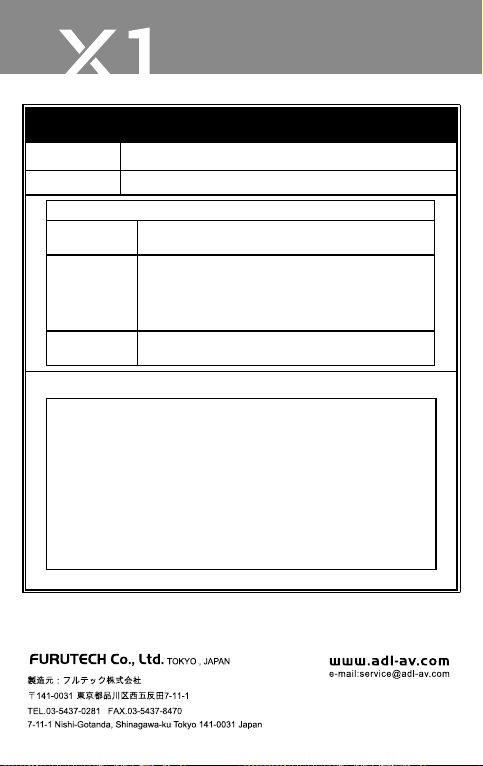
品番
ご購入年月日
(フリガナ)
お名前
ご住所
お電話番号 ( )
年 月 日
〒 -
保証書
お 客 様
ADL X1
保証期間 : 1 年間
ご注意:販売店印ならびに購入日の記入がない場合は、無効となります
販売店印
フルテック株式会社
■ ご購入された時にご記入ください。修理を依頼されるときなどに、お役に立ちます。
。
Page 27

MFi licensed and certified
Made for
• iPod touch (4th generation)
• iPod classic
• iPod nano (6th generation)
• iPhone 4S
• iPhone 4
• iPhone 3GS
• iPad (3rd generation)
• iPad 2
• iPad
“Made for iPod,” “Made for iPhone,” and “Made for iPad” mean that an electronic accessory has been designed to connect specically to iPod, iPhone, or iPad, respectively,
and has been certied by the developer to meet Apple performance standards. Apple
is not responsible for the operation of this device or its compliance with safety and
regulatory standards. Please note that the use of this accessory with iPod, iPhone, or
iPad may aect wireless performance.
iPad, iPhone, iPod, iPod classic, iPod nano, and iPod touch are trademarks of Apple
Inc., registered in the U.S. and other countries.
27
Page 28

Alpha Desi gn LAbs
by FURUTECH
