Page 1

P64 LED Plus Introduction
Unpacking: Thank you for purchasing the P64 LED Plus by Amer-
ican DJ®. Every P64 LED Plus has been thoroughly tested and has
been shipped in perfect operating condition. Carefully check the shipping carton for damage that may have occurred during shipping. If the
carton appears to be damaged, carefully inspect your xture for any
damage and be sure all accessories necessary to operate the unit has
arrived intact. In the case damage has been found or parts are missing, please contact our toll free customer support number for further
instructions. Do not return this unit to your dealer without rst contacting customer support.
Introduction: The P64 LED Plus is part of American DJ’s continuing
pursuit for creating high quality affordable intelligent fixtures. The P64
LED Plus is a DMX intelligent LED Par Can. This Par Can is light weight
and compact which makes it a great piece for mobile DJ’s and clubs.
The P64 LED Plus has 4 operating modes; sound-active, auto mode,
RGB mode, or controlled via DMX controller. It can be used as a stand
alone unit or in a master-slave conguration.
Customer Support: American DJ® provides a toll free customer sup-
port line, to provide set up help and to answer any question should you
encounter problems during your set up or initial operation. You may
also visit us on the web at www.americandj.com for any comments or
suggestions. Service Hours are Monday through Friday 9:00 a.m. to
5:00 p.m. Pacic Standard Time.
Voice: (800) 322-6337
Fax: (323) 582-2610
E-mail: support@americandj.com
To purchase parts online visit http://parts.americandj.com
10/09
User Instructions
Warning! To prevent or reduce the risk of electrical shock or re, do
not expose this unit to rain or moisture.
Caution! There are no user serviceable parts inside this unit. Do not
attempt any repairs yourself, doing so will void your manufactures warranty. In the unlikely event your unit may require service please contact
American DJ®.
PLEASE recycle the shipping carton when ever possible.
©American DJ Supply® - www.americandj.com - P64 LED Plus Instruction Manual Page 2
Page 2
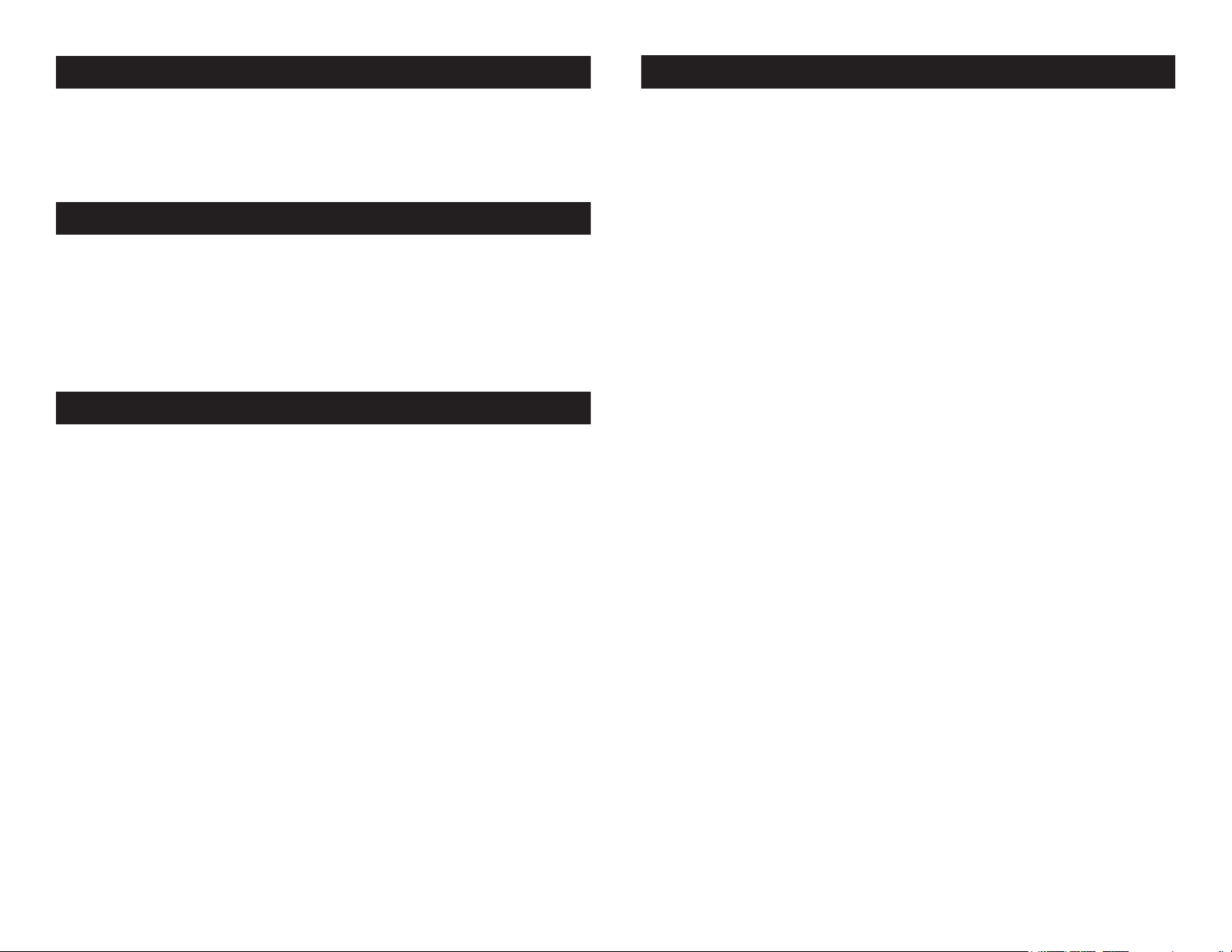
P64 LED Plus General Instructions
P64 LED Plus Safety Precautions
To optimize the performance of this product, please read these
operating instructions carefully to familiarize yourself with the basic
operations of this unit. These instructions contain important safety
information regarding the use and maintenance of this unit. Please
keep this manual with the unit, for future reference.
P64 LED Plus Features
• Multi-Colors
• Color Strobe
• Electronic Dimming 0-100%
• Built in Microphone
• 4 Operating Modes; Sound Active, Auto, RGB, DMX Control
• Uses 6 DMX Channels
• Stand Alone or Master-Slave Configuration
P64 LED Plus Warranty Registration
The P64 LED Plus carries a 3 year (1095 days) limited warranty.
Please fill out the enclosed warranty card to validate your purchase
and warranty. You may also register your product online at www.
americandj.com. All returned service items whether under warranty or
not, must be freight pre-paid and accompany a return authorization
(R.A.) number. If the unit is under warranty you must provide a copy
of your proof of purchase invoice. Please contact American DJ® customer support for a R.A. number.
• To reduce the risk of electrical shock or re, do not expose this unit
rain or moisture
• Do not spill water or other liquids into or on to your unit.
• Be sure that the local power outlet match that of the required volt age for your unit.
• Do not attempt to operate this unit if the power cord has been
frayed or broken. Do not attempt to remove or break off the ground
prong from the electrical cord. This prong is used to reduce the risk
of electrical shock and re in case of an internal short.
• Disconnect from main power before making any type of connection.
• Do not remove the cover under any conditions. There are no user
serviceable parts inside.
• Never operate this unit when it’s cover is removed.
• Never plug this unit in to a dimmer pack
• Always be sure to mount this unit in an area that will allow proper
ventilation. Allow about 6” (15cm) between this device and a wall.
• Do not attempt to operate this unit, if it becomes damaged.
• This unit is intended for indoor use only, use of this product out`
doors voids all warranties.
• During long periods of non-use, disconnect the unit’s main power.
• Always mount this unit in safe and stable matter.
• Power-supply cords should be routed so that they are not likely to
be walked on or pinched by items placed upon or against them,
paying particular attention to the point they exit from the unit.
• Cleaning -The fixture should be cleaned only as recommended by
t he manufacturer. See page 13 for cleaning details.
• Heat -The appliance should be situated away from heat sources
such as radiators, heat registers, stoves, or other appliances (inclu d ing amplifiers) that produce heat.
• The fixture should be serviced by qualified service personnel when:
A. The power-supply cord or the plug has been damaged.
B. Objects have fallen, or liquid has been spilled into the appliance.
C. The appliance has been exposed to rain or water.
D. The appliance does not appear to operate normally or exhibits a
marked change in performance.
©American DJ Supply® - www.americandj.com - P64 LED Plus Instruction Manual Page 4©American DJ Supply® - www.americandj.com - P64 LED Plus Instruction Manual Page 3
Page 3
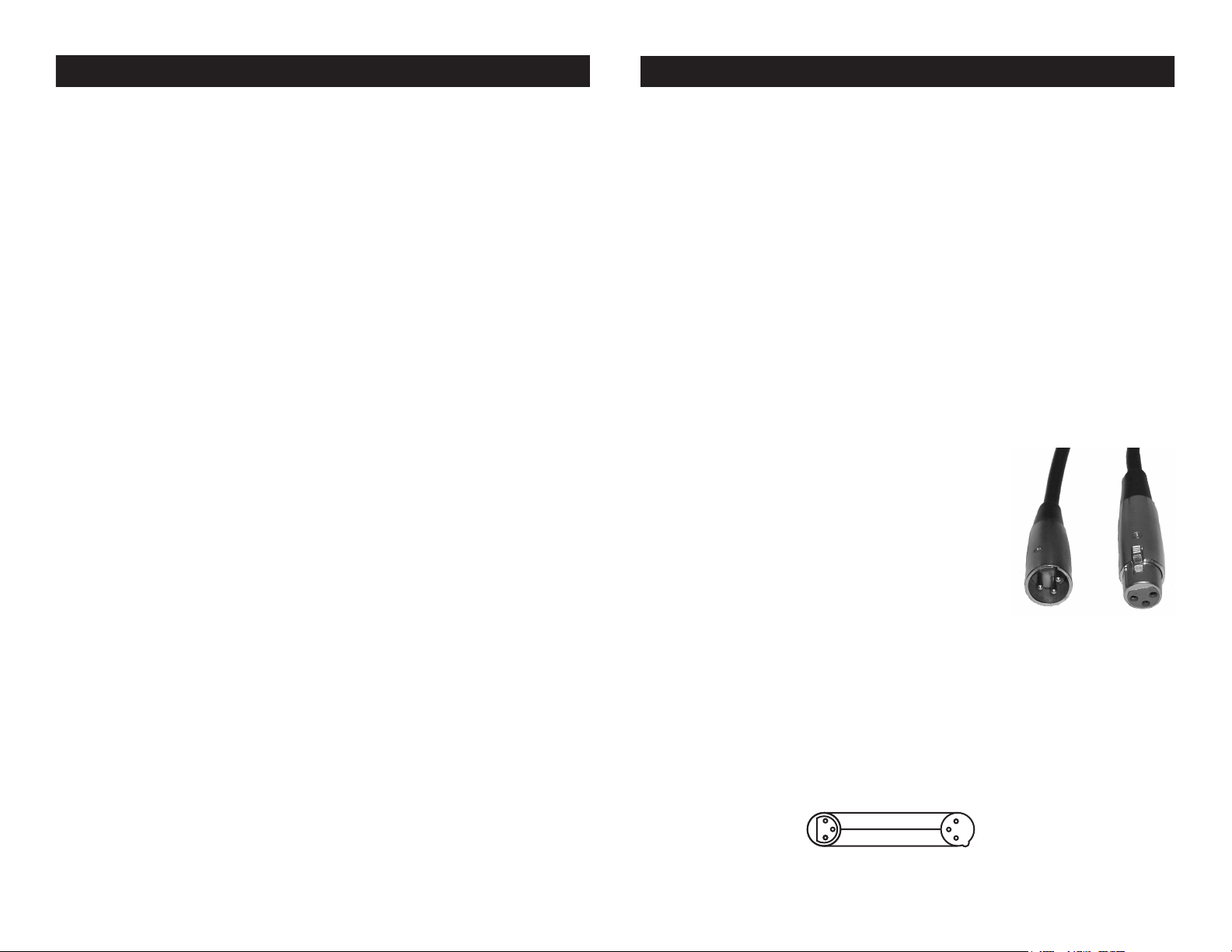
P64 LED Plus Set Up
DMX512 IN
3-PIN XLR
REMOTE
CONTROL
INPUT
POWER
INPUT OUTPUT
SOUND
REMOTE
CONTROL
INPUT
POWER
INPUT OUTPUT
SOUND
REMOTE
CONTROL
INPUT
POWER
INPUT OUTPUT
DMX512
DMX+,DMX-,COMMON
1
2
3
Terminatio n re duces signal errors and
avo ids signal tran smis sion problem s
and interference. It is always advisable
to connect a DMX terminal, (Resistance
120 Ohm 1/4 W) between PIN 2 (DMX-)
and PIN 3 (DMX +) of the last fixture.
1
2
3
1
2
3
DMX +
DMX -
COMMON
DMX512 OUT
3-PIN XLR
P64 LED Plus Set Up
Power Supply: Before plugging your unit in, be sure the source voltage in your area matches the required voltage for your American DJ®
P64 LED Plus. The American DJ® P64 LED Plus is available in a 120v
and 220v version. Because line voltage may vary from venue to venue,
you should be sure your unit voltages matches the wall outlet voltage
before attempting to operate you xture.
DMX-512: DMX is short for Digital Multiplex. This is a universal pro-
tocol used as a form of communication between intelligent fixtures
and controllers. A DMX controller sends DMX data instructions from
the controller to the fixture. DMX data is sent as serial data that travels from fixture to fixture via the DATA “IN” and DATA “OUT” XLR terminals located on all DMX fixtures (most controllers only have a DATA
“OUT” terminal).
DMX Linking: DMX is a language allowing all makes and models of
different manufactures to be linked together and operate from a single
controller, as long as all xtures and the controller are DMX compliant. To ensure proper DMX data transmission, when using several
DMX fixtures try to use the shortest cable path possible. The order
in which fixtures are connected in a DMX line does not influence the
DMX addressing. For example; a fixture assigned a DMX address of 1
may be placed anywhere in a DMX line, at the beginning, at the end,
or anywhere in the middle. When a fixture is assigned a DMX address
of 1, the DMX controller knows to send DATA assigned to address 1
to that unit, no matter where it is located in the DMX chain.
Dipswitches in DMX mode: This unit uses dipswitches to assign a
DMX address. Each dipswitch represents a binary value.
Dipswitch 1 address equals 1
Dipswitch 2 address equals 2
Dipswitch 3 address equals 4
Dipswitch 4 address equals 8
Dipswitch 5 address equals 16
Dipswitch 6 address equals 32
Dipswitch 7 address equals 64
Dipswitch 8 address equals 128
Dipswitch 9 address equals 256
Dipswitch 10 - Some units omit dipswitch 10. When a unit does
include dipswitch #10, it is usually used for special functions such as
sound activation.
©American DJ® - www.americandj.com - P64 LED Plus Instruction Manual Page 5
Assigning DMX Address: Each dipswitch has a preset value. A
specific DMX address is set by combining the dipswitches that sum
your desired value. For example: To achieve a DMX address of 7,
combine dipswitches 1, 2, and 3. Since dipswitch 1 has a value of
1, dipswitch 2 has a value of 2, and dipswitch 3 has a value of 4,
the combination of the three create a DMX value of 7. (See example
below).
Set DMX address 1: Set DMX address 7:
Dip-switches # 1 = 1 Dip-switches # 1 = 1
2 = 2
3 = 4
= 7
Data Cable (DMX Cable) Requirements (For DMX Operation):
The P64 LED Plus can be controlled via DMX-512 protocol. The P64
LED Plus is a six channel DMX unit. The DMX address is set on the back
panel of the P64 LED Plus. Your unit and your DMX controller require a
approved DMX-512 110 Ohm Data cable for data
input and data output. We recommend AccuCable DMX cables. If you are making your own
cables, be sure to use standard 110-120 Ohm
shielded cable (This cable may be purchased
at almost all professional sound and lighting
stores). Your cables should be made with a male
and female XLR connector on either end of the
cable. Also remember that DMX cable must be
daisy chained and cannot be split.
Figure 1
Notice: Be sure to follow gures two and three when making your own
cables. Do not use the ground lug on the XLR connector. Do not connect the cable’s shield conductor to the ground lug or allow the shield
conductor to come in contact with the XLR’s outer casing. Grounding
the shield could cause a short circuit and erratic behavior.
Figure 2
©American DJ Supply® - www.americandj.com - P64 LED Plus Instruction Manual Page 6
Page 4

P64 LED Plus Set Up
POWER
SOUND
REMOTE
CONTROL
INPUT
POWER
INPUT OUTPUT
1
2
3
Terminatio n re duces signal errors and
avo ids signal tran smis sion problem s
and interference. It is always advisable
to connect a DMX terminal, (Resistance
120 Ohm 1/4 W) between PIN 2 (DMX-)
and PIN 3 (DMX +) of the last fixture.
P64 LED Plus Operating Instructions
XLR Male Socket
1 Ground
Figure 3
2 Cold
3 Hot
Special Note: Line Termination.
XLR Female Socket
2 Cold
XLR Pin Conguration
1 Ground
3 Hot
Pin 1 = Ground
Pin 2 = Data Compliment (negative)
Pin 3 = Data True (positive)
When longer runs of cable are
used, you may need to use a terminator on the last unit to avoid erratic
behavior. A terminator is a 110-120 ohm 1/4 watt resistor which is connected between pins 2 and 3 of a male XLR connector (DATA + and
DATA -). This unit is inserted in the female XLR connector of the last
unit in your daisy chain to terminate the line. Using a cable terminator
(ADJ part number Z-DMX/T) will decrease the possibilities of erratic
behavior.
Figure 4
5-Pin XLR DMX Connectors.
Some manufactures use 5-pin DMX-
512 data cables for DATA transmission in place of 3-pin. 5-pin DMX
xtures may be implemented in a 3-pin DMX line. When inserting stan-
dard 5-pin data cables in to a 3-pin line a cable adaptor must be used,
these adaptors are readily available at most electric stores. The chart
below details a proper cable conversion.
3-Pin XLR to 5-Pin XLR Conversion
Pin 1
Pin 2
Pin 3
Pin 1
Pin 2
Pin 3
Do Not Use
Do Not Use
Conductor 5-Pin XLR Male (In)3-Pin XLR Female (Out)
Ground/Shield
Data Compliment (- signal)
Data True (+ signal)
Not Used
Not Used
Operating Modes:
You can use the P64 LED Plus in four ways:
• Sound-Active mode - The unit will react to sound, chasing through
the built in programs.
• Auto Mode - The unit will automatically chase through the different
colors.
• RGB Mode - Choose a single color or colors to stay static.
• DMX control mode - This function will allow you to control each
individual fixtures traits with a standard DMX 512 controller such as
as the Elation® Show Designer™.
Sound Active Mode:
In this mode the P64 LED Plus will react to sound, and chase through
the different colors.
1. Plug the fixture in and put dipswitch #10 in the “ON” postion.
2. The fixture will now change via sound.
Auto Mode:
1. Plug the fixture in and put dipswitches # 9 and 10 in the “ON”
postion.
2. Adjust the speed by adjusting dipswitches 1-7.
RGB Mode:
1. Plug the fixture in and put dipswitches #8, 9, and 10 in the “ON”
postion.
2. Dipswitch #1 alone will project Red at 25% intensity, dipswitch #2
alone will project Red at 50% intensity. Combine dipswitches 1 & 2
and Red will be projected at 100% intensity.
Dipswitch #3 alone will project Green at 25% intensity, dipswitch
#4 alone will project Green at 50% intensity. Combine dipswitches
3 & 4 and Green will be projected at 100% intensity.
Dipswitch #5 alone will project Blue at 25% intensity, dipswitch #6
alone will project Blue at 50% intensity. Combine dipswitches 5 & 6
and Blue will be projected at 100% intensity.
©American DJ Supply® - www.americandj.com - P64 LED Plus Instruction Manual Page 7
DMX Mode:
Operating through a DMX controller give the user the freedom to create their own programs tailored to their own individual needs. This
©American DJ Supply® - www.americandj.com - P64 LED Plus Instruction Manual Page 8
Page 5

P64 LED Plus Operating Instructions P64 LED Plus DMX Values and Functions
function also allows you to use your fixtures as spot lights. To help set
up DMX Control refer to the set-up specifications that come with your
DMX controller as well.
1. This function will allow you to control each individual fixture’s
traits with a standard DMX 512 controller such as the
Elation® Show Designer™ or the Elation® DMX Operator.™
2. The P64 LED Plus uses six DMX channels to operate see page 10
for the DMX traits.
3. Follow the set-up procedures on pages 5-7 as well as the set-up
specifications that are included with your DMX controller.
3. To run your fixture in DMX mode, plug in the fixture via the XLR
connections to any standard DMX controller. Set your desired
DMX address following the dipswitch cart on page 12.
Master-Slave Operation:
This function will allows you to link units together to run in a MasterSlave mode. In Master-Slave operation one unit will act as the controlling unit and the others will react to the controlling units built-in
programs. Any unit can act as a Master or as a Slave however, only
one unit can be programmed to act as the “Master.”
Master-Slave Connections and Settings:
1. Daisy chain your units via the XLR connector on the rear of
the unit. Use standard XLR microphone cables to link your
units together. Remember that the Male XLR connector is the
input and the Female XLR connector is the output. The first
unit in the chain (master) will use the female XLR connector
only. The last unit in the chain will use the male XLR
connector only.
2. Using the Master unit, choose your desired mode of operation
and connect the “Slave” unit or units.
3. Set all the dipswitces on the “Slave” unit(s) to the “Off” position.
The “Slave” unit(s) will now follow the “Master” unit.
Channel Value Function
1 0 - 255 RED
0% 100%
2 0 - 255 GREEN
0% 100%
3 0 - 255 BLUE
0% 100%
4 8 - 255 COLOR MACRO
5 0 - 15 NOTHING
16 - 255 STROBING
6 0 - 31 NOTHING
DIMMING CONTROL
32 - 63 DIM BRIGHT
64 - 95 BRIGHT DIM
96 - 127 DIM BRIGHT DIM
128 - 159 COLOR MIXING
160 - 191 3 COLOR CHANGE
192 - 223 7 COLOR CHANGE
224 - 255 SOUND ACTIVE
Channel 1, 2, and 3 will not work, when Channel 4 is being
used. When units are daisy chained together in DMX Mode,
channels 1, 2, and 3 must be “OFF” for units to sync together
when using Channel 4.
When the value of Channel 6 is between 32 and 127, you must
be using Channels 1, 2, 3, or all three combined.
When using Channel 6, Channel 5 will control the speed of the
color changing.
©American DJ Supply® - www.americandj.com - P64 LED Plus Instruction Manual Page 10©American DJ Supply® - www.americandj.com - P64 LED Plus Instruction Manual Page 9
Page 6

P64 LED Plus DMX Dipswitch Chart P64 LED Plus Photometric Chart
This chart list the DMX dipswitch setting for DMX address 1 through
511. Follow the instructions below to configure fixture dipswitches
with your desired DMX address.
©American DJ Supply® - www.americandj.com - P64 LED Plus Instruction Manual Page 11
©American DJ Supply® - www.americandj.com - P64 LED Plus Instruction Manual Page 12
Page 7

P64 LED Plus Trouble Shooting
P64 LED Plus Warranty
Listed below are a few common problems the user may encounter,
with solutions.
Unit not responding to DMX:
1. Check that the DMX cables are connected properly and are
wired correctly (pin 3 is “hot”; on some other DMX devices
pin 2 may be ‘hot’). Also, check that all cables are connected
to the right connectors; it does matter which way the inputs
and outputs are connected.
Unit does not respond to sound:
1. Quiet or high pitched sounds will not activate the unit.
If problems are not resolved; Contact American DJ® for service.
1-800-322-6337
P64 LED Plus Cleaning
Due to fog residue, smoke, and dust cleaning the internal and external optical lenses must be carried out periodically to optimize light
output.
1. Use normal glass cleaner and a soft cloth to wipe down the
outside casing.
2. Clean the external optics with glass cleaner and a soft cloth
every 20 days.
3. Always be sure to dry all parts completely before plugging
the unit back in.
Cleaning frequency depends on the environment in which the fixture
operates (i.e. smoke, fog residue, dust, dew).
©American DJ Supply® - www.americandj.com - P64 LED Plus Instruction Manual Page 13 ©American DJ Supply® - www.americandj.com - P64 LED Plus Instruction Manual Page 14
MANUFACTURER’S LIMITED WARRANTY
A. American DJ, Inc. hereby warrants, to the original purchaser, American DJ and American
Audio products to be free of manufacturing defects in material and workmanship for a prescribed
period from the date of purchase (see specic warranty period on reverse). This warranty shall be
valid only if the product is purchased within the United States of America, including possessions
and territories. It is the owner’s responsibility to establish the date and place of purchase by acceptable evidence, at the time service is sought.
B. For warranty service you must obtain a Return Authorization number (RA#) before
sending back the product. Contact American DJ, Inc. Service Department at 800-322-6337. Send
the product only to the American DJ, Inc. factory. All shipping charges must be pre-paid. If the
requested repairs or service (including parts replacement) are within the terms of this warranty,
American DJ, Inc. will pay return shipping charges only to a designated point within the United
States. If the entire instrument is sent, it must be shipped in it’s original package. No accessories
should be shipped with the product. If any accessories are shipped with the product, American DJ,
Inc. shall have no liability whatsoever for loss of or damage to any such accessories, nor for the
safe return thereof.
C. This warranty is void if the serial number has been altered or removed; if the product is
modied in any manner which American DJ, Inc. concludes, after inspection, affects the reliability
of the product; if the product has been repaired or serviced by anyone other than the American DJ,
Inc. factory unless prior written authorization was issued to purchaser by American DJ, Inc.; if the
product is damaged because not properly maintained as set forth in the instruction manual.
D. This is not a service contract, and this warranty does not include maintenance, cleaning
or periodic check-up. During the period specied above, American DJ, Inc. will replace defective
parts at its expense with new or refurbished parts, and will absorb all expenses for warranty service
and repair labor by reason of defects in material or workmanship. The sole responsibility of American DJ, Inc. under this warranty shall be limited to the repair of the product, or replacement thereof,
including parts, at the sole discretion of American DJ. All products covered by this warranty were
manufactured after January 1, 1990, and bear identifying marks to that effect.
E. American DJ, Inc. reserves the right to make changes in design and/or improvements
upon its products without any obligation to include these changes in any products theretofore man-
ufactured. No warranty, whether expressed or implied, is given or made with respect to any accessory supplied with products described above. Except to the extent prohibited by applicable law, all
implied warranties made by American DJ, Inc. in connection with this product, including warranties
of merchantability or tness, are limited in duration to the warranty period set forth above. And no
warranties, whether expressed or implied, including warranties of merchantability or tness, shall
apply to this product after said period has expired. The consumer’s and/or Dealer’s sole remedy
shall be such repair or replacement as is expressly provided above; and under no circumstances
shall American DJ, Inc. be liable for any loss or damage, direct or consequential, arising out of the
use of, or inability to use, this product.
This warranty is the only written warranty applicable to American DJ and American Audio
Products and supersedes all prior warranties and written descriptions of warranty terms and
conditions heretofore published.
MANUFACTURER’S LIMITED WARRANTY PERIODS:
• All American Audio Products = 1-year (365 day) Limited Warranty (except V-Plus Series Ampliers)
• All American Audio V-Plus Series Ampliers = 3-year (1095 day) Limited Warranty
• American DJ Lighting and American DJ Branded Products = 1-year (365 day) Limited Warranty
(Such as: Special Effect Lighting, Intelligent Lighting, UV lighting, Strobes, Fog Machines, Bubble
Machines, Mirror Balls, Par Cans, Trussing, Lighting Stands etc. excluding Laser Products and
lamps)
• American DJ Laser Products = 90-Day Limited Warranty
• American DJ L.E.D. Products = 3-year (1095 day) Limited Warranty (excluding motors which have
a 1-year (365 day Limited Warranty)
Page 8

P64 LED Plus Specifications
Model:
SPECIFICATIONS:
Working Position: Any safe working position
Voltage: 120v~60Hz / 230v~50Hz
Power Draw: 0.2 Amps
Beam Angle: 30 Degree
Weight: 5lbs./ 2.2Kgs.
Dimensions: 11.5” (L) x 10.5” (W) x 13.5” (H)
Colors: RGB Color Mixing
Warranty: 3 Years (1095 days)
Please Note: Specications and improvements in the design of
this unit and this manual are subject to change without any prior
written notice.
P64 LED Plus
©American DJ Supply® - www.americandj.com - P64 LED Plus Instruction Manual Page 15
©American DJ Supply
American DJ World Headquarters:
6122 S. Eastern Ave. Los Angeles, CA 90040 USA
Tel: 323-582-2650 / Fax: 323-725-6100
Web: www.americandj.com / E-mail: info@americandj.com
American DJ Europe
Junostraat 2
6468 EW Kerkrade
Netherlands
service@americandjeurope.com / www.americandjeurope.com
Tel: +31 45 546 85 00 / Fax: +31 45 546 85 99
