Page 1
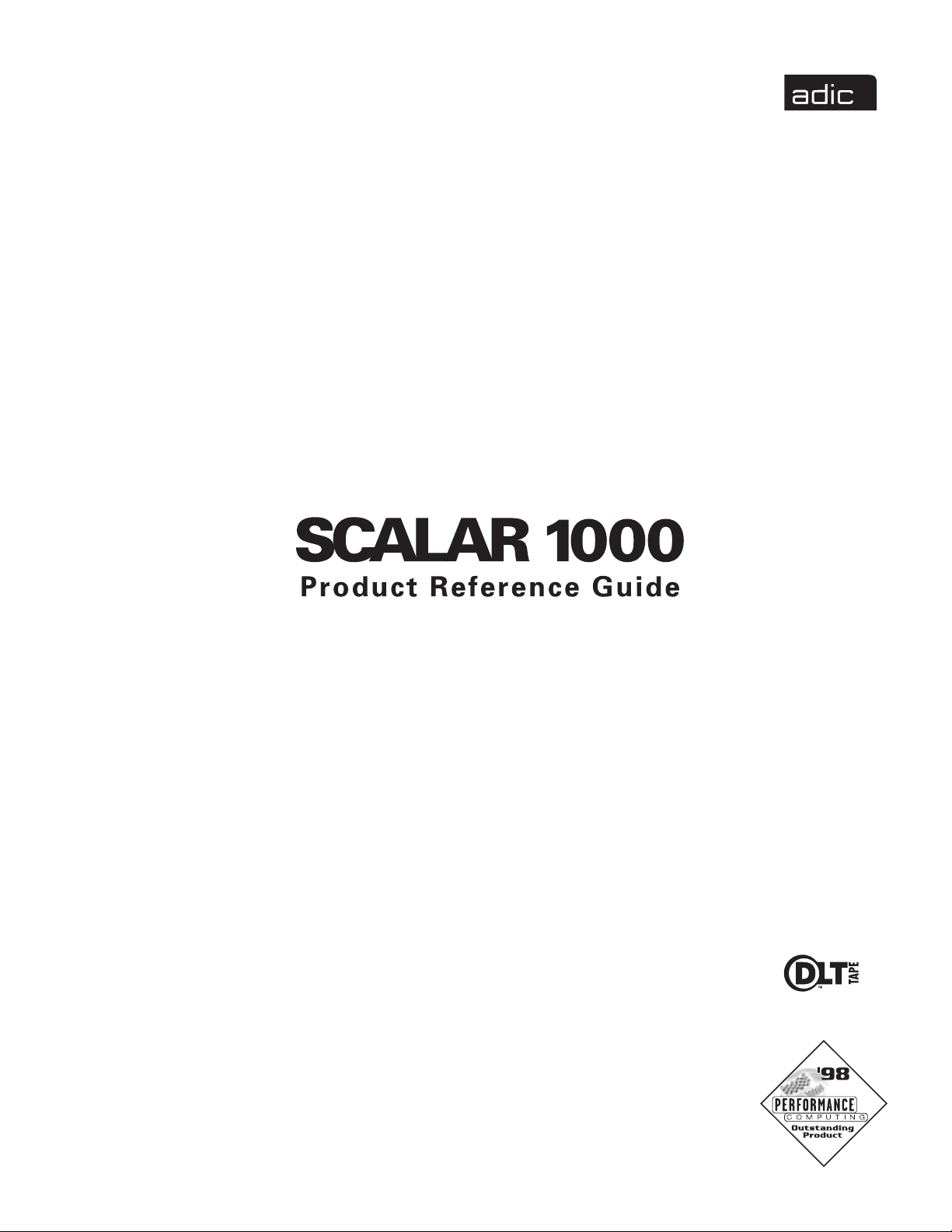
Page 2

© Copyright 1999
The information in this document is subject to change without notice.
This document contains proprietary information which is protected by copyright. All rights are reserved. No part of this
document may be photocopied, reproduced, or translated to another language without prior written consent of ADIC.
ADIC shall not be liable for errors contained herein or for incidental or consequential damages (including lost
profits) in connection with the furnishing, performance or use of this material whether based on warranty, contract,
or other legal theory.
For more product information about the Scalar 1000, please refer to the Scalar 1000’s Operator Guide.
CORPORATE HEADQUARTERS
11431 Willows Road NE, P.O. Box 97057
Redmond, WA 98073-9757 USA
Phone: 425-881-8004 / 800-336-1233
Fax: 425-881-2296
ADIC / GRAU STORAGE SYSTEMS
Kelsterbacher Straße #23
65497 Raunheim - GERMANY
Phone: +49 6142 9923 0
Fax: +49 6142 9923 55
ADIC EUROPEAN HEADQUARTERS
ZAC des Basses Auges
1, rue Alfred de Vigny
78112 Fourqueux - FRANCE
Phone: +33 (0)1 30 87 53 00
Fax: +33 (0)1 30 87 53 01
Customer Assistance: 888-809-3052
www.adic.com
Document Number: 62-0130-01, Rev A
Published: February 1999
Printed in the USA
Page 3
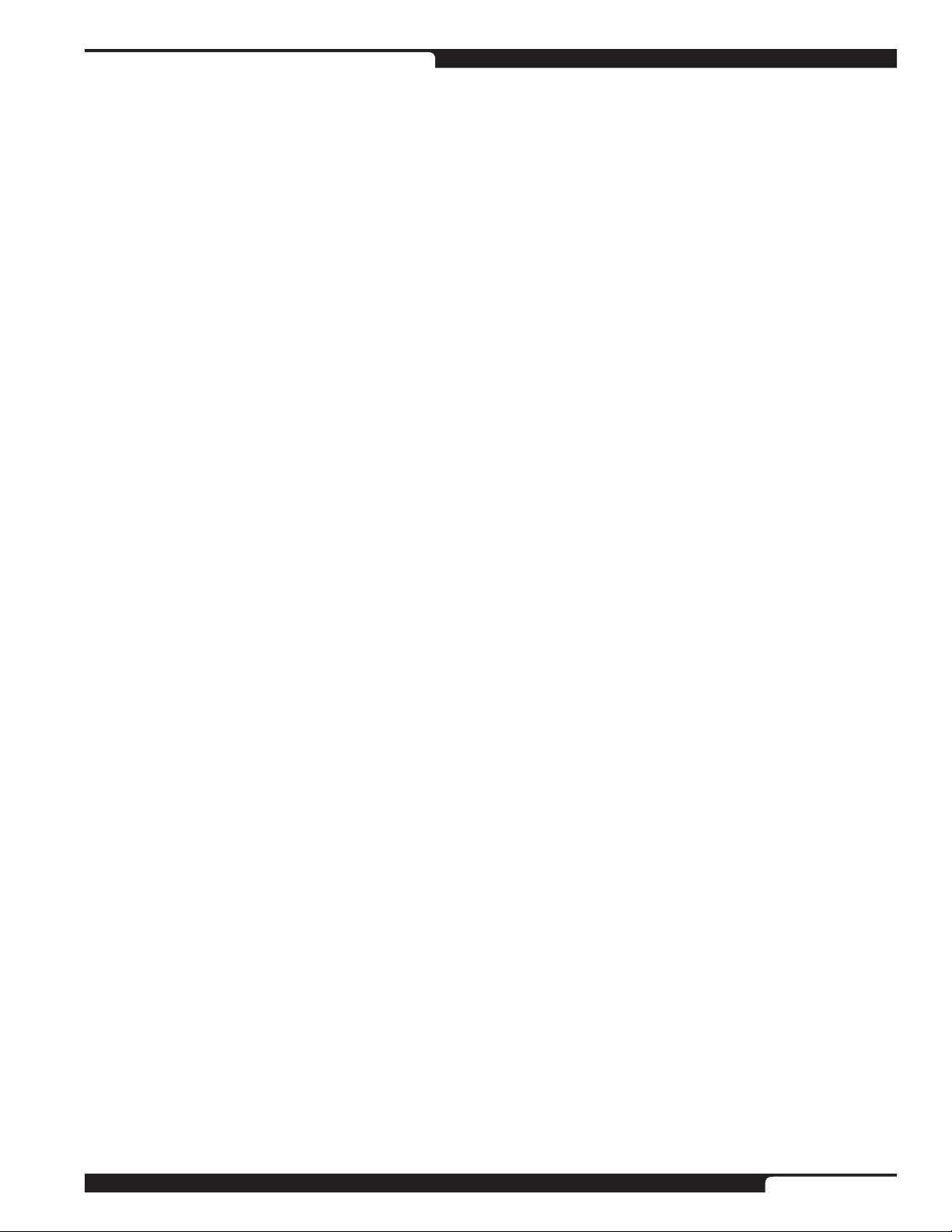
Table of Contents
Scalar® 1000
Product Reference Guide
Company Introduction........................................................................................2
Product Overview ...............................................................................................2
Control Module ...................................................................................................3
Expansion Modules.............................................................................................3
Scalar 1000 Capacity Guidlines..........................................................................4
DLT
AIT
IBM 3590
Key Features ........................................................................................................7
Flexible Drive Support ........................................................................................7
Performance & Reliability Statistics..................................................................7
Fibre Channel Capability ....................................................................................8
Planning Guidelines ............................................................................................8
Ordering Guidelines worksheets....................................................................... 9
DLT
AIT
IBM 3590
Configuration Diagrams ................................................................................... 12
Location Preparation Guidelines ..................................................................... 15
Physical dimensions
Shipping requirements
Dimension requirements
Environmental Overview..................................................................................17
Control Module / Expansion Module Electrical Specifications
Scalar 1000 Drive Component Electrical Specifications
BTU Guidelines
Accessories ........................................................................................................18
Points of Contact...............................................................................................18
Installation .........................................................................................................18
Service & Warranty...........................................................................................18
Library Specifications ....................................................................................... 19
DLT
AIT
IBM 3590
Notes ................................................................................................................22
one
Page 4

Company Introduction
Since its founding in 1983, ADIC™ (Advanced
Digital Information Corporation) has specialized in
providing backup and archival tape storage products for
high value data. Today, it is the leading technology-independent supplier of automated tape libraries for
networked systems.
Throughout its history, ADIC has remained
committed to providing its customers access to the
most advanced tape storage technology available, no
matter where it is developed. Its product line includes
automated tape storage systems for the latest 4mm
(DAT), 8mm, AIT and DLT™ technologies, and is
supported by all leading storage management software products for every leading operating system.
ADIC’s entire business plan rests on a commitment to
protect critical data by continually advancing the art of
automated storage. ADIC offers a world-wide network of
knowledgeable, service-oriented resellers with local support throughout North America, Europe, and the Pacific
Rim. A strong technical service organization, including a
24-hour response line, will answer your questions.
Combined, ADIC’s strong product offerings and technical innovations create the right solution for its customers.
Introduction / Product Overview
make it extremely reliable. Another aspect of the library’s
flexibility is its ability to support multiple drive
technologies, including DLT, AIT and IBM 3590 technologies. These drives ensure industry-leading transfer
speed, capacity and reliability.
The Scalar 1000, ADIC’s newest member to its
growing Scalar family, offers the ultimate scalability with
an impressive tape slot capacity, a proven feature set,
high reliability, and true flexibility. This robust product
rounds out the Scalar family as the premier high-end,
tape backup solution.
Product Overview
The Scalar 1000 solves cost and capacity problems
by providing a high performance tape storage system that can cost-effectively grow with changing data
storage needs.
By adding modular cabinets and extending its robotic mechanism along one continuous x-axis, its
seamless growth path minimizes the Total Cost of
Ownership (TCO).
The Scalar 1000’s modular expansion architecture is
less expensive and performs faster because it utilizes only
one robotic system. This design eliminates the need to
pass cartridges through multiple robotics and
pass-through ports. In addition, the Scalar 1000’s minimized moving parts and lack of alignment problems
Streamlined Growth
Physically growing the size of a Scalar 1000 library is
straightforward and cost-effective. With a maximum configuration of four modules, it consists of one control module and up to three expansion modules.
The bottom rail (known as the x-axis), is extended as
each module is added. No pass–through ports are needed
since there is no wall between modules. As a result, the
picker simply moves along the newly-extended axis. The
associated cabling is also changed to allow the picker
mechanism to move between the modules. As a result of
this efficient design, no pass-through ports are required.
After connecting another module, the Scalar 1000
self-tests for the new, larger library configuration upon
its first power up. Growth is simplified even more since
no new firmware is required as modules are added. Drive
bay capacity is field upgradable, allowing existing
customers to easily add more drives as needed.
two
Page 5
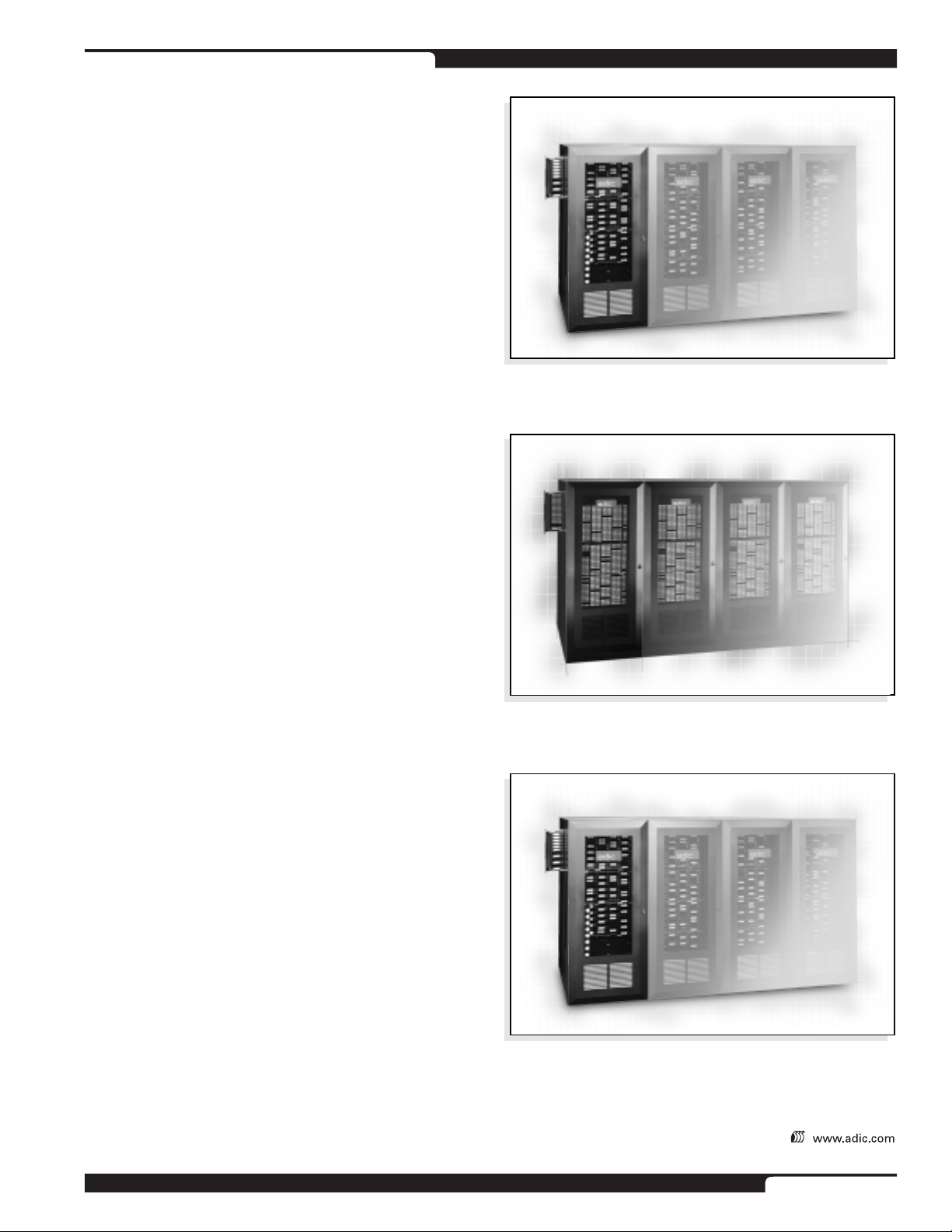
Control / Expansion Modules
Control Module
Control modules contain the same hardware functionality and associated performance specifications. The
control modules differ in tape capacity, drive bay configurations and mailbox capacity.
• Library control hardware
• Cartridge accessor
• Robotic mechanism
• Operator LCD–display panel
• Insert/eject mailbox
DLT: 12 slots
AIT: 18 slots
3590: 12 slots
• Flexible tape drive & cartridge slot configurations:
DLT
• 6 drive bays and 158 cartridge slots
• 12 drive bays and 118 cartridge slots
AIT
• 12 drive bays and 237 cartridge slots
3590
• 2 drive bays and 158 cartridge slots
• 4 drive bays and 118 cartridge slots
Scalar 1000 / DLT
DLT
• Up to 48 DLT drives
• Up to 788 DLT cartridge slots
Scalar 1000 / AIT
• 12-slot import/export mailbox
• Up to 63 TB1 storage capacity
Expansion Modules
To increase tape and drive capacity, simply add more
expansion modules (up to three) to the control module.
Expansion modules contain a variety of tape drives
and cartridge storage configurations, depending on
the drive technology it supports.
DLT
• 0 drive bays and 210 cartridge slots
• 6 drive bays and 170 cartridge slots
• 12 drive bays and 130 cartridge slots
AIT
• 0 drive bays and 315 cartridge slots
• 12 drive bays and 255 cartridge slots
3590
• 0 drive bays and 210 cartridge slots
• 2 drive bays and 170 cartridge slots
• 4 drive bays and 130 cartridge slots
The Scalar 1000 can be configured to support up to
48 tape drives at maximum capacity. Broken down, each
module can contain up to 12 tape drives utilizing either
DLT or AIT technology; 3590 configurations contain
up to 4 drives per module. Drive module density varies
by model as well. For example, the AIT drive modules
are offered in pairs while DLT and 3590 modules are
added in increments of one.
AIT
• Up to 48 AIT drives (offered in pairs)
• Up to 1,182 AIT cartridge slots
Scalar 1000 / 3590
3590
• Up to 16 3590 drives
• Up to 788 3590 cartridge slots
1
with 2:1 compression
2
with 3:1 compression
• 18-slot import/export mailbox
• Up to 118 TB1 storage capacity
• 12-slot import/export mailbox
• Up to 24 TB2 storage capacity
three
Page 6
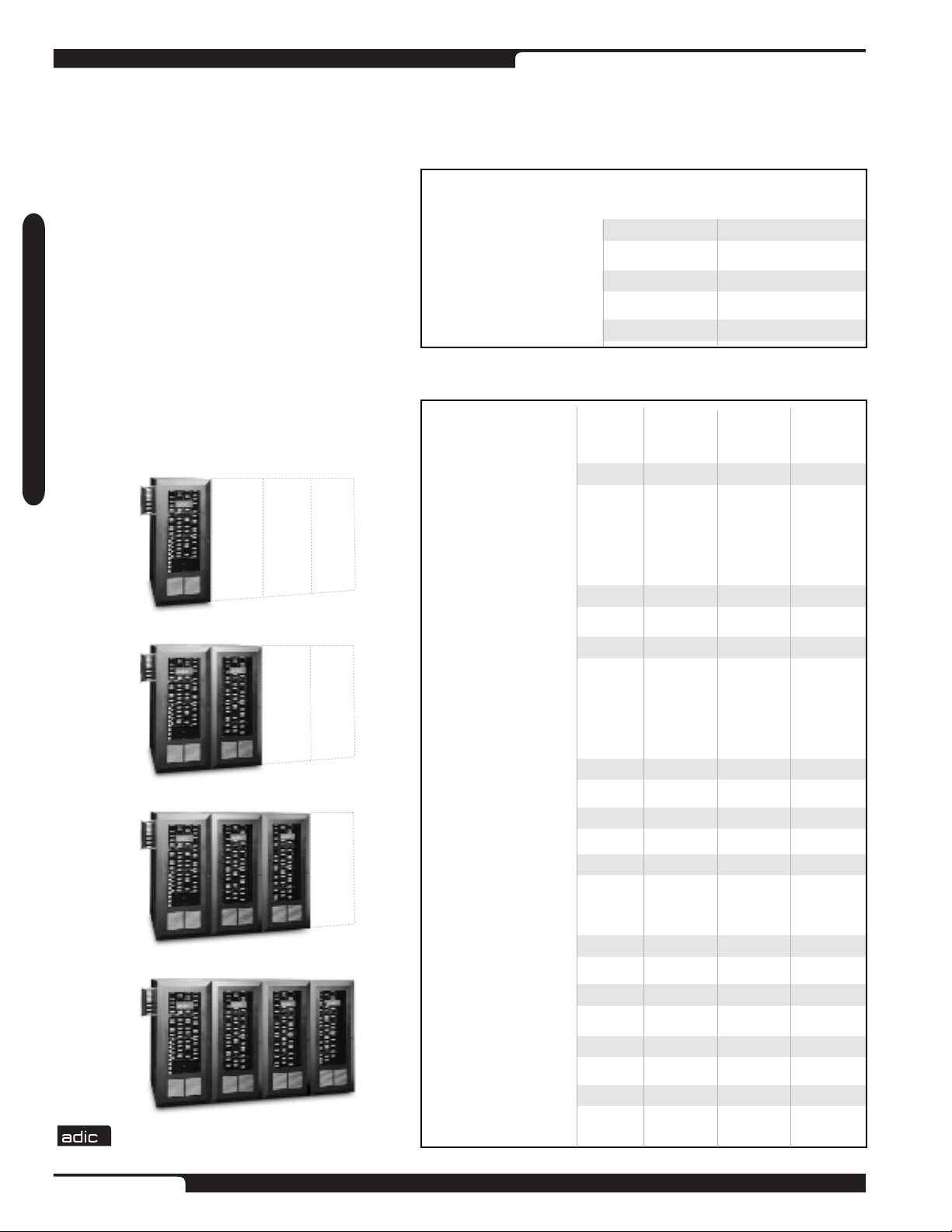
DLT Capacity Guidelines
BUILDING BLOCKS OF A SCALAR 1000 / DLT LIBRARY
The Scalar 1000 / DLT control module, which
can also serve as a self-contained library, is configured with 6 or 12 DLT drive bays. Each expansion
module is configured for tape storage only (no drive
bays), with 6 drive bays, or with 12 drive bays.
Choice of drive bay configuration determines the
tape positions available in each module (see table).
Drives to populate drive bays are ordered separately
and may be easily added on-site. Configuration
change is easy since the drive bay and cartridge capacity of any module can be easily reconfigured in
the field. The Scalar 1000 automatically “reteaches”
Scalar 1000 / DLT
the library’s settings to reflect new configurations.
DLT Guidelines
Scalar 1000 / DLT
Control Module 6 158
Expansion Module 0 210
Library Drive Cartridge Storage Storage
Configuration Count Capacity Capacity1Capacity
Control Module 1 - 6 158 11.1TB 12.6TB
7 - 12 118 8.3TB 9.4TB
Drive Cartridge
Bays Capacity
12 118
6 170
12 130
DLT DLT7000 DLT8000
1
Control Module and 1 - 6 368 26.8TB 29.4TB
1 Expansion Module 7 - 12 328 23.0TB 26.2TB
13 - 18 288 20.2TB 23.0TB
19 - 24 248 17.4TB 19.8TB
Control Module and 1 - 6 578 40.5TB 46.2TB
2 Expansion Modules 7 - 12 538 37.7TB 43.0TB
13 - 18 498 34.9TB 39.8TB
19 - 24 458 32.1TB 36.6TB
25 - 30 418 29.3TB 33.4TB
31 - 36 378 26.5TB 30.2TB
Control Module and 1 - 6 788 55.2TB 63.0TB
3 Expansion Modules 7 - 12 748 52.4TB 59.8TB
13 - 18 708 49.6TB 56.6TB
19 - 24 668 46.8TB 53.4TB
25 - 30 628 44.0TB 50.2TB
31 - 36 588 41.2TB 47.0TB
37 - 42 548 38.4TB 43.8TB
43 - 48 508 35.6TB 40.6TB
four
1
With 2:1 compression.
Page 7
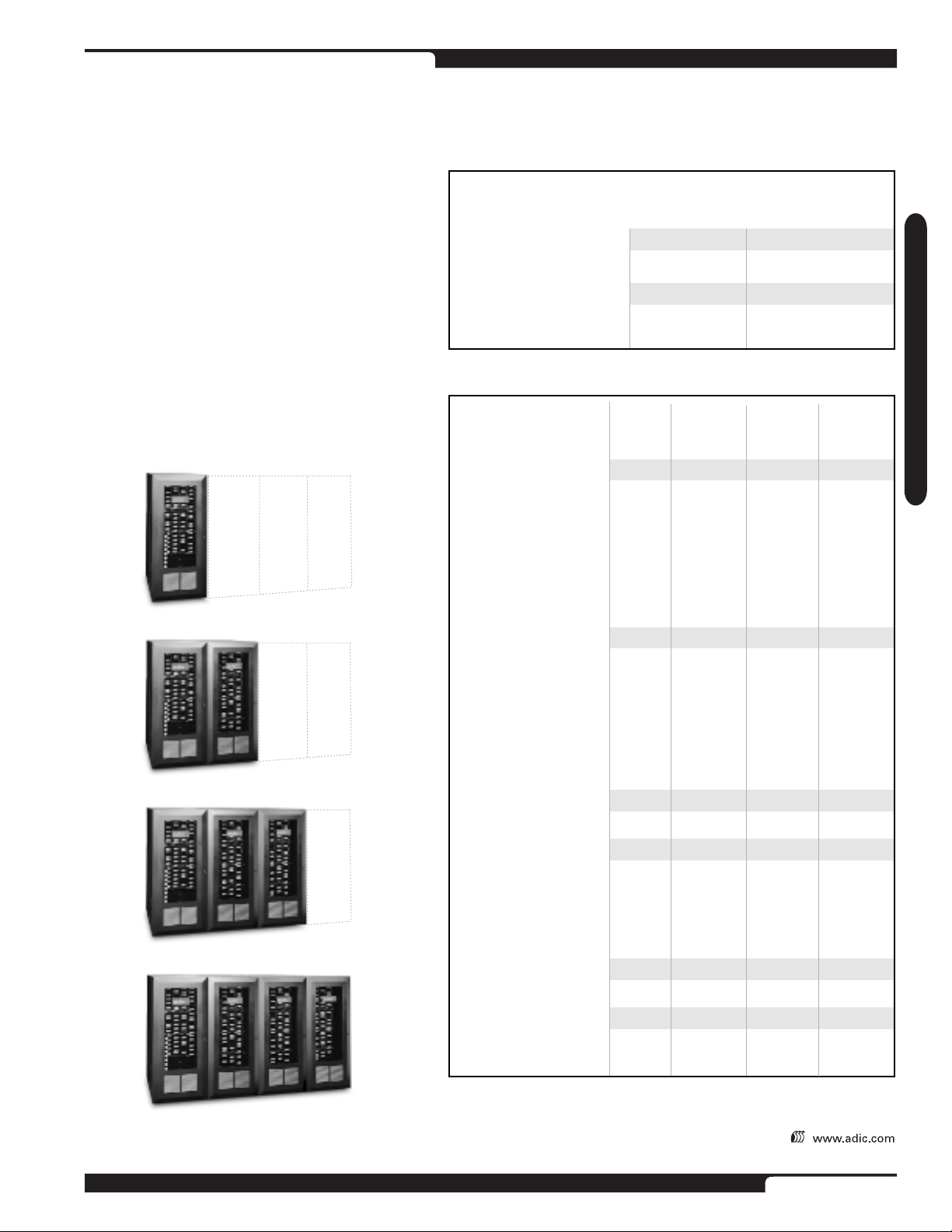
AIT Guidelines
AIT Capacity Guidelines
BUILDING BLOCKS OF A SCALAR 1000 / AIT LIBRARY
The Scalar 1000 / AIT control module, which
can also serve as a self-contained library, is configured with 12 AIT drive bays. Each expansion module is configured for tape storage only (no drive
bays), or with 12 drive bays.
Scalar 1000 / AIT
Control Module 12 237
Drive Cartridge
Bays Capacity
Choice of drive bay configuration determines the
tape positions available in each module (see table).
Drives to populate drive bays are ordered separately
and may be easily added on-site. Configuration
change is easy since the drive bay and cartridge capacity of any module can be easily reconfigured in
the field. The Scalar 1000 automatically “reteaches”
the library’s settings to reflect new configurations.
Expansion Module 0 315
12 255
AIT1 AIT2
Library Drive Cartridge Storage Storage
Configuration Count1Capacity Capacity2Capacity
Control Module 2 - 12 237 16.6TB 23.7TB
Control Module and 2 - 12 552 38.6TB 55.2TB
1 Expansion Module 14 - 24 492 34.4TB 49.2TB
Scalar 1000 / AIT
3
Control Module and 2 - 12 867 60.7TB 86.7TB
2 Expansion Modules 14 - 24 807 56.5TB 80.7TB
26 - 36 747 52.3TB 74.7TB
Control Module and 2 - 12 1182 82.7TB 118.2TB
3 Expansion Modules 14 - 24 1122 78.5TB 112.2TB
26 - 36 1062 74.3TB 106.2TB
38 - 48 1002 70.1TB 100.2TB
1
AIT drives offered in pairs.
2
With 2:1 compression. Capacities specified use 230m media. For
170m media reduce capacity by 28.6%.
3
With 2:1 compression.
five
Page 8
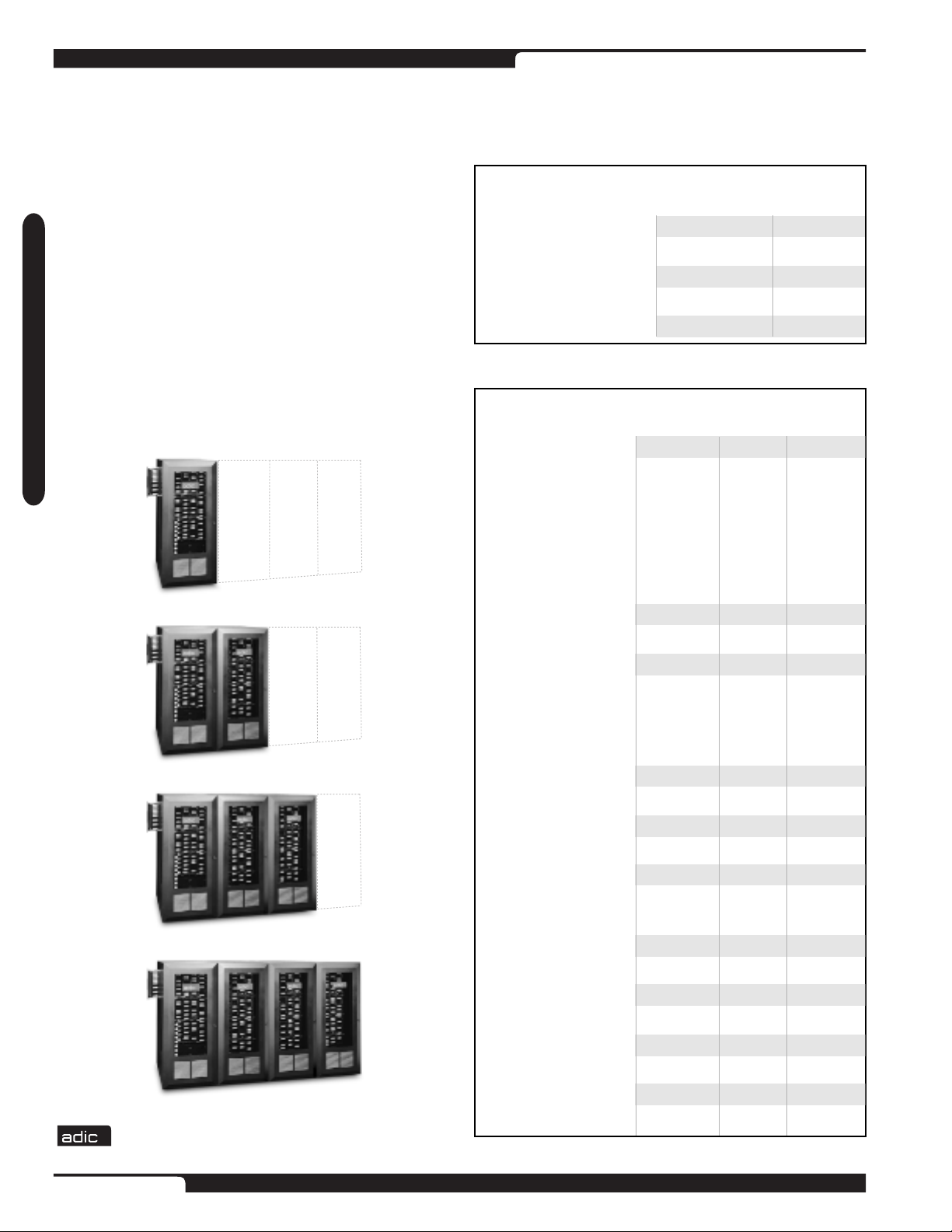
3590 Capacity Guidelines
BUILDING BLOCKS OF A SCALAR 1000 / 3590 LIBRARY
The Scalar 1000 / 3590 control module, which can also
serve as a self-contained library, is configured with 2 or 4
3590 drive bays. Each expansion module is configured for
tape storage only (no drive bays), with 2 drive bays, or
with 4 drive bays.
Choice of drive bay configuration determines the tape
positions available in each module (see table). Drives to
populate drive bays are ordered separately and may be
easily added on-site. Configuration change is easy since
the drive bay and cartridge capacity of any module can be
easily reconfigured in the field. The Scalar 1000
automatically “reteaches” the library’s settings to reflect
new configurations.
Scalar 1000 / 3590
3590 Guidelines
Scalar 1000 / 3590
Control Module 2 158
Expansion Module 0 210
Library Drive Cartridge Storage
Configuration Count Capacity Capacity
Control Module 1 - 2 158 4.7TB
Drive Cartridge
Bays Capacity
4 118
2 170
4 130
3 - 4 118 3.5TB
1
Control Module and 1 - 2 368 11.0TB
1 Expansion Module 3 - 4 328 9.8TB
5 - 6 288 8.6TB
7 - 8 248 7.4TB
Control Module and 1 - 2 578 17.3TB
2 Expansion Modules 3 - 4 538 16.1TB
5 - 6 498 14.9TB
7 - 8 458 13.7TB
9 - 10 418 12.5TB
11 - 12 378 11.3TB
Control Module and 1 - 2 788 23.6TB
3 Expansion Modules 3 - 4 748 22.4TB
5 - 6 708 21.2TB
7 - 8 668 20.0TB
9 - 10 628 18.8TB
11 - 12 588 17.6TB
13 - 14 548 16.4TB
15 - 16 508 15.2TB
1
with 3:1 compression per IBM guidelines.
six
Page 9

Guidelines
Key Features
The Scalar 1000 library offers a robust feature set,
making it a highly reliable and effective data storage
solution. Even in its largest configuration, the Scalar
1000 can move any cartridge to any drive in less than
six seconds, with up to 350 cartridge swaps per hour.
Its reliability rating—a full 1,000,000 cartridge swaps
between failures—equates to almost two years of changing one cartridge every minute, 24 hours per day. This
combination of performance and reliability makes the
Scalar 1000 especially well– suited for imaging, archive,
and file migration systems, where quick file recall and
continual heavy use are demanded.
This library offers a wide range of features to ensure
low-cost, secure, and minimal maintenance, including
a keypad-secured mailbox to facilitate adding and removing tapes, and hot-swappable drives
expansion/replacement without interrupting normal
operations.
In addition, all major components are field
replaceable in less than 30 minutes. For example,
both DLT and AIT drive modules can be replaced
within five minutes. To further simplify service and
maintenance, the Scalar 1000 features built-in diagnostics that perform automated self-calibration and
self-configuration routines.
Key Features List
• Import/export mailbox
• DLT: 12 slots
• AIT: 18 slots
• 3590: 12 slots
• Integrated barcode reader
• Visible and accessible drives and media
• Scalable, reliable design
• Engineered for easy serviceability
• Drives upgraded or exchanged in 5 minutes
• All major components are
Field Replaceable Units (FRU)
• Mean Time To Repair (MTTR) of 30 minutes
1
to allow drive
Flexible Drive Support
The Scalar 1000 library automates the most advanced tape technology available: Quantum DLT,
Sony AIT and IBM 3590 Magstar. In addition, the
Scalar 1000 can support both DLT and 3590 drives
2
in the same library.
This flexibility allows customers to optimize the library configuration for high
performance and high capacity. For more specific
information about mixed media Scalar 1000 configurations, please contact ADIC.
Performance & Reliability
The key performance specifications for the
Scalar 1000 library are shown below.
Performance Specifications
Average Swaps per hour 290
Peak Swaps per hour 350
Average Time to Mount Media 5 seconds
Max Time to Mount Media 6 seconds
The Scalar 1000 offers impressive reliability factors
to ensure each customer’s mission-critical data is securely stored and reliably accessed.
• Mean Cycles Before Failure (MCBF):
• 1,000,000 complete cartridge swaps
• 2,000,000 movements
• Low number of moving parts along the X & Y axis
• Mean Time Before Failure (MTBF):
• 1,000,000 hours
• Automatic self tests upon error detection
• Alignment accuracy: Within 0.3 mm
1
Without affecting library operation. Bus integrity must be sustained.
2
Specific configurations only.
seven
Page 10

Fibre Channel Capability
The Scalar 1000 is an effective candidate for use as a
shared device in Fibre Channel networks due to its high
capacity and large number of high–throughput drives. For
customers requiring Storage Area Network (SAN) support, the Scalar 1000 library offers a Fibre Channel solution for increased bandwidth, easy scalability, and extended
data transfer ranges. ADIC’s Fibre Channel routers are
easily integrated within the Scalar 1000, allowing the Scalar 1000 library to be used directly in SANs.
ADIC offers two routers designed for tape
streaming operations that integrate within a Scalar 1000
library—the FCR 100 and FCR 200. Both routers are
1U in height yet offer different channel options. The
FCR 100 offers one Fibre Channel port and one SCSI
bus while the FCR 200 offers one Fibre Channel port
and two SCSI busses.
Fibre Channel Capability
Integrating Fibre Channel Routers into a Scalar 1000
is easy since the back of each Scalar 1000 module contains
a standard rackmount system to seamlessly house and integrate up to six Fibre Channel routers. Library modules
will utilize a certain number of routers, depending on the
number of drives. The recommendation is two drives per
SCSI bus. For example, twelve drives will utilize six FCR
100s. Since the FCR 200 supports two SCSI busses, twelve
drives will utilize three FCR 200s. To integrate FCRs into
the Scalar 1000, simply order a Fibre Channel Integration Kit (1 kit per router).
By integrating the Scalar 1000 and Fibre Channel
Routers, ADIC provides customers a complete Fibre
Channel solution package. Please contact an authorized
ADIC reseller for pricing information about adding
Fibre Channel to the Scalar 1000 library.
A rear view of the
Scalar 1000 with
two back-loaded
FCR 100/200
routers.
Planning Guidelines
Planning for a Scalar 1000 library involves several elements, ranging from physical location preparation to
identifying cable requirements. To simplify this process,
ADIC offers a comprehensive worksheet designed specifically for Scalar 1000 customers.
After determining the drive type, the number of drives
and modules, simply work through the appropriate
Scalar 1000 Ordering Guidelines worksheet to define the
correct configuration. Customers can then correctly
identify the needed accessories—such as interface cables
and media—and order accordingly. ADIC works with
its customers to ensure these items are available upon
A rear view of the
Scalar 1000 with
two FCR 100/200
routers. Up to six
FCR 100/200
routers can be
rack mounted.
the Scalar 1000’s delivery. Please note that some items—
such as cables, media, and installation costs—are separate and are not included in the base Scalar 1000 pricing.
The Ordering Guidelines worksheet is broken down
by module and drive technology. Within any module,
customers define the number of drives, the drive bay
capacity, and drive-to-host drive cables. Customers will
also identify which host interface cables are needed,
both in quantity and length. Remember, a Scalar 1000
library can have numerous layout scenarios so use this
worksheet to ensure that peripheral and accessory
needs are properly identified.
eight
Page 11

Scalar 1000 / DLT Ordering Guidelines
Scalar 1000 / DLT
Ordering Guidelines
Worksheet
Customer Profile
Customer Name:
Use this form when ordering a Scalar 1000 with DLT drives.
1. What is your host type?
2. What is your host SCSI controller type?
3. List the number of host controllers attaching to the Scalar 1000.
4. List the type of connector.
5. What backup software will be used?
6. What operating system will be used?
7. How many modules?
(You will need at least the control module. More expansion modules increase drive and tape capacities. Select all that apply.)
Control Module Expansion Module 1 Expansion Module 2 Expansion Module 3
(6 or 12 drive bay) # Drive Bays (0,6,12) # Drive Bays (0,6,12) # Drive Bays (0,6,12)
8. How many drives per module? (1-12 drives)
(This determines the correct number of drive bays for each module.)
Control Module Expansion Module 1 Expansion Module 2 Expansion Module 3
9. How many drives total? (1-48 drives)
(
Server specifications such as hardware and operating system details.)
(Must be differential. Examples include Adaptec AHA-2944UW card.)
(Must be HD68/HD68 interface.)
(List all modules and version numbers.)
(Examples include Microsoft NT, Netware, or HP.)
(DLT 7000 Differential drives only.)
10. How many drives per SCSI controller?
(A general guideline is 2 drives per controller.)
11. Robot connection point: Is it shared with the drives?
12. Select the appropriate power line cord for your location.
(Must select one of these options.)
North America International Germany
13. Cable Configuration
(Cables must be HD68/HD68 interface. Cable costs are separate.)
Quantity Length
Library-to-host cable (15' or 30')
Drive-to-drive cables (at least 2' long)
Drive-to-host cables (for multiple hosts; 15' or 30')
Controller-to-drive cable (required)
14. Is proper power receptacle (L5-20) available for Scalar 1000?
15. Additional accessories.
(See list below for accessories included with the Scalar 1000.)
See Environmental Overview for details.
Media Qty
Barcode labels
(Order appropriate sequence based on labels included in accessory kit.)
Cleaning media Qty
Each Scalar 1000 / DLT library includes these accessories:
• Barcode labels (series 1-297)
• Barcode labels (series 298-693)
• Operator Guide manual
• Maintenance Guide manual
with Control Module
with Expansion Module
• 1 DLT media per drive
• 1 DLT cleaning cartridge per drive
• 1 terminator per drive
YN
Qty
nine
Page 12

Scalar 1000 / AIT Ordering Guidelines
Scalar 1000 / AIT
Ordering Guidelines
Worksheet
Customer Profile
Customer Name:
Use this form when ordering a Scalar 1000 with AIT drives.
1. What is your host type?
2. What is your host SCSI controller type?
3. List the number of host controllers attaching to the Scalar 1000.
4. List the type of connector.
5. What backup software will be used?
6. What operating system will be used?
7. How many modules?
(You will need at least the control module. More expansion modules increase drive and tape capacities. Select all that apply.)
Control Module Expansion Module 1 Expansion Module 2 Expansion Module 3
(12 drive bay) # Drive Bays (0,12) # Drive Bays (0,12) # Drive Bays (0,12)
8. How many drives per module? (2-12 drives)
(This determines the correct number of drive bays for each module. Remember that AIT drives are offered in pairs.)
Control Module Expansion Module 1 Expansion Module 2 Expansion Module 3
9. How many drives total? (2-48 drives)
(
Server specifications such as hardware and operating system details.)
(Must be differential. Examples include Adaptec AHA-2944UW card.)
(Must be HD68/HD68 interface.)
(List all modules and version numbers.)
(Examples include Microsoft NT, Netware, or HP.)
(AIT Differential drives only.)
10. How many drives per SCSI controller?
(A general guideline is 2 drives per controller.)
11. Robot connection point: Is it shared with the drives?
12. Select the appropriate power line cord for your location.
(Must select one of these options.)
North America International Germany
13. Cable Configuration
(Cables must be HD68/HD68 interface. Cable costs are separate.)
Quantity Length
Library-to-host cable (15' or 30')
Drive-to-drive cables (at least 2' long)
Drive-to-host cables (for multiple hosts; 15' or 30')
Controller-to-drive cable (required)
14. Is proper power receptacle (L5-20) available for Scalar 1000?
15. Additional accessories.
(See list below for accessories included with the Scalar 1000.)
See Environmental Overview for details.
Media Qty
Barcode labels
(Order appropriate sequence based on labels included in accessory kit.)
Cleaning media Qty
Each Scalar 1000 / AIT library includes these accessories:
• Barcode labels (series 0-359)
• Barcode labels (series 360-719)
• Operator Guide manual
• Maintenance Guide manual
with Control Module
with Expansion Module
YN
Qty
• 1 AIT media per drive
• 1 AIT cleaning cartridge per drive
• 1 terminator per drive
ten
Page 13

Scalar 1000 / 3590 Ordering Guidelines
Scalar 1000 / 3590
Ordering Guidelines
Worksheet
Customer Profile
Customer Name:
Use this form when ordering a Scalar 1000 with 3590 drives.
1. What is your host type?
2. What is your host SCSI controller type?
3. List the number of host controllers attaching to the Scalar 1000.
4. List the type of connector.
5. What backup software will be used?
6. What operating system will be used?
7. How many modules?
(You will need at least the control module. More expansion modules increase drive and tape capacities. Select all that apply.)
Control Module Expansion Module 1 Expansion Module 2 Expansion Module 3
(2 or 4 drive bay) # Drive Bays (0,2,4) # Drive Bays (0,2,4) # Drive Bays (0,2,4)
8. How many drives per module? (1-4 drives)
(This determines the correct number of drive bays for each module.)
Control Module Expansion Module 1 Expansion Module 2 Expansion Module 3
9. How many drives total? (1-16 drives)
(
Server specifications such as hardware and operating system details.)
(Must be differential. Examples include Adaptec AHA-2944UW card.)
(Must be HD68/HD68 interface.)
(List all modules and version numbers.)
(Examples include Microsoft NT, Netware, or HP.)
(IBM 3590 Differential drives only.)
10. How many drives per SCSI controller?
(A general guideline is 2 drives per controller.)
11. Robot connection point: Is it shared with the drives?
12. Select the appropriate power line cord for your location.
(Must select one of these options.)
North America International Germany
13. Cable Configuration
(Cables must be HD68/HD68 interface. Cable costs are separate.)
Quantity Length
Library-to-host cable (15' or 30')
Drive-to-drive cables (at least 2' long)
Drive-to-host cables (for multiple hosts; 15' or 30')
Controller-to-drive cable (required)
14. Is proper power receptacle (L5-20) available for Scalar 1000?
15. Additional accessories.
(See list below for accessories included with the Scalar 1000.)
See Environmental Overview for details.
Media Qty
Barcode labels
(Order appropriate sequence based on labels included in accessory kit.)
Cleaning media Qty
Each Scalar 1000 / 3590 library includes these accessories:
• Operator Guide manual
• Maintenance Guide manual
YN
Qty
• 2 terminators per drive
• Dual port adapter
eleven
Page 14

Configuration Diagrams
Visually Configuring a Scalar 1000 Library
Another aspect of this Ordering Guidelines worksheet
is to assist customers in visually diagramming a Scalar 1000
library. While many configuration scenarios are possible,
these sample diagrams show typical configurations. Please
use these diagrams as a guide when configuring your own
Scalar 1000 library. Consult your ADIC authorized reseller
for configuration support.
Scalar Scenario—
Centralized Network
Backup Environment
“Backup Server with Clients.”
Configuration Diagrams
Network
SCSI
Controller 1
Backup
Server 1
SCSI
Controller 2
6' Controller–to–drive cable
Drive 3Drive 4
Drive 2 Drive 1
Scalar 1000
Control Module
with 4 drives
Robotic
Controller
15' or 30' cable
Server 2
Server 3
twelve
Server 4
ten
Page 15

Configuration Diagrams
Configuration Diagrams,
continued
The following two examples illustrate different ways to configure a Scalar 1000 within a multihost environment.
The AMU, consisting of a control computer and DAS software, allows customers to connect multiple servers to
the same Scalar 1000 library at the same time. Specifically, the AMU’s functions include:
• Provides host communication • User interface for operation and service
• Robotic controller communication • Tape slot management
The diagram below depicts a typical Scalar 1000 with IBM 3590 drives, running an AMU configuration.
Network
AMU
Scalar Scenario—Multi–Host
(SCSI) Environment
Software Controlled
“Servers 2, 3 and 4 send robotic
requests to Server 1.”
15' or 30' cable
Network
Backup
Server 1
Scalar Scenario—Multi–Host
(SCSI) Environment
Hardware Controlled
“Servers 1, 2, 3 and 4 send
robotic requests to the AMU.”
15' or 30' cable
6' Controller–to–drive cable
Drive 3Drive 4
Drive 2 Drive 1
Scalar 1000
Control Module with
4 drives and
multihost–aware
backup software
Robotic
Controller
15' or 30' cable
15' or 30' cable
Backup
Server 2
15' or 30' cable
Backup
Server 3
Backup
Server 4
Robotic
Controller
Drive 4Drive 3
Drive 2 Drive 1
15' or 30' cable
15' or 30' cable
Scalar 1000
Control Module with 4 IBM 3590
drives and multihost–capable
hardware (AMU)
15' or 30' cable
Backup
Server 1
15' or 30' cable
Backup
Server 2
Backup
Server 3
Backup
Server 4
thirteen
Page 16

Configuration Diagrams
Network
Configuration Diagrams,
continued
This diagram illustrates a Scalar 1000 Fibre
Channel environment. Note the usage of both SCSI
and fiber optic cables.
Scalar Scenario—Fibre Channel with
Host Bus Adapter (HBA)
Shared Resource Environment
Backup
Server 1
FC-HBA
Backup
Server 2
FC-HBA
FCR 100
FCR 100
Robotic
Controller
Drive 3Drive 4
Drive 2 Drive 1
Scalar 1000
Control Module
with 4 drives
Backup
Server 3
FC-HBA
Fibre
Channel
HUB
Backup
Server 4
FC-HBA
Servers use Fibre
Channel HBAs, not
SCSI cards.
fourteen
etc.
SCSI cables
Optical cables
Page 17

Location Preparation Guidelines
Location Preparation Guidelines
The Scalar 1000 has a series of specifications, ranging from physical to electrical, that vary depending on
the configuration of choice. The following hardware
information relates to all Scalar 1000 configurations,
regardless of the drive technology being used.
Physical Dimensions
Control Module North America Europe
Height 6 feet 1.83 m
Width 2 feet 6 inches 0.76 m
Depth DLT, AIT 3 feet 11 inches 1.19 m
3590 5 feet 1.52 m
Maximum Weight
Distributed Load 85 lbs/sq ft 419 kg/sq m
1
Control Module Physical Dimensions
1052 lbs 477 kg
Shipping Requirements
When crated for shipping and delivery, the Scalar
1000 needs a certain amount of space to clear building
openings. Shipped product dimensions are identified
below so customer sites can determine, in advance, the
ideal delivery location and proper door openings.
Control or Expansion
Module North America Europe
Height 6 feet 6 inches 1.98 m
Width 2 feet 11 inches 0.9 m
Depth DLT, AIT 5 feet 5 inches 1.65 m
3590 6 feet 6 inches 1.98 m
Maximum Weight 1100 lbs 499 kg
Expansion Module North America Europe
Height 6 feet 1.8 m
Width 2 feet 6 inches 0.76 m
Depth DLT, AIT 3 feet 11 inches 1.19 m
3590 5 feet 1.52 m
Maximum Weight
Distributed Load 66 lbs/sq ft 326 kg/sq m
1
817 lbs 372 kg
Expansion Module Physical Dimensions
1
Includes the weight of (12) DLT 7000 tape drives
or equivalently (4) IBM 3590 drives.
fifteen
Page 18

Scalar 1000 Library Overall Dimension Requirements
Maximum Scalar 1000 Library Configuration — An Aerial View
Location Preparation Guidelines
Import/Export Slot
wall
1'
0.3 m
Control
Module
0.76 m
3' 6"
1.06 m
top
2' 6"
1' 6"
0.45 m
2' 6"
0.76 m
3' 11"
1.19 m
(DLT, AIT)
5'
1.52 m
(3590)
2' 6"
0.76 m
Service
Access
Door
Clearance
(DLT, AIT)
Door
Clearance
10' 5"
3.18 m
11' 6"
3.51 m
(3590)
Expansion
Module 1
top
2' 6"
0.76 m
1' 6"
0.45 m
2' 6"
0.76 m
Expansion
Module 2
top
2' 6"
0.76 m
Expansion
Module 3
top
2' 6"
0.76 m
3' 11"
1.19 m
(DLT, AIT)
5'
1.52 m
(3590)
2' 6"
0.76 m
Service Access Area is the 1'6" area behind
the Scalar 1000’s back door clearance.
10' 5"
3.18 m
(DLT, AIT)
11' 6"
3.51 m
(3590)
Planning is key. Given the size of the Scalar 1000, it requires a certain amount of dedicated space for
optimal access. Please consult the layout diagram and size specifications to ensure the ideal Scalar 1000
location is identified before installation.
This Dimension Requirements diagram illustrates the space needed for these major points of access:
ACCESS POINT PURPOSE
• Import/export mailbox To load media
• Front cabinet door To access media and drives
• Back cabinet door To access cables and allow for service access
If service personnel need to access the back of the Scalar 1000, the door requires 2 feet and 6 inches of
clearance. To properly access the import/export slot at least one foot of clearance is needed. As expansion
modules are added, additional space requirements should be considered. Each expansion module adds
another 2 feet and 6 inches in width. In total, the maximum Scalar 1000 library configuration—one control
module and three expansion modules—is 10 feet in width.
sixteen
Page 19

Environmental Overview
Environmental Overview
The Scalar 1000 library has unique electrical specifications for the control module, expansion modules, and
tape drives as illustrated in the table below. These descriptions vary from power consumption to special
power supply parameters.
Control Module Electrical Specifications
Each Scalar 1000 module requires a dedicated,
hardwired 20 amp circuit. This must be in place before
Scalar 1000 modules can be installed.
Control Module (Single Phase)
North America Europe
Voltage
KVA 1.6 1.6
AMP
KW/hour 0.36 0.36
Receptacle
Expansion Module Electrical Specifications
Expansion Module (Single Phase)
Voltage
KVA 1.6 1.6
AMP 14 7
KW/hour 0.36 0.36
Receptacle
a
b
d
a
d
115 230
14 7
L5-20 c
North America Europe
115 230
L5-20 c
Scalar 1000 Drive Component
Electrical Specifications
Devicea (Single Phase)
DLT 7000 AIT1 3590
(pair of drives)
Voltage 100-240 VAC 100-240 VAC 100-240 VAC
KVA 0.1 0.1 0.25
AMP 1 1 2.5
BTU Guidelines
For customers interested in the BTU (British Thermal Unit) values associated with a Scalar 1000 library,
here are some general guidelines:
DLT
• Control module with 12 DLT drives - 4500 BTU/hr
• 12 DLT drives at steady state - 126 BTU/hr
• 12 DLT drives during operative mode - 160 BTU/hr
AIT
• Control module with 12 AIT drives - 575 BTU/hr
• AIT drive module (drive pair) at steady state - 18 BTU/hr
• AIT drive module (drive pair) during operative mode - 18 BTU/hr
IBM 3590
• IBM 3590 drive module at steady state - 73 BTU/hr
• IBM 3590 drive module during operative mode - 73 BTU/hr
a. Connect an 18-gauge stranded copper wire from the
control module cabinet to an earth ground.
b. Includes the drive components.
c. Cable and receptacle determined by location.
d. To ensure adequate power supply, the Scalar 1000
library requires a dedicated, hardwired 20 amp
circuit and an L5-20 type connector, commonly
referred to as a “20 amp/twist lock” connector.
seventeen
Page 20

Accessories
Accessories
Included with each Scalar 1000 library are several
accessory items that complement the functionality of
this product. Please note that accessory kits vary by the
drive type used in the Scalar 1000.
Some items, such as barcode labels, are included to
provide customers with a sufficient start quantity. However, customers may choose to order more of these
items, depending on their unique configuration requirements. Listed below are the accessories that ship with
each Scalar 1000 library:
Scalar 1000 / DLT
• Barcode labels (Series 1-297) with Control Module
• Barcode labels (Series 298-693) with Expansion Module #1
• Operator Guide manual
• Maintenance Guide manual
• 1 DLT media per drive
• 1 DLT cleaning cartridge
• 1 terminator per drive
Scalar 1000 / AIT
• Barcode labels (Series 0-359) with Control Module
• Barcode labels (Series 360-719) with Expansion Module #1
• Operator Guide manual
• Maintenance Guide manual
• 1 AIT media per drive
• 1 AIT cleaning cartridge
• 1 terminator per drive
Scalar 1000 / 3590
• Operator Guide manual
• Maintenance Guide manual
• 2 terminators per drive
• Dual port adapter
Points of Contact
ADIC wants its customers to experience a
positive Scalar 1000 sales, integration, and installation process. A major component is communication—to identify company contacts and specific functions so customers know what to expect and from
whom. Typically, ADIC, in conjunction with its authorized reseller, works with the customer to address
qualification issues such as:
• Software compatibility
• Accessory requirements
• Cable requirements
• Installation scheduling
Installation
The Scalar 1000 requires an ADIC installation
Customer Engineer (CE) to perform the library installation. Please consult your ADIC reseller for an installation
price quote. ADIC installation services include installing
and configuring the Scalar 1000 library (hardware) and a
comprehensive, customized product overview. This handson training will give library operators first hand training
and guidance. Please note that customers are responsible
for the backup software installation.
Proper site preparation simplifies the installation process so utilize this guide to identify those items requiring
customer attention. Before the actual installation, the
ADIC CE will call the customer to review the necessary
preparation steps, select the install date, and answer any
questions. Total install time varies by customer site, but to
provide adequate time, customers should plan on one day
to complete the Scalar 1000 installation.
Service and Warranty
The Scalar 1000 library’s service and support levels are
unmatched. One year of on-site service is included in the
Scalar 1000 North American list price. DLT and AIT
drives carry a three year warranty. IBM 3590 drives carry
a one year warranty. In addition, customers may also upgrade on-site service response levels to suit specific
support requirements.
Please contact an authorized North American ADIC
reseller for complete service price quotes. For information about services available in Europe, please contact
ADIC Europe at +33 (0) 1 30 87 53 00 or ADIC / GRAU
Storage Systems at +49 6142 9923 0.
Conclusion
By offering the Scalar 1000, ADIC is able to provide
customers with a cost-effective, reliable and flexible data
storage solution that grows with customer requirements.
ADIC recognizes that its customers have unique yet
equally important storage needs.
With the Scalar 1000 library, ADIC puts the storage
growth choice where it belongs—with the customer.
ADIC’s North American corporate phone number is
1-800-336-1233. In Europe, please contact ADIC
Europe at +33 (0) 1 30 87 53 00 or ADIC / GRAU
Storage Systems at +49 6142 9923 0.
eighteen
Page 21

Scalar 1000 / DLT Specifications
Library Configurations
Scalar 1000
DLT7000 DLT8000
DLT DLT Total Total
Tape Capacity Drives Cartridges Capacity1Capacity
Base Control Module: 1 to 12 118 to 158 11.1TB 12.6TB
With 1 Expansion Module: 1 to 24 248 to 368 25.8TB 29.4TB
With 2 Expansion Modules: 1 to 36 378 to 578 40.5TB 46.2TB
With 3 Expansion Modules: 1 to 48 508 to 788 55.2TB 63.0TB
Drive and Performance
Drive Type: DLT7000 DLT8000
Data Cartridge Capacity
Native: 35GB 40GB
with 2:1 Compression: 70GB 80GB
Transfer Rate per drive
Native: 300MB/min 360MB/min
with Compression: 600MB/min
File Access Time (Avg): 60 seconds
Data Compression: On-board DCLZ with variable block size
Recording Format: Multiple Track, Linear Serpentine
Data Buffer: 8MB, cache buffer adjusts to host rates
Media: DLTtape™ IV
Tape Length: 1800 feet
Recording Density: 86,000 bits/in 100,000 bits/in
Tracks Per Tape: 208
Error Correction Code: Reed Solomon ECC; 64-bit CRC on each
4KB of data; 16-bit CRC on each record;
Internal parity checking on cache buffer
Operation
Cartridge Change: 6 seconds maximum
Indicators: Password-protected keypad with LCD
menu display
Drive: Write Protected, Tape in Use,
Use Cleaning Tape, and Tape Density LEDs;
Density Select, Tape Unload Controls
Drive Interface: Fast and Wide SCSI-2 Differential
Library Interface: SCSI-2 Differential
SCSI Connections: 68-pin micro-D
Reliability
Hard Error Rate: Less than 1 in 1017 bits read
Tape Shelf Life: 30 years minimum (at 20°C, 40% RH)
1
Maintenance: Periodic drive head cleaning with
DLT Cleaning Cartridge
MSBF: Greater than 1,000,000 cartridge changes
MTTR: Less than 30 minutes
Field Replaceable: Drives, Power Supplies, Gripper Assembly,
Barcode Reader, Control Electronics Module,
Hot Swappable Drives
2
Diagnostics: Built-In-Test (BIT), Store/Recall Past Events,
“Fault Isolation” Assistance, Self Initiating
Configuration and Calibration Routines
Physical
Control Module: 29.5"W x 47"D x 72"H
(74.9cm x 119.4cm x 182.9cm)
Weight: 1052 lbs. (477Kg) maximum weight
Expansion Module: 29.5"W x 47"D x 72"H
(74.9cm x 119.4cm x 182.9cm)
Weight: 817 lbs (372Kg)
Environmental
Electrical: 115/230 VAC, 1.6kVa
Altitude: 30,000 feet
Temperature: 16°C to 32°C Operating
Humidity: 15 to 75% Non-Condensing Operating
Compliance and Certification
Year 2000 Compliant
Safety: UL-1950 ITE, CSA950, EN 60950
Emissions: FCC #47 CFR, Part 15, Class A, CSA C108.8M,
EN 55022, Class A
Immunity: IEC (1000-4-2, 3, 4)
International: CE
Software and Platforms
Consult the most recent ADIC Software Compatibility Guide for a
complete list of software and platforms compatible with the Scalar
Series.
1
with 2:1 compression.
2
without affecting library operation. Bus integrity must be sustained.
Year 2000
Compliant
Scalar® and ADIC® are trademarks of Advanced Digital Information Corporation. DLT™ and DLTtape™ are trademarks of Quantum Corporation. AIT™ is a trademark of Sony Corporation®.
All specifications subject to change without notice. All products and company names should be considered trademarks of their respective companies.
3590 & Magstar are trademarks of IBM Corporation®. © Copyright 1999 Advanced Digital Information Corporation.
nineteen
Page 22

Scalar 1000 / AIT Specifications
Library Configurations
Scalar 1000
AIT1 AIT2
AIT AIT Total Total
Drives1Cartridges Capacity2Capacity
Base Control Module: 2 to 12 237 16.6TB 23.7TB
With 1 Expansion Module: 2 to 24 492 to 552 38.6TB 55.2TB
With 2 Expansion Modules: 2 to 36 747 to 867 60.7TB 86.7TB
With 3 Expansion Modules: 2 to 48 1002 to 1182 82.7TB 118.2TB
Drive and Performance
Drive Type: AIT1 AIT2
Data Cartridge Capacity AIT AIT2
Native: 35GB 50GB
with 2:1 Compression: 70GB 100GB
Transfer Rate per drive
Native: 180MB/min 360MB/min
with 2:1 Compression: 360MB/min 720MB/min
File Access Time (Avg): 37 seconds with MIC
Data Compression: ALDC (Adaptive Lossless Data Compression)
Data Buffer: 4MB 8MB
Media: AIT1 AIT2
Tape Length: 230m
Recording Density: 116,000 bits/in 167,000 bits/in
Error Correction Code: Read after write enhanced C3 ECC
Operation
Cartridge Change: 6 seconds maximum
Indicators: Password-protected keypad with LCD
menu display
Drive: Status LED and eject buttons
Drive Interface: Fast and Wide SCSI-2 Differential
Library Interface: SCSI-2 Differential
SCSI Connections: 68-pin micro-D
Reliability
Hard Error Rate: Less than 1 in 1017 bits read
Tape Shelf Life: 30 years minimum (at 20°C, 40% RH)
3
Maintenance: Cleaning not required unless indicated by
drive LEDs
MSBF: Greater than 1,000,000 cartridge changes
MTTR: Less than 30 minutes
Drive MTBF: Greater than 200,000 power-on hours
Field Replaceable: Drives, Power Supplies, Gripper Assembly,
Barcode Reader, Control Electronics Module,
Hot Swappable Drives
4
Diagnostics: Built-In-Test (BIT), Store/Recall Past Events,
“Fault Isolation” Assistance, Self Initiating
Configuration and Calibration Routines
Physical
Control Module: 29.5"W x 47"D x 72"H
(74.9cm x 119.4cm x 182.9cm)
Weight: 1052 lbs. (477Kg) maximum weight
Expansion Module: 29.5"W x 47"D x 72"H
(74.9cm x 119.4cm x 182.9cm)
Weight: 817 lbs (372Kg)
Environmental
Electrical: 115/230 VAC, 1.6kVa
Altitude: 10,000 feet
Temperature: 16°C to 32°C Operating
Humidity: 15 to 75% Non-Condensing Operating
Compliance and Certification
Year 2000 Compliant
Safety: UL-1950 ITE, CSA950, EN 60950
Emissions: FCC #47 CFR, Part 15, Class A, CSA C108.8M,
EN 55022, Class A
Immunity: IEC (1000-4-2, 3, 4)
International: CE
Software and Platforms
Consult the most recent ADIC Software Compatibility Guide for a
complete list of software and platforms compatible with the Scalar
Library Series.
1
AIT drives offered in pairs.
2
with 2:1 compression. Capacities specified use 230m media. For
Year 2000
Compliant
Scalar® and ADIC® are trademarks of Advanced Digital Information Corporation. DLT™ and DLTtape™ are trademarks of Quantum Corporation. AIT™ is a trademark of Sony Corporation®.
twenty
All specifications subject to change without notice. All products and company names should be considered trademarks of their respective companies.
3590 & Magstar are trademarks of IBM Corporation®. © Copyright 1999 Advanced Digital Information Corporation.
170m media reduce capacity by 28.6%
3
With 2:1 compression.
4
Without affecting library operation. Bus integrity must be sustained.
Page 23

Scalar 1000 / 3590 Specifications
Library Configurations
Scalar 1000
Tape Capacity: 3590 Drives 3590 Cartridges Total Capacity
Base Control Module: 1 to 4 118 to 158 4.7TB
With 1 Expansion Module: 1 to 8 248 to 368 11.0TB
With 2 Expansion Modules: 1 to 12 378 to 578 17.3TB
With 3 Expansion Modules: 1 to 16 508 to 788 23.6TB
1
Drive and Performance
Drive Type: IBM 3590
Data Cartridge Capacity
Native: 10GB
with 3:1 Compression: 30GB
Transfer Rate per drive
Native: 540MB/min
with 3:1 Compression: 1.62 GB/min
File Access Time (Avg): 16 seconds
Data Compression: LZ1 Compression Standard
Recording Format: Multiple Track Serpentine Longitudinal
Search Speed: 5 meters / second
Media: Linear Half Inch Tape
Tape Length: 1050 feet
Tracks Per Tape: 128 (8 sets of 16 tracks)
Error Correction Code: Multi-level Reed Solomon ECC
Operation
Cartridge Change: 6 seconds maximum
Library Indicators: Keypad with LCD menu display
Drive Indicators: Operator / Service panel with display menu
control switches
Drive: Write Protected, Tape in Use, Use Cleaning Tape,
and Tape Unload Controls
Drive Interface: Wide Ultra SCSI Differential
Library Interface: SCSI-2 Differential
SCSI Connections: 68-pin micro-D
Reliability
Maintenance: Periodic drive head cleaning with
3590 Cleaning Cartridge
MSBF: Greater than 1,000,000 cartridge changes
MTTR: Less than 30 minutes
Field Replaceable: Power Supplies, Gripper Assembly,Barcode Reader,
Control Electronics Module, Drive Components
Diagnostics: Built-In-Test (BIT), Store/Recall Past Events,
“Fault Isolation” Assistance, Self Initiating
Configuration and Calibration Routines
Physical
Control Module: 29.5"W x 60"D x 72"H
(74.9cm x 152.4cm x 182.9cm)
Weight: 1052 lbs. (477Kg) maximum weight
Expansion Module: 29.5"W x 60"D x 72"H
(74.9cm x 152.4cm x 182.9cm)
Weight: 817 lbs (372Kg)
Environmental
Electrical: 115/230 VAC, 1.6kVa
Temperature: 16°C to 32°C Operating
Humidity: 20 to 80% Non-Condensing Operating
Compliance and Certification
Year 2000 Compliant
Safety: UL-1950 ITE, CSA950, EN 60950
Emissions: FCC #47 CFR, Part 15, Class A, CSA C108.8M,
EN 55022, Class A
Immunity: IEC (1000-4-2, 3, 4)
International: CE
Software and Platforms
Consult the most recent ADIC Software Compatibility Guide for a
complete list of software and platforms compatible with the Scalar
Library Series.
1
With 3:1 compression per IBM specifications.
Year 2000
Compliant
Scalar® and ADIC® are trademarks of Advanced Digital Information Corporation. DLT™ and DLTtape™ are trademarks of Quantum Corporation. AIT™ is a trademark of Sony Corporation®.
All specifications subject to change without notice. All products and company names should be considered trademarks of their respective companies.
3590 & Magstar are trademarks of IBM Corporation®. © Copyright 1999 Advanced Digital Information Corporation.
twenty one
Page 24

notes
twenty two
