Page 1
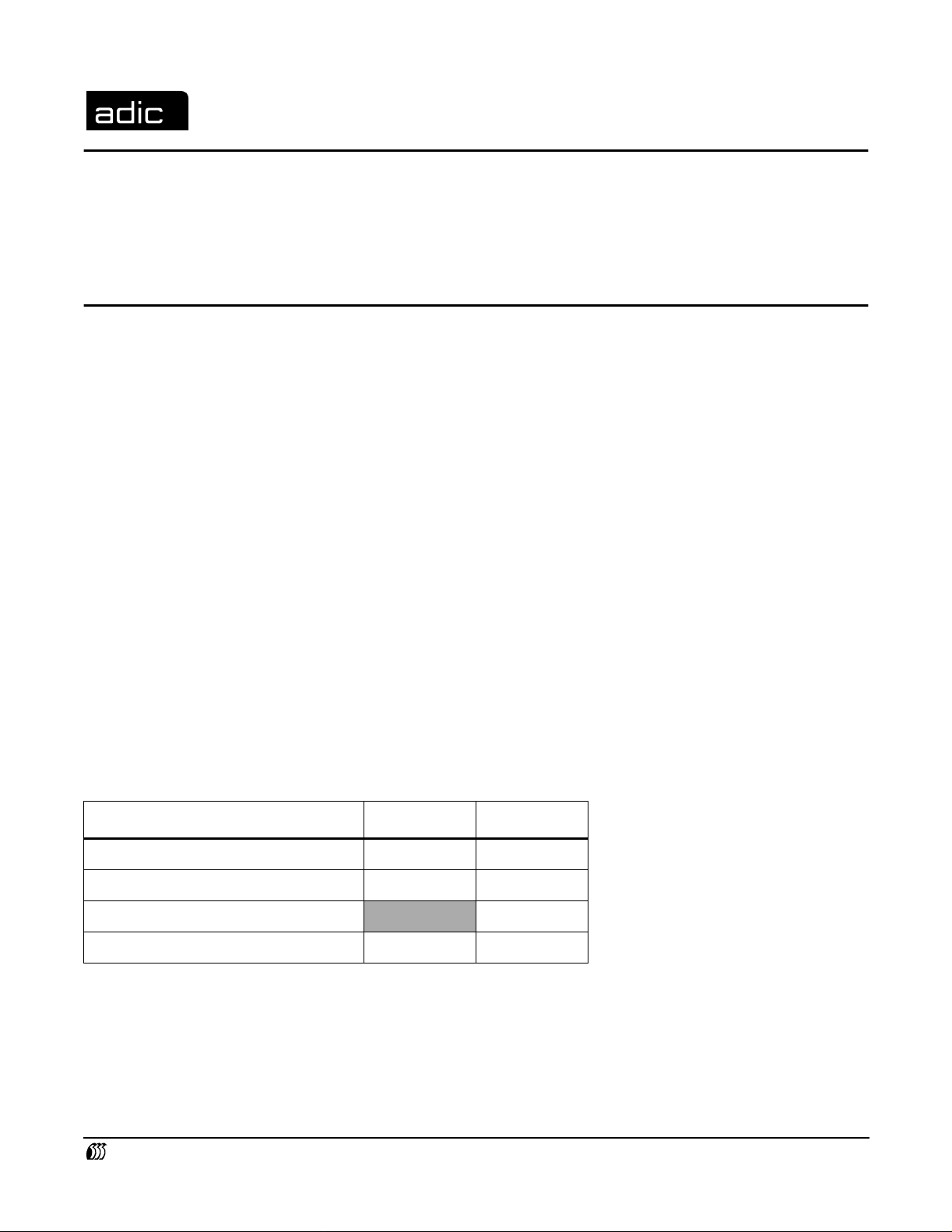
Release Notes
Product: FileServ™ for UNIX®Version 4.3
®
Operating Systems: IRIX
SPARC™ Solaris™ 7and 8
Date: February 2, 2001
NOTE: (1) The operating system must always be run in US_English. (2) FileServ supports the
maintenance (M) version of IRIX 6.5.x, as o pposed to the feature (F) version. (3) To
obtain details on supported application serv er platforms, contact your FileServ sales
representative.
Contents
Page Topic Page Topic
1 Prerequisites 7 Modify I RIX Kernel for SONY DTF-2
2 Purpose of This Release 8 Compatibility with VolServ™
6.5.6M, 6.5.7M, 6.5.8M, 6.5.9M and 6.5.10M
Drive
2 Fixed Pr oblems/Enhancements 9 Operating System Requirements
3 Known Problems 9 OperatingIssues
5 Documentation 11 Installation and Upgrade Issues
6 Supported Drives 16 Contents of Version 4. 2
7 Update sysparm File with Media C apacity 20 Contents of Version 4. 0
Prerequisites
Before installing FileServ, install the software listed in the table below:
Software IRIX Solaris
A valid ANSI C compiler X X
Perl 5 X X
VeritasVxfs Version 3.3. 3 + patch1
VolServ™
-X
XX
www.adic.com
FileServ Version 4.3—600726 Rev A Page1 of 22
Page 2
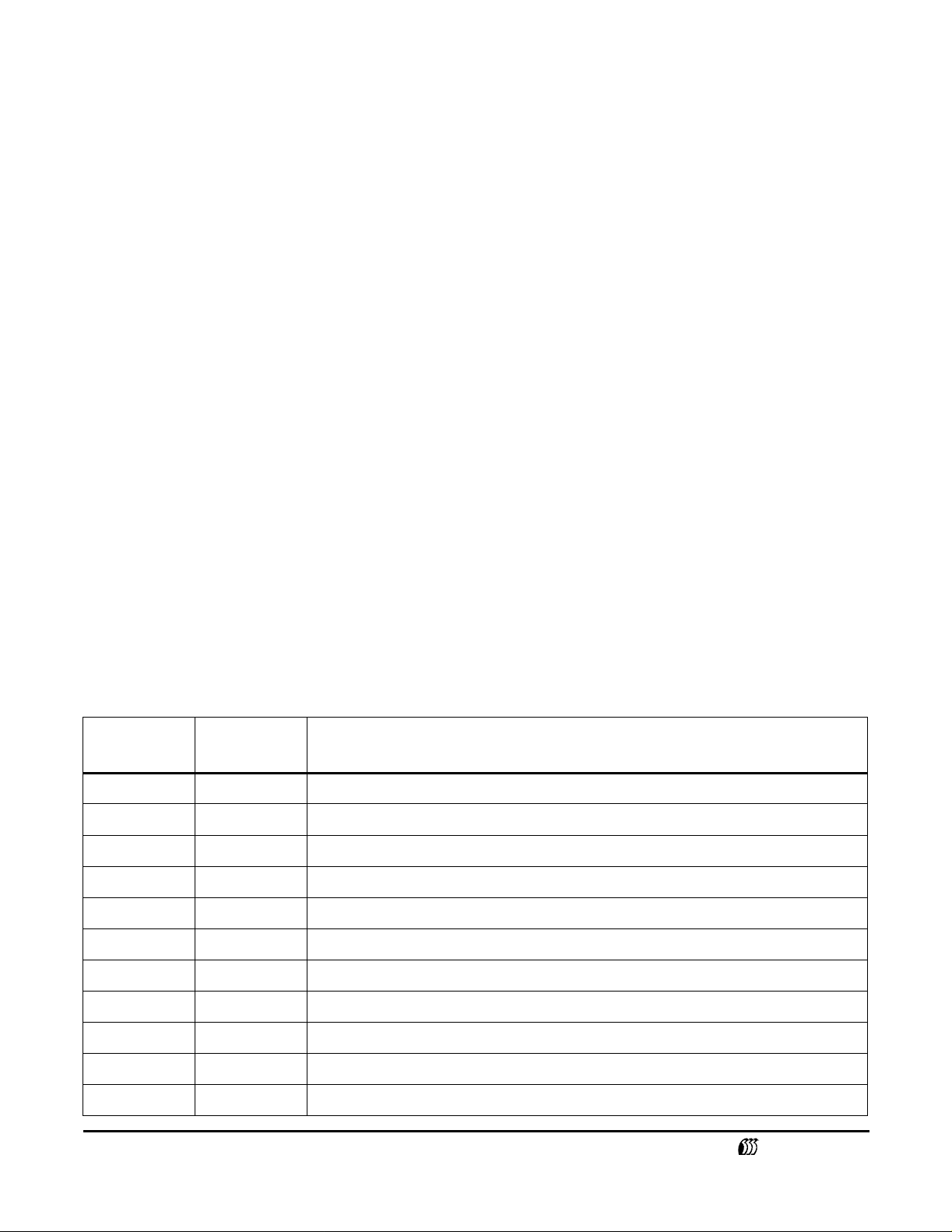
Purpose of This Release
This release contains enhancements and corrections to problems encountered in previous versions. A
summary of major items follows:
NEW DRIVE SUPPORT (#527)
• Additional drives supported by this release of FileServ:
- IBM 3580 LTO - Solaris only until supported by IRIX tpsc device driver
NEW OS SUPPORT (#507)
• Add support for Solaris 8
- Requires Veritas VxFs version 3.3.3 + patch01
• Add support for IRIX 6.5.10m
MAXIMUM NUMBER OF TAPE COPIES RAISED(#493)
• The maximum number of tape copies for a file has been raised to four.
FILESTEERING BY DRIVEPOOL(#517)
• The capability to specify which drives are used in making individual tape copies has been added to
the filesteering filesize.config file. This capability allows a user with multiple archives to steer where
different tape copies are made. This can be accomplished by creating different storage drivepools for
each archive and then specifing the drivepool to be used for each copy in the filesize.config file.
Fixed Problems/Enhancements
The following table lists fixed problems:
Operating
System
All 393 Install Script - Change default syslog to 5
All 439 The fs_ bld_maplist s cript fails on upgrade & not run on install
All 456 fileserv started as fsadm does not produce cores
Solaris 486 Cannot map filesystem due to buffer size
IRIX 487 Block reserv ati on is lost after mount
All 488 File create and immediat e rename leaves it unassociated
All 489 Fix me mory leaks
Problem
Number
Description of P roblems Fixed in Version 4.3
All 490 fs_dump command can fail if a file is removed while it is running
All 491 Fix auto_fileserv to work with root shell of sh
IRIX 492 Add a check for DST to verify position
All 493 Changed maximum number of tape copies to 4
Page2of22 FileServ Version 4.3—600726 Rev A
www.adic.com
Page 3
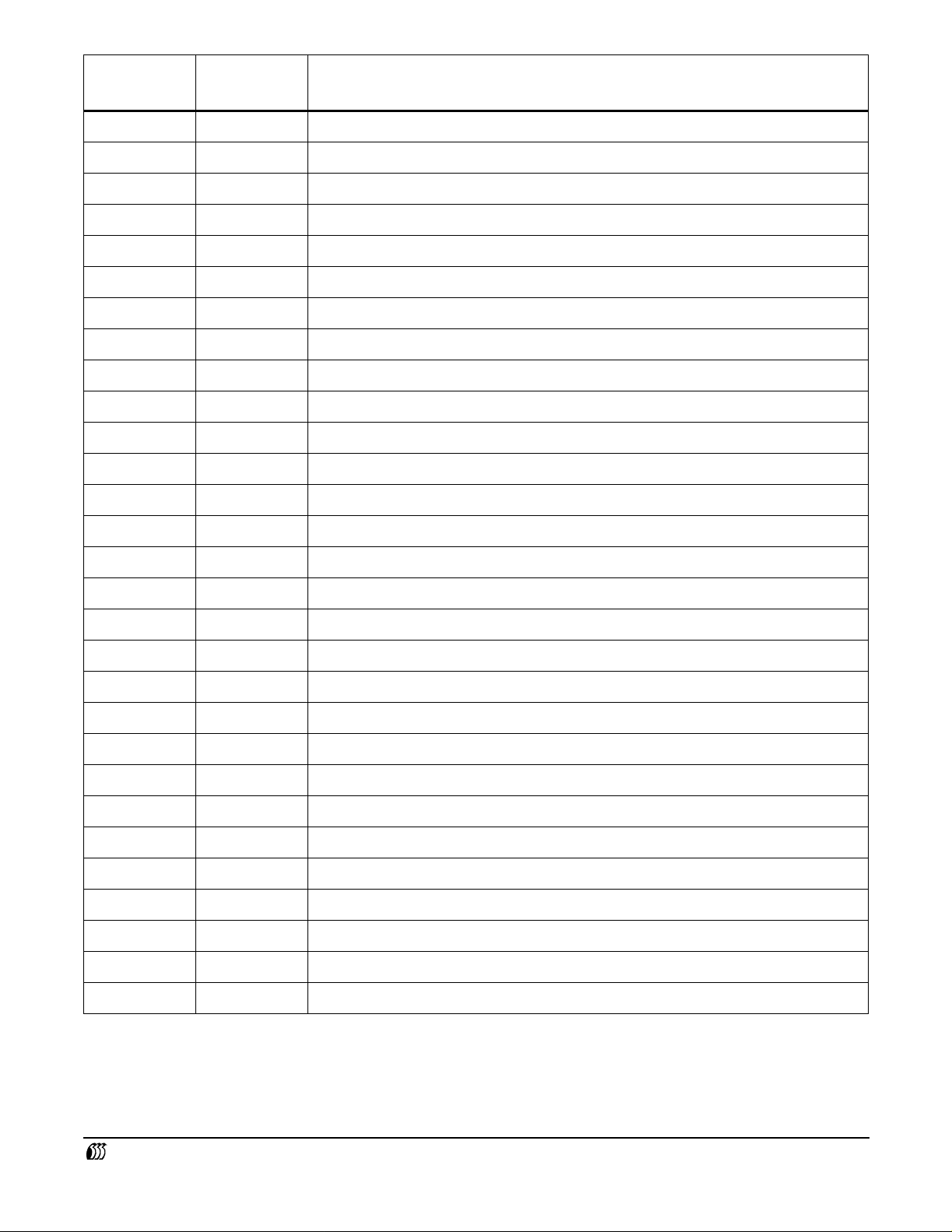
Operating
System
All 495 Crtl-C during a fsretrieve while mo is flipping causes crash
All 496 DTF/DTF2 fs_ sysparm Comment Wrong
All 497 fs_copyman not intializing move requests properly
All 498 Memory overwrite in scsi code when using scsi pass through device
All 499 Policy will trashcan file if db valid tape != disk
All 500 Checkpoint tar comm and needs to follow links
All 503 Mapping has /fs link hardcoded instead of using $FS_HOME
All 504 fs_dump fails if mount point not at root
All 505 fsckp script doesn’t h andle /mnt/vol05 mntpt
All 506 fspolicy not initializing hash lists
All 507 Add support for solaris 8 and irix 6.5.10
All 508 Change f s_bld_maplist to space out fs_map_dir
All 509 Add logf ile to newfslog script
Problem
Number
Description of Problems Fixed in Version 4.3
All 510 mda2 perf poin t causes fs_slave core on bmap
All 511 A Crtl-C causes fs_map_dir to core
All 512 Fix addi tional memory leaks
All 513 For DTF drives check sense for "rec ov er" status and perform a uto recover
All 514 Update install manual errors
All 516 fsup Alias Need To Be Modified for fslock3
All 517 Add d rivepool to file steering
All 518 During install t he fsvsinstall fails with a syntax error
All 519 fsmederr man page out of date
All 520 Verification of drive type names is incorrect
All 521 fsrecover fails - fd leak, mem alignment problems
All 524 fs_cron_template needs to be upda ted
All 525 Install Script - Mapping directory not explained
Solaris 527 Add LTO support
All 531 Add check for were perl is installed
All 532 Wrong mak efile included for api examples
Known P roblems
www.adic.com
FileServ Version 4.3—600726 Rev A Page3 of 22
Page 4
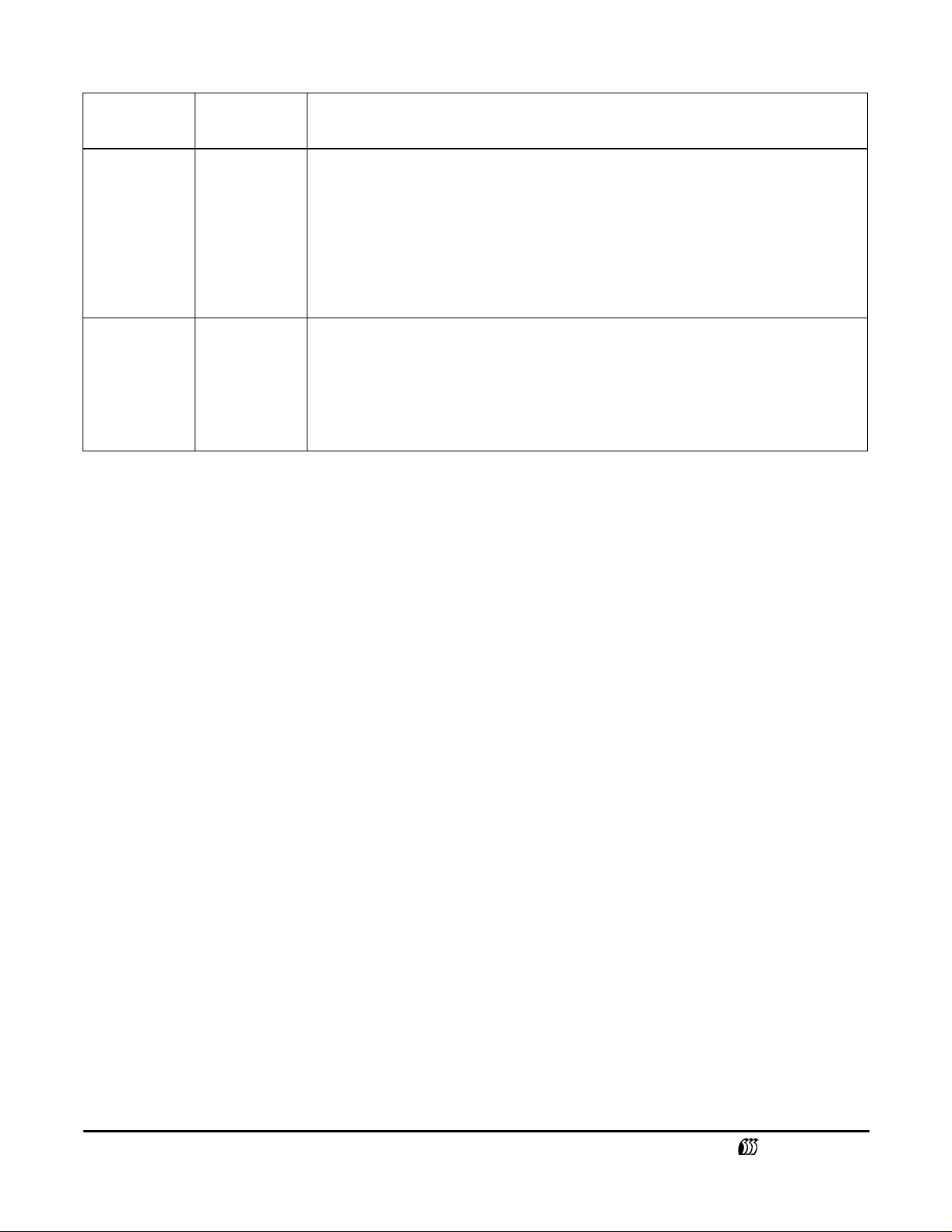
The following table lists unresolved problems:
Operating
System
IRIX
Solaris
IRIX
Solaris
Problem
Number
588
936
958
When
fsundelete command is executed, occasionally it does not compl etely
undelete all the files on the undelete list because of a t iming issue.
Workaround: To overcome this problem, run the
on the unrestored file(s). The fsundelete comm and does not retrieve any
secondary copies of files that were del eted , only the primary copy is retrieved.
Do not use the
disk only. The command will fail and an error message will appear instructing
you ho w to correctly execute the c ommand.
904 Occasionally, the
removed a file. This happens if the file is open and fsrmdiskcopyis run on that
file.
Workaround: To ensure that the file was removed, run
successfully run the
write or execute permissions.
Description of Know n Problems in Version 4.3
fsundelete com mand again
-f option (force) with the command on a file that resides on
fsrmcopy command incorrectly reports that it successfully
fsfileinfo again. To
fsrmcopy command on a file, the user must h ave read,
Page4of22 FileServ Version 4.3—600726 Rev A
www.adic.com
Page 5
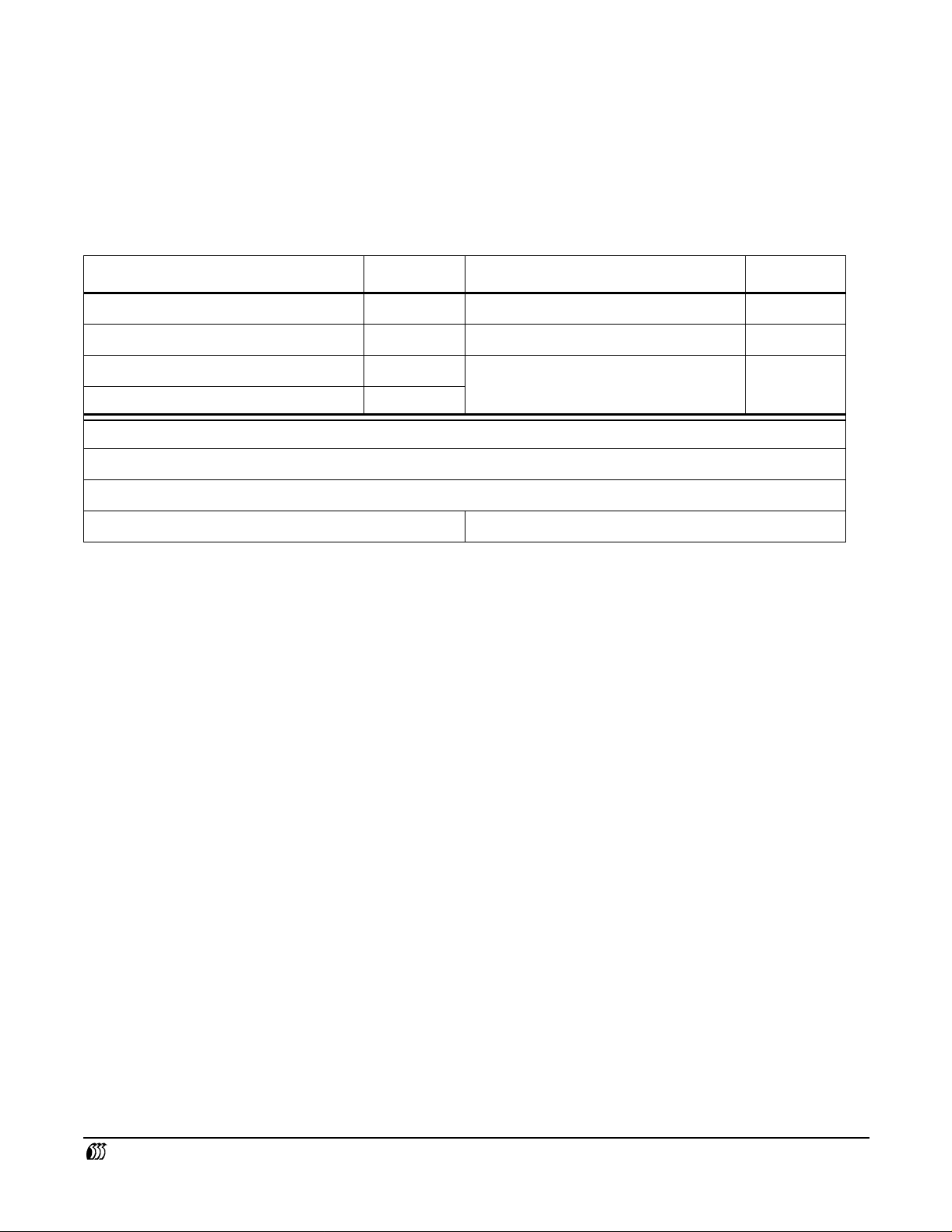
Documentation
In addition to the FileServ software, the distribution CD contains the FileServ technical documentation as
PDF files as well as an Adobe® Acrobat® Reader. The Reader allows you to view and navigate the
electronic book files yet preserves the page design and graphics from the printed books.
Order Printed Books
To order additional printed books, complete this form and send it to your ADIC Sales Representative:
Version 4.1 Book Quantity Version 4.1 Book Quantity
FileServ Overv iew, #600942 Error M es sages, #600944
Installing FileServ, #600938 Quick reference card, #600939
Command R eference, #600940
Administrative Tasks, #600943
Please print Name:
Company:
Address:
Telephone: Email:
Complete Set. Contains all 5 books
and one quick reference card.
Related Publications
To receive access to the secured site on our home page containing technical product information (Release
Notes, Product Alerts, Product Bulletins, Manuals), send email to swpubs@adic.com and include the
items below. In return, ADIC will send you instructions and a password.
• Name.
• Company.
• Address.
• Telephone number .
• Fax number.
• Your email address.
• Product serial number. Or, if you are a current ADIC reseller, enter “reseller.”
www.adic.com
FileServ Version 4.3—600726 Rev A Page5 of 22
Page 6
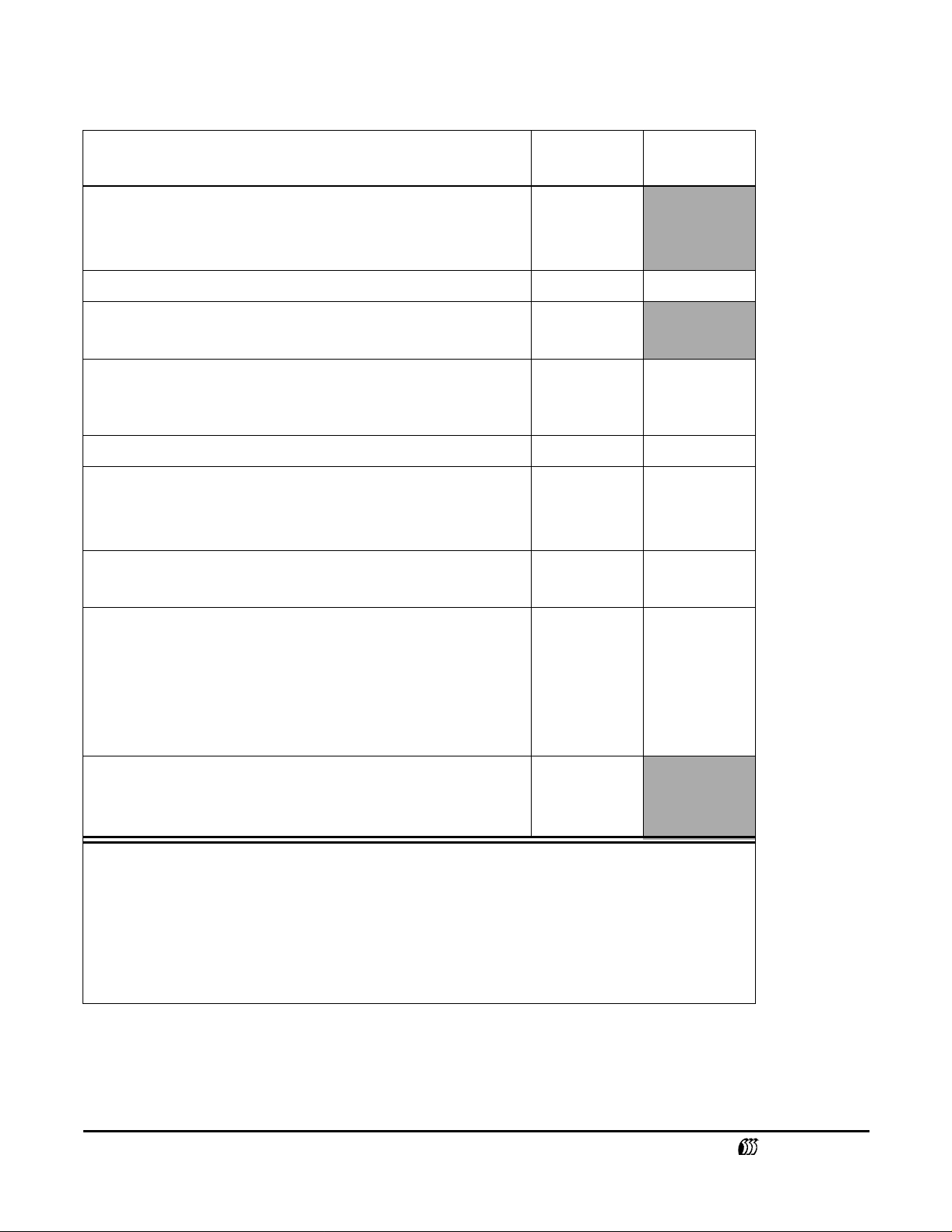
Supported Drives
FileServ supports the following drives on the specified platforms:
Drive Type
Ampex DST 310.
Ampex DST 312.
See NOTE below.
Fujitsu M8100 . Configure this drive as an IBM 3590B1A. Yes Yes
HP 2600 FX MO.
HP 5200 EX MO.
IBM 3590B1A.
IBM 35 90E1A. Do not configure these drives on an RS-422
port.
IBM 3580 LTO No Yes
Quantum DLT 4000.
Quantum DLT 7000. Co nfigure this drive as a DLT 4000.
Quantum DLT 8000. Co nfigure this drive as a DLT 4000.
Sony AIT-1 SDX -300.
Sony AIT-2 SDX -500.
Supported
on IRIX
Yes
Yes
Yes Yes
Yes Yes
Yes
Supported
on Solaris
No
No
Yes
Sony GY-10.
Sony GY-2120.
Sony GY-8240.See “M odify IRIX Kernel for SONY DTF-2
Drive” on page 7 of these"Release Notes."
During initial configuration on VolServ, set these drives up to
support both DTF1 and DTF2 media types.
Storage Technology 44 80.
Storage Technology Timberline 9490-E.
Storage Technology 98 40.
NOTE: To t une the kernel for D ST drives, follow the steps below:
Step 1: Login as root.
Step 2: Run
Step 3: E nter
Step 4: E nter
Step 5: Reboot the system.
systune -i.
maxdmasz 513.
quit.
Yes
Yes
Yes
Yes
Page6of22 FileServ Version 4.3—600726 Rev A
www.adic.com
Page 7

Update sysparm File with Media Capacity
After an initial installation, if you add or change a Sony AIT-2, IBM 3590E1A, Quantum DLT 7000, or
Quantum DLT 8000 drive type, update the system parameters to reflect the new media capacity by
following the steps below:
Step 1. Log in as
root.
Step 2. Edit the fs_sysparms file.
# vi /$FS_HOME/sysparms/fs_sysparms
Step 3. If you are adding an AIT-2 drive, update the DEF_MED_SPC_AIT parameter definition to be as
shown below if you are using 170m tape:
DEF_MED_SPC_AIT=35000000000;
Step 4. If you are adding an AIT-2 drive, update the DEF_MED_SPC_AIT parameter definition to be as
shown below if you are using 230m tape:
DEF_MED_SPC_AIT=50000000000;
If you are adding an 3590E1A drive, update the
DEF_MED_SPC_3590 parameter definition to
be as shown below:
DEF_MED_SPC_3590=20000000000;
If you are adding a DLT 7000 drive, update the
DEF_MED_SPC_CTIV parameter definition to be
as shown below:
DEF_MED_SPC_CTIV=35000000000;
If you are adding a DLT 8000 drive, update the
DEF_MED_SPC_CTIV parameter definition to be
as shown below:
DEF_MED_SPC_CTIV=40000000000;
Step 5. Save the changes and quit the edit session.
Modify IRIX Kernel for SONY DTF-2 Drive
IRIX only: Update the SGI kernel to be aware of the SONY DTF-2 drive, by following the steps below:
Step 1. Log in as root.
# su root
www.adic.com
FileServ Version 4.3—600726 Rev A Page7 of 22
Page 8

Step 2. Search the scsi file and look for the words “GY-8240.”
# vi /var/sysgen/master.d/scsi
Step 3. If that text is not found, add the following entry to the file for your drive:
/* SONY GY-8240 drive */
{ SONYGY, TPGY2120, 4, 7, "SONY", "GY-8240", 0, 0, {0, 0, 0, 0},
MTCAN_BSF|MTCAN_BSR|MTCANT_RET|MTCAN_CHKRDY|MTCAN_PREV|
MTCAN_SEEK|MTCAN_APPEND|MTCAN_SILI|MTCAN_VAR|MTCAN_SETSZ|
MTCAN_CHTYPEANY | MTCAN_COMPRESS,
20, 100*60, 10*60, 9*60, 9*60, 16384, 256*1024,
tpsc_default_dens_count, tpsc_default_hwg_dens_names,
tpsc_default_alias_dens_names,
{0}, 0, 0, 0,
0, (u_char *)0 },
Step 4. Rebuild the kernel.
# autoconfig -f
Step 5. Reboot the machine.
Compatibility with VolServ™
FileServ V olServ
Version 4.3
Version 4.2
Version 4.1
Version 4.0
Version 3.5.2
Version 3.5.1
Version 3.5.0
Version 3.4.3 Version 2.3.3
Version 3.4.2
Version 3.4.1
Version 3.4 Version 2.3.1
Version 4.1 NOTE: The release numbering
scheme has been changed on VolServ to
correlate wi th the release numbers on
FileServ.
Version 3.0
Version 2.3.3
Version 2.3.3
Version 2.3.2
Version 2.3.1
Version 2.3.2
Version 2.3.1
Version 2.3.2
Version 2.3.1
Page8of22 FileServ Version 4.3—600726 Rev A
www.adic.com
Page 9
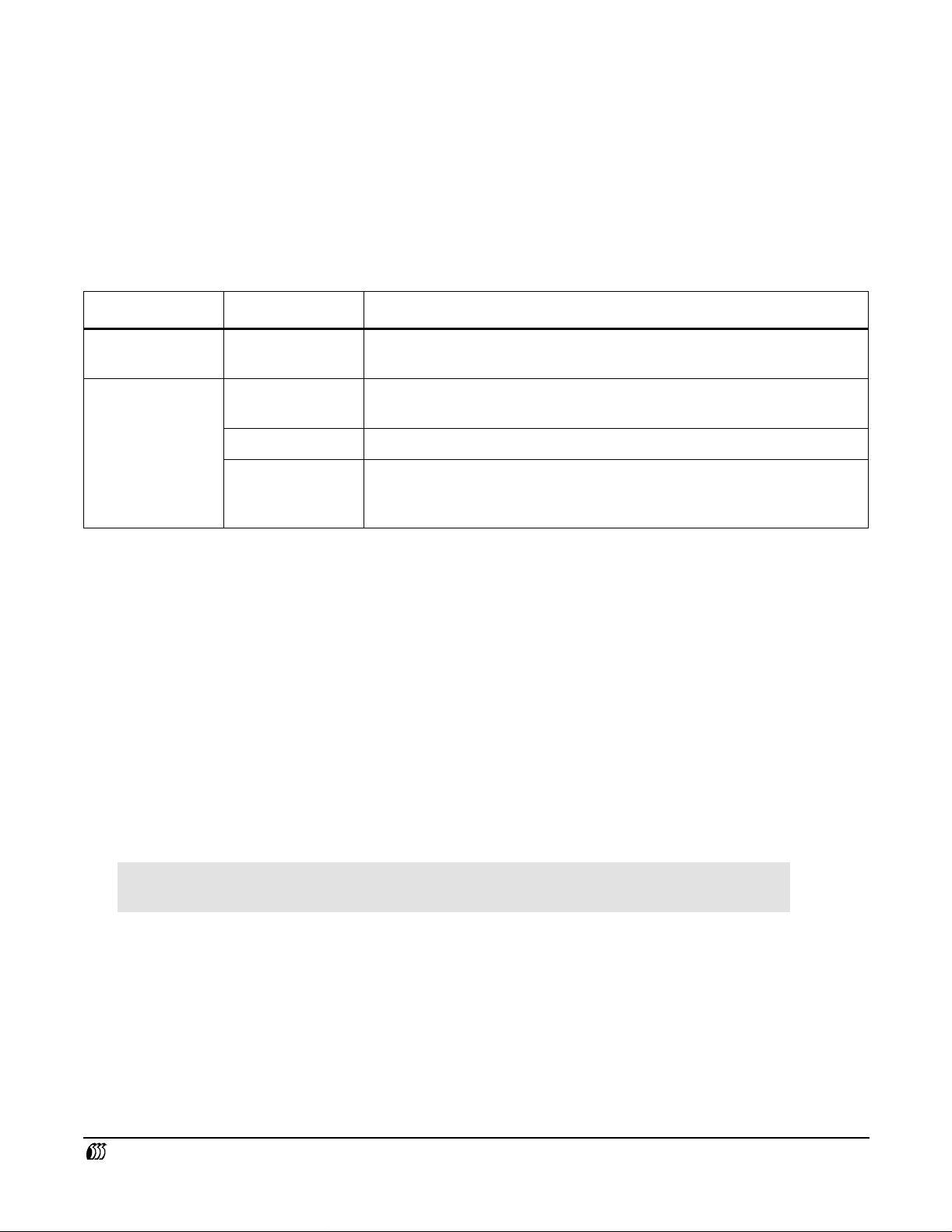
Operating System Requirements
Patches
NOTE: ADIC recommends that you install all required Y2k patches for your machine.
Make sure you install all the patches that your vendor recommends for your kernel, operating system,
network, hardware, media, drive type, and storage devices.
Additionally, ADIC requires the patches, filesets, or packages listed below to successfully operate
FileServ. Obtain these patches from the appropriate vendor.
Platform Patch Description
IRIX 6.5.8f SG0004026 Fixes lost read events. Even t hough the feature release is not officially
supported, if you choose this release you m us t have this patch.
Solaris 7 Update
2107022-04
107587-01 System acc ounting, (Usr).
Recommended
Patch Cluster
09/02/1999
Maintenance update.
Includes nine patches.
YEAR 2000 COMPLIANT (CR #237)
When FileServ is running on Year 2000-compliant operating systems, including systems with
Y2K-compliant patches, FileServ is Year 2000 Option 1-compliant. Basically, this means that a year is
designated as a four-digit number, for example, 2000. (FileServ has been Year 2000-compliant since
Version 3.5.)
Operating Issues
fileserv -t -y LEAVES UNWANTED PROCESSES RUNNING (CR #921)
• Running
sysparm value configured in the $FS_TERMTIMEOUT_VALUE parameter. After FileServ terminates,
there may be unwanted processes still running. To check for these processes, type the following:
fileserv -t -y unconditionally exits after the number of seconds specified in the
# ps -elf | grep fs_
# ps -elf | grep fsadm
Look for processes that should not be running, and determine which ones need to be terminated.
fsloglevel COMMAND (CR #829)
•The
fsloglevel command does not affect all log messages. A more reliable method for changing
the logging level is to modify the FS_LOG_LEVEL variable in the $FS_HOME/sysparm/fs_sysparm
file.
www.adic.com
FileServ Version 4.3—600726 Rev A Page9 of 22
Page 10

fspolicy COMMAND
• Running the
fspolicy -w command on a large (greater than 500,000 entries) file system can take
several hours to complete. If the fspolicy command is unable to store or truncate files, or if the
fspolicy command is killed or terminates abnormally, run fspolicy -w to rebuild the candidate
files.
GUI PERFORMANCE (CR #296)
• Before running another command in the GUI, select the <Dismiss> button and the remove the Status
Window. Performance problems may occur if this is not done.
Page 10 of 22 FileServ Version 4.3—600726 Rev A
www.adic.com
Page 11

Installation and Upgrade Issues
If you are installing FileServ or upgrading an existing FileServ installation, review the following topics to
make sure FileServ is correctly installed. For complete and detailed installation instructions, refer to the
Installing FileServ book.
Topic Page
Turn off mediad on SGI Platforms 11
Upgrading from FileServ Version 3.4.2 and Later 12
Upgrading from FileServ Earlier than Version 3.4.2 12
Installing FileServ and AMASS on the Same Platform 15
Turn off mediad on SGI Platforms
If you install FileServ on an SGI platforms running IRIX 6.5.x, turn off the mediad for FileServ-managed
storage devices by following the steps below:
Step 1. Log in as
# su root
Step 2. Edit the
# vi /etc/config/mediad.config
root.
mediad.config file.
Step 3. Add the following statement for each FileServ-managed storage device:
ignore device device_name
...
ignore device device_name
where:
Option Description
device_name Path to the storage device. For example,
/dev/rmt/tps0d6nrv.
Step 4. Save the changes and quit the edit session.
Step 5. Stop the
# mediad -k
mediad process.
Step 6. Re-start the
# mediad
www.adic.com
mediad process.
FileServ Version 4.3—600726 Rev A Page 11 of 22
Page 12

Upgrading from FileServ Version 3.4.2 and Later
The Vista Database locking type was modified to use the IP locking mechanism. Therefore, to reinitialize
the transaction activity file, follow the steps below:
Step 1. Stop FileServ.
Step 2. Run
checkpoint.
Step 3. Install the latest versions of FileServ.
Step 4. Run $FS_HOME/util/buildtaf -i.
Step 5. Execute “D” option.
Step 6. Quit the program.
Step 7. Restart FileServ.
Upgrading from FileServ Earlier than Version 3.4.2
Changing to the new Vista Database caused some changes to the database definition (dbd) files in
existing FileServ sites. Therefore, to synchronize the database, follow the steps below:
Step 1. Stop FileServ.
Step 2. Run
Step 3. Run
Step 4. Install the latest version of FileServ.
checkDBAll to make sure no errors exist in FileServ database.
checkpoint.
Step 5. Change directory to
$FS_HOME/internal/fsdb and move each file with a .dbd extension to
the same name .dbd.old. There should be one fs1_#.dbd and fs5_#.dbd file for each file
system managed by FileServ.
cd $FS_HOME/internal/fsdb
mv fileserv2.dbd fileserv2.dbd.old
mv fileserv3.dbd fileserv3.dbd.old
mv fileserv4.dbd fileserv4.dbd.old
mv fs1_4.dbd fs1_4.dbd.old
mv fs5_4.dbd fs5_4.dbd.old
...
Step 6. Change directory to
mediadir_rec to “
DDL and modify the fs3.ddl file by changing the 4 “long” references in
a_u32_t”.
Step 7. If a fs2.ddl.sgi file exists, do the following:
mv fs2.ddl fs2.ddl.old
mv fs2.ddl.sgi fs2.ddl
Page 12 of 22 FileServ Version 4.3—600726 Rev A
www.adic.com
Page 13

Step 8. Run the following commands shown below:
ddlp fs2.ddl
ddlp fs3.ddl
ddlp fs4.ddl
Step 9. Remove fileserv*.h; move fileserv*.dbd, and change directory:
rm fileserv*.h
mv fileserv*.dbd ..
cd ..
Step 10. Modify the "fs1.ddl" file as follows:
a) Find the "record fileattr_rec {" line
b) Modify the following line from:
char fadmhdl[64]; /* DMIG handle binary data */
to:
char fadmhdl[64][1]; /* DMIG handle binary data */
c) Find the "record dirdb_rec {" line
d) Modify the following line from:
char drdmhdl[64]; /* DMIG handle binary data */
to:
char drdmhdl[64][1]; /* DMIG handle binary data */
Step 11. Get the numbers for both the fileserv5 and fileserv1 databases to be regenerated by using
fs1_*.dbd.old.
For example, if fs1_4.dbd.old and fs5_4.dbd.old are returned the
number is 4. There should be one pair of these files for each file system associated with
FileServ. If the fs5_#.dbd.old file does not exist, make a note and do NOT run the
ddlp for the
fs5.ddl in Step 11 for this number (the fs1_4.dbd should still be run).
Step 12. For each of the numbers obtained above, modify the
the number to the current new number. For example, the
fs1.ddl and fs5.ddl files by changing
fs1.ddl file will have a line similar
to what is shown below:
ls
database fs1_5 {
It should be changed to:
database fs1_4 {
www.adic.com
FileServ Version 4.3—600726 Rev A Page 13 of 22
Page 14

Continue modifying all _5 names to _4 (there should be 17 of them for fs1.ddl file and 14
in the
fs5.ddl file).
Step 13. Run both
fs1_#.dbd files. Be sure to skip the fs5_#.dbd files if the corresponding fs5_#.dbd.old file did
ddlp fs1.ddl and ddlp fs5.ddl commands to generate fs1_#.dbd and
not exist in Step 9.
Step 14. Repeat Step 12. and Step 13. for all the numbers obtained in Step 11.
Step 15. Run $FS_HOME/util/buildtaf -i. At the prompt, type D to do it.
Step 16. Start
lockmgr: lm_start.
Step 17. Run checkDBAll and validate that no errors exist.
Page 14 of 22 FileServ Version 4.3—600726 Rev A
www.adic.com
Page 15

Installing FileServ and AMASS on the Same Platform
Step 1. If you have FileServ and AMASS on the same platform, start the FileServ processes before
the AMASS processes (CR #1780).
Step 2. If the
autostart scripts are enabled for both FileServ and AMASS, run the FileServ
autostart sc ript before the AMASS autostart script. To accomplish this, assign a name to
the FileServ
example of the FileServ and AMASS
autostart script so it will start before the AMASS autostart script. An
autostart script names in the /etc/rc2.d directory is
shown below. In the example, the S95fileserv script will execute before the S99amass
script.
lrwxrwxr-x 1 root sys 25 Jan 16 08:58 S95fileserv -> /etc/init.d/auto_fileserv
lrwxrwxr-x 1 root sys 25 Jan 16 08:58l S99amass -> /etc/init.d/amass
www.adic.com
FileServ Version 4.3—600726 Rev A Page 15 of 22
Page 16
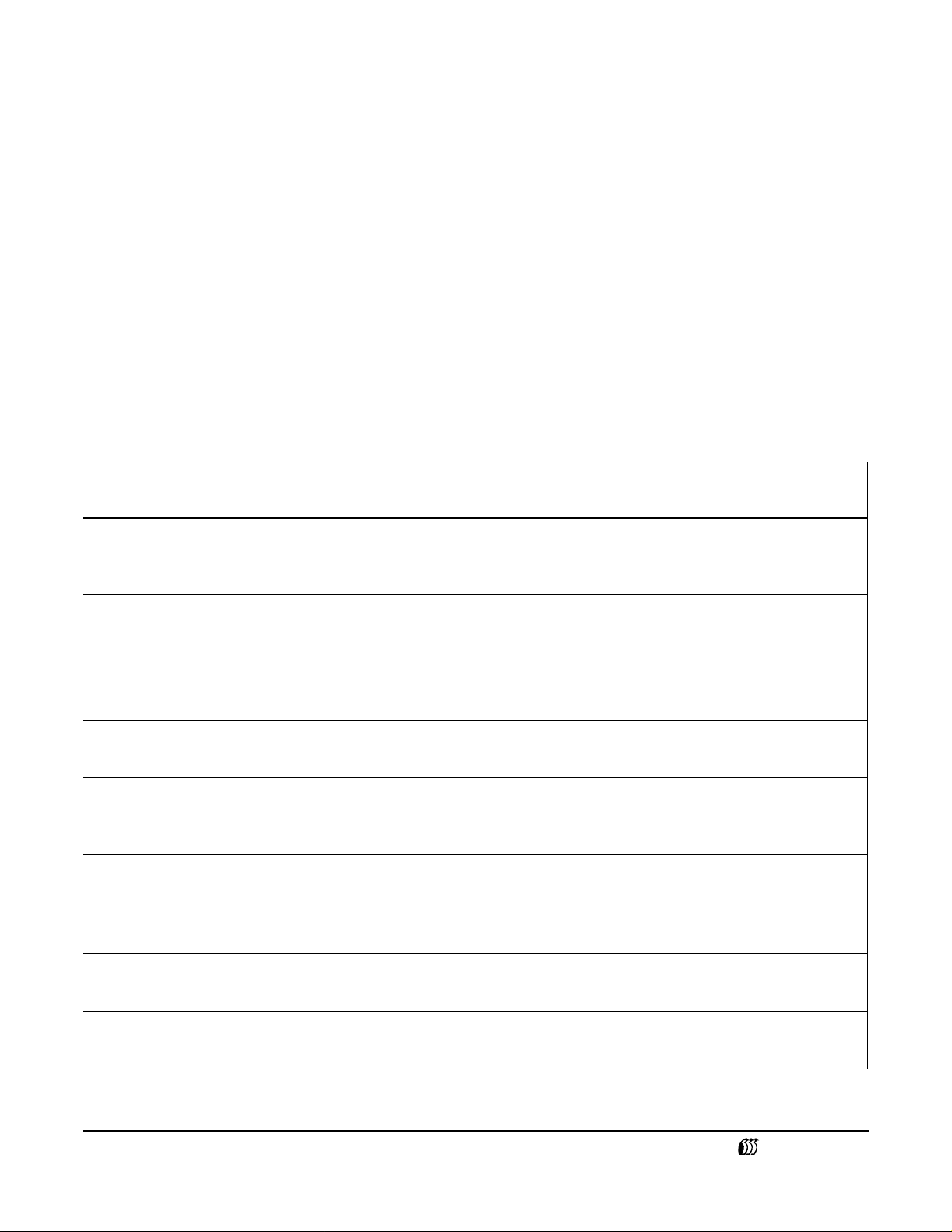
Contents of Version 4.2
OPERATING SYSTEMS
•IRIX
®
6.2, 6.5.4M, 6.5.5M, and 6.5.6M SPARC™ Solaris™ 2.6 and 7
NEW DRIVE SUPPORT
• Additional drives supported by this release of FileServ include the following:
- Storage Technology 9840.
- Sony GY-10.
- Sony GY-2120.
- Sony GY-8240
FIXED PROBLEMS
The following table lists fixed problems:
Operating
System
All 427 If a file is stored, overwritten, renamed, and restored, the nam e is never
Problem
Number
Description of P roblems Fixed in Version 4.2
updated in the Database.
This has been fixed.
All 428 To alleviate timeout issues, the VSAPI timeout has been changed from 45
minutes t o 5 minutes.
All 430 If a database record exists for a f ile but t he file has not been stored, if the file is
renamed and stored, the name is not updated.
This has been fixed.
All 433 When Fi leServ processes terminated abnormally, they did not creat e core files.
This has been fixed.
All 438 IPC comm unication failu res occurred when pids were equal to or greater than
10,000,000.
This has been fixed.
All 441 The dirdb was changed so it can handle 64 -bit ino/gen combinations and
mapping problems.
All 448 To m ak e sure that all files were available to do a restore, the dum p files and the
checkpoint were bun dled together.
All 460 The
All 466 Undeleting files woul d result in a copy mismatch.
fsversion command was not workin g.
This has been fixed.
This has been fixed.
Page 16 of 22 FileServ Version 4.3—600726 Rev A
www.adic.com
Page 17
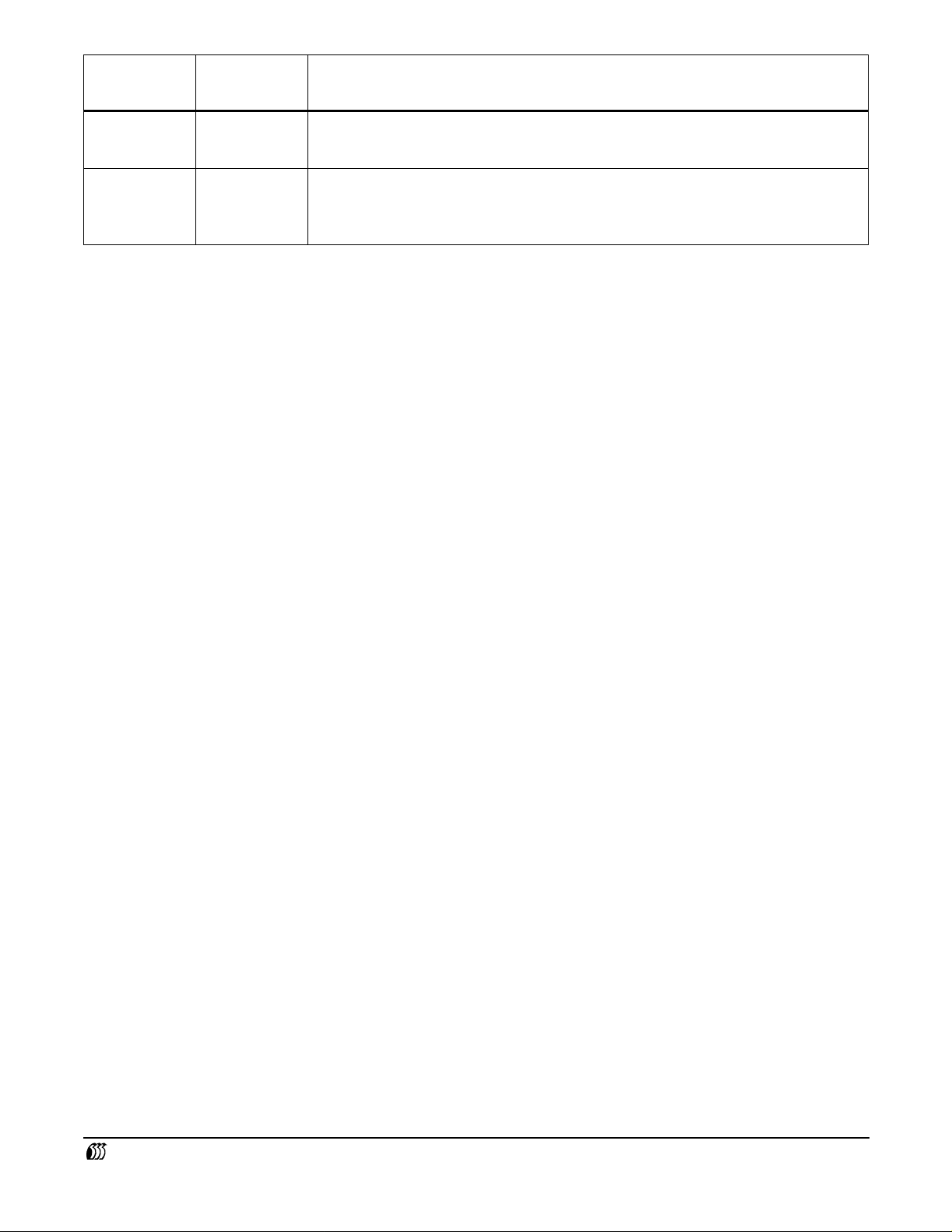
Operating
System
Problem
Number
Description of Problems Fixed in Version 4.2
Solaris 467 The fsaddrelation command was not making the associations on Solaris.
This has been fixed.
All 468 The
at the wrong time.
This has been fixed.
fsclean -c -t endtime command removed information from the trashcan
www.adic.com
FileServ Version 4.3—600726 Rev A Page 17 of 22
Page 18

Contents of Version 4.1
OPERATING SYSTEMS
• Initial release of FileServ on IRIX 6.5.6.
• Support for Solaris 2.6 has been put back in FileServ.
NEW DRIVE SUPPORT
• Additional drives supported by this release of FileServ include the following:
- Fujitsu M8100. Configure this drive as an IBM 3590B1A.
- Quantum DLT 8000. Configure this drive as a Quantum DLT 4000.
AUTOMATIC DRIVE CLEANING (#218)
• Automatic drive cleaning has been added for the following drives:
- Sony AIT-1 SDX-300 and AIT-2 SDX-500.
- Quantum DLT 4000, DLT 7000, and DLT 8000.
- IBM 3590B1A and 3590E1A.
After upgrading, you must import media into the
FX_mediatype_clean class, where FX is the fileserv
id and mediatype is specific media, such as 8590.
REMOVE DATABASE INFORMATION (#397)
• A new
performed on media that belongs to the DataClass specified by classname.The
-c classname option has been added to the fsclean command. The clean operation will be
fsclean command
removes information from the trashcan (database) for deleted files.
CLEANUP BY DATACLASS (#391)
• A new
-c class option for cleanup (truncate) policies has been added to the fspolicy -t
command. The -c class option allows you to specify a DataClass to be invoked with the cleanup
policy.
IMPROVE PERFORMANCE (#382)
• All commands that map a file system or database have been modified to reduce memory
requirements and hence improve performance. These commands include
fsdump,andfsaddrelation. A new set of directories will be created under
$FS_HOME/internal/mapping_dir/dev_key.#, where # is an internal number assigned by
fspolicy (#398), fsaudit,
FileServ. The space required for the mapping files on disk is about 100 bytes per file and about 120
bytes per directory for all files managed by FileServ. For example, a file system with 100,000 files
and 5,000 directories, requires about 10.6Mb of space for the mapping files.
Page 18 of 22 FileServ Version 4.3—600726 Rev A
www.adic.com
Page 19
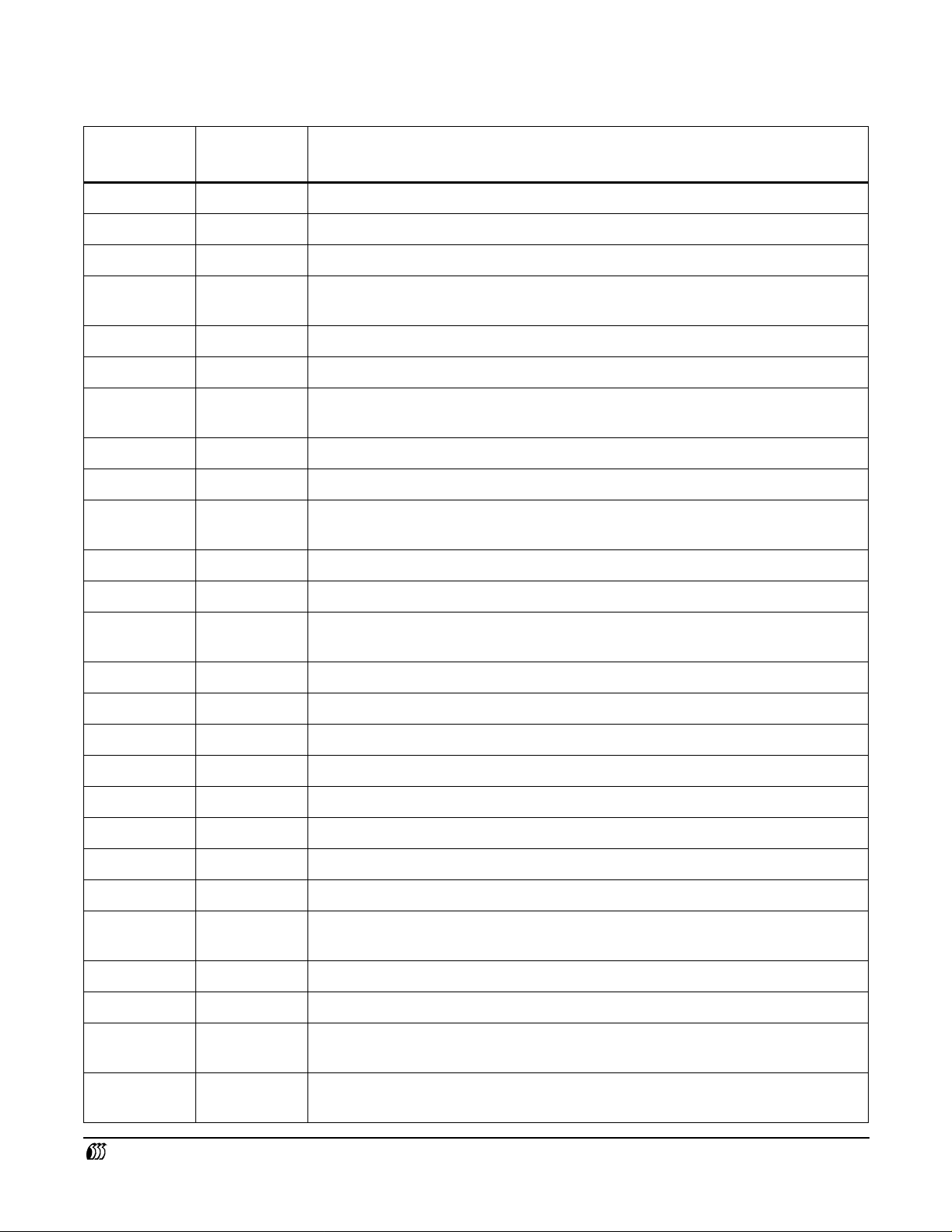
FIXED PROBLEMS
The following table lists fixed problems:
Operating
System
Problem
Number
Description of Problems Fixed in Version 4.1
All 173 Added logic to randomly retry database locks.
All 177 Updated
All 338 Made changes to install script to change
All 342
352
Introduced dev ice SCS I code into scm and fixed several problems with MO
drives.
All 348 Fixed
All 354 Updated
All 356
Fixedproblemswiththe
fspolicy man pages to describe the -v drivepool option.
emassadm to adicadm.
fsmedin man page and reference to MO5.25 for m agneto optic al drives.
fsclean usage statement to include the -c option.
fsrmcopy command.
378
All 380 Fixed fileattr database utility so it hand les long file names.
All 381 Modified
All 383 Modified
fsmedinfo -l command so disk side is displayed on listing.
fspolicy so when files are moved before they are stored the parent
information is updated.
All 384 Fixed problems with spanning D2 media.
All 385 Updated CD distribution files to i nc lude the
All 386 Fixed
fsaudit t o correct problems with renamed files and bad parent
fs_create_links script.
information.
All 387 Fixed problems with
rm -rf and creates before rm completes.
All 388 Fixed dirdb and fileattr database utilities to handl e long long inodes.
All 390 Fixed filecom p database query problem when queried by mediandx.
All 392 Modified log m es sage to print filekey if the fhpath fails.
All 396 Fixed m ulti-year bug in
fsmederr reports.
All 399 Updated all man pages to replace “emass” with “adic.”
All 400 Fixed problem read ing media directories with
fsmeddir -r comm and.
All 404 Fixed prob lem logging D2 statistics after a read error.
All 405 Fixed problem with
fsaudit comm and and REMOV EABLE flag for files with
discrepancies i n copy exist flag.
All 406 Fixed dm_session utility core.
All 407 Fixed problem with
All 408 Fixed problem with
fsdrvclean command reporting a drive offline.
fs_dmapi and Netscape BMAP reads overloading the
system.
All Docs There is no longer a
book on page 1-8 and 1-10.
www.adic.com
FileServ Version 4.3—600726 Rev A Page 19 of 22
rdbutil directo ry as described in t he Installing FileServ
Page 20

Contents of Version 4.0
OPERATING SYSTEMS
• Initial release of FileServ on the following operating systems:
- Solaris Version 7.0.
> Supports Veritas Vxfs Version 3.3.2 (CR #334).
- IRIX Version 6.5.4 and 6.5.5.
• FileServ no longer supports the following operating systems:
- Solaris Version 2.6.
- IRIX Versions 6.5, 6.5.2, and 6.5.3.
DRIVE SUPPORT
• Initial support of the drives below.To update the system parameters to reflect the proper capacity, see
“Update sysparm File with Media Capacity” on page 7 of these "Release Notes." and “Modify
IRIX Kernel for SONY DTF-2 Drive” on page 7 ofthese"ReleaseNotes."ofthese“ReleaseNotes.”
- Sony Advanced Intelligent Tape-2 (AIT-2) Series: Model SDX-500 (CR #358).
- IBM 3590E1A (CR #374).
DRIVE RETRY LOGIC (CR #370)
• Added drive retries because of media read errors.
WEB INTERFACE (CR #336)
• Support for a new HTML web interface for FileServ functionality. The web server provided with this
interface is Apache. For instructions on accessing this interface, see the
/fs/www/web.config.README file installed during the installation process.
- Security issues are summarized below:
> The following factors determine what FileServ functionality is available to users of the HTML
interface: (1) what user and group the httpd daemons are running as, (2) permissions on the
HTML executables, and (3) whether or not the HTML directories are password-protected.
> By adjusting the above factors, the system administrator has a lot of flexibility over how much
of the FileServ functionality can be made available with the HTML interface.
> By default, the HTML interface is not valid for commands that require root permission.
> All traffic sent via Apache, including passwords, are sent as plain text using SSL (Secure Socket
Layer), the industry standard encryption for web transmission. To provide security via SSL for
Apache, search the web for “SSL” or “Apache” information.
Page 20 of 22 FileServ Version 4.3—600726 Rev A
www.adic.com
Page 21
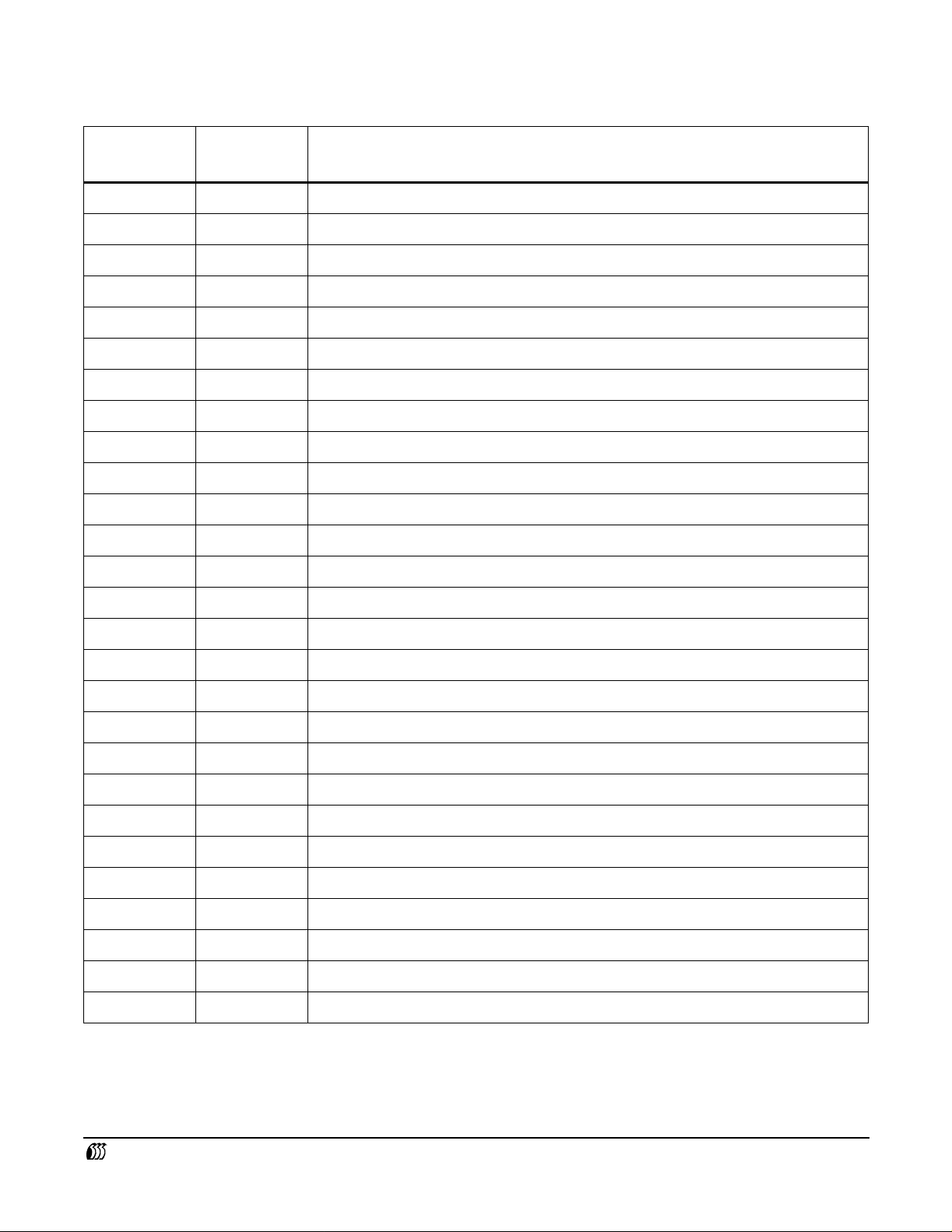
FIXED PROBLEMS
The following table lists fixed problems:
Operating
System
Problem
Number
Description of Problems Fixed in Version 4.0
All 176 Fixed in stall problems if root shell is ksh.
All 200 Updated install script so
fs_install_db_TODO is created.
All 210 Fixed install so FileServ ID is not always F0 on install.
IRIX 212 ENOSPC returned on inode attribute update when file system is full.
All 257 Copy policy store/truncate files on upgrade.
All 261 Copy
IRIX 288 Changed
All 295 ARCH variable not defined in
All 311 Modified
All 327 Added
fs_devdb.lf on upgrade.
malloc to memalign for n32 compile.
fs_profile.
fs_cshrc to set crtl-C.
fsstats scripts.
All 335 Clean up environment.
All 337 Fixed file permission problems on import.
All 340 Fixed chec kpoint
cron.
All 341 Fixed
All 344 Fixed
All 345 Fixed
cluster.config error message.
fs_cshrc to get hostname.
auto_fileserv so correct status i s returned.
All 347 Added entry for MO525 to filesize.config file.
All 350 Fixed problem with the f
All 357 Fixed directory creation problem with
squeue -f command.
fsmedin and import of D2 media.
All 359 Fixed problems encountered duri ng conversion from Convex to Solaris.
All 361 Added message for
All 366 Changed
fsaudit to wait until it finishes to noti fy fs_resource of changes.
All 367 Fixed error string problem which caused
IRIX 368 Fixed
fsaudit problem introduc ed by n32 compile option.
fsaudit when dmapi handle changes.
fs_drv to core.
All 372 Fixed status response retry logic when storing clustered files.
All 373 Fixed imports failure to report a failure when
mediadir was not updated.
All 375 Added a password check for the html interf ace .
www.adic.com
FileServ Version 4.3—600726 Rev A Page 21 of 22
Page 22

Previous FileServ Releases
For information about previous features and fixes to the base software code, refer to prior “Release
Notes.” These Notes:
• Can be found on the secured site. See “Related Publications” on page 5 of these"Release Notes."
• Or, contact your FileServ sales representative.
Scheduled for Retirement
For a detailed list of operating systems and drives scheduled to be removed from future releases, refer to
the list of “Discontinued Devices” available from your FileServ sales representative. Customers should
plan to accommodate changes by the stated discontinued date.
Copyright 2000 by ADIC, Advanced Digital Information Corporation. All rights reserved. ADIC, AMASS, CentraVision, DataMgr, EMASS, FileServ, and VolServ are
either trademarks or registered trademarks of ADIC. All other brand or product names are trademarks or registered trademarks of their respective companies. Direct
comments to: ADIC, 10949 East Peakview Avenue, Englewood, CO 80111 USA, Phone: 303-792-9700, FAX: 303-792-2465. www.adic.com, Software publications:
swpubs@adic.com, Technical support: techsup@adic.com.
Page 22 of 22 FileServ Version 4.3—600726 Rev A
www.adic.com
