Page 1

NL0035 SmartKey Product Manual (US Letter) - v3.1.docx
SmartKey Product Manual
All product names and brand names in this document are trademarks or registered trademarks
of their respective holders.
© Copyright Nexus6 Ltd 2012. All rights reserved.
No part of this document may be reproduced or transmitted in any form or by any means,
electronic, mechanical, photocopying, recording, or otherwise, without the prior written
permission of Nexus6 Ltd.
Product specifications may change without notice.
SmartKey is manufactured by:
Nexus6 Ltd
8 Commerce Street, Suite 205
Auckland 1010
New Zealand
Phone +64 9 307 2771
Fax +64 9 307 2773
Email contact@smartinhaler.com
Web www.smartinhaler.com
SmartKey Product Manual
Part Number NL0035
Revision 3.1
Issue Date 23 October 2012
Product Version SKEY
Page 1 Copyright © 2012 Nexus6 Ltd. All rights reserved
Page 2
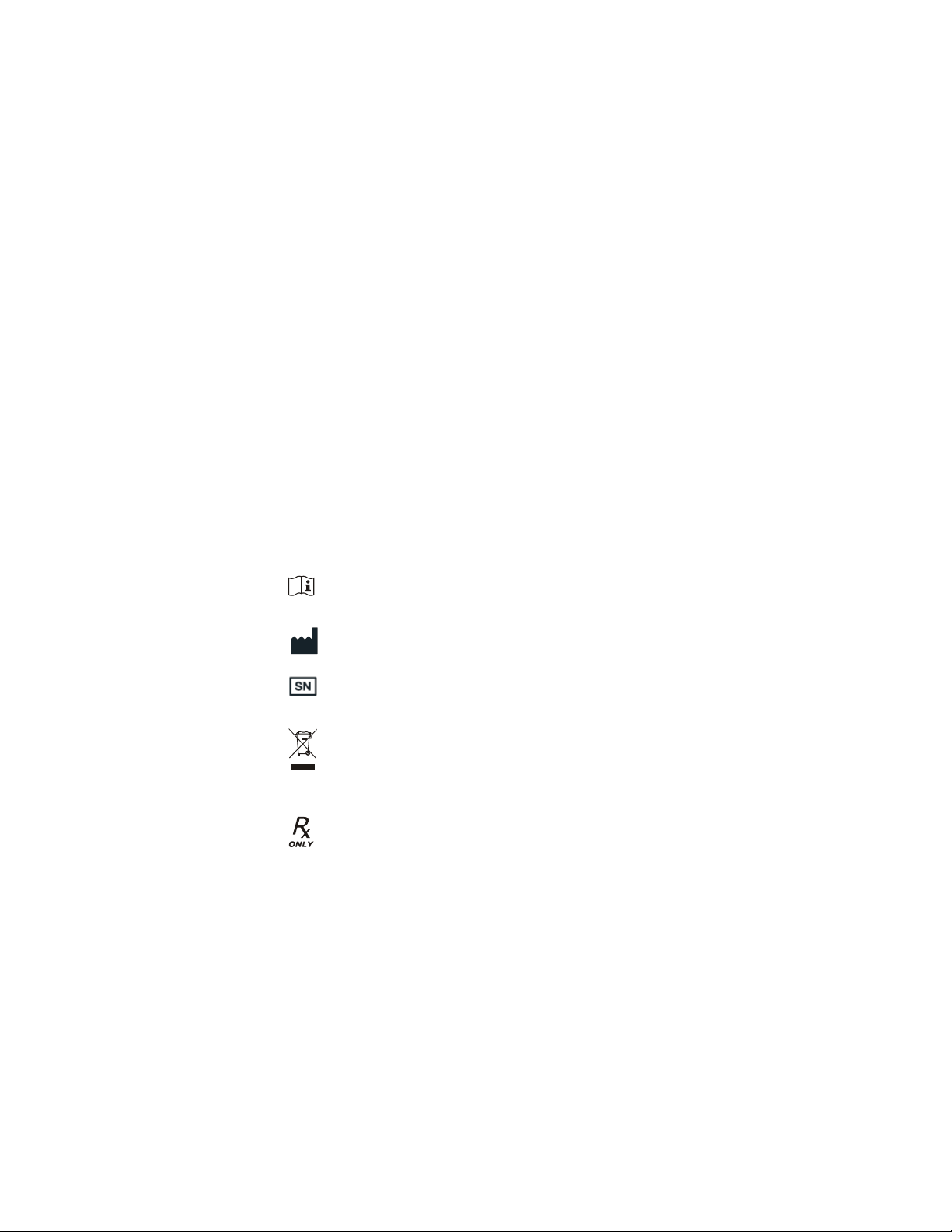
NL0035 SmartKey Product Manual (US Letter) - v3.1.docx
Serial number
EU only:
D
o not dispose of the
US only: Caution
- Federal law
1 Who this Product Manual is intended for
This Product Manual is intended for users of the SmartKey, namely clinical trials investigators,
healthcare professionals, patients with respiratory conditions, and patient caregivers.
2 Warnings, Cautions, and Notes
Warnings identify actions or situations that could lead to personal injury. Take note of all
warnings before using the SmartKey.
Cautions identify actions or situations that could damage the SmartKey, or other equipment, or
affect the accuracy or availability of compliance data.
Notes contain advisory information about some aspect of the SmartKey or its use.
3 Terms and Abbreviations
BLE
pMDI
Bluetooth Low Energy
Pressurized Metered Dose Inhaler
4 Symbols
Consult instructions for use
Manufacturer
SmartKey as unsorted municipal
waste.
restricts this device to sale by or on
the order of a physician.
Page 2 Copyright © 2012 Nexus6 Ltd. All rights reserved
Page 3

NL0035 SmartKey Product Manual (US Letter) - v3.1.docx
5 SmartKey Intended Use
The SmartKey is intended for patient use as an electronic data communications accessory for
transferring information recorded by the SmartTouch ProAir monitoring device to the Nexus6
Smartinhaler Connection Center Desktop software. This data may be required in the following
applications:
• In clinical trials, where researchers need to know when a patient has actuated their trial
medication;
• In clinical practice, where specialists, general practitioners, and nurse educators need to
know if a patient has used their prescribed pMDI medication.
• In self management, where patients need to track their user of therapy as part of their
management plan.
6 How the SmartKey Works
The SmartKey is a USB device that acts as a small, wireless communicator that plugs into a
Personal Computer (PC). When the SmartKey is connected to a monitoring device such as the
Nexus6 SmartTouch ProAir, it wirelessly receives information from the SmartTouch ProAir, and
forwards the information to the Nexus6 Smartinhaler Connection Center software. The
SmartKey transfers information that includes date and time of logs, as well as other properties
of the communication process recorded by the SmartTouch ProAir device.
7 Compatible Devices
The SmartKey is designed to work with the Nexus6 SmartTouch ProAir monitoring device.
Warning: Do not use the SmartKey with any devices other than those listed above.
8 Safety and Usage Information
Caution: Take care not to spill liquids on the SmartKey or immerse it in water.
Note: The SmartKey does not detect or monitor patient use of the SmartTouch ProAir
device. This information is recorded and transferred to the SmartKey from the
SmartTouch ProAir device.
9 Using the SmartKey
The SmartKey is powered by the PC to which it is connected to. There is no on/off button for
the SmartKey. The SmartKey is only able to transfer data from a SmartTouch ProAir device
when the SmartKey is connected to a PC.
Page 3 Copyright © 2012 Nexus6 Ltd. All rights reserved
Page 4

NL0035 SmartKey Product Manual (US Letter) - v3.1.docx
9.1 Connecting the SmartKey to a PC
To connect the SmartKey to a PC, firstly remove the cap from the SmartKey and insert the
SmartKey into a USB port on the PC.
9.2 Using a Monitoring Device
Caution: This manual does not provide information on how to use a monitoring device such as
the SmartTouch ProAir device. This manual is not intended to replace the advice
provided by a healthcare professional. Directions for using a monitoring device
should be obtained from a healthcare professional and the monitoring device Product
Manual, and followed accordingly. Any questions related to use of a monitoring
device should be referred to a healthcare professional.
9.3 Connecting the SmartKey to a Monitoring Device via Bluetooth
The SmartKey can only communicate wirelessly to a monitoring device when it is connected to
a PC. Information is received by the SmartKey from a monitoring device via Bluetooth Low
Energy (BLE) wireless communications.
9.4 Using the SmartKey to upload information stored in a monitoring device
The Smartinhaler Connection Center Desktop software is required to be installed on a PC before
information from a monitoring device can be uploaded by the SmartKey. Please follow the
instructions on the SmartinhalerLive website at www.smartinhalerlive.com to download and
install the software.
When the SmartKey is connected to a PC, it receives new information from a monitoring device
via Bluetooth and will automatically pass the received information to the Nexus6 Smartinhaler
Connection Center Desktop software.
10 Caring for the SmartKey
10.1 Cleaning the SmartKey
Keep the SmartKey clean and free of chemicals, steam, water and dust. Clean the SmartKey by
wiping the outside plastic enclosure with a lightly dampened cloth. Leave it to dry in a warm
place that is less than 30°C.
Warning: The SmartKey is an electronic device. Do not submerge the SmartKey in water. Do
not use the SmartKey if it is not in good condition.
Page 4 Copyright © 2012 Nexus6 Ltd. All rights reserved
Page 5

NL0035 SmartKey Product Manual (US Letter) - v3.1.docx
Weight
10 grams
Size 8mm high
×
22mm wide × 70mm long
Operating
0 to 40 °C (32 to 104 °F)
Operating
25 to 90% at 40 °C (non
-
condensing)
Storage
-
20 to 60 °C (
-
4 to 140 °F)
Storage
25 to 95% at 40 °C (non
-
condensing)
11 Storing the SmartKey
Store the SmartKey below 30°C. Keep out of direct sunlight and avoid extreme temperatures.
Keep the SmartKey out of reach of children.
12 Trouble Shooting
If the SmartKey is not responding to the monitoring device or the Connection Center Desktop
software, make sure it is connected properly to the PC. If this does not help, contact the
supplier or manufacturer for further assistance.
12.1 Servicing
Do not attempt to open or service the SmartKey. Tampering with the device voids the
warranty.
12.2 Disposal
Dispose or recycle the SmartKey in accordance with regulations for your country.
EU only: Do not dispose of the SmartKey as unsorted municipal waste at the end of the
product’s lifetime. The SmartKey must be recycled in accordance with the WEEE Directive
2002/96/EC. To arrange for return or disposal of the SmartKey, contact your local supplier.
13 Specifications
Temperature
Humidity
Temperature
Humidity
14 Warranty
The SmartKey includes a 24 month warranty against manufacturing defects. This warranty may
be voided under the following circumstances: damage to the SmartKey including dropping,
water damage resulting from condensation and immersion, tampering, attempts to service, or
other forms of abuse.
Page 5 Copyright © 2012 Nexus6 Ltd. All rights reserved
Page 6

15 FCC Statement:
THIS DEVICE COMPLIES WITH PART 15 OF THE FCC RULES. OPERATION
IS SUBJECT TO THE FOLLOWING TWO CONDITIONS: (1) THIS DEVICE MAY NOT CAUSE
HARMFUL INTERFERENCE, AND (2) THIS DEVICE MUST
ACCEPT ANY INTERFERENCE RECEIVED, INCLUDING INTERFERENCE THAT MAY CAUSE
UNDESIRED OPERATION.
NOTE: THE GRANTEE IS NOT RESPONSIBLE FOR ANY CHANGES OR MODIFICATIONS NOT
EXPRESSLY APPROVED BY THE PARTY RESPONSIBLE FOR COMPLIANCE. SUCH
MODIFICATIONS COULD VOID THE USER’S AUTHORITY TO OPERATE THE EQUIPMENT.
NL0035 SmartKey Product Manual (US Letter) - v3.1.docx
Page 6 Copyright © 2012 Nexus6 Ltd. All rights reserved
