Page 1

Industrial Electronic Devices
User Manual
Ethernet to RS232 / RS485
Products
User Manual
Revision 2.000
English
Converter / Adapter
Ethernet to RS232 / RS485
(Order Code: HD67120)
for Website information:
www.adfweb.com?Product=HD67120
for Price information:
www.adfweb.com?Price=HD67120
Benefits and Main Features:
Interfacing directly to 485 without other adaptor
Galvanic isolation between Ethernet and 232/485 bus
Protocol independent
Suitable for supervision software
SCADA/HMI and the connection to a Personal Computer
Automated control of the line directions.
Easy to use software configuration.
Compatible with: Windows 98/ME/2000/XP
Document code: MN67120_ENG Revision 2.000 Page 1 of 12
Remote
COM Port
Tunnel
Point to
Point
Tunnel
Point to
Multipoint
Similiar
For others Converter / Adapter:
RS232 / RS485
See also the following link:
www.adfweb.com?Product=HD67118
USB / RS485
See also the following link:
www.adfweb.com?Product=HD67119
Do you have an your customer protocol?
See the following link:
www.adfweb.com?Product=HD67003
Do you need to choose a device? do you want help?
Ask it to the following link:
www.adfweb.com?Cmd=helpme
ADFweb.com Srl – IT31010 – Mareno – Treviso INFO: www.adfweb.com Phone +39.0438.30.91.31
Page 2
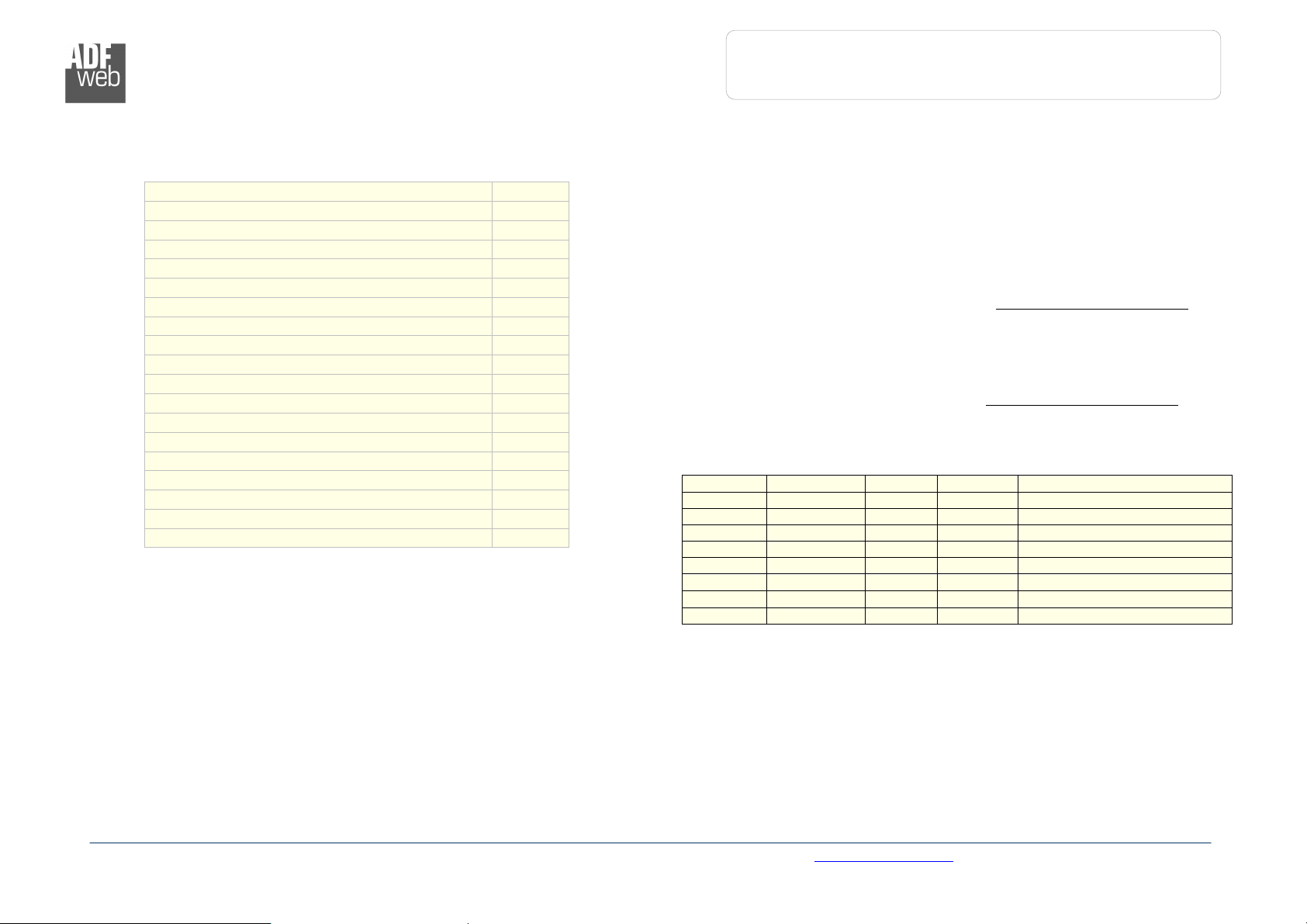
User Manual
Ethernet to RS232 / RS485
Document code: MN67120_ENG Revision 2.000 Page 2 of 12
Industrial Electronic Devices
INDEX:
Page
INDEX 2
UPDATED DOCUMENTATION 2
REVISION LIST 2
WARNING 2
TRADEMARKS 2
CHARACTERISTICS 3
SOME EXAMPLES 4
SET-UP OF THE DEVICE 5
REMOTE COM PORT 7
TUNNEL POINT TO POINT 8
TUNNEL POINT TO MULTIPOINT 9
CHARACTERISTICS OF THE CABLES 10
MECHANICAL DIMENSIONS 11
ORDER CODE 11
ACCESSORIES 11
WARRANTIES AND TECHNICAL SUPPORT 12
RETURN POLICY 12
PRODUCTS AND RELATED DOCUMENTS 12
UPDATED DOCUMENTATION:
Dear customer, we thank you for your attention and we remind you that you
need to check that the following document is:
Updated
Related to the product you own
To obtain the most recently updated document, note the “document code” that
appears at the top right-hand corner of each page of this document.
With this “Document Code” go to web page www.adfweb.com/download/
search for the corresponding code on the page. Click on the proper “Document
Code” and download the updates.
To obtain the updated documentation for the product that you own, note the
“Document Code” (Abbreviated written "Doc. Code" on the label on the product)
and download the updated from our web site www.adfweb.com/download/
and
REVISION LIST:
Revision
1.000 03/04/2004 Ddt All First release version
1.001 20/09/2005 Mt
1.002 17/02/2006 Mt
1.005 19/06/2005 Ddt All documentation code changed
1.006 22/06/2007 Av All Revision
1.007 26/06/2007 Av All Revision
1.008 11/07/2007 Av All accessories code changed
2.000 12/07/2007 Av All New document format
Date Author Chapter
Description
WARNING:
ADFweb.com reserves the right to change information in this manual about our
product without warning.
ADFweb.com is not responsible for any error this manual may contain.
TRADEMARKS:
All trademarks mentioned in this document belong to their respective owners.
ADFweb.com Srl – IT31010 – Mareno – Treviso INFO: www.adfweb.com Phone +39.0438.30.91.31
Page 3
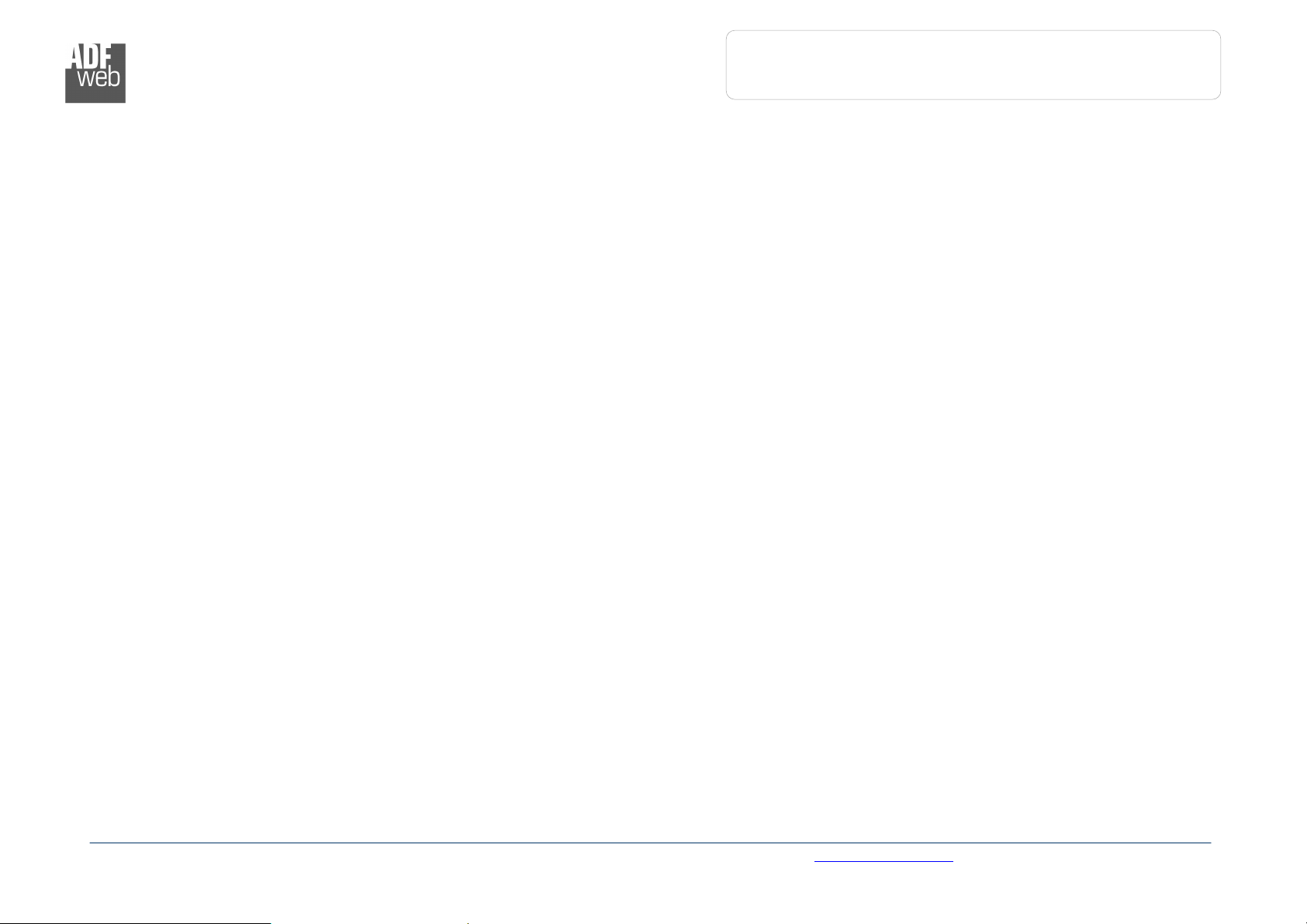
User Manual
Ethernet to RS232 / RS485
Document code: MN67120_ENG Revision 2.000 Page 3 of 12
Industrial Electronic Devices
CHARACTERISTICS:
Ethernet to RS232/RS485 is a professional device for using COM port through Ethernet line.
This device allow the following configuration :
Remote COM Port.
Tunnel Point to Point ( Ethernet bridge for a serial line).
Tunnel Point to MultiPoint ( typical 485 connection with Master and slaves but through Ethernet line ).
This device can be provided, on request, with a specific software, it can be a gateway for special serial protocol (HD67148).
Galvanic isolation between Ethernet and RS485 .
Rail DIN .
Ethernet 10/100 Auto-sensing .
MAX Baud Rate 115.200 bps (RS485 side).
Power Supply 12/18V AC, 3 VA, or 12/24V DC .
Temperature range -30°C to 70°C .
EMS EN 61000-6-2 .
ADFweb.com Srl – IT31010 – Mareno – Treviso INFO: www.adfweb.com Phone +39.0438.30.91.31
Page 4
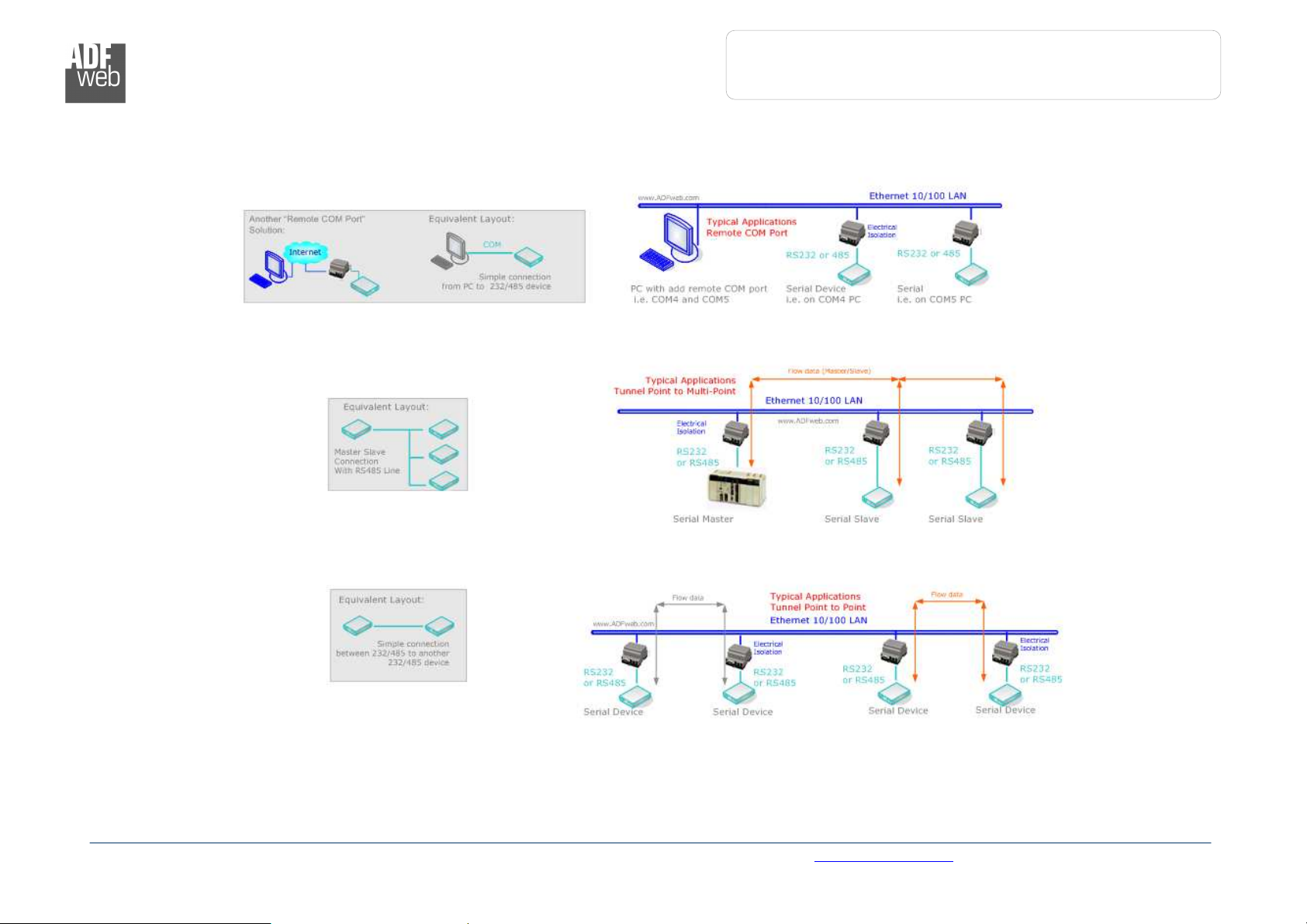
Industrial Electronic Devices
User Manual
Ethernet to RS232 / RS485
SOME EXAMPLES:
Document code: MN67120_ENG Revision 2.000 Page 4 of 12
Figure 1: some examples
ADFweb.com Srl – IT31010 – Mareno – Treviso INFO: www.adfweb.com Phone +39.0438.30.91.31
Page 5

Industrial Electronic Devices
User Manual
Ethernet to RS232 / RS485
Figure 2: Connection scheme for HD67120
SET-UP OF THE DEVICE:
ADFweb.com supplies software (SW67120) for the configuration of
the device.
The software is available to following link:
http://www.adfweb.com/home/download/download.asp
(This manual is referenced to the last version of the software
present on our web site)
Connect the RS232 cable from your personal computer to the
device at the RS232 port.
Put the jumper on the enabled RS232 (see Figure 2).
Document code: MN67120_ENG Revision 2.000 Page 5 of 12
ADFweb.com Srl – IT31010 – Mareno – Treviso INFO: www.adfweb.com Phone +39.0438.30.91.31
Page 6

Industrial Electronic Devices
User Manual
Ethernet to RS232 / RS485
When launching the SW67120 the “Select Modality” window
appears (Fig. 3):
The following are available:
Remote COM Port:
Tunnel Point to Point
Tunnel Point to MultiPoint
Document code: MN67120_ENG Revision 2.000 Page 6 of 12
ADFweb.com Srl – IT31010 – Mareno – Treviso INFO: www.adfweb.com Phone +39.0438.30.91.31
Figure 3: “Select Modality” window
Page 7

Industrial Electronic Devices
User Manual
Ethernet to RS232 / RS485
Figure 4: Remote COM port
Remote COM port:
consists of a configuration in which the device is generally
controlled by a PC that is connected using the protocol of the TCP
line on the 10001 port. It writes bytes that automatically are sent
on serial line and each byte read from the serial port is transmitted
through the line to the connected PC.
The address of the device line and the serial line parameters must
be set in the setting window which relates to this mode.
Document code: MN67120_ENG Revision 2.000 Page 7 of 12
ADFweb.com Srl – IT31010 – Mareno – Treviso INFO: www.adfweb.com Phone +39.0438.30.91.31
Page 8

Industrial Electronic Devices
User Manual
Ethernet to RS232 / RS485
Figure 5: Tunnel point to point
Tunnel Point to Point:
a mode that allows for the extension of a serial line, using a LAN
line. The two devices in this mode must be configured in a
coherent way between the two, or in such a way that both read
the IP address of the other one. This mode allows for exchanges
of packets with UDP protocol.
It is necessary to insert the IP address of the remote device in this
mode in addition to the set-up of the device’s line.
Document code: MN67120_ENG Revision 2.000 Page 8 of 12
ADFweb.com Srl – IT31010 – Mareno – Treviso INFO: www.adfweb.com Phone +39.0438.30.91.31
Page 9

Industrial Electronic Devices
User Manual
Ethernet to RS232 / RS485
Tunnel Point to MultiPoint:
This mode allows for a serial line to be extended into sections,
using a LAN line, where the device is on the side of the one that
controls the line as Master and the others that are on the client’s
side.
For the configuration of the line speed, you must set-up a client so
that it has the master address. In the case of the master, it is not
necessary to provide any other address because the packets are
sent as broadcasts.
Once the parameters are set-up, configure serial port to be used,
push the download button, perform a cycle of power-on and wait
for the software complete the proper set-up.
Document code: MN67120_ENG Revision 2.000 Page 9 of 12
ADFweb.com Srl – IT31010 – Mareno – Treviso INFO: www.adfweb.com Phone +39.0438.30.91.31
Figure 6: Tunnel point to multipoint
Page 10

Industrial Electronic Devices
User Manual
Ethernet to RS232 / RS485
CHARACTERISTICS OF THE CABLES:
The connection at Ethernet socket must be with a Ethernet Cable with a RJ45 Plug
It is recommended that the RS232 Cable not exceed 15 meters.
a) b)
Document code: MN67120_ENG Revision 2.000 Page 10 of 12
Figure 7: RS232 cabling configuration
For RS232 communication without flow control and for configure the device, use the cabling configuration illustrated in fig. 7 a.
For RS232 communication with flow control and for configure the device, use the cabling configuration illustrated in fig. 7 b.
The connection at RS485 socket must be done with twisted and shielded cable.
The terminal resistor must be inserted when the HD67120 is at the end of the line, using the Terminator jumper.
ADFweb.com Srl – IT31010 – Mareno – Treviso INFO: www.adfweb.com Phone +39.0438.30.91.31
Page 11

User Manual
Ethernet to RS232 / RS485
Document code: MN67120_ENG Revision 2.000 Page 11 of 12
Industrial Electronic Devices
MECHANICAL DIMENSIONS:
Figure 8: Mechanical dimensions scheme
ORDER CODE:
Order Code: HD67120 - Converter – Ethernet to RS232 / RS485
ACCESSORIES:
Order Code: AC34001 - Rail DIN - Power Supply 220/240V AC 50/60Hz – 12 V AC
Order Code: AC34002 - Rail DIN - Power Supply 110V AC 50/60Hz – 12 V AC
Order Code: AC34104 - European Input - Power Supply 230V AC 50Hz – 12 V DC
ADFweb.com Srl – IT31010 – Mareno – Treviso INFO: www.adfweb.com Phone +39.0438.30.91.31
Page 12

User Manual
Ethernet to RS232 / RS485
Document code: MN67120_ENG Revision 2.000 Page 12 of 12
Industrial Electronic Devices
WARRANTIES AND TECHNICAL SUPPORT:
For fast and easy technical support for your ADFweb.com SRL products, consult our internet support at www.adfweb.com
Otherwise contact us at the address support@adfweb.com
.
RETURN POLICY:
If while using your product you have any problem and you wish to exchange or repair it, please do the following:
1) Obtain a Product Return Number (PRN) from our internet support at www.adfweb.com
about the problem.
2) Send the product to the address provided with the PRN, having prepaid the shipping costs (shipment costs billed to us will not be accepted).
If the product is within the warranty of twelve months, it will be repaired or exchanged and returned within three weeks. If the product is no longer under warranty,
you will receive a repair estimate.
. Together with the request, you need to provide detailed information
PRODUCTS AND RELATED DOCUMENTS:
Part Description URL
HD67118 Converter RS232 to RS485 Isolated www.adfweb.com?Product=HD67118
HD67119 Converter USB 2.0 to RS485 Isolated www.adfweb.com?Product=HD67119
HD67007 Gateway Modbus TCP Server to RTU Master www.adfweb.com?Product=HD67007
HD67010 Gateway Modbus TCP Client to RTU Slave www.adfweb.com?Product=HD67010
ADFweb.com Srl – IT31010 – Mareno – Treviso INFO: www.adfweb.com Phone +39.0438.30.91.31
