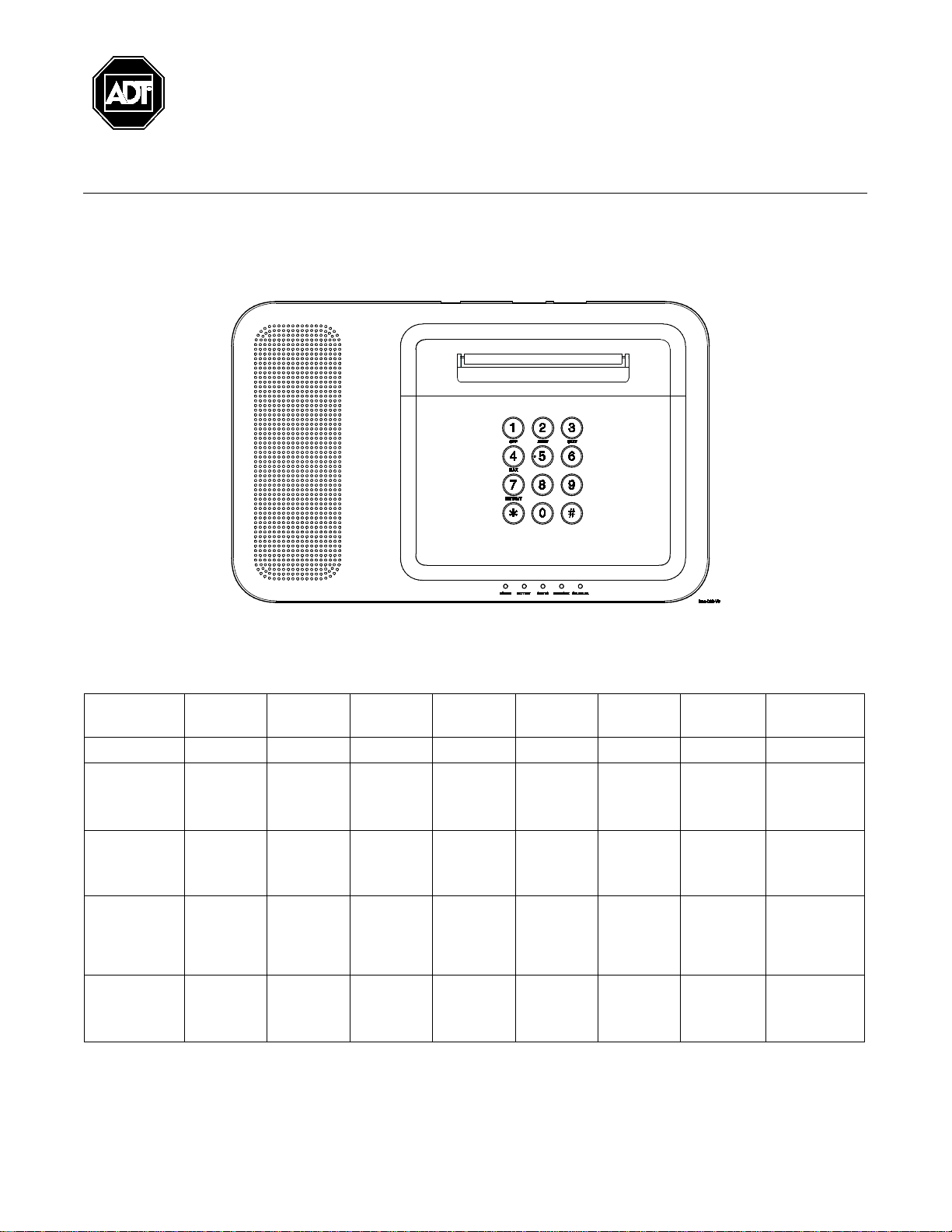
EXHIBIT 7A B
PLEASE GO TO THE BOTTOM OF
PAGE 7 FOR FCC / IC AGENCY
STATEMENTS.
CFS8DLTSSCBASE / 573F-TSSCBASE
TSSBU111011U
Base Control Unit and
TSSKP112011U Wireless Bidirectional Alpha Keypad
User Guide
BASE FEATURES
Display
The TSSBU111011U (Base) i s a w i r eless C on t r ol U n i t t h a t al l ow s you t o per f or m syst em ar m i n g an d
di sar mi ng f u n ct ion s, as w el l as t o m on i t or th e st at u s of y ou r secu r i t y sy st em.
TSSBU111
011U w/Protective Door Removed
LEDs
LED Off Red Amber Green Flashing
POWER
BATTERY
(see note 1)
STATUS
NETWORK
(see note 2)
CELLULAR
No AC AC
Low
Battery/
Missing
Battery
Not Ready Armed System
Not
gured
Confi
Not
Configured
No
Ethernet
Link
No
Connection
or Bad
Signal
Charging Battery -
Trouble
Link but
Not
Connected
to Alarm
Receiver
Normal
Ready Device
Ethernet
Link
Good
Signal
NOTE 1: Dur i n g Sl eep M ode on l y t he BATTERY LED is active.
NOT E 2: Th i s L ED m ay r emai n i n t h e A m ber st at e f or u p t o 24 H ou r s un t i l a r epor t i s sen t
an d ack n ow l ed ged by t h e cent r al st at i on .
Green
Trouble –
Can Arm
Flashing
Amber
Device
Trouble –
Cannot
Arm
Cell but No
Data
Flashing
Alternating
Red
In
Programming
- Red
Alarm/Alarm
Memory
SIM Error In
In
Programming
- Off
In
Programming
- Green
Programming
- Off
Flashing
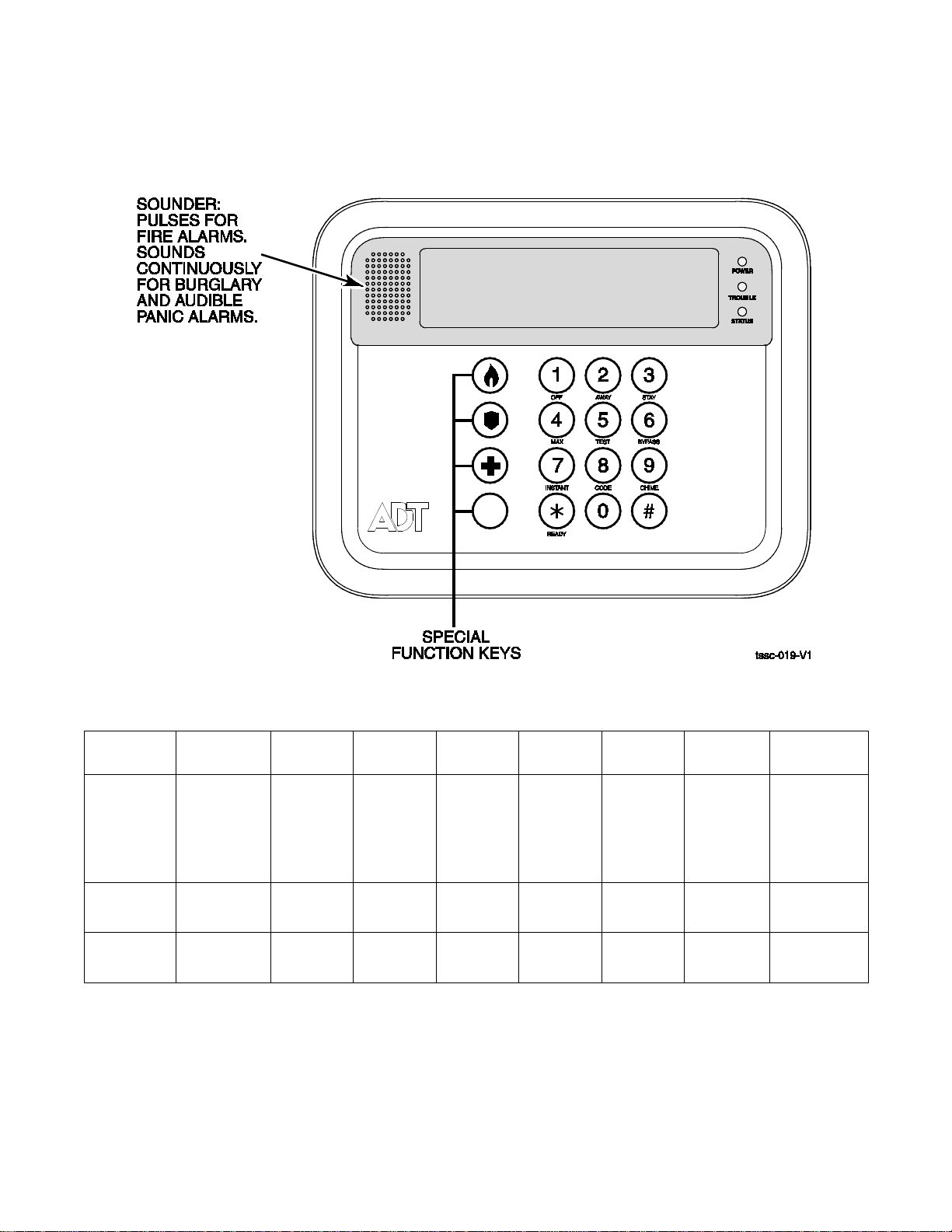
KEYPAD FEATURES
On Battery
PLEASE GO TO THE BOTTOM OF
PAGE 7 FOR FCC / IC AGENCY
STATEMENTS.
Display
Th
e TSSKP112011U (K eypad) is a w i r el ess K eypad t h at al l ow s y ou t o p er f or m y ou r secur i t y syst em
functions, as w el l as t o di sp l ay t h e st at u s of you r secu r i t y syst em.
TSSKP112011U w/ Protective Door Removed
LEDs
LED Off Red Amber Green Flashing
POWER
TROUBLE
STATUS
Low Battery
5%/Missing
Battery
(when no
AC)
(Keypad's
battery)
In
Programming,
No Trouble
Not Ready Armed Ready to
NOTE: Dur i n g B at t er y M ode on l y t he POWER LED is active.
Charging AC
System
Trouble
Arm
– 2 –
Green
– Normal
(no AC)
Flashing
Amber
Device
Trouble
Flashing
Red
Low Battery
20% (no
AC)
(Keypad's
battery)
Alarm/Alarm
Memory
Alternating
Flashing
In
Programming
- Red
In
Programming
- Green
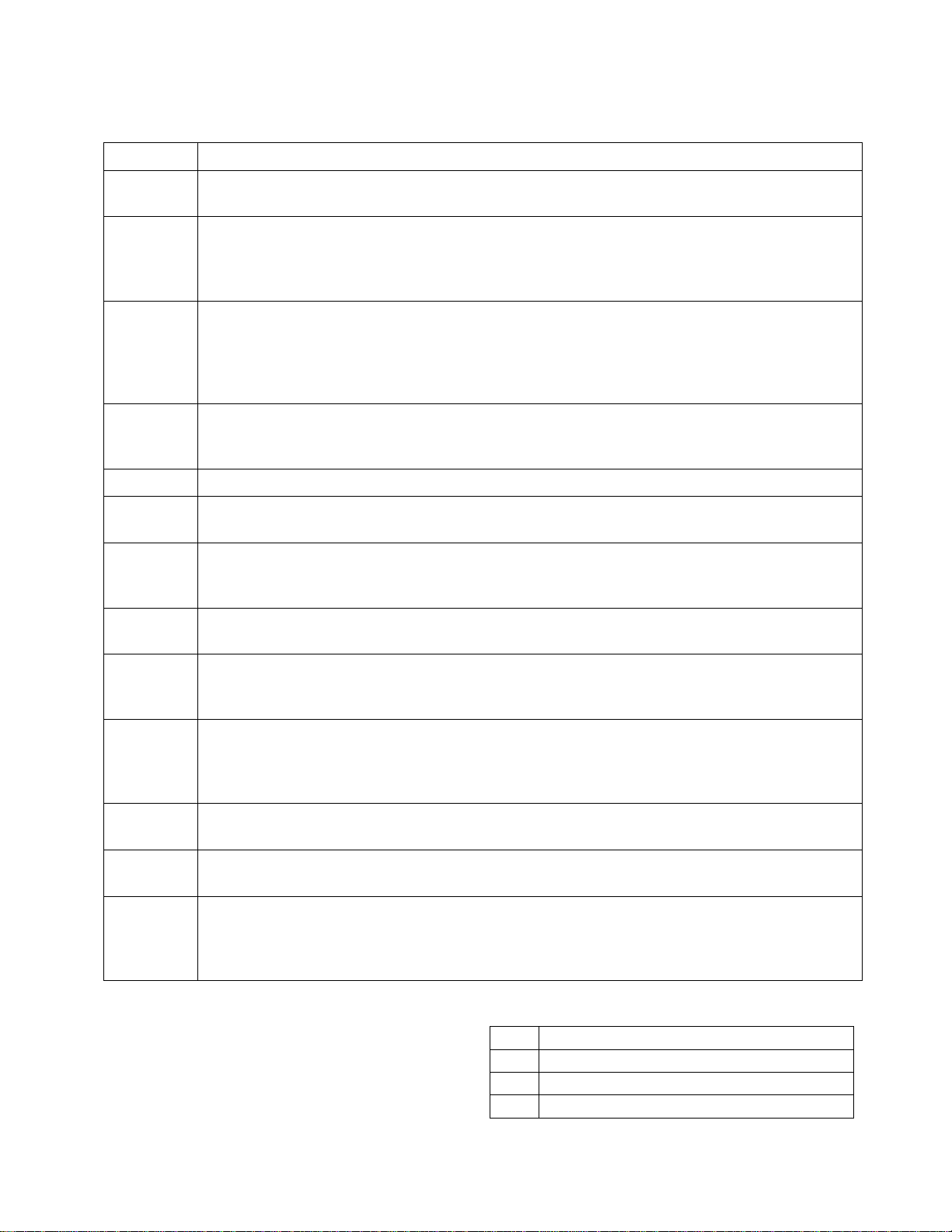
KEYS
without
Key
Function
A B C
PLEASE GO TO THE BOTTOM OF
PAGE 7 FOR FCC / IC AGENCY
STATEMENTS.
A ccess t h e Base con t r ol k ey s by l if t in g up t h e d oor . Th e K ey pad k ey s ar e cont i n u ou sl y back l i t f or ease of
use. Access t h e K ey pad keys by op en i ng t h e sw i n g-dow n door . T h e K ey p a d k ey s ar e cont i n u ou sl y
ba ck l i t f or ease of u se.
KEY DESCRIPTI ON
OFF
AWAY
STAY
MAX
TE ST
BYPASS
INSTANT
CODE
D i sar m s t h e bu r gl a r y p or t i on of t h e syst em, si len ces al ar m s an d au di bl e t r ou bl e
i n di cat or s, and cl ear s v i su al al ar m t r oubl e af t er t h e pr obl em h a s b een cor r ect ed .
Com pl et el y ar m s bot h per i m et er a n d i n t er i or bur gl a r y p r ot ect i on by sen si n g an i n t r ud er 's
m ov em en t s t h r ou gh p r otect ed i n t er i or a r eas as w el l as gu ar di n g p r ot ect ed d oor s,
w i n d ow s, et c. L at e ar r iv al s can en t er th r ough a n ent r y d el ay zone (en t r an ce d oor )
causing an alar m i f t h e syst em i s di sar m ed b ef or e t h e en t r y d el ay t i m e ex pi r es.
A r m s t h e p er i m et er bu r gl ar y p r ot ect ion , guar d i n g p r ot ect ed d oor s, w i n dow s an d ot h er
per i m et er pr ot ect i on poi n t s, and sou n d s an al ar m i f on e i s op en ed. Al so al l ows au t om a t i c
bypassing of cer t ai n ar eas w h i ch p er m i t s m ovem en t w i t h i n y our h ou se wi t h ou t cau si ng
an alarm. Late arrivals can ent er through an entry delay zone (en t r an ce d oor ) without
causi n g an al a r m i f t he sy st em i s di sar m ed b ef or e t h e en t r y d el ay t i m e ex pi r es.
Ar ms i n m an n er si m i l a r t o A W A Y m od e, but el i m i n at es t h e en t r y del ay p er i od , t h u s
pr ovi di n g maxi m u m pr ot ect ion . A n al ar m w i l l occu r i m m edi at el y u p on open i n g any
pr ot ect i on poi nt , i n cl u d i ng en t r y d el ay zones ( en t r an ce d oor s).
(K ey p ad on l y ) - T est s t h e sy st em an d al ar m sou n der i f d i sa r m ed.
(K ey p ad on l y ) - Remov es i n di vi du al pr ot ect i on zon es f r om b ei n g m on i t or ed by t h e sy st em.
D i sp l ays p r ev i ousl y bypassed pr ot ect ion zon es.
A r m s i n m ann er si m i l ar t o STA Y m ode, bu t t u r n s off t he ent r y d el ay p er i od , of f er i n g
gr eat er secur i t y w h i l e i n si de and n ot exp ect in g any l at e ar r iv al s. A n al ar m w i l l occur
i m m ed i at el y u pon open i ng any p er i m et er pr otect i on poi n t , i n cl u d i ng en t r y d el ay zones.
(K ey p ad on l y ) - A l l ow s t h e en t r y of add i t ion al u ser codes t hat ca n b e gi v en t o ot h er u ser s
of t h e sy st em .
(K ey p ad on l y ) - T u r ns on an d of f t he CH I M E mod e. Wh en on , an y en t r y t hr ough a
CHIME
READY
[#]
N um er ic
k ey s 0-9
Speci al
function
k ey s
pr ot ect ed del ay or per i m et er zon e w h i l e t he syst em i s di sar m ed w i l l cause a t one t o sou n d
at the K eypad(s).
(K ey p ad on l y ) - When depr essed pr i or t o ar m i n g t h e sy st em , t h e K eypad will display all
open pr ot ect i on z on es w i t h i n t he Key pad's h om e par t it i on . T h i s k ey i s al so u sed t o di sp l ay
al l zon e descr ipt or s t h at h av e been p r ogr amm ed f or y ou r sy st em , by h ol di n g t h e k ey d ow n
f or at l east 5 secon d s.
(K ey p ad on l y ) - Per m i t s ARM I N G of t he syst em wi t h ou t u se of a secu r i t y cod e ( " Qu i ck
Arm" , i f p r ogr amm ed ).
U sed t o en t er y ou r i n d i v i d u al secur i t y access code(s).
Pani c alar m acti vat i on ( K eypad on l y ). The panic alar ms are activated by pr essing a
Speci al Fu n ct i on K ey (see bel ow ). P an i c k ey f u n ct i onal i t y a n d t he t y pe of p an i c al ar m s
pr odu ced , i s d et er mi ned by t he con t r ol pan el ’s capab i l i t y an d pr ogr amm i n g. (Check with
your installer for the availabil i ty and assignment of these panic keys.)
SPECIAL FUNCTION KEYS (KEYPAD ONLY)
The A, B, and C k eys l oca t ed t o t h e l ef t of t h e
n u m er i c k ey s can be pr ogrammed as Pani c Alarm
A ct i v at i on k ey s. (Check wi th your installer for the
availability and assignment of these panic keys.)
– 3 –

GENERAL OPERATION
Level
Title
Explanation
N/A
Master
Reserved for user 01; Can perform all system functions and assign codes.
0
Standard User
Cannot perform system functions reserved for the master user.
1
Arm Only
Can only arm the system. Cannot disarm or do other functions
2
Guest
Can arm the system and bypass zones, but cannot disarm the system unless the
times.
3
Duress Code
Intended for use when you are forced to disarm or arm the system under threat.
Monitoring Station of your situation, if that service has been provided.
PLEASE GO TO THE BOTTOM OF
PAGE 7 FOR FCC / IC AGENCY
STATEMENTS.
To mak e sur e t h e l at est syst em st a t us i s di spl ayed, pr ess t h e [ * ] k ey bef or e an d af t er ent er i n g each
command.
HOW TO GET SYSTEM STATUS
The display continuously displays t h e pr esen t secu r it y sy st em st a t us. W h en t her e i s a ch an ge i n syst em
st at u s ( such a s goi n g f r om an A RM E D ST A Y t o DI SA RM ED), i t m ay t ak e u p t o 20 secon ds f or t h e di spl ay t o
au t om a t i cal l y u p d at e t h e st at u s t o sh ow t h e st at u s ch an ge. H owever , y ou ca n pr ess t h e [ * ] k ey t o u pdat e t h e
display immediately.
ARMING THE SYSTEM
To ar m t h e sy st em i n t h e A WA Y , ST A Y , I N ST A N T or M A X mode, en t er y ou r u ser cod e a n d p r ess t h e
n u m er i c k ey above t h e sel ect ed m ode.
DISARMING THE SYSTEM
To d i sar m t he sy st em en t er y ou r u ser code + OFF k ey [1].
BYPASSING ZONES
To bypass an individual zon e, en t er y ou r u ser code + B YPASS k ey [6] + f au l t ed zon e n u m b er of t h e z on e t o
be bypassed. T o bypass m u l t i pl e zones, en t er t he com m an d st r in g (user code + B YPASS k ey [ 6] ) then
sequ en t i al ly en t er t he 3-di gi t zon e n u m ber s of t h e zones t o be bypassed , u p t o fi ve zon es i n each com m an d .
M u l t i p l e Zon e B ypass Exam pl e: user code + B Y PA SS [6] + 003 004 005 007 009.
I f you w ant t o bypass all faul t ed zones (F or ced B y pass), ent er you r u ser code + BYP ASS k ey [6] + [ #] + [0].
Th e F or ced B y pass f ea t ur e mu st be enab l ed by you r in st al ler : [ ] y es [ ] no
USER CODES
To Add a User
IMPORTANT: T em p or a r y u ser s should not be shown how to use any system function they
do not n eed t o k n ow (e.g. by passi n g pr ot ect i on zon es) .
E n t er M ast er cod e + CODE key [8] + 2-t w o d i gi t user no. + 4-di gi t new u ser ’s code.
U ser n u m b er s 02 t hr ough 96 ar e avai l able wi th v ar iou s au t h or it y l ev el s. Note that User no.
01 i s u sed for t h e M ast er code
AUTHORITY LEVEL:
E n t er M ast er code + CODE k ey [8] + 2-di gi t u ser n o. + [ # ] + [1] + sin gl e-di git author i t y l ev el .
For au t hor i ty l ev el s, see defi n i t ion s b el ow .
To Change a User's Code
Changing the Master code
Enter Current Master code + CODE key [8] + 01 + 4-digit new code + 4-digit new code again.
Changing a User code
n t er Mast er code + CODE k ey [8] + 2-t w o di gi t u ser n o. + 4-di gi t new u ser ’s code.
E
Can only perform security functions.
system was armed with this code. This code is typically assigned to someone (e.g.,
babysitter or cleaner) who has a need to arm/disarm the system only at certain
When used, the system will act normally, but can silently notify the Central
To Delete a User
E n t er M ast er cod e + CODE k ey [8] + 2-digi t u ser code t o be del et ed + # + 0. A single
con f i r ma t i on t on e w i l l be hear d an d t h e code i s no l on ger f u n ct i on a l .
– 4 –

CHIME MODE
PLEASE GO TO THE BOTTOM OF
PAGE 7 FOR FCC / IC AGENCY
STATEMENTS.
You r syst em can be set t o al er t you t o t h e op en i n g of a door or w i n dow w h i l e i t i s di sar m ed by u si n g CH I ME
m ode. Wh en act i v at ed, t h r ee t on es sou n d at t h e K ey pad w h en ev er a pr ot ect ed per i met er door or w i n dow i s
open ed , an d t h e “N ot Ready” m essage is di splayed. Pressi ng the READ Y [*] key displays th e op en pr ot ect ion
poi n t s.
N ot e t h a t Ch i m e m od e ca n be act ivat ed on l y w h en t h e syst em i s di sar m ed .
1. To turn Chime Mode on, en t er t h e secu r i t y code an d pr ess t h e CHIME k ey [9].
2. To turn Chime Mode off, en t er th e secu r i ty cod e an d p r ess t h e CH I M E key again.
KEYPAD TONES
Wh en t h e K eyp ad i s gen er at i n g a p er i odi c beep (once p er mi n u t e), p r essi n g t h e [ * ] k ey p r ovi des m or e
infor m at i on .
Wh en t h e sy st em i s ar m ed an d t her e i s a t r ou b l e con di t i on , t h e K eypad di spl ays “D ev i ce T r ou b l e” . Pr essi n g
t h e [ * ] k ey p r ovi d es m or e i n f or m a t i on .
QUICK EXIT
To st ar t Qu i ck E xi t w h en en abl ed .
St ay M ode – E n t er U ser code + ST A Y k ey.
I n st an t M ode – E n t er User code + I N STAN T k ey
Ni ght -St a y M ode – With the system armed in Night-St ay M ode an d t h e ex i t del ay expi r ed,
en t er U ser code + STA Y k ey + ST A Y k ey .
HOST CHECK-IN
I f H ost C h eck -I n i n t er val i s set t o 2 00 secon d s, “ D ow n l oad Com/U p l oad Com pl et ed ” m essage i s di sp l ay ed at
t h e K eyp ad ev er y 200 secon d s.
TEST MODE
U se T est m od e t o check each p r ot ect i on poi n t f or pr oper op er at i on .
Test in g sh ou l d be con d u ct ed w eek l y t o ensu r e pr oper oper at i on .
1. D i sar m t he sy st em an d cl ose a l l pr ot ect ed w i nd ow s, door s, etc
2. E
n t er th e M ast er cod e + [ 5] (TE ST), t hen pr ess 1.
3. L i st en . T h e ex t er n al soun d er shou l d soun d f or abou t 1 secon d t h en t u r n off .
4. Faul t al l zon es i n t u r n an d l i st en for t h r ee beeps f r om t he k ey pad . I D of each f aul t ed point should appear
on t h e k eypad di spl ay . T h e di spl ay cl ear s w h en t he zon e i s cl osed. N ot e t h at i f wi r el ess mot i on d et ect or s
ar e used, t h er e is a 3-mi n u t e del ay bet w een act i v at i on s. Th i s conser ves bat t er y l i f e.
5. Test al l sm ok e an d CO det ect or s following the manufacturer's instructions and check the display.
6. Wh en al l zon es h ave been ch eck ed and ar e i n t act (cl osed), t h er e sh ou l d be n o z on e i d en t i f i cat i on
n u m ber s di sp l ayed on t he k ey pad .
7. Exit test mode: secu r it y cod e + [ 1 ] ( OF F ).
NOTE S:
h e k ey p ad sou n ds a si n gl e b eep about ev er y 6 0 secon ds as a r em i nd er t h at t he sy st em i s i n t h e Test
• T
m ode.
• A l ar m m essages ar e n ot sent t o y ou r Cen t ral St at i on w h i l e Test mod e i s on .
• I f a pr obl em i s exper i en ced w i t h an y p r ot ect i on p oi nt (n o conf i r m i n g sou n ds, n o di sp l ay), ca l l f or ser vi c
i m m ed i at el y .
• I f t he t est m ode i s i n a dv er ten t ly l ef t act i v e, i t au t omat ical l y t ur n s of f af t er 30 mi n u t es. D u r i n g t h e f i n al
f i v e m i nu t es, t h e k ey pad w i l l em i t a dou b l e beep ev er y 30 secon ds.
.
e
– 5 –

REPLACING THE BATTERY IN A WALL MOUNTED KEYPAD
PLEASE GO TO THE BOTTOM OF
PAGE 7 FOR FCC / IC AGENCY
STATEMENTS.
1. Remov e t he r et a i n i n g scr ew at t h e bot t om of t h e K ey p ad.
2. Pr ess u p war d w i t h y our t hu m bs on t h e b ot tom ed g e of t h e K eypad h ou si n g an d sl i de t h e K eypad up wit
r
espect t o t h e w al l mounting plat e, r emovi n g t h e K ey p ad fr om t he wal l mounting pl at e.
3. Remov e t he p ow er ha r n ess on t h e ol d bat t er y p ack t hat con n ect s t o t h e pr i n t ed ci rcu i t boar d.
4. L i f t t he ol d b at t er y p ack f r om t h e K eypad an d r epl ace w i th t he new bat t er y p ack .
5. Conn ect t h e pow er har ness t o the printed circuit board.
6. Repl ace t h e K ey pad on t o t he wal l mou n t in g pl a t e an d secur e wi th t he r et ai n i n g scr ew.
N OT E : A f t er repl aci n g t he bat t er y an d r eat t ach i n g t he K ey p ad t o t h e m ou nt i n g pl at e, en t er t h e 4-digit
secu r i t y cod e + O F F sequ en ce t w i ce t o cl ear any t r oubl e con di t i on .
h
REPLACING THE BATTERY IN A DESK MOUNTED KEYPAD
1. Pl ace t h e K ey p ad f ace dow n on a l ev el su r f a ce.
2. Rem ov e t wo scr ew s an d l i f t up D esk St a n d u p and aw ay fr om t h e Key p ad t o ex p ose t h e bat t er y p a ck .
3. Rem ov e t he power h ar ness on t h e ol d battery pack that connects to the printed circuit board.
4. L i f t t he ol d bat t er y p ack f r om t h e K eypad an d r epl ace w i t h t h e n ew bat t er y p ack .
5. Con n ect t he pow er h ar n ess t o t h e p r in t ed ci r cui t boar d.
6. Pl ace t h e t a bs on t h e D esk St an d i nt o t h e app r opr iat e sl ot s an d secu r e wi t h t wo scr ews.
N OT E : A f t er repl aci n g t he bat t er y an d r eat t ach i n g t he K ey p ad t o t h e m ou nt i n g pl at e, en t er t h e 4-digit
secu r i t y cod e + O F F sequ en ce t w i ce t o cl ear any t r oubl e con di t i on
.
– 6 –

HE LIMITATIONS OF THIS ALARM SYSTEM
PLEASE GO TO THE BOTTOM OF
THIS PAGE FOR FCC / IC AGENCY
STATEMENTS.
T
While this system is an advanced design securit y system, it does not offer guaranteed protection against burglary or fire or other emergency. Any alarm system,
whether commercial or residential, is subject to compromise or failure to warn for a variety of reasons. For example:
• Intruders may gain access through unprotected openings or have the technical sophistication to bypass an alarm sensor or disconnect an alarm warning
device.
• Intrusion detectors (e.g., passive infrared detectors), smoke detectors, and many other sensing devices will not work without power. Battery-operated
devices will not work without batteries, with dead batteries, or if the batteries are not put in properly. Devices powered solely by AC will not work if their AC
power supply is cut off for any reason, however briefly.
• Signals sent by wireless transmitters may be blocked or reflected by metal before they reach the alarm receiver. Even if the signal path has been recently
checked during a weekly test, blockage can occur if a metal object is moved into the path.
• A user may not be able to reach a panic or emergency button quickly enough.
• While smoke detectors have played a key role in reducing residential fire deaths in the United States, they may not activate or provide early warning for a
variet y of reasons in as many as 35% of all fires, according to data published by the Federal Emergency Management Agency. Some of the reasons smoke
detectors used in conjunction with this System may not work are as follows. Smoke detectors may have been improperly installed and positioned. Smoke
detectors may not sense fires that start where smoke cannot reach the detectors, such as in chimneys, in walls, or roofs, or on the other side of closed doors.
Smoke detectors also may not sense a fire on another level of a residence or building. A second-floor detector, for example, may not sense a first-floor or
basement fire. Moreover, smoke detectors have sensing limitations. No smoke detector can sense every kind of fire every time. In general, detectors may not
always warn about fires caused by carelessness and safety hazards like smoking in bed, violent explosions, escaping gas, improper storage of flammable
materials, overloaded electrical circuits, children playing with matches, or arson. Depending upon the nature of the fire and/or the locations of the smoke
detectors, the detector, even if it operates as anticipated, may not provide sufficient warning to allow all occupants to escape in time to prevent injury or
death
• Passive Infrared Motion Detectors can only detect intrusion within the designed ranges as diagrammed in their installation manual. Passive Infrared
Detectors do not provide volumetric area protection. They do create multiple beams of protection, and intrusion can only be detected in unobstructed areas
covered by those beams. They cannot detect motion or intrusion that takes place behind walls, ceilings, floors, closed doors, glass partitions, glass doors, or
windows. Mechanical tampering, masking, painting or spraying of any material on the mirrors, windows or any part of the optical system can reduce their
detection ability. Passive Infrared Detectors sense changes in temperature; however, as the ambient temperature of protected area approaches the
temperature range of 90° to 105°F, the detection performance can decrease.
• Alarm warning devices such as sirens, bells, or horns may not alert people or wake up sleepers if they are located on the other side of closed or partly open
doors. If warning devices sound on a different level of the residence from the bedrooms, then they are less likely to waken or alert people inside the
bedrooms. Even persons who are awake may not hear the warning if the alarm is muffled from a stereo, radio, air conditioner or other appliance, or by
passing traffic. Finally, alarm warning devices, however loud, may not warn hearing-impaired people or waken deep sleepers.
• Telephone lines needed to transmit alarm signals from a premises to a central monitoring station ma y be out of service or temporarily out of service.
Telephone lines are also subject to compromise by sophisticated intruders.
• Even if the system responds to the emergency as intended, however, occupants may have insufficient time to protect themselves from the emergency
situation. In the case of a monitored alarm system, authorities may not respond appropriately.
• This equipment, like other electrical devices, is subject to component failure. Even though this equipment is designed to last as long as 10 years, the
electronic components could fail at any time.
The most common cause of an alarm system not functioning when an intrusion or fire occurs is inadequate maintenance. This alarm system should be tested
weekly to make sure all sensors and transmitters are working properly.
Installing an alarm system may make one eligible for lower insurance rates, but an alarm system is not a substitute for insurance. Homeowners, property owners,
and renters should continue to act prudently in protecting themselves and continue to insure their lives and property.
We continue to develop new and improved protection devices. Users of alarm systems owe it to themselves and their loved ones to learn about these
developments.
FEDERAL COMMUNICATIONS COMMISSION & INDUSTRY CANADA STATEMENTS FOR TSSBU111011U
FCC ID: CFS8DLTSSCBASE, IC: 573F-TSSCBASE, IC MODEL: TSSCBASE
The user shall not make any changes or modifications to the equipment unless authorized by the Installation Instructions or User's Manual. Unauthorized changes
or modifications could void the user's authority to operate the equipment.
CLASS B DIGITAL DEVICE STATEMENT
This equipment has been tested to FCC requirements and has been found acceptable for use. The FCC requires the following statement for your information:
This equipment generates and uses radio frequency energy and if not installed and used properly, that is, in strict accordance with the manufacturer's instructions,
may cause interference to radio and television reception. It has been type tested and found to comply with the limits for a Class B computing device in accordance
with the specificati ons in Part 15 of FCC Rules, which are designed to provide reasonable protection against such interference in a residential installation.
However, there is no guarantee that interference will not occur in a particular installation. If this equipment does cause interference to radio or television reception,
which can be determined by turning the equipment off and on, the user is encouraged to try to correct the interference by one or more of the following measures:
• If using an indoor antenna, have a quality outdoor antenna installed.
• Reorient the receiving antenna until interference is reduced or eliminated.
• Move the radio or television receiver away from the receiver/control.
• Move the antenna leads away from any wire runs to the receiver/control.
• Plug the receiver/control into a different outlet so that it and the radio or television receiver are on different branch circuits.
• Consult the dealer or an experienced radio/TV technici an for help.
INDUSTRY CANADA CLASS B STATEMENT
This Class B digital apparatus complies with Canadian ICES-003.
Cet appareil numérique de la classe B est conforme à la norme NMB-003 du Canada.
FCC / IC STATEMENT
This device complies with Part 15 of the FCC Rules, and RSS210 of Industry Canada. Operation is subject to the following two conditions: (1) This device may not
cause harmful interference, and (2) Thi s device must accept any interference received, including interference that may cause undesired operation.
Cet appareil est conforme à la partie 15 des règles de la FCC & de RSS 210 des Industries Canada. Son fonctionnement est soumis aux conditions suivantes: (1)
Cet appareil ne doit pas causer d’interférences nuisibles. (2) Cet appareil doit accepter toute interférence reçue y compris les interférences causant une réception
indésirable.
RF Exposure
Warning – The antenna(s) used for this transmitter must be installed to provide a separation distance of at leas
persons and must not be co-located or operating in conjunction with any other antenna or transmitter except in accordance with FCC multi-
transmitter product procedures.
Mise en Garde -- Exposition aux Frequences Radio: L'antenne (s) utilisée pour cet émetteur doit être installée à une distance de
séparation d'au moins 7,8 pouces (20 cm) de toutes les personnes.
t 7.8 inches (20 cm) from all
– 7 –

LIMITED WARRANTY
PLEASE GO TO THE BOTTOM OF
PAGE 7 FOR FCC / IC AGENCY
STATEMENTS.
Terms and Conditions Applying to Sale of Equipment
1. Limited Warranty.
Any part of the system, including the wiring, installed under this Agreement which proves to be defective in material or workmanship within 90
days of the date of completion of installation will be repaired or replaced at ADT's option with a new functionally operative part. Labor and
material required to repair or replace such defective components or to make mechanical adjustments to the system will be free of charge for a
period of 90 days following the completion of the original installation.
This warranty is extended only to the original consumer purchaser of the system and may be enforced only by such person.
To obtain service under this warranty, call or write our local ADT Service Department at the telephone number or address found in your local
yellow pages.
Service pursuant to the warranty will be furnished only during ADT's normal working hours 8:00A.M. to 4:30P.M., Monday through Friday,
except holidays. Services rendered outside the normal working hours of ADT are not within the scope of this warranty and any services
requested to be performed at such times shall be charged for at ADT's then applicable rates for labor and material.
This warranty does not apply to the conditions listed below, and in the event customer calls ADT for service under the warranty and upon
inspection it is found that one of these conditions has led to the inoperability or apparent inoperability of the system, a charge will be made for
the service call of the ADT representative, whether or not he actually works on the system. Should it actually be necessary to make repairs to
the system due to one of the "conditions Not Covered By Warranty", a charge will be made for such work at ADT's then applicable rates for
labor and material.
C
onditions Not Covered By Warranty.
Damage from accidents, acts of God, alterations, misuse, tampering or abuse. B. Failure of the customer to properly close or secure a door,
window, or other point protected by a burglar alarm device. C. Failure of customer to properly follow operating instructions provided by ADT at
time of installation or at a later date. D. Trouble in leased telephone. E. Trouble due to interruption of commercial power. F. Battery
replacements.
This warranty is in lieu of all other express warranties. Any implied warranties of merchantability and fitness for a particular purpose are limited
in duration to a period of 90 days from the date of completion of installation. The exclusive remedy of the customer hereunder shall be repair
or replacement as stated above. Under no circumstances shall ADT be liable to the customer or any other person for incidental or
consequential damages of any nature, including without limitation, damages for personal injury or damages to property, and, however
occasioned, whether alleged as resulting from breach of warranty by ADT, the negligence of ADT, or otherwise, ADT's liability will in no event
exceed the purchase price of the system. Some states may not allow limitations on how long an implied warranty lasts, or the exclusion or
limitations of incidental or consequential damages, so the above limitations and exclusions may not apply to you, unless a longer period is
required by applicable law. Any action against ADT in connection with a system must be commenced within one year after the cause of action
has occurred.
No agent, employee or representative of ADT or any other person is authorized to modify this warranty in any respect.
This warranty gives you specific legal rights and you may also have other rights which vary from state to state.
2. Installation.
ADT agrees to install the equipment in a workmanlike manner in accordance with the following conditions:
Customer will make premises available without interruption during ADT normal working hours 8:00A.M. to 4:30P.M., Monday through Friday,
except Holidays. B. Customer understands that the installation will necessitate drilling into various parts of the premises: ADT intends,
generally, to conceal wiring in the finished areas of the premises; however, there may be areas which, due to construction, decoration, or
furnishing of the premises, ADT determines, in its sole discretion, that it would be impractical to conceal wiring and, in such cases, wiring will
be exposed. C. Customer agrees to provide 110 VAC electrical outlets at designated locations for equipment requiring AC power. D.
Customer to provide for lifting and replacing carpeting, if required, for installation of floor mats or wiring.
ALL RIGHTS RESERVED
No part of this publication may be reproduced, stored in a retrieval system, or transmitted in any form, or by any means – electronic,
mechanical, photocopying, recording, or otherwise without the written permission of ADT Security Services. The material in this publication is
for information purposes and subject to change without notice. ADT Security Services assumes no responsibility for any errors which may
appear in this publication.
ÊK0667DŠ
800-13959 11/13 Rev. B
ADT Security Services
1501 Yamato Rd
Boca Raton, FL 33431
Copyright © 2013
