ADEMCO 6220 User Manual
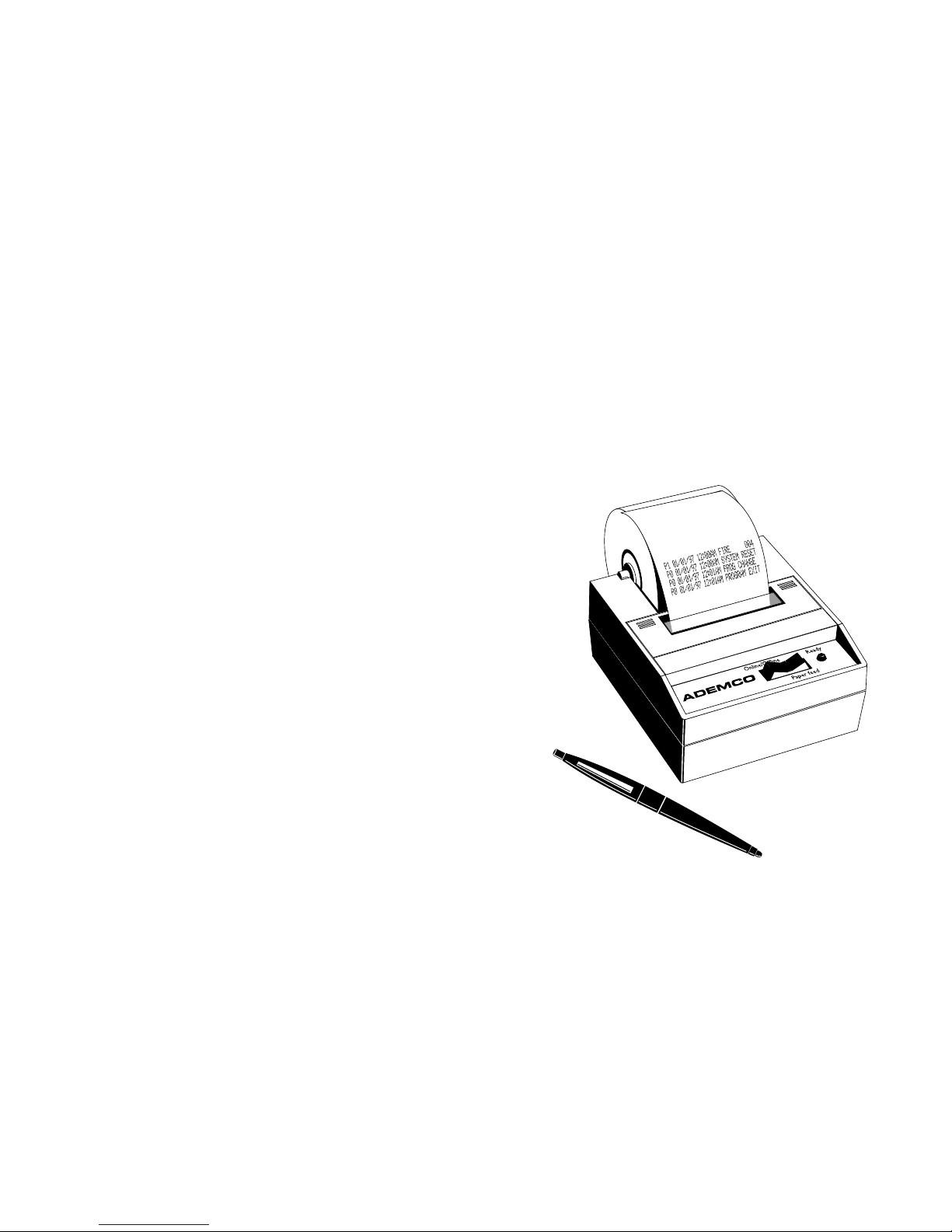
User's Manual
ADEMCO
Model 6220
Printer Series
ADEMCO
165 Eileen Way,
Syosset, NY 11791
Ph: 516-921-6704
Fax: 516-677-9559
http://www.ademco.com
A Pitway Company
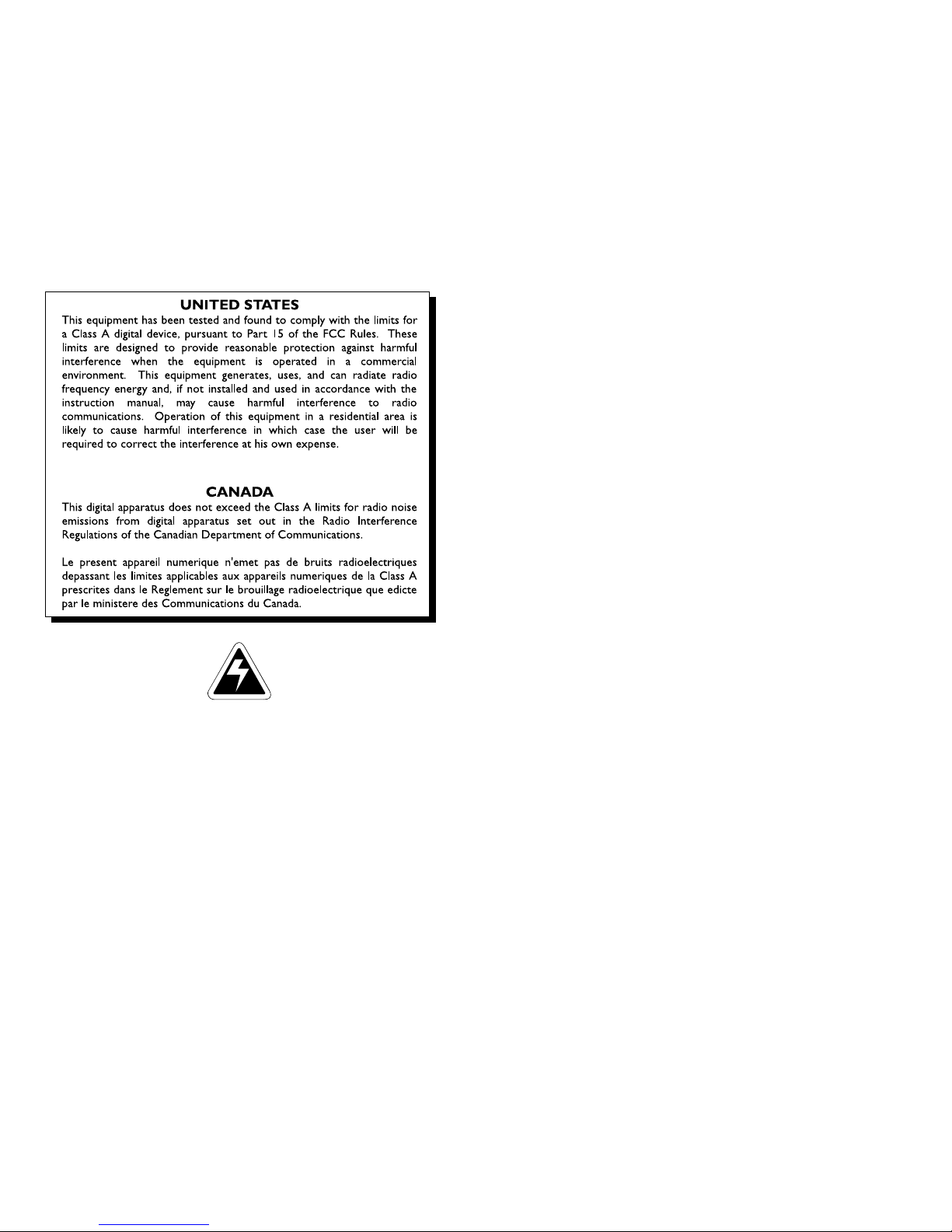
CACA
CACA
CA
UTIONUTION
UTIONUTION
UTION
Risk of electrical shock. Do not remove coverRisk of electrical shock. Do not remove cover
Risk of electrical shock. Do not remove coverRisk of electrical shock. Do not remove cover
Risk of electrical shock. Do not remove cover
..
..
.
No user serviceable parts inside.No user serviceable parts inside.
No user serviceable parts inside.No user serviceable parts inside.
No user serviceable parts inside.
RR
RR
R
efer servicing to qualified service personnel.efer servicing to qualified service personnel.
efer servicing to qualified service personnel.efer servicing to qualified service personnel.
efer servicing to qualified service personnel.
ADEMCO reserves the right to changeADEMCO reserves the right to change
ADEMCO reserves the right to changeADEMCO reserves the right to change
ADEMCO reserves the right to change
specifications at any time.specifications at any time.
specifications at any time.specifications at any time.
specifications at any time.
9570-13511C
12/18/00

TABLE OF CONTENTS
Introduction ............................................................................................ 1
Installation............................................................................................... 1
Installing the Paper .............................................................................. 1
To Remove the Paper Roll ................................................................... 4
Operation ................................................................................................ 5
Connecting and Powering up Your Printer .......................................... 5
Maintenance ........................................................................................... 6
Changing the Printer Ribbon ............................................................... 6
Inserting a Ribbon with Paper in the Printer ....................................... 7
Printer Test and Setup ............................................................................ 8
Printer Test........................................................................................... 8
Accessing the Setup Menu ................................................................. 9
Configure ........................................................................................... 10
Custom .............................................................................................. 13
Set Clock............................................................................................ 16
Reset Seq# ....................................................................................... 18
Communication .................................................................................... 18
Model 6220S RS-232 Serial Version.................................................. 18
Model 6220P Parallel Version ............................................................ 20
Control Codes.................................................................................... 22
Default Table ......................................................................................... 31
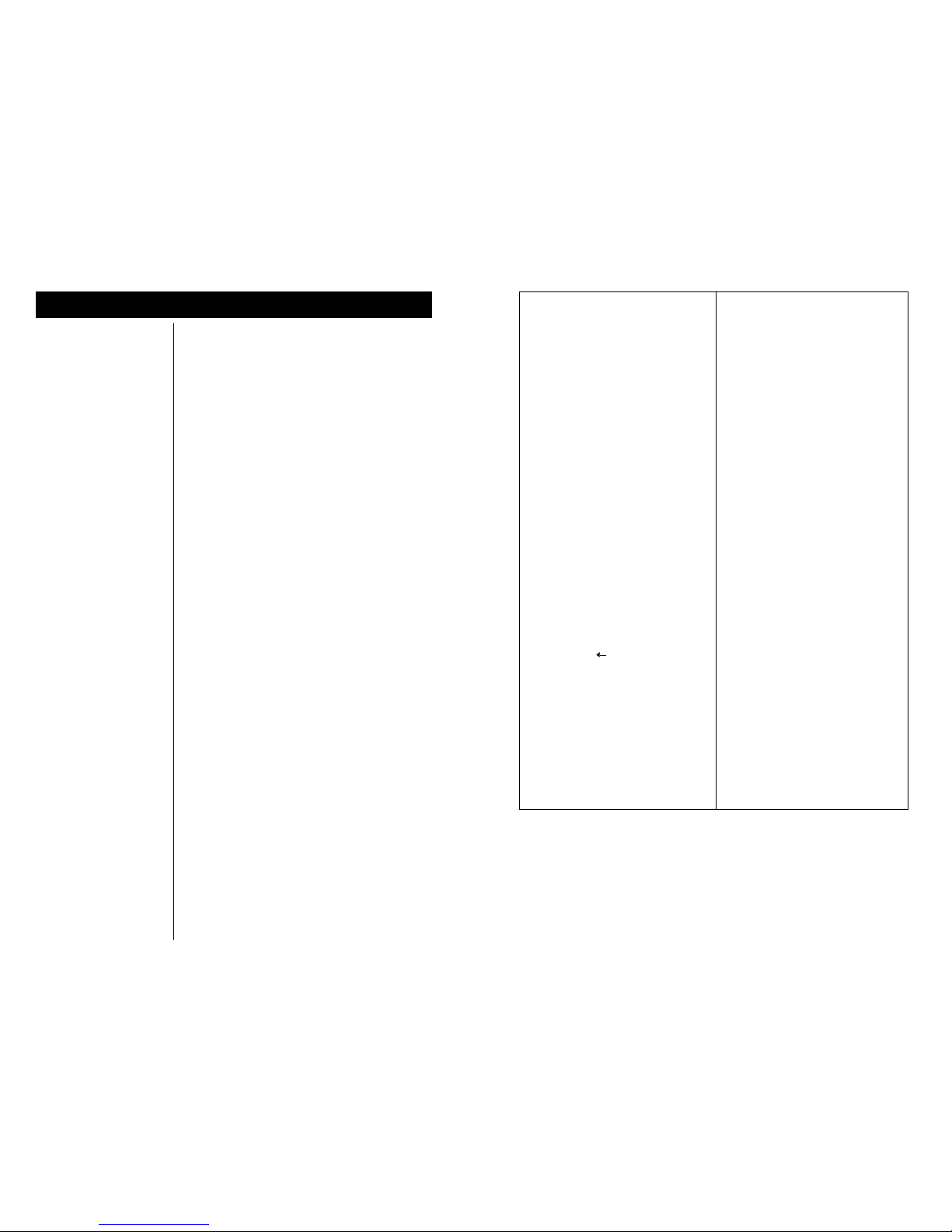
Available BAUD rates: 300, 600, 1200, 2400,
4800, 9600, 19200
Voltage Levels: RS-232C: -9 Volts to + 9 Volts
Character format:
ASCII character set—10 bits per character
required, 7 or 8 of which are data bits.
Parity selection is even or odd for 7 data bits.
Bit mapped graphics—10 bits per character
required,8 of which are data bits.
Busy signal - Clear to Send (CTS) XON-XOFF
Parallel - 1.5K buffer
Serial - 8 K buffer
Impact dot matrix
6 x 8 dot matrix
24 column: 12.8 characters/inch
32 column: 17 characters/inch
40 column: 21 characters/inch
7.6 lines per inch..character mode
9.1 lines per inch..graphic mode
38 lines per minute for 24 column
33 lines per minute for 32 and 40 column
2.25" W x 2.75" D; 0.44" I.D.
1.5 Watts (idle), 10 Watts (while printing)
9
VAC (120 VAC stepdown converter incl.)
Multi-national converters optional
Specifications
Interface-Serial
Character Buffering
Print Method
Character Matrix
Character Spacing
Line Feed Spacing
Print Speed
Paper
Power
AC Voltage
Custom Menu Custom Menu
Custom Menu Custom Menu
Custom Menu
Configuration MenuConfiguration Menu
Configuration MenuConfiguration Menu
Configuration Menu
T/D Format 1 - None
2 - MM/DD/YY_hh:mm_?M
33
33
3
--
--
-
MM/DD/YY hh:mm ?M DOWMM/DD/YY hh:mm ?M DOW
MM/DD/YY hh:mm ?M DOWMM/DD/YY hh:mm ?M DOW
MM/DD/YY hh:mm ?M DOW
4 - MM/DD/YY hh:mm
5 - MM/DD/YY hh:mm DOW
6 - DD-MM-YY hh:mm ?M
7 - DD-MM-YY hh:mm ?M DOW
8 - DD-MM-YY hh:mm
9 - DD-MM-YY hh:mm DOW
10- DD-MON-YY hh:mm ?M
11- DD-MON-YY hh:mm ?M DOW
12- DD-MON-YY hh:mm
13- DD-MON-YY hh:mm DOW
Auto T&D
11
11
1
--
--
-
NO (no print after CR)NO (no print after CR)
NO (no print after CR)NO (no print after CR)
NO (no print after CR)
2 - YES (print after CR)
Auto SEQ#
11
11
1
--
--
-
NO (no print after CR)NO (no print after CR)
NO (no print after CR)NO (no print after CR)
NO (no print after CR)
2 - YES (print after CR)
Zero
11
11
1
--
--
-
00
00
0
Zero with slashZero with slash
Zero with slashZero with slash
Zero with slash
2 - 0 Zero without slash
Pound
11
11
1
--
--
-
##
##
#
UU
UU
U
.S.S
.S.S
.S
. pound symbol. pound symbol
. pound symbol. pound symbol
. pound symbol
2 - £ British pound sterling symbol
Underscore
11
11
1
--
--
-
__
__
_
UnderscoreUnderscore
UnderscoreUnderscore
Underscore
2 - Left arrow
Busy Invert
11
11
1
--
--
-
Non-inverted busy (CTS)Non-inverted busy (CTS)
Non-inverted busy (CTS)Non-inverted busy (CTS)
Non-inverted busy (CTS)
2 - Inverted busy
Online/Offline
11
11
1
--
--
-
switch function enabledswitch function enabled
switch function enabledswitch function enabled
switch function enabled
2 - switch function disabled
Ext Ch Set
1 -1 -
1 -1 -
1 -
NO (no extended charNO (no extended char
NO (no extended charNO (no extended char
NO (no extended char
. set). set)
. set). set)
. set)
2 - YES
Print Ready
11
11
1
--
--
-
PP
PP
P
rint “Rrint “R
rint “Rrint “R
rint “R
eadyeady
eadyeady
eady
” message” message
” message” message
” message
2 - Don’t print “Ready” message
Baud 1 - 300
2 - 600
33
33
3
--
--
-
12001200
12001200
1200
4 - 2400
5 - 4800
6 - 9600
7 - 19200
Data Bits 1 - 7
22
22
2
--
--
-
88
88
8
Parity
11
11
1
--
--
-
ODD (none if data bits = 8)ODD (none if data bits = 8)
ODD (none if data bits = 8)ODD (none if data bits = 8)
ODD (none if data bits = 8)
2 - EVEN
(none if data bits = 8)(none if data bits = 8)
(none if data bits = 8)(none if data bits = 8)
(none if data bits = 8)
Stop Bits
11
11
1
--
--
-
11
11
1
2-2
Handshake 1 - None
2 - BUSY-LINE (serial only)
33
33
3
--
--
-
BUSY-BUFFBUSY-BUFF
BUSY-BUFFBUSY-BUFF
BUSY-BUFF
(serial only)(serial only)
(serial only)(serial only)
(serial only)
4 - XON/XOFF-LINE (serial only)
5 - XON/XOFF-BUFF (serial only)
Columns 1 - 24
22
22
2
--
--
-
3232
3232
32
3-40
Invert
11
11
1
--
--
-
No (non-inverted printing)No (non-inverted printing)
No (non-inverted printing)No (non-inverted printing)
No (non-inverted printing)
2 - YES (inverted printing)
Font Type
11
11
1
--
--
-
5x8 font5x8 font
5x8 font5x8 font
5x8 font
2 - 5x5 font
Magnification
11
11
1
--
--
-
No magnificationNo magnification
No magnificationNo magnification
No magnification
2 - Double width
3 - Double height
4 - Double width, double height
32
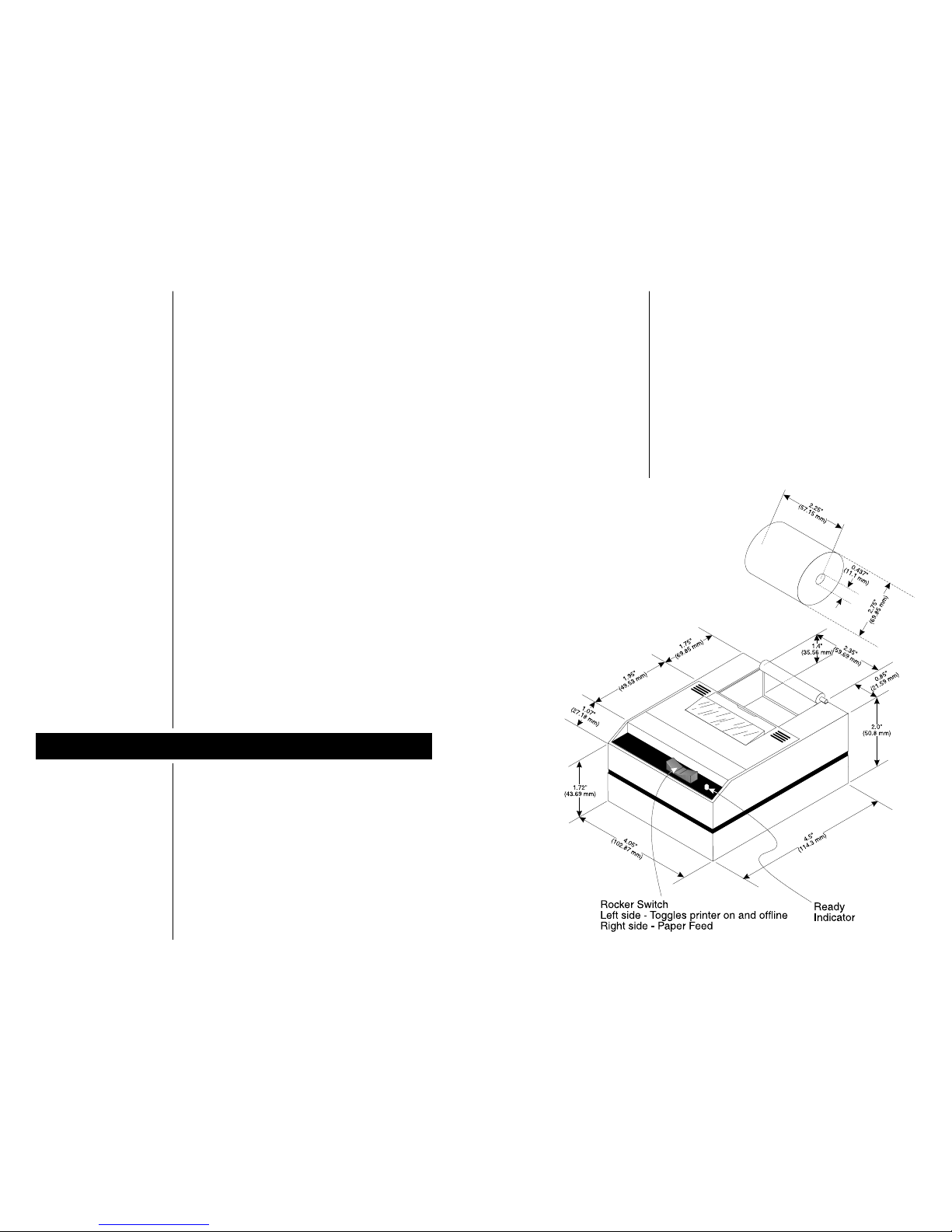
U/L approved
4"W x 4.5"L x 2"H
5°C to 40°C, 41°F to 104°F
500,000 lines mean character before failure.
Black-200,000characters
12,500 lines per roll
Agencies
External Dimensions
Operating Temp
Print Head Life
Ribbon Life
Paper
Default Table
Note the last two codes of the usual ASCII
character sets are not supported. Instead, if
CHR$(126), which corresponds to hexadecimal
7E, is received by the 1220 printer, it will print
the character defined in its RAM (Random
Access Memory). The section on USER Programmable Character describes how this RAM
can be loaded with any 6 x 8 pattern.
NONO
NONO
NO
TETE
TETE
TE
: (ASCII characters from Hex 80 to FF are: (ASCII characters from Hex 80 to FF are
: (ASCII characters from Hex 80 to FF are: (ASCII characters from Hex 80 to FF are
: (ASCII characters from Hex 80 to FF are
unsupported and will cause problems if youunsupported and will cause problems if you
unsupported and will cause problems if youunsupported and will cause problems if you
unsupported and will cause problems if you
attempt to print them unless you use theattempt to print them unless you use the
attempt to print them unless you use theattempt to print them unless you use the
attempt to print them unless you use the
extended charcter set.)extended charcter set.)
extended charcter set.)extended charcter set.)
extended charcter set.)
CommandCommand
CommandCommand
Command
PP
PP
P
rint formatted datarint formatted data
rint formatted datarint formatted data
rint formatted data
<ESC> 0 HH:MM 24 hour format
<ESC> 1 HH:MM_?M 12 hour format with AM or PM
<ESC> 2 MM/DD/YY month/day/year
<ESC> 3 DD-MM-YY Day-month-year/numeric month
<ESC> 4 DD-MON-YY Day-month-year with 3 letter
abbreviation of the month
<ESC> 5 DOW Day of week abbreviation
<ESC> 6 XXXX Currently configured format
<ESC> 9 XXXX Current sequence number
Following is a table showing the possible
values for the Custom and Configuration menu
parameters. The values shown in
bold bold
bold bold
bold type
are the default settings.
Printer Escape
Command Code
Definitions
31
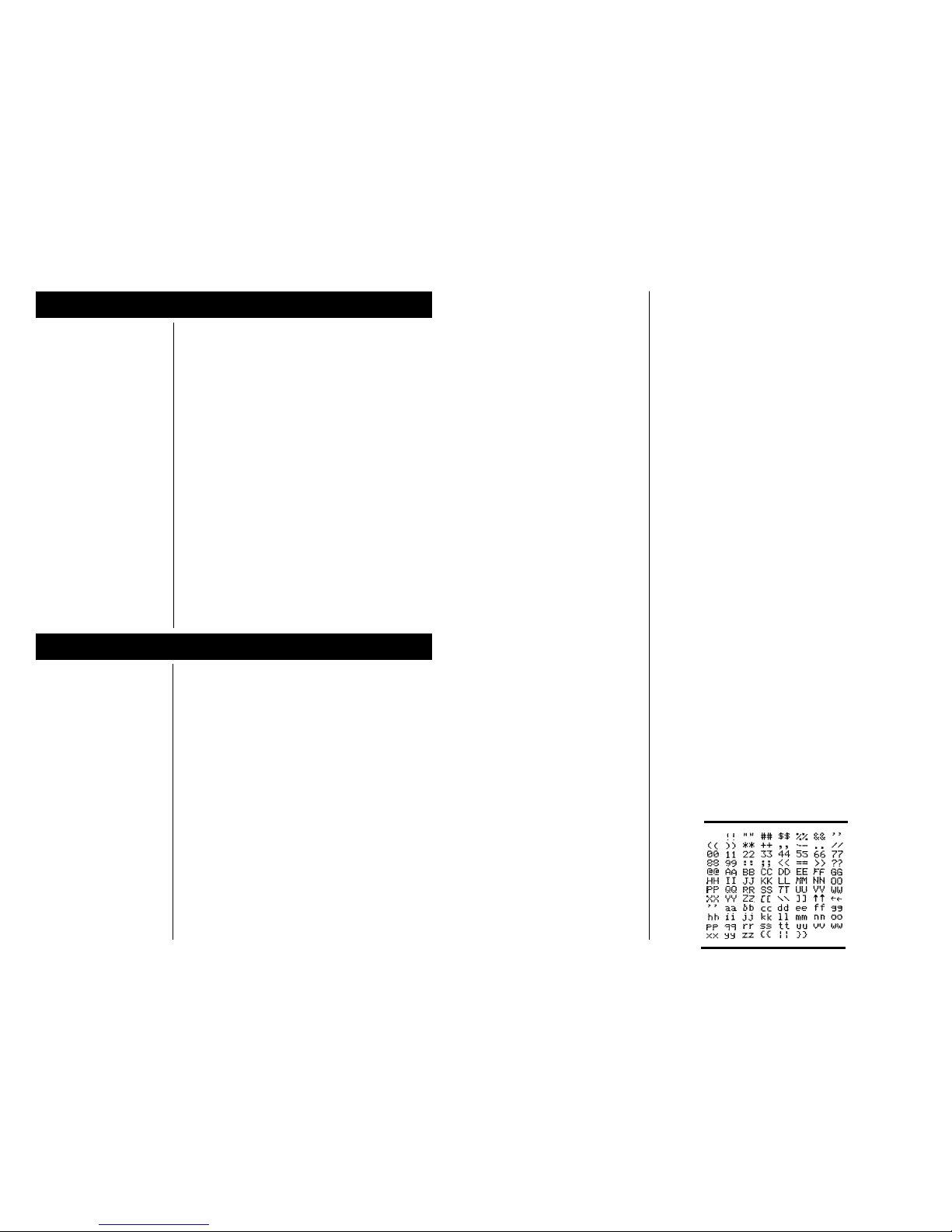
The ADEMCO Model 6220 dot matrix printer
series consists of these models and electrical
interfaces:
Model 6220S - RS-232
Model 6220P - Parallel
This manual is split into the following main
sections:
• Introduction
• Installation
• Operation
• Maintenance
• Printer Test and Setup
• Communication
• Default Settings
Follow the precautions listed below when setting up your printer. They are designed to help
you keep your printer working at its best.
• Plug your power supply into an appropriate
grounded outlet.
• Place your printer on a flat hard surface, like
a tabletop.
• Keep your printer out of direct sunlight.
1. Remove the printer cover by pressing on
the groove patterns to pop the front edge
up. Lift off the cover.
Introduction
Installation
Installing the Paper
1
Sending this control code will turn OFF the reverse field mode that is selected using control
code 25.
Send this control code to turn ON the reverse
field printing mode. This will print white letters
on a dark background. Do not print more than
three reverse field print lines. Also, do not print
more than a few empty spaces in a reverse field.
The printer may become overloaded and stop
printing.
This control code is used when setting the
printer’s various configuration parameters.
The printer powers up in the column mode last
selected by configuration. You can change the
column width by sending the appropriate control code from the list below:
Control code 29 - 24 columns
Control code 30 - 32 columns
Control code 31 - 40 columns
You can send the control code at any point on a
line before the buffer becomes filled. You cannot change column widths on the same line.
The Model 1220 printer can produce all ASCII
characters from hex 20 through hex 7D (decimal 32 through 125). Here’s what they look like:
Cancel Reverse Field
Control Code 24
Reverse Field
Cotrol Code 25
Set Printer Config.
Code 26
Selectable Column Width
Codes 29, 30, 31
Printable Characters
30
