Ademco 20152824, 201528100 User Manual
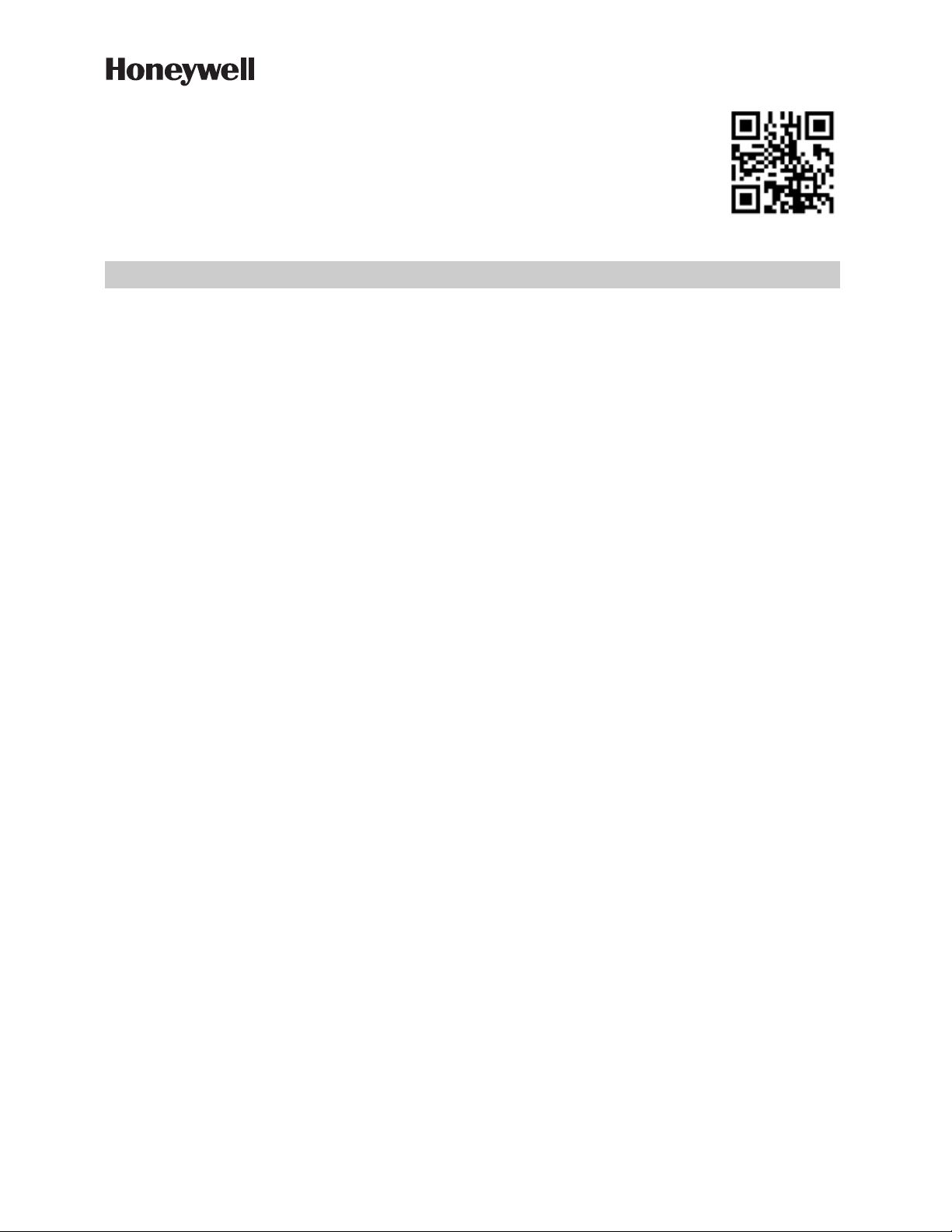
36-00013-01
INNCOM e7 Thermostat
User Guide
https://pages1.honeywell.com/e7_Install_Instructions.html
INSTALLATION AND OPERATIONS GUIDE
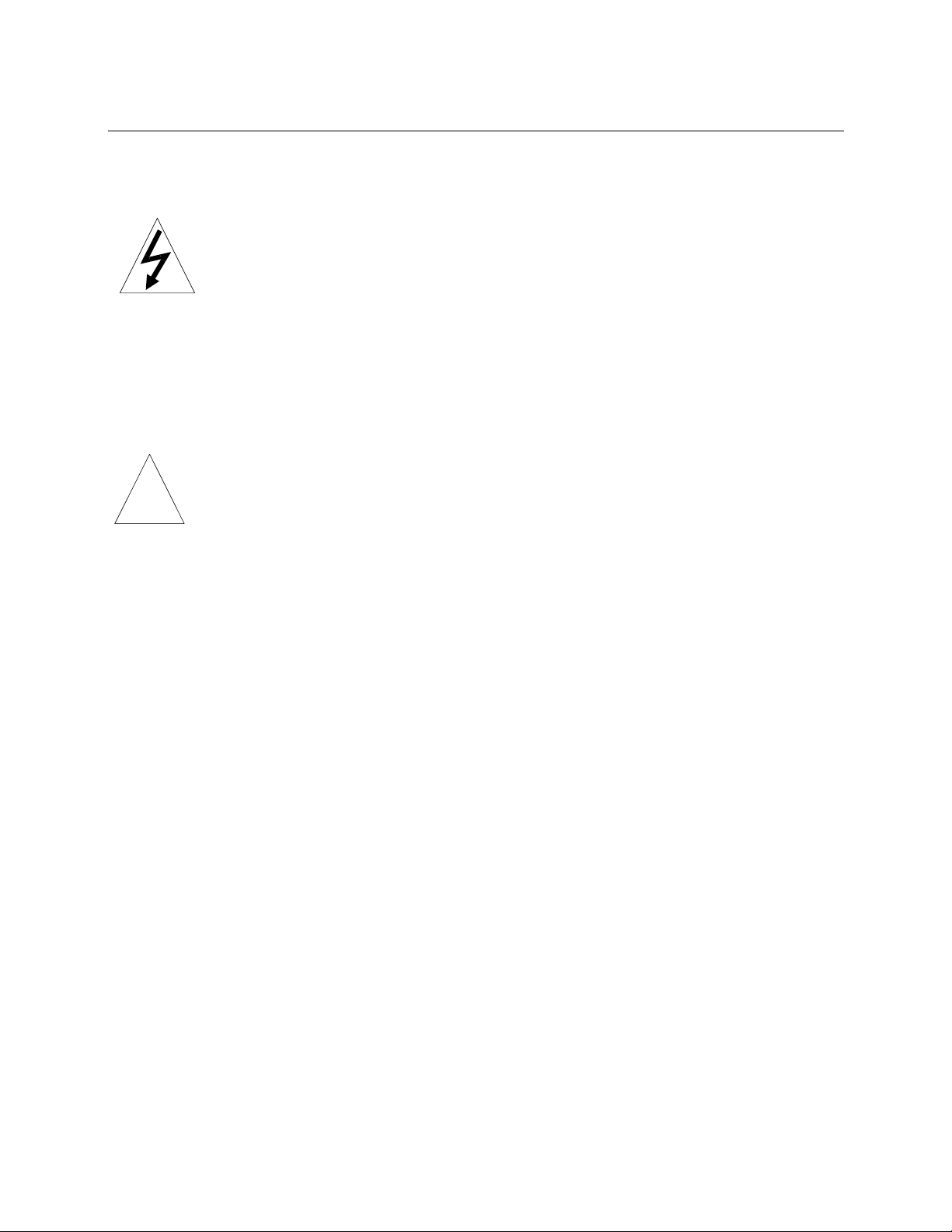
Important Safety Information and Installation Precautions
!
Read all instructions
Failure to follow all instructions may result in equipment damage or a hazardous condition. Read all instructions
carefully before installing equipment.
Local codes and practices
Always install equipment in accordance with the National Electric Code and in a manner acceptable to the local
authority having jurisdiction.
Electrostatic sensitivity
This product and its components may be susceptible to electrostatic discharge (ESD). Use appropriate ESD
grounding techniques while handling the product. When possible, always handle the product by its non-electrical
components.
High voltage safety test
Experienced electricians, at first contact, always assume that hazardous voltages may exist in any wiring system. A
safety check using a known, reliable voltage measurement or detection device should be made immediately before
starting work and when work resumes.
Lightning and high-voltage danger
Most electrical injuries involving low-voltage wiring result from sudden, unexpected high voltages on normally lowvoltage wiring. Low-voltage wiring can carry hazardous high voltages under unsafe conditions. Never install or
connect wiring or equipment during electrical storms. Improperly protected wiring can carry a fatal lightning surge for
many miles. All outdoor wiring must be equipped with properly grounded and listed signal circuit protectors, which
must be installed in compliance with local, applicable codes. Never install wiring or equipment while standing in
water.
Wiring and equipment separations
All wiring and controllers must be installed to minimize the possibility of accidental contact with other potentially
hazardous and disruptive power and lighting wiring. Never place 24VAC or communications wiring near other bare
power wires, lightning rods, antennas, transformers, or steam or hot water pipes. Never place wire in any conduit,
box, channel, duct or other enclosure containing power or lighting circuits of any type. Always provide adequate
separation of communications wiring and other electrical wiring according to code. Keep wiring and controllers at
least six feet from large inductive loads (power distribution panels, lighting ballasts, motors, etc.). Failure to follow
these guidelines can introduce electrical interference and cause the system to operate erratically.
Warning
This equipment has been tested and found to comply with the limits for a class A digital device, pursuant to part 15 of
the FCC rules. These limits are designed to provide reasonable protection against harmful interference when the
equipment is operated in a commercial environment. This equipment generates, uses, and can radiate radio
frequency energy and, if not installed and used in accordance with the instruction manual, may cause harmful
interference to radio communications. Operation of this equipment in a residential area is likely to cause harmful
interference, in which case the user will be required to correct the interference at his own expense.
By using this Honeywell literature, you agree that Honeywell will have no liability for any damages arising out of your
use, or modification to, the literature. You will defend and indemnify Honeywell, its affiliates and subsidiaries, from
and against any liability, cost, or damages, including attorneys’ fees, arising out of, or resulting from, any
modification to the literature by you.
The material in this document is for information purposes only. The content and the product it describes are subject
to change without notice. Honeywell makes no representations or warranties with respect to this document. In no
event shall Honeywell be liable for technical or editorial omissions or mistakes in this document, nor shall it be liable
for any damages, direct or incidental, arising out of or related to the use of this document. No part of this document
may be reproduced in any form or by any means without prior written permission from Honeywell.
Copyright © 2017 by Honeywell International, Inc. All Rights Reserved.
Honeywell | 277 West Main Street | Niantic, CT 06357 | Phone: 1.860-739-4468 | www.INNCOM.com
36-00013—01
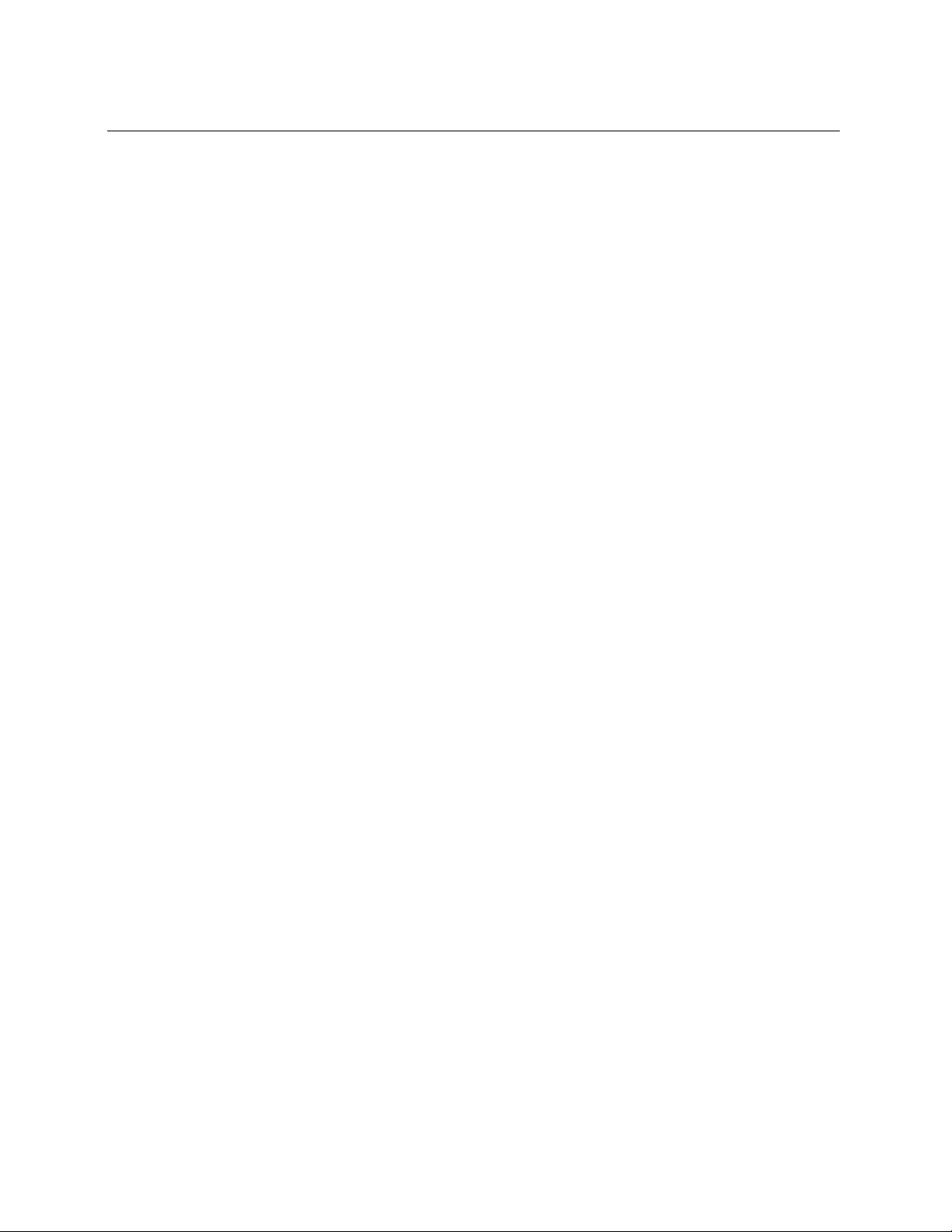
INNCOM E7 THERMOSTAT USER GUIDE
Table of Contents
Overview . . . . . . . . . . . . . . . . . . . . . . . . . . . . . . . . . . . . . . . . . . . . . . . . . . . . . . . . . . . . . . . . . . . . . . . . . . 5
Features and Benefits . . . . . . . . . . . . . . . . . . . . . . . . . . . . . . . . . . . . . . . . . . . . . . . . . . . . . . . . . . . . . . 5
Need help? Get in Touch . . . . . . . . . . . . . . . . . . . . . . . . . . . . . . . . . . . . . . . . . . . . . . . . . . . . . . . . . . . . 5
User Interaction . . . . . . . . . . . . . . . . . . . . . . . . . . . . . . . . . . . . . . . . . . . . . . . . . . . . . . . . . . . . . . . . . . . . 6
e7 Interface Navigation . . . . . . . . . . . . . . . . . . . . . . . . . . . . . . . . . . . . . . . . . . . . . . . . . . . . . . . . . . . . . 6
Thermostat Configuration . . . . . . . . . . . . . . . . . . . . . . . . . . . . . . . . . . . . . . . . . . . . . . . . . . . . . . . . . . . . 7
Part Numbers . . . . . . . . . . . . . . . . . . . . . . . . . . . . . . . . . . . . . . . . . . . . . . . . . . . . . . . . . . . . . . . . . . . . 7
Electrical Connections . . . . . . . . . . . . . . . . . . . . . . . . . . . . . . . . . . . . . . . . . . . . . . . . . . . . . . . . . . . . . . 7
e7 24 Vac Power and HVAC Signal (INNCOM PIN 62-1464 R) - H1 . . . . . . . . . . . . . . . . . . . . . . . 8
e7 100-277VAC Power and HVAC signal Harness (INNCOM P/N 62-1455) - H1 . . . . . . . . . . . . . 8
e7 Low Voltage Header - H21 . . . . . . . . . . . . . . . . . . . . . . . . . . . . . . . . . . . . . . . . . . . . . . . . . . . . . 9
e7 RS 485 Header - H3 (Uses INNCOM PN: 203-250) . . . . . . . . . . . . . . . . . . . . . . . . . . . . . . . . . . 9
Typical HVAC Applications. . . . . . . . . . . . . . . . . . . . . . . . . . . . . . . . . . . . . . . . . . . . . . . . . . . . . . . . . . 10
Core Thermostat Typical HVAC Application . . . . . . . . . . . . . . . . . . . . . . . . . . . . . . . . . . . . . . . . . . 10
Core Thermostat Power Supply Input Voltage and Relay Specifications . . . . . . . . . . . . . . . . . . . . 10
Before You Start . . . . . . . . . . . . . . . . . . . . . . . . . . . . . . . . . . . . . . . . . . . . . . . . . . . . . . . . . . . . . . . . . . . 11
Thermostat Initialization . . . . . . . . . . . . . . . . . . . . . . . . . . . . . . . . . . . . . . . . . . . . . . . . . . . . . . . . . . . . 12
Default HVAC Unit Control. . . . . . . . . . . . . . . . . . . . . . . . . . . . . . . . . . . . . . . . . . . . . . . . . . . . . . . . . . 12
Typical Examples Demonstrating Default e7 Automatic Operation . . . . . . . . . . . . . . . . . . . . . . . . . 13
2-Pipe, 3-Speed Fan FCU with Cold Water in Pipe . . . . . . . . . . . . . . . . . . . . . . . . . . . . . . . . . . . 13
2 Fan Speed Heat Pump, Reversing Valve Position Determines Heating or Cooling . . . . . . . . . . 14
4-pipe, 3-Speed Fan FCU with Hot and Cold Water Available . . . . . . . . . . . . . . . . . . . . . . . . . . . 14
2-pipe, 2-Speed Fan FCU with Cold Water in Pipe, Heat Strip, and Continuous Fan Specified. . 14
Initial Setup . . . . . . . . . . . . . . . . . . . . . . . . . . . . . . . . . . . . . . . . . . . . . . . . . . . . . . . . . . . . . . . . . . . . . 15
Setup Room ID . . . . . . . . . . . . . . . . . . . . . . . . . . . . . . . . . . . . . . . . . . . . . . . . . . . . . . . . . . . . . . . 15
Setup HVAC Type . . . . . . . . . . . . . . . . . . . . . . . . . . . . . . . . . . . . . . . . . . . . . . . . . . . . . . . . . . . . . 15
Setup Fan Speed . . . . . . . . . . . . . . . . . . . . . . . . . . . . . . . . . . . . . . . . . . . . . . . . . . . . . . . . . . . . . 15
Exit Initialization Mode . . . . . . . . . . . . . . . . . . . . . . . . . . . . . . . . . . . . . . . . . . . . . . . . . . . . . . . . . . .16
Resetting Initialization Mode . . . . . . . . . . . . . . . . . . . . . . . . . . . . . . . . . . . . . . . . . . . . . . . . . . . . . . .16
Contractor Mode . . . . . . . . . . . . . . . . . . . . . . . . . . . . . . . . . . . . . . . . . . . . . . . . . . . . . . . . . . . . . . . . . . . 17
EXIT Contractor Mode . . . . . . . . . . . . . . . . . . . . . . . . . . . . . . . . . . . . . . . . . . . . . . . . . . . . . . . . . . 17
e7 Commissioning/Room Function Tests . . . . . . . . . . . . . . . . . . . . . . . . . . . . . . . . . . . . . . . . . . . . . . 18
Enter Service Mode . . . . . . . . . . . . . . . . . . . . . . . . . . . . . . . . . . . . . . . . . . . . . . . . . . . . . . . . . . . 18
PIR Motion Sensor Test . . . . . . . . . . . . . . . . . . . . . . . . . . . . . . . . . . . . . . . . . . . . . . . . . . . . . . . . 18
Door Sensor Test . . . . . . . . . . . . . . . . . . . . . . . . . . . . . . . . . . . . . . . . . . . . . . . . . . . . . . . . . . . . . 18
Window Sensor Test . . . . . . . . . . . . . . . . . . . . . . . . . . . . . . . . . . . . . . . . . . . . . . . . . . . . . . . . . . 19
Wide Area Network (WAN) Test . . . . . . . . . . . . . . . . . . . . . . . . . . . . . . . . . . . . . . . . . . . . . . . . . . 19
Relative Humidity Test. . . . . . . . . . . . . . . . . . . . . . . . . . . . . . . . . . . . . . . . . . . . . . . . . . . . . . . . . . 19
HVAC Control Test . . . . . . . . . . . . . . . . . . . . . . . . . . . . . . . . . . . . . . . . . . . . . . . . . . . . . . . . . . . . 19
Normal Operation Mode . . . . . . . . . . . . . . . . . . . . . . . . . . . . . . . . . . . . . . . . . . . . . . . . . . . . . . . . . . . . . 20
Adjusting the Temperature Set Point. . . . . . . . . . . . . . . . . . . . . . . . . . . . . . . . . . . . . . . . . . . . . . . 20
Changing to Fahrenheit or Celsius . . . . . . . . . . . . . . . . . . . . . . . . . . . . . . . . . . . . . . . . . . . . . . . . 20
Setting the Fan Speeds. . . . . . . . . . . . . . . . . . . . . . . . . . . . . . . . . . . . . . . . . . . . . . . . . . . . . . . . . 20
Selecting System Mode . . . . . . . . . . . . . . . . . . . . . . . . . . . . . . . . . . . . . . . . . . . . . . . . . . . . . . . . 21
Advanced Configuration . . . . . . . . . . . . . . . . . . . . . . . . . . . . . . . . . . . . . . . . . . . . . . . . . . . . . . . . . . . . 22
Enter Service Mode . . . . . . . . . . . . . . . . . . . . . . . . . . . . . . . . . . . . . . . . . . . . . . . . . . . . . . . . . . . 22
setup Room ID . . . . . . . . . . . . . . . . . . . . . . . . . . . . . . . . . . . . . . . . . . . . . . . . . . . . . . . . . . . . . . . 22
Setting the Private Area Network (PAN ID). . . . . . . . . . . . . . . . . . . . . . . . . . . . . . . . . . . . . . . . . . 22
Setting the RF Channel) . . . . . . . . . . . . . . . . . . . . . . . . . . . . . . . . . . . . . . . . . . . . . . . . . . . . . . . . 22
Teaching a Device Address. . . . . . . . . . . . . . . . . . . . . . . . . . . . . . . . . . . . . . . . . . . . . . . . . . . . . . 23
Teaching a Device I/O Map. . . . . . . . . . . . . . . . . . . . . . . . . . . . . . . . . . . . . . . . . . . . . . . . . . . . . . 23
3 36-00013—01

INNCOM E7 THERMOSTAT USER GUIDE
Binding a Remote Device . . . . . . . . . . . . . . . . . . . . . . . . . . . . . . . . . . . . . . . . . . . . . . . . . . . . . . . 23
Ping a Device . . . . . . . . . . . . . . . . . . . . . . . . . . . . . . . . . . . . . . . . . . . . . . . . . . . . . . . . . . . . . . . . 23
Reset the e7 Thermostat . . . . . . . . . . . . . . . . . . . . . . . . . . . . . . . . . . . . . . . . . . . . . . . . . . . . . . . 24
Setting the e7 Thermostat Address . . . . . . . . . . . . . . . . . . . . . . . . . . . . . . . . . . . . . . . . . . . . . . . 24
Reading the e7 Software Version . . . . . . . . . . . . . . . . . . . . . . . . . . . . . . . . . . . . . . . . . . . . . . . . . 24
Door Open Alert . . . . . . . . . . . . . . . . . . . . . . . . . . . . . . . . . . . . . . . . . . . . . . . . . . . . . . . . . . . . . . 24
Bluetooth/Low Battery/Equipment Alerts . . . . . . . . . . . . . . . . . . . . . . . . . . . . . . . . . . . . . . . . . . . . . 25
INNtool/engINN Support . . . . . . . . . . . . . . . . . . . . . . . . . . . . . . . . . . . . . . . . . . . . . . . . . . . . . . . . . . . . 26
36-00013—01 4

INNCOM E7 THERMOSTAT USER GUIDE
Overview
Over the past 25+ years, hotel owners have trusted INNCOM technology to deliver comfort, energy savings and peace of
mind in more than 1.5 million hotel rooms around the world. The e7 Thermostat continues our tradition with the most
comprehensive comfort control and energy management platform on the market in a modern design that is pleasing and
easy to use. The e7 Digital Thermostat offers expandable multi-purpose, high-quality Direct Digital Control of virtually
any Fan Coil Unit (FCU) or Packaged Terminal Air Conditioning (PTAC) found in hotel guestrooms. The e7 comes
standard with five relays, an on-board Passive Infrared (PIR) motion detector and a Zigbee and Bluetooth RF transceiver
for wireless integrated room automation.
The e7 thermostat is part of an integration platform that connects to a myriad of property management systems,
guestroom controls, entertainment services, and door locks. And if that weren't enough, it adds the convenience of
Amazon's Alexa voice control.
Features and Benefits
• Compatible with most HVAC systems found in hotel guestrooms, assisted living facilities, student housing, and more.
• Provides standalone or networked energy management.
• On-board motion sensor.
• Provides real-time data to INNcontrol 3 for reporting, monitoring, central energy control, and diagnostics.
• Integrates with Amazon Alexa Voice Control.
• A beautiful industrial design with a large easy to read keypad.
• Optional external wired or wireless temperature and humidity sensors.
• On-board digital and analog I/O.
• Smart wall plate captures configuration and will upload it into a replacement thermostat.
• Easy third party integrations with Central Electronic Lock Systems and other technologies.
• A dynamic, intuitive user interaction that welcomes the user, with an adjustable backlight based on detected light level.
Need help? Get in Touch
For 24/7/365 Technical Support:
Tel: +1.860.739.4468, Option #2
Toll free: 1.800.543.1999, Option #2 (US only)
Web: https://pages1.honeywell.com/e7_Install_Instructions.html
Technical support e-mail: support@inncom.com
For Parts Orders: (M-F from 8:00 AM to 5:00 PM, Eastern Time)
Tel: +1.860.739.4468, Option #3
Toll free: 1.800.543.1999, Option #3 (US only)
Parts order e-mail: support@inncom.com
5 36-00013—01
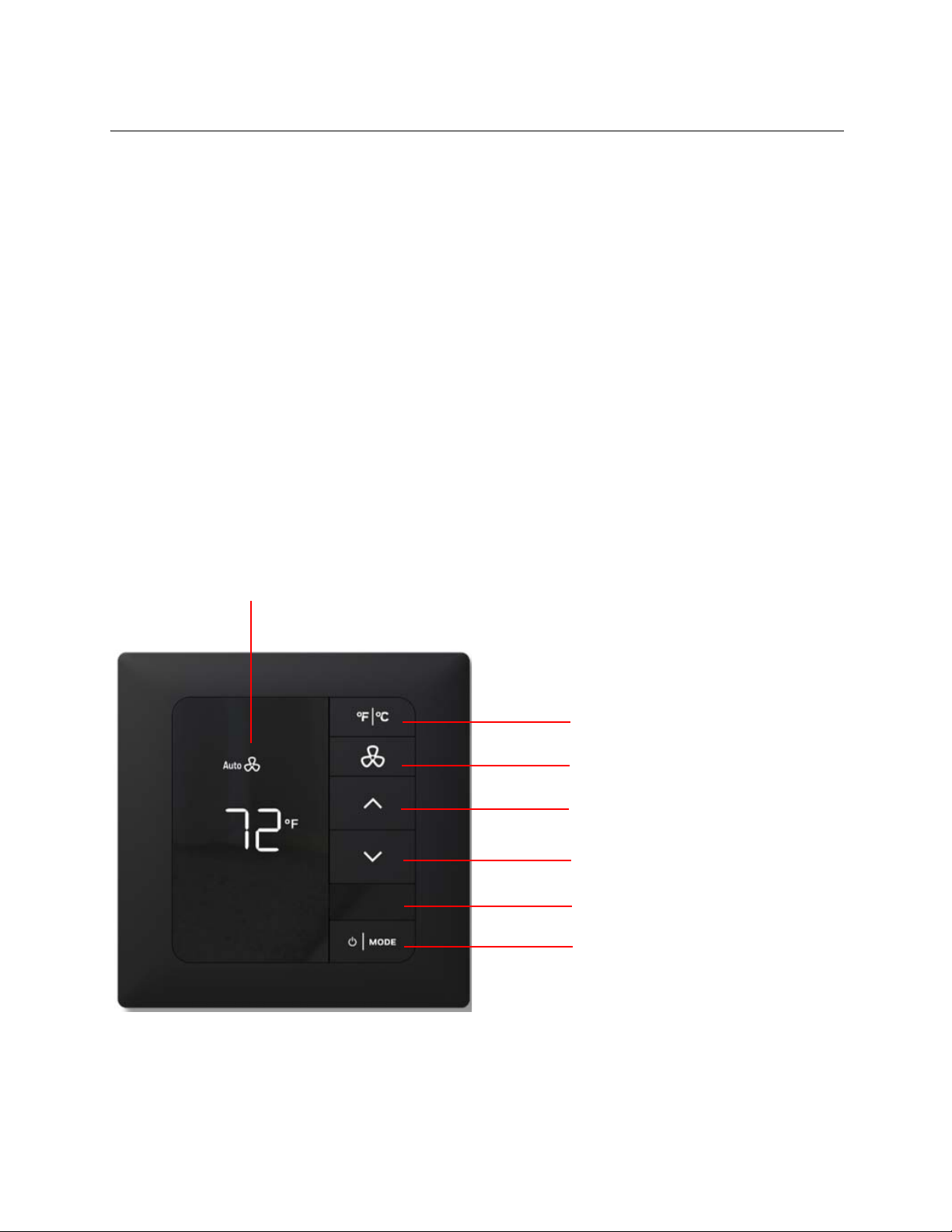
INNCOM E7 THERMOSTAT USER GUIDE
F|C button toggles the display temperature
units: Fahrenheit or Centigrade
Fan button selects fan speed; when
pressed successively scrolls through low,
UP arrow button increments set point
DOWN arrow button decrements set point
temperature.
PIR Motion Sensor
MODE button selects operational status,
when pressed successively scrolls
through off, auto, heat only, cool only.
Information Display displays temperature and settings to the end user. In
Initialization Mode, Contractor Mode, and Function Tests the display is
used to display and select configuration settings. During normal operation,
the display can also include icons for visual cues to the e7 current state.
User Interaction
e7 utilizes progressive disclosure which is an interaction design technique that sequences information and actions across
several screens in order to reduce feelings of being overwhelmed for the user. By disclosing information progressively, e7
reveals only the essentials and help the user manage the complexity of the feature-rich applications. The e7 has 3 stages in
progressive disclosure (all values are adjustable):
Dormant Mode - When the e7 thermostat is not in use by the guest for more than 15 seconds, or when the room is in an
un-occupied state (rented or un-rented), the e7 thermostat will only display target temperature, with a dim LCD and
keypad backlight.
Proximity Mode - As a user approaches the thermostat as detected by the proximity sensor, the backlights will illuminate to
full brightness, and display the fan speed, mode and degrees (C or F). This occurs when the user is within the 1m detection
range at 0 degrees in front of the laser sensor.
User Interaction Mode - When a button is pressed by the user, the thermostat will then display the modes (heat, cool, eco)
and the measured temperature.
Voice Control - The e7 thermostat is equipped with integration for Amazon Alexa Voice Service, so you can enable handsfree convenience for temperature control in the guestroom. Voice control is enabled through a server to Cloud integration
with AWS. Refer to the property specific requirements documentation for details on this feature.
e7 Interface Navigation
36-00013—01 6
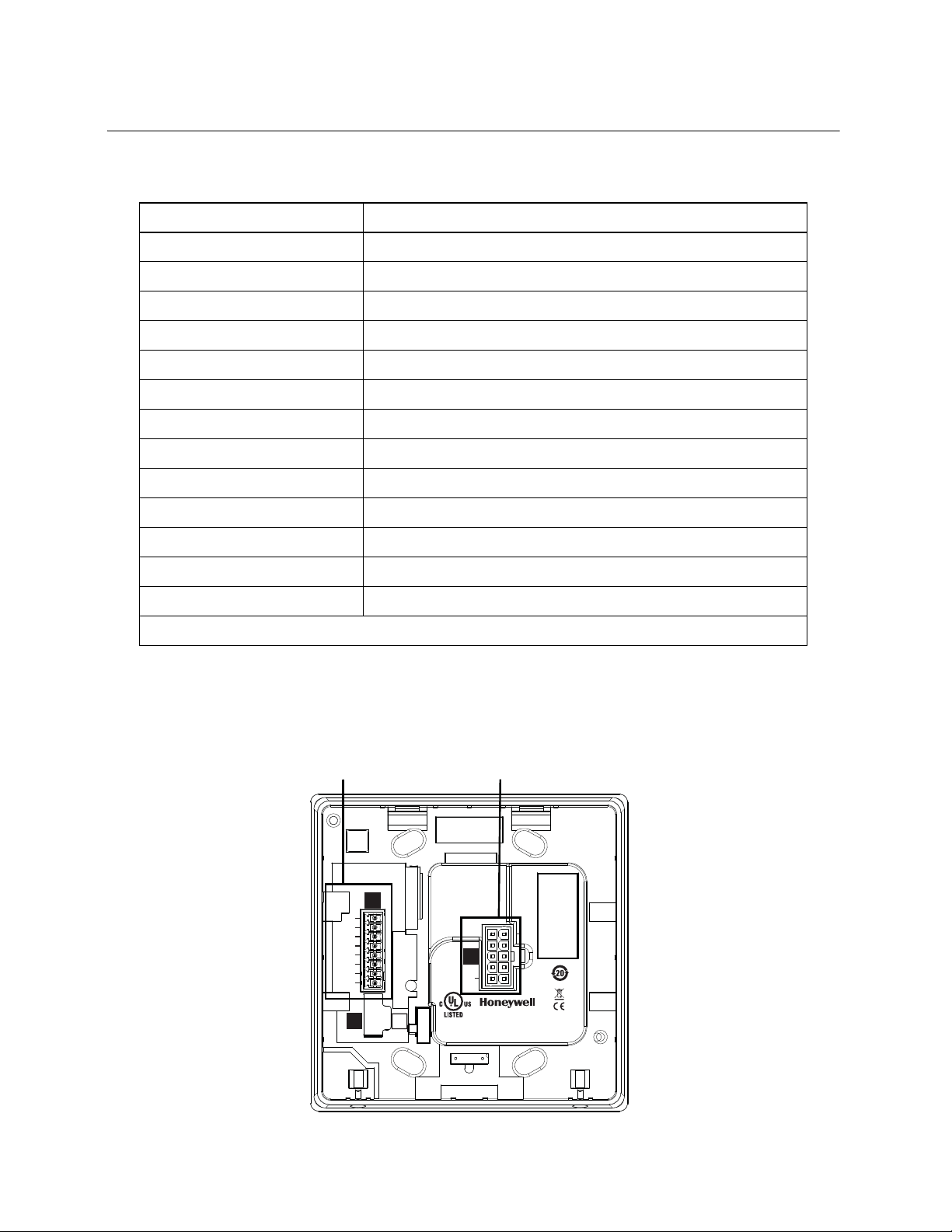
Thermostat Configuration
FCC ID: HS9-20152824
Niantic, CT 06357
Country of Origin: Mexico
Patent Pending
AI
1
10
AO
DIN3
DIN2
DIN1
S5bus
12VDC
GND
IC: 573R-20152824
BLE
H4
RS485
Model No: 201-528-100/277-WH
OS No:
201-528-100/277-WH
Input:
220 VAC
Heat/Cool:
XXXX
Low/Med Fan:
XXXX
High Fan:
XXXX
Date Code:
XXXX-XX-XX SW Ver.:
3.1.1
H1
H3
H2
Honeywell GmbH
Boeblinger Str. 17
71101 Schoenaich
Germany
E361577
Sensing Control
H2 - Low Voltage Signals
H1 - Power/HVAC Signals
Part Numbers
Part Number Description
201-528-24-BK* 24 Vac Thermostat, Black Onyx
201-528-24-WH* 24 Vac Thermostat, Ice White
201-528-100-BK* 100-277 Vac Thermostat, Black Onyx
201-528-100-WH* 100-277 Vac Thermostat, Ice White
203-528-100-BK 100-277 Vac Thermostat Installation Kit, Black Onyx
203-528-100-WH 100-277 Vac Thermostat Installation Kit, Ice White
203-528-24-BK 24 Vac Thermostat Installation Kit, Black Onyx
203-528-24-WH 24 Vac Thermostat Installation Kit, Ice White
32324212-001 Thermostat Screw Kit Assembly
INNCOM E7 THERMOSTAT USER GUIDE
Electrical Connections
62-1464.R Thermostat 24 Vac Harness
62-1455 Thermostat 100-277 Vac Harness
04-196.FL e7 Remote Thermistor Probe
201-503 PC-503 Configuration Tool used with INNtool and engINN
*Thermostat purchase includes Installation Kit, Screw Kit Assembly, and Harness.
7 36-00013—01
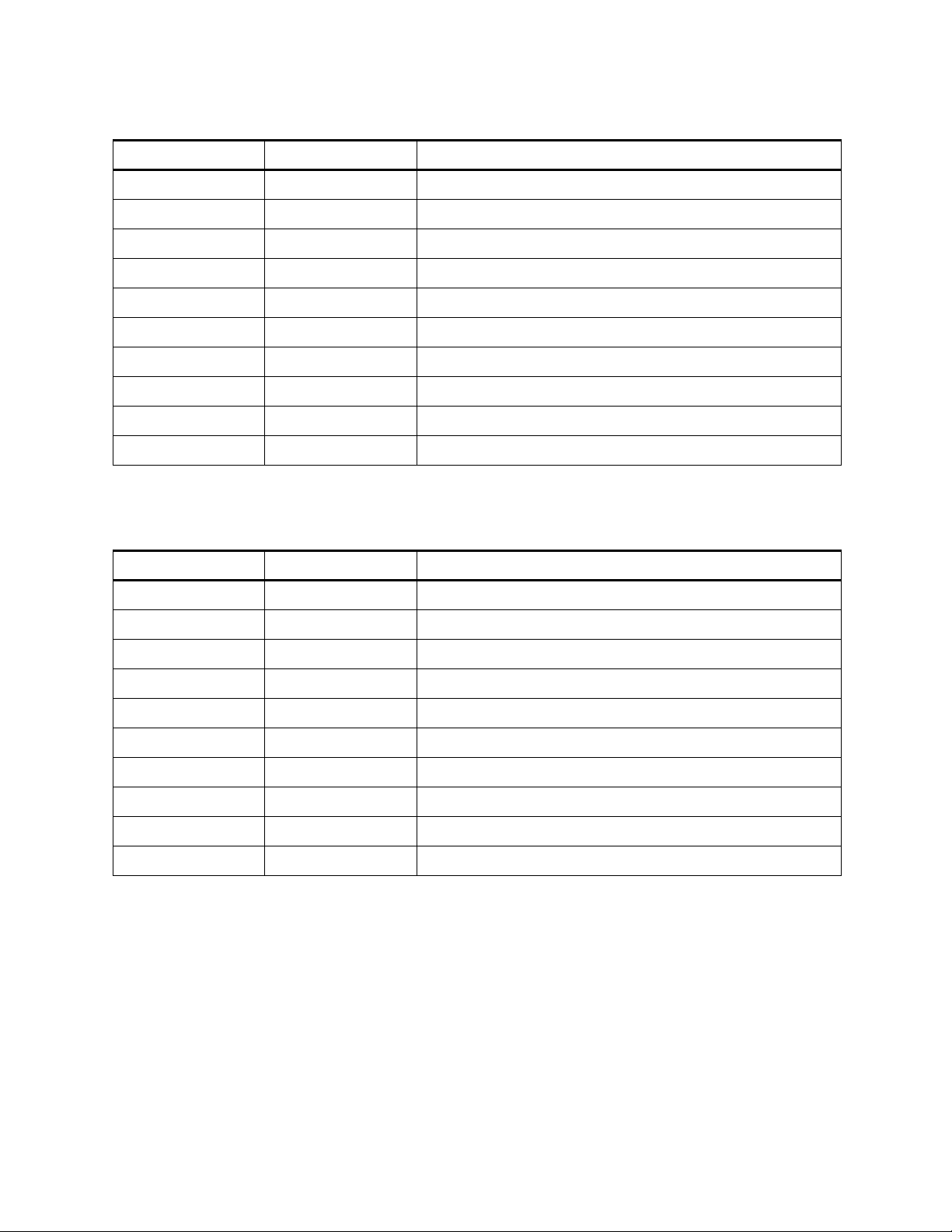
INNCOM E7 THERMOSTAT USER GUIDE
e7 24 VAC POWER AND HVAC SIGNAL (INNCOM PIN 62-1464 R) - H1
Part Number Color Typical Function
1 Green Ground
2 Red 24 Vac
3 Black Common
4 Blue High Fan
5 Brown Medium Fan or Second Stage Heat
6 Yellow Cold Water Valve (FCU) or Compressor Signal (Heat Pump)
7 White Hot Water Valve (FCU) or Reversing Valve (Heat Pump)
8GreyValve Power
9 Violet Fan Power
10 Orange Low Fan
e7 100-277VAC POWER AND HVAC SIGNAL HARNESS (INNCOM P/N 62-1455) - H1
Part Number Color Typical Function
1 Green Ground
2 Black Line
3 White Neutral
4 Yellow High Fan
5 Orange Medium Fan or Second Stage Heat
6 Red Cold Water Valve (FCU) or Compressor Signal (Heat Pump)
7 Brown Hot Water Valve (FCU) or Reversing Valve (Heat Pump)
8GreyValve Power
9 Violet Fan Power
10 Blue Low Fan
36-00013—01 8
