Addonics Technologies AEMEDUSIB25C, AEMEDUSIB25F, AEMEDUSIB25S, AEMEDUSIB25U, AEMEDUSIB25UW User Manual
...Page 1

Addonics
TECHNOLOGIES
Combo Hard Drive USIB25
Mobile Rack USIB25
For following models: AEMEDUSIB25U,
AEMEDUSIB25F, AEMEDUSIB25C, AEMEDUSIB25S,
AEMEDUSIB25UW, AEMEDUSIB25FW,
AEMEDUSIB25CW, AEMEDUSIB25SW, AERHDUS25I,
AERHDUS25WI
Users Guide
Revision 1.0
Page 2
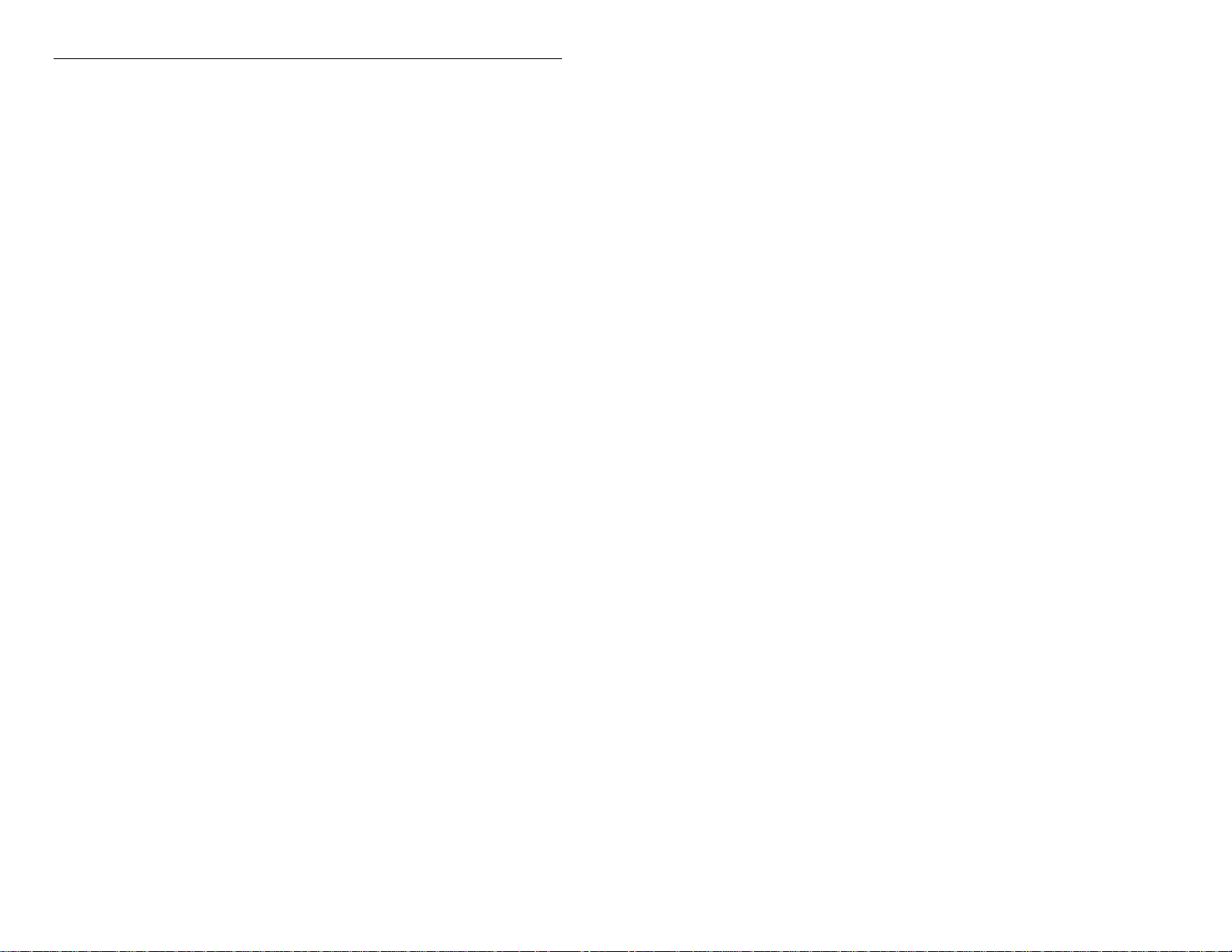
FCC Warning Statement
This equipment has been tested and found to comply with the limits for a class
B digital device pursuant to Part 15 of the FCC rules. These limits are designed
to provide reasonable protection against harmful interference in a residential
installation. This equipment generates, uses and can radiate radio frequency
energy. If not installed and used in accordance with the instructions, it may
cause harmful interference to radio communications. However, there is no
guarantee that interference will not occur in a particular installation. If the
equipment does cause harmful interference to radio or television reception,
which can be determined by turning the equipment on and off, the user is
encouraged to try and correct the interference by one or more of the following
suggestions.
• Reorient or relocate the receiving antenna
• Increase the distance between the equipment and the receiver
• Connect the equipment to a different power outlet other than the
one where receiver is connected
• Consult a certified television or radio technician
Addonics Technologies – Combo Hard Drive USIB25 Users Guide v1.0
1
Page 3
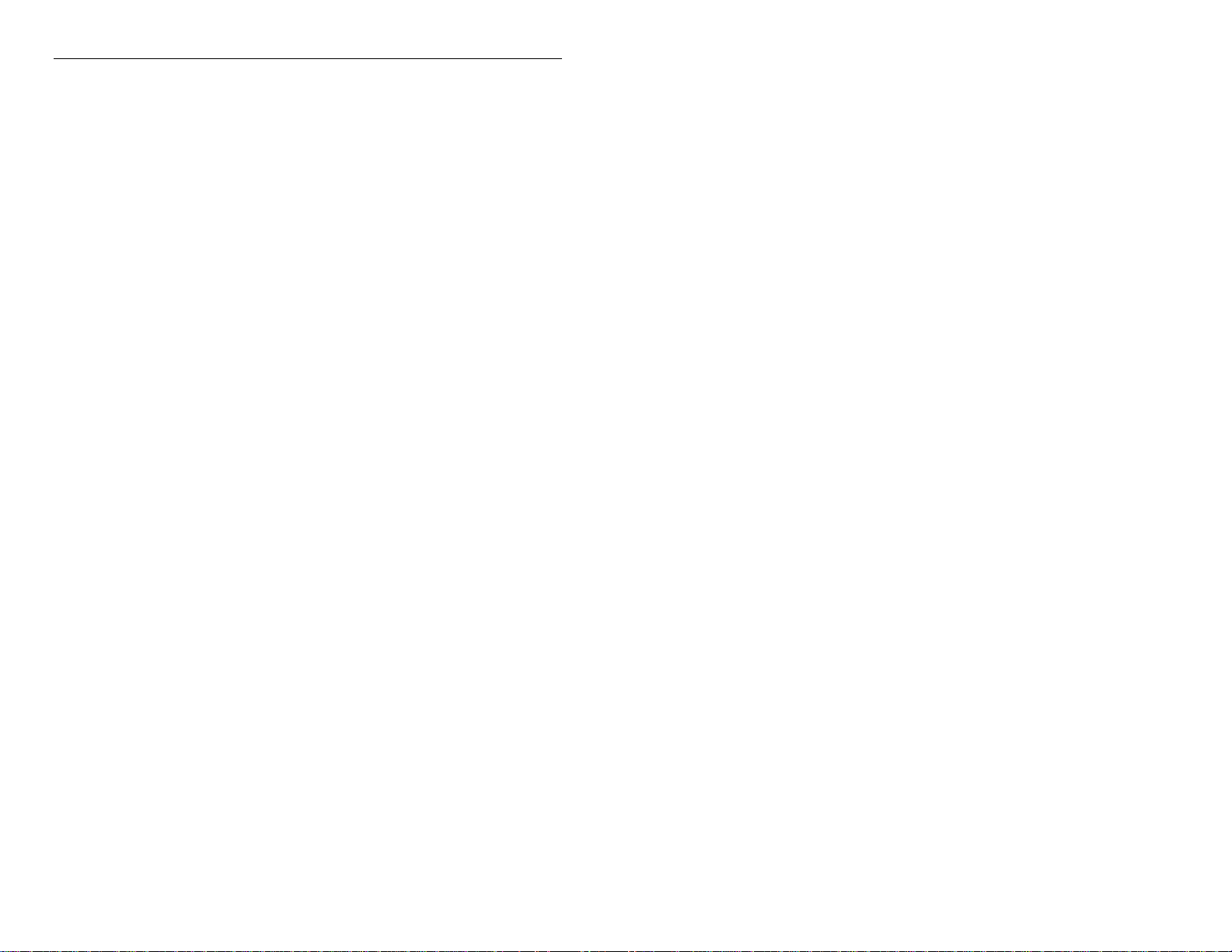
Contents
FCC Warning ....................................................................................... 1
Contents................................................................................................2
Chapter 1 Preface................................................................................. 3
Features ...............................................................................3
Chapter 2 Hard Drive Installation guide ...........................................4-5
Internal Power Setting for the USIB board ..........................6
Jumper Setting for the Enclosure..........................................7
External Power setting for the Enclosure.............................8
Connecting Internally to the motherboard header................ 9
Chapter 3 USB Interface Cable Installation ......................................10
Serial ATA Interface Cable Installation ...........................11
Firewire Interface Cable Installation ................................ 12
CardBus/PCMCIA Interface Cable Installation ..........13-16
Technical Support & Contact Information ......................................…17
Addonics Technologies – Combo Hard Drive USIB25 Users Guide v1.0
2
Page 4

Chapter 1
Preface
This is a Preliminary version of the manual intended to provide advance
information on the Addonics Technologies’ Combo Hard Drive USIB25. The
information is as complete and as accurate as possible as of the publication date,
but will be superseded and updated periodically by revised manuals. The
contents are subject to change without notice.
Features
Use standard 2.5" IDE hard drive (up to 12.7 mm in height) as removable data
!
cartridge or as external hard drive
! An external portable hard drive with a simple installation of hard drive
into drive enclosure.
! A removable hard disk cartridge via a drive cradle that mounts inside
standard 3.5" drive bay or 5 1/4" drive bay.
! Flexible internal interface connection via the included patent pending
USIB drive cradle connect to either USB 2.0/1.1, Firewire, Serial ATA
using different Addonics interface cables or to IDE port using standard
IDE cable
! Flexible external interface connection between drive enclosure and
computer connect externally to any computer via USB 2.0/1.1, Firewire/iLink,
CardBus/PCMCIA or Serial ATA using different Addonics interface
cables.
! Flexible power connection -
hard drive cab be powered from USB port, Firewire port, PCMCIA slot,
PC power supply or AC/DC adapter
Note: Different model comes with different components in the package.
Please refer to the contents as outlined on the package box of each model.
Addonics Technologies – Combo Hard Drive USIB25 Users Guide v1.0
3
Page 5
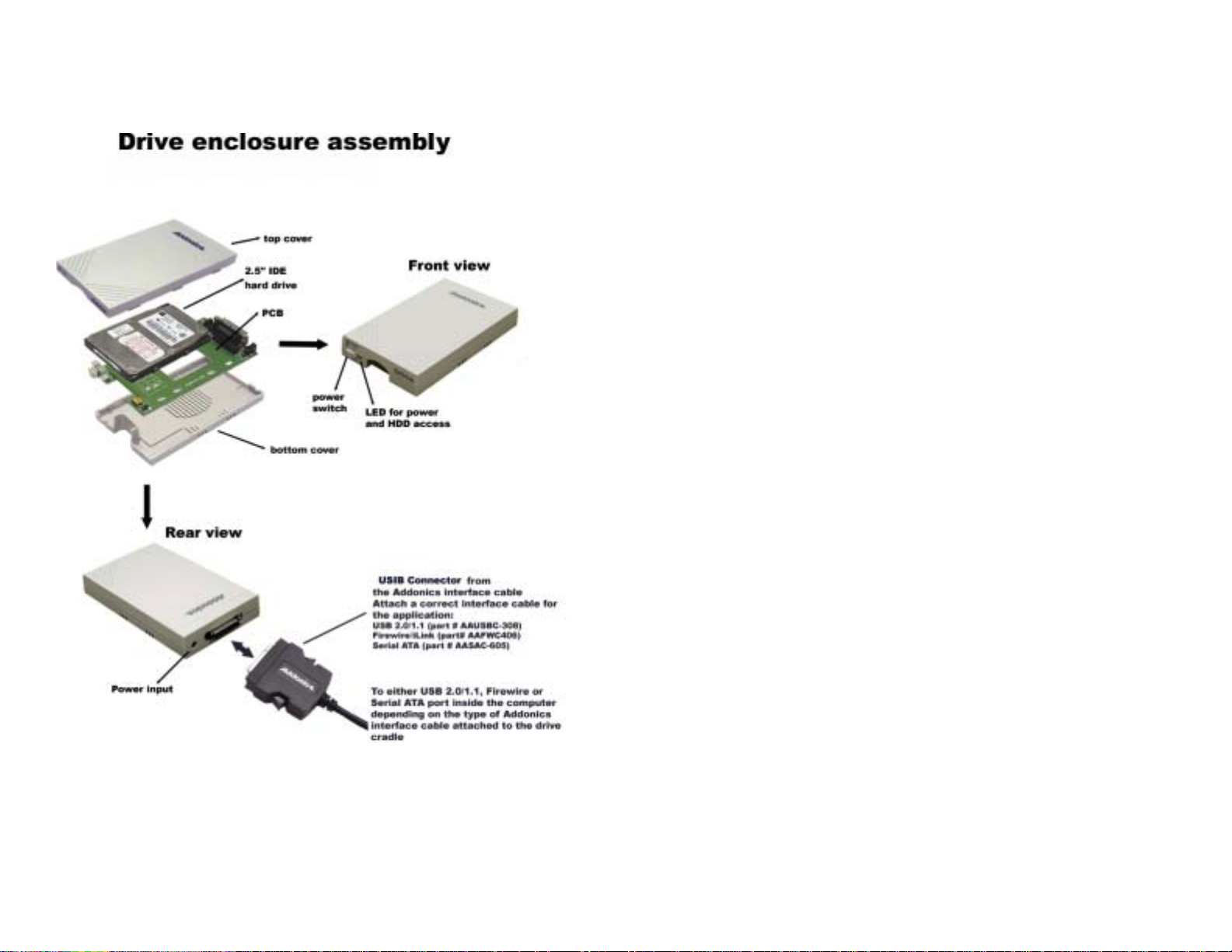
Chapter 2 Hardware Installation Guide
Addonics Technologies – Combo Hard Drive USIB25 Users Guide v1.0
4
Page 6
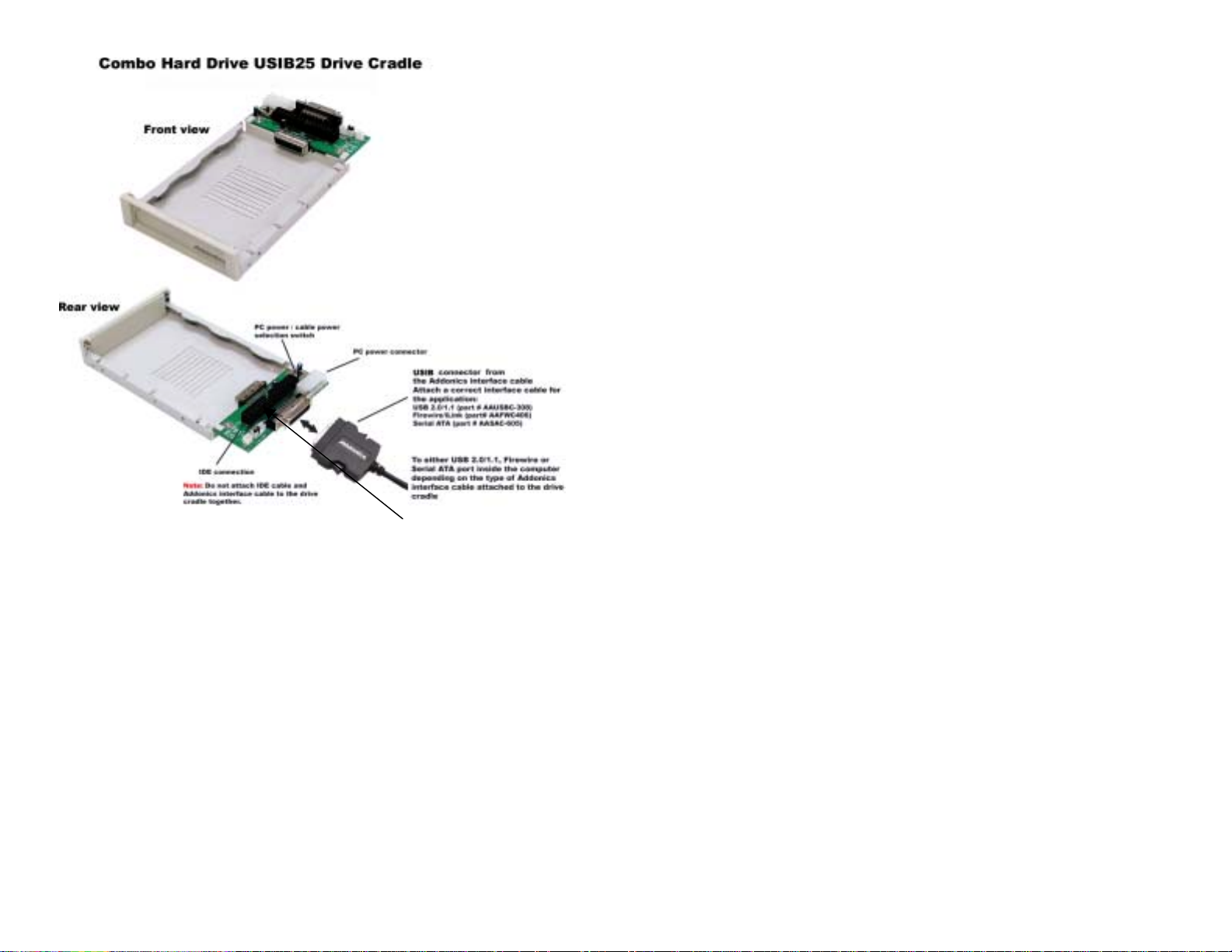
DO NOT REMOVE
The Jumper Block
NOTE:
! High Capacity Hard drives requires more power so Bus power is
not recommended.
! Hot Swap using Serial ATA connection is supported only on
Controller using Silicon Image chipset.
! Only one data cable connection at anytime. Cannot have IDE
cable connected or any USIB cable connected at the same time.
! DO NOT REMOVE The jumper block on the USIB board
It is for the activity light.
Addonics Technologies – Combo Hard Drive USIB25 Users Guide v1.0
5
Page 7

POWER Configuration for Internal Connection
! To get power from the Computer’s Power supply,
The power switch must be set closer to the edge of
The board or to Pin 1-4.
! When PC power supply is attached the switch must be set to
the picture shown.
! This is the recommended setup to ensure adequate power to
the drive.
! To get power from the Interface cable (Bus Power) the
power switch must be set closer to the IDE connector.
! When the drive cradle is powered from the interface cable no
PC power supply is needed.
Addonics Technologies – Combo Hard Drive USIB25 Users Guide v1.0
6
Page 8

Jumper settings inside the Combo Hard Drive25 Case
Internal Hard Drive Internal Hard Drive External Hard Drive
With USIB Interface cable With IDE cable
Default jumper setting
(Use This setting when the
USIB drive cradle is
connected to USB, Firewire
or SATA)
Jumper setting to enable
DMA When USIB drive
cradle is connected to
the IDE controller
Default Jumper Setting
(When the enclosure is
used as an External
Hard Drive)
JP4 = Jumper to the Right
JP3 = No Jumper
JP2 = No Jumper
Note:
There may be spare
jumpers in JP2 and JP3.
These spare jumpers
should be sitting on the
outer pin only
JP4 = Jumper to the Left
JP3 = Jumper to the Left
JP2 = No Jumper
JP4 = Jumper to the Right
JP3 = No Jumper
JP2 = No Jumper
Note:
There may be spare
jumpers in JP2 and JP3.
These spare jumpers
should be sitting on the
outer pin only
Addonics Technologies – Combo Hard Drive USIB25 Users Guide v1.0
7
Page 9

Power Setting for the Combo Hard Drive25 Enclosure
EXTERNAL POWER SETTING
! If the Combo hard drive25 is used Externally with the use of
External AC/DC power adapter, the Switch from the enclosure must
be switched to the right to grab power from external power supply.
INTERNAL POWER SETTING
! If the Combo hard drive25 is used Externally without the use of
external AC/DC power adapter, the Switch from the enclosure must
be switched to the left to grab power from system or from the
Interface Cable such as USB, Firewire etc.
Note:
! We recommend setting the hard drive to MASTER mode/setting at
all times. (Default setting)
! We recommend using AC/DC power adapter to power the hard
drives.
Addonics Technologies – Combo Hard Drive USIB25 Users Guide v1.0
8
Page 10

Connecting the HardDrive25 to the Motherboard USB header
Cable Installation
Red: + 5V / Voltage + / VCC
White: USB - / Data - / D -
Green: USB + / Data + / D +
Black: GND / Voltage - / Ground
1. On most motherboards, the USB header consists of 9 pins
arranged in 2 rows; and each header allows for 2 USB
connections (i.e. USB1 and USB2). Normally, the pins for
USB1 and USB2 are in separate rows.
2: Simply plug the connector onto the header of the
motherboard pins, in such that; the wires are correctly
connected to the appropriate pins (i.e. wire assignments and
pin assignments are matched).
3. Connect the USB male end connector from the drive to the
female end connector coming from the motherboard.
Please check the motherboard documentation for the correct
header pin out of your USB port.
To the
Motherboard
header.
To the USB
Interface Cable
Connector
Addonics Technologies – Combo Hard Drive USIB25 Users Guide v1.0
9
Page 11

Chapter 3
USB 2.0 USIB Interface Cable Installation
! Since USB 2.0 Hi-Speed is an evolution of the existing USB 1.1
specification, it is fully forward and backward compatible with current
USB systems.
! If you do not have an USB2.0 port, you may install an optional USB2.0
adapter or controller
USB driver installation
For Win98 and Win98SE
1. Make sure your computer is up and running.
2. Insert the USB cable to the USB Port.
3. A "New Hardware Found" message shall pops up.
4. Follow the ON SCREEN wizard and point to the location of the driver
For example A:\USBWIN98
5. Let Windows finish the installation and that’s it.
6. Double click My Computer icon and there should be an extra drive
letter for the Combo Hard Drive25 drive.
7. You may now access the drive.
Note: USB Combo Hard Drive25 is Plug and Play under Windows XP,
And Me, 2000. There is no third party driver needed.
Brand New Hard drive must be Partitioned and Formatted first.
Addonics Technologies – Combo Hard Drive USIB25 Users Guide v1.0
10
Page 12

Serial ATA USIB Interface Cable Installation
Serial ATA Combo Hard Drive Installation
For Win98SE, Me, 2000 and XP
Note: There no drivers needed to use the Serial ATA cable as long as the
drivers are installed for the Serial ATA Controller card/chip. It is plug and play.
1. Make sure the Serial ATA cable is securely attach to the back of the drive.
(For Addonics Pocket drives such as Pocket CDROM, Exdrive etc. you
may attach the USB connector to the USB port of the computer to provide
power for the pocket drives). May vary from system’s USB port power
output.
2. Make sure that power is attach to the drive and turned on.
3. Power on the system or you may hot plug while system is on.
4. On the Window Desktop, double click on the MY COMPUTER icon.
5. Plug the Serial ATA connector into your computer’s Serial ATA port.
6. Wait for a few seconds, your computer may blink for a moment as well.
Double Click on the “My Computer” icon if not open yet.
You are now ready to use the Combo hard drive kit.
Note: Brand New Hard drive must be Partitioned and Formatted first.
Addonics Technologies – Combo Hard Drive USIB25 Users Guide v1.0
11
Page 13

Firewire USIB Interface Cable Installation
Firewire Combo Hard Drive25 Installation
For Win98SE, Me, 2000 and XP
Note for Win98SE only: After plugging in the cable some system might
prompt you for Win98SE CD, in case you don’t have The Win98SE CD and the
wizard prompt you for:
NTMAP.SYS please type C:\WINDOWS\SYSTEM32\DRIVERS
NTMAPHLP.PDR please type C:\WINDOWS\SYSTEM\IOSUBSYS
IF the system did not prompt you for anything just follow the steps below
7. Make sure the Firewire cable is securely attach from the back of the drive.
8. Make sure that power is attached and turned on.
9. Power on the system. On the Window Desktop, double click on the MY
COMPUTER icon.
10. Plug the Addonics Six Pin FIREWIRE-IDE cable into your computer’s
FIREWIRE
11. Wait for a few seconds, your computer may blink for a moment as well.
Double Click on the “My Computer” icon if not open yet.
You are now ready to use the Combo Hard Drive25 kit.
Note: Brand New Hard drive must be Partitioned and Formatted first.
Addonics Technologies – Combo Hard Drive USIB25 Users Guide v1.0
12
Page 14

r
CardBus / PCMCIA USIB Interface Cable Installation
The Addonics CardBus PCMCIA card has an option switch can allow you
to choose using either PCMCIA mode or CardBus mode. The switch
position is as follows:
CardBus
Front view
Factory default setting
Cardbus and PCMCIA
selection switch.
CardBus mode – move the
switch to the side with the
DOT indicato
Side View
CardBus mode supports WIN 95/98/ME/2000 and XP only.
For DOS, WIN 3.1x and WIN NT, the switch must be set in
PCMCIA mode.
Note: Brand New Hard drive must be Partitioned and Formatted first.
CardBus/PCMCIA USIB Driver Installation
For Windows 95, 98, 98SE and Me
(Do not run the SETUP program from the driver disk, SETUP
Is for DOS or WIN 3.1 using PCMCIA mode only)
Addonics Technologies – Combo Hard Drive USIB25 Users Guide v1.0
13
Page 15

1. Power on your system and wait for the Desktop screen.
2. Connect the CardBus/PCMCIA cable and external AC/DC adapter into
the back of your Combo Hard Drive25 kit.
3. Plug the CardBus / PCMCIA card end of the cable into the PCMCIA slot
on the side of your computer.
4. The system will automatically identify the new card and ask to load the
driver.
5. Insert the driver diskette in “A” drive and follow the instru ction on the
screen to load “Addonics CardBus IDE Controller”.
Be sure to
select the A:/win9xMe folder when the system prompts
for the location of driver disk.
6. When installation is finished, a PCMCIA card icon will appear in th e
lower right-hand of the Window’s system tray.
7. Double Click on the “My Computer” icon. You are now ready to use the
Combo Hard Drive25 kit.
Note: Brand New Hard drive must be Partitioned and Formatted first.
PCMCIA Installation for Windows NT
1. Go to Start\Settings\Control Panel
2. Double Click SCSI adapter icon
3. Click on the Driver Tab
4. Click Add to add new driver
5. Follow wizard and browse to A:\NT folder for the Driver.
Addonics Technologies – Combo Hard Drive USIB25 Users Guide v1.0
14
Page 16

6. Windows will prompt you for driver location again, to continue
Type in A:\NT then click continue.
7. Click YES to restart your computer.
8. Double Click on the “My Computer” icon. You are now ready to use
the Combo Hard Drive25 kit.
Note: You must use the PCMCIA mode for Windows NT.
CardBus/PCMCIA Installation for Windows 2000
1. Make sure your computer is up and running
2. Verify that all cables are connected and there is power to the drive.
3. Insert the PCMCIA cable to the PCMCIA socket.
4. A "New Hardware Found" message shall pops up.
5. Select "Next" to continue installation.
6. Select "Search for a suitable driver...." button and select "Next".
7. In "select a Device Driver page", select "Have Disk" to specify
location. Enter path like A:\win2kXp" Select "Addonics CardBus...."
click YES for the Windows warning message and let Win2000 to
finish the Installation and that's it.
8. Double Click on the “My Computer” icon. You are now ready to use
The Combo Hard Drive25 kit.
Note: Brand New Hard drive must be Partitioned and Formatted first.
Addonics Technologies – Combo Hard Drive USIB25 Users Guide v1.0
15
Page 17

CardBus/PCMCIA Driver Installation
(Windows XP PCMCIA Installation Guide)
1. Make sure that all cables are properly connected and the drive has
power.
2. If you are using the Combo Hard Drive25, make sure that the power
brick has a steady green light.
3. Boot your computer to Windows.
4. Plug in the Cardbus/PCMCIA cable to the Computer's PCMCIA
Socket/Port then insert the card to the Computer.
5. Windows should now find a new hardware and ask for the driver
location.
6. Follow the Wizard. Click next to Continue.
7. Click the second radio button or select the ADVANCED button then
Click Next.
8. Select the "Search for best driver in this location”. Check the “include
this Location in the search” option only then click Browse.
9. Browse to your floppy drive and go to the A:\Win2kXp folder.
10. Select the WinXP driver then click OK, Click next to continue.
11. Click the "Continue Anyway" to proceed.
12. Let the OS install the Driver and that's it. Click Finish.
Click YES to restart the Computer if prompted and that's it.
Note: Brand New Hard drive must be Partitioned and Formatted first.
Addonics Technologies – Combo Hard Drive USIB25 Users Guide v1.0
16
Page 18

Technical Support
If you need assistance to get your unit functioning properly, please call
Addonics Technical Support. Our technical staff will be happy to assist you,
but they will need your help to do so. Calling the technical support staff without
all the proper information can be both time consuming and frustrating. Here are
some tips to help you out:
(1) MODEL NUMBER – Please have this number on hand.
(2) SYSTEM INFORMATION – Type of computer, peripherals, etc.
(3) OPERATING SYSTEM – What version of Windows
(4) WHAT’S THE TROUBLE? – Give enough information
About your problem so that we can recreate and diagnose it.
FREE Software Drivers for all Addonics Technologies
Products are available 24 hours per day at the
World Wide Web Site:
www.addonics.com.
Contact Information
Addonics Technologies
2466 Kruse Drive
San Jose CA, 95131
Phone: 408-433-3899
Fax: 408-433-3898
Email: ATC@Addonics.com
Internet: http://www.addonics.com
TECHNICAL SUPPORT
Phone: 408-433-3855
Hours: 8-5 PST
Email: Techinfo@addonics.com
Please visit our web site www.addonics.com to register your warranty online.
Addonics Technologies – Combo Hard Drive USIB25 Users Guide v1.0
17
