Page 1
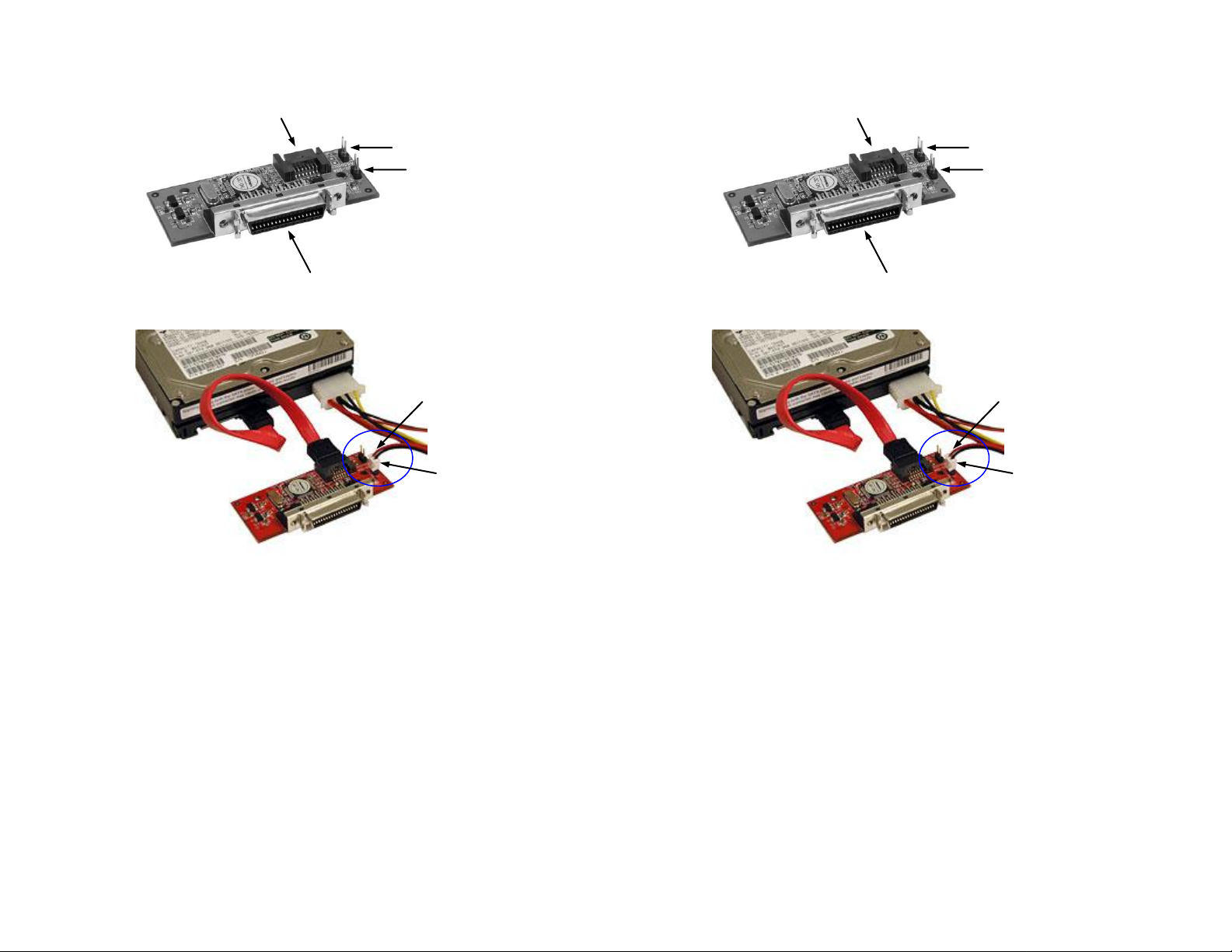
ADDONICS TECHNOLOGIES
USIB Connector
SATA Port
Drive Activity
LED Connection
2-Pin Power
Connector
Correct way of
connecting the 2-pin power cable
to the 2-pin connector on the
adapter
Red wire
Black wire
USIB Connector
SATA Port
Drive Activity
LED Connection
2-Pin Power
Connector
Correct way of
connecting the 2-pin power cable
to the 2-pin connector on the
adapter
Red wire
Black wire
Model: ADSAUSPCB
ADDONICS TECHNOLOGIES
Model: ADSAUSPCB
Hardware Installation:
Step 1. Connect the 2-pin power cable to the 2-pin power connector on the adapter. Be sure
to connect the red wire to the pin with +5V label.
Step 2. Connect a SATA cable to the SATA connector on the adapter and the other
end to the SATA device.
Step 3. Connect a USIB cable to the USIB connector on the adapter and the other
end to the host
TECHNICAL SUPPORT
Email: http://www.addonics.com/sales/query/
Internet: http://www.addonics.com
Technical Support (8:30 am to 6:00 pm PST)
Phone: 408 433-3855
Email: http://www.addonics.com/support/query/
Hardware Installation:
Step 1. Connect the 2-pin power cable to the 2-pin power connector on the adapter. Be sure
to connect the red wire to the pin with +5V label.
Step 2. Connect a SATA cable to the SATA connector on the adapter and the other
end to the SATA device.
Step 3. Connect a USIB cable to the USIB connector on the adapter and the other
end to the host
TECHNICAL SUPPORT
Email: http://www.addonics.com/sales/query/
Internet: http://www.addonics.com
Technical Support (8:30 am to 6:00 pm PST)
Phone: 408 433-3855
Email: http://www.addonics.com/support/query/
