Page 1

T E C H N O L O G I E S
User Guide
SATA to 44-Pin
IDE Converter
(ADSAIDE44)
www.addonics.com
Technical Support
If you need any assistance to get your unit functioning properly, please
have your product information ready and contact Addonics Technical
Support at:
Hours: 8:30 am - 6:00 pm PST
Phone: 408-453-6212
Email: http://www.addonics.com/support/query/
Page 2
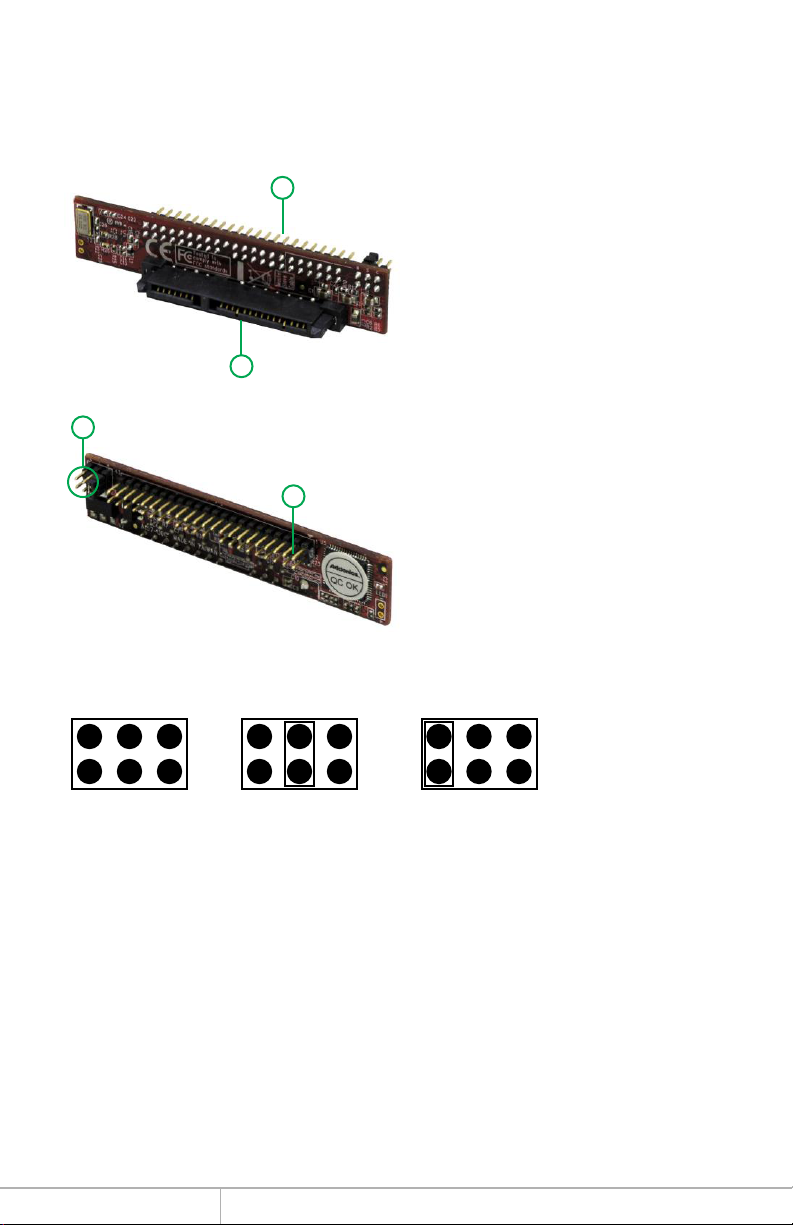
Overview
Front View
Back View
3
Jumper Settings
1. 44-pin IDE Connector
1
2. SATA Power and Data Connector
3. Master, Slave & Cable Select
Jumpers
4. Pin 1 Marker
2
4
Master Slave Cable Select
NOTE: To set the SATA hard drive as a Master Device when connected to an IDE channel,
do not install a jumper. As a Slave Device short the middle pins.
www.addonics.com Technical Support (M-F 8:30am - 6:00pm PST) Phone: 408-453-6212 Email: www.addonics.com/support/query/
Page 3

Installation
1
1. 15-pin SATA Power & 7-pin Data
Connector
Step 1. Locate the SATA connector
of your 2.5” SATA drive.
Step 2. Connect the converter
board to the SATA connector of the
hard drive.
Step 3. (Optional) Connect the IDE
ribbon cable to the 44-pin connector
on the converter. The red edge of
the ribbon cable needs to line up to
pin 1 marker of the 44-pin connector. The other end of the ribbon
cable will be connected to your
motherboard’s 44-pin IDE channel.
www.addonics.com Technical Support (M-F 8:30am - 6:00pm PST) Phone: 408-453-6212 Email: www.addonics.com/support/query/
Page 4

CONTACT US
www.addonics.com
Phone: 408-573-8580
Fax: 408-573-8588
Email: http://www.addonics.com/sales/query/
