Page 1
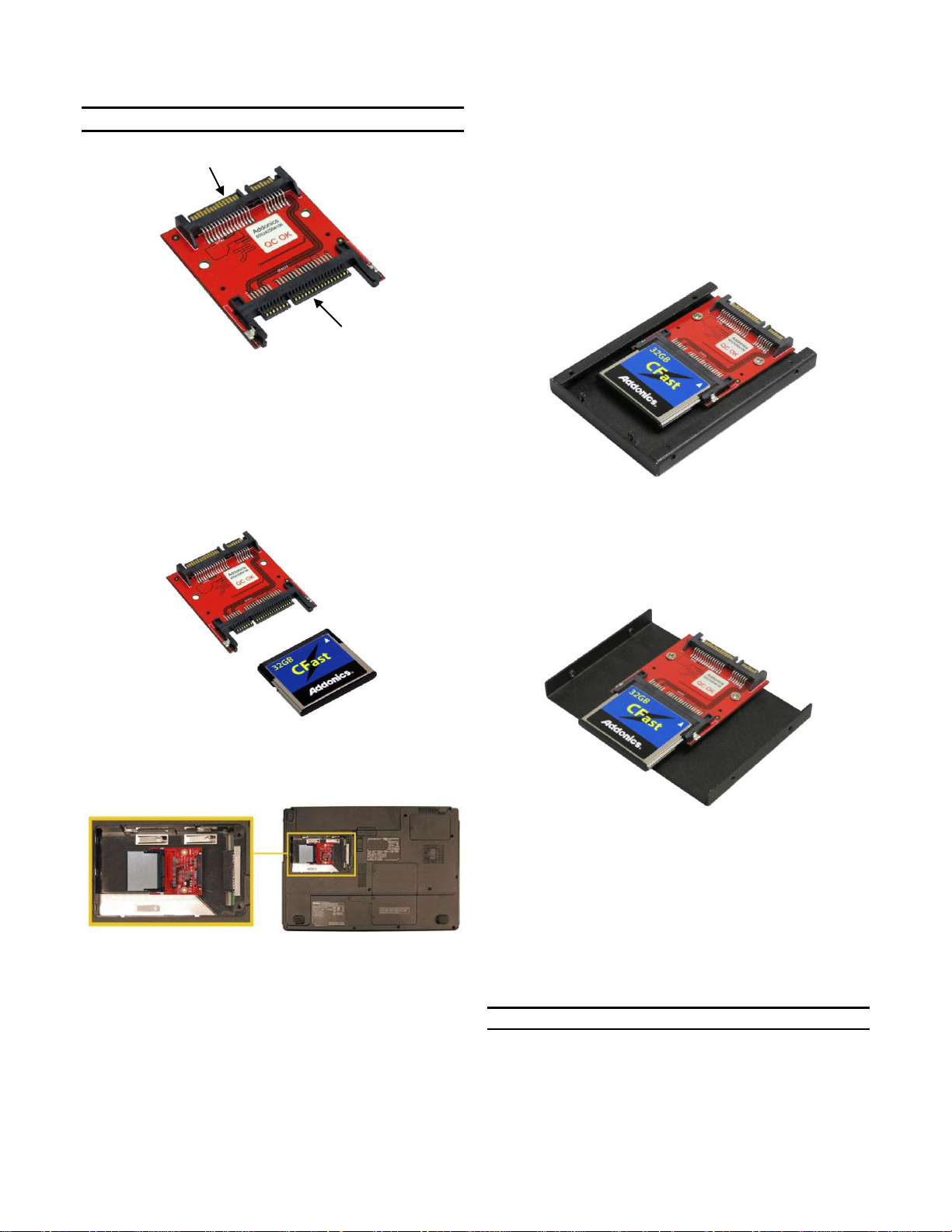
Installation Guide
SATA Interface
CFast Connector
ADDONICS TECHNOLOGIES
Model: ADCFASTHDD
Optional Mounting Brackets:
(shown with CFast-SATA hard disk adapter installed)
2.5" hdd frame kit for ADCFASTHDD
(AACFAST25HDS, silver color)
(AACFAST25HDB, black color)
The unique CFast - SATA HDD Adapter is designed to
enable CFast media to be used as a direct replacement for a
2.5" SATA hard drive. As a result, any equipment, such as
Notebook computer, that uses a 2.5" SATA hard drive can
be easily converted to use the low power and shock resistant
CFast media. Once installed, the CFast appears as an
ordinary hard drive to any OS and can be configured as a
boot device.
1. Slide your CFast card into the adapter.
2. Take out the 2.5” hard drive of your notebook.
3. Slide the CFast - SATA adapter to the SATA connector
4. Shown below is the CFast - SATA adapter connected to
of your laptop.
a notebook.
3.5" hdd mounting bracket for ADCFASTHDD
(AA35HDBKT-SHCF)
TECHNICAL SUPPORT
Email: http://www.addonics.com/sales/query/
Internet: http://www.addonics.com
Technical Support (8:30 am to 6:00 pm PST)
Phone: 408 453-6212
Email: http://www.addonics.com/support/query/
