Page 1
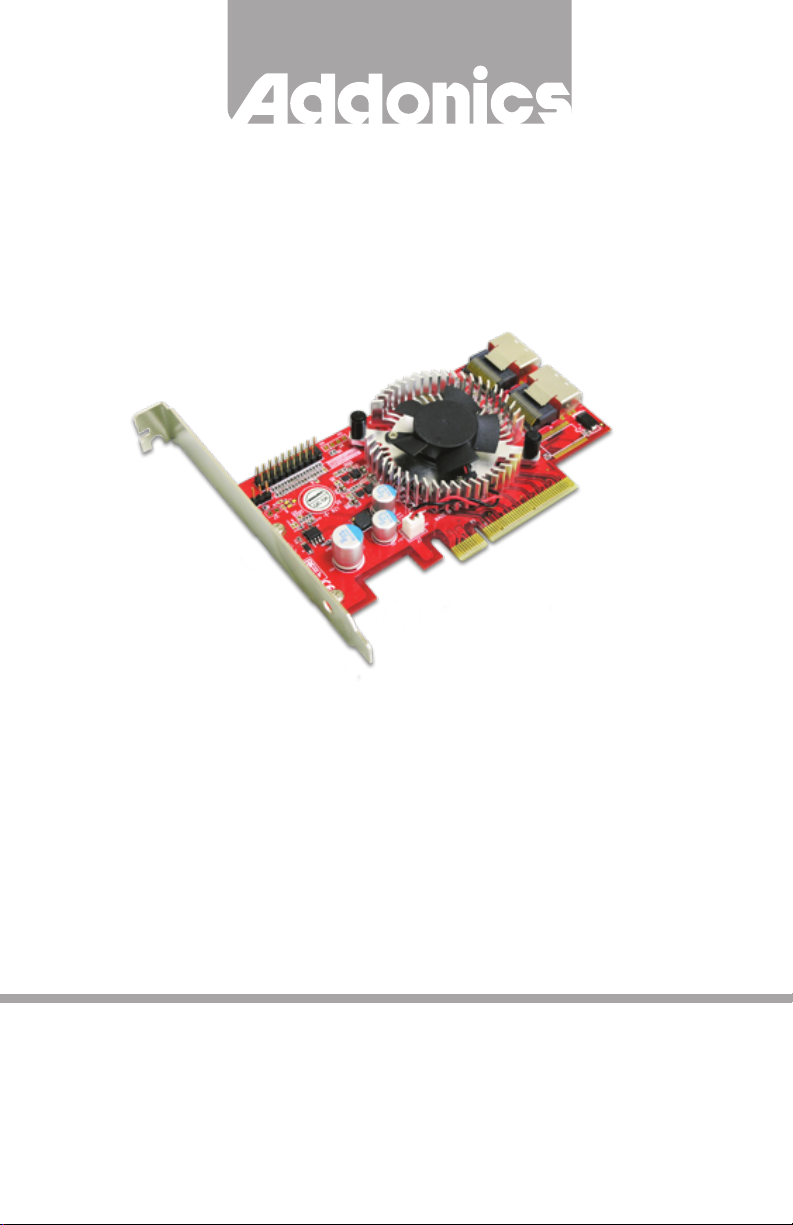
T E C H N O L O G I E S
User Guide
8-Port SATA/SAS PCIe Controller
(AD2MS6GPX8)
www.addonics.com
v8.1.11
Technical Support
If you need any assistance to get your unit functioning properly, please have your
product information ready and contact Addonics Technical Support at:
Hours: 8:30 am - 6:00 pm PST
Phone: 408-453-6212
Email: http://www.addonics.com/support/query/
Page 2
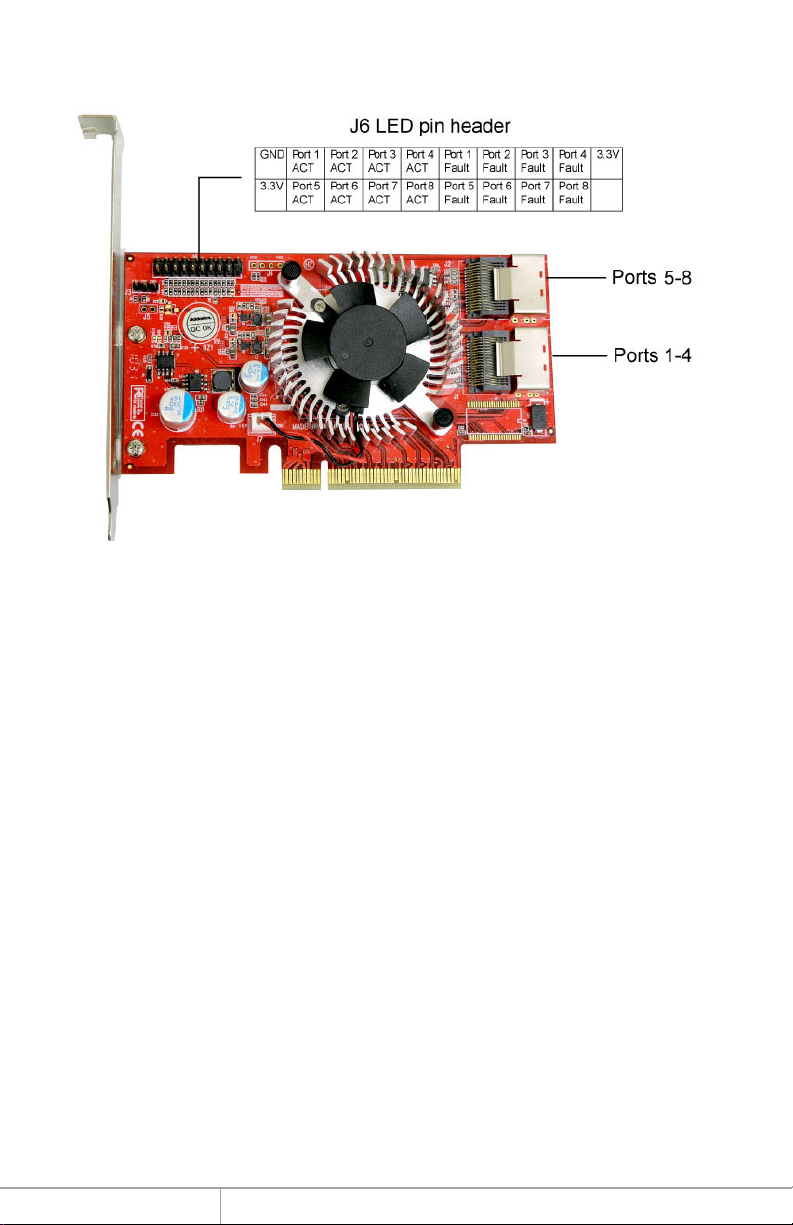
Overview
Hardware Installation
1. Make sure the computer is OFF.
2. Insert the controller into a PCIe 8X or 16X slot.
3. Insert the SAS cable(s) with the retainer side away from the board.
4. If desired, connect the ACT LEDs, anode to a 3.3V pin, cathode to the signal pin. For standard
LEDs, use a 120-150 Ohm load resistor in series.
www.addonics.com Technical Support (M-F 8:30am - 6:00pm PST) Phone: 408-453-6212 Email: www.addonics.com/support/query/
Page 3
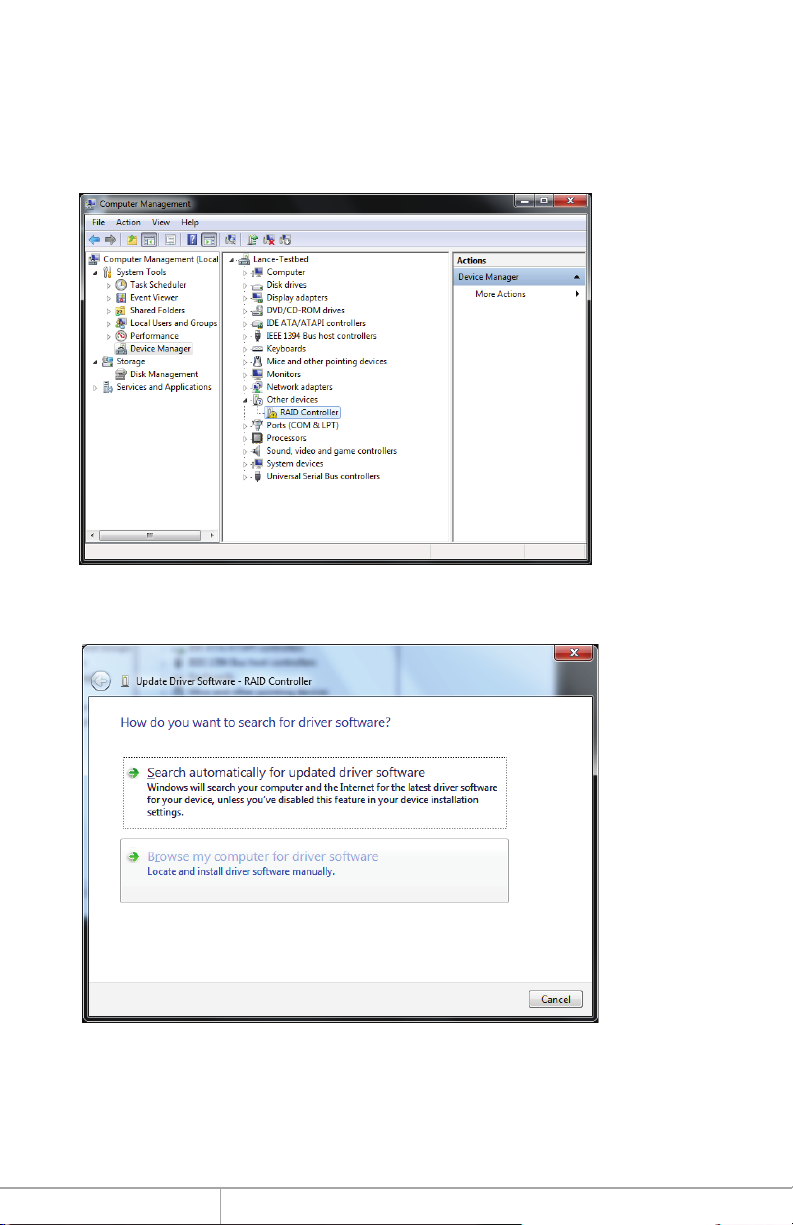
Software Installation (Windows)
1. Log on to Windows as an Administrator and insert the driver disc.
2. Right click the My Computer icon, and select Manage.
3. In the Computer Management Window that appears, click on Device Manager in the left pane.
4. There should be an “Other Devices” category containing a “RAID controller” device. Right click on
this device and select “Update Driver Software…”
5. In the Update Driver Software Wizard that appears, click on “Browse my computer for driver software.”
www.addonics.com Technical Support (M-F 8:30am - 6:00pm PST) Phone: 408-453-6212 Email: www.addonics.com/support/query/
Page 4
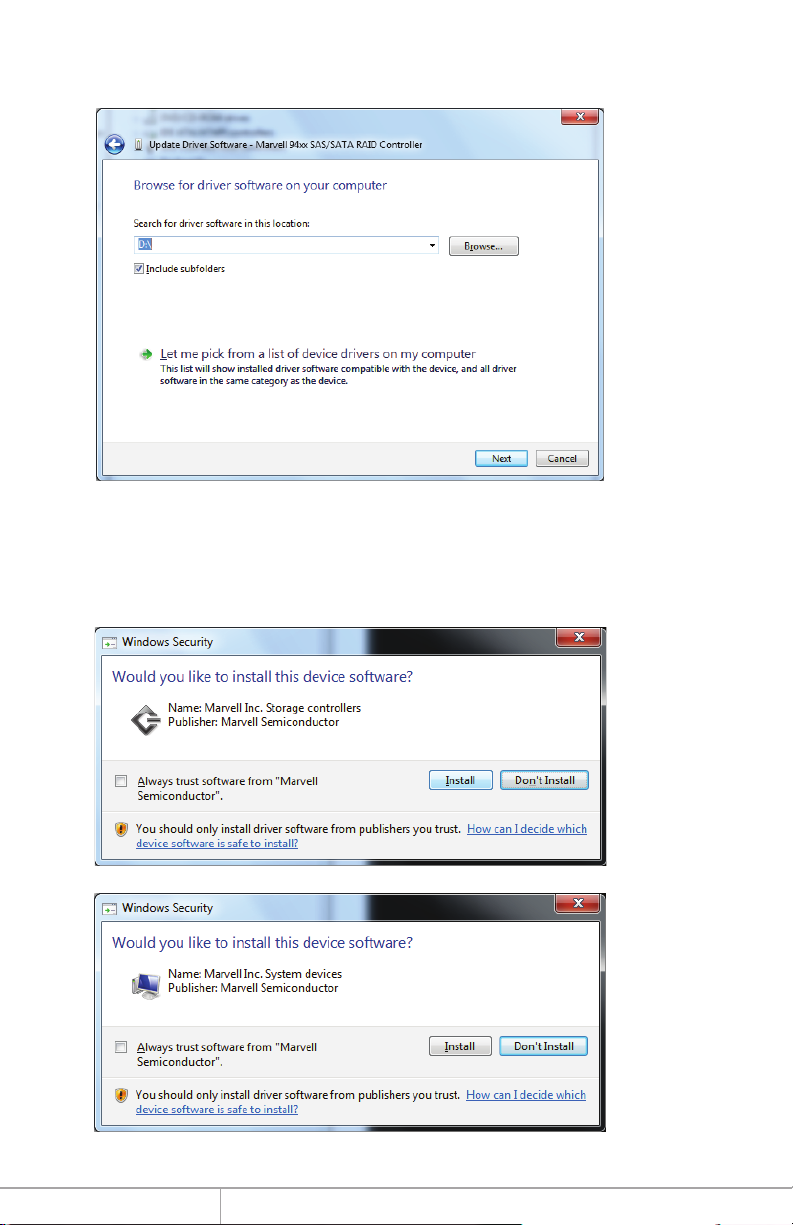
6. Click the Browse button and select the driver disc. Make sure “Include subfolders” is checked, then
click Next.
7. When asked “Would you like to install this device software,” click on Install. This will occur twice,
once showing “Name: Marvel Inc. Storage controllers” and the next showing “Name: Marvell Inc.
System devices.”
www.addonics.com Technical Support (M-F 8:30am - 6:00pm PST) Phone: 408-453-6212 Email: www.addonics.com/support/query/
Page 5
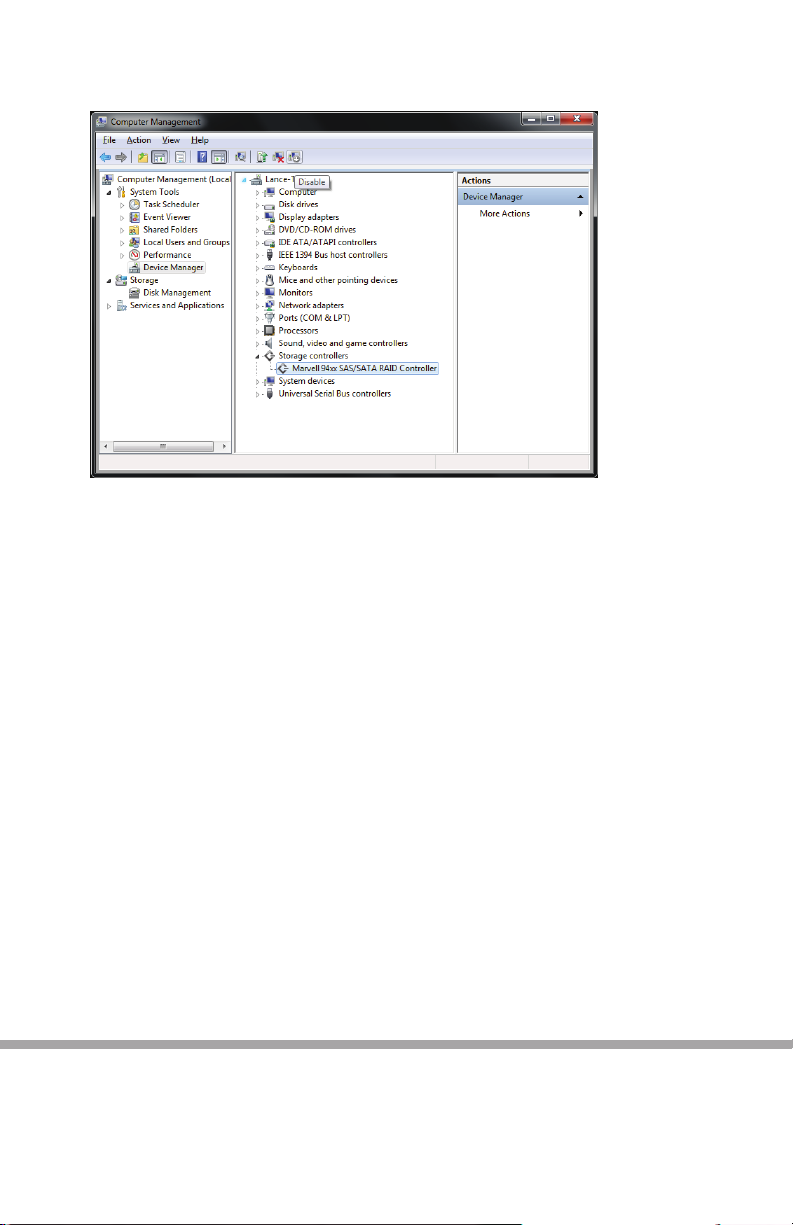
8. After the installation wizards complete, confirm the Device Manager category “Storage controllers”
contains “Marvell 94xx SAS/SATA RAID controller.”
9. The hardware may begin working right away and any drives connected may appear in Windows.
Disregard this and restart Windows.
CONTACT US
www.addonics.com
Phone: 408-573-8580
Fax: 408-573-8588
Email: http://www.addonics.com/sales/query/
