Page 1
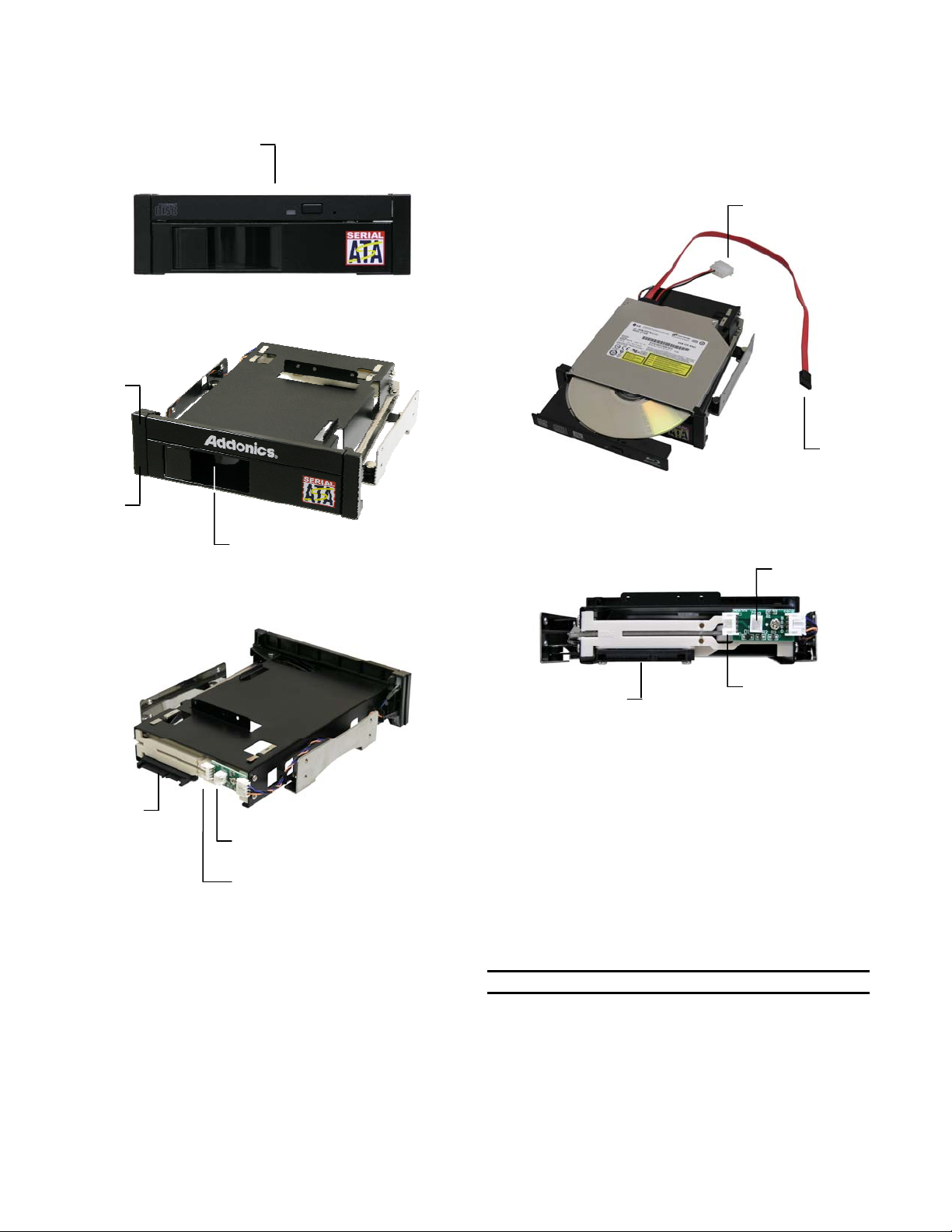
y
r
r
r
ADDONICS TECHNOLOGIES
Model: AEMCDBY
Mounted CD optical drive on
the multi-media ba
le connections for CD optical drive:
Cab
1. Plug-in the SATA cable into a SATA port.
2. Connect the 4-pin Molex power connector to a power
supply.
4-pin Molex power
connecto
Power
LED
Drive
activity LED
SATA
connection
Drive door s
accommodate a 3.5” SATA drive
Reserved connector
Power and
activity LED connector
wings open to
drive
SATA cable
Cable Connections for Multi-media bay:
SATA connection
Reserved
connecto
Power and drive
activity LED connecto
1. A SATA power & data Y-cable is provided with the multimedia bay. Connect this cable to the SATA connection
at the back of the bay.
2. The SATA power & data Y-cable has a third connector.
Attached this connector to the power and drive activity
LED connector as labeled above.
If this connector is not connected, the power & drive
activity LEDs located on the front of the multi-media bay
will not function.
TECHNICAL SUPPORT
Email: http://www.addonics.com/sales/query/
Internet: http://www.addonics.com
Technical Support (8:30 am to 6:00 pm PST)
Phone: 408 433-3855
Email: http://www.addonics.com/support/query/
