Page 1

®
TM
InterReach Unison
Installation, Operation, and Reference Manual
PN 8700-10
620003-0 Rev. B
Page 2
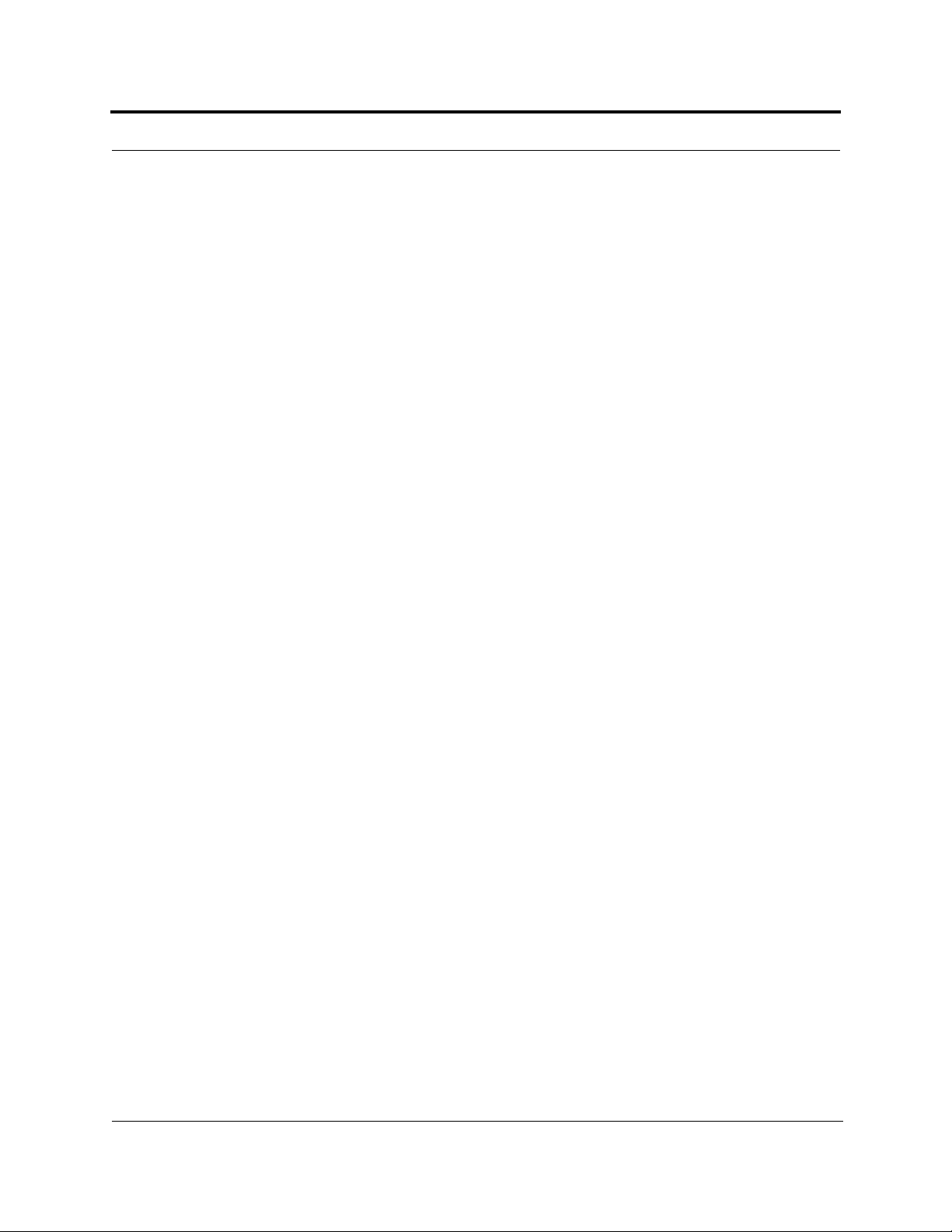
This manual is produced for use by LGC Wireless personnel, licens ees, and customers. The
information contained herein is the property of LGC Wireless. No part of this document
may be reproduced or transmitted in any form or by any means, electron i c or mechanical,
for any purpose, without the express written permission of LGC Wireless.
LGC Wireless reserves the right to make c hanges, without notice, to the specifications and
materials contained herein, and shall not be responsible for any damages caused by reliance
on the material as presented, including, but not limited to, typographical and listing errors.
Your comments are welcome – they help us improve our products and documentation.
Please address your comments to LGC Wireless, Inc. corporate headquarters in San Jose,
California:
Address 2540 Junction Avenue
San Jose, California
95134-1902 USA
Attn: Marketing Dept.
Phone 1-408-952-2400
Fax 1-408-952-2410
Help Hot Line 1-800-530-9960 (U.S. only)
+1-408-952-2400 (International)
Web Address http://www.lgcwireless.com
e-mail info@lgcwireless.com
service@lgcwireless.com
Copyright © 2001-2002 by LGC Wireless, Inc. Printed in USA. All rights reserved.
Trademarks
All trademarks identified by ™ or ® are trademarks or registered trademarks of LGC
Wireless, Inc. All other trademarks belong to their respective owners.
InterReach Unison Installation, Operation, and Reference Manual PN 8700-10
620003-0 Rev. B
Page 3
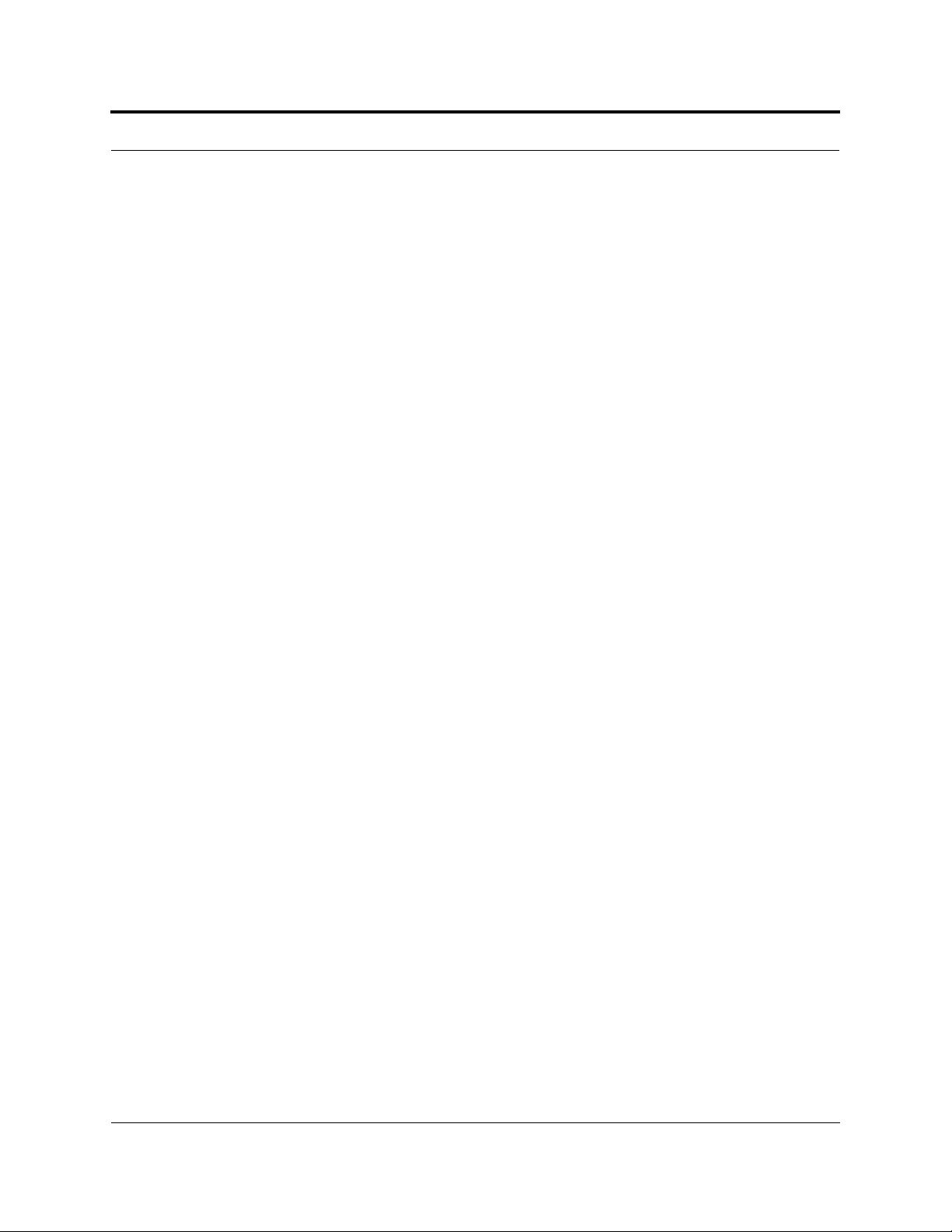
Limited Warranty
Seller warrants articles of its manufacture against defective materials or workmanship for a
period of one year from the date of shipment to Purchaser, except as provided in any warranty
applicable to Purchaser on or in the package containing the Goods (which warranty takes
precedence over the following warranty). The liability of Seller under the foregoing warranty
is limited, at Seller’s option, solely to repair or replacement with equivalent Goods, or an
appropriate adjustment not to exceed the sales price to Purchaser, provided that (a) Seller is
notified in writing by Purchaser, within the one year warranty period, promptly upon
discovery of defects, with a detailed description o f such defects, (b) Purchaser has obtained a
Return Materials Authorization (RMA) from Seller, which RMA Seller agrees to provide
Purchaser promptly upon request, (c) the defective Goods are returned to Seller,
transportation and other applicable charges prepaid by the Purchaser, and (d)Seller’s
examination of such Goods discloses to its reasonable satisfaction that defects were not
caused by negligence, misuse, improper installation, improper maintenance, accident or
unauthorized repair or alteration or any other cause outside the scope of Purchaser’s warranty
made hereunder. Notwithstanding the foregoing, Seller shall have the option to repair any
defective Goods at Purchaser’s facility. The original warranty period for any Goods that have
been repaired or replaced by seller will not thereby be extended. In addition, all sales will be
subject to standard terms and conditions on t he sales con tract.
PN 8700-10 InterReach Unison Installation, O peration, and Reference Manual
620003-0 Rev. B
Page 4
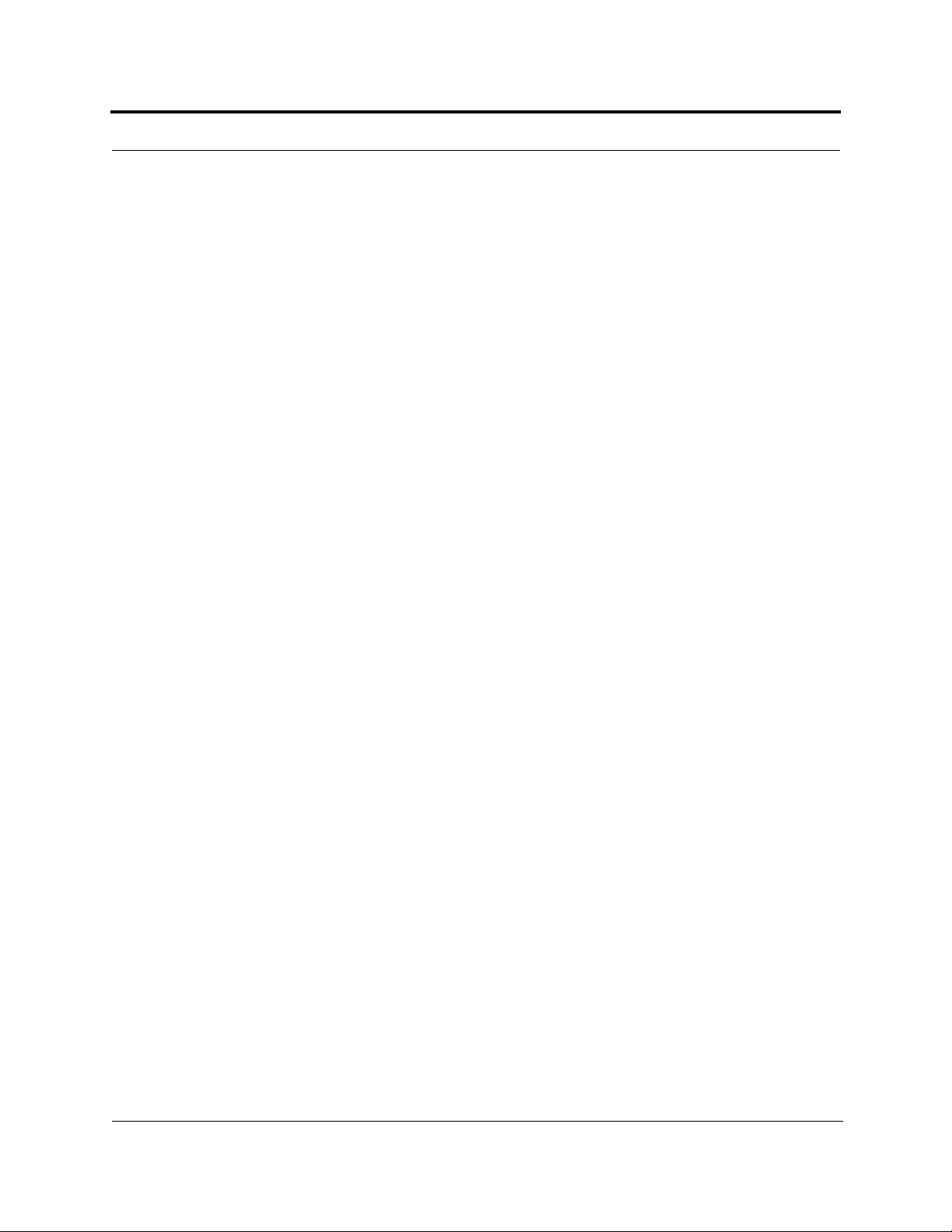
InterReach Unison Installation, Operation, and Reference Manual PN 8700-10
620003-0 Rev. B
Page 5
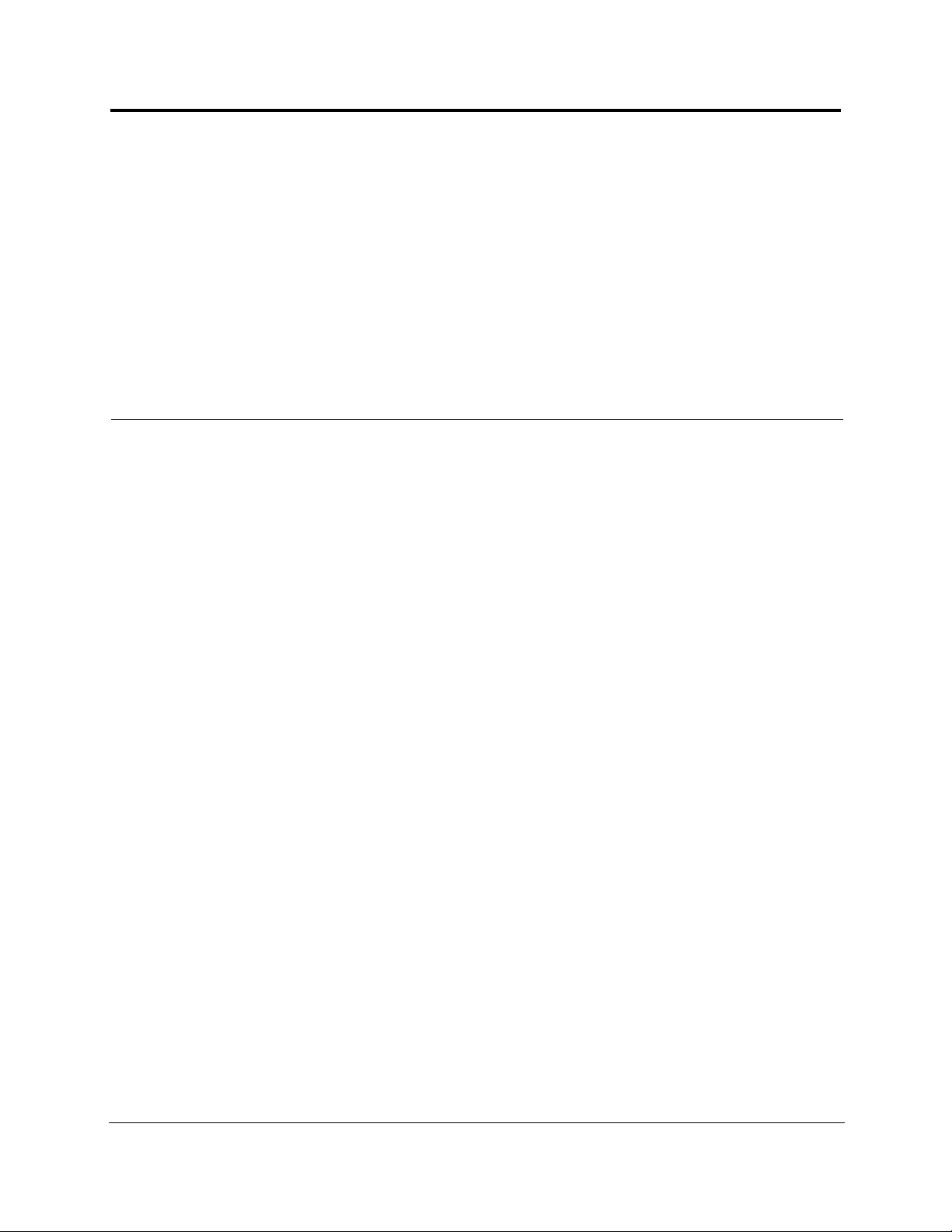
Table of Contents
SECTION 1 General Information . . . . . . . . . . . . . . . . . . . . . . 1-1
1.1 Purpose and Scope . . . . . . . . . . . . . . . . . . . . . . . . . . . . . . . . . 1-2
1.2 Conventions in this Manual . . . . . . . . . . . . . . . . . . . . . . . . . . 1-4
1.3 Acronyms in this Manual . . . . . . . . . . . . . . . . . . . . . . . . . . . . 1-5
1.4 Standards Conformance . . . . . . . . . . . . . . . . . . . . . . . . . . . . . 1-7
1.5 Related Publications . . . . . . . . . . . . . . . . . . . . . . . . . . . . . . . . 1-7
SECTION 2
InterReach™ Unison System Description . . . . 2-1
2.1 System Hardware . . . . . . . . . . . . . . . . . . . . . . . . . . . . . . . . . . 2-3
2.2 System OA&M Capabilities . . . . . . . . . . . . . . . . . . . . . . . . . . 2-4
2.2.1 OA&M Software . . . . . . . . . . . . . . . . . . . . . . . . . . . . . . . . . . . 2-7
2.2.2 Using Alarm Contact Closures . . . . . . . . . . . . . . . . . . . . . . . . 2-9
2.3 System Connectivity . . . . . . . . . . . . . . . . . . . . . . . . . . . . . . . 2-10
2.4 System Operation . . . . . . . . . . . . . . . . . . . . . . . . . . . . . . . . . 2-11
2.5 System Specifications . . . . . . . . . . . . . . . . . . . . . . . . . . . . . . 2-12
2.5.1 Physical Specifications . . . . . . . . . . . . . . . . . . . . . . . . . . . . . 2-12
2.5.2 InterReach Unison Wavelength and Laser Power . . . . . . . . . 2-13
2.5.3 Environmental Specifications . . . . . . . . . . . . . . . . . . . . . . . . 2-13
2.5.4 Operating Frequencies . . . . . . . . . . . . . . . . . . . . . . . . . . . . . . 2-13
2.5.5 RF End-to-End Performance . . . . . . . . . . . . . . . . . . . . . . . . . 2-14
SECTION 3 Unison Main Hub . . . . . . . . . . . . . . . . . . . . . . . . 3-1
3.1 Main Hub Front Panel . . . . . . . . . . . . . . . . . . . . . . . . . . . . . . 3-2
3.1.1 Optical Fiber Uplink/Downlink Ports . . . . . . . . . . . . . . . . . . . 3-3
3.1.2 Communications RS-232 Serial Connector . . . . . . . . . . . . . . 3-3
3.1.3 LED Indicators . . . . . . . . . . . . . . . . . . . . . . . . . . . . . . . . . . . . 3-4
3.2 Main Hub Rear Panel . . . . . . . . . . . . . . . . . . . . . . . . . . . . . . . 3-7
3.2.1 Main Hub Rear Panel Connectors . . . . . . . . . . . . . . . . . . . . . . 3-8
3.3 Faults and Warnings . . . . . . . . . . . . . . . . . . . . . . . . . . . . . . . . 3-9
3.4 Main Hub Specifications . . . . . . . . . . . . . . . . . . . . . . . . . . . 3-10
PN8700-10 InterReach Unison Installation, Operation, and Reference Manual i
620003-0 Rev. B
Page 6
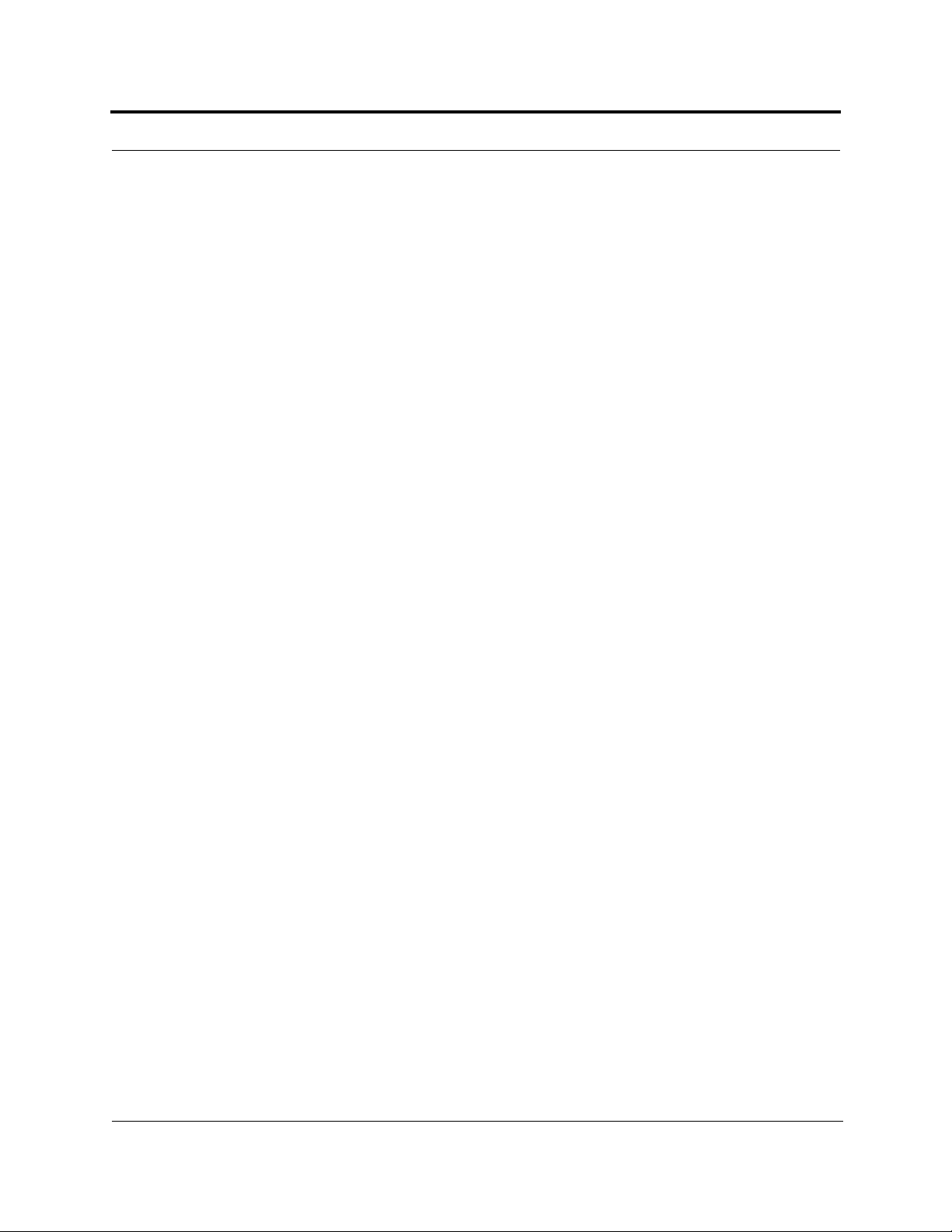
SECTION 4 Unison Expansion Hub . . . . . . . . . . . . . . . . . . . . 4-1
4.1 Expansion Hub Front Panel . . . . . . . . . . . . . . . . . . . . . . . . . . 4-2
4.1.1 RJ-45 Connectors . . . . . . . . . . . . . . . . . . . . . . . . . . . . . . . . . . . 4-3
4.1.2 Optical Fiber Uplink/Downlink Connectors . . . . . . . . . . . . . . 4-3
4.1.3 LED Indicators . . . . . . . . . . . . . . . . . . . . . . . . . . . . . . . . . . . . . 4-3
4.2 Expansion Hub Rear Panel . . . . . . . . . . . . . . . . . . . . . . . . . . . 4-6
4.3 Faults and Warnings . . . . . . . . . . . . . . . . . . . . . . . . . . . . . . . . 4-7
4.4 Expansion Hub Specifications . . . . . . . . . . . . . . . . . . . . . . . . 4-8
SECTION 5
SECTION 6
Unison Remote Access Unit . . . . . . . . . . . . . . . 5-1
5.1 Remote Access Unit Connectors . . . . . . . . . . . . . . . . . . . . . . . 5-3
5.1.1 SMA Connector . . . . . . . . . . . . . . . . . . . . . . . . . . . . . . . . . . . . 5-3
5.1.2 RJ-45 Connector . . . . . . . . . . . . . . . . . . . . . . . . . . . . . . . . . . . 5-3
5.2 LED Indicators . . . . . . . . . . . . . . . . . . . . . . . . . . . . . . . . . . . . 5-4
5.3 Faults and Warnings . . . . . . . . . . . . . . . . . . . . . . . . . . . . . . . . 5-5
5.4 Remote Access Unit Specifications . . . . . . . . . . . . . . . . . . . . 5-5
Designing a Unison Solution . . . . . . . . . . . . . . . 6-1
6.1 Maximum Output Power per Carrier at RAU . . . . . . . . . . . . . 6-3
6.2 Estimating RF Coverage . . . . . . . . . . . . . . . . . . . . . . . . . . . . 6-16
6.2.1 Path Loss Equation . . . . . . . . . . . . . . . . . . . . . . . . . . . . . . . . 6-17
6.2.2 Coverage Distance . . . . . . . . . . . . . . . . . . . . . . . . . . . . . . . . . 6-18
6.2.3 Examples of Design Estimates . . . . . . . . . . . . . . . . . . . . . . . 6-23
6.3 System Gain . . . . . . . . . . . . . . . . . . . . . . . . . . . . . . . . . . . . . 6-27
6.3.1 System Gain (Loss) Relative to ScTP Cable Length . . . . . . . 6-27
6.4 Link Budget Analysis . . . . . . . . . . . . . . . . . . . . . . . . . . . . . . 6-28
6.4.1 Elements of a Link Budget for Narrowband Standards . . . . . 6-29
6.4.2 Narrowband Link Budget Analysis for a Microcell
Application . . . . . . . . . . . . . . . . . . . . . . . . . . . . . . . . . . . . . . 6-31
6.4.3 Elements of a Link Budget for CDMA Standards . . . . . . . . . 6-33
6.4.4 Spread Spectrum Link Budget Analysis for a Microcell
Application . . . . . . . . . . . . . . . . . . . . . . . . . . . . . . . . . . . . . . 6-36
6.4.5 Considerations for Re-Radiation (over-the-air) Systems . . . . 6-40
6.5 Optical Power Budget . . . . . . . . . . . . . . . . . . . . . . . . . . . . . . 6-41
6.6 Connecting a Main Hub to a Base Station . . . . . . . . . . . . . . 6-42
6.6.1 Attenuation . . . . . . . . . . . . . . . . . . . . . . . . . . . . . . . . . . . . . . 6-43
6.6.2 Uplink Attenuation . . . . . . . . . . . . . . . . . . . . . . . . . . . . . . . . 6-44
6.7 Designing for a Neutral Host System . . . . . . . . . . . . . . . . . . 6-46
ii InterReach Unison Installation, Operation, and Reference Manual PN8700-10
620003-0 Rev. B
Page 7
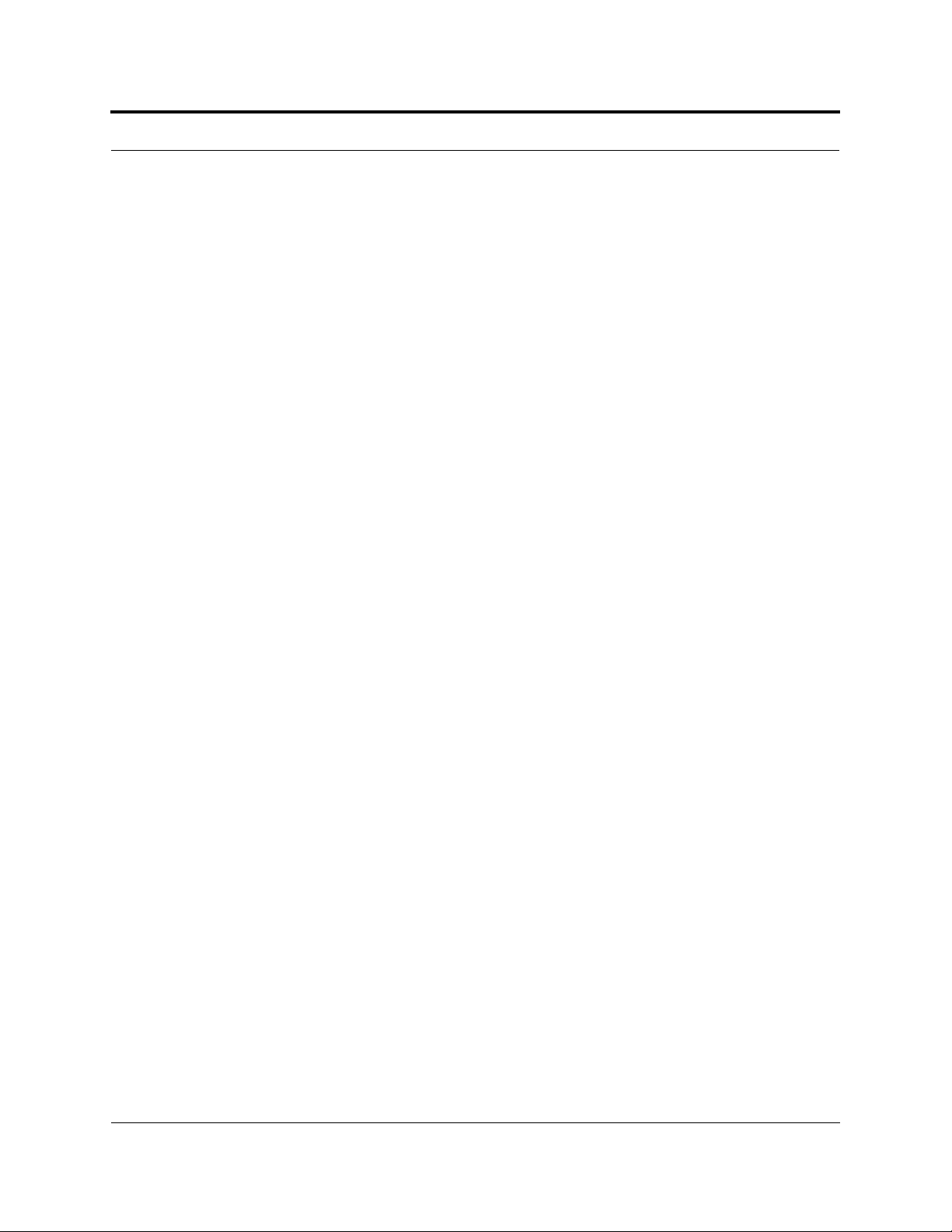
SECTION 7 Installing Unison . . . . . . . . . . . . . . . . . . . . . . . . . 7-1
7.1 Installation Requirements . . . . . . . . . . . . . . . . . . . . . . . . . . . . 7-1
7.1.1 Component Location Requirements . . . . . . . . . . . . . . . . . . . . 7-1
7.1.2 Cable and Connector Requirements . . . . . . . . . . . . . . . . . . . . 7-1
7.1.3 Multiple Operator System Recommendations . . . . . . . . . . . . 7-2
7.1.4 Distance Requirements . . . . . . . . . . . . . . . . . . . . . . . . . . . . . . 7-2
7.2 Safety Precautions . . . . . . . . . . . . . . . . . . . . . . . . . . . . . . . . . 7-3
7.2.1 Installation Guidelines . . . . . . . . . . . . . . . . . . . . . . . . . . . . . . . 7-3
7.2.2 General Safety Precautions . . . . . . . . . . . . . . . . . . . . . . . . . . . 7-3
7.2.3 Fiber Port Safety Precautions . . . . . . . . . . . . . . . . . . . . . . . . . 7-4
7.3 Preparing for System Installation . . . . . . . . . . . . . . . . . . . . . . 7-5
7.3.1 Pre-Installation Inspection . . . . . . . . . . . . . . . . . . . . . . . . . . . . 7-5
7.3.2 Installation Checklist . . . . . . . . . . . . . . . . . . . . . . . . . . . . . . . . 7-6
7.3.3 Tools and Materials Required . . . . . . . . . . . . . . . . . . . . . . . . . 7-8
7.3.4 Optional Accessories . . . . . . . . . . . . . . . . . . . . . . . . . . . . . . . . 7-9
7.4 Unison Component Installation Procedures . . . . . . . . . . . . . 7-10
7.4.1 Installing a Main Hub . . . . . . . . . . . . . . . . . . . . . . . . . . . . . . 7-12
7.4.2 Installing Expansion Hubs . . . . . . . . . . . . . . . . . . . . . . . . . . . 7-19
7.4.3 Installing RAUs and Passive Antennas . . . . . . . . . . . . . . . . . 7-27
7.4.4 Configuring the System . . . . . . . . . . . . . . . . . . . . . . . . . . . . . 7-30
7.5 Splicing Fiber Optic Cable . . . . . . . . . . . . . . . . . . . . . . . . . . 7-31
7.5.1 Fusion Splices . . . . . . . . . . . . . . . . . . . . . . . . . . . . . . . . . . . . 7-31
7.6 Interfacing a Main Hub to a Base Station or a Roof-top
Antenna . . . . . . . . . . . . . . . . . . . . . . . . . . . . . . . . . . . . . . . . . 7-33
7.6.1 Connecting Multiple Main Hubs . . . . . . . . . . . . . . . . . . . . . . 7-37
7.7 Connecting Contact Alarms to a Unison System . . . . . . . . . 7-41
7.7.1 Alarm Source . . . . . . . . . . . . . . . . . . . . . . . . . . . . . . . . . . . . . 7-42
7.7.2 Alarm Sense . . . . . . . . . . . . . . . . . . . . . . . . . . . . . . . . . . . . . 7-45
7.7.3 Alarm Cables . . . . . . . . . . . . . . . . . . . . . . . . . . . . . . . . . . . . . 7-46
7.8 Alarm Monitoring Connectivity Options . . . . . . . . . . . . . . . 7-48
7.8.1 Direct Connection . . . . . . . . . . . . . . . . . . . . . . . . . . . . . . . . . 7-48
7.8.2 Modem Connection . . . . . . . . . . . . . . . . . . . . . . . . . . . . . . . . 7-49
7.8.3 232 Port Expander Connection . . . . . . . . . . . . . . . . . . . . . . . 7-50
7.8.4 POTS Line Sharing Switch Connection . . . . . . . . . . . . . . . . 7-51
7.8.5 Ethernet and ENET/232 Serial Hub Connection . . . . . . . . . . 7-52
SECTION 8 Replacing Unison Components in an
Operational System . . . . . . . . . . . . . . . . . . . . . . 8-1
8.1 Replacing an RAU . . . . . . . . . . . . . . . . . . . . . . . . . . . . . . . . . 8-1
8.2 Replacing an Expansion Hub . . . . . . . . . . . . . . . . . . . . . . . . . 8-3
8.3 Replacing a Main Hub . . . . . . . . . . . . . . . . . . . . . . . . . . . . . . 8-4
PN8700-10 InterReach Unison Installation, Operation, and Reference Manual iii
620003-0 Rev. B
Page 8
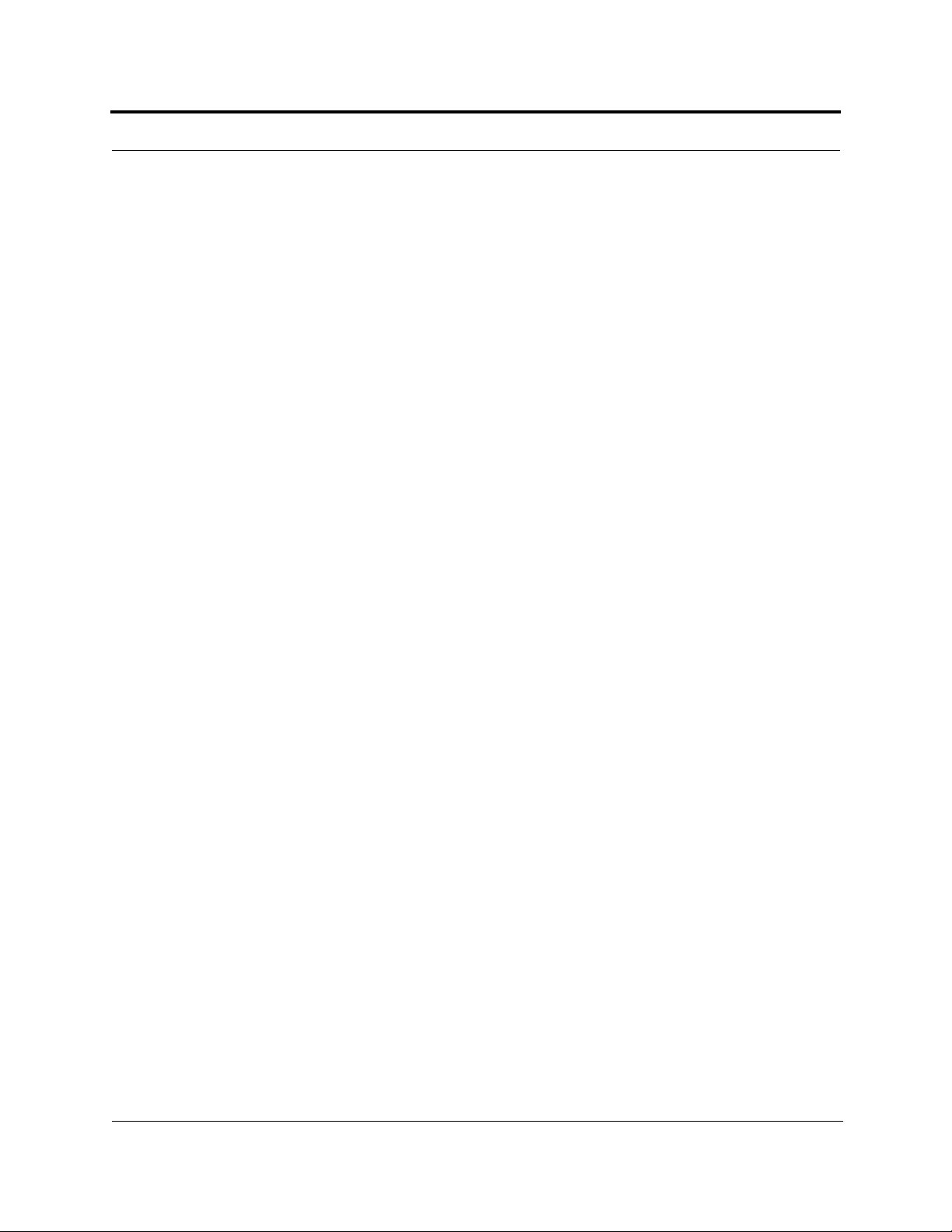
SECTION 9 Maintenance, Troubleshooting, and
Technical Assistance . . . . . . . . . . . . . . . . . . . . . 9-1
9.1 Service . . . . . . . . . . . . . . . . . . . . . . . . . . . . . . . . . . . . . . . . . . . 9-1
9.2 Maintenance . . . . . . . . . . . . . . . . . . . . . . . . . . . . . . . . . . . . . . 9-2
9.3 Troubleshooting . . . . . . . . . . . . . . . . . . . . . . . . . . . . . . . . . . . 9-3
9.3.1 Troubleshooting using AdminManager . . . . . . . . . . . . . . . . . . 9-4
9.3.2 Troubleshooting using LEDs . . . . . . . . . . . . . . . . . . . . . . . . . 9-15
9.4 Troublshooting Cat-5/6 . . . . . . . . . . . . . . . . . . . . . . . . . . . . . 9-20
9.5 Technical Assistance . . . . . . . . . . . . . . . . . . . . . . . . . . . . . . . 9-22
APPENDIX A
APPENDIX B
APPENDIX C Compliance . . . . . . . . . . . . . . . . . . . . . . . . . . . . . C-1
APPENDIX D Release Notes . . . . . . . . . . . . . . . . . . . . . . . . . . . D-1
APPENDIX E
Cables and Connectors . . . . . . . . . . . . . . . . . . .A-1
A.1 Cat-5/6 Cable (ScTP) . . . . . . . . . . . . . . . . . . . . . . . . . . . . . . .A-1
A.2 Fiber Optical Cables . . . . . . . . . . . . . . . . . . . . . . . . . . . . . . . .A-3
A.3 Coaxial Cable . . . . . . . . . . . . . . . . . . . . . . . . . . . . . . . . . . . . .A-3
A.4 Standard Modem Cable . . . . . . . . . . . . . . . . . . . . . . . . . . . . .A-3
A.5 DB-9 to DB-9 Null Modem Cable . . . . . . . . . . . . . . . . . . . . .A-4
A.6 DB-25 to DB-9 Null Modem Cable . . . . . . . . . . . . . . . . . . . .A-5
InterReach Unison Property Sheet . . . . . . . . . . B-1
D.1 Unison Release 4 . . . . . . . . . . . . . . . . . . . . . . . . . . . . . . . . . .D-1
D.2 Compatibility . . . . . . . . . . . . . . . . . . . . . . . . . . . . . . . . . . . . .D-2
D.3 New Capabilites . . . . . . . . . . . . . . . . . . . . . . . . . . . . . . . . . . .D-3
Glossary . . . . . . . . . . . . . . . . . . . . . . . . . . . . . . . . E-1
iv InterReach Unison Installation, Operation, and Reference Manual PN8700-10
620003-0 Rev. B
Page 9
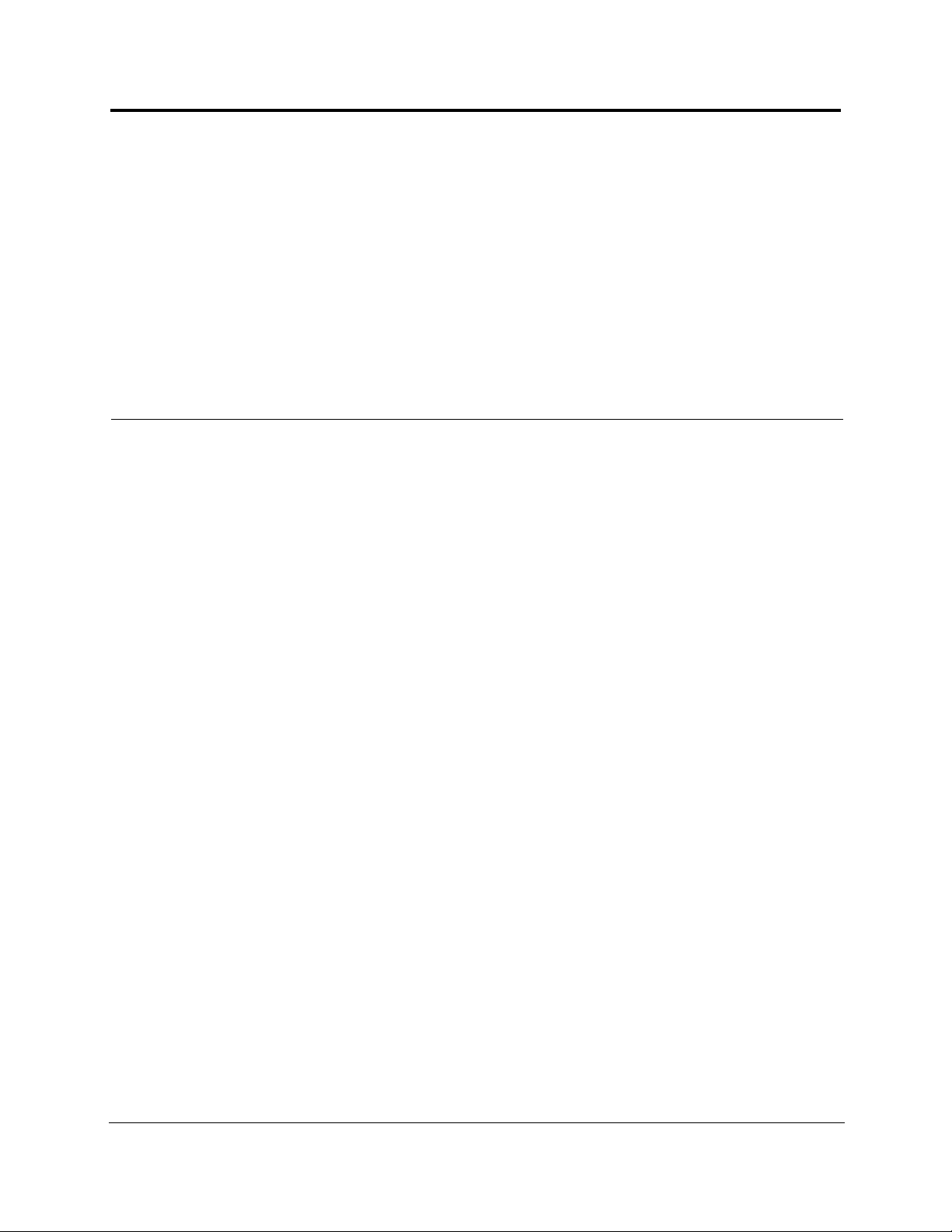
List of Figures
Figure 2-1 Unison System Hardware . . . . . . . . . . . . . . . . . . . . . . . . . . . . . . . . . . . . 2-3
Figure 2-2 OA&M Communications . . . . . . . . . . . . . . . . . . . . . . . . . . . . . . . . . . . . 2-4
Figure 2-3 Local System Monitoring and Reporting . . . . . . . . . . . . . . . . . . . . . . . 2-7
Figure 2-4 Remote System Monitoring and Reporting . . . . . . . . . . . . . . . . . . . . . . 2-8
Figure 2-5 Unison’s Double Star Architecture . . . . . . . . . . . . . . . . . . . . . . . . . . . 2-10
Figure 3-1 Main Hub in a Unison System . . . . . . . . . . . . . . . . . . . . . . . . . . . . . . . . 3-1
Figure 3-2 Main Hub Block Diagram . . . . . . . . . . . . . . . . . . . . . . . . . . . . . . . . . . . 3-1
Figure 3-3 Main Hub Front Panel . . . . . . . . . . . . . . . . . . . . . . . . . . . . . . . . . . . . . . 3-2
Figure 3-4 Main Hub Rear Panel . . . . . . . . . . . . . . . . . . . . . . . . . . . . . . . . . . . . . . . 3-7
Figure 4-1 Expansion Hub in a Unison System . . . . . . . . . . . . . . . . . . . . . . . . . . . . 4-1
Figure 4-2 Expansion Hub Block Diagram . . . . . . . . . . . . . . . . . . . . . . . . . . . . . . . 4-1
Figure 4-3 Expansion Hub Front Panel . . . . . . . . . . . . . . . . . . . . . . . . . . . . . . . . . . 4-2
Figure 4-4 Expansion Hub Rear Panel . . . . . . . . . . . . . . . . . . . . . . . . . . . . . . . . . . . 4-6
Figure 5-1 Remote Access Unit in a Unison System . . . . . . . . . . . . . . . . . . . . . . . . 5-1
Figure 5-2 Remote Access Unit Block Diagram . . . . . . . . . . . . . . . . . . . . . . . . . . . 5-2
Figure 6-1 Determining Path Loss between the Antenna and the Wireless Device 6-16
Figure 6-2 Connecting Main Hubs to a Simplex Base Station . . . . . . . . . . . . . . . 6-42
Figure 6-3 Main Hub to Duplex Base Station or Repeater Connections . . . . . . . . 6-43
Figure 7-1 Simplex Base Station to a Main Hub . . . . . . . . . . . . . . . . . . . . . . . . . . 7-33
Figure 7-2 Duplex Base Station to a Main Hub . . . . . . . . . . . . . . . . . . . . . . . . . . . 7-34
Figure 7-3 Connecting a Main Hub to Multiple Base Stations . . . . . . . . . . . . . . . 7-35
Figure 7-4 Connecting Two Main Hubs to a Simplex Repeater or Base Station . 7-38
Figure 7-5 Connecting Two Main Hubs to a Duplex Repeater or Base Station . . 7-40
Figure 7-6 Connecting MetroReach to Unison . . . . . . . . . . . . . . . . . . . . . . . . . . . 7-42
Figure 7-7 Using a BTS to Monitor Unison . . . . . . . . . . . . . . . . . . . . . . . . . . . . . 7-43
Figure 7-8 Using a BTS and OpsConsole to Monitor Unison . . . . . . . . . . . . . . . . 7-44
Figure 7-9 Connecting LGCell to Unison . . . . . . . . . . . . . . . . . . . . . . . . . . . . . . . 7-45
Figure 7-10 5-port Alarm Daisy-Chain Cable . . . . . . . . . . . . . . . . . . . . . . . . . . . . . 7-46
PN8700-10 InterReach Unison Installation, Operation, and Reference Manual v
620003-0 Rev. B
Page 10

Figure 7-11 Alarm Sense Adapter Cable . . . . . . . . . . . . . . . . . . . . . . . . . . . . . . . . . 7-47
Figure 7-12 OA&M Direct Connection . . . . . . . . . . . . . . . . . . . . . . . . . . . . . . . . . . 7-48
Figure 7-13 OA&M Modem Connection . . . . . . . . . . . . . . . . . . . . . . . . . . . . . . . . . 7-49
Figure 7-14 OA&M Connection using a 232 Port Expander . . . . . . . . . . . . . . . . . . 7-50
Figure 7-15 OA&M Connection using a POTS Line Sharing Switch . . . . . . . . . . . 7-51
Figure 7-16 Cascading Line Sharing Switches . . . . . . . . . . . . . . . . . . . . . . . . . . . . 7-51
Figure 7-17 OA&M Connection using Ethernet and ENET/232 Serial Hub . . . . . . 7-52
Figure A-1 Wiring Map for Cat-5/6 Cable . . . . . . . . . . . . . . . . . . . . . . . . . . . . . . . .A-2
Figure A-2 Standard Modem Cable Pinout . . . . . . . . . . . . . . . . . . . . . . . . . . . . . . .A-3
Figure A-3 DB-9 Female to DB-9 Female Null Modem Cable Diagram . . . . . . . .A-4
Figure A-4 DB-25 Male to DB-9 Female Null Modem Modem Cable Diagram . .A-5
vi InterReach Unison Installation, Operation, and Reference Manual PN8700-10
620003-0 Rev. B
Page 11
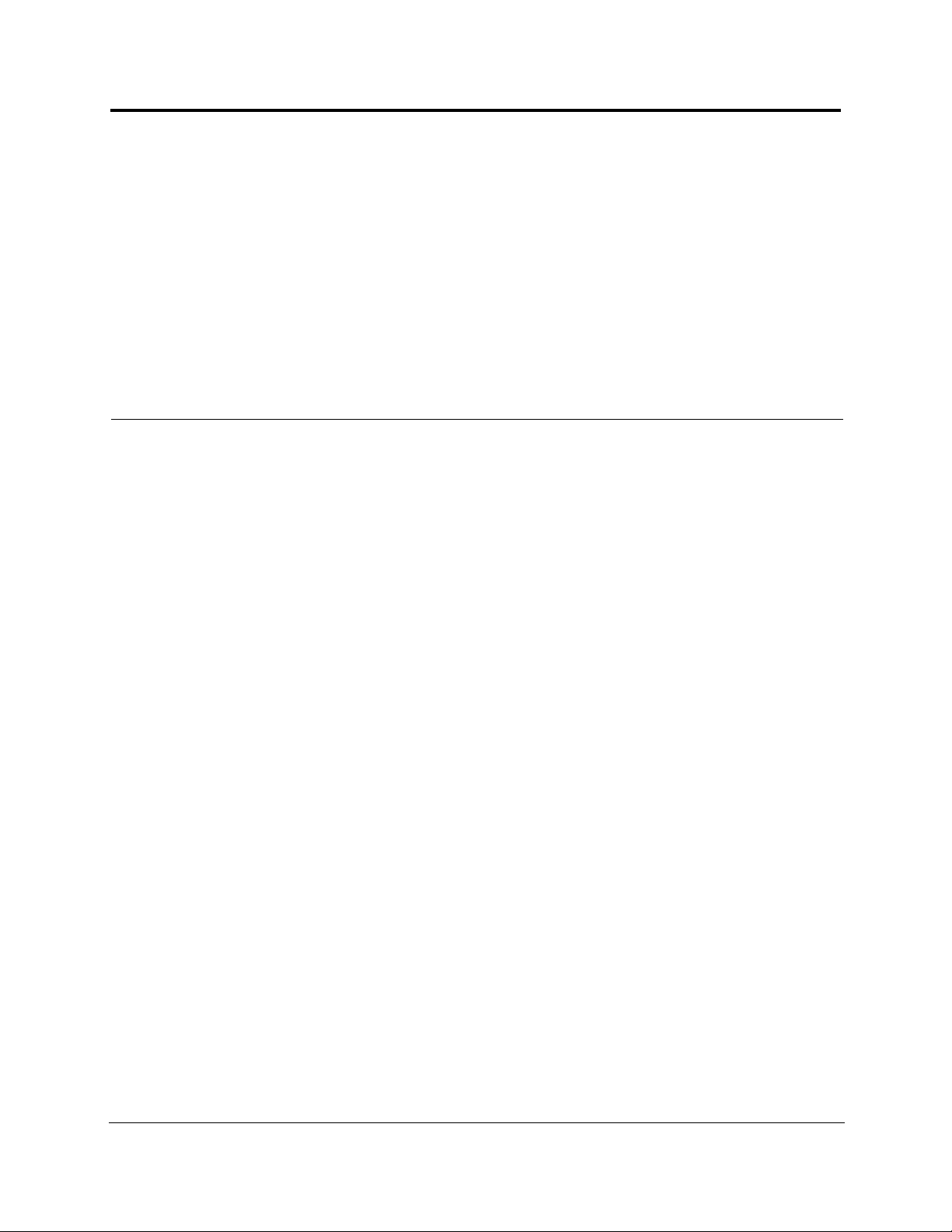
List of Tables
Table 2-1 AdminManager and OpsConsole Functional Differences . . . . . . . . . . 2-5
Table 2-2 AdminManager and OpsConsole Connectivity Differences . . . . . . . . . 2-6
Table 2-3 Cellular RF End-to-End Performance . . . . . . . . . . . . . . . . . . . . . . . . . 2-14
Table 2-4 iDEN RF End-to-End Performance . . . . . . . . . . . . . . . . . . . . . . . . . . . 2-14
Table 2-5 GSM/EGSM RF End-to-End Performance . . . . . . . . . . . . . . . . . . . . . 2-15
Table 2-6 DCS RF End-to-End Performance . . . . . . . . . . . . . . . . . . . . . . . . . . . 2-15
Table 2-7 PCS RF End-to-End Performance . . . . . . . . . . . . . . . . . . . . . . . . . . . . 2-16
Table 2-8 UMTS RF End-to-End Performance . . . . . . . . . . . . . . . . . . . . . . . . . . 2-16
Table 3-1 Main Hub Status LED States . . . . . . . . . . . . . . . . . . . . . . . . . . . . . . . . . 3-5
Table 3-2 Main Hub Port LED States . . . . . . . . . . . . . . . . . . . . . . . . . . . . . . . . . . 3-6
Table 3-3 Main Hub Specifications . . . . . . . . . . . . . . . . . . . . . . . . . . . . . . . . . . . 3-10
Table 4-1 Expansion Hub Unit Status and DL/UL Status LED States . . . . . . . . . 4-4
Table 4-2 Expansion Hub Port LED States . . . . . . . . . . . . . . . . . . . . . . . . . . . . . . 4-5
Table 4-3 Expansion Hub Specifications . . . . . . . . . . . . . . . . . . . . . . . . . . . . . . . 4-8
Table 5-1 Frequency Bands covered by Unison RAUs . . . . . . . . . . . . . . . . . . . . . 5-3
Table 5-2 Remote Access Unit LED States . . . . . . . . . . . . . . . . . . . . . . . . . . . . . . 5-4
Table 5-3 Remote Access Unit Specifications . . . . . . . . . . . . . . . . . . . . . . . . . . . 5-5
Table 6-1 800 MHz (AMPS) Power per Carrier . . . . . . . . . . . . . . . . . . . . . . . . . . 6-4
Table 6-2 800 MHz (TDMA) Power per Carrier . . . . . . . . . . . . . . . . . . . . . . . . . . 6-5
Table 6-3 800 MHz (CDMA) Power per Carrier . . . . . . . . . . . . . . . . . . . . . . . . . 6-6
Table 6-4 800 MHz (iDEN) Power per Carrier . . . . . . . . . . . . . . . . . . . . . . . . . . . 6-6
Table 6-5 900 MHz (GSM or EGSM) Power per Carrier . . . . . . . . . . . . . . . . . . . 6-7
Table 6-6 900 MHz (EDGE) Power per Carrier . . . . . . . . . . . . . . . . . . . . . . . . . . 6-8
Table 6-7 1800 MHz (DCS) Power per Carrier . . . . . . . . . . . . . . . . . . . . . . . . . . . 6-9
Table 6-8 1800 MHz (EDGE) Power per Carrier . . . . . . . . . . . . . . . . . . . . . . . . 6-10
Table 6-9 1800 MHz (CDMA Korea) Power per Carrier . . . . . . . . . . . . . . . . . . 6-10
Table 6-10 1900 MHz (TDMA) Power per Carrier . . . . . . . . . . . . . . . . . . . . . . . . 6-11
Table 6-11 1900 MHz (GSM) Power per Carrier . . . . . . . . . . . . . . . . . . . . . . . . . 6-12
PN8700-10 InterReach Unison Installation, Operation, and Reference Manual vii
620003-0 Rev. B
Page 12
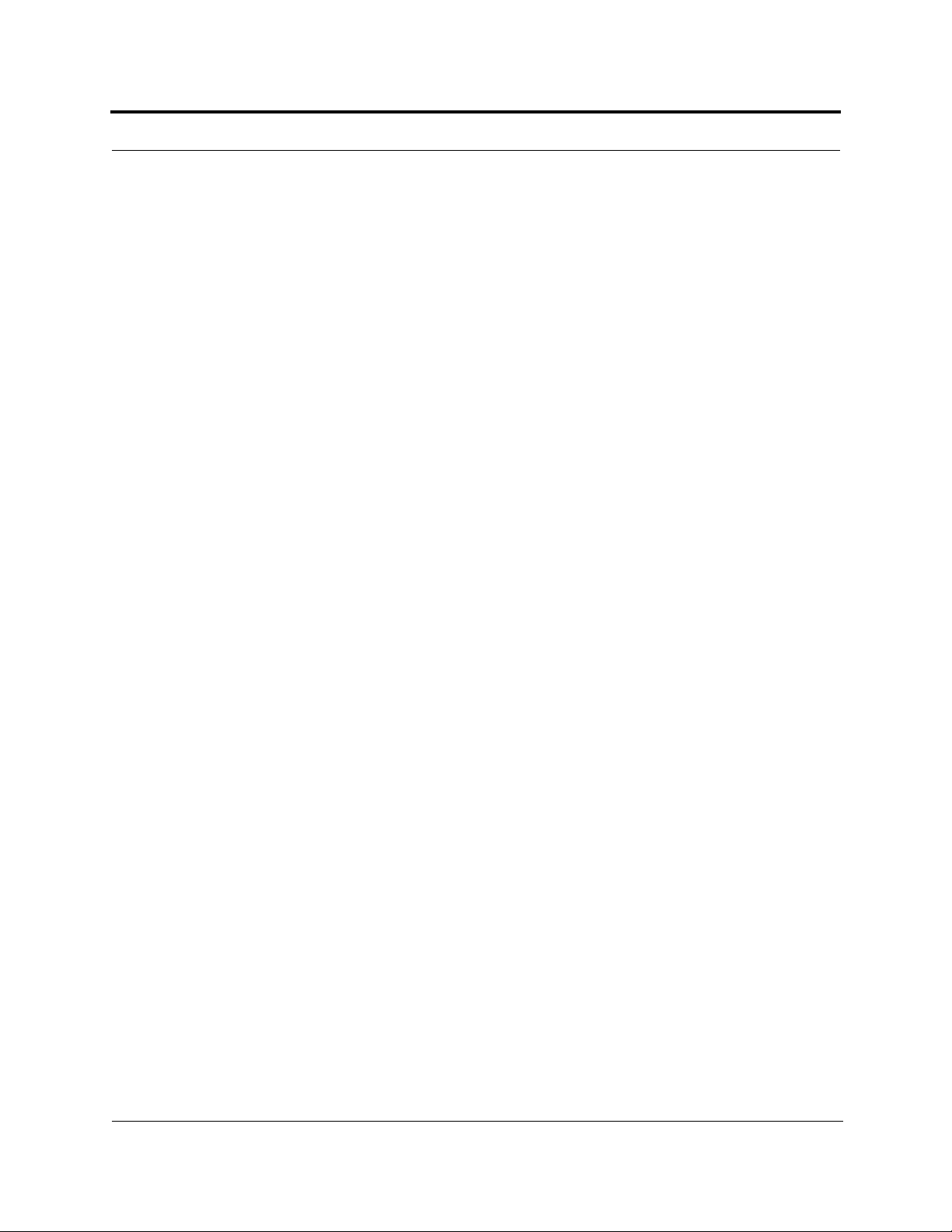
Table 6-12 1900 MHz (CDMA) Power per Carrier . . . . . . . . . . . . . . . . . . . . . . . .6-12
Table 6-13 1900 MHz (EDGE) Power per Carrier . . . . . . . . . . . . . . . . . . . . . . . .6-13
Table 6-14 2.1 GHz (UMTS) Power per Carrier . . . . . . . . . . . . . . . . . . . . . . . . . .6-13
Table 6-15 Paging/SMR Power per Carrier: Analog FM, CQPSK, C4FM . . . . . . 6-14
Table 6-16 Paging/SMR Power per Carrier: Mobitex, POCSAG/Reflex . . . . . . .6 -14
Table 6-17 Coaxial Cable Losses . . . . . . . . . . . . . . . . . . . . . . . . . . . . . . . . . . . . . .6-16
Table 6-18 Average Signal Loss of Common Building Materials . . . . . . . . . . . . .6-17
Table 6-19 Estimated Path Loss Slope for Different In-Building Environments . 6-18
Table 6-20 Frequency Bands and the Value of the first Term in Equation (3) . . . 6-19
T abl e 6-21 Approximate Radiated Distance from Antenna
for 800 MHz Cellular Applications . . . . . . . . . . . . . . . . . . . . . . . . . . .6-20
T abl e 6-22 Approximate Radiated Distance from Antenna
for 800 MHz iDEN Applications . . . . . . . . . . . . . . . . . . . . . . . . . . . . .6-20
T abl e 6-23 Approximate Radiated Distance from Antenna
for 900 MHz GSM Applications . . . . . . . . . . . . . . . . . . . . . . . . . . . . .6-20
T abl e 6-24 Approximate Radiated Distance from Antenna
for 900 MHz EGSM Applications . . . . . . . . . . . . . . . . . . . . . . . . . . . .6-21
T abl e 6-25 Approximate Radiated Distance from Antenna
for 1800 MHz DCS Applications . . . . . . . . . . . . . . . . . . . . . . . . . . . .6-21
T abl e 6-26 Approximate Radiated Distance from Antenna
for 1800 MHz CDMA (Korea) Applications . . . . . . . . . . . . . . . . . . .6-21
T abl e 6-27 Approximate Radiated Distance from Antenna
for 1900 MHz PCS Applications . . . . . . . . . . . . . . . . . . . . . . . . . . . . .6-22
T abl e 6-28 Approximate Radiated Distance from Antenna
for 2.1 GHz UMTS Applications . . . . . . . . . . . . . . . . . . . . . . . . . . . .6-22
Table 6-29 System Gain (Loss) Relative to ScTP Cable Length . . . . . . . . . . . . . .6-27
Table 6-30 Link Budget Considerations for Narrowband Systems . . . . . . . . . . .6-29
Table 6-31 Distribution of Power within a CDMA Signal . . . . . . . . . . . . . . . . . .6-33
Table 6-32 Additional Link Budget Considerations for CDMA . . . . . . . . . . . . .6-34
Table 6-33 Unison Capacity: Equal Coverage Areas . . . . . . . . . . . . . . . . . . . . . .6-48
Table 7-1 Unison Distance Requirements . . . . . . . . . . . . . . . . . . . . . . . . . . . . . . .7-2
Table 7-2 Installation Checklist . . . . . . . . . . . . . . . . . . . . . . . . . . . . . . . . . . . . . .7-6
Table 7-3 Tools and Materials Required for Component Installation . . . . . . . . . .7-8
Table 7-4 Optional Accessories for Component Installation . . . . . . . . . . . . . . . . .7-9
Table 7-5 Troubleshooting Main Hub LEDs During Installation . . . . . . . . . . . .7-17
Table 7-6 Troubleshooting Expansion Hub LEDs During Installation . . . . . . . 7-25
Table 7-7 Troubleshooting RAU LEDs During Installation . . . . . . . . . . . . . . . .7-29
Table 9-1 Faults Reported by the Main Hub . . . . . . . . . . . . . . . . . . . . . . . . . . . . .9-4
Table 9-2 Faults Reported by the Expansion Hub . . . . . . . . . . . . . . . . . . . . . . . .9-7
Table 9-3 Remote Access Unit Faults . . . . . . . . . . . . . . . . . . . . . . . . . . . . . . . . .9-10
viii InterReach Unison Installation, Operation, and Reference Manual PN8700-10
620003-0 Rev. B
Page 13
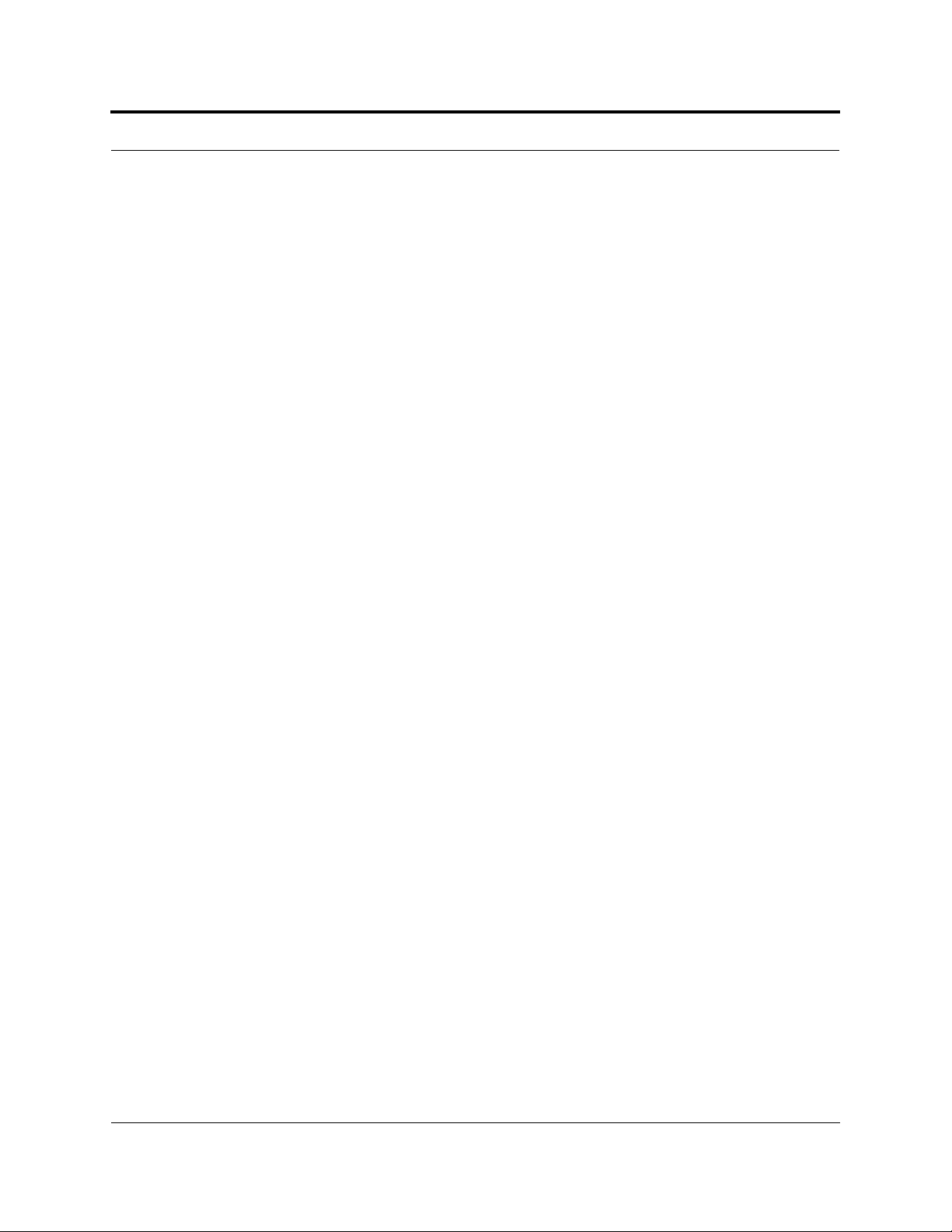
Table 9-4 Main Hub Warnings . . . . . . . . . . . . . . . . . . . . . . . . . . . . . . . . . . . . . . 9-11
Table 9-5 Expansion Hub Warnings . . . . . . . . . . . . . . . . . . . . . . . . . . . . . . . . . . 9-11
Table 9-6 Remote Access Unit Warnings . . . . . . . . . . . . . . . . . . . . . . . . . . . . . . 9-11
Table 9-7 Main Hub Status Messages . . . . . . . . . . . . . . . . . . . . . . . . . . . . . . . . . 9-12
Table 9-8 Expansion Hub Status Messages . . . . . . . . . . . . . . . . . . . . . . . . . . . . . 9-13
Table 9-9 Remote Access Unit Status Messages . . . . . . . . . . . . . . . . . . . . . . . . . 9-14
Table 9-10 Troubleshooting Main Hub Port LEDs During Normal Operation . . 9-16
Table 9-11 Troubleshooting Main Hub Status LEDs During Normal Operation . 9-17
Table 9-12 Troubleshooting Expansion Hub Port LEDs During Normal
Operation . . . . . . . . . . . . . . . . . . . . . . . . . . . . . . . . . . . . . . . . . . . . . . 9-18
Table 9-13 Troubleshooting Expansion Hub Status LEDs During Normal
Operation . . . . . . . . . . . . . . . . . . . . . . . . . . . . . . . . . . . . . . . . . . . . . . 9-19
Table 9-14 Summary of Cat-5/6 Cable Wiring Problems . . . . . . . . . . . . . . . . . . 9-20
Table A-1 Cat-5/6 Twisted Pair Assignment . . . . . . . . . . . . . . . . . . . . . . . . . . . . .A-1
Table A-2 DB-9 Female to DB-9 Female Null Modem Cable Pinout . . . . . . . . . . A-4
Table A-3 DB-25 Male to DB-9 Female Null Modem Cable Pinout . . . . . . . . . . .A-5
Table D-1 Unison Release 4 Line-up . . . . . . . . . . . . . . . . . . . . . . . . . . . . . . . . . . .D-1
Table D-2 Hardware/Firmware/Software Release Compatibility . . . . . . . . . . . . .D-2
PN8700-10 InterReach Unison Installation, Operation, and Reference Manual ix
620003-0 Rev. B
Page 14
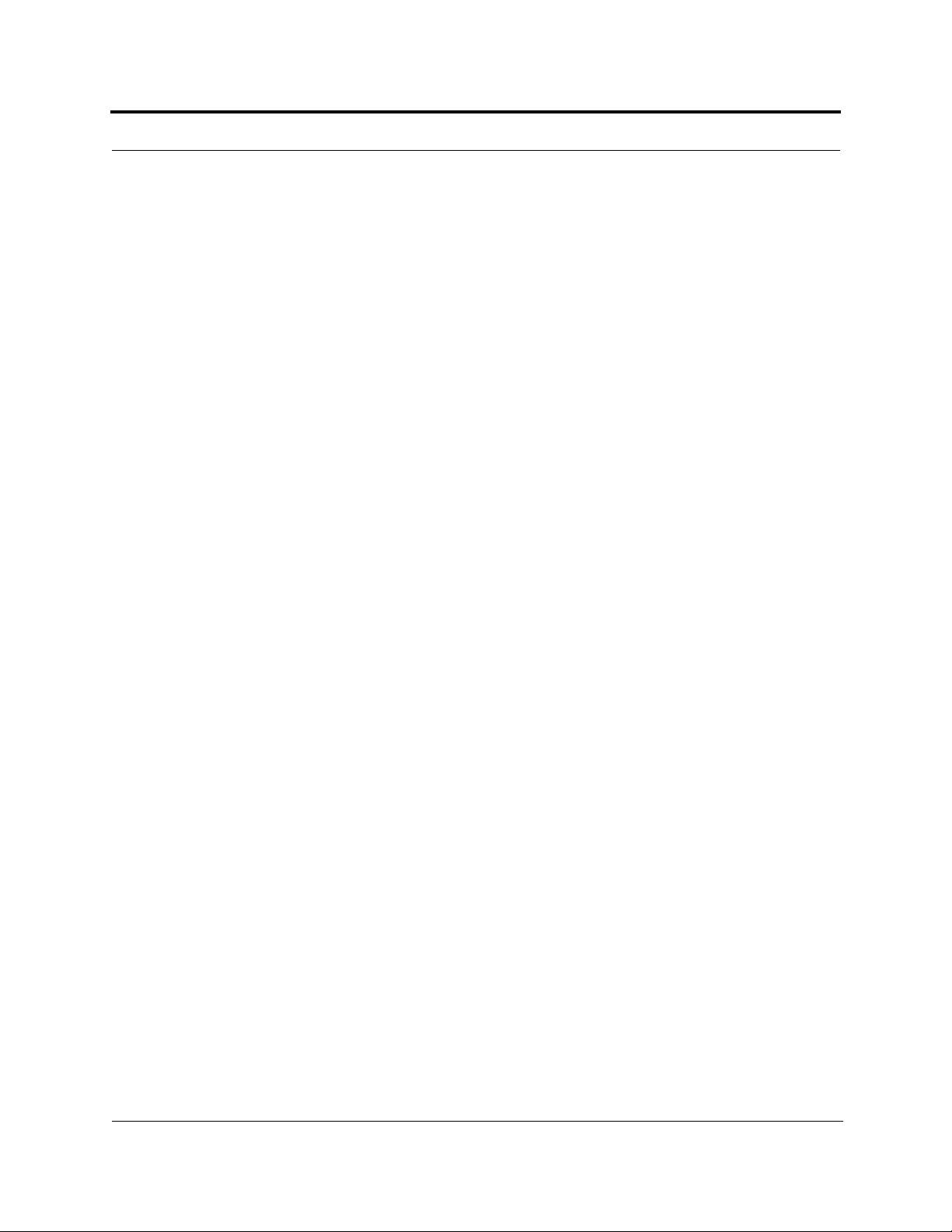
x InterReach Unison Installation, Operation, and Reference Manual PN8700-10
620003-0 Rev. B
Page 15
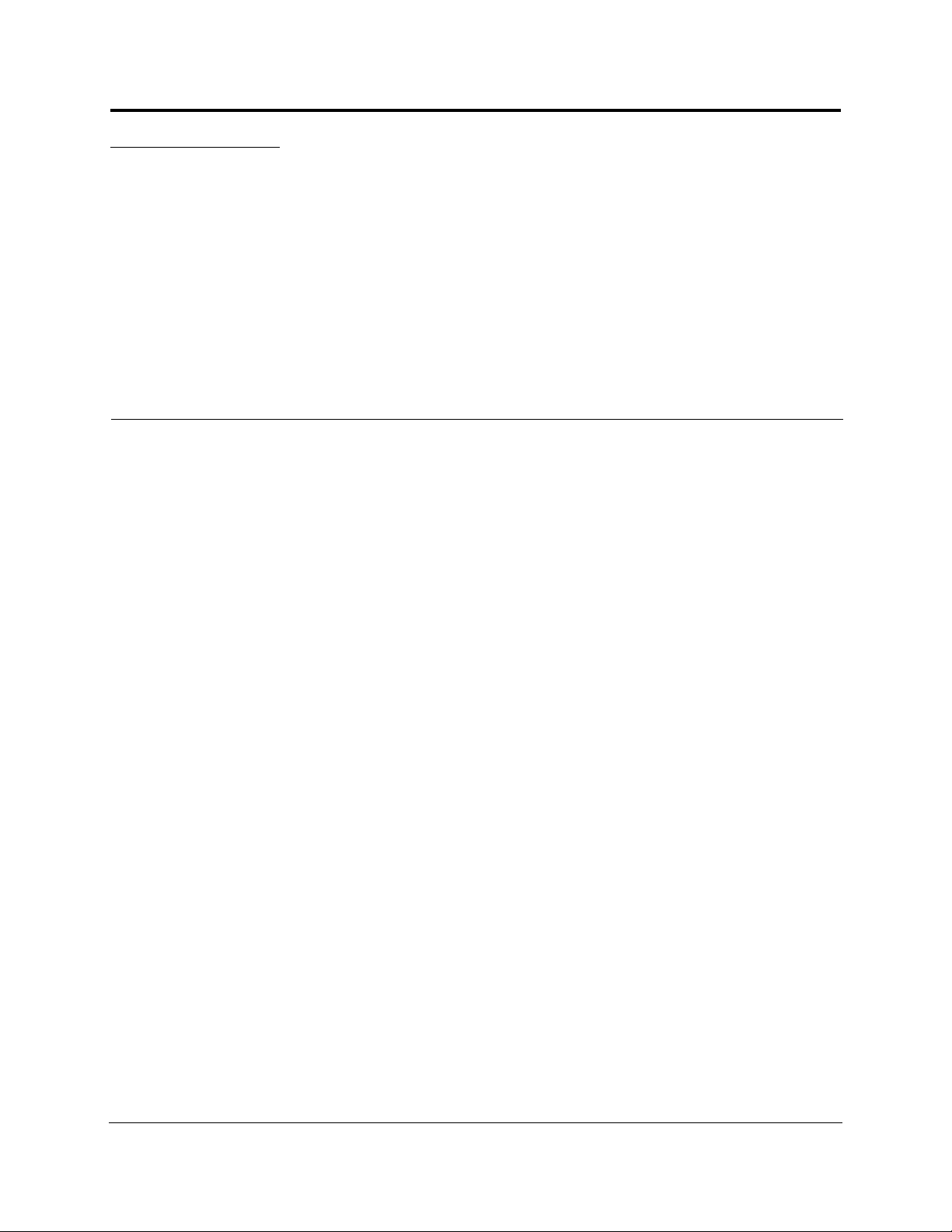
SECTION 1 General Information
This section contains the following subsections:
• Section 1.1 Purpose and Scope . . . . . . . . . . . . . . . . . . . . . . . . . . . . . . . . . . . . 1-2
• Section 1.2 Conventions in this Manual . . . . . . . . . . . . . . . . . . . . . . . . . . . . . 1-4
• Section 1.3 Acronyms in this Manual . . . . . . . . . . . . . . . . . . . . . . . . . . . . . . . 1-5
• Section 1.4 Standards Conformance . . . . . . . . . . . . . . . . . . . . . . . . . . . . . . . . 1-7
• Section 1.5 Related Publications . . . . . . . . . . . . . . . . . . . . . . . . . . . . . . . . . . . 1-7
PN 8700-10 InterReach Unison Installation, Operation, and Reference Manual 1-1
620003-0 Rev. B
Page 16
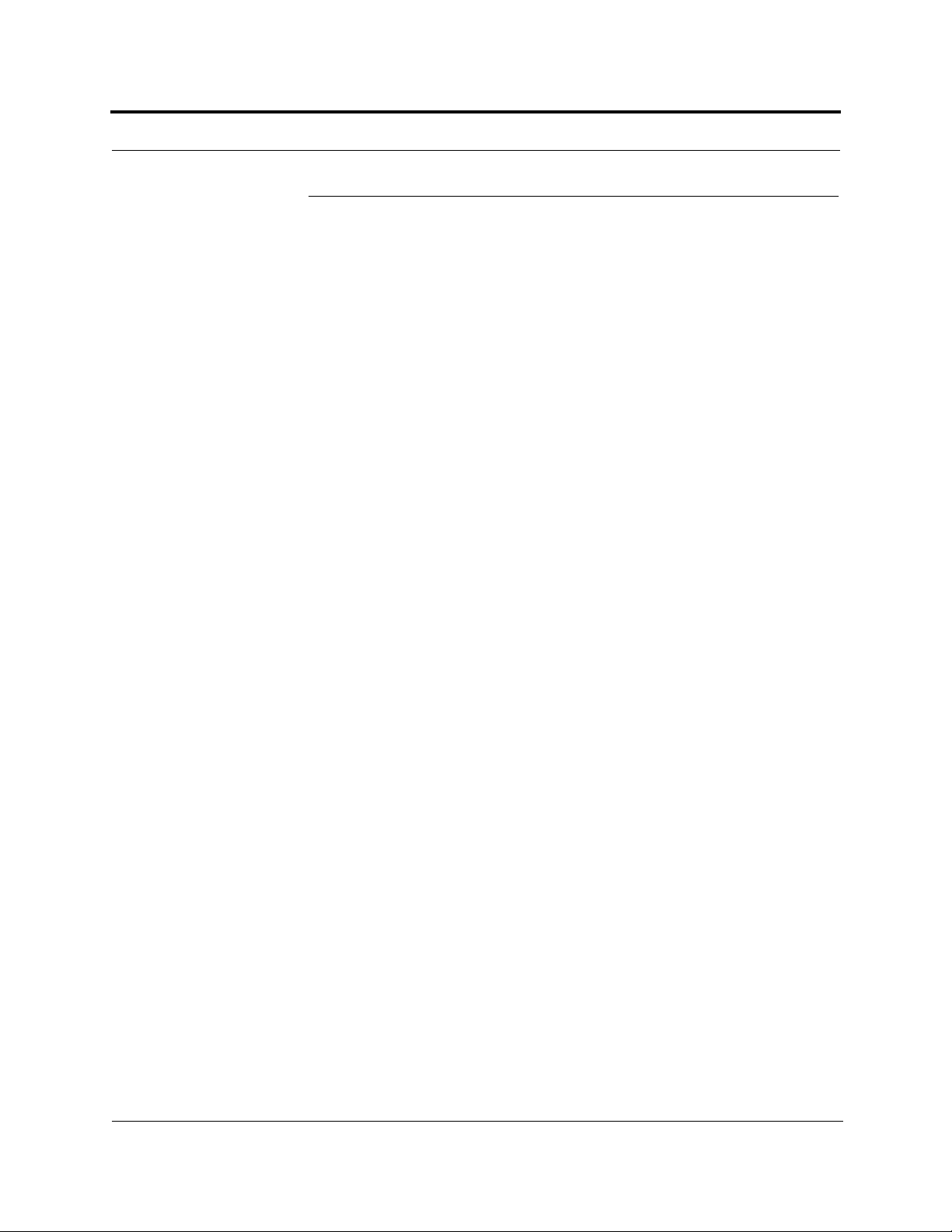
1.1 Purpose and Scope
This document describes the InterReach
TM
Unison system components.
• Section 2 InterReach™ Unison System Description
An overview of the Unison hardware and OA&M capabilities is provided in this
section. This section also contains system s pecifications an d R F end- to-end per formance tables.
• Section 3 Unis on Main Hub
The Main Hub is illustrated and described in this section. Connector and LED
descriptions, communication cable (serial and null modem) pin outs, and un it specifications are included.
• Section 4 Unison Expansio n Hub
The Expansion Hub is illustrated and described in this section. Connector and LED
descriptions, and unit specifications are included.
• Section 5 Unison Remote Access Unit
The Remote Access Unit is illustrated and described in this section. Connector and
LED descriptions, and unit specifications are included.
• Section 6 Designing a Unis on So lution
This section provides tools to aid you in designing your Unison system, including
tables of the maximum output power per carrier at the RAU and formulas and
tables for calculating path loss, coverage distance, and link budget.
• Section 7 Installing Un ison
Installation procedures, requirements, safety precautions, and checklists are pro-
vided in this section. The installation procedures include guidelines for troubleshooting using the LEDs as you install the units.
• Section 8 Replacing Un iso n Compo nents in an Operatio nal S ystem
This section provides installation procedures and considerations when you are
replacing a Unison component in an operating system.
• Section 9 Maintenance, Troubleshooting, and Technical Assistance
Contact information and troubleshooting tables are provided in this section.
• Appendix A Cables and Connectors
Connector and cable descriptions and requirements are provided in this section.
Additionally, cable pin outs and diagrams are given.
1-2 InterReach Unison Installation, Operation, and Reference Manual PN 8700-10
620003-0 Rev. B
Page 17
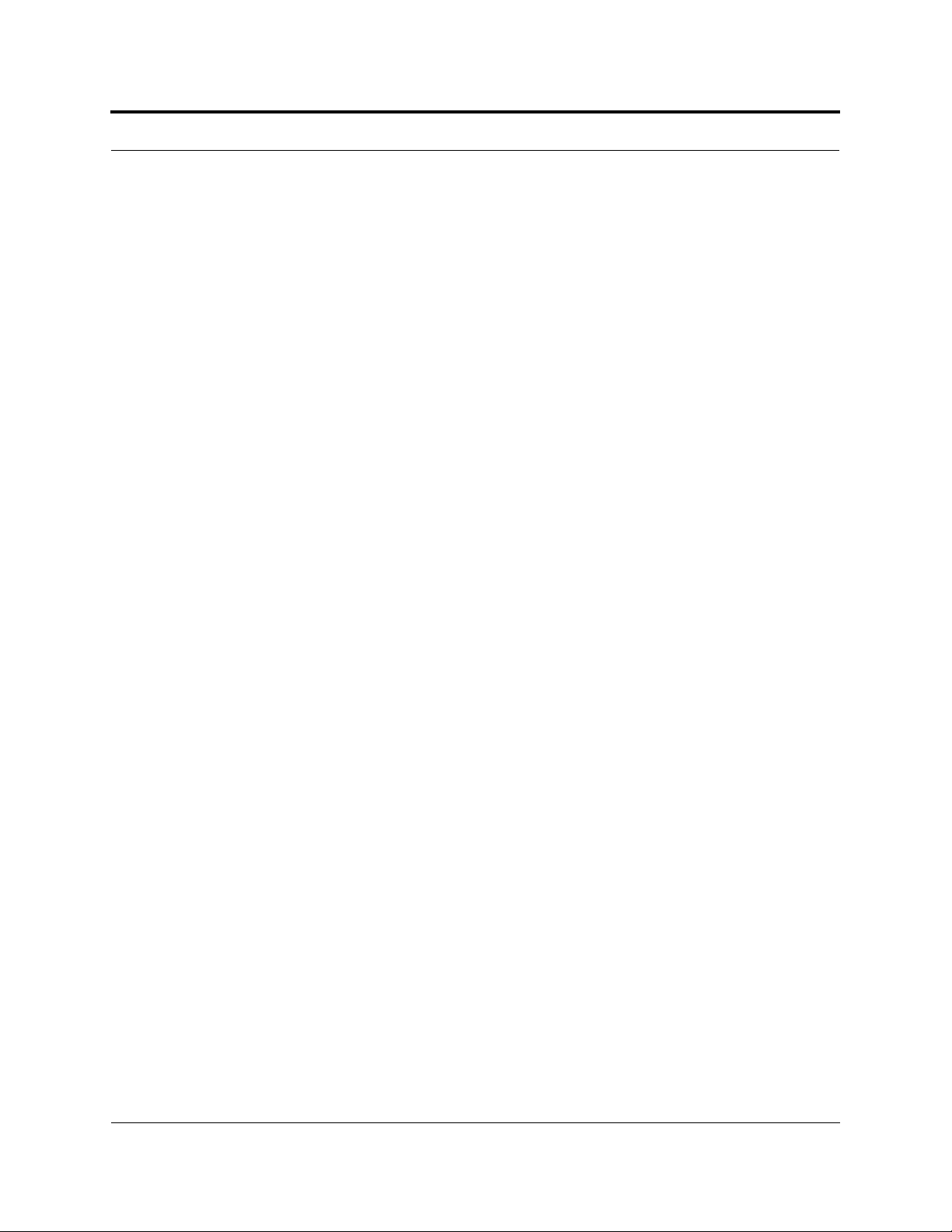
• Appendix B InterReach Unison Property Sheet
This section contains a form that you can use during installation to record serial
numbers, gain settings, system band, RAU attenuation, and unit installation location. This information is required for the final As-Built documentation.
• Appendix C Compliance
Safety and Radio/EMC approvals are listed in this section.
• Appendix D Release Notes
A hardware/firmware/software compatibility table is provided in this section.
• Appendix E Glossary
The Glossary provides definitions of commonly-used RF and wireless networking
terms.
PN 8700-10 Help Hot Line (U.S. only): 1-800-530-9960 1-3
620003-0 Rev. B
Page 18
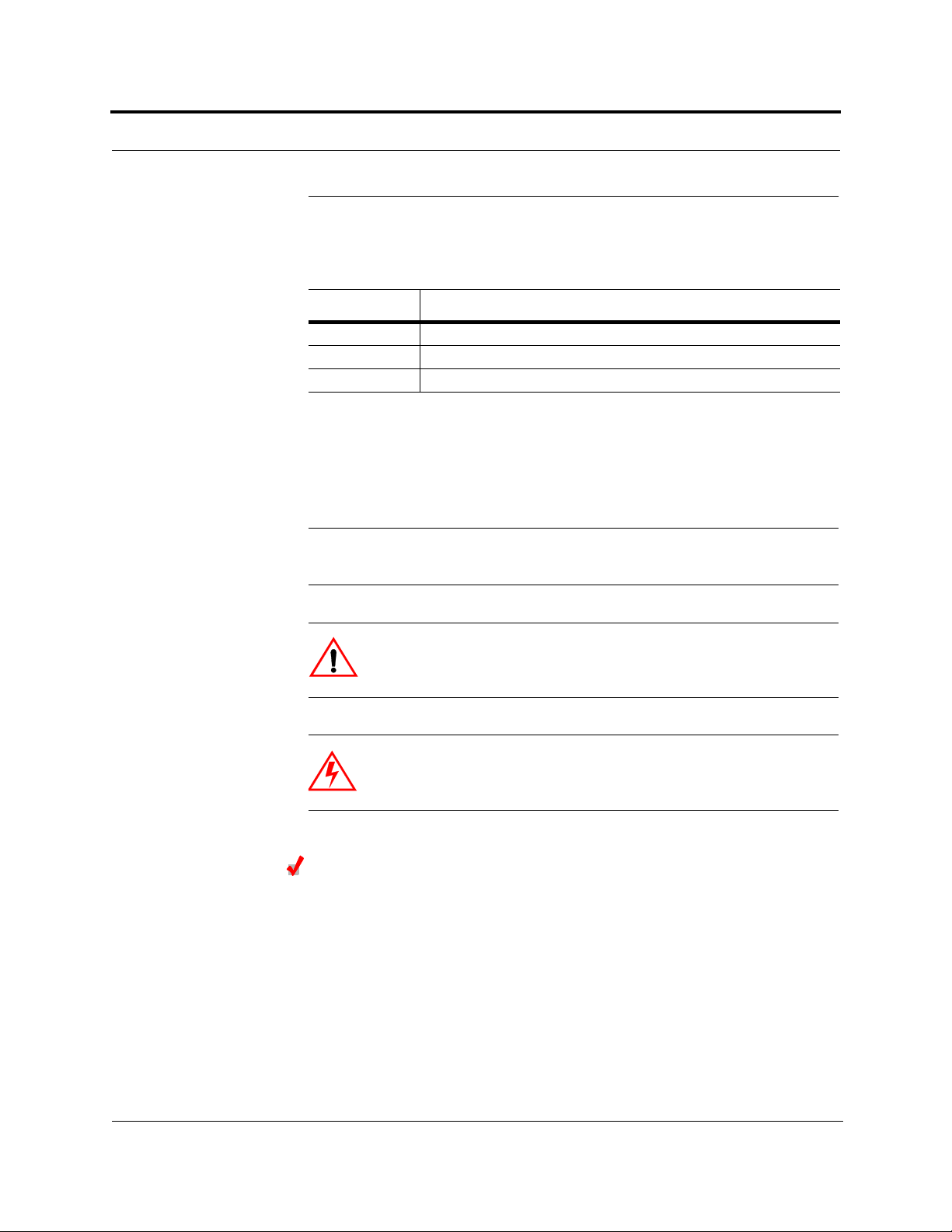
1.2 Conventions in this Manual
The following table lists the type style conventions used in this manual.
Convention Description
bold Used for emphasis
BOLD CAPS
MALL CAPS AdminManage r window buttons
S
Measurements are listed first in metric units, followed by U.S. Customary System of
units in parentheses. For example:
0° to 45°C (32° to 113°F)
The following symbols are used to highlight certain information as described.
NOTE: This format is used to emphasize text with special significance or
importance, and to provide supplemental information.
CAUTION: This format is used when a given action or omitted
action can cause or contribute to a hazardous condition. Damage to
the equipment can occur.
Labels on equipment
WARNING: T his fo rma t i s u sed wh en a given action or omit ted act ion
can result in catastrophic damage to the equipment or cause injury to
the user.
Procedure
This form at is used to highlight a procedure.
1-4 InterReach Unison Installation, Operation, and Reference Manual PN 8700-10
620003-0 Rev. B
Page 19
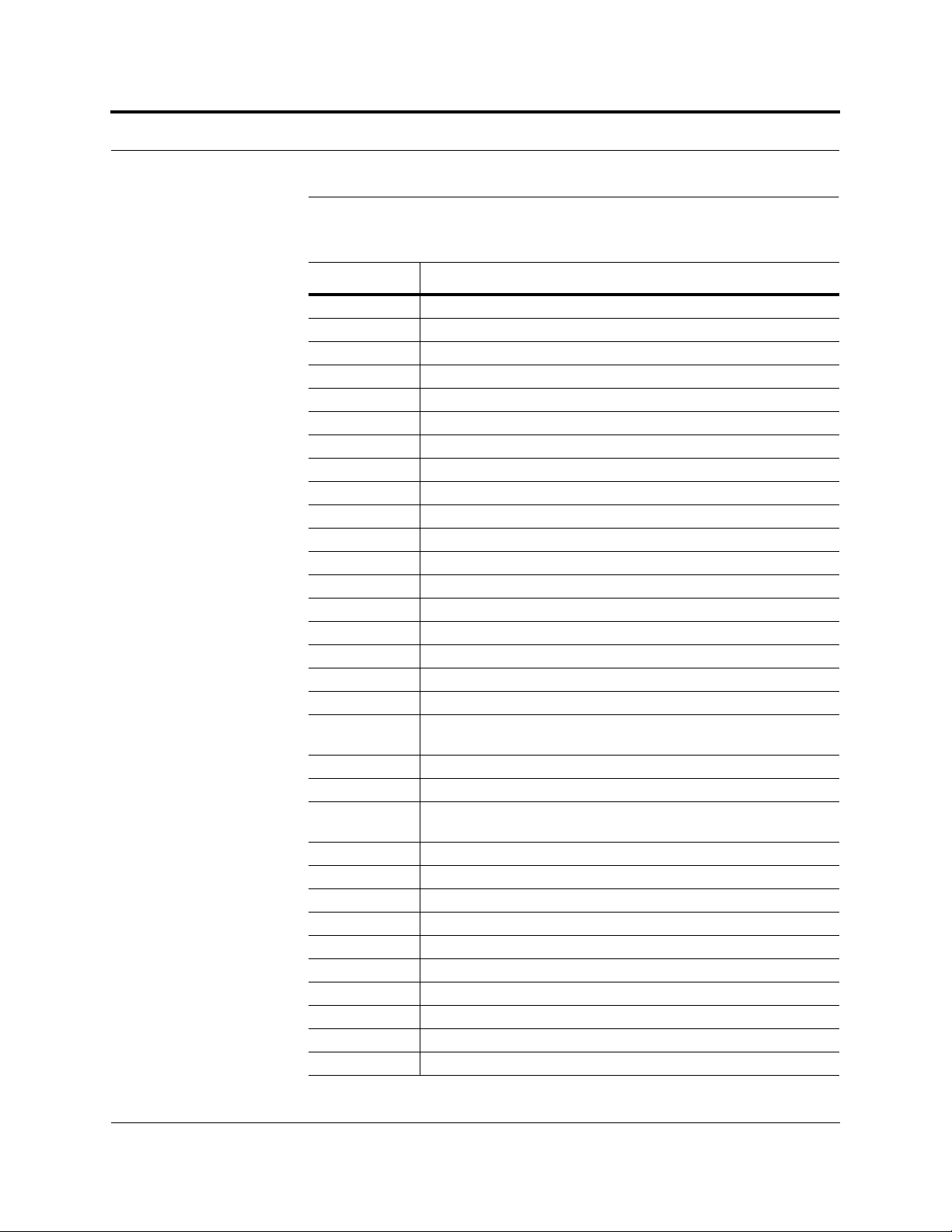
1.3 Acronyms in this Manual
Acronym Definition
AGC automatic gain control
ALC automatic level control
AMPS Advanced Mobile Phone Service
BTS base transceiv er station
Cat-5/6 Category 5 or Category 6 (twisted pair cable)
CDMA code division multiple access
CDPD cellular digital packet data
DAS distributed antenna system
dB decibel
dBm decibels relative to 1 milliwatt
DC direct current
DCS Digital Communications System
DL downlink
EDGE Enhanced Data Rates for Global Evolution
EGSM Extended Global Standard for Mobile Communications
EH Expansion Hub
GHz gigahertz
GPRS General Packet Radio Service
GSM Groupe Speciale Mobile (now translated in English as Global Standard
for Mobile Communications)
Hz hertz
IF intermediate frequency
iDEN Integrated Digit a l Enhanced Network (Motorola variant of TDMA
wireless)
LAN local area network
LO local oscillator
mA milliamps
MBS microcellular base station
MH Main Hub
MHz megahertz
MMF multi-mode fiber
MTBF mean time between failures
NF noise figure
nm nanometer
PN 8700-10 Help Hot Line (U.S. only): 1-800-530-9960 1-5
620003-0 Rev. B
Page 20
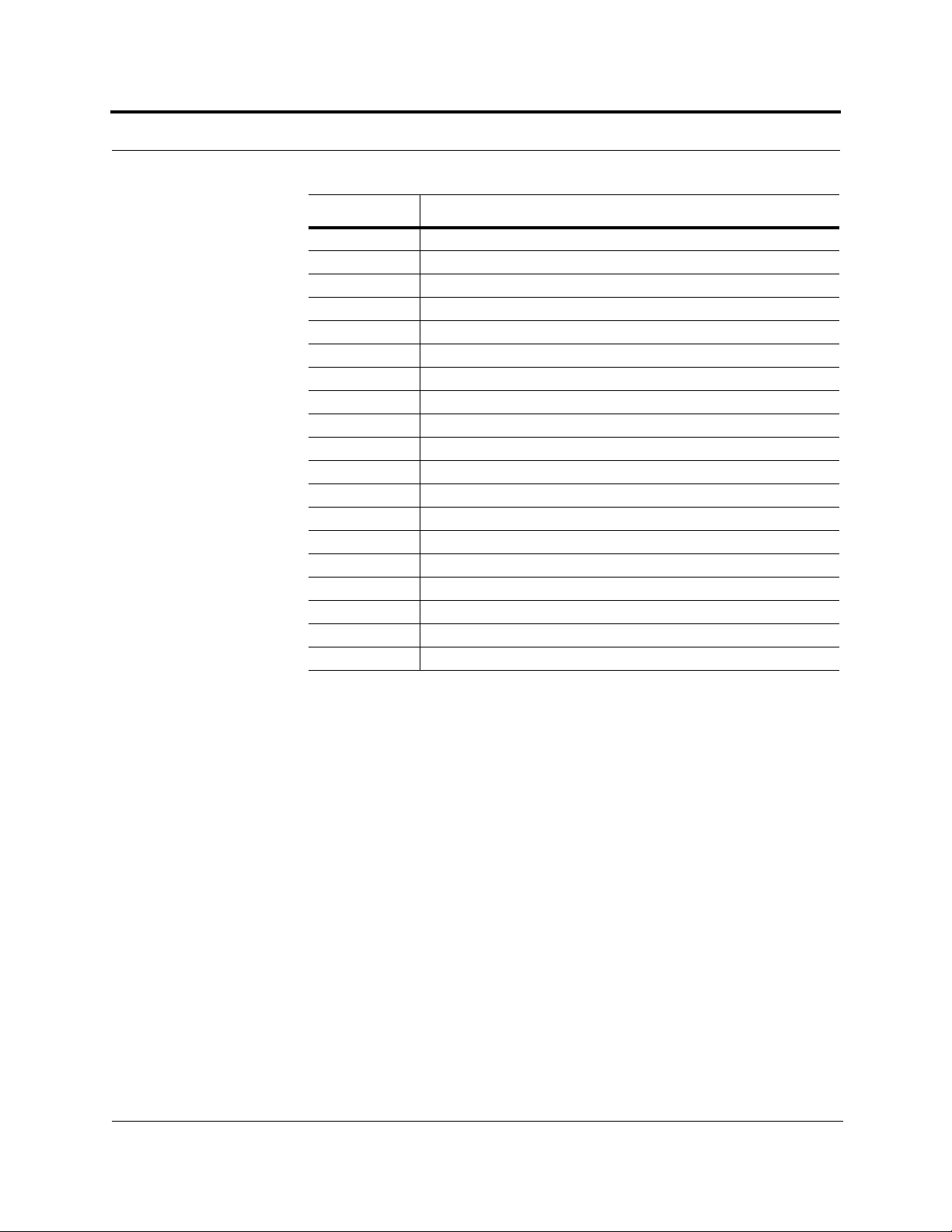
Acronym Definition
OA&M operation, administration, and main te na n ce
PCS Personal Communication Services
PLL phase-locked loop
PLS path loss slope
RAU Remote Access Unit
RF radio frequency
RSSI received signal strength indicator
SC/APC fiber optic connector complying wi th NTT SC standard, angle-polished
SMA sub-miniature A connector (coaxial cable connector type)
SMF single-mode fiber
ST straight tip (fiber optic cable connector type)
ScTP screened twisted pair
TDMA time division multiple access
UL uplink; Underwriters Laboratories
uW microwatts
UMTS Universal Mobile Telecommunications System
UPS uninterruptable power supply
Wwatt
WCDMA wideband code division multiple access
1-6 InterReach Unison Installation, Operation, and Reference Manual PN 8700-10
620003-0 Rev. B
Page 21
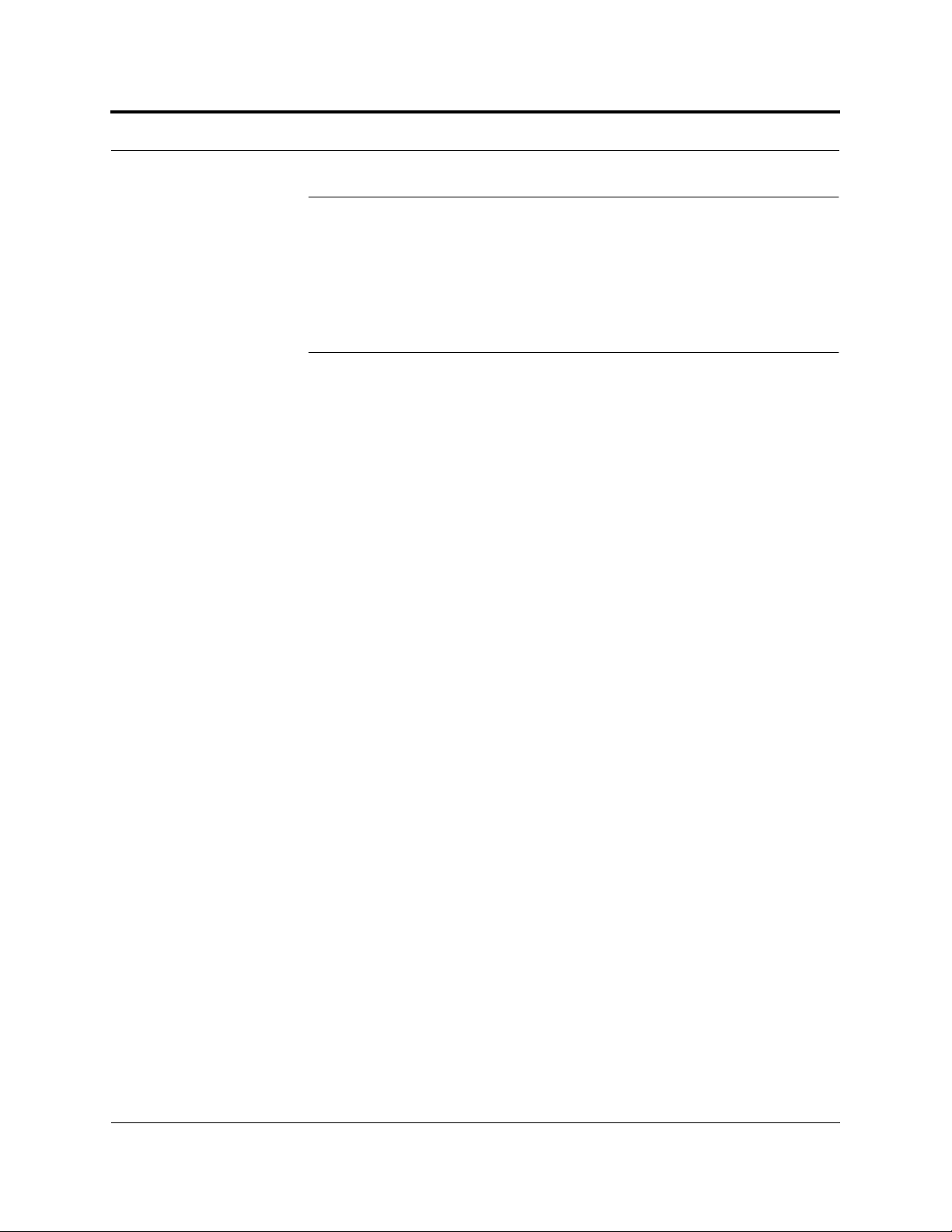
1.4 Standards Conformance
• Utilizes the TIA/EIA 568-A Ethernet cabling standards for ease of installation.
• See Appendix C for compliance information.
1.5 Related Publications
• AdminManager User Manual, LGC Wireless part number 8810-10
• OpsConsole User Manual; LGC Wireless part number 8800-10
• MetroReach Focus Configuration, Installation, and Reference Manual; LGC
Wireless part number 8500-10
• LGCell Version 4.0 Installation, Operation, and Reference Manual; LGC Wireless
part number 8100-50
• LGC Wireless Accessories Catalog; LGC Wireless part number 8600-10
• Neutral Host System Planning Guide; LGC Wireless part number 9000-10
PN 8700-10 Help Hot Line (U.S. only): 1-800-530-9960 1-7
620003-0 Rev. B
Page 22
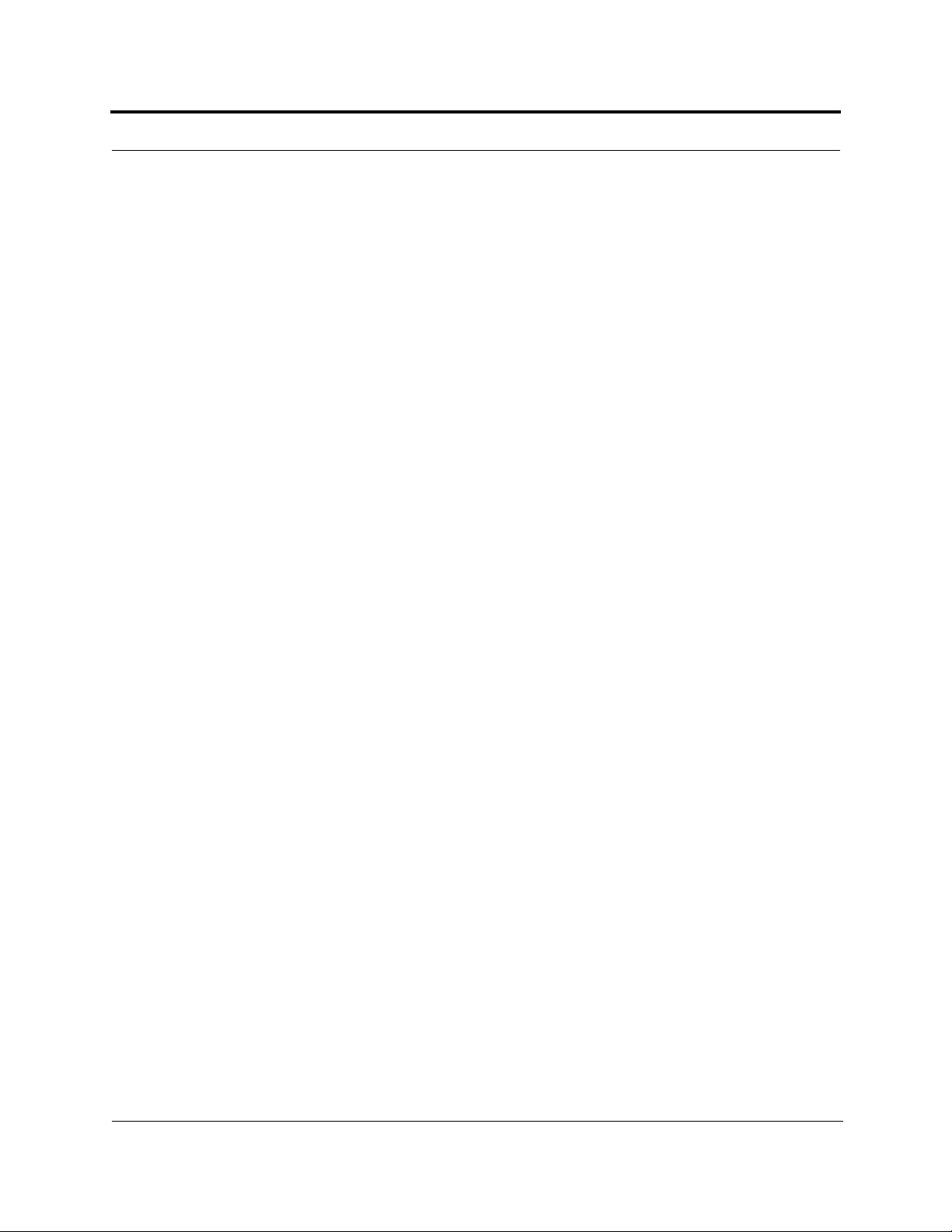
1-8 InterReach Unison Installation, Operation, and Reference Manual PN 8700-10
620003-0 Rev. B
Page 23
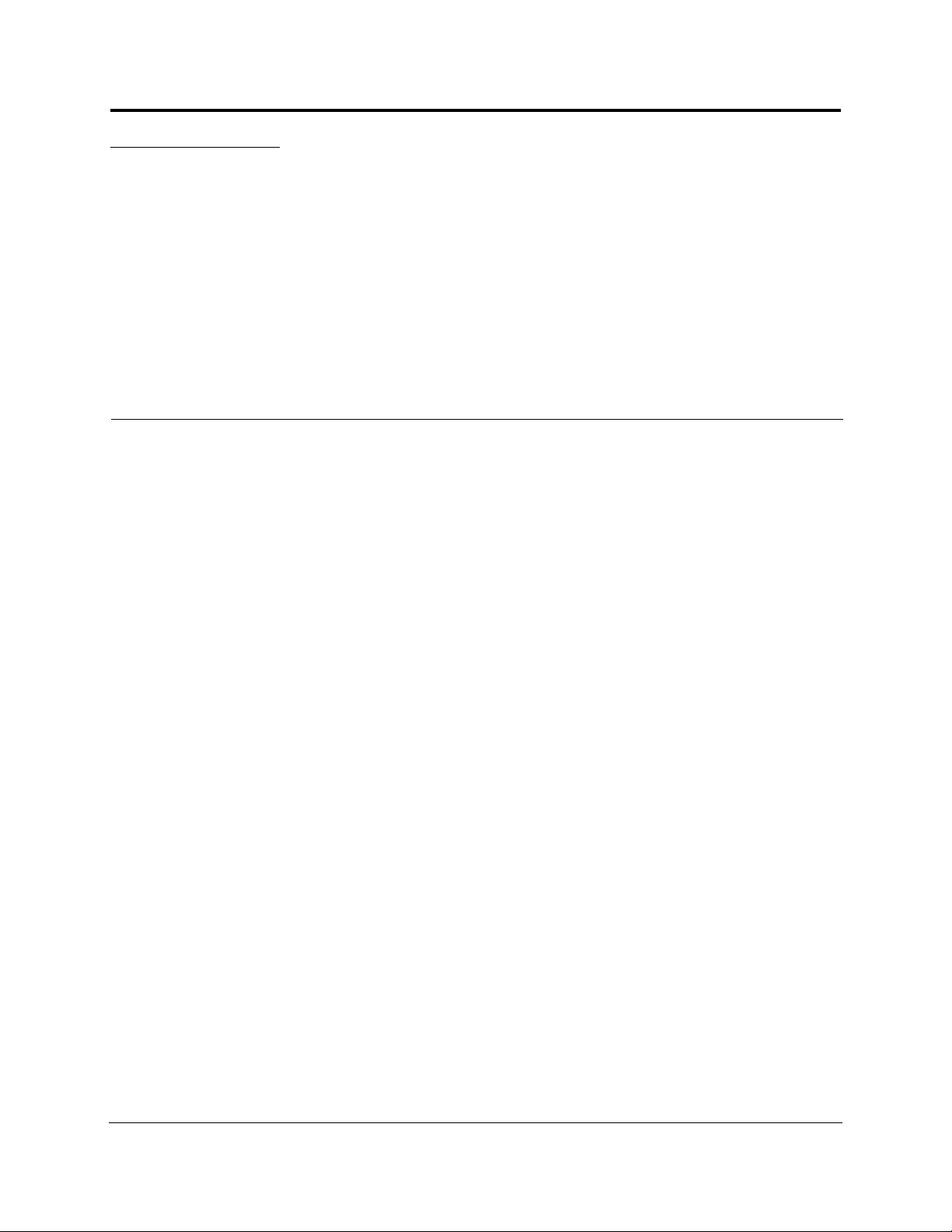
SECTION 2 InterReach™ Unison System
Description
InterReach™ Unison is an intelligent fiber optic/Cat-5/6 wireless networking system
that is designed to handle both wireless voice and data communications and provide
high-quality, ubiquitous, seamless access to the wireless network in any public or private facility, including:
• Campus environments
•Airports
• Office buildings
• Shopping malls
• Hospitals
• Subways
• Public facilities (convention centers, sports venues, etc.)
Unlike other wireless distribution alternatives, Unison is an intelligent active system,
using microprocessors to enable key capabilities such as software-selectable band settings, automatic gain control, ability to incrementally adjust downlink/uplink gain,
end-to-end alarming of all components and the associated cable infrastructure, and a
host of additional capabilities.
The Unison system supports major wireless standards and air interface protocols in
use around the world, including:
• Frequencies: 800 MHz, 900 MHz, 1800 MHz, 1900 MHz, 2100 MHz
• Protocols: AMPS, TDMA, CDMA, GSM, iDEN, CDPD, EDGE, GPRS,
WCDMA, CDMA2000, Paging
PN 8700-10 InterReach Unison Installation, Operation, and Reference Manual 2-1
620003-0 Rev. B
Page 24
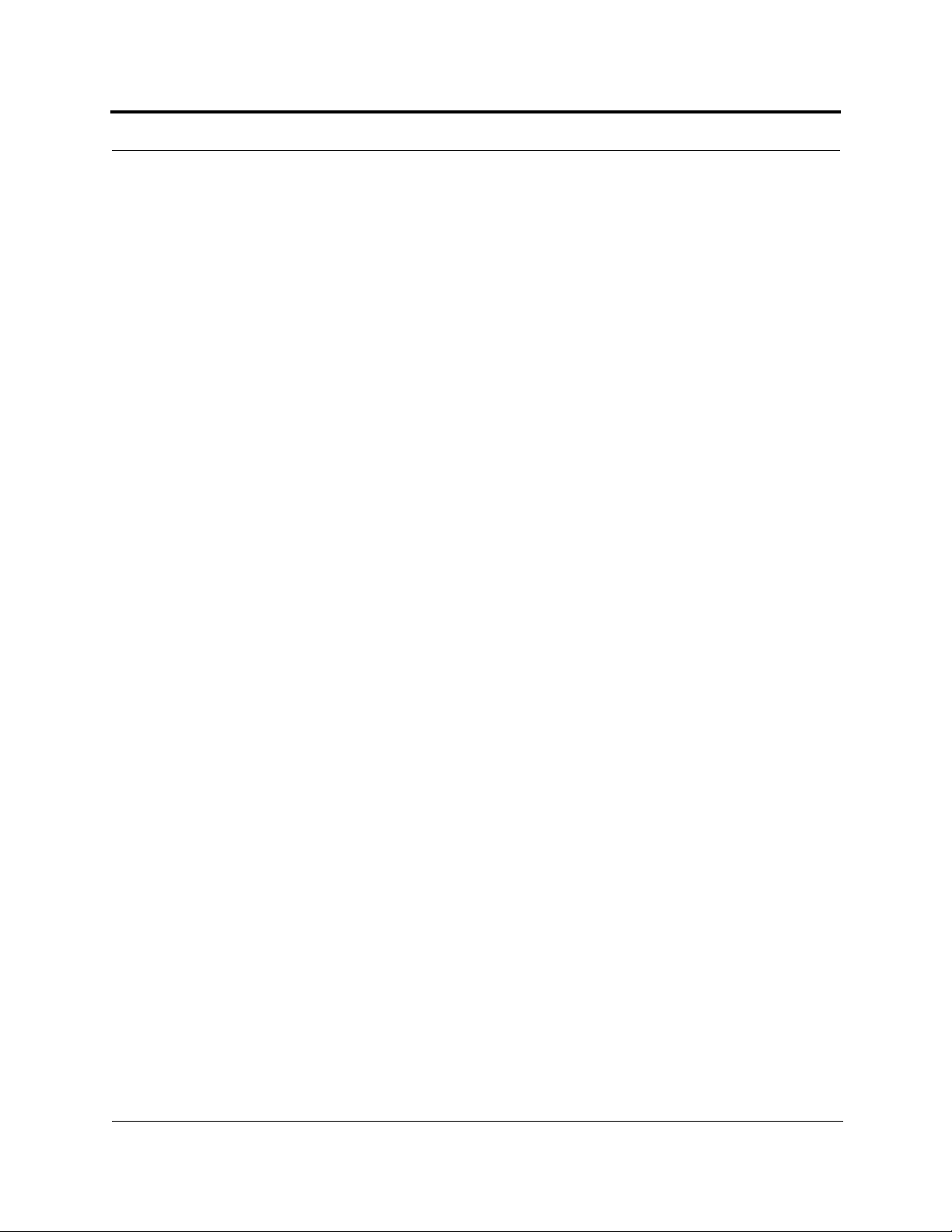
Key System Features
• Superior RF performance, particularly in the areas of IP3 and noise figure.
• High downlink composite power and low uplink noise figure enables support of
a large number of channels and larger coverage footprint per antenna.
• Software configurable Main and Expansion Hubs. Thus, the frequency band can
be configured in the field.
• Either single-mode or multi-mode fiber can be used, supporting flexible cabling
alternatives (in addition to standard Cat-5 or Cat-6 [Cat-5/6] screened twisted pair
[ScTP]). Cabling type can be selected to meet the res ident cabling infrastructur e of
the facility and unique building topologies.
• Extended system “reach.” Using single-mode fiber, fiber runs can be as long as
6 k ilometers (creating a total system “wingspan” of 12 kilometers). Alternately,
with multi-mode fiber, fiber runs can be as long as 1.5 kilometers. The Cat-5/6
ScTP cable run can be up to 100 meters recom mended max imum ( 150 meters with
RF performance degradation).
• Flexible RF configuration capabilities, including:
• System gain:
– Ability to manually set gain in 1 dB steps, from 0 to 15 dB, on both down-
link and uplink.
• RAU:
– RAU uplink and downlink gain can be independently attenuated 10 dB.
– Uplink level control protects the system from input overload and can be
optimized for either a single operator or multiple operators/protocols.
– VSWR check on RAU reports if there is a disconnected antenna (all RAUs
except UMTS).
• Firmware Updates are downloaded (either locally or remotely) to operating sys-
tems when any modifications are made to the product, including the addition of
new software capabilities/services.
• Extensive OA&M capabilities, including fault isolation to the field replaceable
unit, automatic reporting of all fault and warning conditions, and user-friendly
graphical-user interface OA&M software packages.
2-2 InterReach Unison Installation, Operation, and Reference Manual PN 8700-10
620003-0 Rev. B
Page 25
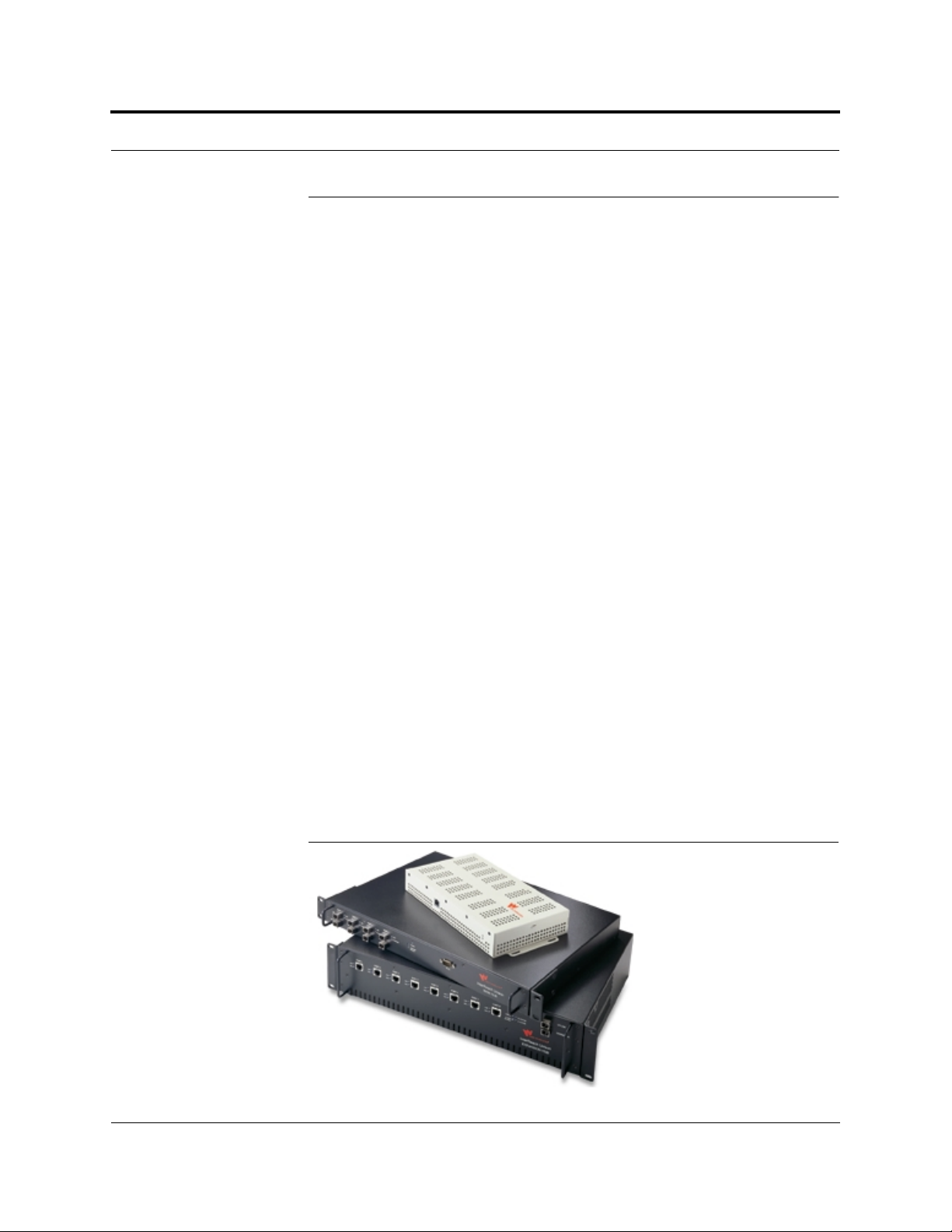
2.1 System Hardware
The InterReach Unison system consists of three modular components:
• 19" rack-mountable Main Hub (connects to up to 4 Expansion Hubs)
• Converts RF signals to optical on the downlink; optical to RF on the uplink
• Microprocessor controlled (for alarms, monitoring, and control)
• Software configurable band
• Simplex interface to RF source
• System master – periodically polls all downstream units (Expansion
Hubs/RAUs) for system status, and automatically reports any fault or warning
conditions
• 19" rack-mountable Expansion Hub (connects to up to 8 Remote Access Units)
• Converts optical signals to electrical on the downlink; electrical to optical on
the uplink
• Microprocessor controlled (for alarms, monitoring, and control)
• Software configurable band (based on command from Main Hub)
• Supplies DC power to RAU
• Remote Access Unit (RAU)
• Converts electrical signals to RF on the downlink; RF to electrical on the
uplink
• Microprocessor controlled (for alarms, monitoring, and control)
• Protocol/band specific units
The minimum configuration of a Unison system is one Main Hub, one Expansion
Hub, and one RAU (1-1-1). The maximum configuration of a system is one Main
Hub, four Expansion Hubs, and 32 RAUs (1-4-32). Multiple systems can be combined to provide larger configurations.
Figure 2-1 Uni son System Hardware
PN 8700-10 Help Hot Line (U.S. only): 1-800-530-9960 2-3
620003-0 Rev. B
Page 26
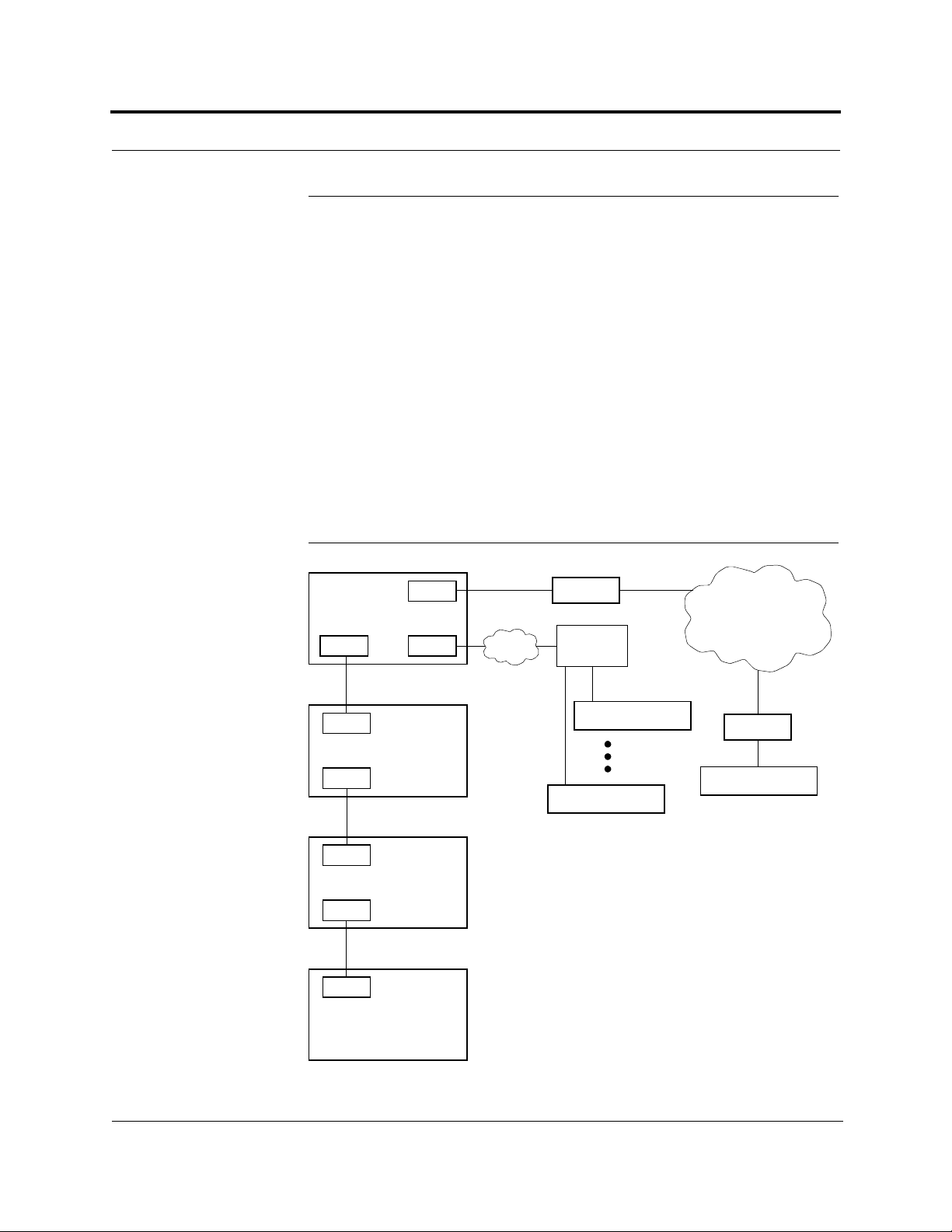
2.2 System OA&M Capabilities
The InterReach Unison is microprocessor controlled and contains firmware which
enables much of the OA&M functionality.
Complete alarming, down to the field replaceable unit (i.e., Main Hub, Expansion
Hub, Remote Access Unit) and the cabling infrastructure, is available. All events
occurring in a system, defined as a Main Hub and all of its associated Expansion
Hubs and Remote Access Units, are automatically reported to the Main Hub. The
Main Hub monitors system status and communicates that status using the following
methods:
• Normally closed (NC) alarm contact closures can be tied to standard NC alarm
monitoring systems or directly to a base station for alarm monitoring.
• The Main Hub’s front panel serial port connects directly to a PC (for local access)
or to a modem (for remote access).
Figure 2-2 OA&M Communications
Use AdminManager to configure
or monitor a local Unison system.
Remotely, AdminManager can only
check system status, it cannot
receive modem calls.
Use OpsConsole to monitor
and receive communications from
remote or local Unison systems.
PC/Laptop
running
AdminManager
or OpsConsole
RS-232 Ethernet
RS-232
SC/APC
Fiber
SC/APC
Expansion Hub
RJ-45
Cat-5/6
RJ-45
Remote Access Unit
RS-232
Main Hub
TCP/IP
Modem
ENET/232
Converter
RS-232
Main Hub
Main Hub
PSTN
Modem
Main Hub
2-4 InterReach Unison Installation, Operation, and Reference Manual PN 8700-10
620003-0 Rev. B
Page 27
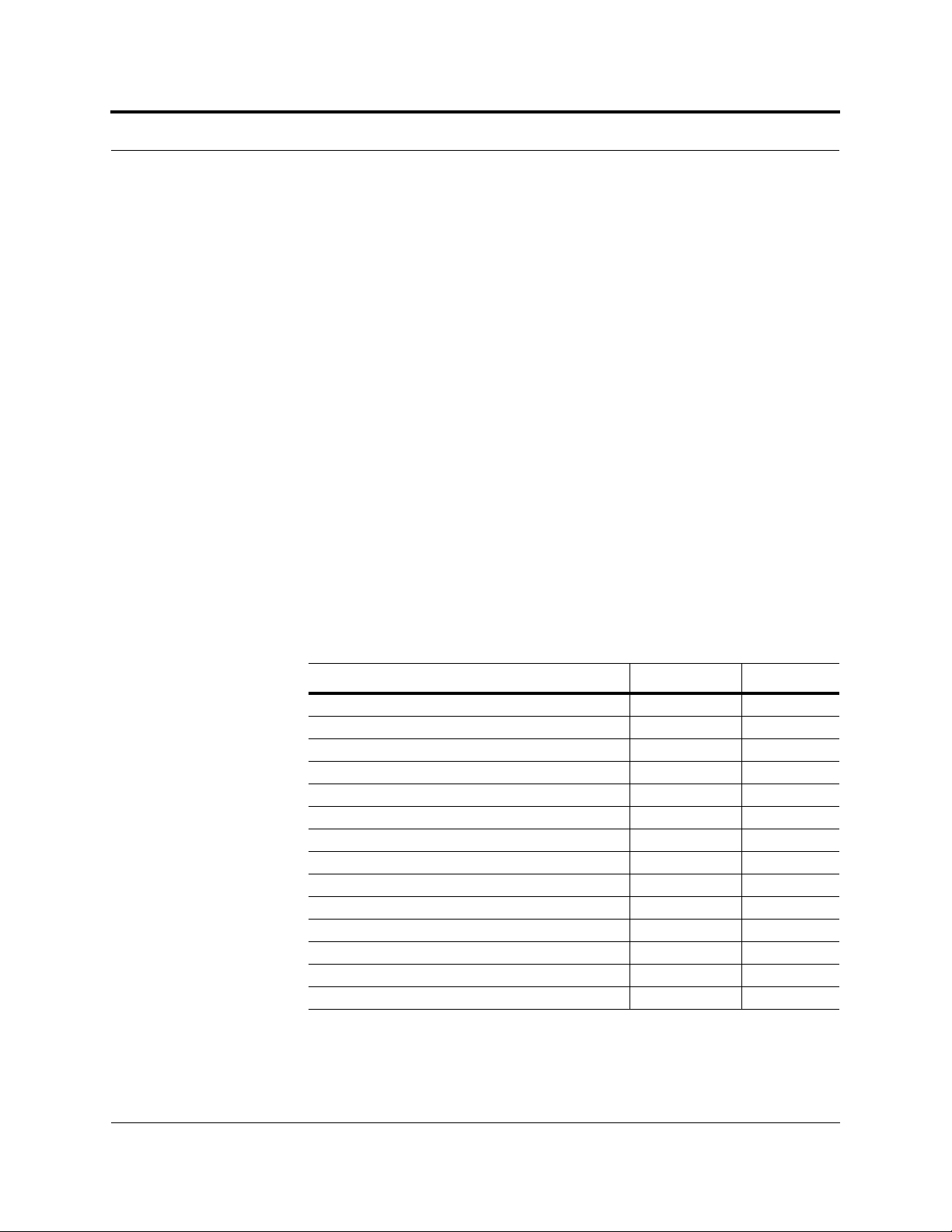
LGC Wireless offers two OA&M packages AdminManager and OpsConsole.
• The AdminManager software is provided with Unison. It runs on a PC/laptop and
communicates with one Main Hub, and its downstream units, at a time.
• Connected directly to the Main Hub’s front panel RS-232 connector, you can
access the Installation Wizard which lets you configure a newly installed system, or you can access the Configuration & Maintenance panel which lets you
query system status, configure a newly added or swapped unit, or change system parameters.
• Connected remotely using a modem, AdminManager initiates comm unications
with the Main Hub. You can access a read-only Configuration & Maintenance
panel which lets you query system status to help you determine if an on-site
visit is required.
Refer to the AdminManager User Manual (PN 8810-10) for information about
installing and using the AdminManager software.
• Alternately, OpsConsole OA&M software is available separately. OpsConsole lets
you manage, monitor, and maintain multiple sites and systems from a centralized
remote location. This software is described in the OpsConsole User Guide
(PN 8800-10).
The following table lists the functional differences between AdminManager and
OpsConsole.
Table 2-1 AdminManager and OpsConsole Functional Differences
Feature AdminManager OpsConsole
Installation Wizard Yes No
Local System Configuration Yes Yes
Remote System Configuration No Yes
Local Firmware Updating Yes Yes
Save unit infor mation in a database No Yes
Network view of installed systems Yes Yes
Send dispatch message No Yes
Monitor multiple units No Yes
Scheduled poll ing No Yes
Window s- b ase d GU I applic a tio n Yes Yes
Runs on Windows 98 SE Yes No
Runs on Windows 2000 Yes Yes
Installation and configuration tool Yes No
Operation, Admini stration, and Management tool No Yes
PN 8700-10 Help Hot Line (U.S. only): 1-800-530-9960 2-5
620003-0 Rev. B
Page 28
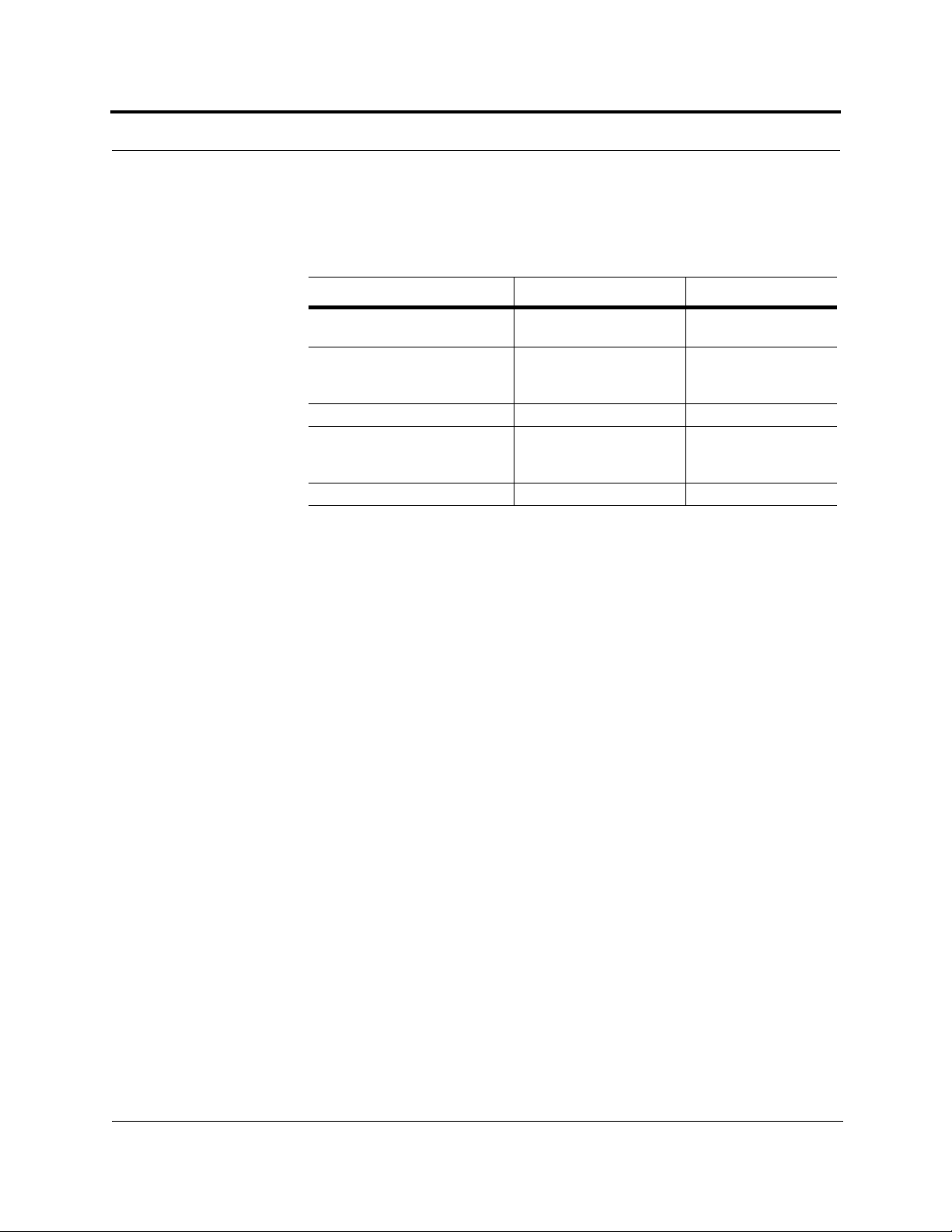
Connectivity differences between AdminManager and OpsConsole are listed in the
following table.
Table 2-2 AdminManager and OpsConsole Connectivity Differences
Connectivity AdminManager OpsConsole
Direct RS-232 Yes (COM1 through
COM16)
RS-232 Expansion Board Yes, if the expansion po rt
is in the range of COM1
through COM16
Modem (including RF modem) Yes (read only) Yes
Ethernet/232 serial hub Yes, if the remote COM
port is in the range of
COM1 through C O M16
Line Sharing Switch after POTS Yes (read only) Yes
Yes
Yes
Yes
2-6 InterReach Unison Installation, Operation, and Reference Manual PN 8700-10
620003-0 Rev. B
Page 29
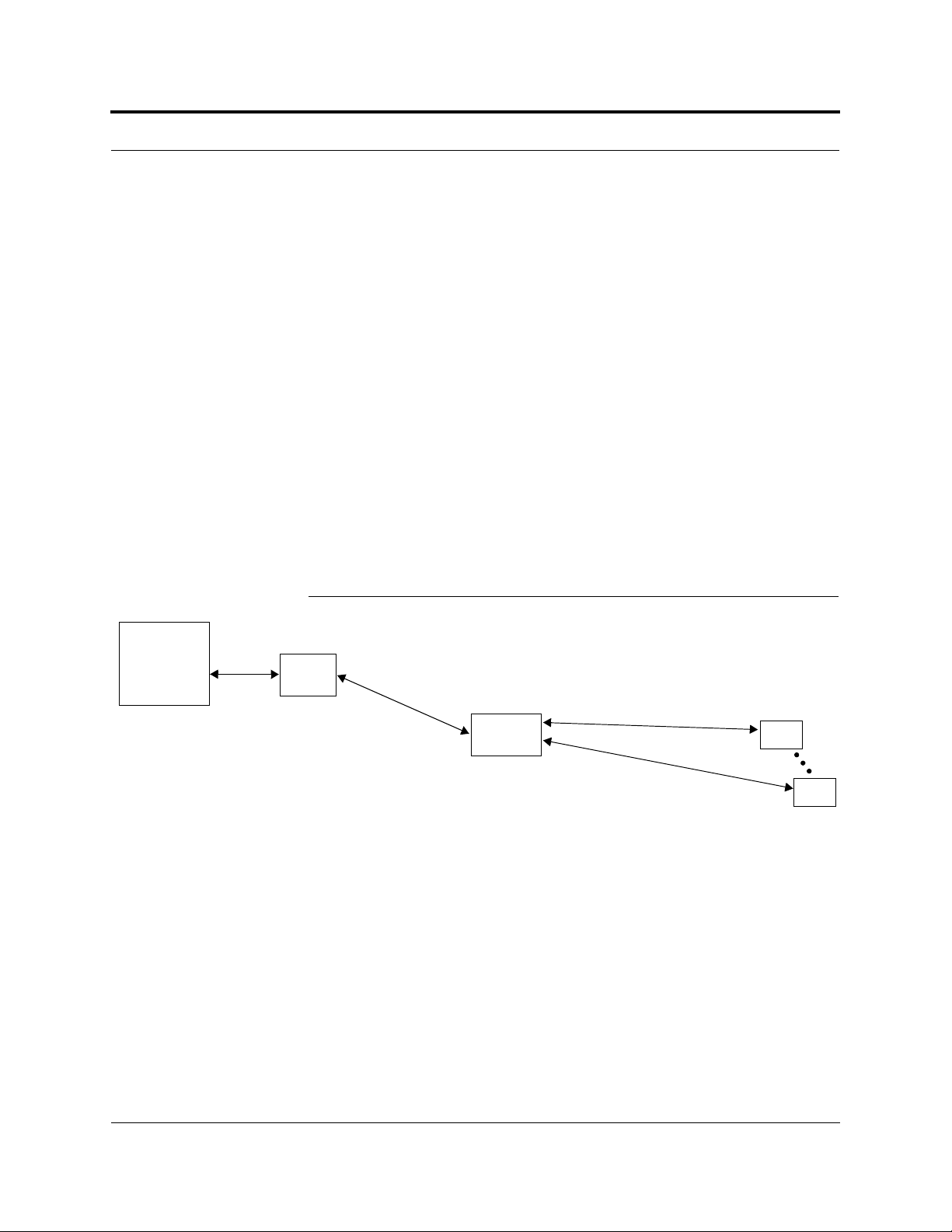
PC/Laptop
running
AdminManager
2.2.1 OA&M Software
2.2.1.1 Configuring, Maintaining, and Monitoring Unison Locally
Each Main Hub, Expansion Hub, and RAU in the system constantly monitors itself
and its downstream units for internal fault and warning conditions. The results of this
monitoring are stored in memory and compared against new results.
The Expansion Hubs monitor their RAUs and store their status in memory . The Main
Hub monitors its Expansion Hubs and s tores their status and the status of the RAUs in
its memory. When a unit detects a change in status, a fault or warning is reported.
Faults are indicated locally by red status LEDs, and both faults and warnings are
reported to the Main Hub and displayed on a PC/laptop, via the Main Hub’s serial
port, that is running the AdminManager software. Passive antennas that are connected
to the RAUs are not monitored automatically. Perform the System Test in order to
retrieve status information about antennas.
Using AdminManager locally, you can install a new system or new components,
change system parameters, and query system status. The following figure illustrates
how the system reports its status to AdminManager.
Figure 2-3 Local System Monitoring and Reporting
The Main Hub checks its own status and queries each
Expansion Hub for its status, which includes RAU status.
Main
Hub
The Expansion Hub queries its own status
and polls each RAU for its status.
Use the AdminManager to query
units for their status
or to get current
fault or warning
conditions.
PN 8700-10 Help Hot Line (U.S. only): 1-800-530-9960 2-7
620003-0 Rev. B
The Main Hub queries
status of each Expansion Hub
and each RAU and compares
it to previously stored status.
• If a fault is detected, LEDs
on the front panel turn red.
• If a fault or warning condition is detected in any unit,
the Main Hub initiates a call
to AdminManager.
Expansion
Hub
The Expansion Hub queries status
of each RAU and compares it to
previously stored status.
• If a fault is detected, LEDs on
the front panel turn red.
• If a fault or warning condition is
detected in the Expansion Hub
or an RAU, the information is
stored in the Expansion Hub’s
memory until the Main Hub queries its status.
RAU
RAU
Each RAU passes its status to
the Expansion Hub.
• If a fault is detected, the
ALARM LED is red. If no fault
is detected, the LED is green.
• If a fault or warning condition
is detected, the information is
passed to the Expansion
Hub.
Page 30
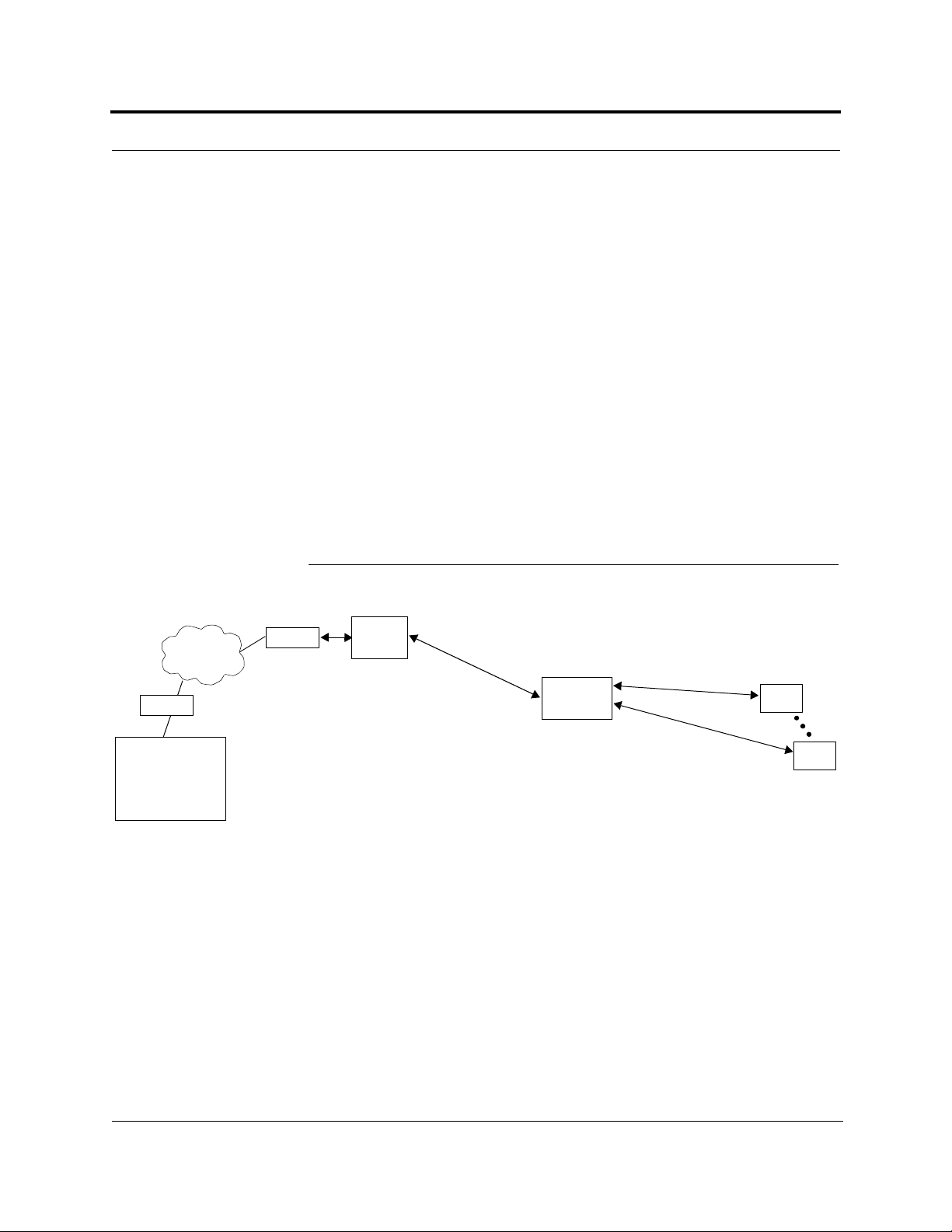
2.2.1.2 Monitoring and Maintaining Unison Remotely
• Using AdminManager Remotely
You can use AdminManager to query Unison status via a read-only Configuration
& Maintenance panel. You cannot change system parameters or configure system
components remotely with AdminManager. (Refer to Figure 2-2 on page 2-4.)
• Using OpsConsole Remotely
When monitoring the system remotely, any change of state within the system
causes the Main Hub to initiate an automatic call-out and report the system status
to the OpsConsole. The Main Hub calls out three times, each with a 45 second
interval. If the call is not acknowledged in these three tries, the Main Hub waits 15
minutes and continues the above sequence until the call is acknowledged.
Refer to the OpsConsole User Manua l (PN 8800-10) for more information about
using OpsConsole for remote system monitoring.
Figure 2-4 illustrates how the system reports its status to AdminManager and the
OpsConsole.
Figure 2-4 Remote System Monitoring and Reporting
The Main Hub checks its own status and queries each
Expansion Hub for its status, which includes RAU status.
PSTN
Modem
PC
running
OpsConsole
Use OpsConsole to communicate with one or more
remotely or locally installed
systems.
If a fault or warning condition is reported, the
OpsConsole graphical user
interface indicates the
problem. OpsConsole can
also send an e-mail and/or
page notification to designated recipients.
Modem
The Main Hub queries
status of each Expansion
Hub and each RAU and
compares it to previously
stored status.
• If a fault is detected,
LEDs on the front panel
turn red.
• If a fault or warning condition is detected in any
unit, the Main Hub initiates a call to OpsCon-
sole.
Main
Hub
The Expansion Hub queries its own status
and polls each RAU for its status.
Expansion
Hub
The Expansion Hub queries
status of each RAU and compares it to previously stored
status.
• If a fault is detected, LEDs on
the front panel turn red.
• If a fault or warning condition
is detected in the Expansion
Hub or an RAU, the information is stored in the Expansion Hub’s memory until the
Main Hub queries its status.
RAU
RAU
Each RAU passes its status to
the Expansion Hub.
• If a fault is detected, the
ALARM LED lights red. If no
fault is detected, the LED is
green.
• If a fault or warning condition
is detected, the information is
passed to the Expansion
Hub.
2-8 InterReach Unison Installation, Operation, and Reference Manual PN 8700-10
620003-0 Rev. B
Page 31
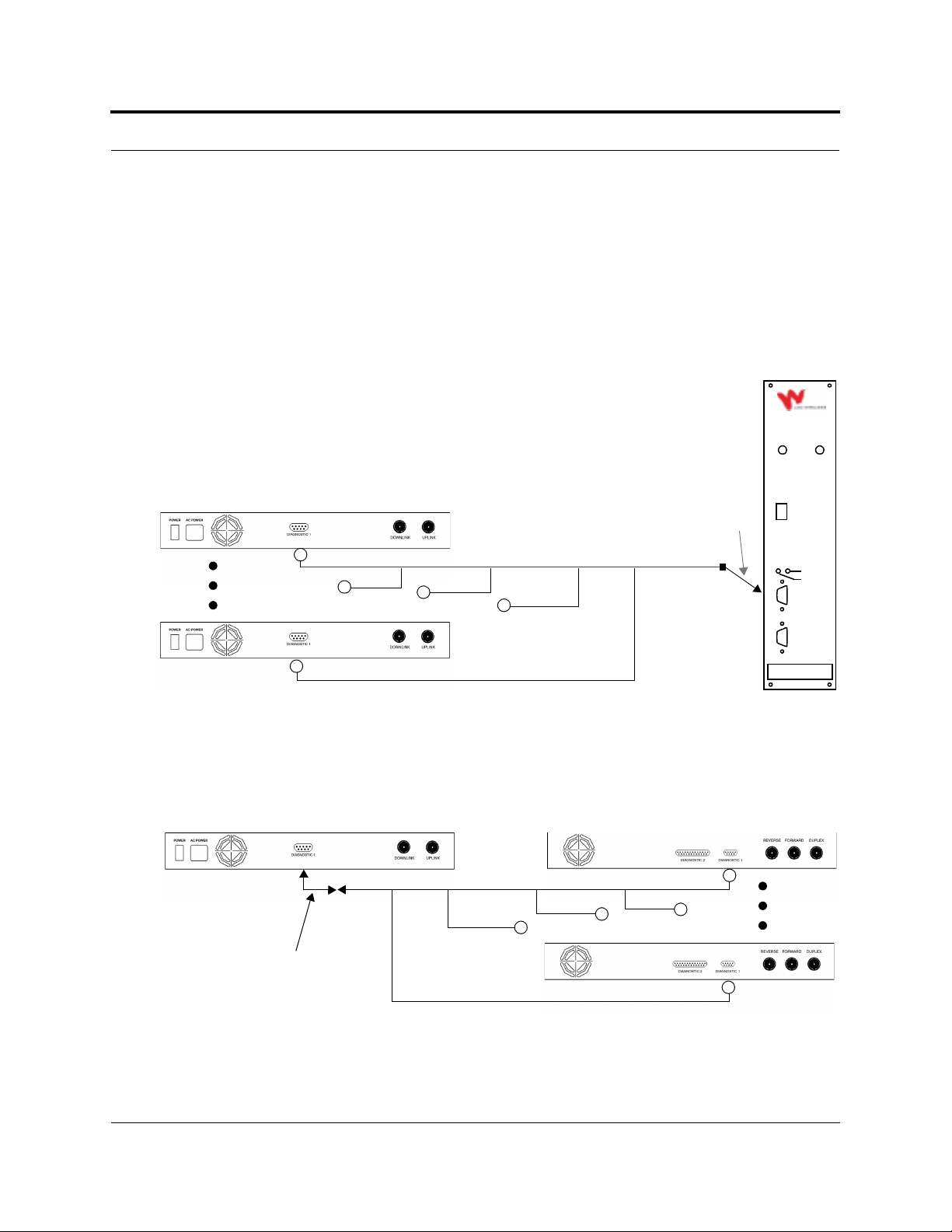
2.2.2 Using Alarm Contact Closures
The DB-9 female connector on the rear panel of the Main Hub can be connected to a
local base station or to a daisy-chained series of Unison, LGCell, and/or MetroReach
Focus systems.
• When you connect MetroReach Focus or a BTS to Unison, the Unison Main Hub
is the output of the alarms (alarm sour ce) an d Metro Reach Focus or the B TS is the
input (alarm sense). This is described in Section 7.7.1 on page 7-42. The following
figure shows using MetroReach Focus as the input of Unison contact closures.
Unison Main Hub
9-pin Adapter
MetroReach
Focus
RFM
RF OUT
DOWNLINK
UPLINK
FIBER
RF IN
Alarm
Source
Alarm
Source
Alarm
Sense
Alarm Sense
Adapter Cable
5-port Alarm Daisy-Chain Cable
Alarm
UPLINK
DOWNLINK
ALARM
Sense
RS-232C
• When you connect LGCell to Unison, the Unison Main Hub is the input of the
alarms (alarm sense) and LGCell is the output (alarm source). This is described in
Section 7.7.2 on page 7-45.
Up to 5 LGCell Main HubsUnison Main Hub
5-port Alarm Daisy-Chain Cable
Alarm
Source
Alarm
Source
PN 8700-10 Help Hot Line (U.S. only): 1-800-530-9960 2-9
620003-0 Rev. B
Page 32

2.3 System Connectivity
The double star architecture of the Unison system, illustrated in the following figure,
provides excellent system scalability and reliability. The system requires only one
pair of fibers for 8 antenna points. This makes any system expansion, such as adding
an extra antenna for additional coverage, potentially as easy as pulling an extra
twisted pair.
Figure 2-5 Unison’s Double Star Architecture
PORT 1 PORT 2 PORT 3 PORT 4
RS-232
Main Hub
Fiber
Expansion Hub
Expansion Hub
Expansion Hub
Cat-5/6Cat-5/6 Cat-5/6
RAU RAU RAU
up to 8 RAUs per Expansion Hub
Expansion Hub
2-10 InterReach Unison Installation, Operation, and Reference Manual PN 8700-10
620003-0 Rev. B
Page 33

2.4 System Operation
• Downlink (Base Station to Wireless Devices)
The Main Hub receives downlink RF signals
from a base station via coaxial cable.
The Main Hub converts the RF signals to IF, then
Main Hub
Main Hub
The Main Hub sends
uplink RF signals to a
base station via coaxial
cable.
to optical signals and sends them to Expansion
Hubs (up to four) via optical fiber cable.
• Uplink (Wireless Devices to Base Station)
The Main Hub receives
the optical signals from
the Expansion Hubs (up
to four) via optical fiber
cable and converts
them to RF signals.
Expansion Hub
Expansion Hub
The Expansion Hub converts the optical signals to electrical signals and sends them to
RAUs (up to eight) via Cat-5/6 ScTP cable.
RAU
The RAU converts the IF signals
to RF and sends them to passive
antennas via coaxial cable.
RAU
The RAU receives uplink RF
The Expansion Hub
receives the IF signals
from the RAUs (up to
eight) via Cat-5/6 ScTP
cable and converts
them to optical signals.
signals from the passive
antenna via coaxial cable and
converts them to IF signals.
PN 8700-10 Help Hot Line (U.S. only): 1-800-530-9960 2-11
620003-0 Rev. B
Page 34

2.5 System Specifications
2.5.1 Physical Specifications
Parameter Main Hub Expansion Hub Remote Antenna Unit
RF Connectors 2 N-type, female 8 shielded RJ-45, female
(Cat-5/6)
External Alarm Connector
1 9-pin D-sub, female — —
(contact closure)
Serial Interfac e Connector 1 RS -232 9-pin D-sub, male — —
Fiber Connectors*
LED Alarm and
Status Indicators
4 Pair, SC/APC 1 Pair, SC/APC —
Unit Status (1 pair):
•Power
• Main Hub Status
Downstream Unit Status
(1 pair per fiber port):
•Link
• E-Hub/RAU
Unit Status (1 pair):
•Power
• E-Hub Status
Fiber Link Status (1 pair):
•DL Status
•UL Status
RAU/Link Status
(1 pair per RJ-45 port):
•Link
•RAU
AC Power (Volts) Rating: 100–240V, 0.5A,
50–60 Hz
Operating Range: 85–250V,
2.4–0.8A, 47–63 Hz
Rating: 115/230V, 5/2.5A,
50–60 Hz
Operating Range:
90–132V/170–250V
auto-ranging,
2.2–1.5A/1.2–0.8A, 47–63 Hz
DC Power (Volts) — — 36V (from the Expansion
Power Consumption (W) 30 260 (includes 8 RAUs) 11
Enclosure Dimensions†
× width × depth)
(height
44.5 mm × 438 mm × 305 mm
(1.75 in. × 17.25 in. × 12 in.)
Weight < 3 kg
(< 6.5 lb)
89 mm × 438 mm × 305 mm
(3.5 in. × 17.25 in. × 12 in.)
< 5 kg
(< 11 lb)
MTBF 106,272 hours 78,998 hours 282,207 hours
1 shielded RJ-45, female
(Cat-5/6)
1 SMA, male (coaxial)
Unit Status (1 pair):
•Link
•Alarm
—
Hub)
44 mm × 305 mm × 158 mm
(1.7 in. × 12 in. × 6.2 in.)
< 1 kg
(< 2 lb)
*It is critical to system performance that only SC/APC fiber connectors are used throughout the fiber network, including fiber distribution pan-
els.
†Excluding angle-bra ckets for 19'' rack mounting of hubs.
2-12 InterReach Unison Installation, Operation, and Reference Manual PN 8700-10
620003-0 Rev. B
Page 35

2.5.2 InterReach Unison Wavelength and Laser Power
The following table shows wavelength and laser power according to UL testing per
IEC 60 825-1.
Measured Output Power
Wavelength
1310 nm ±20 nm 458 uW 1.8 mW
Main Hub Expansion Hub
2.5.3 Environmental Specifications
Parameter Main Hub and Expansion Hub RAU
Operating Temperature 0° to +45°C (+32° to +113°F) –25° to +45°C (–13° to +113°F)
Non-operating Temperature –20° to +85°C (–4° to +185°F) –25° to +85°C (–13° to +185°F )
Operating Humidit y; non-condensing 5% to 95% 5% to 95%
2.5.4 Operating Frequencies
RF Passband
Freq.
Band
PCS PCS1 A & D Band 1930–1 950 1850–1870
PCS PCS2 D & B Band 1945–1965 1865–1885
PCS PCS3 B & E Band 1950–1970 1870–18 90
PCS PCS4 E & F Band 1965–1975 1885–1895
PCS PCS5 F & C Band 1970–1990 1890–1910
DCS DCS1 DCS1 Band 1805–1842.5 1710–1747.5
DCS DCS2 DCS2 Band 1842.5–1880 1747.5–1785
DCS DCS3 DCS3 Band 1840–1875 1745–1780
DCS DCS4 DCS4 Band 1815–1850 1720–1755
Cellular CELL – 869–894 824–849
iDEN iDEN – 851–869 806–824
EGSM EGSM – 925–960 880–915
GSM GSM – 935–960 890–915
UMTS UMTS1 – 2110–2145 1920–1955
UMTS UMTS2 – 2125–2160 1935–1970
UMTS UMTS3 – 2135–2170 1945–1980
Unison
Band Description
Downlink (MHz) Uplink (MHz)
PN 8700-10 Help Hot Line (U.S. only): 1-800-530-9960 2-13
620003-0 Rev. B
Page 36

2.5.5 RF End-to-End Performance
The following tables list the RF end-to-end performance of each pro tocol when using
2 km of single-mode fiber or 1 km of multi-mode fiber.
Cellular 800 MHz
Table 2-3 Cellular RF End-to-End Performance
2 km of SMF 1 km of MMF
Typical Typical
Parameter
Average gain with 75 m Cat-5/6 at 25°C (77°F)*
Downlink Uplink Downlink Uplink
15 dB 15 dB 15 dB 15 dB
Ripple with 75 m C a t-5/6 3 dB 3.5 dB 3 dB 3.5 dB
Output IP3 40 dBm 37 dBm
Input IP3 –7 dBm –10 dBm
Output 1 dB Compression Point 27 dBm 27 dBm
Noise Figure with 1 MH – 1 EH – 8 RAUs configuration 15 dB 15 dB
Noise Figure with 1 MH – 4 EHs – 32 RAUs configuration 21 dB 21 dB
*The system gain is adjustable in 1 dB steps from 0 to 15 dB, and the gain of each RAU can be attenuated 10 dB in one step.
iDEN 800 MHz
Table 2-4 iDEN RF End-to-End Performance
2 km of SMF 1 km of MMF
Typical Typical
Parameter
Average gain with 75 m Cat-5/6 at 25°C (77°F)*
Ripple with 75 m Cat-5/6 2 dB 3 dB 2 dB 3 dB
Output IP3 38 dBm 38 dBm
Input IP3 –7 dBm –10 dBm
Output 1 dB Compression Point 26 dBm 26 dBm
Noise Figure with 1 MH – 1 EH – 8 RAUs configuration 17 dB 17 dB
Noise Figure with 1 MH – 4 EHs – 32 RAUs config uration 23 dB 23 dB
Downlink Uplink D ownlink Uplink
15 dB 15 dB 15 dB 15 dB
*The system gain is adjustable in 1 dB steps from 0 to 15 dB, and the gain of each RAU can be attenuated 10 dB in one step.
2-14 InterReach Unison Installation, Operation, and Reference Manual PN 8700-10
620003-0 Rev. B
Page 37

GSM/EGSM 900 MHz
Table 2-5 GSM/EGSM RF End-to-End Performance
2 km of SMF 1 km of MMF
Typical Typical
Parameter
Average gain with 75 m Cat-5/6 at 25°C (77°F)*
Downlink Uplink Downlink Uplink
15 dB 15 dB 15 dB 15 dB
Ripple with 75 m C a t-5/6 3 dB 4 dB 3 d B 4 dB
Output IP3 38 dBm 38 dBm
Input IP3 –7 dBm –10 dBm
Output 1 dB Compression Point 26 dBm 26 dBm
Noise Figure with 1 MH – 1 EH – 8 RAU configuration 16 dB 16 dB
Noise Figure with 1 MH – 4 EH – 32 RAU configuration 22 dB 22 dB
*The system gain is adjustable in 1 dB steps from 0 to 15 dB, and the gain of each RAU can be attenuated 10 dB in one step.
DCS 1800 MHz
Table 2-6 DCS RF End-to-En d Performance
2 km of SMF 1 km of MMF
Typical Typical
Parameter
Average gain with 75 m Cat-5/6 at 25°C (77°F)*
Downlink ripple with 75 m Cat-5/6 2 dB 2 dB
Uplink ripple for center 35 MHz of DCS1 and DCS2,
Full band for DCS3 & DCS4 with 75 m Cat-5/6
Uplink gain roll off for Full band of DCS1 and DCS2 with
75 m Cat-5/6
Output IP3 38 dBm 37 dBm
Input IP3 –12 dBm –14 dBm
Output 1 dB Compression Point 26 dBm 26 dBm
Noise Figure with 1 MH – 1 EH – 8 RAU configuration 17 dB 17 dB
Noise Figure with 1 MH – 4 EH – 32 RAU configuration 23 dB 23 dB
*The system gain is adjustable in 1 dB steps from 0 to 15 dB, and the gain of each RAU can be attenuated 10 dB in one step.
Downlink Uplink Downlink Uplink
15 dB 15 dB 15 dB 15 dB
2 dB 2 dB
2 dB 2 dB
PN 8700-10 Help Hot Line (U.S. only): 1-800-530-9960 2-15
620003-0 Rev. B
Page 38

PCS 1900 MHz
Table 2-7 PCS RF End-to-End Performance
2 km of SMF 1 km of MMF
Typical Typical
Parameter
Average gain with 75 m Cat-5/6 at 25°C (77°F)*
Downlink Uplink Downlink Uplink
15 dB 15 dB 15 dB 15 dB
Ripple with 75 m Cat-5/6 2.5 dB 3 dB 2.5 dB 3 dB
Output IP3 38 dBm 36.5 dBm
Input IP3 –12 dBm –14 dBm
Output 1 dB Compr e ssion Point 26 dBm 26 dBm
Noise Figure with 1 MH – 1 EH – 8 RAUs configuration
Noise Figure with 1 MH – 4 EHs – 32 RAUs configuration
*The system gain is adjustable in 1 dB steps from 0 to 15 dB, and the gain of each RAU can be attenuated 10 dB in one step.
16 dB
22 dB
16 dB
22 dB
UMTS 2.1 GHz
Table 2-8 UMTS RF End-to-End Performance
2 km of SMF 1 km of MMF
Typical Typical
Parameter
Average gain with 75 m Cat-5/6 at 25°C (77°F) *
Ripple with 75 m Cat-5/6 2.5 dB 4 dB 2.5 dB 4 dB
Output IP3 37 dBm 36 dBm
Input IP3
Output 1 dB Compression Point
Noise Figure with 1 MH – 1 EH – 8 RAUs configuration
Noise Figure with 1 MH – 4 EHs – 32 RAUs configuration
Downlink Uplink Downlink Uplink
15 dB 15 dB
–12 dBm
26 dBm
16 dB
22 dB
15 dB 15 dB
–12 dBm
26 dBm
16 dB
22 dB
*The system gain is adjustable in 1 dB steps from 0 to 15 dB, and the gain of each RAU can be attenuated 10 dB in one step.
2-16 InterReach Unison Installation, Operation, and Reference Manual PN 8700-10
620003-0 Rev. B
Page 39

SECTION 3 Unison Main Hub
The Main Hub distributes downlink RF signals from a base station, repeater, or
MetroReach Focus system to up to four Expansion Hubs, which in turn distribute the
signals to up to 32 Remote Access Units. The Main Hub also combines uplink signals
from the associated Expansion Hubs.
Figure 3-1 Main Hub in a Unison System
Downlin k Pa t h: The Main Hub receives downlink RF signals from a base station, repeater, or MetroReach Focus system via
coaxial cable. It converts the signals to IF then to optical and sends them to up to four Expansion Hubs via fiber optic cable.
The Main Hub also sends OA&M communication to the Expansion Hubs via the fiber optic cable. The Expansion Hubs, in
turn, communicate the OA&M information to the RAUs via Cat-5/6 cable.
Downlink to Main Hub
Unison Main Hub
Uplink from Main Hub
Uplink Path: The Main Hub receives uplink optical signals from up to four Expansion Hubs via fiber optic cables. It converts
the signals to IF then to RF and sends them to a base station, repeater, or MetroReach Focus system via coaxial cable.
The Main Hub also receives status information from the Expansion Hubs and all RAUs via the fiber optic cable.
Downlink from Main Hub
Unison Expansion Hub RAU
Uplink to Main Hub
Figure 3-2 gives a detailed view of the major RF and optical functional blocks of the
Main Hub.
Figure 3-2 M ain Hub Block Diagram
PN 8700-10 InterReach Unison Installation, Operation, and Reference Manual 3-1
620003-0 Rev. B
Page 40

3.1 Main Hub Front Panel
Figure 3-3 M ain Hub Front Panel
1 234
1. Four fiber optic ports (labeled PORT 1, PORT 2, PORT 3, PORT 4)
• One standard female SC/APC connector per port for MMF/SMF input (labeled
UPLINK)
• One standard female SC/APC connector per port for MMF/SMF output
(labeled
2. Four sets of fiber port LEDs (one set per port)
• One LED per port for port link status (labeled
• One LED per port for downstream unit status (labeled
3. One se t of unit status LEDs
• One LED for unit power status (labeled
• One LED for unit status (labeled
4. One 9-pin D-sub male connector for system communication and diagnosti cs using
a PC/laptop or modem (labeled
DOWNLINK)
POWER)
MAIN HUB STATUS)
RS-232)
LINK)
E-HUB/RAU)
3-2 InterReach Unison Installation, Operation, and Reference Manual PN 8700-10
620003-0 Rev. B
Page 41

3.1.1 Optical Fiber Uplink/Downlink Ports
The optical fiber uplink/downlink ports transmit and receive optical signals between
the Main Hub and up to four Expansion Hubs using industry-standard SMF or MMF
cable. There are four fiber ports on the front panel of the Main Hub; one port per
Expansion Hub. Each fiber port has two female SC/APC connectors:
• Optical Fiber Uplink Connector
This connector (labeled
UPLINK) is used to receive the uplink optical signals from
an Expansion Hub.
• Optical Fiber Downlink Connector
This connector (labeled
DOWNLINK) is used to transmit the downlink optical sig-
nals to an Expansion Hub.
CAUTION: To avoid damaging the Main Hub’s fiber connector ports,
use only SC/APC fiber cable connectors when using either single-mode
or multi-mode fiber. Additionally, it is critical to system performance
that only SC/APC fiber connectors are used thr oughout the fiber networ k, including fiber distribution panels.
3.1.2 Communications RS-232 Serial Connector
Remote Monitoring
Use a standard serial cable to connect a modem to the 9-pin D-sub male serial connector for remote monitoring or configuring. The cable typically has a DB-9 female
and a DB-25 male connector. See Appendix A.4 on page A-3 for the cable pinout.
Local Monitoring
Use a null modem cable to connect a laptop or PC to the 9-pin D-sub male serial connector for local monitoring or configuring. The cable typically has a DB-9 female
connector on both ends. See Appendix A.5 on page A-4 for the cable pinout.
PN 8700-10 Help Hot Line (U.S. only): 1-800-530-9960 3-3
620003-0 Rev. B
Page 42
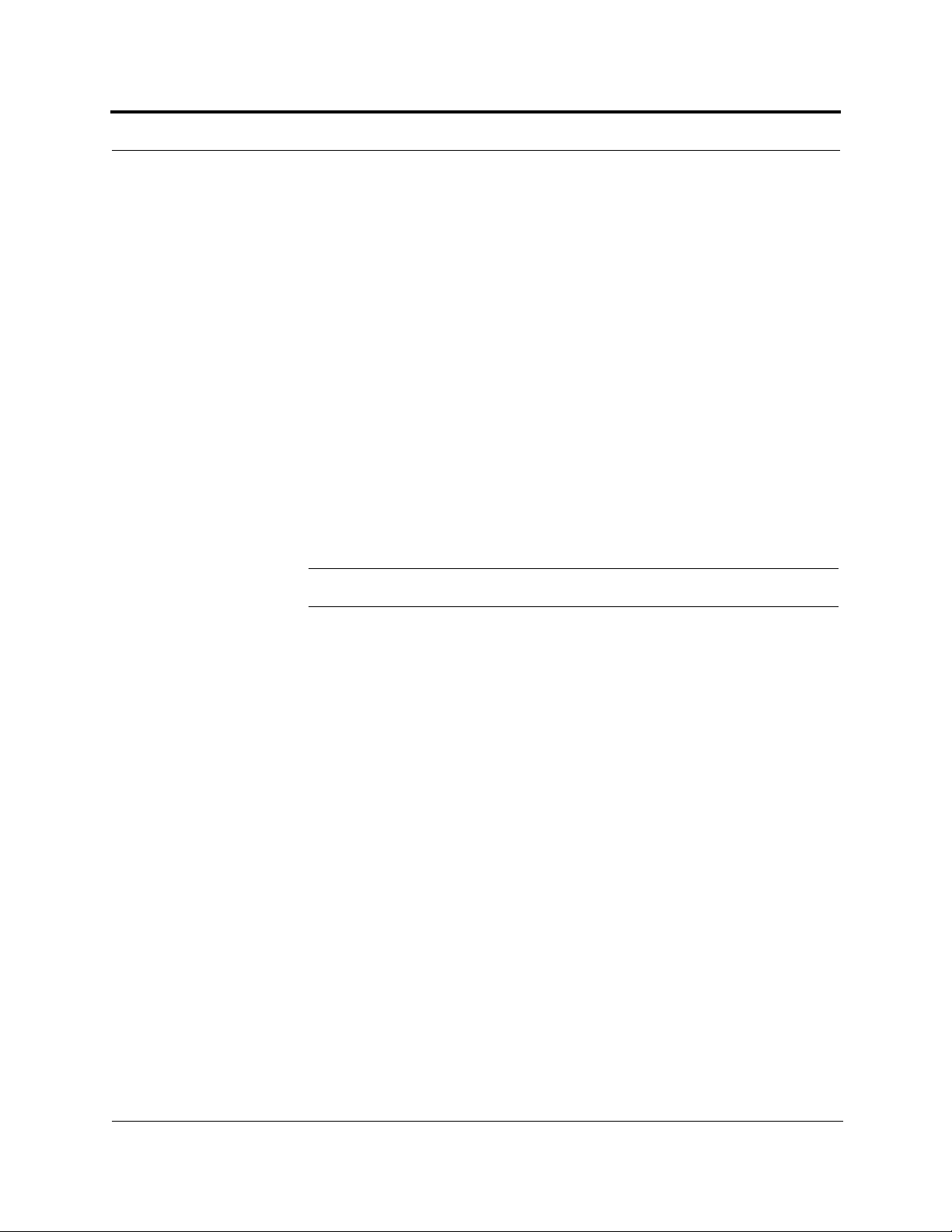
3.1.3 LED Indicators
The unit’s f ront panel LEDs ind icate f aults and commanded or faul t lo ckouts. The
LEDs do not indicate warnings or whether the system test has been performed. Only
use the LEDs to provide basic information or as a backup when you are not using
AdminManager.
Upon power up, a Main Hub that has a band programmed into it goes through a
five-second test to check the LED lamps. During this time, the LEDs blink through
the states shown in Table 3-2, letting you visually verify that the LED lamps and the
firmware are functioning properly.
Main Hubs are shipped without a band programmed into them. Upon power up of an
unprogrammed Main Hub, its LEDs blink con tinuously. If upon initial power up the
LEDs do not blink continuously, then there is a band programmed in the Main
Hub and you should check that it is the correct band before connecting any
Expansion Hubs to it (refer to the AdminManager User Manual, PN 8810-10). Oth-
erwise, the Main Hub will automatically send the program band command to all connected Expansion Hubs and RAUs. A mismatched band will cause an error message
to be displayed in AdminManager and the RAU will have a fault condition.
NOTE: R efer to Section 9 for troubleshooting using the LEDs.
3-4 InterReach Unison Installation, Operation, and Reference Manual PN 8700-10
620003-0 Rev. B
Page 43
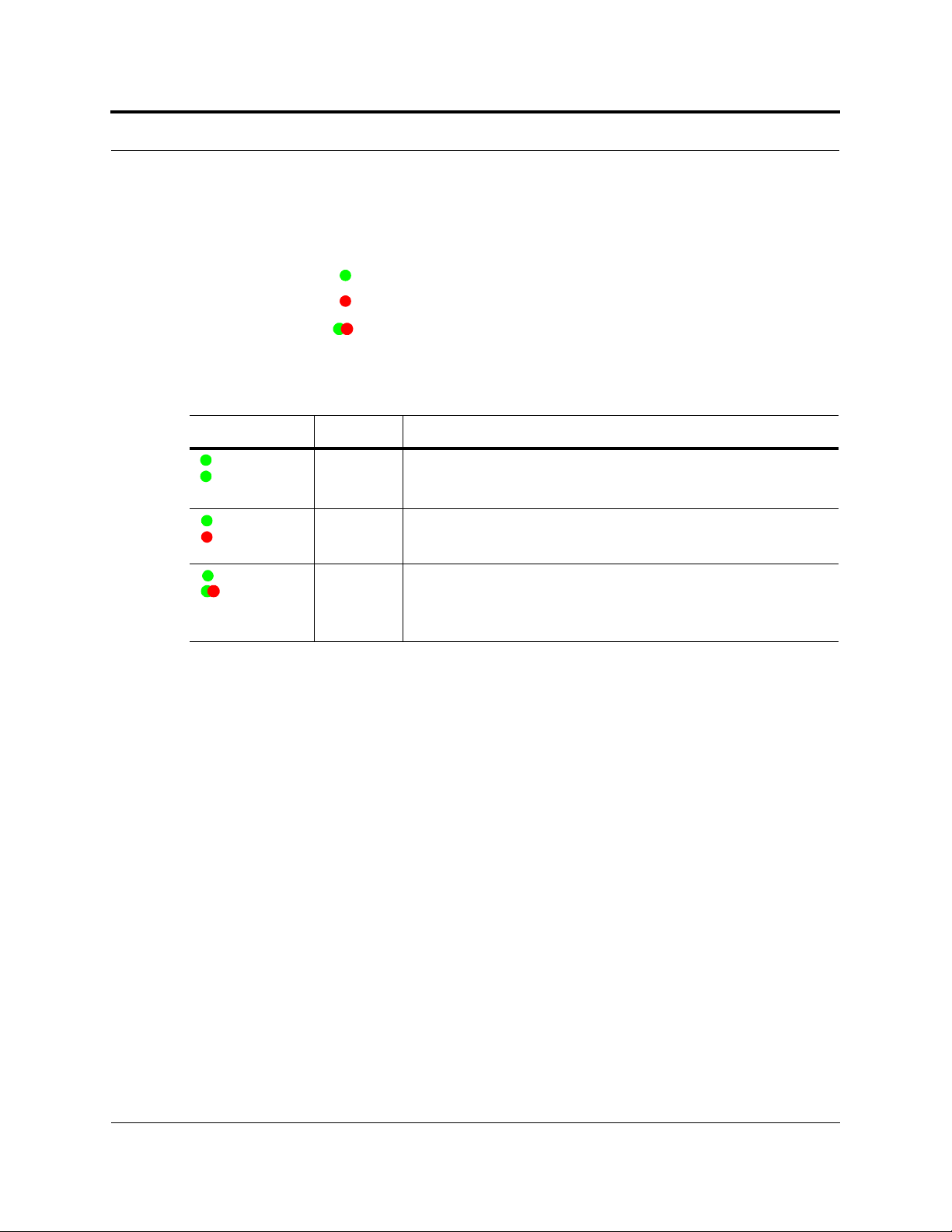
POWER
MAIN HUB
STATUS
POWER
MAIN HUB
STATUS
POWER
MAIN HUB
STATUS
Unit Status LEDs
The Main Hub status LEDs can be in one of the states shown in Table 3-1. These
LEDs can be:
steady green
steady red
blinking green/red (alternating green/red)
There is no off state when the unit’s power is on.
Table 3-1 Main Hub Status LED States
LED State Indicates
Green
Green
Green
Red
Green
Alternating
Green/Red
• Main Hub is connected to power
• Main Hub is not reporting a fault; but the system test may need to be
performed or a warning could exist (use AdminManager to determine)
• Main Hub is connected to power
• Main Hub is reporting a fault or lockout condition
• Main Hub is connected to power
• Main Hub input signal level too high; or, Main Hub does not have a
band programmed into it if the continuous blinking lasts longer than 5
seconds and the Po rt LEDs are also blinking
PN 8700-10 Help Hot Line (U.S. only): 1-800-530-9960 3-5
620003-0 Rev. B
Page 44

LINK
E-HUB/RAU
LINK
E-HUB/RAU
LINK
E-HUB/RAU
LINK
E-HUB/RAU
LINK
E-HUB/RAU
Port LEDs
The Main Hub has one pair of fiber port LEDs for each of the four fiber optic ports.
The LED pairs can be in one of the states shown in Table 3-2. These LEDs can be:
off
steady green
steady red
blinking green/red (alternating green/red)
The port LEDs indicate the status of the Exp ansion Hu b and RA Us; however, they do
not indicate which particular unit has a fault (i.e., the Expansion Hub vs. one of its
RAUs).
Table 3-2 Main Hub Port LED States
LED State Indicates
Off
Off
Green
Green
Red
Off
Green
Red
Continuous
Blinking
• Expansion Hub not connected
• Expansion Hub connected, communications normal
• No faults f rom Expansion Hub or any connected RAU
• Loss of communications with Expansion Hub
• Expansion Hub connected
• Fault or lockout reported by Expansion Hub or any connected RAU
• Main Hub does not have a band programmed into it if the continuous blinking lasts
longer than 5 seconds and the Main Hub Status LED is also blinking,
3-6 InterReach Unison Installation, Operation, and Reference Manual PN 8700-10
620003-0 Rev. B
Page 45

3.2 Main Hub Rear Panel
Figure 3-4 Main Hub Rear Panel
1 2 3 4 5
1. Power on/off switch
2. AC power cord connector
3. Fan exhaust vent
4. One 9-pin D-sub female connector for contact closure monitoring (labeled
DIAGNOSTIC 1)
5. Two N-type, female connectors:
• Downlink (labeled
• Uplink (labeled
DOWNLINK)
UPLINK)
PN 8700-10 Help Hot Line (U.S. only): 1-800-530-9960 3-7
620003-0 Rev. B
Page 46

3.2.1 Main Hub Rear Panel Connectors
3.2.1.1 9-pin D-sub Connector
The 9-pin D-sub connector (labeled DIAGNOSTIC 1) provides contact closure for
major and minor error system alarm monitoring.
The following table lists the function of each pin on the 9-pin D-sub connector.
Pin Function
1 Alarm Input Ground
2 Reserved
3 Reserved
4 Warning Contact (positive connection)
5 Wa r ning Contact (negative con nection)
6 DC Ground (common)
7 Fault Contact (positive connection)
8 Alarm Input
9 Fault Contact (negative connection)
This interface can either generate contact alarms or sense a single external alarm contact.
3.2.1.2 N-type Female Connectors
There are two N-type female connectors on the rear panel of the Main Hub:
•The
DOWNLINK connector receives downlink RF signals from a repeater, local
base station, or MetroReach Focus system.
•The
UPLINK connector transmits uplink RF signals to a repeater, local base sta-
tion, or MetroReach Focus system.
3-8 InterReach Unison Installation, Operation, and Reference Manual PN 8700-10
620003-0 Rev. B
Page 47
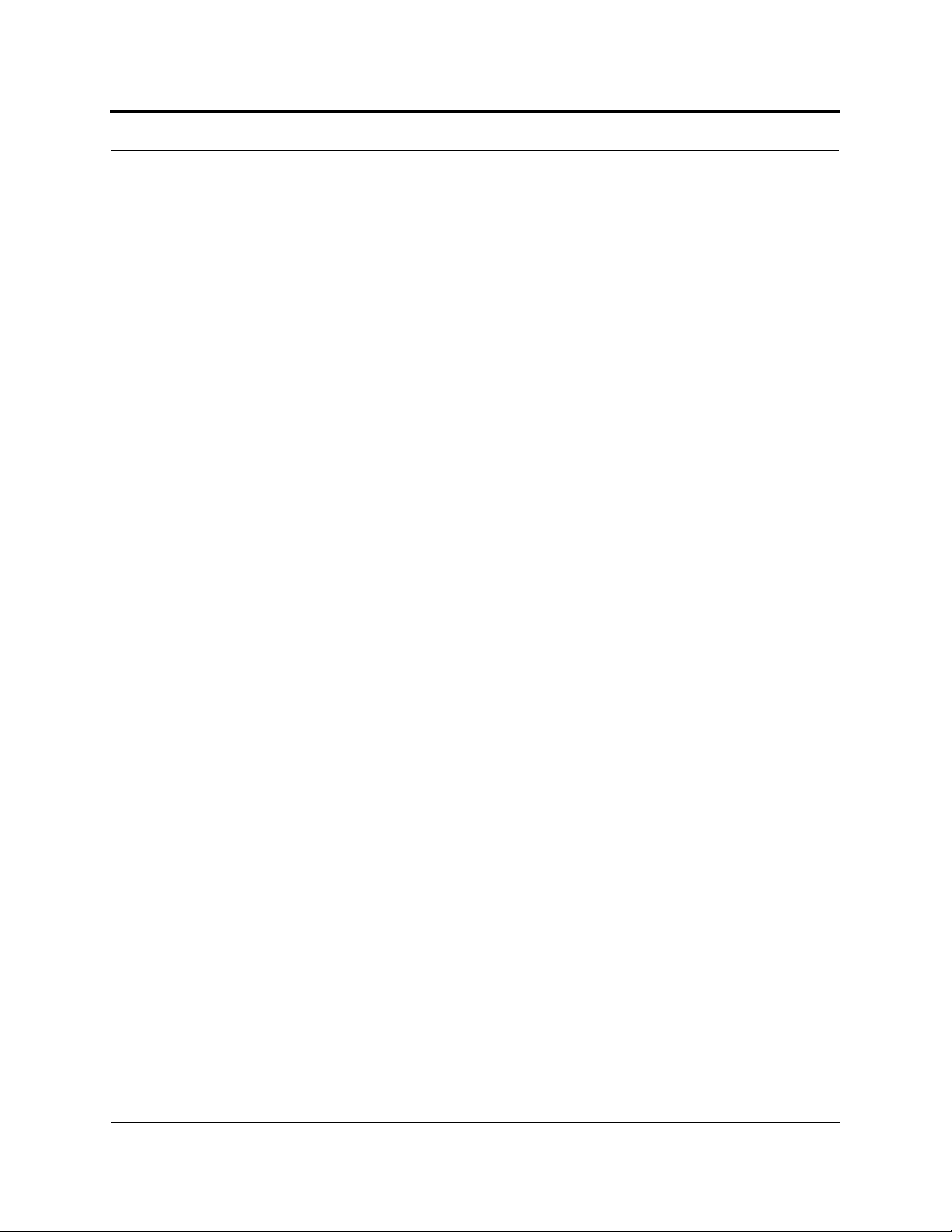
3.3 Faults and Warnings
The Main Hub monitors and reports changes in system performance to:
• Ensure that the fiber receivers, amplifiers, and IF/RF path in the Main Hub are
functioning properly.
• Ensure that Expansion Hubs and Remote Access Units are connected and function-
ing proper ly.
The Main Hub periodically queries attached Expansion Hubs and their Remote
Access Units for their status. Both faults and warnings are reported to a connected
PC/laptop that is running the AdminManager software or to the optional remote
OpsConsole. Only faults are indicated by LEDs.
For more information, see:
• page 9-4 for Main Hub faults.
• page 9-11 for Main Hub warnings.
• page 9-12 for Main Hub status messages.
• page 9-16 for troubleshooting Main Hub LEDs.
PN 8700-10 Help Hot Line (U.S. only): 1-800-530-9960 3-9
620003-0 Rev. B
Page 48

3.4 Main Hub Specifications
Table 3-3 Main Hub Specifications
Specification Description
Enclosure Dimensions (H
Weight < 3 kg (< 6.5 lb)
Operating Temperature 0° to +45°C (+32° to +113°F)
Non-operating Temperature –20° to +85°C (–4° to +185°F)
Operating Humidity, non-condensing 5% to 95%
External Alarm Connector
(contact closure)
Serial Interface Connector 1 RS-232 9-pin D-sub, male
Fiber Connec tors
RF Connectors 2 N-type, female
LED Fault and Status Indicators Unit Status (1 pair):
AC Power Rating: 100–240V, 0.5A, 50–60 Hz
Power Consumption (W) 30
MTBF 106,272 hours
× W × D): 44.5 mm × 438 mm × 305 mm
(1.75 in. × 17.25 in. × 12 in.)
1 9-pin D-sub, female
Maximum: 40 mA @ 40V DC
Typical: 4 mA @ 12V DC
4 Pair, SC/APC
a
•Power
• Main Hub Status
Downstream Unit/Link Status (1 pair per fiber port):
•Link
•E-Hub/RAU
Operating Range: 85–250V , 2.4–0.8A, 47–63 Hz
a. It is critical to system performance that only SC /APC fiber connectors are used throughout the fiber network, including
fiber distribution panels.
3-10 InterReach Unison Installation, Operation, and Reference Manual PN 8700-10
620003-0 Rev. B
Page 49
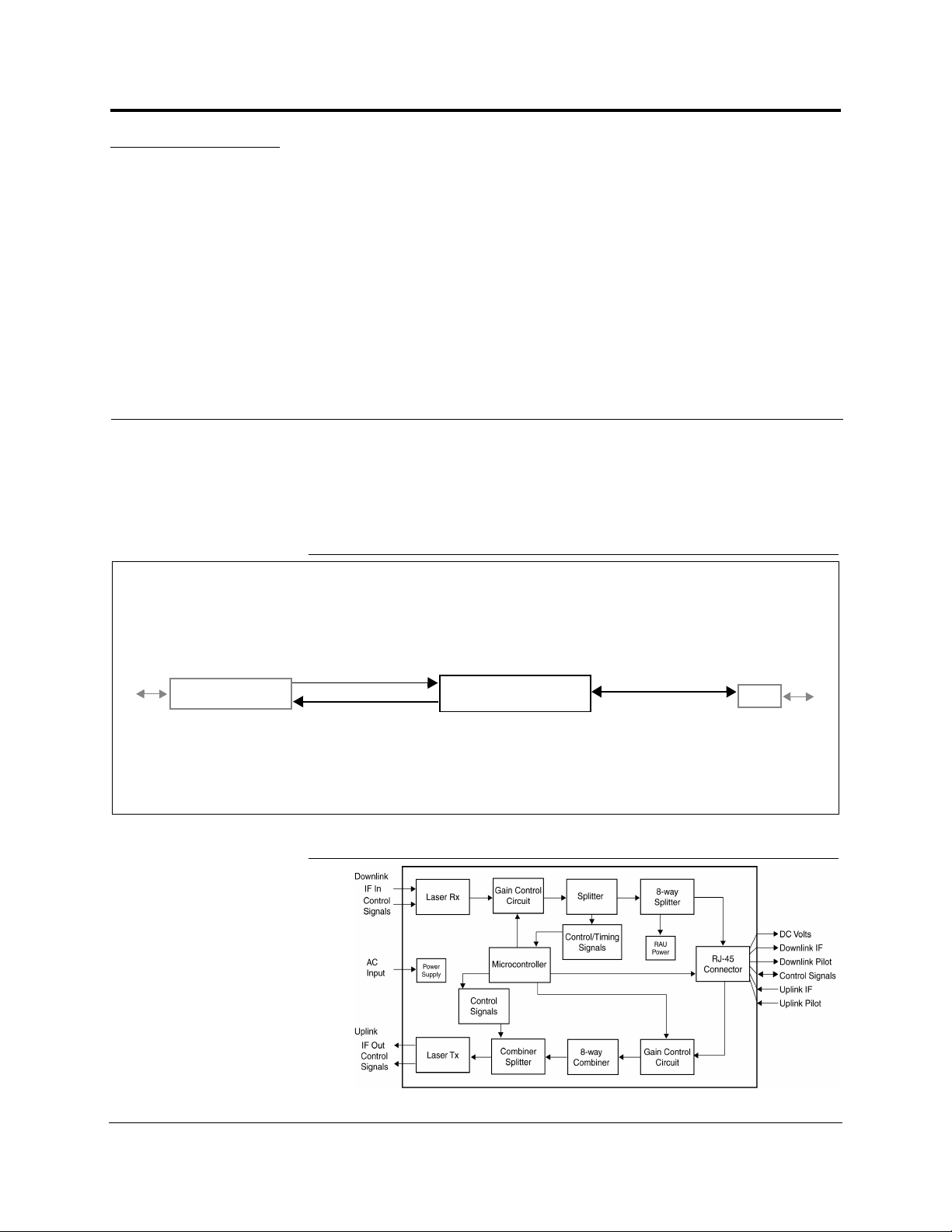
SECTION 4 Unison Expa nsion Hub
The Expansion Hub interfaces between the Main Hub and the Remote Access Unit(s)
by converting optical signals to electrical signals and vice versa. It also supplies control signals and DC power to operate the Remote Access Unit(s) as well as passe s status information from the RAUs to the Main Hub.
Figure 4-1 E xpansion Hub in a Unison System
Downlink Path: The Expansion Hub receives downlink optical signals from the Main Hub via fiber optic cable. It converts
the signals to electrical and sends them to up to eight Remote Access Units (RAUs) via Cat-5/6 cables.
Also, the Expansion Hub receives configuration information from the Main Hub via the fiber optic cable and relays it to the
RAUs via the Cat-5/6 cable.
Unison Main Hub
Downlink to Expansion Hub
Unison Expansion Hub
Uplink from Expansion Hub
Downlink from Expansion Hub
RAU
Uplink to Expansion Hub
Uplink Path: The Expansion Hub receives uplink IF signals from up to eight RAUs via Cat-5/6 cables. It converts the signals to optical and sends them to a Main Hub via fiber optic cable.
Also, the Expansion Hub receives RAU status information via the Cat-5/6 cable and sends it and its own status information
to the Main Hub via the fiber optic cable.
Figure 4-2 E xpansion Hub Block Diagram
From
Main Hub
To RAU
PN 8700-10 InterReach Unison Installation, Operation, and Reference Manual 4-1
620003-0 Rev. B
Page 50

4.1 Expansion Hub Front Panel
Figure 4-3 E xpansion Hub Front Panel
1 2 3 4 5
1. Eight standard Cat-5/6 ScTP cable RJ-45 connectors (labeled PORT 1, 2, 3, 4, 5, 6,
7, 8)
2. Eight sets of RJ-45 port LEDs (one set per port)
• One LED per port for link status (labeled
• One LED per port for downstream unit status (labeled
3. One se t of unit status LEDs
• One LED for unit power status (labeled
• One LED for unit status (labeled
4. One set of fiber connection status LEDs
E-HUB STATUS)
• One LED for fiber dow nlink status (labeled
• One LED for fiber uplink status (labeled
5. One fiber optic port which has two connectors
• One standard female SC/APC connector for MMF/SMF output (labeled
UPLINK)
• One standard female SC/APC connector for MMF/SMF input (labeled
DOWNLINK)
LINK)
RAU)
POWER)
DL STATUS)
UL STATUS)
4-2 InterReach Unison Installation, Operation, and Reference Manual PN 8700-10
620003-0 Rev. B
Page 51

4.1.1 RJ-45 Connectors
The eight RJ-45 connectors on the Expansion Hub are for the Cat-5/6 ScTP cables
that are used to transmit and receive signals to and from RAUs. Use shielded RJ-45
connectors on the Cat-5/6 cable.
NOTE: For system performance, it is important that you use only Cat-5/6 ScTP
(screened twisted pair) cable with shielded RJ-45 connectors.
The Cat-5/6 cable also delivers DC electrical power to the RAUs. The Expansion
Hub’s DC voltage output is 36V DC nominal. A current limiting circuit is used to
protect the Expansion Hub if any port draws excessive power.
4.1.2 Optical Fiber Uplink/Downlink Connectors
The optical fiber uplink/downlink port transmits and receives optical signals between
the Expansion Hub and the Main Hub using industry-standard SMF or MMF cable.
The fiber port has two female SC/APC connectors:
• Optical Fiber Uplink Connector
This connector (labeled
to the Main Hub.
• Optical Fiber Downlink Connector
This connector (labeled
nals from the Main Hub.
UPLINK) is used to transmit (output) uplink optical signals
DOWNLINK) is used to receive (input) downlink optical sig-
CAUTION: To avoid damaging the Expansion Hub’s fiber connector
ports, use only SC/APC fiber cable connectors. Additionally, use only
SC/APC fiber connectors throughout the fiber network, including fiber
distribution panels. This is critical for ensuring system performance.
4.1.3 LED Indicators
The unit’s front panel LEDs indicate fault conditions and commanded or fault lockouts.
The LEDs do not indicate warnings or whether the system test has been performed.
Only use the LEDs to provide basic information o r as a backup when you are not using
AdminManager.
Upon power up, the Expansion Hub goes through a five-second test to check the LED
lamps. During this time, the LEDs blink through the states shown in T able 4-2, letting
you visually verify that the LED lamps and the firmware are functioning properly.
NOTE: Refer to Section 9 for troubleshooting using the LEDs.
PN 8700-10 Help Hot Line (U.S. only): 1-800-530-9960 4-3
620003-0 Rev. B
Page 52

POWER
E-HUB STATUS
POWER
E-HUB STATUS
POWER
E-HUB STATUS
POWER
E-HUB STATUS
POWER
E-HUB STATUS
POWER
E-HUB STATUS
Unit Status and DL/UL Status LEDs
The Expansion Hub unit status and DL/UL status LEDs can be in one of the states
shown in Table 4-1. These LEDs can be:
There is no off state when the unit’s power is on.
Table 4-1 Expansion Hub Unit Status and DL/UL Status LED States
DL STATUS
UL STATUS
DL STATUS
UL STATUS
DL STATUS
UL STATUS
DL STATUS
UL STATUS
DL STATUS
UL STATUS
DL STATUS
UL STATUS
steady green
steady red
LED State Indicates
Green / Green
Green / Green
Green / Green
Red / Green
Green / Red
Red / Green
Green / Green
Red / Red
Green / Red
Red / Red
Green / Red
Green / Red
• Expansion Hub is connected to power
• Expansion Hub is not reporting a fault or lockout condition; but the
system test may need to be performed or a warning conditio n co u ld
exist (use AdminManager to determine)
• Optical power in is above minimum (Main Hub is connected)
although the cable optical loss may be greater than recommended
maximum
• Optical power out (uplink laser) is normal and communications with
the Main Hub are normal
• Optical power in is above minimum (Main Hub is connected)
although the cable optical loss may be greater than recommended
maximum
• Optical power out (uplink laser) is normal and communications with
the Main Hub are normal
• Expansion Hub is reporting a fault or commanded lockout
• Fault condition detected, optical power in is below minimum.
(Main Hub is no t conne cted, is no t powe red, or Main Hub ’s downlink
laser has failed, or the downlink fiber is disconnected or damaged.)
• Expansion Hub is reporting a fault condition
• Optical power in is above minimum (Main Hub is connected)
although the cable optical loss may be greater than recommended
maximum
• Optical power out is below minimum (Expansion Hub uplink laser
has failed; unable to communicate with Main Hub).
state must be checked within the first 90 seconds after power on. If
initially green, then red after 90 seconds, it means that there is no
communication with the Main Hub. If re d on power up, replace the
Expansion Hub.
• Optical power in is below minimum (Main Hub is not connected, is
not powered, or Main Hub’s downlink laser has failed, or the downlink fiber is disconnected or damaged.)
• Optical power out is below minimum (Expansion Hub uplink laser
has failed; unable to communicate with Main Hub ).
LED state must be checked within the first 90 seconds after power on.
If initially green, then red after 90 seconds, it means that there is no
communication with the Main Hub. If r e d on power up, the uplink
laser has failed, repl ace the Expansion Hub.
• Expansion Hub is in factory test mode, return it to the factory
UL STATUS LED
UL STATUS
4-4 InterReach Unison Installation, Operation, and Reference Manual PN 8700-10
620003-0 Rev. B
Page 53
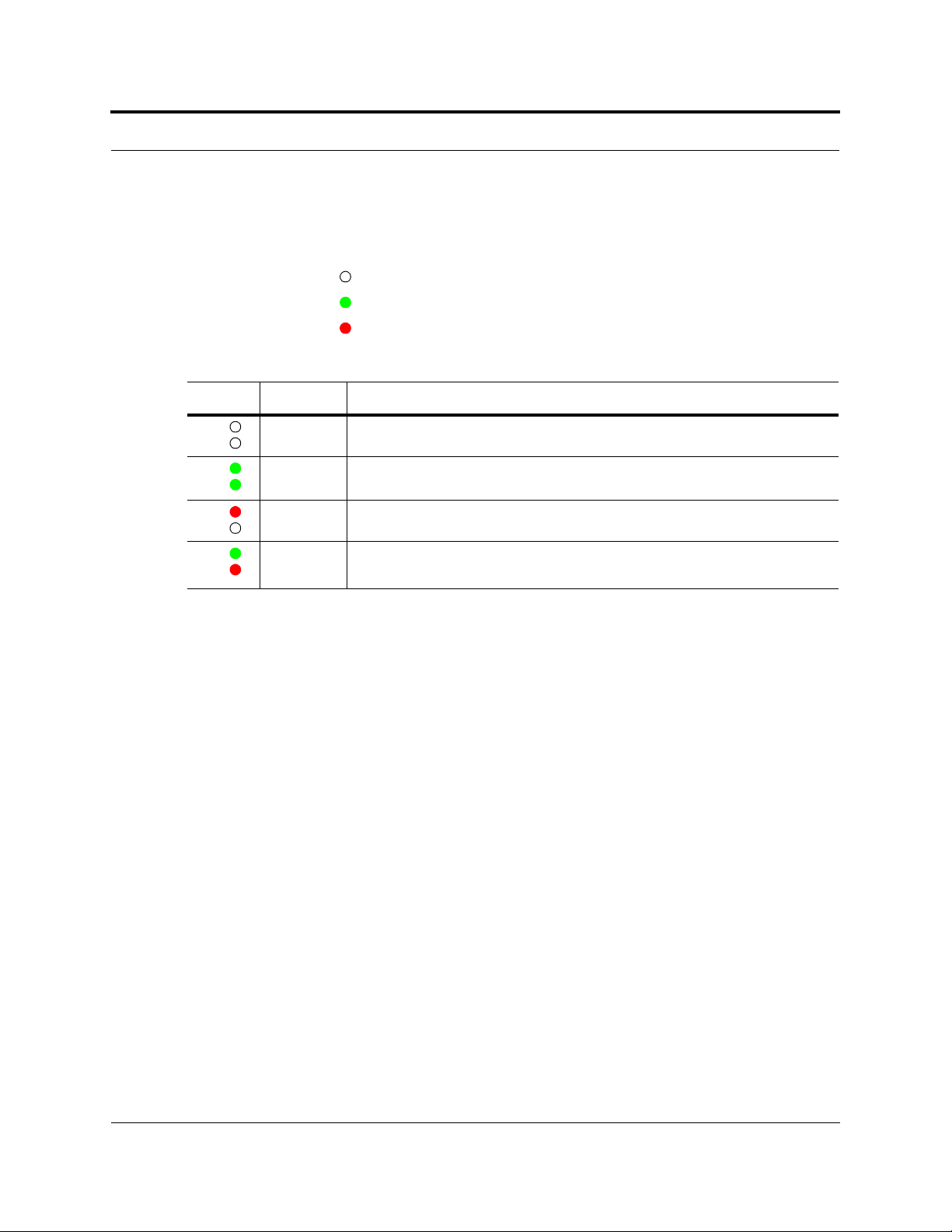
LINK
RAU
LINK
RAU
LINK
RAU
LINK
RAU
Port LEDs
The Expansion Hub has one pair of port LEDs for each of the eight RJ-45 ports. The
port LEDs can be in one of the states shown in Table 4-2. These LEDs can be:
off
steady green
steady red
Table 4-2 Expansion Hub Port LED States
LED State Indicates
Off
Off
Green
Green
Red
Off
Green
Red
• RAU is not c onnected
• RAU is connected
• No faults from RAU
• Loss of communications to RA U
• RAU is connected
• RAU is reporting a fault or lockout condition
PN 8700-10 Help Hot Line (U.S. only): 1-800-530-9960 4-5
620003-0 Rev. B
Page 54

4.2 Expansion Hub Rear Panel
1 2 3
Figure 4-4 E xpansion Hub Rear Panel
1. Power on/off switch
2. AC power cord connector
3. Three air exhaust vents
4-6 InterReach Unison Installation, Operation, and Reference Manual PN 8700-10
620003-0 Rev. B
Page 55

4.3 Faults and Warnings
Both fault and warning conditions of the Expansion Hub and attached RAUs are
reported to the Main Hub. Only faults are indicated by LEDs.
For more information, see:
• page 9-7 for Expansion Hub faults.
• page 9-11 for Expansion Hub warnings.
• page 9-13 for Expansion Hub status messages.
• page 9-18 for troubleshooting Expansion Hub LEDs.
PN 8700-10 Help Hot Line (U.S. only): 1-800-530-9960 4-7
620003-0 Rev. B
Page 56

4.4 Expansion Hub Specifications
Table 4-3 Expansion Hub Specifications
Specification Description
Enclosure Dimensions (H
Weight < 5 kg (< 11 lb)
Operating Temperature 0° to +45°C (+32° to +113°F)
Non-operating Temperature –20° to +85°C (–4° t o +185°F)
Operating Humidity, non-condensing 5% to 95%
Cat-5/6 Connectors
Fiber Connectors
b
LED Alarm and Status Indicators Unit Status (1 pair):
AC Power (Volts) (47–63 Hz) Rating: 115/230V, 5/2.5A, 50–60 Hz
Power Consumption (W) 260 (includes 8 RAUs)
MTBF 78,998 hours
× W × D) 89 mm × 438 mm × 305 mm
(3.5 in. × 17.25 in. × 12 in.)
a
8 shielded RJ-45, female (Cat-5/6)
1 Pair, SC/APC
•Power
• E-Hub Status
Fiber Link Status (1 pair):
•DL Status
•UL Status
RAU/Link Status (1 pair per RJ-45 port):
•Link
•RAU
Operating Range: 90–132V/170–250V auto-ranging,
2.2–1.5A/ 1. 2– 0.8A, 47–63 Hz
a. It is impo rtant that you use only Cat-5/6 ScTP cable with shielded RJ- 45 connectors.
b. It is critical to system performance that only SC/APC fiber connectors are used throughout the fiber network, including
fiber distribution panels.
4-8 InterReach Unison Installation, Operation, and Reference Manual PN 8700-10
620003-0 Rev. B
Page 57

SECTION 5 Unison Remote Access Unit
The Remote Access Unit (RAU) is an active transceiver that connects to an Expansion Hub using industry-standard Cat-5/6 screened twisted pair (ScTP) cable, which
delivers RF signals, configuration information, and electrical power to the RAU.
An RAU passes RF signals between an Expansion Hub and an attached passive
antenna where the signals are transmitted to wireless devices.
Figure 5-1 Rem ote Access Unit in a Unison System
Downlin k P at h : The RAU receives downlink IF signals from an Expansion Hub via Cat-5/6 cable. It converts the signals to
RF and sends them to a passive RF antenna via coaxial cable.
Also, the RAU receives configuration information from the Main Hub via the Cat-5/6 cable.
Unison Main Hub
Uplink Path: The RAU receives uplink RF signals from a passive RF antenna via coaxial cable. It converts the signals to IF
and sends them to an Expansion Hub via Cat-5/6 cable.
Also, the RAU sends its status information to the Expansion Hub via the Cat-5/6 cable.
Unison Expansion Hub
Downlink to RAU
RAU
Uplink from RAU
Downlink to antenna
Uplink from antenna
PN 8700-10 InterReach Unison Installation, Operation, and Reference Manual 5-1
620003-0 Rev. B
Page 58
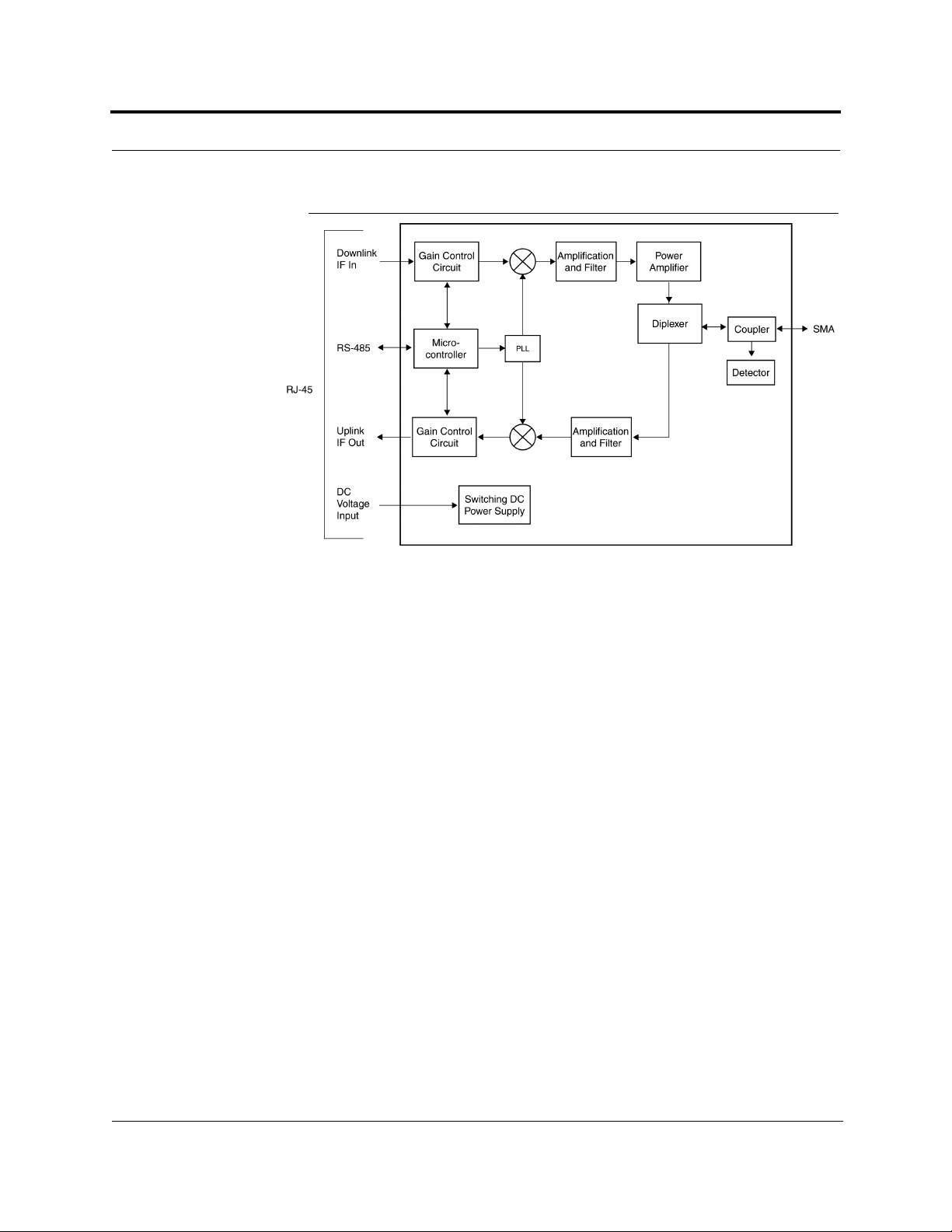
Figure 5-2 Remote Access Unit Block Diagram
5-2 InterReach Unison Installation, Operation, and Reference Manual PN 8700-10
620003-0 Rev. B
Page 59

The Unison RAUs are manufactured to a specific band or set of bands (i.e., there is
one PCS RAU which can be used for A/D, B/E, E/F, B/D, or F/C). Table 5-1 lists the
six Unison RAUs, the Unison Band, and the frequency band(s) they cover.
Table 5-1 Frequency Bands covered by Unison RAUs
RF Passband
Unison
RAU
Cellular Cellular 869–894 824–849
DCS DCS1 1805–1842.5 1710–1747.5
GSM GSM 925–960 880–915
iDEN iDEN 851–869 806–824
PCS PCS A&D 1930–1950 1850–1870
UMTS UMTS 1 2110–2145 1920–1955
Unison
Band
DCS2 1842.5–1880 1747.5–1785
DCS3 1840–1875 1745–1780
DCS4 1815–1850 1720–1755
EGSM 935–960 890–915
PCS B&E 1945–1965 1865–1885
PCS D&B 1950–1970 1870–1890
PCS E&F 1965–1975 1885–1895
PCS F&C 1970–1990 1890–1910
UMTS 2 2 125–2160 1935–1970
UMTS 3 2 135–2170 1945–1980
Downlink (MHz) Uplink (MHz)
5.1 Remote Access Unit Connectors
5.1.1 SMA Connector
The RAU has one female SMA connector. The connector is a duplexed RF input/output port that connects to a standard passive antenna using coaxial cable.
5.1.2 RJ-45 Connector
The RAU has one RJ-45 connector that connects it to an Expansion Hub using
Cat-5/6 ScTP cable. Use shielded RJ-45 connectors on the Cat-5/6 cable.
NOTE: For system performance, it is important that you use only Cat-5/6 ScTP
cable with shielded RJ-45 connectors.
PN 8700-10 Help Hot Line (U.S. only): 1-800-530-9960 5-3
620003-0 Rev. B
Page 60
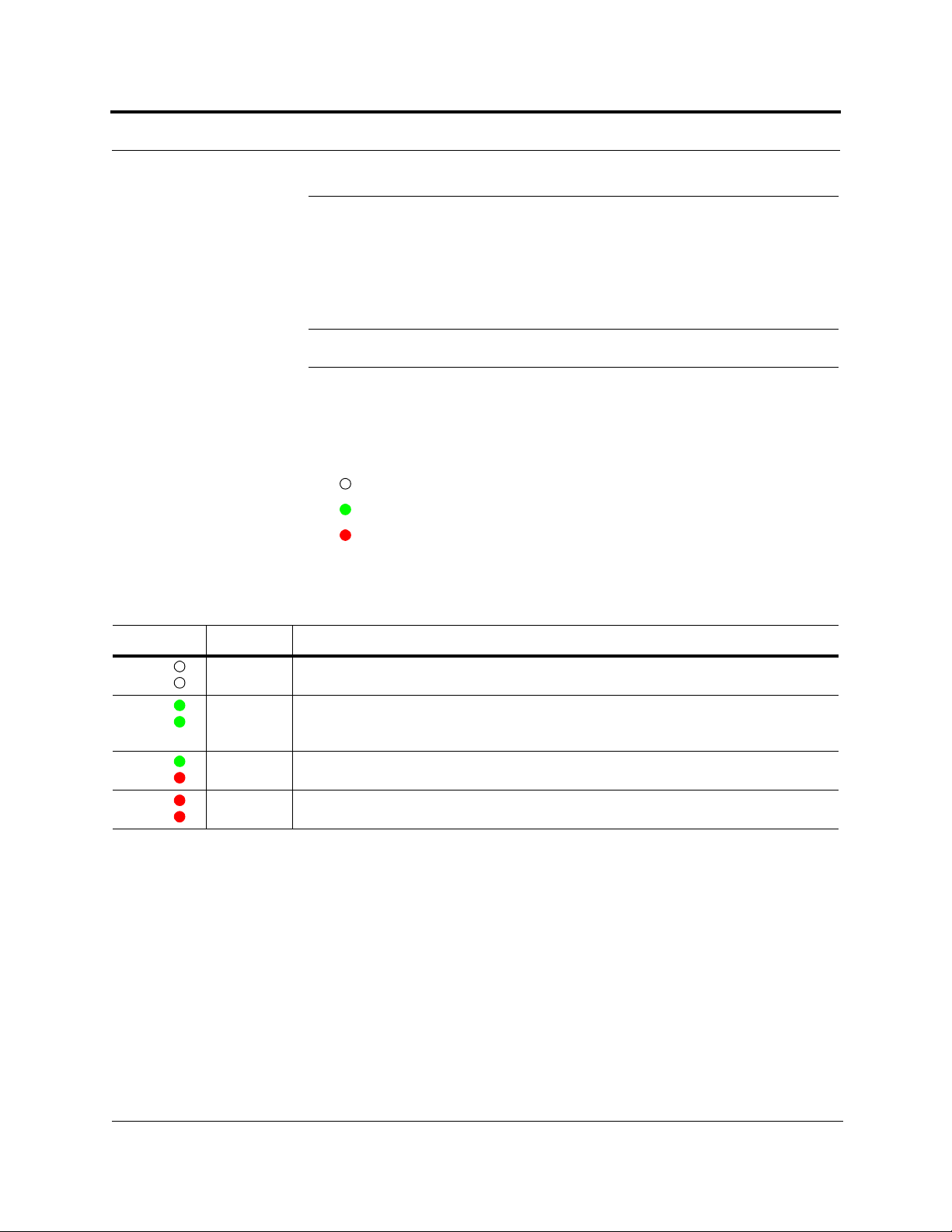
LINK
ALARM
LINK
ALARM
LINK
ALARM
LINK
ALARM
5.2 LED Indicators
Upon power up, the RAU goes through a two-second test to check the LED lamps.
During this time, the LEDs blink green/green red/red, letting you visually verify that
the LED lamps and the firmware are functioning properly.
NOTE: R efer to Section 9 for troubleshooting using the LEDs.
Status LEDs
The RAU status LEDs can be in one of the states shown in Table 5-2. These LEDs
can be:
off
steady green
steady red
There is no off state when the unit’s power is on.
Table 5-2 Remote Access Unit LED States
LED State Indicates
Off
Off
Green
Green
Green
Red
Red
Red
• RAU is not receiving DC power
• RAU is powered and is not indicating a fault condition. Communication wi th Expansion
Hub is normal; but the system test may need to be performed or a warning condition could
exist (use AdminManager to determine)
• RAU is indicating a fault or lockout cond ition, b ut com municati on with the Expa nsion Hub
is normal
• RAU is reporting a fault or lockout condition, and it is not able to communicate with the
Expansion Hub
5-4 InterReach Unison Installation, Operation, and Reference Manual PN 8700-10
620003-0 Rev. B
Page 61
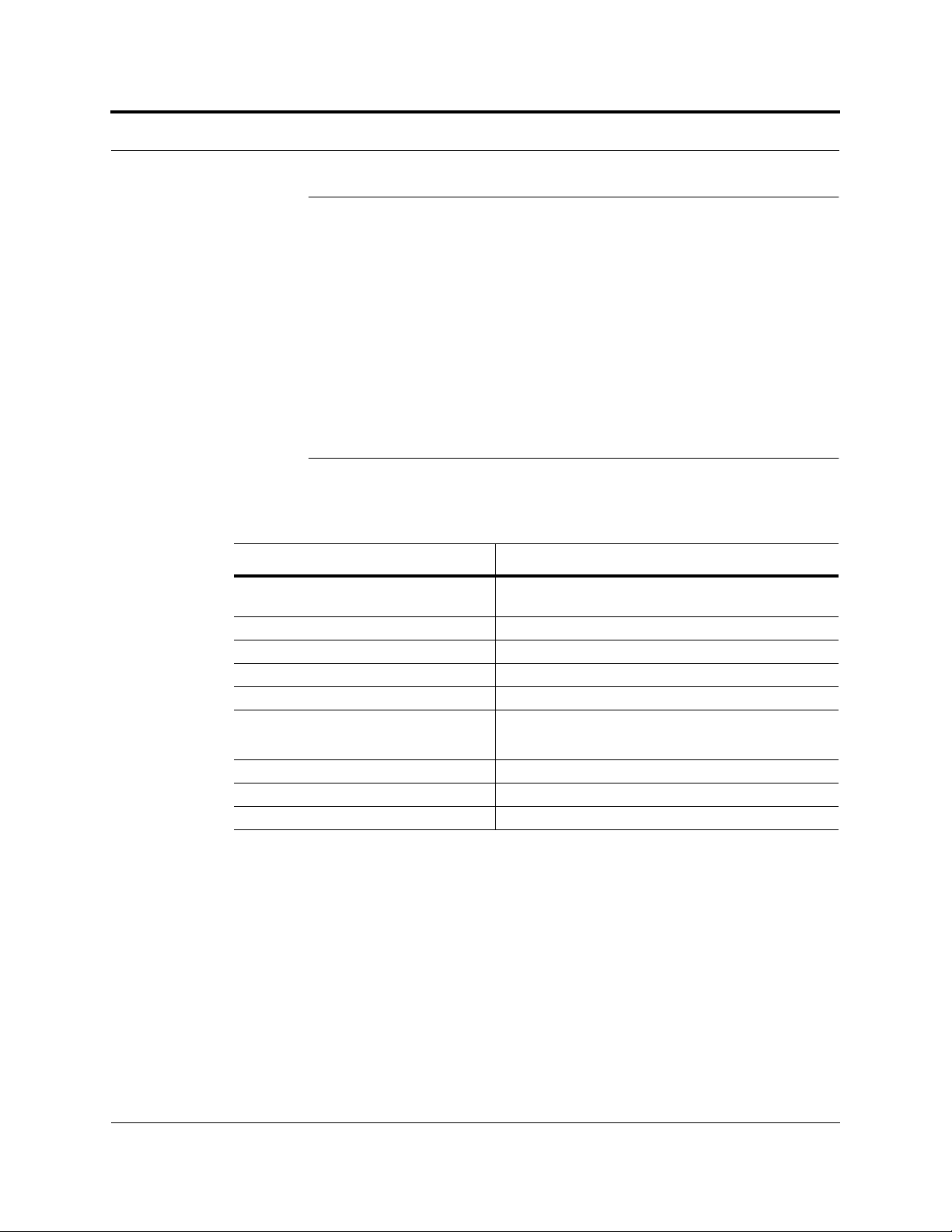
5.3 Faults and Warnings
Both fault and warning conditions are reported to the Expansion Hub where they are
stored until the Main Hub queries system status. Only faults are indicated by LEDs.
For more information, see:
• page 9-10 for RAU faults.
• page 9-11 for RAU warnings.
• page 9-14 for RAU status messages.
5.4 Remote Access Unit Specifications
Table 5-3 Remote Access Unit Specifications
Specification Description
Dimensions (H
Weight < 1 kg (< 2 lb)
Operating Temperature –25° to +45°C (–13° to +113°F)
Non-operating Temperature –25° to +85°C (–13° to +185°F)
Operating Humidity, non-condensing 5% to 95%
RF Connectors
LED Alarm and Status Indicators Unit Status (1 pair): • Link • Alarm
Maximum Heat Dissipation (W) 11
MTBF 282,207 hours
× W × D) 44 mm × 305 mm × 158 mm
(1.7 in. × 12 in. × 6.2 in.)
1 shielded RJ-45, female (Cat-5/6)
1 SMA, male (coaxial)
a
a. For system performance, it is impo rtant tha t yo u use only Cat-5/ 6 ScTP cable with shielded RJ-45 connector s.
PN 8700-10 Help Hot Line (U.S. only): 1-800-530-9960 5-5
620003-0 Rev. B
Page 62
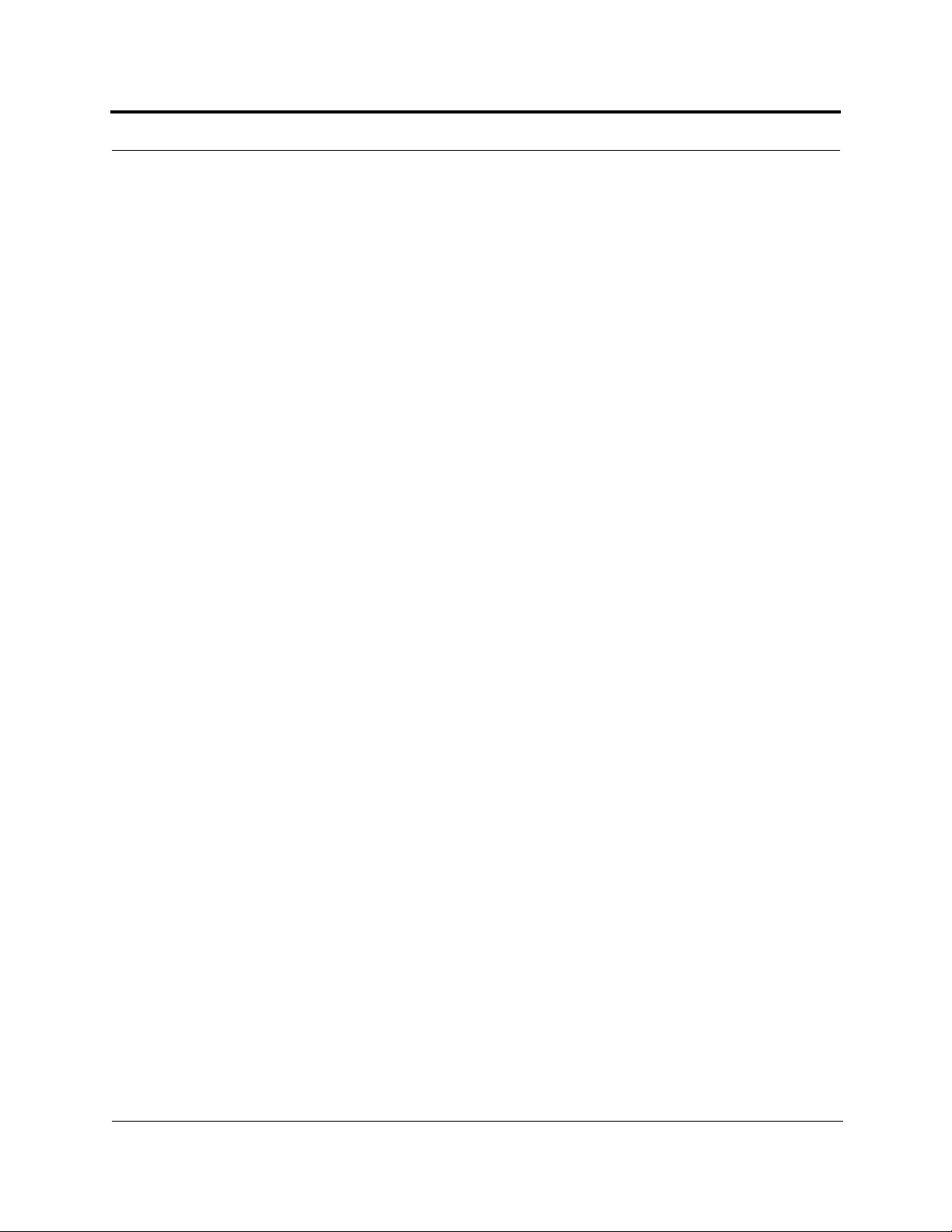
5-6 InterReach Unison Installation, Operation, and Reference Manual PN 8700-10
620003-0 Rev. B
Page 63
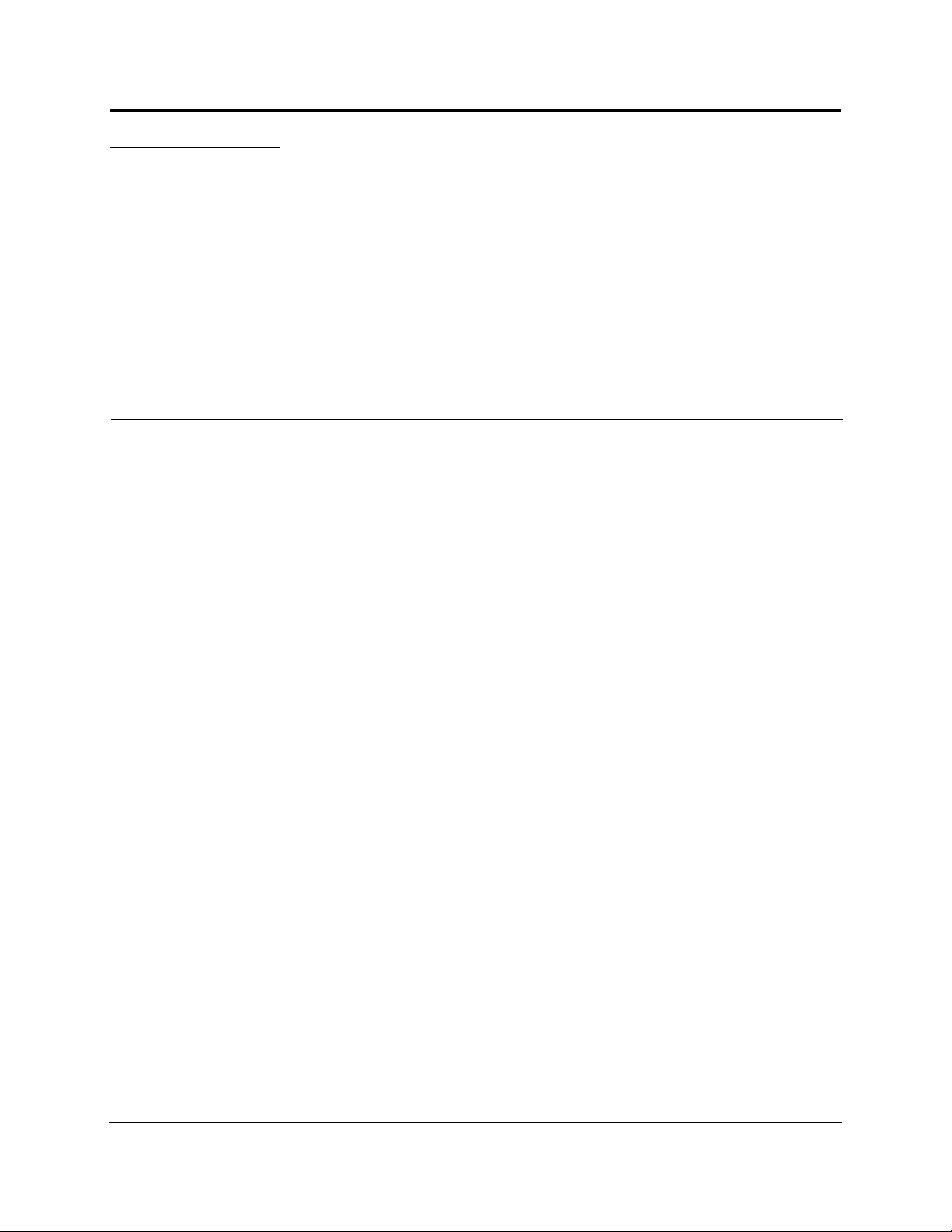
SECTION 6 Designing a Unison Solution
Designing a Unison solution is ultimately a matter of determining coverage and
capacity needs. This requires the following steps:
1. Determine the wireless service provider’s requirements.
This information is usually determined by the service provider:
• Frequency (i.e., 850 MHz)
• Band (i.e., “A” band in the Cellular spectrum)
• Protocol (i.e., TDMA, CDMA, GSM, iDEN)
• Peak capacity requirement (this, and whether or not the building will be split
into sectors, determines the number of carriers that the system will have to
transmit)
• Design goal (RSSI, received signal strength at the wireless handset,
i.e., –85 dBm)
The design goal is always a stronger signal than the cell phone needs. It
includes inherent factors which will affect performance (see Section 6.4.1 on
page 6-29).
• RF source (base station or BDA), type of equipment if possible
2. Determine the power per carrier and input power from the base station or
BDA into the Main Hub: Section 6.1, “Maximum Output Power per Carrier
at RAU,” on page 6-3.
The maximum power per carrier is a function of the number of RF carriers, the
carrier headroom requirement, signal quality issues, regulatory emissions requirements, and Unison’s RF performance. Typically, the power per carrier decreases
as the number of carriers increases.
3. Determine the in-building environment: Section 6.2, “Estimating RF Cover-
age,” on page 6-16.
• Determine which areas of the building require coverage (entire bu ilding, public
areas, parking levels, etc.)
PN 8700-10 InterReach Unison Installation, Operation, and Reference Manual 6-1
620003-0 Rev. B
Page 64

• Obtain floor plans to determine floor space of building and the wall layout of
the proposed areas to be covered. Floor plans will also be useful when you are
selecting antenna locations.
• If possible, determine the building’s construction materials (sheetrock, metal,
concrete, etc.)
• Determine type of environment
– Open layout (e.g., a convention center)
– Dense, close walls (e.g., a hospital)
– Mixed use (e.g., an office building with hard wall offices and cubicles)
4. Develop an RF link budget: Section 6.4, “Link Budget Analysis,” on page
6-28.
Knowing the power per carrier , you can calcula te an RF link budg et which is used
to predict how much propagation loss can be allowed in the system, while still
providing satisfactory performance throughout the area being covered. The link
budget is a methodical way to derive a “design goal”. If the design goal is provided in advance, the link budget is simply: allowable RF loss = maximum power
per carrier – design goal.
5. Determine the appropriate estimated path loss slope that corresponds to the
type of building and its layout, and estimate the coverage distance for each
RAU: Section 6.2, “Estimating RF Coverage,” on page 6-16.
The path loss slope (PLS), which gives a value to the RF propagation characteristics within the building, is used to convert the RF link budget into an estimate of
the coverage distance per antenna. This will help establish the Unison equipment
quantities you will need. The actual path loss slope that corresponds to the specific RF environment inside the building can also be determined empirically by
performing an RF site-survey of the building. This involves transmitting a calibrated tone for a fixed antenna and making measurements with a mobile antenna
throughout the area surrounding the transmitter.
6. Determine the items required to connect to the base station: Section 6.6,
“Connecting a Main Hub to a Base Station,” on page 6-42.
Once you know the quantities of Unison equipment you will use, you can determine the accessories (combiners/dividers, surge suppressors, repeaters, attenuators, circulators, etc.) that are required to connect the system to the base station.
The individual elements that must be considered in designing a Unison solution are
discussed in the following sections.
6-2 InterReach Unison Installation, Operation, and Reference Manual PN 8700-10
620003-0 Rev. B
Page 65

6.1 Maximum Output Power per Carrier at RAU
The following tables show the recommended maximum power per carrier out of the
RAU SMA connector for different frequencies, formats, and numbers of carriers.
These limits are dictated by RF signal quality and regulatory emissions issues. The
maximum input power to the Main Hub is determined by subtracting the system gain
from the maximum output power of the RAU. System gain is software selectable
from 0 dB to 15 dB in 1 dB steps. Additionally , both the uplink and downlink of each
RAU gain can be reduced by 10 dB.
When you connect a Main Hub to a base station or repeater, the RF power per carrier
usually needs to be attenuated in order to avoid exceeding Unison’s maximum output
power recommendations.
Refer to Section 6.7, “Designing for a Neutral Host System,” on page 6-46 when
combining frequencies or protocols on a single Main Hub.
WARNING: Exceeding the maximum input power could cause permanent damage to the Main Hub. Do not exceed the maximum composite input power of 1W (+30 dBm) to the Main Hub at any time.
NOTE: These specifications are for downlink power at the RAU output (excluding
antenna).
PN 8700-10 Help Hot Line (U.S. only): 1-800-530-9960 6-3
620003-0 Rev. B
Page 66

800 MHz AMPS
Table 6-1 800 MHz (AMPS) Power per Carrier
Power per Carrier (dBm)
No. of
Carriers
1 10.0 10.0
2 10.0 10.0
3 10.0 10.0
4 10.0 10.0
5 10.0 10.0
6 10.0 10.0
7 10.0 10.0
89.5 9.5
99.0 9.0
10 8.0 8.0
11 8.0 8.0
12 7.5 7.5
13 7.0 7.0
14 6.5 6.5
15 6.5 6.5
16 6.0 6.0
20 5.0 5.0
30 3.0 3.0
2 km SMF 1 km MMF
6-4 InterReach Unison Installation, Operation, and Reference Manual PN 8700-10
620003-0 Rev. B
Page 67

800 MHz TDMA
Table 6-2 800 MHz (TDMA) Power per Carrier
Power per Carrier (dBm)
No. of
Carriers
110.0 10.0
210.0 10.0
310.0 10.0
410.0 10.0
510.0 10.0
610.0 10.0
710.0 10.0
89.5 9.5
99.0 9.0
10 8.5 8.5
11 8.0 8.0
12 7.5 7.5
13 7.5 7.5
14 7.0 7.0
15 6.5 6.5
16 6.5 6.5
20 5.5 5.5
30 3.5 3.5
2 km SMF 1 km MMF
PN 8700-10 Help Hot Line (U.S. only): 1-800-530-9960 6-5
620003-0 Rev. B
Page 68

800 MHz CDMA
Table 6-3 800 MHz (CDMA) Power per Carrier
Power per Carrier (dBm)
No. of
Carriers
2 km SMF 1 km MMF
1 16.0 16.0
2 14.0 14.0
3 12.0 12.0
411.0 11.0
5 10.0 10.0
69.0 9.0
78.5 8.5
88.0 8.0
800 MHz iDEN
Table 6-4 800 MHz (iDEN) Power per Carrier
Power per Carrier (dBm)
No. of
Carriers
1 10.0 10.0
2 10.0 10.0
3 10.0 10.0
4 10.0 10.0
59.0 9.0
68.0 8.0
77.0 7.0
86.5 6.5
96.0 6.0
10 5.5 5.5
11 5.0 5.0
12 4.5 4.5
13 4.0 4.0
14 4.0 4.0
15 3.5 3.5
16 3.0 3.0
2 km SMF 1 km MMF
6-6 InterReach Unison Installation, Operation, and Reference Manual PN 8700-10
620003-0 Rev. B
Page 69

900 MHz GSM or EGSM
Table 6-5 900 MHz (GSM or EGSM) Power per Carrier
Power per Carrier (dBm)
No. of
Carriers
110.0 10.0
210.0 10.0
310.0 9.5
410.0 8.0
59.0 7.0
68.5 6.5
78.0 6.0
87.5 5.5
97.0 5.0
10 6.5 4.5
11 6.5 4.5
12 6.0 4.0
13 5.5 3.5
14 5.5 3.5
15 5.0 3.0
16 5.0 3.0
2 km SMF 1 km MMF
PN 8700-10 Help Hot Line (U.S. only): 1-800-530-9960 6-7
620003-0 Rev. B
Page 70

900 MHz EDGE
Table 6-6 900 MHz (EDGE) Power per Carrier
Power per Carrier (dBm)
No. of
Carriers
1 10.0 10.0
2 10.0 10.0
3 10.0 10.0
410.0 9.0
59.0 8.0
68.5 7.0
78.0 6.5
87.5 6.0
97.0 5.5
10 6.5 5.5
11 6.5 5.0
12 6.0 4.5
13 5.5 4.5
14 5.5 4.0
15 5.0 4.0
16 5.0 3.5
2 km SMF 1 km MMF
6-8 InterReach Unison Installation, Operation, and Reference Manual PN 8700-10
620003-0 Rev. B
Page 71

1800 MHz DCS
Table 6-7 1800 MHz (DCS) Power per Carrier
Power per Carrier (dBm)
No. of
Carriers
110.0 10.0
210.0 10.0
310.0 10.0
410.0 10.0
510.0 9.0
610.0 8.5
710.0 8.0
89.0 7.5
98.5 7.0
10 8.0 6.5
11 7.5 6.5
12 7.0 6.0
13 6.5 5.5
14 6.5 5.5
15 6.0 5.0
16 5.5 5.0
2 km SMF 1 km MMF
PN 8700-10 Help Hot Line (U.S. only): 1-800-530-9960 6-9
620003-0 Rev. B
Page 72

1800 MHz EDGE
Table 6-8 1800 MHz (EDGE) Power per Carrier
Power per Carrier (dBm)
No. of
Carriers
1 10.0 10.0
2 10.0 10.0
3 10.0 10.0
4 10.0 10.0
5 10.0 10.0
69.5 9.0
79.0 8.5
88.0 8.0
97.5 7.5
10 7.0 7.0
11 6.5 6.5
12 6.0 6.0
13 6.0 6.0
14 5.5 5.5
15 5.0 5.0
16 5.0 5.0
2 km SMF 1 km MMF
1800 MHz CDMA Korea
Table 6-9 1800 MHz (CDMA Korea) Power per Carrier
Power per Carrier (dBm)
No. of
Carriers
1 16.0 16.0
2 13.0 13.0
311.0 11.0
4 10.0 10.0
59.0 9.0
68.0 8.0
77.5 7.5
87.0 7.0
6-10 InterReach Unison Installation, Operation, and Reference Manual PN 8700-10
2 km SMF 1 km MMF
620003-0 Rev. B
Page 73

1900 MHz TDMA
Table 6-10 1900 MHz (TDMA) Power per Carrier
Power per Carrier (dBm)
No. of
Carriers
110.0 10.0
210.0 10.0
310.0 10.0
410.0 10.0
510.0 10.0
610.0 10.0
79.5 9.5
88.5 8.5
98.0 8.0
10 7.5 7.5
11 7.0 7.0
12 6.5 6.5
13 6.5 6.5
14 6.0 6.0
15 5.5 5.5
16 5.5 5.5
20 4.5 4.5
30 2.5 2.5
2 km SMF 1 km MMF
PN 8700-10 Help Hot Line (U.S. only): 1-800-530-9960 6-11
620003-0 Rev. B
Page 74
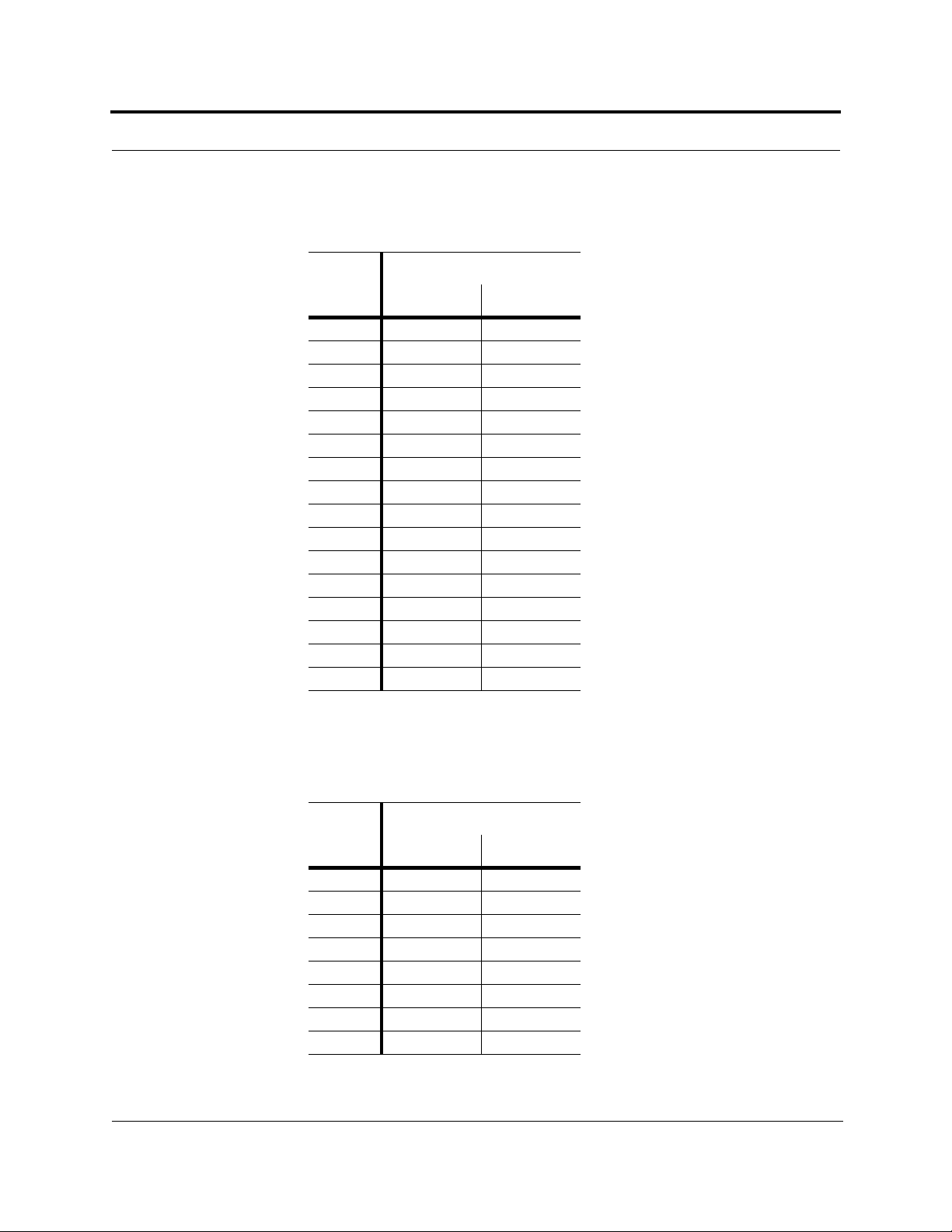
1900 MHz GSM
Table 6-11 1900 MHz (GSM) Power per Carrier
Power per Carrier (dBm)
No. of
Carriers
1 10.0 10.0
2 10.0 10.0
3 10.0 10.0
4 10.0 10.0
510.0 9.0
610.0 8.5
710.0 8.0
89.0 7.5
98.5 7.0
10 8.0 6.5
11 7.5 6.5
12 7.0 6.0
13 6.5 5.5
14 6.5 5.5
15 6.0 5.0
16 5.5 5.0
2 km SMF 1 km MMF
1900 MHz CDMA
Table 6-12 1900 MHz (CDMA) Power per Carrier
Power per Carrier (dBm)
No. of
Carriers
1 16.0 16.0
2 13.0 13.0
311.0 11.0
4 10.0 10.0
59.0 9.0
68.0 8.0
77.5 7.5
87.0 7.0
6-12 InterReach Unison Installation, Operation, and Reference Manual PN 8700-10
2 km SMF 1 km MMF
620003-0 Rev. B
Page 75
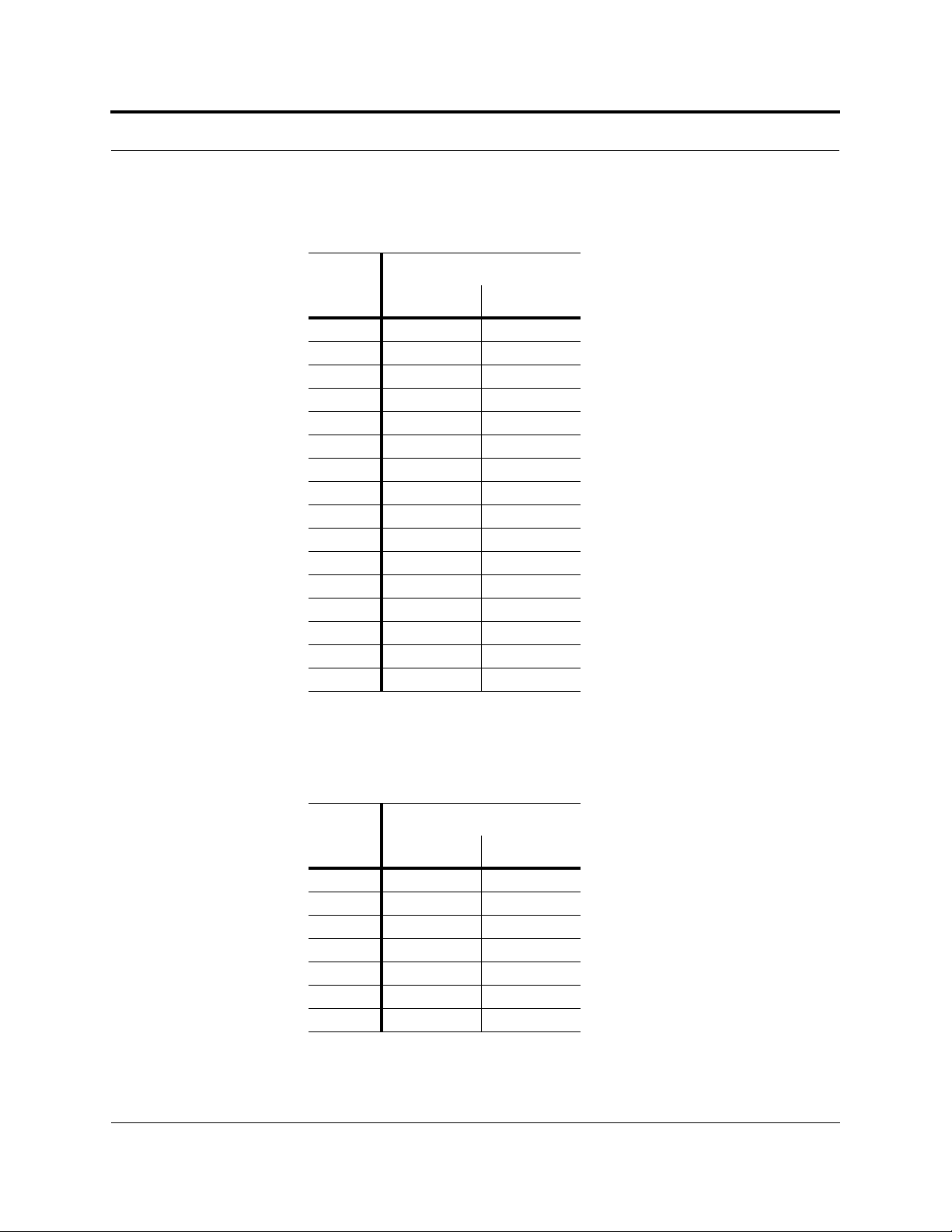
1900 MHz EDGE
Table 6-13 1900 MHz (EDGE) Power per Carrier
Power per Carrier (dBm)
No. of
Carriers
110.0 10.0
210.0 10.0
310.0 10.0
410.0 10.0
510.0 10.0
69.5 9.0
79.0 8.5
88.0 8.0
97.5 7.5
10 7.0 7.0
11 6.5 6.5
12 6.0 6.0
13 6.0 6.0
14 5.5 5.5
15 5.0 5.0
16 5.0 5.0
2 km SMF 1 km MMF
2.1 GHz UMTS
Table 6-14 2.1 GHz (UMTS) Power per Carrier
Power per Carrier (dBm)
No. of
Carriers
115.0 15.0
211.0 11.0
38.0 8.0
46.5 6.5
55.0 5.0
64.0 4.0
73.0 3.0
Note: measurements taken with no baseband clipping.
PN 8700-10 Help Hot Line (U.S. only): 1-800-530-9960 6-13
620003-0 Rev. B
2 km SMF 1 km MMF
Page 76

Paging/SMR
Table 6-15 Paging/SMR Power per Carrier: Analog FM, CQPSK, C4FM
Analog FM CQPSK C4FM
.
No. of
Carriers
Power per
Carrier (dBm)
2 km
SMF
1 km
MMF
No. of
Carriers
Power per
Carrier (dBm)
2 km
SMF
1 km
MMF
No. of
Carriers
Power per
Carrier (dBm)
2 km
SMF
1 10.0 10.0 1 10.0 10.0 1 10.0 10.0
2 10.0 10.0 2 10.0 10.0 2 10.0 10.0
3 10.0 10.0 3 10.0 10.0 3 10.0 10.0
4 10.0 10.0 4 10.0 10.0 4 10.0 10.0
5 10.0 10.0 5 10.0 10.0 5 10.0 10.0
6 10.0 10.0 6 9.5 9.5 6 10.0 10.0
7 9.5 9.5 7 9.0 9.0 7 9.0 9.0
8 8.5 8.5 8 8.0 8.0 8 8.5 8.5
9 8.0 8.0 9 7.5 7.5 9 7.5 7.5
10 7.0 7.0 10 7.0 7.0 10 7.0 7.0
Table 6-16 Paging/SMR Power per Carrier: Mobitex, POCSAG/Reflex
Mobitex POCSAG/Reflex
Power per
Carrier (dBm)
Power per
Carrier (dBm)
1 km
MMF
No. of
Carriers
2 km
SMF
1 km
MMF
No. of
Carriers
2 km
SMF
1 km
MMF
1 10.0 10.0 1 10.0 10.0
2 10.0 10.0 2 10.0 10.0
3 10.0 10.0 3 10.0 10.0
4 10.0 10.0 4 10.0 10.0
6-14 InterReach Unison Installation, Operation, and Reference Manual PN 8700-10
620003-0 Rev. B
Page 77
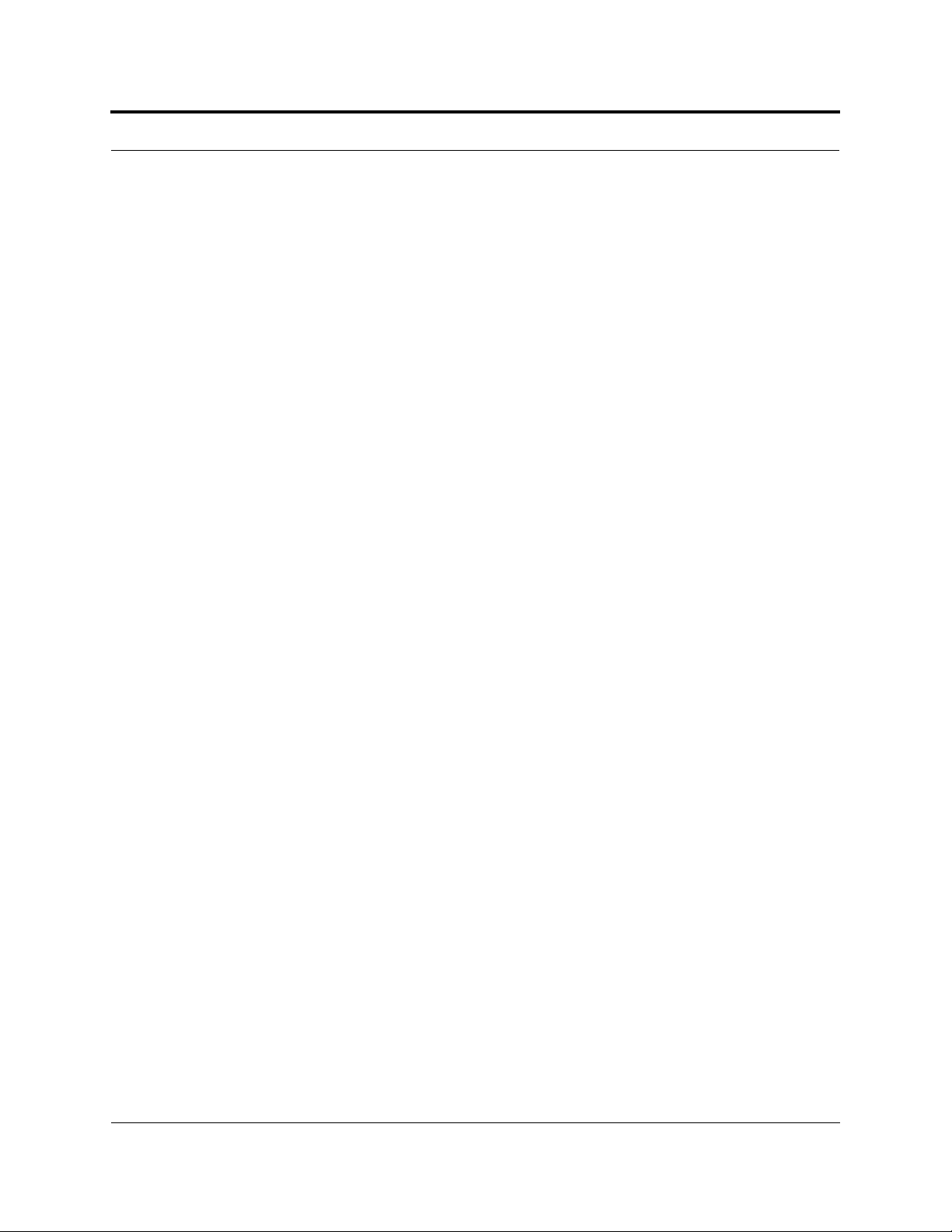
Allowing for Future Capacity Growth
Sometimes a Unison deployment initially is used to enhance coverage. Later that
same system may also need to provide increased capacity. Thus, the initial deployment might only transmit two carriers but need to transmit four carriers later. There
are two options for dealing with this scenario:
1. Design the initial coverage with a maximum power per carrier for four carriers.
2. Design the initial coverage for two carriers but leave RAU ports on the Expansion
Hubs unused. These ports can be used later if coverage ho les are dis cover ed once
the power per carrier is lowered to accommodate the two additional carriers.
PN 8700-10 Help Hot Line (U.S. only): 1-800-530-9960 6-15
620003-0 Rev. B
Page 78
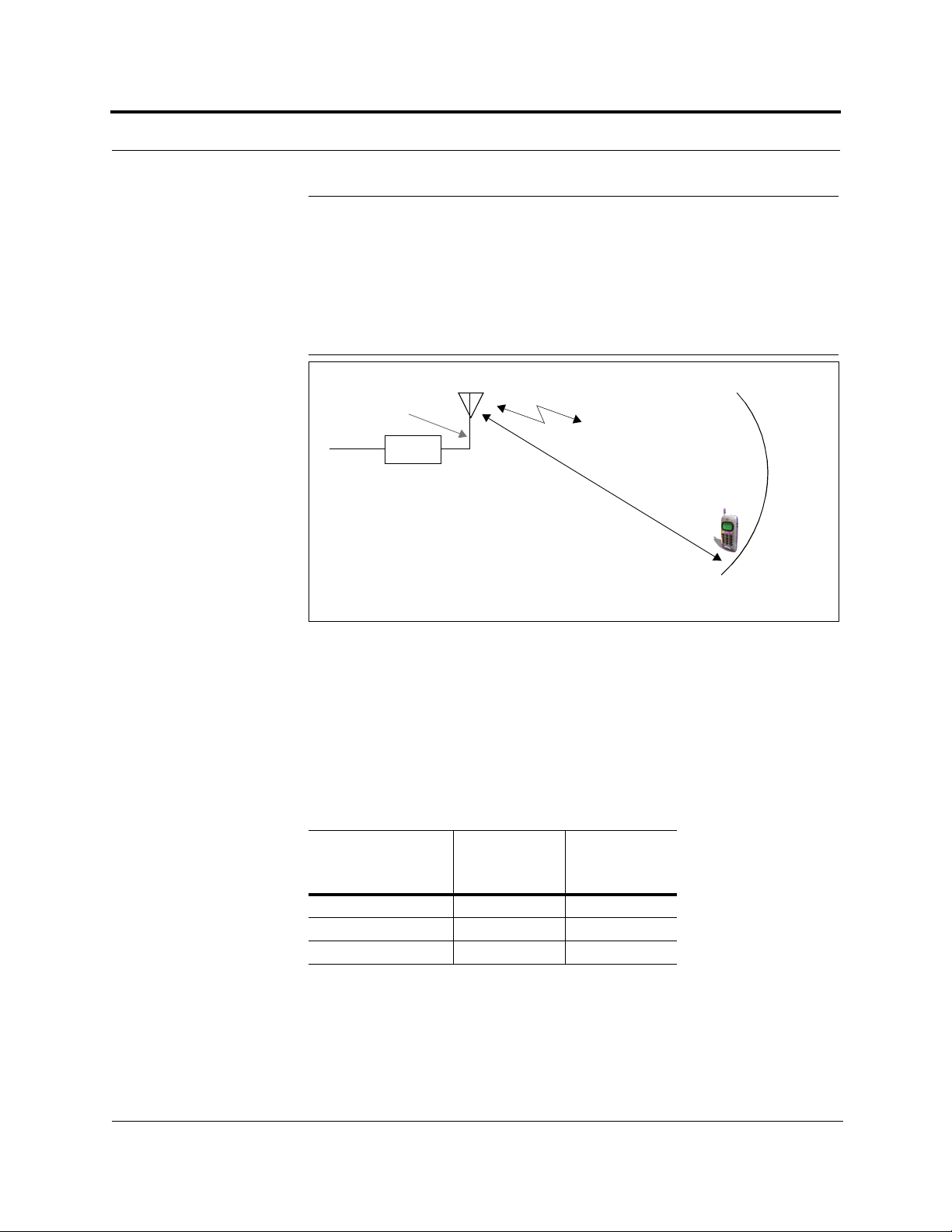
6.2 Estimating RF Coverage
The maximum power per carrier (based on the number and type of RF carriers that
are being transmitted) and the minimum acceptable received power at the wireless
device (i.e., RSSI, the design goal) establish the RF link budget, and consequently the
maximum acceptable path loss between the antenna and the wireless device.
Figure 6-1 Determining Path Loss between the Antenna and the Wireless Device
Antenna and Gain (G)
Coax
RAU
P = power per
carrier from the RAU
d
RSSI = power at the
wireless device
(P + L
+ G) – RSSI = PL (1)
coax
The path loss (PL) is the loss in decibels (dB) between the antenna and the wireless
device. The distance, d, from the antenna correspondin g to this path loss can be calculated using the path loss equations in Section 6.2.1 and in Section 6.2.2.
Coaxial cable is used to connect the RAU to an antenna. The following table lists
coaxial cable loss for various cable lengths.
Table 6-17 Coaxial Cable Losses
Length of Cable
(.195 in. diameter)
0.9 m (3 ft) 0.6 0.8
1.8 m (6 ft) 1.0 1.5
3.0 m (10 ft) 1.5 2.3
Loss at
800 MHz
(dB)
Loss at
1900 MHz
(dB)
6-16 InterReach Unison Installation, Operation, and Reference Manual PN 8700-10
620003-0 Rev. B
Page 79
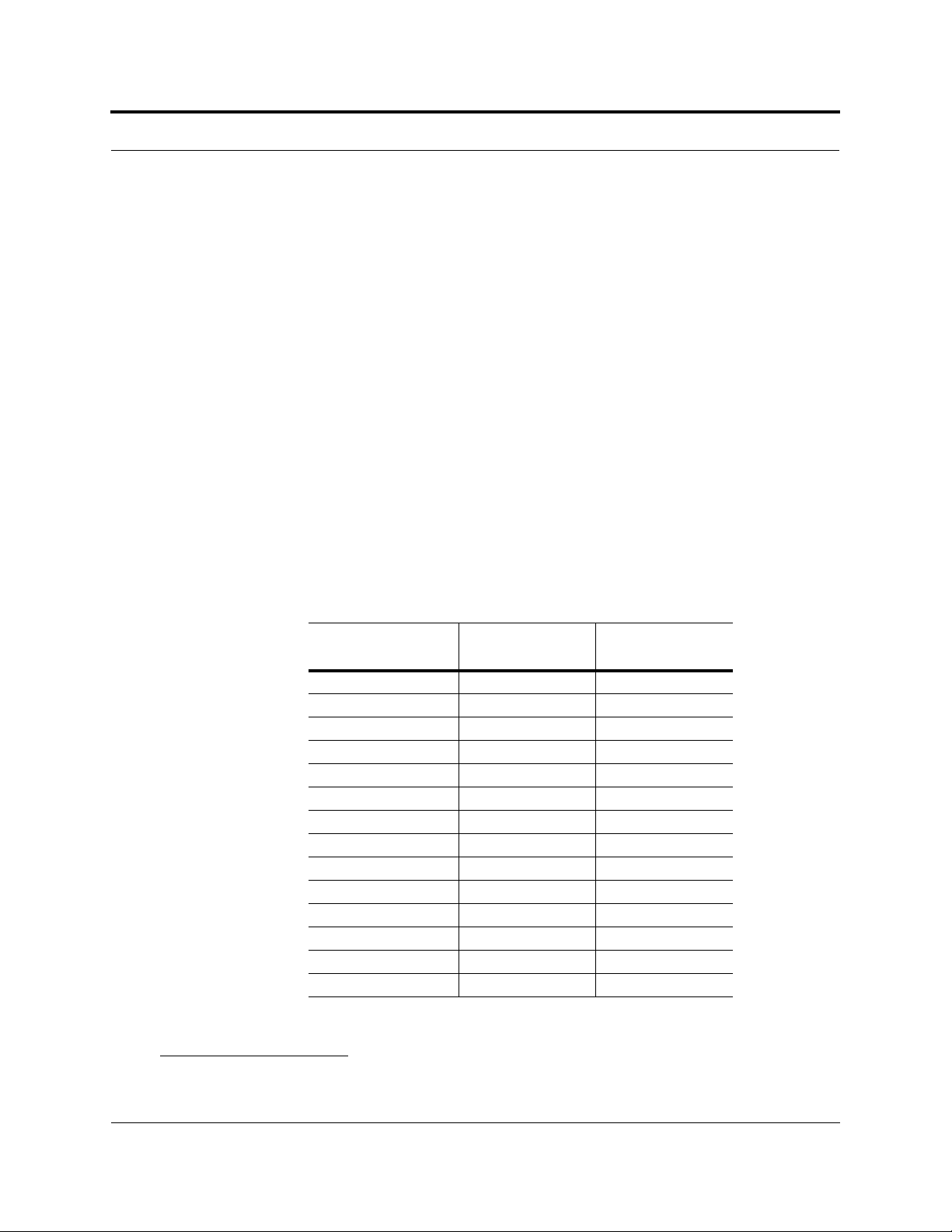
6.2.1 Path Loss Equation
Indoor path loss obeys the distance power law1 in equation (2):
PL = 20log(4πd
f/c) + 10nlog(d/d0) + Χ
0
s
where:
• PL is the path loss at a distance, d, from the antenna (the distance between the
antenna that is connected to the RAU and the point where the RF signal
decreases to the minimum acceptable level at the wireless device).
• d is the distance expressed in meters
•d
is usually taken as 1 meter of free-space.
0
• f is the operating frequency in hertz.
8
• c is the speed of light in a vacuum (3.0 × 10
m/sec).
• n is the path loss exponent and depends on the building “clutter”.
•
Χs is a normal random variable that depends on partition losses inside the build-
ing, and therefore, depends on the frequency of operation.
As a reference, the following table gives estimates of signal loss for some RF barriers.
Table 6-18 Average Signal Loss of Common Building Materials
Partition Type
Metal wall 26 815
Aluminum siding 20 815
Foil insulation 4 815
Cubicle walls 1.4 900
Concrete block wall 13 1300
Concrete floor 10 1300
Sheetro ck 1 to 2 1300
Light machinery 3 1300
General machinery 7 1300
Heavy machinery 11 1300
Equipment racks 7 1300
Assembly line 6 1300
Ceiling duct 5 1300
Metal stairs 5 1300
Loss (dB)
@ <2 GHz Frequency (MHz)
(2)
1
1. Rappaport, Theodore S. Wireless Communications, Principles, and Practice. Prentice Hall PTR, 1996.
PN 8700-10 Help Hot Line (U.S. only): 1-800-530-9960 6-17
620003-0 Rev. B
Page 80

6.2.2 Coverage Distance
Equations (1) and (2), on pages 6-16 and 6-17, respectively, can be used to estimate
the distance from the antenna to where the RF signal decreases to the minimum
acceptable level at the wireless device.
Equation (2) can be simplified to:
PL(d) = 20log(4πf/c) + PLSlog(d) (3)
where PLS (path loss slope) is chosen to account for the building’s environment.
Because different frequencies penetrate partitions with different losses, the value of
PLS will vary depending on the frequency.
T able 6-19 shows estimated path loss slop e (PLS) for vari ous enviro nment s that have
different “clutter” (i.e., objects that attenuate the RF signals, such as walls, partitions,
stairwells, equipment racks, etc.)
Table 6-19 Estimated Path Loss Slope for Different In-Building Environments
Environment Type Example
Open Environment with very few
RF obstructions
Moderately Open Environment
with low-to-medium amount of RF
obstructions
Mildly Dense Environment with
medium-to-h igh amount of RF
obstructions
Moderately Dense Environment
with medium-to-h i gh am ou nt of RF
obstructions
Dense Environment with large
amount of RF obstructions
Parking Garage, Co nvention Center 33.7 30.1
Warehouse, Airport, Manufacturing 35 32
Retail, Office Space with approximately 80% cubi cles and 20% hard
walled offices
Office Space with approximately
50% cubicles and 50% hard walled
offices
Hospital, Office Space with approximately 20% cubi cles and 80% hard
walled offices
For simplicity, Equation (3) can be used to estimate the coverage distance of an
antenna that is connected to an RAU, for a given path loss, frequency, and type of
in-building environment.
PLS for
800/900 MHz
36.1 33.1
37.6 34.8
39.4 38.1
PLS for
1800/1900 MHz
6-18 InterReach Unison Installation, Operation, and Reference Manual PN 8700-10
620003-0 Rev. B
Page 81

Table 6-20 gives the value of the first term of Equation (3) (i.e., (20log(4πf/c)) for
various frequency bands.
Table 6-20 Frequency Bands and the Value of the first Term in Equation (3)
Band (MHz)
Mid-Band
Frequency
(MHz) 20log(4πf/c)Uplink Downlink
800 MHz Cellular 824–849 869–894 859 31.1
800 MHz iDEN 806–824 85 1–869 837.5 30.9
900 MHz GSM 890–915 935–960 925 31.8
900 MHz EGSM 880–9 15 925–960 920 31.7
1800 MHz DCS 1710–1785 1805–1880 1795 37.5
1800 MHz CDMA (Korea) 1750–1780 1840–1870 1810 37.6
1900 MHz PCS 1850–1910 1930–1990 1920 38.1
2.1 GHz UMTS 1920–1980 2110–2170 2045 38.7
PN 8700-10 Help Hot Line (U.S. only): 1-800-530-9960 6-19
620003-0 Rev. B
Page 82

For reference, Tables 6-21 throug h 6-2 7 sh ow th e dist ance cov ered by a n antenna fo r
various in-building environments. The following assumptions were made:
• Path loss Equation (3)
• 6 dBm output per carrier at the RAU output
• 3 dBi antenna gain
• RSSI = –85 dBm (typical for narrowband protocols, but not for spread-spectrum protocols)
Table 6-21 Approximate Radiated Distance from Antenna
for 800 MHz Cellular Applications
Distance from Antenna
Environment Type
Open Environment 73 241
Moderately Open Environment 63 205
Mildly Dense Environment 55 181
Moderately Dense Environment 47 154
Dense Environment 39 129
Table 6-22 Approximate Radiated Distance from Antenna
Meters Feet
for 800 MHz iDEN Applications
Distance from Antenna
Facility
Open Environment 75 244
Moderately Open Environment 64 208
Mildly Dense Environment 56 184
Moderately Dense Environment 48 156
Dense Environment 40 131
Table 6-23 Approximate Radiated Distance from Antenna
Meters Feet
for 900 MHz GSM Applications
Distance from Antenna
Facility
Open Environment 70 230
Moderately Open Environment 60 197
Mildly Dense Environment 53 174
Moderately Dense Environment 45 148
Dense Environment 38 125
Meters Feet
6-20 InterReach Unison Installation, Operation, and Reference Manual PN 8700-10
620003-0 Rev. B
Page 83

Table 6-24 Approximate Radiated Distance from Antenna
for 900 MHz EGSM Applications
Distance from Antenna
Facility
Meters Feet
Open Environment 70 231
Moderately Open Environment 60 197
Mildly Dense Environment 53 174
Moderately Dense Environment 45 149
Dense Environment 38 125
Table 6-25 Approximate Radiated Distance from Antenna
for 1800 MHz DCS Applications
Distance from Antenna
Facility
Meters Feet
Open Environment 75 246
Moderately Open Environment 58 191
Mildly Dense Environment 50 166
Moderately Dense Environment 42 137
Dense Environment 30 100
Table 6-26 Approximate Radiated Distance from Antenna
for 1800 MHz CDMA (Korea) Applications
Distance from Antenna
Facility
Meters Feet
Open Environment 75 247
Moderately Open Environment 58 191
Mildly Dense Environment 51 167
Moderately Dense Environment 42 138
Dense Environment 30 100
PN 8700-10 Help Hot Line (U.S. only): 1-800-530-9960 6-21
620003-0 Rev. B
Page 84

Table 6-27 Approximate Radiated Distance from Antenna
for 1900 MHz PCS Applications
Distance from Antenna
Facility
Meters Feet
Open Environment 72 236
Moderately Open Environment 56 183
Mildly Dense Environment 49 160
Moderately Dense Environment 40 132
Dense Environment 29 96
Table 6-28 Approximate Radiated Distance from Antenna
for 2.1 GHz UMTS Applications
Distance from Antenna
Facility
Open Environment 69 226
Moderately Open Environment 54 176
Mildly Dense Environment 47 154
Moderately Dense Environment 39 128
Dense Environment 28 93
Meters Feet
6-22 InterReach Unison Installation, Operation, and Reference Manual PN 8700-10
620003-0 Rev. B
Page 85

6.2.3 Examples of Design Estimates
Example Design Estimate for an 800 MHz TDMA Application
1. Design goals:
• Cellular (859 MHz = average of the lowest uplink and the highest downlink
frequency in 800 MHz Cellular band)
• TDMA provider
• 12 TDMA carriers in the system
• –85 dBm design goal (to 95% of the building ) — the minimum r eceived power
at the wireless device
• Base station with simplex RF connections
2. Power Per Carrier: The tables in Section 6.1, “Maximum Output Power per Car-
rier at RAU,” on page 6-3 provide maximum power per carrier information. The
800 MHz TDMA table (on page 6-5) indicates that Unison can support 12 carriers
with a recommended maximum power per carrier of 7.5 dBm. The input power
should be set to the desired output power minus the system gain.
3. Building information:
• 8 floor building with 9,290 sq. meters (100,000 sq. ft.) per f loor; total 74,322
sq. meters (800,000 sq. ft.)
• Walls are sheetrock construction; suspended ceiling tiles
• Antennas used will be omni-directional, ceiling mounted
• Standard office environment, 50% hard wall offices and 50% cubicles
4. Link Budget: In this example, a design goal of –85 dBm is used. Suppose 3 dBi
omni-directional antennas are used in the design. Then, the maximum RF propagation loss should be no more than 95.5 dB (7.5 dBm + 3 dBi + 85 dBm) over
95% of the area being covered. It is important to note that a design goal such as
–85 dBm is usually derived taking into account multipath fading and log-normal
shadowing characteristics. Thus, this design goal will only be met “on average”
over 95% of the area being covered. At any given point, a fade may bring the signal level underneath the design goal.
Note that this method of calculating a link budget is only for the downlink path.
For information to calculate link budgets for both the downlink and upl ink paths,
see Section 6.4 on page 6-28.
5. Path Loss Slope: For a rough estimate, T able 6-19, “Estimated Path Loss Slope for
Different In-Building Environments” on page 6-18, shows t hat a bui lding with 50%
hard wall offices and 50% cubi cles, at 859 MHz, has an appro ximate path loss sl ope
(PLS) of 37.6. Given the RF link budget of 95.5 dB, the distance of coverage from
each RAU will be 52 meters (170.6 ft). This corresponds to a coverage area of
8,494 sq. meters (91,4 25 sq. f t.) pe r RA U (s ee Se ct i on 6 .2 . 1 f or d et a i ls o n path l o ss
estimation). For this case we assumed a circular radiation pattern, though the actual
area covered will depend upon the pattern of the antenna and the obstructions in the
facility.
PN 8700-10 Help Hot Line (U.S. only): 1-800-530-9960 6-23
620003-0 Rev. B
Page 86

Equipment Required: Since you know the building size, you can now estimate
the Unison equipment quantities that will be needed. Before any RF levels are
tested in the building, you can estimate that 2 antennas per level will be needed.
This assumes no propagation between fl oors. If there is propa gation, yo u may not
need antennas on every floor.
a. 2 antennas per floor × 8 floors = 16 RAUs
b. 16 RAUs ÷ 8 (maximum 8 RAUs per Expansion Hub) = 2 Expansion Hubs
c. 2 Expansion Hubs ÷ 4 (maximum 4 Expansion Hubs per Main Hub) = 1 Main
Hub
Check that the fiber and Cat-5 cable distances are as recommended. If the distances differ, use the tables in Section 6.3, “System Gain,” on page 6-27 to determine system gains or losses. The path loss may need to be recalculated to assure
adequate signal levels in the required coverage distance.
The above estimates assume that all cable length requirements are met. If Expansion
Hubs cannot be placed so that the RAUs are within the distance requirement, additional Expansion Hubs may need to be placed closer to the required RAUs locations.
An RF Site Survey and Building Evaluation is required to accurately establish the
Unison equipment quantities required for the building. The site survey measures the
RF losses within the building to determine the actual PLS, which will be used in the
final path loss formula to determine the actual requirements of the Unison system.
6-24 InterReach Unison Installation, Operation, and Reference Manual PN 8700-10
620003-0 Rev. B
Page 87

Example Design Estimate for an 1900 MHz CDMA Application
1. Design goals:
• PCS (1920 MHz = average of the lowest uplink and the highest downlink frequency in 1900 MHz PCS band)
• CDMA provider
• 8 CDMA carriers in the system
• –85 dBm design goal (to 95% of the building ) — the minimum r eceived power
at the wireless device
• Base station with simplex RF connections
2. Power Per Carrier: The tables in Section 6.1, “Maximum Output Power per Car-
rier at RAU,” on page 6-3 provide maximum power per carrier information. The
1900 MHz CDMA table (on page 6-12) indicates that Unison can support 8 carriers with a recommended maximum power per carrier of 6.5 dBm. The input
power should be set to the desired output power minus the system gain.
3. Building information:
• 16 floor building with 9,290 sq. meters (100,000 sq. ft.) per floor; total
148,640 sq. meters (1,600,000 sq. ft.)
• Walls are sheetrock construction; suspended ceiling tiles
• Antennas used will be omni-directional, ceiling mounted
• Standard office environment, 80% hard wall offices and 20% cubicles
4. Link Budget: In this example, a design goal of –85 dBm is used. Suppose 3 dBi
omni-directional antennas are used in the design. Then, the maximum RF propagation loss should be no more than 94.5 dB (6.5 dBm + 3 dBi + 85 dBm) over
95% of the area being covered. It is important to note that a design goal such as
–85 dBm is usually derived taking into account multipath fading and log-normal
shadowing characteristics. Thus, this design goal will only be met “on average”
over 95% of the area being covered. At any given point, a fade may bring the signal level underneath the design goal.
Note that this method of calculating a link budget is only for the downlink path.
For information to calculate link budgets for both the downlink and upl ink paths,
see Section 6.4 on page 6-28.
5. Path Loss Slope: For a rough estimate, T able 6-19, “Estimated Path Loss Slope for
Different In-Building Environments” on page 6-18, shows t hat a bui lding with 80%
hard wall offices and 20% cubicles, at 1920 MHz, has an approximate pat h loss
slope (PLS) of 38.1. Given the RF link budget of 94.5dB, the distance of coverage
from each RAU will be 30.2 meters (99 ft). This correspo nds to a coverage area
of 2,868 sq. meters (30,854 sq. ft.) per RAU (see Section 6.2.1 for details on path
loss estimation). For this case we assumed a circular radiation pattern, though the
actual area covered will depend upon the pattern of the antenna and the obstructions
in the facility.
PN 8700-10 Help Hot Line (U.S. only): 1-800-530-9960 6-25
620003-0 Rev. B
Page 88

6. Equipment Required: Since you know the building size, you can now estimate
the Unison equipment quantities that will be needed. Before any RF levels are
tested in the building, you can estimate that 2 antennas per level will be needed.
This assumes no propagation between fl oors. If there is propa gation, yo u may not
need antennas on every floor.
a. 2 antennas per floor × 16 floors = 32 RAUs
b. 32 RAUs ÷ 8 (maximum 8 RAUs per Expansion Hub) = 4 Expansion Hubs
c. 4 Expansion Hubs ÷ 4 (maximum 4 Expansion Hubs per Main Hub) = 1 Main
Hub
Check that the MMF and Cat-5 cable distances are as recommended. If the distances differ, use the tables in Section 6.3, “System Gain,” on page 6-27 to determine system gains or losses. The path loss may need to be recalculated to assure
adequate signal levels in the required coverage distance.
The above estimates assume that all cable length requirements are met. If Expansion
Hubs cannot be placed so that the RAUs are within the distance requirement, additional Expansion Hubs may need to be placed closer to the required RAUs locations.
An RF Site Survey and Building Evaluation is required to accurately establish the
Unison equipment quantities required for the building. The site survey measures the
RF losses within the building to determine the actual PLS, which will be used in the
final path loss formula to determine the actual requirements of the Unison system.
6-26 InterReach Unison Installation, Operation, and Reference Manual PN 8700-10
620003-0 Rev. B
Page 89

6.3 System Gain
The system gain can be decreased from 15 dB to 0 dB gain in 1 dB increments and
the uplink and downlink gains of each RAU can be independently decreased by
10 dB in one step using AdminManager or OpsConsole.
6.3.1 System Gain (Loss) Relative to ScTP Cable Length
The recommended minimum length of ScTP cab le is 10 m eters (33 ft) and the recommended maximum length is 100 met ers (328 ft ). The system should not be operated
with ScTP cable that is less than 10 meters (33 ft) in length, system performance will
be greatly compromised. If the ScTP cable is longer than 100 meters (328 ft), the gain
of the system will decrease, as shown in Table 6-29.
Table 6-29 System Gain (Loss) Relative to ScTP Cable Length
Typical change in system gain (dB)
ScTP Cable
Length
800 MHz TDMA/AMPS and CDMA; 900 MHz GSM and
EGSM; and iDEN
110 m / 361 ft –1.0 –0.7
120 m / 394 ft –3.2 –2.4
130 m / 426 ft –5.3 –4.1
140 m / 459 ft –7.5 –5.8
150 m / 492 ft –9.7 –7.6
1800 MHz GSM (DCS); 1900 MHz TDMA, CDMA, and GSM
110 m / 361 ft –1.0 –0.7
120 m / 394 ft –4.0 –2.4
130 m / 426 ft –6.4 –4.1
140 m / 459 ft –8.8 –5.8
150 m / 492 ft –11.3 –7.6
2.1 GHz UMTS
110 m / 361 ft –1.0 –0.7
120 m / 394 ft –3.2 –2.4
130 m / 426 ft –5.3 –4.1
140 m / 459 ft –7.5 –5.8
150 m / 492 ft –9.7 –7.6
Downlink Uplink
PN 8700-10 Help Hot Line (U.S. only): 1-800-530-9960 6-27
620003-0 Rev. B
Page 90
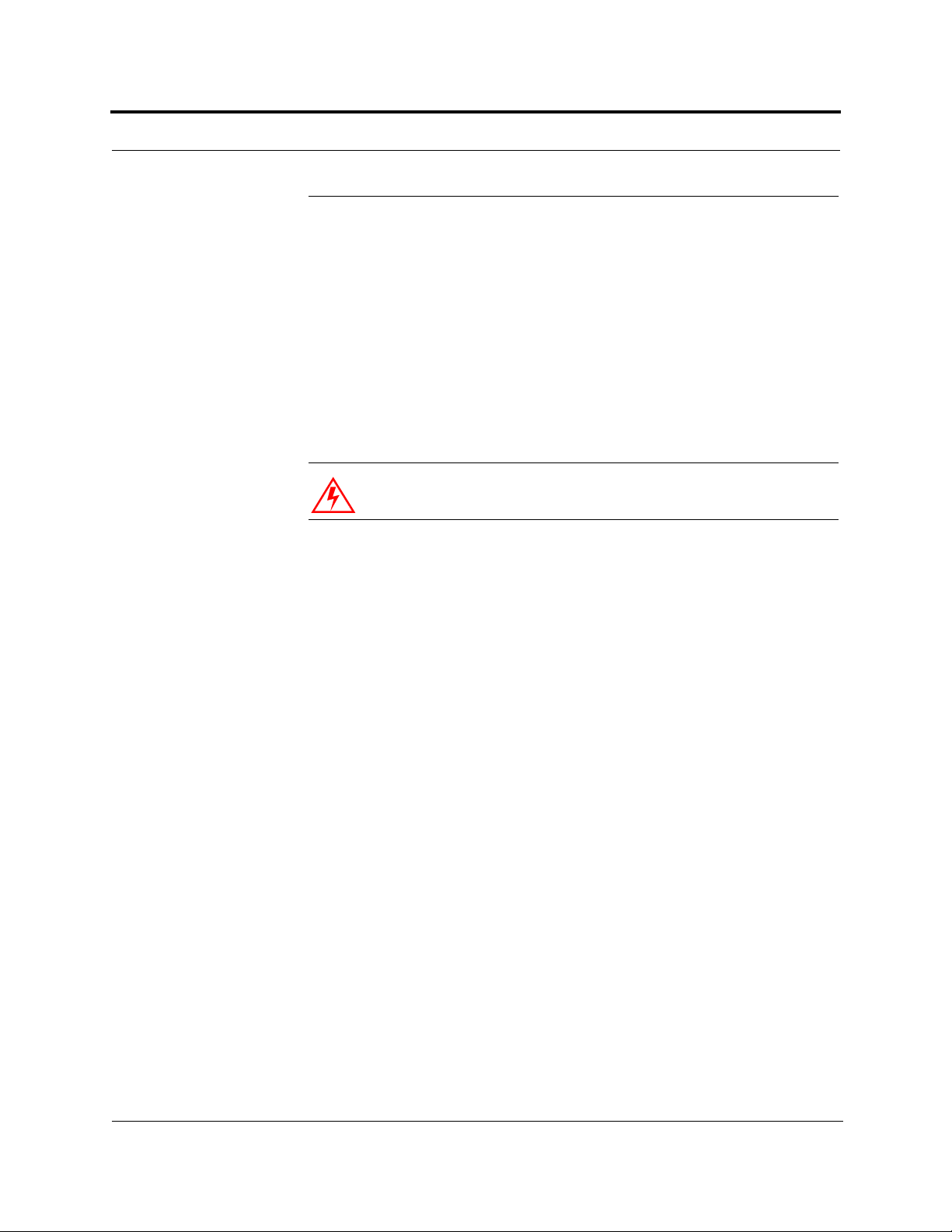
6.4 Link Budget Analysis
A link budget is a methodical way to account for the gains and losses in an RF sys tem
so that the quality of coverage can be predicted. The end result can often be stated as
a “design goal” in which the coverage is determined by the maximum distance from
each RAU before the signal strength falls beneath that goal.
One key feature of the link budget is the maximum power per carrier discussed in
Section 6.1. While the maximum power per carrier is important as far as emissions
and signal quality requirements are concerned, it is critical that the maximum signal
into the Main Hub never exceed 1W (+30 dBm). Composite power levels above this
limit will cause damage to the Main Hub.
WARNING: Exceeding the maximum in put power of 1W (+30 dBm)
could cause permanent damage to the Main Hub.
6-28 InterReach Unison Installation, Operation, and Reference Manual PN 8700-10
620003-0 Rev. B
Page 91

6.4.1 Elements of a Link Budget for Narrowband Standards
The link budget represents a typical calculation that might be used to determine how
much path loss can be afforded in a Unison design . This link budget analyzes b oth the
downlink and uplink paths. For most configurations, the downlink requires lower
path loss and is therefore the limiting factor in the system design. It is for this reason
that a predetermined “design goal” for the downlink is sufficient to predict coverage
distance.
The link budget is organized in a simple manner: the transmitted power is calculated,
the airlink losses due to fading and body loss are summed, and the receiver sensitivity
(minimum level a signal can be received for acceptable call quality) is calculated. The
maximum allowable path loss (in dB) is the difference between the transmitted
power, less the airlink losses, and the receiver sensitivity. From the path loss, the
maximum coverage distance can be estimated using the path loss formula presented
in Section 6.2.1.
Table 6-30 provides link budget considerations for narrowband systems.
Table 6-30 Link Budget Considerati ons for Narrowband Systems
Consideration Description
BTS Transmit Power The power per carrier transmitted from the base station output
Attenuation between
BTS and Unison
Antenna Gain The radiated output power includes antenna gain. For ex ample, if you use a 3 dBi ant enna at the
BTS Noise Figure This is the effective noise floor of the base station input (usually base station sensitivity is this effec-
Unison Noise Figure This is Unison’s uplink noise figure, which varies depending on the number of Expansion Hubs and
This includes all losses: cable, attenuator, splitter/com bi ne r, and so forth.
On the downlink, attenuation must be chosen so that the maximu m power per carrier going into the
Main Hub does not exceed the levels given in Section 6.1.
On the uplink, attenuation is cho se n to kee p th e max im um up lin k si gn a l and no ise leve l lo w eno ug h
to prevent base station alarms but small enough not to cause degradation in the system sensitivity.
If the Unison noise figure minus the attenuation is at least 10 dB higher than the BTS noise figure,
the system noise figure will be approximately that of Unison alone. See Section 6.6 for ways to independently set the uplink and downlink attenuations between the base station and Unison.
RAU that is transmitting 0 dBm per carrier, the effective radiated power (relative to an isotropic
radiator) is 3 dBm per carrier.
tive noise floor plus a certain C/I ratio).
RAUs, and the frequency band. Unison’s uplink noise figure is specified for a 1-1-4 conf iguration.
Thus, the noise figure for a Unison system (or multiple systems whose uplink ports are power combined) will be NF(1-1-4) + 10*log(# of Expansion Hubs). This represents an upper-bound because
the noise figure is lower if any of the Expansion Hub’s RAU ports are not used.
PN 8700-10 Help Hot Line (U.S. only): 1-800-530-9960 6-29
620003-0 Rev. B
Page 92

Table 6-30 Link Budget Considerations for Narrowband Systems (continued)
Consideration Description
Thermal Noise This is the noise level in the signal bandwidth (BW).
Thermal noise power = –174 dBm/Hz + 10Log(BW).
Protocol
Signal
Bandwidth
Thermal
Noise
TDMA 30 kHz –129 dBm
GSM 200 kHz –121 dBm
iDEN 25 kHz –130 dBm
Required C/I ratio For each wireless standard a certain C/I (carrier to interference) ratio is needed to obtain acceptable
demodulation performance. For narrowband systems, (TDMA, GSM, EDGE, iDEN, AMPS) this
level varies fr om about 9 dB to 20 dB.
Mobile Transmit
The maximum power the mobile can transmit (power transmitted at highest power level setting).
Power
Multipath Fade
Margin
This margin allows for a certain level of fading due to multipath interference. Inside buildings there
is often one or more fairly strong signals and many weaker signals arriving from reflections and diffraction. Signals arriving from multiple paths add constructively or destructively. This margin
accounts for the possibility of destructive multip ath in ter feren ce. In RF site surveys this mar gi n will
not appear because it will be averaged out over power level samples taken over many locations.
Log-normal Fade
Margin
This margin adds an allowance for RF shadowing due to objects obstructing the direct path between
the mobile equipment and the RAU. In RF site surveys, this shadowing will not appear because it
will be averaged out over power level samples taken over many locations.
Body Loss This accounts for RF attenuation caused by the user’s head and body.
Minimum Received
Signal Level
This is also ref e rr e d t o a s the “design go al”. The link bu dg e t sa ys that you can ac hieve adequa te co v-
erage if the signal level is, on average, above this level over 95% of th e area covered, for example.
6-30 InterReach Unison Installation, Operation, and Reference Manual PN 8700-10
620003-0 Rev. B
Page 93
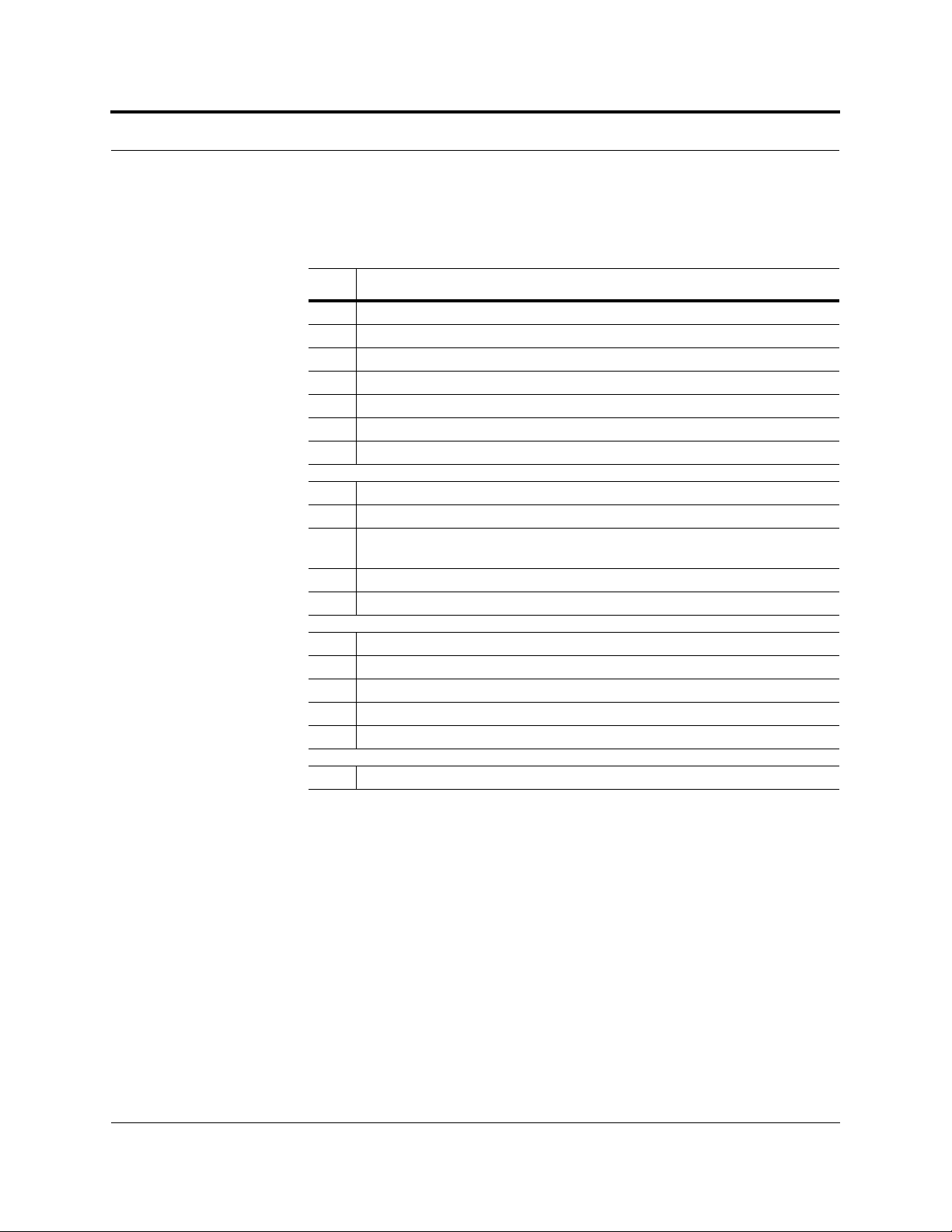
6.4.2 Narrowband Link Budget Analysis for a Microcell Application
Narrowband Link Budget Analysis: Downlink
Line Downlink
Tra nsmitter
a. BTS transmit power per carrier (dBm) 33
b. Attenuation between BTS and Uni son (dB) –23
c. Power into Unison (dBm) 10
d. Unison gain (dB) 0
e. Antenna gain (dBi) 3
f. Radiated power per carrier (dBm) 13
Airlink
g. Multipath fade margin (dB) 6
h. Log-normal fade margin with 8 dB std. deviation , edge reliability 90%
(dB)
i. Body loss (dB) 3
j. Airlink losses (not including facility path loss) 19
Receiver
k. Thermal noise (dBm/30 kHz) –129
l. Mobile noise figure (dB) 7
m. Required C/I ratio (dB) 12
n. Minimum received signal (dBm) –110
10
p. Maximum path loss (dB) 104
• c = a + b
• f = c + d + e
• j = g + h + i
• n = k + l + m
• k: in this example, k represents the thermal noise for a TDMA signal, which
has a bandwidth of 30 kHz
•p = f – j – n
PN 8700-10 Help Hot Line (U.S. only): 1-800-530-9960 6-31
620003-0 Rev. B
Page 94
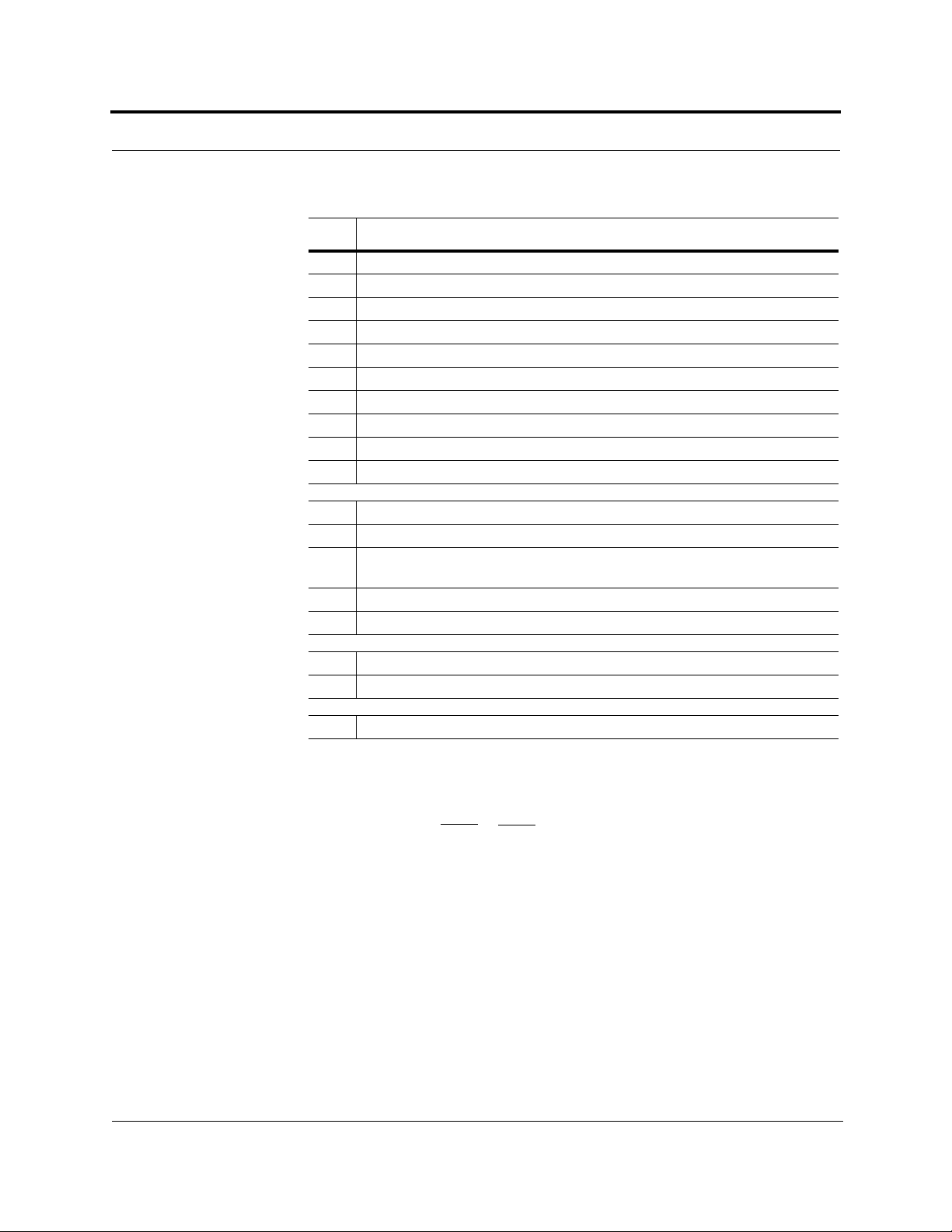
Narrowband Link Budget Analysis: Uplink
Line Uplink
Receiver
a. BTS noise figure (dB) 4
b. Attenuation between BTS and Unison (dB) –10
c. Unison gain (dB) 0
d. Unison noise figure (dB) 1-4-32 22
e. System noise figure (dB) 22.6
f. Thermal noise (dBm/30 kHz) –129
g. Required C/I ratio (dB) 12
h. Antenna gain (dBi) 3
i. Receiv e sensitivity (dBm) –97.4
Airlink
j. Multipath fade margin (dB) 6
k. Log -no rm al fade margin with 8 dB std. de viatio n , e dg e reli ab ilit y 9 0%
(dB)
l. Body loss (dB) 3
m. Airlink losses (not including facility path loss) 19
10
Transmitter
n. Mobile transmit power (dBm) 28
p. Maximum path loss (dB) 106.4
• e: enter the noise figure and gain of each s ystem compon ent (a, b, c, an d d) into
the standard cascaded noise figure formula
– 1
F
F
= F1 + + + ....
sys
where
F = 10
G = 10
(See Rappaport, Theodore S. Wireless Communications, Principles, and Practice. Prentice Hall PTR, 1996.)
2
G
(Noise Figure/10)
(Gain/10)
F3 – 1
G
1
1G2
• i = f + e + g – h
• m = j + k + l
• p = n – m – i
Therefore, the system is downlink limited but the downlink and uplink are almost
balanced, which is a desirable condition.
6-32 InterReach Unison Installation, Operation, and Reference Manual PN 8700-10
620003-0 Rev. B
Page 95

6.4.3 Elements of a Link Budget for CDMA Standards
A CDMA link budget is slightly more complicated because the spread spectrum
nature of CDMA must be considered. Unlike narrowband standards such as TDMA
and GSM, CDMA signals are spread over a relatively wide frequency band. Upon
reception, the CDMA signal is de-spread. In the de-spreading process the power in
the received signal becomes concentrated into a narrow ban d, whereas the no ise level
remains unchanged. Hence, the signal-to-noise ratio of the de-spread signal is higher
than that of the CDMA signal before de-spreading . This increase is called processing
gain. For IS-95 and J-STD-008, the processing gain is 21 dB or 19 dB depending on
the user data rate (9.6 Kbps for rate set 1 and 14.4 Kbps for rate set 2, respectively).
Because of the processing gain, a CDMA signal (co mprising one Walsh code channel
within the composite CDMA signal) can be received at a lower level than that
required for narrowband signals. A reasonable level is –95 dBm, which results in
about –85 dBm composite as shown below.
An important issue to keep in mind is that the downlink CDMA signal is composed of
many orthogonal channels: pilot, paging, sync, and traffic. The composite power
level is the sum of the powers from the individual channels. An example is given in
the following table.
Table 6-31 Distribution of Power within a CDMA Signal
Channel Walsh Code Number Relative Power Level
Pilot 0 20% –7.0 dB
Sync 32 5% –13.3 dB
Primary Paging 1 19% –7.3 dB
Traffic 8–31, 33–63 9% (per traffic channel) –10.3 dB
This table assumes that there are 15 active traffic channels operating with 50% voice
activity (so that the total power adds up to 100%). Notice that the pilot and sync channels together contribute about 25% of the power. When measuring the power in a
CDMA signal you must be aware that if only the pilot and sync channels are active,
the power level will be about 6 to 7 dB lower than the maximum power level you can
expect when all voice channels are active. The implication is that if only the pilot and
sync channels are active, and the maximum power per carrier table says that you
should not exceed 10 dBm for a CDMA signal, for example, then you should set the
attenuation between the base station and the Main Hub so that the Main Hub receives
3 dBm (assuming 0 dB syste m gain).
An additional consideration for CDMA systems is that the uplink and downlink paths
should be gain and noise balanced. This is re quired for proper operation of soft-handoff to the outdoor network as well as preventing excess interference that is caused by
mobiles on the indoor system transmitting at power levels that are not coordinated
with the outdoor mobiles. This balance is achieved if the power level transmitted by
the mobiles under close-loop power control is similar to the power level transmitted
under open-loop power control. The open-loop power control equation is
P
+ PRX = –73 dBm (for Cellular, IS-95)
TX
PN 8700-10 Help Hot Line (U.S. only): 1-800-530-9960 6-33
620003-0 Rev. B
Page 96
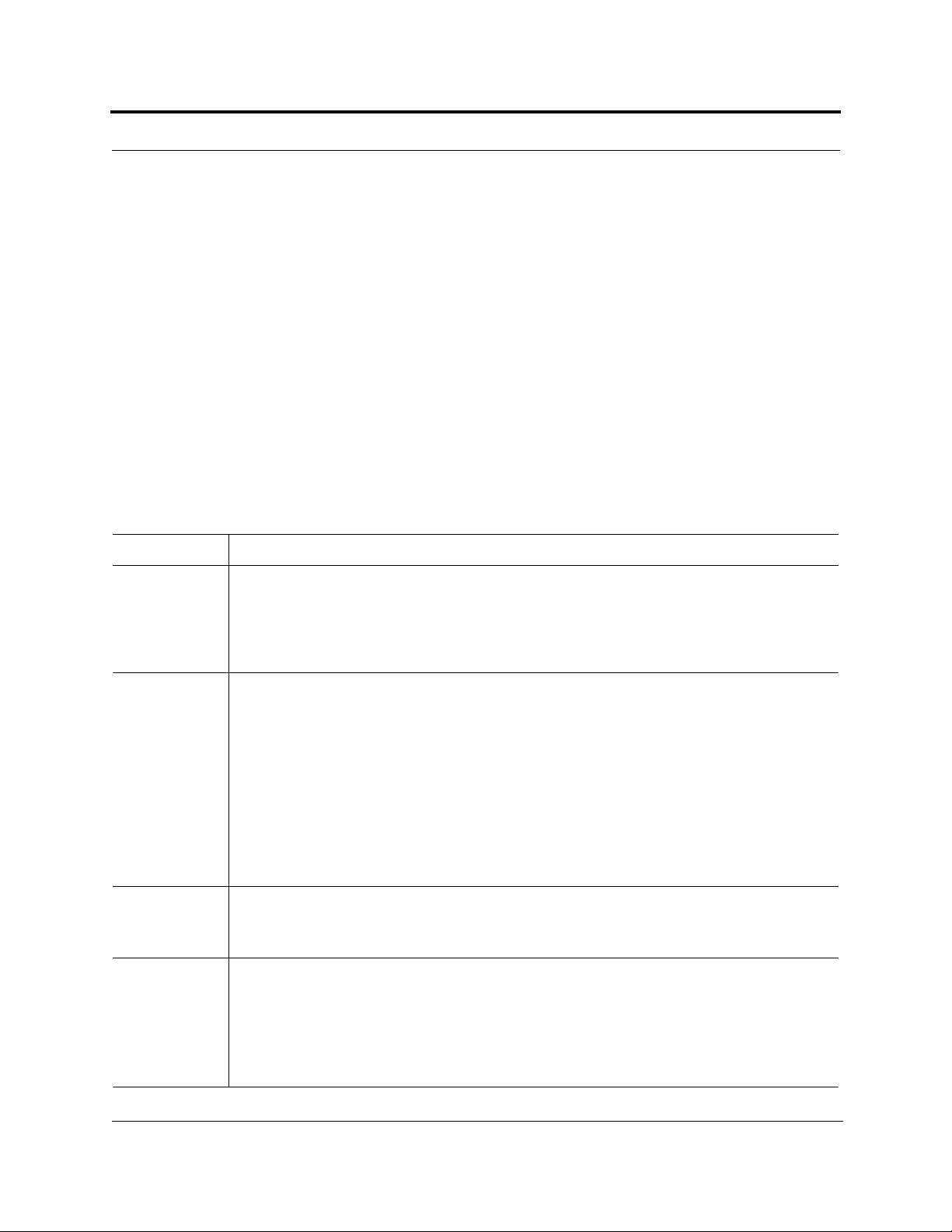
PTX + PRX = –76 dBm (for PCS, J-STD-008)
where P
is the mobile’s transmitted power and PRX is the power received by the
TX
mobile.
The power level transmitted under closed-loop power control is adjusted by the base
station to achieve a certain E
ence between these power levels, ∆
ated from the RAU, P
∆
= P
P
downink
∆
= P
P
downink
+ P
+ P
downink
uplink
uplink
It’s a good idea to keep –12 dB < ∆
(explained in Table 6-32 on page 6-34). The differ-
b/N0
, can be estimated by comparing the power radi-
P
, to the minimum received signal, P
, at the RAU:
uplink
+ 73 dBm (for Cellular)
+ 76 dBm (for PCS)
< 12 dB.
P
Table 6-32 provides link budget considerations for CDMA systems.
Table 6-32 Additional Link Budget Considerations for CDMA
Consideration Description
Multipath Fade
Margin
Power per carrier, downlink
Information Rate This is simply
Process Gain The process of de-spreading the desired signal boosts that signal relative to the noise and interference.
The multipath fade margin can be reduced (by at least 3 dB) by using different lengths of optical fiber (this
is called “delay diversit y”). Th e delay over fiber is approximately 5µS/km. If the difference in fiber
lengths to Expansi on Hubs with overlapping coverage areas produces at least 1 chip (0.8µS) delay of one
path relative to the othe r, then the multip aths’ signals can be resolved an d p r oce ssed in de p enden tly by th e
base station’s rake receiver. A CDMA signal traveling through 163 meters of MMF cable will be delayed
by approximately one chip.
This depends on how many channels are active. For example, the signal will be about 7 dB lower if only
the pilot, sync, and paging channels are active compared to a fully-loaded CDMA signal. Furthermore, in
the CDMA forward link, voice channels are turned off when the user is not speaking. On average t hi s is
assumed to be about 50% of the time. So, in the spreadsheet, both the power per Walsh code channel (representing how much signal a mobile will receive on the Walsh code that it is de-spreading) and the total
power are use d.
The channel power is needed to determine the maximum path loss, and the total power is needed to determine how hard the Unison system is being driven.
The total power for a fully-loaded CDMA signal is given by (approximately ):
total power =
voice channel power + 13 dB + 10log
10
(50%)
= voice channel power + 10 dB
(9.6 Kbps) = 40 dB for rate set 1
10log
10
10log
(14.4 Kbps) = 42 dB for rate set 2
10
This gain needs to be included in the link budget. In the following formulas, P
= 10log10(1.25 MHz / 9.6 Kbps) = 21 dB rate set 1
P
G
= 10log10(1.25 MHz / 14.4 Kbps) = 19 dB rate set 2
P
G
Note that the process gain can al so be expressed as 10log
(CDMA bandwidth) minus the informat ion
10
= process gain:
G
rate.
6-34 InterReach Unison Installation, Operation, and Reference Manual PN 8700-10
620003-0 Rev. B
Page 97

Table 6-32 Additional Link Budget Considerations for CDMA (continued)
Consideration Description
Eb/No This is the energy-per-bit divided by the received noise and interference. It’s the CDMA equivalent of sig-
nal-to-noise ratio (SNR). This figure depen ds on the mobile’ s receiver and the multip ath environmen t. For
example, the multipath delays inside a building are usually too small for a rake receiver in the mobile (or
base station) to resolve and coherently c ombine multip ath comp onents. Howe ver , if artifici al delay can be
introduced by, for instance, using different lengths of cable, then the required E
will be lower and the
b/No
multipath fade ma rgin in the link budget can be reduced in some cases.
If the receiver noise figure is NF (dB), then the receive sensitivity (dBm) is given by:
= NF + Eb/No + thermal noise in a 1.25 MHz band – P
P
sensitivity
= NF + E
– 113 (dBm/1.25 MHz) – P
b/No
G
G
Noise Rise On the uplink, the noise floor is determined not only by the Unison system, but also by the number of
mobiles that are transmittin g. This is because when the base station attempts to de-spread a particular
mobile’s signal, all other mobile signals appear to be noise. Because the noise floor rises as more mobiles
try to communicate with a base stati on, th e more m obile s there a re, the more power they have to transmit .
Hence, the noise floor rises rapidly:
noise rise = 10log
(1 / (1 – loading))
10
where loading is the number of users as a percentage of the theoreti cal maximum number of users.
Typically, a base station is set to limit the loading to 75%. This noise ratio must be included in the link
budget as a worst-case condition for uplink sensitivity. If there are less users than 75% of the maximum,
then the uplink coverage will be better than predicted.
Hand-off Gain CDMA supports soft hand-off, a process by which the mobile communicates simul taneously with more
than one base statio n or more than one sector of a base station. Soft hand-off provides improv ed receive
sensitivity because there are two or more receivers or transmitters involved. A line for hand-off gain is
included in the CDMA link budgets worksheet although the gain is set to 0 dB because the in-building
system will probably be designed to limit soft-handoff.
Other CDMA Issues
• Never combine multiple sectors (more than one CDMA signal at the same frequency) into a Unison system. The combined CDMA signals will interfere with
each other.
• Try to minimize overlap between in-building coverage areas that utilize different
sectors, as well as in-building coverage and outdoor coverage areas. This is important because any area in which more than one dominant pilot signal (at the same
frequency) is measured by the mobile will result in soft-handoff. Soft-handoff
decreases the overall network capacity by allocating multiple channel resources to
a single mobile phone.
PN 8700-10 Help Hot Line (U.S. only): 1-800-530-9960 6-35
620003-0 Rev. B
Page 98

6.4.4 Spread Spectrum Link Budget Analysis for a Microcell
Application
Spread Spectrum Link Budget Analysis: Downlink
Line Downlink
Transmitter
a. BTS transmit power per traffic channel (dBm) 30.0
b. Voice activity factor 50%
c. Composite power (dBm) 40.0
d. Attenuation between BTS and Unison (dB) –24
e. Power per channel into Unison (dBm) 9.0
f. Composite power into Unison (dBm) 16.0
g. Unison gain (dB) 0.0
h. Antenn a gain (dBi) 3.0
i. Radiated power per channel (d B m ) 12.0
j. Composite radiated power (dBm) 19.0
Airlink
k. Handoff gain (dB) 0.0
l. Multipath fade margin (dB) 6.0
m. Log-norm al fade margin with 8 dB std . deviation, edge reliability
90% (dB)
n. Additional loss (dB) 0.0
o. Body loss (dB) 3.0
p. Airlink losses (not including facility path loss) 19.0
10.0
Receiver
q. Mobile noise figure (dB) 7.0
r. Thermal noise (dBm/Hz) –174.0
s. Receiver interference density (dBm/Hz) –167.0
t. Information ratio (dB/Hz) 41.6
u. Required Eb/(N
v. Receive Sensitivity (dBm) –118.4
w. Minimum received signal (dBm) –99.4
x. Maximum path loss (dB) –99.4
)7.0
o+lo
6-36 InterReach Unison Installation, Operation, and Reference Manual PN 8700-10
620003-0 Rev. B
Page 99
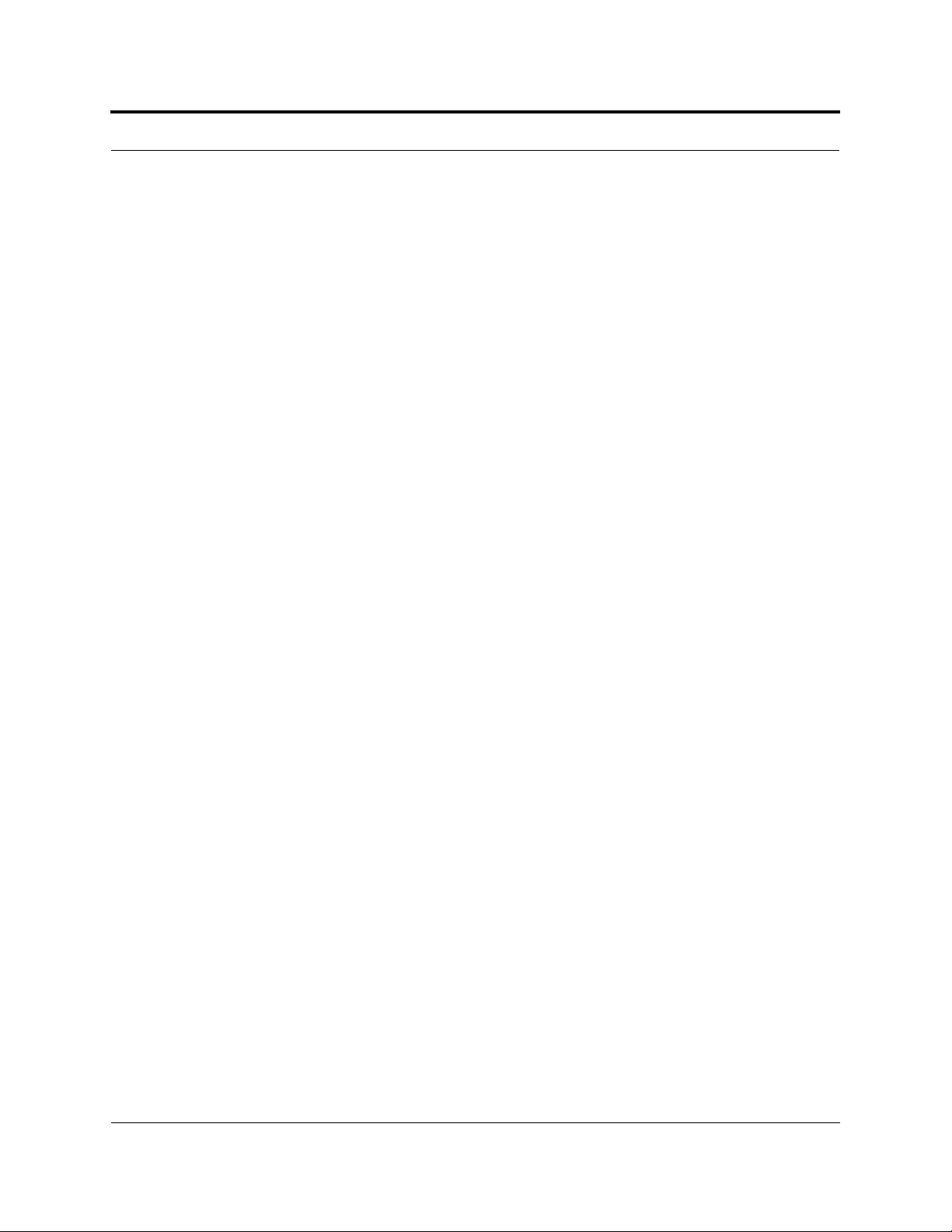
• b and c: see notes in Table 6-32 regarding power per carrier, downlink
• e = a + d
•f = c + d
• i = e + g + h
• j = f + g + h
• p = –k + l + m + n + o
• s = q + r
• v = s + t + u
• w = p + v
•x = j – w
• y = j (downlink) + m (uplink) + P
where
P = Ptx + Prx = –73 dB for Cellular
–76 dB for PCS
PN 8700-10 Help Hot Line (U.S. only): 1-800-530-9960 6-37
620003-0 Rev. B
Page 100

Spread Spectrum Link Budget Analysis: Uplink
Line Uplink
Receiver
a. BTS noise figure (dB) 3.0
b. Attenuation between BTS and Unison (dB) –30.0
c. Unison gain (dB) 0.0
d. Unison noise figure (dB) 22.0
e. System noise figure (dB) 3 3.3
f. Thermal noise (dBm/Hz) –174.0
g. Noise rise 75% loading (dB) 6.0
h. Receiver interference density (dBm/Hz) –134.6
i. Information rate (dB/Hz) 41.6
j. Required Eb/(N
k. Handoff gain (dB) 0.0
l. Antenna gain (dBi) 3.0
m. Minimum received signal (dBm) –91.1
Airlink
n. Multipath fade margin (dB) 6.0
o. Log-normal fade margin with 8 dB std. deviation, edge reliability
90% (dB)
p. Additional loss (dB) 0.0
q. Body loss (dB) 3.0
r. Airlink losses (not including facility path loss) 19.0
)5.0
o+lo
10.0
Transmitter
s. Mobile transmit power (dBm) 28.0
t. Maximum path loss (dB) 100.1
6-38 InterReach Unison Installation, Operation, and Reference Manual PN 8700-10
620003-0 Rev. B
