Page 1
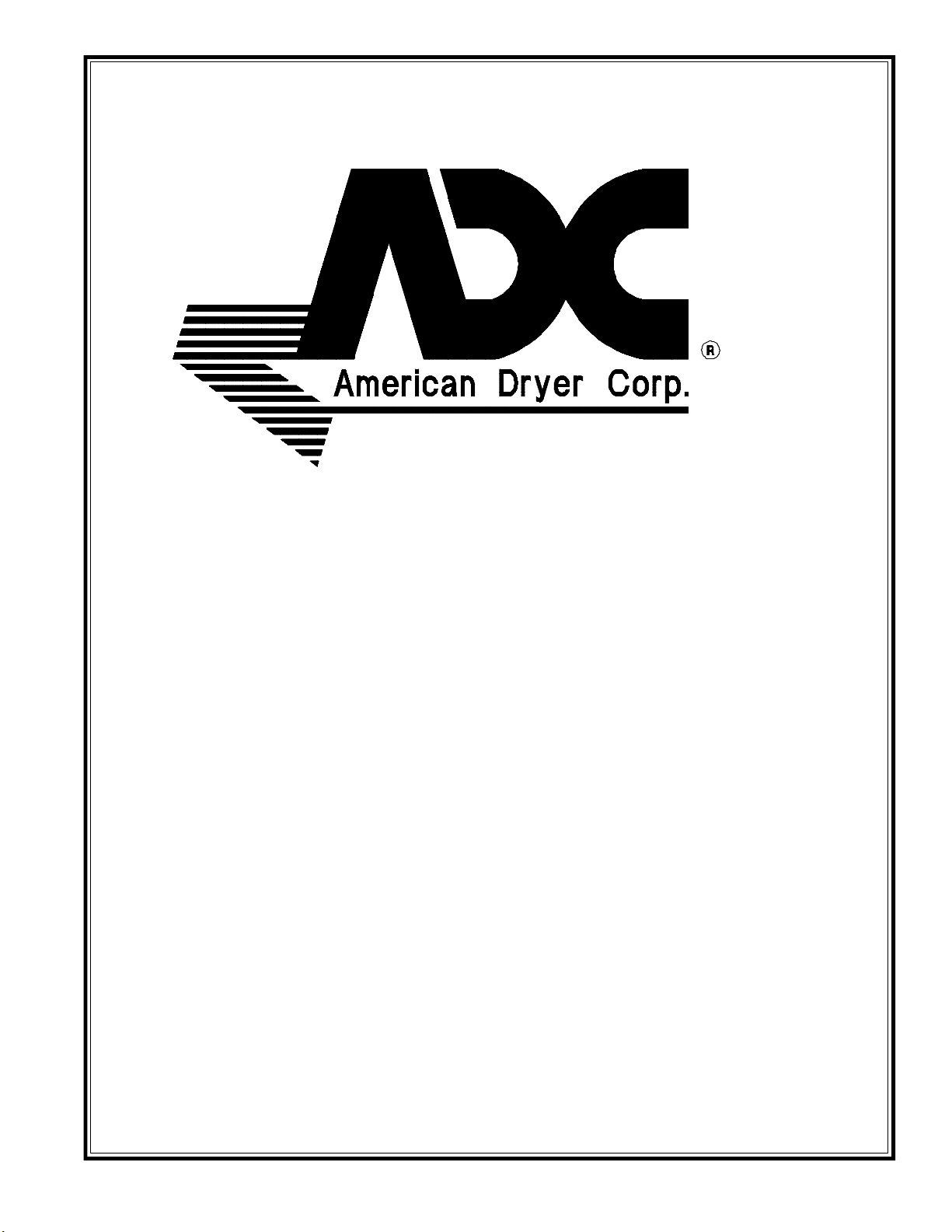
Phase 8
Microprocessor
User’s Manual
American Dryer Corporation
88 Currant Road
Fall River, MA 02720-4781
Telephone: (508) 678-9000 / Fax: (508) 678-9447
E-mail: techsupport@amdry.com
www.amdry.com
ADC Part No. 113420
Page 2
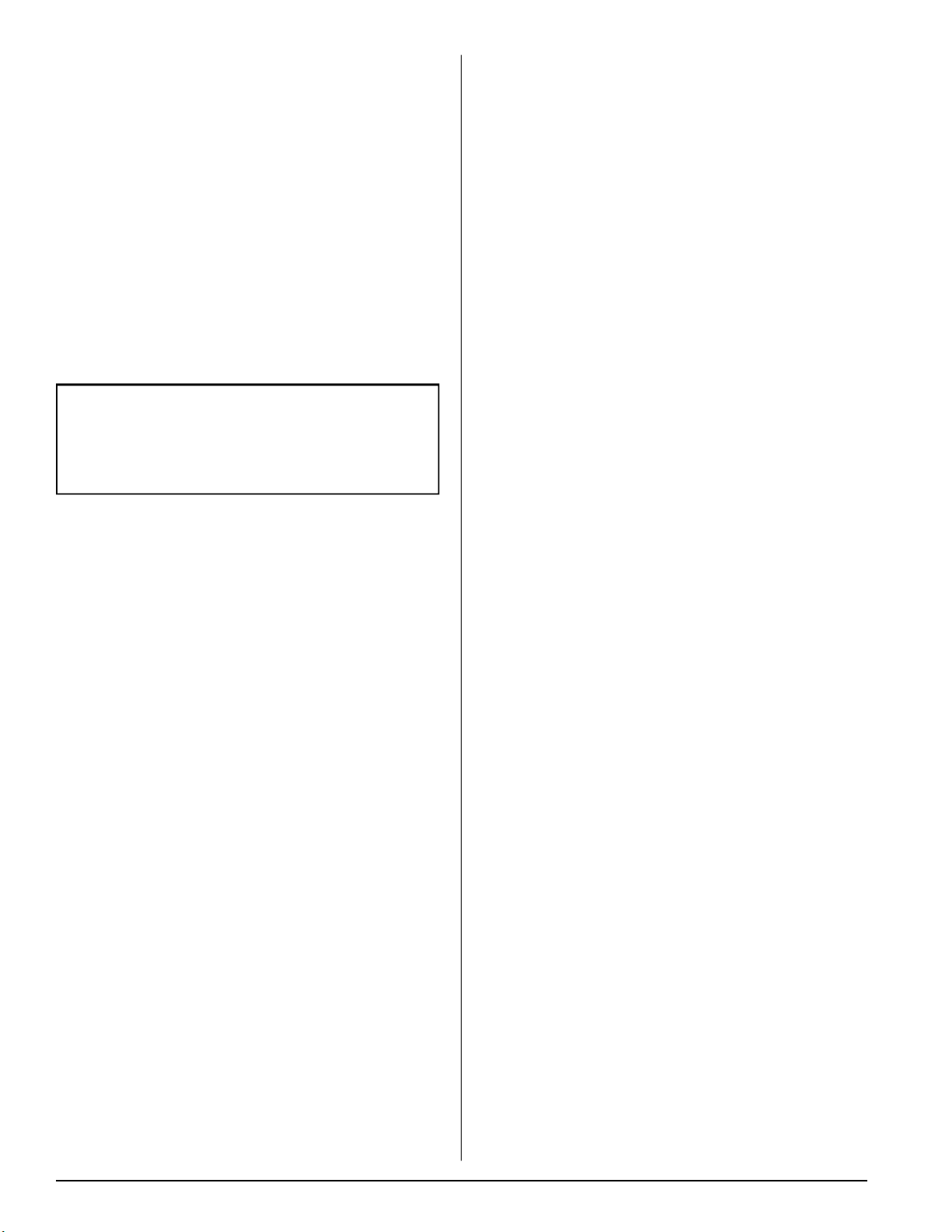
Retain This Manual In A Safe
Place For Future Reference
Please read this manual carefully to thoroughly familiarize
yourself with the Phase 8 microprocessor controller
(computer) system features, operational instructions, and
programming characteristics. This manual contains
important information on how to employ all the features of
your new dryer in the safest and most economical way.
This product embodies advanced concepts in engineering,
design, and safety. If this product is properly maintained, it
will provide many years of safe, efficient, and trouble-free
operation.
We have tried to make this manual as complete as possible
and hope you will find it useful. ADC reserves the right to
make changes from time to time, without notice or obligation,
in prices, specifications, colors, and material, and to change
or discontinue models.
NOTES ________________________________________
______________________________________________
______________________________________________
______________________________________________
______________________________________________
______________________________________________
______________________________________________
______________________________________________
______________________________________________
“IMPORTANT NOTE TO PURCHASER”
Information must be obtained from your local gas
supplier on the instructions to be followed if the user
smells gas. These instructions must be posted in a
prominent location near the dryer.
Table of Contents
General User Information ....................3
Control Setup Procedure .....................3
Quick Reference Programming Menu ..4
Programming Selections ...................... 5
______________________________________________
______________________________________________
______________________________________________
______________________________________________
______________________________________________
______________________________________________
______________________________________________
______________________________________________
______________________________________________
______________________________________________
______________________________________________
______________________________________________
______________________________________________
Faults ...................................................9
Events ................................................10
2 American Dryer Corp. 113420-1
______________________________________________
______________________________________________
______________________________________________
______________________________________________
______________________________________________
______________________________________________
______________________________________________
______________________________________________
Page 3
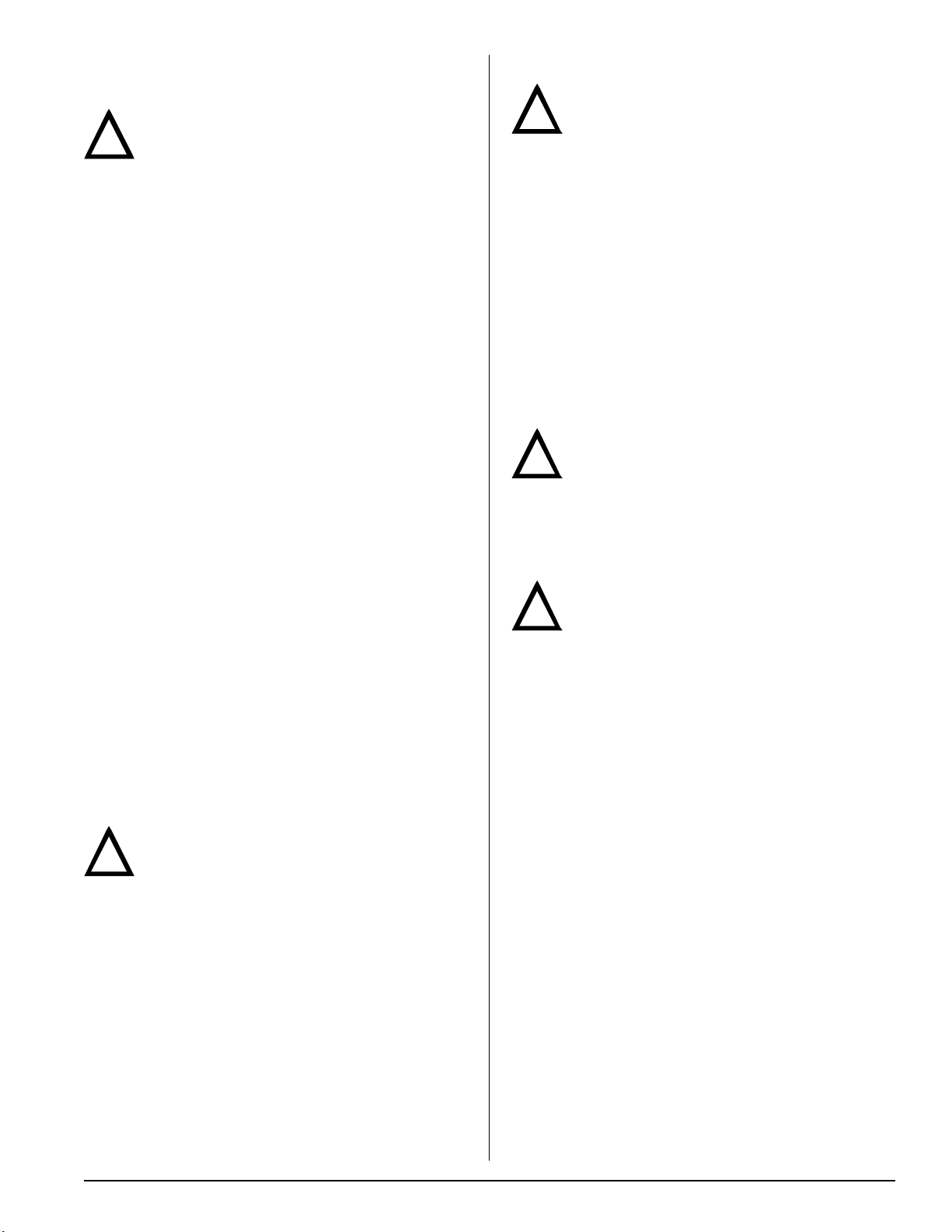
PD Models (Computer Models)_________
Control Setup Procedure______________
Stacked Dryer Models User Instructions
Important
Read all instructions before operating!
!
General User Information______________
Cold Start (Initial/First Use)
Appliance is programmed at the factory as follows:
Dryer
6 min. dry time/quarter (coin 1)
$.25 dry price
Warm Start (After Power Failure)
A few seconds after power is restored, if a cycle was in
progress at the time of the power failure, the display will
prompt “Select Cycle to Restart”. This is to indicate the need
for a fabric setting keypad to be pressed to restart dryer.
Pricing
After the door is opened following the completion of a cycle,
the display indicates the cycle price (unless set for free
operation). As coins or debit inputs arrive, the display will
change to lead the user through the initiation of a cycle.
There are 3 types of pricing:
Fixed Cycle
A dryer set up for “Fixed Cycle” operation can only accept
additional time accumulated by increments equal to the cycle
price.
Top Off
A dryer set to offer “Top Off” capability will allow time to be
added to an existing dry cycle in increments equal to the
number of minutes of dry time per quarter (coin 1), up to 99
minutes, regardless of the cost required to start the machine.
When the cycle price is not the same as the denomination of
coin 1, credit in escrow will be applied at a maximum of the
cycle price per key press. When the cycle price is equal to
coin 1, all credit in escrow will be applied with a single key
press (Accumulator Mode).
Note
A maximum of 99 minutes may be purchased; no
!
additional credit is given when 99 minutes is in the
display.
Important
Read all instructions before operating.
!
The fabric setting key pads along with the digital display are
used to setup the dryer controls.
How to use the Keypads
to Program the Controls
The WHITES & COLORS keypad is used to increment
numbers and scan through menu locations.
The PERMANENT PRESS keypad will enter program
locations and save changes made.
The DELICATES keypad is used to decrement numbers and
scan through menu locations.
To back out of a program location hold the DELICATES button
and then press the PERM PRESS button.
Start Operating Setup
Caution
The service access panel must not be opened
!
unless power is first disconnected from the dryer.
Before proceeding it is worth noting that, despite all the
options available, an owner can simply choose to uncrate a
new commercial machine, hook it up, plug it in and have a
unit which operates.
Note
On stacked dryers programming selections apply
!
to both dryers.
Entering and Exiting Service Mode
Entering
Transition the service switch to enter the service mode.
Service mode can also be accessed via ADC data
acquisition (DA) communications. Please note that only
the “vending parameters, count settings, and clock
settings” will be available with this method.
Exiting
First make sure the perm press key has been depressed to
save any changes that have been made and then transition
the service switch.
Free Cycles
This is established by setting the cycle price to zero. When
this happens “SELECT CYCLE” will appear rather than a
cycle price. When the cycle price is set to zero, only one cycle
time is allowed to run. Multiple key presses will not add time
and a free cycle will automatically terminate when the door is
opened.
113420-1 www.amdry.com 3
Page 4
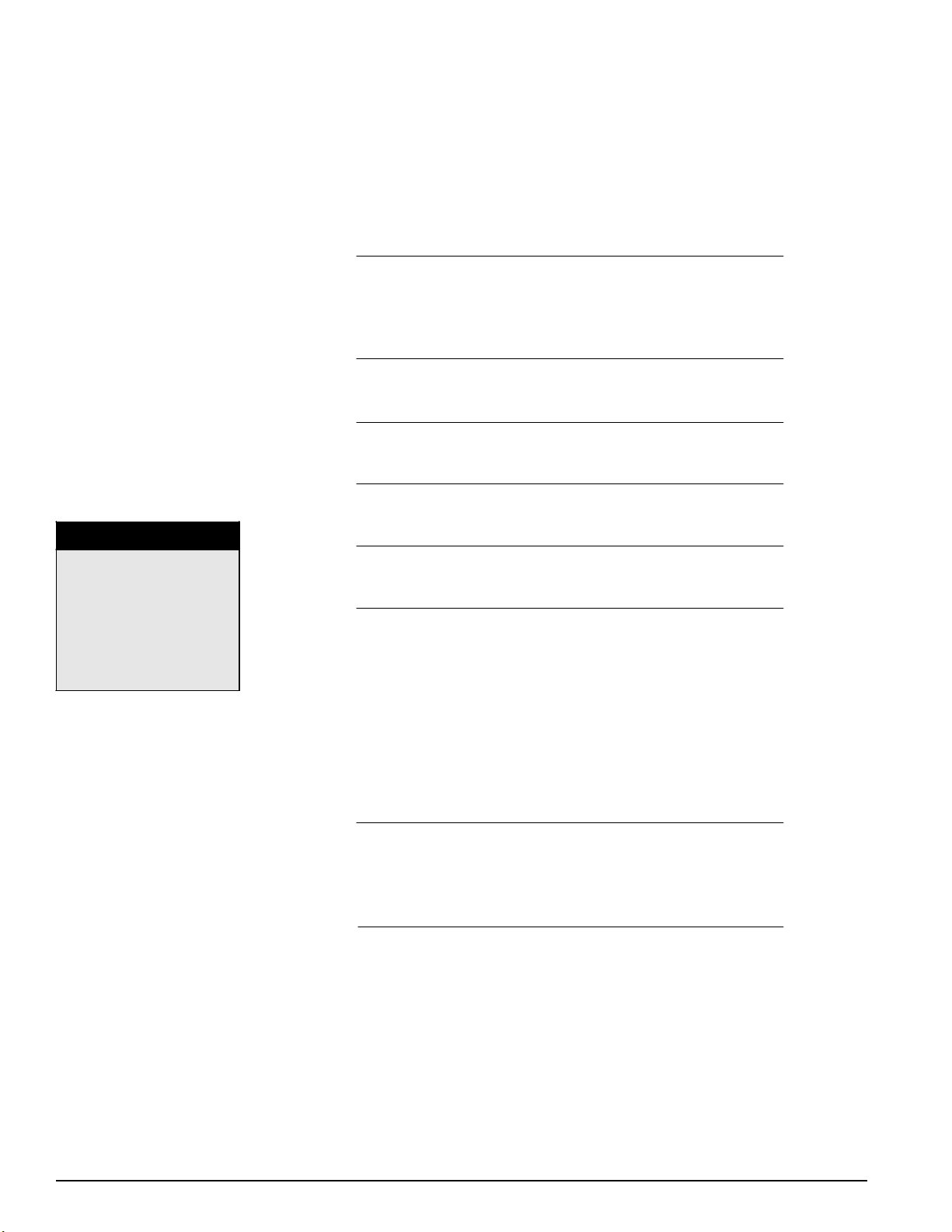
Quick Reference Programming Menu_______________________________________________
Machine Info
Money
Reg Cycle
Spec Cycle
SN#
Software Rev
Program Setup
Control Settings
Language (English, French, Spanish)
Temp Scale (F, C)
Currency Symbol (U.S.D., No Symbol, No Decimal)
Top Back Light (0-200)
Bottom Back Light (0-200)
Machine Settings
Lint Cleaning Frequency (0-3 Hours)
Axial Max Temp (100-180 F / 38-82 C)
Whites & Colors
Dry Temp (100-160 F / 38-71 C)
Cool Time (0-9 Minutes)
Perm Press
Dry Temp (100-160 F / 38-71 C)
Cool Time (0-9 Minutes)
KEY FUNCTIONS
DELICATE
Scroll down/decrease value
WHITES AND COLORS
Scroll up/increase value
PERMANENT PRESS
Accept selection
Hold DELICATES, then
press PERMANENT PRESS
to back out of a location.
Delicates
Dry Temp (100-160 F / 38-71 C)
Cool Time (0-9 Minutes)
Vending Options
Reg Cycle Time (1-99 Min)
Reg Cycle Price (0-9.95)
Special Pricing (Off / On)
Spec Cycle Time (1-99 Min)
Spec Cycle Price (0-9.95)
Vending Mode (Top Off / Fixed Cycle)
Coin 1 (0.5 - 9.95)
Coin 2 (0.5 - 9.95)
Add Coins Mode (Off / On)
Price Suppress (Off / On)
Payment Mode (Coin & Debit / Coin / Debit / Enhanced Debit)
Clear Escrow (Off / On)
Penny Increment (0-4)
Count Settings
Cycle Count Opt (Off / Non Resettable)
Cycle Count (Reg Cycle / Special Cycle)
Money Count Opt (Off / Non Resettable)
Money Count (Vault / Reset)
Vault Viewing (Off / On)
Clock Settings
Current Hours (0-23)
Current Minutes (0-59)
Current Day (Sunday-Saturday)
View Clock (Time / Day)
Special Start (0-23)
Special Stop (0-23)
Special Day (Sunday-Saturday)
Diagnostic Mode
Fault Recording
Diagnostic Cycle
Help Mode
Factory Settings
4 American Dryer Corp. 113420-1
Page 5

Programming Selections______________
MAIN MENU
When service mode is first entered after the SERVICE SWITCH
has been toggled, the control will enter the SERVICE MODE
main menu. This main menu will serve as the gateway to all
of the service mode features. The features include MACHINE
INFO, PROGRAM SETUP, and DIAGNOSTIC MODE.
Note
If a fault occurs while in normal operation, and the
!
faults were not cleared, then these faults will be
displayed in the upper display when the SERVICE SWITCH
has been transitioned. Pressing the PERM PRESS key will
enable the user to enter into service mode.
SERVICE MODE
1: MACHINE INFO
2: PROGRAM SETUP
3: DIAGNOSTIC MODE
The WHITE & COLORS and the DELICATES keys will enable
the user to scroll through all the menu items.
Each menu in service mode will contain a list of selectable
items. The use of the WHITES & COLORS and the
DELICATES keys on the keypad will enable the currently
selected item to change. The currently selected menu item
will appear with a box around it.
If the menu contains a list of items that will lead to a submenu, then the items will be listed in ascending numbered
order starting at one (1). Once the item is selected and
entered, the controls will go to the sub-menu.
If the menu item does not lead to a sub-menu, the items will
only be listed and not numbered. When the item is selected
and entered, the selected item will become highlighted.
Some of these items without a sub-menu do contain
selectable parameters. These parameters will be viewed to
the right of the item. Once the item is highlighted, the
parameter can be changed.
1: MACHINE INFORMATION
Machine information will display the MONEY, REGULAR
CYCLES, SPECIAL CYCLES, SERIAL NUMBER, and the
SOFTWARE REV. All of the items on the MACHINE
INFORMATION SCREEN will be read only.
MACHINE INFO
MACHINE INFORMATION
MONEY: XX.XX
REG CYCLES: XXXXXX
SPEC CYCLES: XXXXXX
SERIAL NUMBER: 123456
SOFTWARE REV: 105
Actual listing will be as follows:
MONEY: XX.XX Money
REG
CYCLES:
SPEC
CYCLES:
SERIAL
NUMBER:
SOFTWARE
REV:
XXXXXX Regular cycles
XXXXXX Special cycles
XXXXXX Serial number
XXX Software revision
Amount of coin accumulated since last cleared.
Total amount of regular cycle run.
Total amount of special cycles run.
The 6 digit serial number entered by the factory.
The software revision loaded on the control board.
Note
If money count option is off, the MONEY location
!
will have a value of 0. Similarly, if cycle count is
off, the REG CYCLES and SPEC CYCLES locations will
have a value of 0.
2: PROGRAM SETUP
While the control is displaying “SERVICE MODE” and
PROGRAM SETUP is highlighted, press the PERM PRESS
key to enter this menu.
Note
All default settings are illustrated in underlined
!
bold italics.
1: CONTROL SETTINGS
CONTROL SETTINGS
1: LANGUAGE
2: TEMP SCALE
3: CURRENCY SYMBOL
4: TOP BACKLIGHT
5: BOTTOM BACKLIGHT
1: LANGUAGE (Only English is currently available)
ENGLISH
FRENCH
SPANISH
2: TEMP SCALE – will display temperatures as degrees
Fahrenheit or Celsius.
º F / º C
3: CURRENCY SYMBOL – changes type of symbol
displayed with amounts of money displayed.
US DOLLAR ($)
NO SYMBOL
NO SYMBOL OR DECIMAL
4: TOP BACKLIGHT – adjusts brightness of top display.
0 (adjustable from 0 to 200 where 0 =
brightest and 200 is dimmest)
5: BOTTOM BACKLIGHT – adjusts brightness of bottom
display.
0 (adjustable from 0 to 200 where 0 =
brightest and 200 is dimmest)
113420-1 www.amdry.com 5
Page 6

2: MACHINE SETTINGS
1: LINT CLEAN FREQ. – adjusts time between prompts
to clean lint.
2 (adjustable between 0-3 hours)
Note
When the lint frequency is set to 0, the request to
!
clean lint will occur at the end of each cycle run.
2: AXIAL MAX TEMP – adjusts axial probes set
temperature
180 (adjustable between
100-180° F / 38-82º C)
4: SPECIAL CYCLE TIME – adjusts number of minutes
per special cycle price.
6 (1-99 minutes)
5: SPECIAL CYCLE PRICE – adjusts the amount
required to start a cycle for special cycles.
.25 (0.00 – 9.95) this number will increment
in 5 cent intervals.
Note
When the cycle price is set to 0, only one (1) cycle
!
time is allowed to run. Multiple key presses will not
add time and opening main door will clear all remaining
time.
3: WHITES & COLORS
1: DRY TEMP
160 (100 – 160º F / 38 – 71º C)
2: COOL TIME
2 (0 – 9 minutes)
4: PERM PRESS
1: DRY TEMP
130 (100 – 160º F / 38 – 71º C)
2: COOL TIME
2 (0 – 9 minutes)
5: DELICATES
1: DRY TEMP
120 (100 – 160ºF / 38 – 71º C)
2: COOL TIME
2 (0 – 9 minutes)
6: VENDING OPTIONS
1: REG. CYCLE TIME – adjusts number of minutes per
regular cycle price.
6 (1 – 99 minutes)
6: VENDING MODE – refer to general user information
for explanation.
TOP OFF / FIXED CYCLE
7: COIN 1 – adjusts the numerical value of coin input 1.
.25 (0.00 – 9.95) this number will increment
in 5 cent intervals.
8: COIN 2 / TOP OFF – adjusts the numerical value of
coin input 2 unless computer is set to enhanced
debit, then the number will be the top off amount.
1.00 (0.00 – 9.95) this number will increment
in 5 cent intervals.
9: ADD COINS MODE – when ON is selected, display
will view number of coins required rather than their
numerical value.
OFF / ON
10:PRICE SUPPRESS – when ON is selected, display
will show “available” or “add” rather than the
numerical value of the money to be added.
OFF / ON
11: PAYMENT MODE
COIN AND DEBIT
COIN ONLY
DEBIT ONLY
ENHANCED DEBIT
2: REG. CYCLE PRICE – adjusts the amount required to
start a cycle.
.25 (0.00 – 9.95) this number will increment
in 5 cent intervals.
ENHANCED DEBIT.
Note
When the cycle price is set to 0, only one (1) cycle
!
time is allowed to run. Multiple key presses will not
add time and main door will clear all remaining time.
3: SPECIAL PRICING
OFF / ON
This menu item will only be available if the payment mode is
set for debit card systems.
6 American Dryer Corp. 113420-1
Note
When a Gen 2 debit card system is connected to
!
the control, this option will automatically change to
12:CLEAR ESCROW – when ON, money will be held in
escrow for 30 minutes and without further escrow or
cycle activity will be cleared.
OFF / ON
13:PENNY INCREMENT
0 (0 – 4)
Page 7

7: COUNT SETTINGS
1: CYCLE COUNT OPT
OFF
NON RESETTABLE
Once this item is turned to NON RESETTABLE, it can not
be shut off!
2: CYCLE COUNT
REGULAR CYCLES -XXXXXX
SPEC CYCLES -XXXXXX
7: SPECIAL DAY
Once a special day has been turned on, that day
will now be highlighted once this menu is viewed.
1: SUNDAY
OFF / ON
2: MONDAY
OFF / ON
3: TUESDAY
OFF / ON
3: MONEY COUNT OPT
OFF
ON
NON RESETTABLE
Once this item is turned NON RESETTABLE, it can not be
turned on or shut off!
4: MONEY COUNT
VAULT XXXXXX
(If money count option is off,
this value will equal 0)
RESET
NO / YES
5: VAULT VIEWING
OFF / ON
8: CLOCK SETTINGS
1: CURRENT HOUR
00 – 23 (Hour) (After the time is set, the RAM
setting will be used as default)
2: CURRENT MINUTES
00 – 59 (Minute) (After the time is set, the RAM
setting will be used as default)
3: CURRENT DAY
SUNDAY (After the day is set, the RAM
setting will be used as default)
MONDAY
TUESDAY
WEDNESDAY
THURSDAY
FRIDAY
SATURDAY
4: VIEW CLOCK
HOUR: MINUTES: SECONDS (In Military Time)
CURRENT DAY
4: WEDNESDAY
OFF / ON
5: THURSDAY
OFF / ON
6: FRIDAY
OFF / ON
7: SATURDAY
OFF / ON
3: DIAGNOSTIC MENU
1: FAULT RECORDING
UPPER DRYER FAULTS
When a fault is recorded on the top pocket, it can be viewed in
this location. If no fault(s) has been recorded, then “NO
UPPER FAULTS” will be displayed.
1: TT=#:## CODE = (Description of fault)
2: TT=#:## CODE = (Description of fault)
3: TT=#:## CODE = (Description of fault)
4: TT=#:## CODE = (Description of fault)
5: TT=#:## CODE = (Description of fault)
Note
!
TT = Two minute Ticker Count.
LOWER DRYER FAULTS
When a fault is recorded on the bottom pocket, it can be
viewed in this location. If no fault(s) has been recorded, then
“NO LOWER FAULTS” will be displayed.
1: TT=#:## CODE = (Description of fault)
Note
Time setting will not progress when power is
!
disconnected. The time clock will continue
running, only if optional battery is connected.
5: SPECIAL START
00 – 23 (Hour)
6: SPECIAL STOP
00 – 23 (Hour)
113420-1 www.amdry.com 7
2: TT=#:## CODE = (Description of fault)
3: TT=#:## CODE = (Description of fault)
4: TT=#:## CODE = (Description of fault)
5: TT=#:## CODE = (Description of fault)
Note
!
TT = Two minute Ticker Count.
Page 8

EVENTS
E1:XX
E2:XX
E3:XX
E4:XX
E5:XX
E6:XX
E7:XX
E8:XX
CLEAR EVENTS
This will reset all of the event
counts to 0.
All CODES starting with an “E” represents an event.
An event failure is one that would still allow the dryer
to run in a safe condition. The numeric value after
“E” will represent which of the eight event failures
occurred. The two (2) digit number after this
indicates the amount of times that event failure
occurred. The eight (8) event code failures are listed
in table 3.
FAILURE I.D. FAILURE DESCRIPTION
E1 Top Radiant Sensor fault count
E2 Top Burner Ignition fault count
E3 Top Exhaust High Limit
E4 Bottom Radiant sensor fault count
E5 Bottom Burner ignition fault count
E6 Bot Exhaust High Limit
E7 Coin 1 Bad Coin count
E8 Coin 2 Bad Coin Count
Once a cycle has been selected the temperature keys will now enable
the user to access different features.
• Pressing the “WHITES & COLORS” key will add time to current
running cycle. (1 minute at a time)
• Pressing the “PERM PRESS” key will pause the current
running cycle.
• Pressing the “DELICATES” key will access the HELP MENU.
Note
If the service switch is toggled while a cycle is running and
!
no diagnostic codes are being reported, the current
diagnostic cycle will continue to run in Customer mode. Once the
cycle has finished the control should return to operating in the
normal Customer Mode.
When a cycle is running, the control will display DIAGNOSTIC MODE at
the top of the display.
If a fault occurs during diagnostic mode, the control will enter into a
fault cool down and the occurring fault will be displayed. The fault can
be cleared by reentering the diagnostic cycle.
The help menu allows the user to view the status of different parts of
the dryer. When a feature is highlighted, the center section will list that
feature and its current status. The items in the help menu will refer to
the current running cycle that was selected in diagnostic mode.
EXH AXL RPM 0
MIN CODES
SAIL SWITCH
ON
B F D L S V
T1
H1
C1
Diagnostic Cycle
Diagnostic mode enables the user to run the
dryer(s) and access items to troubleshoot a problem
with the dryer.
When the diagnostic menu is first selected, the
controls will prompt the user to start a cycle as seen
below. This prompt will be seen on both displays.
DIAGNOSTIC MODE
SELECT CYCLE
Note
Once a cycle is selected, the control will
!
clear the fault condition so that dryer can
be started. This will also clear all credit in escrow
and any cycle time remaining on both pockets.
When the dryer is still in an idle state, one of the
three cycles must be selected. Once a cycle is
selected on one of the pockets, that pocket will enter
into running mode. The time of the selected cycle
will be equal to the value entered as the “regular
cycle time” under “vending parameters”. The cycle’s
temperature will correspond to the selected cycle’s
parameter settings under SETUP mode.
Pressing the WHITES & COLORS key will allow the user to move the
highlighted bar around the help menu screen. The screen shot above
shows “S” highlighted. Highlighting “S” will show the status of the sail
switch.
Pressing the DELICATES key will return the controls to diagnostic mode.
The table below shows the standard features available and the symbol
they correlate with.
FEATURE
SYMBOL
B BLOWER Fan output ON - OFF
F FORWARD Forward drive output ON - OFF
D DOOR Main Door OPEN - CLOSED
L LINT Lint Door OPEN - CLOSED
AXL AXIAL TEMP PROBE Axial Thermistor Probe In Deg. ºF or ºC
CODE HELP CODE MENU Help Menu Code Ref. 6.2.3
RPM TUMBLER ROTATION SPEED
EXH EXHAUST TEMP PROBE Exhaust Temperature Probe In Deg. ºF or ºC
S SAIL SWITCH Sail Switch OPEN - CLOSED
T1 THERMOSTAT BURNER 1 Thermostat (Heat Output Burner 1) ON - OFF
H1 HEAT RETURN BURNER 1 Heat Return Burner 1 ON - OFF
C1 HEAT RELAY 1 CONTACTS Heat relay 1 contacts OPEN - CLOSED
V VAULT SWITCH Vault Switch OPEN - CLOSED
FEATURE TEXT
(1st line of 2nd section)
FEATURE FEATURE INFORMATION
Tumbler Speed in Revolutions
Per Minute
(2nd line of 2nd section)
Revolutions per Minute
8 American Dryer Corp. 113420-1
Page 9

If the help menu feature “CODE” is selected, the center section
will present “help codes”, and “events”. All of the items in the
code menu will automatically scroll up and continue to scroll
until WHITES & COLORS is pressed to select a new help
menu feature.
All CODES starting with an “H” represent some condition
that could interfere with the proper functioning of the dryer.
This would include communications problems between the
controls board and a debit card reader. There could be up to
3 “H” codes listed within the HELP MENU.
• H1 represents the last failure recorded.
• H2 represents the second to last failure recorded.
• H3 represents the third to last failure recorded.
Each help code will be followed by a two (2) digit code. This
(2) digit code will reflect a particular issue.
HELP
CODE
.71 Card balance message received from
Gen 2 card reader at improper time.
.74 Remaining balance message received
from Gen 2 card reader at improper time.
.75 Cycle selected polling message received
from Gen 2 card reader at improper time.
81 Lower Exhaust Probe Fault
86 Upper Exhaust Probe Fault
87 Upper Axial Probe Fault
82 Lower Axial Probe Fault
89 Upper Sail Switch Open Fault
88 Upper Sail Switch Closed Fault
84 Lower Sail Switch Open Fault
83 Lower Sail Switch Closed Fault
CODE DESCRIPTION
Pressing the DELICATES key will return the controls to
diagnostic mode.
Codes can be cleared by pressing PERM PRESS while
“codes” are selected or by selecting Reset Under Events Fault Recording.
Screen Layout
EXH 160 AXL 180 RPM 45
MIN 12 CODES
CODES
B F D L S V
H 1.01
H 2.01
R 0:00
If a fault occurs while in help mode, the fault will be displayed
as a Help Code or event code.
• Pressing DELICATES will return you to the HELP
MODE screen.
• Pressing and holding DELICATES and PERM PRESS
for 3 or more seconds will clear the fault and return
you to the Diagnostic Cycle start up screen.
The last item listed in the code menu will identify the revision
of the software that is being used on the control board.
T1
H1
C1
Faults___________________________________
(D17 Upper) (D6 Lower) Exhaust Probe
An exhaust probe fault occurs when the control detects that
the exhaust temperature transducer is reading a temperature
that is out of the probe’s normal operating temperature range
for more than 3 seconds. If the probe fault occurs in a drying
cycle the control will enter the fault cool down mode and will
run for the full 3 minutes of fault cool down; the control will not
be able to shut down based on temperature. Fault cool down
can be exited if the fault is manually cleared by entering the
diagnostic cycle for more than 3 seconds. There is an
automatic fault clearing feature for this fault. If the fault
condition no longer exists, the control will clear the fault
condition and return to READY mode.
(D18 Upper) (D2 Lower) Axial Probe
An axial thermistor probe fault occurs when the control detects
that the axial thermistor is reading a temperature that is out
of the probe’s normal operating temperature range for more
than 3 seconds, usually an open or shorted probe condition.
If the probe fault occurs in a drying cycle the control will enter
the fault cool down mode and will run for the full 3 minutes of
fault cool down, the control will not be able to shut down
based on temperature. Fault cool down can be exited if the
fault is manually cleared by entering the diagnostic cycle.
There is an automatic fault clearing feature for this fault. If the
fault condition no longer exists, the control will clear the fault
condition and return to READY mode.
(D21 Upper) (D7 Lower) Sail Switch Closed
A sail switch closed fault occurs when a cycle is starting up
from either READY mode, PAUSE mode or any other idle
state. Once a temperature/cycle is selected the control will
start the time and verify the sail switch is open, if it is not, the
control will display on the screen that the control is
“STARTING” and will not turn on the FAN, DRIVE or HEAT.
The control will allow the sail switch 30 seconds to open
before the control faults out with a SAIL SWITCH CLOSED
FAULT. Once a SAIL SWITCH CLOSED FAULT is detected
the control will log the fault and will not allow the cycle to
continue. The control will display “SAIL SWITCH CLOSED
FAULT, SELECT TEMP TO RESTART, when the fault is
detected.
(D20 Upper) (D4 Lower) Sail Switch Open
A sail switch open fault occurs when a cycle is starting from
either READY mode, PAUSE mode or any other idle state. If
the sail switch does not close within the allotted 10 seconds
the control will log the fault and will not allow the cycle to
continue. The control will display “SAIL SWITCH OPEN FAULT,
CHECK MAIN DOOR AND LINT ACCESS AND SELECT TEMP
TO RESTART.” A sail switch open fault can also occur once a
cycle is in process. If the control detects that the sail switch
has opened, the heat will immediately turn off and if the sail
switch fails to close within the allotted 30 seconds, the control
will fault and display “SAIL SWITCH OPEN FAULT, CHECK
MAIN DOOR AND LINT ACCESS AND SELECT TEMP TO
RESTART.”
113420-1 www.amdry.com 9
Page 10

(D22 Upper) (D8 Lower) Latched Heat Relay
A latched heat relay fault occurs when the control detects that
the heat relay contacts are closed when the heat output
should be off. In the event the control detects that the relay is
closed and the heat signal should be off, the control will
immediately shut down and will open the interposing relay.
(D23 Upper) (D15 Lower)
Burner Return Voltage
A burner return voltage fault occurs when the control detects
that the burner return signal is active but the heat relay
contacts are open and the heat output should be off. This
fault only pertains to a gas dryer model. In the event the
control detects that the signal is active and the heat signal
should be off, the control will immediately shut down and will
open the interposing relay.
(D14 Upper) (D12 Lower)
Rotation Sensor Fault
A rotation sensor fault occurs when the control is in a cycle
and does not detect any rotation sensor pulses in more than
10 seconds. At which point the control will enter fault cool
down mode where the fan will remain active for 3 minutes or
the exhaust probe temp is below 100° F.
(D19 Upper) (D3 Lower)
Exhaust High Temp Fault
An exhaust high temperature fault occurs when the exhaust
probe is detecting a tumbler temperature that is 20° F above
the max dryer temperature set point for more than 10
seconds. At which point the control will enter fault cool down
mode until the exhaust temperature probe reads less than
100 ° F or the dryer has been in fault cool down for more than
3 minutes.
Events__________________________________
(E1 Upper) (E4 Lower)
Radiant Sensor Fault Count
A radiant sensor fault count will occur when a gas model
dryer attempts to turn on the burner system and never
receives a 120V return signal on the gas return signal within
a predefined time. This is considered an event and a counter
will keep track of how many times this fault condition is
occurring.
(E2 Upper) (E5 Lower)
Burner Ignition Fault Count
A burner ignition fault count will occur when a gas model
dryer attempts to turn on the burner system and receives a
120V on the burner return signal but it does not transition to
a 0V return signal within a predefined time.
(E3 Upper) (E6 Lower) Exhaust High Limit
This location is a count of the times that the exhaust high
limit has been sensed in the open position.
(E7 Coin 1) (E8 Coin 2) Bad Coin Count
This location is a count of all the bad coin occurrences that
were detected from the coin input.
(D5 Coin 1) (D13 Coin 2) Blocked Coin Drop
This diagnostic code occurs if the control senses a blockage
in the coin input. If the coin input is blocked for more than 8
seconds the control will go to out of order and will not allow
the control to start a cycle. This fault has both automatic and
manual fault clearing. If the condition is corrected the control
will recover from out of order immediately after the blockage
is no longer seen.
D16 – Gen 2 Card Reader Did Not
Communicate In Previous 5 Minutes
This fault occurs when the control has lost communication
with the Debit Card reader. When this fault occurs the control
will log the fault and will display D16 on the display instead of
the cycle price information.
10 American Dryer Corp. 113420-1
Page 11

NOTES ___________________________________________________________________________________________
_________________________________________________________________________________________________
_________________________________________________________________________________________________
_________________________________________________________________________________________________
_________________________________________________________________________________________________
_________________________________________________________________________________________________
_________________________________________________________________________________________________
_________________________________________________________________________________________________
_________________________________________________________________________________________________
_________________________________________________________________________________________________
_________________________________________________________________________________________________
_________________________________________________________________________________________________
_________________________________________________________________________________________________
_________________________________________________________________________________________________
_________________________________________________________________________________________________
_________________________________________________________________________________________________
_________________________________________________________________________________________________
_________________________________________________________________________________________________
_________________________________________________________________________________________________
_________________________________________________________________________________________________
_________________________________________________________________________________________________
_________________________________________________________________________________________________
_________________________________________________________________________________________________
_________________________________________________________________________________________________
_________________________________________________________________________________________________
_________________________________________________________________________________________________
_________________________________________________________________________________________________
_________________________________________________________________________________________________
_________________________________________________________________________________________________
_________________________________________________________________________________________________
113420-1 www.amdry.com 11
Page 12

ADC Part No. 113420 1 - 07/22/05 - 0
