Page 1
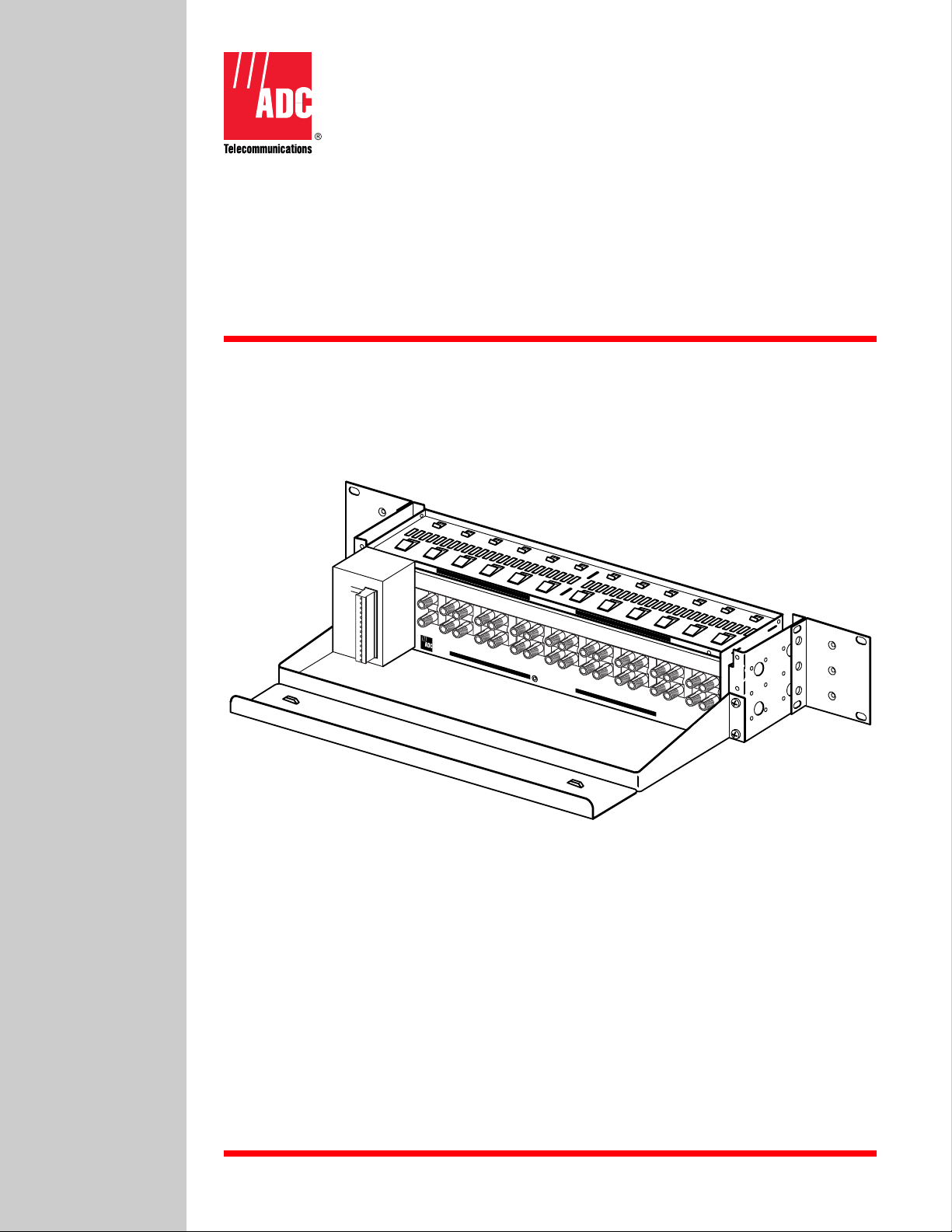
PWR-AVIS
User Manual
ADCP-61-814
Issue 1
April 1999
SPARE
SPARE
–48V (1)
RET (1)
–48V (2)
RET (2)
PS1 ALM A
PS1 ALM B
PS2 ALM A
PS2 ALM B
CLASS 2
TEST
AVIS-16
16
15
14
SIGNAL OUTPUT
13
12
11
10
9
8
7
6
5
4
3
2
SIGNAL INPUT
CHASSIS GROUND
1
12249-B
1052205 Rev A
Page 2

ADCP-61-814 • Issue 1 • April 1999
COPYRIGHT
1999, ADC Telecommunications, Inc.
All Rights Reserved
Printed in the U.S.A.
REVISION HISTORY
ISSUE DATE REASON FOR CHANGE
1 04/99 Original.
TRADEMARK INFORMATION
ADC and ADC Telecommunications are registered trademarks of ADC Telecommunications, Inc.
DISCLAIMER OF LIABILITY
Contents herein are current as of the date of publication. ADC reserves the right to change the contents without prior notice. In no
event shall ADC be liable for any dama ges resulting from l oss of data, loss of use, or loss of profits and ADC further disclaims
any and all liability for indirect, incidental, special, consequential or other similar damages. This disclaimer of liability applies
to all products, publications and services during and after the warranty period.
This publication may be verified at any time by contacting ADC’s Technical Assistance Center at 1-800-366-3891, extension 3475
(in U.S.A. or Canada) or 612-946-3000 (outside U.S.A. and Canada), or by writing to ADC Telecommunications, Inc., Attn:
Technical Assistance Center, Mail Station #71, P.O. Box 1101, Minneapolis, MN 55440- 1101, U .S .A .
Page ii
ADC Telecommunications, Inc.
P.O. Box 1101, Minneapolis, Minnesota 55440-1101
In U.S.A. and Canada: 1-800-366-3891
Outside U.S.A. and Canada: (612) 938-8080
Fax: (612) 946-3292
Page 3
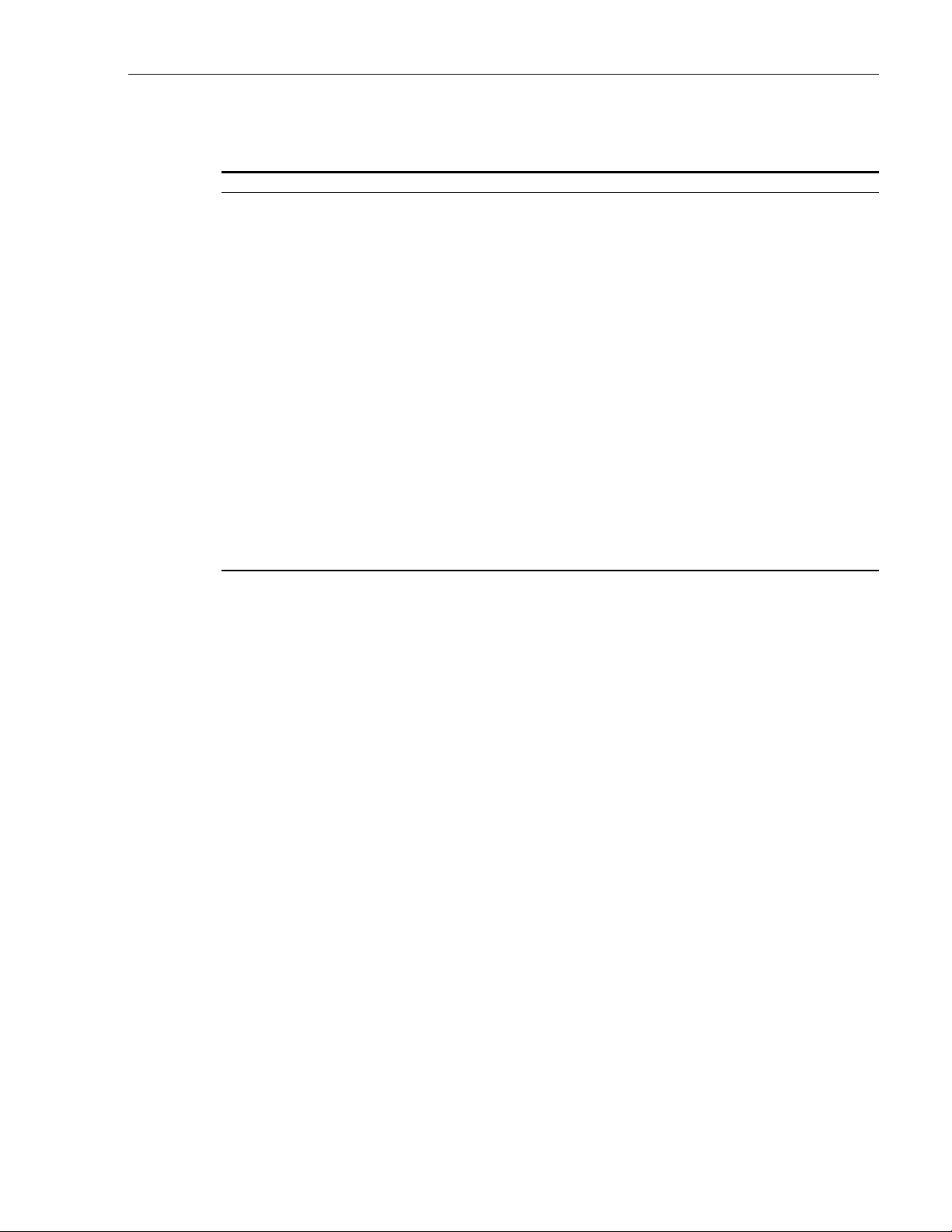
TABLE OF CONTENTS
Content Page
ABOUT THIS MANUAL.......................................................................v
ADMONISHMENTS..........................................................................v
GENERAL SAFETY PRECAUTIONS................................................................v
1 GENERAL..........................................................................1
2 DESCRIPTION.......................................................................3
2.1 Physical Description.............................................................3
2.2 Functional Description............................................................4
2.3 Technical.....................................................................10
3 INSTALLATION......................................................................12
3.1 Chassis Installation.............................................................12
3.2 Cabling.....................................................................14
4 OPERATION........................................................................16
4.1 Passive Jack Access Card.........................................................16
4.2 Active Jack Access Card With Unity Gain...............................................21
4.3 Amplifier Jack Access Card........................................................27
5 CUSTOMER INFORMATION AND ASSISTANCE.................................................28
ADCP-61-814 • Issue 1 • April 1999
1999, ADC Telecommunications, Inc.
Page iii
Page 4
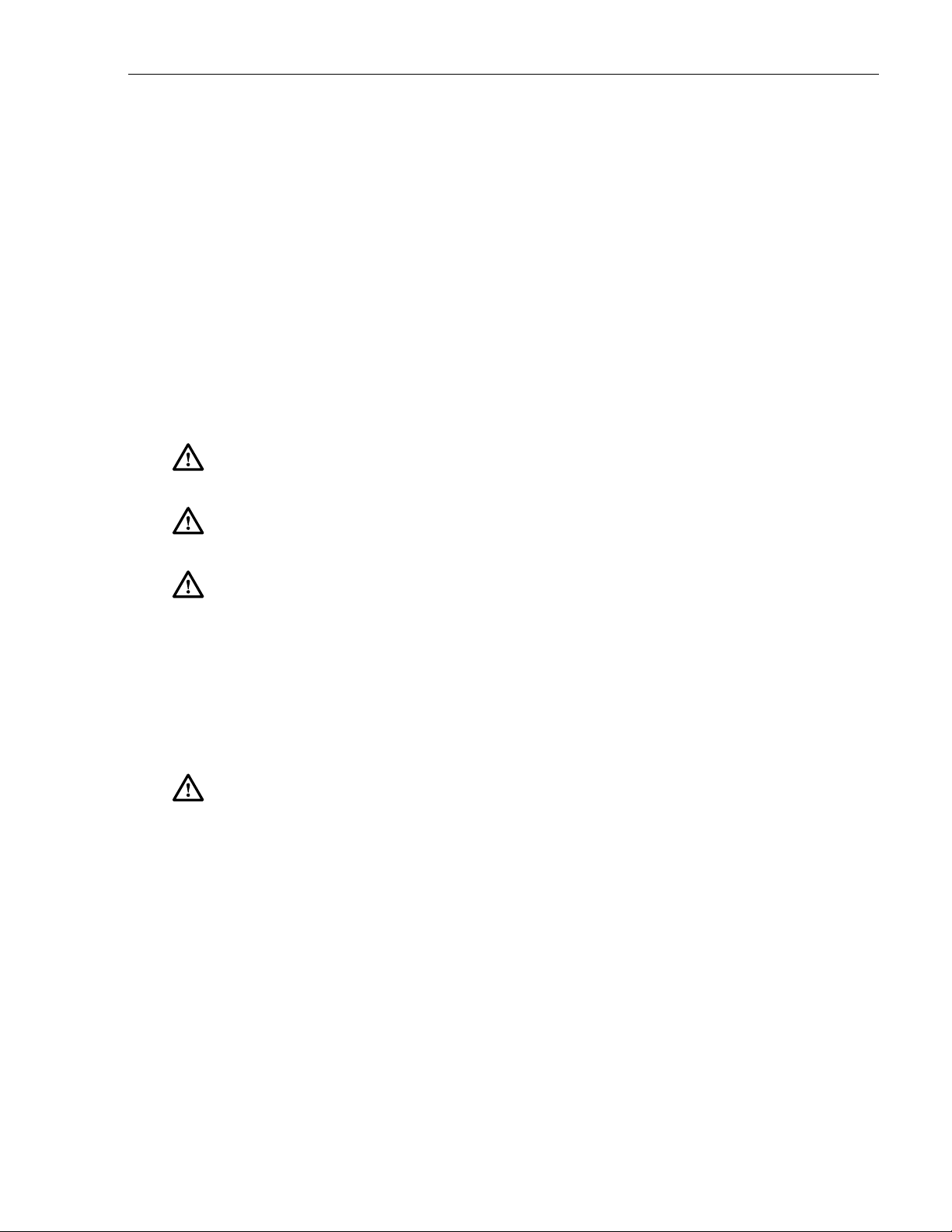
ABOUT THIS MANUAL
This manual describes the ADC PWR-AVIS system. The manual provides a product
description, installation instructions and operational information.
ADMONISHMENTS
Important safety admonishments are used throughout this manual to warn of possible hazards
to persons or equipment. An admonishment identifies a possible hazard and then explains
what may happen if the hazard is not avoided. The admonishments — in the form of Dangers,
Warnings, and Cautions — must be followed at all times. These warnings are flagged by use
of the triangular alert icon (seen below), and are listed in descending order of severity of
injury or damage and likelihood of occurrence.
Danger
injury, death, or substantial property damage if the hazard is not avoided.
:
ADCP-61-814 • Issue 1 • April 1999
Danger is used to indicate the presence of a hazard that will cause severe personal
:
Warning
Warning is used to indicate the presence of a hazard that can cause severe
personal injury, death, or substantial property damage if the hazard is not avoided.
:
Caution
Caution is used to indicate the presence of a hazard that will or can cause minor
personal injury or property damage if the hazard is not avoided.
GENERAL SAFETY PRECAUTIONS
Shown here is the general admonishment that applies throughout the procedures in this
manual.
:
Warning
personal injury, death, or substantial property damage if the hazard is not avoided.
Warning is used to indicate the presence of a hazard that can cause severe
1999, ADC Telecommunications, Inc.
Page v
Page 5
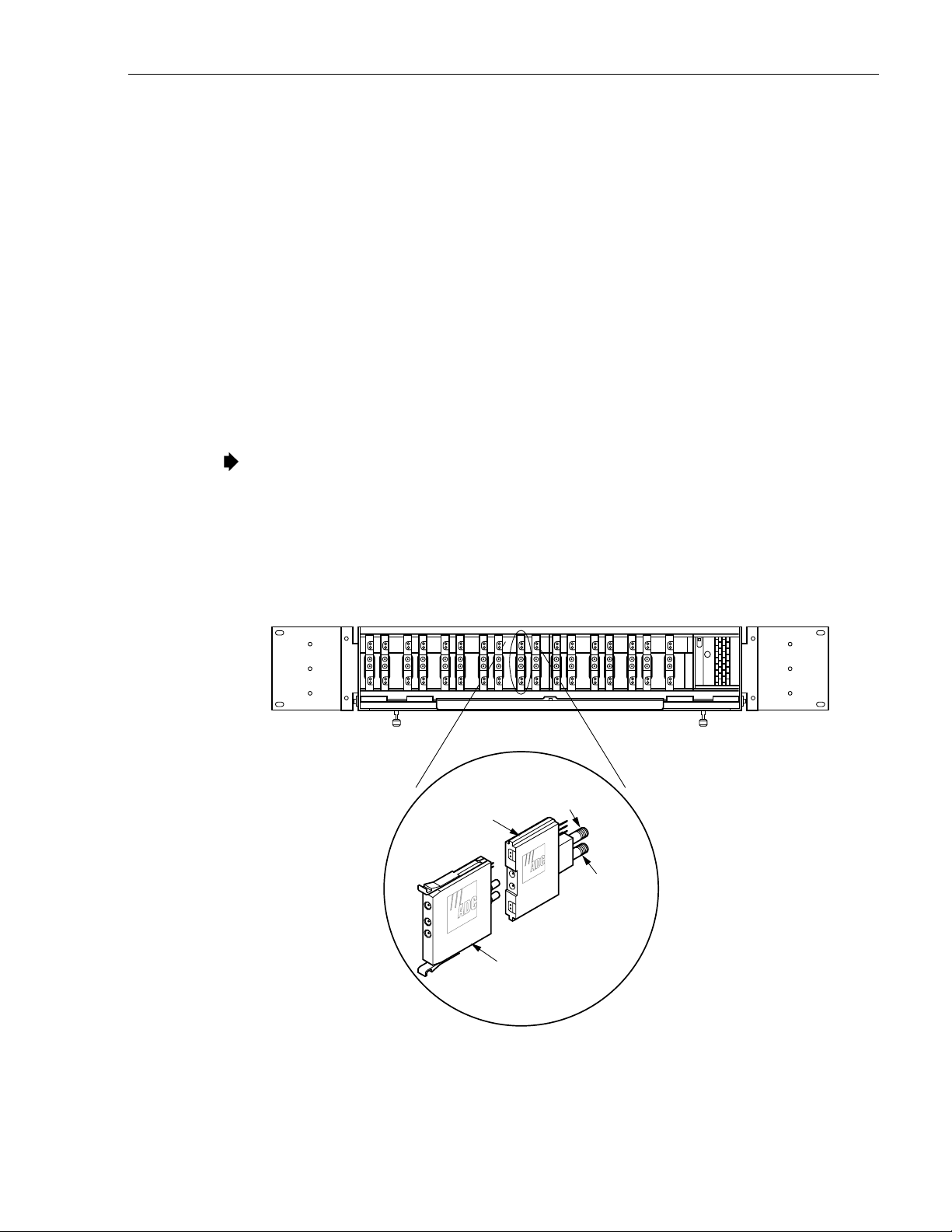
PWR-AVIS USER MANUAL
1 GENERAL
This manual describes the features, functions, and installation of the ADC Power Analog
Video Interface System (PWR-AVIS) which is available with single or dual (redundant)
power supplies.
PWR-AVIS provides centralized access for testing, monitoring, patching, or amplification of
digital, analog video, or baseband signals. Circuits are accessed via little coaxial jacks (LCJ)
mounted on jack access cards. A variety of active and passive jack access cards provide
various amplification and monitoring levels. The jack access card mates with a rear interface
unit (RIU) that is mounted in the chassis. A rear interface unit provides the interface for
permanent coaxial connections (F or BNC) to network elements (NE) (see Figure 1).
Jack access cards are used in the RIU only for testing or troubleshooting functions.
Note
The number of access cards required in an office must be determined and ordered by the
user based on expected provisioning and maintenance activity.
ADCP-61-814 • Issue 1 • April 1999
The PWR-AVIS chassis contains one or two power supplies (depending upon configuration)
and wiring for powering amplifier and active jack access cards.
1 2 3 4 5 6 7 8 11 12 13 14 15 16 PWR1 2TEST9 10
M
O
I
FROM VIDEO
JACK
ACCESS
CARD
TRANSPORT
SYSTEM
TO VIDEO
MODULATOR
INTERFACE
M
O
I
REAR
UNIT
M
O
I
6965-B
FRONT VIEW
Figure 1. Jack Access Card and Rear Interface Unit
© 1999, ADC Telecommunications, Inc.
Page 1
Page 6
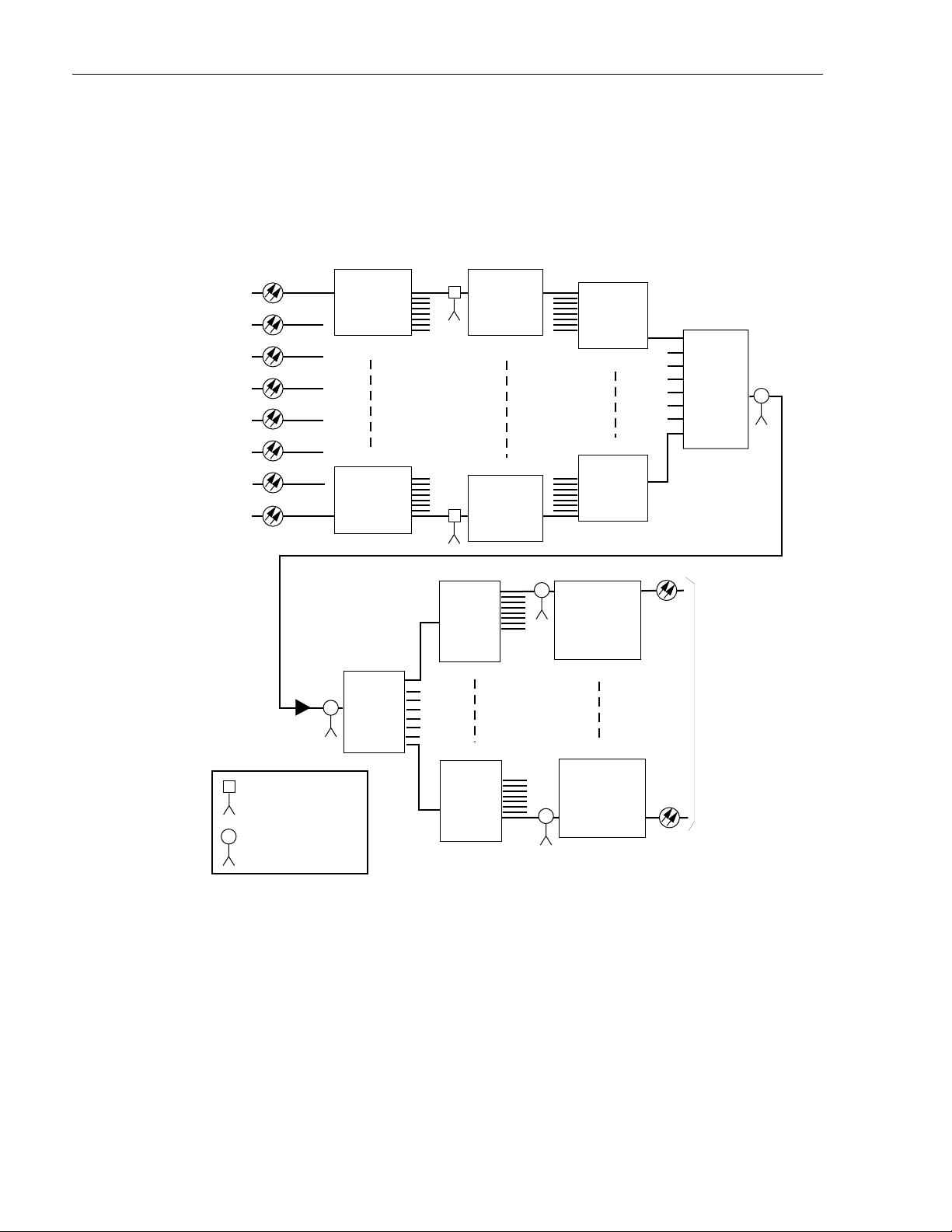
ADCP-61-814 • Issue 1 • April 1999
PWR-AVIS is typically used in headend or distribution offices to provide access to individual
4.5 MHz (NTSC or PAL) baseband video channels, data, intermediate frequencies or other
headend signals from the video backbone network. A typical network employing PWR-AVIS
is shown in Figure 2.
FROM
VIDEO
BACKBONE
NETWORK
VIDEO
TRANSPORT
SYSTEM
#1
#8
VIDEO
TRANSPORT
SYSTEM
1 X 8
SPLITTER
#1
#16
#113
#128
MODULATOR/
UP CONVERTER
MODULATOR/
UP CONVERTER
1 X 8
SPLITTER
#1
#1
#128
1 X 16
COMBINER
#1
#8
1 X 16
COMBINER
#1
VIDEO
FIBER
OPTIC
TRANSMITTER
#1
#1
#2
#3
#4
#5
#6
#7
#8
1 X 8
COMBINER
TO
SUBSCRIBER
NODES
LEGEND
= AVIS TEST POINTS
= VJ2000 TEST POINTS
Page 2
© 1999, ADC Telecommunications, Inc.
#8
1 X 8
SPLITTER
#64
#64
VIDEO
FIBER
OPTIC
TRANSMITTER
TYPICAL
HEADEND/DISTRIBUTION OFFICE
TEST JACK ARRANGEMENT
Figure 2. Typical Access Jack/Equipment Arrangement
6405-A
Page 7
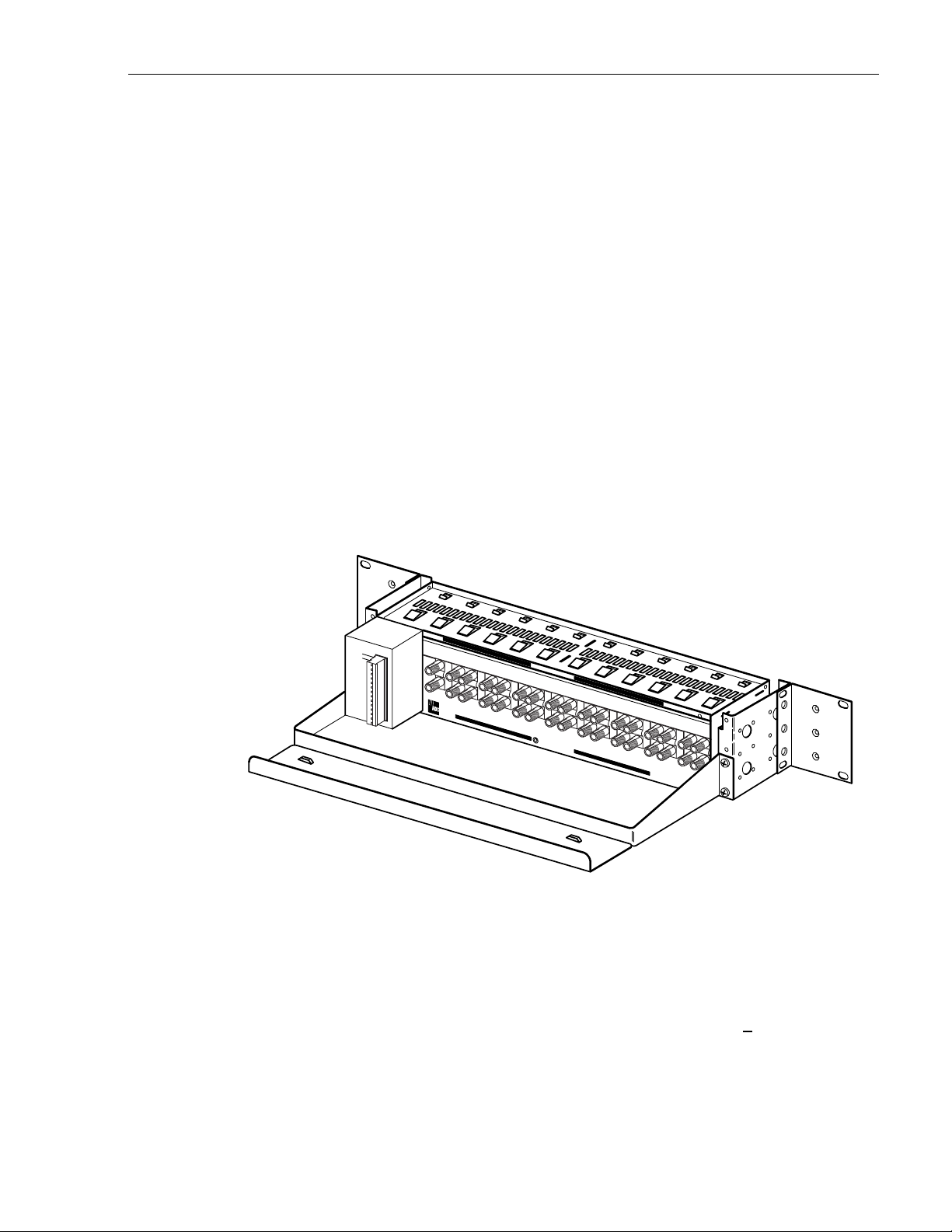
2 DESCRIPTION
2.1 Physical Description
2.1.1 Chassis
The PWR-AVIS chassis are 3.5 inches (8.9 cm) high and mount in either 19- or 23-inch (48.3
or 58.4 cm) equipment racks. Reversible mounting brackets are provided for accommodating
either rack type. The protective front cover slides into the chassis when circuit access is
required. Hinged plates on the chassis mounting brackets provide an area for recording circuit
identification.
The PWR-AVIS chassis contains 17 RIUs (one for test) in which LCJ jack access cards or
amplifier cards are installed. Two slots are located at the front of the chassis for installing one
or two (depending upon configuration) power supply module(s). Office power connections for
the power supply module(s) are made, as required, via two sets of -48V and RET terminals at
the rear of the chassis. An AC to -48VDC power adapter (PWR-AVIS-110-ST) may be used
when a -48VDC power source is not available. A cable management tray at the rear of the
chassis supports the IN and OUT cables from the Network Elements.
ADCP-61-814 • Issue 1 • April 1999
CA
PA
PA
48 1
1
48
P1 A A
P1 A
P A A
P A
AI-16
16
1
14
IA P
1
1
11
1
9
8
6
4
IA IP
CAI D
1
12249-B
Figure 3. PWR-AVIS Chassis
2.1.2 Power Supply Module
The power supply modules slide into slots labeled PWR 1 and PWR 2 at the front of the
chassis (see Figure 4). This DC to DC converter provides the necessary +
5V power for the
chassis. A green LED at the front of the power supply module, when lit, indicates that the
power supply module is functioning properly.
© 1999, ADC Telecommunications, Inc.
Page 3
Page 8

ADCP-61-814 • Issue 1 • April 1999
Note:
If using the single power supply option, the module should only be inserted into
the PWR 1 slot.
2.2 Functional Description
PWR-AVIS provides a central jack access point between network elements (NE). See Figure 5
on the next page. The jack access cards provide access to circuits for monitoring and
maintenance functions. (The jack circuitry automatically provides 75-ohm termination.) The
jacks also provide patching functions to bypass defective equipment and/or isolate problems
in circuit links. The monitor jack is non-switching. Patching into this jack does not break the
circuit and allows non-intrusive access. The unity gain (baseband video) card provides a 0 dB
level at the monitor jack. The IN and OUT jacks incorporate a “make before break” switching
design and self-terminate into 75-ohms to ensure high service performance without
interruption. The IN switching jack provides access to the input signal of an NE. Patching into
the jack opens the circuit and signals can be inserted for testing or patching to bypass
defective equipment. The OUT switching jack provides access to the output signal of an NE.
Patching into the jacks opens the circuit and signals can then be extended for testing or bypass
functions. When patching arrangements do not extend the NE output signal, it is
recommended that an external 75-ohm termination plug be inserted into the OUT switching
jack. This provides greater signal isolation and reduces cross-talk level. The amplifier cards,
which do not have jacks for circuit access, provide fixed gain amplification of an incoming
signal by 0, 10 or 20 dB respectively for return path applications.
Figure 4. Power Supply Module
Page 4
© 1999, ADC Telecommunications, Inc.
Page 9
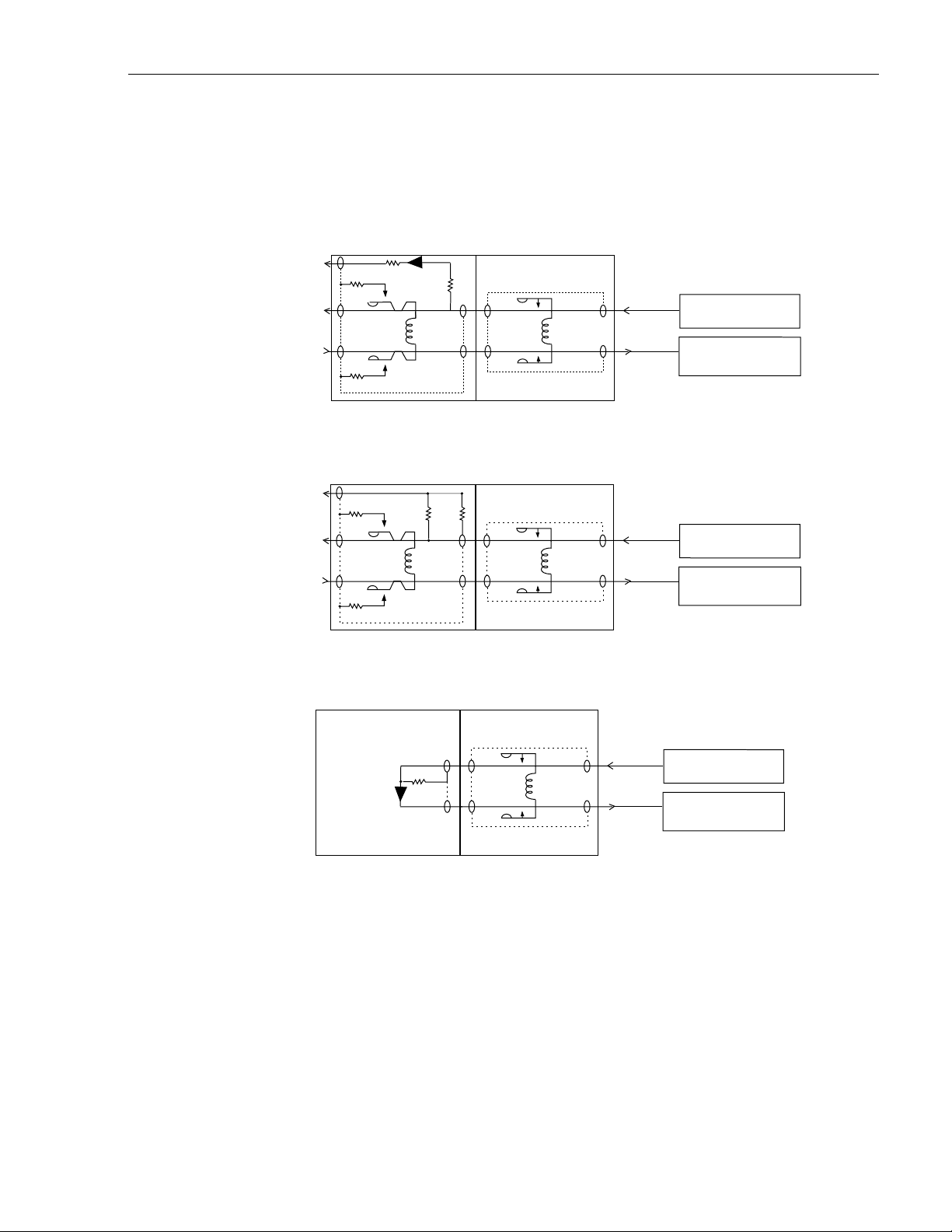
ADCP-61-814 • Issue 1 • April 1999
FRONT JACKS
MON
OUT
IN
FRONT JACKS
MON
OUT
IN
75 OHM
75 OHM
INDUCTOR
75 OHM
500 OHM
0.056 µH
JACK ACCESS CARD
0 dB Unity Gain Amplifier Monitor Network
75 OHM
75 OHM
JACK ACCESS CARD
0.056 µH
INDUCTOR
464
OHM
20 dB Below Active Signal Monitor Network
OHM
REAR
EQUIPMENT
CONNECTIONS
OUT
0.033 µH
INDUCTOR
IN
REAR INTERFACE UNIT
REAR
EQUIPMENT
93
CONNECTIONS
OUT
0.033 µH
INDUCTOR
IN
REAR INTERFACE UNIT
NETWORK ELEMENTS
VIDEO TRANSPORT
SYSTEM
MODULATOR/
UP CONVERTER
10220-A
NETWORK ELEMENTS
VIDEO TRANSPORT
SYSTEM
MODULATOR/
UP CONVERTER
6412-A
0, 10 or 20 dB
AMPLIFIER
JACK ACCESS CARD
Figure 5. Access Jack, Amp Cards and RIU Schematic
75 OHM
0.033 µH
INDUCTOR
REAR INTERFACE UNIT
0, +10 and +20 dB Gain Amp Cards
REAR
EQUIPMENT
CONNECTIONS
OUT
IN
NETWORK ELEMENTS
SPLITTER
MODEM
10229-A
© 1999, ADC Telecommunications, Inc.
Page 5
Page 10
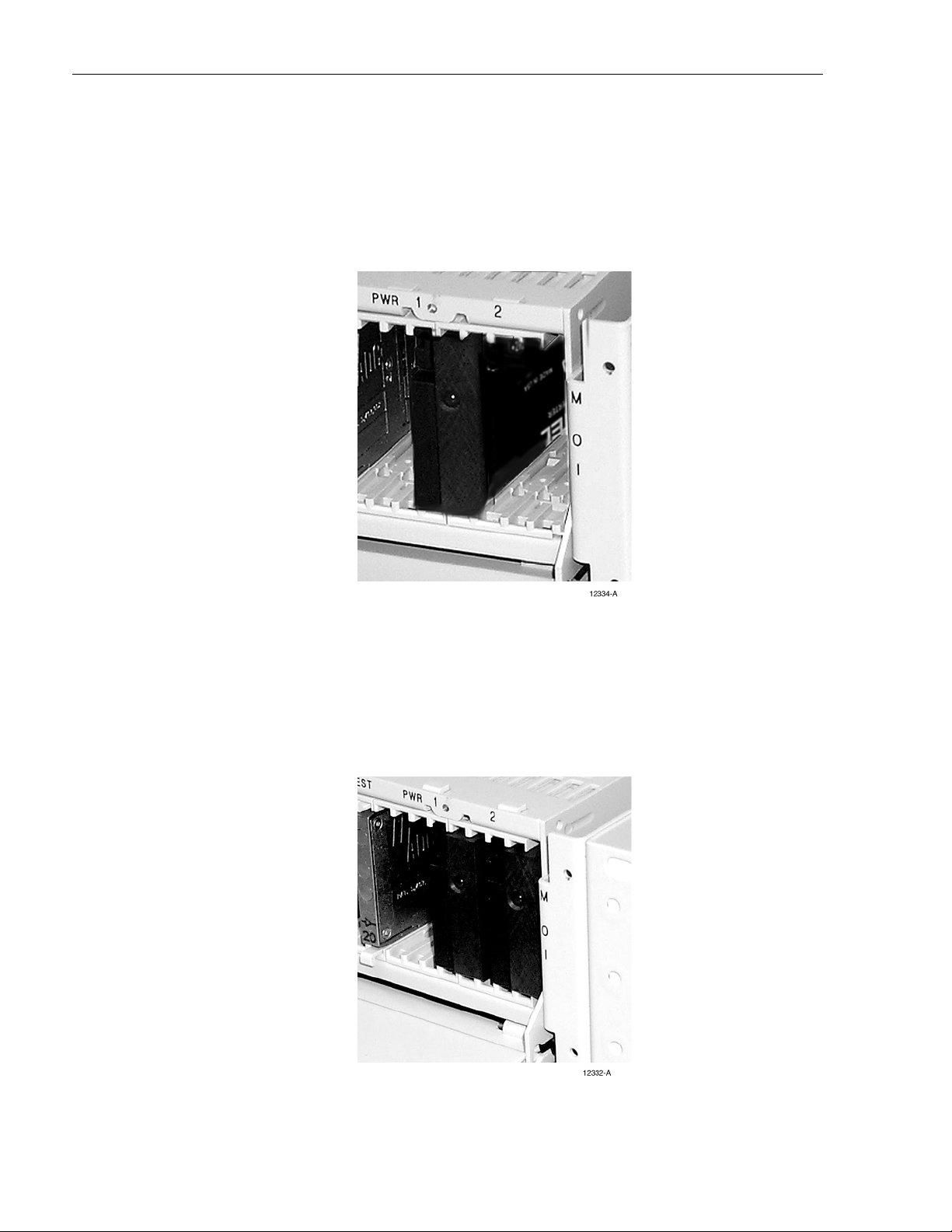
ADCP-61-814 • Issue 1 • April 1999
2.2.1 Powering Options
2.2.1.1 Single (Non-Redundant) Powering
The single or non-redundant powering option provides one power supply module for powering
the RIUs. Figure 6 shows an example of this configuration.
Figure 6. PWR-AVIS With Single Power Supply Module
2.2.1.2 Dual (Redundant) Powering
The dual or redundant powering option provides two power supply modules for powering the
RIUs. Figure 7 shows an example of this configuration.
Page 6
© 1999, ADC Telecommunications, Inc.
Figure 7. PWR-AVIS With Dual (Redundant) Power Supply Modules
Page 11

ADCP-61-814 • Issue 1 • April 1999
PWR-AVIS units configured with the single powering option can be upgraded to
Note:
redundant power by ordering an additional power supply module (PWR-AVIS-PSC).
The PWR-AVIS provides two sets of screw terminal contacts (see Figure 8) at the rear of the
chassis for connecting to a -48V office power supply. Alternately, a 110-48V (PWR-AVIS110-ST) converter (purchased separately) can be attached to either set of contacts.
2.2.2 Alarms
As shown in Figure 8, PWR-AVIS incorporates two pair of screw terminal alarm contacts
(PS1-A and B, and PS2-A and B) located at the rear of the chassis. The contacts may be used
as an interface to any existing customer-supplied alarm system. Both A and B contacts
perform the same function and can be used with two independent types of warning signals,
either audible or visual. If the power supply voltage drops below a normal operating threshold
of 3.5VDC, failure is detected and alarm(s) are triggered. The alarm contacts are normally
open and will close when a failure occurs.
2.2.3 Single/Dual Powering and Alarms
When PWR-AVIS is configured with a single power supply, only the PS1 alarms should be
used. If the power supply fails in this configuration continuity will occur between the PS1
alarm terminals and all RIUs will lose power.
When PWR-AVIS is configured with two power supplies, it normally operates using the
primary power supply. If the primary power supply fails, its alarms will activate and the
secondary power supply will seamlessly begin to provide power to the chassis. When the
primary power supply begins to operate properly (after replacement or maintenance), its alarm
will deactivate and it will seamlessly override the secondary power supply. In all cases
(except where both power supplies fail) all RIUs will continue to be supplied with power.
CLASS 2
OUT
IN
SPARE
SPARE
–48V (1)
RET (1)
–48V (2)
RET (2)
PS1 ALM A
PS1 ALM B
PS2 ALM A
PS2 ALM B
TEST
AVIS
Figure 8. Power and Alarm Contacts
12247-B
Page 7
© 1999, ADC Telecommunications, Inc.
Page 12

ADCP-61-814 • Issue 1 • April 1999
2.2.4 Rear Interface Units
The RIU, mounted in the rear of the chassis, provides the interface for the coaxial cable and
the jack access card which is plugged into the RIU from the front of the chassis. The interface
connectors accept coaxial cable terminated with F or BNC connectors. See Figure 9. The RIU
is factory wired with ± 5 V and ground for powering the jack access card when it is plugged
into the RIU. The ± 5 V is passed to the jack access card through pins while the ground is
connected through the RIU and card bodies.
REAR
INTERFACE
UNIT
JACK
ACCESS
CARD
FROM VIDEO
TRANSPORT
SYSTEM
TO VIDEO
MODULATOR
6772-C
Figure 9. RIU and Jack Access Card
2.2.5 AVIS Jack Access and Amplifier Cards
There are three basic card circuit configurations available:
•A passive (–20dB) card with Monitor, IN and OUT little coax jacks for full jack access.
•An active (0 dB baseband video) card with Monitor, IN and OUT little coax jacks for
full jack access.
•Active (0, +10 and +20 dB gain amplifier) cards without access jacks.
PWR-AVIS Cards, except for the 0,10 and 20 dB active (amplifier) cards, provide the means to
access circuits for monitoring and maintenance functions or to amplify an incoming signal. See
Figure 10. The monitor network circuitry for the active and passive cards provides access to the
signal at 0 or -20 dB level respectively. The active card provides a 0 dB unity gain signal with
respect to the output signal. The active amplifier cards provide fixed gain of 0, 10 and 20 dB
respectively and are for return path application with bandwidth of 5 MHz to 200 MHz. Power (± 5
V) and ground for active cards is automatically transferred from the RIU when the card is
plugged in. The cards with jack circuitry automatically provide 75-ohm circuit termination.
Page 8
© 1999, ADC Telecommunications, Inc.
Page 13

REAR
INTERFACE
M
MON
OUT
IN
O
I
2.2.6 Cable Type
UNIT
REAR
INTERFACE
UNIT
M
O
I
BB
JACK
ACCESS
CARD
JACK
ACCESS
CARD
MON
OUT
IN
Figure 10. Passive and Active Jack Access Cards
ADCP-61-814 • Issue 1 • April 1999
REAR
INTERFACE
UNIT
6409-B
BB
AMPLIFIER
CARD
The PWR-AVIS jacks are designed to accept patch cords made up of 735A type mini coaxial
cable equipped with little coax plugs (LCP). Equipment (IN and OUT) cable is dependent
upon service or bandwidth of the associated equipment. Video equipment requires 734S1 or
equivalent cable, equipment operating at intermediate frequencies (IF) and radio frequencies
(RF) require HEC-2 or equivalent type cable. All cables should be 75-ohm coaxial with tinned
copper shield. The recommended maximum length of cable between NEs is shown in Table 1.
Cables are available with F or BNC connectors factory pre-terminated on one end and a stub
end on the opposite end. The stub end can then be field connectorized using the appropriate
connector to fit the NE Interface. This method of cabling provides exact length cables and
minimizes storage congestion. If the use of pre-terminated cables is not desired, connector kits
with installation procedures are available from ADC for field termination.
Table 1. Recommended Cable Type and Maximum Length Between Network Elements
CIRCUIT USE CABLE TYPE BANDWIDTH MAX. CABLE LENGTH
Intermediate Frequencies HEC-2 or equivalent 0–300 MHz 200 feet (61.0 meter)
Radio Frequencies HEC-2 or equivalent 0–300 MHz 200 feet (61.0 meter)
Baseband Video 734S1 or equivalent 0–6 MHz 200 feet (61.0 meter)
© 1999, ADC Telecommunications, Inc.
Page 9
Page 14

ADCP-61-814 • Issue 1 • April 1999
2.3 Technical Description
PARAMETER SPECIFICATION
Dimensions (Chassis)
Height 3.5 inches (8.9 cm)
Width 19.0 or 23.0 inches (48.3 or 58.4 cm)
Depth 10.0 inches (25.4 cm)
Operating Voltage (Powered Chassis)
48 VDC ± 20%
120/240 VAC ± 20%, 47–63 Hz
Power Consumption 4 Watts, Max.
RIU Interface Connectors
Access Jack Interface
Electrical Performance
(Passive –20dB Access Card)
Bandwidth 0 to 300 MHz
Impedance 75 ohm nominal
Insertion Loss
RIU
RIU and LCJ
Monitor Level 21.5 ± 1.5 dB below signal level (1 MHz to 300 MHz)
Return Loss
RIU
RIU and LCJ
Contact Resistance Less than 30 milliohms
Electrical Performance
(0 dB Baseband Video Card)
Bandwidth 15 Hz – 6 MHz
Impedance 75 ohm nominal
Crosstalk Greater than –70 dB isolation adjacent channels,
Monitor Short Circuit 1 hour
Monitor Level
In IRE
In dB
Return Loss Greater than –35 dB, 15 Hz to 6 MHz
Signal to Noise Ratio 70 dB
Diff Gain 0.20%
Diff Phase 0.2 degrees
Chroma-Luma Delay
Chroma-Luma Gain
Gain Frequency
Table 2. PWR AVIS Technical Specifications
Can be recessed 2.0 inches (5.1 cm)
BNC or F- type
LCJ (0.177 inch diameter)
0.33 dB nominal – 0.40 dB maximum
0.50 dB nominal – 0.75 dB maximum
–40 dB minimum
–25 dB minimum
15 Hz to 6MHz
1.5 IRE
±
0 dB ± 62 mdB
10 ns
±
100 mdB
±
IRE
58
Page 10
© 1999, ADC Telecommunications, Inc.
(continued)
Page 15

Table 2. PWR AVIS Technical Specifications, continued
PARAMETER SPECIFICATION
Electrical Performance (Amplifier Card)
Gain
0 dB amp card
10 dB amp card
20 dB amp card
0±1 dB, 5 – 100 MHz
10±1 dB, 5 – 100 MHz
20±1 dB, 5 – 50 MHz
Reverse Isolation <-50 dB, 5-50 MHz
<-40 dB, 50-100 MHz
Impedance 75 ohms nominal
Return Loss
Input
<-30 dB, 5-50 MHz
<-20 dB, 50-100 MHz
Output
<-20 dB, 5-50 MHz
<-15 dB, 50-100 MHz
Noise Figure
0 dB
10 dB
20 dB
25 dB Typical
18 dB Typical
17 dB Typical
CSO (typical) 6 channels, T7-T12,
@ 30 dBmV per channel output
0 dB
10 dB
20 dB
60 dBc Typical
−
60 dBc Typical
−
50 dBc Typical
−
CTB (typical) 6 channels, T7-T12,
@ 30 dBmV per channel output
0 dB
10 dB
20 dB
70 dBc Typical
−
70 dBc Typical
−
70 dBc Typical
−
Alarm Contacts Normally open
Environmental
Operating Temperature 32–122 F (0–50 C)
Humidity Range 20–90% non-condensing
ADCP-61-814 • Issue 1 • April 1999
© 1999, ADC Telecommunications, Inc.
Page 11
Page 16

ADCP-61-814 • Issue 1 • April 1999
3 INSTALLATION
Danger
:
To avoid the possibility of severe and potentially fatal electric shock, never install
electrical equipment in a wet location or during a lightning storm.
Caution
:
Always wear an anti-static discharge wrist strap to prevent static electric discharge
damage to the Jack Access Card electronic circuitry.
The PWR-AVIS chassis mounts in a 19- or 23-inch (48.3 or 58.4 cm) equipment rack. The
chassis can be mounted flush with the rack, or extended 2.0 inches (5.0 cm) out in front of the
rack. Mounting screws, reversible mounting brackets, designation labels and cable
management tray are shipped with the chassis.
The cable type used for the NE IN and OUT circuits is dependent upon application, type of
service and equipment. All cables should be 75 ohm coaxial with tinned copper shield. The
recommended maximum lengths are from NE to NE. See Figure 11.
AVIS EQUIPMENT
N
E
IN OUT
0 TO 300 Mhz IF/RF Circuits
Cable Type – HEC-2
200 Feet (61.0 meters)
N
E
3.1 Chassis Installation
Danger
care when working at the back of the chassis with the power terminations.
: To avoid the possibility of severe and potentially fatal electric shock, use extreme
1.Determine rack location, mounting space width and recess position. See Figure 12.
2.Attach the mounting brackets to the chassis accordingly.
3.Position the chassis into the rack location and secure it in place with four mounting
screws (provided), two on each side.
4.Connect the chassis ground terminal at the rear of the chassis to the office frame ground.
See Figure 13.
5.Attach the cable management tray to the rear of the chassis. See Figure 12.
0 TO 6 Mhz Video Circuits
Cable Type – 734S1
100 Feet (30.5 meters)
6410-A
Figure 11. Recommended Maximum Cable Lengths
Page 12
© 1999, ADC Telecommunications, Inc.
Page 17

ADCP-61-814 • Issue 1 • April 1999
6. Attach the designation label to the inside of the chassis front door.
7. Attach power wires, –48V and return. A second set of terminals (-48V (2) and RET (2))
is provided if a backup power source is desired. See Figure 14.
8. Attach wires from pre-existing alarm system (if any) to the alarm contacts on the power
supply unit.
Note:
Use only the PS1 alarms if the chassis is configured with one power supply. Use
PS1 and PS2 alarms if the chassis is configured with dual (redundant) power supplies.
1
1
2
3
CLASS 2
SPARE
SPARE
–48V (1)
RET (1)
–48V (2)
RET (2)
PS1 ALM A
PS1 ALM B
PS2 ALM A
PS2 ALM B
CABLE
MANAGEMENT
TRAY
TEST
16
15
14
13
12
11
AVIS-16
MOUNTING BRACKET
1
RECESS POSITIONS
1. 23-INCH RACK FLUSH
2. 19-INCH RACK FLUSH
3. 23-INCH RACK 2-INCH RECESS
4. 19-INCH RACK 2-INCH RECESS
SIGNAL OUTPUT
10
SIGNAL INPUT
9
8
7
6
5
4
CHASSIS GROUND
2 MOUNTING BRACKET–
23-INCH RACK FLUSH
MOUNTING SHOWN
4
3
2
1
12251-B
2
Figure 12. PWR-AVIS Chassis with Mounting Positions
© 1999, ADC Telecommunications, Inc.
Page 13
Page 18

ADCP-61-814 • Issue 1 • April 1999
Figure 13. Chassis Ground Terminal
TO 110 VAC TO
–48VDC CONVERTER
(OPTIONAL)
CHASSIS GROUND
SPARE
SPARE
–48V (1)
OUT
RET (1)
–48V (2)
RET (2)
IN
PS1 ALM A
PS1 ALM B
PS2 ALM A
PS2 ALM B
1234
OUT
IN
6967-B
CLASS 2
TEST
AVIS
3.2 Cabling
12248-B
TO OFFICE
–48V FUSE
PANEL
Figure 14. Office Power Connection
Run and Cable the chassis as follows:
1.Obtain NE circuit IN and OUT assignments from local support staff.
2.Label all IN and OUT cables to identify NE associated with each card IN and OUT jack.
Ensure that the NE OUT cable terminates to the RIU OUT and the NE IN terminates to
the RIU IN.
3.Route the cables from the NE to the rear of the chassis.
Route circuits 1 through 10 on the right side of the rack, as viewed from the rear.
Route circuits 11 through 16 on the left side of the rack. See Figure 15.
Page 14
© 1999, ADC Telecommunications, Inc.
Page 19

ADCP-61-814 • Issue 1 • April 1999
SPARE
SPARE
–48V (1)
RET (1)
–48V (2)
RET (2)
PS1 ALM A
PS1 ALM B
PS2 ALM A
PS2 ALM B
CLASS 2
TEST
AVIS-16
16
15
14
SIGNAL OUTPUT
13
12
11
10
9
8
7
6
5
4
3
2
SIGNAL INPUT
CHASSIS GROUND
1
12250-B
Figure 15. AVIS Chassis Cable Routing
4. Dress each coaxial cable across the rear cable management tray. Follow local practice
regarding the use of lacing cord or tie wraps for securing the cables to the tray.
5. Measure the length of cable from the cable management tray to the designated RIU,
allowing slack for tension relief. Cut, strip, and terminate each coaxial cable with an
appropriate F or BNC coaxial connector. Instructions for terminating coaxial connectors
are included with the connectors.
6. Record the NE assignment on the designation label located on the inside front door of
the chassis.
© 1999, ADC Telecommunications, Inc.
Page 15
Page 20

ADCP-61-814 • Issue 1 • April 1999
4 OPERATION
This section provides operational procedures for the ADC Power Analog Video Interface System.
The following figures depict typical interconnect, cross-connect, and testing set-up
configurations for the passive jack access cards, active jack access cards, and amplifier cards.
:
Caution
Always wear an anti-static discharge wrist strap to prevent static electric discharge
damage to the Jack Access Card electronic circuitry.
4.1 Passive Jack Access Card
FRONT JACKS
MON
OUT
IN
FRONT JACKS
MON
OUT
IN
FRONT JACKS
MON
OUT
IN
REAR
75 OHM
75 OHM
464
OHM
0.056 µH
INDUCTOR
JACK ACCESS CARD
OHM
93
0.033 µH
INDUCTOR
REAR INTERFACE UNIT
EQUIPMENT
CONNECTIONS
OUT
IN
Figure 16. Typical Interconnect Application
REAR
75 OHM
75 OHM
75 OHM
75 OHM
464
OHM
0.056 µH
INDUCTOR
JACK ACCESS CARD
464
OHM
0.056 µH
INDUCTOR
JACK ACCESS CARD
OHM
OHM
93
93
0.033 µH
INDUCTOR
REAR INTERFACE UNIT
0.033 µH
INDUCTOR
REAR INTERFACE UNIT
EQUIPMENT
CONNECTIONS
OUT
IN
REAR
EQUIPMENT
CONNECTIONS
OUT
IN
NETWORK ELEMENTS
VIDEO TRANSPORT
SYSTEM
MODULATOR/
UP CONVERTER
6412-A
NETWORK ELEMENTS
VIDEO TRANSPORT
SYSTEM
CROSS-CONNECT
JUMPER
NETWORK ELEMENTS
MODULATOR/
UP CONVERTER
6413-A
Page 16
© 1999, ADC Telecommunications, Inc.
Figure 17. Typical Cross-Connect Application
Page 21

ADCP-61-814 • Issue 1 • April 1999
FRONT JACKS
MON
75 OHM
464
OHM
OHM
93
OUT
0.056 µH
INDUCTOR
0.033 µH
INDUCTOR
IN IN
75 OHM
MON
JACK ACCESS CARD
75 OHM
464
OHM
OHM
93
REAR INTERFACE UNIT
OUT
0.056 µH
INDUCTOR
0.033 µH
INDUCTOR
IN
75 OHM
MON
JACK ACCESS CARD
75 OHM
464
OHM
OHM
REAR INTERFACE UNIT
93
OUT
0.056 µH
INDUCTOR
0.033 µH
INDUCTOR
IN IN
REAR
EQUIPMENT
CONNECTIONS
OUT
OUT
IN
OUT
NETWORK ELEMENTS
VIDEO TRANSPORT
SYSTEM
IN
ADD/INSERT
EQUIPMENT
OUT
CROSS-CONNECT
JUMPER
75 OHM
FRONT JACKS
MON
OUT
IN
JACK ACCESS CARD
75 OHM
0.056 µH
INDUCTOR
464
OHM
OHM
93
REAR INTERFACE UNIT
0.033 µH
INDUCTOR
REAR
EQUIPMENT
CONNECTIONS
OUT
IN
75 OHM
JACK ACCESS CARD
REAR INTERFACE UNIT
Figure 18. Cross-Connect Application for Local Commercial Insertion
CROSS-CONNECT
MODULATOR/
UP CONVERTER
JUMPER
6414-A
© 1999, ADC Telecommunications, Inc.
Page 17
Page 22

ADCP-61-814 • Issue 1 • April 1999
PATCH CORD
PATCH
CORDS
FRONT JACKS
MON
OUT
IN
FRONT JACKS
MON
OUT
IN
FRONT JACKS
MON
OUT
IN
FRONT JACKS
MON
OUT
IN
75 OHM
INDUCTOR
0.056 µH
464
OHM
OHM
93
0.033 µH
INDUCTOR
75 OHM
JACK ACCESS CARD
75 OHM
0.056 µH
INDUCTOR
464
OHM
OHM
93
REAR INTERFACE UNIT
0.033 µH
INDUCTOR
75 OHM
JACK ACCESS CARD
REAR INTERFACE UNIT
Figure 19. Intrusive Test of Transport Feed
75 OHM
0.056 µH
INDUCTOR
75 OHM
JACK ACCESS CARD
75 OHM
0.056 µH
INDUCTOR
75 OHM
JACK ACCESS CARD
464
OHM
464
OHM
OHM
OHM
93
0.033 µH
INDUCTOR
REAR INTERFACE UNIT
93
0.033 µH
INDUCTOR
REAR INTERFACE UNIT
REAR
EQUIPMENT
CONNECTIONS
OUT
IN
REAR
EQUIPMENT
CONNECTIONS
OUT
IN
REAR
EQUIPMENT
CONNECTIONS
OUT
IN
REAR
EQUIPMENT
CONNECTIONS
OUT
IN
NETWORK ELEMENTS
VIDEO TRANSPORT
SYSTEM
MODULATOR/
UP CONVERTER
VM 700 OR
EQUIVALENT
VIDEO
TEST SET
6415-A
NETWORK ELEMENTS
VIDEO TRANSPORT
SYSTEM
MODULATOR/
UP CONVERTER
VERTICAL INTERVAL
TEST SET
6416-A
Page 18
© 1999, ADC Telecommunications, Inc.
Figure 20. Insertion of VITS Test Signal
Page 23

ADCP-61-814 • Issue 1 • April 1999
PATCH
CORD
75 OHM TERM
PLUG
FRONT JACKS
MON
75 OHM
464
OHM
OHM
93
OUT
0.056 µH
INDUCTOR
0.033 µH
INDUCTOR
IN IN
75 OHM
FRONT JACKS
MON
OUT
JACK ACCESS CARD
75 OHM
0.056 µH
INDUCTOR
464
OHM
OHM
93
REAR INTERFACE UNIT
0.033 µH
INDUCTOR
IN
75 OHM
JACK ACCESS CARD
REAR INTERFACE UNIT
Figure 21. Bypass Failed Video Transport System
REAR
EQUIPMENT
CONNECTIONS
OUT
REAR
EQUIPMENT
CONNECTIONS
OUT
IN
VIDEO TRANSPORT
SYSTEM
STANDBY SYSTEM
FAILED SYSTEM
VIDEO TRANSPORT
SYSTEM
MODULATOR/
UP CONVERTER
6417-A
75 OHM TERM
PLUG
PATCH
CORD
FRONT JACKS
MON
OUT
IN
FRONT JACKS
MON
OUT
IN
75 OHM
INDUCTOR
0.056 µH
464
OHM
OHM
93
0.033 µH
INDUCTOR
75 OHM
JACK ACCESS CARD
75 OHM
0.056 µH
INDUCTOR
464
OHM
OHM
93
REAR INTERFACE UNIT
0.033 µH
INDUCTOR
75 OHM
JACK ACCESS CARD
REAR INTERFACE UNIT
Figure 22. Intrusive Insertion of Test Signal
REAR
EQUIPMENT
CONNECTIONS
OUT
IN
REAR
EQUIPMENT
CONNECTIONS
OUT
IN
NETWORK ELEMENTS
VIDEO TRANSPORT
SYSTEM
MODULATOR/
UP CONVERTER
FULL FIELD
TEST SIGNAL
GENERATOR
6418-A
© 1999, ADC Telecommunications, Inc.
Page 19
Page 24

ADCP-61-814 • Issue 1 • April 1999
PATCH
CORD
FRONT JACKS
MON
75 OHM
OUT
0.056 µH
IN
INDUCTOR
75 OHM
JACK ACCESS CARD WITH
UNITY GAIN AMP
REAR
75 OHM
500 OHM
0.033 µH
INDUCTOR
REAR INTERFACE UNIT
EQUIPMENT
CONNECTIONS
OUT
Figure 23. Non-Intrusive Video Test Access
NETWORK ELEMENTS
VIDEO TRANSPORT
SYSTEM
IN
IN
MODULATOR/
UP CONVERTER
LOCAL VIDEO
TEST SET
7082-A
Page 20
© 1999, ADC Telecommunications, Inc.
Page 25

4.2 Active Jack Access Card With Unity Gain
ADCP-61-814 • Issue 1 • April 1999
FRONT JACKS
MON
OUT
IN
FRONT JACKS
MON
OUT
IN
FRONT JACKS
MON
OUT
IN
75 OHM
75 OHM
INDUCTOR
75 OHM
500 OHM
0.056 µH
JACK ACCESS CARD
Figure 24. Typical Interconnect Application
75 OHM
75 OHM
INDUCTOR
75 OHM
JACK ACCESS CARD
75 OHM
INDUCTOR
75 OHM
JACK ACCESS CARD
500 OHM
0.056 µH
75 OHM
500 OHM
0.056 µH
0.033 µH
INDUCTOR
REAR INTERFACE UNIT
0.033 µH
INDUCTOR
REAR INTERFACE UNIT
0.033 µH
INDUCTOR
REAR INTERFACE UNIT
REAR
EQUIPMENT
CONNECTIONS
OUT
IN
REAR
EQUIPMENT
CONNECTIONS
OUT
IN
REAR
EQUIPMENT
CONNECTIONS
OUT
IN
NETWORK ELEMENTS
VIDEO TRANSPORT
SYSTEM
MODULATOR/
UP CONVERTER
10220-A
NETWORK ELEMENTS
VIDEO TRANSPORT
SYSTEM
CROSS-CONNECT
JUMPER
NETWORK ELEMENTS
MODULATOR/
UP CONVERTER
10221-A
Figure 25. Typical Cross-Connect Application
© 1999, ADC Telecommunications, Inc.
Page 21
Page 26

ADCP-61-814 • Issue 1 • April 1999
FRONT JACKS
MON
OUT
IN
FRONT JACKS
MON
OUT
IN
FRONT JACKS
MON
OUT
IN
FRONT JACKS
MON
OUT
IN
75 OHM
75 OHM
INDUCTOR
75 OHM
500 OHM
0.056 µH
JACK ACCESS CARD
75 OHM
75 OHM
INDUCTOR
75 OHM
500 OHM
0.056 µH
JACK ACCESS CARD
75 OHM
75 OHM
INDUCTOR
75 OHM
500 OHM
0.056 µH
JACK ACCESS CARD
75 OHM
75 OHM
INDUCTOR
75 OHM
500 OHM
0.056 µH
JACK ACCESS CARD
0.033 µH
INDUCTOR
REAR INTERFACE UNIT
0.033 µH
INDUCTOR
REAR INTERFACE UNIT
0.033 µH
INDUCTOR
REAR INTERFACE UNIT
0.033 µH
INDUCTOR
REAR INTERFACE UNIT
REAR
EQUIPMENT
CONNECTIONS
OUT
IN
REAR
EQUIPMENT
CONNECTIONS
OUT
IN
REAR
EQUIPMENT
CONNECTIONS
OUT
IN
REAR
EQUIPMENT
CONNECTIONS
OUT
IN
NETWORK ELEMENTS
VIDEO TRANSPORT
SYSTEM
CROSS-CONNECT
JUMPER
ADD/INSERT
EQUIPMENT
CROSS-CONNECT
JUMPER
NETWORK ELEMENTS
MODULATOR/
UP CONVERTER
10222-A
Page 22
© 1999, ADC Telecommunications, Inc.
Figure 26. Cross-Connect Application for Local Commercial Insertion
Page 27

ADCP-61-814 • Issue 1 • April 1999
PATCH
CORDS
FRONT JACKS
MON
75 OHM
OUT
IN
INDUCTOR
75 OHM
JACK ACCESS CARD WITH
UNITY GAIN AMP
MON
75 OHM
OUT
IN
INDUCTOR
75 OHM
FRONT JACKS
MON
JACK ACCESS CARD
75 OHM
OUT
IN
INDUCTOR
75 OHM
JACK ACCESS CARD
0.056 µH
0.056 µH
0.056 µH
464
OHM
464
OHM
OHM
OHM
93
REAR INTERFACE UNIT
93
REAR INTERFACE UNIT
0.033 µH
INDUCTOR
REAR INTERFACE UNIT
0.033 µH
INDUCTOR
0.033 µH
INDUCTOR
REAR
EQUIPMENT
CONNECTIONS
OUT
IN
OUT
IN
REAR
EQUIPMENT
CONNECTIONS
OUT
IN
NETWORK ELEMENTS
VIDEO TRANSPORT
SYSTEM
MODULATOR/
UP CONVERTER
VERTICAL
INTERVAL
TEST SIGNAL
LOCAL VIDEO
TEST SET
6419-A
Figure 27. Non-Intrusive Insertion of Video Test Signal
with Unity Gain Jack Access Card
© 1999, ADC Telecommunications, Inc.
Page 23
Page 28

ADCP-61-814 • Issue 1 • April 1999
PATCH CORD
FRONT JACKS
MON
75 OHM
75 OHM
500 OHM
OUT
0.056 µH
INDUCTOR
0.033 µH
INDUCTOR
IN
75 OHM
FRONT JACKS
MON
JACK ACCESS CARD
75 OHM
75 OHM
500 OHM
REAR INTERFACE UNIT
OUT
0.056 µH
INDUCTOR
0.033 µH
INDUCTOR
IN
75 OHM
JACK ACCESS CARD
REAR INTERFACE UNIT
Figure 28. Non-Intrusive Test of Transport Feed
REAR
EQUIPMENT
CONNECTIONS
OUT
IN
REAR
EQUIPMENT
CONNECTIONS
OUT
IN
NETWORK ELEMENTS
VIDEO TRANSPORT
SYSTEM
MODULATOR/
UP CONVERTER
VM 700 OR
EQUIVALENT
VIDEO
TEST SET
10223-A
PATCH
CORDS
FRONT JACKS
MON
OUT
IN
FRONT JACKS
MON
OUT
IN
75 OHM
75 OHM
INDUCTOR
75 OHM
500 OHM
0.056 µH
JACK ACCESS CARD
75 OHM
75 OHM
INDUCTOR
75 OHM
500 OHM
0.056 µH
JACK ACCESS CARD
Figure 29. Insertion of Test Signal
0.033 µH
INDUCTOR
REAR INTERFACE UNIT
0.033 µH
INDUCTOR
REAR INTERFACE UNIT
REAR
EQUIPMENT
CONNECTIONS
OUT
IN
REAR
EQUIPMENT
CONNECTIONS
OUT
IN
NETWORK ELEMENTS
VIDEO TRANSPORT
SYSTEM
MODULATOR/
UP CONVERTER
VERTICAL INTERVAL
TEST SET
10224-A
Page 24
© 1999, ADC Telecommunications, Inc.
Page 29

ADCP-61-814 • Issue 1 • April 1999
PATCH
CORD
75 OHM TERM
PLUG
FRONT JACKS
MON
75 OHM
75 OHM
500 OHM
OUT
0.056 µH
INDUCTOR
0.033 µH
INDUCTOR
IN IN
75 OHM
FRONT JACKS
MON
JACK ACCESS CARD
75 OHM
75 OHM
500 OHM
REAR INTERFACE UNIT
OUT
0.056 µH
INDUCTOR
0.033 µH
INDUCTOR
IN
75 OHM
JACK ACCESS CARD
REAR INTERFACE UNIT
Figure 30. Bypass Failed Video System
REAR
EQUIPMENT
CONNECTIONS
OUT
REAR
EQUIPMENT
CONNECTIONS
OUT
IN
VIDEO TRANSPORT
SYSTEM
STANDBY SYSTEM
FAILED SYSTEM
VIDEO TRANSPORT
SYSTEM
MODULATOR/
UP CONVERTER
10225-A
75 OHM TERM
PLUG
PATCH
CORD
FRONT JACKS
MON
OUT
IN
FRONT JACKS
MON
OUT
IN
75 OHM
75 OHM
INDUCTOR
0.056 µH
500 OHM
0.033 µH
INDUCTOR
75 OHM
JACK ACCESS CARD
75 OHM
75 OHM
INDUCTOR
500 OHM
0.056 µH
REAR INTERFACE UNIT
0.033 µH
INDUCTOR
75 OHM
JACK ACCESS CARD
REAR INTERFACE UNIT
Figure 31. Intrusive Insertion of Test Signal
REAR
EQUIPMENT
CONNECTIONS
OUT
IN
REAR
EQUIPMENT
CONNECTIONS
OUT
IN
NETWORK ELEMENTS
VIDEO TRANSPORT
SYSTEM
MODULATOR/
UP CONVERTER
FULL FIELD
TEST SIGNAL
GENERATOR
10226-A
© 1999, ADC Telecommunications, Inc.
Page 25
Page 30

ADCP-61-814 • Issue 1 • April 1999
PATCH
CORDS
FRONT JACKS
MON
75 OHM
OUT
IN
INDUCTOR
75 OHM
JACK ACCESS CARD WITH
UNITY GAIN AMP
MON
75 OHM
OUT
0.056 µH
INDUCTOR
IN
75 OHM
FRONT JACKS
MON
JACK ACCESS CARD
75 OHM
OUT
0.056 µH
INDUCTOR
IN
75 OHM
JACK ACCESS CARD
75 OHM
0.056 µH
75 OHM
75 OHM
500 OHM
500 OHM
500 OHM
0.033 µH
INDUCTOR
REAR INTERFACE UNIT
0.033 µH
INDUCTOR
REAR INTERFACE UNIT
0.033 µH
INDUCTOR
REAR INTERFACE UNIT
REAR
EQUIPMENT
CONNECTIONS
OUT
IN
OUT
IN
REAR
EQUIPMENT
CONNECTIONS
OUT
IN
NETWORK ELEMENTS
VIDEO TRANSPORT
SYSTEM
MODULATOR/
UP CONVERTER
VERTICAL
INTERVAL
TEST SIGNAL
LOCAL VIDEO
TEST SET
10227-A
PATCH
CORD
75 OHM TERM
PLUG
Figure 32. Non-Intrusive Insertion of Video Test Signal
FRONT JACKS
MON
OUT
IN
FRONT JACKS
MON
OUT
IN
75 OHM
75 OHM
0.056 µH
INDUCTOR
500 OHM
75 OHM
JACK ACCESS CARD
75 OHM
75 OHM
0.056 µH
INDUCTOR
500 OHM
75 OHM
JACK ACCESS CARD
0.033 µH
INDUCTOR
REAR INTERFACE UNIT
0.033 µH
INDUCTOR
REAR INTERFACE UNIT
REAR
EQUIPMENT
CONNECTIONS
OUT
IN
REAR
EQUIPMENT
CONNECTIONS
OUT
IN
NETWORK ELEMENTS
VIDEO TRANSPORT
SYSTEM
MODULATOR/
UP CONVERTER
PRIMARY FACILITY
TEMPORARY FACILITY
NETWORK ELEMENTS
VIDEO TRANSPORT
SYSTEM
MODULATOR/
UP CONVERTER
Figure 33. Temporary Same Video Signal Distribution to Second Location
10228-A
Page 26
© 1999, ADC Telecommunications, Inc.
Page 31

4.3 Amplifier Jack Access Card
0, 10 or 20 dB
AMPLIFIER
75 OHM
0.033 µH
INDUCTOR
REAR
EQUIPMENT
CONNECTIONS
OUT
IN
ADCP-61-814 • Issue 1 • April 1999
NETWORK ELEMENTS
SPLITTER
MODEM
JACK ACCESS CARD
REAR INTERFACE UNIT
Figure 34. Typical Interconnect with Gain Application
10229-A
© 1999, ADC Telecommunications, Inc.
Page 27
Page 32

ADCP-61-814 • Issue 1 • April 1999
5 CUSTOMER INFORMATION AND ASSISTANCE
For customers wanting information on ADC products or help in using them, ADC offers the
services listed below. To obtain any of these services by telephone, first dial the central ADC
telephone number, then dial the extension provided below.
The central number for calls originating in the U.S.A. or Canada is
1-800-366-3891
originating outside the U.S.A. or Canada, dial country code “1” then dial
Sales Assistance
Extension 3000
• Quotation Proposals
• Ordering and Delivery
612-946-3000
. For calls
.
• General Product Information
Systems Integration
Extension 3000
• Complete Solutions (from Concept to Installation)
• Network Design and Integration Testing
• System Turn-Up and Testing
• Network Monitoring (Upstream or Downstream)
• Power Monitoring and Remote Surveillance
• Service/Maintenance Agreements
• Systems Operation
BCG Technical Assistance Center
Extension 3475
E-Mail: technical@adc.com
• Technical Information
• System/Network Configuration
• Product Specification and Application
• Training (Product-Specific)
• Installation and Operation Assistance
• Troubleshooting and Repair
Product Return Department
Extension 3748
• ADC Return Authorization number and instructions must
be obtained before returning products.
E-Mail: repair&return@adc.com
Product information may also be obtained using the ADC web site at
www.adc.com
or by
writing ADC Telecommunications, Inc., P.O. Box 1101, Minneapolis, MN 55440-1101, U.S.A.
Page 28
Contents herein are current as of the date of publication. ADC reserves the right to change the contents without prior notice.
no event shall ADC be l iable for a ny damage s resulting fr om loss of data , loss of use, or loss of pro fits and ADC further
disclaims any and all liability for indirect, incidental, special, consequential or other similar damages. This disclaimer of
liability applies to all products, publications and services during and after the warranty period.
This publication may be verified at any time by contacting ADC’s Technical Assistance Center at 1-800-366-3891, extension
3475 (in U.S.A. or Canada) or 612-946-3000 (outside U.S.A. and Canada), or by writing to ADC Telecommunications, Inc.,
Attn: Technical Assistance Center, Mail Station #71, P.O. Box 1101, Minneapolis, MN 55440-1101, U.S.A.
© 1999, ADC Telecommunications, Inc.
All Rights Reserved
Printed in U.S.A.
In
Page 33

www.adc.com
