Page 1
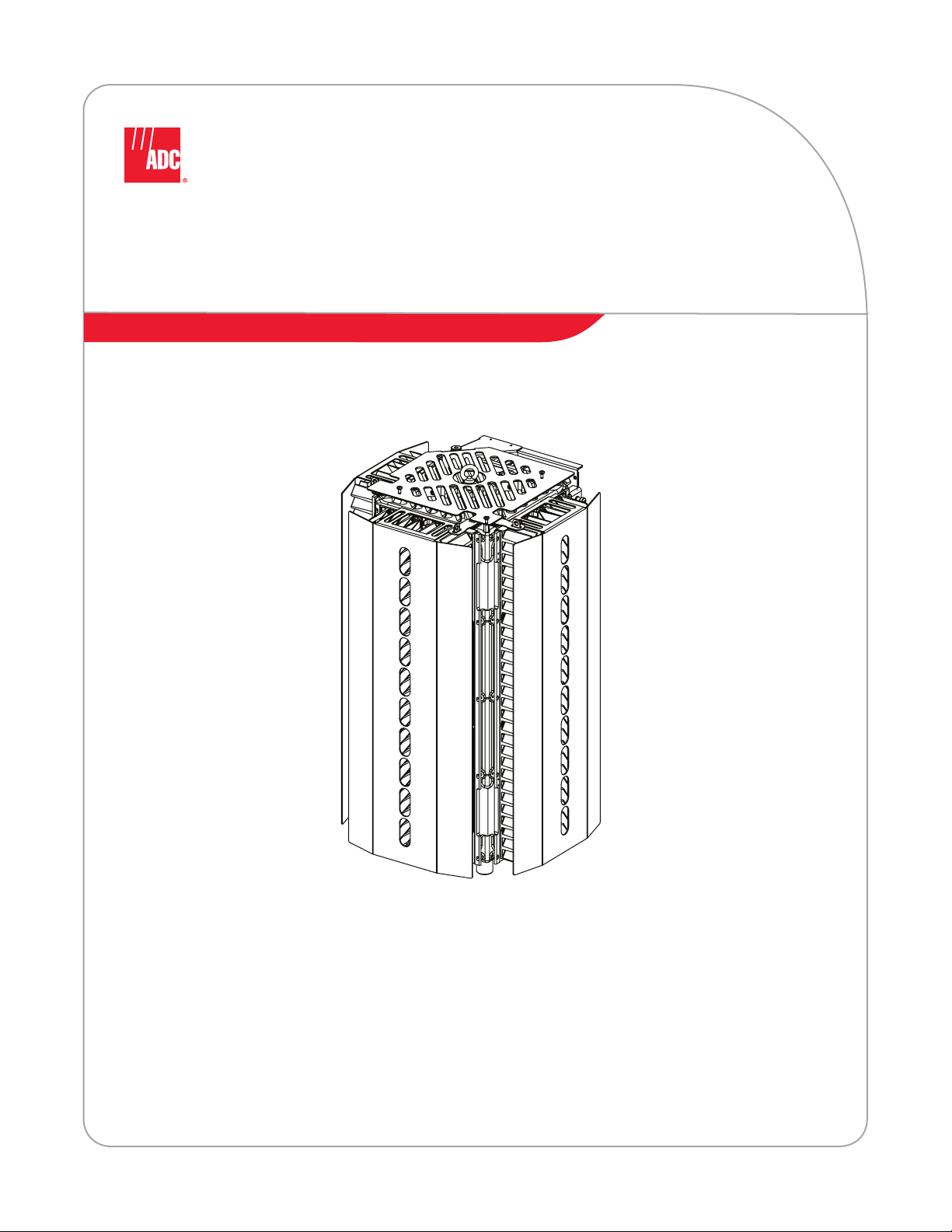
ADC FlexWave™ Universal
Radio Head (URH) Remote Unit
Installation Instructions
ADCP-75-347 • Issue 1 • 04/2008ADCP-75-347 • Issue 1 • 04/2008
1428005 Rev A
22430-A
Page 2

ADCP-75-347 • Issue 1 • 04/2008 • Preface
COPYRIGHT
© 2008, ADC Telecommunications, Inc.
All Rights Reserved
REVISION HISTORY
ISSUE DATE REASON FOR CHANGE
1 04/2008 Original
TRADEMARK INFORMATION
ADC is a registered trademark of ADC Telecommunications, Inc., FlexWave is a trademark of ADC Telecommunications, Inc.
DISCLAIMER OF LIABILITY
Contents herein are current as of the date of publication. ADC reserves the right to change the contents without prior notice. In no
event shall ADC be liable for any damages resulting from loss of data, loss of use, or loss of profits and ADC further
disclaims any and all liability for indirect, incidental, special, consequential or other similar damages. This disclaimer of
liability applies to all products, publications and services during and after the warranty period.
This publication may be verified at any time by contacting ADC’s Technical Assistance Center at 1-800-366-3891, extension 73475
(in U.S.A. or Canada) or 952-917-3475 (outside U.S.A. and Canada), or by e-mail to connectivity_tac@adc.com.
Page ii
ADC Telecommunications, Inc.
P.O. Box 1101, Minneapolis, Minnesota 55440-1101
In U.S.A. and Canada: 1-800-366-3891
Outside U.S.A. and Canada: (952) 938-8080
Fax: (952) 917-1717
Page 3

TABLE OF CONTENTS
Content Page
About This Manual . . . . . . . . . . . . . . . . . . . . . . . . . . . . . . . . . . . . . . . . . . . . . . . . . . . . . . . . . . . . . . . . . . . . . . . . . . . v
Related Publications . . . . . . . . . . . . . . . . . . . . . . . . . . . . . . . . . . . . . . . . . . . . . . . . . . . . . . . . . . . . . . . . . . . . . . . . . . v
Admonishments . . . . . . . . . . . . . . . . . . . . . . . . . . . . . . . . . . . . . . . . . . . . . . . . . . . . . . . . . . . . . . . . . . . . . . . . . . . . . v
General Safety Precautions . . . . . . . . . . . . . . . . . . . . . . . . . . . . . . . . . . . . . . . . . . . . . . . . . . . . . . . . . . . . . . . . . . . . . v
STANDARDS CERTIFICATION . . . . . . . . . . . . . . . . . . . . . . . . . . . . . . . . . . . . . . . . . . . . . . . . . . . . . . . . . . . . . . . . . . . . vi
List of Acronyms and Abbreviations . . . . . . . . . . . . . . . . . . . . . . . . . . . . . . . . . . . . . . . . . . . . . . . . . . . . . . . . . . . . . . . vii
1 DESCRIPTION . . . . . . . . . . . . . . . . . . . . . . . . . . . . . . . . . . . . . . . . . . . . . . . . . . . . . . . . . . . . . . . . . . . . . . . . . . 1
1.1 RF Spectrums . . . . . . . . . . . . . . . . . . . . . . . . . . . . . . . . . . . . . . . . . . . . . . . . . . . . . . . . . . . . . . . . . . . . 1
1.2 Primary Components . . . . . . . . . . . . . . . . . . . . . . . . . . . . . . . . . . . . . . . . . . . . . . . . . . . . . . . . . . . . . . . 3
1.3 Mounting . . . . . . . . . . . . . . . . . . . . . . . . . . . . . . . . . . . . . . . . . . . . . . . . . . . . . . . . . . . . . . . . . . . . . . . 3
1.4 Fault Detection and Alarm Reporting . . . . . . . . . . . . . . . . . . . . . . . . . . . . . . . . . . . . . . . . . . . . . . . . . . . . 3
1.5 FlexWave URH RU Dimensions . . . . . . . . . . . . . . . . . . . . . . . . . . . . . . . . . . . . . . . . . . . . . . . . . . . . . . . . 4
1.6 Wavelength Division Multiplexer System . . . . . . . . . . . . . . . . . . . . . . . . . . . . . . . . . . . . . . . . . . . . . . . . . 5
1.7 Antenna Cable Connections. . . . . . . . . . . . . . . . . . . . . . . . . . . . . . . . . . . . . . . . . . . . . . . . . . . . . . . . . . . 5
1.8 Powering . . . . . . . . . . . . . . . . . . . . . . . . . . . . . . . . . . . . . . . . . . . . . . . . . . . . . . . . . . . . . . . . . . . . . . . 5
1.9 Grounding . . . . . . . . . . . . . . . . . . . . . . . . . . . . . . . . . . . . . . . . . . . . . . . . . . . . . . . . . . . . . . . . . . . . . . 5
1.10 Cooling . . . . . . . . . . . . . . . . . . . . . . . . . . . . . . . . . . . . . . . . . . . . . . . . . . . . . . . . . . . . . . . . . . . . . . . . 5
1.11 Lightning Surge Suppressor (Accessory). . . . . . . . . . . . . . . . . . . . . . . . . . . . . . . . . . . . . . . . . . . . . . . . . . 6
1.12 User Interface . . . . . . . . . . . . . . . . . . . . . . . . . . . . . . . . . . . . . . . . . . . . . . . . . . . . . . . . . . . . . . . . . . . . 6
2 UNPACKING AND INSPECTION . . . . . . . . . . . . . . . . . . . . . . . . . . . . . . . . . . . . . . . . . . . . . . . . . . . . . . . . . . . . . . 7
3 MOUNTING PROCEDURES . . . . . . . . . . . . . . . . . . . . . . . . . . . . . . . . . . . . . . . . . . . . . . . . . . . . . . . . . . . . . . . . . 8
4 INSTALLATION PROCEDURES . . . . . . . . . . . . . . . . . . . . . . . . . . . . . . . . . . . . . . . . . . . . . . . . . . . . . . . . . . . . . . . 8
4.1 Installation Overview . . . . . . . . . . . . . . . . . . . . . . . . . . . . . . . . . . . . . . . . . . . . . . . . . . . . . . . . . . . . . . . 9
4.2 Network Cable Installation . . . . . . . . . . . . . . . . . . . . . . . . . . . . . . . . . . . . . . . . . . . . . . . . . . . . . . . . . . 10
4.3 Quad Fiber Cable Installation . . . . . . . . . . . . . . . . . . . . . . . . . . . . . . . . . . . . . . . . . . . . . . . . . . . . . . . . 11
4.4 Antenna Cable Installation . . . . . . . . . . . . . . . . . . . . . . . . . . . . . . . . . . . . . . . . . . . . . . . . . . . . . . . . . . 12
4.5 Ground Wire Installation. . . . . . . . . . . . . . . . . . . . . . . . . . . . . . . . . . . . . . . . . . . . . . . . . . . . . . . . . . . . 13
4.6 AC Power Wiring Installation. . . . . . . . . . . . . . . . . . . . . . . . . . . . . . . . . . . . . . . . . . . . . . . . . . . . . . . . . 14
4.7 Solar Shield Installation . . . . . . . . . . . . . . . . . . . . . . . . . . . . . . . . . . . . . . . . . . . . . . . . . . . . . . . . . . . . 17
4.8 Touch-Up Painting . . . . . . . . . . . . . . . . . . . . . . . . . . . . . . . . . . . . . . . . . . . . . . . . . . . . . . . . . . . . . . . . 18
4.9 Power-Up and Testing . . . . . . . . . . . . . . . . . . . . . . . . . . . . . . . . . . . . . . . . . . . . . . . . . . . . . . . . . . . . . 19
4.10 URH Remote Unit Replacement . . . . . . . . . . . . . . . . . . . . . . . . . . . . . . . . . . . . . . . . . . . . . . . . . . . . . . . 19
5 INSTALLING REMOTE UNIT ON THE MOUNTING BRACKET. . . . . . . . . . . . . . . . . . . . . . . . . . . . . . . . . . . . . . . . . . . 19
6 SPECIFICATIONS. . . . . . . . . . . . . . . . . . . . . . . . . . . . . . . . . . . . . . . . . . . . . . . . . . . . . . . . . . . . . . . . . . . . . . . 21
7 POWER CONSUMPTION . . . . . . . . . . . . . . . . . . . . . . . . . . . . . . . . . . . . . . . . . . . . . . . . . . . . . . . . . . . . . . . . . . 22
7.1 Power Calculation . . . . . . . . . . . . . . . . . . . . . . . . . . . . . . . . . . . . . . . . . . . . . . . . . . . . . . . . . . . . . . . . 22
8 CUSTOMER INFORMATION AND ASSISTANCE . . . . . . . . . . . . . . . . . . . . . . . . . . . . . . . . . . . . . . . . . . . . . . . . . . . 24
ADCP-75-347 • Issue 1 • 04/2008 • Preface
4.1.1 Installation Hardware Provided with RU . . . . . . . . . . . . . . . . . . . . . . . . . . . . . . . . . . . . . . . . . . . 9
4.1.2 Tools and Materials Required . . . . . . . . . . . . . . . . . . . . . . . . . . . . . . . . . . . . . . . . . . . . . . . . . . 9
© 2008, ADC Telecommunications, Inc.
Page iii
Page 4

ADCP-75-347 • Issue 1 • 04/2008 • Preface
TABLE OF CONTENTS
Content Page
Blank
Page iv
© 2008, ADC Telecommunications, Inc.
Page 5
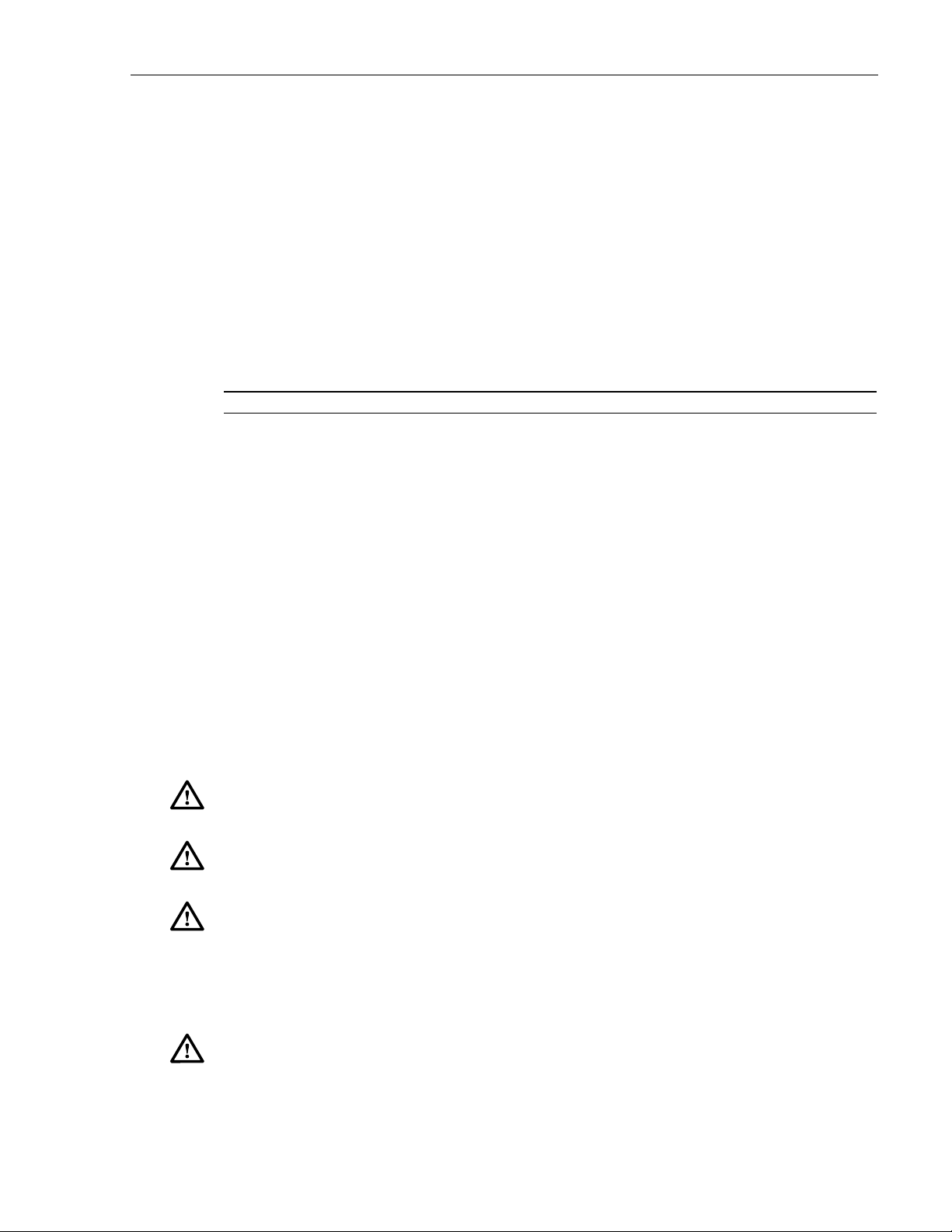
ABOUT THIS MANUAL
This manual describes how to install and cable a URH Remote Unit in an outdoor environment
such as pole or mast.
RELATED PUBLICATIONS
Listed below are related manuals, their content, and their publication numbers. Copies of these
publications can be ordered by contacting the Technical Assistance Center at 1-800-366-3891,
extension 73476 (in U.S.A. or Canada) or 952-917-3476 (outside U.S.A. and Canada). All ADC
technical publications are available for downloading from the ADC web site at www.adc.com.
Title/Description ADCP Number
ADC FlexWave™ Universal Radio Head (URH) Host Unit Installation Instructions78-348
ADC FlexWave™ Universal Radio Head (URH) System User Manual 75-349
ADC FlexWave™ Universal Radio Head (URH) System EMS User Manual 75-350
ADC FlexWave™ URH Remote Unit Mounting Kit Installation Instructions 75-351
ADCP-75-347 • Issue 1 • 04/2008 • Preface
ADMONISHMENTS
Important safety admonishments are used throughout this manual to warn of possible hazards to
persons or equipment. An admonishment identifies a possible hazard and then explains what
may happen if the hazard is not avoided. The admonishments — in the form of Dangers,
Warnings, and Cautions — must be followed at all times.
These warnings are flagged by use of the triangular alert icon (seen below), and are listed in
descending order of severity of injury or damage and likelihood of occurrence.
Danger: Danger is used to indicate the presence of a hazard that will cause severe personal
injury, death, or substantial property damage if the hazard is not avoided.
Warning : Warning is used to indicate the presence of a hazard that can cause severe personal
injury, death, or substantial property damage if the hazard is not avoided.
Caution: Caution is used to indicate the presence of a hazard that will or can cause minor
personal injury or property damage if the hazard is not avoided.
GENERAL SAFETY PRECAUTIONS
-
Warning : Wet conditions increase the potential for receiving an electrical shock when
installing or using electrically-powered equipment. To prevent electrical shock, never install or
use electrical equipment in a wet location or during a lightning storm.
© 2008, ADC Telecommunications, Inc.
Page v
Page 6
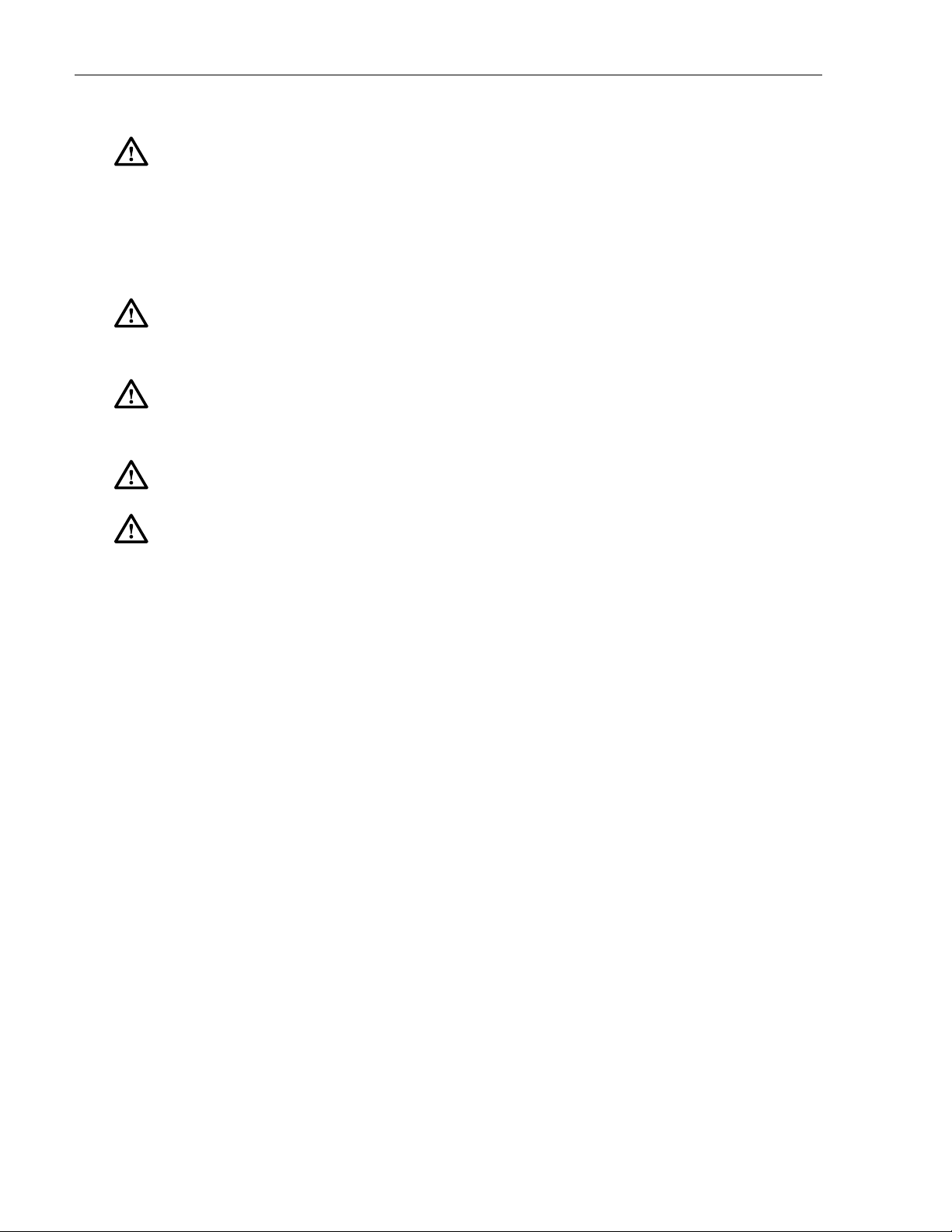
ADCP-75-347 • Issue 1 • 04/2008 • Preface
Danger: This equipment uses a Class 1 Laser according to FDA/CDRH rules. Laser radiation
can seriously damage the retina of the eye. Do not look into the ends of any optical fiber. Do not
look directly into the optical transceiver of any digital unit or exposure to laser radiation may
result. An optical power meter should be used to verify active fibers. A protective cap or hood
MUST be immediately placed over any radiating transceiver or optical fiber connector to avoid
the potential of dangerous amounts of radiation exposure. This practice also prevents dirt
particles from entering the adapter or connector.
Caution: This system is a RF Transmitter and continuously emits RF energy. Maintain 3 foot
(91.4 cm) minimum clearance from the antenna while the system is operating. Wherever
possible, shut down the RAN before servicing the antenna.
Caution: Always allow sufficient fiber length to permit routing of patch cords and pigtails
without severe bends. Fiber optic patch cords or pigtails may be permanently damaged if bent
or curved to a radius of less than 2 inches (5.1 cm).
Caution: Exterior surfaces of the RU may be hot. Use caution during servicing.
Caution:
Cooling fins on the Remote Unit may have sharp corners and edges, to prevent cuts and
scrapes always wear gloves and appropriate protective clothing when handling the Remote Unit.
STANDARDS CERTIFICATION
FCC: This equipment complies with the applicable sections of Title 47 CFR Part 15 (Host
unit), Part 22 (800 MHz Cellular), Part 24 (1900 MHz - PCS), and Part 90 (800/900 - SMR).
IC:
This equipment complies with the applicable sections of RSS-131. The term “IC:” before the
radio certification number only signifies that Industry Canada Technical Specifications were met.
The Manufacturer's rated output power of this equipment is for single carrier operation. For
situations when multiple carrier signals are present, the rating would have to be reduced by 3.5
dB, especially where the output signal is re-radiated and can cause interference to adjacent band
users. This power reduction is to be by means of input power or gain reduction and not by an
attenuator at the output of the device.
Note: To comply with Maximum Permissible Exposure (MPE) requirements, the maximum
composite output form the antenna cannot exceed 1000 Watts ERP (Cellular and SMR), the
antenna cannot exceed 1640 Watts EIRP (PCS), and the antenna must be permanently installed
in a fixed location that provides at least 6 meters (20 feet) of separation from all persons.
UL/CUL:
NEMA Type 6, per UL and CUL 50, Standard for Enclosures for Electrical Equipment. This
equipment provides the degree of protection specified by IP67 as defined in IEC Publication 529.
This will be installed in a restricted access location. This equipment complies with
FDA/CDRH: This equipment uses a Class 1 LASER according to FDA/CDRH Rules. This
product conforms to all applicable standards of 21 CFR Part 1040.
Caution: Modifications not expressly approved by the party responsible for compliance could
void the user's authority to operate the equipment.
Page vi
© 2008, ADC Telecommunications, Inc.
Page 7

LIST OF ACRONYMS AND ABBREVIATIONS
The acronyms and abbreviations used in this manual are detailed in the following list:
AC Alternating Current
BTS Base Transceiver Station
C Centigrade
CM Centimeter
CPU Central Processing Unit
DART Digital/Analog Radio Transceiver (DART board)
DAS Distributed Antenna System
dB decibel
dBc The ratio (in dB) of the sideband power of a “signal” measured in a given band-
width at a given frequency offset from the center frequency of the same signal, to
the total inband power of the signal.
dB(FS) decibals (Full Scale – digital reading)
dBm deciBels relative to 1mW
DC Direct Current
Div Diversity
EMS Element Management System
ESD Electrostatic Discharge
F Fahrenheit
FCC Federal Communications Commission
GPS Global Positioning System
GUI Graphical User Interface
HU Host Unit
IC Industry Canada
IF Intermediate Frequency
IP Internet Protocol
LED Light Emitting Diode
LNA Low Noise Amplifier
LPA Linear Power Amplifier
LSE Location Services Equipment
LVD Low Voltage Disconnect
MUX Multiplexer
OSP Outside Plant
PA Power Amplifier
PC Personal Computer
PCI Peripheral Component Interconnect bus
RDI Remote DART Interface (RDI board)
RF Radio Frequency
RU Remote Unit
SeRF Serialized RF (SeRF board)
ADCP-75-347 • Issue 1 • 04/2008 • Preface
© 2008, ADC Telecommunications, Inc.
Page vii
Page 8

ADCP-75-347 • Issue 1 • 04/2008 • Preface
SFP Small Form-Factor Pluggable Optical Transceiver
SMA Subminiature version A; Small form factor coaxial connector
UL Underwriters Laboratories
VA C Volts Alternating Current
VDC Volts Direct Current
VSWR Voltage Standing Wave Ratio
WDM Wave Division Multiplex
WSP Wireless Service Provider
Page viii
© 2008, ADC Telecommunications, Inc.
Page 9
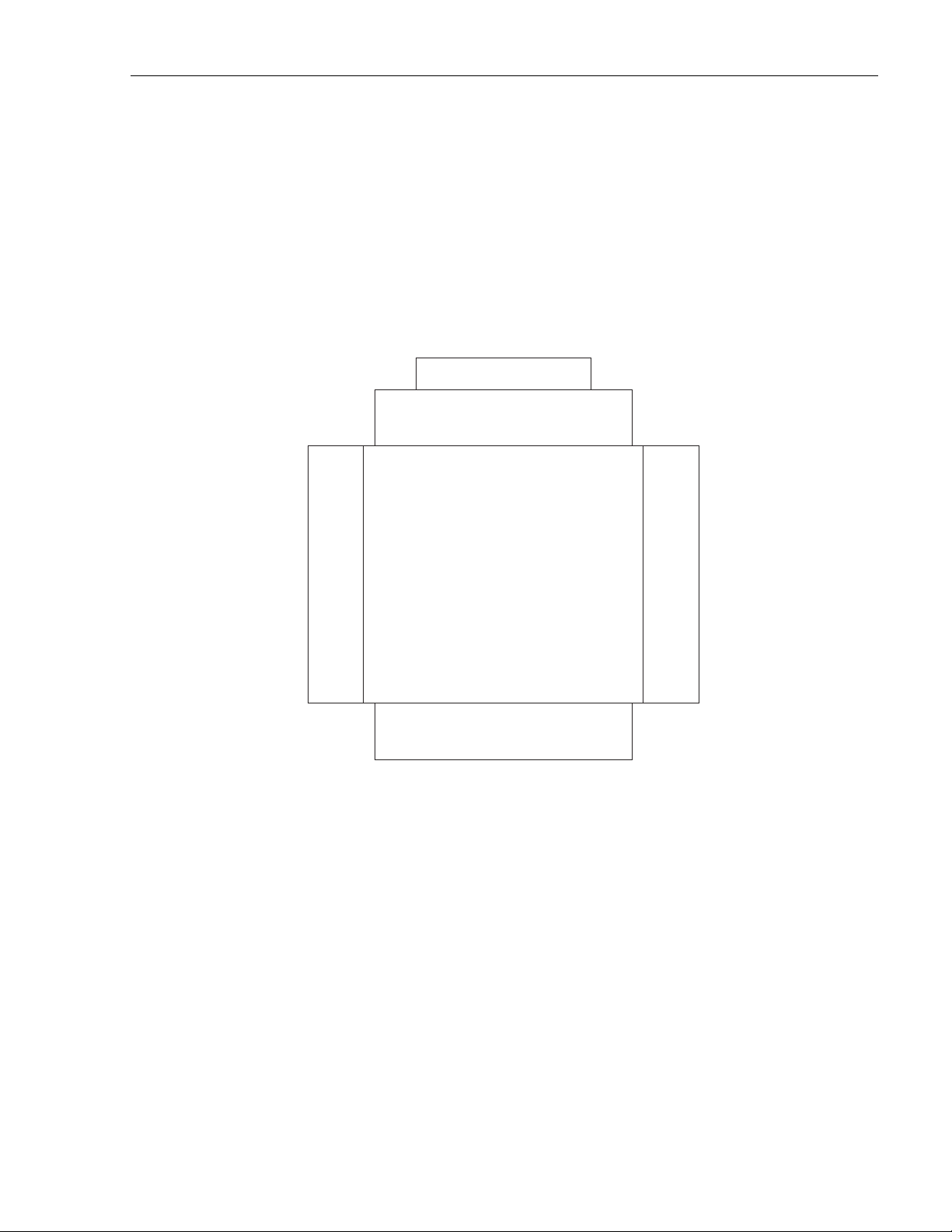
1 DESCRIPTION
The FlexWave URH Remote Unit interfaces with the Host Unit and performs the optical to
electrical conversions for transport to the antennas. A typical FlexWave URH system consists of
a Host Unit (HU) and a Remote Unit (RU).
The RU is comprised of three RF doors and one common door on a single chassis. The doors are
named left, right and front as viewed from the top of the chassis (Figure 1). The common door is
necessary for all deployments. For normal operating conditions the host DART RF matches the
remote. In simulcast mode the host DART RF matches the remote in the simulcast ratio.
ADCP-75-347 • Issue 1 • 04/2008
MOUNTING BRACKET
COMMON (REAR) DOOR
1.1 RF Spectrums
The following RF spectrums are supported:
Cellular 800 A
• TX: 869-880, 890-891.5 MHz
• RX: 824-835, 845-846.5 MHz
LEFT DOOR
FRONT DOOR
Figure 1. RU Door Locations Top View
RIGHT DOOR
22431-A
Cellular 800 B
• TX: 880-890, 891.5-894 MHz
• RX: 835-845, 846.5-849 MHz
© 2008, ADC Telecommunications, Inc.
Page 1
Page 10
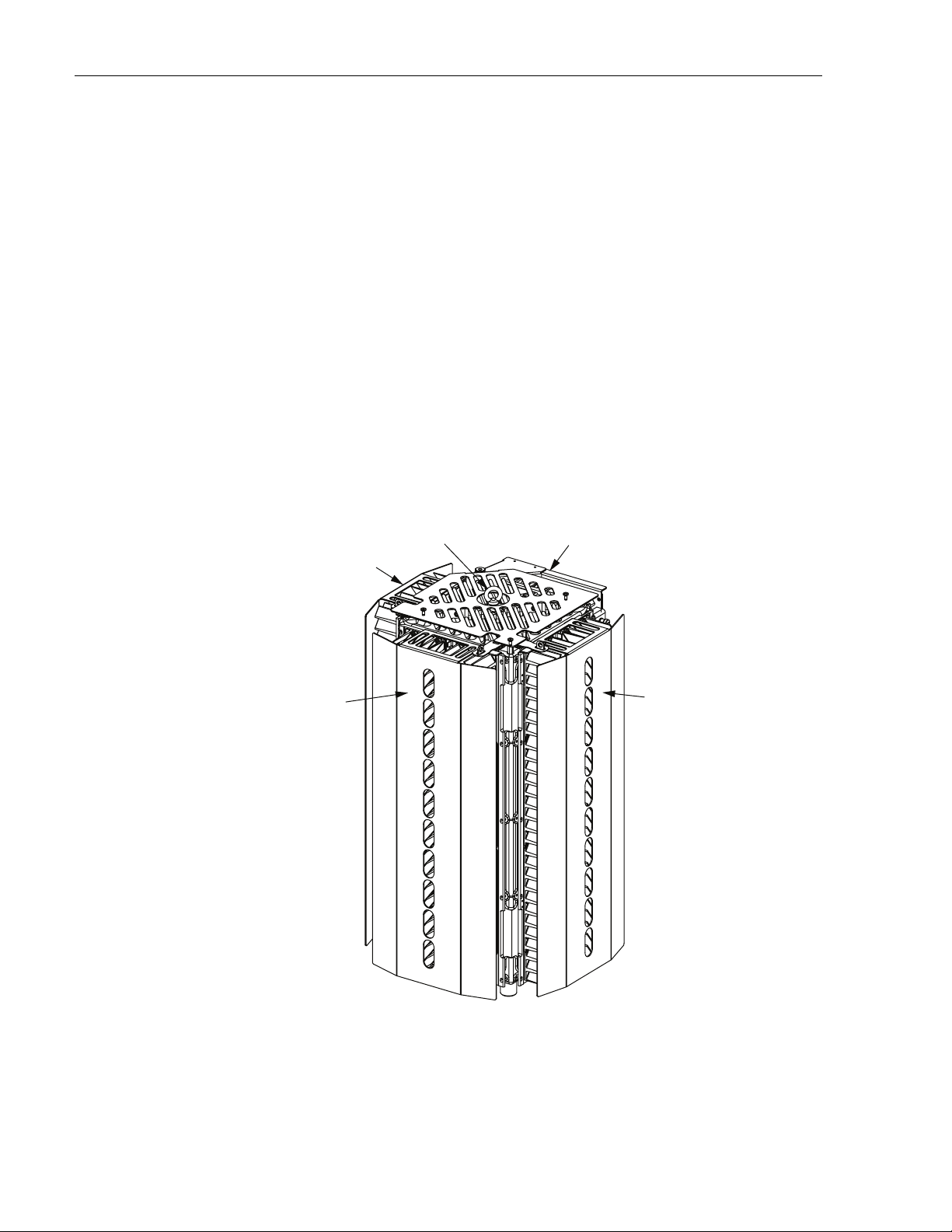
ADCP-75-347 • Issue 1 • 04/2008
PCS 1900 (Supports only 35 MHz contiguous per door)
• TX: 1930-1990 MHz
• RX: 1850-1910 MHz
SMR/ESMR 800/900 MHZ
• TX: 851-869, 935-940 MHz
• RX: 806-824, 896-901 MHz
RF spectrums may be changed by replacing a door on the RU. Additional RF spectrum options
may be supported through new spectral allocations by means of pluggable RF boards.
The URH Remote Unit, shown in Figure 2, consists of an environmentally-sealed unit and
various electronic modules that are housed within the unit. Excess heat is dissipated using a
passive cooling system which eliminates the need for external cooling fans. Solar shields are
included and installed over the left, right, and front door. The low profile design of the unit
requires minimal real estate for installation. The RU may be mounted on a pole or a flat surface.
Separate antennas (not provided) connect to the RU.
FRONT
DOOR
LEFT
DOOR
LIFTING
EYE
MOUNTING
BRACKET
RIGHT
DOOR
Page 2
© 2008, ADC Telecommunications, Inc.
22433-A
Figure 2. URH Remote Unit
Page 11

Each RU door is factory configured to order, fully tested assembled and shipped as a single unit
ready for deployment. Three solar shields are included and one must be must be installed over
the left, right, and front door.
A fiber connector cable assembly is provided with 10 meters of environmentally hardened cable
and 1 meter of exposed, un-terminated single-mode 900µm optical fiber sufficient for splicing
in an OSP splice tray.
A power connector cable assembly is provided with 15 feet (4.6 m) of environmentally
hardened cable allowing power junction termination.
The FlexWave RU, supports or provides the following basic functions:
• Provides RF interface (antenna port) for the antennas.
• Accepts AC power input.
• Provides a visual indication of unit status
• Optical backhaul of digitized RF
1.2 Primary Components
ADCP-75-347 • Issue 1 • 04/2008
The remote is comprised of three doors and one common door on a common chassis. A bracket
that allows the chassis to pivot is secured to the chassis at the left rear corner. This bracket is
secured to the top and bottom right rear corner of the chassis with two capscrews. The RU doors
are factory configured to order, fully tested assembled and shipped as a single unit ready for
deployment. Three solar shields are included and installed over each door. The RU houses the
electronic assemblies, controls RF emissions, seals out dirt and moisture, and provides passive
cooling. The antenna cable connectors, fiber connectors, AC power connector, and the unit
status indicator are located on the bottom of the unit.
1.3 Mounting
The FlexWave URH RU should be mounted on a utility pole, mast, or on a flat surface. A
mounting kit is available for each unit. Installation consists of securing the bracket to the
mounting surface and then hanging the unit from the bracket. The bracket may be attached to a
variety of surfaces such as wood, concrete, or steel. The FlexWave URH RU should be mounted
in a restricted access location only.
1.4 Fault Detection and Alarm Reporting
The FlexWave URH RU detects and reports fault and alarm information. RU has a single red
STATUS LED on the bottom. At startup, LED is turned “ON” prior to being controlled by the
SeRF processor. After startup, unique patterns are displayed to show the current status. Tab l e 1
defines the patterns displayed for the different conditions. Different sets of patterns may be
defined based upon a pattern “code”. In this release (Software Version 1.1), the “code” can not
be provisioned and is assumed to be zero. When more than 1 condition exists, the pattern for the
condition with the higher priority is displayed. The highest priority is a “0”, with higher
numeric values having a lower priority. Fault and alarm information is also available using the
FlexWave URH GUI.
© 2008, ADC Telecommunications, Inc.
Page 3
Page 12

ADCP-75-347 • Issue 1 • 04/2008
CONDITION PRIORITY CODE = 0
System Startup. Processor is not in control. N/A Solid ON
No Condition. In service, operating normally. N/A Solid OFF
Minor Alarm 1 Solid OFF
Major Alarm 0 Solid OFF
Waiting to Connect to Host 3 Solid OFF
Downloading software 4 Solid OFF
1.5 FlexWave URH RU Dimensions
The basic dimensions of the URH RU are shown in Figure 3.
Table 1. LED Codes
16.95 IN.
(43.1 CM)
30.45 IN.
(77.3 CM)
17.63 IN.
22432-A
(44.8 CM)
Figure 3. URH RU Dimensions
Page 4
© 2008, ADC Telecommunications, Inc.
Page 13
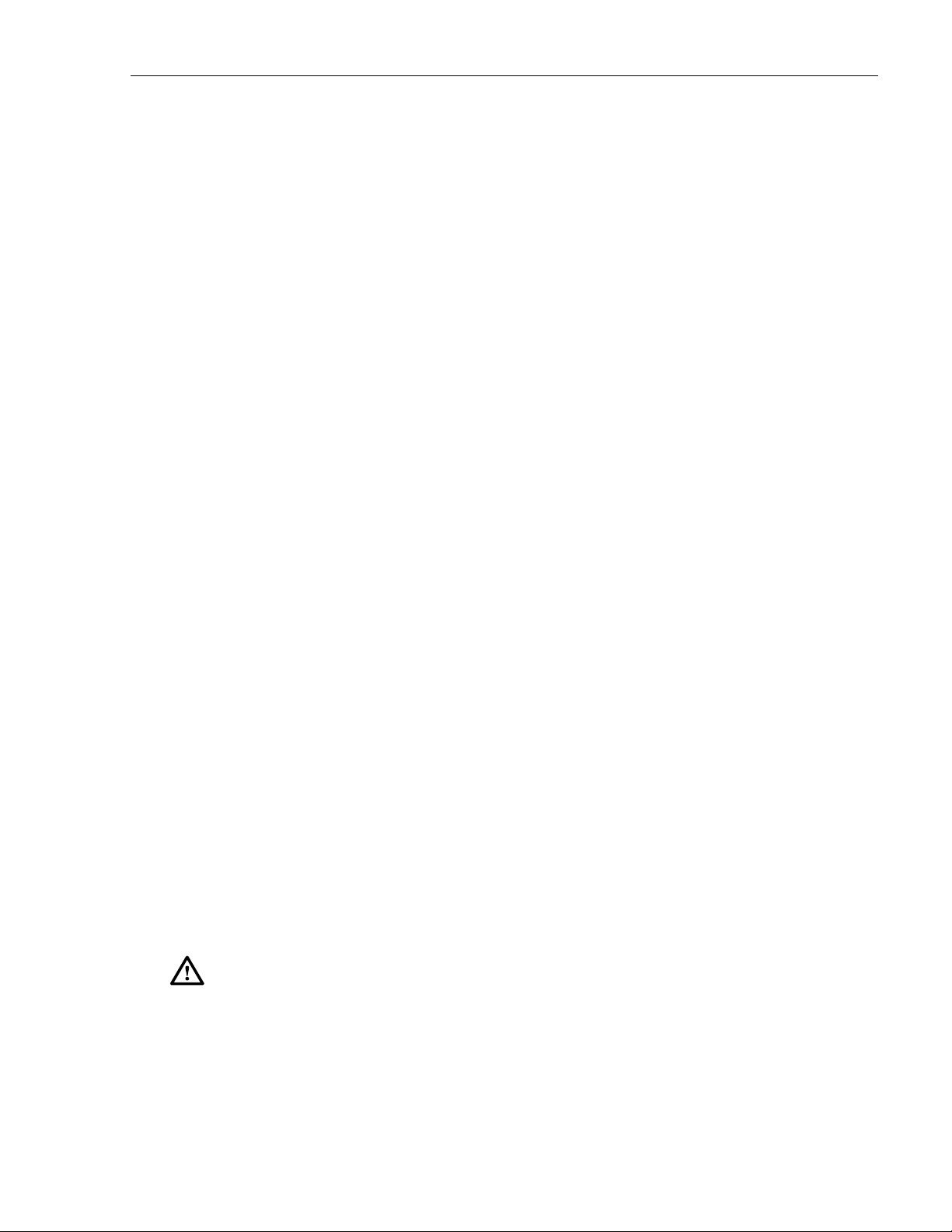
1.6 Wavelength Division Multiplexer System
The Wavelength Division Multiplexer (WDM) system is an accessory product that is used when
it is desirable or necessary to combine the forward and reverse path optical signals from one
URH system onto a single optical fiber. Each WDM system consists of a host module and a
remote module.
At the HU there is a WDM chassis that contains the WDM modules at the RU the WDM is built
into the fiber patch cord. The WDM system is available as an accessory item.
1.7 Antenna Cable Connections
The TX0/RX0 antenna cable connections are through 50-ohm N-type female connectors. The
RU includes an internal duplexer which allows a single antenna cable to carry both forward and
reverse path RF signals between the antenna and the RU. The RX1 diversity antenna cable
connections are through 50-ohm N-type female connectors.
An externally-mounted lightning surge suppressor is available as an accessory. The surge/
antenna connector on the lightning suppressor is an N-type female connector. The URH Remote
Unit must be properly grounded for the lighting surge suppressor to function properly.
ADCP-75-347 • Issue 1 • 04/2008
1.8 Powering
The FlexWave URH is powered by 100 to 240 VAC (nominal 120 or 240 VAC), 50 to 60 Hz
power. The AC power is supplied through a 15-foot (4.6m) three-wire power cable that is
provided with the unit. The power cable connects to a mini 3-pin AC power connector mounted
on the bottom of the RU. The power cable is rated for indoor or outdoor use and must not be
placed within electrical conduit as this will impede the cooling of the cable during usage.
The stub end of the power cable must be routed to an external junction box (not provided) for
connection to the AC power source. A circuit breaker rated at 15 Amps (120 VAC) should be
used to provide overcurrent protection for the FlexWave URH power circuit. It is also
recommended that an external AC outlet (not provided) be installed near the FlexWave URH
RU to power test equipment and power tools.
1.9 Grounding
A grounding threaded hole (hex socket capscrew and washer provided by installer) is located on
the bottom of the unit for connecting a grounding cable to the unit. A #6 copper wire terminated
with a ring terminal must be provided to link the unit to an earth ground source.
Caution: For proper and safe equipment operation, an approved earth ground connection must
be provided.
1.10 Cooling
Passive cooling of the electronic assemblies is provided by conducting excess heat from the
internal electronic components to the aluminum enclosure. The heat is then dissipated by
© 2008, ADC Telecommunications, Inc.
Page 5
Page 14

ADCP-75-347 • Issue 1 • 04/2008
radiation to the external fins where convection air flow over the enclosure’s external fins cools
the unit. An alarm is generated if a high temperature condition occurs within the enclosure.
1.11 Lightning Surge Suppressor (Accessory)
An external lightning surge suppressor is available separately for the RU. It is recommended
that a lightning surge suppressor be installed at each antenna port to reduce the chance of
damage to electronic components should a lightning strike occur. The lighting surge suppressor
antenna port is an N-Type female connector.
1.12 User Interface
The Remote Unit user interface consists of the connectors (RF and fiber), RJ-45 connector, and
LED that are provided on the bottom of the unit. The RU user interface points are indicated in
Figure 4 and described in Table 2.
Page 6
© 2008, ADC Telecommunications, Inc.
22435-A
Figure 4. FlexWave URH Remote Unit User Interface
Page 15

Table 2. FlexWave URH Remote Unit User Interface
ADCP-75-347 • Issue 1 • 04/2008
USER INTERFACE
DESIGNATION
FIBER 1
FIBER 2
ANT 1 TXO/RXO N-Type 50-Ohm female
ANT 1 RX1 N-Type 50-Ohm female
ANT 2 TXO/RXO N-Type 50-Ohm female
ANT 2 RX1 N-Type 50-Ohm female
ANT 3 TXO/RXO N-Type 50-Ohm female
ANT 3 RX1 N-Type 50-Ohm female
Network Sealed RJ-45 female con-
Status Red LED
100/240 VAC
50–60 HZ
15 AMPS
BX5 Duplex Female single-mode non-angled UPC
fiber (>50 dB return loss *)
BX5 Duplex Female single-mode non-angled UPC
fiber (>50 dB return loss *)
RF coaxial connector
RF coaxial connector
RF coaxial connector
RF coaxial connector
RF coaxial connector
RF coaxial connector
nector
(off, Flashing red)
Sealed 3-wire AC power
connector
DEVICE
FUNCTIONAL DESCRIPTION
Connection point for the OSP cable from the Host
unit.
Spare
Left door connection point for transmit RF power
and primary receive to/from the antenna.
Left door connection point for diversity receive
for RF power from the antenna.
Right door connection point for transmit RF
power and primary receive to/from the antenna.
Right door connection point for diversity receive
for RF power from the antenna.
Front door connection point for transmit RF
power and primary receive to/from the antenna.
Front door connection point for diversity receive
for RF power from the antenna.
Connection point for communication with the
entire connected network: host, remote, and ENET
connected devices at the remote.
Indicates if RU is powered and normal (off) or if a
major fault is detected (flashing red).
Connection point for the AC power cord.
* – ADC connector specification
2 UNPACKING AND INSPECTION
Caution:
scrapes always wear gloves and appropriate protective clothing when handling the Remote Unit.
This section provides instructions for opening the shipping boxes, verifying that all parts have
been received, and verifying that no shipping damage has occurred. The basic RU includes the
following items:
•Remote Unit
• Solar Shields
Cooling fins on the Remote Unit may have sharp corners and edges, to prevent cuts and
Socket head screw Connection point for grounding unit.
Page 7
© 2008, ADC Telecommunications, Inc.
Page 16

ADCP-75-347 • Issue 1 • 04/2008
• Fasteners, cables, and mounting bracket as specified in
Installation Instructions (ADCP-75-351)
The following accessories may also be shipped with the RU:
• Lightning surge suppressors
Unpack and inspect the various components as follows:
1. Inspect the exterior of the shipping container(s) for evidence of rough handling that may
have damaged the components in the container.
2. Unpack each container while carefully checking the contents for damage and verify with
the packing slip.
3. If damage is found or parts are missing, file a claim with the commercial carrier and notify
ADC Customer Service. Save the damaged cartons for inspection by the carrier.
4. Refer to Section 8 Customer Information and Assistance if you need to contact ADC.
5. Save all shipping containers for use if the equipment requires shipment at a future date.
3 MOUNTING PROCEDURES
Detailed instructions for mounting the FlexWave URH RU are in the Remote Unit Mounting Kit
Installation Instructions (ADCP-75-351). Refer to this document when mounting the FlexWave
URH Remote Unit. After mounting the RU come back to this document for the remainder of the
installation procedure.
Table 3
and Unit Mounting Kit
Caution: It is the installer’s responsibility to verify that the wall or pole will support the weight
of the mounting bracket, remote unit with components. The weight of a fully loaded remote unite
is 197 pounds (89.4 kg). Use appropriate means to safely lift and handle the RU during
unpacking and installation.
4 INSTALLATION PROCEDURES
This section provides procedures for installing and connecting antenna cables, fiber cables, and
AC power cables; and installing the shields. Installation of the RU may proceed separately from
the installation of the corresponding Host Unit. When the installation of the RU is completed,
refer to the appropriate manuals (see Related Publications section) for the system turn-up and
test procedures.
Danger: Wet conditions increase the potential for receiving an electrical shock when installing
or using electrically-powered equipment. To prevent electrical shock, never install or use
electrical equipment in a wet location or during a lightning storm.
Page 8
© 2008, ADC Telecommunications, Inc.
Page 17

4.1 Installation Overview
Installation of the RU consists of the following basic steps:
Note: To insure that all connectors and ports remain dust-free during installation, leave all
dust caps and dust protectors in place until directed to remove them.
1. Connecting the fiber cables.
2. Connecting the antenna coaxial cables to the RU antenna ports.
3. Installing the AC power cable and connecting it to the RU power port.
4. Installing the shields.
4.1.1 Installation Hardware Provided with RU
The installation hardware that is provided with the RU is listed in Table 3.
ITEM QUANTITY
AC Power Cable (15 feet/4.6m) 1
ADCP-75-347 • Issue 1 • 04/2008
Table 3. Remote Unit Installation Hardware
Quad Fiber Cables 1
Solar Shields 3
3/8-inch hex standoff 3
3/8-inch 10-32 phillips screw 3
#10 split washer 3
4.1.2 Tools and Materials Required
The following tools are required in order to complete the procedures in this instruction:
• #6 metric socket key or 7/32-inch hex key wrench
• Wire cutters
• Wire stripper
• Compression pliers for splicing grounding cable
• Tools for installing exterior AC circuit
• Tool kit for attaching N-Type connectors to coaxial cable
The following materials are required in order to complete the installation procedures:
• #6 AWG (4 mm) copper wire and splice
• #10 ring terminal for attaching #6 grounding wire to bottom of unit
• Connector for attaching #6 grounding wire to approved earth ground source
• Junction box, conduit, fasteners, connectors, and wire to install an exterior AC circuit.
• N-Type male connectors
© 2008, ADC Telecommunications, Inc.
Page 9
Page 18

ADCP-75-347 • Issue 1 • 04/2008
4.2 Network Cable Installation
The RU provides a network port allowing communications with the internal processor and
transfer of service data to the optical protocol allowing IP servicing between the host and
remote(s). This port is customer accessible for monitoring the interface with the connected host
and ENET connected devices at the remote. The Network port is 10/100/1000 BASE-T/TX
(802.3ab compliant) MDI and requires a minimum of CAT 5 cable.
The network cable must be terminated with a hardened RJ-45 male connector for connection to
the Network port. The maximum cable length is 300 feet (91.4 m).
Use the following procedure to install the Network cable:
1. Remove the dust cap from the RJ-45 connector located at the bottom of the RU as shown
in Figure 5.
BOTTOM VIEW
RJ-45 NETWORK
CONNECTOR PORT
RJ-45
CONNECTOR
NUT
PLUG
NETWORK
CABLE
22438-A
Figure 5. Network Cable Installation
2. Route the network cable from the network connection to the underside of the RU.
3. Align the plug end of the RJ-45 cable connector with the RJ-45 port receptacle and then
insert the cable plug into the port receptacle.
Page 10
© 2008, ADC Telecommunications, Inc.
Page 19

4. Slide the connector nut up to the port until it engages the connector locking mechanism.
5. Tighten the connector nut in a clockwise direction (if necessary, use a wrench or pliers to
grip the connector nut) until it snaps past the detent position and locks into place.
Note: It may be necessary to apply 30 to 50 lbs/force-inches (3.4 to 5.6 Nm) of torque to
the connector nut in order to turn it past the detent position.
4.3 Quad Fiber Cable Installation
URH Remote Unit is shipped a 10 meter of environmentally hardened cable with 1 meter of
exposed, un-terminated single-mode 900µm optical fiber sufficient for splicing in an Outside
Plant (OSP) splice tray. The fiber cable connector is a BX5 4-port fiber connector.
Use the following procedure to install the fiber cables:
1. Remove the dust cap from the BX5 connectors located at the bottom of the RU as shown
in Figure 6.
2. Remove the dust cap from the fiber cable BX5 connector (FIBER 1).
ADCP-75-347 • Issue 1 • 04/2008
3. Align the plug end of the BX5 cable connector with the BX5 port receptacle and then
insert the cable plug into the port receptacle.
4. Slide the strain relief boot over the connector.
BX5 PORT
RECEPTACLE
BX5 CABLE
CONNECTOR
22439-A
Figure 6. Fiber Cable Installation
5. Route the fiber cable from the underside of the RU to the OSP box.
© 2008, ADC Telecommunications, Inc.
Page 11
Page 20

ADCP-75-347 • Issue 1 • 04/2008
Note: Observe the fiber numbers and their positions in the quad cable connector. See
Figure 7. The fibers at the other end of the fiber cable are numbered with the same
numbering scheme.
6. Secure fiber cable in place following local practices.
4.4 Antenna Cable Installation
Coaxial antenna cables must be routed from the antenna to the URH RU. The cables must be
terminated with an N-Type male connector for connection to the RU antenna port or the
lightning surge suppressor (accessory).
Note: To comply with Maximum Permissible Exposure (MPE) requirements, the
maximum composite output from the antenna cannot exceed 1640 Watts EIRP and the
antenna must be permanently installed in a fixed location that provides at least 6 meters
(20 feet) of separation from all persons.
FIBER
4
FIBER
1
FIBER
3
FIBER
2
22440-A
Figure 7. Fiber Locations
Refer to Table 2 on page 7 for relationship between antenna number and the unit doors. Use the
following procedure to install the antenna cable(s):
1. Remove the dust cap from the N-type female connector located on the underside of the
unit as shown in Figure 8.
2. If specified, connect a lightning surge suppressor (accessory) to the antenna port.
3. Connect a ground wire to the lightning surge suppressor. Connect the ground wire to an
approved earth ground.
4. Route the coaxial antenna cable from the antenna to the underside of the RU.
5. Cut the antenna cable to the required length and terminate with an N-type male connector.
6. Connect the antenna cable to the lightning surge suppressor or to the antenna port.
7. Repeat the above steps for the remaining antenna cables.
Page 12
© 2008, ADC Telecommunications, Inc.
Page 21

ANTENNA PORT
(N-TYPE FEMALE)
ADCP-75-347 • Issue 1 • 04/2008
BOTTOM VIEW
LIGHTNING
SURGE SUPPRESSOR
(ACCESSORY)
4.5 Ground Wire Installation
A socket head capscrew with washer is provided on the underside of the cabinet for attaching a
#6 copper grounding wire to the unit. A #6 AWG copper wire terminated with a ring terminal
should be used to connect the unit to an approved grounding source. Avoid sharp bends in the
ground wire. Use the following procedure to install the grounding wire:
Caution: For proper and safe equipment operation, an approved earth ground connection must
be provided. The recommended minimum wire size is #6 AWG copper wire.
1. Locate a #6 AWG (4 mm) copper grounding wire long enough to reach an approved earth
ground.
2. Locate the grounding point provided on the underside of the unit as shown in Figure 9.
SURGE PORT
CONNECTOR
TO
EARTH
GROUND
ANTENNA
CABLE
22443-A
Figure 8. Connecting Antenna Cable to Antenna Port
3. Remove the socket-head capscrew and flat washer from the unit using a #6 metric key or a
7/32-inch hex key wrench.
4. Secure the ring terminal end of the grounding wire to the unit using the screw and washer
removed in Step 3. Tighten securely.
© 2008, ADC Telecommunications, Inc.
Page 13
Page 22

ADCP-75-347 • Issue 1 • 04/2008
BOTTOM VIEW
GROUND
LUG
GROUND
POINT
TO
EARTH
GROUND
STAR
WASHER
5. Route the free end of the grounding wire to an approved earth ground source.
6. Cut the ground wire to length and connect it to the earth ground source as specified by
local code or practice.
4.6 AC Power Wiring Installation
A 20-foot connectorized 3-wire cable (also available in lengths of 40, 60, or 100 feet) is provided
for the AC power connections. The connectorized end of the cable connects to the AC power port
located on the bottom of the unit. The stub end of the cable must be routed to an external junction
box (not provided) for permanent connection to the AC power system wiring.
The AC power source must supply between 100 and 240 VAC, 50 or 60 Hz, single-phase power
through a circuit breaker or fuse. The AC power cable provides three wire leads for line, neutral,
and ground connections. The power cable is rated for indoor or outdoor use and must not be placed
within electrical conduit as this will impede the cooling of the cable during usage. The electrical
junction box and any conduit, wire, and fittings required must be provided by the installer.
SOCKET
SCREW
Figure 9. Connecting Grounding Cable to Unit
22715-A
Note: All electrical work must comply with local codes and requirements. A locally
licensed electrical contractor is best qualified to perform this work. For additional
information, consult with the ADC Technical Assistance Center.
Danger: Use extreme caution when working with high voltage AC power. Ensure all power is
disconnected before working on power circuits.
Page 14
© 2008, ADC Telecommunications, Inc.
Page 23

ADCP-75-347 • Issue 1 • 04/2008
Use the following procedure to install the AC power wiring:
1. Locate the AC power cable that is provided separately with the remote unit.
2. Route the power cable between the AC power port, located on the underside of the remote
unit and the nearest AC power junction box as shown in Figure 10. It may be necessary to
install a new junction box if an existing junction box is not available.
3. Secure the cable between the AC power port and the AC power junction box per local
practice. Leave sufficient slack in the cable to allow it to be easily connected and
disconnected from the AC power port.
Note: The power cable is rated for indoor or outdoor use and must not be placed within
electrical conduit as this will impede the cooling of the cable during usage. The cable run
distance to the AC power source must not exceed 100 feet.
4. Install any AC power supply wires that may be required between the AC junction box and
the AC circuit breaker box.
Note: It is recommended that an AC outlet be installed near the remote unit for powering
tools and test equipment. This outlet must include a GFCI device for protection.
URH RU
ENCLOSURE
AC POWER
CABLE
AC POWER
JUNCTION BOX
AC POWER
WIRES ROUTED
TO CIRCUIT
BREAKER PANEL
22444-A
Figure 10. Typical AC Power Cable Routing
Note: An appropriate disconnect device, as well as branch circuit protection, must be
provided as part of the installation.
5. Connect the AC power cable wires to the AC power supply wires. Refer to Figure 11 to
identify the color code and wire designations.
© 2008, ADC Telecommunications, Inc.
Page 15
Page 24

ADCP-75-347 • Issue 1 • 04/2008
120 VAC CONNECTIONS
AC POWER CORD
PROVIDED WITH REMOTE UNIT
AC POWER CORD
PROVIDED WITH REMOTE UNIT
CONNECTOR PIN DESIGNATIONS
PIN 1 - GREEN/YELLOW
PIN 2 - WHITE
PIN 3 - BLACK
BLACK
GREEN/YELLOW
WHITE
240 VAC CONNECTIONS
BLACK
GREEN/YELLOW
WHITE
LINE
GROUND
NEUTRAL
LINE 1
GROUND
LINE 2
END VIEW OF
CONNECTOR
120 VAC POWER
WIRING
240 VAC POWER
WIRING
22445-A
1
2
3
Figure 11. AC Power Cable Connections
6. At the AC box, connect the AC power supply load wires to a circuit breaker or fuse.
Caution: For proper and safe equipment operation, an approved earth ground connection must
be provided and maintained.
7. Connect the ground wire to an approved earth ground.
8. Place the circuit breaker in the ON position and then test the connectorized end of the AC
power cable for proper voltage levels and correct polarity.
9. When testing is complete, place the circuit breaker in the OFF position.
10. Remove the dust cap from the AC power port located on the bottom of the remote unit as
shown in Figure 12.
Danger: While trying to connect the AC power cable to the remote unit AC power port, it is
possible for the line terminal on the cable connector to contact the ground pin on the power
port. If the AC cable is energized, this will result in a direct short to ground for the AC power. To
avoid possible personal injury and equipment damage, always turn the AC power off before
connecting the AC power cable to the AC power port.
11. Connect the power cable connector to the AC power port.
12. Tighten coupling nut until the green band at the top of the connector body is visible.
Page 16
© 2008, ADC Telecommunications, Inc.
Page 25

ADCP-75-347 • Issue 1 • 04/2008
BOTTOM VIEW
4.7 Solar Shield Installation
A set of shields is provided with the URH RU. The shields primarily reduce the effects of solar
loading on the aluminum unit. The shields also prevent accidental contact with surface areas of the
unit that under extreme service conditions may become hot enough to cause burns. Install the three
3/8-inch hex standoffs as shown in
standoffs using the three 3/8-inch 10-32 phillips screws and three #10 split washers provided.
Warning :
scrapes always wear gloves and appropriate protective clothing when handling the Remote Unit.
Cooling fins on the Remote Unit have sharp corners and edges, to prevent cuts and
GREEN BAND WILL BE
POWER
CABLE
VISIBLE WHEN COUPLING
NUT IS TIGHTENED
Figure 12. Connecting AC Power Cable to Remote Unit
Figure 13
. Secure the two side shields and the front shield to the
22446-A
© 2008, ADC Telecommunications, Inc.
Page 17
Page 26
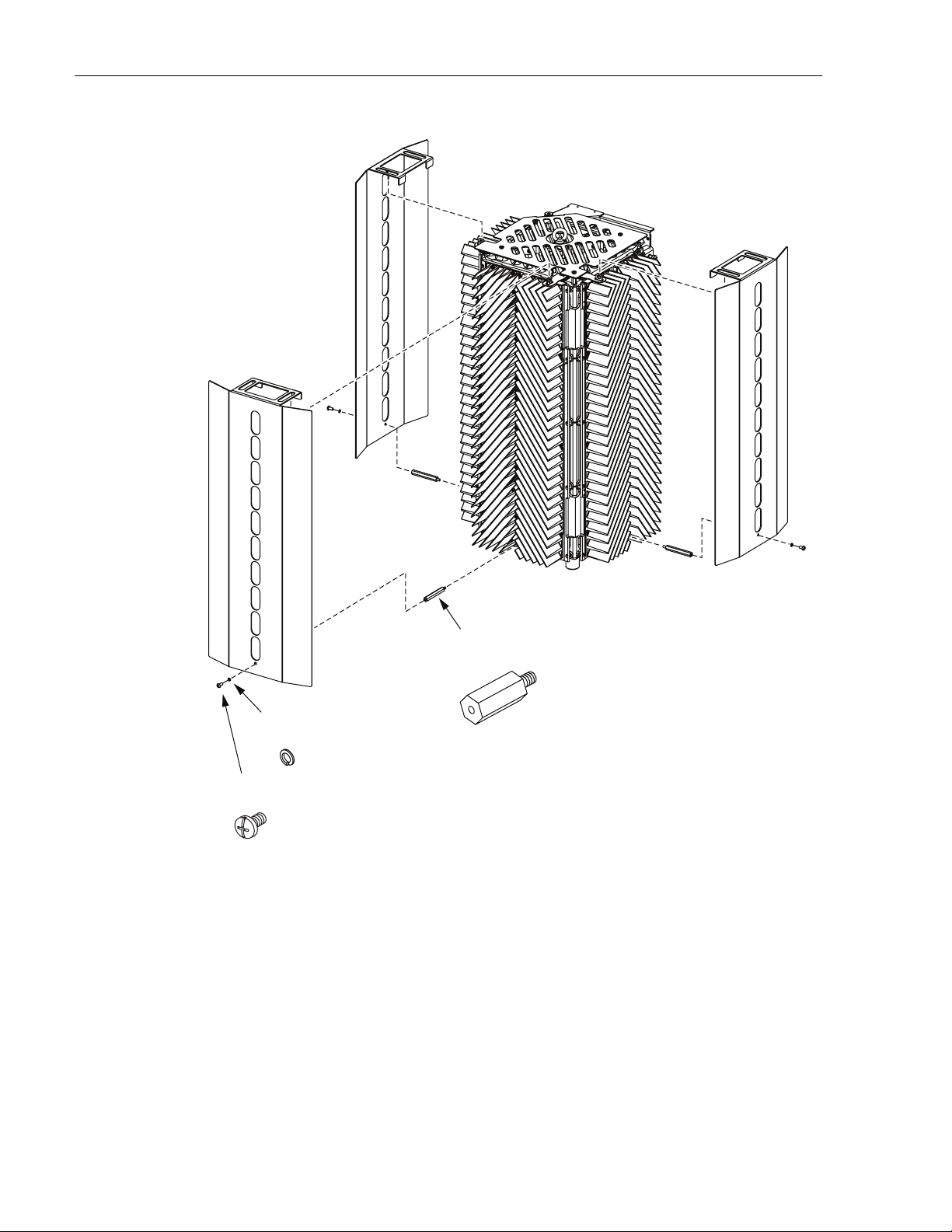
ADCP-75-347 • Issue 1 • 04/2008
WASHER (3)
3/8-INCH 10-32 SCREW
WITH PHILLIPS DRIVE (3)
4.8 Touch-Up Painting
A brush-in-cap type bottle of paint is available for touching-up nicks and scratches in the
factory coat of paint. Lightly sand the area to be painted and then clean it thoroughly to remove
and dirt, dust, or foreign matter. Shake the paint bottle until thoroughly mixed and then apply a
light coat of paint to the damaged area using the small brush attached to the cap. Wait until the
paint is dry and apply a second coat if necessary. When finished painting, replace the paint
bottle cap and tighten securely.
22448-A
3/8-INCH HEX
STANDOFF (3)
#10 SPLIT
Figure 13. Solar Shield Installation
Page 18
© 2008, ADC Telecommunications, Inc.
Page 27

4.9 Power-Up and Testing
When the installation is complete, refer to the applicable publications for the system turn-up and
test procedures. To verify that the remote unit is ready to be placed into service, place the AC
breaker in the closed (on) position and observe the LED indicator light on the bottom of the
remote unit. The LED indicator should turn red immediately following power-up. The LED will
continue to stay red for up to 30 minutes following the initial power-up during which time the
remote unit will synchronize with an external clock source. When the remote unit timing has
been synchronized, the LED will turn off.
4.10 URH Remote Unit Replacement
URH Remote Unit doors may be replaced or changed if there is a failure or a different RF
spectrum is needed. Failure of any door component will require replacement of the entire door.
The unit mounting hardware, the various cables, and any attached antenna systems may be
reused with the replacement door.
ADCP-75-347 • Issue 1 • 04/2008
5 INSTALLING REMOTE UNIT ON THE MOUNTING BRACKET
Caution: It is the installer’s responsibility to verify that the wall or pole will support the weight
of the mounting bracket, remote unit with components. The weight of a fully loaded remote unite
is 197 pounds (89.4 kg). Use appropriate means to safely lift and handle the RU during
unpacking and installation.
Warning :
scrapes always wear gloves and appropriate protective clothing when handling the Remote Unit.
Use the following procedure to secure the FlexWave URH RU to the mounting bracket.
1. Hang the RU from the mounting bracket as shown in
2. Place a 3/8-inch flat washer and 3/8-inch flat washer on each hex bolt.
3. Insert a 3/8 x 1-inch hex bolt through each hole in the pivot bracket located at the bottom
4. Thread bolts into mounting bracket and tighten securely.
Cooling fins on the Remote Unit have sharp corners and edges, to prevent cuts and
rear side of the RU fit into the two mounting posts at the top of the mounting bracket.
of the RU.
Figure 14
. The tear drop slots in the
© 2008, ADC Telecommunications, Inc.
Page 19
Page 28

ADCP-75-347 • Issue 1 • 04/2008
REMOTE
UNIT
MOUNTING
POSTS
POLE
MOUNTING
BRACKET
1-INCH
STAINLESS
STEEL
BANDING
3/8 x 1-INCH
HEX HEAD
BOLT
3/8-INCH
LOCK WASHER
22451-A
3/8-INCH
FLAT WASHER
Figure 14. Securing Remote Unit To Pole
Page 20
© 2008, ADC Telecommunications, Inc.
Page 29

6 SPECIFICATIONS
The specifications for the FlexWave URH Remote Unit are listed in Tab l e 4 .
PARAMETER SPECIFICATION REMARKS
Physical/Environmental/
Electrical
RU dimensions (H× W× D) 30.45 × 17.63 × 16.95 inches
Mounting Pole/Wall
Weight 197 lbs (89.4 kg) With solar shields installed
Weather resistance IP.67 Indoor or outdoor installation
Operating temperature –40º to +50º C (–40º to +122º F) 10–90% Humidity non-condens-
Storage temperature –40º to +85 C (–40º to +185º F)
RJ Sealed RJ-45 female connector
ADCP-75-347 • Issue 1 • 04/2008
Table 4. URH RU Specifications
(77.3 × 44.8 × 43.1 cm)
ing
AC power connector Sealed 3-pin AC power
Antenna cable connector 50 ohm N-Type (female) 50 ohms input/output impedance
Lightning suppression (for
antenna cable connector)
20 kA IEC 1000-4-5 8/20 μs waveform
Provided by external lightning
surge suppressor (accessory)
Voltage input 100 to 240 VAC, 50 to 60 Hz Operating range 90 to 265 VAC
Power consumption See Table 5 and Ta b le 6.
Current rating Calculate based on power consump-
Maximum fuse size 20 Amps.
tion and operating Voltage. See
Section 7.1 Power Calculation.
© 2008, ADC Telecommunications, Inc.
Page 21
Page 30

ADCP-75-347 • Issue 1 • 04/2008
7 POWER CONSUMPTION
7.1 Power Calculation
Review the Remote Unit order to determine the number of DARTs, number of power supplies,
and the number of SFPs. Use this information to find the power consumption for the doors from
Table 5 and Ta ble 6 when used.
Use the following formula to determine the maximum power consumption and then determine
the circuit breaker or fuse to use.
Enter the power consumption in the spaces provided:
Rear door power consumption from Table 5 _________Watts
Front door power consumption from Table 6 _________Watts
Additional SFP’s _____ x 1.25 _________Watts
_________ TOTAL POWER CONSUMPTION
To determine the current (Amperes) requirements divide the total Watts by the input Voltage:
Watts
= Amps
Volts
Once you have calculated the current (Amps) draw determine the circuit breaker or fuse size
based on local codes and practices. Circuit breaker or fuse size must be 20 Amps or less.
Page 22
© 2008, ADC Telecommunications, Inc.
Page 31

TWO POW ER
SUPPLIES
(ONE DOOR)
TWO POW ER
SUPPLIES
(TWO DOORS)
Table 5. Rear Door Power Consumption
CONFIGURATION WATTS
SUPPLY #1 SUPPLY #2 NOMINAL MAX.
SeRF Power Supply not
shared *
SeRF Power Supply shared
with
6W – 1 DART Door *
SeRF Power Supply shared
with
6W – 2 DART Door *
SeRF Power Supply shared
with
20W – 1 DART Door *
SeRF Power Supply shared
with
20W – 2 DART Door *
Power Supply
Connected to:
Power Supply
Connected to:
Power Supply
Connected to:
Power Supply
Connected to:
Power Supply
Connected to:
ADCP-75-347 • Issue 1 • 04/2008
6W - 1 DART Door 231 235
6W - 2 DART Door 254 259
20W - 1 DART Door 330 368
20W - 2 DART Door 353 392
6W - 1 DART Door 426 431
6W - 2 DART Door 449 455
20W - 1 DART Door 525 564
20W - 2 DART Door 548 588
6W - 1 DART Door 449 455
6W - 2 DART Door 471 479
20W - 1 DART Door 548 588
20W - 2 DART Door 570 612
6W - 1 DART Door 525 564
6W - 2 DART Door 548 588
20W - 1 DART Door 624 698
20W - 2 DART Door 646 721
6W - 1 DART Door 548 588
6W - 2 DART Door 570 612
20W - 1 DART Door 646 721
20W - 2 DART Door 669 745
* – Power Consumption calculated for a SeRF with one SFP populated. Add 1.25 Watts for each additional SFP.
Table 6. Front Door Power Consumption
CONFIGURATION NOMINAL (W) MAX. (W)
Power Supply connected to 6W - 1 DART Door 195 196
ONE POWER SUPPLY
(THREE DOORS)
Power Supply connected to 6W - 2 DART Door 218 220
Power Supply connected to 20W - 1 DART Door 294 329
Power Supply connected to 20W - 2 DART Door 316 353
© 2008, ADC Telecommunications, Inc.
Page 23
Page 32

ADCP-75-347 • Issue 1 • 04/2008
8 CUSTOMER INFORMATION AND ASSISTANCE
PHONE:
U.S.A. or CANADA
Sales: 1-800-366-3891
Extension 73000
Technical Assistance: 1-800-366-3891
Connectivity Extension: 73475
Wireless Extension: 73476
EUROPE
Sales Administration: +32-2-712-65 00
Technical Assistance: +32-2-712-65 42
EUROPEAN TOLL FREE NUMBERS
Germany: 0180 2232923
UK: 0800 960236
Spain: 900 983291
France: 0800 914032
Italy: 0800 782374
ASIA/PACIFIC
Sales Administration: +65-6294-9948
Technical Assistance: +65-6393-0739
ELSEWHERE
Sales Administration: +1-952-917-3000
Technical Assistance: +1-952-917-3475
WRITE:
13944-Q
ADC Telecommunications (S’PORE) PTE, LTD;
100 Beach Road, #18-01, Shaw Towers.
Singapore 189702.
ADC Telecommunications, INC
PO Box 1101,
Minneapolis, MN 55440-1101, USA
ADC European Customer Service, INC
Belgicastraat 2,
1930 Zaventem, Belguim
PRODUCT INFORMATION AND TECHNICAL ASSISTANCE:
connectivity.tac@adc.com
wireless.tac@adc.com
euro.tac@adc.com
asiapacific.tac@adc.com
REPRINTS:
PDF copies of manuals are available
for downloading at the following link:
www.adc.com/manuals
Contents herein are current as of the date of publication. ADC reserves the right to change the contents
without prior notice. In no event shall ADC be liable for any damages resulting from loss of data,
loss of use, or loss of profits and ADC further disclaims any and all liability for indirect, incidental,
special, consequential or other similar damages. This disclaimer of liability applies to all products,
publications and services during and after the warranty period.
ADCP Number:
75-347
Page 24
© 2008, ADC Telecommunications, Inc.
