Page 1
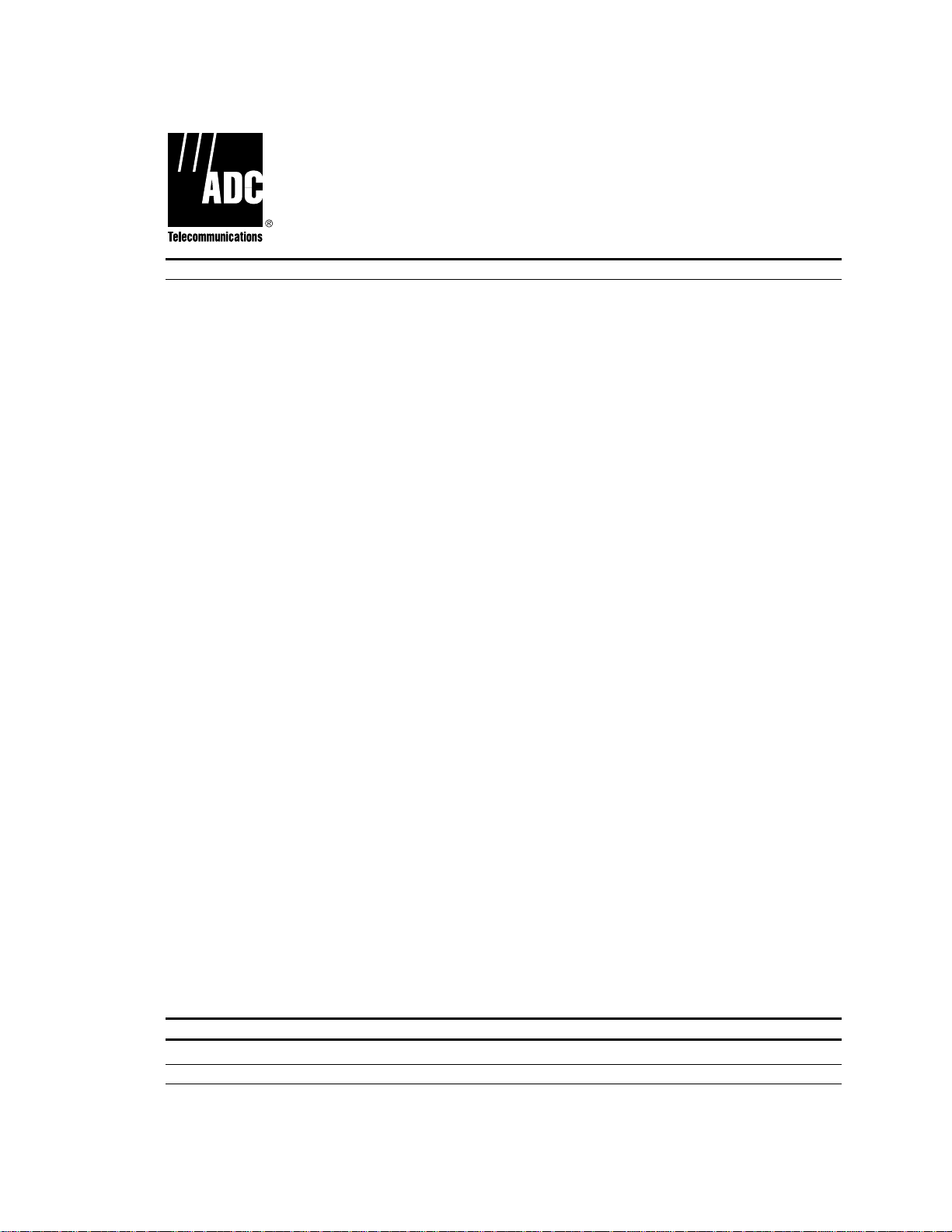
Issue 2, January 1998
ADCP-90-216
7-Inch Fiber Distribution
System Splice Module
User Manual
Content Page
INTRODUCTION...........................................................................1
Revision History.......................................................................1
List of Changes.......................................................................2
Trademark Information..................................................................2
Related Publications...................................................................2
Admonishments.......................................................................2
1.GENERAL............................................................................3
2.FIBER DISTRIBUTION SYSTEM SPLICE MODULE.............................................3
3.FDS ACCESSORIES....................................................................3
4.DESCRIPTION.........................................................................5
A. Chassis..........................................................................6
B. Front and Rear Covers..............................................................6
C. Splice Drawers.....................................................................7
5.INSTALLATION........................................................................7
A. Unpack...........................................................................7
B. Chassis Installation.................................................................7
C. Cable Routing.....................................................................9
D. Fiber Storage.....................................................................12
E. Pigtails..........................................................................12
6.SPLICING...........................................................................13
7.SYSTEM INTEGRATION SERVICES.......................................................14
8.CUSTOMER SUPPORT SERVICES........................................................15
INTRODUCTION
This manual describes the ADC 7-Inch Fiber Distribution System (FDS) Splice Module. The
Splice Module provides splicing and storage capabilities for the 7-Inch FDS. It contains physical
and functional descriptions, installation, and operation information, and is intended for persons
involved in installing and maintaining the fiber distribution system. The user of this manual must
have a basic understanding of fiber optic terminology and concepts.
Revision History
ISSUE DATE REASON FOR CHANGE
Issue 1 02/94 Original
Issue 2 01/98 Update to reflect product changes and reformat to current standards.
1017825 Page 1
© 1998, ADC Telecommunications, Inc.
Page 2
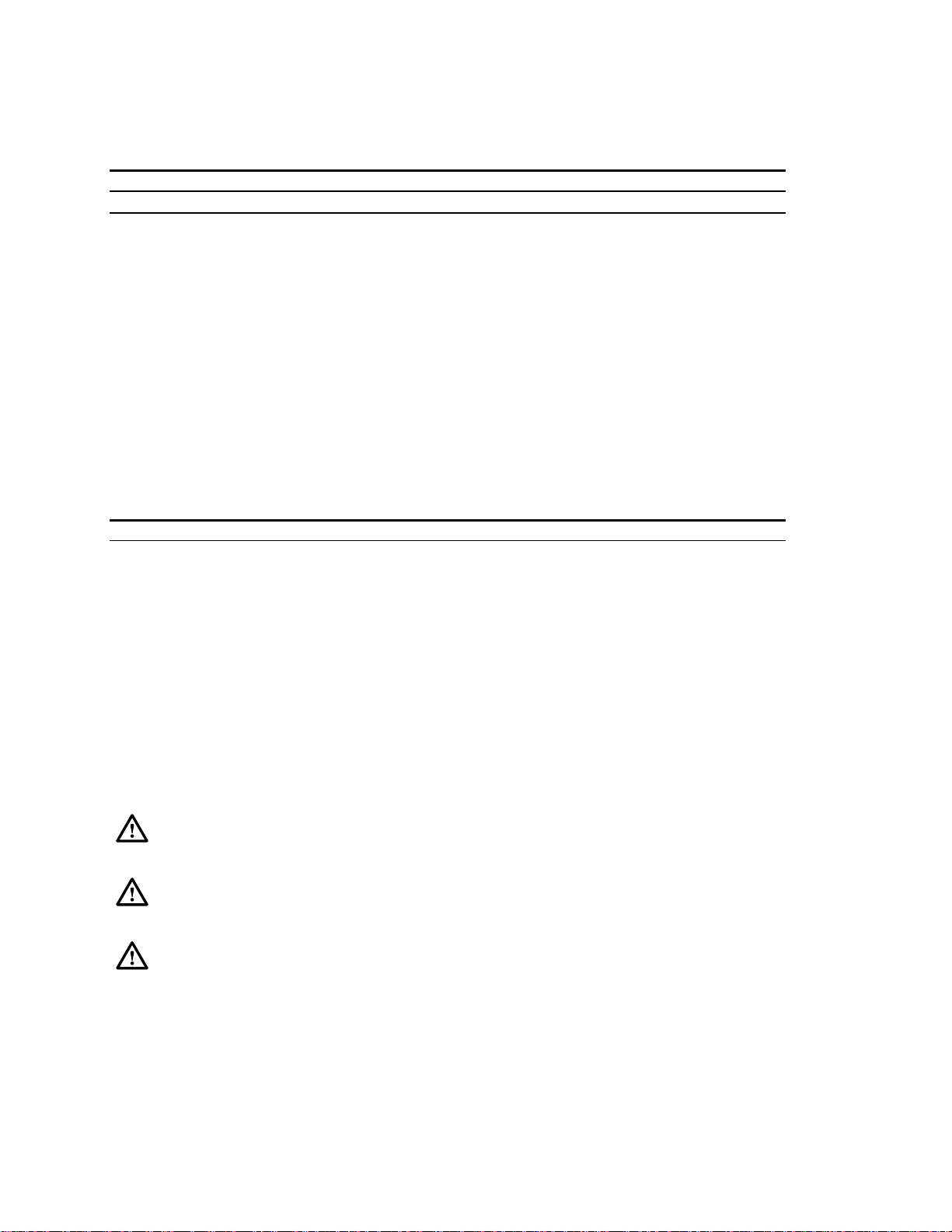
ADCP-90-216
Issue 2, January 1998
List of Changes
PAGE IDENTIFIER DESCRIPTION OF CHANGE
All pages – Reformat to current standards with editorial and technical changes.
Trademark Information
The following trademarks are documented in this manual:
FibrLok is a trademark of 3M
Lucent is a registered trademark of Lucent Technologies, Inc.
Related Publications
Listed below are related manuals and their publication numbers. Copies of these publications can
be ordered by contacting the ADC Technical Assistance Center at 1-800-366-3891 (in U.S.A. or
Canada) or 612-946-3000, extension 3475 (outside U.S.A. and Canada).
Title ADCP Number
7-Inch Fiber Distribution System Application Guide and User Manual ADCP-90-198
7-Inch Fiber Distribution System Equipment Rack Installation Instructions ADCP-90-193
Admonishments
Important safety admonishments are used throughout this manual to warn of possible hazards to
persons or equipment. An admonishment identifies a possible hazard and then explains what may
happen if the hazard is not avoided. The admonishments — in the form of Dangers, Warnings,
and Cautions — must be followed at all times. These warnings are flagged by use of the
triangular alert icon (seen below), and are listed in descending order of severity of injury or
damage and likelihood of occurrence.
:
Danger
Danger is used to indicate the presence of a hazard that will cause severe
personal injury, death, or substantial property damage if the hazard is not avoided.
:
Warning
Warning is used to indicate the presence of a hazard that can cause severe
personal injury, death, or substantial property damage if the hazard is not avoided.
:
Caution
Caution is used to indicate the presence of a hazard that will or can cause
minor personal injury or property damage if the hazard is not avoided.
Page 2
1998, ADC Telecommunications, Inc.
Page 3
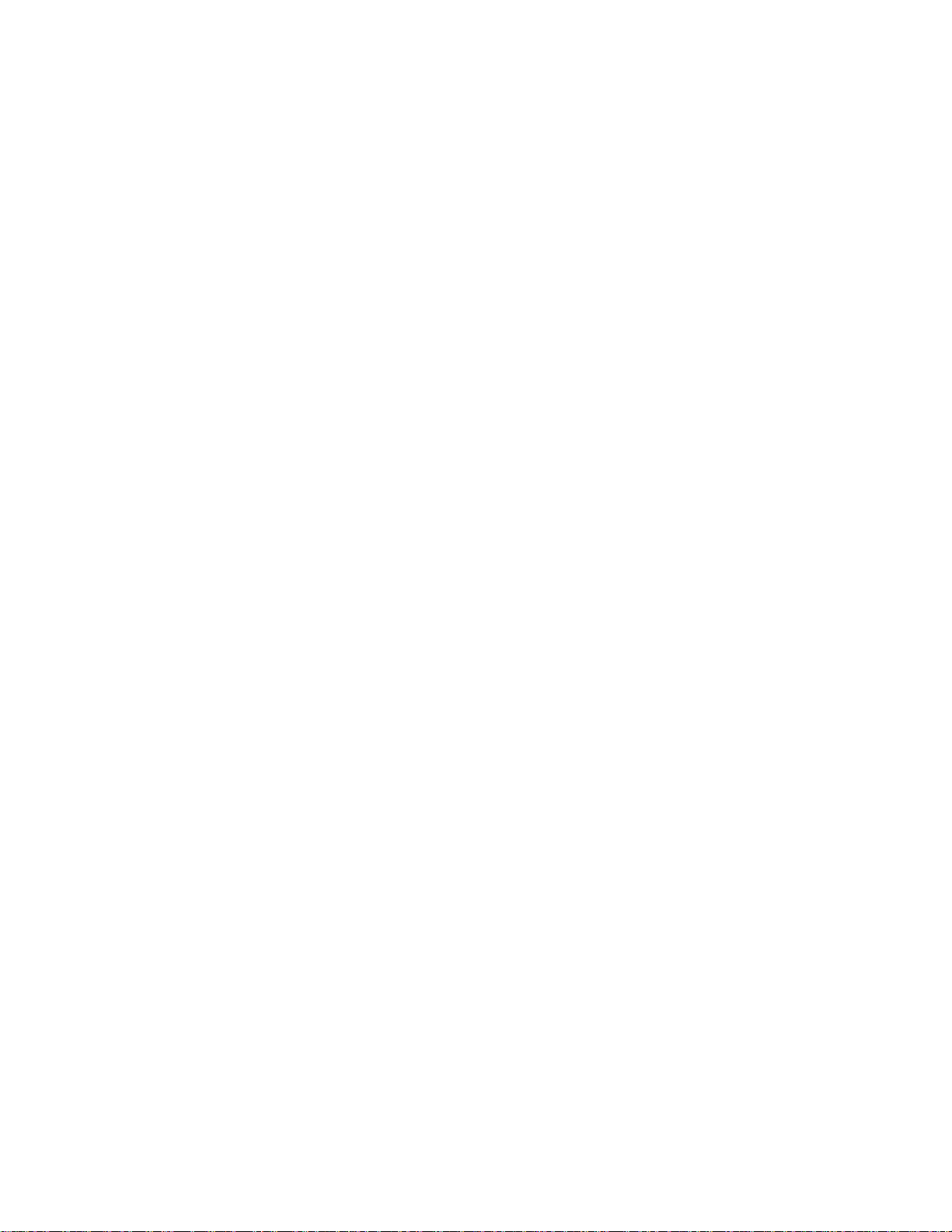
1. GENERAL
Issue 2, January 1998
ADCP-90-216
1.01
The ADC 7-Inch Fiber Distribution System (FDS) (Figure 1) provides the termination,
splicing, and storage requirements of a large fiber optic cable system. The splice module is compatible
with the 7-Inch FDS or it can be used with or as a replacement for the Lucent LGX splice modules.
1.02
The FDS is modular in design so that additional capacity and functions can be added as
the system requirements change. A 7-Inch FDS consists of these major components.
• FDS Frame
• FDS Splice Module
• FDS Connector Module (72 terminations)
• Accessories including vertical cable guides
2. FIBER DISTRIBUTION SYSTEM SPLICE MODULE
2.01
The splice module permits splicing outside plant (OSP) or intrafacility fiber cable (IFC)
fibers to each other or to pigtail assemblies. The module provides a protective enclosure for
mounting splices and for coiling the service loop required in the splicing process.
2.02
The splice module can be used as a direct replacement for the LGX splice module and
can be installed in the same frame.
3. FDS ACCESSORIES
3.01
Optional Interbay Management Panels (IMPs) are available for installation between
frames. The panels provide storage for patch cords between frames. Other accessories such as
connector adapters, connector retainers, blank panels, and outside plant and intrafacility fiber
cable clamp kits are available to complete the installation.
3.02
Optional vertical cable guides can be attached at each side of the chassis (see Figure 2),
unless the splice module is installed in an ADC equipment frame which includes guides. The
cable guides form a vertical pathway and provide protection and organization for patch cords.
Four vertical cable guide styles are available. Their use is determined by frame spacing and
whether they are used with the 7-Inch FDS or LGX frames. Choose one of the vertical cable
guides that match what is installed on the other FDS equipment in the rack:
• 2-inch/2-finger design - Used with LGX modules only, when no rack spacing is used and
a retrofit IMP panel is installed.
• 2-inch/2-finger design – Used with 7-Inch FDS modules when no rack spacing is used
and a retrofit IMP is installed.
• 4-inch/7-finger design – Used with 7-inch FDS modules when no rack spacing is used and
an IMP is not installed, or when racks are spaced five inches apart and an IMP is used.
• Rear vertical cable guide – Used in a cross-connect application, to organize and route
fiber optic terminal (FOT) equipment patch cords to the rear of the module.
1998, ADC Telecommunications, Inc.
Page 3
Page 4
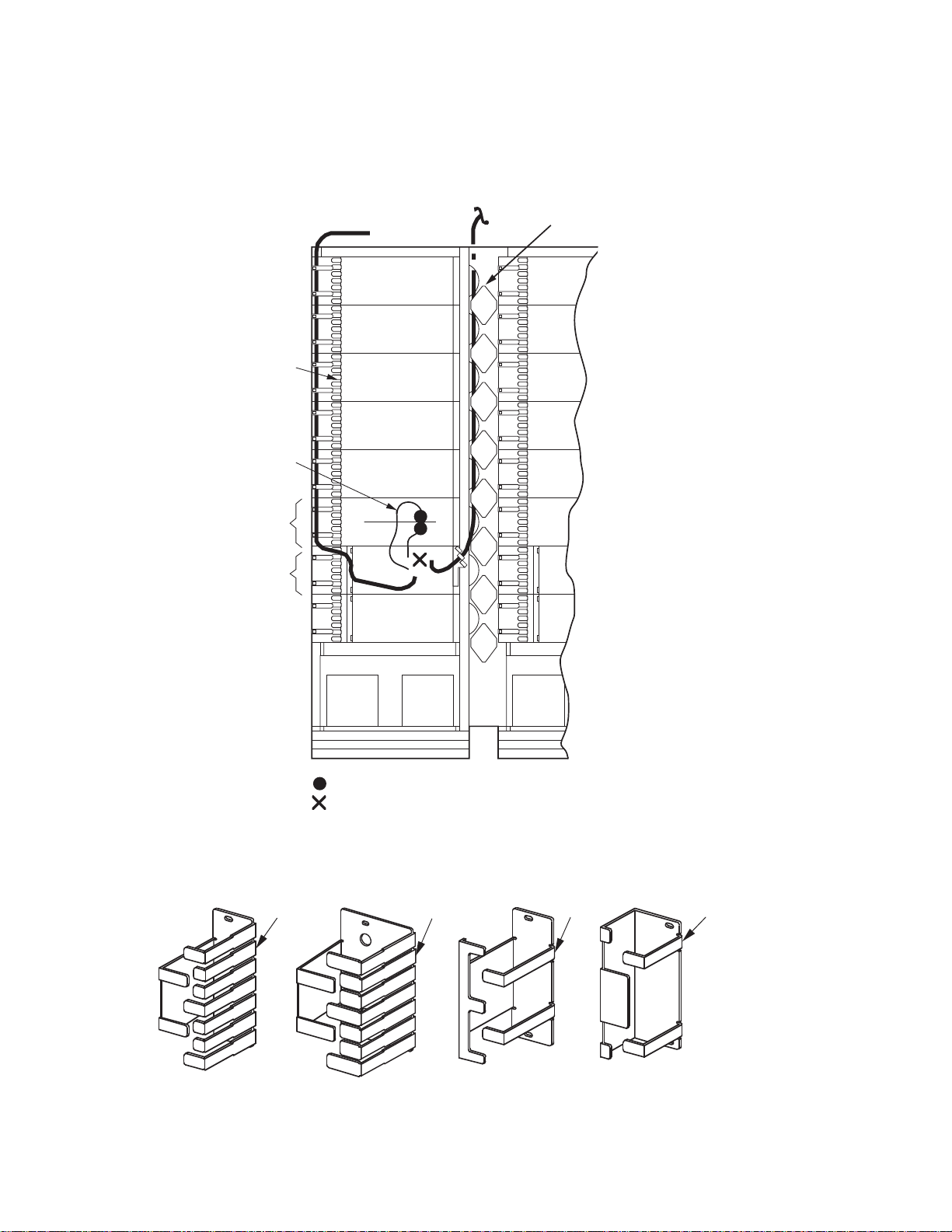
ADCP-90-216
Issue 2, January 1998
3.03
Splice trays are available in nine configurations which provide splice chips to support
individual splices. See Table 1 for catalog numbers.
IFC
CABLE
CABLE
GUIDES
PIGTAILS
CONNECTOR
MODULE
SPLICE
MODULE
OSP
CABLE
INTERBAY
MANAGEMENT
PANEL
2- OR 4-INCH
(7-FINGERS)
7 FANNING
FINGERS
Figure 2. Optional Vertical Cable Guides
Page 4
1998, ADC Telecommunications, Inc.
=
TERMINATION
=
SPLICE
Figure 1. 7-Inch FDS
4-INCH
(7 FINGERS)
7 FANNING
FINGERS
2-INCH
(RETROFIT)
4117-A
2 FANNING
FINGERS
REAR VERTICAL
CABLE GUIDE
2 FANNING
FINGERS
1200-A
Page 5
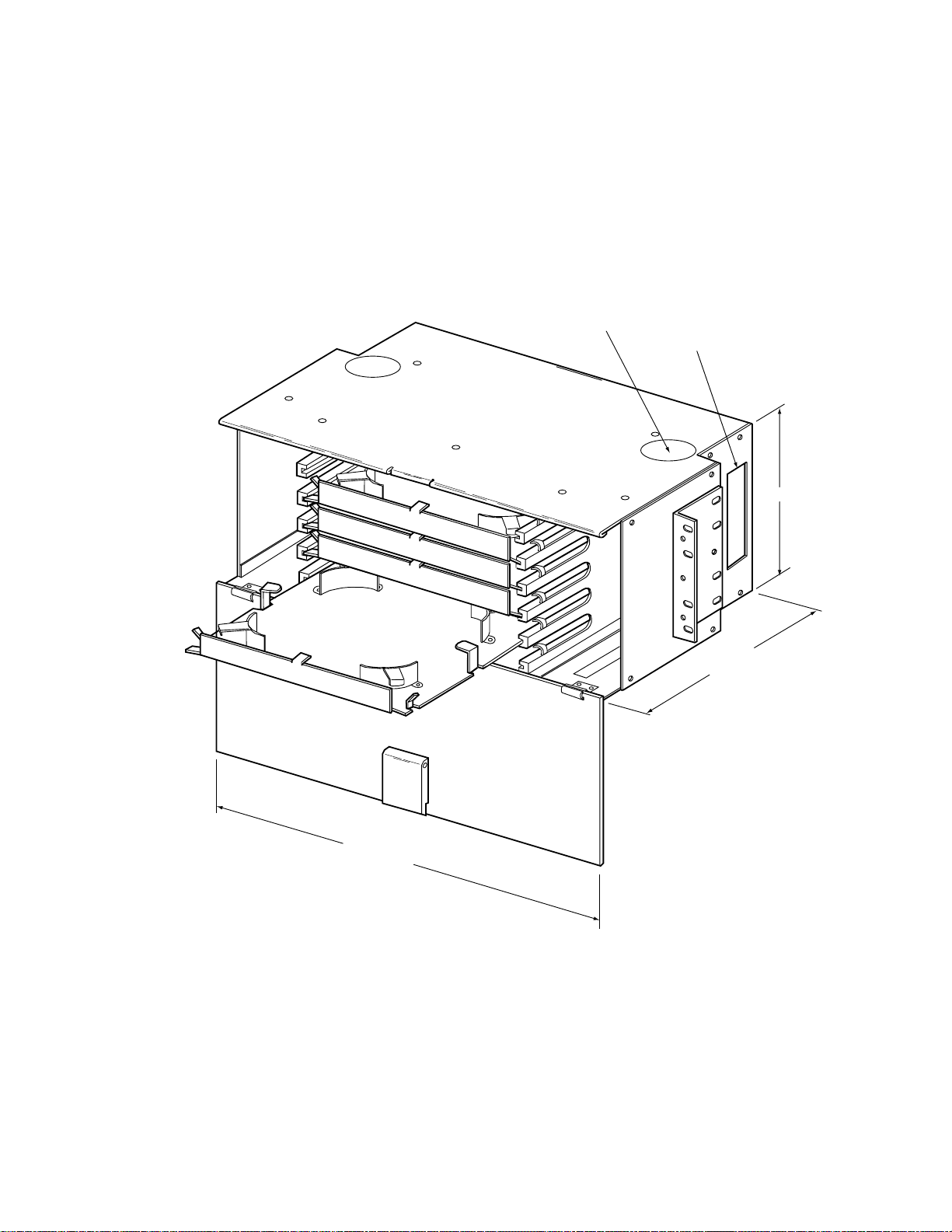
4. DESCRIPTION
Issue 2, January 1998
ADCP-90-216
4.01
The splice module requires a 7-inch (17.8 cm) mounting space within the frame. Major
components of the splice module are shown in Figure 3 and are described in the following
paragraphs. Specifications for the module are listed in Table 1.
PIGTAIL
CABLE ACCESS
OSP/IFC
CABLE ACCESS
7.0 IN.
11.0 IN.
17.0 IN.
Figure 3. 7-Inch FDS Splice Module Components and Dimensions
4118-A
1998, ADC Telecommunications, Inc.
Page 5
Page 6

ADCP-90-216
Issue 2, January 1998
Table 1. Splice Module Specifications
FEATURE SPECIFICATION
Dimensions
Height 7 in. (17.78 cm)
Width 17 in. (43.18 cm)
Depth 11 in. (27.94 cm)
Mounting 19-inch or 23-inch rack
Splice Details
Splice Drawers 6
Splice Trays 12 (One or two splice trays per drawer)
Catalog Number: Splice Chip Type:
FST-F3DF-FT Bare Fusion
FST-F3DF-HS Heat Shrink Fusion
FST-F3DF-MT Mechanical (Elastomeric)
FST-F3DF-RT Rotary
FST-F3DF-3M FibrLok
FST-F3DF-NT Qpak
FST-F3DF-RC Raychem
FST-F3DF-HS18 Heat Shrink Fusion (18 splices)
FST-F3DF-HSAC AOFR Clip
Splice Capacity 144 splices (12 splices per splice tray)*
Cable Clamp Kits
IFC/OSP Cable Clamp FL2-ACC007 Outside diameter 0.5-0.8 in. (13-20 mm)
* Except where otherwise noted.
A. Chassis
4.02
The splice module chassis is constructed of heavy gauge aluminum and has a baked
powder paint finish. The module is compatible with the 7-inch FDS connector module. Cable
access holes at the left and right side of both modules provide IFC or OSP cable fiber access.
Fiber access holes in the top and bottom of both modules permit protected routing of pigtails to a
connector module mounted either above or below the splice module.
B. Front and Rear Covers
4.03
A transparent front cover, hinged at the bottom, protects the fibers and pigtails from
normal activity near the module. The circuit designation labels provided are to be attached to the
front of each splice drawer. Circuit identification can be written on labels and attached to the
designation cards. The front cover can be removed for convenience and protection during
installation or other activity. The metal rear cover is hinged at the bottom and is removable. The
removable cover provides access to the interior of the chassis for fiber activity.
Page 6
1998, ADC Telecommunications, Inc.
Page 7

C. Splice Drawers
Issue 2, January 1998
ADCP-90-216
4.04
The splice module contains up to six splice drawers. Each splice drawer can handle two
ADC splice trays. Each ADC splice tray can handle 12 Fusion, heat shrink, mechanical
(elastomeric), rotary, FibrLok, Qpak, AOFR clip, or Raychem splices using the appropriate splice
chips. The FST-F3DF-HS18 splice tray can handle 18 heat shrink splices. Individual catalog
numbers are shown in Table 1.
5. INSTALLATION
5.01
This section describes how to install the splice module in the 7-Inch FDS or LGX frame.
The sequence of procedures is as follows:
• Unpack and inspect
• Chassis installation
• Cable routing and termination
• Fiber storage and splicing
A. Unpack
5.02
Unpack and inspect the various components as follows:
1. Inspect the exterior of the shipping container(s) for evidence of rough handling that may
have damaged the components in the container.
2. Unpack each container while carefully checking the contents for damage.
3. If damage is detected or if parts are missing, file a claim with the commercial carrier and
notify ADC Customer Service. Save damaged cartons for inspection by the carrier.
4. Refer to the Customer Service section at the back of this instruction sheet for repair,
replacement, and warranty information.
5. Save all shipping containers for use if the equipment requires shipment at a future date.
B. Chassis Installation
5.03
This procedure describes how to install the standard 7-inch FDS splice module in either
an ADC supplied frame or an LGX frame.
1. Release the latch on the front cover and open it about 2 inches (5 cm).
2. Lift the front cover from the hinges and place it where it will not be scratched or damaged.
3. The splice module brackets are installed for a 19-inch equipment rack. If a 23-inch
equipment rack is being used, remove the brackets and install them with the short
bracket side against the splice module side as shown in Figure 4.
: If a vertical cable guide is installed on the frame, it must be removed before
Note
installing the splice module.
1998, ADC Telecommunications, Inc.
Page 7
Page 8

ADCP-90-216
Issue 2, January 1998
4. If applicable, remove the vertical cable guide from each side of the frame position in
which the splice module is being installed.
5. Place the splice module in its assigned position in the frame.
6. Insert two #12-24 screws supplied through the mounting bracket at each side of the
chassis and in the frame as shown in Figure 4.
7. Install optional vertical cable guides or reinstall the removed guides (see Figure 5).
8. Re-attach the front cover.
#12-24 SCREW
(2 PLACES - BOTH SIDES)
INTERBAY
MANAGEMENT
PANEL
MOUNTING
BRACKET
Figure 4. Splice Module Installation in an Equipment Rack
FRAME
1216-A
Page 8
1998, ADC Telecommunications, Inc.
Page 9

Issue 2, January 1998
ADCP-90-216
VERTICAL CABLE
GUIDE MOUNTING
HOLES
VERTICAL
CABLE GUIDE
INTERBAY
MANAGEMENT
PANEL
#12-24 SCREW
(2 PLACES EACH SIDE)
VERTICAL CABLE
GUIDE MOUNTING
HOLES
1217-A
Figure 5. Vertical Cable Guide Installation in an Equipment Rack
C. Cable Routing
5.04
Cable installation is performed from the rear side of the splice module. The OSP or IFC
cables are routed to the back of the module chassis from either above or below the module. The
pigtails are routed to the connector module through the fiber access holes in the top and bottom
of the chassis.
5.05
Prior to splicing, all cables (OSP and IFC) are routed to and secured to the side of the splice
module using a cable clamp kit. A total of eight cable clamp positions are available at both sides of
the chassis. To avoid congestion, OSP and IFC cables should be installed on opposite sides of the
module. Cables should be clamped as close as possible to the splice module to which the fibers will
be routed to reduce the length of cable sheath that needs to be stripped and cleaned.
1998, ADC Telecommunications, Inc.
Page 9
Page 10

ADCP-90-216
Issue 2, January 1998
Danger
:
Do not look into the optical bulkhead of an operational transmitter, or into the launching
(output) end of an active fiber. A clean, protective cap or hood MUST be immediately
placed over any radiating bulkhead receptacle or optical fiber connector to avoid
exposure to potentially dangerous amounts of radiation. This practice also helps
prevent contamination of connectors and adapters
Infrared radiation is invisible and can seriously damage the retina of the eye.
.
5.06
Strip the outer sheath of the cable to expose the inner fiber bundles. Clean the cable core
as necessary per local practice. The cable sheath must extend about 0.75 inches (1.9 cm) beyond
the cable clamp. The service loop length shown in Figure 6 includes approximately 30 inches
(76.2 cm) of fiber within the splice tray for splicing. If buffer tubes or fiber protector sleeves are
needed add them at this time.
CABLE CLAMP
0.75 IN.
(1.9 CM)
CABLE SHEATH
Figure 6. Sheath Opening for OSP/IFC Cables
Page 10
1998, ADC Telecommunications, Inc.
FIBERS
13 FT. (4.0 M)
RECOMMENDED
SPLICES
4135-A
Page 11

Issue 2, January 1998
ADCP-90-216
5.07
One cable clamp kit is currently available. The OSP cable clamp kit accommodates
cables with outside diameters that range from 0.5 to 0.8 inches (13-20 mm).
5.08
Select a grommet that when placed around the cable, has a gap of nearly 0 to 0.30 inches
(0 - 8 mm). The grommet is not required if the cable diameter is between 0.7 inch and 0.8 inches
(1.78 cm and 2.03 cm).
5.09
Assemble the cable clamp components as shown in Figure 7 and attach to the side of the
chassis (see Figure 3). If the cable is routed to the chassis from above, install the cable clamp in
the upper part of the chassis. If the cable is routed to the chassis from below, install the cable
clamp in the lower part of the chassis.
5.10
Some outside plant cables are constructed with a metallic strength member or a metallic
inner sheath. Since OSP cables are exposed to electrical hazards, all metallic member OSP cables
must be bonded to ground. Follow local practice using an approved sheath grounding kit connected
to the #6 framework ground lead.
GAP OF NEARLY ZERO TO
0.30 IN. (7.6 MM) WHEN PLACED
AROUND CABLE.
IF CABLE DIAMETER IS MORE
THAN 0.70-IN. (17.8 MM) USE
ONLY RUBBER CLAMP.
IFC/OSP
CABLE
CABLE
CLAMP
Figure 7. Cable Clamp Assembly
GROMMET
PLATE
1194-A
1998, ADC Telecommunications, Inc.
Page 11
Page 12

ADCP-90-216
Issue 2, January 1998
D. Fiber Storage
5.11
Open the rear door about 2 inches (5 cm) and lift it from its hinges. Place the cover
where it will not be scratched or damaged.
5.12
Route OSP/IFC fibers through a side access opening in the chassis to the assigned
drawer of the splice module. Service loop should be stored in the assigned drawer per Figure 8.
Make sure to route fibers through the retaining ring in the back of the drawer. Passing the fibers
through the retaining ring is required for the first pass only. The fiber bundles (service loop)
should make three and one-half passes around the radius limiters and then be routed such that the
end of the braided sleeve or protective sleeve occurs at a point between the two side radius
limiters, noted as position “A” in Figure 8, and just onto the splice tray. Coil the fiber bundles
around the four radius limiters, either counter-clockwise if entering the splice drawer from the
right, or clockwise if entering the splice drawer from the left.
E. Pigtails
5.13
Individual fibers with a factory installed connector on one end should be bundled together
in groups (usually 12) and protected by a braided sleeve or loose tubing, and routed from the FDS
connector module to the splice module splice drawer through fiber pass-through holes at the top or
bottom of the module, depending on the location of the FDS connector module.
5.14
Because the pigtails and IFC/OSP fiber bundles must form a single service loop to enter the
splice tray, both bundles must enter the splice module from the same side (either left or right side).
OSP CABLE AT
LEFT SIDE
RETAINER
CLIPS
RADIUS
LIMITER
FIBERS
Figure 8. Fiber Routing in Splice Module
Page 12
1998, ADC Telecommunications, Inc.
AA
4132-A
Page 13

6. SPLICING
Issue 2, January 1998
ADCP-90-216
6.01
The splice module accommodates most splicing methods which should be performed in
accordance with local practices. The splice tray splice chip should be selected to match the local
splice method.
6.02
6.03
Open the drawer and remove the splice tray while carefully uncoiling the service loop.
Secure the fiber bundles to the splice tray with tie wraps as shown in Figure 9. The tie
wraps should secure the protective sleeve or jacket but must not pinch the fibers.
6.04
Route the fibers on the splice tray as shown in Figure 9. The routing in the splice tray is
dependent on the fiber entry direction (either from the left or the right).
6.05
6.06
Splice using local practice.
When splicing is complete, snap the protective cover on the splice tray.
SPLICE
CHIP
250 µ
FIBERS
900 µ
FIBERS
SPLICE
TRAY
SPLICE
IFC/OSP
FIBER
CABLE
PIGTAIL
BUNDLE
TIES
Figure 9. Fiber Routing in Splice Tray
3576-B
Page 13
1998, ADC Telecommunications, Inc.
Page 14

ADCP-90-216
Issue 2, January 1998
6.07
Coil the service loop clockwise (if the fiber entry is from the right) or counter-clockwise
(if the fiber entry is from the left), around the radius limiters in the splice drawer. Avoid twisting
the service loop when coiling around the radius limiters.
6.08
6.09
6.10
Place the splice tray in the center of the drawer and push the drawer into the chassis.
Record the cable fiber identification on the designation label attached to the front cover.
Repeat steps 6.02 through 6.09 for additional splice trays as required.
7. SYSTEM INTEGRATION SERVICES
7.01
or Canada, dial
Canada, dial
ADC offers the following system integration services. For calls originating in the U.S.A.
1-800-366-3891, extension 3000
612-946-3000
Technical Assistance Center
Technical Training
Technical Operations
.
• Product Management
• Project Engineering
• Project Administration
• Network Design
• Broadband Design (RF Design and Strand Mapping)
• Integration Network Testing
• Network Monitoring (Upstream or Downstream)
• Power Monitoring
• Remote Surveillance
• System Turn-Up and Test
• Service/Maintenance Agreements
• Product Technology
• Custom Designed Training
• Detail Engineering
• End-to-End Installation
• Drafting Services
. For calls originating outside the U.S.A. or
Page 14
1998, ADC Telecommunications, Inc.
Page 15

Issue 2, January 1998
ADCP-90-216
8. CUSTOMER SUPPORT SERVICES
8.01 ADC offers the following customer support services. For calls originating in the U.S.A.
or Canada, dial 1-800-366-3891, then request the extension listed. For calls originating outside
the U.S.A. or Canada, dial 612-946-3475 or 612-946-3000.
BCG Technical Assistance Center
Extension 3475
E-Mail: bcgtac@adc.com
• Technical Information
• System/Network Configuration
• Product Specification
• Product Application
• Training
• Installation and Operation Assistance
• Troubleshooting and Repair
• Field Assistance
Sales Administration
Extension 3000
• Quotation Proposals
• Ordering
• Delivery
• General Product Information
Product Return Department
Extension 3000
• ADC Return Authorization number and instructions
must be obtained before returning products.
E-Mail: repair&return@adc.com
8.02 Product information and service can also be obtained by writing ADC Telecommunications,
Inc., P.O. Box 1101, Minneapolis, Minnesota 55440-1101, U.S.A.
Contents herein are current as of the date of public ation. ADC reserves the right to change t he contents without prior
notice. In no event shall ADC be liable for any damages resulting from loss of data, loss of use, or loss of pr ofits
and ADC further disclaims any and all liability for indirect, incidental, special, consequential or other similar
damages. This disclaimer of liability applies to all products, publications and services during and after the
warranty period.
This publication may be verified at any time by contacting ADC’s Technical Assistance Center at 1-800-366-3891,
extension 3223 (in U.S.A . or Canada) or 612-946-3223 (out side U. S. A. and Canada), or by writ ing to A DC Tel ecom munic ati ons,
Inc., Attn: Technical Assistance Center, Mail Station #77, P.O. Box 1101, Minneapolis, MN 55440-1101, U.S.A.
© 1998, ADC Telecommunications, Inc.
All Rights Reserved
Printed in U.S.A.
Page 15
