Page 1
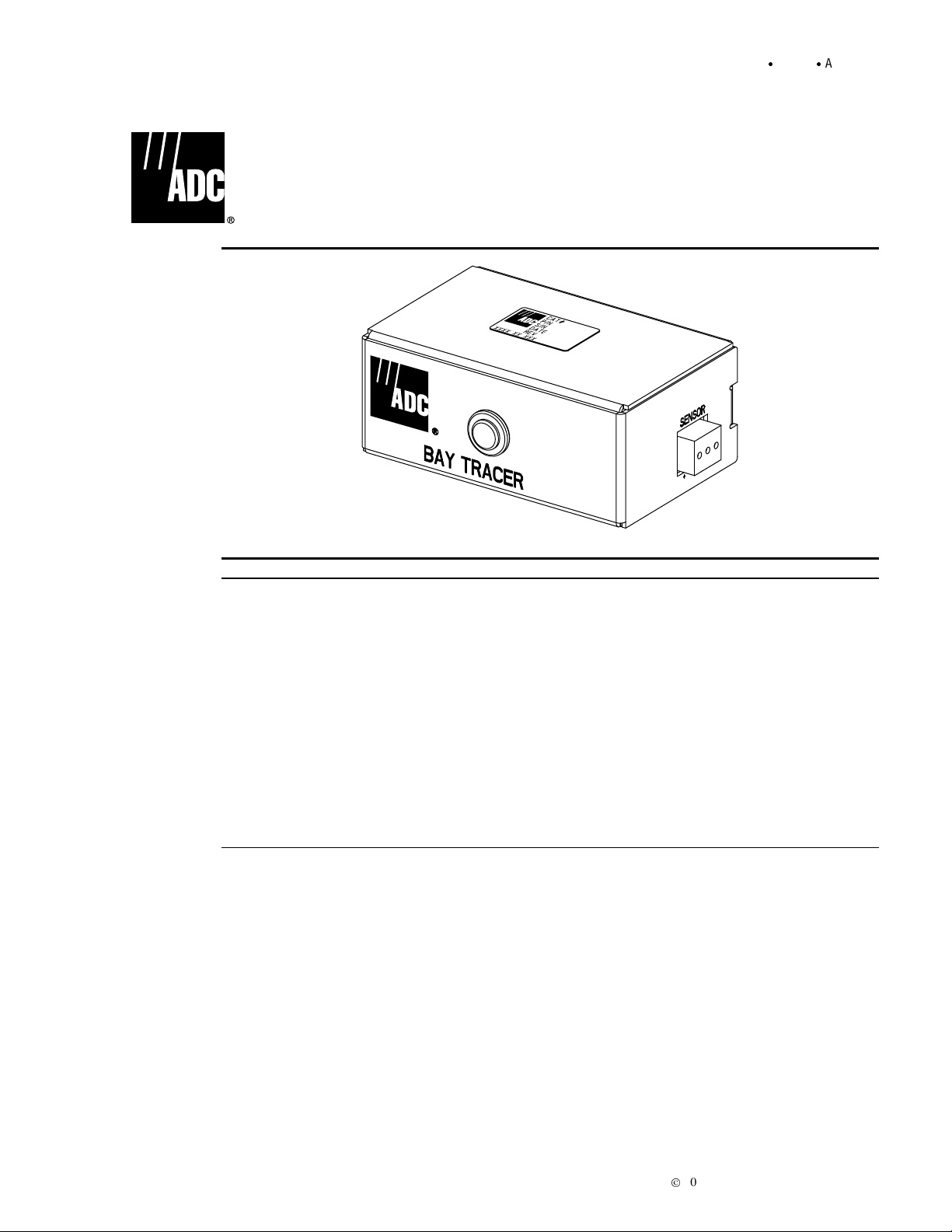
ADCP-80-412 x Issue 1 x April 2000
DSX Bay Tracer Illuminator
User Manual
13914-B
Content Page
INTRODUCTION
1 PRODUCT DESCRIPTION
2 SPECIFICATIONS
3 INSTALLATION
4 OPERATIONAL CONSIDERATIONS
5 TROUBLESHOOTING .................................................................. 7
6 CUSTOMER INFORMATION AND ASSISTANCE
INTRODUCTION
This guide describes the ADC DSX Bay Tracer Illuminator option used in large DSX-1 or
DSX-3 environments to enable technicians to locate far end LED tracer lamps more quickly.
The Bay Tracer Illuminator option consists of a stand-alone electronic sensor device that
mounts on the top of a DSX-1 or DSX-3 bay, and an inductive pick-up coil that mounts on
one or more –48 Vdc power input conductors feeding the bay fuse panel. Power to operate the
Bay Tracer Illuminator option is obtained from a branch of the same –48 Vdc central office
source that powers the components in the DSX-1 or DSX-3 bay.
..........................................................................
Revision History
Trademark Information
Admonishments
Certification
.....................................................................
.....................................................................
........................................................................
.....................................................................
......................................................................
................................................................
...............................................................
.........................................................
.................................................
1
2
2
2
2
2
3
3
7
8
1074399 Rev A Page 1
2000, ADC Telecommunications, Inc.
Page 2
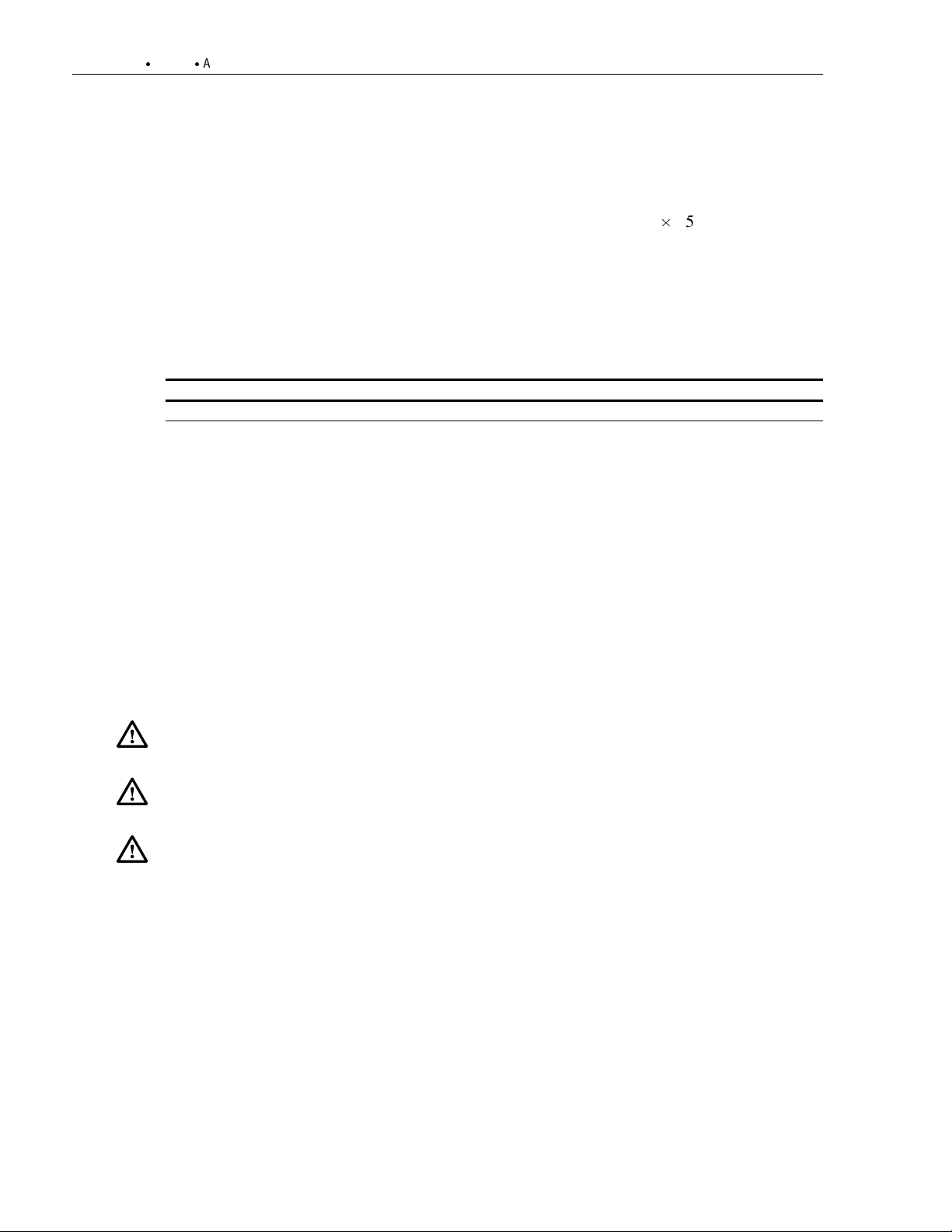
ADCP-80-412 x Issue 1 x April 2000
An LED mounted on the Bay Tracer Electronic Sensor Device provides a large, bright, easily
observable, visual indication whenever an individual jack LED is activated on a DSX bay. This
allows a technician to identify the far end bay so that a scan can be performed to identify the
specific jack LED that has been activated. The indicator flashes for a nominal period of 70–90
seconds following jack activation to allow sufficient time to scan a 6
After the 70–90 second flashing cycle, the LED on the Bay Tracer Electronic Sensor Device is
extinguished and reset in preparation for the next tracer event. The individual DSX jack LED lit
by the activation flashes for 30 seconds and stays lit in a steady on state until a switch deactivation occurs. Individual jack LEDs are not affected by Bay Tracer Illuminator operation.
Revision History
ISSUE DATE REASON FOR CHANGE
Issue 1 04/2000 Original
Trademark Information
ADC and ADC Telecommunications are registered trademarks of ADC Telecommunications, Inc.
25 bay environment.
u
Admonishments
Important safety admonishments are used throughout this manual to warn of possible hazards
to persons or equipment. An admonishment identifies a possible hazard and then explains
what may happen if the hazard is not avoided. The admonishments — in the form of Dangers,
Warnings, and Cautions — must be followed at all times. These warnings are flagged by use
of the triangular alert icon (seen below), and are listed in descending order of severity of
injury or damage and likelihood of occurrence.
Danger
injury, death, or substantial property damage if the hazard is not avoided.
Warning
personal injury, death, or substantial property damage if the hazard is not avoided.
Caution
personal injury or property damage if the hazard is not avoided.
Certification
The product described in this manual has been tested and found to comply with the requirements
of UL 1863 and CSA C22.2 No. 225.
Danger is used to indicate the presence of a hazard that
:
Warning is used to indicate the presence of a hazard that
:
Caution is used to indicate the presence of a hazard that
:
cause severe personal
will
cause severe
can
will
or
cause minor
can
Page 2
© 2000, ADC Telecommunications, Inc.
Page 3
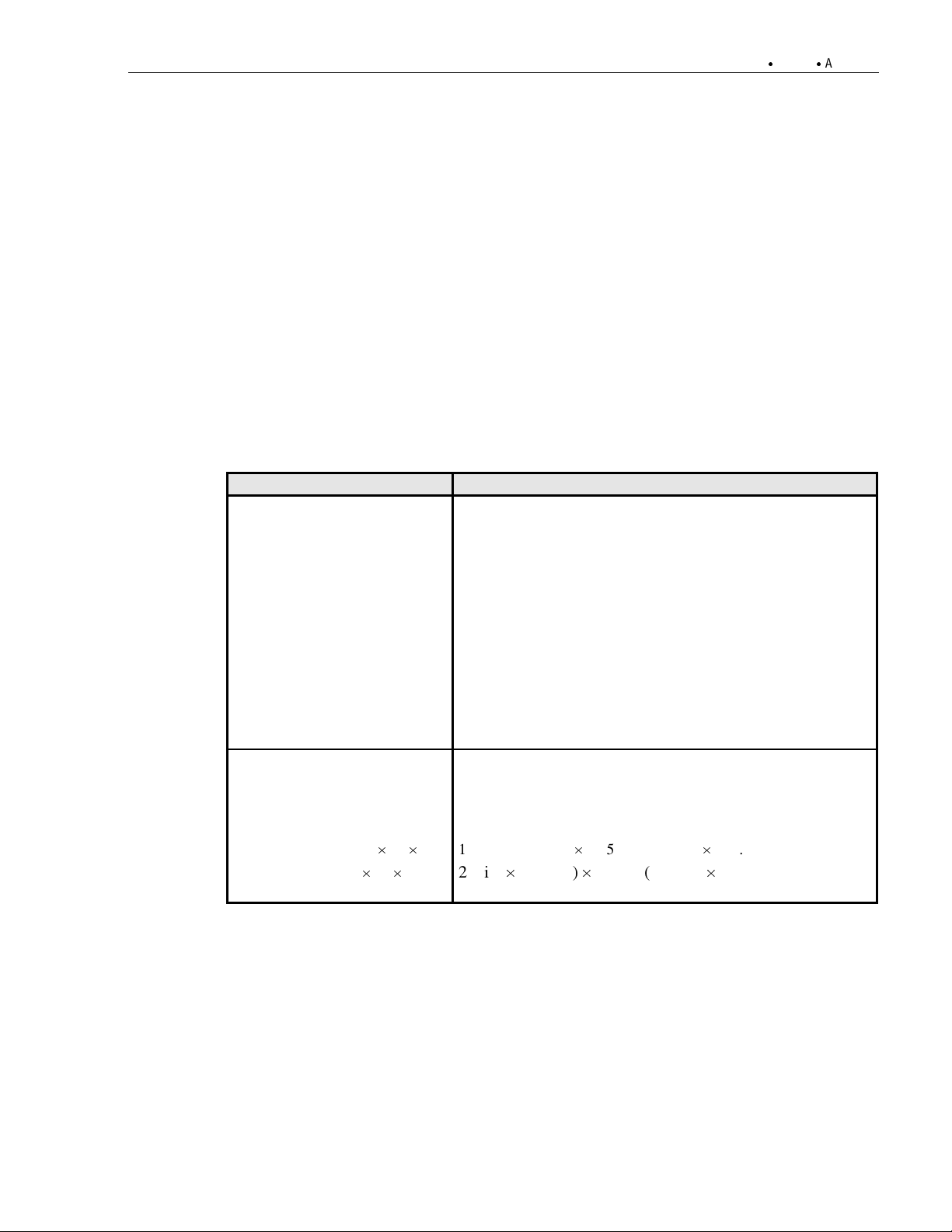
1 PRODUCT DESCRIPTION
Electronic circuitry in the Bay Tracer sensor checks for a change in current on one or more
–48 Vdc power conductors on the DSX-1 or DSX-3 fuse panel caused by an individual jack
insertion on the far end bay and uses this change to activate an LED. The change in current is
detected by a clamp-on inductive pick-up coil encircling the –48 Vdc power conductor(s)
attached to the DSX fuse panel of the device being monitored. A two-conductor 8-foot (20.32
cm) trailing sensor cable attached to the inductive pick-up coil is used to transmit a signal to the
sensor. A customer supplied two-conductor (–48 Vdc and battery return) power cable is used to
transmit power from the fuse panel on the back of the DSX-1 or DSX-3 bay to the sensor.
2 SPECIFICATIONS
Bay Tracer Illuminator specifications are provided in Table 1.
PARAMETER SPECIFICATION
Electrical Specification
Power
Voltage –36 Vdc to –75 Vdc
Current Consumption 40mA (maximum) @ –48Vdc
Sensor Interface Two conductor cable with screw connections, 22 AWG
Light Indicator Off: normal, On: bay current change detected
LED Flashing Rate 4 Hz
Power Interface Two conductor screw connections for –48 Vdc, and battery return,
Heat Dissipation 0.96 W (nominal)
Fusing 0.5A GMT type (customer provided at DSX fuse panel)
Mechanical Specification
Weight 1.2 lb (5.44 g)
Operating Environment
Non-Operating
Sensor Dimensions (H
Coil Dimensions (H u W u D)
ADCP-80-412 x Issue 1 x April 2000
Table 1. Bay Tracer Illuminator
18-20 AWG
23° F to 131° F (–5° to 55°C), up to 80% Relative Humidity
–40° F to 185° F (–40° C to 85° C), up to 95% Relative Humidity
u
W u D) 1.75 in. (4.45 cm) u 4.25 in. (10.8 cm) u 3 in. (7.62 cm)
2.1 in. u (5.3 cm) u 2.0 in. (5.1 cm) u 0.610 in. (1.55 cm)
3/4-in. opening
3 INSTALLATION
The ADC Bay Tracer Electronic Sensor is designed to be installed on the top cross-member or
left/right vertical support flanges of the bay. The sensor and power cabling for the device must
be routed over the top of the bay as shown in Figure 1.
© 2000, ADC Telecommunications, Inc.
Page 3
Page 4

ADCP-80-412 x Issue 1 x April 2000
FILLER
PANEL
BLANK PANEL (FRONT)
CABLE TROUGH (REAR)
FUSE PANEL
RESERVED FOR
MISCELLANEOUS
APPLICATIONS
RESERVED FOR
MISCELLANEOUS
APPLICATIONS
DSX
PANEL
DSX
PANEL
14093-A
NOTE: SENSOR AND POWER ATTACHMENT POSITION AND
APPEARANCE SHOWN EXAGGERATED FOR CLARITY.
FILLER
PANEL
Figure 1. Bay Tracer Cable Routing
1. Attach the Bay Tracer Electronic Sensor Device mounting bracket to the top cross
member or vertical support flange of the DSX-1 or DSX-3 bay using two provided 12–
24 rack mounting-screws. See Figure 2.
2. Two sensor cabling options are provided for detecting a change in current on the –48 Vdc
power conductor(s) feeding the bay. If the bay is configured with DSX-only equipment
(option A), proceed to step 2a. If the bay is configured with a mix of DSX and non-DSX
equipment (option B), proceed to step 2b.
Page 4
© 2000, ADC Telecommunications, Inc.
14001-B
Figure 2. Bay Tracer Electronic Sensor Device with Mounting Bracket
Page 5

ADCP-80-412 x Issue 1 x April 2000
a. Unsnap the top bar of the inductive pick-up coil. Insert the main DSX-1 or DSX-3
–48 Vdc power conductor into the inductive pick-up coil as shown in Figure 3, making
sure that the label side of the coil faces toward the power source. Snap the top bar back
into place after inserting the power feed wire. Anchor the power conductor to the
inductive pick-up coil with a tie wrap or lacing cord in accordance with local practice.
b. Unsnap the top bar of the inductive pick-up coil. Insert the –48 Vdc conductors for the
DSX-only equipment into the inductive pick-up coil as shown in Figure 4, making sure
that the label side of the coil faces toward the power source. Snap the top bar back into
place after inserting the power feed wire(s). Anchor the power conductor(s) to the
inductive pick-up coil with a tie wrap or lacing cord in accordance with local practice.
: The battery return main conductor, or battery return distribution conductors are not
Note
inserted into the coil and should be routed directly to the DSX-1 or DSX-3 fuse panel.
SENSOR
ATTACHMENT
FILLER
PANEL
INDUCTION
COIL
—48V
BATTERY
RETURN
FILLER
PANEL
BAYTRACER
POWER
ATTACHMENT
UPPER CABLE TROUGH
FUSE PANEL
BATTERY RETURN
—48V
BATTERY RETURN
—48V
DSX
PANEL
DSX
PANEL
REAR VIEW
—48V
BATTERY
RETURN
NOTE: SENSOR AND POWER ATTACHMENT POSITION AND
APPEARANCE SHOWN EXAGGERATED FOR CLARITY.
Figure 3. Sensor Cabling Option A
14088-A
© 2000, ADC Telecommunications, Inc.
Page 5
Page 6

ADCP-80-412 x Issue 1 x April 2000
FILLER
PANEL
SENSOR
ATTACHMENT
KEEP NON-DSX
EQUIPMENT
OUT OF COIL
INDUCTION
COIL
BAYTRACER
UPPER CABLE TROUGH
BATTERY RETURN
—48V
BATTERY RETURN
—48V
POWER
ATTACHMENT
FUSE PANEL
DSX
PANEL
DSX
PANEL
REAR VIEW
—48V
BATTERY
RETURN
NOTE: SENSOR AND POWER ATTACHMENT POSITION AND
APPEARANCE SHOWN EXAGGERATED FOR CLARITY.
Figure 4. Sensor Cabling Option B
14059-A
FILLER
PANEL
—48V
BATTERY
RETURN
4. Attach the trailing wires from the inductive pickup coil to the ADC-provided sensor
connector making sure that the white conductor is routed to the negative (–) pin on the
SENSOR receptacle and the black conductor is routed to the positive (+) pin on the
receptacle. See Figure 5.
:
Caution
The sensor and power connectors are keyed identically and can be inserted into the
wrong receptacles on the Bay Tracer Electronic Sensor Device. Use care to avoid possible
damage to the sensor.
Page 6
© 2000, ADC Telecommunications, Inc.
Page 7

ADCP-80-412 x Issue 1 x April 2000
POWER
CONNECTOR
TOP VIEW
FRONT VIEWLEFT SIDE VIEW RIGHT SIDE VIEW
RED
FLASHING
LED
SENSOR
CONNECTOR
13928-B
Figure 5. Bay Tracer Electronic Sensor Device Connectors
5. Attach the customer-supplied power feed wires for the electronic sensor device to an
unused –48 Vdc branch circuit on the DSX-1 or DSX-3 fuse panel as shown in Figures 3
and 4. Attach the opposite ends of these wires to the ADC-provided power connector on
the electronic sensor device making sure that the wire supplying –48 Vdc is routed to the
–48V pin on the POWER receptacle and the battery return wire is routed to the RET pin
on the receptacle. See Figure 5. A reverse blocking diode is incorporated into the electronic
sensor device to prevent damage from a power lead reversal.
: The fuse panel branch circuit should be fused at 0.5 A.
Note
© 2000, ADC Telecommunications, Inc.
Page 7
Page 8

ADCP-80-412 x Issue 1 x April 2000
4 OPERATIONAL CONSIDERATIONS
The electronic sensor device LED may be falsely activated by external EMI emitted by power
drills, wire wrap guns, or other AC powered devices located within 12 inches of the inductive
pick-up coil. If such a condition occurs, the electronic sensor device automatically resets after
the change in current state and returns to a constant dc state.
5 TROUBLESHOOTING
The LED on the bay tracer electronic sensor device is designed to light whenever an individual
jack LED is activated on a DSX bay configured with the device. Table 2 provides a description
of common error conditions that may occur due to improper installation.
CONDITION DESCRIPTION
Battery return conductor inserted into coil LED activates when jack is removed
Labeled side of coil is facing away from the power
source
Both –48 Vdc and battery return conductors are
inserted into the coil
–48 Vdc and battery return conductors are mis-wired
on POWER connector
Table 2. Bay Tracer Troubleshooting
LED activates when jack is removed
Bay Tracer Illuminator does not function
Bay Tracer Illuminator does not function
Page 8
© 2000, ADC Telecommunications, Inc.
Page 9

6 CUSTOMER INFORMATION AND ASSISTANCE
For customers wanting information on ADC products or help in using them, ADC offers the
services listed below. To obtain any of these services by telephone, first dial the central ADC
telephone number, then dial the extension provided below.
ADCP-80-412 x Issue 1 x April 2000
The central number for calls originating in the U.S.A. or Canada is
1-800-366-3891
originating outside the U.S.A. or Canada, dial country code “1” then dial
Sales Assistance
Extension 3000
• Quotation Proposals
• Ordering and Delivery
952-946-3000
. For calls
.
• General Product Information
Systems Integration
Extension 3000
• Complete Solutions (from Concept to Installation)
• Network Design and Integration Testing
• System Turn-Up and Testing
• Network Monitoring (Upstream or Downstream)
• Power Monitoring and Remote Surveillance
• Service/Maintenance Agreements
• Systems Operation
BCG Technical Assistance Center
Extension 3475
E-Mail: technical@adc.com
• Technical Information
• System/Network Configuration
• Product Specification and Application
• Training (Product-Specific)
• Installation and Operation Assistance
• Troubleshooting and Repair
Product Return Department
Extension 3748
• ADC Return Authorization number and instructions must
be obtained before returning products.
E-Mail: repair&return@adc.com
Product information may also be obtained using the ADC web site at
www.adc.com
or by
writing ADC Telecommunications, Inc., P.O. Box 1101, Minneapolis, MN 55440-1101, U.S.A.
Contents herein are current as of the date of publication. ADC reserves the right to change the contents without prior notice.
no event shall ADC be liable for any damages resulting from loss of data, loss of use, or loss of profits and ADC further
disclaims any and all liability for indirect, incidental, special, consequential or other similar damages. This disclaimer of
liability applies to all products, publications and services during and after the warranty period.
This publication may be verified at any time by contacting ADC’s Technical Assistance Center at 1-800-366-3891, extension
3475 (in U.S.A. or Canada) or 952-946-3000 (outside U.S.A. and Canada), or by writing to ADC Telecommunications, Inc.,
Attn: Technical Assistance Center, Mail Station #71, P.O. Box 1101, Minneapolis, MN 55440-1101, U.S.A.
© 2000, ADC Telecommunications, Inc.
All Rights Reserved
Printed in U.S.A.
Page 9
In
Page 10

