Page 1
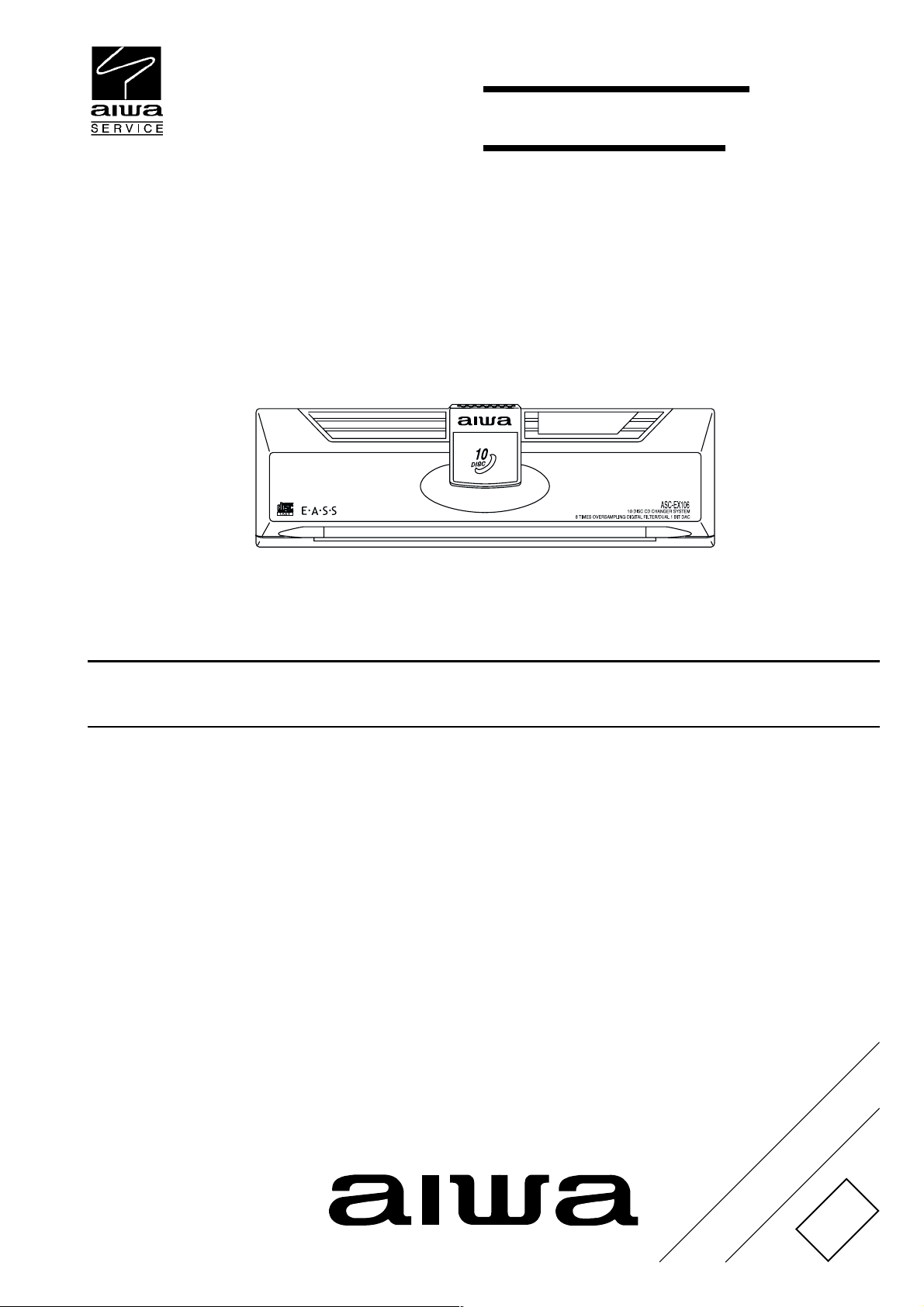
ADC-EX108
YJ
ADC-M105
YJ
SERVICE MANUAL
STEREO CAR
CD CHANGER SYSTEM
This Service Manual is the "Revision Publishing" and replaces "Simple Manual"
ADC-EX108(YJ2)/ADC-M105(YJ), (S/M Code No. 09-008-404-5T9).
BASIC CD MECHANISM : 8ZG-4 RNF
S/M Code No. 09-009-404-5R9
REVISION
DATA
Page 2

SPECIFICATIONS
<Compact disc changer>
System Compact disc digital audio system
Frequency response 5 Hz - 20 kHz
Wow and flutter Below measurable limit
Signal to noise ratio 91 dB or more
Outputs Line output (for changer connector only)
Operating temperature -10 oC to 55 oC
Dimensions 254 x 83 x 173mm (w/h/d)
Weight 2.1 kg (4.62 lbs.)
Power requirement 12 V DC car battery
D/A converter 1 bit DAC, 8 times over sampling
Sampling rate 44.1 kHz
Disc size 120 mm
Design and specifications are subject to change without notice.
(10 x 3 3/8 x 6 7/8 in.)
(negative ground)
ACCESSORIES / PACKAGE LIST
PART NO.
NO.
1 8Z-KM3-919-010 IB,Y M105-B<M105>
1 8Z-KM3-918-010 IB,Y 108-B <EX108>
2 87-B10-208-010 VWWS+4-12 BLK
3 8Z-KM1-222-110 PLATE,UNIT ASSY
4 8Z-KM1-218-010 NUT,5 HEX-FLANGE
5 8Z-KM1-209-010 HLDR,UNIT 10A
6 8Z-KM1-216-010 HLDR,UNIT 10B
7 8Z-KM4-651-010 CABLE ASSY,13PIN-DIN
DESCRIPTIONREF. NO. KANRI
2
Page 3
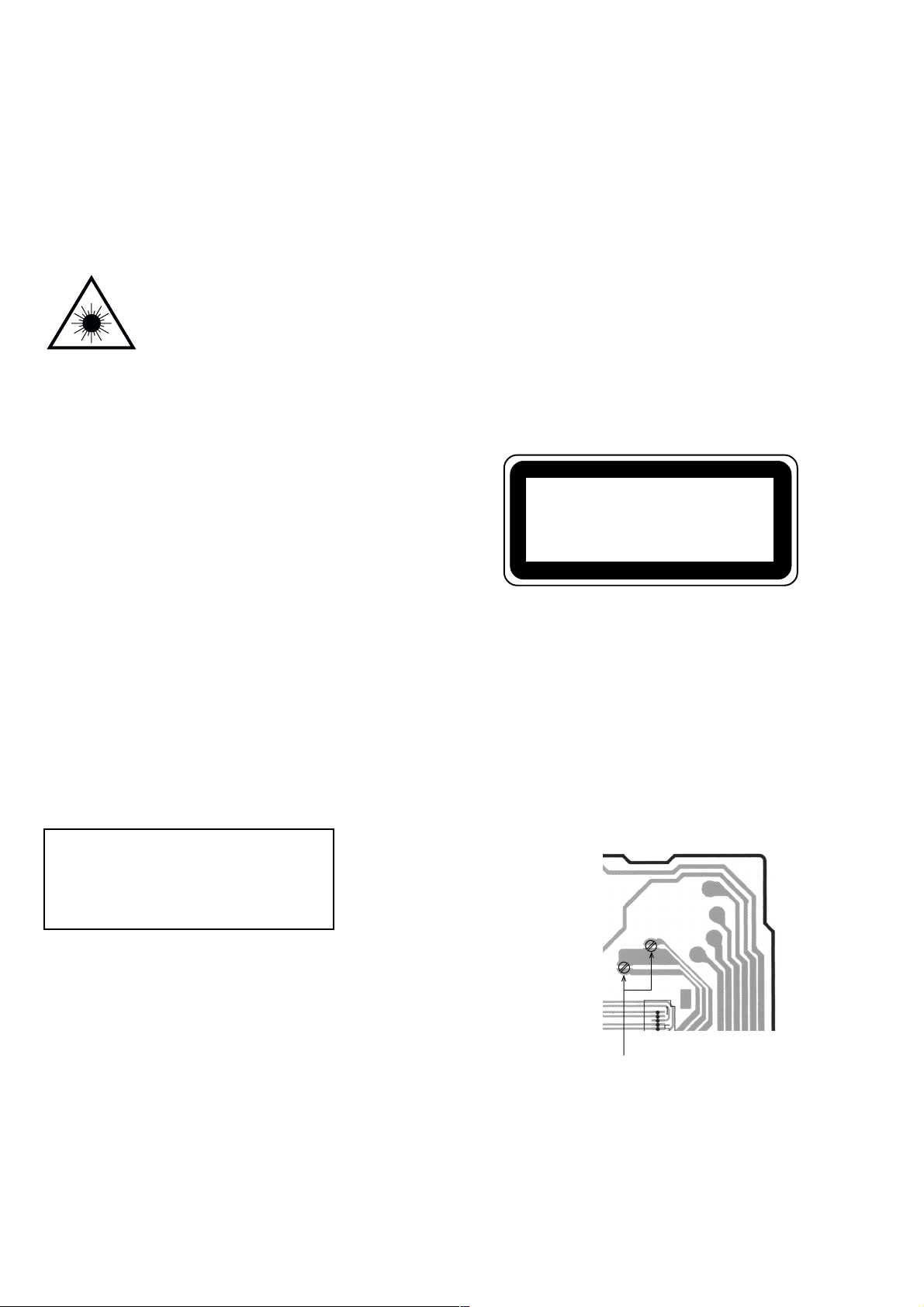
PROTECTION OF EYES FROM LASER BEAM DURING SERVICING
This set employs laser. Therefore, be sure to follow carefully
the instructions below when servicing.
WARNING!!
WHEN SERVICING, DO NOT APPROACH THE LASER
EXIT WITH THE EYE TOO CLOSELY. IN CASE IT IS
NECESSARY TO CONFIRM LASER BEAM EMISSION.
BE SURE TO OBSERVE FROM A DISTANCE OF MORE
THAN 30cm FROM THE SURFACE OF THE OBJECTIVE LENS ON THE OPTICAL PICK-UP BLOCK.
s Caution: Invisible laser radiation when
open and interlocks defeated avoid
exposure to beam.
s Advarsel: Usynlig laserståling ved åbning,
når sikkerhedsafbrydere er ude af funktion.
Undgå udsættelse for stråling.
VAROITUS!
Laiteen Käyttäminen muulla kuin tässä käyttöohjeessa
mainitulla tavalla saataa altistaa käyt-täjän
turvallisuusluokan 1 ylittävälle näkymättömälle
lasersäteilylle.
VARNING!
Om apparaten används på annat sätt än vad som
specificeras i denna bruksanvising, kan användaren
utsättas för osynling laserstrålning, som överskrider
gränsen för laserklass 1.
CAUTION
Use of controls or adjustments or performance of procedures other than those specified herin may result in
hazardous radiation exposure.
ATTENTION
Lutillisation de commandes, réglages ou procédures
autres que ceux spécifiés peut entraîner une dangereuse
exposition aux radiations.
ADVARSEL
Usynlig laserståling ved åbning, når sikkerhedsafbrydereer
ude af funktion. Undgå udsættelse for stråling.
This Compact Disc player is classified as a CLASS 1
LASER product.
The CLASS 1 LASER PRODUCT label is located on the
rear exterior.
CLASS 1 LASER PRODUCT
KLASSE 1 LASER PRODUKT
LUOKAN 1 LASER LAITE
KLASS 1 LASER APPARAT
Precaution to replace Optical block
(KSS-710A)
Body or clothes electrostatic potential could
ruin laser diode in the optical block. Be sure
ground body and workbench, and use care the
clothes do not touch the diode.
1) After the connection, remove solder shown in
right figure.
PICK-UP ASSY
P.C.B
SOLDER
3
Page 4
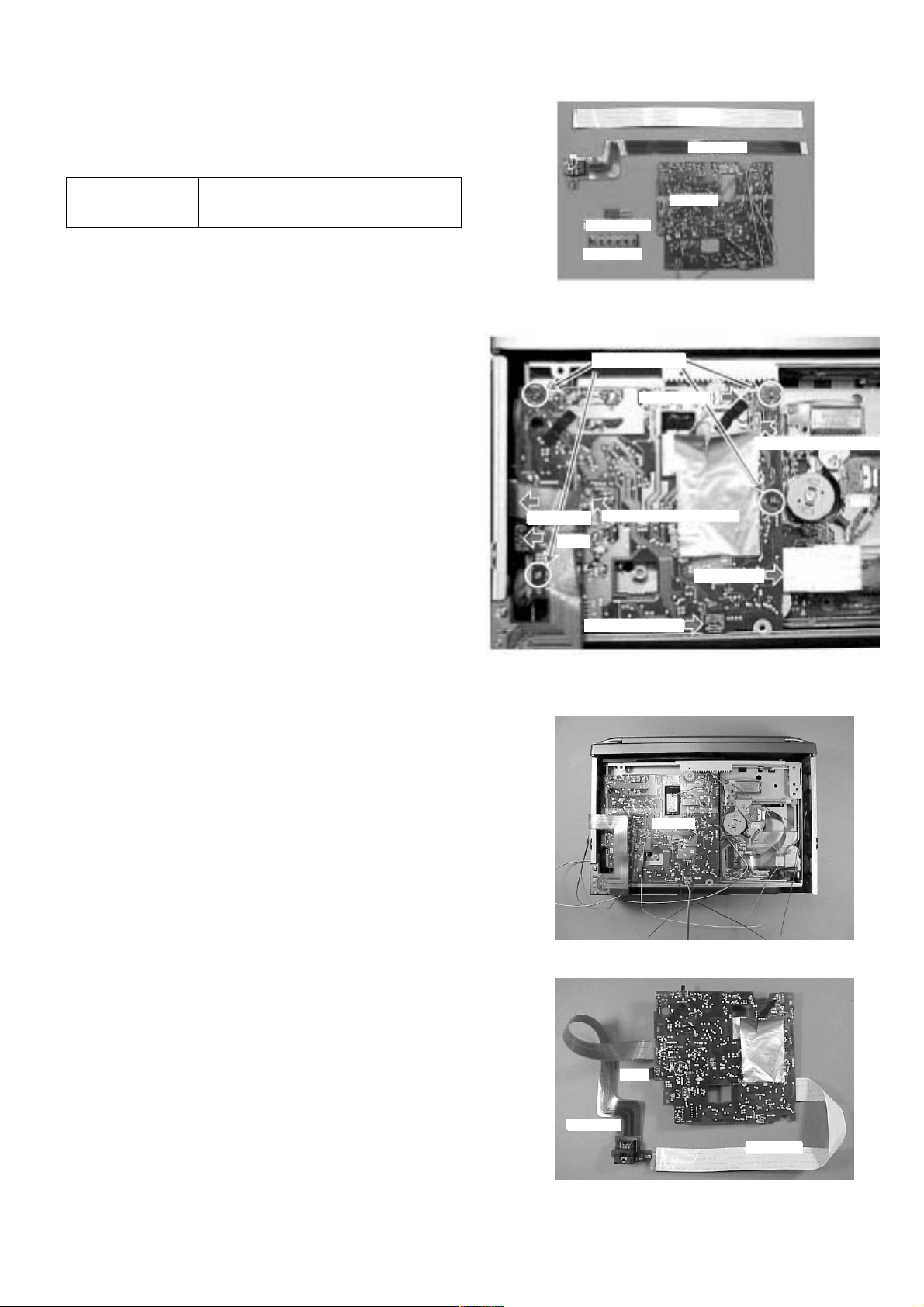
SERVICE JIG AND TOOLS
1. How to Use the Repair Jig
Use the following repair jig kit for servicing.
FFC
FFC
Part name Part code
For 10 CD changer JIG-ADC-EX106 SV-J00-090-010
The kit contains the following parts (Refer to Fig-1) ;
1. FFC (26P/25 cm) 1 pcs
2. P.W.B. FLEX 1 pcs
3. P.W.B. JIG 1 pcs
4. TRANSISTOR (2SD-2395) 1 pcs
5. P.W.B. KEY 1 pcs
(1) Remove the cabinet as follows;
1) Remove the CABI BOTTOM by removing the
four screws VTT+2.6-6B (Refer to Fig-2).
(2) Remove the P.W.B. MAIN as follows;
1) Remove all terminals of the transistor Q623
(2SD2395) by unsoldering them.
2) Remove the two motor wires (BLU/WHT).
3) Remove the two wires (BLK/BRN) of the sensor
(PD201).
4) Remove the P.W.B. MAIN from the unit by
removing the four screws V+2-3.
5) Disconnect the FFC of pickup from CN101.
6) Disconnect the PWB FLEX from CON1.
7) Remove the LED (LED201,GL380) from the
P.W.B. MAIN.
8) Remove the sensor (PS201,SENR GP1S94) from
P.W.B. MAIN.
PWB FLEX
Q623
PWB JIG
TRANSISTOR
PWB KEY
Fig-1
REMOVE SCREW
LED(LED201)
REMOVE MOTOR WIRE
REMOVE SENSOR WIRE
PICKUP FCC
SENSOR (PS201)
Fig-2
(3) Install the repair jig as follows;
1) Install the P.W.B. JIG into the unit and fix it with
screws. (Refer to Fig-3).
(4) Attach the parts as follows, (Refer to Fig-4);
1) Attach the supplied transistor to the location of the
P.W.B. MAIN from which Q623 is removed in
step (2).
2) Connect the supplied PWB FLEX to CON1.
When the CONTROL UNIT is not used, use the
P.W.B. KEY instead. (Refer to step (6), How to
use the repair jig.)
3) Connect the FFC cable to CON101 and pickup.
(The supplied FFC cannot be used because pitches
and number of pins are different.)
PWB JIG
Fig-3
Q623
PWB FLEX
FFC CABLE
Fig-4
4
Page 5
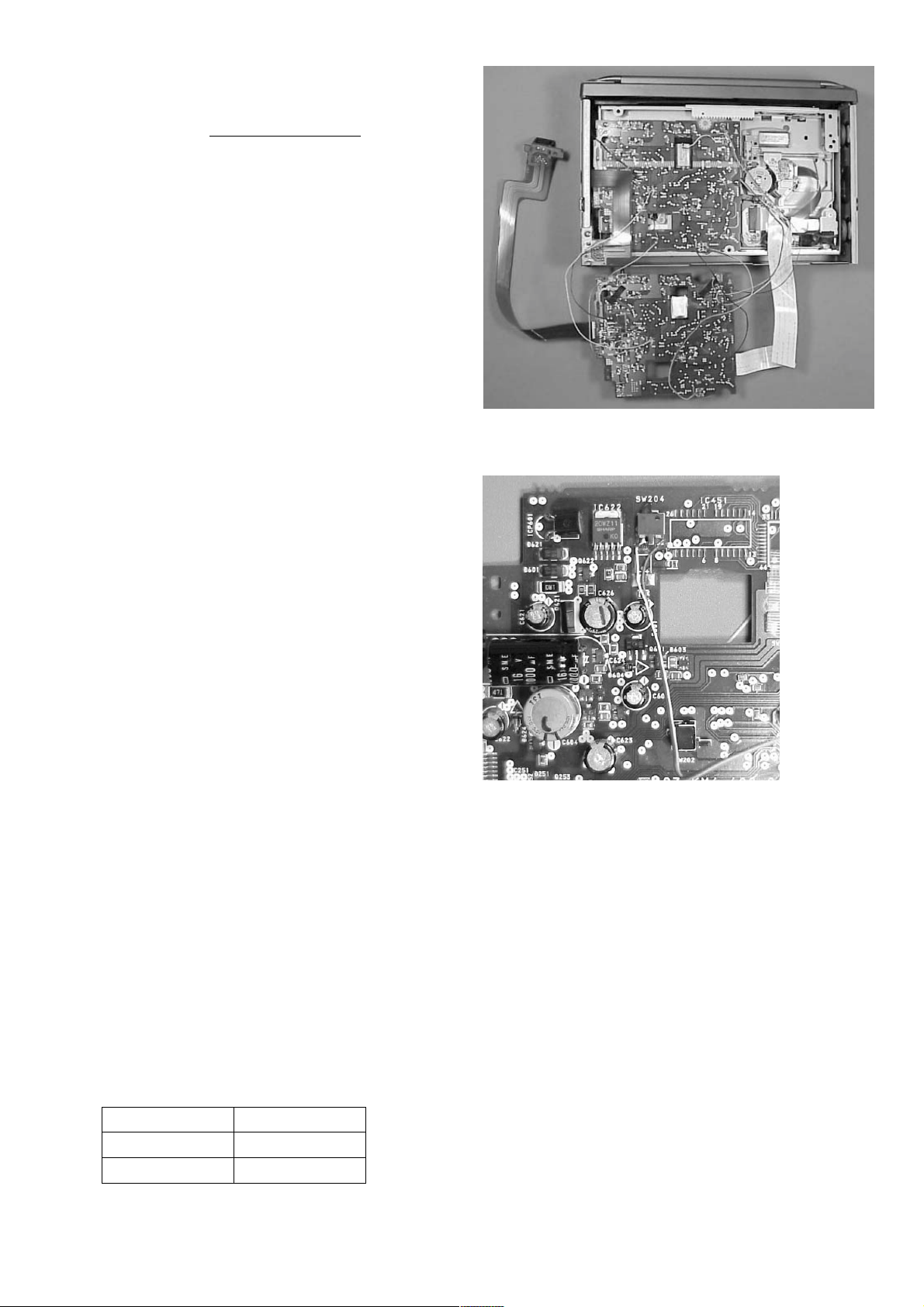
(5) Perform wirings to the C.Bs. Refer to Fig-5/-6;
Be sure to connect the wires coming from the
P.W.B. JIG to
MAIN C.B as follows.
1) Connect the motor wires and sensor (PD201)
wires that are removed in step (2) to the P.W.B.
JIG.
2) Connect all wires coming from the P.W.B. JIG to
the respective lands of the MAIN C.B by
soldering.
Connect the motor wires (BLU/WHT) of the
P.W.B. JIG to the motor wire connecting lands on
the MAIN C.B by soldering.
Connect the LED (LED201) wires (RED/GRY) of
the P.W.B. JIG to the LED wire connecting lands
on the MAIN C.B by soldering.
Connect the sensor wires (BRN/BLK) of the
P.W.B. JIG to the sensor wire connecting lands on
the MAIN C.B by soldering.
Connect the sensor (PS201) wires (YEL/ORG/
RED/BRN) of the P.W.B. JIG to the sensor wire
connecting lands on the MAIN C.B by soldering.
Connect the SW202 wire (WHT) of the P.W.B.
JIG to the SW202 wire connecting lands on the
MAIN C.B by soldering.
Connect the SW203 wire (BLK) of the P.W.B.
JIG to the SW203 wire connecting lands on the
MAIN C.B by soldering.
Connect the SW204 wires (BLU/WHT) of the
P.W.B. JIG to the leads of SW204 on the MAIN
C.B by soldering. Refer to Fig-6.
the same connecting points on the
Fig-5
(6) How to use the repair jig;
When the Control Unit (CDC/CT) is going to be used.
1) After all wires and connections are complete,
connect the Control Unit (CDC/CT) with the DIN
jack of the P.W.B. FLEX.
2) Connect external power +12 V to ACC/BACKUP
wire and ground (-) to the GROUND wire.
3) Perform the operation check.
When the Control Unit (CDC/CT) is not used.
1) Connect the supplied P.W.B KEY to the MAIN
C.B by performing all connections between them.
Refer to Fig-7/-8.
(Wires to be used for connecting the MAIN C.B
are not supplied.)
2) Connect the wires as follows. Refer to Fig-9.
P.W.B KEY MAIN C.B
HOT TO
GND GND
Fig-6
5
Page 6
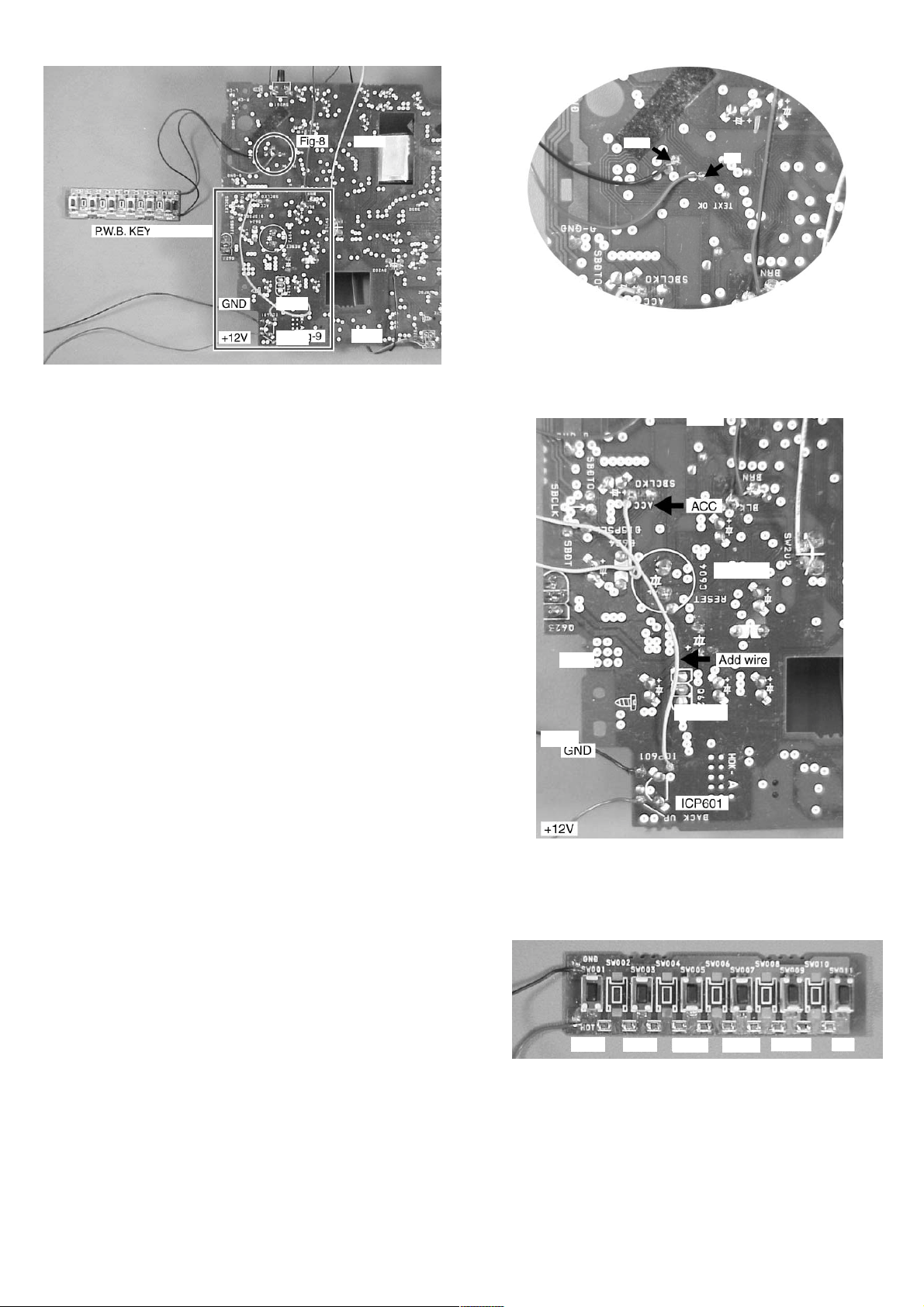
PWB KEY
GND
Fig-8
GND
TO
+12V
Fig-9
Fig-7
3) Connect the wires as follows (Refer to Fig-9);
Connect wire for +12 V power to BACK UP of
ICP601 by soldering.
Connect ICP601 and ACC pattern land by soldering a
wire.
Connect GND by soldering a wire.
Connect the +12 V power to the ACC/BACK UP wire
and connect ground (-) to the GROUND wire of the
connector (Wires to be used for connection are not
supplied.)
Fig-8
ACC
Add wire
GND
ICP601
+12V
4) Perform the operation check (Refer to Fig-10).
6
STOP
PLAY
Fig-9
BSKIP
Fig-10
FSKIP
DOWN
UP
Page 7

ELECTRICAL MAIN PARTS LIST
PART NO. DESCRIPTIONREF. NO. KANRI
NO.
IC
87-A20-892-010 C-IC,CXD2588R
87-A21-467-010 C-IC,CXA2581N
8Z-KM3-692-010 C-IC,CXP84632-16 0Q
87-A21-158-040 C-IC,TC74HC365AF
87-017-888-080 IC,NJM4558MD
87-A20-574-010 C- IC,SM5902AF<EX108>
87-A21-160-040 C- IC,MSM5117400C-60SJ<EX108>
87-A21-161-040 C-IC,BA6392FP
87-A21-162-040 C-IC,BA6247FP
87-A21-102-040 C-IC,S-80828ANNP-EDR-T2
87-A21-190-040 C-IC,PQ20WZ1U
TRANSISTOR
87-A30-248-040 C-TR,2SB1197KQ
89-110-372-080 TR,2SA1037KR
87-026-648-080 C-TR,UPA608T
89-327-125-080 CHIP TR,2SC2712GR
87-A30-272-040 C-TR,DTA124EKA
87-A30-273-040 C-TR,DTC124EKA
87-A30-274-040 C-TR,2SD1622S-TD
87-A30-317-080 TR,2SA1702
89-423-952-010 TR,2SD2395E
87-A30-371-040 C-TR,2SD1623
87-A30-44 8-040 C-TR,DTA123JK<EX108>
DIODE
87-A40-250-040 CHIP-DIODE,DAN217
87-A40-196-080 C-ZENER,UDZ6.2B
87-020-331-080 CHIP-DIODE,DAN202K
87-A40-524-040 C-DIODE,1SR154-400
87-070-136-080 ZENER,MTZJ5.1B
87-A40-437-080 ZENER,MTZJ4.3B
MAIN C.B
C102 87-010-499-040 CAP,E 22-6.3 GAS
C103 87-A12-154-010 CAP,E 470-4 MA GAS
C104 87-016-669-080 C-CAP,S 0.1-25 K B
C105 87-016-669-080 C-CAP,S 0.1-25 K B
C106 87-016-669-080 C-CAP,S 0.1-25 K B
C107 87-010-184-080 C-CAP,S 3300P-50 KB
C108 87-016-526-080 C-CAP,S 0.47-16 BK
C109 87-012-156-080 C-CAP,S 220P-50 CH
C110 87-010-184-080 CHIP CAPACITOR 3300P(K)
C111 87-010-992-080 C-CAP,S 0.047-25 B
C112 87-016-669-080 C-CAP,S 0.1-25 K B
C115 87-012-154-080 C-CAP,S 150P-50 CH
C116 87-012-154-080 C-CAP,S 150P-50 CH
C117 87-010-176-080 C-CAP,S 680P-50 SL
C118 87-010-176-080 C-CAP,S 680P-50 SL
C151 87-A10-711-080 C-CAP,E 100-6.3 M MF
C152 87-016-669-080 C-CAP,S 0.1-25 K B
C153 87-A10-711-080 C-CAP,E 100-6.3 M MF
C155 87-016-669-080 C-CAP,S 0.1-25 K B
C156 87-016-669-080 C-CAP,S 0.1-25 K B
C157 87-012-156-080 C-CAP,S 220P-50 CH
C158 87-010-992-080 C-CAP,S 0.047-25 B
C159 87-012-156-080 C-CAP,S 220P-50 CH
C161 87-016-669-080 C-CAP,S 0.1-25 K B
C162 87-A12-031-080 C-CAP,E 33-10 M MF
C165 87-016-669-080 C-CAP,S 0.1-25 KB
C166 87-016-669-080 C-CAP,S 0.1-25 KB
C17 0 87-016-669-080 C-CAP,S 0.1-25 KB<EX108>
C171 87-010-500-040 CAP- E,33-4 M 5L SRE<EX108>
C201 87-016-669-080 C-CAP,S 0.1-25 K B
DESCRIPTIONREF. NO. KANRI
PART NO.
C202 87-016-669-080 C-CAP,S 0.1-25 K B
C251 87-010-197-080 C-CAP,S 0.01-25 KB
C252 87-012-140-080 C-CAP,S 470P-50 J CH
C301 87-010-552-040 CAP,E 22-16 GAS
C302 87-010-552-040 CAP,E 22-16 GAS
C303 87-010-318-080 C-CAP,S 47P-50 CH
C304 87-010-318-080 C-CAP,S 47P-50 CH
C305 87-015-696-040 CAP,E 2.2-50 SRA
C306 87-015-696-040 CAP,E 2.2-50 SRA
C307 87-010-178-080 CHIP CAP 1000P
C308 87-010-178-080 CHIP CAP 1000P
C321 87-010-555-040 CAP,E 100-10
C322 87-016-669-080 C-CAP,S 0.1-25 K B
C323 87-010-550-040 CAP,E 100-6.3 GAS
C324 87-016-669-080 C-CAP,S 0.1-25 K B
C325 87-010-550-040 CAP,E 100-6.3 GAS
C401 87-A10-711-080 C-CAP,E 100-6.3 M MF<EX108>
C402 87-016-669-080 C-CAP,S 0.1-25 KB<EX108>
C403 87-016-669-080 C-CAP,S 0.1-25 KB<EX108>
C404 87-010-178-080 CHIP CAP 1000P<EX108>
C452 87-016-669-080 C-CAP,S 0.1-25 KB<EX108>
C501 87-010-555-040 CAP,E 100-10 GAS
C503 87-016-669-080 C-CAP,S 0.1-25 K B
C505 87-010-178-080 CHIP CAP 1000P
C506 87-A11-257-010 CAP,E 470U-10M
C551 87-010-555-040 CAP,E 100-10 M 5L
C552 87-A11-257-010 CAP,E 470U-10M
C553 87-016-669-080 C-CAP,S 0.1-25 K B
C554 87-016-669-080 C-CAP,S 0.1-25 K B
C555 87-016-669-080 C-CAP,S 0.1-25 K B
C556 87-016-669-080 C-CAP,S 0.1-25 K B
C601 87-010-552-040 CAP,E 22-16 GAS
C602 87-A10-368-080 C-CAP,S 2.2-10 Z F
C603 87-010-552-040 CAP,E 22-16 GAS
C604 87-010-782-010 CAP,DL 0.047F-5.5 Z 70
C605 87-016-669-080 C-CAP,S 0.1-25 K B
C606 87-A10-368-080 C-CAP,S 2.2-10 Z F
C621 87-010-552-040 CAP,E 22-16 GAS
C622 87-010-555-040 CAP,E 100-10 M 5L
C623 87-010-555-040 CAP,E 100-10 M 5L
C624 87-010-260-080 CAP,E 47-25 M 11L SME
C625 87-016-669-080 C-CAP,S 0.1-25 K B
C626 87-016-044-040 CAP,E 100-16 GAS
C631 87-010-555-040 CAP,E 100-10 M 5L
C632 87-010-552-040 CAP,E 22-16 M 5L
C901 87-010-197-080 C-CAP,S 0.01-25 K B C2012
C902 87-016-669-080 C-CAP,S 0.1-25 K B
CN101 87-A61-155-080 C-CONN,30P H XF2H-3015-1
FC101 8Z-KM3-674-010 FF-CABLE, 30P 0.5 145MM- C
FC102 8Z-KM3-608-010 F-CABLE,2P (SENS KM3)
HL201 8Z-KM1-232-010 HLDR,LED
!
ICP601 87-A91-337-080 PROTECTOR,IC ICP-N75
L101 87-A50-536-080 C-COIL, 10UH K LQH3C24
L151 87-A50-536-080 C-COIL,10UH K LQH3C24
L152 87-A50-536-080 C-COIL,10UH K LQH3C24
L201 87-A50-536-080 C-COIL,10UH K LQH3C24
L301 87-A50-536-080 C-COIL,10UH K LQH3C24
L401 87-A50-536-080 C-COIL,10UH K LQH3C24<EX108>
L501 87-A50-536-080 C-COIL,10UH K LQH3C24
L551 87-A50-536-080 C-COIL,10UH K LQH3C24
LED201 87-070-288-010 LED,GL380
M8 01 87-A9 1-05 4-010 MOT,FF-050SK
PS201 87-A90-244-010 SNSR,GP1S94
SW201 87-A91-155-010 SW,TACT SKHHLQ
SW202 87-036-110-010 SW,MICRO SPPB62
SW203 87-036-110-010 SW,MICRO SPPB62
SW204 87-036-312-080 SW PUSH ESE102MH4-Q
X101 87-A70-163-080 C-VIB,CER 16.93MHZ CSTCVMXJ0C4
X200 87-A70-200-080 C-VIB,CER 12MHZ CSTCV12MTJ0C4
NO.
7
Page 8
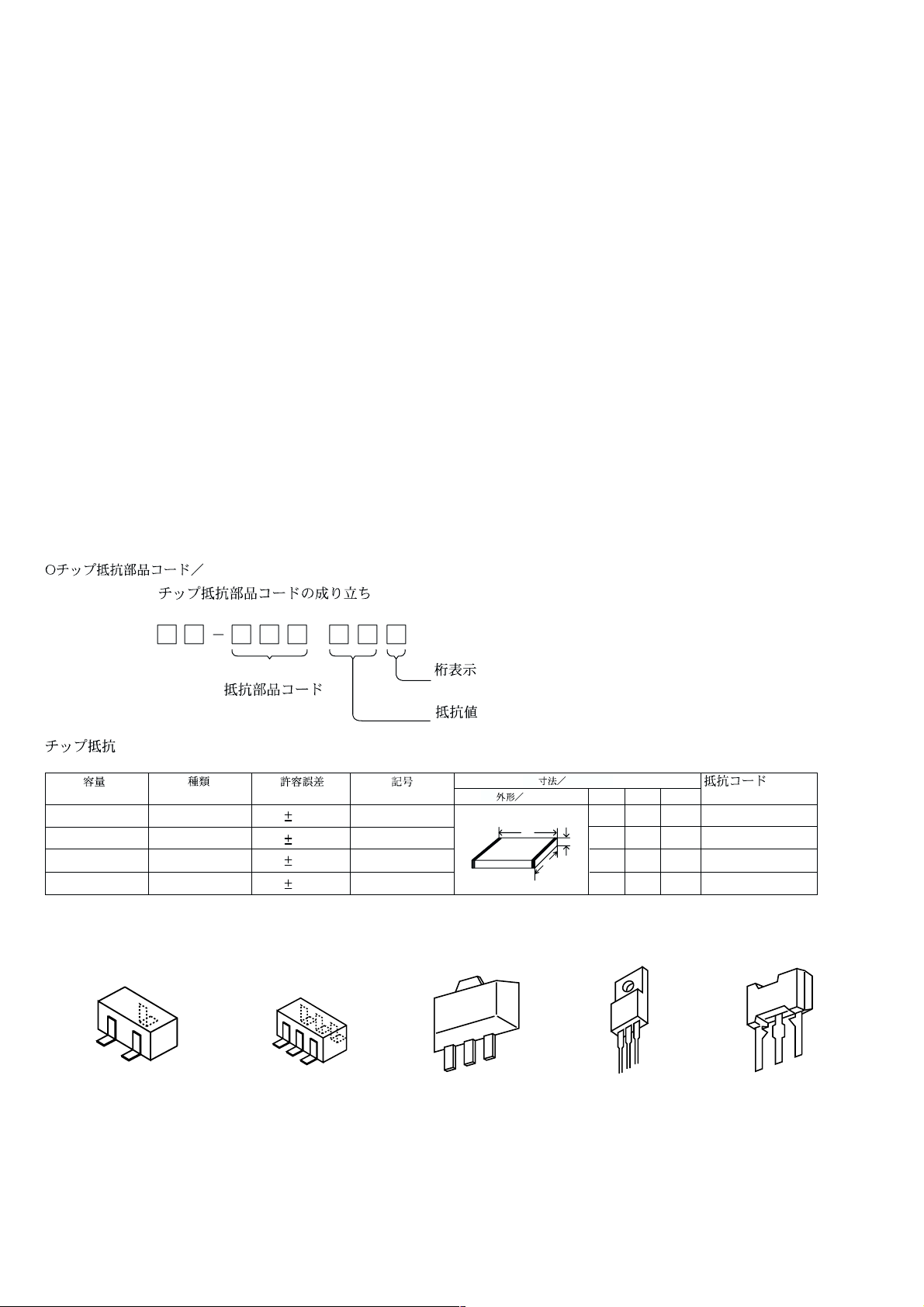
PART NO. DESCRIPTIONREF. NO. KANRI
NO.
SENS C.B
PD201 87-026-674-010 P-TR,PT4850F
DIN C.B
J901 8Z-KM3-638-010 JACK,DIN 13 P TCS5125-014151
FLEX DIN C.B
8Z-KM3-617 -010 PWB,FLEX DIN (ZKM3)-C
DESCRIPTIONREF. NO. KANRI
PART NO.
NO.
CONNECT C.B
CON801 87-A61-155-080 C-CONN,30P H XF2H-3015-1
CON802 87-A61-240-080 C-CONN,16P H FLZ-RSM1-TB
M802 87-A91-054-010 MOT,FF-050SK
M803 87-A91-054-010 MOT,FF-050SK
M804 87-A90-926-010 MOT,RF-3L0PA
LIMIT C.B
SW803 87-036-312-080 C-SW,PUSH ESE102MH4-Q
W804 8Z-KM3-624-010 F-CABLE,2P (LIMIT)
SW C.B
SW801 87-036-269-080 C-SW,PUSH 1-1-1 ESE102MH2
SW802 87-036-312-080 C-SW,PUSH ESE102MH4-Q
W803 8Z-KM3-625-010 F-CABLE,4P (SWITCH)
LED C.B
CNA800 8Z-KM3-623-210 CONN ASSY,2P (LED)
CON803 87-009-863-010 CONN,2P WHT ZH
LED801 87-A40-319-080 C-LED,LT1E40A GRN
LED802 87-A40-320-080 C-LED,LT1H40A Y
LED803 87-A40-319-080 C-LED,LT1E40A GRN
CHIP RESISTOR PART CODE
Chip Resistor Part Coding
88
A
Resistor Code
Chip resistor
Wattage Type Tolerance
1/16W 1005 5% CJ
1/16W
1/10W
1/8W
1608
2125
3216
5%
5%
5%
Symbol
CJ
CJ
CJ
FLEX PICK UP C.B
Figure
Value of resistor
Form
L
8Z-KM4-631-010 PWB,FLEX PICK UP (AK)
Dimensions (mm)
t
W
LW t
1.0 0.5 0.35 104
1.6 0.8 0.45
2 1.25 0.45
3.2
1.6
Resistor Code
0.55
: A
: A
108
118
128
TRANSISTOR ILLUSTRATION
C
B
E
2SA1037KR
2SB1197KQ
2SC2712GR
2SD1623
DTA124EKA
DTA123JKA
DTC124EKA
E1
B1
UPA608T
C2
C1
B2
E2
C
CBECB
2SD1622S
CBE
2SD2395E
E
2SA1702
8
Page 9
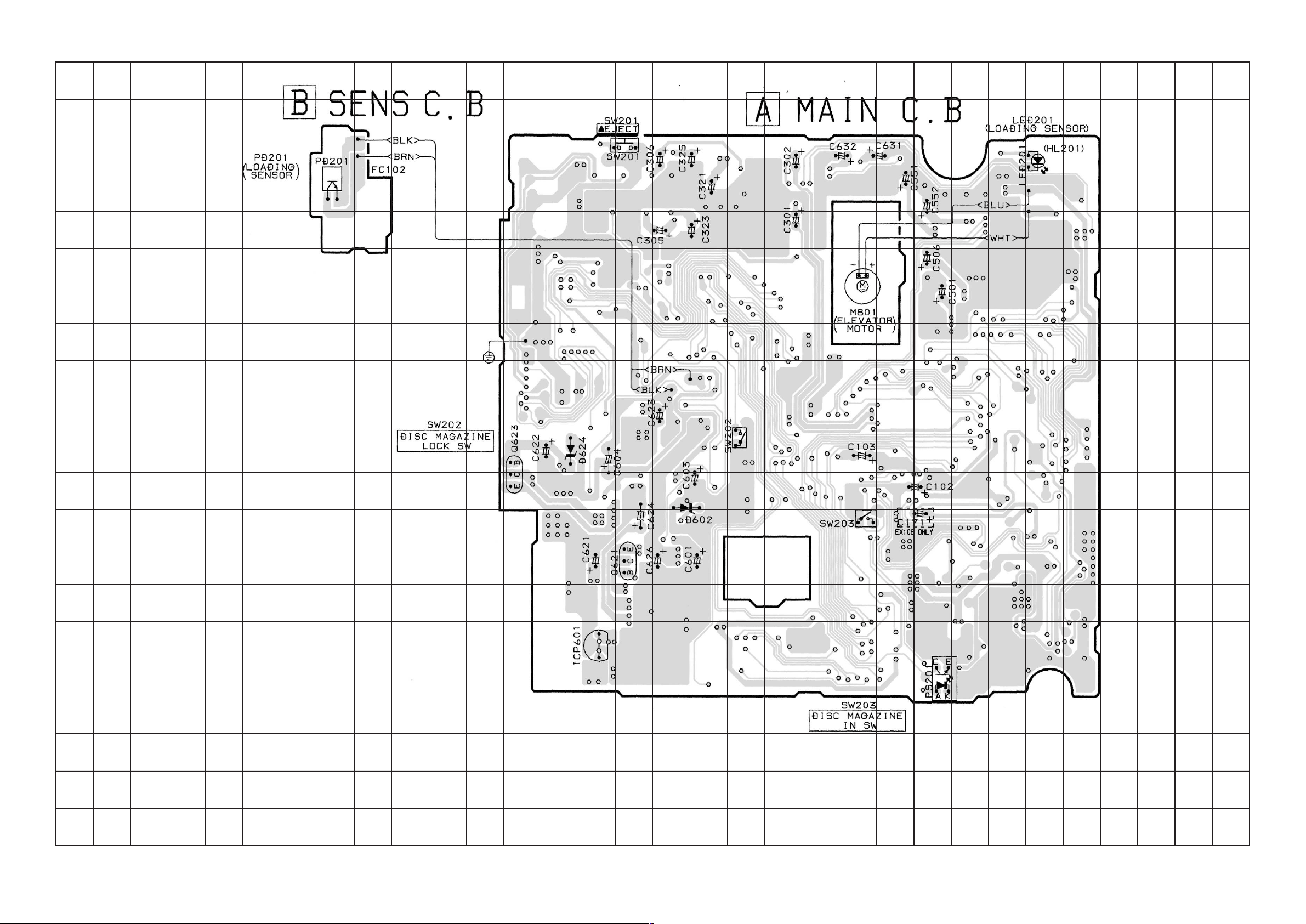
WIRING - 1 (MAIN / SENS) <1/2>
181920212223242526272829303132
17 16 15 14 13 12 11 10 9 8 7 6 5 4 3 2 1
A
B
C
D
E
F
G
H
I
J
K
L
M
N
O
P
Q
– 9 –
R
S
T
U
Page 10

WIRING - 1 (MAIN / DIN / FLEX DIN) <2/2>
A
B
C
D
E
F
G
H
151413121110987654321
16 17 18 19 20 21 22 23 24 25 26 27 28 29 30 31 32
I
J
K
L
M
N
O
P
Q
R
S
T
U
– 10 –
Page 11

WIRING - 2 (SW / LED / CONNECT / LIMIT / FLEX PICK UP)
101112131415161718192021222324
1234567892526272829303132
A
B
C
D
E
F
G
H
I
J
K
L
M
N
O
P
Q
– 11 –
R
S
T
U
Page 12

SCHEMATIC DIAGRAM
12
Page 13

IC BLOCK DIAGRAM
13
Page 14

14
Page 15

IC DESCRIPTION
IC, CXP84632-160Q
Pin No. Pin Name I/O Description
1 ~ 4 NC Not connected.
5 EEPDI Connected to GND.
6 SCLK O SENS read clock out.
7 SENS I SENS in.
8 XLAT O DSP data latch out.
9 SYSM O DSP(DAC) system mute control. (H : MUTE).
10 DRST O DSP IC reset. (L : RESET).
11 EMPHA O DSP(DAC) DE EMPHASYS control. (H : ON).
12, 13 PWRCNT1, 2 O POWER control out 1, 2.
14 SENS I DISC IN detect sensor in.
15 RFSW O RFAMP GAIN select out. (H : CD - RW).
16 (EASSON) RFSEL O RFAMP Fs select out. (x2 speed : L). (Not used).
17 LEDCONT O LED on / off out. (H : ON).
18 ELCONT O MOTOR DRIVER control out 1.
19 LDCONT O MOTOR DRIVER control out 2.
20 MCONT O MOTOR DRIVER control out 3.
21 PHPWR O PHOTO SENSOR ON / OFF out. (H : ON).
22 EJECT I EJECT SW in. (Pull 22 ~ 28 SW L : ON).
23 INIT I INITIAL POSITION SW in.
24 MZIN I DISC MAGAZINE IN SW in.
25 MZLOCK I DISC MAGAZINE LOCK SW in.
26 UNLOAD I UNLOAD POSITION SW in.
27 LS I PU INNER POSITION SW in.
28 CHUCK I CHUCKING POSITION SW in.
29 CD6/10 I 6 / 10 DISC selector. (OPEN : 6 disc). (Connected to GND).
30 RESET IC RESET. (L : RESET).
31 EXTAL 12 MHz CLOCK.
32 XTAL 12 MHz CLOCK.
33 VSS IC GND.
34 TX Not used.
35 TEX Not used.
36 AVSS GND. (A/D in GND).
37 AVREF VDD. (A/D in Vref).
38 TEST0 I/O TEST MODE select (L) / TEST KEY connect.
39 ~ 42 TEST1 ~ 4 Not used.
43 TEST5 I CD TEXT FUNTION select. (L : NO TEXT). (M105 only)
44 TEST6 Not used.
45 TEST7 I EASS FUNCTION select. (L : NO EASS). (M105 only).
46 NC Not connected.
47 SQSI I SUBCODE CRC flag check.
48 SQCLK O SUBCODE READ CLOCK out.
15
Page 16

Pin No. Pin Name I/O Description
49 SQSI I SUBCODE DATA in.
50 NC Not connected.
51 DCLK O DSP / DRAM controller DATA CLOCK out.
52 ZSENS I DRAM controller DATA in. (EX108 only).
53 DATAO O DSP / DRAM controller DATA out.
54 PHSENS I PHOTO SENSOR in.
55 C2PO I C2 error flag in. (H : C2 error).
56 LOCK I LOCK in. (H : SPINDLE SERVO LOCK).
57 FOK I FOK in (H : FOCUS OK).
58, 59 NC Not connected.
60 ACCCNT I ACC CONT in. (H : ON).
61 CLKO O Adjust SERIAL CLOCK out.
62 CLKI I SERIAL CLOCK in.
63 SCOR I SUBCODE SYNC in.
64 DSPSEL I SERIAL BUS enable in.
65 SBCLKI I Adjust SERIAL CLOCK in.
66 SBDTI I SERIAL DATA in.
67 NC Not connected.
68 SBCLKO O SERIAL CLOCK out.
69 SBDTO O SERIAL DATA out.
70 NC Not connected.
71 BUCHK I Connected to VDD.
72 VDD IC VDD.
73 NC Connected to VDD.
74 AMUTE Not used.
75 SPCON O MOTOR DRIVER STANDBY control. (L : MUTE).
76 NRST O DRAM controller IC RESET. (L : RESET). (EX108 only).
77 YMLD O DRAM controller DATA LATCH out. (EX108 only).
78 LED1 O DISC detect sensor LED on / off. (L : ON).
79, 80 LED2, 3 Not used.
16
Page 17

VOLTAGE CHART
IC101, CXD2588R
PIN NO. CD x 1 CD x 2 RW x 1
1 DATA LINE DATA LINE DATA LINE
2 4.56 4.56 4.56
3 0.11 0.11 0.11
40 0 0
5 4.60 4.60 4.60
60 0 0
7 DATA LINE DATA LINE DATA LINE
8 4.59 4.59 4.59
9 4.57 4.57 4.57
10 0.03 0.03 0.03
11 4.61 4.61 4.61
12~14 4.06 4.06 4.06
15~18 0 0 0
19~20 2.03 2.03 2.03
21 1.92 1.92 1.92
22 4.06 4.06 4.06
23 0 0 0
24 0.05 0.05 0.05
25 1.92 1.92 1.92
26 2.00 2.00 2.00
27~28 0.01 0.01 0.01
29 0.04 0.04 0.04
30~31 4.06 4.06 4.06
32 2.25 2.25 2.25
33 0 0 0
34~35 2.25 2.25 2.25
36~41 DATA LINE DATA LINE DATA LINE
42~46 0 0 0
47 2.02 2.02 2.02
48 1.98 1.98 1.98
49~50 0 0 0
51 DATA LINE DATA LINE DATALINE
52 2.02 2.02 2.02
53 2.79 2.79 2.79
PIN NO. CD x 1 CD x 2 RW x 1
61 1.96 1.96 1.96
62 0 0 0
63~64 2.04 2.04 2.04
65~66 1.96 1.96 1.96
67 3.92 3.92 3.92
68 0 0 0
69~70 1.63 1.63 1.63
71 0.01 0.01 0.01
72~73 0 0 0
74 4.06 4.06 4.06
75 0.01 0.01 0.01
76 2.02 2.02 2.02
77~78 2.03 2.03 2.03
79 1.35 1.35 1.35
80 1.96 1.96 1.96
81 2.00 2.00 2.00
82 4.06 4.06 4.06
83 4.60 4.60 4.60
84 4.06 4.06 4.06
85 0 0 0
86 1.98 1.98 1.98
87 0 0 0
88 3.91 3.91 3.91
89 0 0 0
90~91 1.62 1.62 1.62
92~93 0 0 0
94 1.61 1.61 1.61
95 1.62 1.62 1.62
96 1.63 1.63 1.63
97 3.93 3.93 3.93
98~99 4.06 4.06 4.06
100 0 0 0
54 1.95 1.95 1.95
55 0 0 0
56 1.73 1.73 1.73
57 3.92 3.92 3.92
58 1.95 1.95 1.95
59 1.96 1.96 1.96
60 0.80 0.80 0.80
17
Page 18

IC151, CXA2581N
PIN NO. CD x 1 CD x 2 RW x 1
1 2.57 2.57 2.57
2 0.158 0.158 0.158
3 2.03 2.03 2.03
4 2.10 2.10 2.10
50 0 0
6 2.15 2.15 2.15
7 2.14 2.14 2.14
8~9 2.13 2.13 2.13
10~11 2.04 2.04 2.04
12 0 0 4.61
13 4.06 4.06 4.06
14 2.04 2.04 2.04
15 2.19 2.19 2.19
16 2.00 2.00 2.00
17 2.04 2.04 2.04
18 1.95 1.95 1.95
19 2.04 2.04 2.04
20 2.02 2.02 2.02
21 2.04 2.04 2.04
22 4.06 4.06 4.06
23 2.97 2.97 2.97
24 2.43 2.43 2.43
25 1.57 1.57 1.57
26 2.80 2.77 2.77
27 2.04 2.04 2.04
28 2.19 2.19 2.19
29 2.04 2.04 2.04
30 1.54 1.54 1.54
PIN NO. CD x 1 CD x 2 RW x 1
14 4.59 4.59 4.59
15 0 0 4.6
16 4.63 0.09 4.63x1 / 0.09x2
17 4.62 4.62 4.62
18~21 0 0 0
22~23 4.59 4.59 4.59
24~25 0 0 0
26~27 4.59 4.59 4.59
28~29 0 0 0
30 4.16 4.16 4.16
31 2.27 2.27 2.27
32 2.43 2.43 2.43
33 0 0 0
34 4.64 4.64 4.64
35~36 0 0 0
37 4.65 4.65 4.65
38 4.62 4.62 4.62
39~41 0 0 0
42 4.60 0 0
43 4.60 4.60 4.60
44 4.60 0 0
45~46 4.60 4.60 4.60
47 DATA LINE DATA LINE DATA LINE
48 4.56 4.56 4.56
49 DATA LINE DATA LINE DATA LINE
50 0 0 0
51 4.57 4.57 4.57
52~53 DATA LINE DATA LINE DATA LINE
54 4.64 4.64 4.64
IC201, CXP84632160Q
PIN NO. CD x 1 CD x 2 RW x 1
10 0 0
2~3 4.64 4.64 4.64
4~5 0 0 0
6 4.61 4.61 4.61
7 0.03 0.03 0.03
8 4.59 4.59 4.59
90 0 0
10~11 4.59 4.59 4.59
12~13 4.57 4.57 4.57
55 0 0 0
56~57 4.06 4.06 4.06
58~59 0 0 0
60 4.65 4.65 4.65
61 4.64 4.64 4.64
62 0 0 0
63 0.05 0.05 0.05
64 DATA LINE DATA LINE DATA LINE
65 4.64 4.64 4.64
66~67 0 0 0
68 4.64 4.64 4.64
18
Page 19

PIN NO. CD x 1 CD x 2 RW x 1
69 DATA LINE DATA LINE DATA LINE
70 0 0 0
71~73 4.65 4.65 4.65
74 0 0 0
75 4.59 4.59 4.59
76~77 4.63 4.63 4.63
78 4.00 4.00 4.00
79~80 0 0 0
IC251, TC74HC365AF
PIN NO. CD x 1 CD x 2 RW x 1
1~8 0 0 0
9~10 4.64 4.64 4.64
11~14 DATA LINE DATA LINE DATALINE
15 0 0 0
16 4.65 4.65 4.65
PIN NO. CD x 1 CD x 2 RW x 1
24 4.62 4.62 4.62
25 DATA LINE DATA LINE DATA LINE
26 4.56 4.56 4.56
27~28 DATA LINE DATA LINE DATA LINE
29 2.03 2.03 2.03
30 2.02 2.02 2.02
31~32 2.05 2.05 2.05
33 3.51 3.51 3.51
34 3.17 3.17 3.17
35~38 DATA LINE DATA LINE DATA LINE
39~40 2.40 2.40 2.40
41 2.01 2.01 2.01
42 1.94 1.94 1.94
43 2.04 2.04 2.04
44 2.08 2.08 2.08
IC301, NJM4558MD
PIN NO. CD x 1 CD x 2 RW x 1
1~3 6.30 6.30 6.30
40 0 0
5~7 6.30 6.30 6.30
8 10.65 10.65 10.65
IC401, SM5902AF <EX108 ONLY>
PIN NO. CD x 1 CD x 2 RW x 1
1 4.06 4.06 4.06
2~6 4.00 4.00 4.00
70 0 0
8 4.00 4.00 4.00
9 1.68 1.68 1.68
10 0 0 0
11 2.03 2.03 2.03
12 2.02 2.02 2.02
13 1.95 1.95 1.95
14 2.00 2.00 2.00
15 2.02 2.02 2.02
16 1.34 1.34 1.34
17 4.05 4.05 4.05
18 0 0 0
19 0.05 0.05 0.05
20 4.62 4.62 4.62
IC451, MSM5117400C-60SJ <EX108 ONLY>
PIN NO. CD x 1 CD x 2 RW x1
1 4.06 4.06 4.06
2~3 2.02 2.02 2.02
4 3.50 3.50 3.50
5 3.17 3.17 3.17
60 0 0
7- - -
8 DATA LINE DATA LINE DATA LINE
9 2.0 2.0 2.0
10 1.94 1.94 1.94
11 2.04 2.04 2.04
12 2.07 2.07 2.07
13 4.05 4.05 4.05
14 0 0 0
15~16 2.40 2.40 2.40
17~19 DATA LINE DATA LINE DATA LINE
20 - - -
21 DATA LINE DATA LINE DATA LINE
22 0 0 0
23 DATA LINE DATA LINE DATA LINE
24 2.03 2.03 2.03
25 2.00 2.00 2.00
26 0 0 0
21 DATA LINE DATA LINE DATA LINE
22 4.05 4.05 4.05
23 0 0 0
19
Page 20

IC501, BA6392FP
PIN NO. CD x 1 CD x 2 RW x 1
1 4.45 4.45 4.45
2 5.03 5.03 5.03
3 4.48 4.48 4.48
4~5 DATA LINE DATA LINE DATA LINE
6 4.75 4.75 4.75
7 4.77 4.77 4.77
80 0 0
9~10 DATA LINE DATA LINE DATALINE
11 4.73 4.73 4.73
12 4.71 4.71 4.71
13 4.76 4.76 4.76
14 0 0 0
15 4.59 4.59 4.59
16 4.78 4.78 4.78
17 4.69 4.69 4.69
18 4.76 4.76 4.76
IC622, PQ20WZ1U
PIN NO. CD x 1 CD x 2 RW x 1
1 13.10 13.10 13.10
2 4.57 4.57 4.57
3 11.11 11.11 11.11
4 2.67 2.67 2.67
50 0 0
19~20 DATA LINE DATA LINE DATA LINE
21~22 9.90 9.90 9.90
23 2.03 2.03 2.03
24 2.22 2.03 2.03
25 2.03 2.03 2.03
26 5.02 5.02 5.02
27 4.36 4.36 4.36
28 0 0 0
IC551, BA6247FP
PIN NO. CD x 1 CD x 2 RW x 1
1 0.55 0.55 0.55
2~4 0 0 0
5~6 DATA LINE DATA LINE DATA LINE
70 0 0
8 DATA LINE DATA LINE DATA LINE
9 10.33 10.33 10.33
10~15 0 0 0
16 10.33 10.33 10.33
17 0 0 0
18 0.55 0.55 0.55
19~21 0 0 0
22 0.55 0.55 0.55
23~25 0 0 0
20
Page 21

Q151, 2SB1197KQ
PIN CD x 1 CD x 2 RW x 1
E 3.18 3.18 3.18
C 2.18 2.18 2.18
B 2.54 2.54 2.54
Q253, 2SC2712GR
PIN CD x 1 CD x 2 RW x 1
E0 0 0
C0 0 0
B 0.68 0.68 0.68
Q152, DTA123JK <EX108 ONLY>
PIN CD x 1 CD x 2 RW x 1
E 4.05 4.00 4.05x1/4.00x2
C 2.77 3.96 2.77x1/3.96x2
B 4.60 0.09 4.60x1/0.09x2
Q153, 2SA1037K(R)
PIN CD x 1 CD x 2 RW x 1
E 2.80 2.80 2.80
C0 0 0
B 2.19 2.19 2.19
Q201, UPA608T
PIN CD x 1 CD x 2 RW x 1
E1 4.65 0 4.65
E2 0 4.64 0
C1 0 4.65 0
C2 4.64 0 4.64
B1 4.65 4.65 4.65
B20 0 0
Q601, 2SD1622S-TD
PIN CD x 1 CD x 2 RW x 1
E 4.65 4.65 4.65
C 13.10 13.10 13.10
B 5.23 5.23 5.23
Q621, 2SA1702
PIN CD x 1 CD x 2 RW x 1
E 13.10 13.10 13.10
C 13.05 13.05 13.05
B00 0
Q622, DTC124EKA
PIN CD x 1 CD x 2 RW x 1
E0 0 0
C 0.13 0.13 0.13
B 4.57 4.57 4.57
Q623, 2SD2395E
PIN CD x 1 CD x 2 RW x 1
E 4.62 4.62 4.62
Q202, 2SC2712GR
PIN CD x 1 CD x 2 RW x 1
E 2.15 2.15 2.15
C 4.63 4.63 4.63
B 2.83 2.83 2.83
Q251, 2SC2712GR
PIN CD x 1 CD x 2 RW x 1
E0 0 0
C0 0 0
B 0.64 0.64 0.64
Q252, DTA124EKA
PIN CD x 1 CD x 2 RW x 1
E 4.65 4.65 4.65
C 4.65 4.65 4.65
B00 0
C 13.03 13.03 13.03
B 4.07 4.07 4.07
Q631, 2SD1623
PIN CD x 1 CD x 2 RW x 1
E 11.06 11.06 11.06
C 11.10 11.10 11.10
B 11.65 11.65 11.65
PD201, PT4850F
PIN CD x 1 CD x 2 RW x 1
E0 0 0
C 4.58 4.58 4.58
21
Page 22

TEST MODE
There are two methods to perform operation check using test mode. One method uses the head unit. The other method uses the repair
jig. Because different operation buttons must be used for entering the operation modes and there are cases that unit does not run at all,
in the method that uses the head unit, the method using the repair jig is described as follows;
1. How to start up the CD test mode
Connect the P.W.B Key in accordance SERVICE JIG AND TOOLS step (6). How to use the repair jig - When the Control
Unit (CDC/CT) is not used .
1) While pressing the STOP button of the P.W.B Key, turn on the +12 V power of ACC/BACK UP.
2. How exit the CD test mode
1) Turn off the +12 V power of ACC/BACK UP.
3. Function description of CD test mode
Uses of the respective buttons of the P.W.B Key are
described in Fig-11.
Fig-11
Mode
Servo OFF
Search mode
Play mode
Sled mode
CD change
Operation key
STOP
FOCUS
FOCUS
V
SV ON
FWD
RVS
DISC UP
Operation
All servo off
Continuous focus search
Pickup lens repeats full swing (Note 1)
Normal playback
Pickup moves to outer circumference
Pickup moves to inner circumference
Disc unload
V
Magazine change
V
Disc load
Contents
APC circuit check
Laser current measurement
Focus error waveform check
Focus servo
Tracking servo
CLV servo
Sled servo
Sled servo
Mechanism operation check
Mechanism operation check (cyclic)
During the PLAY mode, the REV, FWD and DISC UP keys are invalid. Press the STOP key once.
When a Head Unit is connected, the Disc No. and the Track No. are shown on display in the same way as in the normal
operation.
Note 1: If the focus search operation is continued for 10 minutes or longer, the driver IC heats up sufficiently to trigger the
protection circuit, which stops the CD system. Turn off the main power and re-start operation about 10 minutes later.
22
Page 23

MECHANICAL EXPLODED VIEW 1 / 1
13
12
A
P.C.B
14
15
9
F
18
16
17
8ZG-4 RNF
15
A
20
21
A
14
19
H
13
P.C.B
PWB,FLEX DIN
(ZKM3)
H
7
I
A
6
4
B
5
4
8
G
10
G
B
6
MAIN C.B
11
F
WIRE ASSY
A
40 LUG
C
22
A
25
D
24
23
A
E
F
2
1
3
F
F
SH,BOTTOM 10
D
23
Page 24

MECHANICAL PARTS LIST 1 / 1
PART NO. DESCRIPTIONREF. NO. KANRI
NO.
1 8Z-KM1-003-010 PANEL,FRONT 10
2 8Z-KM1-004-010 WINDOW,FRONT 10
3 8Z-KM3-031-010 CABI,FRONT EX108<EX108 YJ2SF>
3 8Z-KM3-039-010 CABI,FRONT M105<M105 YJSF>
4 8Z-KM1-207-010 PLATE,MAG
5 8Z-KM3-034-010 WINDOW,DECK EX108<EX108 YJ2SF>
5 8Z-KM3-038-010 WINDOW,DECK M105<M105 YJSF>
6 8Z-KM1-220-010 MAGNET,HLDR ASSY
7 8Z-KM3-032-010 CABI,FRAME 10S
8 8Z-KM1-208-010 COVER, DECK 10
9 8Z-KM1-006-110 KEY,EJECT
10 8Z-KM1-230-010 PLATE,DECK
11 8Z-KM1-217-010 COVER, PLATE 10
12 8Z-KM1-203-010 HLDR,DECK L10
13 88-ZG3-371-010 DMPR,
14 8Z-KM1-202-010 SHAFT,FRAME
15 88-ZG4-542-010 SPR-E,DMPR 10
16 8Z-KM3-033-010 WINDOW,CD S
17 8Z-KM3-035-110 CABI,TOP 10S
18 8Z-KM3-608-010 F-CABLE,2P (SENS KM3)
DESCRIPTIONREF. NO. KANRI
19 8Z-KM1-204-010 HLDR,DECK R10
20 8Z-KM1-201-010 HLDR,CD
21 8Z-KM3-638-010 JACK,DIN 13 P TCS5125-014151
22 8Z-KM1-225-010 HLDR,REG
23 8Z-KM3-036-110 CABI,BOTTOM 10S
24 8Z-KM3-674-010 FF-CABLE,30P 0.5 145MM -C
25 8Z-KM1-232-010 HLDR,LED
A 87-B10-260-010 VTT+2.6-6 W/O SLOT BLK
B 8Z-KM1-223-010 S-SCREW,2-5 (BLK)
C 87-B10-255-010 U+2-3 W/O CR
D 8Z-KM1-215-010 S-SCREW,M3-5-12
E 8Z-KM1-224-010 S-SCREW,M3-7-11
F 87-571-032-410 VIT+2-3
G 87-B10-244-010 V+2-5 W/O BLK
H 87-B10-245-010 U+2.6-4 W/O CR
I 87-B10-097-010 W-M,3.2-8-0.188 W/ADH
PART NO.
NO.
COLOR NAME TABLE
Basic color symbol Color Basic color symbol Color Basic color symbol Color
B Black C Cream D Orange
G Green H Gray L Blue
LT Transparent Blue N Gold P Pink
R Red S Silver ST Titan Silver
T Brown V Violet W White
WT Transparent White Y Yellow YT Transparent Yellow
LM Metallic Blue LL Light Blue GT Transparent Green
LD Dark Blue DT Transparent Orange GM Metallic Green
YM Metallic Yellow DM Metallic Orange PT Transparent Pink
24
Page 25

CD MECHANISM EXPLODED VIEW 1 / 2 (8ZG-4 RNF)
A
31
F
32
A
1
F
A
A
A
A
33
34
33
35
36
37
G
21
20
G
I
11
F
17
23
22
A
19
28
29
30
26
F
CHAS,REAR
2
27
H
5
25
D
C
E
9
D
E
24
D
B
10
3
A
4
H
E
A
A
5
6
7
8
SW C.B
12
A
D
13
38
LED C.B
B
PLATE ASSY
CKG-R
8ZG-8 RNF
25
17
16
18
14
15
A
A
A
Page 26

CD MECHANISM PARTS LIST 1 / 2 (8ZG-4 RNF)
PART NO.
1 88-ZG4-521-210 PLATE,SLIT 10
2 88-ZG4-513-110 PLATE,ELV-R 10
3 88-ZG4-501-110 CHAS ASSY,MAIN 10
4 88-ZG3-305-010 GEAR,ELV-R
5 88-ZG3-303-010 GEAR,ELV
6 88-ZG4-531-010 SHAFT,GATA 10
7 88-ZG4-512-110 PLATE,ELV-F 10
8 8Z-KM3-625-010 F-CABLE,4P (SWITCH)
9 88-ZG3-226-010 LEVER ASSY,SLD-1
10 88-ZG3-313-010 CAM,SLD
11 88-ZG3-002-210 MAGAZINE,B
12 88-ZG3-246-010 PLATE ASSY,CKG-R
13 88-ZG3-231-010 LEVER ASSY,CKG
14 88-ZG3-312-110 WORM-WHL,SLD
15 88-ZG3-221-010 HLDR ASSY,MOT ELV
16 88-ZG3-311-010 GEAR,WORM SLD
17 87-A91-054-010 MOT,FF-050SK
18 88-ZG3-211-110 CHAS ASSY,ELV
19 88-ZG3-314-010 GUIDE,F
20 88-ZG3-315-210 GUIDE,R
21 88-ZG3-236-010 ARM ASSY,
22 88-ZG3-266-110 CLAMP ASSY,
23 88-ZG3-276-310 SPR-P,CLAMP
24 88-ZG3-275-010 LEVER,SLD-2
25 88-ZG3-302-010 WORM-WHL,ELV
KANRI
NO.
DESCRIPTIONREF. NO.
PART NO.
NO.
26 88-ZG3-304-010 GEAR,ELV-F
27 88-ZG3-351-110 SPR-T,LEVER LOCK
28 88-ZG3-274-010 PLATE,LOCK SW
29 88-ZG3-352-010 SPR-E,LOCK SW
30 88-ZG3-301-010 GEAR,WORM ELV
31 88-ZG3-277-010 SPR-P,MAGAZINE
32 88-ZG4-506-110 CHAS ASSY,TOP 10
33 88-ZG4-541-010 SPR-E,EJECT 10
34 88-ZG3-278-010 PLATE,EJECT
35 88-ZG4-001-110 MAGAZINE,T 10
36 88-ZG4-514-110 SPR-P,TRAY 10
37 88-ZG3-003-210 TRAY,
38 8Z-KM1-214-010 HLDR,LED
A 87-262-545-310 V+2-2.5
B 87-261-031-410 V+2-2
C 87-B10-258-010 W-P,2.15-3.5-0.5
D 86-544-437-010 PW,1.5-3.5-0.5
E 87-B10-272-010 W-P,2.15-3.5-0.5 SLIT
F 87-571-032-410 VIT+2-3
G 87-067-869-010 V+1.7-8 HL BLK
H 87-067-310-010 PW,2.1-4-0.15 C
I 87-262-545-310 V+2-2.5
DESCRIPTIONREF. NO. KANRI
26
Page 27

CD MECHANISM EXPLODED VIEW 2 / 2 (8ZG-8 RNF)
21
20
19
LIMIT C.B
A
E
D
18
15
12
F
14
E
13
A
1
2
3
A
4
C
5
6
17
16
11
8
A
7
9
10
B
CONNECT C.B
A
27
Page 28

CD MECHANISM PARTS LIST 2 / 2 (8ZG-8 RNF)
PART NO.
NO.
1 88-ZG8-401-210 CHAS ASSY,MECHA
2 88-ZG8-425-010 GUIDE,PICKUP
3 88-ZG3-317-010 CLR,ELV
4 88-ZG8-426-010 HLDR,LEAD
5 88-ZG8-428-110 LEVER,PUSH SW
6 88-ZG8-412-010 SPR-P,PICKUP
7 87-A91-630-010 PICKUP,KSS-710A
8 8Z-KM4-631-010 PWB,FLEX PICK UP (AK)
9 88-ZG8-411-110 SPR-P,LEAD
10 87-A91-054-010 MOT,FF-050SK
11 88-ZG8-431-010 SHAFT,LEAD
12 88-ZG8-424-010 GEAR,MECHA 3
13 88-ZG3-332-010 CLR,LEVER ATK
14 88-ZG3-256-110 LEVER ASSY,ATK-F
15 88-ZG3-354-010 SPR-E,LEVER ATK
DESCRIPTIONREF. NO. KANRI
PART NO.
NO.
16 88-ZG8-427-010 HLDR,MOT MECHA
17 88-ZG8-422-010 GEAR,MECHA 1
18 88-ZG8-423-010 GEAR,MECHA 2
19 87-A90-926-010 MOT,RF-3L0PA
20 88-ZG8-421-010 TURN TABLE
21 8Z-KM3-624-010 F-CABLE,2P (LIMIT)
A 87-571-032-410 VIT+2-3
B 87-352-529-310 VT2+1.7-4.0 BLK
C 88-ZG8-432-010 S-SCREW,V+1.7-5 IB LOCK
D 87-262-547-310 V+2-3 BLK
E 87-078-018-010 PW 1.55-3.6-0.25
F 87-262-523-310 V+1.7-2 3 BLK
DESCRIPTIONREF. NO. KANRI
28
Page 29

211, IKENOHATA 1CHOME, TAITO-KU, TOKYO 110, JAPAN TEL:03 (3827) 3111
Printed in Singapore2000058 0251431
