Page 1
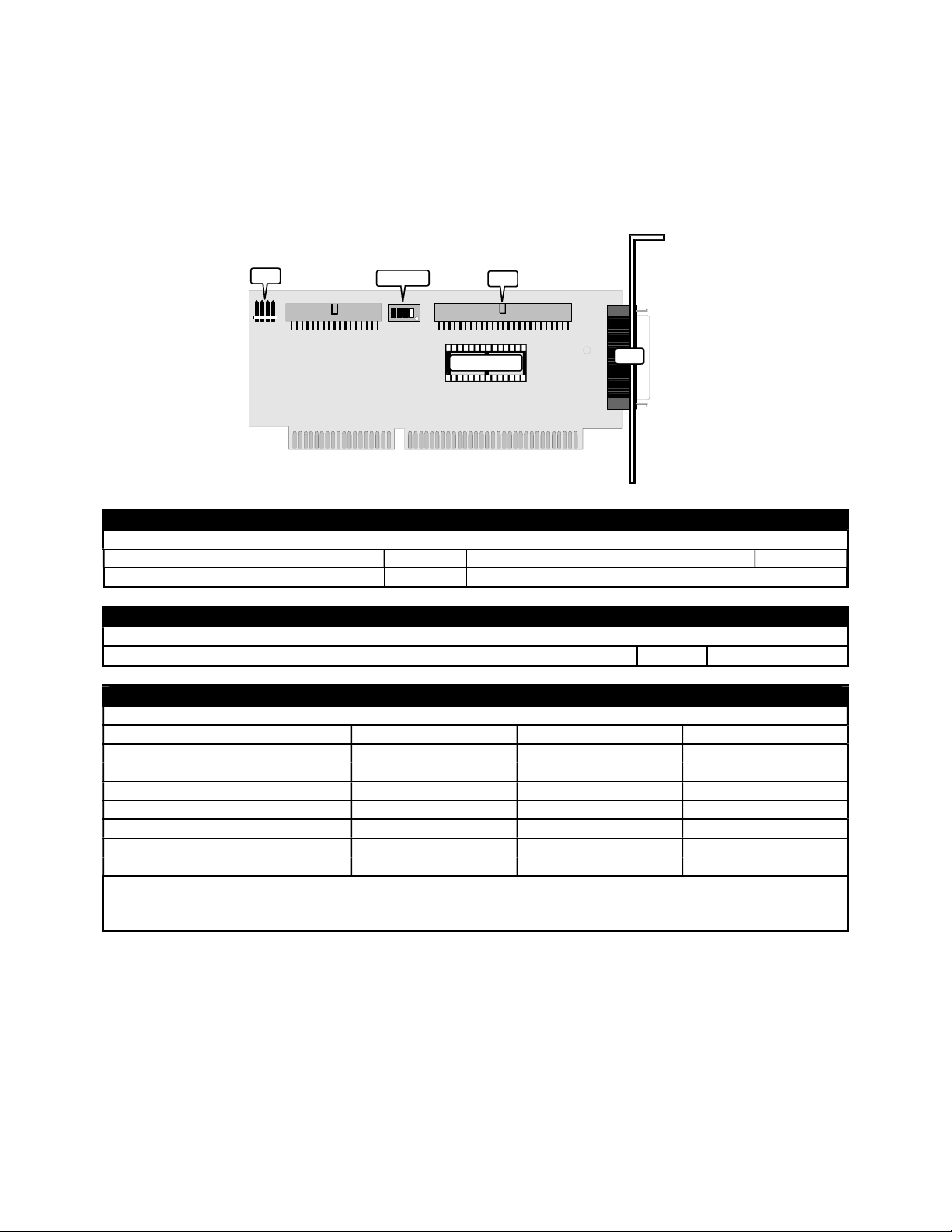
PROM, you must run SCSISelect to synchronize the host adapter’s resource table with your new selection.
ADAPTEC, INC.
CN1
CN2
SW1/1-4
21665
3CN
ROMBOOT
A H A - 1 5 2 2 B
Card Type
Hard Drives supported
Floppy drives supported
Data Bus
Card Size
34-pin floppy connector - internal J2
Note: Do not use the inactive setting in Legacy/Non-Plug and Play systems. If you disable the BIOS
Hard drive controller cardUp to 7 SCSI
devices
Two 360KB, 720KB, 1.2MB or 1.44MB
16-bit ISA
Three-quarter length, half-height card
CONNECTIONS
J1 J4
50-pin SCSI connector - external4-pin connector - drive active LED
50-pin SCSI connector - internal
USER CONFIGURABLE SETTINGS
BIOS ADDRESS SELECTION
UnidentifiedSW1/4í Factory configured - do not alter
LocationFunctionLocationFunction
J3
PositionLabelFunction
SW1/3SW1/2SW1/1Address
OffOffOffDC000-DFFFFh
OffOffOnD8000-DBFFFh
OffOnOffD4000-D7FFFh
OffOnOnD0000-D3FFFh
OnOffOffCC000-CFFFFh
OnOffOnC8000-CBFFFh
OnOnOffInactive
OnOnOnBIOS PROM disabled
Synchronization is automatically performed just by entering SCSISelect.
