Page 1

A
A
A
A
A
A
A
A
A
A
A
A
A
AAAA
AAAA
AAAA
AAAA
AAAA
AAAA
AAAA
AAAA
AAAA
AAAA
AAAA
AAAA
AAAA
AAAA
A
User’s GuideUser’s Guide
AHA-15 10A /15 20A Se ries
ISA-to-SCSI Host Adapter
AHA-1510A/20A Series User’s Guide
Stock Number: 510400-00, Rev. C Page: Front Cover
Print Spec Number: 491842-00
Current Date: 12/7/94 ECN Date: 11/29/94
Page 2

A
A
A
A
A
A
A
A
A
A
A
A
A
AAAA
AAAA
AAAA
AAAA
AAAA
AAAA
AAAA
AAAA
AAAA
AAAA
AAAA
AAAA
AAAA
AAAA
A
Adaptec, Inc.
691 South Milpitas Boulevard
Milpitas, CA 95035
Copyright © 1994, Adaptec, Inc.
All rights reserved. Adaptec and the
Adaptec logo are trademarks of Adaptec,
Inc. which may be regis tered in some
jurisdictions.
Printed in Singapore
STOCK NO.: 510400-00, Rev. C MA 12/94
AHA-1510A/20A Series User’s Guide
Stock Number: 510400-00, Rev. C Page: -2
Print Spec Number: 491842-00
Current Date: 12/7/94 ECN Date: 11/29/94
Page 3

A
A
A
A
A
A
A
A
A
A
A
A
A
AAAA
AAAA
AAAA
AAAA
AAAA
AAAA
AAAA
AAAA
AAAA
AAAA
AAAA
AAAA
AAAA
AAAA
A
▼ ▼ ▼ ▼
AHA-1510A/1520A Series
ISA-to-SCSI Host Adapter
User’s Guide
R
AHA-1510A/20A Series User’s Guide
Stock Number: 510400-00, Rev. C Page: i
Print Spec Number: 491842-00
Current Date: 11/18/94 ECN Date: 11/29/94
Page 4

A
A
A
A
A
A
A
A
A
A
A
A
A
AAAA
AAAA
AAAA
AAAA
AAAA
AAAA
AAAA
AAAA
AAAA
AAAA
AAAA
AAAA
AAAA
AAAA
A
Copyright
Copyright © 1994 Adaptec, Inc. All rights reserved. No part of this publication may
be reproduced, stored in a retrieval system, or transmitted in any form or by any
means, electronic, mechanical, photocopying, recording or otherwise, without the
prior written consent of Adaptec, Inc., 691 South Milpitas Blvd., Milpitas, CA 95035.
Trademarks
Adaptec, the Adaptec logo, AHA, and EZ-SCSI are trademarks of Adaptec, Inc.
which may be registered in some jurisdictions.
Floptical is a trademark of Insite Peripherals which may be registered in some
jurisdictions.
All other trademarks are owned by their respective owners.
Changes
The material in this document is for information only and is subject to change without notice. While reasonable efforts have been made in the preparation of this document to assure its accuracy, Adaptec, Inc. assumes no liability resulting from errors or
omissions in this document, or from the use of the information contained herein.
Adaptec reserves the right to make changes in the product design without reservation
and without notification to its users.
Adaptec Technical Support and Services
If you have questions about installing or using the host adapter, check this user’s
guide first—you will find answers to most of your questions here. If you need further
assistance, please contact us. We of fer the following support and information services:
■ For technical support (answers to technical questions, information about the
Adaptec BBS, and access to the Interactive Fax system), call 800-959-SCSI (7274) or
408-945-2550, 24 hours a day, 7 days a week. To speak with a product support
representative, call 408-934-SCSI (7274), M–F: 6:00 a.m. to 5:00 p.m., Pacific Time.
■ For sales information, call 800-959-SCSI (7274) or 408-945-2550, M–F: 6:00 a.m. to
5:00 p.m., Pacific Time.
■ The Adaptec Electronic Bulletin Board Service (BBS) provides information on soft-
ware upgrades, new releases, answers to common questions, and other topics. The
BBS is available 24 hours a day, 7 days a week, at 408-945-7727;
1200/2400/9600/14,400/28,800 baud, 8 data bits, 1 stop bit, no parity.
■ The Adaptec Interactive Fax system provides answers to common questions and
current information about Adaptec products and services. The Adaptec Interactive Fax system is available 23 hours a day, 7 days a week. The Fax system is out of
service 1 hour each day. You can call this service directly at 408-957-7150.
■ To order Adaptec software and SCSI cables, call 800-442-SCSI (7274) or
408-957-SCSI (7274), M–F: 6:00 a.m. to 5:00 p.m., Pacific Time.
■ To request additional documentation for Adaptec products, call 800-934-276 6 or
510-732-3829, M–F: 6:00 a.m. to 5:00 p.m., Pacific Time.
ii
AHA-1510A/20A Series User’s Guide
Stock Number: 510400-00, Rev. C Page: ii
Print Spec Number: 491842-00
Current Date: 11/18/94 ECN Date: 11/29/94
Page 5

A
A
A
A
A
A
A
A
A
A
A
A
A
AAAA
AAAA
AAAA
AAAA
AAAA
AAAA
AAAA
AAAA
AAAA
AAAA
AAAA
AAAA
AAAA
AAAA
A
FCC Compliance Statement
This equipment has been tested and found t o comply with the limits for a Class B digital device,
pursuant to Part 15 of the FCC rules. These limits are designed to provide reasonable protection
against harmful interference in residential installations. This equipment generates, uses, and can
radiate radio frequency energy, and if not installed and used in accordance with the instructions,
may cause harmful interference to r adi o communicati ons. However, there is no guarantee that
interference will not occur in a part icular installati on .
If this equipment does cause interference to radio or television equipment reception, which can be
determined by turning the equipment off and on, the user is encouraged to try to correct the interference by one or more of the following measures:
• Reorient or relocate the receiving antenna
• Move the equipment away from the receiver
• Plug the equipment into an outlet on a circuit different from that to which the receiver is
powered
• If necessary, the user should consult the dealer or an experienced radio/television technician
for additional suggest ions
CAUTION: Only equipment certified to comply with Class B (computer input/ou tp ut devices,
terminals, printers, etc.) should be attached to this equipment, and must have shielded interface
cables.
Finally , any changes or modifications to the equipment by the user not expressly approved by the
grantee or manufacturer could void the user ’s authority to operate such equipment.
Each host adapter is equipped with an FCC compliance label which shows only the FCC identification number. The full text of the associated label follows:
This device comp lies with part 15 of the FC C rules. Operat ion is subject to the followi ng
two conditions: (1) this devi ce may not cause harmful interference and (2) this device
must accept any interference received, inclu ding interference that may cause undesired
operation.
iii
AHA-1510A/20A Series Use r’s Guide
Stock Number: 510400-00, Rev. C Page: iii
Print Spec Number: 491842-00
Current Date: 11/18/94 ECN Date: 11/29/94
Page 6

AHA-1510A/20A Series Use r’s Guide
A
A
A
A
A
A
A
A
A
A
A
A
A
AAAA
AAAA
AAAA
AAAA
AAAA
AAAA
AAAA
AAAA
AAAA
AAAA
AAAA
AAAA
AAAA
AAAA
A
Stock Number: 510400-00, Rev. C Page: iv
Print Spec Number: 491842-00
Current Date: 11/18/94 ECN Date: 11/29/94
Page 7

▼ ▼ ▼ ▼
A
A
A
A
A
A
A
A
A
A
A
A
A
AAAA
AAAA
AAAA
AAAA
AAAA
AAAA
AAAA
AAAA
AAAA
AAAA
AAAA
AAAA
AAAA
AAAA
A
1 Introduction
Table of Contents
Preface
Inside This Manual xi
Convention s xii
Advisories xiii
General Product Information 1-1
Features 1-2
Fast Data Transfer 1-2
Superior Price/Perform ance V alue 1-2
Multitasking 1-2
Connectivity 1-2
Compatibility 1-2
Software Support 1-3
Product Specifi cations 1-4
Physical Dimens ions 1-4
Power Requirements 1-4
Environmental Requirements 1-4
2 Host Adapter Configuration
Jumper Block Locations 2-2
Default Settings 2-3
Jumper Block J5 2-4
Jumper Block J6 2-5
Jumper Block J7 2-6
Jumper Block J8 2-6
Jumper Block J9 (AHA-1520A/1522A) 2-7
Jumper Block J9 (AHA-1510A) 2-8
Host Adapter Sett ings 2-9
SCSI Disconnection 2-9
SCSI ID 2-9
SCSI Parity Checking 2-9
v
AHA-1510A/20A Series Use r’s Guide
Stock Number: 510400-00, Rev. C Page: v
Print Spec Number: 491842-00
Current Date: 11/18/94 ECN Date: 11/29/94
Page 8

AHA-1510A/20A Series User’s Guide
A
A
A
A
A
A
A
A
A
A
A
A
A
AAAA
AAAA
AAAA
AAAA
AAAA
AAAA
AAAA
AAAA
AAAA
AAAA
AAAA
AAAA
AAAA
AAAA
A
SCSI Termination 2-10
Synchronous Negotiation 2-10
Interrupt Channel 2-10
ISA Port Address 2-11
SCSI BIOS 2-11
SCSI Boot 2-11
ISA BIOS Address 2-11
Floppy Disk Cont roller 2-12
Optional Host Adapter Settings 2- 12
Data Transfer Mode 2-12
SCSI Floptical Support 2-13
Fast SCSI 2-13
Extended BIO S Trans latio n for DOS D riv es
> 1 GByte 2 -13
3 Hardware Installation
Host Adapter Layo ut 3-1
Terminating the SCSI Bus 3-2
Terminating SCSI Devices 3- 2
Terminating the Host Adapter 3-2
Terminatio n for Intern al Dev ices Only 3-3
Terminatio n for External Devic es O nly 3-4
Terminatio n for Intern al and Exter nal
Devices 3- 4
Setting SCSI IDs 3- 5
Inserting the Hos t Adapt er in a Slot 3-5
Connecting SCSI Devices 3-7
Choosing SCSI Cables 3-7
Maximum Cable Lengt hs 3-7
Connecting Internal SCSI Devices 3-8
Connecting External SCSI Devices 3-9
Connecting Floppy Drives (AHA-1522A only) 3-11
Completing Installation 3-13
vi
AHA-1510A/20A Series Use r’s Guide
Stock Number: 510400-00, Rev. C Page: vi
Print Spec Number: 491842-00
Current Date: 11/18/94 ECN Date: 11/29/94
Page 9

A
A
A
A
A
A
A
A
A
A
A
A
A
AAAA
AAAA
AAAA
AAAA
AAAA
AAAA
AAAA
AAAA
AAAA
AAAA
AAAA
AAAA
AAAA
AAAA
A
4 Software Support
DOS/Windows 4-1
Adaptec EZ-SCSI 4-1
Other Operating Systems 4-2
5 Troubleshooting
Operating Problems 5-1
Other Error Messages 5-5
A Support for Large Disk Drives
Extended Tran slat io n (Usin g MS-D OS 5.0 ) A - 1
When to Enable Extended Transl ation A-1
Using Fdisk A-2
Extended Tran slat io n Ques tions and Answer s A-2
B Floptical Drive Supp ort
Floptical Installation B-1
Floptical Disket tes and The Host Adapter B-1
Floppy Device Drive Assignment B-2
VHD Format B-3
Preface
vii
AHA-1510A/20A Series Use r’s Guide
Stock Number: 510400-00, Rev. C Page: vii
Print Spec Number: 491842-00
Current Date: 11/18/94 ECN Date: 11/29/94
Page 10

AHA-1510A/20A Series Use r’s Guide
A
A
A
A
A
A
A
A
A
A
A
A
A
AAAA
AAAA
AAAA
AAAA
AAAA
AAAA
AAAA
AAAA
AAAA
AAAA
AAAA
AAAA
AAAA
AAAA
A
Stock Number: 510400-00, Rev. C Page: viii
Print Spec Number: 491842-00
Current Date: 11/18/94 ECN Date: 11/29/94
Page 11
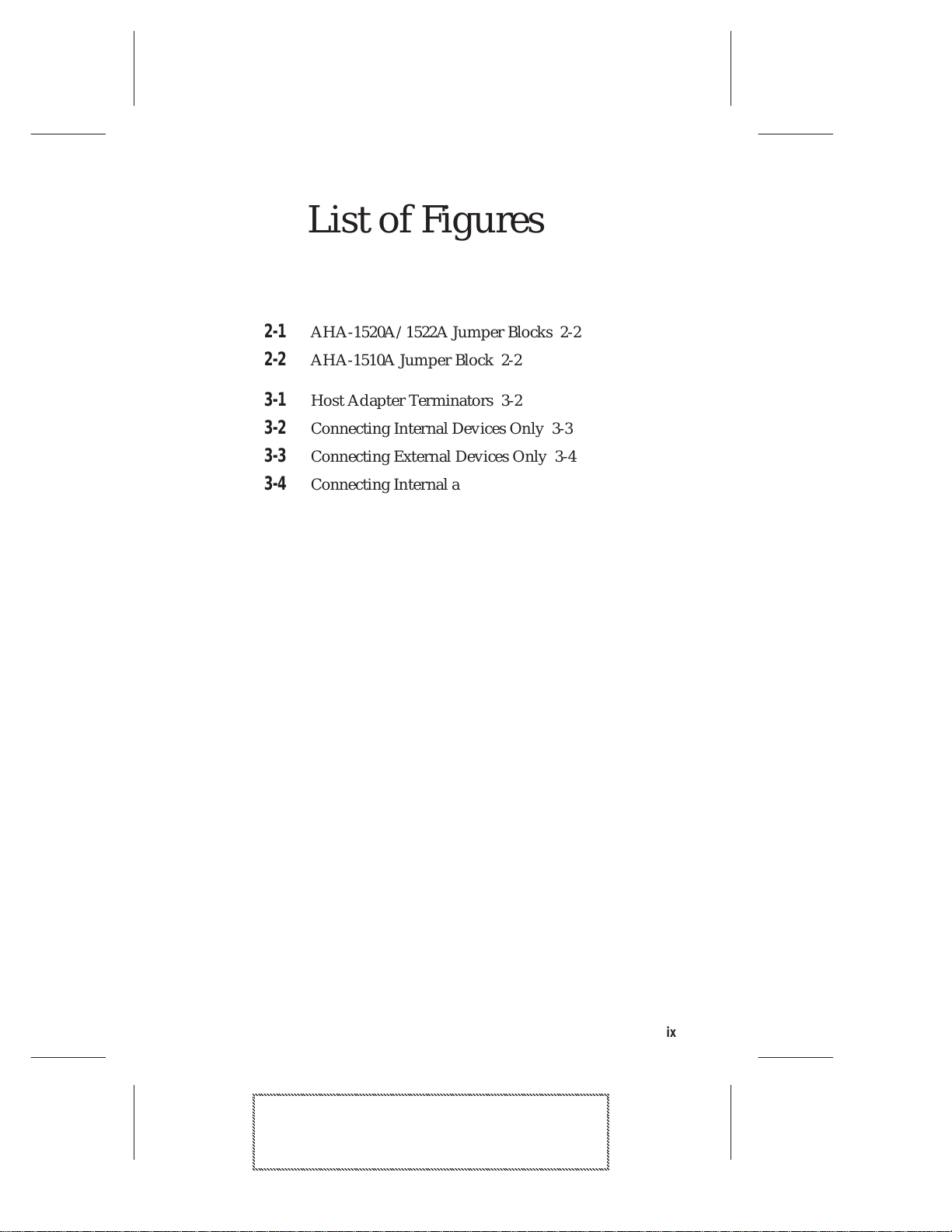
▼ ▼ ▼ ▼
A
A
A
A
A
A
A
A
A
A
A
A
A
AAAA
AAAA
AAAA
AAAA
AAAA
AAAA
AAAA
AAAA
AAAA
AAAA
AAAA
AAAA
AAAA
AAAA
A
List of Figures
2-1 AHA-1520A/1522A Jumper Blocks 2- 2
2-2 AHA-1510A Jumper Block 2-2
3-1 Host Adapter Ter minato rs 3-2
3-2 Connecting Internal Devices Only 3-3
3-3 Connecting External Devices Only 3-4
3-4 Connecting Internal and External Devices 3- 4
3-5 Inserting the Hos t Adapt er in a Slot 3-6
3-6 Internal SCSI Ribbon Cable to Host Adapter 3-8
3-7 Internal SCSI Ribbon Cable to Intern al SCSI
Device 3-9
3-8 Daisy Chaining Ext ernal SCSI Devices 3-9
3-9 External Cable to Host Adapter 3-10
3-10 External Cable to External SC SI Device 3-10
3-11 Connecting Floppy Cabl e to Host Adapter 3-11
3-12 Connecting Floppy Cabl e to Floppy Driv e 3-12
3-13 Connecting a Second Floppy Drive 3-12
ix
AHA-1510A/20A Series Use r’s Guide
Stock Number: 510400-00, Rev. C Page: ix
Print Spec Number: 491842-00
Current Date: 11/18/94 ECN Date: 11/29/94
Page 12

AHA-1510A/20A Series Use r’s Guide
A
A
A
A
A
A
A
A
A
A
A
A
A
AAAA
AAAA
AAAA
AAAA
AAAA
AAAA
AAAA
AAAA
AAAA
AAAA
AAAA
AAAA
AAAA
AAAA
A
Stock Number: 510400-00, Rev. C Page: x
Print Spec Number: 491842-00
Current Date: 11/18/94 ECN Date: 11/29/94
Page 13

▼ ▼ ▼ ▼
A
A
A
A
A
A
A
A
A
A
A
A
A
AAAA
AAAA
AAAA
AAAA
AAAA
AAAA
AAAA
AAAA
AAAA
AAAA
AAAA
AAAA
AAAA
AAAA
A
Pr eface
Inside This Manual
This manual explains how to install and use Ad aptec
AHA-1510A/1520A/1522A host adapters. For convenience, we will refer to these three host adapter models collectively as the AHA-1510A/20A Series.
Chapter 1 Introductio n
has general information about product features,
benefits and specifications.
Chapter 2 Host Adapter Configuration
describes the host adapter facto ry defaults, opti onal
features, and how to change host adapter settings.
Chapter 3 Hardware Installation
describes how to install the hos t adapter in your
computer.
Chapter 4 Software Support
describes Adaptec ’s EZ-SC SI softw are for DOS and
Windows.
Chapter 5 Troubleshooting
has information to assist you in troubleshoot ing problems that may occur during inst allatio n an d
configuration.
Appendix A Support for Large Disk Drives
describes Adaptec’s support for disk drives > 1GByte
under DOS.
Appendix B Floptical Drive Support
describes suppor t for SCSI Flopt ical dr ives and how
to use this optional feature.
xi
AHA-1510A/20A Series Use r’s Guide
Stock Number: 510400-00, Rev. C Page: xi
Print Spec Number: 491842-00
Current Date: 11/18/94 ECN Date: 11/29/94
Page 14
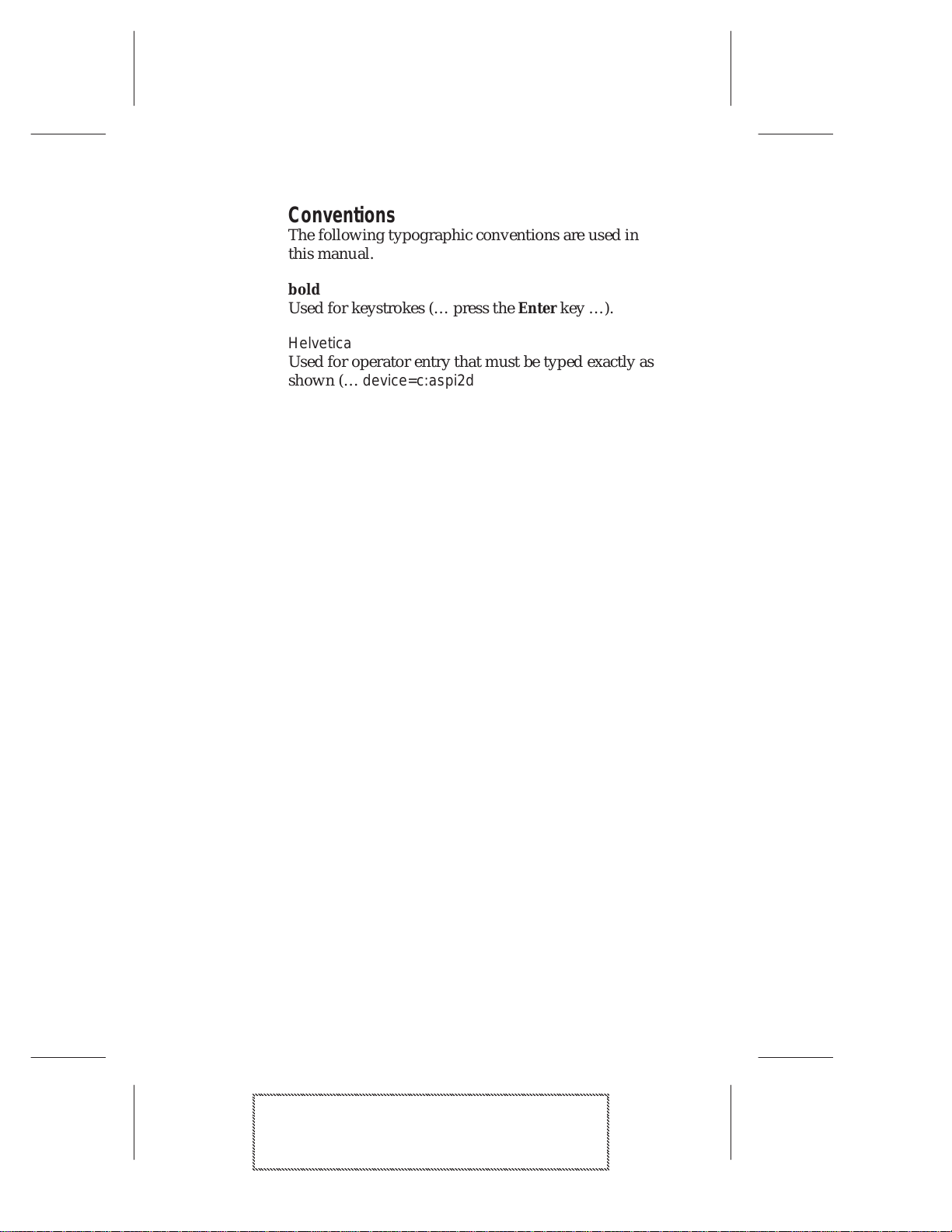
AHA-1510A/20A Series User’s Guide
A
A
A
A
A
A
A
A
A
A
A
A
A
AAAA
AAAA
AAAA
AAAA
AAAA
AAAA
AAAA
AAAA
AAAA
AAAA
AAAA
AAAA
AAAA
AAAA
A
Conventions
The following typographic convent ions are used in
this manual.
bold
Used for keystrokes (… press the Enter key … ).
Helvetica
Used for operator entry that must be typed exactly as
shown (… device=c: aspi2dos. sys …) and for messages on the screen (… Enter Password …).
Helvetica Italics
Used as a place holder for text you must deter mine
and type in (… enter
program and file names that appear in body text
(… the
Italics
Used for emphasis (… is only supported …) and for
document reference (… refer to Chapter 3, Hardware
Installation…).
autoexec.bat
nn
for number …). Also used for
file …).
Hexadecimal Number s
Are followed by an ‘h’, e.g., 330h.
End Mark
❐ symbol marks the end of the text for each
The
chapter.
xii
AHA-1510A/20A Series Use r’s Guide
Stock Number: 510400-00, Rev. C Page: xii
Print Spec Number: 491842-00
Current Date: 11/18/94 ECN Date: 11/29/94
Page 15

Preface
A
A
A
A
A
A
A
A
A
A
A
A
A
AAAA
AAAA
AAAA
AAAA
AAAA
AAAA
AAAA
AAAA
AAAA
AAAA
AAAA
AAAA
AAAA
AAAA
A
Advisories
Advisories are quick notes that stress an important
point or warn of a potential hazard to your system,
your data and/or your pers onal sa fety. This manual
uses three kinds of advisories:
Note: Text set off in this way presents remind -
ers, tips or suggestions that may make it easier for you to install, configure and use your
host adapter.
Caution: Failure to observe this kind of advi-
sory could result in loss of data or damage to
your system and installed devices
WARNING: Failure to observ e this kind of
advisory could result in personal injury.
Use caution when hand ling any electrical equi pment.
Advisories in this man ual can only cov er the proce-
dures contained here, and not all situations may have
been addressed. Adaptec does not claim to have
included every condition or situation that might
require a Caution or Warning. You must refer to the
documentatio n for your comput er and peripher al
devices when you are installing equipment or changing its configuration.
❒
xiii
AHA-1510A/20A Series Use r’s Guide
Stock Number: 510400-00, Rev. C Page: xiii
Print Spec Number: 491842-00
Current Date: 11/18/94 ECN Date: 11/29/94
Page 16

AHA-1510A/20A Series Use r’s Guide
A
A
A
A
A
A
A
A
A
A
A
A
A
AAAA
AAAA
AAAA
AAAA
AAAA
AAAA
AAAA
AAAA
AAAA
AAAA
AAAA
AAAA
AAAA
AAAA
A
Stock Number: 510400-00, Rev. C Page: xiv
Print Spec Number: 491842-00
Current Date: 11/18/94 ECN Date: 11/29/94
Page 17

▼ ▼ ▼ ▼
A
A
A
A
A
A
A
A
A
A
A
A
A
AAAA
AAAA
AAAA
AAAA
AAAA
AAAA
AAAA
AAAA
AAAA
AAAA
AAAA
AAAA
AAAA
AAAA
A
1
Introduction
General Product Information
The AHA-1510A/20A Series consists of three host adapter models:
■ AHA-1510A: ISA-to-SCSI host adapter
■ AHA-1520A: ISA-to-SCSI host adapter with onboard BIOS
■ AHA-1522A: ISA-to-SCSI host adapter with onboard BIOS
and floppy drive controller
Adaptec’s AHA-1510A/20A Series host adapters break the
price/performanc e barrier w ith multitas king ISA-to-SCSI I/O performance. These host adapters greatly enhance the I/O performance
of ISA-bus and EISA-bus microcomputers with the much faster SCSI
data transfer rates. AHA- 1 510A / 20A Seri es host adapt ers provid e
superior data I/O performanc e at an affordable price.
AHA-1510A/20A Series host adapters excel in single user environments (i.e., stand- alone com put ers or netwo rk nodes ) by utilizing
the CPU’s untapped power to improve system I/O performance.
AHA-1510A/20A Series host adapters support up to eight simulta neous I/O tasks and can connec t up to 56 devices (7 SCSI ta rgets
with 8 logical units per target).
AHA-1510A/20A Series host adapters are fully compatible with
most SCSI devices and ISA-bus/EISA-bus computers . They fully
support SCSI-1 and SCSI-2.
AHA-1510A/20A Series host adapters give you access to Adaptec’s
ASPI (Advanced SCSI Program min g Interface ) family of software.
This family includes devi ce drivers that work with tape, disk,
CD-ROM, WORM , and DAT devices and also with operatin g sys tems such as DOS, OS/2, UNIX, and Net Ware. The ASPI software
communicat es with the operating sys tem m an agers through the
common ASPI platform.
1-1
AHA-1510A/20A Series Use r’s Guide
Stock Number: 510400-00, Rev. C Page: 1-1
Print Spec Number: 491842-00
Current Date: 11/18/94 ECN Date: 11/29/94
Page 18

AHA-1510A/20A Series User’s Guide
A
A
A
A
A
A
A
A
A
A
A
A
A
AAAA
AAAA
AAAA
AAAA
AAAA
AAAA
AAAA
AAAA
AAAA
AAAA
AAAA
AAAA
AAAA
AAAA
A
Features
Fast Data Transfer
■ 10 MBytes/seco nd synchronous Fast SCSI data rate
■ 5 MBytes/s eco nd synchronous SCSI data rat e
■ 3 MBytes/seco nd data rate on the ISA bus, the highest spe ed
allowed in th e Progr am med I/O (PIO) enviro nm ent)
■ 2 MBytes/s eco nd asynchronous SC SI data rate
Superior Price/Performance Value
■ High speed PIO data transfer
■ Optional high speed DMA data tr ansfer (suppor ted under
OS/2 on EISA-bus computers)
■ Minimal SCSI overhead in single-tasking environments when
utilizing disconnect/reconnect capabilities
■ 16-bit host bus data transfer wid th s
Multitasking
■ Each host adapter supports up to eight simultaneous I/O tasks
when utilizing SCSI- 2 Disconnect/Rec onnect feature.
Connectivity
■ Each host adapter supports up to seven SCSI devices and up to
eight logical units (LUNs) per SCSI device.
■ Full SCSI Floppy/Floptic al
®
(21 MByte) diskette supports configurations of up to four floppy-type diskettes (up to two standard floppy diskettes).
■ Supports both syn chro no us and as ync hron ou s devices : dis k
drives, tape, CD-RO M, WO RM , DAT, etc.
Compatibility
■ SCSI BIOS with boot capability and support for up to two hard
disk drives under DOS (AHA-1520A/1522A only)
■ Supports SCSI hard disks with capacities above 1 GByte
1-2
AHA-1510A/20A Series Use r’s Guide
Stock Number: 510400-00, Rev. C Page: 1-2
Print Spec Number: 491842-00
Current Date: 11/18/94 ECN Date: 11/29/94
Page 19

Introduction
A
A
A
A
A
A
A
A
A
A
A
A
A
AAAA
AAAA
AAAA
AAAA
AAAA
AAAA
AAAA
AAAA
AAAA
AAAA
AAAA
AAAA
AAAA
AAAA
A
■ ASPI and software driver support for all major operating sys-
tems, including DOS, OS/2, UNIX , and Netware
■ Compatible with a wide variety of computer systems and SCSI
devices
■ Full support of SCSI-1 and SCSI-2
■ Floppy controller option support for all standard floppy disk
drives (AHA-1522A only)
■ Optional built-in SCSI Floppy/Flopt ical
■ Compact design ; half-card size fits easily into deskt op PC s, as
diskette drive support
well as many slots in laptop com put ers
Software Support
■ Adaptec EZ-SCSI software automatic ally co nfigures your sys -
tem and peripherals
■ Advanced SCSI features support through Adaptec’s ASPI
Manager software
■
aspi2dos
enables optimal perform an ce in DOS/Windows environm e nt
ASPI manager (included in Adaptec EZ-SC S I)
■ Modular software driver structure allow s for an expanding
library of off-the-shelf device modules
■ Pass-through interface available to third-part y softw are
developers
1-3
AHA-1510A/20A Series Use r’s Guide
Stock Number: 510400-00, Rev. C Page: 1-3
Print Spec Number: 491842-00
Current Date: 11/18/94 ECN Date: 11/29/94
Page 20

AHA-1510A/20A Series User’s Guide
A
A
A
A
A
A
A
A
A
A
A
A
A
AAAA
AAAA
AAAA
AAAA
AAAA
AAAA
AAAA
AAAA
AAAA
AAAA
AAAA
AAAA
AAAA
AAAA
A
Product Specifications
Physical Dimens ions
■ Length: 6.875"
■ Width: 4.18"
■ Thickness: 0.5"
Power Requirements
■ 5.25 V to 4.75 V tolerance on the ISA power supply
Environmental Requirements
■ Temperature (operating or storage) 0-55
❒
o
C (32-131 oF)
1-4
AHA-1510A/20A Series Use r’s Guide
Stock Number: 510400-00, Rev. C Page: 1-4
Print Spec Number: 491842-00
Current Date: 11/18/94 ECN Date: 11/29/94
Page 21

▼ ▼ ▼ ▼
A
A
A
A
A
A
A
A
A
A
A
A
A
AAAA
AAAA
AAAA
AAAA
AAAA
AAAA
AAAA
AAAA
AAAA
AAAA
AAAA
AAAA
AAAA
AAAA
A
2
Host Adapter
Configuration
AHA-1510A/20A Series host adapters are designed to operate as
shipped in most ISA-bus and EISA-bus computer systems.
This chapter explains the default and optional set tings for the
AHA-1510A/20A Series h ost adapter. You will learn when to change
the default settings and how to do so.
Some AHA- 1510A / 2 0A Series configur atio n p aram eters , such as
SCSI ID and termination, are pre-set at the factory. These default settings are listed on page 2-3. Most of the configuration parameters are
set with onboard jumpers. Some AH A-1510A parameters are set
with jumpers, and some are set with command line switches in the
config.sys
file.
Caution: You shou ld not change the default jumper set-
tings unless you thoroug hly under stand th e cons equences of the change.
2-1
AHA-1510A/20A Series Use r’s Guide
Stock Number: 510400-00, Rev. C Page: 2-1
Print Spec Number: 491842-00
Current Date: 11/18/94 ECN Date: 11/29/94
Page 22

AHA-1510A/20A Series User’s Guide
A
A
A
A
A
A
A
A
A
A
A
A
A
AAAA
AAAA
AAAA
AAAA
AAAA
AAAA
AAAA
AAAA
AAAA
AAAA
AAAA
AAAA
AAAA
AAAA
A
Jumper Block Locations
AHA-1520A host adapters have four jumper blocks, labeled J5, J6, J8
and J9. (These labels are printed on the board next to the jumper
blocks.) AHA-1522A host adapters have an additional jumper block,
J7, to enable or disable the floppy controller. Fig ure 2-1 shows the
location of these jumper bloc ks.
AHA-1522A
only
Floppy connector
J5 J6
Internal SCSI connector
Terminators
Floppy
controller
J7
J8
J9
Host adapter
BIOS
AIC-6360
External SCSI
connector
Figure 2-1. AHA-1520A/1522A Jumper Bloc ks
The AHA-1510A host adapter has only one jumper block, J9, which
is described on page 2-8. Figure 2-2 shows its location.
Internal SCSI connector
Terminators
AIC-6360
J9
External SCSI
connector
Figure 2-2. AHA-1510A Jumper Block
2-2
AHA-1510A/20A Series Use r’s Guide
Stock Number: 510400-00, Rev. C Page: 2-2
Print Spec Number: 491842-00
Current Date: 11/18/94 ECN Date: 11/29/94
Page 23

Host Adapter Configuration
A
A
A
A
A
A
A
A
A
A
A
A
A
AAAA
AAAA
AAAA
AAAA
AAAA
AAAA
AAAA
AAAA
AAAA
AAAA
AAAA
AAAA
AAAA
AAAA
A
Default Settings
AHA-1510A/20A Series host adapters have the default setting
shown in the following table. Thes e settings are appropriate for
most computer systems. If you want to change any of these settings,
see the description s of e ach settin g in the follow ing sec tio ns .
Host Adapter Settings Default Value
SCSI Disconnection Enabled
SCSI ID
SCSI Parity Enabled
Terminators Installed
Synchronous Negotiation Enabled
Interrupt host adapter 11
ISA Port Address 340h
ISA BIOS Address DC000h,Enabled
Floppy Disk Controller Enabled (AHA-1522A)
Data Transfer Mode Programmed I/O
SCSI Floppy/Floptical Disabled
Fast SCSI Disabled
> 1 GByte Translation Disabled
7
2-3
AHA-1510A/20A Series Use r’s Guide
Stock Number: 510400-00, Rev. C Page: 2-3
Print Spec Number: 491842-00
Current Date: 11/18/94 ECN Date: 11/29/94
Page 24

AHA-1510A/20A Series User’s Guide
A
A
A
A
A
A
A
A
A
A
A
A
A
AAAA
AAAA
AAAA
AAAA
AAAA
AAAA
AAAA
AAAA
AAAA
AAAA
AAAA
AAAA
AAAA
AAAA
A
Jumper Block J5
DT BT M0 M1SN DN R- R-
Pin Pair Description
Default Setting
DT Set data transfer mode
DMA enabled = jumper
PIO (programmed I/O)✱ = no jumper
DMA transfer mode is not supported under
DOS or Windows. It is supported under
OS/2 on EISA-bus computers.
BT Enable/disable boot from host adapter BIOS
Boot from host adapter BIOS✱ = jumper
Do not boot from host adapter = no jumper
M0 No jumper
M1 Enable/disable Fast SCSI
Fast SCSI on = jumper
Fast SCSI off✱ = no jumper
SN Enable /disable s ynchronous negoti at ion
Synchronous negotiation on✱ = jump er
Synchronous negotiation off = no jumper
DN Enable/disable SCSI target disconnect
Permit Disconn ects✱ = jumper
Do not permit Disconnect = no jumper
R- Enable/disable SCSI Floppy/Floptical support
SCSI Floppy/Floptical on = jumper
Floppy/Flopti cal off✱ = no jumper
R- Enable /disable greater th an 1 GB translation
> 1 GByte Translation on = jumper
> 1 GByte Translation off✱ = no jumper
✱ Default setting
2-4
AHA-1510A/20A Series Use r’s Guide
Stock Number: 510400-00, Rev. C Page: 2-4
Print Spec Number: 491842-00
Current Date: 11/18/94 ECN Date: 11/29/94
Page 25

A
A
A
A
A
A
A
A
A
A
A
A
A
AAAA
AAAA
AAAA
AAAA
AAAA
AAAA
AAAA
AAAA
AAAA
AAAA
AAAA
AAAA
AAAA
AAAA
A
Jumper Block J6
Pin Pair Description
SD Set host adapter SCSI ID
Host Adapter Configuration
Extra Jumper
SD SD SD IC IC DC DC SP
Default Setting
= ID 7✱
SD SD SD
SD SD SD
= ID 5
SD SD SD
SD SD SD
= ID 3
SD SD SD
SD SD SD
= ID 1
SD SD SD
SD SD SD
IC Set host adapter IRQ host adapter
= IRQ 9
IC IC
IC IC
= IRQ 11✱
IC IC
You
must also set pin pairs on jumper block J9
DC Set host adapter DMA (
IC IC
only if DMA enabled on J5)
= Channel 0✱
DC DC
DC DC
= Channel 5
DC DC
You
must also set pin pairs on jumper block J8
DC DC
SP Enable/disable parity checking
Parity enabled✱ = no jumper
Parity disabled = jumper
✱ Default setting
= ID 6
= ID 4
= ID 2
= ID 0
= IRQ 10
= IRQ 12
= Channel 6
= Channel 7
2-5
AHA-1510A/20A Series Use r’s Guide
Stock Number: 510400-00, Rev. C Page: 2-5
Print Spec Number: 491842-00
Current Date: 11/18/94 ECN Date: 11/29/94
Page 26

AHA-1510A/20A Series User’s Guide
A
A
A
A
A
A
A
A
A
A
A
A
A
AAAA
AAAA
AAAA
AAAA
AAAA
AAAA
AAAA
AAAA
AAAA
AAAA
AAAA
AAAA
AAAA
AAAA
A
DR D6 D5 D0 DA D6 D5 D0
Jumper Block J7
The host adapter floppy control ler is enabled when the jumper is
installed on jumper block J7.
= Floppy
Enabled✱
= Floppy
Disabled
✱ Default setting
Caution: If the host adapter flo ppy con troller is
enabled, you must disconnect all other floppy controllers to avoid system hang.
Jumper Block J8
This jumper block is use d only when DMA is enabled on jumper
block J5 pin pair DT.
1
Default Setting
DMA Channel Set J8
Set DMA channel
Channel 0
Channel 5
Channel 6
Channel 7
Pin Pairs
D0, D0
D5, D5
D6, D6
DR,DA
2-6
You must also select the
same
interrupt
channel with the DC pin pairs on jumper
block J6.
AHA-1510A/20A Series Use r’s Guide
Stock Number: 510400-00, Rev. C Page: 2-6
Print Spec Number: 491842-00
Current Date: 11/18/94 ECN Date: 11/29/94
Page 27

A
A
A
A
A
A
A
A
A
A
A
A
A
AAAA
AAAA
AAAA
AAAA
AAAA
AAAA
AAAA
AAAA
AAAA
AAAA
AAAA
AAAA
AAAA
AAAA
A
Jumper Block J9 (AHA-1520A/1522A)
I2 I1I0 I9 AL J6 J4 BE
Default Setting
Pin Pair Description
I2, I1,
I0, I9
AL Set port address
J6, J4 Set BIOS address location
Set host adapter IRQ channel
IRQ 12 = jumper I2
IRQ 11✱ = jumper I1
IRQ 10 = jumper I0
IRQ 9 = jumper I9 (not recomm ended
with Windows 3.x)
must
You
also set the corresponding IC pin
pairs on jumper bloc k J6.
340h ✱ = no jump er
140h = jumper (extra jumper provid ed )
The host adapter BIOS supports booting only
for the default port address of 340h.
Host Adapter Configuration
= C8000h-
CBFFFh CFFFFh
J6 J4
J6 J4
= D8000h-
DBFFFh DFFFFh
J6 J4
J6 J4
BE Enable/disable host adapter BIOS
Host adapter BIOS disabled = no jumper
Host adapter BIOS enabled✱ = jumper
✱ Default setting
= CC000h-
= DC000h-
✱
2-7
AHA-1510A/20A Series Use r’s Guide
Stock Number: 510400-00, Rev. C Page: 2-7
Print Spec Number: 491842-00
Current Date: 11/18/94 ECN Date: 11/29/94
Page 28

AHA-1510A/20A Series User’s Guide
A
A
A
A
A
A
A
A
A
A
A
A
A
AAAA
AAAA
AAAA
AAAA
AAAA
AAAA
AAAA
AAAA
AAAA
AAAA
AAAA
AAAA
AAAA
AAAA
A
Jumper Block J9 (AHA-1510A)
I2 I1 I0 I9AL
Default Setting
Pin Pair Description
I2, I1,
I0, I9
AL Set port address
✱ Default setting
Set host adapter IRQ channel
IRQ 12 = jumper I2
IRQ 11✱ = jumper I1
IRQ 10 = jumper I0
IRQ 9 = jumper I9 (not recomm ended with Windows 3.x)
One and only one of these pairs must be selected for proper operation of
the software.
340h ✱ = no jumper
140h = jumper
An extra jumper is provided in case you want to insta ll it on the pin pair to
change the port address.
2-8
AHA-1510A/20A Series Use r’s Guide
Stock Number: 510400-00, Rev. C Page: 2-8
Print Spec Number: 491842-00
Current Date: 11/18/94 ECN Date: 11/29/94
Page 29

Host Adapter Configuration
A
A
A
A
A
A
A
A
A
A
A
A
A
AAAA
AAAA
AAAA
AAAA
AAAA
AAAA
AAAA
AAAA
AAAA
AAAA
AAAA
AAAA
AAAA
AAAA
A
Host Adapter Settings
SCSI Disconnection
This setting determi nes wh ether the host adapter al lows a SCSI
device to disconnect from the SCSI bus (sometimes called Disconnect/Reconn ect ). Enabling disc on nect ion allow s the hos t adapter to
perform other operatio ns on the SCSI bus while the SCSI devic e is
temporarily disconnected.
When disconnection is allowed, which is the default setting, the SCSI
device may disconn ect fr om the SCSI bus. The S CSI device ma y choose
not to disconnect, however, even if permitted by the host adapter (this
can usually be configured on the SCSI device). Leave Enable Disconnection at its default value if the host adapter connects to two or more
SCSI devices. Thi s optimizes SCSI bus p erformance. If the host
adapter connects to only one S CSI device, se t Enable Disconnection t o
no to achieve slightly better performance.
SCSI ID
Each host adapter on the host adapter has the default SCSI ID of 7,
which gives the host adapter the highest priorit y on the SCSI bus.
We recommend that you leave each host adapter ID at 7. For more
information on SCSI IDs, see Setting SCSI IDs on page 3-5.
SCSI Parity Checking
SCSI parity checking is a procedure used by the host adapter to verify the accuracy of data transfer on the SCSI bus. By default, parity
checking is enabled on all host adapter host adapters. Disable parity
checking for a host adapter if any SCSI device on the host adapter
does not support SCSI parity. Most currently available SCSI devices
support SCSI parity. If you are not sure whether a device supports
SCSI parity, consult the documentation for the device.
2-9
AHA-1510A/20A Series Use r’s Guide
Stock Number: 510400-00, Rev. C Page: 2-9
Print Spec Number: 491842-00
Current Date: 11/18/94 ECN Date: 11/29/94
Page 30

AHA-1510A/20A Series User’s Guide
A
A
A
A
A
A
A
A
A
A
A
A
A
AAAA
AAAA
AAAA
AAAA
AAAA
AAAA
AAAA
AAAA
AAAA
AAAA
AAAA
AAAA
AAAA
AAAA
A
SCSI Termi nation
The default termination setting A HA-1510A/20A Series host adapters
is enabled. Disable termination for the host adapter if you attach SCSI
devices to both the internal and external connectors. For more information on host adapter termination, see Terminating the SCSI Bus on
page 3-2.
Synchronous Negotiation
Synchronous negotiation is a SCSI feature that allows the SCSI host
adapter and its attached SCSI devices to transfer data in sync hronous mode. Synchro no us data trans fer is faster than async hron ou s
data transfer.
The Initiate Synchrono us Negotiat ion sett ing det erm ines whether
the host adapter initiates synchro no us nego tiat io n with the SCSI
device. At the default setting, yes, the host adapter initiates synchronous negotiation with the SCSI devic e. If you change th e setting to
no, the host adapter does not initiate synchronous negotiation; however, the host adapter always responds to synchronous negotiation if
the SCSI device initiates it. If neither the host adapter nor the SCSI
device negotiates for synchronous data transfers, data is transferred
in asynchronous mode. You should normally leave the default setting because most SCSI devic es support synch ronous negotiatio n
and because it allows for faster dat a trans f er.
Some older SCSI-1 devices do not support synchronous negotiation.
This may cause your comput er to operate errati cally or hang if Initiate Synchronous Negot iation is enabled. Set Initiate Synchronous
Negotiation to no for these devices.
Interrupt Channel
Host adapters and other option cards in your comput er may no t
share IRQ settings. If you are installing two SCSI host adapters,
make sure they each have unique IRQ settings.
■ The same IRQ channel must be selected on both jumper blocks
J6 and J9.
■ Note that some operating systems may not run properly if you
assign IRQ 9 to the host adapter.
2-10
AHA-1510A/20A Series Use r’s Guide
Stock Number: 510400-00, Rev. C Page: 2-10
Print Spec Number: 491842-00
Current Date: 11/18/94 ECN Date: 11/29/94
Page 31

Host Adapter Configuration
A
A
A
A
A
A
A
A
A
A
A
A
A
AAAA
AAAA
AAAA
AAAA
AAAA
AAAA
AAAA
AAAA
AAAA
AAAA
AAAA
AAAA
AAAA
AAAA
A
ISA Port Address
You probably will not need to change the port address, unless you
are installing more than one SCSI host adapter, or you know that the
current host adapter port address is in conflict with other devic es.
Your host adapter must not share its ISA port address with any other
device on the computer. The default host adapter ISA port address is
340h. The alternate address is 140h. If you change the ISA port
address, refer to Chapter 4, Software Support, for information on
modifying your ASPI Manager dev ice driver.
SCSI BIOS
SCSI BIOS is enabled by default on the AHA-1520A/1522A host
adapters. This means the SCSI host adapter intercepts all hardware
interrupt 13 calls. If the SCSI BIOS is successfully installed, it can support up to two SCSI hard disks. Non-SCSI interrupt 13 calls are passed
to the motherboard BI OS.
SCSI Boot
SCSI boot capability is enabled by default (J5 pin pair B T jumper
on). This means the host adapter intercepts hardware interrupt 19
during the boot proces s. If the SCSI boot process is succes sful , your
system boots from your SCSI hard disk set at SCSI ID 0. If not, hardware interrupt 19 is passed either to another SCSI host adapter or to
the motherboard BIOS .
Caution: If you are using t wo AHA-1520A/1522A host
adapters, only one can have its SCSI boot enabled. If
both host adapters have SCSI boot enabled, your system will hang.
ISA BIOS Address
You probably will not need to change the port address, unless you
are installing more than one SCSI host adapter, or you know that the
current host adapter BIOS address is causing a conflict in the system.
The default host adapter BIOS address is DC000. Three alternate
addresses are shown in Jumper Block J9 (AHA-1520A/1522A) on page
2-7. Each host adapter must have a unique ISA BIOS address. In
addition, SCSI B IOS must be enabled as described in Jumper Block J5
on page 2-4.
2-11
AHA-1510A/20A Series Use r’s Guide
Stock Number: 510400-00, Rev. C Page: 2-11
Print Spec Number: 491842-00
Current Date: 11/18/94 ECN Date: 11/29/94
Page 32

AHA-1510A/20A Series User’s Guide
A
A
A
A
A
A
A
A
A
A
A
A
A
AAAA
AAAA
AAAA
AAAA
AAAA
AAAA
AAAA
AAAA
AAAA
AAAA
AAAA
AAAA
AAAA
AAAA
A
Floppy Disk Controller
The floppy controller is enabled by default on the AHA-1522A. Standard floppy drives connected to the AH A-1522A onboard floppy
connector are not part of the SCSI bus. These drives are c ontrolled
by the non-SCSI floppy controller on the host adapt er.
WARNING: Be sure to disable any other floppy control-
lers in your system, such as the controller on the
motherboard or non-SCSI controllers. Enabling more
than one floppy controllers can cause your system to
hang.
Optional Host Adapter Settings
AHA-1520A/1522A host adapters also have the following optio nal
configuration setti ngs , which you should no t change unless you
thoroughly understan d the consequences of doing so :
■ Data transfer mode
■ SCSI Floppy/Floptical
■ Fast SCSI
■ Extended BIO S Tran slat io n for DO S Drives > 1 GByte
Data Transfer Mode
AHA-1510A/20A Series ho st adapters use Programmed I/O (PIO)
by default. If you must use the DMA data transfer mode, note the
following:
■ DMA must be enabled by setting pin pair DT on jumper block
J5
■ The DMA channel must be selected on both jumper block s J6
and J8.
■ The DMA channel selected for J6 and J8 must be identical.
SCSI Floptical Support
This setting enables support for SCSI floppy/flop tical d rives. This
option is available on the AHA-1520A and the AHA-1522A, since
SCSI floptical suppor t is provided by the host adapter BIO S. See
Appendix B, Floptical Drive Support, for more detailed information.
2-12
AHA-1510A/20A Series Use r’s Guide
Stock Number: 510400-00, Rev. C Page: 2-12
Print Spec Number: 491842-00
Current Date: 11/18/94 ECN Date: 11/29/94
Page 33

Host Adapter Configuration
A
A
A
A
A
A
A
A
A
A
A
A
A
AAAA
AAAA
AAAA
AAAA
AAAA
AAAA
AAAA
AAAA
AAAA
AAAA
AAAA
AAAA
AAAA
AAAA
A
Fast SCSI
This setting deter mi nes th e maxim um synchron ous data tran sfer
rate for the h ost adapter. The Fast SCSI maximum is
10.0 MBytes/sec. Some older SCSI-1 devices, however, do not support Fast SCSI data transfer rate. This may cause your computer to
operate erratically or hang. Do not enable Fast SCSI for these
devices.
If the host adapter is set not to negotiat e for syn chro no us dat a trans fer (i.e., Initiate Synchronous Negotiation is disabled), then the value
selected here is the maximum rate at which the host adapter accepts
data from the device during negotiation. (This is standard SCSI
protocol.)
Extended BIOS Translation for DOS Drives > 1 GByte
This setting enables or disables extend ed transl ation for SCSI hard
disks with a capacity greater than 1 GByte (up to 8 GBytes). When
enabled, which is the default setting, the following trans lat ion
schemes are used:
■ SCSI hard disks ≤ 1 GByte use a translation scheme of
64 heads, 32 sectors per track.
■ SCSI h ard disks > 1 GByte use a translation scheme of
255 heads, 63 sectors per track.
See Appendix A, Support for Large Disk Drives, for more information
on extended translation.
Note: The setting for Extended BIOS Translation
for DOS Drives > 1 GB yte is valid only if t he host
adapter BIOS is enabled.
❒
2-13
AHA-1510A/20A Series Use r’s Guide
Stock Number: 510400-00, Rev. C Page: 2-13
Print Spec Number: 491842-00
Current Date: 11/18/94 ECN Date: 11/29/94
Page 34

AHA-1510A/20A Series Use r’s Guide
A
A
A
A
A
A
A
A
A
A
A
A
A
AAAA
AAAA
AAAA
AAAA
AAAA
AAAA
AAAA
AAAA
AAAA
AAAA
AAAA
AAAA
AAAA
AAAA
A
Stock Number: 510400-00, Rev. C Page: 2-14
Print Spec Number: 491842-00
Current Date: 11/18/94 ECN Date: 11/29/94
Page 35

▼ ▼ ▼ ▼
A
A
A
A
A
A
A
A
A
A
A
A
A
AAAA
AAAA
AAAA
AAAA
AAAA
AAAA
AAAA
AAAA
AAAA
AAAA
AAAA
AAAA
AAAA
AAAA
A
3
Hardware
Installation
This chapter explains how to physically install the AHA-1510A/20A
Series host adapter in your computer and connect SCSI devices to it.
The chapter takes you th rough each of the follow in g steps :
■ Terminating the SCSI bus
■ Changing the SCSI IDs of devices that have duplicat e IDs
■ Installing the host adapter in your computer
■ Connecting the SCSI devic es to the ho st adapte r
See your computer hardwar e documentation for more info rmation.
AHA-1510A/20A host adapters are configured to provide optimum
performance for most systems. Read Chapter 2, Host Adapter Config-
uration, to learn about changing host adapter configu rati on.
Note: You cannot change the co nfigur ation of the
host adapter after it is installed unless you physically
remove it from your computer.
Host Adapter Layout
The major AHA-1520A/1522A components, including the internal
and external SCSI connectors, are shown in Figure 2-1 on page 2-2.
The major AHA-1510A components are shown in Figure 2-2 on page
2-2. You may find it helpful to refer to these diagrams while installing the host adapter and attaching the cables .
3-1
AHA-1510A/20A Series Use r’s Guide
Stock Number: 510400-00, Rev. C Page: 3-1
Print Spec Number: 491842-00
Current Date: 11/18/94 ECN Date: 11/29/94
Page 36

AHA-1510A/20A Series User’s Guide
A
A
A
A
A
A
A
A
A
A
A
A
A
AAAA
AAAA
AAAA
AAAA
AAAA
AAAA
AAAA
AAAA
AAAA
AAAA
AAAA
AAAA
AAAA
AAAA
A
Terminating the SCSI Bus
A set of resistors called terminators must be either installed in or
enabled on the first and last physical devices on each host adapter
channel; otherwise, th e devices will not operate properly. You may
need to change the termination sett ing on som e SCSI devic es wh en
you install them. In general, the procedure for terminating th e SCSI
bus is as follows:
1 Determine which two SCSI devices (includ ing the host
adapter) are at the two ends of the SCSI bus. Terminate these
devices, if they are not already terminated.
2 Disable termination on all other devices on the SCSI bus, if it is
not already disabled.
Terminating SCSI Devices
Most SCSI disk drives , CD-RO M drives , and other SCSI devices
have a jumper or a switch close to the SCSI connector that controls
SCSI termination. Other devic es have resistor mod ules th at you can
physically remove or insert. Read the device do cu ment ati on if you
are not sure how to determine the terminatio n s etting or how to
enable or disable termination.
Terminating the Host Adapter
The three host adapter terminators are just below the internal SCSI
connector, as shown in Figure 3-1
Terminators
Figure 3-1. Host Adapter Terminat ors
3-2
AHA-1510A/20A Series Use r’s Guide
Stock Number: 510400-00, Rev. C Page: 3-2
Print Spec Number: 491842-00
Current Date: 11/18/94 ECN Date: 11/29/94
Page 37

Hardware Installation
A
A
A
A
A
A
A
A
A
A
A
A
A
AAAA
AAAA
AAAA
AAAA
AAAA
AAAA
AAAA
AAAA
AAAA
AAAA
AAAA
AAAA
AAAA
AAAA
A
The table below shows how terminat io n must be set on the host
adapter for the three possible configuratio ns of devices on the SCSI
bus. If you need to change the termination setting, follow the
instructi on s in Terminating the SCSI Bus on page 3-2.
Devices Connected to Host Adapter Host Adapter Terminators
Internal devices only
All three installed
(host adapter at end of cable)
External devices only
All three installed
(host adapter at end of cable)
Internal and external devices
All three removed
(host adapter in t he middle)
The following sections explain each of the three configurations.
Ter min ation for Inter nal Devices Only
When only internal devices are connected to the host adapter, the
last device connect ed to the ribbon cable sho uld be termin ated and
the host adapter should be terminat ed , as shown in Figure 3-2.
Host adapter
Terminators installed
Figure 3-2. Connecting Internal Devices Only
Internal device
No termination
Internal device
Termination enabled
3-3
AHA-1510A/20A Series Use r’s Guide
Stock Number: 510400-00, Rev. C Page: 3-3
Print Spec Number: 491842-00
Current Date: 11/18/94 ECN Date: 11/29/94
Page 38

AHA-1510A/20A Series User’s Guide
A
A
A
A
A
A
A
A
A
A
A
A
A
AAAA
AAAA
AAAA
AAAA
AAAA
AAAA
AAAA
AAAA
AAAA
AAAA
AAAA
AAAA
AAAA
AAAA
A
Termi n ation for External Devices Only
When only external devices are connect ed to the host adapter, the
last device on the external chain of devic es should be ter minated
and the host adapter shou ld be term inated , as shown in Figure 3-3.
Host adapter
Terminators
installed
External device
No termination
External device
No termination
External device
Termination enabled
Figure 3-3. Connecting External Devices Only
Termination for Internal and External Devices
When both internal and external devices are connected to the host
adapter, th e last external dev ice and the last intern al devic e sho uld
be terminated, and you should remove the three terminators (i.e., disable termination) on the host adapter, as shown in Figure 3-4.
Host adapter
Terminators removed
External device
No termination
Figure 3-4. Connecting Internal and External Devices
Internal device
No termination
External device
No termination
Internal device
Termination
enabled
External device
Termination enabled
Caution: If you rep lace the host adapter terminators,
make sure you maintain correct orientation. The dot
on the upper left corner of the resistor must align
with pin 1 of th e soc ke t.
3-4
AHA-1510A/20A Series Use r’s Guide
Stock Number: 510400-00, Rev. C Page: 3-4
Print Spec Number: 491842-00
Current Date: 11/18/94 ECN Date: 11/29/94
Page 39

Hardware Installation
A
A
A
A
A
A
A
A
A
A
A
A
A
AAAA
AAAA
AAAA
AAAA
AAAA
AAAA
AAAA
AAAA
AAAA
AAAA
AAAA
AAAA
AAAA
AAAA
A
Setting SCSI IDs
Each device on the SCSI bus, including the host adapter, mus t have a
unique SCSI ID. The ID uniquely define each device on the SCSI bus
and determine whic h dev ice cont rols the bus when two or more
devices try to use it at the same tim e. ID 7 has the highest prior it y,
and ID 0 has the lowest.
Setting SCSI IDs is a two-step process:
1 Determine the ID of each device on the SCSI bus.
The default ID for the AHA-1510A/20A is ID 7. To determine
the IDs of disk drives, CD-ROM drives, and other devices, read
their document atio n and exa m ine their switch settings or
jumper settings.
2 Change the IDs (if needed) so that no IDs are duplicated on the
same host adapter. We recommend the followin g IDs:
– Leave the AHA-1510A/20A at the default, SCSI ID 7.
– If you are installing Floptical drives, set them to SCSI IDs 2
through 6.
– If you want to boot your computer from a SCSI hard disk
drive, set the drive ID to 0.
See the SCSI device documentat ion for instru ction s on changing the
SCSI ID.
Inserting the Host Adapter in a Slot
WARNING: Be sure the power is turne d OFF before
you continue. Also , ground yo urs elf by touc hing an
unpainted surface on the computer chassis before
you open the computer case.
1 Remove the cover from the computer case.
2 Locate an unused, unobs truc ted expansi on slot.
3 Remove the corresponding expansion slot cover from the back
of the computer chas sis. (The slot cover is the metal s trip that
covers the opening through which the host adapter’s external
connector extends.) Keep the screw that held the metal strip in
place; you will need it later.
3-5
AHA-1510A/20A Series Use r’s Guide
Stock Number: 510400-00, Rev. C Page: 3-5
Print Spec Number: 491842-00
Current Date: 11/18/94 ECN Date: 11/29/94
Page 40

AHA-1510A/20A Series User’s Guide
A
A
A
A
A
A
A
A
A
A
A
A
A
AAAA
AAAA
AAAA
AAAA
AAAA
AAAA
AAAA
AAAA
AAAA
AAAA
AAAA
AAAA
AAAA
AAAA
A
4 Ground yourself by touching an unpainted surface on the com-
puter chassis, then carefully remove the host adapter from its
package.
5 Position the host adapter directly ov er the slot . If your com -
puter has a card guide to align the host adapter, be sure to
insert the end of the board in the card guide.
6 Carefully press the bus connector on the bottom of the host
adapter down into the slot, as sh own in Figure 3-5, until th e
metal contacts on the bottom of the host adapter are securely
seated in the slot.
Figure 3-5. Inserting the Host Adapter in a Slot
7 Attach the host adapter bracket to the computer chassis with
the screw from the expansion sl ot cover th at you removed .
Note: Do not put the computer cover b ack on or
reconnect the power yet!
3-6
AHA-1510A/20A Series Use r’s Guide
Stock Number: 510400-00, Rev. C Page: 3-6
Print Spec Number: 491842-00
Current Date: 11/18/94 ECN Date: 11/29/94
Page 41

Hardware Installation
A
A
A
A
A
A
A
A
A
A
A
A
A
AAAA
AAAA
AAAA
AAAA
AAAA
AAAA
AAAA
AAAA
AAAA
AAAA
AAAA
AAAA
AAAA
AAAA
A
Connecting SCSI Devices
SCSI devices are connected by cables in one contin uo us line called
the SCSI bus. Each host adapter on the AHA-1510A/20A imple-
ments a separate SCSI bus, supporting up to seven 8-bit devices.
AHA-1510A/20A Series host adapters have an internal and external
SCSI connector to which you can attach up to seven SCSI devices .
This section explains how to connect both internal and external SCSI
devices to the host adapter connect ors .
Caution: AHA-1510A/20A host adapters support
only single-ended SCSI devices. Differential SCSI
devices may be damaged if you connect them to the
host adapter bus. Most SCSI devices are singleended. Read your SCSI device docum ent atio n if you
are not sure whether a device is single-ended or differential.
Choosing SCSI Cables
Always use high-quality SCSI cables t o connect the host adapter to
devices on the SCSI bus. Poor-quality cables can cause data corru ption, parity errors, and other problems. High-q u ality cablin g is
especially critical if you use Fast SCSI data transfer rates.
The round cables used for external SCSI devices vary widely in
quality and electrical characteristics. Be sure that ex ternal SCSI
cables meet SCSI-2 standards (your cable vendor can tell you this).
Here are some guidelines for exter nal SCSI cables:
■ Use cables with a single-ended impedance range of 80-110 ohms.
■ Do not use cables shorter than 30 cm (11.8 inches) between any
two SCSI devices.
Adaptec sells high-quality internal and external SCSI-2 cables, which
you can purchase by calling Adaptec at the number listed on page ii.
Maximum Cable Lengths
To assure reliable operation, the total length of the SCSI bus, including both internal and external cabling, should not exce ed
■ 6 meters (19.7 feet) if you are using asynchronou s or synchro-
nous data transfer rates
■ 3 meters (9.8 feet) if you are using Fast SCSI data transfer rates
3-7
AHA-1510A/20A Series Use r’s Guide
Stock Number: 510400-00, Rev. C Page: 3-7
Print Spec Number: 491842-00
Current Date: 11/18/94 ECN Date: 11/29/94
Page 42

AHA-1510A/20A Series User’s Guide
A
A
A
A
A
A
A
A
A
A
A
A
A
AAAA
AAAA
AAAA
AAAA
AAAA
AAAA
AAAA
AAAA
AAAA
AAAA
AAAA
AAAA
AAAA
AAAA
A
Connecting Internal SCSI Devices
To connect an internal SCSI device to the ho st adapter, you need a
50-connector SCSI ribbo n cable with a 50-pin internal connec tor. If
you are attaching more than one internal device, the ribbo n cable
must have additional connectors.
Follow these st eps to connec t inter nal SCSI devic es to the int ernal
connector on the h ost adapter:
1 Obtain a SCSI ribbon cable that has enough connectors to
accommodate al l of the internal SCSI devices . If you need to
physically install the SCSI device ins ide yo ur com puter before
attaching the cables, follow the installation instructions in the
device document atio n.
2 Plug the SCSI connector at one end of the ribbon cable i nto the
host ada pt er’s internal SCSI conn ec tor, as sho wn in Figure 3-6.
Colored
stripe
SCSI ribbon
cable
Pin 1
Internal SCSI
connector
Figure 3-6. Internal SCSI Ribbon Cable to Host Adapter
3 The colored stripe on one side of the ribbon cable must matc h
up with the n u mber 1 printed on the host adapter board
beneath the connector. This is called maintainin g proper pin-1
orientation. Maintain pin- 1 orientatio n throughout the SCSI
bus, or your SCSI devices will not work properly.
4 Plug the last connector on the ribbon cable into the SCSI
connector on the internal SCSI device.
3-8
AHA-1510A/20A Series Use r’s Guide
Stock Number: 510400-00, Rev. C Page: 3-8
Print Spec Number: 491842-00
Current Date: 11/18/94 ECN Date: 11/29/94
Page 43

Hardware Installation
A
A
A
A
A
A
A
A
A
A
A
A
A
AAAA
AAAA
AAAA
AAAA
AAAA
AAAA
AAAA
AAAA
AAAA
AAAA
AAAA
AAAA
AAAA
AAAA
A
5 To connect other internal SCSI devices, plug the devices into the
other connectors on the ribbon cable, as shown in Figure 3-7.
Pin 1
Colored stripe
Internal SCSI
device
Figure 3-7. Internal SCSI Ribbon Cable to Internal SCSI Device
Connecting External SCSI Devices
You can daisy chain up to seven external SCSI devices to the external
connector on the host adapter. Daisy chaining means connecting multiple devices in a series, as shown in Figure 3-8 . A cable runs from
the external host adapter connector to the first external device; a second cable connects the first external device with the second external
device; and so on.
Host adapter
Terminators
installed
External device
No termination
External device
No termination
External device
Termination enabled
Figure 3-8. Daisy Chaining External SCSI Devices
3-9
AHA-1510A/20A Series Use r’s Guide
Stock Number: 510400-00, Rev. C Page: 3-9
Print Spec Number: 491842-00
Current Date: 11/18/94 ECN Date: 11/29/94
Page 44

AHA-1510A/20A Series User’s Guide
A
A
A
A
A
A
A
A
A
A
A
A
A
AAAA
AAAA
AAAA
AAAA
AAAA
AAAA
AAAA
AAAA
AAAA
AAAA
AAAA
AAAA
AAAA
AAAA
A
Follow these st eps to connec t ext ernal SCSI devic es:
1 Attach the external SCSI cable to the external SCSI connec tor,
as shown in Figure 3-9. External cable orientat io n is autom atic
since connectors can be plugged in only one way.
External SCSI Connector
External SCSI Cable
Figure 3-9. External Cable to Host Adapter
2 Attach the connector at the other end of the external cable to
either one of the SCSI connectors on the external SCSI device,
as shown in Figure 3-10.
External
SCSI Cable
External SCSI Device
Figure 3-10. External Cable to External SCSI Device
3-10
AHA-1510A/20A Series Use r’s Guide
Stock Number: 510400-00, Rev. C Page: 3-10
Print Spec Number: 491842-00
Current Date: 11/18/94 ECN Date: 11/29/94
Page 45

Hardware Installation
A
A
A
A
A
A
A
A
A
A
A
A
A
AAAA
AAAA
AAAA
AAAA
AAAA
AAAA
AAAA
AAAA
AAAA
AAAA
AAAA
AAAA
AAAA
AAAA
A
3 Daisy chain other external SCSI devices, if any, to the previous
device until all devices are connected, as shown in Figure 3-8.
Connecting Floppy Drives (AHA-1522A only)
The AHA-1522A floppy connector uses a 34-pin floppy ribbon cable
with a 34-pin header connecto r. Be s ure to main tain pin-1 or ientation, as described in Connecting Internal SCSI Devi c es on page 3-8.
1 Connect the non-split end of the 34-pin floppy ribbon cable to
the floppy connector, as shown in Figure 3-11.
3-11
AHA-1510A/20A Series Use r’s Guide
Stock Number: 510400-00, Rev. C Page: 3-11
Print Spec Number: 491842-00
Current Date: 11/18/94 ECN Date: 11/29/94
Page 46

AHA-1510A/20A Series User’s Guide
A
A
A
A
A
A
A
A
A
A
A
A
A
AAAA
AAAA
AAAA
AAAA
AAAA
AAAA
AAAA
AAAA
AAAA
AAAA
AAAA
AAAA
AAAA
AAAA
A
y
2 Connect the split end of the 34-pin floppy ribbon cable to the
connector on the first floppy drive (A), as shown in Figure 3-12.
Pin 1
Colored stripe
First floppy drive
Figure 3-12. Connecting Floppy Cable to Floppy Drive
3 To connect a second floppy drive, plug the middle connector of
the floppy ribbon cable to the connect or on the sec ond floppy
drive (B), as shown in Figure 3-13.
Pin 1
Colored stripe
Second floppy drive
flopp
To 1st
drive
To host
adapter
Figure 3-13. Connecting a Second Floppy Drive
3-12
AHA-1510A/20A Series Use r’s Guide
Stock Number: 510400-00, Rev. C Page: 3-12
Print Spec Number: 491842-00
Current Date: 11/18/94 ECN Date: 11/29/94
Page 47

Hardware Installation
A
A
A
A
A
A
A
A
A
A
A
A
A
AAAA
AAAA
AAAA
AAAA
AAAA
AAAA
AAAA
AAAA
AAAA
AAAA
AAAA
AAAA
AAAA
AAAA
A
Completing Installation
Before you reassemble your computer, be s ure that
■ The host adapter is firmly seated and sec ured in the slot
■ The devices on each SCSI bus are properly termi nated
■ Each SCSI device on the SCSI bus has a unique SCSI ID
■ Internal and external SCSI devices are firm ly connected to the
host adapter, and pin-1 orientation is correct
■ Only one floppy controller is enabled (AHA- 1522A on l y)
Many computers have floppy control lers on the mot herbo ard
or on a non-SCSI controller.
Follow thes e st eps to co mpl ete i nstallation:
1 Replace and secure the cover of the computer case.
2 Reconnect the power cords to all external SCSI devices and the
computer.
3 Turn ON the power to all devices.
4 Boot the computer.
See Chapter 5, Troubleshooting, if you encounter any problems during
installation.
❒
3-13
AHA-1510A/20A Series Use r’s Guide
Stock Number: 510400-00, Rev. C Page: 3-13
Print Spec Number: 491842-00
Current Date: 11/18/94 ECN Date: 11/29/94
Page 48

AHA-1510A/20A Series Use r’s Guide
A
A
A
A
A
A
A
A
A
A
A
A
A
AAAA
AAAA
AAAA
AAAA
AAAA
AAAA
AAAA
AAAA
AAAA
AAAA
AAAA
AAAA
AAAA
AAAA
A
Stock Number: 510400-00, Rev. C Page: 3-14
Print Spec Number: 491842-00
Current Date: 11/18/94 ECN Date: 11/29/94
Page 49

▼ ▼ ▼ ▼
A
A
A
A
A
A
A
A
A
A
A
A
A
AAAA
AAAA
AAAA
AAAA
AAAA
AAAA
AAAA
AAAA
AAAA
AAAA
AAAA
AAAA
AAAA
AAAA
A
4
Software Support
DOS/Windows
When you are using AHA-1520A/1522A host adapters under DOS,
you can connect up to two SCSI hard disk drives per host adapter
without additional software. AHA-1510A host adapters always
need additional device drivers becaus e they have no onboard BIO S.
You need additional software if you want to do any of the following
with your AHA-1520A /1522A host adapter:
■ Support more than two SCSI hard disk drives
■ Remove or switch removable media (for exampl e, Berno ulli
cartridges ) while your co m puter is running
■ Support CD-ROM drives
■ Support devices other th an CD-R OM drives and dis k drives–
for example, SCSI tape drives , scanners, plotters , or WOR M
drives
■ Disable the BIOS on the AHA-1520A/1522A host adapter
Adaptec EZ-SCSI
If you are running under DOS or Wind ows, Ad aptec EZ-SCSI software makes driver installation easier than ever before. Ad aptec
EZ-SCSI is a menu-driven software package that configures your
operating env ironment automatically.
Adaptec EZ-SCSI includes a number of softw are applicatio ns, such
as an audio CD player for DOS and Windows, a tape backup program, and a data transfer benchmarking utility. It includes DOS and
Windows formatting utilities for SCSI disk devic es . Adapt ec
EZ-SCSI also includes ASPI device drivers that support most models
of CD-ROM dr ives and SCSI dis k dev ices .
4-1
AHA-1510A/20A Series Use r’s Guide
Stock Number: 510400-00, Rev. C Page: 4-1
Print Spec Number: 491842-00
Current Date: 11/18/94 ECN Date: 11/29/94
Page 50

AHA-1510A/20A Series User’s Guide
A
A
A
A
A
A
A
A
A
A
A
A
A
AAAA
AAAA
AAAA
AAAA
AAAA
AAAA
AAAA
AAAA
AAAA
AAAA
AAAA
AAAA
AAAA
AAAA
A
To provide support for SCSI devices other than fixed disk dev ices
and CD-ROM drives, check the hardware do cumen tation for those
devices. If the devic e requires ASPI support, yo u first ne ed to run
Adaptec EZ-SCSI to install an ASPI manager, and th en install any
other software provided with the device. If the device is designed to
interface directly with the host adapter, then no ASPI manager is
required.
See the Adaptec EZ-SCSI User’s Manual for instructions on installing
and running Adaptec EZ-SCSI software.
Other Operating Systems
Adaptec also provides embedded or floppy-based software support
for NetWare, OS/2 , and UNIX . For installatio n ins truc t ion s, refer to
the documentat ion provided wit h the spec ific softw a re.
❒
4-2
AHA-1510A/20A Series Use r’s Guide
Stock Number: 510400-00, Rev. C Page: 4-2
Print Spec Number: 491842-00
Current Date: 11/18/94 ECN Date: 11/29/94
Page 51

▼ ▼ ▼ ▼
A
A
A
A
A
A
A
A
A
A
A
A
A
AAAA
AAAA
AAAA
AAAA
AAAA
AAAA
AAAA
AAAA
AAAA
AAAA
AAAA
AAAA
AAAA
AAAA
A
5
Troubleshooting
This chapter explains what to do if you have problems with your
system after installing an AHA-1510A/20A Series host adapter.
If the information in this chapter does not solve your problems, contact your reseller for support. You can also leave quest io ns on the
Adaptec Bulletin Board Servic e (BBS) at the phone num ber list ed in
the front o f this manual.
Operating Problems
Problem
The system will not boot from the standard floppy drive or hard
drive after initial hardware installation. (1520A/1522A only)
Action
1 The LED on the host adapter should light up briefly when you
power up the system . If the host adapter detect s an internal
failure, a message is displayed on the screen. Return the board
to the place where you bought it for repair or replacement.
2 If the host adapter and SCSI drive LEDs always remain on, the
pin-1 orientation of the SCSI cable is probably reversed
between the host adapter and th e drive. Fix the cable orienta tion. (See Connecting Internal SCSI Devices on page 3-8.)
3 If the host adapter BIOS message is not displayed on the
screen, the system does not recognize the BIOS.
a Check for BIOS address conflicts between the host adapter
and other option boards.
b Try a different BIOS address. Refer to jumper block J9 in
Chapter 2, Host Adapter Configuration .
c Make sure the host adapter BIOS is enabled. The jumper on
pin pair BE of jumper block J9 must be installed (factory
default).
5-1
AHA-1510A/20A Series Use r’s Guide
Stock Number: 510400-00, Rev. C Page: 5-1
Print Spec Number: 491842-00
Current Date: 11/18/94 ECN Date: 11/29/94
Page 52

AHA-1510A/20A Series User’s Guide
A
A
A
A
A
A
A
A
A
A
A
A
A
AAAA
AAAA
AAAA
AAAA
AAAA
AAAA
AAAA
AAAA
AAAA
AAAA
AAAA
AAAA
AAAA
AAAA
A
d If two AHA-1520A/1522A host adapters are installed,
make sure only one has its BIOS enabled.
4 If you see the message Host A dapt er Not Found At Port 340h ,
check the ISA port address jumper setting. Refer to jumper
block J9 in Chapter 2, Host Adapter Configuration.
5 Make sure that the floppy disk drive is cabled correctly.
6 Make sure only one floppy controller is enabled in the system.
Problem
No software driver is installed for the host adapter. The system will
not boot from the SCSI hard disk drive, and the Adaptec logo does
not appear on the screen during booting (AHA-1520A/1522A only).
This problem indicates that the host adap ter BIO S is not running.
Action
1 Make sure the jumper is installed on pin pair BE of jumper
block J9. (This factory def ault setting en ables the BIO S.)
2 Make sure that the host adapter is firmly seated in the slot.
3 Make sure that there is no SCSI ID addres s ing conflic t. Check
the jumpers for proper installation.
4 Make sure that the SCSI hard drives set up as the first two hard
drives in the system are set to Not Installe d or No Drives
Installed in your CMOS Setup program.
5 If necessary, back up all data on the desired boot hard disk and
perform a high-level or low-level format on it.
6 If your system is running under DOS, be sure that the intended
boot disk has an active DOS p artitio n and a DO S format.
7 If your system is attempting to boot from the SCSI hard drive,
make sure that the address of the hard drive you want to boot
from is set to SCSI ID 0:0.
8 Make sure that SCSI parity is consistently enabled or disabled
on all devices on the SCSI bus.
9 Make sure that SCSI termination is set correctly on the host
adapter and the peripherals. (See Terminating the SCSI Bus on
page 3-2.)
5-2
AHA-1510A/20A Series Use r’s Guide
Stock Number: 510400-00, Rev. C Page: 5-2
Print Spec Number: 491842-00
Current Date: 11/18/94 ECN Date: 11/29/94
Page 53

A
A
A
A
A
A
A
A
A
A
A
A
A
AAAA
AAAA
AAAA
AAAA
AAAA
AAAA
AAAA
AAAA
AAAA
AAAA
AAAA
AAAA
AAAA
AAAA
A
Problem
The
aspi2dos
ASPI manager is installed. The system will not boot
from the SCSI hard disk drive, and the
appear on the screen.
Action
1 Make sure that
aspi2dos.sys
is in the root directory of the boot
drive.
aspi2dos
Troubleshooting
logo does no t
2 Make sure that your
config.sys
file contains this line:
device=aspi2dos.sys /d
Additional command line options are required for AHA-1510A
host adapter boards. See the E Z-SCSI User’s Manual for details.
Problem
General difficulties using a SCSI drive as drive D with a standard
hard disk as drive C.
Action
1 Make sure that hard disk 1 (D) is set to Not Installed or No
Drive Installed with your CMOS Setup program.
2 Make sure that the SCSI drive you want to use as drive D is set
to SCSI ID 0:0. Check your drive manual for information on
setting the SCSI ID for that device.
3 Make sure that SCSI parity is consistently enabled or disabled
on all devices on the SCSI bus.
4 Make sure that SCSI termination is set correctly on the host
adapter and the peripherals.
5 If your system is running under DOS, make sure that the disk
has a DOS partit ion and a DOS format.
5-3
AHA-1510A/20A Series Use r’s Guide
Stock Number: 510400-00, Rev. C Page: 5-3
Print Spec Number: 491842-00
Current Date: 11/18/94 ECN Date: 11/29/94
Page 54

AHA-1510A/20A Series User’s Guide
A
A
A
A
A
A
A
A
A
A
A
A
A
AAAA
AAAA
AAAA
AAAA
AAAA
AAAA
AAAA
AAAA
AAAA
AAAA
AAAA
AAAA
AAAA
AAAA
A
Problem
General problems using a SCSI drive as drive D with ano ther SC SI
drive as drive C.
Action
1 Make sure that both standard hard disks are set to Not Installed
or No Drive Installed with your CMOS Setup program.
2 Make sure that the SCSI drive that you want to use as drive D
is set to SCSI ID 1:0. Check your drive manual for informatio n
on setting the SCSI ID for that device.
3 Make sure that SCSI parity is consistently enabled or disabled
on all devices on the SCSI bus.
4 Make sure that SCSI termination is set correctly on the host
adapter and the peripherals.
5 If your system is running under DOS, make sure that the disk
has a DOS partit ion and a DOS format.
Problem
The system works erratically. It hangs, or the host adapter sometimes can no t find th e drives .
Action
1 Make sure that SCSI parity is consistently enabled or disabled
on all devices on the SCSI bus.
2 Make sure that SCSI termination is set correctly on the host
adapter and the peripherals.
3 Check cable length and integrity. The cable should be no longer
than six meters total for the entire SCSI bus.
4 If the host adapter and drive LEDs remain on during a hang
condition, make sure that the SCSI driv e co nfor ms to SCS I-1,
the SCSI CCS (Common Com m and Set) revision or SCSI-2
specifications.
5-4
AHA-1510A/20A Series Use r’s Guide
Stock Number: 510400-00, Rev. C Page: 5-4
Print Spec Number: 491842-00
Current Date: 11/18/94 ECN Date: 11/29/94
Page 55

Troubleshooting
A
A
A
A
A
A
A
A
A
A
A
A
A
AAAA
AAAA
AAAA
AAAA
AAAA
AAAA
AAAA
AAAA
AAAA
AAAA
AAAA
AAAA
AAAA
AAAA
A
Other Error Messages
Host adapter at port address
xxx = the port address . This mess age indic ates that there is no host
adapter at that port address, that there is an address conflict, or that
the host adapter is defective. Reinstall the host adapter . Check cables
and jumpers. Check for I/O addres s conflicts. Confir m that the co ntents of the motherboard CMOS are set correctly with the Setup
program.
Failed scanning for SCSI devices.
The driver failed when scan ning the SCSI bus for SCSI devic es. Be
sure that the SCSI drive’s jumpers for SCSI ID and LUN are set correctly. Be sure that all SCSI devices are powered up. Check SCSI bus
termination, SCSI parity and cabling.
Get Device Type failed
Check with your drive manufacturer to ensure that you have the latest firmware for your SCSI drive.
Get number of heads failed
Read SCSI drive capacity failed
If the driver is unable to determine capacity for drives 0 through 7,
contact the drive manufacturer. Low-level formatting may be
needed.
xxx
failed diagnostics.
Failed to read master boot record
Failed to read boot record
This indicates problems reading records off the disk. Check SCSI
cabling.
❒
5-5
AHA-1510A/20A Series Use r’s Guide
Stock Number: 510400-00, Rev. C Page: 5-5
Print Spec Number: 491842-00
Current Date: 11/18/94 ECN Date: 11/29/94
Page 56

AHA-1510A/20A Series Use r’s Guide
A
A
A
A
A
A
A
A
A
A
A
A
A
AAAA
AAAA
AAAA
AAAA
AAAA
AAAA
AAAA
AAAA
AAAA
AAAA
AAAA
AAAA
AAAA
AAAA
A
Stock Number: 510400-00, Rev. C Page: 5-6
Print Spec Number: 491842-00
Current Date: 11/18/94 ECN Date: 11/29/94
Page 57

▼ ▼ ▼ ▼
A
A
A
A
A
A
A
A
A
A
A
A
A
AAAA
AAAA
AAAA
AAAA
AAAA
AAAA
AAAA
AAAA
AAAA
AAAA
AAAA
AAAA
AAAA
AAAA
A
A
Support for Large
Disk Drives
Extended Translation (Using MS-DOS 5.0)
All current versions of DOS are limited to 1024 cylinders per driv e.
The standard translation scheme for SCSI host adapters, using
64 heads and 32 sectors, provides a maximum accessible capacity of
1 GByte. As disk drives have recently grow n beyo nd 1 GByt e in formatted capacity, they have run up against the DOS 1024-cylinder
limit. T o continue its support for all SCSI disk drive capacities under
DOS, Adaptec has incl uded an exten ded trans latio n schem e for
AHA-1520A/1522A host adapters. This featur e supports disk drive s
as large as 8 GBytes under DOS.
When to Enable Extended Translation
Extended tra nslation is disabled by default. Use extended translation fo r > 1 GByte ha rd d is k s und er DO S . Us e standard trans latio n,
not extended translati on, on drives formatt ed w ith two or more partitions for different operating systems. Partitions for NetW are can be
larger than 1 GByte when using standard translation. For instructions on enabling extended translation , see Chap t er 2, Host Adapter
Configuration.
Caution: Be sure to b ack up your disk dr ive before you
change the tran slat ion m et hod on a d is k driv e. All dat a
is erased when you change from one translation scheme
to another.
A-1
AHA-1510A/20A Series User’s Guide
Stock Number: 510400-00, Rev. C Page: A-1
Print Spec Number: 491842-00
Current Date: 11/18/94 ECN Date: 11/29/94
Page 58

AHA-1510A/20A Series User’s Guide
A
A
A
A
A
A
A
A
A
A
A
A
A
AAAA
AAAA
AAAA
AAAA
AAAA
AAAA
AAAA
AAAA
AAAA
AAAA
AAAA
AAAA
AAAA
AAAA
A
Using Fdisk
To install a new disk, or to repartition an existing disk, use the
fdisk
DOS utility as you normall y would. The cylinder size increases to
8 MBytes when you enable extended translation. The size of the partition you request must therefore be a multiple of 8 MBytes . If you
fdisk
request a partition size that is not a multiple of 8 MBytes,
rounds up to the nearest whole multiple of 8 MBytes.
Extended Translation Questions and Answers
What happens if I enable extended translation with SCSI drives smaller than 1 GByte?
Drives handled by the AHA-1520A/1522A BIOS use exten ded
translation if their formatted capacity is greater than 1 GByte. Drives
smaller than 1 GByte of formatt ed capacit y use stan dard trans lation
regardless of whether extended translatio n is enabled.
What if I have more than two hard disk drives connected to the host adapter?
AHA-1520A/1522A BIOS supports up to two hard drives. With
additional software, the AHA-1520A/1522A can support up to 24
hard disks. See Adaptec EZ-SCSI on page 4-1.
❒
A-2
AHA-1510A/20A Series User’s Guide
Stock Number: 510400-00, Rev. C Page: A-2
Print Spec Number: 491842-00
Current Date: 11/18/94 ECN Date: 11/29/94
Page 59

▼ ▼ ▼ ▼
AHA-1510A/20A Series Use r’s Guide
Stock Number: 510400-00, Rev. C Page: B-1
Print Spec Number: 491842-00
Page 60

AHA-1510A/20A Series User’s Guide
A
A
A
A
A
A
A
A
A
A
A
A
A
AAAA
AAAA
AAAA
AAAA
AAAA
AAAA
AAAA
AAAA
AAAA
AAAA
AAAA
AAAA
AAAA
AAAA
A
Floppy Device Drive Assignment
Drives A an d B are reserved for floppy drives in the DOS environment and may be assigned to either s tand ard disket te dr ives or
Floptical drives.
When one Floptical drive is installed, it is recognized as the first, second, or third floppy, depending on the number of standard floppy
drives installed in the system.
A Floptic al drive may be configured as the bootable A driv e, w ith a
standard (non-SCSI) floppy dr ive installed as floppy B. This is possible only if your system CMOS Setup utility allows you to configure
a standard floppy as B without setting a standard A.
When two Floptical driv es are installed, they are recognized by the
operating sys tem as the first and second , sec ond an d third, or third
and fourth floppy drives, depending on the number of standard
floppy drives installed.
Note that when a Floptical dr ive is added to the sys tem as the third
or fourth floppy device, the DOS logical drive des ignat or (A, B, C,
etc.) assigned to the Floptic al is dependent on the DOS versio n. In
general, versions of DOS prior to 5.0 map third and fourth floppy
drives before hard disk drives. DOS vers io ns 5.0 and later map third
and fourth floppy drives after the hard disk drives.
For example, in a system with two standard floppies, one hard disk,
and one Floptical driv e, dr ive lett ers are assigned as follo ws:
Drive DOS 3.x and 4.x Drive DOS 5.0, 5.1, and above
A First Floppy A First Floppy
B S econd Floppy B S econd F loppy
C Floptical C Hard Disk
D Hard Disk D Floptical
Giving drive-letter assignment some thought before installation can
make computer operation easier . Some application programs as well
as statements in your
config.sys
and
autoexec.bat
files designate
source file locations with drive-lett er and directory pat hnam es.
B-2
AHA-1510A/20A Series Use r’s Guide
Stock Number: 510400-00, Rev. C Page: B-2
Print Spec Number: 491842-00
Current Date: 11/18/94 ECN Date: 11/29/94
Page 61

A
A
A
A
A
A
A
A
A
A
A
A
A
AAAA
AAAA
AAAA
AAAA
AAAA
AAAA
AAAA
AAAA
AAAA
AAAA
AAAA
AAAA
AAAA
AAAA
A
VHD Format
Floptical Drive Support
Adaptec EZ-SCSI includes the DOS
Floptical VHD diskettes. The
vhdfmt
vhdfmt
program is provided because
utility for formatting
DOS 5.0 and earlier versions of DOS do not recognize VHD dis k
media.
Use your standard DOS Format utility to format 720 KByte and 1.44
MByte diskett es .
Vhdfmt
is not intended to be used with standard
non-VHD diskettes.
vhdfmt
See the EZ-SCSI User’s Guide for more information about
.
❒
B-3
AHA-1510A/20A Series Use r’s Guide
Stock Number: 510400-00, Rev. C Page: B-3
Print Spec Number: 491842-00
Current Date: 11/18/94 ECN Date: 11/29/94
Page 62

AHA-1510A/20A Series Use r’s Guide
A
A
A
A
A
A
A
A
A
A
A
A
A
AAAA
AAAA
AAAA
AAAA
AAAA
AAAA
AAAA
AAAA
AAAA
AAAA
AAAA
AAAA
AAAA
AAAA
A
Stock Number: 510400-00, Rev. C Page: B-4
Print Spec Number: 491842-00
Current Date: 11/18/94 ECN Date: 11/29/94
