Adam Equipment WBW 5a User Manual

Adam Equipment
WBW & WBW-M SERIES (EN)
SERIES WBW (FR)
WBW / WBW..M EG, WBW..aM NTEP (DE)
SERIES WBW & WBW-M (ES)
SERIE WBW & WBW-M (IT)
(P.N. 3036610540, Revision B, November 2014)
Adam Equipment strives to be more environmentally focused and uses recycled materials and environmentally
friendly packaging where possible. As part of this initiative we have developed a short manual that uses less
paper and ink to describe the main functions of your new Adam indicator/scale. A complete version is available
at www.adamequipment.com. Thank you for your support of Adam Equipment and we hope that you enjoy
your new scale.
© Adam Equipment Company 2014

ENGLISH: P 1 - 11
RANÇAIS: P 12 - 43
F
DEUTSCH: P 44 - 76
ESPAÑOL: P 77 - 89
ITALIANO: P 90 - 103
EU DECLARATION: P 104
© Adam Equipment Company 2014

EN
C
ONTENT
1.0 SETTING UP AND TURNING ON THE SCALES ................................ 2
2.0 OPERATION ......................................................................................... 2
2.1 NUMERIC ENTRY METHOD ............................................................. 2
2.2 ZEROING........................................................................................... 2
2.3 TARING ............................................................................................. 2
2.4 WEIGHING ........................................................................................ 3
2.5 CHECK-WEIGHING ........................................................................... 3
3.0 RS-232 SPECIFICATION ..................................................................... 4
4.0 CALIBRATION ..................................................................................... 4
5.0 ERROR CODES ................................................................................... 5
6.0 SPECIFICATIONS ................................................................................ 6
7.0 MENU STRUCTURE ............................................................................ 9
8.0 WARRANTY INFORMATION ............................................................. 10
9.0 SERVICE INFORMATION .................................................................. 11
© Adam Equipment Company 2014 1 3
036610540RevB-Nov14

EN
1.0 SETTING UP AND TURNING ON THE SCALES
There are three series within the range: WBW-M, WBW and WBWa. The WBW-M scales are configured at the factory
or compliance with EN 45501, OIML R-76. They have different capacities and readabilities from the standard WBW
f
series. The WBW series are similar to the WBWa series except the WBW scales are usually set for metric units,
whereas for the WBWa series are usually set for imperial units.
SETTING UP
The WBW Series comes with a stainless steel pan. Place it on the top if already not installed. Do not press with
excessive force as this could damage the load cell inside.
Level the scale by adjusting the four feet. The scale should be adjusted such that the bubble in the spirit level is in
the centre of the level and the scale is supported by all four feet. Attach the power supply module to the bottom of
the scale and plug into the mains. Press the [O/I] key to start. The software revision number will be displayed
followed by a self-test showing all digits before the zero is displayed along with the unit of weight that was selected
last.
NOTE: the scale can be operated from the battery. If desired, the battery life is approximately 50 hours. When the
battery needs charging a symbol on the display will turn on. The battery should be charged for 12 hours for full
apacity.
c
2.0 OPERATION
2.1 NUMERIC ENTRY METHOD
To set a value when required, use the keys as given below-
- [Limit] key to increase the flashing digit
- [Unit] key to move to the next digit and
- [Tare] key to accept the value
2.2 ZEROING
You can press the
2.3 TARING
[Zero] key at any time to set the zero point from which all other weighing and counting is measured.
The scales have an automatic re-zeroing function to account for
minor drifting or accumulation of material on a connected
platform. However you may need to press [Zero] to re-zero the
scale if small amount of weight is still shown when the platform is
empty.
Zero the scale by pressing [Zero]. The zero indicator will be on. Place a container on the pan.
Press [Tare] when the reading is stable. The weight that was displayed is stored as the tare value, leaving zero on
the display. The stable and Net indicator will be on.
s a sample is added only the weight of the product will be shown. The scale could be tared a second time if another
A
type of product was added to the first one.
Press [Tare] or [Zero] to remove the tare value and display zero. The Net indicator will disappear.
© Adam Equipment Company 2014 2 3
036610540RevB-Nov14

EN
2.4 WEIGHING
To determine the weight of a sample, first tare an empty container if used, then place the sample in the container.
he display will show the weight and the unit of weight currently in use. To change the weighing unit press the [Unit]
T
key.
2.5 CHECK-WEIGHING
Check-weighing is a procedure to show a display or sound an alarm when the weight on the platform meets or
exceeds the values stored in the memory. The memory holds values for a high limit and a low limit. Either or both
the limits can be set by the user.
The LCD display will indicate whenever the weight is within or exceeds the limits by showing “OK” (mass is between
the limits), “HI”(mass is above the high limit) or “LO”( mass is below the low limit).
The limits can be locked by the manager (see the menu structure section) .A Limit Password must be used to change
the limits or recall other limits from memory.
Setting up the limits
In normal weighing, Press the [Limit] key. It will show the current high limit.The user will be asked for the password
if the current check-weighing password is anything other than “0000”. See the parameter “F4 PS” in menu structure.
Enter the correct password using the numeric entry method as mentioned in section 2.1. If the password is “0000”
it will display the last used high limit. The “HI” symbol will appear on the display.
Press [Tare] to accept the displayed high limit or enter the new high limit using the numeric entry method (see section
2.1). When the desired value is entered press [Tare] to accept the value. The “LO” symbol will be on. Display will
show the last used low limit. Set the low limit in the same way the high limit was set.
Pressing the [Tare] key will return the scale to weighing, with the Check-weighing function enabled.
NOTE: The limits are displayed in the weighing unit in use. The decimal point is fixed at the position that is used for
the current weighing unit. If the weighing unit is pounds:ounces, the limits are entered in pounds and decimal parts
of pounds. i.e. 6.0125 lb.
Limits stored in memory
If the scale is turned off, it stores the last high and low limits in the memory along with information about the
weighing unit in use when the limits were stored. If the scale is turned on again, the limits and the weighing
unit will still be active.
© Adam Equipment Company 2014 3 3
036610540RevB-Nov14

EN
3.0 RS-232 SPECIFICATION
The RS-232 is not available in WBW scales.
4.0 CALIBRATION
The WBW-M scales should not be calibrated by the user. Calibration of the scales may make it illegal to use the
cales. Contact your local metrology standards office for further assistance.
s
The WBW non-approved scales are calibrated using metric weights when the weighing unit selected is either
kilograms or grams and using pound masses when the weighing unit selected is either pounds, ounces or
pounds:ounces.
To start the calibration turn the scale off and then turn it on again. Press [Tare] during the self-test. Scale will show
P- - - - “. Enter code number “0000” using the numeric entry method (see section2.1) and press [Tare]. This will take
“
you directly to the calibration section.Display will show "UnLoAd".
Remove all weight from the pan and then press the [Tare] key when the scale is stable. After the Zero point is set,
the display will show “Ld xx”. Place the suggested calibration mass on the pan. It is best to use a weight close to the
full capacity of the scale. If the mass is different from the displayed value, enter the value of the mass in whole
numbers using the numeric entry method (see section 2.1). The kg or the lb symbol will be on to show the active unit.
Press the [Tare] key when the stable indicator is on. The scale will calibrate to the mass and then return to weighing.
Remove the calibration weight as soon as calibration is complete.
© Adam Equipment Company 2014 4 3
036610540RevB-Nov14
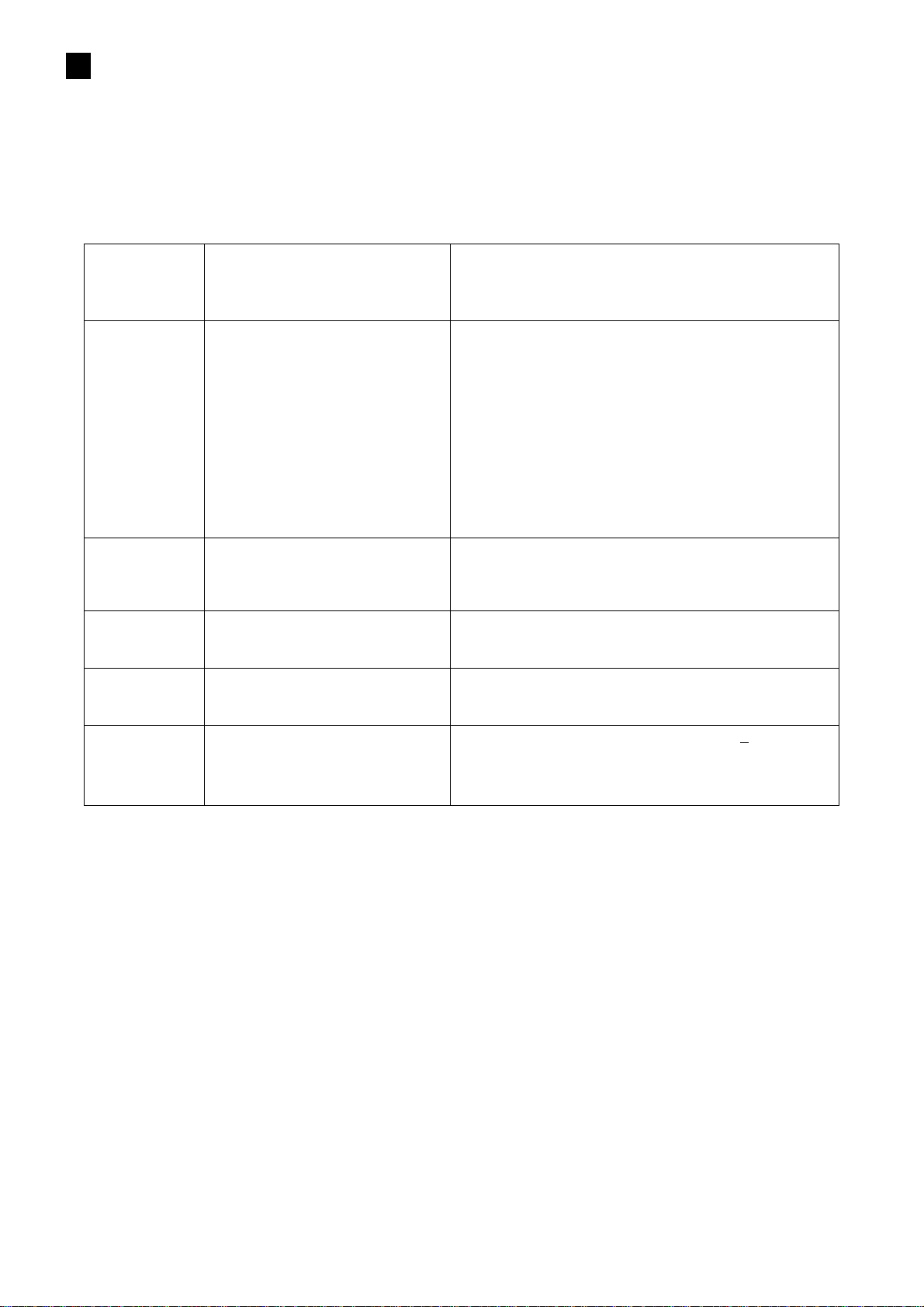
EN
ERROR
DESCRIPTION
POSSIBLE CAUSES
5.0 ERROR CODES
During the initial power-on testing or during operation, the scale may show an error message. The meaning of the
rror messages is described below.
e
If an error message is shown, repeat the step that caused the message. If the error message is still shown then
contact your dealer for support.
CODE
Err 4
Err 4
Err 4Err 4
Err 6
Err 6
Err 6Err 6
Err 8
Err 8
Err 8Err 8
Err 9
Err 9
Err 9Err 9
FAIL H or
FAIL H or
FAIL H or FAIL H or
FAIL L
FAIL L
FAIL LFAIL L
Initial Zero is greater than allowed
(
4% of maximum capacity) when
power is turned on or when [Zero]
is pressed.
A/D count is not correct when
turning the scale on.
High limit input error Low limit is set first, then the high limit is set lower than
Low limit input error High limit is set first, then the low limit is set higher than
Calibration error Improper calibration (should be within +10% of the
Weight on the pan when turning the scale on.
Excessive weight on the pan when zeroing the scale.
Platform is not installed.
Improper calibration of the scale.
Damaged load cell.
Damaged Electronics.
Load cell is damaged.
Electronics is damaged.
the low limit and high limit not equal to zero.
the high limit and low limit not equal to zero.
factory calibration). The old calibration data will be
retained until the calibration process is complete.
© Adam Equipment Company 2014 5 3
036610540RevB-Nov14

EN
6.0 SPECIFICATIONS
EC Type Approved Models
BW 1.5M WBW 3M WBW 6M WBW 15M
Kilograms
Max 1.5 kg 3 kg 6 kg 15 kg
e = 0.0005 kg 0.001 kg 0.002 kg 0.005 kg
Grams
Max 1500 g 3000 g 6000 g 15000 g
e = 0.5 g 1 g 2 g 5 g
W
Maximum Capacity 2.000 kg 4.000 kg 8.000 kg 16.000 kg
Tare Range -2.000 kg -4.000 kg -8.000 kg -16.000 kg
Readability 0.0002 kg 0.0005 kg 0.001 kg 0.002 kg
Repeatability (S.D.) 0.0002 kg 0.0005 kg 0.001 kg 0.002 kg
Linearity (±) 0.0004 kg 0.001 kg 0.002 kg 0.004 kg
Maximum Capacity 2000 g 4000 g 8000 g 16000 g
Tare Range -2000 g -4000 g -8000 g -16000 g
Readability 0.2 g 0.5 g 1 g 2 g
WBW 2 / 5a WBW 4 / 9a WBW 8 / 18a WBW 16 / 35a
Kilograms
Grams
Repeatability (S.D.) 0.2 g 0.5 g 1 g 2 g
Linearity (±) 0.4 g 1 g 2 g 4 g
© Adam Equipment Company 2014 6 3
036610540RevB-Nov14

EN
Pounds
Maximum Capacity 5 lb 9 lb 18 lb 35 lb
Tare Range -5 lb -9 lb -18 lb -35 lb
Readability 0.0005 lb 0.001 lb 0.002 lb 0.005 lb
Repeatability (S.D.) 0.0005 lb 0.001 lb 0.002 lb 0.005 lb
Linearity (±) 0.001 lb 0.002 lb 0.004 lb 0.01 lb
Ounces
Maximum Capacity 80 oz 144 oz 288 oz 560 oz
Readability 0.01 oz 0.02 oz 0.05 oz 0.1 oz
Repeatability (S.D.) 0.01 oz 0.02 oz 0.05 oz 0.1 oz
Linearity (±) 0.02 oz 0.04 oz 0.1 oz 0.2 oz
Pounds:Ounces
Maximum Capacity 5 lb: 0.00 oz 9 lb:0.00 oz 18 lb:0.0 oz 35 lb: 0.0 oz
Readability 0.01 oz 0.02 oz 0.1 oz 0.1 oz
Repeatability (S.D.) 0.01 oz 0.02 oz 0.1 oz 0.1 oz
Linearity (±) 0.02 oz 0.04 oz 0.2 oz 0.2 oz
© Adam Equipment Company 2014 7 3
036610540RevB-Nov14

EN
OTHER SPECIFICATIONS
Units of measure
Tare Full range
Stabilisation Time 2 seconds typical
Operating Temperature -10°C to 40°C
Power supply 12 VDC, 800 Ma through an external Power Supply Module
Battery Internal rechargeable battery (~50 hours operation)
Calibration Automatic External
Display 6 digits LCD digital display with capacity tracker and symbols for units
Scale Housing IP 65 Sealed ABS Plastic housing with Stainless Steel pan
BW-M : kg, g
W
WBW/WBW.a: kg, g, lb, oz, lb:oz
Pan Size 210 x 173 mm
Overall Dimensions
(wxdxh)
Net Weight 3.3 kg / 7.26 lb
Applications Weighing Scales
Functions Weighing, Check weighing
231 x 265 x 153 mm
© Adam Equipment Company 2014 8 3
036610540RevB-Nov14

EN
7.0 MENU STRUCTURE
© Adam Equipment Company 2014 9 3
036610540RevB-Nov14

EN
8.0 WARRANTY INFORMATION
Adam Equipment offers Limited Warranty (Parts and Labour) for components that fail due to defects in materials
or workmanship. Warranty starts from the date of delivery. Batteries included with a product are only
warrantied to be operable at the time of installation, and not for the period of the warranty.
During the warranty period, should any repairs be necessary, the purchaser must inform its supplier or Adam
Equipment Company. The company or its authorised Technician reserves the right to repair or replace the
components at any of its workshops depending on the severity of the problem. However, any freight involved
in sending the faulty units or parts to the service centre will be borne by the purchaser.
The warranty will cease to operate if the equipment is not returned in the original packaging and with correct
documentation for a claim to be processed. All claims are at the sole discretion of Adam Equipment.
This warranty does not cover equipment where defects or poor performance is due to misuse, accidental
damage, exposure to radioactive or corrosive materials, negligence, faulty installation, unauthorised
modifications or attempted repair or failure to observe the requirements and recommendations as given in this
User Manual.
Repairs carried out under the warranty does not extend the warranty period. Components removed during the
warranty repairs become the company property.
The statutory right of the purchaser is not affected by this warranty. The terms of this warranty is governed by
the UK law. For complete details on Warranty Information, see the terms and conditions of sale available on our
web-site.
© Adam Equipment Company 2014 10 3
036610540RevB-Nov14

EN
A. Details of your company
WBW_____
9.0 SERVICE INFORMATION
This manual covers the details of operation. If you have a problem with the scale that is not directly addressed by
his manual then contact your supplier for assistance. In order to provide further assistance, the supplier will need
t
the following information which should be kept ready:
-Name of your company:
-Contact person’s name:
-Contact telephone, e-mail,
fax or any other methods:
etails of the unit purchased
B. D
(This part of information should always be available for any future correspondence.
We suggest you to fill in this form as soon as the unit is received and keep a printout in your record for ready reference.)
Model name of the scale:
Serial number of the unit:
Software revision number
(Displayed when power is first turned on):
Date of Purchase:
Name of the supplier and place:
C. Brief description of the problem
Include any recent history of the unit. For example:
• Has it been working since it’s delivered?
• Has it been in contact with water?
• Damaged from a fire?
• Electrical Storms in the area?
• Dropped on the floor, etc.?
© Adam Equipment Company 2014 11 3
036610540RevB-Nov14

FR
Adam Equipment
SERIES WBW
(P.N. 9031, Révision E, Nov 2014)
Logiciel Rév.: 2.00 (WBW et WBWa)
Rév. 2.02 (WBW-M)
© Adam Equipment Company 2014 12 3
036610540RevB-Nov14
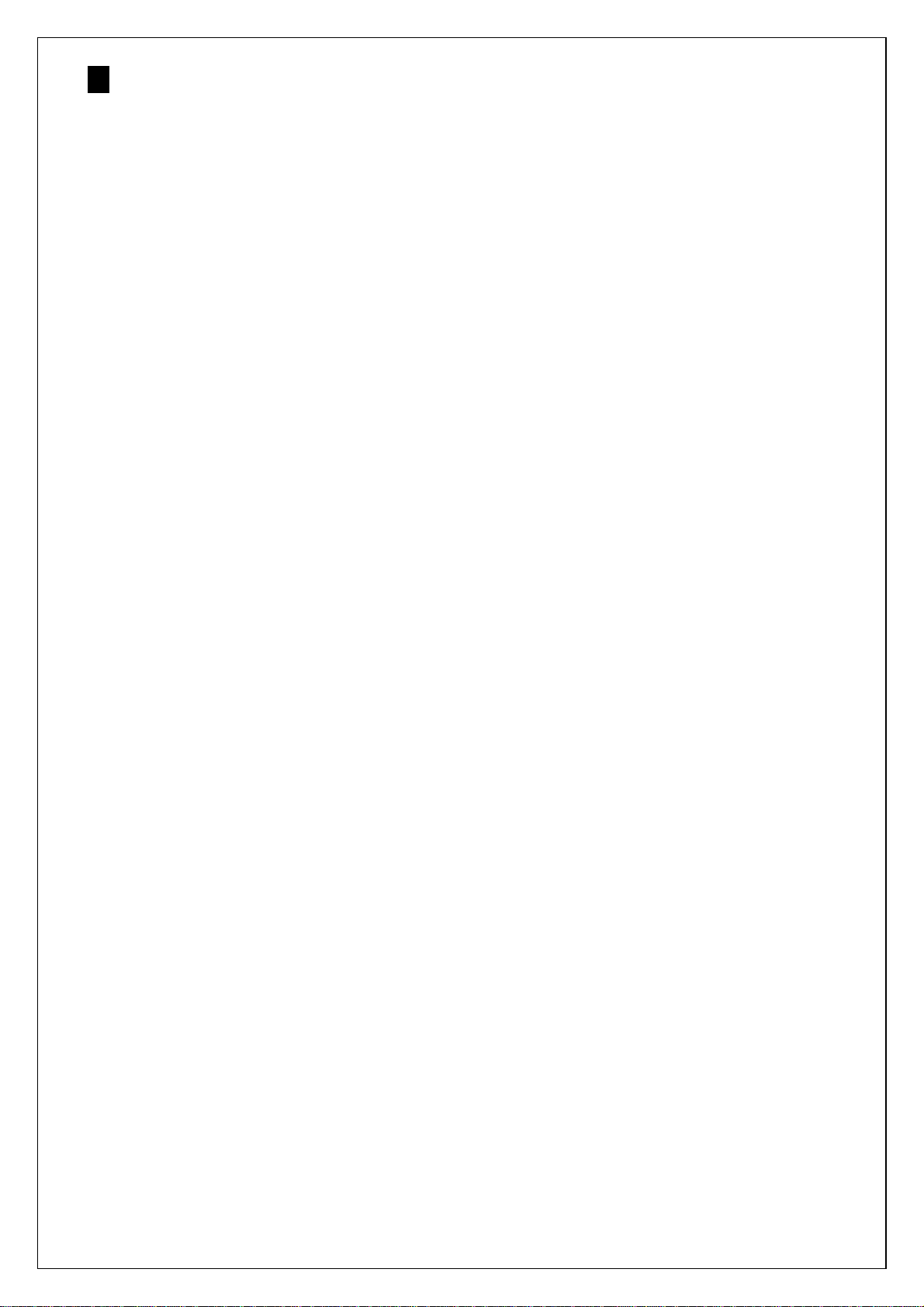
FR
TABLES DES MATIERES
0 INTRODUCTION ................................................................................ 14
1.
2.0 CARACTERISTIQUES ....................................................................... 15
3.0 INSTALLATION ................................................................................. 19
3.1 DEBALLAGE .................................................................................. 19
3.2 EMPLACEMENT ............................................................................. 19
3.3 REGLAGE ....................................................................................... 20
4.0 CLAVIER ............................................................................................ 22
4.1 METHODE D’ENTREE NUMERIQUE ............................................. 23
5.0 AFFICHEUR ....................................................................................... 23
6.0 SYMBOLES ET INDICATEURS ......................................................... 23
7.0 FONCTIONNEMENT DE LA BATTERIE............................................ 24
8.0 RETRO ECLAIRAGE ......................................................................... 25
9.0 AUTO EXTINCTION ........................................................................... 25
10.0 FONCTIONNEMENT .......................................................................... 26
10.1 REMISE A ZERO ............................................................................ 26
10.2 TARE .............................................................................................. 26
10.3 PESAGE ......................................................................................... 27
10.4 CONTROLE DE PESEE .................................................................. 27
10.5 LIMITES ENREGISTREES EN MEMOIRE ................................... 29
11.0 INTERFACE RS-232 .......................................................................... 29
12.0 CALIBRAGE ...................................................................................... 30
12.2 PLOMB DE SECURITE ................................................................... 30
12.3 LE COMPTEUR DE CALIBRAGE .................................................. 31
13.0 REGLAGE DE PARAMETRE ............................................................ 34
13.1 LES PARAMETRES DU CONTROLE DE PESEE ....................... 34
13.2 PARAMETRES DE LA BALANCE .................................................. 36
14.0 MESSAGES D’ERREUR .................................................................... 37
15.0 REMPLACEMENT DES PIECES ET ACCESSOIRES ....................... 39
16.0 SERVICE INFORMATION .................................................................. 39
17.0 INFORMATION SUR LA GARANTIE ................................................. 41
18.0 ANNEXE ............................................................................................ 42
© Adam Equipment Company 2014 13 3
036610540RevB-Nov14
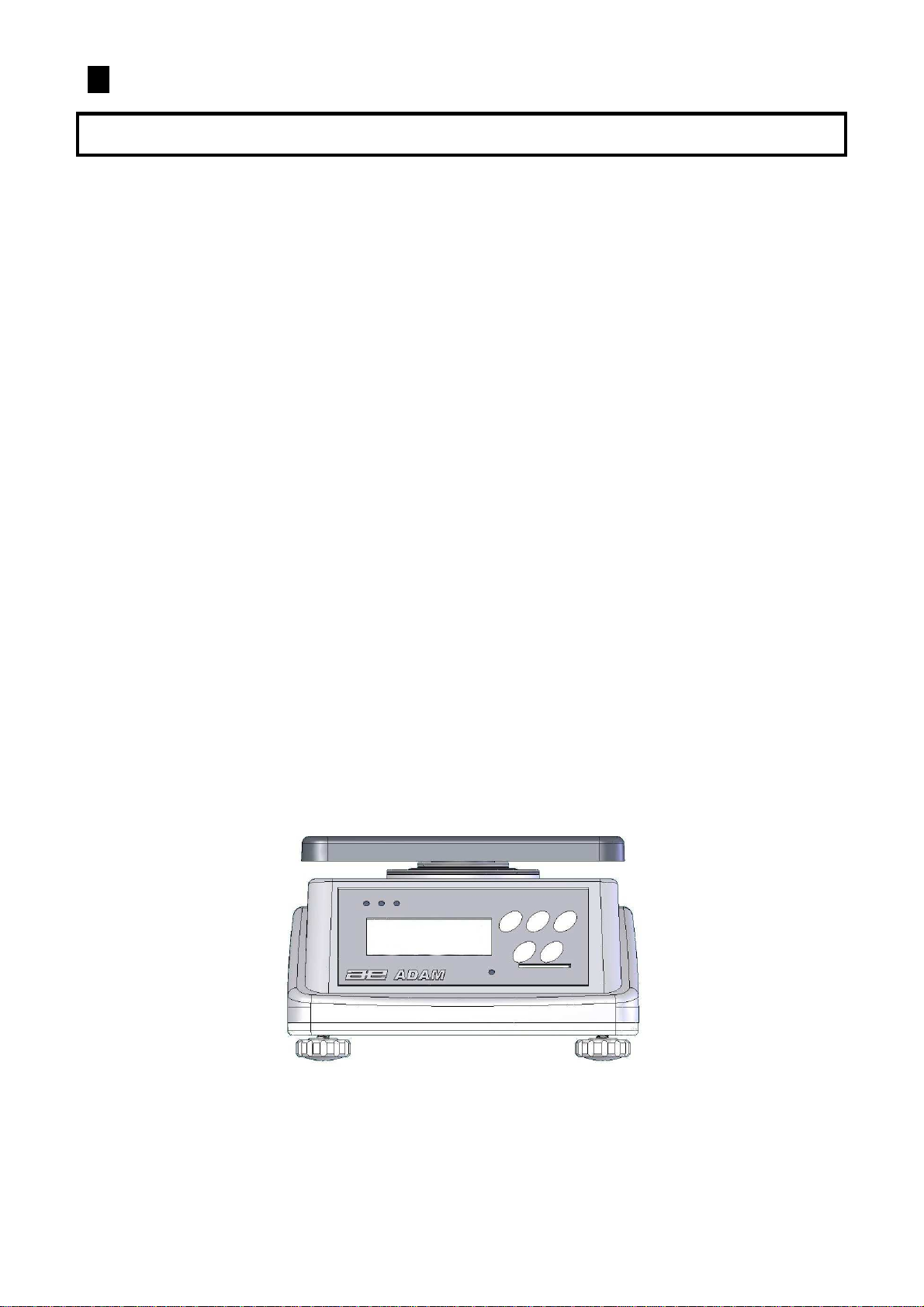
FR
1.0 INTRODUCTION
• La gamme WBW fournie des balances précises, rapides et
polyvalentes avec les fonctions de contrôle de pesée, destinée à
un usage général.
• Il y a trois séries dans la gamme - la WBW-M, WBW et la WBWa.
• Les balances WBW-M sont configurées à l’usine pour répondre aux
normes EN 45501, OIML R-76. Elles ont des capacités et des
précisions différentes des séries WBW.
• La série WBW est similaire à la série WBWa sauf que les balances
WBW sont habituellement réglées avec les unités métriques tandis
que la série WBWa est habituellement réglée pour les unités
impériales. Cependant, l’utilisateur peut changer le réglage comme
expliqué en section 13.2.
• Toutes les balances possèdent un plateau en acier inoxydable sur
une base en plastique ABS d’une protection IP 65, les rendant
totalement étanches.
• Toutes les balances possèdent des claviers constitués d’une
membrane étanche codée en couleur et les afficheurs LCD faciles
à lire sont équipés d’un rétro éclairage. Les balances peuvent être
fournies en option avec un écran arrière.
• Les balances proposent une remise à zéro automatique, une
alarme sonore pour les poids préréglés et une tare semi
automatique.
© Adam Equipment Company 2014 14 3
036610540RevB-Nov14

FR
WBW 15M
0.005 kg
15000 g
2000 g
4000 g
8000 g
16000 g
-
2000 g
-4000 g
-8000 g
-16000 g
0.2 g
0.5 g
1 g 2 g
2.0 CARACTERISTIQUES
Modèles homologués Type CE
WBW 1.5M WBW 3M WBW 6M
Kilogrammes
Max 1.5 kg 3 kg 6 kg 15 kg
e = 0.0005 kg 0.001 kg 0.002 kg
Grammes
Max 1500 g 3000 g 6000 g
e = 0.5 g 1 g 2 g 5 g
Kilogrammes
Capacité Maximum 2.000 kg 4.000 kg 8.000 kg 16.000 kg
Portée de la Tare -2.000 kg -4.000 kg -8.000 kg -16.000 kg
Précision 0.0002 kg 0.0005 kg 0.001 kg 0.002 kg
Reproductibilité
(S.D.)
Linéarité (±) 0.0004 kg 0.001 kg 0.002 kg 0.004 kg
Grammes
Capacité Maximum
Portée de la Tare
WBW 2 / 5a WBW 4 / 9a WBW 8 / 18a WBW 16 / 35a
0.0002 kg 0.0005 kg 0.001 kg 0.002 kg
Précision
© Adam Equipment Company 2014 15 3
036610540RevB-Nov14

FR
0.2 g
0.5 g
1 g 2 g
0.4 g
1 g 2 g 4 g
Reproductibilité
S.D.)
(
Linéarité (±)
Livres
Capacité Maximum 5 lb 9 lb 18 lb 35 lb
Portée de la Tare -5 lb -9 lb -18 lb -35 lb
Précision 0.0005 lb 0.001 lb 0.002 lb 0.005 lb
Reproductibilité
(S.D.)
Linéarité (±) 0.001 lb 0.002 lb 0.004 lb 0.01 lb
0.0005 lb 0.001 lb 0.002 lb 0.005 lb
Ounces
Capacité Maximum 80 oz 144 oz 288 oz 560 oz
Précision 0.01 oz 0.02 oz 0.05 oz 0.1 oz
Reproductibilité
(S.D.)
Linéarité (±) 0.02 oz 0.04 oz 0.1 oz 0.2 oz
0.01 oz 0.02 oz 0.05 oz 0.1 oz
Livres:Ounces
Capacité Maximum 5 lb: 0.00 oz 9 lb:0.00 oz 18 lb:0.0 oz 35 lb: 0.0 oz
Précision 0.01 oz 0.02 oz 0.1 oz 0.1 oz
Reproductibilité
(S.D.)
0.01 oz 0.02 oz 0.1 oz 0.1 oz
Linéarité (±) 0.02 oz 0.04 oz 0.2 oz 0.2 oz
© Adam Equipment Company 2014 16 3
036610540RevB-Nov14
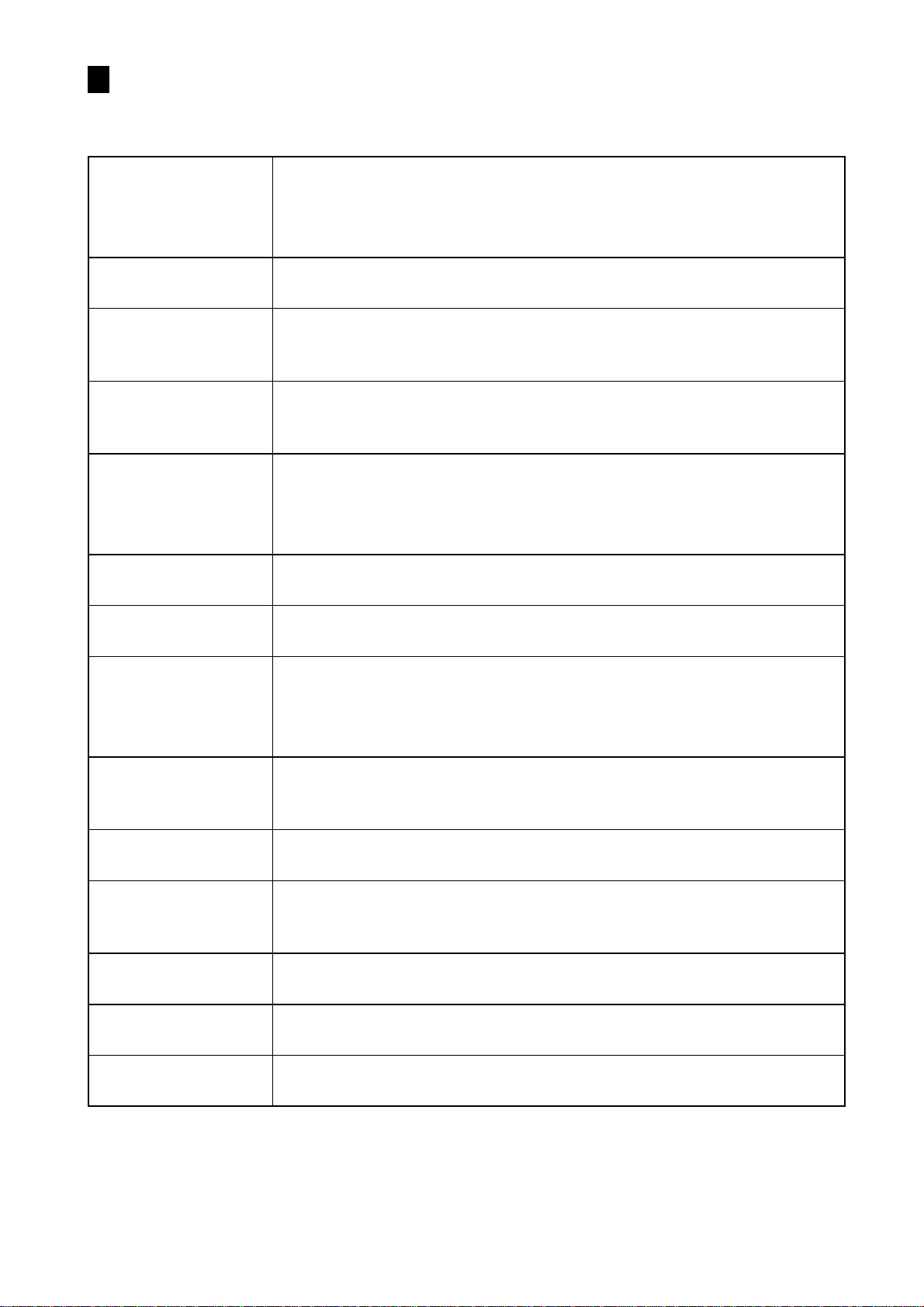
FR
AUTRES CARACTERISTIQUES
Unités de mesure
Tare
Temps de
Stabilisation
Température de
fonctionnement
Alimentation
Batterie
Calibrage
WBW-M kg, g
Autres modèles kg, g, lb, oz, lb:oz
Pleine portée
2 secondes typiques
-10°C à 40°C
12 VDC, 800 mA
Via un adaptateur externe
Batterie interne rechargeable (~50 heures de fonctionnement)
Externe Automatique
Afficheur
Structure de la
balance
Taille de plateau
Dimensions totales
(lxpxh)
Poids Net
Applications
Fonctions
Ecran LCD 6 chiffres digitaux
avec un indicateur de capacité et symboles pour les unités
Etanche IP 65, structure plastique ABS avec plateau en acier
inoxydable
210 x 173 mm
231 x 265 x 153 mm
3.3 kg / 7.26 lb
Balance de pesage
Pesage, Contrôle de pesée
© Adam Equipment Company 2014 17 3
036610540RevB-Nov14

FR
ATTENTION:
Les balances WBW-M ne doivent pas être calibrées par
l’utilisateur. Le calibrage des balances peut rendre l’utilisation des balances
illégale. Les balances sont scellées pour empêcher les accès non autorisés
aux circuits internes de la balance. Toutes modifications faites sur les
mécanismes à l’intérieure en cassant le plomb de sécurité peuvent rendre
l’utilisation de la balance illégale. Si les scellements sont cassés ou altérés, la
balance aura besoin d’être re-vérifiée par un organisme légalement certifié et
re-scellée, avant d’être utilisé légalement. Contactez le bureau local de
métrologie légal pour de plus amples informations.
© Adam Equipment Company 2014 18 3
036610540RevB-Nov14

FR
•
3.0 INSTALLATION
3.1 DEBALLAGE
Retirer la balance de son emballage avec soin. A l’intérieur de l’emballage vous
y trouverez tout ce dont vous avez besoin pour commencer à utiliser la
balance-
3.2 EMPLACEMENT
• Éviter les températures extrêmes. Ne pas placer
• Éviter les tables instables. Les supports ou le sol
Balance pré-assemblée
Plateau du dessus en
er inoxydable
aci
Adaptateur AC
Manuel d’utilisation
Les balances doivent être installées dans un
endroit qui ne soit pas susceptible de modifier
l'exactitude de la pesée.
dans le rayonnement direct de la lumière du soleil,
dans les endroits proches de climatisation ou dans
un courant d’air.
ent être rigides et ne pas vibrer.
doiv
• Éviter les sources d'énergie instables. Ne pas
utiliser à côté d’importantes sources d’électricités
telles que des appareils à souder ou des moteurs
de machines.
• Ne pas placer prés de machines vibrantes.
© Adam Equipment Company 2014 19 3
036610540RevB-Nov14

FR
•
Éviter les mouvements d'air importants. Près de
ventilateurs ou de portes ouvertes sur l’extérieur.
Ne pas placer près de fenêtres ouvertes.
• Garder les balances propres. Ne pas empiler de
matériel sur les balances quand elles ne sont pas
utilisées ou en services.
3.3 REGLAGE
• La série WBW est livrée avec un plateau en acier inoxydable.
Placez ce dernier sur le dessus s’il n’est pas déjà installé.
• Ne pas appuyez de manière excessive car cela pourrait
endommager le capteur à l’intérieur.
• Mettre à niveau la balance en ajustant les quatre pieds. La balance
devrait être ajustée de manière à ce que la bulle dans le niveau soit
au centre et que la balance soit supportée par ses quatre pieds.
© Adam Equipment Company 2014 20 3
036610540RevB-Nov14
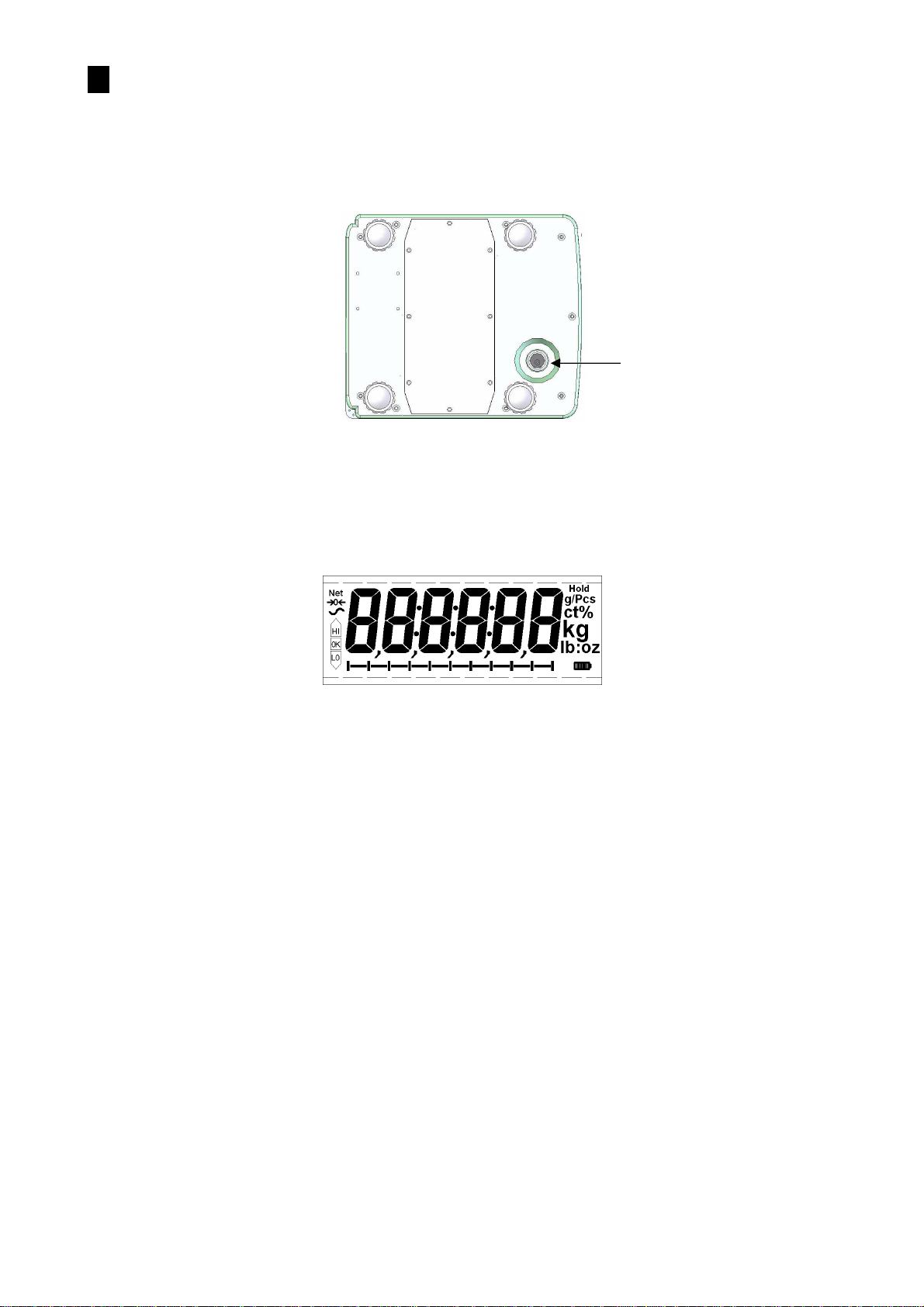
FR
•
Connectez l’adaptateur sur le dessous de la balance et branchez
le sur le secteur.
Connectez
l’adaptateur ici
• Appuyez sur [O/I] pour allumer la balance. Elle affichera d’abord la
révision du logiciel, suivi par un auto-test.
A la fin de l’auto test, elle affichera zéro si la condition du zéro a été
•
atteinte, et affichera la dernière unité de pesage qui a été utilisée.
Des symboles pour la stabilité et le zéro seront aussi affichés.
© Adam Equipment Company 2014 21 3
036610540RevB-Nov14

FR
4.0 CLAVIER
TOUCHES FONCTION PRIMAIRE FONCTION SECONDAIRE
[O/I] Allume ou éteint la balance
[Zero] Règle le point du zéro pour
tous les pesages
ultérieurs. L’écran affiche
le zéro.
[Tare] Tare la balance et
enregistre le poids actuel
en mémoire comme une
valeur de tare, soustrait la
valeur de tare du poids
total et affiche les résultats.
Ceci est le poids net.
[Unit] Sélectionne les unités de
pesage depuis la liste
préréglée des unités
disponibles.
Sort de ce paramètre ou
d’une option sans en
changer la valeur.
Entre dans le paramètre
sélectionné ou la valeur de
réglage.
Déplace le chiffre clignotant
vers le prochain chiffre lors
d’une saisie de valeur.
[Limit] Règle les limites pour le
contrôle de pesée et
permet le réglage de la
limite basse et de la limite
Incrémente le chiffre
clignotant ou se déplace vers
l’option suivante pendant le
réglage.
haute ou des deux.
© Adam Equipment Company 2014 22 3
036610540RevB-Nov14

FR
4.1 METHODE D’ENTREE NUMERIQUE
Pour
régler une valeur si nécessaire, utiliser les touches comme décrites ci-
dessous-
- [Limit] pour augmenter le chiffre clignotant,
- [Unit] pour se déplacer vers le chiffre suivant et
- [Tare] pour valider la valeur
5.0 AFFICHEUR
6.0 SYMBOLES ET INDICATEURS
L’écran LCD possède les symboles uniques qui indiquent ce qui suit :
0 L’affichage est à Zéro
La balance est Stable
Net Poids Net- La balance a été tarée
kg / g / lb / oz / lb:oz Symboles affichés pour les unités
bAt LO Batterie faible
Indicateur de capacité- Un bargraph
indique la proportion de la capacité de la
balance étant utilisée par le poids sur le
plateau
Indique la pleine charge de la batterie. Si
la batterie est faible alors moins de
segments seront allumés.
HI, OK, LO La balance est dans le mode de Contrôle
de pesée
© Adam Equipment Company 2014 23 3
036610540RevB-Nov14
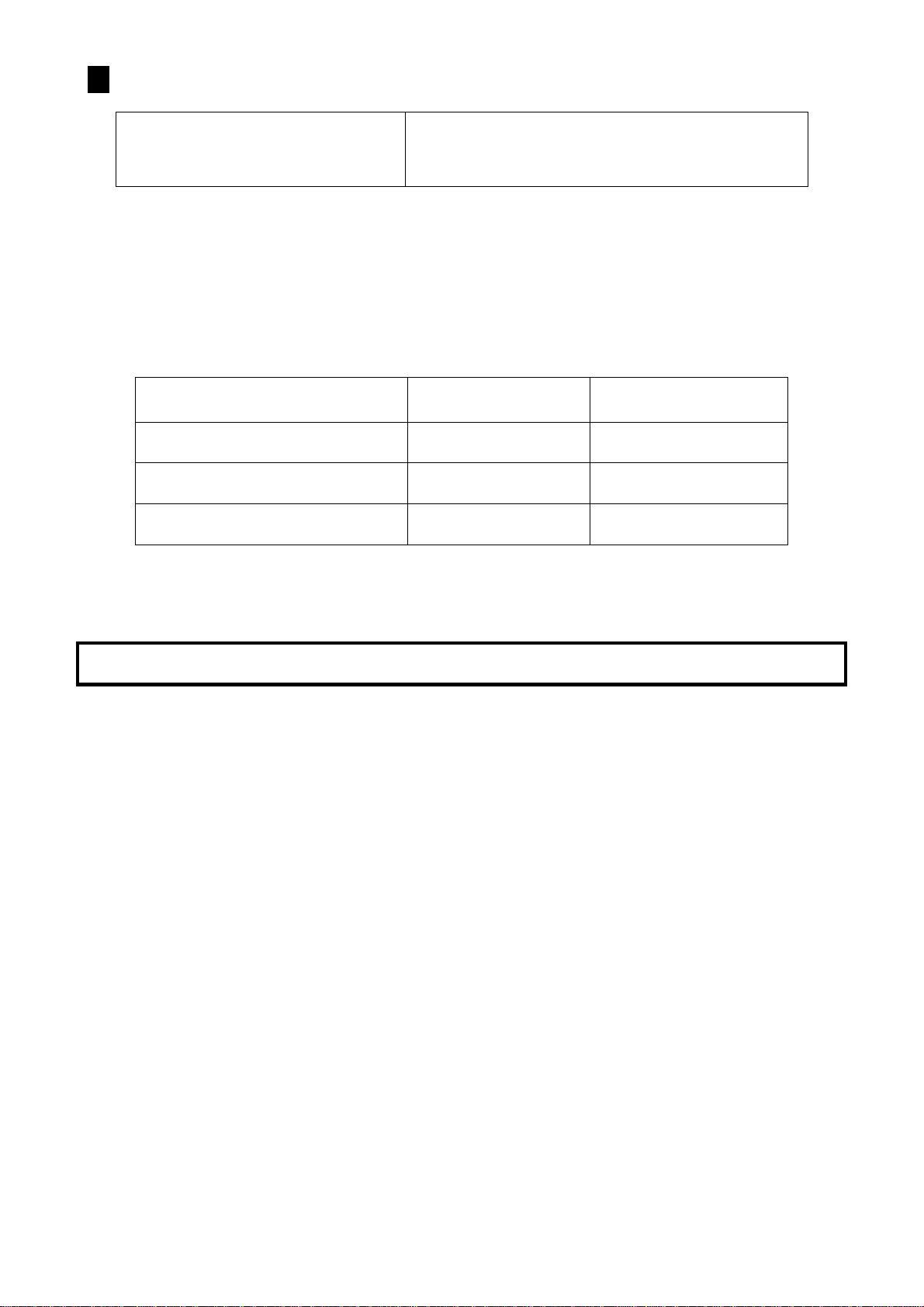
FR
: Les
deux points “:” sont utilisés pour
séparer les livres des ounces
Au-dessus de l’écran LCD, sur la gauche, se trouve trois LED qui indiquent
quand le poids est en dessous, entre ou au dessus des limites préréglées
pendant le contrôle de pesée.
Poids LED LCD
En dessous de la limite basse Orange LO
Entre les limites Vert OK
Au-dessus de la limite haute Rouge HI
7.0 FONCTIONNEMENT DE LA BATTERIE
• Les balances peuvent fonctionnement à partir de la batterie si
nécessaire. La durée de vie de la batterie est de
approximativement de 50 heures.
• Quand la batterie a besoin d’être rechargée un symbole s’allumera
sur l’écran. La batterie devra être chargée lorsque l’indicateur est
allumé. La balance fonctionnera encore pendant 20 minutes après
elle s’éteindra automatiquement pour protéger la batterie.
• Pour charger la batterie, connecter simplement l’adaptateur à la
balance et celui-ci au secteur. La balance n’a pas besoin d’être
allumée.
• La batterie devra être chargée pendant 12 heures pour atteindre sa
pleine capacité.
• Dessous l’écran il y a une LED qui indique le statut du chargement
© Adam Equipment Company 2014 24 3
036610540RevB-Nov14

FR
de la batterie. Quand la balance est branchée sur le secteur la
terie interne sera chargée. Si la LED est verte la batterie est
bat
chargée. Si elle est rouge cela veut dire que la batterie est presque
déchargée et jaune indique que la batterie est entrain d’être
chargée. Continuer de la recharger pendant la nuit pour une pleine
capacité.
8.0 RETRO ECLAIRAGE
Le rétro éclairage du LCD peut être réglé par l’utilisateur sur toujours ‘’OFF’’,
toujours ‘’ON’’ ou sur automatique (‘’ON’’ seulement quand la balance est
utilisée ou lorsqu’une touche est actionnée). Voir le réglage du paramètre “S2
bL” en section 13.2.
9.0 AUTO EXTINCTION
L’auto extinction peut être réglée par l’utilisateur pour désactiver cette option
ou bien régler un intervalle de temps. Voir le réglage du paramètre “S3 AoF “ en
section 13.2.
© Adam Equipment Company 2014 25 3
036610540RevB-Nov14

FR
10.0 FONCTIONNEMENT
10.1 REMISE A ZERO
• Vous pouvez appuyez sur [Zero] à tout moment pour régler le point
zéro à partir duquel toutes les autres pesées et comptages seront
mesurés. Ceci sera toujours nécessaire quand le plateau est vide.
Quand le point zéro est obtenu l’écran affichera l’indicateur de zéro.
• La balance a une fonction automatique de remise à zéro qui tient
compte des dérives mineures ou accumulation de matières sur le
plateau. Cependant vous pourrez avoir besoin d’appuyez sur
[Zero] pour remettre à zéro la balance si de faibles quantités de
poids sont encore affichées quand le plateau est vide.
10.2 TARE
• Met à zéro la balance en appuyant sur [Zero]. L’indicateur de zéro
• Appuyez sur [Tare] quand la lecture est stable. Le poids qui était
• Lorsqu’un produit est ajouté, seulement le poids de celui-ci sera
sera allumé. Placer un récipient sur le plateau et son poids sera
affiché.
affiché est enregistré comme valeur de tare et est soustrait de
l’écran, laissant le zéro sur l’affichage. Les indicateurs stable et Net
seront allumés.
affiché. La balance pourrait être tarée une seconde fois si un autre
type de produit est ajouté au premier. De nouveau seulement le
poids qui est ajouté après tarage sera affiché.
© Adam Equipment Company 2014 26 3
036610540RevB-Nov14

FR
NOTE:
Lorsque le récipient est retiré une valeur négative sera affichée. Si la
balance est tarée juste avant de retirer le récipient, alors cette valeur est
le poids brut du récipient plus tous les produits qui ont été retirés.
L’indicateur de zéro sera aussi allumé car la plateforme est de retour
dans la même condition que si la touche [Zero] avait été actionnée.
Appuyez sur [Tare] ou [Zero] pour enlever la valeur de tare et afficher le
zéro. L’indicateur Net apparaîtra.
10.3 PESAGE
Pour déterminer le poids d’un échantillon, tout d’abord tarer un récipient
vide si utilisé, ensuite placer l’échantillon dans le récipient. L’écran
affichera le poids et l’unité de poids actuellement utilisée.
Pour changer l’unité de pesage, appuyez sur [Unit]. Les unités de
pesage disponibles sont celles qui sont activées par l’utilisateur dans la
section paramètres. Voir section 13.2.
10.4 CONTROLE DE PESEE
Le contrôle de pesée est une procédure qui affiche un symbole et fait
retentir un signal sonore quand le poids sur la balance correspond ou
excède les valeurs enregistrées en mémoire. La mémoire garde les
valeurs pour une limite haute et une limite basse. Soit l’une ou les deux
peuvent être utilisée.
© Adam Equipment Company 2014 27 3
036610540RevB-Nov14

FR
NOTE:
1. Le signal sonore et les LED peuvent être réglé sur OFF (voir section
13.1). L’écran LCD indiquera toutes les fois que le poids est entre ou
en dehors des limites en affichant ‘OK’, ‘HI’ ou ‘LO’.
Masse sur la balance est au dessus de la limite haute
Masse est entre les limites
Masse est en dessous de la limite basse
2. Les limites peuvent verrouillées par l’utilisateur. Un mot de passe pour
les limites doit être utilisé pour les modifier ou pour rappeler d’autres
limites de la mémoire.
3. Si le mot de passe pour les limites est activé alors entrez le mot de
passe qui vous permettra de changer les limites ou de modifier le
fonctionnement du signal sonore ou du bargraph.
Réglage du Contrôle de pesée
• Appuyez sur [Limit]. Elle affichera la dernière limite haute utilisée.
• Un mot de passe sera demandé à l’utilisateur si le mot de passe
actuel pour le contrôle de pesée est autre que “0000”. Voir le
paramètre “F4 PS” en section 13.1. Entrer le bon mot de passe en
utilisant le clavier numérique comme décris en section 4.1. Si le mot
de passe est “0000”, la dernière limite haute sera affichée. Le
symbole “HI” apparaîtra sur l’écran.
• Appuyez sur [Tare] pour accepter la limite haute affichée ou entrer
© Adam Equipment Company 2014 28 3
036610540RevB-Nov14
