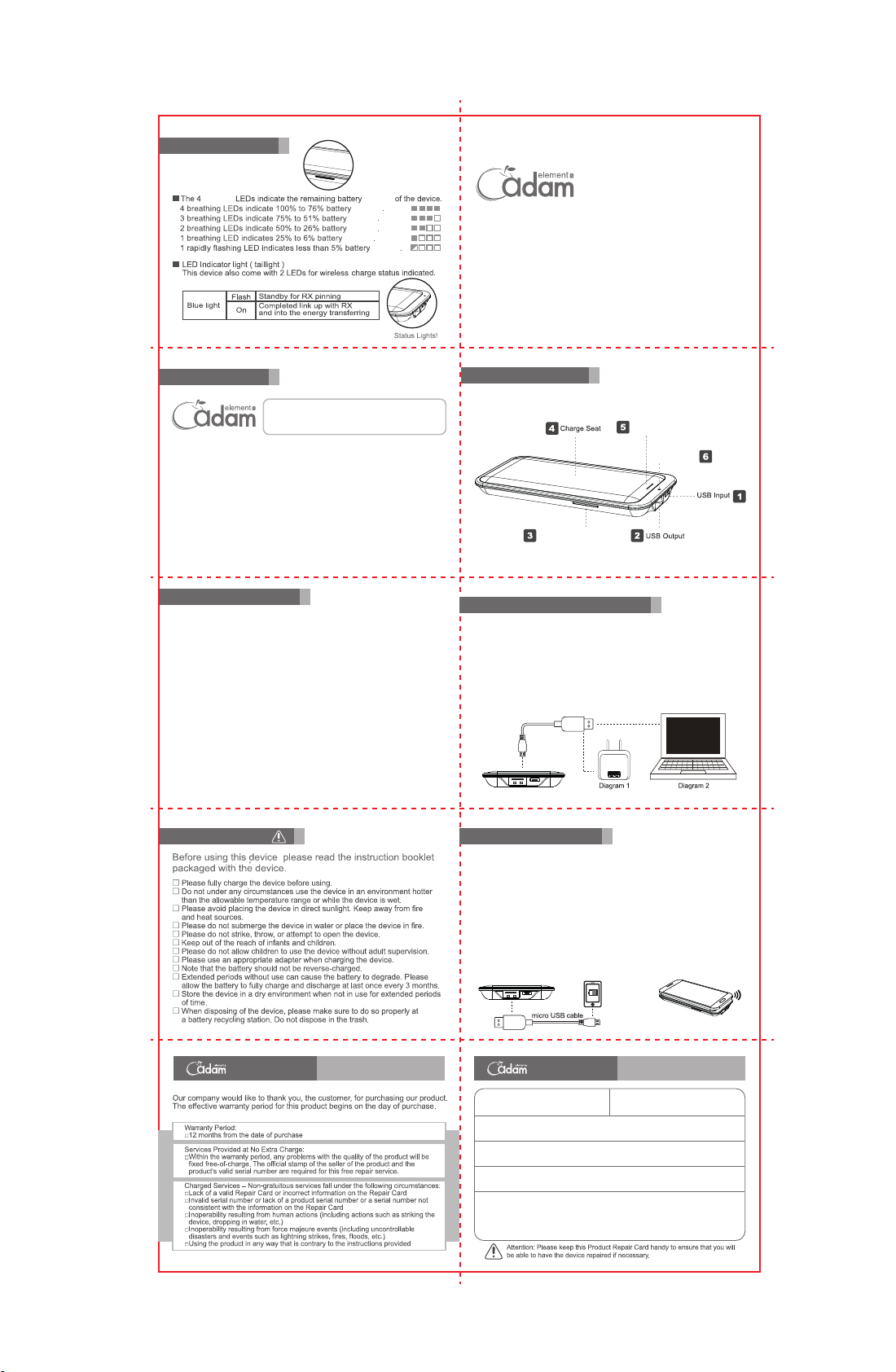
LED Indicator Light
Indicator
capacity
capacity
capacity
capacity
capacity
capacity
Product Features
5000W Wireless Charging
Power Bank
Battery capacity up to 5000 mAh, which is about 2 full charge on
■
an average smart phone.
Lasts for over 500 charge cycles. In normal operating conditions,
■
the power bank will retain over 70% of its original capacity.
Suitable to use on most current smart phones, tablets and other
USB deviceson the market.
■
Builit-in circuit protection for overcharging, over-discharging, shortcircuiting, current overflow, and electrical leakage.
■
Designed with 4 LEDs that show the current battery life.
Able to simultaneously charge and discharge at the same time, to
■
charge both mobile phone and the power at the same time.
Product Specifications
Brand: Adam Elements
Model Name: Ponte Air Wireless Charging Power bank
Model Number: AEP-5000WP
Battery Type: Rechargeable Lithium-ion Polymer Battery
Battery Capacity: 5000mAh / 18.4Wh
Power Input: 5V / 2A Power Output: 5V / 2.4A MAX Wireless JV/1A
Charge Time: Approx. 2 Hours(Times Vary Depending On The Adapter)
Standby Time: Minimun of 3.000 Hours
Product Dimensions: L130mm x W67mm x H13.8mm
Product Weight: Approx. 150g
Operating Temperature: 0℃ to 60℃
Accessories: Micro-USB Cable, Product Conformity Certificate,
Instruction Booklet And Repair
Warranty: 1Year Insurance: US$300,000.
低功率電波輻射性電機管理辦法 (930322)
第十二條
經型式認證合格之低功率射頻電機,非經許可,公司、商號或使用者均不得擅自變更頻率、加大功率或變
更原設計之特性及功能。
第十四條
低功率射頻電機之使用不得影響飛航安全及干擾合法通信;經發現有干擾現象時,應立即停用,並改善至無
干擾時方得繼續使用。
前項合法通信,指依電信法規定作業之無線電通信。低功率射頻電機需忍受合法通信或工業、科學及醫療
用電波輻射性電機設備之干擾。
5000W Wireless Charging
Power Bank
Thank you for purchasing an Adam Elements wireless charging power bank!
Before using your new device, please carefully read this instruction booklet so
that you can use your new device safely and fully enjoy all of its features. Be
sure to keep this instruction booklet in a safe place for later reference.
Power Bank Diagram
Capacity LED indicator light
How to Charge the Power Bank
■
Charge the device with a power-adapter as shown in Diagram 1;
■
Charge the device through a computer connection as shown in Diagram 2;
■
The LED indicators will light up when the device is charging, starting
with 1 flashing light, as the battery gets full, more LEDs will light up
as a soild color. Once there are no flashing lights and all the LEDs are
showing a solild Indicator, the power bank is fully charged.
■
Please use an appropriate in put current(see product specifications)
when charging to ensure the service lifetime of the device.
INSTRUCTION BOOKLET
Touch Button
Status Lights
Operating Notes
Wireless Charging
Power Bank
Product warranty card
How to Use the Device
Once the device is plugged in, USB will automatically turn on and start the
■
charging of target device. The LEDs will start its breathing state to
indicate the level of charge on the battery.
Press the button to enable the wireless charge function, Puts RX device
■
on the top surface of 5000W for match and identify the match
by LED status.
For Apple Device, pleased be sure to use an Apple certified original cable
■
to charge.
When charging is complete, the device will automatically stop output; the
■
device will do this without any additional step.
If the target device does not have a Micro USB port, pleased use the
■
digital USB cable included with the target device.
After the power is turned on without charging conditions, the machine
■
automatically shut down after one minute
Or
Wireless Charging
Power Bank
Name of Purchaser :
Product Serial Number :
Date of Purchase :
Name of Seller :
Repair Log :
Product warranty card
Phone Number :
performance
Wireless Charging
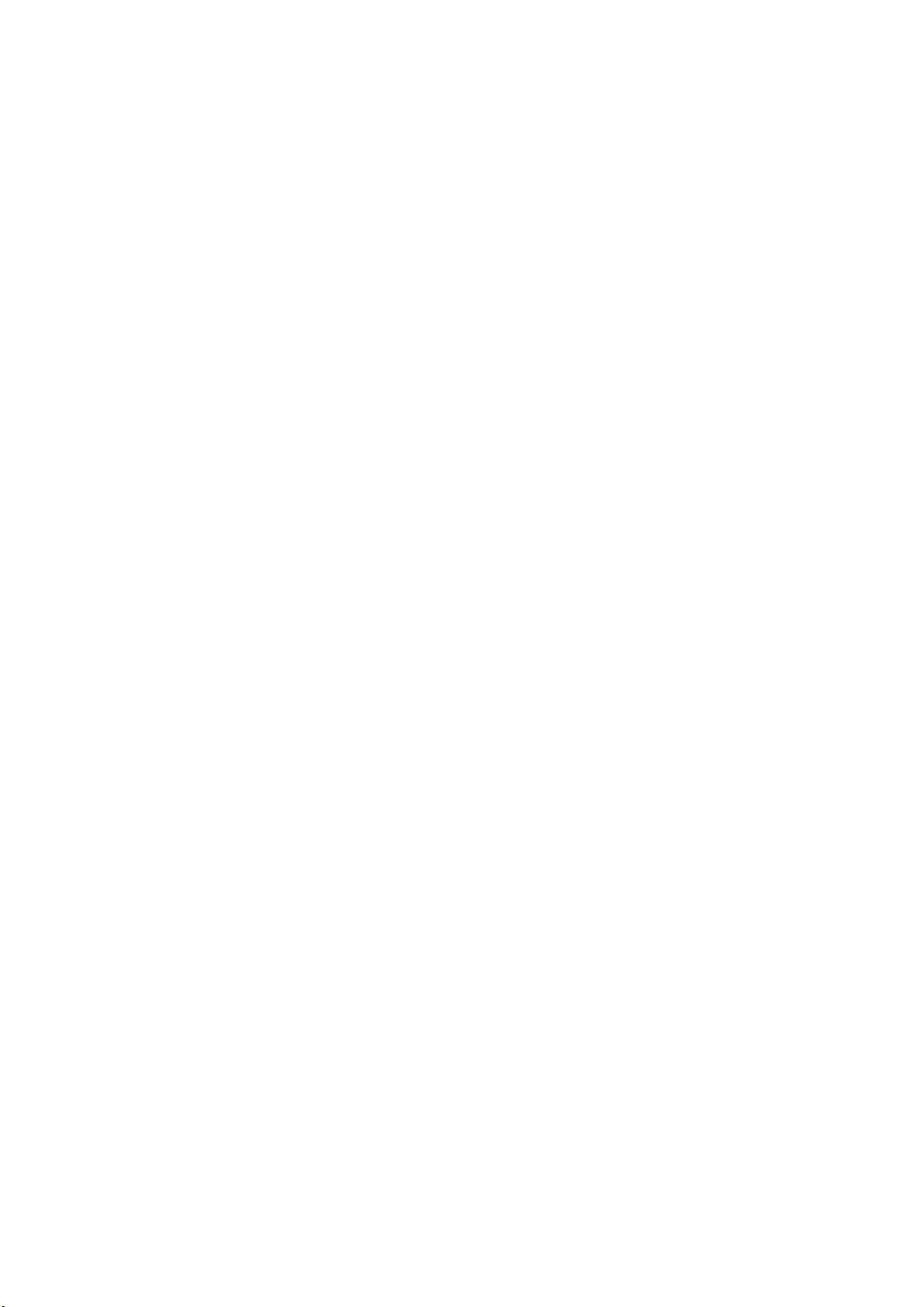
Federal Communication Commission Interference Statement
This equipment has been tested and found to comply with the limits for a Class B digital device, pursuant to Part 15
of the FCC Rules. These limits are designed to provide reasonable protection against harmful interference in a
residential installation. This equipment generates, uses and can radiate radio frequency energy and, if not installed
and used in accordance with the instructions, may cause harmful interference to radio communications. However,
there is no guarantee that interference will not occur in a particular installation. If this equipment does cause
harmful interference to radio or television reception, which can be determined by turning the equipment off and on,
the user is encouraged to try to correct the interference by one or more of the following measures:
Reorient or relocate the receiving antenna.
Increase the separation between the equipment and receiver.
Connect the equipment into an outlet on a circuit different from that to which the receiver is connected.
Consult the dealer or an experienced radio/TV technician for help.
FCC Caution: Any changes or modifications not expressly approved by the party responsible for compliance could
void the user's authority to operate this equipment.
This device complies with Part 15 of the FCC Rules. Operation is subject to the following two conditions: (1) This
device may not cause harmful interference, and (2) this device must accept any interference received, including
interference that may cause undesired operation.
IMPORTANT NOTE:
FCC Radiation Exposure Statement:
This equipment complies with FCC radiation exposure limits set forth for an uncontrolled environment. This
equipment should be installed and operated with minimum distance 10cm between the radiator & your bod y.
