Page 1
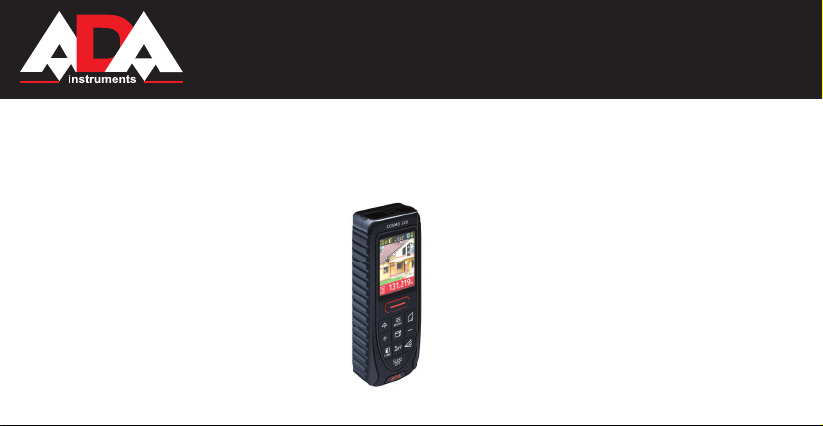
MEASUREMENT FOUNDATION
Operating manual
Laser distance meter
ADA COSMO 120 video
Manufacturer: ADAINSTRUMENTS Address: WWW.ADAINSTRUMENTS.COM
Page 2
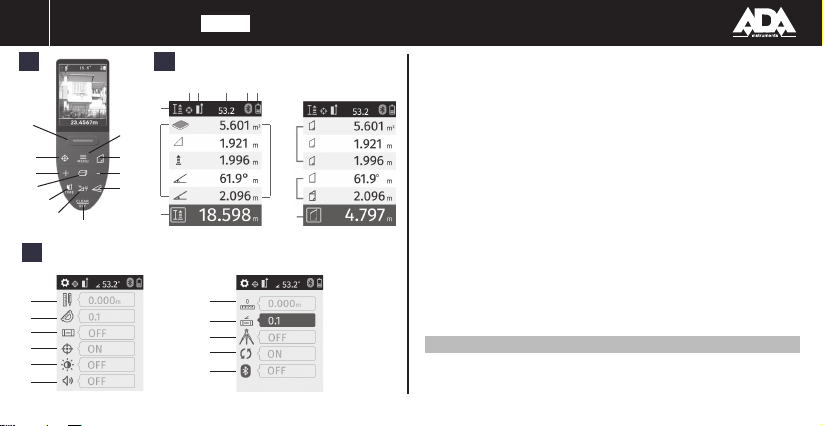
VIDEO
1
2
3
17
2
3
4
5
6
1
78
9
23 456
2
1
4
5
6
COSMO 120
11
10
9
8
7
2
10
11
12
3
8
9
10
11
Congratulations on the purchase of laser distance meter
ADA COSMO 120 Video!
Permitted use
· Measuring distances
· Computing functions, e.g. areas, volumes, subtractions,
trapezoid, Pythagorean calculation, measurements with the
tilt sensor.
The safety regulations and instructions along with the
operating manual should be read carefully before initial
operation.The person responsible for the instrument
must ensure that equipment is used in accordance with
the instructions. This person is also accountable for the
deployment of personnel and for their training and for the
safety of the equipment when in use.
Safety instructiProhibited use
Please follow up instructions given in operating manual.
Do not use instrument in explosive environment (lling station, gas equipment, chemical production and so on).
Page 3

Do not remove warning labels or safety instructions.
Do not open instrument housing, do not change it’s construc-
tion or modication.
Do not stare at beam. Laser beam can lead to eye injury
(even from greater distances).
Do not aim laser beam at persons or animals.
Opening of the equipment by using tools (screwdrivers, etc.),
as far as not specically permitted for certain cases.
Inadequate safety precautions at the surveying site (e.g.
when measuring on the roads, construction sites and so on).
Use the instrument in the places where it could be dangerous: on the air transport, near manufacturers,
production facilities, in the places where the work of laser
distance meter can lead to the harmful effects on
people or animals.
Keypad
1. ON / Measuring
2. Digital Camera Button
3. Addition
4. Area / Volume
5. Reference / Time
1
VIDEO
COSMO 120
6. Angle / Stake out function
7. Clear / OFF
8. Indirect measurements
9. Substraction
10. Trapezoid
11. Menu / Equal Button
Display
The graphics screen of the measurement window is split into
different areas. The selected measuring function is shown at
the left top part. The measurement eld contains the previous measurement results. There are 5 rows on the display.
1. Current measurement function
2. Indicator of laser point
3. Indicator of selected reference point
4. Digital level
5. Indicator of Bluetooth
6. Battery power
7. Previous measurement
8. Result of previous measurement
9. Current measurement function and result
10. Function and the results of successive measurements
2
3
3
Page 4
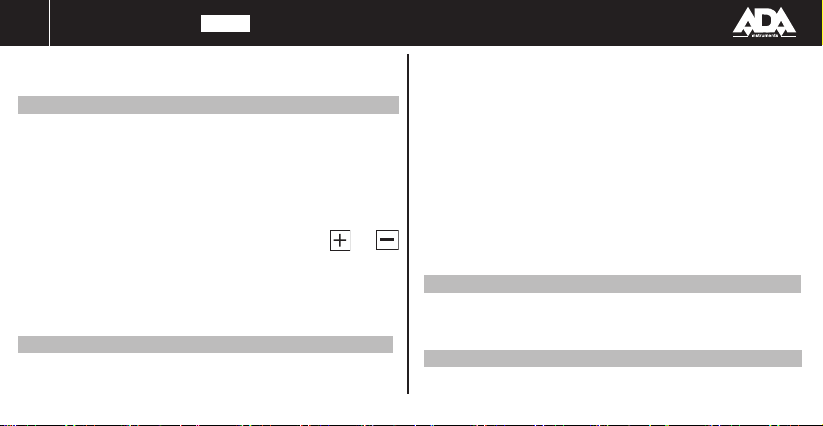
VIDEO
4
COSMO 120
11. Additional calculations
12. Main result
Display in Digital Camera mode (3x magnication)
Built-in digital camera shows the target directly on the
display.
The instrument takes measurements with the help of
crosshairs, even if the laser dot is not visible (in bright
illumination).
3x magnication. Press the key to activate the magnication
function. Press the key again to magnicate the image in
one, two or three times.
The brightness of the display can be adjusted with and
buttons.
When the digital camera is used for close targets (<10m) the
laser dot may not coincide with the image in the center of
the display. In this case you should rely on the actual laser
dot for targeting the object.
Inserting / Replacing Batteries
Remove the battery compartment lid.
Insert the batteries. Pay attention to the polarity.
Close the battery compartment.
The batteries should be replaced, when the battery voltage
is too low.
Batteries should be removed if the device will not be used
for a long time (danger of corrosion).
Use alkaline or Li-batteries.
NOTE:
We reccomend to use LI /IRON Batteries (energy-plus battery). Approximate time of continious operation*:
• LI / IRON (4 000 mAh) - about 5 hours
• NiMh (2 000 mAh) - about 3.5 hours
*in condition of operation under environment temperature
20°C and also average values of instrument settings (brightness, contrast and so on).
Laser classication
The instrument is a laser class 2 laser product with power
< 1 mW and wavelength 635 nm. Laser is safety in ordinary
conditions of usage.
End-piece
Fold out the end-piece (180°) to measure from the edge of
the positioning bracket.
Page 5
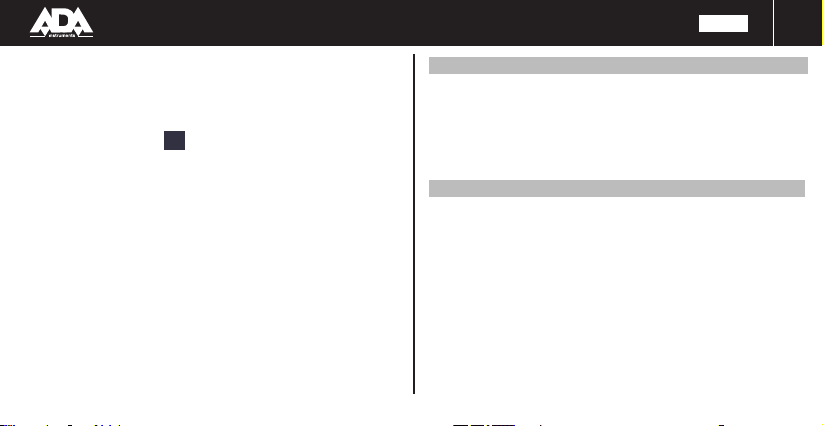
COSMO 120
VIDEO
5
Push the positioning bracket slightly to the right (90°) to measure from the corner or the edge of the object. The sensor
automatically detects the orientation of the positioning bracket and adjusts the zero point of the instrument accordingly.
Adjustment functions
1. Current measurement (distance)
2. Unit of measurement (corner)
3. Digital level
4. Continious laser
5. Brightness of the display
6. Sound alarm
7. Offset of reference point
8. Calibration of tilt sensor
9. Tripod
10. Factory reset
11. Bluetooth
3
Measurement
Press button (1) to switch laser on. In the continious mode
press this button once again to to start measurement.
Press button (1) once again to start measurement. The result
is shown on the display.
See information about other functions and possibilities in the
operating manual on accompanying CD.
Warranty
This product is warranted by the manufacturer to the original
purchaser to be free from defects in material and workmanship under normal use for a period of two (2) years from the
date of purchase. During the warranty period, and upon proof
of purchase, the product will be repaired or replaced (with
the same or similar model at manufactures option), without
charge for either parts of labour.
In case of a defect please contact the dealer where you originally purchased this product. The warranty will not apply to
this product if it has been misused, abused or altered. Without limiting the foregoing, leakage of the battery, bending or
dropping the unit are presumed to be defects resulting from
misuse or abuse.
5
Page 6
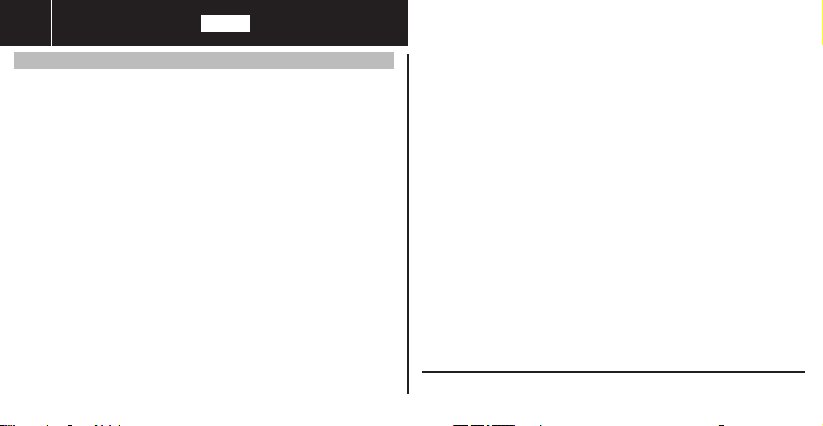
VIDEO
6
COSMO 120
Exceptions from responsibility
The user of this product is expected to follow the instructions
given in operators’ manual.
Although all instruments left our warehouse in perfect condition and adjustment the user is expected to carry out periodic
checks of the product’s accuracy and general performance.
The manufacturer, or its representatives, assumes no responsibility of results of a faulty or intentional usage or misuse
including any direct, indirect, consequential damage, and loss
of prots. The manufacturer, or its representatives, assumes
no responsibility for consequential damage, and loss of prots
by any disaster (earthquake, storm, ood ...), re, accident,
or an act of a third party and/or a usage in other than usual
conditions.
The manufacturer, or its representatives, assumes no respon-
sibility for any damage, and loss of prots due to a change of
data, loss of data and interruption of business etc., caused by
using the product or an unusable product. The manufacturer,
or its representatives, assumes no responsibility for any dam-
age, and loss of prots caused by usage other thsn explained
in the users’ manual.
The manufacturer, or its representatives, assumes no responsibility for damage caused by wrong movement or action due
to connecting with other products.
WARRANTY DOESN’T EXTEND TO FOLLOWING CASES:
1. If the standard or serial product number will be changed,
erased, removed or wil be unreadable.
2. Periodic maintenance, repair or changing parts as a result of
their normal runout.
3. All adaptations and modications with the purpose of improvement and expansion of normal sphere of product application,
mentioned in the service instruction, without tentative written
agreement of the expert provider.
4. Service by anyone other than an authorized service center.
5. Damage to products or parts caused by misuse, including,
without limitation, misapplication or nrgligence of the terms of
service instruction.
6. Power supply units, chargers, accessories, wearing parts.
7. Products, damaged from mishandling, faulty adjustment, maintenance with low-quality and non-standard materials, presence of
any liquids and foreign objects inside the product.
8. Acts of God and/or actions of third persons.
9. In case of unwarranted repair till the end of warranty period because of damages during the operation of the product, it’s transportation and storing, warranty doesn’t resume.
For more information you can visit our website WWW.ADAINSTRUMENTS.COM
or write the letter with your questions on info@adainstruments.com
Page 7
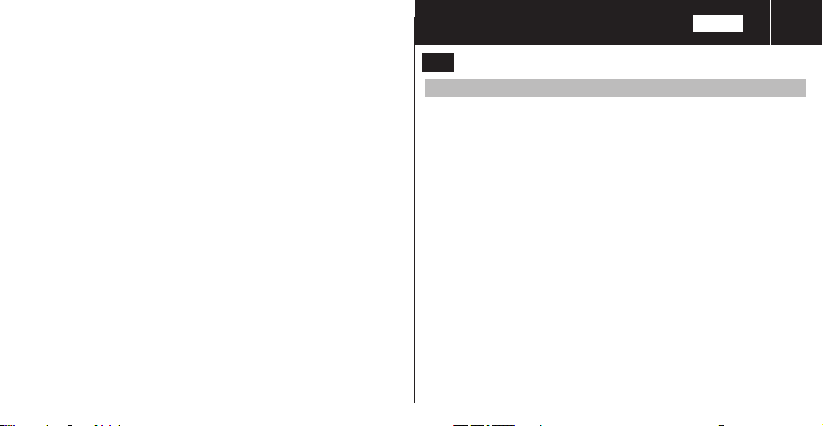
WARRANTY CARD
Name and model of the product _____________________________
Serial number ________________
date of sale_______________________
Name of commercial organization _____________________stamp of
commercial organization
Warranty period for the instrument explotation is 24 months after the
date of original retail purchase.
During this warranty period the owner of the product has the right for
free repair of his instrument in case of manufacturing defects.
Warranty is valid only with original warranty card, fully and clear lled
(stamp or mark of thr seller is obligatory).
Technical examination of instruments for fault identication which is
under the warranty, is made only in the authorized service center.
In no event shall manufacturer be liable before the client for direct or
consewuential damages, loss of prot or any other damage which occur
in the result of the instrument outage.
The product is received in the state of operability, without any visible
damages, in full completeness. It is tested in my presence. I have no
complaints to the product quality. I am familiar with the conditions of
qarranty service and i agree.
purchaser signature _______________________________
Before operating you should read service instruction!
If you have any questions about the warranty service and technical
support contact seller of this product
COSMO 120
7
VIDEO
ru
Инструкция по безопасной эксплуатации прибора
Запрещается:
Использование прибора не по инструкции и
использование, выходящее за пределы разрешенных
операций;
Использование прибора во взрывоопасной среде (АЗС,
газовое оборудование, химическое производство и т.д.);
Вывод прибора из строя и удаление с прибора
предупредительных и указательных надписей;
Вскрытие прибора с помощью инструментов (отверток
и т.д.), изменение конструкции прибора или его
модификация;
Намеренное ослепление лазером третьих лиц, прямое
наведение прибора на солнце;
Смотреть на лазерный луч;
Ненадлежащие меры безопасности на участке проведения
геодезиической съемки (например, при
проведении измерений на дорогах, строительных
площадках и т.д.);
Использование прибора в местах, где это может быть
потенциально опасно: на воздушном транспорте, вблизи
Page 8

8
COSMO 120
VIDEO
производств и технологических объектов, в местах,
где работа дальномера может привести к вредному
воздействию на людей или животных.
Классификация лазерного прибора
Класс лазера 2. Мощность излучения менее 1 mW.
Длина волны лазера 635 нм.
Лазер является безопасным в нормальных условиях
эксплуатации и в поддающихся прогнозированию
ситуациях.
Клавишная панель
1. ВКЛ / Измерение
2. Кнопка включения цифровой камеры
3. Сложение
4. Площадь/Объем
5. Точка отсчета измерения/Таймер
6. Угловые измерения/Разметка отрезков
7. Удалить/Выкл
8. Косвенные измерения
9. Вычитание
1
10. Кнопка измерения трапеции
11. Меню/кнопка равенства
Дисплей
1. Текущая функция измерения
2. Индикатор включения лазера
3. Индикатор выбранной точки отсчета
4. Цифровой уровень
5. Индикатор включения Bluetooth
6. Уровень заряда батареи
7. Предыдущее измерение
8. Результат предыдущего измерения
9. Функция текущего измерения и результат
10. Функция и результаты последовательных измерений
11. Дополнительные вычисления
12. Основной результат
Дисплей в режиме цифровой камеры (3х magnication)
Встроенная цифровая камера отображает цель на
дисплее.
Прибор производит измерение до точки отображаемой
2
Page 9

в центре дисплея, даже если лазерная точка не видна
(при ярком солнечном свете).
Трехкратное увеличение изображения. Нажмите
на кнопку, чтобы включить функцию увеличения
изображения. Нажмите на кнопку еще раз, чтобы
увеличить изображение в 1х, 2х или в 3х раза.
Яркость дисплея можно настроить с помощью кнопок
или в МЕНЮ. При использовании цифровой камеры
на коротких расстояниях (меньше 10 метров) точка
прицеливания и изображение в центре экрана не будут
совпадать. В этом случае следует ориентироваться на
реальную лазерную точку для нацеливания на объект.
Установка/замена элементов питания
Снимите крышку отсека для батарей.
Поместите в него новые элементы питания. Соблюдайте
полярность.
Закройте отсек для батареи.
Замените батареи, если уровень заряда очень низкий.
Если прибор не будет использоваться долгое время,
извлеките батареи.
VIDEO
COSMO 120
Используйте алкалиновые или литиевые батареи.
ВНИМАНИЕ!
РЕКОМЕНДУЕМ ИСПОЛЬЗОВАНИЕ LI / IRON БАТАРЕЙ
(ПОВЫШЕННОЙ ЁМКОСТИ).
ПРИБЛИЗИТЕЛЬНОЕ ВРЕМЯ НЕПРЕРЫВНОЙ РАБОТЫ
УСТРОЙСТВА*:
• LI / IRON (4 000 mAh) - около 5 часов
• NiMh (2 000 mAh) - около 3.5 часов
* - при условии работы устройства при температуре
окружающей среды 20 градусов Цельсия, а также
средних значениях установок устройства (яркость,
контрастность и пр.)
Позиционная скоба
Если позиционная скоба развернута (180°), прибор
распознает ее положение и проводит измерение от
нижней части скобы. На экране прибора отображается
выбранная точка отсчета измерений.
- Датчик автоматически определяет положение
позиционной скобы и устанавливает точку нуля прибора.
- При измерениях от края или угла объекта используйте
9
Page 10

10
COSMO 120
VIDEO
скобу откинутую на 90°.
Функции и настройки
1. Единица измерения (расстояние)
2. Единица измерения (угол)
3. Цифровой уровень
4. Непрерывный лазер
5. Яркость экрана
6. Звуковой сигнал
7. Смещение точки отсчета
8. Калибровка датчика уклона
9. Штатив
10. Сброс - возврат к заводским настройкам
11. Bluetooth
Измерение
Нажмите на кнопку (1), чтобы включить лазер. В
режиме работы с непрерывным лазером нажмите на
эту кнопку еще раз, чтобы начать измерение. Нажмите
на кнопку еще раз, чтобы начать измерение. Результат
отображается на дисплее.
3
Гарантия
Производитель предоставляет гарантию на продукцию
покупателю в случае дефектов материала или качества
его изготовления во время использования оборудования
с соблюдением инструкции пользователя на срок до 2
лет со дня покупки. Во время гарантийного срока, при
предъявлении доказательства покупки, прибор будет
починен или заменен на такую же или аналогичную
модель бесплатно. Гарантийные обязательства также
распространяются и на запасные части.
В случае дефекта, пожалуйста, свяжитесь с дилером,
у которого вы приобрели прибор. Гарантия не
распространяется на продукт, если повреждения
возникли в результате деформации, неправильного
использования или ненадлежащего обращения. Все
вышеизложенные безо всяких ограничений причины,
а также утечка батареи, искривление прибора
являются дефектами, которые возникли в результате
неправильного использования или плохого обращения.
Page 11
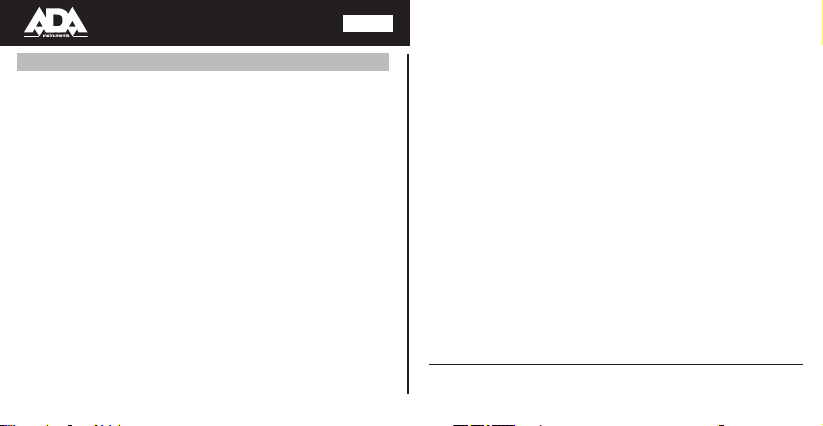
VIDEO
COSMO 120
Освобождение от ответственности
Пользователю данного продукта необходимо следовать
инструкциям, которые приведены в руководстве по
эксплуатации. Даже, несмотря на то, что все прборы
проверены производителем, пользователь должен
проверять точность прибора и его работу. Производитель
или его представители не несут ответственности за
прямые или косвенные убытки, упущенную выгоду или
иной ущерб, возникший в результате неправильного
обращения с прибором. Производитель или его
представители не несут ответственности за косвенные
убытки, упущенную выгоду, возникшие в результате
катастроф (землетрясение, шторм, наводнение и т.д.),
пожара, несчастных случаев, действия третьих лиц и/
или использование прибора в необычных условиях.
Производитель или его представители не несут
ответственности за косвенные убытки, упущенную
выгоду, возникшие в результате изменения данных,
потери данных и временной приостановки бизнеса и
т.д., вызванных применением прибора. Производитель
или его представители не несут ответственности за
косвенные убытки, упущенную выгоду, возникшие в
результате использования прибора не по инструкции.
ГАРАНТИЙНЫЕ ОБЯЗАТЕЛЬСТВА НЕ РАСПРОСТРАНЯЮТСЯ НА
СЛЕДУЮЩИЕ СЛУЧАИ:
1.Если будет изменен, стерт, удален или будет неразборчив типовой
или серийный номер на изделии;
2.Периодическое обслуживание и ремонт или замену запчастей в
связи с их нормальным износом;
3.Любые адаптации и изменения с целью усовершенствования и
расширения обычной сферы применения изделия, указанной в
инструкции по эксплуатации, без предварительного письменного
соглашения специалиста поставщика;
4.Ремонт, произведенный не уполномоченным на то сервисным
центром;
5.Ущерб в результате неправильной эксплуатации, включая, но
не ограничиваясь этим, следующее: использовнаие изделия не по
назначению или не в соответствии с инструкцией по эксплуатации
на прибор;
6.На элементы питания, зарядные устройства, комплектующие,
быстроизнашивающиеся и запасные части;
7. Изделия, поврежденные в результате небрежного отношения,
неправильной регулировки, ненадлежащего технического
обслуживания с применением некачественных и нестандартных
расходных материалов, попадания жидкостей и посторонних
предметов внутрь.
8.Воздействие факторов непреодолимой силы и/или действие
третьих лиц;
9.В случае негарантийного ремонта прибора до окончания
гарантийного срока, произошедшего по причине полученных
повреждений в ходе эксплуатации, транспортировки или хранения,
и не возобновляется.
Для получения дополнительной информации Вы можете посетить наш сайт
WWW.ADAINSTRUMENTS.COM или написать письмо с интересующими Вас
вопросами на электронный адрес info@adainstruments.com
Page 12

Наименование изделия и модель ___________________________________
Серийный номер ___________________Дата продажи_________________
Наименование торговой организации ___________________Штамп
торговой организации мп.
Гарантийный срок эксплуатации приборов составляет 24 месяца со
дня продажи. В течении гарантийного срока владелец имеет право на
бесплатный ремонт изделия по неисправностям, являющимся следствием
производственных дефектов. Гарантийные обязательства действительны
только по предъявлении оригинального талона, заполненного полностью
и четко (наличие печати и штампа с наименованием и формой
собственности продавца обязательно). Техническое освидетельствование
приборов (дефектация) на предмет установления гарантийного случая
производится только в авторизованной мастерской. Производитель не
несет ответственности перед клиентом за прямые или косвенные убытки,
упущенную выгоду или иной ущерб, возникшие в результате выхода из строя
приобретенного оборудования. Правовой основой настоящих гарантийных
обязательств является действующее законодательство, в частности,
Федеральный закон РФ “О защите прав потребителя” и Гражданский кодекс
РФ ч.II ст. 454-491.
Товар получен в исправном состоянии, без видимых повреждений, в полной
комплектности, проверен в моем присутствии, претензий по качеству
товара не имею. С условиями гарантийного обслуживания ознакомлен и
согласен.
Подпись получателя_________________________________
Перед началом эксплуатации внимательно ознакомьтесь с инструкцией
по эксплуатации! По вопросам гарантийного обслуживания и технической
поддержки обращаться к продавцу данного товара
ГАРАНТИЙНЫЙ ТАЛОН
VIDEO
12
COSMO 120
pt
Parabéns pela aquisição do medidor de distância a la-
ser ADA COSMO 120 video!
Uso permitido
• Medição de distâncias
• Funções de computação, por exemplo, áreas, volumes,
somas, subtrações, cálculo de Pitágoras
• Medições Armazenando
As normas de segurança e instruções juntamente com o
manual de instruções devem ser lidas cuidadosamente
antes de a pessoa operar. O responsável pelo instrumento
deve garantir que o equipamento seja utilizado de acordo
com as instruções. Esta pessoa é também responsável pela
formação do pessoal que irá operar o aparelho e para a
segurança do equipamento quando em uso.
INSTRUÇÕES DE SEGURANÇA
Utilização proibida
Por favor, siga as instruções dadas no manual.
Não use o instrumento em ambiente explosivo (posto de
Page 13

gasolina, equipamento de gás, produção química e assim por
diante).
Não retirar os rótulos de aviso ou instruções de segurança .
Nao desmonte o equipamento, não mude sua construção ou
modicação.
Não olhe xamente para o feixe de laser pode levar a uma
lesão ocular (mesmo de distâncias maiores).
Não aponte o feixe do laser a pessoas ou animais.
Precauções de segurança inadequadas no local de uso (por
exemplo, quando se mede nas estradas, locais de construção
e assim por diante).
Não use o instrumento nos lugares onde ele pode ser perigoso: no transporte aéreo, perto de operários, na produção, nos
locais onde o trabalho do medidor de distância a laser pode
levar a efeitos nocivos nas pessoas ou animais.
Teclado
1. On / Medição
2. Botão da câmera digital
3. Adição
4. Área / Volume
5. Referência / Tempo
1
VIDEO
COSMO 120
6. Ângulo Função / marca função
7. Limpar / Off
8. Medições indiretas
9. Subtração
10. Trapezio
11. Botão Menu / Igual
2
Tela
A tela gráca da janela de medição é dividida em diferentes
áreas. A função de medição selecionada é apresentada no
canto superior esquerdo. O campo de medição contém os
resultados de medições anteriores acima. Há 5 linhas na
tela.
1. Função de medição atual
2. Indicador do ponto do laser
3. Indicador de referência do ponto selecionado
4. Nível Digital
5. Indicador Bluetooth
6. Indicador da Bateria
7. Medição anterior
8. Resultados da medição anterior
13
Page 14

14
COSMO 120
VIDEO
9. Função da medição atual e resultado
10. Função e resultados de medições sucessivas
11. Cálculos adicionais
12. Resultado Principal
Modo de tela câmera digital (ampliação 3x)
A câmera digital incorporada mostra o alvo diretamente na
tela. O instrumento realiza medições com a ajuda de grades.
Mesmo que o ponto do laser não seja visível (debaixo do
sol).
Para a ampliação de 3x. Pressione o botão para ativar o
zoom. Pressione novamente a tecla para a imagem de uma,
duas ou três vezes.
O brilho da tela pode ser ajustado com os botões e
Quando a câmera é usada para focar alvos próximos
(<10m) o ponto do laser pode não coincidir com a imagem
no centro da tela. Neste caso, você deve contar com o ponto
de laser real para o apontar o objeto.
Inserir / substituir as pilhas
Retire a tampa do compartimento das pilhas. Insira as pilhas.
Preste atenção na polaridade. Feche o compartimento das
pilhas. As pilhas devem ser substituídas quando a tensão
estiver muito baixa. As pilhas devem ser removidas se o eq-
uipamento não vai ser utilizado por um longo tempo (perigo
de corrosão). Use pilhas alcalinas / LI.
NOTA:
Recomendamos o uso de pilhas LI / IRON (bateria power).
Aproximado de operação contínua *:
• LI / IRON (4000 mAh) - Aproximadamente de 5 horas
• NiMh (2000 mAh) - Aproximadamente de 3,5 horas
* Em funcionamento sob condições de temperatura ambiente de 20 ° C e os valores médios do equipamento (brilho,
contraste, etc).
Ponteira
Dobrar a extremidade (180°) para medir a partir da ponta do
suporte de posicionamento. Empurrar o suporte de posicio-
Page 15
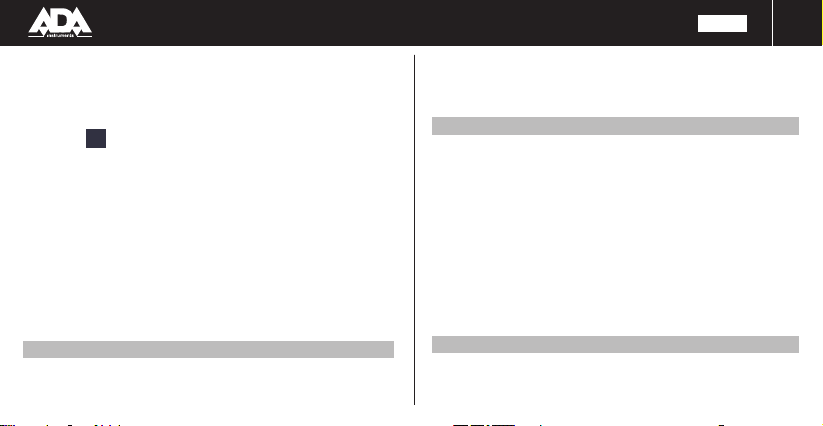
COSMO 120
VIDEO
15
namento ligeiramente para a direita (90°) para medir a partir
do canto ou aresta de objeto. O sensor detecta automatica-
mente a orientação do posicionamento do suporte e ajusta o
ponto do instrumento a zero.
Funções
1. Medição (distância)
2. Unidade de medida (canto)
3. Nível Digital
4. Laser contínuo
5. Brilho da tela
6. Sinal sonoro
7. Compensação do ponto de referência
8. Calibração do Sensor de inclinação
9. Tripé
10. Reiniciar
11. Bluetooth
Medição
Pressione o botão (1) para ligar o laser. Para a medição
continua pressione este botão(1) novamente para iniciar a
3
medição continua.
Pressione o botão para iniciar a medição. O resultado é
exibido na tela.
Garantia
Este produto é garantido pelo fabricante ao comprador original para ser livre de defeitos de material e mão de obra sob
uso normal por um período de dois (2) anos a partir da data
da compra. Durante o período de garantia, e sobre a prova
de compra, o produto será reparado ou substituído (com
o mesmo ou modelo semelhante na fabrica opção), sem
encargos por qualquer parte do trabalho.
Em caso de defeito, contate o agente onde comprou o pro-
duto. A garantia não se aplica a este produto se tiver sido mal
utilizado, abusado ou alterado. Withiut limita o precedente, o
vazamento da bateria, dobrar ou deixar cair o aparelho são
consideradas defeitos resultantes de mau uso ou abuso.
Exceções de responsabilidade
O utilizador deste produto é esperado para seguir as instruções dadas no manual do operador.
Apesar de todos os instrumentos sair do nosso armazém
Page 16
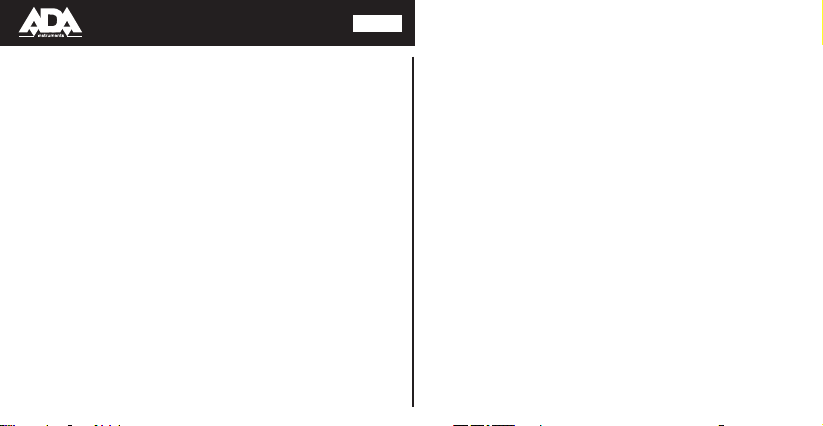
VIDEO
COSMO 120
em perfeito estado e ajuste o usuário é esperado para realizar vericações periódicas de precisão do produto e
desempenho geral. O fabricante, ou o seu representantes,
não assume nenhuma responsabilidade de resultados de
um uso ou uso indevido defeituosa ou intencional incluindo
quaisquer danos diretos, indiretos, danos conseqüentes, e
perda de lucros. O fabricante, ou seus representantes, não
assume nenhuma responsabilidade por eventuais danos e
perda de lucros por qualquer desastre (terremoto, tempesta-
de, inundação...), fogo, acidente ou um ato de um terceiro
e / ou a utilização em condições diferentes das habituais.
O fabricante, ou seus representantes, não assume qualquer
responsabilidade por qualquer dano e perda de lucros devi-
do a uma alteração de dados, perda de dados e interrupção
de negócios etc., causados pelo uso do produto ou uma
produto inutilizável. O fabricante, ou seus representantes,
não assume qualquer responsabilidade por qualquer dano,
e perda de lucros causados pelo uso de outra explicada no
manual do usuário.O fabricante, ou seus representantes,
não assume nenhuma responsabilidade por danos causados pelo movimento errado ou ação devido ao conec-
tar-se com outros produtos.
GARANTIA não se estende aos seguintes casos:
1. Se o número do produto padrão ou de série será alterado, apagado,
removido ou ser ilegível.
2. A manutenção periódica, reparação ou substituição de peças, como
resultado de sua excentricidade normal.
3. Todas as adaptações e modicações com a nalidade da melhoria
e expansão da esfera normal da aplicação do produto, indicado na instrução de serviço, sem acordo escrito provisório do perito fornecedor.
4. Serviço por qualquer pessoa que não seja um centro de serviço au-
torizado.
5. Danos aos produtos ou peças causadas por mau uso, incluindo,
sem limitação, má aplicação ou negligencia dos termos de instrução de
serviço.
6. Fonte de alimentação unidades, carregadores, acessórios, peças de
desgaste.
7. Produtos, danicadas por manuseio incorreto, ajuste de defeito, manutenção com baixa qualidade e não-padrão materiais, presença de
quaisquer líquidos e objetos estranhos no interior do produto.
8. Ações de terceiros.
9. Em caso de reparação indevida até o m do período de garantia por
causa de danos durante a operação de o produto, é o transporte e armazenamento, garantia não retomar.
Para mais informações você pode visitar nosso website
WWW.ADAINSTRUMENTS.COM ou envie seu e-mail para info@adainstruments.com
Page 17

Nome e modelo do produto ________________________
Número de série ________________date de sale__________________
Nome da organização ________________ comercial
Período de garantia para a explotação instrumento é de 24
meses após a data de compra original.
Durante este período de garantia do proprietário do produto tem o direito de graça reparação de seu instrumento em
caso de defeitos de fabricação. A garantia é válida somente
com cartão de garantia original, completa e clara preenchido
(carimbo ou marca do vendedor é obrigatória). Exame técnico de instrumentos para identicação de falhas que está sob
a garantia, é feita apenas no centro de serviço autorizado.
Em nenhum caso o fabricante será responsável perante o
cliente por danos diretos, perda de lucros ou qualquer outro dano que ocorre em resultado da queda de instrumento.
O produto é recebido no estado de operacionalidade, sem
quaisquer danos visíveis, na integralidade completo. Ele é
testado na minha presença. eu não tenho queixas à qualidade do produto. Estou familiarizado com as condições de
serviço e garantia e eu concordo.
Assinatura comprador _________________________
Antes de operar, você deve ler a instrução de serviço!
Se você tem dúvidas sobre o serviço de garantia e técnica
vendedor de contato de suporte deste produto
CARTÃO DE GARANTIA
VIDEO
COSMO 120
sp
¡Felicitaciones por la compra del medidor de distancia
láser ADA COSMO 120!
Uso permitido
• Medición de distancias
• Funciones de cálculo, p. Áreas, volúmenes, cálculo
pitagórico
Las normas de seguridad y las instrucciones contenidas
en el manual de instrucciones, deben ser leídas antes
de iniciar a operar el instrumento. La persona responsable del instrumento debe asegurarse de que el equipo
se utiliza de conformidad con el con las instrucciones.
Esta persona también es responsable del despliegue de
personal y de su entrenamiento y para la seguridad del
equipo cuando este en uso.
Page 18
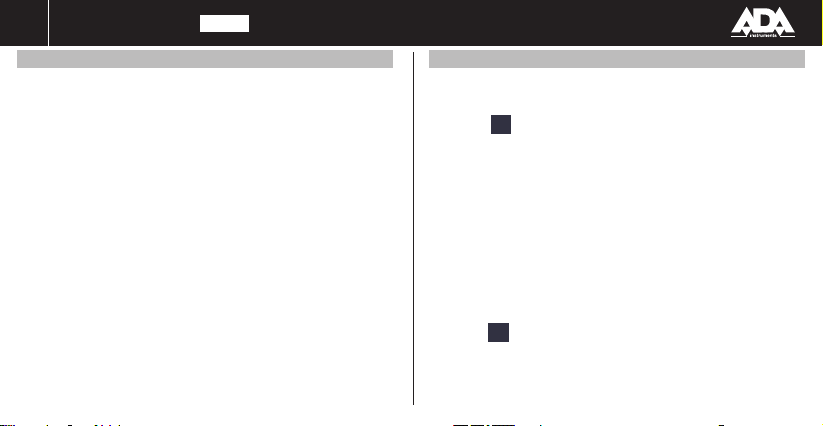
VIDEO
18
COSMO 120
INSTRUCCIÓN DE SEGURIDAD
Prohibición de uso:
- Uso del instrumento sin instrucción
- El uso fuera de los límites establecidos
- Utilizar el instrumento de ambiente explosivo (estación de
servicio, equipos de gas, industria química, etc.)
- Anular los dispositivos de seguridad y retirar las etiquetas
de peligro
- La apertura del equipo mediante el uso de herramientas
(destornilladores, etc.), siempre que no estén expresamente
permitido en ciertos casos
- Llevar a cabo la modicación o transformación del producto
- No dispare a otros con el láser de forma intencionada
- No mire directamente al láser
- Apuntar directamente al sol
- Protección insuciente del emplazamiento de medición (por
ejemplo al efectuar mediciones en carreteras, obras de con-
strucción, etc.)
- Utilización del instrumento en el avión, cerca de los fabricantes, los objetos tecnológicos
Clasicación láser
El instrumento es un láser clase 2 producto láser con Potencia <1 mW y longitud de onda 635 nm.
Teclado
1. ON / Medición
2. Botón de la cámara digital
3. Adición
4. Área / Volumen
5. Referencia / Tiempo
6. Función de ángulo / function de marca
7. Borrar / Apagar
8. Mediciones indirectas
9. Substracción
10. Trapecio
11. Botón Menú / Igual
Pantalla
La pantalla gráca de la ventana de medición se divide en
diferentes
Áreas. La función de medición seleccionada se muestra en la
parte superior izquierda. El campo de medición contiene los
1
2
Page 19

COSMO 120
VIDEO
19
resultados anteriores de medición, anteriores. Hay 5 Filas
en la pantalla.
1. Función de medición corriente
2. Indicador del punto láser
3. Indicador del punto de referencia seleccionado
4. Nivel digital
5. Indicador de Bluetooth
6. Energía de la batería
7. Medición anterior
8. Resultado de la medición anterior
9. Función de medición actual y resultado
10. Función de medición corriente
11. Resultados de las mediciones sucesivas
12. Cálculos adicionales
13. Resultado principal
Pantalla en modo Cámara digital (ampliación 3x)
La cámara digital incorporada muestra el objetivo directamente en la pantalla.
El instrumento realiza mediciones con la ayuda de retículas,
Incluso si el punto del laser no es visible (en la iluminación
brillante).
Ampliación de 3x. Pulse la tecla para activar la
Función de ampliación. Presione nuevamente la tecla para
Imagen en una, dos o tres veces.
El brillo de la pantalla se puede ajustar con y botones.
Cuando la cámara digital se utiliza para objetivos cercanos
(<10m) el punto láser
Puede no coincidir con la imagen en el centro de la pantalla.
En este caso usted debe conar en el punto real del laser
para apuntar el objeto.
Insertar / Reemplazar Baterías
Retire la tapa del compartimiento de las pilas. Inserte las pi-
las. Preste atención a la polaridad. Cierre el compartimento
de las pilas.
Las baterías deben ser reemplazadas, cuando la tensión
de la batería es demasiado baja. Las pilas deben quitarse
si el dispositivo no va a ser utilizado durante mucho tiempo
(peligro de corrosión).
Utilice pilas alcalinas.
Page 20
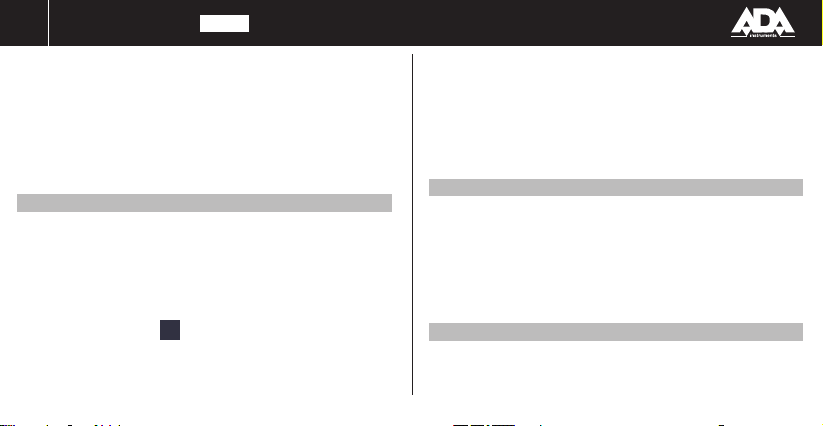
VIDEO
20
COSMO 120
NOTA:
Recomendamos el uso de baterías LI / IRON (batería de
energía-más). Tiempo aproximado de operación continua *:
• LI / IRON (4 000 mAh) - aproximadamente 5 horas
• NiMh (2 000 mAh) - aproximadamente 3,5 horas
* En condiciones de funcionamiento bajo temperatura am-
biente de 20 ° C y también valores medios del instrumento
(Brillo, contraste, etc.).
Pieza nal
Doblar el extremo (180°) para medir desde el borde del
soporte de posicionamiento. Empuje el soporte de posicionamiento ligeramente hacia la derecha (90°) para medir
desde la esquina o el borde del objeto. El sensor detecta au-
tomáticamente la orientación del soporte de posicionamiento
y ajusta el punto cero del instrumento.
Funciones de ajuste
1. Medición (distancia)
2. Unidad de medida (esquina)
3. Nivel digital
4. Láser Continuo
3
5. Brillo de la pantalla
6. Alarma de sonido
7. Compensación del punto de referencia
8. Calibración del sensor de inclinación
9. Trípode
10. Reinicio de fábrica
11. Bluetooth
Medición
Presione el botón (1) para encender el láser. En el modo
continuo presione este botón una vez más para iniciar la
medición.
Pulse de nuevo el botón para iniciar la medición. El resultado
se muestra en la pantalla.
Consulte la información sobre otras funciones y posibilidades en el manual de instrucciones del CD adjunto.
Garantia
Este producto está garantizado por el fabricante para el comprador original de estar libre de defectos en el material y la
mano de obra Bajo uso normal por un período de dos (2) años
a partir de la fecha de compra.
Page 21
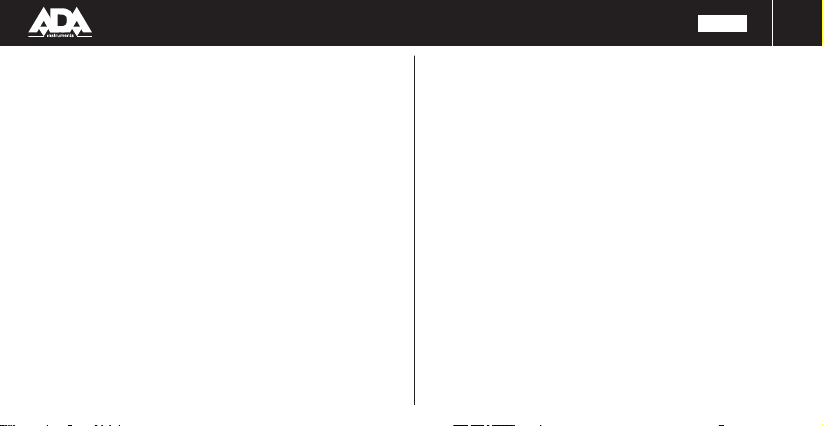
COSMO 120
VIDEO
21
Durante el período de garantía, y con la prueba de compra, el
producto será reparado o reemplazado (por el mismo o simi-
lar de acuerdo con las opciones de fabrica), sin costo.
En caso de un defecto, póngase en contacto con el distribuidor donde adquirió originalmente este producto. La garantía
no se aplicará a este Producto si ha sido mal utilizado, abusado o alterado. Con la limitación de lo anterior, la fuga de
la batería, exión o caída de la unidad se presume que son
defectos resultantes de mal uso o abuso.
Excepciones de la responsabilidad
Se espera que el usuario de este producto siga las instrucciones dadas en el manual del operador.
Aunque todos los instrumentos salieron de nuestro almacén
en perfectas condiciones y el ajuste se espera que el usu-
ario realice periódicamente vericaciones de la precisión del
producto y del rendimiento general.
El fabricante, o sus representantes, no asume ninguna responsabilidad por los resultados de un uso o uso incorrecto
o intencional, incluyendo cualquier daño directo, indirecto,
consecuente y pérdida de benecios.
El fabricante, o sus representantes, no asume responsabi-
lidad alguna por daños consecuenciales y pérdida de benecios por desastre (terremoto, tormenta, inundación ...),
incendio, accidente o un acto de un tercero y / o un uso en
condiciones que no sean las habituales.
El fabricante, o sus representantes, no asumen ninguna
responsabilidad por cualquier daño y pérdida de benecios
debido a un cambio de datos, pérdida de datos e interrupción del negocio, etc., causados por el uso del producto o un
producto inutilizable.
El fabricante, o sus representantes, no asumen ninguna
responsabilidad por cualquier daño y pérdida de benecios
causados por usos diferentes a los descritos en este manual.
El fabricante, o sus representantes, no asumen ninguna re-
sponsabilidad por los daños causados por la conexión con
otros productos.
Page 22

LA GARANTÍA NO SE EXTIENDE A LOS SIGUIENTES CASOS:
1. Si el número de producto estándar o serie se cambia, se borra, se
elimina o será ilegible.
2. Mantenimiento periódico, reparación o cambio de piezas como resul-
tado de su uso normal.
3. Todas las adaptaciones y modicaciones con el n de mejorar y
ampliar la esfera normal de aplicación del producto, mencionado en la
instrucción de servicio, sin el acuerdo escrito tentativo del proveedor
experto.
4. Arreglos realizados por cualquier persona que no sea un centro de
servicio autorizado.
5. Daños a productos o partes causados por uso indebido, incluyendo,
sin limitación, aplicación incorrecta o negligencia de los términos de la
instrucción de servicio.
6. Fuentes de alimentación, cargadores, accesorios, piezas de desgaste.
7. Productos, dañados por mal manejo, ajuste defectuoso, mantenimiento con materiales de baja calidad y no estándar, Presencia de líquidos y
objetos extraños dentro del producto.
8. Actos de Dios y / o acciones de terceros.
9. En caso de reparación injusticada hasta el nal del período de garantía debido a daños ocurridos durante el funcionamiento del producto,
el transporte y el almacenamiento, la garantía no se reanuda.
Para más información visitar la la página WWW.ADAINSTRUMENTS.COM,
ponerse en contacto con info@adainstruments.com
o
Nombre y modelo del producto _________________________________
___Número de serie ___________fecha de venta___________
Nombre de la organización comercial _____________________
Estampilla de la organización comercial
El período de garantía para la explotación del instrumento es de 24
meses después de la fecha de compra original.
Durante este período de garantía el propietario del producto tiene derecho a la reparación gratuita de su instrumento en caso de defectos de
fabricación. La garantía es válida sólo con la tarjeta de garantía original,
llena y completa (el sello o la marca del vendedor es obligatorio). El
examen técnico de los instrumentos para la identicación de fallos que
está bajo la garantía, se realiza únicamente en el centro de servicio
autorizado. En ningún caso el fabricante será responsable ante el cliente
por daños directos o consecuentes, lucro cesante o cualquier otro daño
resultado de la manipulación del instrumento. El producto se recibe en
el estado de operatividad, sin daños visibles, en su totalidad. Se prueba
en mi presencia. No tengo quejas a la calidad del producto. Estoy
familiarizado con las condiciones del servicio de garantía de servicio y
estoy de acuerdo.
Firma del comprador _______________________________
¡Antes de operar debe leer la instrucción de servicio!
Si tiene alguna pregunta sobre el servicio de garantía y asistencia técni-
ca, póngase en contacto con el vendedor de este producto.
TARJETA DE GARANTÍA
