Page 1

Adafruit Joy Bonnet for Raspberry Pi
Created by Phillip Burgess
Last updated on 2021-01-26 05:07:05 PM EST
Page 2
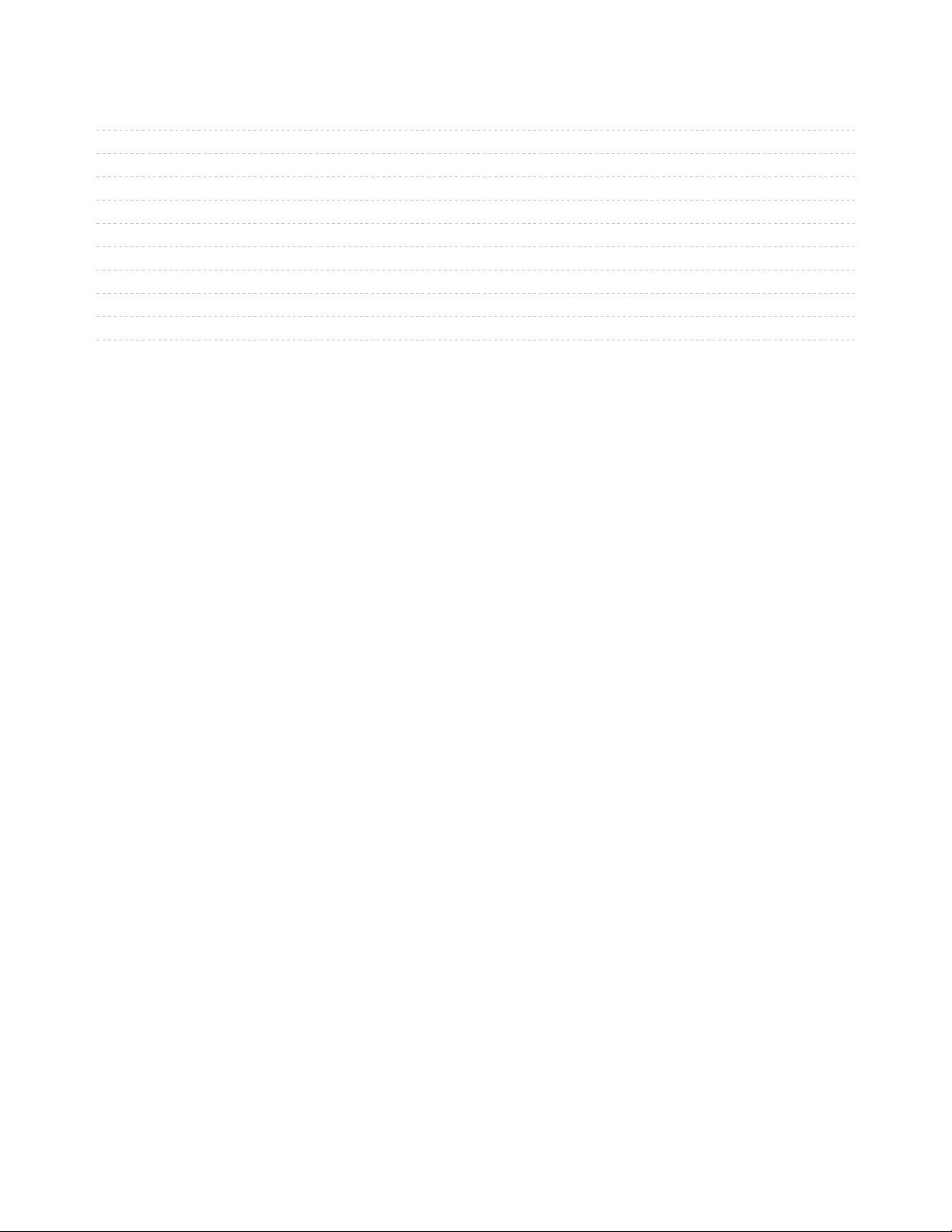
2
3
7
7
7
8
10
10
10
10
Guide Contents
Guide Contents
Overview
Install & Use
Software
Install!
Advanced Usage
Downloads
Source Code
Files
Schematic
© Adafruit Industries https://learn.adafruit.com/adafruit-joy-bonnet-for-raspberry-pi Page 2 of 11
Page 3

Overview
Pocket-sized fun is the name of this game, with the Joy Bonnet - our most fun Bonnet ever (no we didn't
even think that was possible, either!) This Bonnet fits perfectly on top of your Raspberry Pi Zero (any kind)
and gives you adorable hand-held arcade controls. Once you install our script onto your Pi, the controls
will act like a keyboard, for easy use with any emulator or media player.
Personally, we found this Bonnet to work best with RetroPie/EmulationStation. On a Pi Zero we could
emulate NES and MAME game (our favorites!) but other emulators that don't require more than 1GHz
speeds will work OK too, e.g. a N64 emulator won't work, it needs way more power!
© Adafruit Industries https://learn.adafruit.com/adafruit-joy-bonnet-for-raspberry-pi Page 3 of 11
Page 4
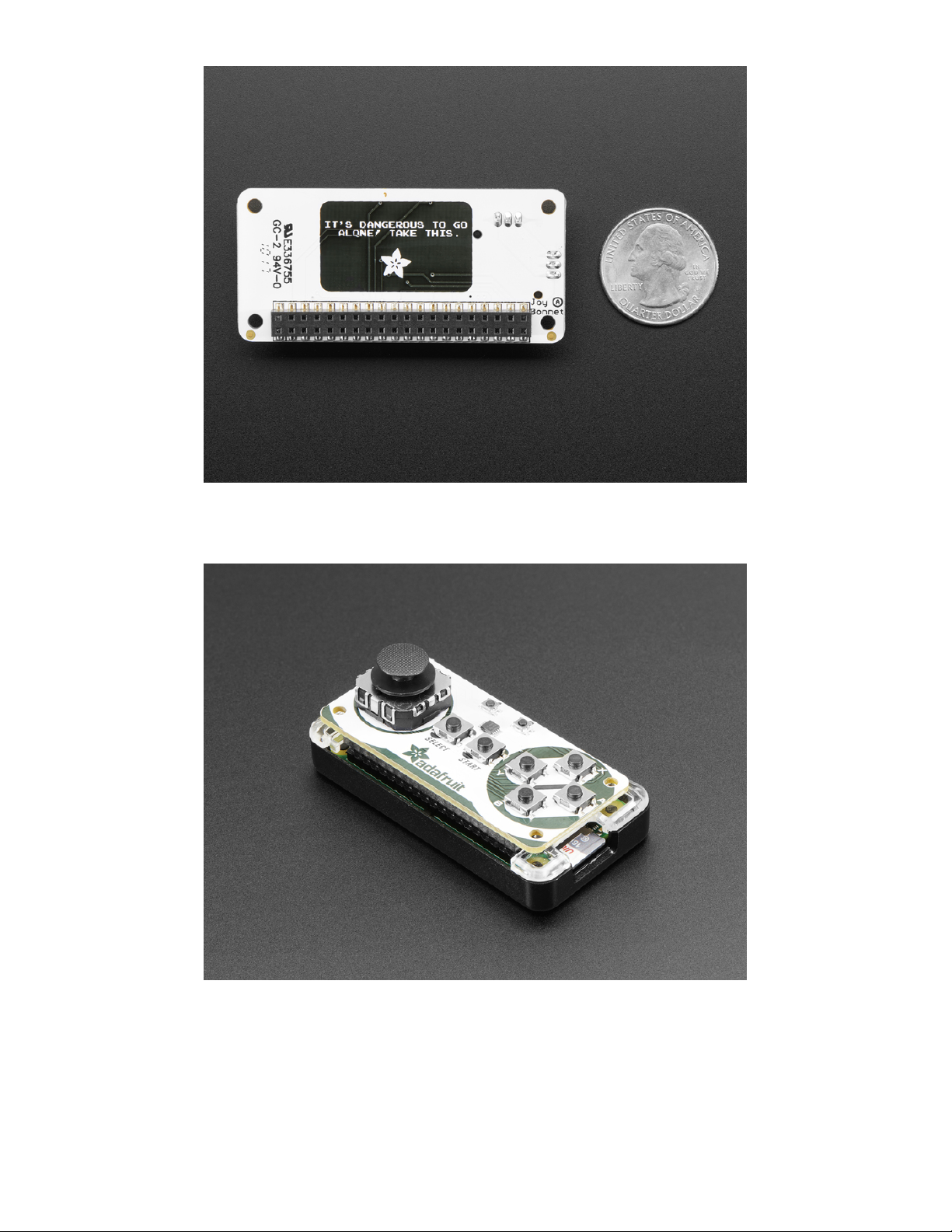
Best of all, this Bonnet is fully assembled - no soldering at all is required. You may need to solder headers
onto your Pi Zero (or use press-fit headers) but once that's done you're ready to rock. In theory you could
also use this with a Pi A+ or B+/2/3 but it wouldn't be very hand-held
Since you'll likely grip the Pi during play, we strongly recommend a comfortable enclosure to go along
with it! The Adafruit Pi Zero case works well and is nice and rounded for easy holding
© Adafruit Industries https://learn.adafruit.com/adafruit-joy-bonnet-for-raspberry-pi Page 4 of 11
Page 5
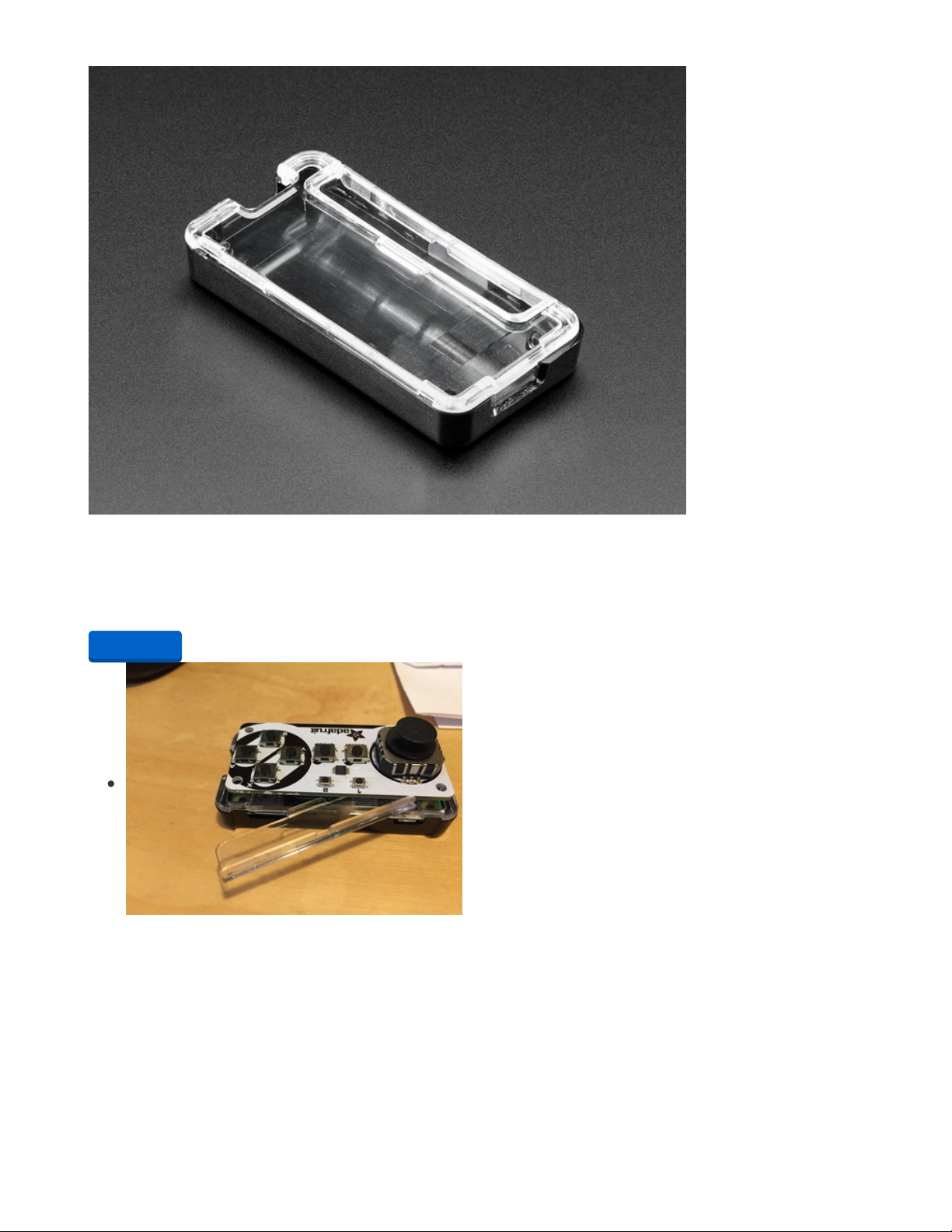
Adafruit Raspberry Pi Zero Case
This is a basic, classic Pi Zero enclosure with a black base and a clear top. The case is as minimal as it
gets, coming in just two pieces of polycarbonate that...
$4.75
In Stock
Friendly forum-member cvadillo
suggests (https://adafru.it/fEw) slipping the extra piece of
plastic underneath the bonnet to support it
A Mini HDMI cable will also make it easy to plug-and-play into your HDMI screen
Add to Cart
© Adafruit Industries https://learn.adafruit.com/adafruit-joy-bonnet-for-raspberry-pi Page 5 of 11
Page 6
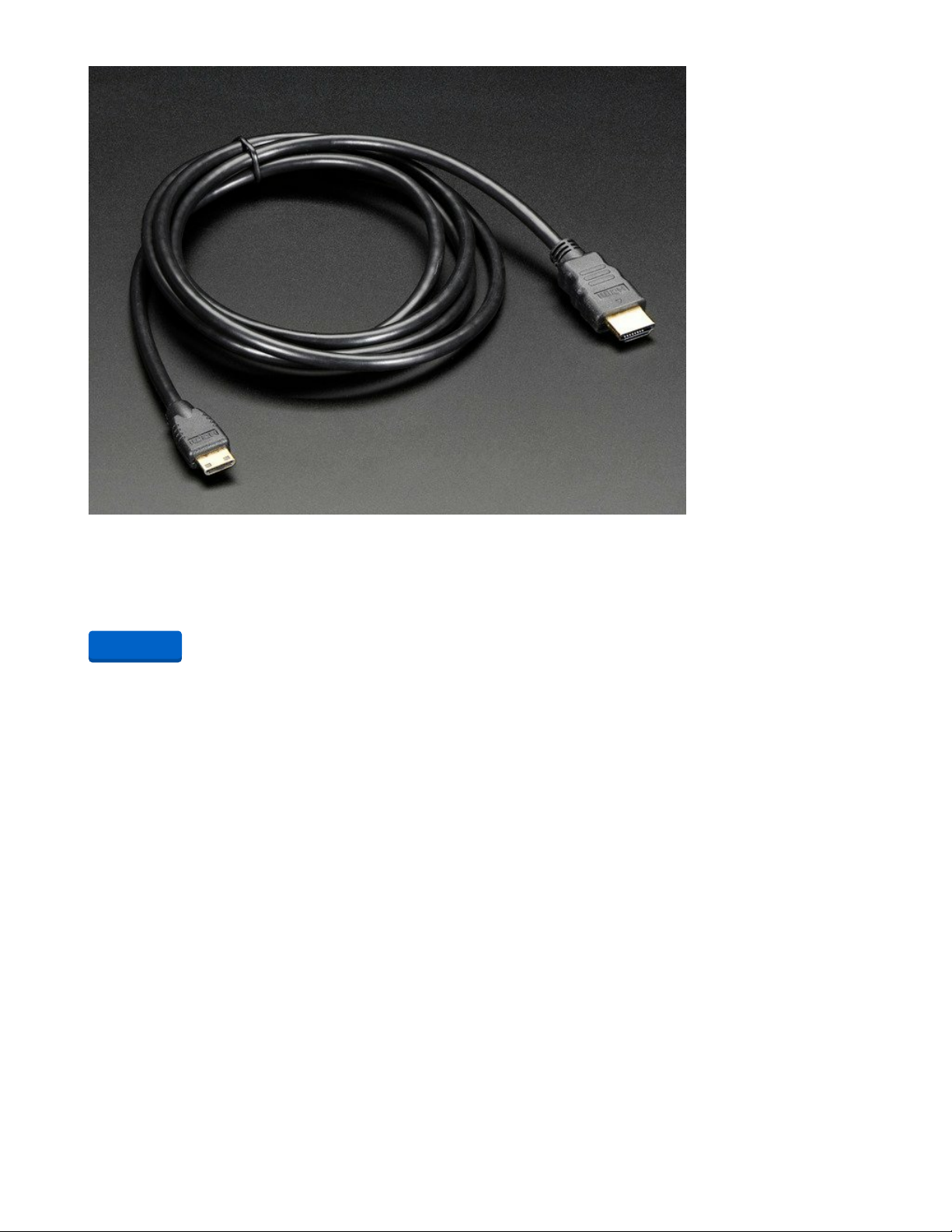
Mini HDMI to HDMI Cable - 5 feet
Connect a device with a Mini HDMI port to a regular sized HDMI port together with this basic HDMI cable.
It has nice molded grips for easy installation, and is 1.5 meter long...
$5.95
In Stock
Add to Cart
© Adafruit Industries https://learn.adafruit.com/adafruit-joy-bonnet-for-raspberry-pi Page 6 of 11
Page 7

Install & Use
Software
Software installation for the Joy Bonnet requires an internet connection. That’s a frequent topic already
covered in other Pi getting-started guides, so we’ll assume here that your Pi is already booted and
networked, running Raspbian or a gaming-ready OS like RetroPie. (RetroPie is what we use, and
recommend!) RetroPie has a nice First Installation guide (https://adafru.it/vbB)
You can set up the controls however you like, its easy to change them up later. Just get logged into
RetroPie, and setup WiFi. Then get into a terminal either on the HDMI console or by ssh'ing in.
You may find this easiest if ssh is enabled on the Pi, and then log in with a terminal app.
(https://adafru.it/vbC)This lets you copy-and-paste the commands that follow, as they’re very exact about
spelling.
Install!
Enter the following few lines to install support for the buttons and joystick:
cd ~
sudo apt-get install python3-pip
sudo pip3 install --upgrade adafruit-python-shell
wget https://raw.githubusercontent.com/adafruit/Raspberry-Pi-Installer-Scripts/master/joy-bonnet.py
sudo python3 joy-bonnet.py
When run, this script will offer a couple of options:
Disable overscan? If you answer “Y” this removes the black border around the screen (common on
HDMI monitors). Takes effect on next boot.
Install gpio-halt utility? Linux-based systems like the Raspberry Pi don’t like it when you just switch
off power…there’s a specific shutdown process, else the SD card may get corrupted. The gpio-halt
tool lets you add one more button between ground and any unused GPIO pin to initiate an orderly
shutdown. Gaming OSes like RetroPie already include a shutdown command among their menu
options, so you probably do not need this, unless you want a dedicated button for it.
When the script finishes you’ll be asked whether to reboot. Answer “N” if you plan on installing other
software. Either way, sudo reboot when done to get the joy bonnet software activated!
© Adafruit Industries https://learn.adafruit.com/adafruit-joy-bonnet-for-raspberry-pi Page 7 of 11
Page 8

That's it! The script to generate keycodes is now installed and will be run every time the Pi boots
Once RetroPie has restarted, go to the MENU and step down to CONFIGURE INPUT and select it to restart the input configuration. The left joystick can be used for up/down/left/right. The right buttons are A B
X Y. Middle buttons are Select and Start as labeled. Then you get two more buttons you can set up as
left/right shoulder or trigger buttons.
Note that pressing Select+Start will quit out of games, other than that the controls are used in the
emulators by generating 'key presses' - see below for how to change the keypresses!
Advanced Usage
If you need to change the key assignments: edit the file /boot/joyBonnet.py say with sudo nano
/boot/joyBonnet.py
Near the top of the code you’ll see this table:
© Adafruit Industries https://learn.adafruit.com/adafruit-joy-bonnet-for-raspberry-pi Page 8 of 11
Page 9

'#' lines are human comments and do nothing for the code. The first eight actual elements in the table
correspond to the button inputs, while the last four are the joystick directions.
© Adafruit Industries https://learn.adafruit.com/adafruit-joy-bonnet-for-raspberry-pi Page 9 of 11
Page 10

Downloads
Source Code
Joy Bonnet installer (https://adafru.it/uza) and key-press python script (https://adafru.it/cbI) available
on github!
Files
EagleCAD PCB files on GitHub (https://adafru.it/vbE)
Schematic
© Adafruit Industries https://learn.adafruit.com/adafruit-joy-bonnet-for-raspberry-pi Page 10 of 11
Page 11

© Adafruit Industries Last Updated: 2021-01-26 05:07:04 PM EST Page 11 of 11
