Page 1

MODULE 7
CONFIGURING THE SEQUOIA® SYSTEM
Overview 7-3
Objective 7-3
Purpose 7-3
Instructions 7-3
Customizing System Set-up 7-4
Displaying the Menu 7-4
Customizing 2-D Options 7-5
Customizing AEGIS Set-up 7-5
Customizing Annotation 7-6
Customizing BEGIN-END 7-6
Customizing Body Markers 7-7
Customizing Cardiac Calc 7-7
Customizing Color Doppler 7-8
Customizing Footswitch 7-8
Customizing OB Calc 7-9
Customizing Printing 7-9
Customizing Screen Options 7-10
Customizing Strip Modes 7-10
Customizing System Clock and Memory 7-11
Customizing Lighting 7-11
Customizing VCR & External Video 7-12
Monitor 7-12
System Configuration 7-13
Accessing System Configuration 7-13
User Level 7-13
Service Level 7-13
Board Configuration 7-14
Accessing Board Configuration 7-14
Accessing Non-board Configuration 7-14
Worksheet: Configuration 7-15
Page 2
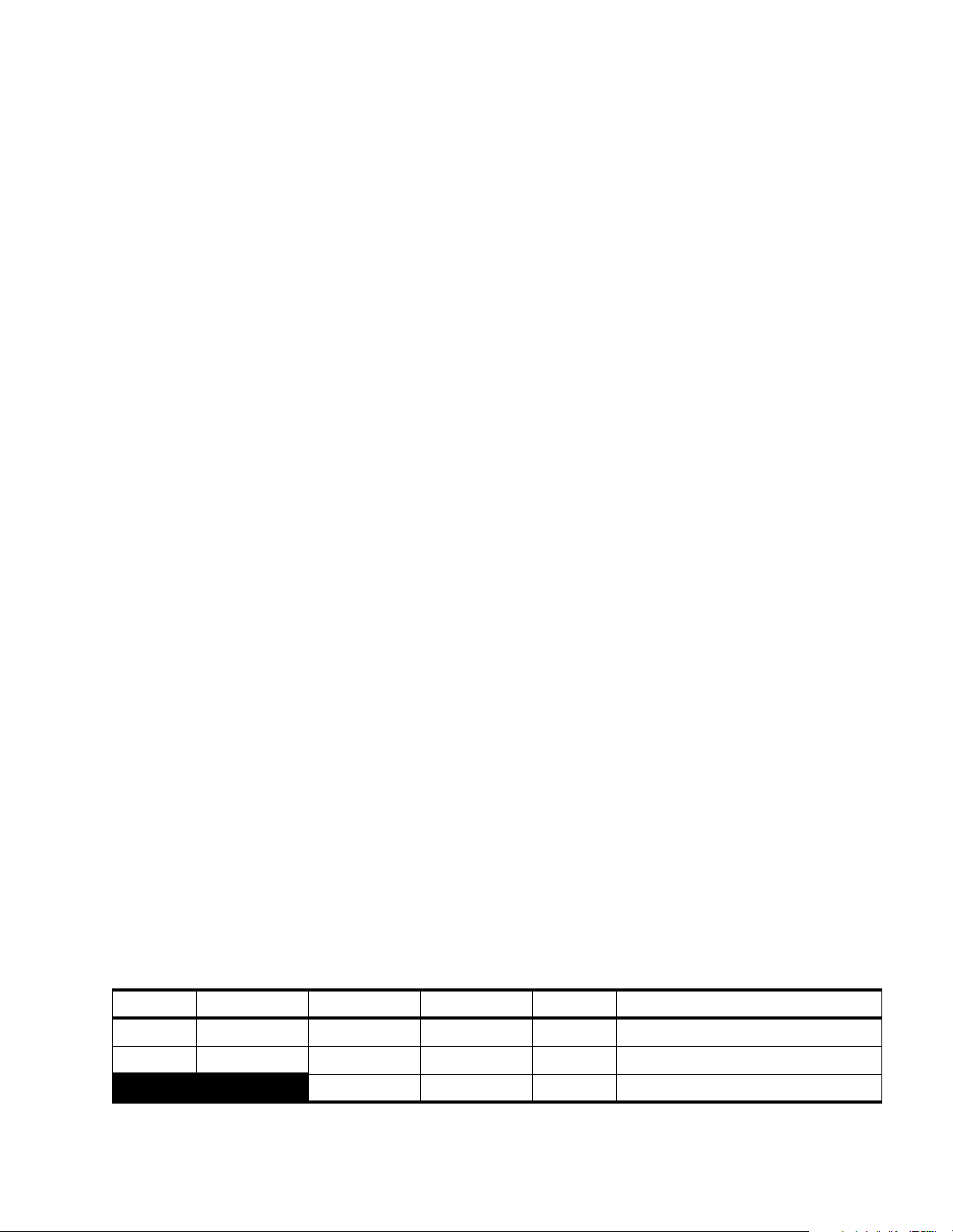
Module 7 - Configuring the Sequoia® System Acuson Confidential
REVISION HISTORY
QRC P/N-REVISION INITIATOR APPROVAL DATE CHANGE
S. Williams July 1999 Incorporate reviewer comments
A3210 59161 Rev. 1 J. Madarasz S. Williams Dec. 2000 Initial Release
Module 7-2 Sequoia Service Training Manual P/N 59161 Rev. 1
Page 3
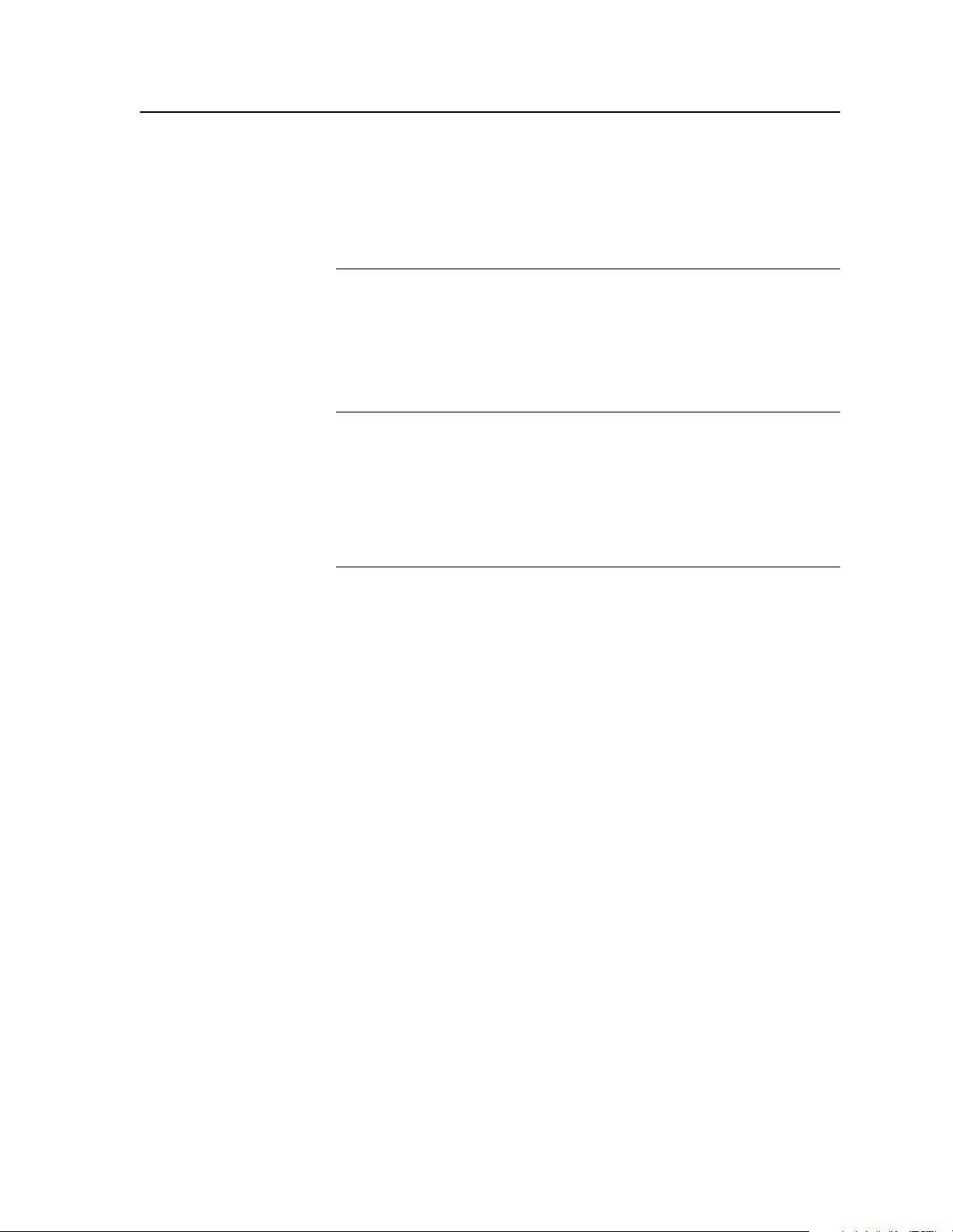
Acuson Confidential Overview
OVERVIEW
OBJECTIVE • To conf igure the Sequoia system so that it functions correctly.
• T o complete the tasks described in the worksheet and record the
results of each task on the worksheet.
PURPOSE To support the Sequoia system, certain data or information needs to
be maintained for system configuration and setup. The Sequoia
system configuration screens provide a multilevel menu system
that provides the user with just the right tools to configure the
system to fit their needs.
INSTRUCTIONS 1 Read the module. It describes different menu structures and
explains which screen to use for which task.
2 Access and explore the interface.
3 Follow the worksheet provided at the end of this module and
complete the tasks described.
P/N 59161 Rev. 1 Sequoia Service Training Manual Module 7- 3
Page 4

Module 7 - Configuring the Sequoia® System Acuson Confidential
CUSTOMIZING SYSTEM SET-UP
Use CODE + SET-UP to modify various set-up parameters and
customize the Sequoia system. For more detailed information, see
the Sequoia Reference Manual.
DISPLAYING THE MENU
◆ To display the CODE + SET-UP configuration menu:
1 Press CODE + SETUP (W) on the keyboard.
2 The CODE + SET-UP menu and the following soft key menu appear:
3 [EXIT] [ ] [HIDE MENU] [ ]
4 The Set-up menu contains a list of functions that can be customized.
Figure 7-1 shows the
CODE + SET-UP menu.
Figure 7-1 CODE + SET-UP Configuration Menu
Module 7-4 Sequoia Service Training Manual P/N 59161 Rev. 1
Page 5
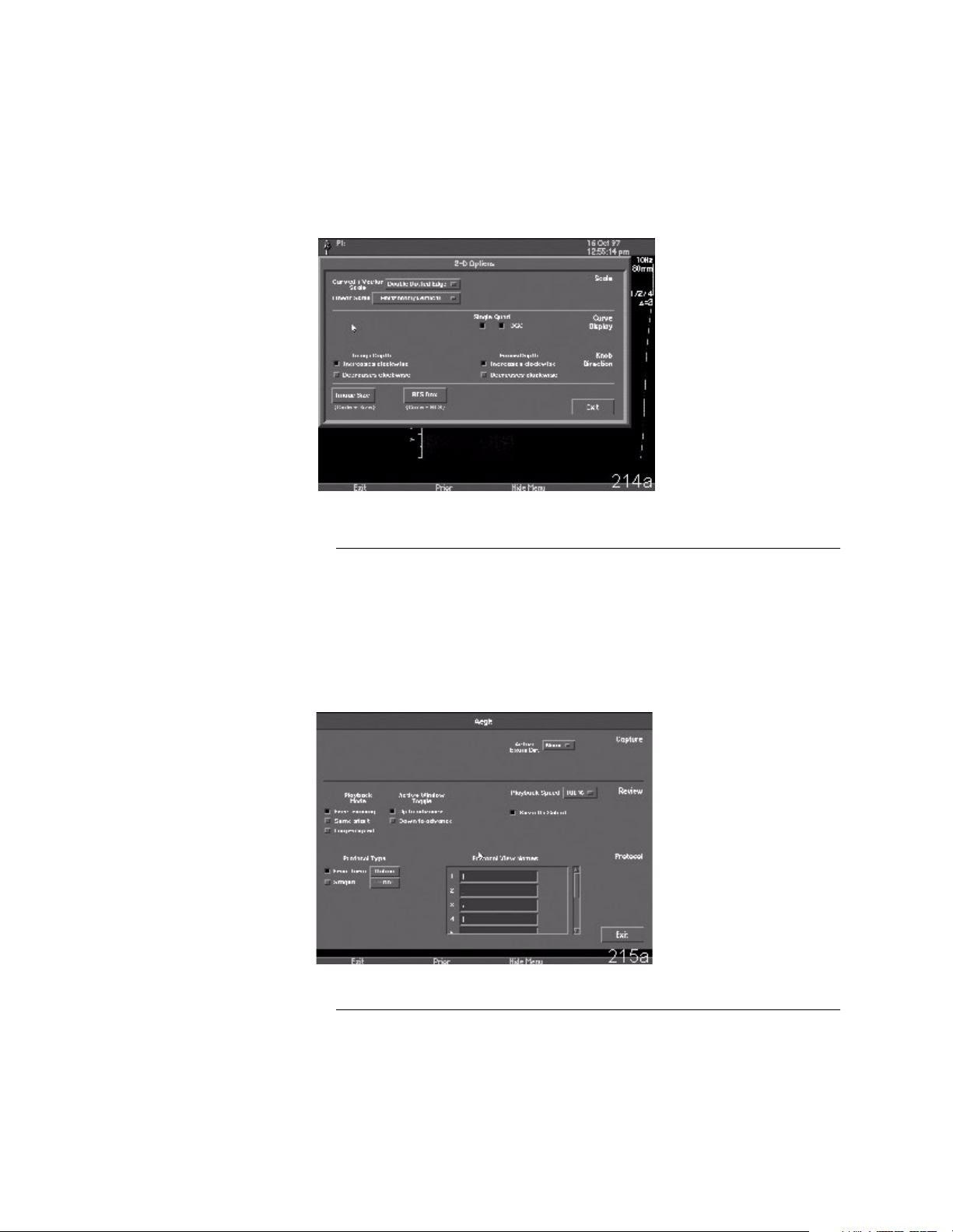
Acuson Confidential Customizing System Set-up
CUSTOMIZING 2-D
O
PTIONS
◆ To customize 2-D options:
1 Select 2-D from the CODE + SET-UP menu to display the 2-D Options
dialog box as shown in Fi gure 7-2.
CUSTOMIZING AEGIS SET-UP
Figure 7-2 2-D Options
◆ To customize AEGISë® system set-up functions:
1 Select AEGIS from the CODE + SET-UP menu to display the AEGIS
dialog box as shown in Fi gure 7-3.
Figure 7-3 AEGIS System Set-up
P/N 59161 Rev. 1 Sequoia Service Training Manual Module 7- 5
Page 6
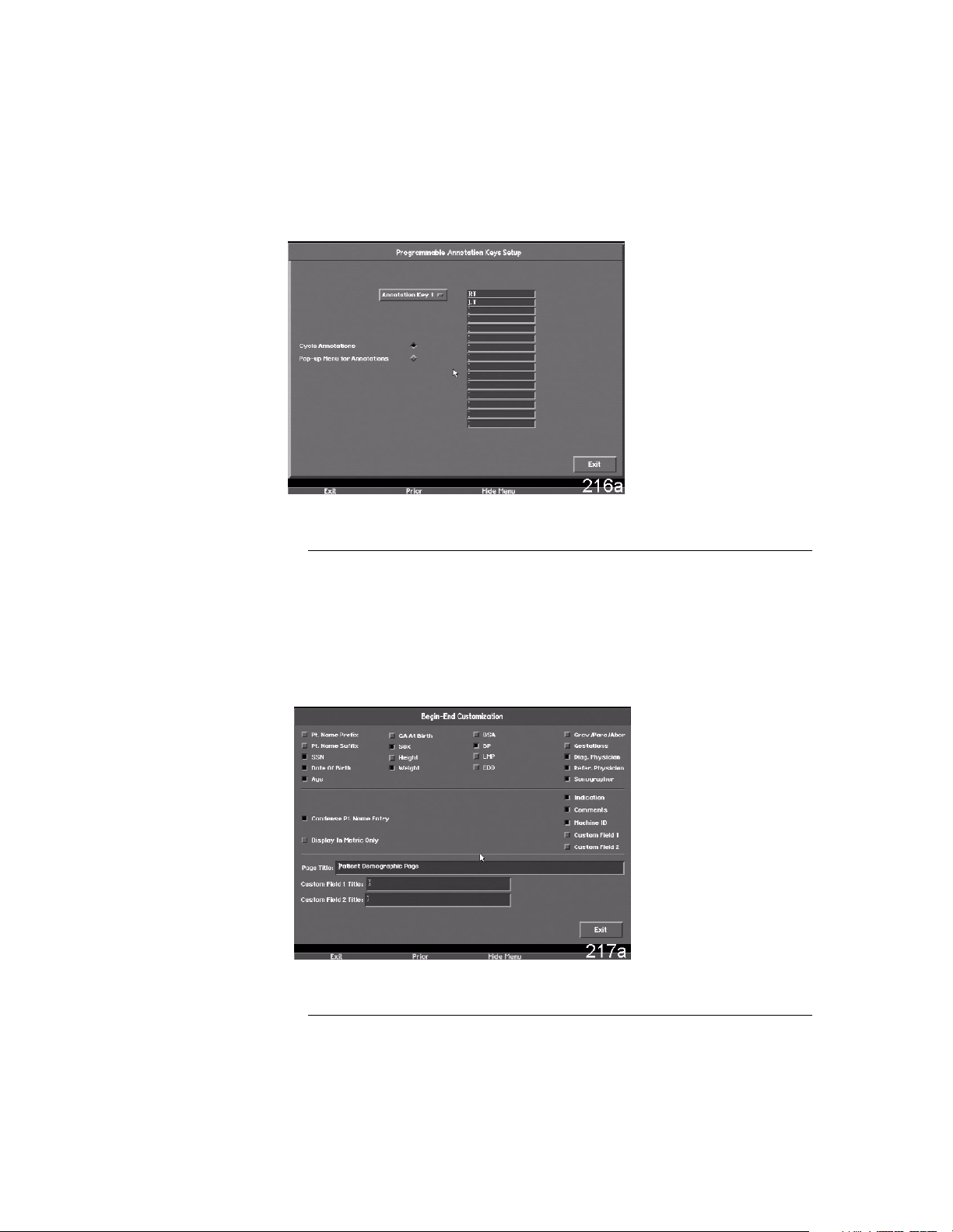
Module 7 - Configuring the Sequoia® System Acuson Confidential
CUSTOMIZING
A
NNOTATION
◆ To customize annotation functions:
1 Select ANNOTATION from the CODE + SET-UP menu to display the
Annotation dialog box as shown in Figure 7-4.
Figure 7-4 Progra mmable Annotation
CUSTOMIZING BEGIN-END
◆ To customize BEGIN-END patient demographic page:
1 Select BEGIN-END from the CODE + SET-UP menu to display the
Begin-End dialog box as shown in Figure 7-5.
Figure 7-5 BEGIN-END Customization
Module 7-6 Sequoia Service Training Manual P/N 59161 Rev. 1
Page 7

Acuson Confidential Customizing System Set-up
CUSTOMIZING BODY
M
ARKERS
◆ To customize body markers:
1 Select BODY MARKERS from the CODE + SET-UP menu to display
the Body Markers dialog box as shown in Figure 7-6.
Figure 7-6 Bod y Markers
CUSTOMIZING CARDIAC CALC
◆ To customize cardiac calculations set-up:
1 Select CARDIAC CALC from the CODE + SET-UP menu to display the
Cardiac Calculations Set-up dialog box as shown in Figure 7-7..
Figure 7-7 Cardiac Calculations Set-up
P/N 59161 Rev. 1 Sequoia Service Training Manual Module 7- 7
Page 8

Module 7 - Configuring the Sequoia® System Acuson Confidential
CUSTOMIZING
C
OLOR DOPPLER
◆ To customize Color Doppler imaging box sizing method:
1 Select COLOR DOPPLER IMAGING from the CODE + SET-UP menu to
display the Color Doppler Imaging dialog box as shown in
Figure 7-8.
CUSTOMIZING
OOTSWITCH
F
Figure 7-8 Color Doppler Imaging Menu
◆ To customize the footswitch:
1 Select FOOTSWITCH from the CODE + SET-UP menu to display the
Footswitch dialog box as shown in Figure 7-9.
Figure 7-9 Footswitch
Module 7-8 Sequoia Service Training Manual P/N 59161 Rev. 1
Page 9

Acuson Confidential Customizing System Set-up
CUSTOMIZING OB
C
ALC
◆ To customize OB Calc set-up:
1 Select OB CALC from the CODE + SET-UP menu to display the OB
Calc Set-up dialog box as shown in Figure 7-10.
Figure 7-10 OB Calc Set-up
CUSTOMIZING PRINTING
◆ To customize printing functions:
1 Select PRINTING from the CODE + SET-UP menu to display the
Printing dialog box as shown in Fi gure 7-11.
Figure 7-11 Printing
P/N 59161 Rev. 1 Sequoia Service Training Manual Module 7- 9
Page 10

Module 7 - Configuring the Sequoia® System Acuson Confidential
CUSTOMIZING
S
CREEN OPTIONS
◆ To customize screen options:
1 Select SCREEN OPTIONS from the CODE + SET-UP menu to display
the Screen Options dialog box as shown in Figure 7-12.
Figure 7-12 S creen Options
CUSTOMIZING STRIP MODES
◆ To customize the strip modes:
1 Select STRIP MODES from the CODE + SET-UP menu to display the
Strip Modes dialog box as shown in Figure 7-13.
Figure 7-13 Str ip Modes
Module 7-10 Sequoia Service Training Manual P/N 59161 Rev. 1
Page 11

Acuson Confidential Customizing System Set-up
CUSTOMIZING
S
YSTEM CLOCK AND
MEMORY
◆ To change the system time and memory allocation:
1 Select SYSTEM from the CODE + SET-UP menu to display the System
dialog box as shown in Figure 7-14.
CUSTOMIZING
L
IGHTING
Figure 7-14 System Clock and Memory Menu
◆ To preset the system lighting:
1 Select SYSTEM LIGHTING from the CODE + SET-UP men u to di s p lay
the System Lighting Presents dialog box as shown in Figure 7-15.
Figure 7-15 System Lighting Menu
P/N 59161 Rev. 1 Sequoia Service Training Manual Module 7- 11
Page 12

Module 7 - Configuring the Sequoia® System Acuson Confidential
CUSTOMIZING VCR
& E
XTERNAL VIDEO
◆ To customize the video and external video settings:
1 Select VCR/EXT VIDEO from the CODE + SET-UP menu to display the
VCR/Ext Video dialog box as shown in Figure 7-16.
MONITOR
Figure 7-16 VCR / E xt. Video Menu
◆ To customize monitor brightness and contrast:
1 Select MONITOR from the CODE + SET-UP menu to display the
Monitor dialog box as shown in Figure 7-17.
NOTE: Acuson recommends keeping these settings at the factory de fault.
Figure 7-17 System Monitor
Module 7-12 Sequoia Service Training Manual P/N 59161 Rev. 1
Page 13

Acuson Confidential System Configuration
SYSTEM CONFIGURATION
ACCESSING SYSTEM CONFIGURATION
System configuration is available at the User level of the MSM
Tools. However, to view all options for system configuration, go to
the Service level of the MSM Tools. The system configuration screen
is accessible from the
Please refer to the MSM User’s Guide for more detailed information.
ADMINISTRATION submenu.
USER LEVEL Figure 7-18 shows the MSM Tools User Interface Level diagnostic
menu.
Figure 7-18 MSM Tools User Interface Level
SERVICE LEVEL Figure 7-19 shows the MSM Tools Service Level diagnostic menu.
Figure 7-19 MSM Tools Service Level
P/N 59161 Rev. 1 Sequoia Service Training Manual Module 7- 13
Page 14

Module 7 - Configuring the Sequoia® System Acuson Confidential
BOARD CONFIGURATION
ACCESSING BOARD CONFIGURATION
ACCESSING
ON-BOARD
N
C
ONFIGURATION
Please refer to the MSM User’s Guide for this information.
Please refer to the MSM User’s Guide for this information.
Module 7-14 Sequoia Service Training Manual P/N 59161 Rev. 1
Page 15

Acuson Confidential Worksheet: Configuration
WORKSHEET: CONFIGURATION
LAB OBJECTIVE NOTES SIGN OFF
System
Configuration
Features Enabled Students are provided with a Sequoia
Network Set-up Students are provided with a Sequoia
Students are provided with a Sequoia
system, the Configuration and MSM
modules, and an access code and
password. Work in groups of three or
four students.
Access the User Maintenance level of
MSM Tools.
Evaluate the system configuration.
system, the Configuration and MSM
modules, and an access code and
password. Work in groups of three or
four students.
Access the User Maintenance level of
MSM Tools.
Evaluate the features enabled.
system, the Configuration and MSM
modules, and an access code and
password. Work in groups of three or
four students.
Backup System
and Calc
Access the User Maintenance level of
MSM Tools.
Configure the network set-up.
Students are provided with a Sequoia
system, the Configuration and MSM
modules, and an access code and
password. Work in groups of three or
four students.
Access the User Maintenance level of
MSM Tools.
Back-up system and calc data.
P/N 59161 Rev. 1 Sequoia Service Training Manual Module 7- 15
Page 16

Module 7 - Configuring the Sequoia® System Acuson Confidential
LAB OBJECTIVE NOTES SIGN OFF
Clear Calc Students are provided with a Sequoia
system, the Configuration and MSM
modules, and an access code and
password. Work in groups of three or
four students.
Access the User Maintenance level of
MSM Tools.
Clear all calc data.
Restore System
and Calc
Students are provided with a Sequoia
system, the Configuration and MSM
modules, and an access code and
password. Work in groups of three or
four students.
Access the User Maintenance level of
MSM Tools.
Restore system and calc data.
Date & Time Students are provided with a Sequoia
system, the Configuration and MSM
modules, and an access code and
password. Work in groups of three or
four students.
Access the User Maintenance level of
MSM Tools.
Evaluate the date and time.
Board
Configuration
Students are provided with a Sequoia
system, the Configuration and MSM
modules, and an access code and
password. Work in groups of three or
four students.
Access the User Maintenance level of
MSM Tools.
Verify the board configuration.
Non-Board
Configuration
Students are provided with a Sequoia
system, the Configuration and MSM
modules, and an access code and
password. Work in groups of three or
four students.
Access the User Maintenance level of
MSM Tools.
Verify the non-board configuration.
Module 7-16 Sequoia Service Training Manual P/N 59161 Rev. 1
Page 17

Acuson Confidential Worksheet: Configuration
LAB OBJECTIVE NOTES SIGN OFF
RDP Students are provided with a Sequoia
system, the Configuration and MSM
modules, and an access code and
password. Work in groups of three or
four students.
Access the User Maintenance level of
MSM Tools.
Reload the RDP.
MO Disk Students are provided with a Sequoia
system, the Configuration and MSM
modules, and an access code and
password. Work in groups of three or
four students.
Access the User Maintenance level of
MSM Tools.
Format an MO disk.
User Settings Students are provided with a Sequoia
system, the Configuration and MSM
modules, and an access code and
password. Work in groups of three or
four students.
Access the User Maintenance level of
MSM Tools.
Evaluate the user settings.
P/N 59161 Rev. 1 Sequoia Service Training Manual Module 7- 17
Page 18

Module 7 - Configuring the Sequoia® System Acuson Confidential
Module 7-18 Sequoia Service Training Manual P/N 59161 Rev. 1
