Acuson Aspen Service manual
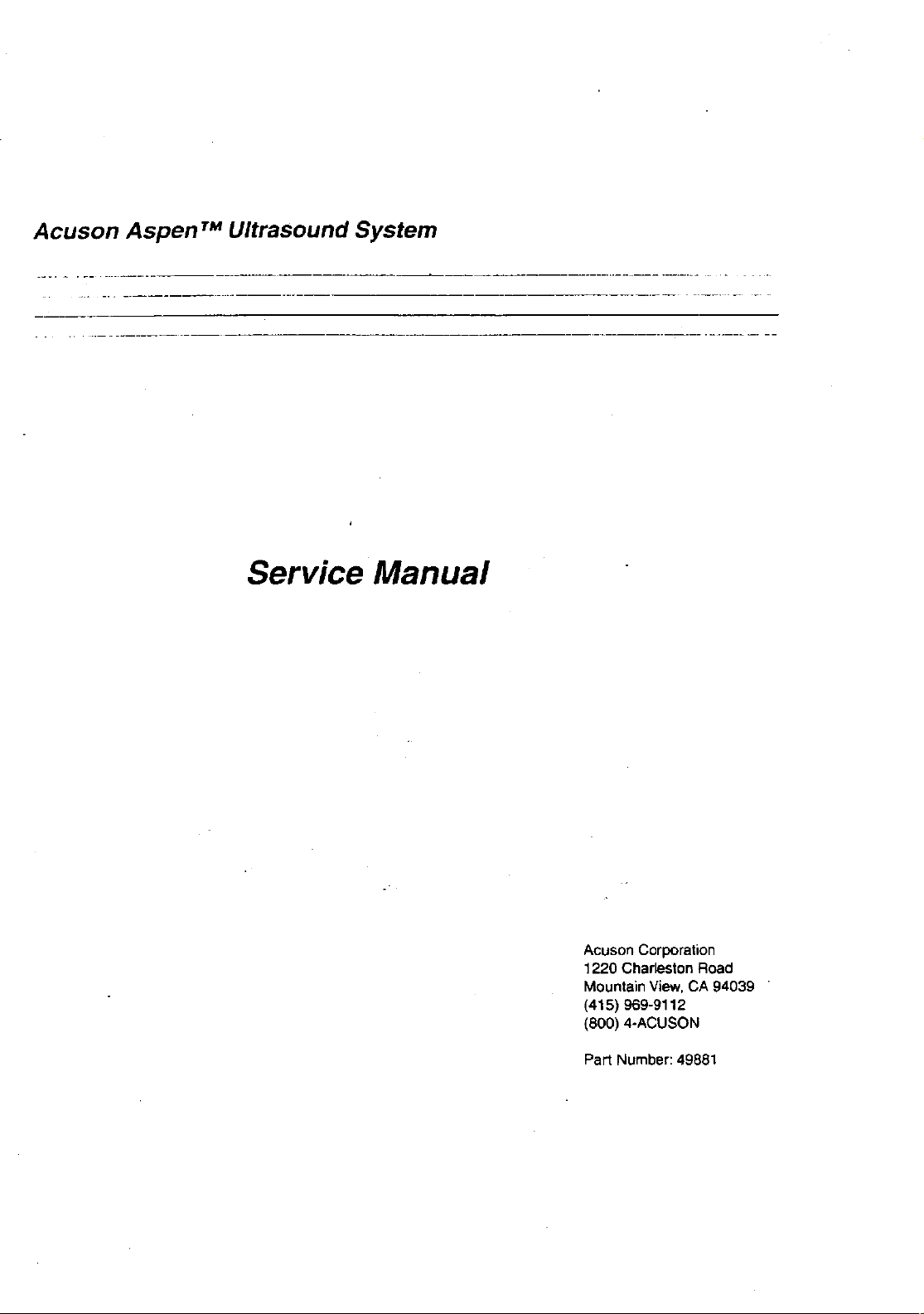
Acuson
Aspen™
Ultrasound System
--
-------------
---
--------------------------------------
Service Manual
Acuson Corporation
1220 Charleston Road
Mountain View, CA 94039
(415) 969-9112
(800) 4·ACUSON
Part Number: 49881
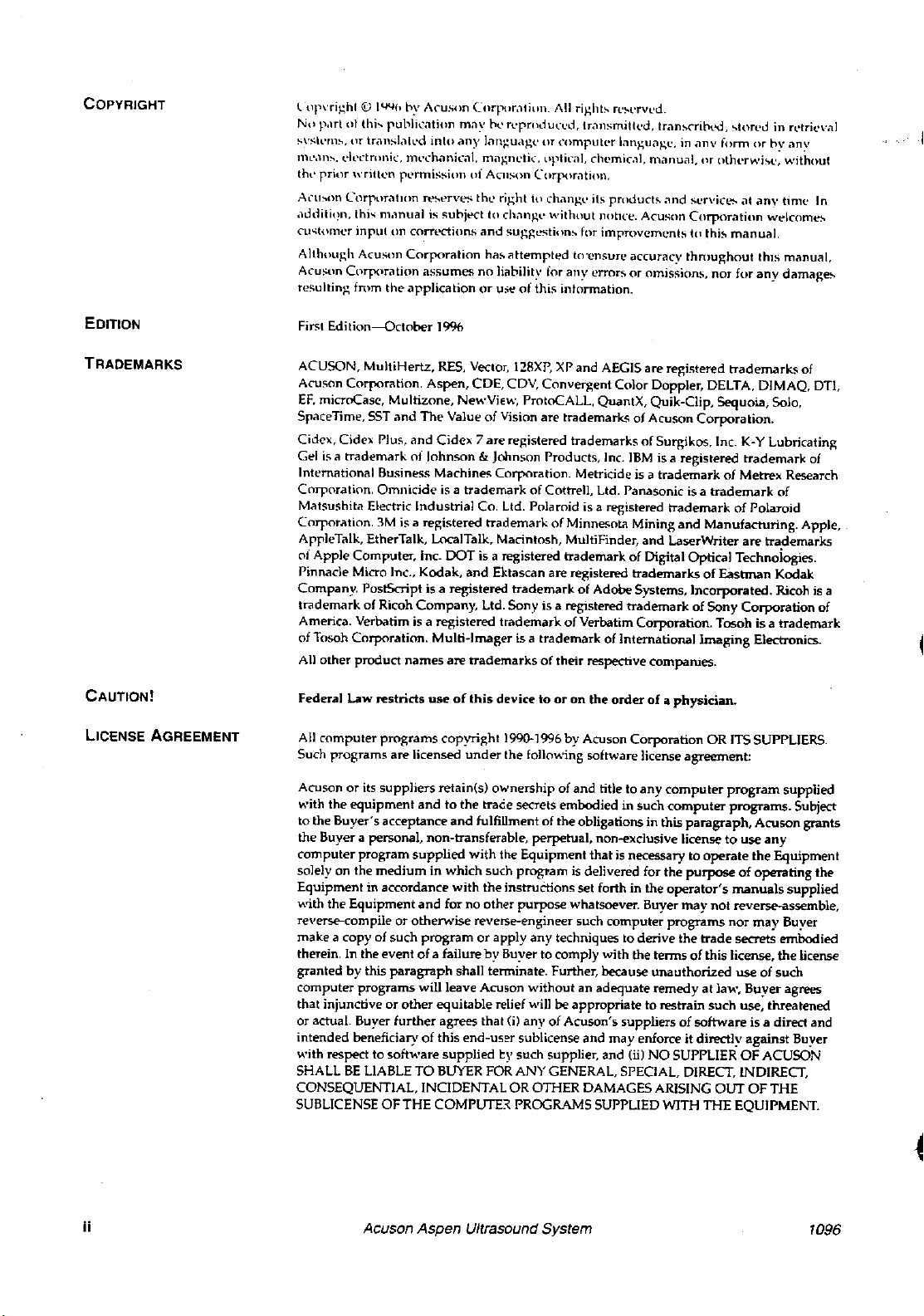
COPYRIGHT
lop\'rit.:hl
Nil
..,\,Sll'I11..,
J1lL'.m
tht'
ACll
,ldditit?ll, lhj..manual
('u..;IOnleT
Although
Acu!>4.ln
resulting
({)
144/1
t'ly
p.ut
01
thi
..
pUblic<1tion
or
transl"kd
....
l'it'l"tmnh:, llll'ch.mit.".,1,
prior
",rjUl'"
pl'rmissionofAClIson
...
nn
CorrllT,lhon
inpulon
Acustln
C(lrp<lration
fwm
the applicationoruseofthis intormation.
Acuson
mny
into
any
Tt>:-.eTVB
is suhject
corrl'Ctiomi
Corporation
CorpoT,llion.
Pl'
I,mguagt.·
m<lgndk,
thl'
right
t(l
chilngl'
and
has
All
Tl"prllduCl'd, Ir'lJ1smitlc.'d,
or
llplicill,
Corporation.
tll
rhangl'
\\,jthllut
ilttempted
compull'r
dH.'mic.11,
notke.
..
fnr
improvements
to
"Cnsure
li1ngungl', in
accuracy thIS manual.
manual,
Acusnn
assumesnoliability tor any error5oromissions,
,lOV
<lod
Corporation
ttl
..
hlfl,dinrt'triL'\'ill
form
Ilr
nlht.'Twi"'t.',
al
this
manual.
nor
fur
orhy,lny
withoul
an\,
hOlt' In
any
damage-.
EDITION
TRADEMARKS
CAUTION!
LICENSE
AGREEMENT
Edition-Cctober]9%
First
ACUSON, MultiHertz,
RES,
Vector,
128XP,XPand AEGIS are registered
trademarks
of
Aruson Corporation. Aspen, CDE, CDV, Convergent Color Doppler, DELTA, DIMAQ, OTl,
EE
microCase, Multizone, NewView, ProtoCALL, QuantX, Quik-Clip. Sequoia. Solo,
SpaceTime,
Cidex, Cidex Plus,
Gel
International Business Machines Corporation. Metricideisa
Corporation. Omnicide
Matsushita Electric Industrial Co. Ltd. Polaroid is a registered
Corporation.3Mis
AppleTalk, EtherTalk, LocalTalk, Macintosh, MultiFinder,
of Apple Computer, Inc. OOT is a registered trademark
Pinnacle Micro Inc., Kodak,
Company. PostScript is a registered
trademark. of Ricoh
America. Verbatimisa registered
of Tosoh Corporation. Multi-Imager
All other product
Federal
All
Such programs are licensed
Acusonorits
\','ith the
to the Buyer's acceptance
the Buyer a personaL non-transferable, perpetual, non-exdusive license
computer
solely on the
Equipment
with the Equipment
reverse-compile
make a copy of such
therein. In the event
granted
computer
that injunctive
or
actual. Buyer further agrees that
intended beneficiary
with respect to software
SHALLBELIABLETOBUYER FOR ANY GENERAL, SPECIAL, DIRECT, INDIRECT,
CONSEQUENTIAL, INCIDENTALOROTHER
SUBLICENSEOFTHE
a trademark
Law
computer
equipment
program
by
programs
SST
and
The
and
oflohnson
a registered
Company,
names
restricts
useofthis
programs
suppliers
andtothe
supplied
medium
in
in which such
accordance with
and
or
otherwise
programorapply
of
a failurebyBuyer to comply with the termsofthis license,
this
paragraph
will leave Acuson withoutanadequate remedyatlaw,
or
other
of
ValueofVision are trademarks of Acuson Corporation.
Cidex 7 are registered trademarksofSurgikos, Inc.
& Johnson Products, Jnc.IBM is a registered
trademarkofMetrex Research
isatrademarkofCottrell, Ltd. Panasonic is a
trademark
trademarkofPolaTOid
trademarkofMinnesota Mining
and
Ektascan are registered
and
Manufacturing. Apple,
and
LaserWriter are trademarks
of
Digital Optical Technoiogies.
trademarksofEastman
trademarkofAdobe Systems, Incorporated. Ricohisa
Ltd. Sony is a registered
trademarkofSony Corporation
trademarkofVerbatim Corporation. Tosoh is a trademark.
is a trademark
are
trademarksoftheir respective companies.
device tooron
copyright
retain(s)
and
1991)..1996byAeuson Corporation OR ITS SUPPUERS.
under
the
follOWing
ownership
trade
secrets embodied in such
fulfillmentofthe obligations in this
of
lntemationallmaging
the
orderofa
software license
of and title to
any
physician.
agreement
computer
computer
paragraph,
program
programs.
to
with the Equipment
thatisnecessary to
operate
programisdelivered for the purposeofoperating
the
instructions set forth in the
for
no
other
purpose
whatsoever. Buyer
reverse-engineer such computer
any techniques to derive the
shall terminate. Further, because
equitable relief
this
end-user
supplied
COMPUTER PROGRAMS SUPPLIED WITH
'will
be appropriate to restrain
(I)
anyofAcuson's suppliersofsoftware is a direct and
sublicense and
by such supplier, and
may
DAMAGES ARISING
operator's
may
not
programs
trade
unauthorized
such
enforce it directly
(ii)
NO
SUPPLIEROFACUSON
OLTTOFTHE
THE
manuals
reverse-assemble,
nor
secrets embodied
useofsuch
EQUIPMENT,
K-Y
Lubricating
trademark
of
of
Kodak
Electronics.
supp1ied
Subject
Acuson grants
use
any
the
Equipment
supplied
may
Buyer
the
license
Buyer
agrees
use. threatened
against
Buyer
of
the
ii
Acuson Aspen Ultrasound System 1096
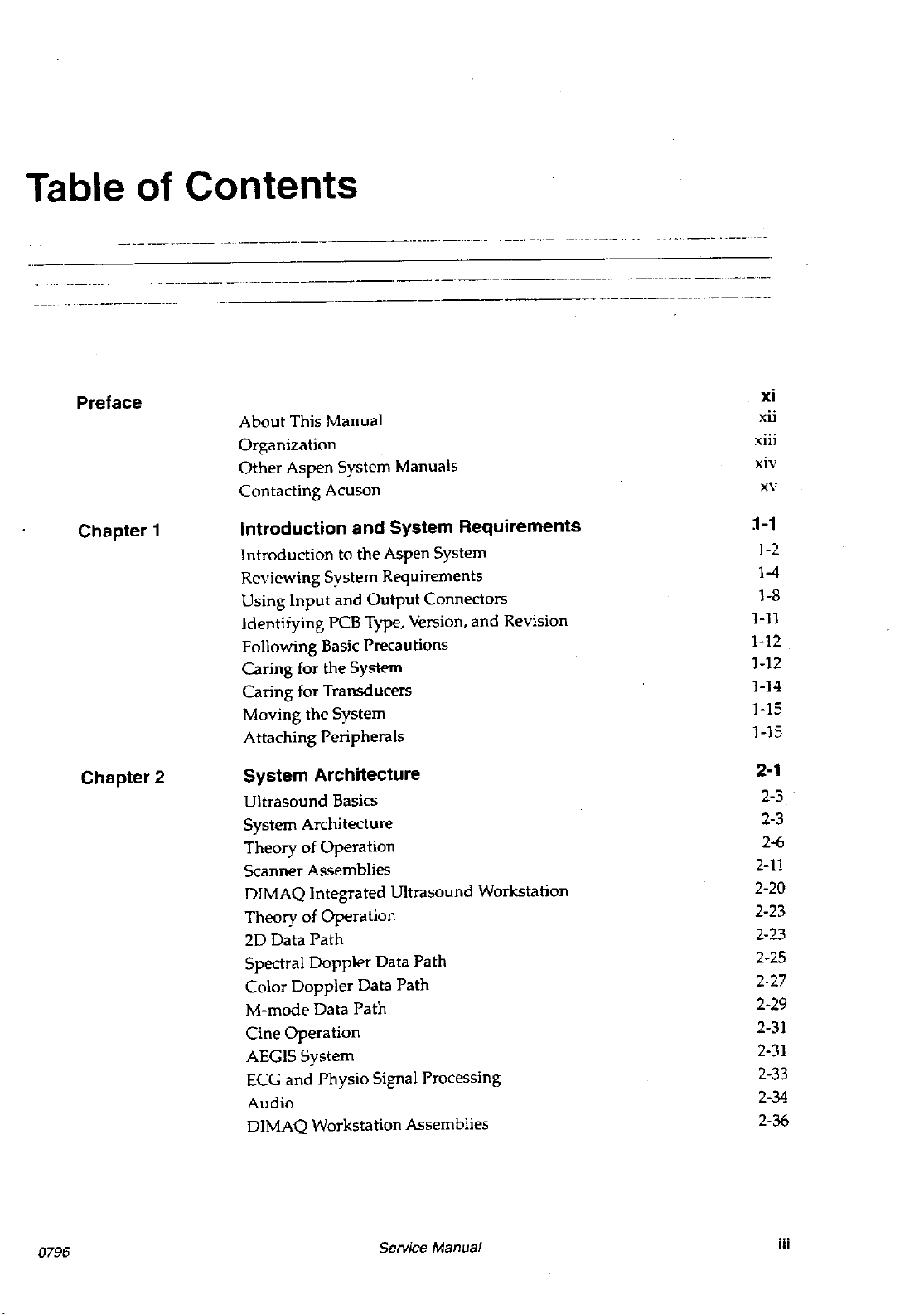
Table of Contents
Preface
Chapter 1
---_
About
Organization
Other
Contacting
This Manual
Aspen System Manuals
Acuson
...
_._-_._.
-
._-_._.
Introduction and System Requirements
Introductiontothe
Reviewing
Using
Identifying PCB Type, Version,
Following Basic Precautions
Caring
Caring
Moving
Attaching
System
Input
for
the
for Transducers
the
System
Peripherals
and
System
Output
Aspen System
Requirements
Connectors
and
Revision
_
..
_
..
-
xi
xii
xiii
xiv
xv
1-1
]-2
]-4
]-8
]-]]
]-12
1-12
]-14
1-15
1-15
0796
Chapter 2
System Architecture
Ultrasound
System Architecture
TheoryofOperation
Scanner
DIMAQ
TheoryofOperation
2D
Data
Spectral
Color
M-mode
Cine
Operation
AEGIS System
ECG
and
Audio
DlMAQ
Basics
Assemblies
Integrated
Path
Doppler
Doppler
Data
Physio
Workstation Assemblies
Ultrasound Workstation
Data
Data Path
Path
Signal Processing
Service Manual
Path
2-1
2-3
2-3
2-6
2-]]
2-20
2-23
2-23
2-25
2-27
2-29
2-31
2-31
2-33
2-34
2-36
iii
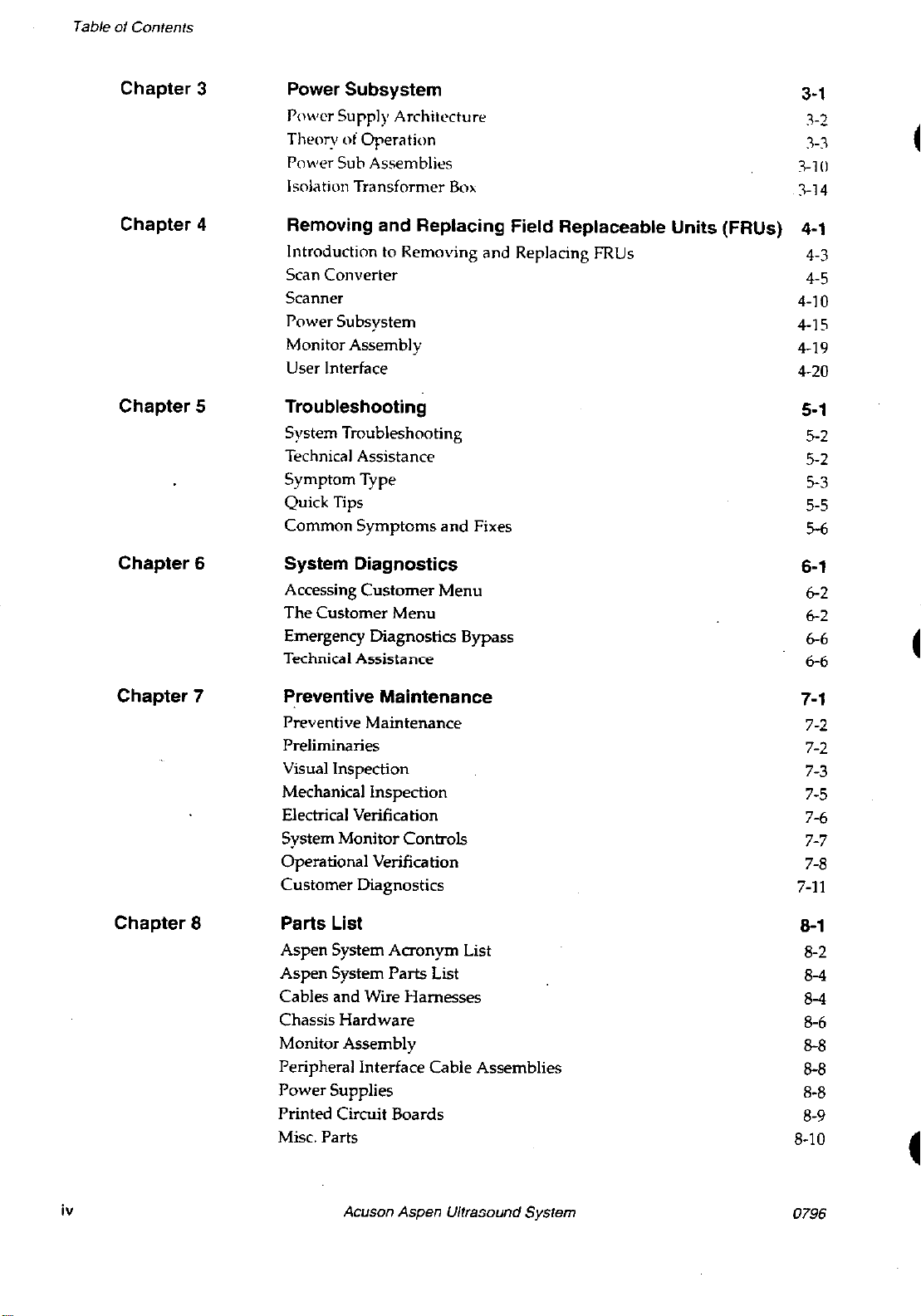
TableofContents
Chapter
Chapter
Chapter
Chapter
3
4
5
6
Power Subsystem
Power Supply Architecture
TheoryofOperation
Power Sub Assemblies
Isolation Transformer
Removing and
Introduction to Removing
Box
Replacing
and
Scan Converter
Scanner
Power Subsystem
Monitor Assembly
User Interface
Troubleshooting
System Troubleshooting
Technical Assistance
Symptom Type
Quick Tips
Common
System
Accessing
The
Symptoms
Diagnostics
Customer
Customer
Menu
and
Menu
Fixes
Emergency Diagnostics Bypass
Technical Assistance
Field Replaceable Units
Replacing FRUs
(FRUs)
3·1
3-2
3-3
3-1
3-14
4-1
4-3
4-5
4-10
4-15
4-19
4-20
5-1
5-2
5-2
5-3
5-5
5-6
6-1
6-2
6-2
6-6
6-6
()
Chapter
Chapter
7
Preventive
Preventive Maintenance
Preliminaries
Visual Inspection
Mechanical Inspection
Electrical Verification
System Monitor Controls
Operational Verification
Customer Diagnostics
8
Parts List
Aspen System Acronym List
Aspen
Cables and Wire Harnesses
Chassis
Monitor Assembly
Peripheral Interface Cable Assemblies
Power
Printed Circuit Boards
Mise. Parts
Maintenance
System
Hardware
Supplies
Parts
List
7-1
7-2
7-2
7-3
7-5
7-6
7-7
7-8
7-11
8-1
8-2
8-4
8-4
8-6
8-8
8-8
8-8
8-9
8-]0
iv
Acuson Aspen Ultrasound System
0796
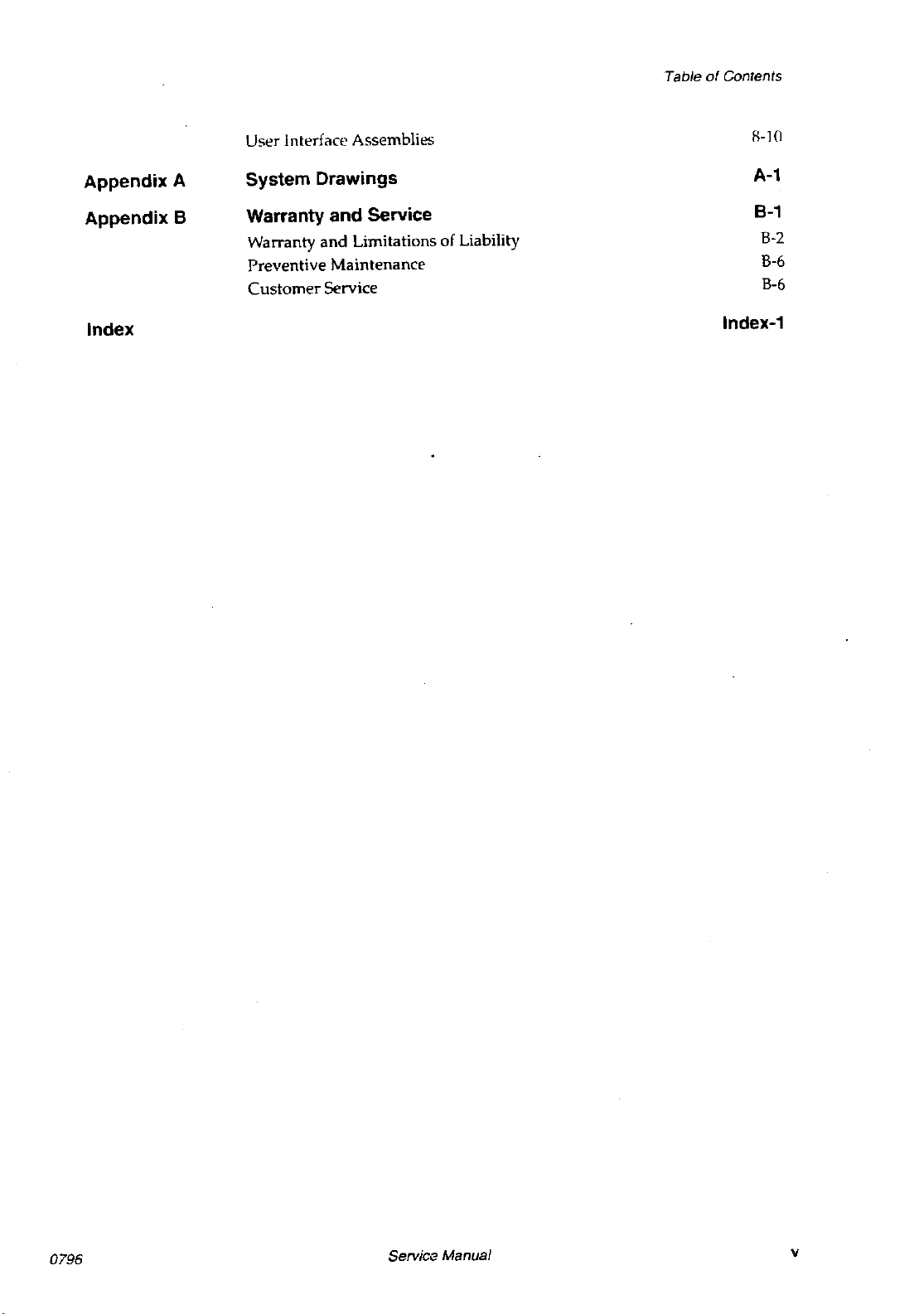
TableofContents
Appendix A
Appendix B
Index
User Interface Assemblies
System Drawings
Warranty and Service
Warranty
Preventive Maintenance
Customer
and
Limitations of Liability
Service
R-lO
A-l
B-1
B-2
B-6
B-6
Index-l
0796
Service Manual
v
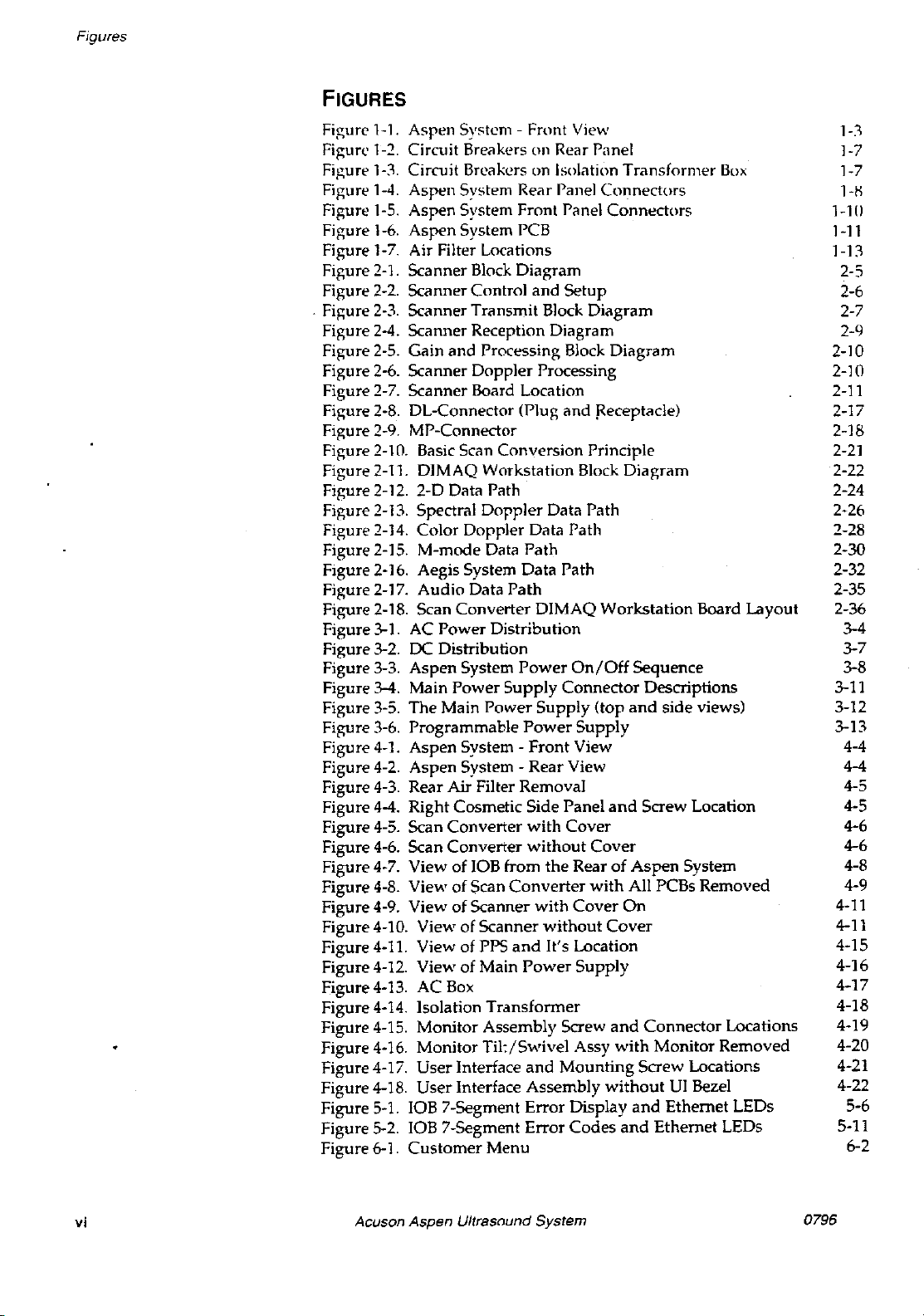
Figures
FIGURES
Fif;ure
FiguTt'1-2. Circuit BreakersonRear Panel 1-7
Figure 1-3. Circuit BreakersonIsolation Transformer
1-1.
Aspen System - Front View 1-3
Box
Fif;ure 1-4. Aspen SYstem Rear Panel Connectors
Fif;ure
Fif;ure
Fif;ure
Fif;ure
Figure
. Figure
1-5.
Aspen System Front Panel Connectors 1-10
1-6.
Aspen System PCB
1-7.
Air Filter Locations
2-1.
Scanner Block Diagram 2-5
2-2.
Scanner Control
2-3.
Scanner
Transmit
and
Setup
Block Diagram 2-7
Figure 2-4. Scanner Reception Diagram 2-9
Figure 2-5. Gain
Figure 2-6. Scanner
and
Processing Block Diagram 2-10
Doppler
Processing 2-10
Figure 2-7. Scanner Board Location
Figure 2-8. DL-Connector (Plug
and
Figure 2-9. MP-Connector 2-18
Figure 2-10. Basic Scan Conversion Principle
Figure 2-11. DIMAQ Workstation Block Diagram 2-22
Figure 2-12.
Figure 2-13. Spectral
Figure 2-14. Color
2-0
Data Path 2-24
Doppler
Doppler
Data Path 2-26
Data Path 2-28
Figure 2-15. M-mode Data Path 2-30
Figure 2-16. Aegis System Data Path 2-32
Figure 2-17. Audio Data
Figure 2-18. Scan
Figure
3-1.
Figure 3-2.
Converter
AC Power Distribution 3-4
DC
Distribution 3-7
Figure 3-3. Aspen System
Figure
Figure
Figure 3-6.
3-4. Main
3-5.
The Main
Programmable
Power
Figure 4-1. Aspen System -
Path
Supply
Power
DIMAQ Workstation Board Layout 2-36
Power
On/Off
Sequence 3-8
Connector Descriptions
Supply
Power
Front
(top
and
side views) 3-12
Supply
View 4-4
Figure 4-2. Aspen System - Rear View
Figure 4-3. Rear
Figure 4-4. Right Cosmetic Side Panel
Figure 4-5. Scan
Figure 4-6. Scan
Figure 4-7. View of lOB from
Figure 4-8. View of Scan
Figure 4-9. View of
Figure 4-10. View of
Figure 4-11. View of PPS
Figure 4-12. View of Main
Figure 4-13. AC
Figure 4-14. Isolation
Figure 4-15. Monitor Assembly Screw
Figure 4-16. Monitor
Figure 4-17. User Interface
Figure 4-18. User Interface Assembly
Figure 5-1. lOB 7-Segment
Figure 5-2. lOB 7-Segment
Figure 6-1.
Air
Converter
Converter
Box
Customer
Filter Removal 4-5
and
Screw Location 4-5
with
Cover
Converter
Scanner
Scanner
and
without
with
Power
Cover
the
RearofAspen
with
Cover
without
All PCBs Removed 4-9
On
Cover
System 4-8
It's Location 4-15
Supply
Transfonner
and
Tilt/Swivel
and
Assy
with
Mounting
Connector
Monitor Removed 4-20
Screw Locations 4-21
Locations 4-19
withoutUIBezel 4-22
Error
Error
Display
Codes
and
Ethernet LEOs 5-6
and
Ethernet LEOs 5-11
Menu
1-7
1-K
1-11
1-B
2-6
2-11
2-17
2-21
2-35
3-11
3-13
4-4
4-6
4-6
4-11
4-11
4-16
4-17
4-18
6-2
vi
Acuson Aspen Ultrasound System
0796
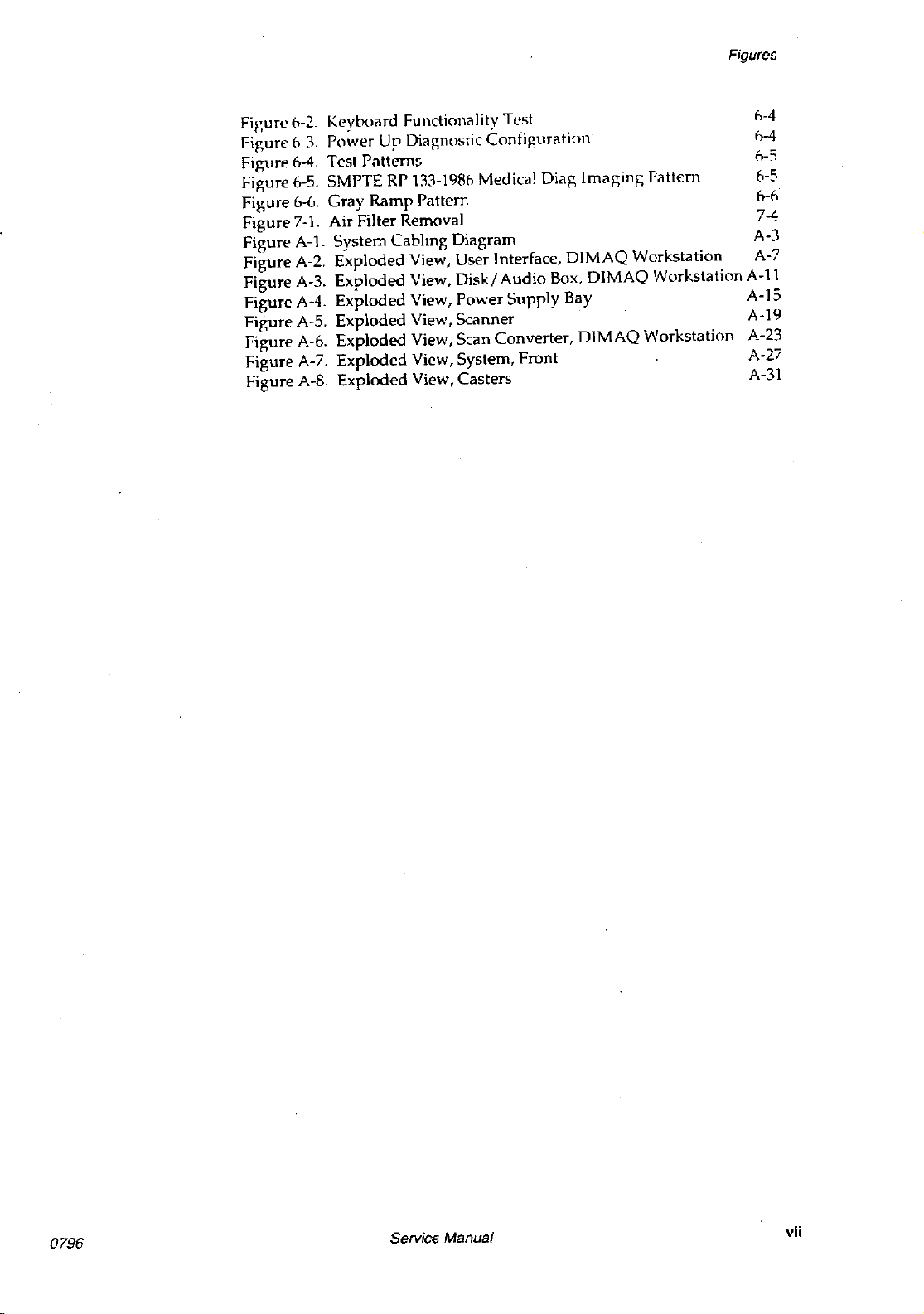
Figures
Figure
Figure
Figure
Figure
Figure
Figure
Figure
Figure
Figure A-3. Exploded View,
Figure
0-2.
Keyboard Functionality Test
0-3.
Power Up Diagnostic
6-4.
Test Patterns o-'i
6-5.
SMPTE RP 133-1980 Medical Diag
6-6.
Gray
Ramp
Pattern
7-1.
Air Filter Removal
A-1.
System Cabling Diagram A-3
A-2.
Exploded View, User Interface,
A-4.
Exploded View,
Coniigumtion
Disk!
Audio Box,
Power
Supply
Figure A-5. Exploded View, Scanner
Figure A-6. Exploded View, Scan Converter,
Figure
Figure
A-7.
Exploded View, System, Front
A-S.
Exploded View, Casters
imaging
DIMAQ
DIMAQ
Bay
DIMAQ
0-4
0-4
Pattern
6-5
b-o
7-4
Workstation A-7
Workstation
Workstation A-23
A-11
A-15
A-19
A-27
A-31
0796
Service Manual
vii
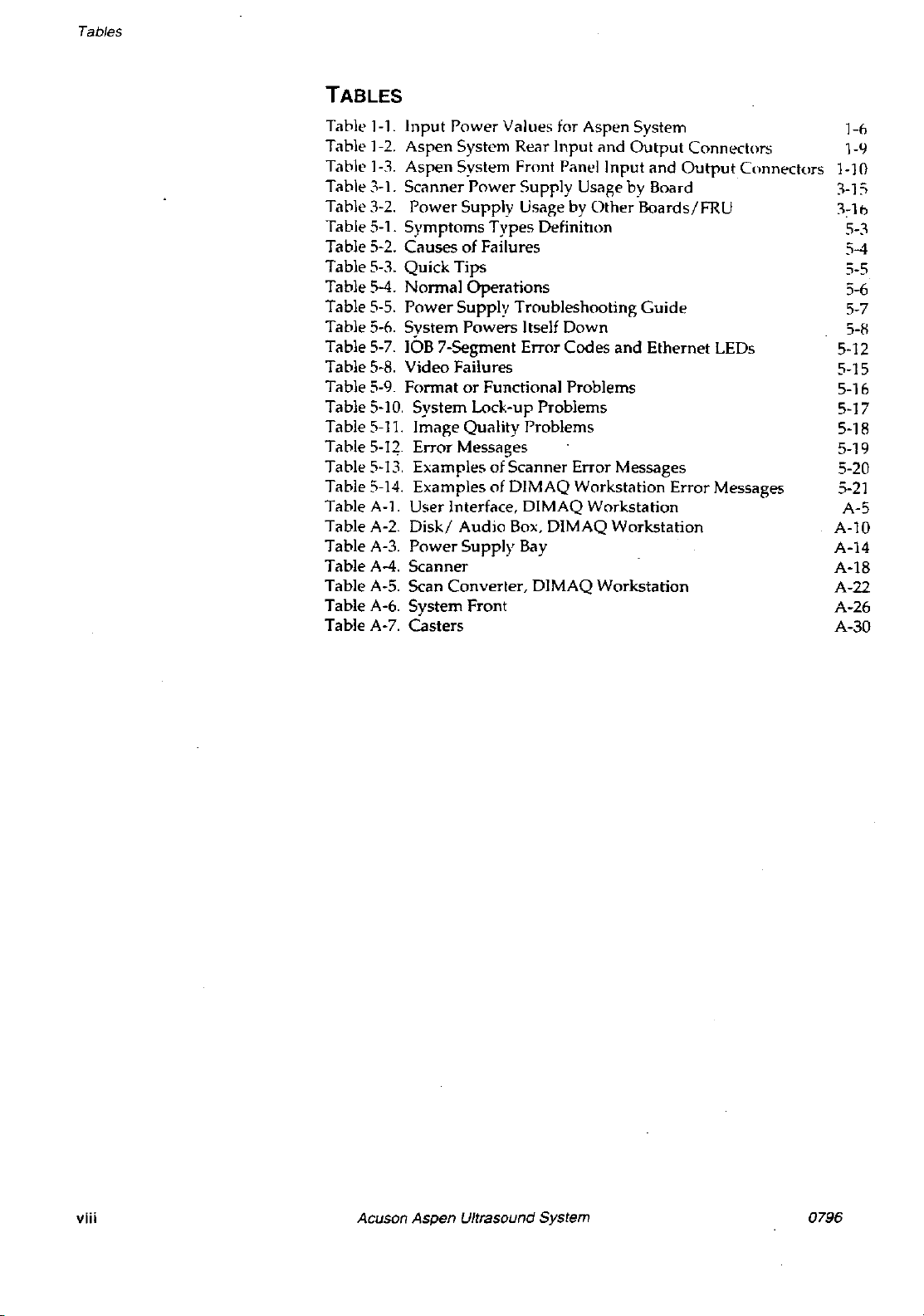
Tables
TABLES
Table
1-1.
Input
Power Values for Aspen System 1-6
Table
1-2.
Aspen System Rear Input
Table
1-3.
Aspen System Front Panel Input and
Table 3-1. Scanner Power Supply Usage by Board 3-15
Table
3-2.
Power
Table 5-1.
Table 5-2.
Table 5-3.
Symptoms
Causes
Quick
Table 5-4. Normal
Table
5-5.
Power
Table
5-6.
System
Table
5-7.
lOB 7-Segment Error Codes
Table
5-8.
Video Failures 5-15
Table
5-9.
FormatorFunctional Problems 5-16
Table
5-10.
Table5-11.
Table
5-12.
Table
5-13.
Table
5-14.
Supply
Usage by
Types
Definillon 5-3
of Failures 5-4
Tips 5-5
Operations
Supply
Powers
Troubleshooting
Itself
System Lock-up Problems 5-17
ImageQualityProblems
Error Messages 5-19
ExamplesofScanner Error Messages 5-20
ExamplesofDIMAQ Workstation Error Messages
Table A-I. User Interface, D1MAQ Workstation A-5
Table
A-2.
Disk!
Table
Table
Table
Table
Audio
A-3.
Power
A-4.
Scanner A-18
A-5.
Scan Converter, DIMAQ Workstation A-22
A-6.
System Front A-26
Supply
Box, DIMAQ Workstation A-lO
Bay A-14
Table A-7. Casters A-30
Other
Down
and
Output
Connectors
Output
Connectors 1-10
Boards!FRU
Guide
and
Ethernet LEDs 5-12
1-'1
3,1
5-6
5-7
5-8
5-18
5-21
b
viii
Acuson Aspen Ultrasound System
0796
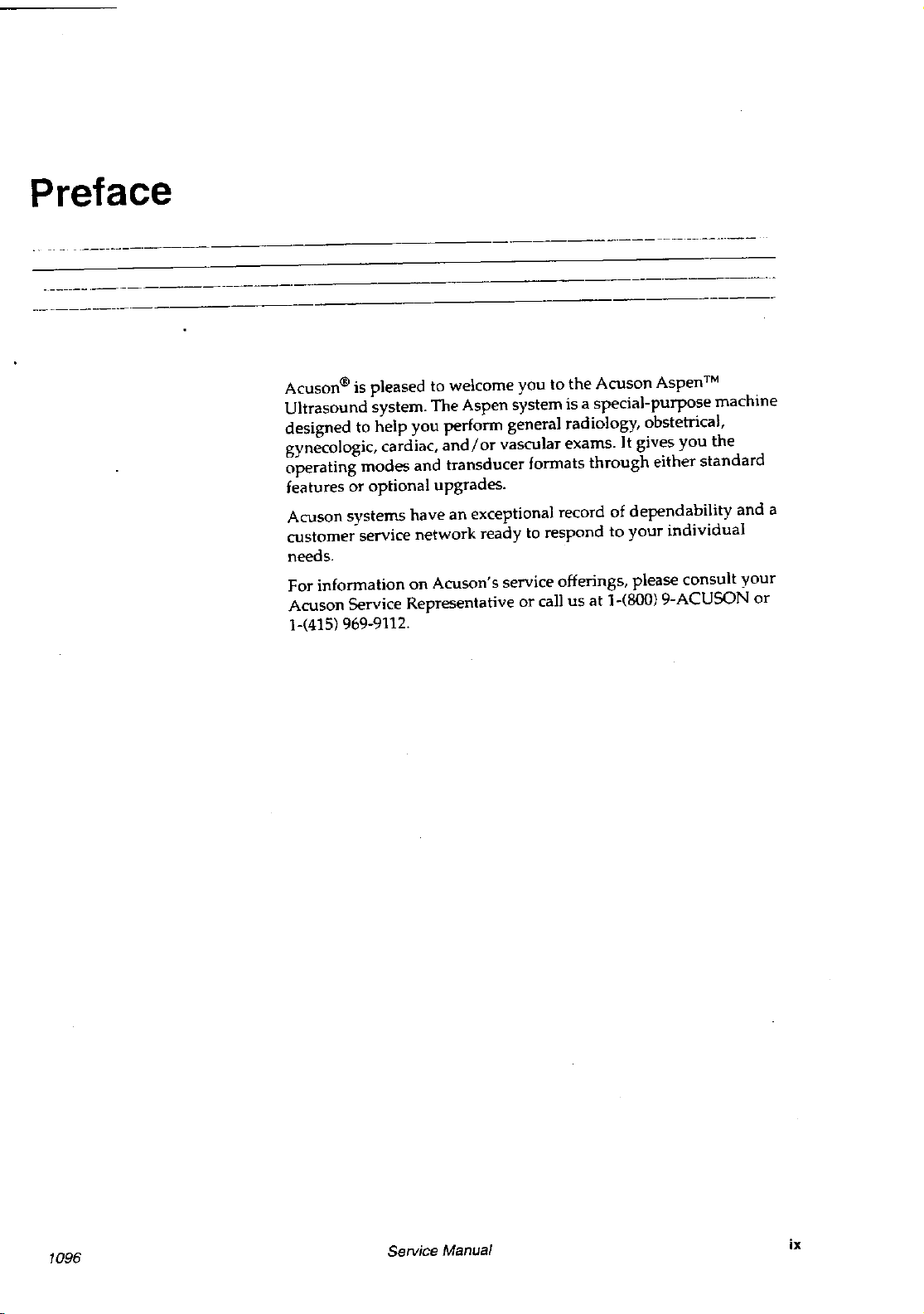
Preface
._-------------------._-----_._----
pleased
Acuson'"
Ultrasound
designed to
gynecologic,
operating
features
Acuson
customer service
needs.
For
Acuson
1-(415)
is
system.
help you
cardiac,
modes
optional
or
systems
information
Service
969-9112.
welcome you
to
Aspen
The
perform general radiology,
vascular
or
/
and
transducer
and
upgrades.
exceptional
an
have
network
on
Representative
ready
Acuson's
to
system is a
formats
respond
to
service
call
or
Acuson
the
special-purpose
exams.
record
offerings,
us
It
through
of
to
1-(800)
at
Aspen™
machine
obstetrical,
the
you
gives
standard
either
dependability
individual
your
please consult
9-ACUSON
and
your
or
a
1096
Service Manual
ix
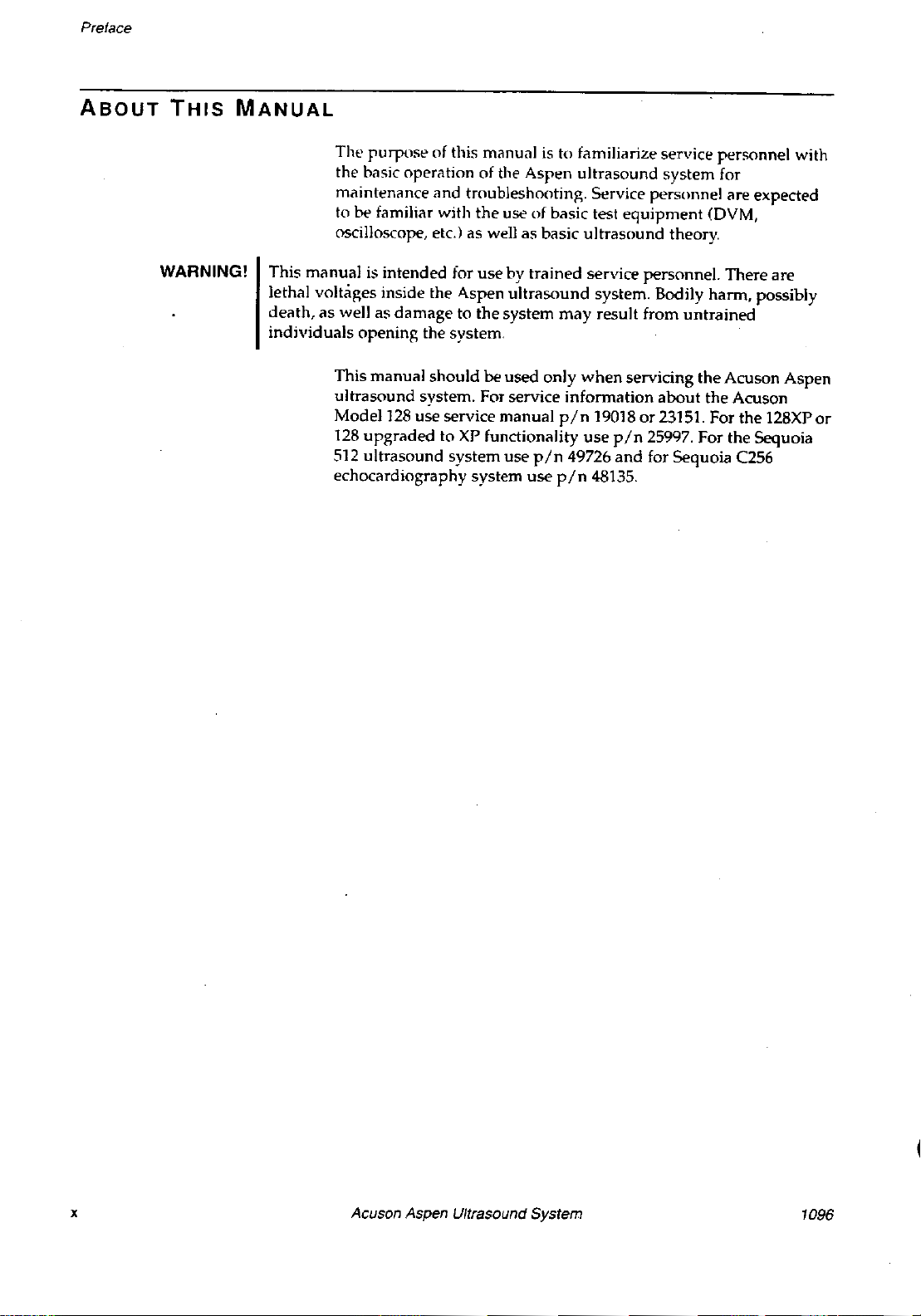
Preface
ABOUT
THIS
WARNING! This
MANUAL
lethal volta!\es inside
death,aswell as
individuals
The purposeofthis manualisto familiarize service personnel with
the
basic
operationofthe
maintenance and troubleshooting. Service personnel are expected
to be familiar with
oscilloscope, etc.) as wellasbasic
manualisintended
damagetothe
openin!\ the system.
This
manual
ultrasound
Model
128
upgradedtoXP
512
ultrasound
echocardiography
128
system.
use
the
for
the
Aspen
shouldbeused
service
system
system
Aspen
useofbasic test
usebytrained
ultrasound
system
For
service
manual
functionality
use
may
only
information
pin
pin
use
pin
ultrasound
ultrasound
service
system. Bodily
result from
when
19018or23151. For
use
49726
48135.
system
equipment
theory.
personnel.
servicing
about
pin
25997.
and
for Sequoia C256
for
(DVM,
There
harm,
untrained
the
Acuson
the
Acuson
the
For
the
are
possibly
Aspen
128XPor
Sequoia
x
Acuson Aspen Ultrasound Systam
1096
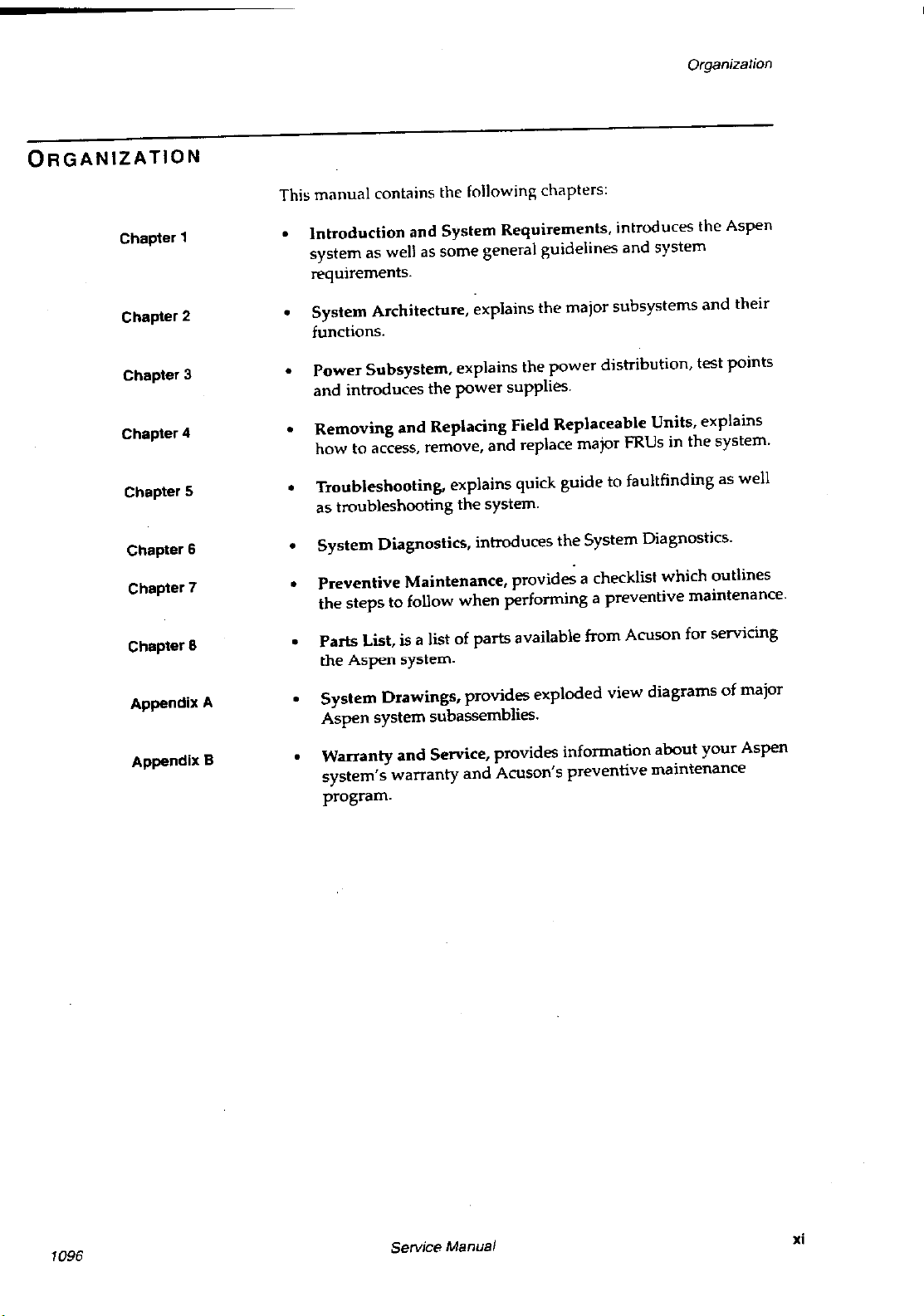
ORGANIZATION
Organization
Chapter
Chapter
Chapter
Chapter
Chapter
Chapter
Chapter
Chapter
manual
This
Introduction
1
•
system
contains the followinp;
System
and
general
some
as
well
as
chapters:
Requirements,
guidelines
introduces
system
and
the
Aspen
requirements.
their
System
2
•
Architecture, explains
the
subsystems
major
and
functions.
Power
3
•
and
Removing
4
•
how
5
6
7
8
•
•
•
•
Subsystem,
introduces
and
to access,
Troubleshooting,
troubleshooting
as
System
Preventive
the
Parts
the
Diagnostics,
to
steps
List,
Aspen
Maintenance,
follow
is
system.
explains the
power
the
Replacing
remove,
explains
the
when
of
Jist
a
and
system.
introduces
parts
power
supplies.
Field
replace
quick
provides
performing
available
distribution, test points
Replaceable
major
guide
System
the
checklist
a
a
from
Units,
FRUs
faultfinding as
to
Diagnostics.
which
preventive
Acuson
explains
system.
the
in
outlines
maintenance.
servicing
for
well
Appendix
Appendix
major
your
of
Aspen
diagrams
System
A
•
Aspen
Warranty
B
•
system's
Drawings,
system
and
warranty
provides
subassemblies.
Service,
and
exploded
provides
Acuson's
view
information
preventive
about
maintenance
program.
1096
Service
Manual
xi
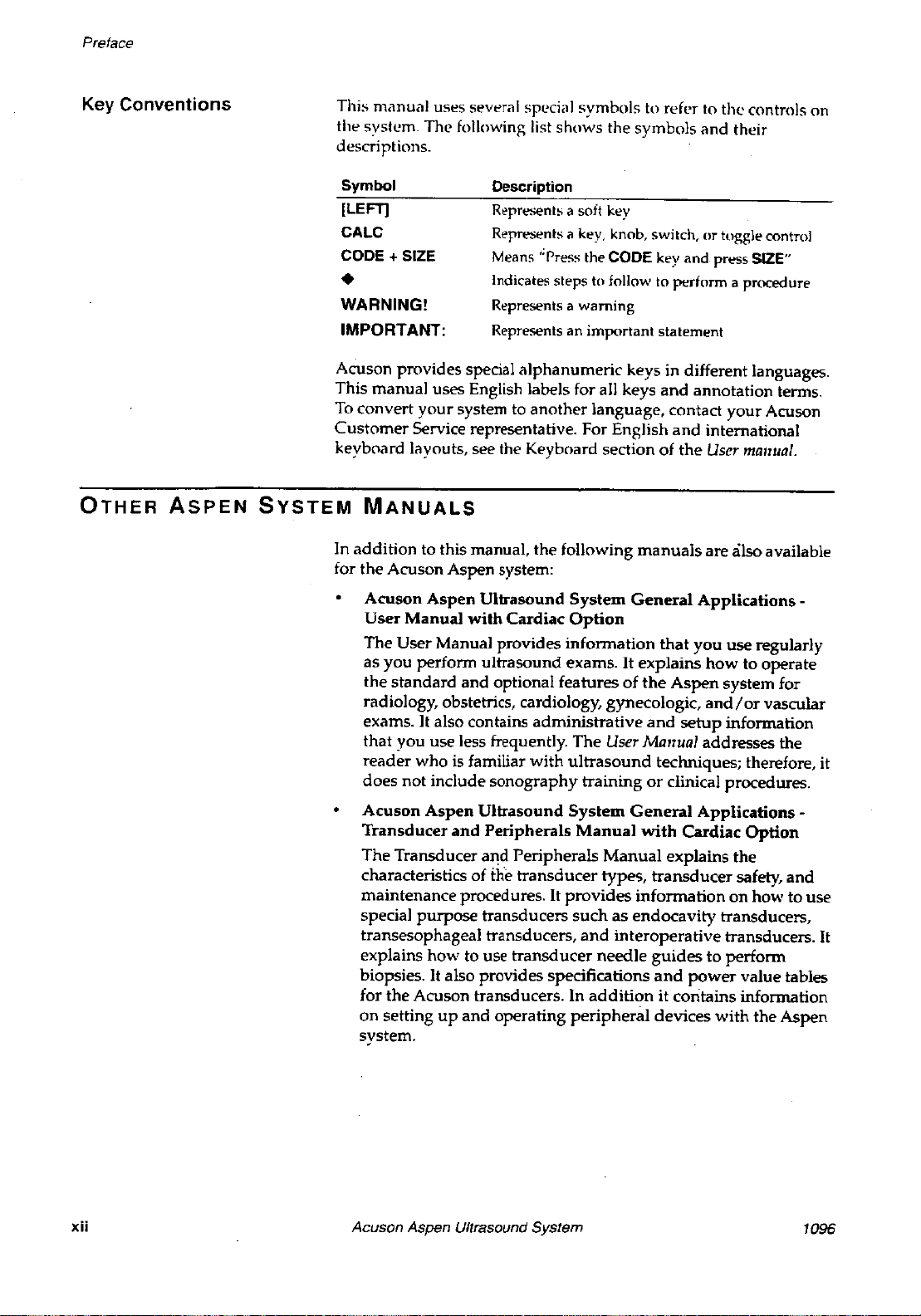
Preface
Key
Conventions
This
manual
uses several special
the svstem. The folloWing list
descriptions.
symbolstorefer to
shows
the symbols
and
the
their
controls
on
OTHER
ASPEN
SYSTEM
Symbol
[LEFT]
CALC
CODE + SIZE
•
WARNING!
IMPORTANT:
Acuson provides special
Description
Represents a soft key
Represents a key, knob, switch,
Means
"Press the CODE
Indicates
Represents a
Representsanimportant
steps
to followtoperform
warning
alphanumeric
keys in different languages.
This manual uses English labels for all keys
To
convert
Customer
your
system to
another
language, contact
Service representative. For English
keyboard layouts, see the Keyboard section
MANUALS
In
addition
for the Acuson Aspen system:
Acuson
•
User
The
as
the
rad
exams.
that
reader
does
to this manual, the following
Aspen
Manual
Ultrasound
with
Cardiac
User Manual provides
you
perform
standard
ultrasound
and
optional featuresofthe
System
Option
infonnation
eXamS.Itexplains
manuals
General
iology, obstetrics, cardiology, gynecologic,
It
also contains
you
use
less frequently.
who
is familiar
not include
administrative
with
sonography
The
User Manual addresses the
ultrasound
trainingorclinical procedures.
or
toggle control
key
and press SIZE"
a procedurE'
statement
and
annotation tenns.
your
Acuson
and
international
of
the
User manual.
are
also
available
Applications
that
you
use
regularly
how
to operate
Aspen
and
andIor
setup
system for
vascular
information
techniques; therefore,
-
it
xii
Acuson
•
Transducer
The
characteristics
maintenance
special purpose transducers
transesophageal transducers,
explains
biopsies.Italso provides specifications
for
on
Aspen
Transducer
Ultrasound
and
Peripherals
and
of
the
procedures.ItproVides informationonhowtouse
howtouse
the
Acuson transducers. In
settingupand
operating
System
Manual
Peripherals
transducer
suchasendocavity
and
transducer
peripheral
General
with
Manual
types,
Applications
Cardiac
explains
transducer
Option
the
safety,
transducers,
interoperative
needle
guidestoperfonn
and
transducers.
power
value tables
additionitcontains information
devices
with
the
Aspen
system.
Acuson Aspen Ultrasound System 1096
-
and
It
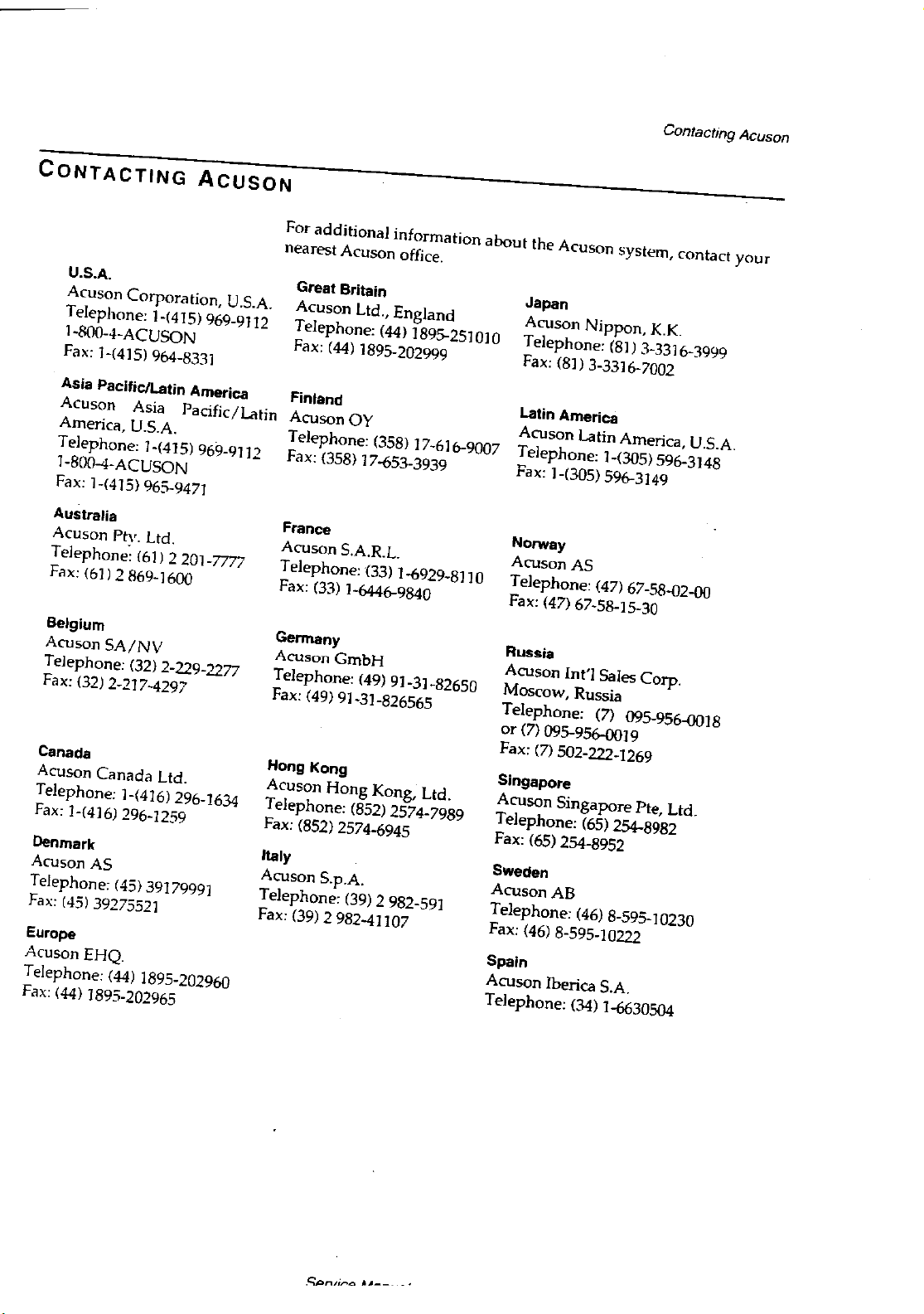
Contacting Acuson
CONTACTING
U.S.A.
Acuson
Telephone:
1-800-4-ACUSON
Fax:
Asia
Acuson
America,
Telephone: 1-(415)
1-8oo-4-ACUSON
Fax:
Australia
Acuson Pty.
Telephone:
Fax:
Belgium
Acuson
Telephone:
Fax:
Canada
Acuson
Telephone: 1-(416)
Fax:
1-(416)
Denmark
Acuson
Telephone:
Fax:
(45)
Europe
Acuson
Telephone:
Fax:
(44)
Corporation,
1-(415)
PacifielLatin
Asia
US.A.
1-(415)
(61)
(61)
2
869-1600
SA/NY
(32) 2-229-2277
(32)
2-217-4297
Canada
296-1259
AS
(45)
39275521
EHQ.
(44)
1895-202965
ACUSON
1-(415)
964-8331
965-9471
Ltd.
39179991
1895-202960
969-9112
America
Pacific/Latin
969-9112
2
201-7777
Ltd.
296-1634
U.S.A.
For
additional
nearest
Great
Acuson
Britain
Acuson
Telephone:
Fax:
(44)
Finland
AcusonOY
Telephone:
Fax:
(358)
France
Acuson
S.A.R.L.
Telephone: (33)
Fax:
(33)
1-6446-9840
Germany
AcusonGmbH
Telephone:
Fax:
(49)
91-31-826565
Hong
Kong
Acuson
Hong
Telephone:
Fax:
(852)
2574-6945
Italy
Acuson
S.p.A.
Telephone:
Fax:
(39) 2
982-41107
information
office.
Ltd.,
England
(44)
1895-251010
1895-202999
(358)
17-616-9007
17-653-3939
1-6929-8110
(49)
91-31-82650
Kong,
(852)
2574-7989
(39)
2
982-591
Ltd.
about
the
Acuson
Japan
Acuson
Telephone:
Fax:
(81)
Latin America
Acuson
Telephone: 1-(305)
Fax:
1-(305)
Norway
AcusonAS
Telephone:
Fax:
(47) 67-58-15-30
Russia
Acuson
Int'! Sales Corp.
Moscow,
Telephone:
or
(7)
095-956-0019
Fax:
(7)
502-222-1269
Singapore
Acuson
Singapore
Telephone:
Fax:
(65) 254-8952
Sweden
AcusonAB
Telephone:
Fax:
(46)
8-595-10222
Spain
Acuson
Iberica
Telephone:
system,
Nippon,
(81)
3-3316-7002
Latin
America,
596-3149
(47)
67-58"()2-oD
Russia
(7)
095-956-0018
(65)
254-8982
(46)
8-595-10230
S.A.
(34)
1-6630504
contact
K.K.
3-3316-3999
U
S.A.
596-3148
Pte,
Ltd.
your
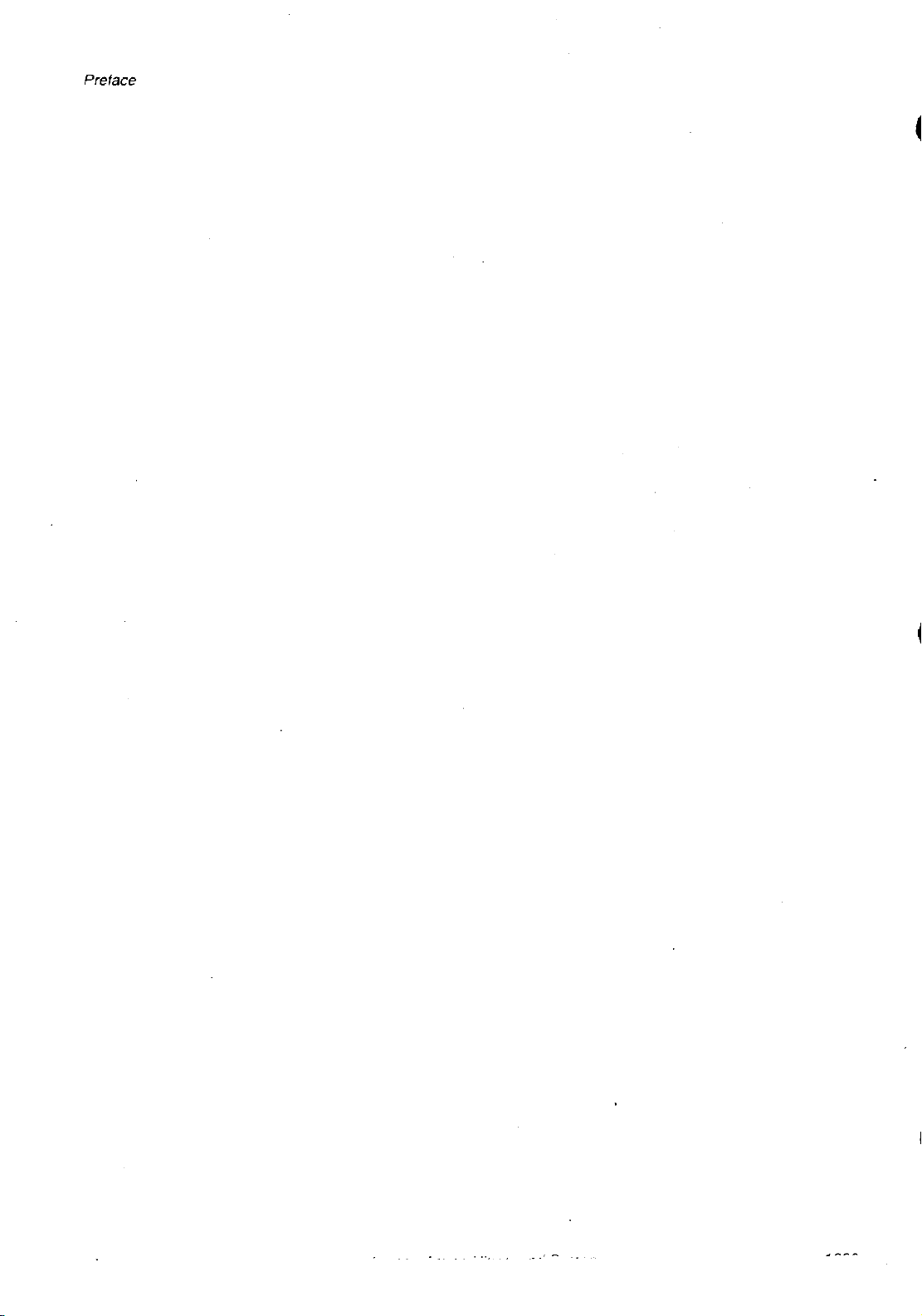
Preface
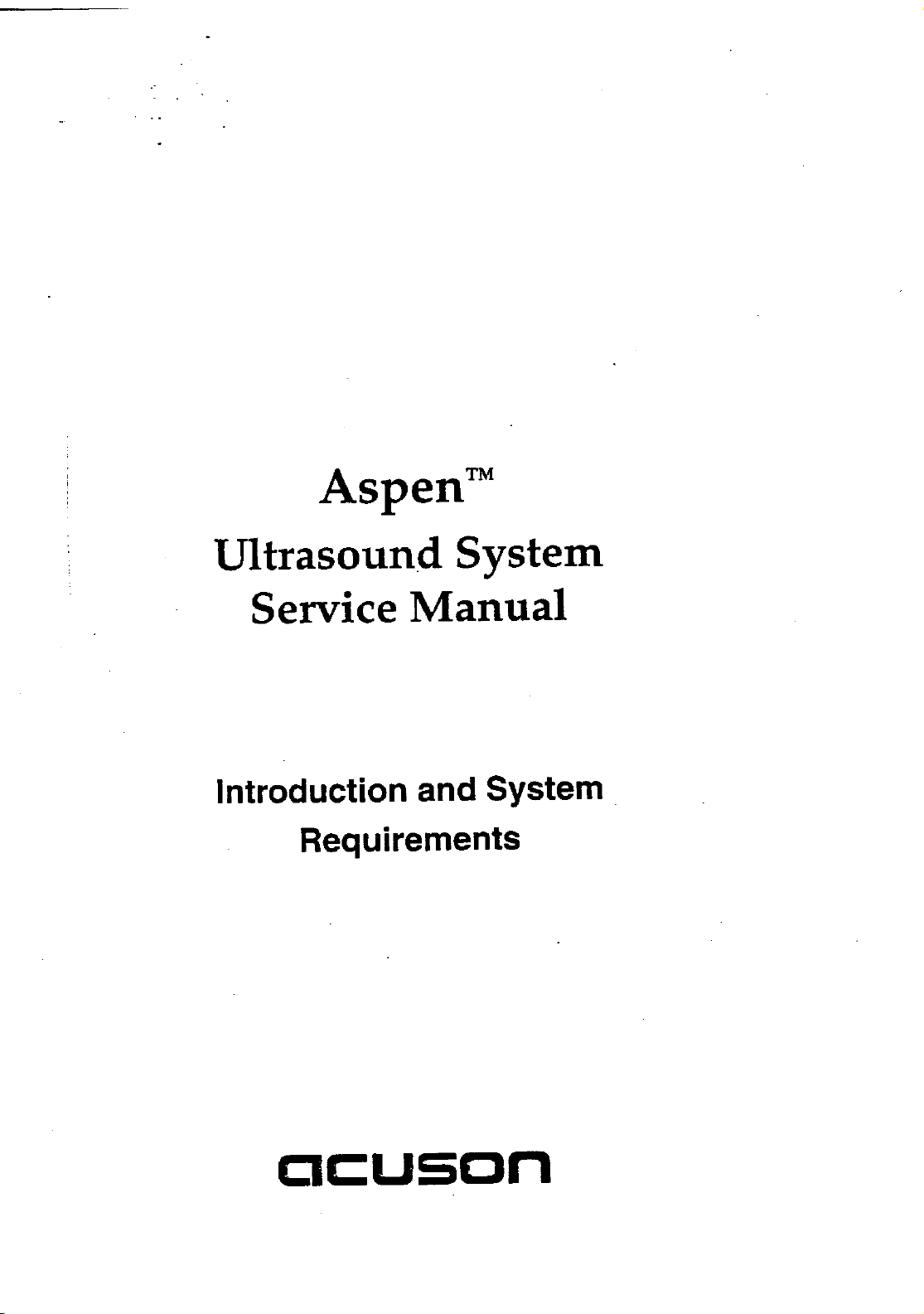
Aspen™
Ultrasound
Service
Introduction and System.
Requirements
System
Manual
cc::uson
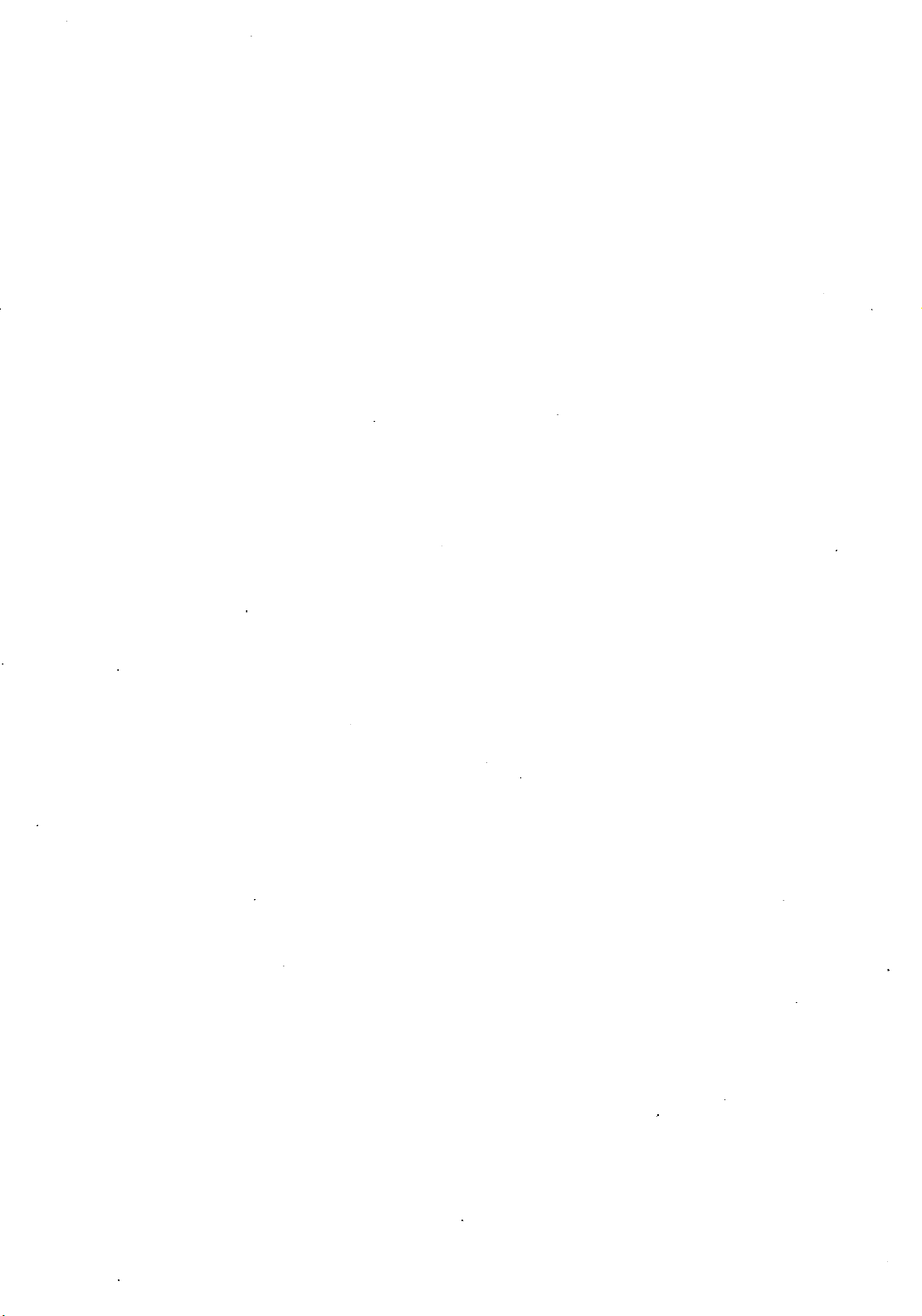
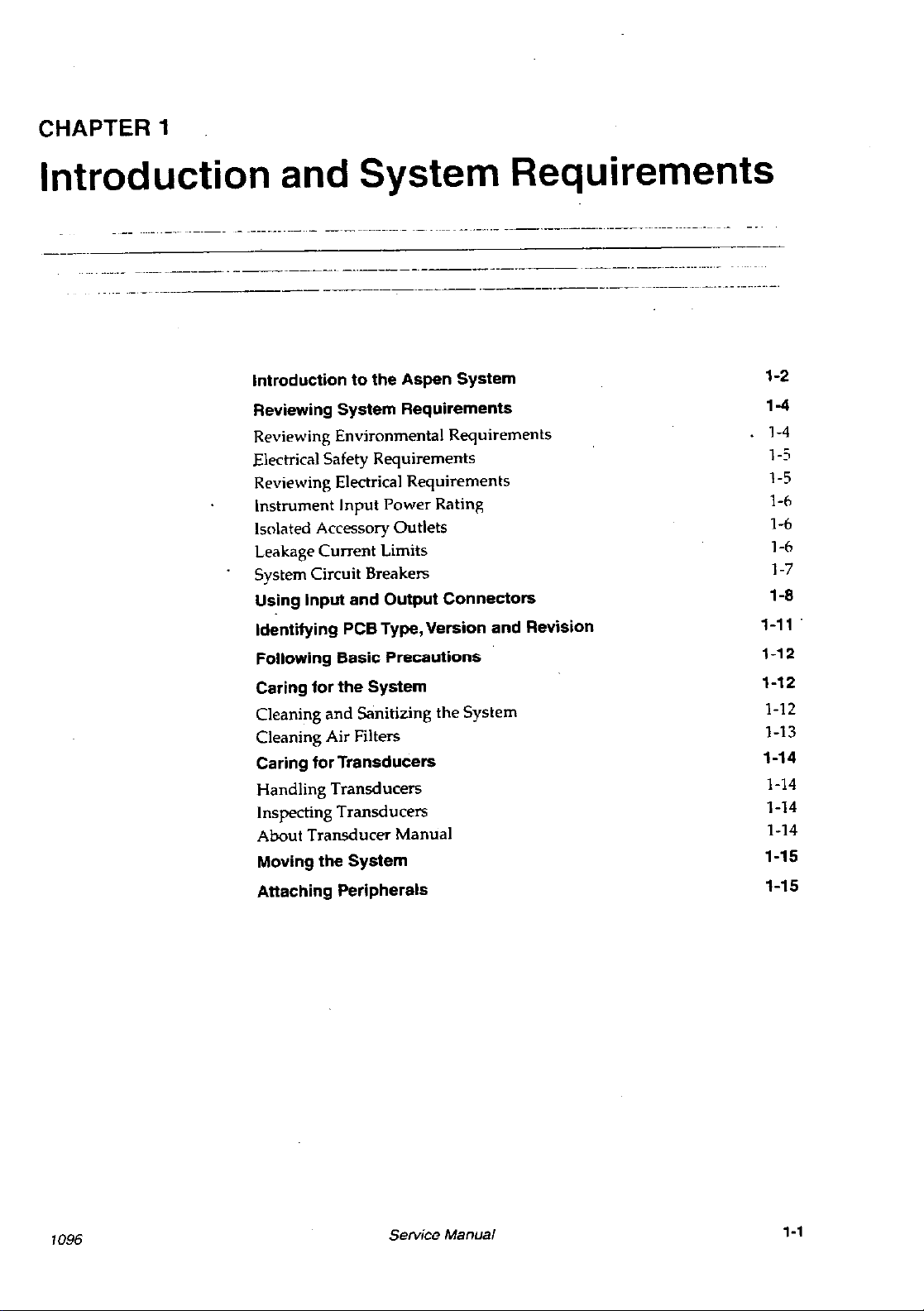
CHAPTER 1
Introduction and System Requirements
Introduction to the Aspen System
Reviewing System Requirements
Reviewing Environmental Requirements
Electrical Safety Requirements
Reviewing Electrical Requirements
Instrument Input
Power
Rating
Isolated Accessory Outlets
Leakage Current Limits
System Circuit Breakers
Using Input and Output Connectors
Identifying PCB Type, Version and Revision
Following Basic Precautions
Caring for the System
Cleaning
and
Sanitizing the System
Cleaning Air Filters
Caring for Transducers
Handling Transd ucers
Inspecting Transducers
About
Transducer
Moving the System
Manual
1-2
1-4
1-4
1-';
1-5
1-6
1-6
1-6
1-7
1-8
1-11 .
1-12
1-12
1-12
1-13
1-14
1-14
1-14
1-14
1-15
1096
AttaChing Peripherals
Servico Manual
1-15
1-1
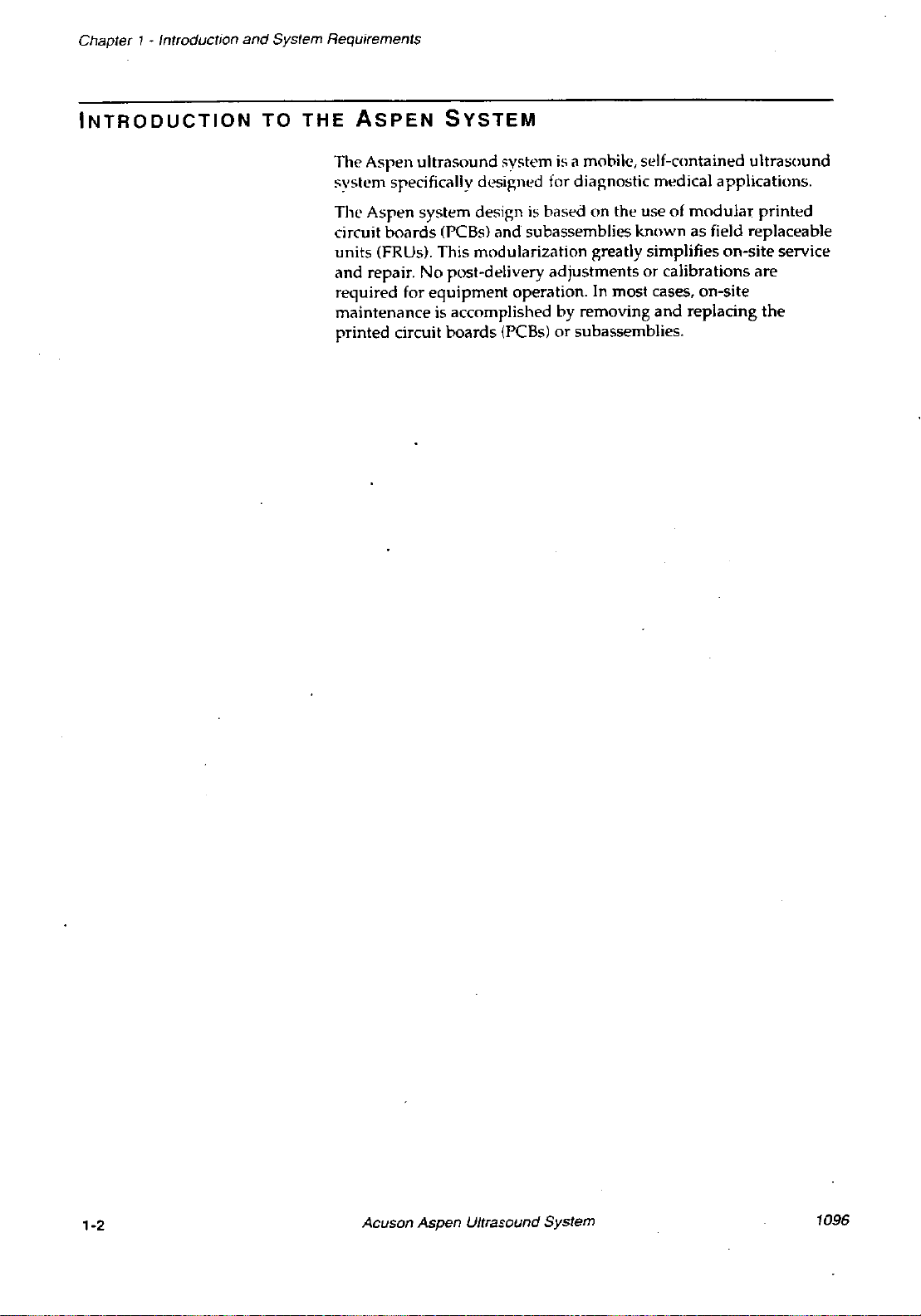
Chapter 1 - Introduction
and
System Requirements
INTRODUCTION
TO
THE
ASPEN
The
Aspen
SYSTEM
ultrasound
systemisa mobile, self-contained
svstem specifically for medical applications.
Aspen
The
circuit
units
and
repair. No post-delivery
required for
maintenance
printed circuit
system
boards
(PCBs)
is based
and
subassemblies
on
the use of
modular
knownasfield replaceable
(FRUs). This modularization simplifies on-site service
adjustments
equipment
operation. In most cases, on-site
is accomplished by removing
boards
<PCBs)orsubassemblies.
or calibrations
and
replacing
ultrasound
printed
are
the
1-2
Acuson Aspen Ultrasound System
1096
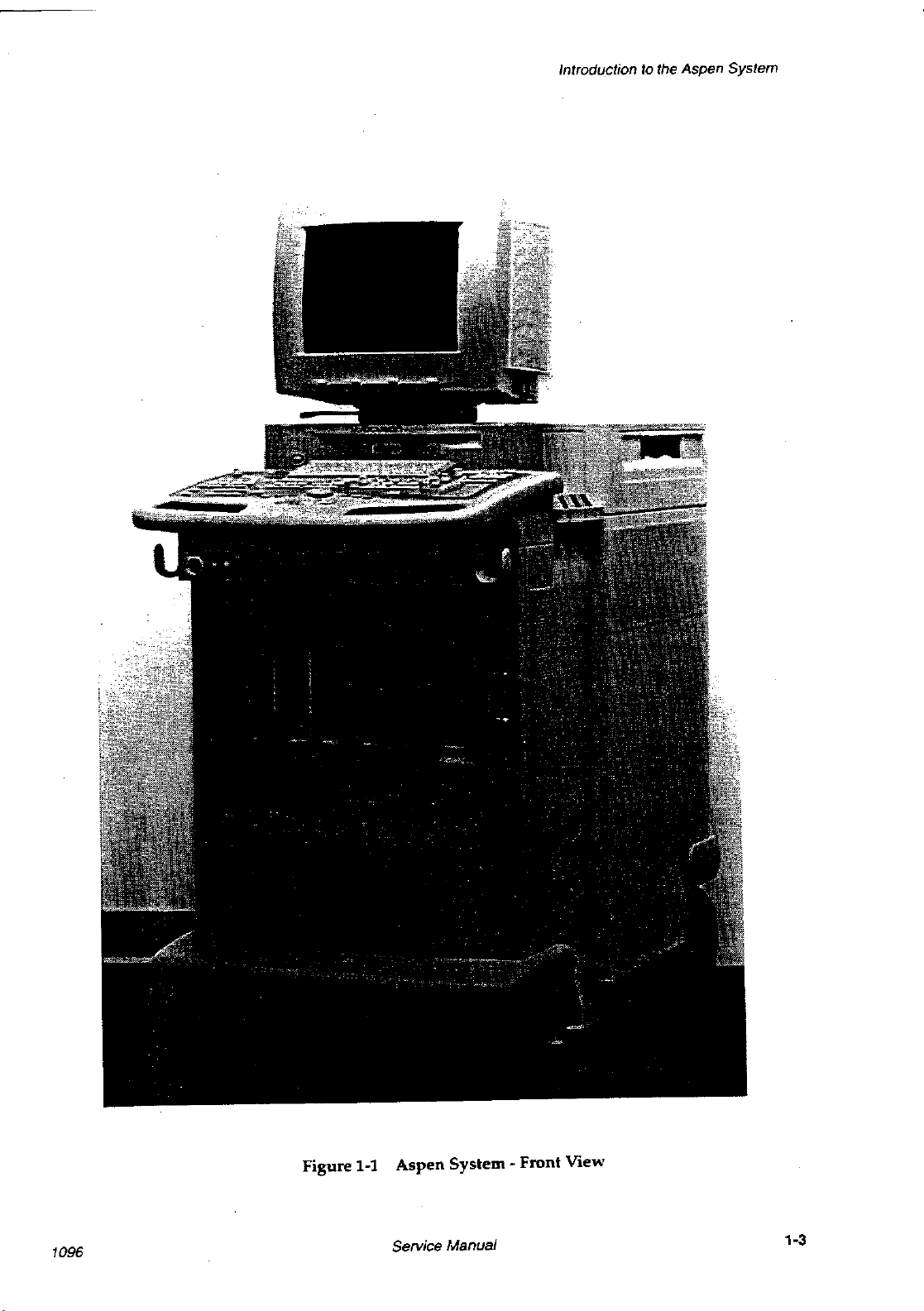
Introductiontothe Aspen System
1096
Figure 1-1
Aspen
SeNice Manual
System.
Front View
1-3
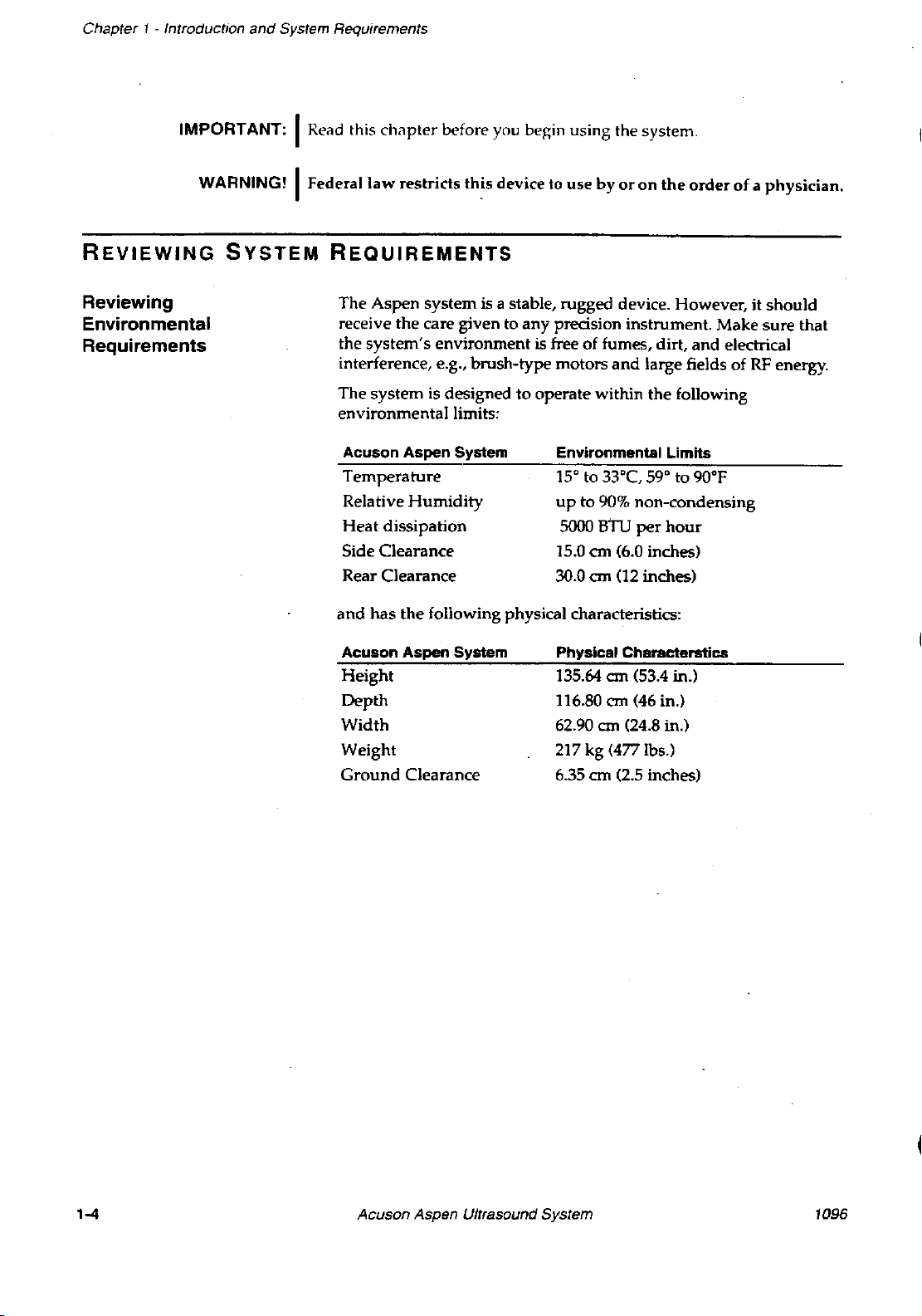
Chapter
1-Introduction
and
System Requirements
IMPORTANT: IRead this
REVIEWING
Reviewing
Environmental
Requirements
WARNING!
SYSTEM
chapter
IFederal
law
restricts
REQUIREMENTS
The
Aspen
receive
the
interference, e.g.,
The
environmental
Acuson Aspen System
Temperature
Relative
Heat
Side Clearance
Rear Clearance
the
system's
systern is designedtooperate within
dissipation
before you
this
system
care given to
environment
brush-type
limits:
Humidity
bep;in
using the system.
devicetousebyoron
is a stable, rugged device. However, it
any
precision instrument. Make
is free
of
fumes, dirt,
motors
Environmental
15° to 33°C, 59° to 90°F
up
to
90% non-eondensing
5000
Btu
15.0em(6.0 inches)
30.0em(12 inches)
the
orderofa
and
electrical
and
large fields of RF energy.
the
following
Limits
per
hour
physician.
should
sure
that
and
has
the
following physical characteristics:
Acuson Aspen System
Height
Depth
Width
Weight
Ground
Clearance
Physical
135.64em(53.4 in.)
116.80em(46 in.)
62.90 em (24.8 in.)
217
6.35em(2.5 inches)
ChaT8cterstics
kg
(477 lbs.)
1-4
Acuson Aspen Ultrasound System
1096
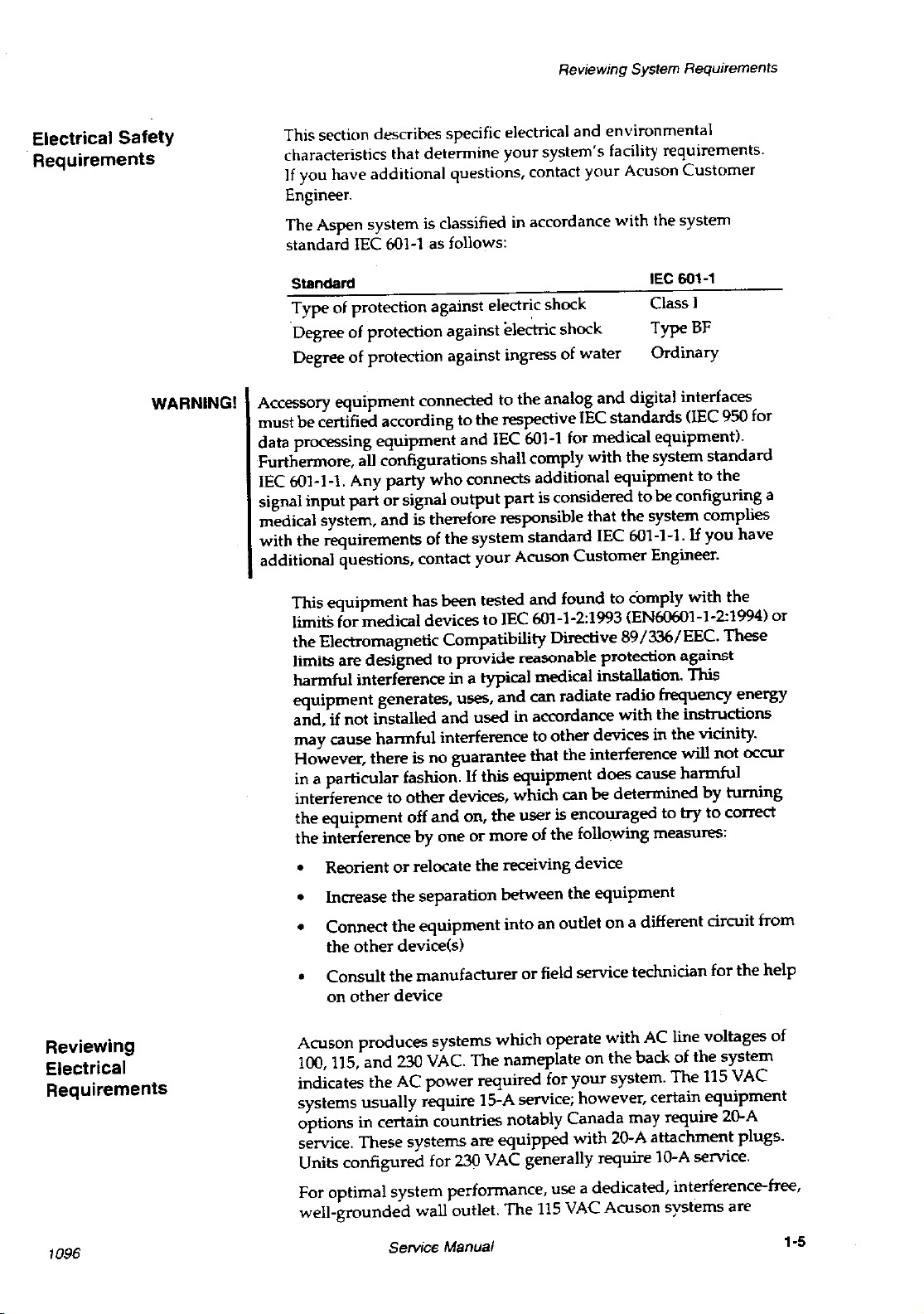
Reviewing System Requirements
Electrical Safety
.Requirements
WARNING!
This section describes specific electrical
characteristics lhat determine
If
you have additional questions, contact
Engineer.
The Aspen system is classified in accordance
standard IEC
Standard
Type of protection against electric shock
Degree
Degree of protection against ingress of water
Accessory
must
data processing
Furthermore, all configurations
IEC
signal
medical system,
with the requirements of
additional questions, contact
equipment
be certified according to the respective IEC
601-1-1.
input
equipment
This
limits for medical devices to IEC 601-1-2:1993 (EN60601-1-2:1994)
the
Electromagnetic Compatibility Directive
limits are designed
harmful interference in a typical medical installation.
equipment
and,ifnot installed
may
cause
However, there
in a particular fashion.
interferencetoother
the
equipment
the
interferencebyoneormore
601-1
as follows:
of protection against electnc shock
connected to
equipment
Any
party
who
partorsignal
and
generates, uses,
harmful
output
is therefore responsible
the
has
been tested
to
provide
and
interference to
is
no
guarantee
devices, which canbedeterminedbyturning
off
and
your
the
and
IEC
601-1
shall
connects additional
part
system
your
used
If
on,
standard IEC 601-1-1.Ifyou
Acuson
reasonable protection against
and
can
in accordance
that the interference
this
equipment
the
user
of the following measures:
and
environmental
system's facility requirements.
your
Acuson
with
analog
comply
is considered to be configuring a
and
other
and
digital interfaces
standards
for medical equipment).
with
the system
equipmenttothe
that
the
Customer
found to comply
89/336/EEC.
radiate
is encouraged to
radio
with
devicesinthe
does
cause
Customer
the system
lEe
60'-'
Class I
TypeBF
Ordinary
(IEC 950 for
system complies
Engineer.
with
This
frequency
the instructions
will
harmful
try
standard
have
the
These
energy
vicinity.
not
occur
to
correct
or
Reviewing
Electrical
Requirements
1096
or
• Reorient
• Increase
• Connect
the
other
Consult
•
on
other
Acuson
100,
indicates
systems
options in certain countries notably
service.
Units configured for 230 VAC generally require 10-A service.
For
well-grounded
produces
115,
and
usually
These
optimal
relocate
the
separation between the
the
equipment
device(s)
the
manufacturerorfield service technician for
device
230
VAC.
theACpower
require 15-A service; however, certain
systems
system
wall outlet.
Service Manual
the
receiving device
into
an outletona different circuit from
systems
performance, use a
which
The
required
are
operate
nameplateonthe
for
equipped
The
115
equipment
your
Canada
with
dedicated,
VAC
with
AC
baCk of the
system.
may
2D-A
Acuson
line voltages
system
The
115 VAC
equipment
require
attachment
interference-free,
systems are
2D-A
the
help
plugs.
of
'-5
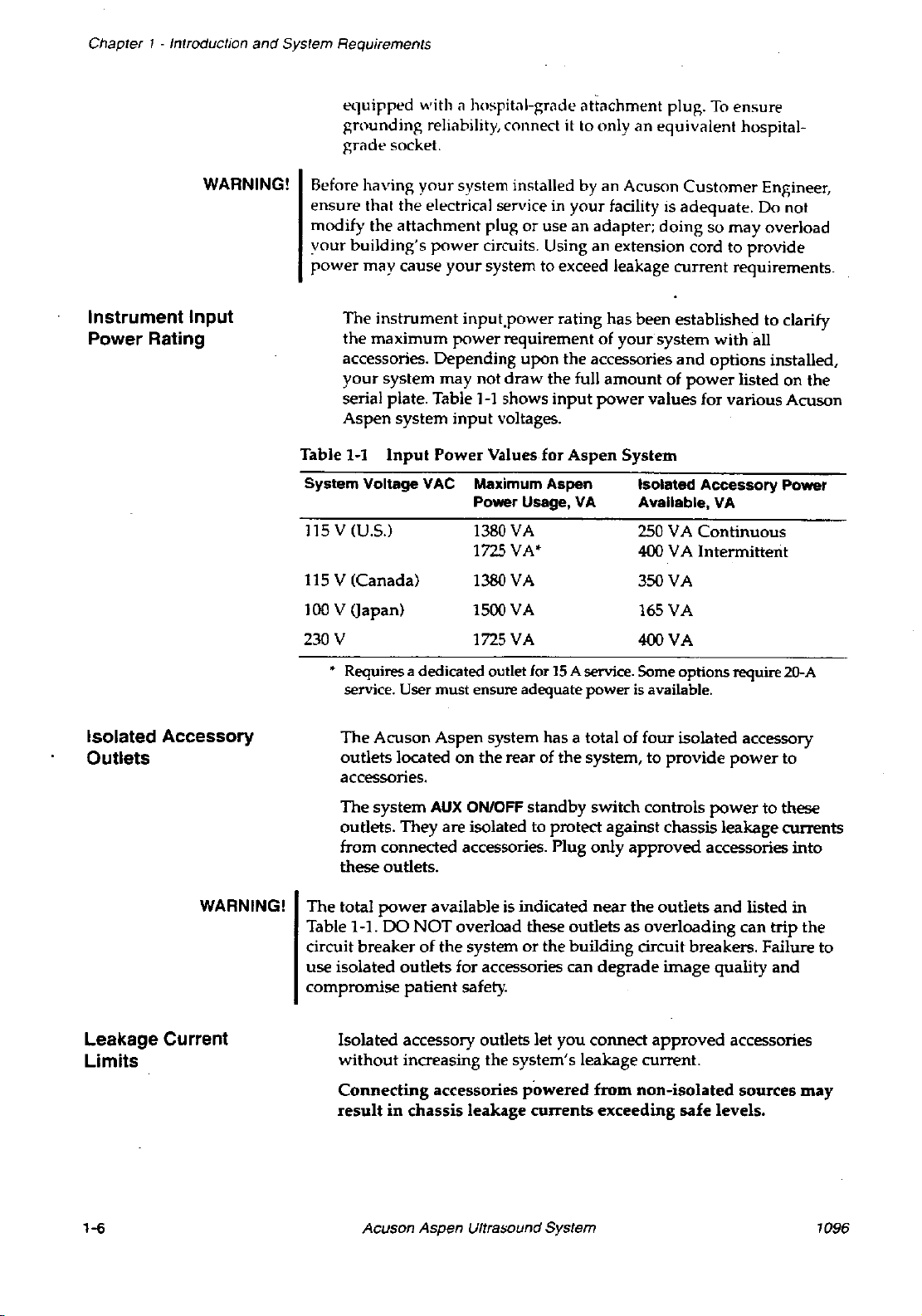
Chapter 1-Inrroduction
and
System Requirements
Instrument
Input
Power Rating
WARNING!
equipped
grounding
grade
socket.
Before having
ensure
modify
vour
power
that
the
the
attachment
building's
may
instrument
The
the
maximum
accessories.
your
system
serial plate. Table
Aspen
Table
1-1
system
Input
System Voltage
115 V
(US.)
115 V (Canada)
with a attachment
To
ensure
reliability, connect it to only an equivalent hospital-
your
system installed by an Acuson
electrical service in
plugoruse an adapter;
power
cause
circuits. Using an extension cord to
your
system to exceed leakage
input.power
power
Depending
may
not
1-1
shows
input
voltages.
Power
VAC
Values for
Maximum Aspen Isolated Accessory Power
Power Usage,
1380
1725
1380
your
facility is
rating
has
requirementofyour
upon
the
accessories
draw
the
full
amountofpower
input
power
Aspen
System
VA
VA
VA'
VA
Customer
adequate.
doingsomay
current
requirements.
been established to clarify
system
values
Available,
250 VA
with
and
options installed,
for various Acuson
VA
Continuous
400 VA Intermittent
350 VA
Engineer,
Do
not
overload
provide
all
listed on the
Isolated
Accessory
Outlets
WARNING!
Leakage Current
Limits
100 V (Japan)
1500
VA
165 VA
230 V 1725 VA 400 VA
• Requires a dedicated outlet for15Aservice.
service. User must ensure adequate power is available.
The
Acuson
outlets
Aspen
system
locatedonthe
has a totaloffour isolated accessory
rearofthe
system, to
Some
options require 2D-A
provide
accessories.
The
system
outlets. They
from connected accessories. Plug
these
The
total
power
Table 1-1.
circuit
use
breakerofthe
isolated
compromise
Isolated accessory outlets let
without
Connecting
resultinchassis
AUX
ONIOFF
are
isolated to protect against chassis leakage currents
outlets.
available is indicated
DO
NOT
overload these
systemorthe
outlets
patient
for accessories can
safety.
increasing
accessories
leakage
the
standby
you
system's
powered
currents
switch controls
only
approved
near
the
outlets
outletsasoverloading
building
circuit breakers. Failure
degrade
connect
image
approved
leakage current.
from
non-isolated
exceeding
power
accessories
and
quality
safe
levels.
power
to
to these
into
listed in
can
trip
and
accessories
sources
the
to
may
1-6
Acuson Aspen Ultrasound System
1096
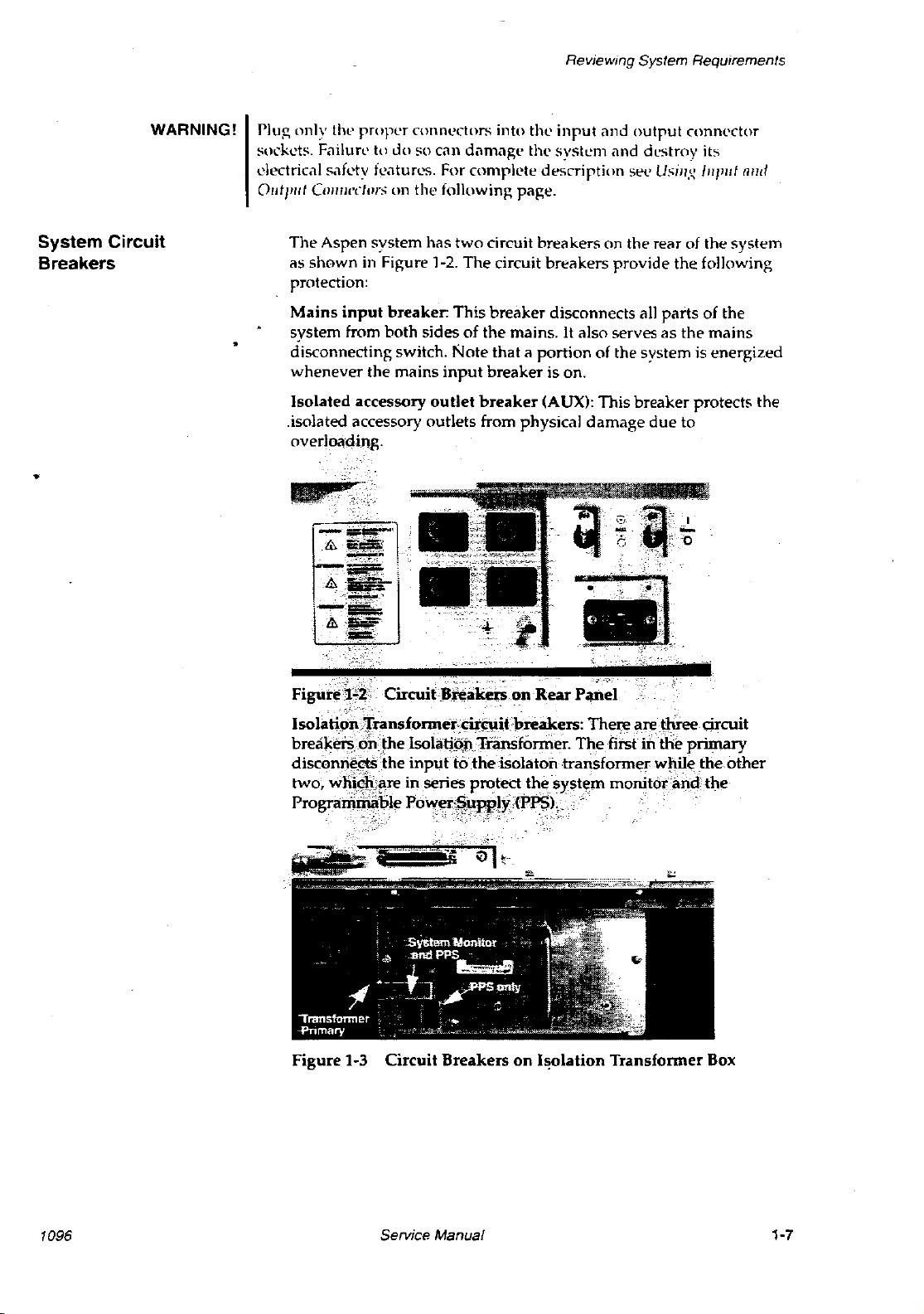
Reviewing System Requirements
System
Breakers
WARNING!
Circuit
Plug
only
sockets. Fililurl'
dectricalsafety
Oil/Flit
The Aspen system has
shown
as
protection:
Mains
•
svstem from both sidesofthe mains.Italso servesasthe
whenever
Isolated accessory
.isolated accessory outlets from physical
the
proper
ttl
dosocan
features. For
Co/11leettlrs on
in 1-2. The circuit breakers
input
breaker: This breaker disconnects all
switch. Note
the mains
connectors
damilgl'
complete
the
following
two
input
outlet
into
tlll'
input
and
the
system
description
page.
output
ilnd
Set'
destroy
U;:;;nx
nmnt'ctor
its
Illput
and
circuit breakers on the rear of the system
provide
the
parts
of the
mains
that
a portion of the system is
breaker is on.
breaker
(AUX): This breaker protects the
damage
due
to
Figure
IsolationTransformer.circuit
breakers
disconnei:\S
two, whi«;!t.areinseries protect
1"2' Circuit·Breakers
o"n
the
lsolati@
"the
inputtothe
Tiansfimner.
on
Rear
breakers:
isolaton
the
transformer
system
PrograIiuiiable .
Figure
1-3
Circuit
BreakersonIsolation
P'lllel
There
The
firstinthe
monitor"and
Transformer
are
three circuit
w!tile
primary
the
other
the
Box
1096
Service Manual
1-7
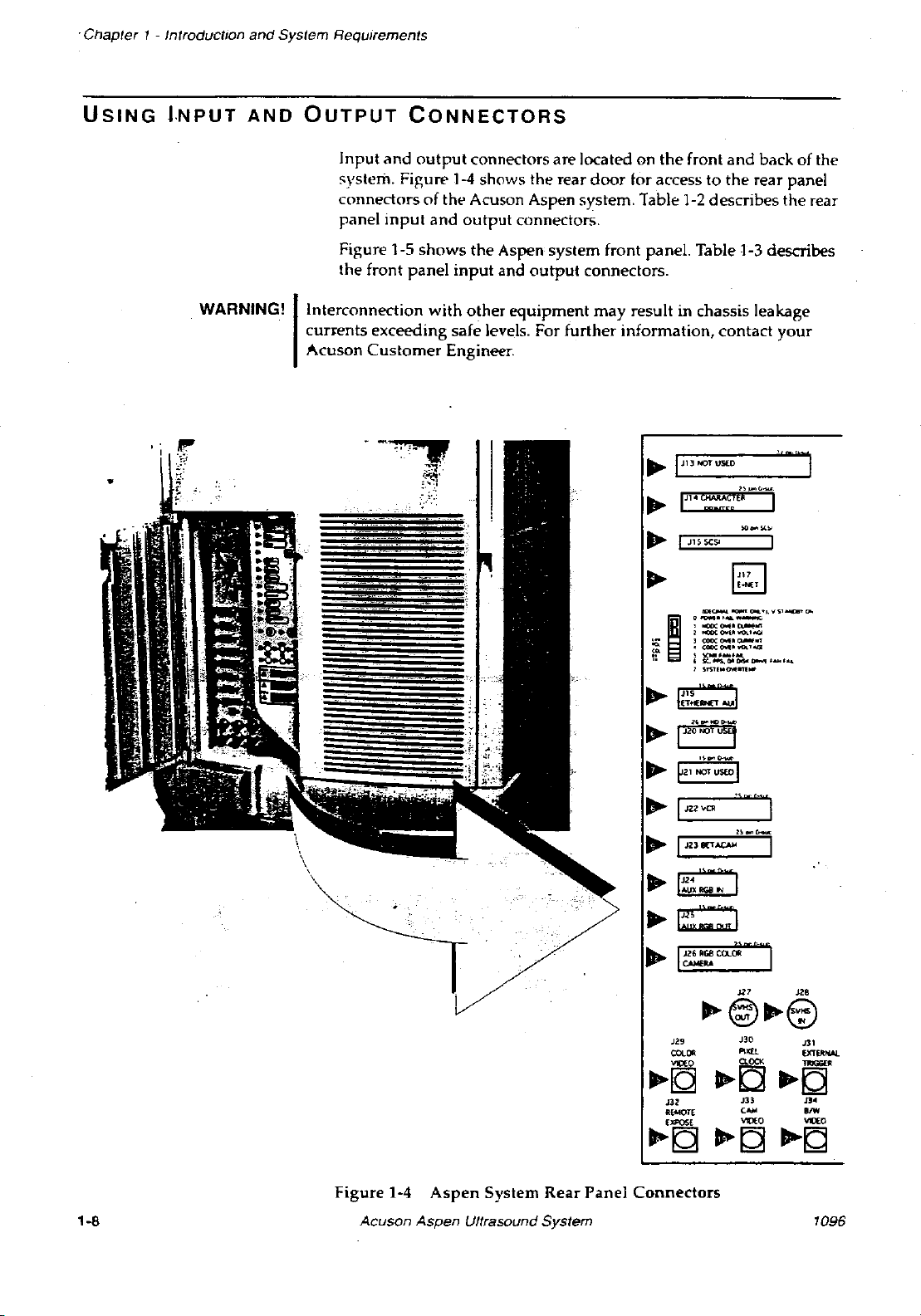
.Chapter 1-IntroductIon and System Requirements
USING
•
I.NPUT
,.
rr
AND
WARNING!
OUTPUT
Input
and
system. Figure
connectors
panel
input
Figure 1-5
the front
Interconnection
currents
.....
cuson
exceeding safe levels. For further information, contact
Customer
CONNECTORS
output
shows
panel
connectors are located on
1-4
shows
of
the Acuson Aspen system. Table
and
output
the
input
with
other
the rear
connectors.
Aspen
and
system front panel. Table 1-3 describes
output
equipment
door
connectors.
may
Engineer.
the
front
and
back of the
for access to
the
rear panel
1-2
describes the rear
result in chassis leakage
your
IJ13NOTUSEO
I'"
::::"
I
J1SSCSl
o
;:..a:':'-
....
,
OClDCCMla.-flll
1
oQX
OWl
VOL''''"
l
•
COOC""._'4(1
,
sc..-.aoDlSOl_.aoo,
,
STS11..CMIITI
....
...
...
...
I
,',
"'"
"'
I
I""",
I
mon>CA><"-l
\
J2:9
COLOR
VIDEO
UrNs
ca.;
..
00'"
I
W fr'
J30
Pill£!.
CLOCK
'I
'I
J31
OTEItNAL
T1tIGG£fl
1-8
Figure 1-4
Acuson Aspen Ultrasound System
Aspen
System
Rear
Panel
J3Z
REMOTE
EJI:POS£
Connectors
J33
C-'/Il
VlDf.O
J3.
8IW
VUO
1096
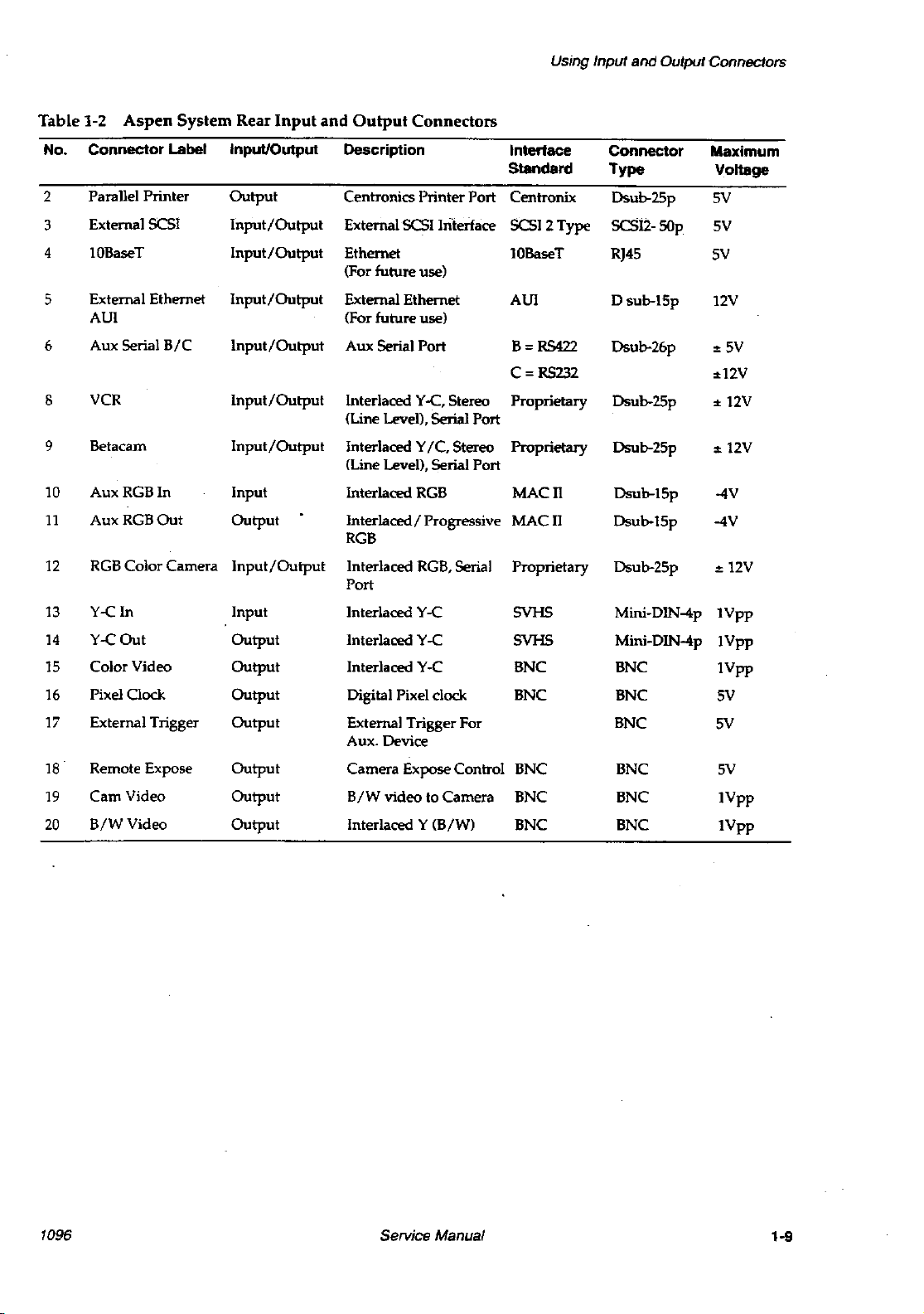
Using Input
and
Output Connectors
Table
No.
2
3
4
5
6
8
9
10
11
12
13
14
15
16
17
18
19
20
Aspen
1-2
Connector
Parallel Printer
External
System
Label InputlOutput Description
SCSI
IOBaseT
External Ethernet
AUI
Aux Serial
B/C
VCR
Betacam
AuxRGBln
AuxRGBOut
RGB
Color Camera
Y-Cln
Y-COut
Color Video
Pixel Clock
External Trigger
Remote Expose
Cam Video
B/WVideo
Rear
Input
and
Output
Output
Input/Output
Input/Output
Centronics Printer Port Centronix Dsub-25p
External
Ethernet 10BaseT R)45
(For future use)
Input/Output
External Ethernet AUI D sub-15p
(For future use)
Input/Output
Input/Output
Aux Serial Port
Interlaced Y-C, Stereo
(Line Level), Serial Port
Input/Output
Interlaced Y
(Line Level), Serial Port
Input Interlaced
Output
Interlaced/ Progressive MAC
RGB
Input/Output
Interlaced RGB, Serial
Port
Input Interlaced
Output
Output
Output
Output
Interlaced
Interlaced
Digital Pixel clock BNC BNC
External Trigger For
Aux. Device
Output
Output
Output
Camera Expose Control BNC
B/W
video to Camera
Interlaced Y(B/W)
Connectors
SCSI
Interface
/C,
Stereo
RGB
Y-C
Y-C
Y-C
Interface
Standard
SCSI
2 Type SCSI2-
B=
RS422
C=
RS232
Proprietary
Proprietary
MACn
II
Connector
Type
Dsub-26p
Dsub-25p
Dsub-25p
Dsub-15p
Dsub-15p -4V
Proprietary Dsub-2Sp
5VHS
SVHS
BNC
Mini-DIN-4p
Mini-DIN-4p
BNC
BNC
BNC
BNC
BNC
BNC
BNC
SOp
Maximum
Voltage
5V
5V
5V
12V
"
5V
,,12V
"
12V
12V
"
-4V
12V
"
IVpp
IVpp
IVpp
5V
SV
SV
IVpp
IVpp
1096 Service Manual
1-9
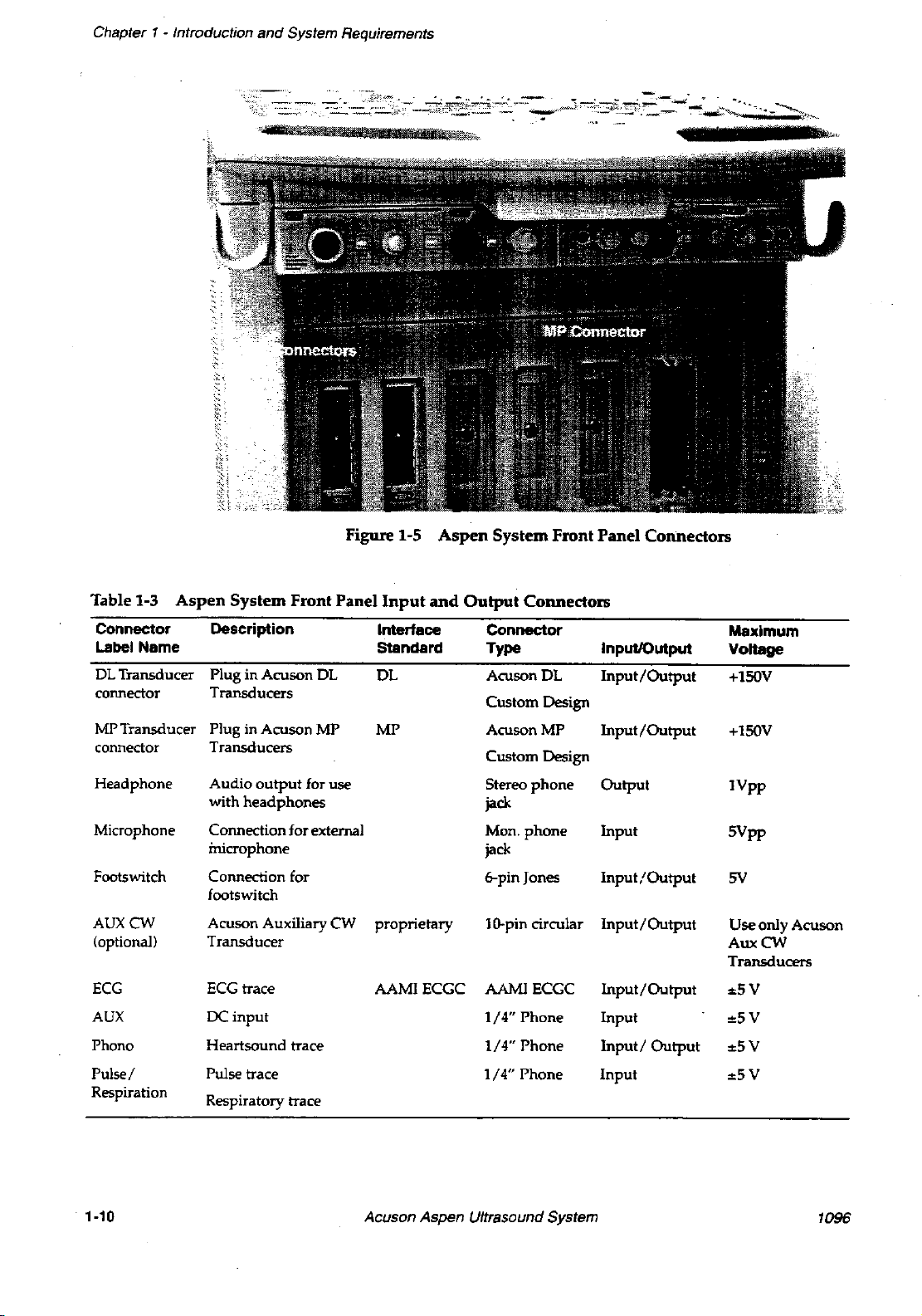
Chapter 1-Introduction
and
System Requirements
Figure
Table
1-3
Connector
Label
Name
DL
Transducer
Aspen
System
Front
Description
PluginAcuson DL
Panel
Interface
Standard
DL Acuson DL
connector Transducers
MP Transducer Plug in Acuson MP MP
connector Transducers
Audio
output
Headphone
Microphone
with
headphones
Connection
for use
for
external Mon.
microphone jack
Footswitch Connection for
lootswitch
AUXCW
Acuson Auxiliary CW
proprietary IG-pin circular
(optional) Transducer
ECG
AUX
Phona
Pulse/
Respiration
ECG
trace
DC
input
Heartsound
trace
Pulse trace
Respiratory trace
AAMIECGC AAMIECGC
1-5
Input
Aspen
and
System
Output
Connectors
Connector
Type
Custom
AcusonMP
Custom Design
Stereo
jack
phone
6-pin]ones
1/4"
Phone
1/4"
Phone
1/4"
Phone
Front
Design
phone
Panel
Connectors
InputlOutput
Input/Output
Input/Output
Output
Input
Input/Output
Input/Output
Input/Output
Input
Input/
Output
Input
Maximum
Volt8ge
+150V
+150V
IVpp
5Vpp
5V
Use
only Acuson
AuxCW
Transducers
",5 V
",5 V
",5 V
",5 V
1·10
Acuson Aspen Ultrasound System 1096

Identifying PCB Type, Version,
and
Revision
IDENTIFYING
PCB
TYPE,
VERSION,
Printed circuit boards are identified by
revision level.
The
type is abbreviated into a
VPB
for
Version
of a board
appendinganumbertothe
VPB
board,
produced VPB2. All these versions refertogenerallyasVPB boards.
Except
in placeofolder
The
foil.
Occasionally a
indicate a revision level
For
Revision levels
Or
should
revision level, which is
when
type
example, revision ''DlUisbetween revisions
markedononeofthe
The
the
Video Processor Board.
numbers
type. The
the
earlier
indicated,
and
version identifiers are etchedinthe
numberisappendedtoan
notbeconfused
AND
board
are usedtodistinguish Significant design changes
new
boards
versions.
are
hand
REVISION
board
type
indicates
twoorthree-letter acronym,
version is distinguished from
three-letter type identifier. In case of
were
called VPB. Later
newer
with
marked
version
in
between
writtenonthe
PCB ejectors.
the
PCB fabrication (bare
in the
boards
two
The
copper
type, version
the
board's
alphabetic revision to
alphabetic revision levels.
board
board
major function.
changes
may
alwaysbeused
board's
un"
and
in indelible
assembly level
etchorsilkscreen.
the
board)
and
such
old
copper
ink
and
as
by
/
Part Number - Serial Number
Figure
1-6
Aspen
System
Board Type Acronym -
Version Number
PCB
Rev.
Level
1096
service
Manual
1-11
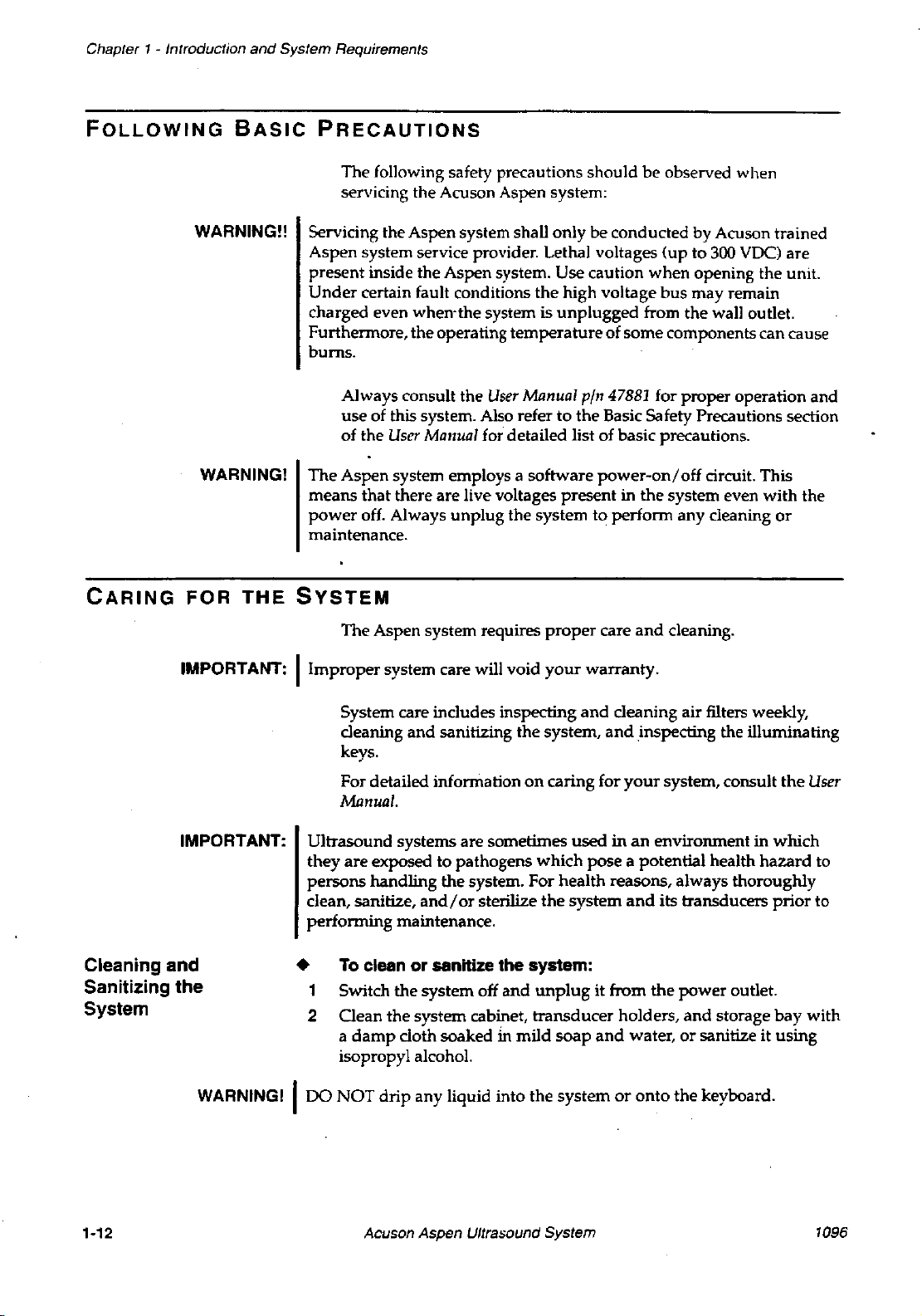
Chapter 1 . Introduction
and
System Requirements
FOLLOWING
WARNING!! Servicing the Aspen system shall only be conducted by Acuson trained
CARING
FOR
BASIC
WARNING!
THE
PRECAUTIONS
The following safety precautions shouldbeobserved when
servicing the Acuson Aspen system:
Aspen system service provider. Lethal voltages
present
Under
charged even when"the system is
Furthermore, the operating
bums.
The
means
power
maintenance.
inside the Aspen system. Use caution
certain fault conditions the high voltage
unplugged
temperatureofsome
Always consult the User Mnnual pin
use
of this system. Also refertothe Basic Safety Precautions section
of
the User Manual for detailed listofbasic precautions.
Aspen system employs a software
that
there
are
live voltages
off. Always
unplug
the systemtoperform
47881
power-on/
present
(upto300
when
bus
from the wall outlet.
components can cause
for proper operation
in the system even
SYSTEM
VDC)
opening the unit.
may
remain
off circuit. This
with
any
cleaning
are
and
the
or
IMPORTANT: I
IMPORTANT:
Cleaning and
Sanitizing
System
the
WARNING!
The Aspen system requires
Improper
Ultrasound systems
they
persons
clean, sanitize,
performing
•
1 Switch
2
I
DO
system care will void
System care includes inspecting
cleaning
keys.
For detailed information
Mnnual.
are
To
Dean
a
damp
isopropyl alcohol.
NOT
and
sanitizing the system,
are
exposedtopathogens
handling the system. For health reasons, always thoroughly
and/or
maintenance.
clean
or sanitize the system:
the
system
the system cabinet,
cloth soaked in
drip
any liquid
on
sometimes
sterilize
off
and
unplugitfrom
transducer
mild
into
the
proper
your
caring for
which
the
care
warranty.
and
cleaning
and
usedinan
pose
system
soap
and
systemoronto
and
cleaning.
air
filters weekly,
inspecting the illuminating
your
system, consult
environment in which
a potential health
and
its transducers
the
power
holders,
water,orsanitizeitusing
and
storage
the keyboard.
the
hazard
prior
outlet.
bay
User
to
to
with
'-'2
Acuson Aspen Ultrasound System
1096
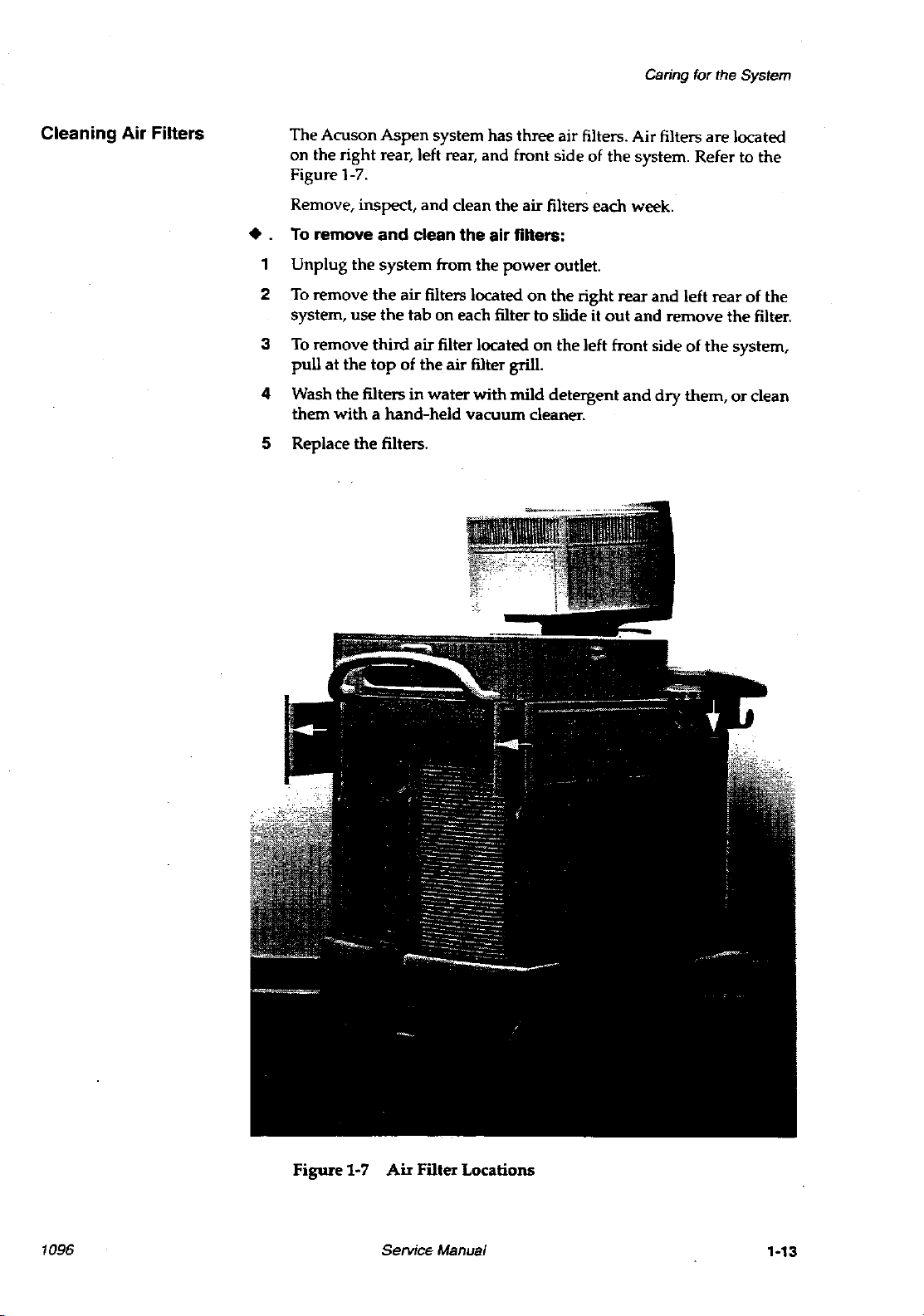
Caring for the System
Cleaning
Air
Filters
The Acuson
Aspen
system has three air filters. Air filters
on the right rear, left rear, and front side of the system. Refer to the
Figure 1-7.
Remove, inspect, and clean the
•.
To
,
2
3
Unplug
To
system,
remove
remove
To
remove
pullatthe
the
use
and
clean the
system
the
air
filters locatedonthe right rear
the
tab on each filter to slide it
third
air
top
of the
4 Wash the filtersinwater
them
with
a hand-held
from the
filter locatedonthe left front
air
filter grill.
vacuum
air
filters each week.
air
filters:
power
outlet.
out
with mild detergent
cleaner.
and
and
sideofthe
and
dry
left
remove
them,orclean
S Replace the filters.
are
located
rearofthe
the filter.
system,
Figure
1096 Servic6 Manual
1·7
Air
Filter Locations
1·13
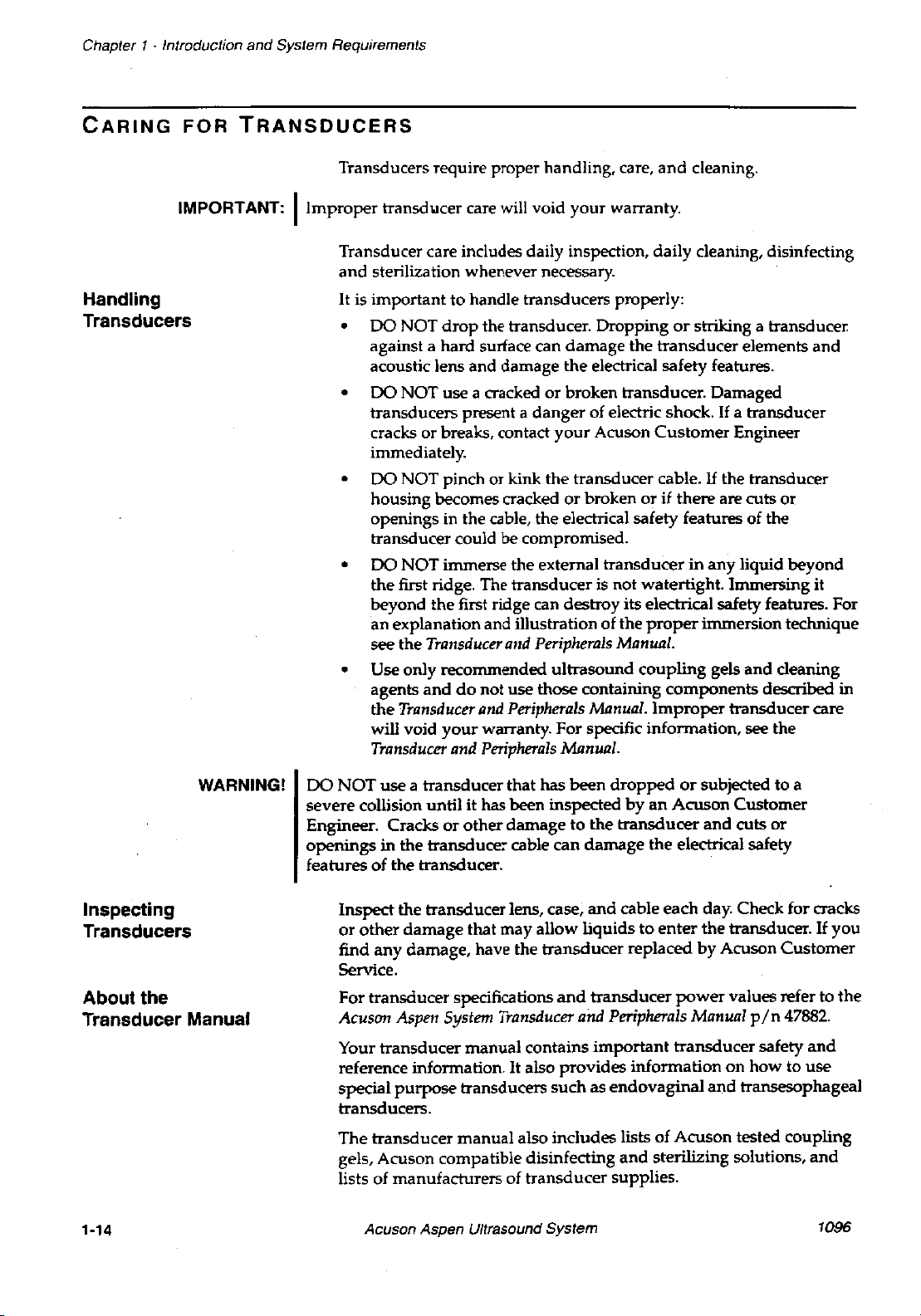
Chapter 1- Introduction
and
System Requirements
CARING
Handling
Transducers
FOR
IMPORTANT:
TRANSDUCERS
Transducers require proper handling, care,
I
Improper
transducer care will void
Transducer care includes daily inspection, daily cleaning, disinfecting
and
sterilization whenever necessary.
It
is important to handle transducers properly:
•
00
NOT
drop
the transducer. Droppingorstriking a transducer
against a hard surface can
acoustic lens
•
00
NOT
transducers present a
cracks or breaks, contact
immediately.
•
00
NOT pinch or
housing becomes cracked
openings in the cable, the electrical safety features of the
transducer could
•
00
NOT
the
first ridge. The transducer is not watertight. Immersing it
beyond the first ridge can destroy its electrical safety features. For
an
explanation
see the
• Use only recommended
agents
the
Transducer
will void
Transducer
and
damage
use
a crackedorbroken transducer. Damaged
kink
be
immerse the external
and
illustration of the
Transducer
anddonot
your
and
and
use
and
Peripherals
warranty. For specific information,
Peripherals
your
damage
the
electrical safety features.
danger
compromised.
of electric shock.Ifa transducer
your
Acuson
the transducer cable.Ifthe transducer
or
broken
transducerinany
Peripherals
ultrasound
those containing
Manual.
Manual.
and
warranty.
the
transducer
Customer
orifthere
proper
Manual.
coupling
components
Improper
cleaning.
elements
Engineer
are cuts or
liquid
immersion technique
gels
and
transducer care
see
and
beyond
cleaning
described in
the
WARNING!
Inspecting
Transducers
About the
Transducer Manual
1-14
00
NOT
use
a transducer
severe
Engineer. Cracks
openingsinthe transducer cable
features
collision until it
or
of
the
transducer.
Inspect the transducer lens, case,
or
other
damage
find
any
damage, have the
Service.
For transducer specifications
Acuson
Your
reference information.Italso
special
transducers.
The
gels, Acuson compatible disinfecting
lists of manufacturers of
Aspl'1l
System
transducer
purpose
transducer
Acuson Aspen Ultrasound System
that
has
been inspectedbyan
other
damagetothe
that
may
Transducer
manual
transducers
manual
contains
also includes lists of Acuson tested coupling
transducer
allow liquids to
has been
can
transducer
and
provides
suchasendovaginal
droppedorsubjected to a
transducer
damage
and
transducer
aM
important
the electrical safety
cable each day. Check for cracks
enter
replacedbyAcuson
Peripherals
informationonhowtouse
and
sterilizing solutions,
supplies.
Acuson Customer
and
cuts
or
the transducer.Ifyou
Customer
power
transducer
values refer to the
Manual
pin
safety
and
transesophageal
47882.
and
and
1096
