Page 1
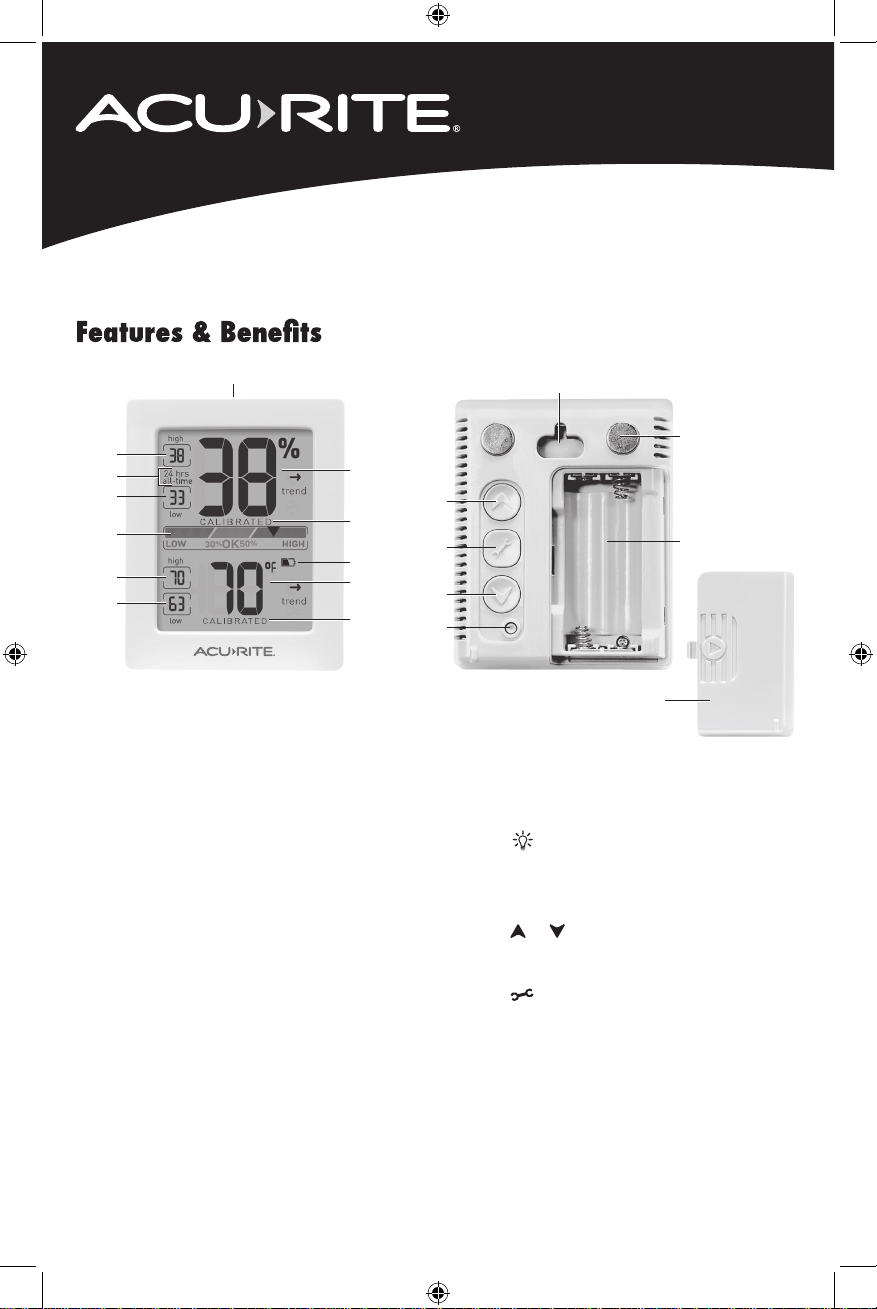
Features & Benefits
11
Instruction Manual
Humidity Monitor
model 01139
15
1
2
3
4
~
5
6
- ·10
-·63
,n•FE -
~
~
CALIBRATED---,;---
ACU►RITE.
-----,
IU tcend
➔.-
FRONT
1. High Humidity Record
Highest humidity recorded for #2.
2. Record Timespan
Indicates viewing records for last
24 hours or all-time.
3. Low Humidity Record
Lowest humidity recorded for #2.
4. Humidity Level Indicator
Indicates a high, low or ideal humidity
comfort level.
5. High Temperature Record
Highest temperature recorded for #2.
6. Low Temperature Record
Lowest temperature recorded for #2.
7. CALIBRATED Indicator
Displays under calibrated values.
8. Current Temperature
Arrow icon indicates direction
temperature is trending.
9. Low Battery Indicator
10
7
9
8
7
12
13
12
14
16
17
18
10. Current Humidity
Arrow icon indicates direction
humidity is trending.
11.
Button
Press for momentary backlight.
BACK
A y
12. & Buttons
13. Button
14. °C/°F Button
15. Integrated Hang Hole
16. Magnetic Backing
17. Battery Compartment
18. Battery Compartment Cover
For calibration and toggling records
being shown.
For calibration setup.
For selecting temperature units.
For easy wall placement.
Page 2
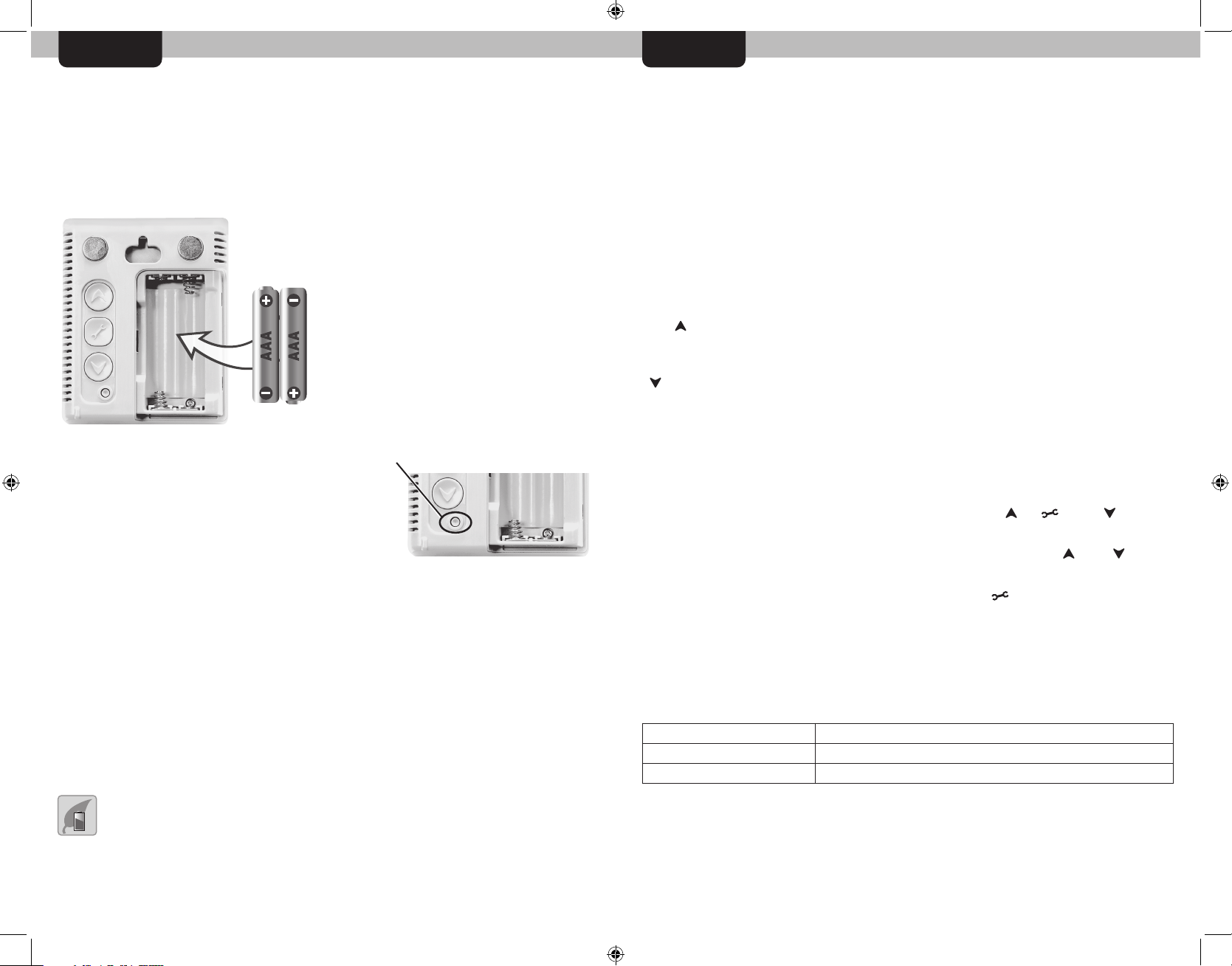
SETUP OPERATION
Remove the protective lm that is applied to the LCD screen prior to using this
product. Locate the tab and peel off to remove.
Install or Replace Batteries
Batteries must be installed for this product to operate. AcuRite recommends
high quality alkaline batteries for the best product performance. Heavy duty or
rechargeable batteries are not recommended.
1. Slide off the battery
compartment cover.
Install Batteries
2 AAA batteries
2. Insert 2 x AAA batteries into
the battery compartment. Follow
the polarity (+/-) diagram in the
battery compartment, as shown.
3. Replace the battery cover.
Select Degrees Fahrenheit or Celsius
To select between degrees Fahrenheit (ºF) or
Celsius (ºC) temperature units, press the “ºC/ºF”
button located on the back of the display.
Placement for Maximum Accuracy
AcuRite product sensors are sensitive to surrounding environmental conditions.
Placement in a proper location is critical to the accuracy and performance
of this product. Place the monitor in a dry area free of dirt and dust. To
ensure accurate temperature measurement, place monitor out of direct
sunlight and away from any heat source or vents. To ensure accurate humidity
measurement, place monitor away from humidity sources.
The monitor comes with a magnetic backing to stick on the fridge.
Using the Humidity Monitor
Humidity Level Indicator
The Humidity Level Indicator easily conveys a low, high or ideal indoor
humidity level for your home and health:
Learn more at http://www.acurite.com/humidity-health
High & Low Records
High and low records are displayed for temperature and humidity. 24-hour
records automatically clear every 24 hours since the batteries were installed.
All-time records are the maximum and minimum readings recorded since the
batteries were installed.
To manually clear the high records currently being viewed, press and HOLD
the “ ” button for 3-5 seconds. Dashes display to conrm you have cleared
A
the records.
To manually clear the low records currently being viewed, press and HOLD the
y
“ ” button for 3-5 seconds. Dashes display to conrm you have cleared the
records.
Calibration
The temperature and humidity readings can be calibrated on the display to
improve accuracy. Calibration can improve accuracy when product placement
or environmental factors impact your data accuracy.
1. To access calibration mode, press AND HOLD the “ “, “ “and “ “
buttons simultaneously for at least 5 seconds.
2. To adjust the currently selected item, press and release the “ “ or “ “
buttons to calibrate the data value higher or lower from the actual reading.
3. To save your adjustments, press and release the “ “ button to adjust the
next reading. The CALIBRATED indicator will remain under the calibrated
values.
After 12-15 seconds of inactivity, the display will save the adjustments and exit
calibration mode. Note: Calibrations will be erased if the batteries are removed.
A ,.c y
A y
Specications
TEMPERATURE RANGE
HUMIDITY RANGE
POWER
-4°F to 158°F; -20°C to 70°C
1% – 99% RH (relative humidity)
2 x AAA batteries
PLEASE DISPOSE OF OLD OR DEFECTIVE BATTERIES IN AN ENVIRONMENTALLY SAFE WAY
AND IN ACCORDANCE WITH YOUR LOCAL LAWS AND REGULATIONS.
BATTERY SAFETY: Clean the battery contacts and also those of the device prior to battery installation. Remove batteries from equipment which is not to be
used for an extended period of time. Follow the polarity (+/-) diagram in the battery compartment. Promptly remove dead batteries from the device. Dispose of used
batteries properly. Only batteries of the same or equivalent type as recommended are to be used. DO NOT incinerate used batteries. DO NOT dispose of batteries in fire,
as batteries may explode or leak. DO NOT mix old and new batteries or types of batteries (alkaline/standard). DO NOT use rechargeable batteries. DO NOT recharge
non-rechargeable batteries. DO NOT short-circuit the supply terminals.
2 3
Page 3

FCC Information
This device complies with part 15 of FCC rules. Operation is subject to the following two conditions:
1- This device may NOT cause harmful interference, and
2- This device must accept any interference received, including interference that may cause undesired operation.
WARNING: Changes or modifications to this unit not expressly approved by the party responsible for compliance could void the user’s authority to operate the equipment.
NOTE: This equipment has been tested and found to comply with the limits for a Class B digital device, pursuant to Part 15 of the FCC rules. These limits
are designed to provide reasonable protection against harmful interference in a residential installation. This equipment generates, uses and can radiate
radio frequency energy and, if not installed and used in accordance with the instructions, may cause harmful interference to radio communications.
However, there is no guarantee that interference will not occur in a particular installation. If this equipment does cause harmful interference to radio
or television reception, which can be determined by turning the equipment off and on, the user is encouraged to try to correct the interference by one or
more of the following measures:
• Reorient or relocate the receiving antenna.
• Increase the separation between the equipment and the receiver.
• Connect the equipment into an outlet on a circuit different from that to which the receiver is connected.
• Consult the dealer or an experienced radio/TV technician for help.
NOTE: The manufacturer is not responsible for any radio or TV interference caused by unauthorized modifications to this equipment. Such modifications
could void the user authority to operate the equipment.
This device complies with Industry Canada licence-exempt RSS standard(s).
Operation is subject to the following two conditions:
(1) This device may not cause interference, and
(2) This device must accept any interference received, including interference that may cause undesired operation of the device.
Customer Support
AcuRite customer support is committed to providing you with best-inclass service. For assistance, please have the model number of this
product available and contact us in any of the following ways:
support@chaney-inst.com
Visit us at www.AcuRite.com
► Installation Videos ► Register your Product
► Instruction Manuals ► Support User Forum
► Replacement Parts ► Submit Feedback & Ideas
IMPORTANT
Register online to receive 1 year warranty protection
PRODUCT MUST BE REGISTERED
TO RECEIVE WARRANTY SERVICE
PRODUCT REGISTRATION
www.AcuRite.com
Limited 1-Year Warranty
AcuRite is a wholly owned subsidiary of Chaney
Instrument Company. For purchases of AcuRite
products, AcuRite provides the benefits and services set
forth herein. For purchases of Chaney products, Chaney
provides the benefits and services set Forth herein.
We warrant that all products we manufacture under this
warranty are of good material and workmanship and, when
properly installed and operated, will be free of defects for a
period of one year from the date of purchase.
Any product which, under normal use and service, is proven
to breach the warranty contained herein within ONE YEAR
from date of sale will, upon examination by us, and at our sole
option, be repaired or replaced by us. Transportation costs and
charges for returned goods shall be paid for by the purchaser.
We hereby disclaim all responsibility for such transportation
costs and charges. This warranty will not be breached, and we
will give no credit for products which have received normal
wear and tear not affecting the functionality of the product,
been damaged (including by acts of nature), tampered,
abused, improperly installed, or repaired or altered by others
than our authorized representatives.
Remedy for breach of this warranty is limited to repair or
replacement of the defective item(s). If we determine that repair
or replacement is not feasible, we may, at our option, refund
the amount of the original purchase price
THE ABOVE-DESCRIBED WARRANTY IS THE SOLE WARRANTY
FOR THE PRODUCTS AND IS EXPRESSLY IN LIEU OF ALL OTHER
WARRANTIES, EXPRESS OR IMPLIED. ALL OTHER WARRANTIES
OTHER THAN THE EXPRESS WARRANTY SET FORTH HEREIN
ARE HEREBY EXPRESSLY DISCLAIMED, INCLUDING WITHOUT
LIMITATION THE IMPLIED WARRANTY OF MERCHANTABILITY
AND THE IMPLIED WARRANTY OF FITNESS FOR A PARTICULAR
PURPOSE.
4 5
We expressly disclaim all liability for special, consequential,
or incidental damages, whether arising in tort or by contract
from any breach of this warranty. Some states do not allow the
exclusion or limitation of incidental or consequential damages,
so the above limitation or exclusion may not apply to you.
We further disclaim liability from personal injury relating to
our products to the extent permitted by law. By acceptance of
any of our products, the purchaser assumes all liability for the
consequences arising from their use or misuse. No person, firm
or corporation is authorized to bind us to any other obligation
or liability in connection with the sale of our products.
Furthermore, no person, flrm or corporation is authorized
to modify or waive the terms of this warranty unless done in
writing and signed by a duly authorized agent of ours.
In no case shall our liability for any claim relating to our
products, your purchase or your use thereof, exceed the
original purchase price paid for the product.
Applicability of Policy
This Return, Refund, and Warranty Policy applies only to
purchases made in the United States and Canada. For
purchases made in a country other than the United States or
Canada, please consult the policies applicable to the country in
which you made your purchase.
Additionally, this Policy applies only to the original purchaser
of our products. We cannot and do not offer any return,
refund, or warranty services if you buy products used or from
resale sites such as eBay or Craigslist.
Governing Law
This Return, Refund, and Warranty Policy is governed by the
laws of the United States and the State of Wisconsin. Any
dispute relating to this Policy shall be brought exclusively in the
federal or State courts having jurisdiction in Walworth County,
Wisconsin; and purchaser consents to jurisdiction within the
State of Wisconsin.
Page 4

6 7
Page 5

ACU
►
RITE®
Weather Temperature Weather Kitchen
Stations & Humidity Alert Radio Thermometers
& Timers
It’s more than accurate, it’s
ACU
►
RITE.
Clocks
AcuRite offers an extensive assortment of precision instruments,
designed to provide you with information you can depend on to
Plan your day with confidence
.
™
www.AcuRite.com
© Chaney Instrument Co. All rights reserved. AcuRite is a registered trademark of the
Chaney Instrument Co., Lake Geneva, WI 53147. All other trademarks and copyrights
Printed in China
01139 INST 081120 Visit www.AcuRite.com/patents for details.
are the property of their respective owners. AcuRite uses patented technology.
14
-
