Page 1
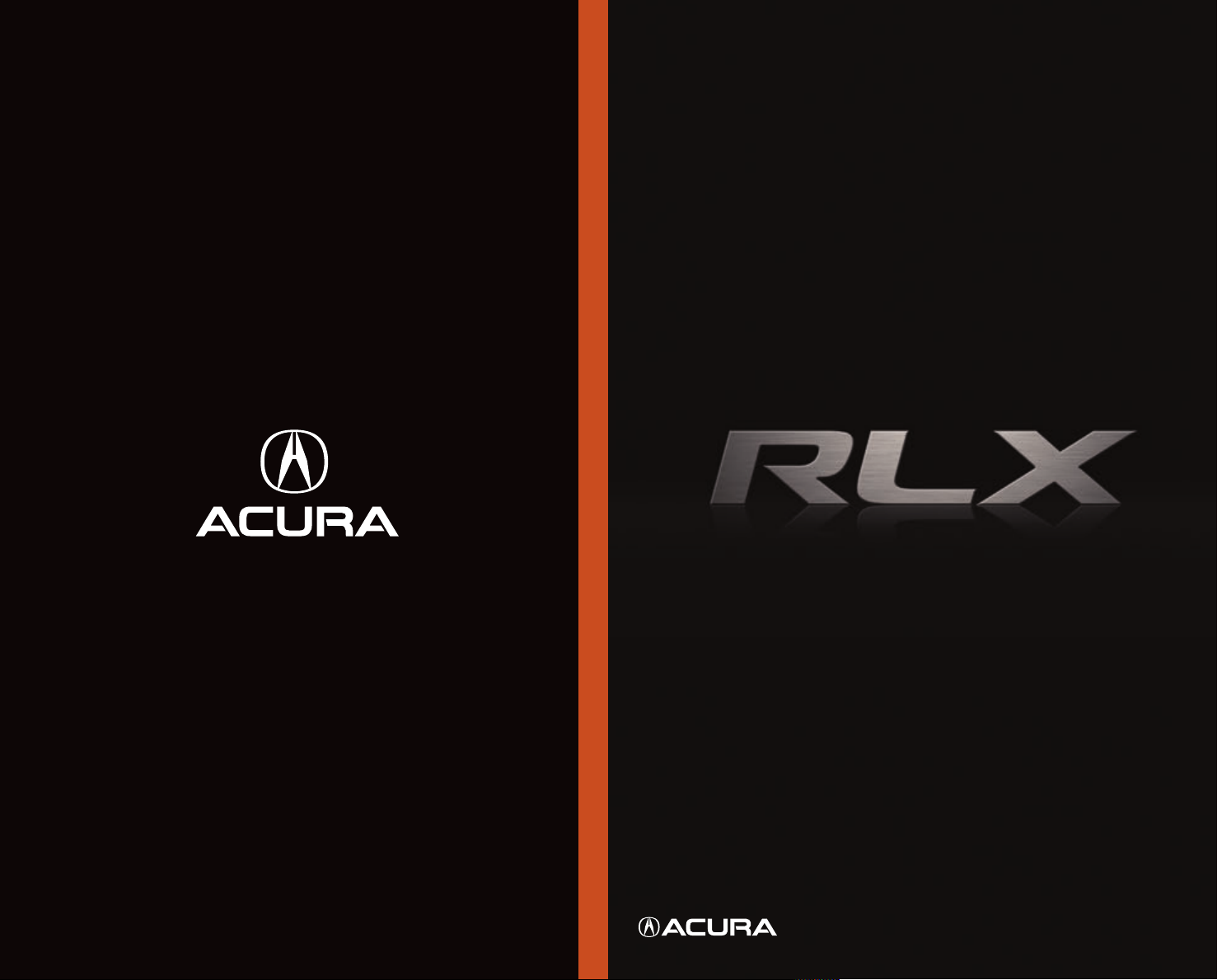
3 1T Y3 Q0 0 2 01 4 Ac ur a RL X Sp or t H yb ri d Ad v an ce d Te ch no lo gy G ui de
0 0X 31 -T Y3 -Q 0 00 © 20 13 H on da M o to r Co ., L td . — Al l Rig ht s Re se rv e d P r in te d in J ap an
o w n e r s . a c u r a . c o m
2014 RLX SPORT HYBRID
ADVANCED TECHNOLOGY GUIDE
Page 2
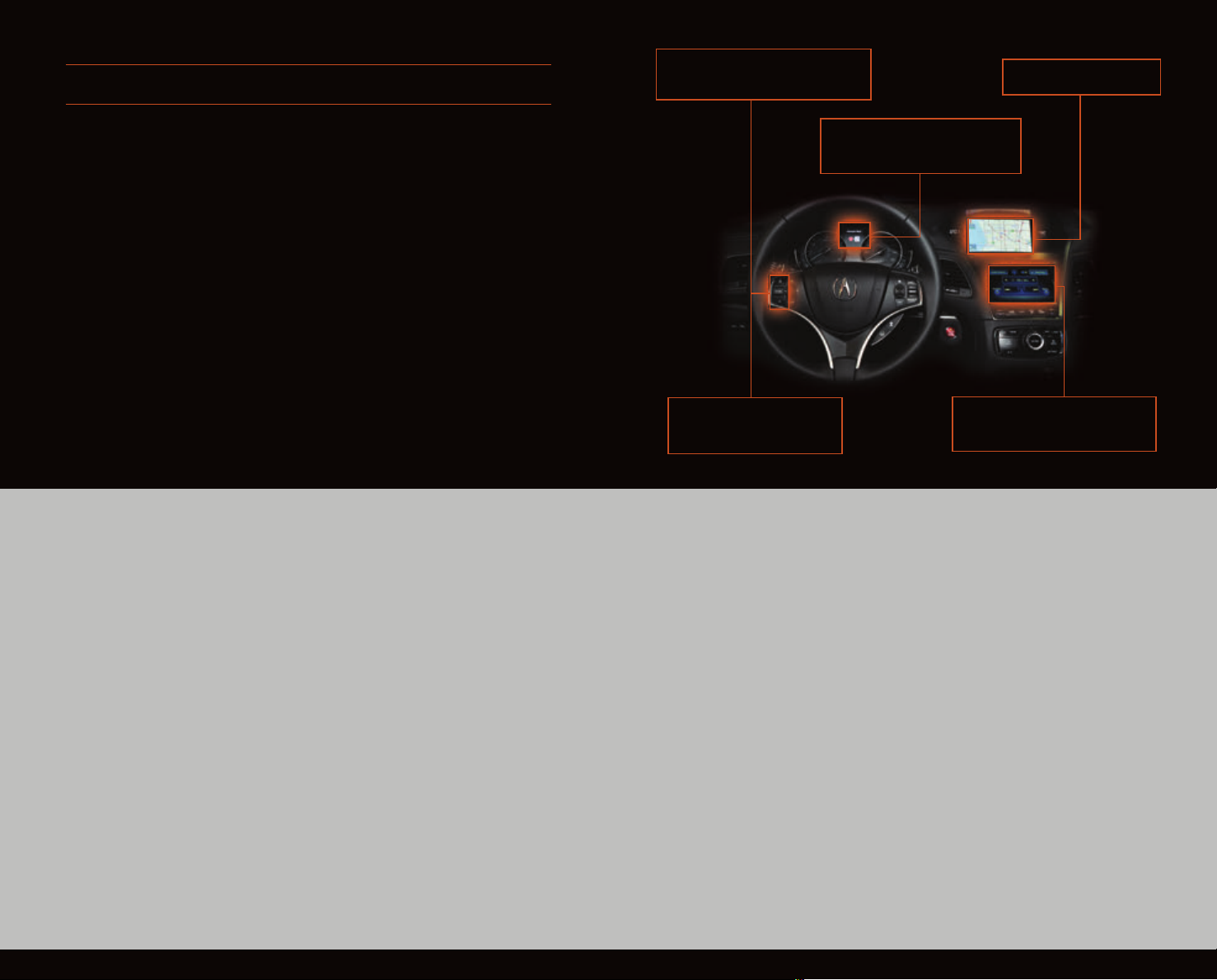
A D V A N C E D T E C H N O L O G Y G U I D E
B l ue to o th
®
H a n d s F r e e L i n k ®
p. 39
N av ig at io n
p. 36
This Advanced Technology Guide is designed to help you get
acquainted with your 2014 Acura RLX Sport Hybrid and
provide basic instructions on some of its technology and
convenience features.
This guide is not intended to be a substitute for the Owner’s
Manual. For more detailed information on vehicle controls
and operation, please refer to the respective sections in the
Owner’s Manual or Navigation Manual.
This guide covers all trim levels of the RLX Sport Hybrid.
Therefore, you may find descriptions of equipment and
features that are not on your particular vehicle.
Keyless Access System . . . . . . . . . . . . . . . . . . . . . . . . . . . . . . . . . . . .2
Electronic Gear Selection . . . . . . . . . . . . . . . . . . . . . . . . . . . . . . . . . .4
Reactive Force Pedal . . . . . . . . . . . . . . . . . . . . . . . . . . . . . . . . . . . . .5
Electric Parking Brake . . . . . . . . . . . . . . . . . . . . . . . . . . . . . . . . . . . . .6
Automatic Brake Hold . . . . . . . . . . . . . . . . . . . . . . . . . . . . . . . . . . . . .7
Instrument Panel Indicators . . . . . . . . . . . . . . . . . . . . . . . . . . . . . . . .8
Multi-Information Display (MID) . . . . . . . . . . . . . . . . . . . . . . . . . . . .10
Head-Up Display System . . . . . . . . . . . . . . . . . . . . . . . . . . . . . . . . . .12
Tire Pressure Monitoring System (TPMS) . . . . . . . . . . . . . . . . . . . . . .15
Auto Door Locks . . . . . . . . . . . . . . . . . . . . . . . . . . . . . . . . . . . . . . . . .16
Driving Position Memory System (DPMS) . . . . . . . . . . . . . . . . . . . . .17
HomeLink
Reverse Tilt Door Mirrors . . . . . . . . . . . . . . . . . . . . . . . . . . . . . . . . . . .19
Power Folding Mirrors . . . . . . . . . . . . . . . . . . . . . . . . . . . . . . . . . . . . .19
One-Touch Turn Signal . . . . . . . . . . . . . . . . . . . . . . . . . . . . . . . . . . .20
Auto Headlights with Wiper Integration . . . . . . . . . . . . . . . . . . . . .20
Multi-View Rear Camera . . . . . . . . . . . . . . . . . . . . . . . . . . . . . . . . .21
Lane Departure Warning (LDW)* . . . . . . . . . . . . . . . . . . . . . . . . . . .22
Lane Keeping Assist System (LKAS)* . . . . . . . . . . . . . . . . . . . . . . . .23
Forward Collision Warning (FCW)* . . . . . . . . . . . . . . . . . . . . . . . . . .24
Collision Mitigation Braking System
®
. . . . . . . . . . . . . . . . . . . . . . . . . . . . . . . . . . . . . . . . . . . . . .18
TM
(CMBSTM)* . . . . . . . . . . . . . . .25
M u l t i - I n f o r m a t i o n
D i s p l a y
V o i c e
R e c o g n i t i o n
Adaptive Cruise Control with Low Speed Follow* . . . . . . . . . . . . .26
Blind Spot Information (BSI) System . . . . . . . . . . . . . . . . . . . . . . . . .28
Parking Sensor System* . . . . . . . . . . . . . . . . . . . . . . . . . . . . . . . . . . .29
On-Demand Multi-Use DisplayTM(ODMDTM) . . . . . . . . . . . . . . . . . .30
Color Information Display . . . . . . . . . . . . . . . . . . . . . . . . . . . . . . . . .32
Voice Recognition . . . . . . . . . . . . . . . . . . . . . . . . . . . . . . . . . . . . . . .33
Navigation . . . . . . . . . . . . . . . . . . . . . . . . . . . . . . . . . . . . . . . . . . . . .36
Bluetooth® HandsFreeLink® . . . . . . . . . . . . . . . . . . . . . . . . . . . . . . . .39
SMS Text Messaging and E-Mail . . . . . . . . . . . . . . . . . . . . . . . . . . . .44
Basic Audio Operation . . . . . . . . . . . . . . . . . . . . . . . . . . . . . . . . . . .45
Bluetooth®Audio . . . . . . . . . . . . . . . . . . . . . . . . . . . . . . . . . . . . . . . .46
iPod®or USB Flash Drive . . . . . . . . . . . . . . . . . . . . . . . . . . . . . . . . . . .47
Hard Disc Drive (HDD) Audio . . . . . . . . . . . . . . . . . . . . . . . . . . . . . .48
Song By VoiceTM . . . . . . . . . . . . . . . . . . . . . . . . . . . . . . . . . . . . . . . . .49
Pandora
AcuraLink featuring AhaTM . . . . . . . . . . . . . . . . . . . . . . . . . . . . . . . .51
AcuraLink®: Next Generation . . . . . . . . . . . . . . . . . . . . . . . . . . . . . .52
Settings for Your Vehicle . . . . . . . . . . . . . . . . . . . . . . . . . . . . . . . . . .53
Acura Owners . . . . . . . . . . . . . . . . . . . . . . . . . . . . . . . . . . . . . . . . . .54
Safety Reminder . . . . . . . . . . . . . . . . . . . . . . . . . . . . . . . . . . . . . . . . .54
Fuel Information . . . . . . . . . . . . . . . . . . . . . . . . . . . . . . . . . . . . . . . . .54
®
. . . . . . . . . . . . . . . . . . . . . . . . . . . . . . . . . . . . . . . . . . . . . .50
p. 33
p. 10
O n - D e m a n d M u l t i -
T M
U s e D i s p l a y
Advance Package shown
p. 30
*if equipped
Page 3

K e y l e s s A c c e s s S y s t e m
Operate certain functions of your vehicle by simply having the remote transmitter
within operating range.
U nl o ck i ng t h e D oo r s
L oc k in g t h e Do o rs
Grab either one of the front
door handles when the
vehicle is off. Wait until the
doors unlock, then pull the
handle to open.
Press the door lock button
on either front door handle
when the vehicle is off.
P ow e r B ut t o n
A cc e ss o r y o r O n M od e
Press POWER once without pressing the brake pedal for Accessory mode.
Press it again for On mode.
S ta r ti n g th e E n g i ne
Press and hold the brake pedal, then press POWER. The green READY indicator
comes on to let you know the vehicle is ready to drive.
T ur n in g t he Ve h i c le Of f
Make sure the vehicle is in Park (P), then press POWER.
Note: If you press POWER and Park (P) is not selected, the vehicle goes into Accessory
mode.
O pe n in g t h e Tr u nk
2
Press the trunk release button
under the trunk handle when
all doors are unlocked. The
vehicle can be on or off.
3
Page 4

E l e c t r o n i c G e a r S e l e c t i o n
Select the vehicle’s gear using a simple button interface.
R e a c t i v e Fo r c e P e d a l
Assists during driving by responding to the force of your foot on the accelerator pedal.
G ea r B u tt o n s
Park (P)
Reverse (R)
Neutral (N)
Drive (D)
H ow It Wo r k s
When the vehicle is on and ready to drive, the READY indicator appears
(see page 8-9). Press the brake pedal and select a gear.
Park (P)
Press P. A red
indicator appears.
Reverse (R)
Pull back R. A
green indicator
appears.
Auto Park mode
For your convenience, Park (P) is automatically selected when all of the
following conditions are met:
• The vehicle is stopped.
• The driver’s seatbelt is unbuckled.
• The driver’s door is opened.
Neutral (N)
Press N. A red
indicator appears.
Drive (D)
Press D. A green
indicator
appears. Release
the electric
parking brake to
begin driving
(see page 6).
H ow It Wo r k s
• When you press the accelerator pedal, the system can provide slight
resistance to prevent you from applying excessive throttle to the accelerator.
Usually, the feedback is unnoticeable while driving.
• As a result, this can yield better fuel efficiency and provide traction control
while driving on slippery roads.
• The system also can provide slight resistance through the accelerator during
operation of Forward Collision Warning (see page 24) or the Collision
Mitigation Braking System (see page 25).
• Reactive force pedal is off in Sport mode.
Reactive Force Pedal
provides resistance
Driver's foot
applies throttle
C h a n g i n g S e t t i n g s
Adjust the pedal force level.
1. Press SETTINGS. Use the
interface dial to make and
enter selections.
2. Select Vehicle Settings.
3. Select Reactive Force Pedal.
4. Select one of the options.
Low: Less pedal feedback
and natural acceleration
feeling.
High: More pedal feedback.
5. Press BACK to exit the menu.
You can also change these settings using the
multi-information display (see page 10).
4
5
Page 5
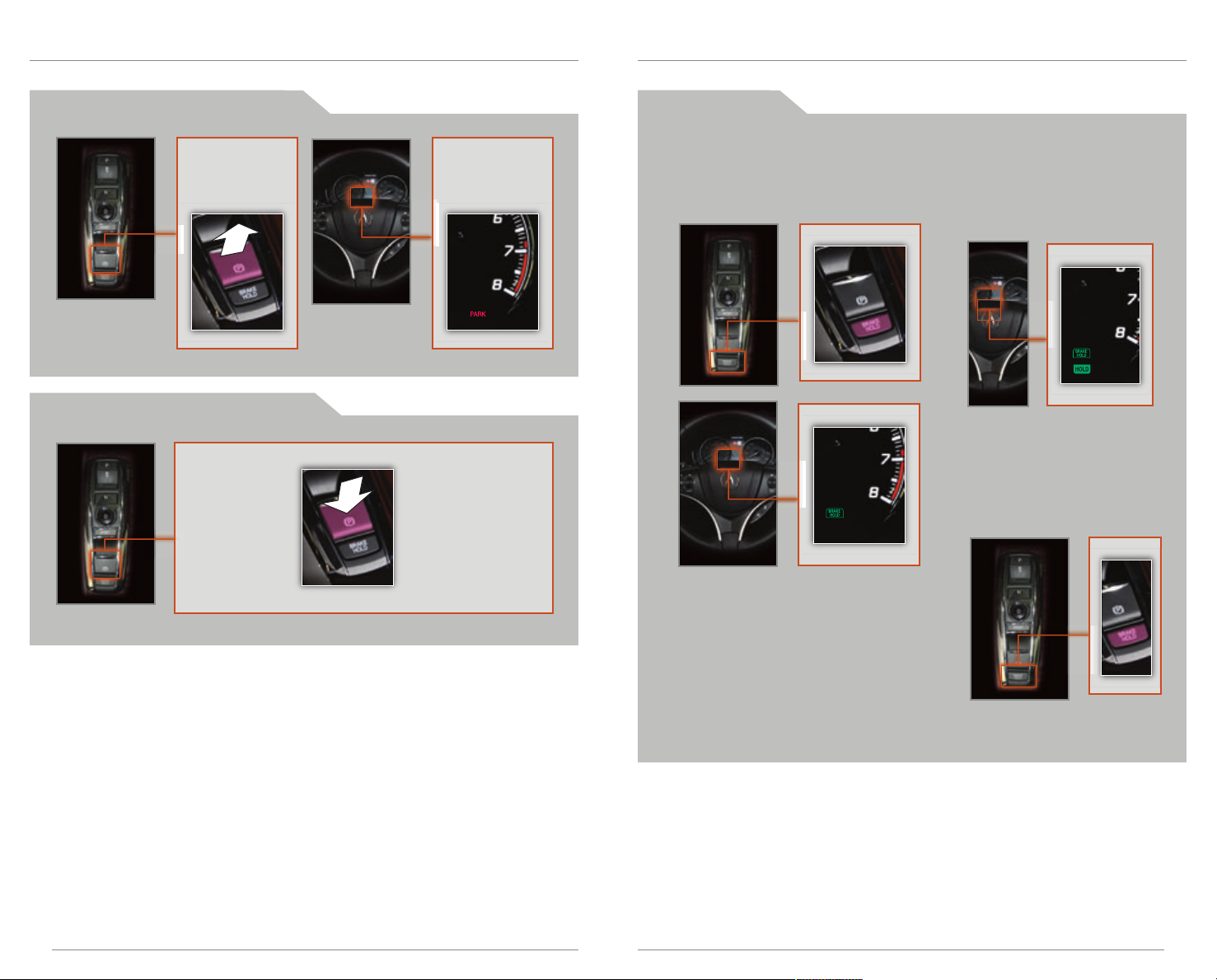
E l e c t r i c P a r k i n g B r a k e
Keep your vehicle stationary while parked using a simple switch.
A u t o m a t i c B r a k e H o l d
Maintains rear brake hold even after the brake pedal is released.
A p p l y i n g t h e P a r k i n g B r a k e
Pull up the
parking brake
switch.
R e l e a s i n g t h e P a r k i n g B r a k e
Press the
parking brake
switch with
your foot on
the brake
pedal and
your seat belt
fastened.
The PARK
indicator turns
on.
You can also
lightly press the
accelerator
pedal if your seat
belt is fastened
and the vehicle is
on and not in
Park.
H o w I t W o r k s
1. Make sure the vehicle is on and
your seat belt is fastened.
2. Press BRAKE HOLD. The BRAKE
HOLD indicator turns on.
3. With Drive (D) selected, press
the brake pedal and come
to a complete stop. The
HOLD indicator appears and
brake hold is applied.
Release the brake pedal.
Press the accelerator pedal
to cancel brake hold and
start moving.
4. Press the brake pedal and
press BRAKE HOLD again to
turn off the system.
10
Note: Brake hold is canceled if the system is on for more than 10 minutes, your seat
belt is unfastened, or you turn the vehicle off.
6
7
Page 6
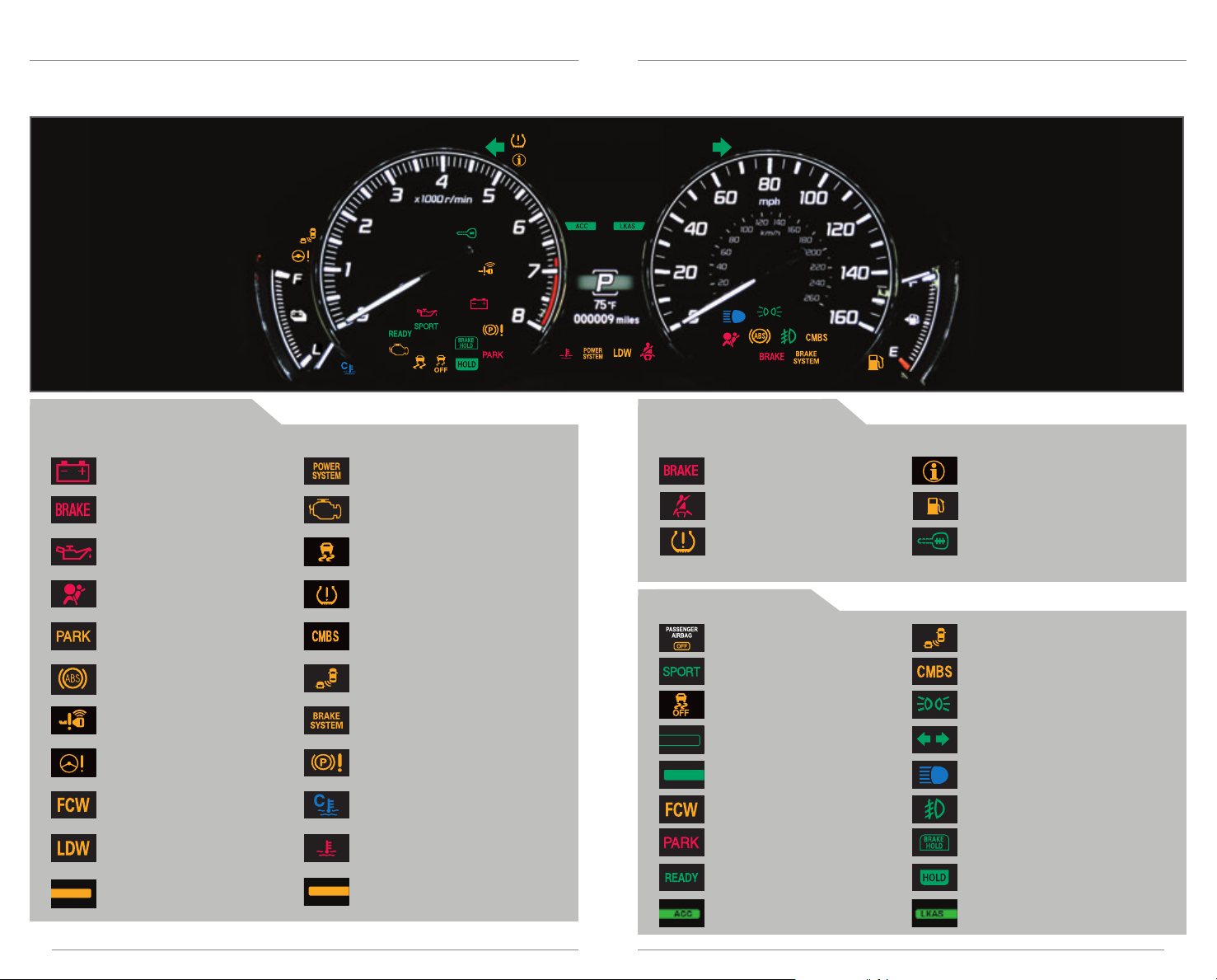
I n s t r u m e n t P a n e l I n d i c a t o r s
CRUISE
CONTROL
CRUISE
MAIN
ACC
LKAS
Briefly appear with each engine start. Red and amber indicators are most critical.
Blue and green indicators are used for general information. See your Owner’s Manual
for more information.
Advance Package shown
M al f un c ti o n In d ic a to r s
If an indicator remains on, there may be a problem; see your dealer.
Charging system
Low brake fluid, Brake system
Low oil pressure
Supplemental Restraint
System (SRS)
Electric Parking Brake
(blinks)
Anti-Lock Brake System
(ABS)
Keyless Access System
Electric Power Steering
Forward Collision Warning
(FCW)*
Lane Departure Warning
(LDW)*
Adaptive Cruise Control
(ACC)*
8
Power system
Malfunction indicator lamp
(check engine light)
Vehicle Stability Assist (VSA®)
Tire Pressure Monitoring System
(TPMS) (blinks)
Collision Mitigation Braking
System (CMBS)*
Blind Spot Information (BSI)
Brake system (hydraulic)
Electric Parking Brake
Low temperature
High temperature
Lane Keeping Assist System
(LKAS)*
*if equipped
C on d it i on I n di c at o rs
Action is needed by driver.
Parking brake on:
Release
Seat belt reminder:
Fasten seat belt(s)
Low tire pressure:
Add air
O n/ O ff In d i c at o rs
PASSENGER AIRBAG OFF
(next to display)
SPORT mode on
VSA OFF
CRUISE MAIN* on
CRUISE CONTROL* on
FCW* off
Electric parking brake on
READY to drive
ACC* on
Message indicator:
See MID
Low fuel:
Refill
Immobilizer (blinks):
Use other vehicle key
and see dealer
BSI off
CMBS* off
Exterior lights on
Turn signals/hazards on
High beams on
Fog lights on
Automatic Brake Hold System on
Automatic Brake Hold on
LKAS* on
9
Page 7
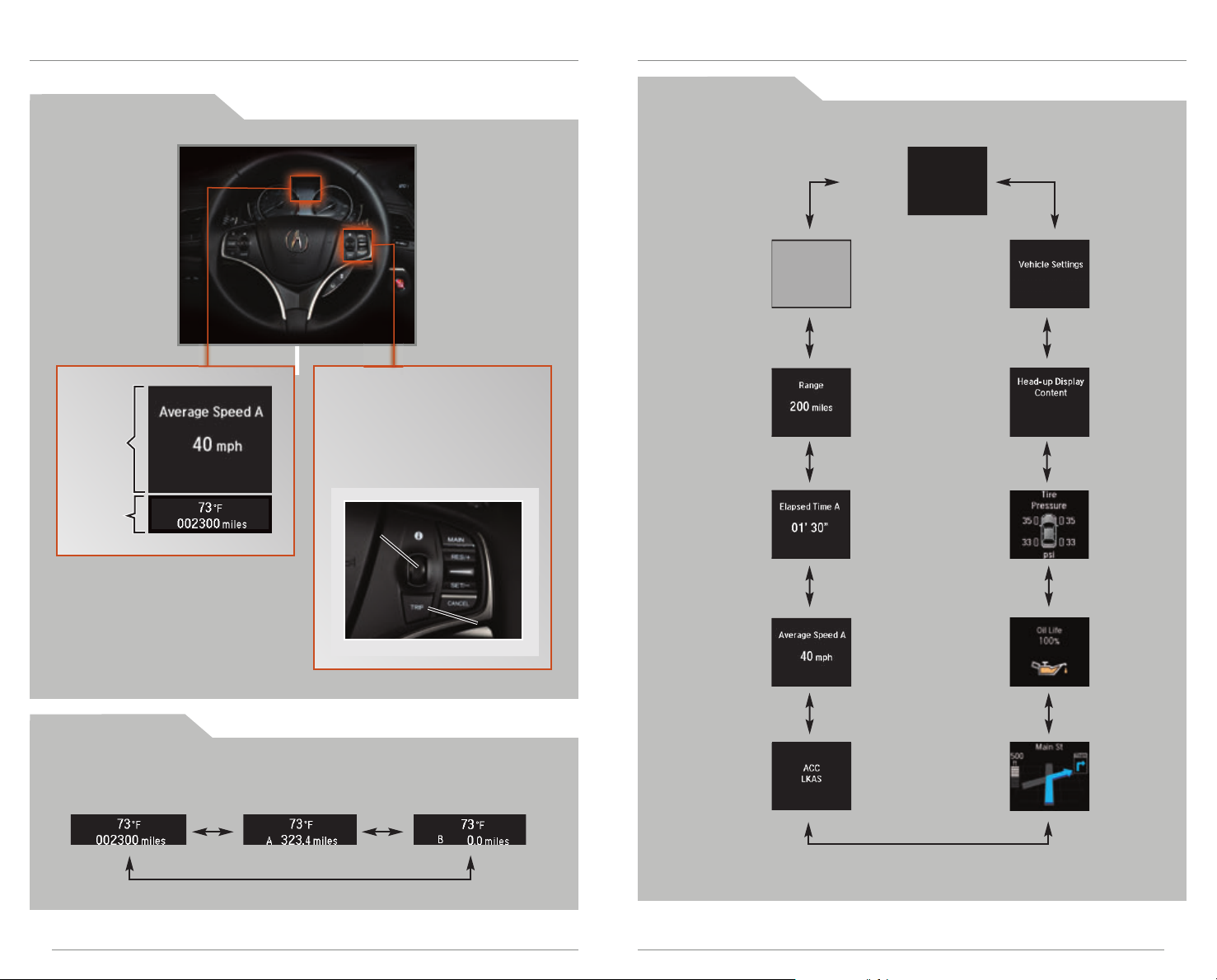
M u l t i - I n f o r m a t i o n D i s p l a y ( M I D )
Consists of several displays that provide you with useful information.
A c c e s s i n g t h e M I D
M a i n D i s p l a y s
Main
display
(blank)
Main
Displays
Lower
Displays
L o w e r D i s p l a y s
To scroll through the different
displays:
• Roll the selector wheel for the
main displays.
• Press TRIP for the lower
displays.
Selector
wheel
TRIP
button
Average/
instant fuel
economy
Range
Elapsed
time
Average
speed
Vehicle
Settings*
Head-Up
Display
Content
Tire pressure
monitor
Oil life
Outside
temperature,
Odometer
Outside temperature,
Trip A
Outside temperature,
Trip B
ACC/LKAS
(if equipped)
Compass or
turn-by-turn
directions
*You can also change Vehicle Settings using the SETTINGS button (see page 53).
1110
Page 8
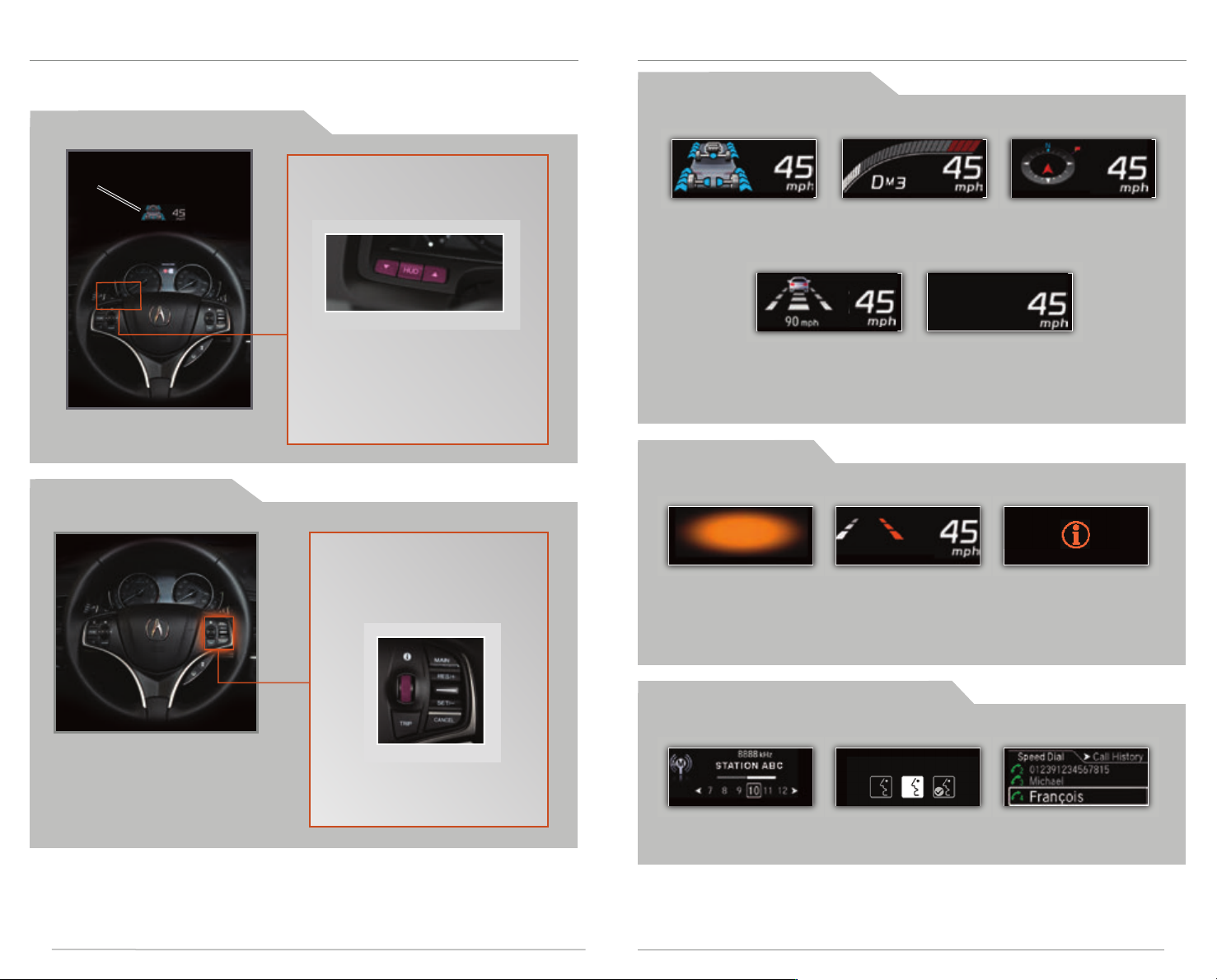
H e a d - U p D i s p l a y S y s t e m
Projects a virtual, transparent, easy-to-see image onto the windshield when the vehicle is
on which allows you to view information while keeping your eyes on the road.
T ur ni ng t he D is pl ay O n or O ff
Head-up
display
Press HUD to turn the display on or
off. Press p or q to adjust the
display position on the windshield.
To adjust the display brightness:
• Press and hold HUD until the
brightness level indicator
appears in the MID.
• Press (up icon) or (down icon)
to adjust the brightness.
D ri vi ng -R el at ed D is pl ay s
Below are the main display options shown on the head-up display.
Power distribution
monitor, vehicle speed
(main)
Adaptive Cruise
Control with Low
Speed Follow*,
vehicle speed
Tachometer, gear
position indicator,
vehicle speed
Vehicle speed
Compass or turn-by-
turn directions, vehicle
W ar ni ng D is pl ay s
speed
C ha ng in g th e Di sp la y
Press the right selector wheel to
enter the Head-Up Display
Content menu. Display options
are shown in the head-up
display and the MID.
When necessary, warning displays appear.
Head-up warning
(Forward Collision
Warning* or Collision
Mitigation Braking
System*)
Lane Keeping Assist
System*, vehicle
speed
System message
indicator
(view the MID)
A ud io -a nd P ho ne -R el at ed D is pl ay s
Audio changes, voice recognition, and phone information are briefly displayed.
Use the wheel to scroll through
the display options, and press it
to select your choice.
Current audio
information
Voice recognition
status
12 13
Speed dial or call
history
*if equipped
Page 9
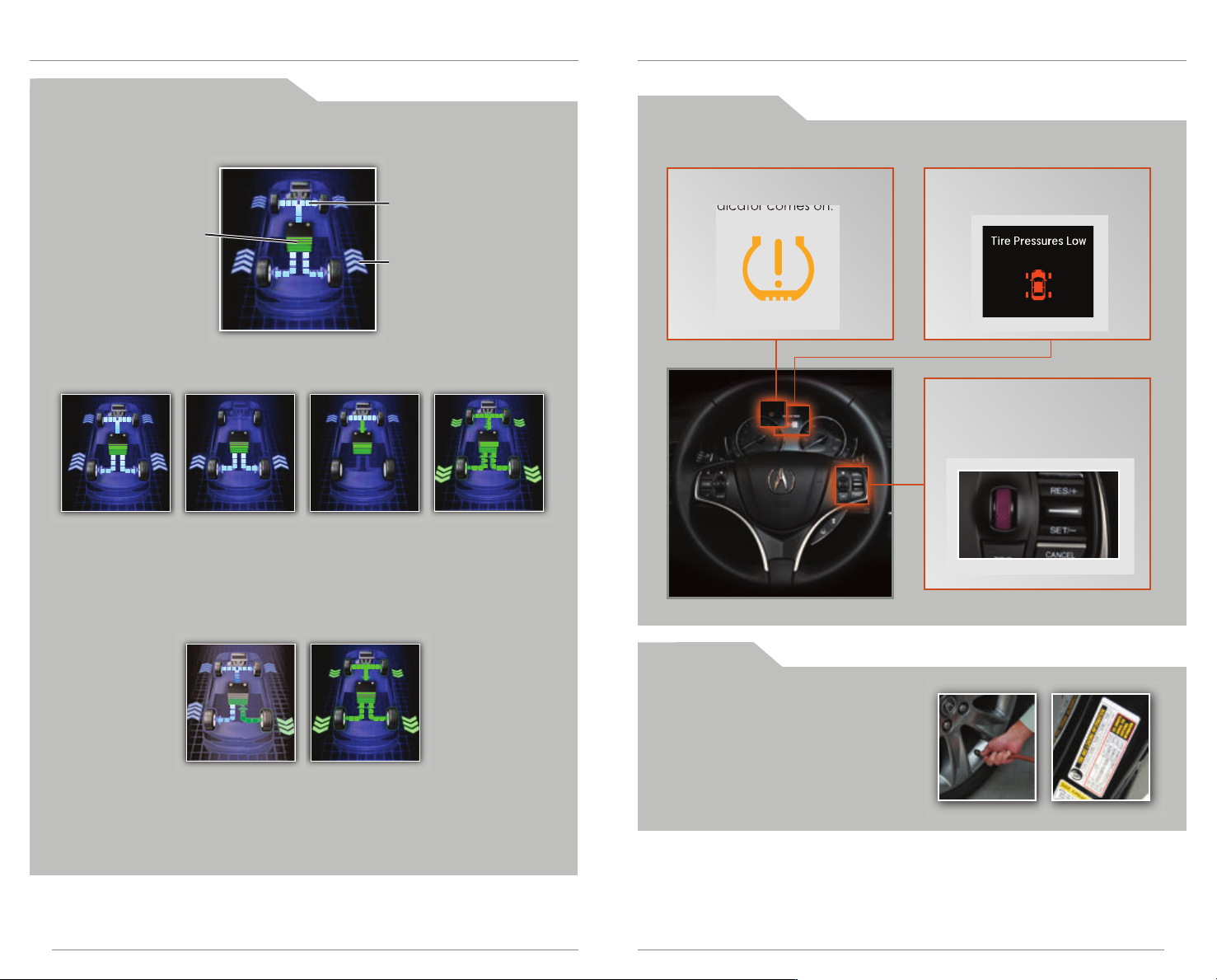
P ow er D is tr ib ut io n Mo ni to r
Displays the vehicle's hybrid power flow and Sport Hybrid Super Handling
All-Wheel DriveTMtorque distribution.
T i r e Pr e s s ure M o nit o r i ng S y s t em ( T P MS)
Monitors the vehicle’s tire pressures.
H o w I t W o r k s
When the tire pressure drops significantly below recommended levels:
High voltage battery
charge level
P o w e r D i s t r i b u t i o n
Power is
supplied by the
motors and
engine.
supplied only by
T o r q u e D i s t r i b u t i on
Power is
the motors.
Power flow indicator
Torque indicator
Power is
supplied only by
the engine.
The motors are
charging the
high voltage
battery.
The low tire pressure
indicator comes on.
W h a t t o D o
A message appears in
the MID.
Roll the selector wheel to
the tire pressure monitor to
see which tire(s) have low
pressure.
1. Visually inspect the tires for damage.
2. Inflate the tire(s) to the
recommended pressures listed on the
label on the driver’s doorjamb.
Torque transfer
This monitor can also be shown on the color information display. Press INFO and
use the interface dial to select Power Distribution Monitor.
Regenerative
braking
14 15
Page 10

A u t o D o o r L o c k s
Program how and when the vehicle doors automatically lock and unlock.
H o w I t W o r k s
D r i v ing P o sit i o n Me m o r y Sy s t e m ( D P M S)
Store driver’s seat, outside mirror, and steering wheel positions into memory for each
corresponding keyless remote transmitter (1 or 2).
P r o g r a m m i n g t h e D P M S
D e f a u l t L o c k S e t t in g
The doors are preset to lock
when your vehicle reaches
about 10 mph.
D e f a u l t U n l o c k S e tt i n g
All doors are set to unlock when
the driver’s door is opened.
C h a n g i n g S e t t i n g s
Follow the steps below to change your door settings. Make sure you are using
the key you want to change settings for (Driver 1 or Driver 2). See your Owner’s
Manual for complete setting options.
1. Press SETTINGS. Use the
interface dial to make and
enter selections.
2. Select Vehicle Settings.
3. Select Auto Door Lock or
Auto Door Unlock.
4. Select from the options.
5. Press BACK to exit the menu.
1. Turn on the vehicle. Make sure
Park (P) is selected.
2. Adjust the seat, outside mirror,
and steering wheel to your
preferred positions.
Notes:
• Once set, stored positions can be recalled by pressing one of the memory buttons
(1 or 2) on the door.
• Lumbar position cannot be stored.
3. Press SET. You will hear a beep.
4. Press the memory button
corresponding to the remote
(1 or 2) you are using within 5
seconds. You will hear two beeps.
10
You can also change these settings using
the multi-information display (see page 10).
Note: The driver’s and front passenger’s door can be opened by pulling the inner front
door handle, regardless of the setting. Changing the setting to “All Doors” is useful for
unlocking the rear doors when either inner front door handle is pulled.
16
17
9
Page 11

H o m e L i n k ®
Press and hold the button on the
remote and the HomeLink button at
the same time. Then, while
continuing to hold the HomeLink
button, press and release the button
on the remote every 2 seconds.
Does the LED blink at a faster rate within 20
seconds?
Press and hold the
HomeLink button
again.
Training
complete
YESNO
HomeLink indicator
flashes for 2 seconds,
then remains on.
HomeLink LED
remains on.
YESNO
YESNO
Position the remote transmitter you
wish to link 1–3 inches from the
HomeLink button you want to program.
1
Press and hold the desired HomeLink
button and the button on the remote
transmitter.
Does the HomeLink indicator (LED) blink at a
faster rate after about 10 seconds?
2
a
The remote has a rolling code.
Press the “learn” button on the
remote-controlled device (e.g.,
garage door opener).
Press the programmed HomeLink
button again; the remote-controlled
device should operate.
Within 30 seconds, press and hold
the programmed HomeLink button
for 2 seconds.
a
Press and hold the programmed
HomeLink button for about a
second.
Does the device (garage door opener) work?
3
b
4
5
Program your vehicle to operate up to three remote-controlled devices around your
home, such as garage doors, lighting, or home security systems.
T r a i n i n g a B u t t o n
If you have any problems programming HomeLink, see the owner’s manual
included with the device you are trying to program, call HomeLink at
(800) 355-3515, or visit www.homelink.com.
R e v e r s e T i l t D o o r M i r r o r s
When you shift into Reverse, you can tilt either outside door mirror down slightly to
improve your view as you parallel park. Shifting out of Reverse returns the tilted mirror
to its original position.
H o w I t W o r k s
• To tilt the driver’s door
mirror, move the mirror
selector switch to the left
(L) position.
• To tilt the passenger’s side
door mirror, move the
mirror selector switch to
the right (R) position.
• To turn the feature off,
move the switch to the
middle position.
P o w e r F o l d i n g M i r r o r s
Door mirrors can operate with the keyless access system (see page 2).
H o w I t W o r k s
The door mirrors automatically
fold out when you grab the
door handle or press the
unlock button on the remote.
The door mirrors automatically
fold in when you press the
door lock button or the lock
button on the remote.
To manually fold the mirrors in or out, press the
folding button on the door panel.
Note: The mirrors do not fold out automatically if you fold
them in using the button.
10
18
19
11
Page 12

O n e - T o u c h T u r n S i g n a l
Use this quick and convenient method to signal a lane change.
H o w I t W o r k s
M u l t i - V i e w R e a r C a m e r a
For added convenience, the area behind your vehicle is displayed to help you
navigate while backing up.
H o w I t W o r k s
• Lightly push the turn signal lever up
or down for a three-blink sequence.
• For a continuous signal, push the
lever up or down until it locks into
place.
A u t o He a d l igh t s wit h W iper I n teg r a t ion
For your convenience, your vehicle’s headlights automatically turn on when the
windshield wipers operate.
H o w I t W o r k s
Turn on your windshield
wipers. The headlights also
turn on.
When you turn off the
windshield wipers, the
headlights turn off shortly
after.
Rain-Sensing Wipers
The vehicle’s wipers operate
based on the amount of
detected rainfall when the lever
Make sure your headlights are
in the AUTO position.
is in the AUTO position. You
should leave your wipers in the
OFF position unless it is raining.
• When you select Reverse (R), a real-time image of the area behind your
vehicle is shown in the display, along with helpful parking guidelines.
• The display turns off when Reverse is not selected.
• Press the interface dial to toggle between views.
Wide (default)
Normal Top down
C h a n g i n g S e t t i n g s
Turn the guidelines on or off.
1. Press SETTINGS. Use the
interface dial to make and
enter selections.
2. Select Camera Settings.
3. Select one of the options.
Fixed Guidelines: Guidelines
appear when you shift into
Reverse. Select On or Off.
Dynamic Guidelines: Guidelines
move as you turn the steering
wheel. Select On or Off.
4. Press BACK to exit the menu.
10
20
21
11
Page 13

L a n e D e p a r t u r e W a r n i n g ( L D W )
Alerts you if your vehicle begins to move out of a detected lane without the turn
signal activated. Available with Technology Package.
L a n e K e e p i n g A s s i s t S y s t e m ( L K A S )
Alerts you if your vehicle begins to move out of a detected lane and helps with
steering operation. Available with Advance Package.
H o w I t W o r k s
A camera mounted between the windshield and the rearview mirror determines
if your vehicle begins to move away from the center of a detected lane while
driving between 40 –90 mph.
If you cross a detected
lane line without using
your turn signal, a
message appears on the
MID and a beep sounds.
LDW may not activate under certain conditions. See your Owner’s Manual for
more information.
T u r n i n g L D W O n o r O f f
Press LDW to turn the system on or off. A green indicator light appears on the
button when the system is on.
H o w I t W o r k s
A camera mounted between the windshield and the rearview mirror determines
if your vehicle begins to move away from the center of a detected lane while
driving between 45–90 mph.
If you cross a detected lane line without using your turn signal,
a message appears on the MID and a beep sounds. Steering
torque is applied to keep your vehicle in the middle of the lane.
LKAS may not activate under certain conditions. See your Owner’s Manual for
more information.
T u r n i n g L K A S O n o r O f f
22
1. Press MAIN. LKAS appears in the MID.
2. Press the LKAS button. Lane
outlines appear in the MID.
Dotted lane lines turn solid
when the system operates.
Press MAIN or the LKAS button
to turn the system off.
23
11
Page 14

F o r w a r d C o l l i s i o n W a r n i n g ( F C W )
Alerts you to the possibility of a front-end collision. Available with Technology Package.
H o w I t W o r k s
If the camera mounted between the windshield and the rearview mirror detects
a vehicle in front of you and the system determines a collision is likely, the system
provides you with visual and audible warnings.
Long
Normal
Minimum operating speed: 20 mph
Short
C o l l i s i o n M it i g a t i o n Br a ki n g S y s t e m
Alerts you to the possibility of a front-end collision and can help reduce the severity of
the collision if you are unable to avoid it. Available with Advance Package.
T M
( CM B S
T M
)
4 S t a g e s o f C M B S *
Visual
warning
Stage 1
Stage 2
Audible
warning
Seat belt
retraction
Brake
application
If you do not brake in time or
take preventive action:
• BRAKE flashes in the MID
• a beep sounds continuously
The reactive force pedal can also assist by preventing excessive
acceleration (see page 5).
FCW may not activate under certain conditions. See your Owner’s Manual for
more information.
C h a n g i n g S e t t i n g s
Determine the warning timing, or turn the system off.
1. Press SETTINGS. Use the
interface dial to make and
enter selections.
2. Select Vehicle Settings.
3. Select Forward Collision
Warning Distance.
4. Select Long, Normal, Short,
or Off.
5. Press BACK to exit the menu.
You can also change these settings using
the multi-information display (see page 10).
Stage 3
Head-up
warning timing
depends on the
CMBS distance
Stage 4
The reactive force pedal can also assist by preventing excessive acceleration
(see page 5).
*Depending on the circumstances, CMBS may not go through all alert stages before initiating the last stage.
setting (see
opposite page
for adjusting
settings).
Lightly applied
Strongly applied
Lightly applied
Strongly applied
T u r n i n g C M B S O f f o r O n
Press and hold CMBS OFF.
CMBS On: A beep sounds and
a message appears in the MID.
CMBS Off: A beep sounds, a
message appears in the MID,
and the CMBS indicator turns on.
24
25
Page 15

Ad aptiv e Cruis e Con tr ol (A CC) w it h Low Speed Follo w
Set a space interval between your vehicle and the vehicle ahead of you. When the
vehicle ahead changes speed, ACC senses the change and increases or decreases
your vehicle's speed to maintain a set following distance or speed. Available with
Advance Package.
C h a n g i n g V e h i c l e D i s t a n c e
Control the distance between your vehicle and the vehicle in front of you.
O p e r a t i n g A C C
Check the MID for
ACC information.
Turning ACC On
Press MAIN. ACC appears in the MID.
Canceling ACC
Press MAIN or CANCEL, or tap the brake
pedal.
MAIN
Distance
RES/+
SET/-
CANCEL
H o w t o U s e A C C
U s i n g A C C
1. Accelerate to the desired speed.
Above 25 mph: Go to step 2.
Below 25 mph (Low Speed Follow): Press SET/- to set the speed at 25 mph
when there is a vehicle ahead of you. If there is no vehicle ahead, ACC is
canceled.
2. Press SET/-, then release the accelerator pedal. The set speed is fixed, and
ACC begins.
3. To increase speed, press RES/+. To decrease speed, press SET/-.
4. If the vehicle ahead of you stops, your vehicle also stops. When the vehicle
ahead starts to accelerate, press RES/+ or SET/- or depress the accelerator
pedal to resume following at the set speed.
ACC automatically adjusts the following distance based on the
range selected and your vehicle speed.
Extra Long
Range
The selected range and set speed are shown in the MID.
Range MID Screen
Extra Long
Long
Middle
Short
Long
range
Normal
range
Press the Distance button to shuffle
through four ranges.
Short
range
If another vehicle is within the
selected range, a beep sounds
and a vehicle icon appears.
If there is no vehicle ahead of
you, a dotted-line vehicle icon
appears.
S t a n d a r d C r u i s e C on t r o l
1. Press and hold the Distance button.
2. A beep sounds, and the selected mode appears in the MID.
26
10
Note: The ACC radar sensor in the front grille can detect and monitor the distance of a
vehicle up to approximately 100 yards ahead.
27
11
Page 16

B l i n d S p o t I n f o r m a t i o n ( B S I ) S y s t e m
Assists you in determining if there are detected vehicles in your blind spots.
H o w I t W o r k s
A radar sensor under each corner of the rear bumper alerts you to a detected
vehicle in your left or right blind spots.
P a r k i n g S e n s o r S y s t e m
Warns you of the proximity between your vehicle and nearby objects when parking
or backing up. Available with Advance Package.
H o w I t W o r k s
When the system senses an object, an indicator appears on the upper
display and a series of beeps sound. As you get closer to the object, the
beep rate increases.
Minimum operating speed: 20 mph
When a vehicle is detected
in your blind spot, the blind
spot indicator turns on and
stays lit until the area is clear.
When your turn signal is on
and a vehicle is detected,
the blind spot indicator blinks
and a beep sounds until the
area is clear or the turn
signal is off.
C h a n g i n g S e t t i n g s
Choose alert types, or turn the system off.
Corner sensors
Within 24 in. (60 cm)
Rear center sensors
Within 59 in. (150 cm)
T u r n i n g t h e S y s t e m O n o r O f f
Press the parking sensor button. A green indicator light appears on the button
when the system is on.
28
1. Press SETTINGS. Use the
interface dial to make and
enter selections.
2. Select Vehicle Settings.
3. Select Blind Spot Info.
4. Select an alert type or Off.
5. Press BACK to exit the menu.
You can also change these settings using
the multi-information display (see page 10).
29
11
Page 17

O n - D e m a n d M u l t i - U s e D i s p l a y
Interactive and tactile touchscreen display includes navigation, audio, climate
control, Bluetooth®HandsFreeLink®functionality, and more. See your Owner’s
Manual for information on how to store shortcuts.
T M
( O D M D
T M
)
H ow I t Wo rk s
The main screen includes audio and
climate control operation, as well as
a convenient shortcuts menu.
Simply touch the item you want to
select.
N av ig at io n Op ti on s
Select Shortcuts from the main screen, then
select Places.
You can store up to six destination addresses
from the navigation address book and select
them for easy access.
C li ma te C on tr ol O pt io ns
From the main screen, you can select climate control options.
Driver’s side
temperature
Driver’s side
vent mode
Select Shortcuts from the main screen, then
select Climate.
You can store two customized climate
control settings and select them for easy
access.
AC/SYNC
mode
control
Fan
Recirculation/
fresh air mode
A ud io O pt io ns
Passenger’s side
temperature
Passenger’s side
vent mode
Bluetooth ® H an ds Fr ee Li nk ® Op ti on s
Select Shortcuts from the main screen, then
select Phone.
You can select from five speed dial entries
stored to the Shortcuts menu or the five most
recent call history numbers.
You can also dial a number.*
*Dial is inoperable while the vehicle is moving.
30
From the main screen, you can operate certain
audio items (see page 45).
Select Shortcuts from the main screen, then
select Audio.
You can store up to six audio presets from AM,
FM, XM, or HDD and select them for easy access.
31
11
Page 18

C o l o r I n f o r m a t i o n D i s p l a y
Choose what to display in the upper screen.
C h a n g i n g t h e D i s p l a y
N a v i g a t i o n
Press NAV to display the map
screen.
P h o n e
Press PHONE to display the
Phone screen.
I n f o r m a t i o n
Press INFO to display vehicle
information and options.
A u d i o
Press AUDIO to display the
audio screen.
V o i c e R e c o g n i t i o n
To keep your eyes on the road and hands on the wheel, use the Talk button to say
voice commands to operate certain vehicle features.
To reduce the potential for driver distraction, certain manual functions may be
inoperable or grayed out while the vehicle is moving. Voice commands are
always available.
H o w I t W o r k s
Pick-Up button: Answer an
incoming call, or display speed
dial or call history in the headup display.
Hang-Up/Back button: End or
decline a call, clear HFL
information in the head-up
display, or cancel an operation.
Talk button: Give voice
commands.
V o i c e C o m m a n d T i p s
• To hear a list of available commands at any time, press and release the
Talk button, then say “Voice help.”
• To bypass the system prompts, simply press the Talk button again to say
your command.
• When the Talk button is pressed, all available voice commands are
highlighted in yellow.
• Speak in a clear, natural voice.
• Reduce all background noise.
• Adjust the dashboard and side vents away from the microphone in the
ceiling.
• Close the windows and moonroof.
32 33
11
Page 19

C o m m o n l y U s e d V o i c e C o m m a n d s
Here are some examples of commonly used voice commands. Try some of these to
familiarize yourself with the voice command system.
Press and release the Talk button before you say a command.
G e n e r a l C o m m a n d s
• Display map
• Display menu
• Display phone
• Information
• Display audio screen
•What time is it?
F i n d P l a c e C o m m a n ds
• Find nearest:
- ATM - Acura dealer
- gas station - airport
- Mexican - hospital
restaurant - bank
- post office
N a v i g a t i o n C o m m a n ds
• How long/far to the destination?
• Display destination map
• Display entire route
Press and release the Talk button before you say a command.
A u d i o C o m m a n d s
• Radio on
• Radio # FM/AM
• Radio preset 1/2/3/4/5/6
• XM channel #
• XM preset 1/2/3/4/5/6
• DISC play
• DISC play track #
• DISC skip forward/back
• iPod/USB/HDD play
P h o n e C o m m a n d s
• Call by name
• Call by number
C l i m a t e C o n t r o l C om m a n ds
• Air conditioner on/off
• Rear defrost on/off
• Climate control recirculate/
fresh air
• Fan speed up/down
• Temperature # degrees
(# = 57–87)
• Temperature max hot/cold
34
D i s p l a y C o m m a n d s
• Display (or hide):
- ATM
- gas station
- restaurant
- post office
• Display north up/heading up
• Zoom in/out
• Go home
• Display current location
H e l p C o m m a n d s
• Voice help (list of all
available commands by
category)
35
Page 20

N a v i g a t i o n
Real-time navigation system uses GPS and a map database to show your current
location and help guide you to a desired destination.
E nt er in g a De st in at io n Us in g Vo ic e Co mm an ds
For information on setting other destination options, see your Navigation Manual.
E n t e r i n g a S t r e e t A d d r es s
Press and release the Talk button before you say a command.
1. Say “Address.”
2. Say “Street,” then say the street
name on the next screen. Do not
include the direction (N, S, E, W) or
type (St., Ave., Blvd., etc.).
3. A list of street names appears. Say
the number next to the street you
want to select.
4. Say the entire street address
number. For example, “1-2-3-4.” If
necessary, say “OK” to proceed.
5. If the street address is in more than
one city, a list of city names
appears. Say the number next to
the city you want to select.
6. Say “Set as destination” to set the
route.
A c u r a L i n k R e a l - T i m e T r a f f i c
Provides continuously updated info, including traffic speed, incidents, and
construction in major metro areas.
Press and release the Talk button before you say a command.
T M
*
D is p la y i n g T ra f f i c I nf o r m at i on
Say “Display traffic” to view traffic flow and incident icons.
Traffic
Traffic
Flow
Flow
data
data
Road
closed
Weather
Heavy traffic
Moderate traffic
Free-flow traffic
Note: Traffic flow and incident icons
are displayed on map scales of 5
miles or less.
Incident
Incident
icon
icon
I n c i d e n t I c o ns
Incident
Congestion
Construction
T r a f f i c R e r o u t i n g
The system can automatically provide detours around traffic or incidents
when a destination is set and Traffic Rerouting is turned on in Navi Settings
U s i n g t h e “ F i n d N ea r e s t” C o mm a n d
Press and release the Talk button before you say a command.
1. Say “Find nearest ATM.”
2. A list of the nearest ATMs in your
area is displayed by shortest
distance to destination.
3. Say the number next to the
destination you want to select.
4. Say “Set as destination” to set the
route.
Note: It is recommended that you enter your destination before driving or when the
vehicle is stopped.
36
18 19
(see page 53), or you can manually reroute.
1. Say “Display traffic on my route” to view
a list of incidents on your route.
2. Say the number of the incident you want
to avoid.
3. Say “Avoid” and the incident list returns.
4. Say “Recalculate route” to set the new
route.
*AcuraLink subscription service (complimentary for the first three years of vehicle ownership)
T M
37
Page 21

M ap S cr ee n Le ge nd
Calculated
route
Time to go
Distance to go
Next guidance
point
Current vehicle
location
B l u e t o o t h
Make and receive phone calls through your vehicle’s audio system. Visit
www.acura.com/handsfreelink to check if this feature is compatible with your phone.
To reduce the potential for driver distraction, certain manual functions may be
inoperable or grayed out while the vehicle is moving. Voice commands are
always available.
®
H a n d s F r e e L i n k ® ( H F L )
U s i n g H F L
Pick-Up button: Answer an
incoming call or display speed
dial and call history in the MID.
Hang-Up/Back button: End or
decline a call, clear HFL
information in the MID, or
cancel an operation.
Talk button: Make a call using
a stored voice tag, phonebook
name, or phone number.
Selector wheel: Scroll through speed dial
and call history in the head-up display.
Press to make a selection.
T ur n- by -T ur n Di re ct io ns
Shows a more detailed view of the next maneuver during route guidance on the
multi-information display. See your Owner’s Manual for instructions on how to turn
this feature on or off.
38
Distance to
next maneuver
Current route
Upcoming maneuver
PHONE button:
Go to the phone
screen.
BACK button:
Cancel an
operation or
return to the
previous screen.
Interface Dial:
Rotate to scroll
through selections
and press to enter
a selection.
MENU button:
From the Phone
screen, access
Speed Dial,
Call History,
Phonebook,
and more.
SETTINGS button:
Go to Phone
Settings to pair
a phone and
set up text/
e-mail options.
39
21
Page 22

P a i r i n g Y o u r P h o n e
Pair your phone when the vehicle is stopped to begin using hands-free phone
and audio-related functions.
Use the interface dial to make and enter selections.
1. Press SETTINGS.
2. Select Phone Settings.
3. Select Bluetooth Device List (if no
phone has been paired) or
Connect Phone (if pairing an
additional phone).
4. Select Add Bluetooth Device.
5. Make sure your phone is in
discovery mode.
6. HFL searches for your phone.
Select your phone when it
appears on the list.
If your phone does not appear:
Select Phone Not Found and
search for HandsFreeLink from
your phone.
7. HFL gives you a six-digit code.
Compare it to the code that
appears on your phone. Connect
to HFL from your phone.
8. The system asks if you want to
enable Phone Synchronization to
automatically import contacts
and call history. Select On.
R e c e i v i n g a C a l l
A notification is heard and the incoming call information appears on the display.
Press the
Pick-Up button
to accept the
call.
Press the
Hang-Up/Back
button to end
or decline the
call.
D i a l i n g a N u m b e r
Enter a 10-digit phone number to call.
U s i n g t h e M e n u *
Use the interface dial to make and enter selections.
1. Press PHONE.
2. Press MENU.
3. Select Dial.
4. From the navigation screen or the
ODMD, enter the phone number.
Select the green phone icon to call.
*Manual operation is limited while the vehicle is moving. Voice commands are always available.
U s i n g V o i c e C o m m a nd s
Press and release the Talk button before you say a command.
1. Say “Dial by number.”
2. Say the phone number. For
example, “3-1-0-5-5-5-1-2-3-4.”
3. The system begins to dial.
U s i n g t h e O D M D *
Select items by touch.
1. Select Shortcuts.
2. Select Phone.
3. Select Dial.
4. Enter the phone number and select
the green phone icon to call.
*Manual operation is limited while the vehicle is moving. Voice commands are always available.
40
22 23
41
Page 23

U s i n g t h e P h o n e b o o k
U s i n g S p e e d D i a l a n d C a l l H i s t o r y
When your phone is paired, its entire phonebook is automatically imported to the
system. Phone synchronization must be on for this feature to work.
U s i n g t h e M e n u *
Use the interface dial to make and enter selections.
1. Press PHONE.
2. Press MENU.
3. Select Phonebook.
4. Scroll through the list to find the
name and number you want to
call, and select it to call.
*Manual operation is limited while the vehicle is moving. Voice commands are always available.
U s i n g V o i c e C o m m a nd s
Press and release the Talk button before you say a command.
1. Say “Call by name.”
2. Say the phonebook name and
phone type. For example, “John
Smith mobile.”
Store 20 speed dial entries for quick calling, or view the last 20 calls. See your
Owner’s Manual for instructions on storing speed dial entries.
U s i n g t h e P h o n e S cr e e n
Use the interface dial to make and enter selections.
1. Press PHONE.
2. For Speed Dial, scroll through the
list to find the entry you want to
call, and select it to call.
For Call History, move the
interface dial to the right and
scroll through the list.
U s i n g t h e H e a d - U p D i s p la y
Use the left selector wheel on the steering wheel to enter selections.
1. Press the Pick-Up button.
• The speed dial list appears in
the head-up display.
• For Call History, move the
selector wheel to the right.
2. Scroll through the list to find the
entry you want to call, and select
it to call.
24
42
U s i n g t h e O D M D
Select items by touch.
1. Select Shortcuts.
2. Select Phone.
3. Select Speed Dial or Call History.
4. Select the desired entry to call.
43
Page 24

S M S T e x t M e s s a g i n g a n d E - m a i l
Receive and send text messages and e-mails from your paired and linked phone
using Bluetooth®HandsFreeLink®. Visit www.acura.com/handsfreelink to see if this
feature is compatible with your phone. Standard message rates apply. This feature is
limited while the vehicle is moving.
B a s i c A u d i o O p e r a t i o n
Operate basic controls of your audio system using multiple and convenient methods.
S t e e r i n g W h e e l C o n t r o l s
R e c e i v i n g M e s s a g e s
Use the interface dial to make and enter selections.
1. A notification appears on the
display. Select Read to open the
message.
2. The message is displayed, and the
system reads it aloud.
R e p l y i n g t o M e s s a g e s
Use the interface dial to make and enter selections.
1. With the message open, select
Reply.
2. Select one of the six available
reply messages,
3. Select Send to send the message.
C a l l i n g t h e S e n d e r
Left selector wheel: Roll up or down to
adjust volume, or push to mute. Move to
the left or right to skip back or forward in
stations or tracks.
SOURCE button: Change audio source.
O D M D C o n t r o l s
Select various controls depending on the audio source being played.
Select an
audio source
Change albums,
folders, or stations
Change or
like/dislike tracks
U S B C o n n e c t i o n
Use the interface dial to make and enter selections.
1. With the message open, select
Call.
2. The system begins dialing the
number.
Note: Notifications and operation for SMS Text and E-mail are separate. Choose
your desired account in the Phone Settings menu (see page 53).
44
24
Open the center
console to connect
the iPhone cable
or a USB flash drive
to the USB port.
45
Page 25

B l u e t o o t h
Play stored or streaming audio from your phone through your vehicle’s audio
system. Visit www.acura.com/handsfreelink to check if this feature is compatible
with your phone.
®
A u d i o
P l a y i n g Bluetoot h A u d i o
Select the Bluetooth icon
from Audio Source.
1. Make sure your phone is on and paired to Bluetooth® HandsFreeLink
(see page 40).
2. Select Audio Source and select the Bluetooth icon.
3. From your phone, open the desired audio player or app and begin
playing. Sound is redirected to the audio system. Make sure the volume
on your phone is properly adjusted.
4. Use the ODMD or steering wheel controls to change tracks.
®
i P o d ® o r U S B F l a s h D r i v e
Play audio files from your iPod or USB flash drive through your vehicle’s audio system.
See your Owner’s Manual for a list of compatible devices.
P l a y i n g A u d i o F i l e s
Select the iPod or USB icon
from Audio Source.
1. Connect the iPod cable or USB flash drive to the USB port in the center
console (see page 45).
2. Select Audio Source and select the iPod or USB icon.
3. Use the ODMD or steering wheel controls to change tracks.
iPod is a trademark of Apple, Inc.
S e a r c h i n g f o r M u s i c
28
Notes:
• You may need to enable additional settings on your phone for playback.
• The play/pause function and remote audio controls are not supported on all phones.
• Operate your phone only when the vehicle is stopped.
46
Use the interface dial to make and enter selections.
1. Press AUDIO.
2. Press MENU.
3. Select Music Search.
4. Select a category or folder.
5. Select a track and press
ENTER to begin playing.
47
29
Page 26

H a r d D i s c D r i v e ( H D D ) A u d i o
Record CDs onto your vehicle’s hard disc drive for future playback. Songs are
automatically recorded once a CD is inserted into the disc slot.
P l a y i n g HDD A u d i o
S o n g b y V o i c e ™ ( S B V )
Play songs from your iPod and HDD from most screens by using simple voice commands.
U s i n g t h e “ P l a y ” C o m m a n d
Press and release the Talk button before you say a command.
Select the HDD icon
from Audio Source.
1. Select Audio Source and select the HDD icon. The last recorded album
begins playing.
2. Use the ODMD or steering wheel controls to change tracks.
S e a r c h i n g f o r M u s i c
Use the interface dial to make and enter selections.
1. Press AUDIO.
2. Press MENU.
3. Select Music Search.
4. Select one of the categories.
5. Select a track and press
ENTER to begin playing.
1. Say “Music search.”
2. Say “Play” and a search option.
For example, “Play artist XYZ” or
“Play song XYZ.”
3. The system plays the first song by
the artist or the specified song and
returns to your original screen.
U s i n g t h e “ L i s t ” C o m m a n d
Press and release the Talk button before you say a command.
1. Say “Music search.”
2. Say “List” and a search option. For
example, “List artist XYZ” or “List
album XYZ.”
3. A list of tracks by the artist or
album is displayed. Say the
number of your selection. For
example, “One.”
4. The system plays the selected song
and returns to your original screen.
28
48
49
29
Page 27

P a n d o r a ®
Play and operate Pandora from your phone through your vehicle’s audio system. Visit
www.acura.com/handsfreelink to check if this feature is compatible with your phone.
Standard data rates apply.
P l a y i n g P a n d o r a
A c u r a L i n k f e a t u r i n g A h a ™
Access music and information programming, location-based services, and social media
through your vehicle’s audio system. Download the AcuraLink app to your phone from
owners.acura.com/apps before using this feature. Visit www.acura.com/handsfreelink to
check if this feature is compatible with your phone. Standard data rates apply.
P l a y i n g A h a
Select the Pandora icon
from Audio Source.
1. For Bluetooth connection: Make sure your phone is paired to Bluetooth
HandsFreeLink®(see page 40) and the screen is on and unlocked.
For USB connection: Connect the iPhone cable to the USB port in the
center console (see page 45).
2. Select Audio Source and select the Pandora icon. Streaming begins.
3. Use the ODMD to like/dislike songs, and the ODMD or steering wheel
controls to change tracks.
iPhone is a trademark of Apple, Inc.
Notes:
• iPhone can connect via Bluetooth or USB; Android and BlackBerry can connect
via Bluetooth only.
• If you cannot operate Pandora through the audio system, it may be streaming
through Bluetooth
selected. If Pandora still does not operate, you may have to reconnect the cable.
• A pop-up may appear on your phone requesting you to allow access for Pandora
to be launched.
• Connect your phone only when the vehicle is stopped.
®
Audio. Make sure the Pandora source on your audio system is
Select the Aha icon
from Audio Source.
®
Select Stations to select
from 16 favorite stations.
Press MENU to view the
complete station list.
1. For Bluetooth connection: Make sure your phone is paired to Bluetooth
®
HandsFreeLink®(see page 40) and the screen is on and unlocked.
For USB connection: Connect the iPhone cable to the USB port in the
center console (see page 45).
2. Select Audio Source and select the Aha icon. Streaming begins.
3. Use the ODMD or steering wheel controls to change tracks.
iPhone is a trademark of Apple, Inc.
Notes:
• iPhone can connect via Bluetooth or USB; Android can connect via Bluetooth only.
• If you cannot operate Aha through the audio system, it may be streaming through
Bluetooth
Aha still does not operate, you may have to reconnect the cable.
• A pop-up may appear on your phone requesting you to allow access for Aha to
be launched.
• Connect your phone only when the vehicle is stopped.
®
Audio. Make sure the Aha source on your audio system is selected. If
28
50
51
29
Page 28

A c u r a L i n k ® : Ne x t Gene r a t ion
Experience assistive, convenience, and connectivity features through AcuraLink
Connected Services. Visit owners.acura.com for more information and pricing
options. All packages require enrollment and a privacy agreement.
P a c k a g e O p t i o n s
S e t t i n g s F o r Y o u r V e h i c l e
Change different settings for many features in your vehicle. See your Owner’s Manual
for detailed information on settings and options.
A d j u s t i n g S e t t i n g s
S t a n d a r d P a c k a g e
Complimentary for the first three years of vehicle ownership. Features include:
• Continuously updated surface street and highway traffic (see page 37)
• Feature Guide, Quick Tips, and general messages about your vehicle
• Maintenance Minder
• Dealer appointment scheduling (with participating dealers)
C o n n e c t P a c k a g e
Subscription-based service. Notifications for certain features can be sent to
you via SMS text, e-mail, or call recordings. Standard data rates apply.
Features include Standard Package, plus:
Press LINK to search and send
points of interest (POI) to the
navigation system, or to
request roadside assistance.
• Automatic collision notification
• Security alarm notification
• Car finder
• Remote door locking and unlocking
• Stolen vehicle locator
• Additional navigation map and routing features
• Vehicle condition and diagnostics
• Enhanced roadside assistance
Press ASSIST to connect to
emergency services.
Choose from the available options:
Navi Settings
Change various settings for
navigation system routing.
Camera Settings
Change camera modes.
Vehicle Settings*
TPMS calibration, meter setup,
door setup, and more.
System Settings
Adjust the display, system
language, and more.
Press SETTINGS to enter the settings
menu.
Use the interface dial to make and
enter selections.
Phone Settings
Pair a phone, change call and
text/e-mail options, and more.
Info Settings
Import wallpaper and select
clock type.
Audio Settings
Change sound options and
various settings for audio
sources.
*Park (P) must be selected to access this menu.
28
P r e m i u m P a c k a g e
Subscription-based service. Features include Connect Package, plus:
• Business and personal concierge services (via LINK)
Note: Available features can change at any time. Visit owners.acura.com for the most
current information.
52
53
25
Page 29

A c u r a O w n e r s
Visit owners.acura.com and register to explore features and technologies specific to
your vehicle, schedule service appointments, obtain and update maintenance and
service records, manage your financial services account, and access other useful
information.
S a f e t y R e m i n d e r
Your vehicle is equipped with airbags. Airbags do not replace seat belts; they add to
the protection offered by seat belts. Airbags can help protect you in some types of
collisions, but they do not provide protection in all collisions.
Always make sure you and your passengers wear seat belts, and that young children
are properly secured in a child seat or booster in the rear seat. Never place an infant
seat in the front passenger’s seat, as the force of a deploying airbag can seriously
injure an infant.
F u e l I n f o r m a t i o n
Use of unleaded gasoline of 91 octane or higher is recommended.
• Acura recommends TOP TIER Detergent Gasoline where available.
• Do NOT use gasoline containing more than 15% ethanol.
• Do NOT use gasoline containing methanol.
• Do NOT use gasoline containing MMT.
• See your Owner’s Manual for more information.
Some gasoline in North America contains MMT, a manganese-based fuel additive.
Prolonged and consistent use of gasoline containing MMT can deteriorate your
vehicle’s performance, fuel economy, and the emission control system. Always
use MMT-free gasoline if available. Failures caused by use of gasoline containing
MMT may not be covered under your new vehicle warranty.
TOP TIER Detergent Gasoline (recommended) never contains MMT and has
detergent additives to keep your engine clean. For further information on fuel and
lubricants for your car and information on gasoline that does not contain MMT,
contact your dealer or visit owners.acura.com.
54
28
55
25
