Page 1

2007 RL
Owner’s Manual
(Unlinked)
This document does not contain hype
due to changes in content and specifications of the
manual will be replaced with a hyperlinked
© 2006 Honda Motor Co., Ltd.
rlinks and may be formatted for prin
version at the en
vehicle that happen
d of the model year.
ting instead of web us. This is
throughout the model year. This
P/N 31SJA620
Page 2
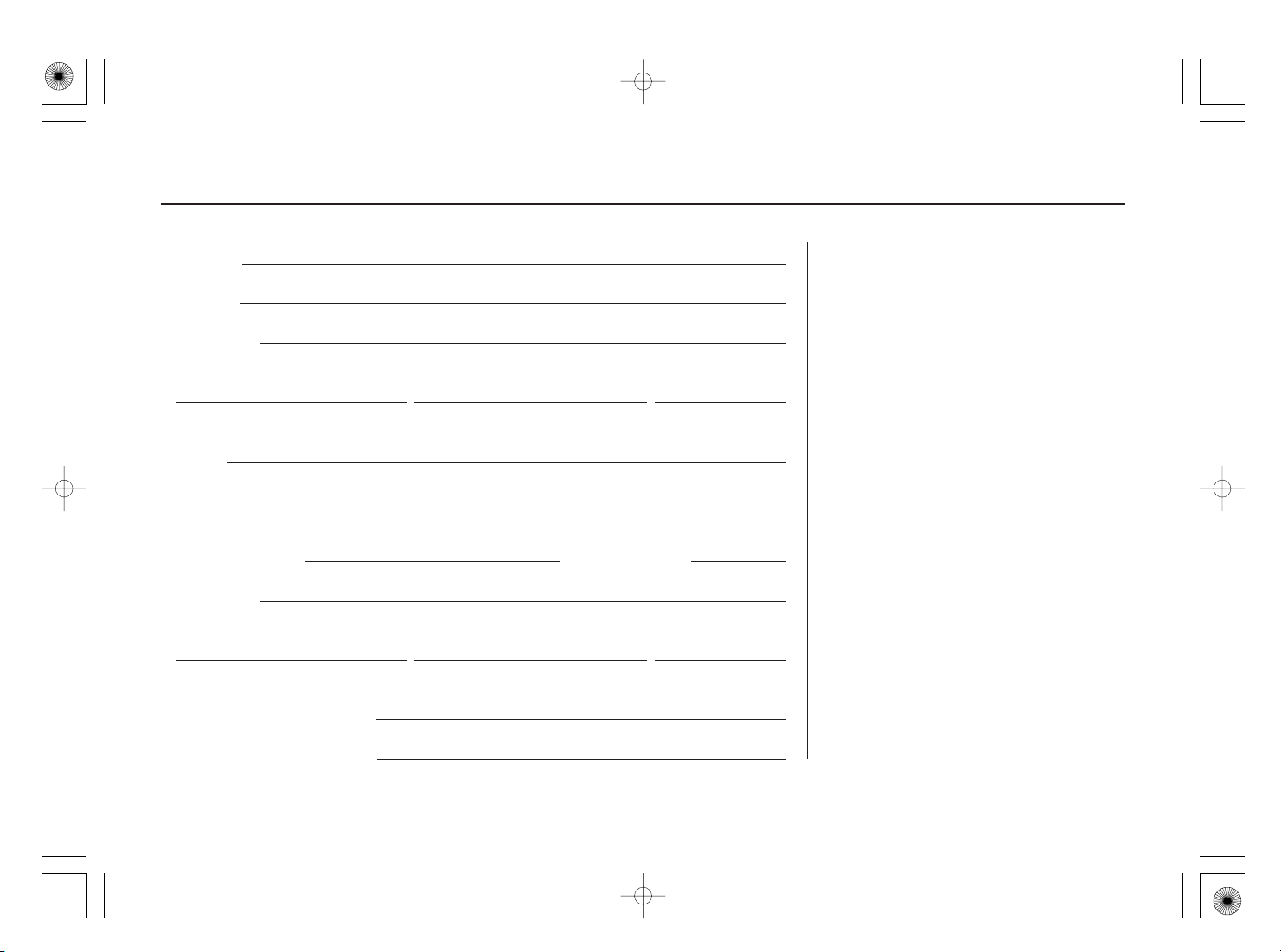
06/08/12 18:17:33 31SJA620 0001
Owner’s Identification
OWNER
ADDRESS
STREET
CITY STATE/PROVINCE ZIP CODE/
POSTAL CODE
V. I. N.
DELIVERY DATE
(Date sold to original retail purchaser)
DEALER NAME DEALER NO.
ADDRESS
STREET
CITY STATE/PROVINCE ZIP CODE/
POSTAL CODE
OWNER’S SIGNATURE
DEALER’S SIGNATURE
This owner’s manual should be
considered a permanent part of the
vehicle and should remain with the
vehicle when it is sold.
This owner’s manual covers all
models of the Acura RL. You may
find descriptions of equipment and
features that are not on your
particular model.
The information and specifications
included in this publication were in
effect at the time of approval for
printing. Honda Motor Co., Ltd.
reserves the right, however, to
discontinue or change specifications
or design at any time without notice
and without incurring any obligation
whatsoever.
Page 3
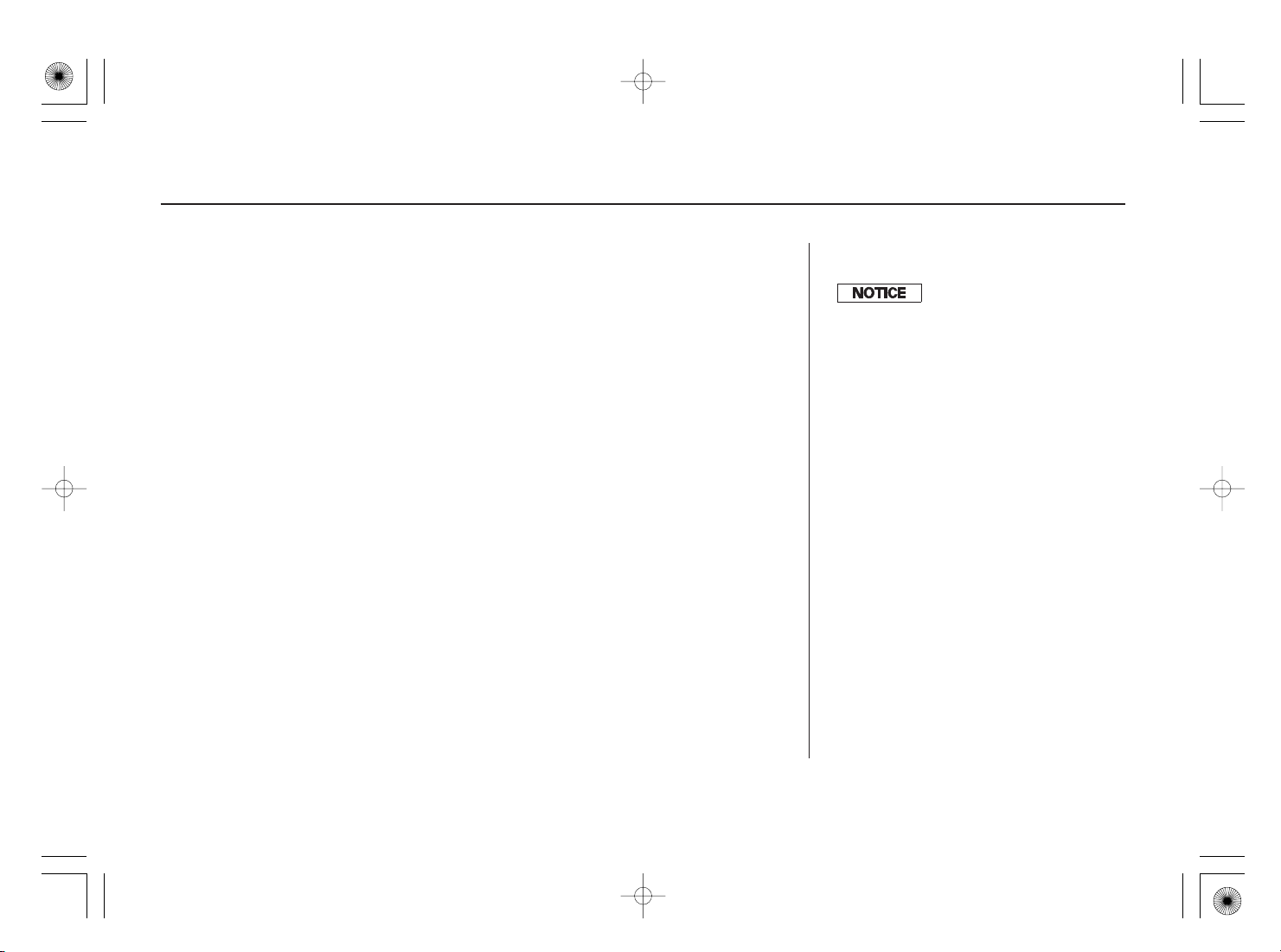
06/08/12 18:17:38 31SJA620 0002
Introduction
Congratulations on your selection of the 2007 Acura RL. We are certain you
will be pleased with your purchase of one of the finest luxury vehicles in the
world.
One of the best ways to enhance the enjoyment of your new vehicle is to
read this manual. In it, you will learn how to operate its driving controls and
convenience items. Afterwards, keep this owner’s manual in your vehicle so
youcanrefertoitatanytime.
Several warranties protect your new vehicle. Read the warranty booklet
thoroughly so you understand the coverages and are aware of your rights
and responsibilities.
Maintaining your vehicle according to the maintenance minder shown in the
instrument panel helps to keep your driving trouble-free while it preserves
your investment. When your vehicle needs maintenance, keep in mind that
your dealer’s staff is specially trained in servicing the many systems unique
to your vehicle. Your dealer is dedicated to your satisfaction and will be
pleased to answer any questions and concerns.
As you read this manual, you will
find information that is preceded by
a symbol. This
information is intended to help you
avoid damage to your vehicle, other
property, or the environment.
i
Page 4
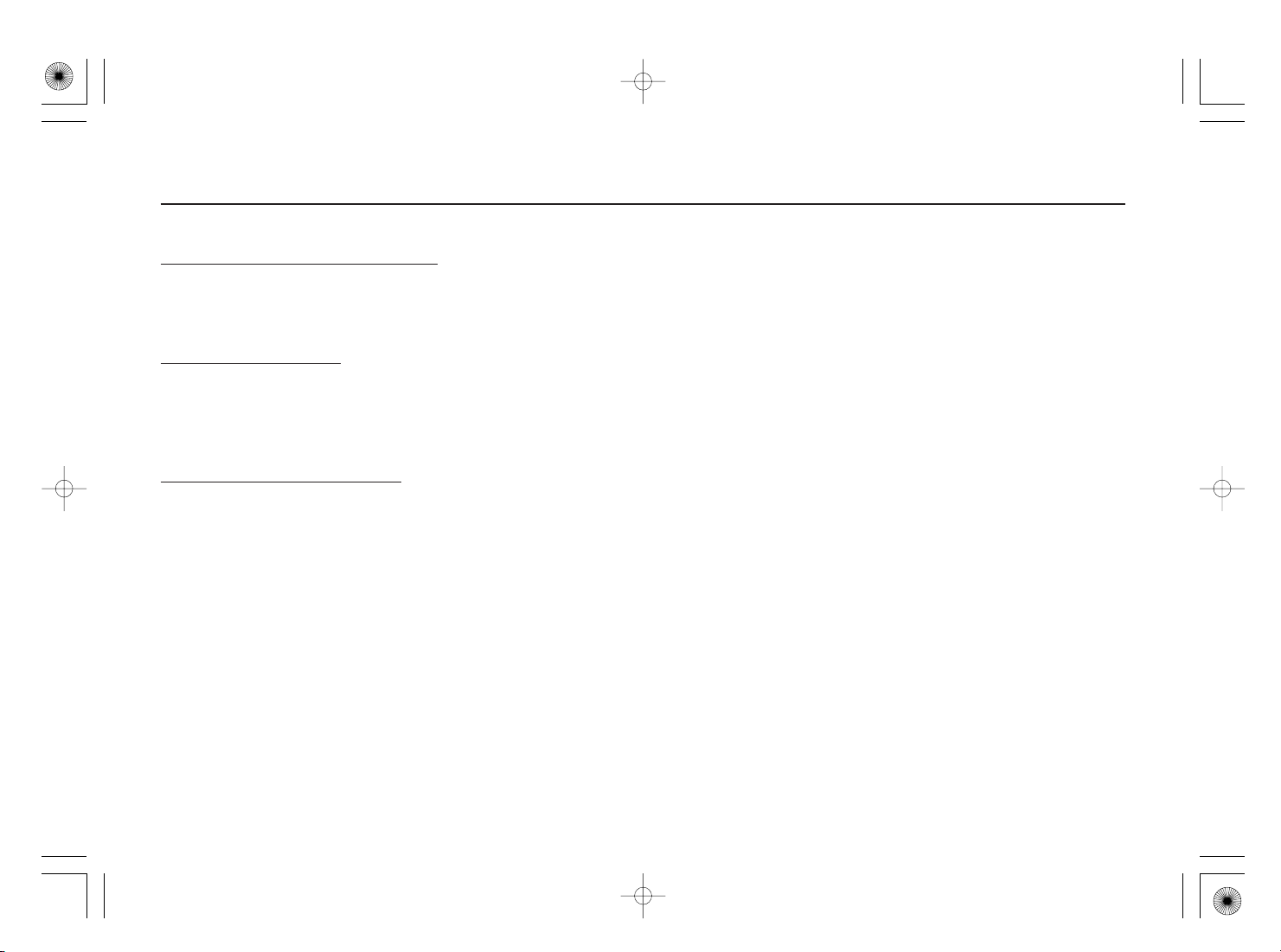
06/08/12 18:17:42 31SJA620 0003
Introduction
California Proposition 65 Warning
WARNING:
defects or other reproductive harm.
Event Data Recorders
This vehicle is equipped with one or more devices commonly referred to as event data recorders. These devices
record front seat belt use, front passenger seat occupancy, airbag deployment data, and the failure of any airbag
system component. This data belongs to the vehicle owner and may not be accessed by anyone else except as legally
required or with the permission of the vehicle owner.
Service Diagnostic Recorders
This vehicle is equipped with service-related devices that record information about powertrain performance. The data
can be used to verify emissions law requirements and/or help technicians diagnose and solve service problems. It may
also be combined with data from other sources for research purposes, but it remains confidential and is never linked to
the vehicle owner.
This product contains or emits chemicals known to the state of California to cause cancer and birth
ii
Page 5
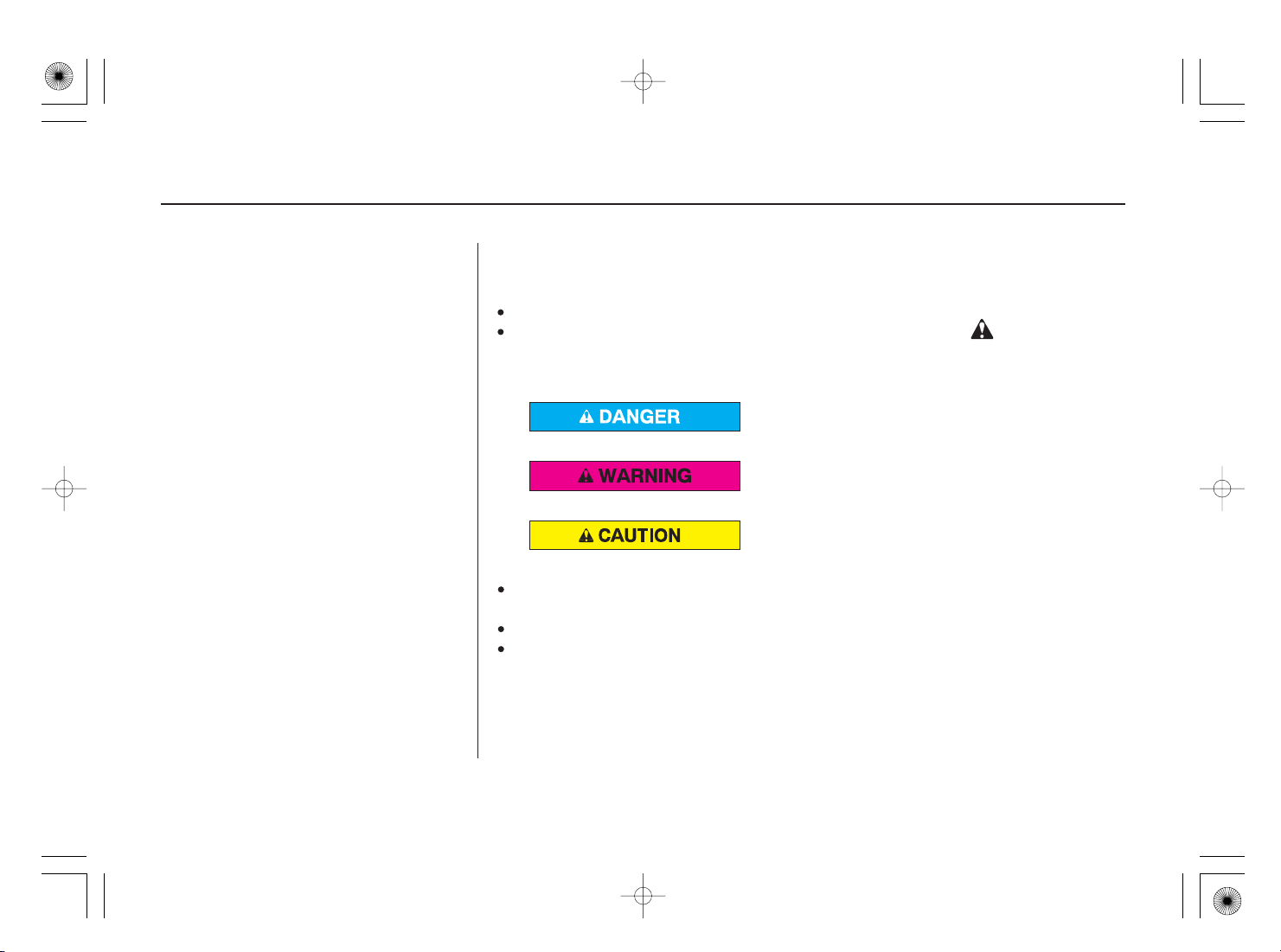
06/08/12 18:17:52 31SJA620 0004
AFewWordsAboutSafety
Your safety, and the safety of others,
is very important. And operating this
vehicle safely is an important
responsibility.
To help you make informed
decisions about safety, we have
provided operating procedures and
other information on labels and in
this manual. This information alerts
you to potential hazards that could
hurt you or others.
Of course, it is not practical or
possible to warn you about all the
hazards associated with operating or
maintaining your vehicle. You must
use your own good judgement.
You will find this important safety information in a variety of forms,
including:
−
Safety Labels
Safety Messages
three signal words: , , or .
These signal words mean:
Safety Headings
Safety Precautions.
Safety Section
Instructions
This entire book is filled with important safety information please read it
carefully.
on the vehicle.
−
preceded by a safety alert symbol and one of
DANGER WARNING CAUTION
You WILL be KILLED or SERIOUSLY
HURT if you don’t follow instructions.
You CAN be KILLED or SERIOUSLY
HURT if you don’t follow instructions.
You CAN be HURT if you don’t follow
instructions.
−
such as Important Safety Reminders or Important
−
such as Driver and Passenger Safety.
−
how to use this vehicle correctly and safely.
−
iii
Page 6
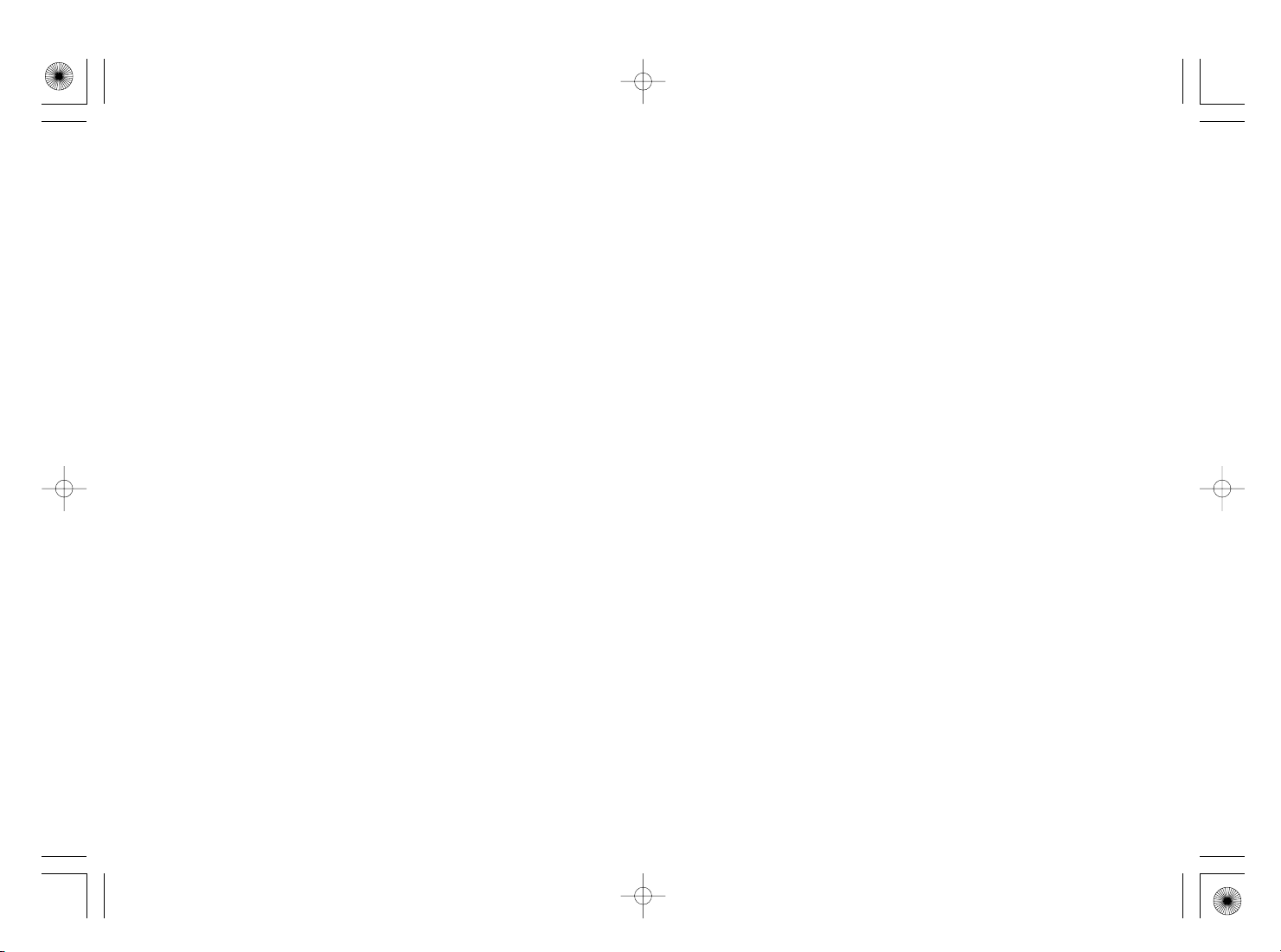
06/08/12 18:17:55 31SJA620 0005
Page 7
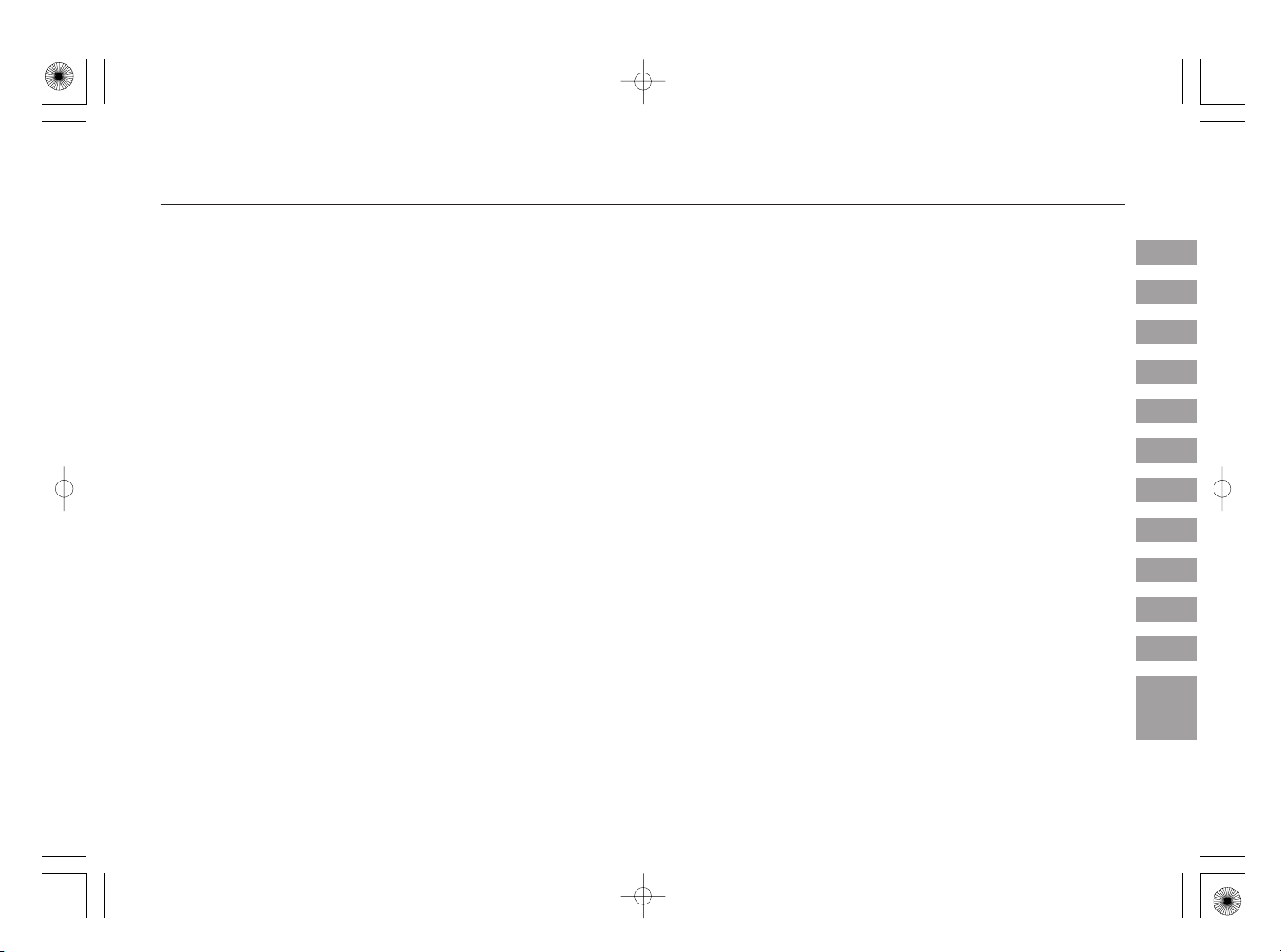
06/08/12 18:18:04 31SJA620 0006
Contents
(main controls)
(seat belts, SRS, and child protection)
(indicators, gauges, multi-information display, dashboard, and steering column)
(climate, audio, steering wheel, security, cruise control, HomeLink, and other convenience items)
(fuel, vehicle break-in, and cargo loading)
(engine and transmission operation)
(minders, fluid checking, minor services, and vehicle storage)
(flat tire, dead battery, overheating, fuses)
(vehicle specifications, tires, fuels, and emissions controls)
(how to order)
...............................................................................................Your Vehicle at a Glance .4
............................................................Driver and Passenger Saf ety .7
.......Instruments and Controls .59
......Features . 197
.......................................................................Before Driving . 325
.........................................................................................Driving . 339
...............................................Maintenance . 379
...............................................Taking Care of the Unexpected . 427
......................................Technical Information . 457
(warranty and contact information)
..................Warranty and Customer Relations (U.S. and Canada only) . 473
..................................................................................Authorized Manuals (U.S. only) . 477
................................................................................................................................................Index .I
(fluid capacities and tire pressures)
..................................................Service Information Summary . last page
INDEX
1
Page 8
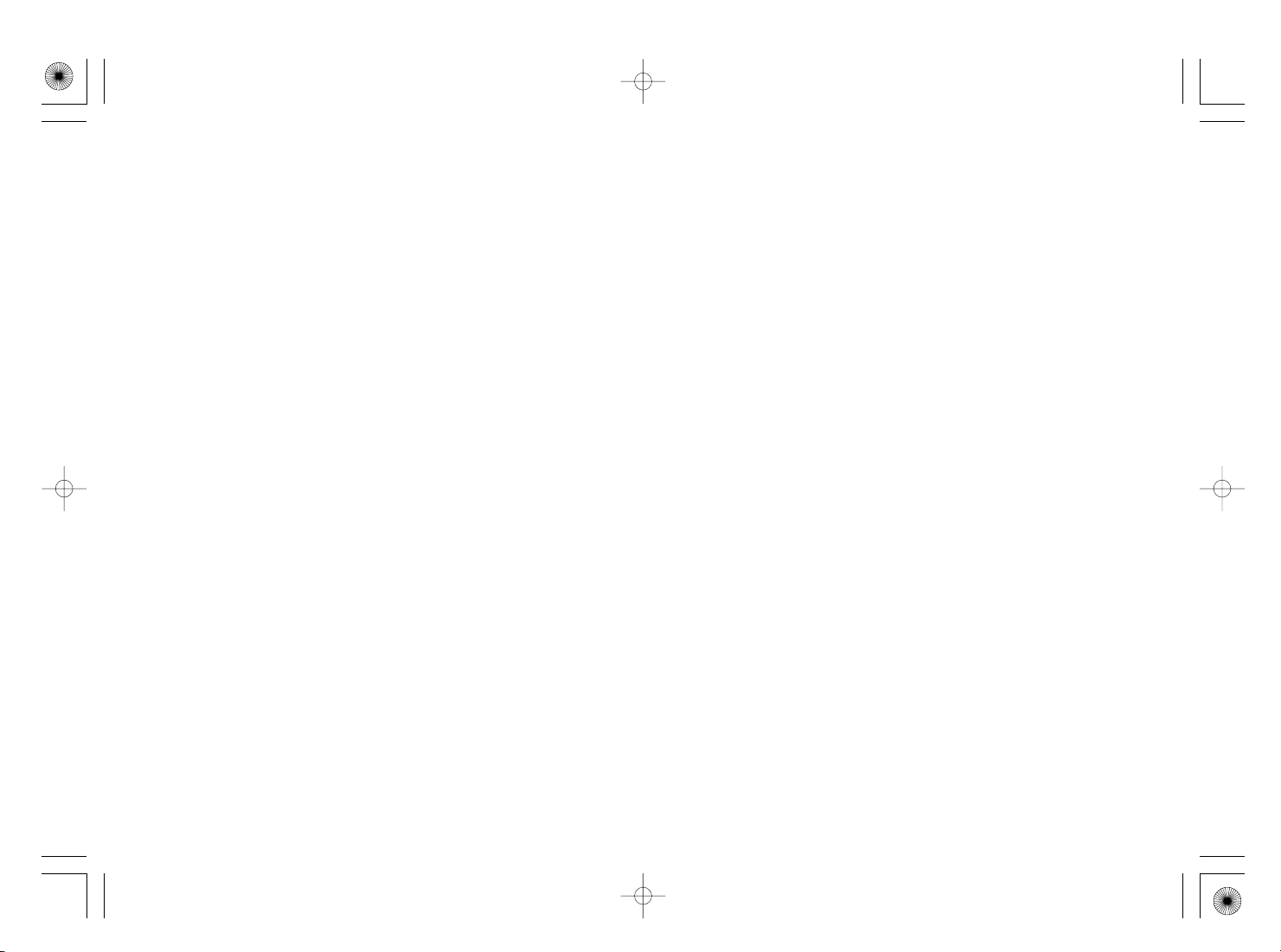
06/08/12 18:18:06 31SJA620 0007
2
Page 9
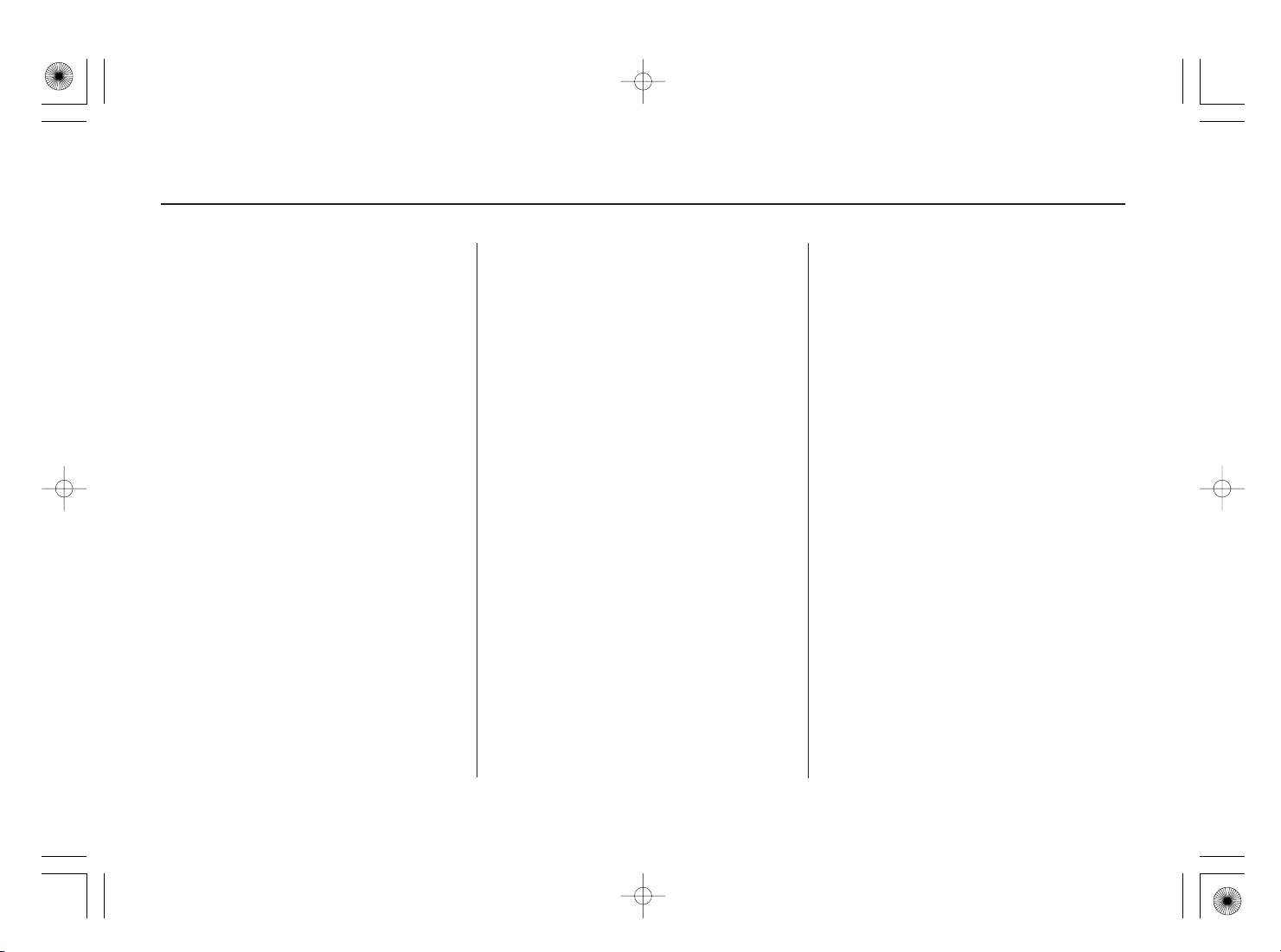
06/08/12 18:18:22 31SJA620 0008
Overview of Contents
Contents
A convenient reference to the
sections in this manual.
Your Vehicle at a Glance
A quick reference to the main
controls in your vehicle.
Driver and Passenger Saf ety
Important information about the
proper use and care of your vehicle’s
seat belts, an overview of the
supplemental restraint system, and
valuable information on how to
protect children with child restraints.
Instruments and Controls
Explains the purpose of each
instrument panel indicator and gauge,
and how to use the controls on the
dashboard and steering column.
Features
system, the audio system, and other
convenience features.
Before Driving
What gasoline to use, how to breakin your new vehicle, and how to load
luggage and other cargo.
Driving
The proper way to start the engine,
shift the transmission, and park; plus
what you need to know if you’re
planning to tow a trailer.
Maintenance
The maintenance minder shows you
when you need to take your vehicle
to the dealer for maintenance service.
There is also a list of things to check
and instructions on how to check
them.
Taking Care of the Unexpected
This section covers several problems
motorists sometimes experience,
and details how to handle them.
Technical Information
ID numbers, dimensions, capacities,
and technical information.
Warranty and Customer
Relations
(U.S. and Canada only)
A summary of the warranties
covering your new vehicle, and how
to contact us for any reason. Refer to
your warranty manual for detailed
information.
Authorized Manuals
(U.S. only)
How to order manuals and other
technical literature.
Index
Service Information Summary
A summary of the information you
need when you pull up to the fuel
pump.How to operate the climate control
3
Page 10
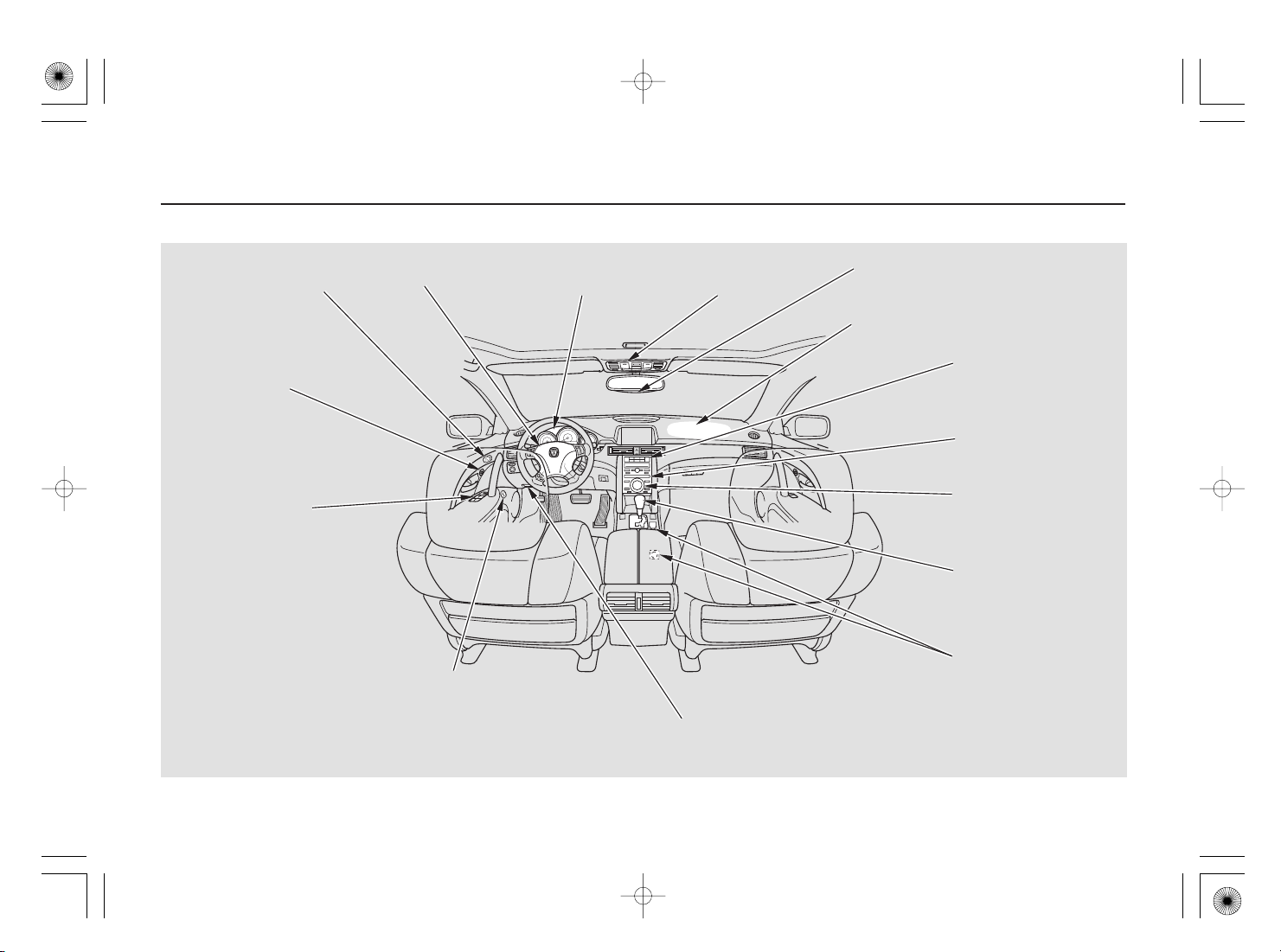
06/08/12 18:18:31 31SJA620 0009
Your Vehicle at a Glance
DRIVING POSITION
MEMORY SYSTEM
(P.160)
POWER DOOR
LOCK MASTER
SWITCH
(P.152)
POWER WINDOW
SWITCHES
(P.181)
*
1:
HomeLink BUTTONS
MOONROOF SWITCH
(P.293)
(P.183)
POWER REAR
SUNSHADE BUTTON
(P.194)
REAR HEAD RESTRAINT
TILT BUTTON
*
2: RL models
(P.156)
DRIVER’S FRONT
AIRBAG
(P.11, 26)
TRUNK RELEASE
BUTTON
(P.153)
FUEL FILL DOOR RELEASE
BUTTON
(P.327)
INSTRUMENT PANEL
INDICATORS
(P.62)
HOOD RELEASE LEVER
(P.329)
CEILING
CONSOLE
*
1
MIRROR CONTROL
AUTO BUTTON
(P.158)
PASSENGER’S FRONT AIRBAG
(P.11, 26)
CLIMATE CONTROL
SYSTEM
(P.198)
AUDIO SYSTEM
(P.207)
INTERFACE DIAL
(P.199, 207, 241)
COMPASS SYSTEM
*
2
(P.240)
AUTOMATIC
TRANSMISSION
(P.343)
ACCESSORY
POWER SOCKETS
(P.192)
4
Page 11

06/08/12 18:18:40 31SJA620 0010
Your Vehicle at a Glance
PADDLE SHIFTERS
(P.345)
HEADLIGHTS/
TURN SIGNAL/
FOG LIGHTS
(P.140, 142)
COLLISION MITIGATION
BRAKE SYSTEM (CMBS)
OFF SWITCH
2
*
(P.358)
VEHICLE STABILITY ASSIST (VSA)
SYSTEM OFF SWITCH
(P.372)
ADAPTIVE FRONT LIGHTING
SYSTEM (AFS) OFF SWITCH
(P.144)
HEADLIGHT WASHER
SWITCH
3
*
(P.138)
MIRROR CONTROLS
(P.158)
STEERING WHEEL
ADJUSTMENTS
*
*
*
*
To use the horn, press the center pad of the steering wheel.
1:
If equipped.
2:
Canadian models only
3:
Refer to the navigation system manual.
4:
2
*
(P.147)
INSTRUMENT
PANEL BRIGHTNESS
(P.145)
HANDSFREELINK
BUTTONS
(P.307)
STEERING WHEEL AUDIO
CONTROLS
(P.237)
WINDSHIELD
WIPER/WASHER
(P.137)
TM
HORN
VOICE CONTROL
BUTTONS
HAZARD WARNING
BUTTON
(P.145)
1
*
DISTANCE
BUTTON
2
*
(P.287, 292)
4
*
(P.263)
PASSENGER AIRBAG
OFF INDICATOR
(P.35)
REAR WINDOW
DEFOGGER BUTTON
(P.146)/
HEATED MIRROR
BUTTON
(P.159)
CRUISE CONTROL
BUTTONS
(P.275)/
ADAPTIVE CRUISE
CONTROL (ACC)
BUTTONS
2
*
(P.278, 283)
MULTI-INFORMATION
BUTTONS
(P.71)
SEAT HEATER
SWITCHES
(P.178)/
SEAT HEATER AND
SEAT VENTILATION
BUTTONS
2
*
(P.179)
Your Vehicle at a Glance
5
Page 12
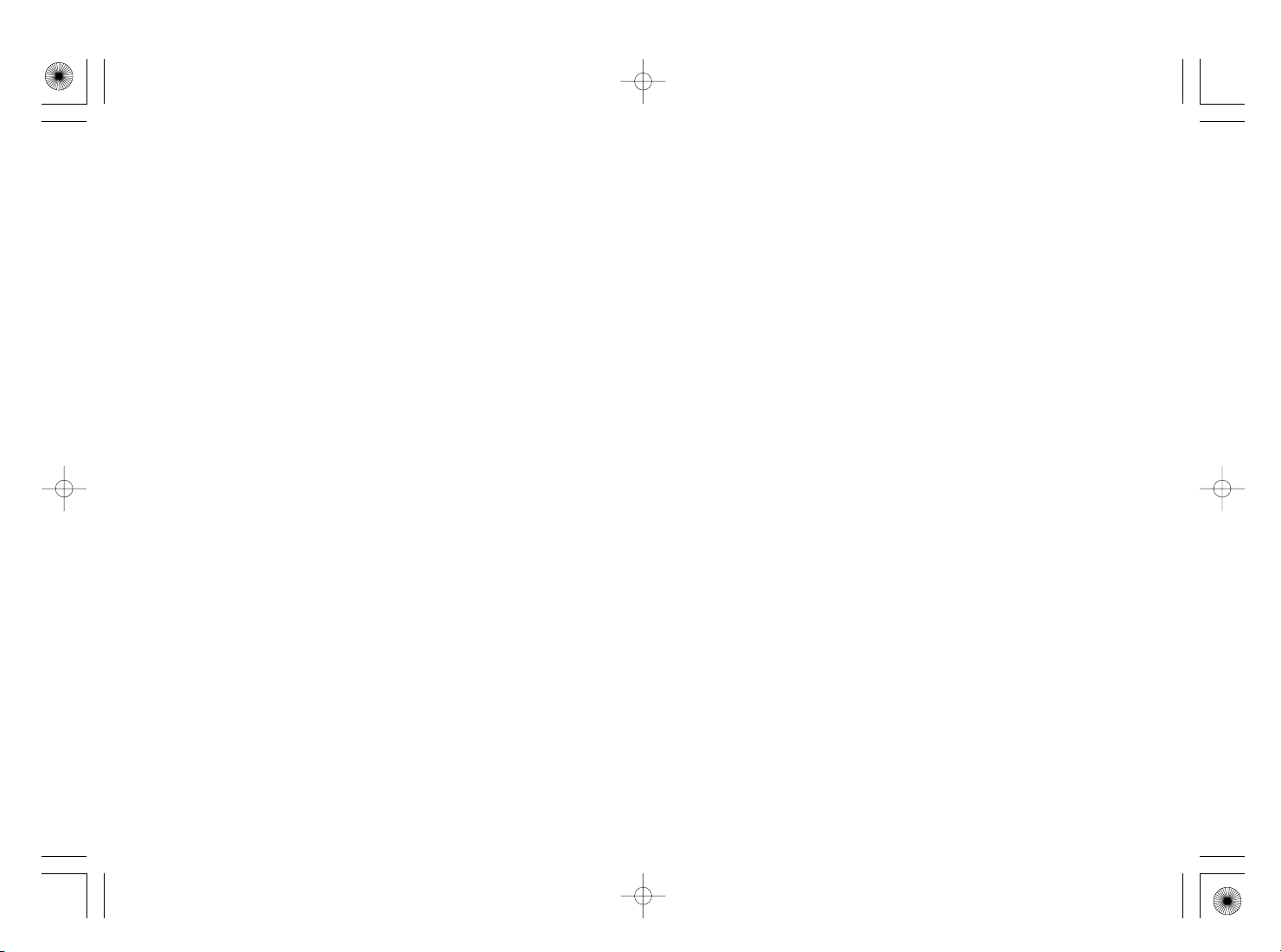
06/08/12 18:18:42 31SJA620 0011
6
Page 13
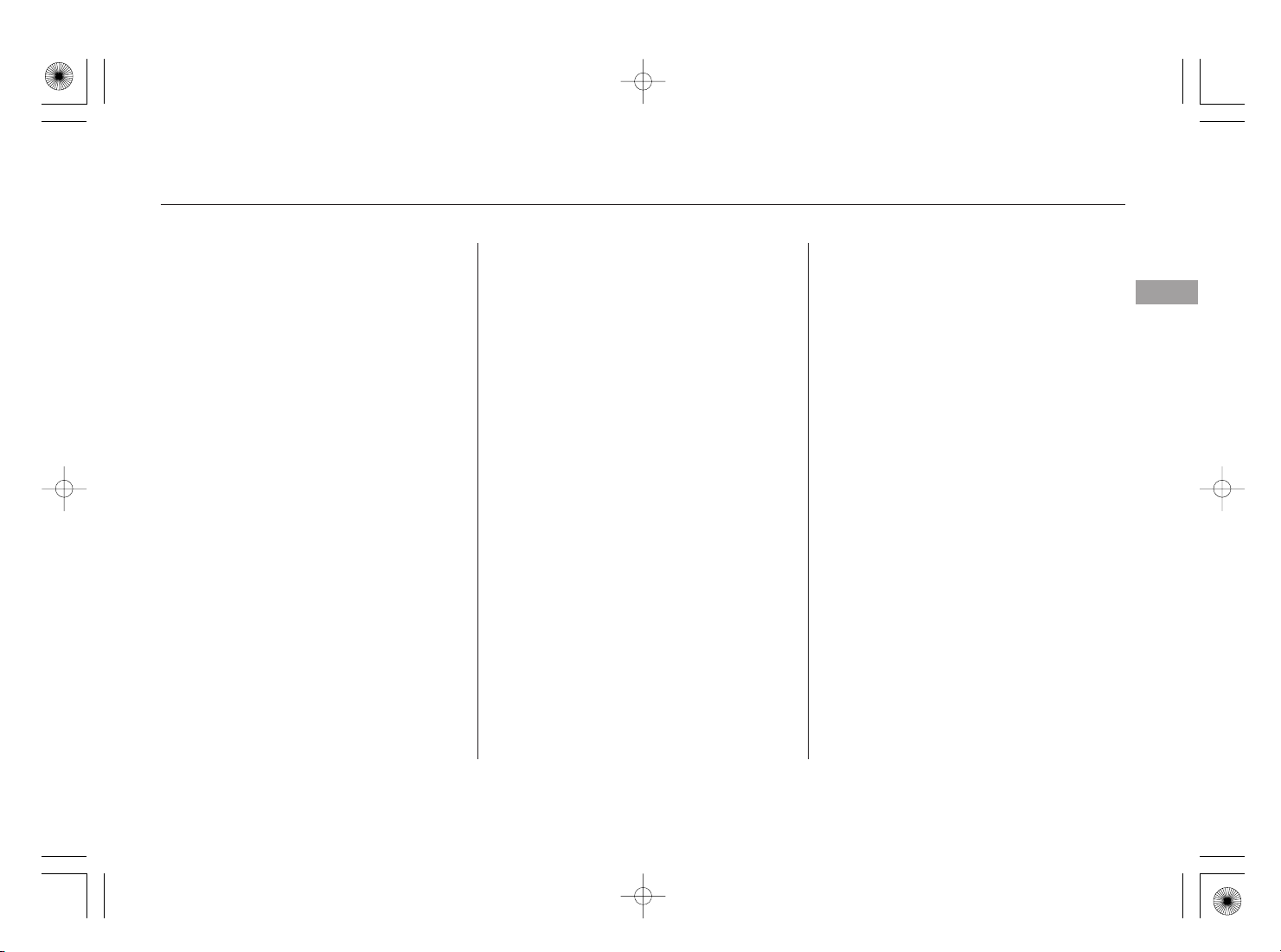
06/08/12 18:18:46 31SJA620 0012
Driver and Passenger Saf ety
This section gives you important
information about how to protect
yourself and your passengers. It
shows you how to use seat belts. It
explains how your airbags work. And
it tells you how to properly restrain
infants and children in your vehicle.
.........Important Safety Precautions . 8
.......Your Vehicle’s Safety Features . 9
.........Protecting Adults and Teens . 13
.....1. Close and Lock the Doors . 13
...........2. Adjust the Front Seats . 14
............3. Adjust the Seat-Backs . 15
...4. Adjust the Head Restraints . 16
5. Fasten and Position the Seat
.....................................Belts . 17
6. Maintain a Proper Sitting
................................Position . 18
.....Advice for Pregnant Women . 19
...Additional Safety Precautions . 20
Additional Information About
.......................Your Seat Belts . 21
..Seat Belt System Components . 21
......................Lap/Shoulder Belt . 22
Automatic Seat Belt
...............................Tensioners . 23
..........Seat Belt E-pretensioners . 24
...............Seat Belt Maintenance . 25
Additional Information About
...........................Your Airbags . 26
How Your Front Airbags
.........................................Work . 29
How Your Side Curtain
..........................Airbags Work . 34
How the Side Airbag Off
......................Indicator Works . 35
How the Passenger Airbag
...............Off Indicator Works . 35
.............................Airbag Service . 36
Protecting Children General
−
................................Guidelines . 38
All Children Must Be
...............................Restrained . 38
All Children Should Sit in a
.................................Back Seat . 39
......Airbag System Components . 26
...How Your Side Airbags Work . 32
..How the SRS Indicator Works . 34
...Additional Safety Precautions . 37
The Passenger’s Front Airbag
If You Must Drive with Several
...................................Children . 41
If a Child Requires Close
..................................Attention . 41
Protecting Infants and Small
...................................Children . 43
.......................Protecting Infants . 43
.....................Selecting a Child Seat . 45
....................Installing a Child Seat . 46
...............................With LATCH . 47
..............................With a Tether . 51
...............Checking Seat Belt Fit . 52
..................Using a Booster Seat . 53
When Can a Larger Child Sit in
.........................................Front . 54
.............Carbon Monoxide Hazard . 56
...................................Safety Labels . 57
.........Can Pose Serious Risks . 39
Driver and Passenger Safety
...Additional Safety Precautions . 41
.........Protecting Small Children . 44
.........With a Lap/Shoulder Belt . 49
...........Protecting Larger Children . 52
...Additional Safety Precautions . 55
7
Page 14
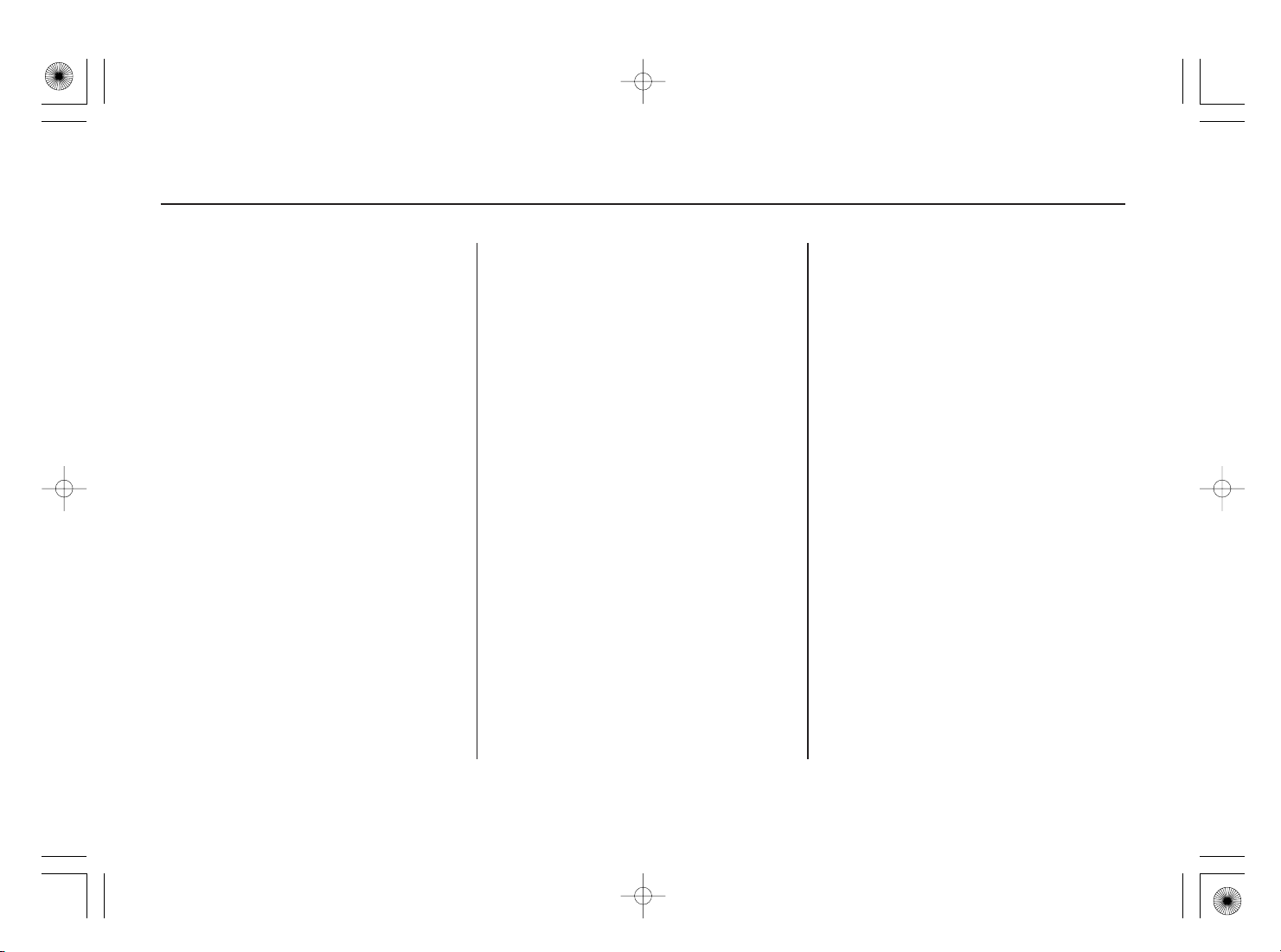
06/08/12 18:18:56 31SJA620 0013
Important Saf ety Precautions
recommendations throughout this
section, and throughout this manual.
Therecommendationsonthispage
are the ones we consider to be the
most important.
Always Wear Your Seat Belt
A seat belt is your best protection in
all types of collisions. Airbags are
designed to supplement seat belts,
not replace them. So even though
your vehicle is equipped with airbags,
make sure you and your passengers
always wear your seat belts, and
wear them properly (see page ).
Restrain All Children
Children age 12 and under should
ride properly restrained in a back
seat, not the front seat. Infants and
smallchildrenshouldberestrained
in a child seat. Larger children
should use a booster seat and a lap/
shoulder belt until they can use the
belt properly without a booster seat
17
(see pages ).
Be Aware of Airbag Hazards
While airbags can save lives, they
can cause serious or fatal injuries to
occupants who sit too close to them,
or are not properly restrained.
Infants, young children, and short
adults are at the greatest risk. Be
sure to follow all instructions and
warnings in this manual.
Don’t Drink and Drive
Alcohol and driving don’t mix. Even
one drink can reduce your ability to
respond to changing conditions, and
your reaction time gets worse with
every additional drink. So don’t drink
and drive, and don’t let your friends
drink and drive, either.
−You’ll find many safety
5538
Control Your Speed
Excessive speed is a major factor in
crash injuries and deaths. Generally,
the higher the speed, the greater the
risk, but serious injuries can also
occur at lower speeds. Never drive
faster than is safe for current
conditions, regardless of the
maximum speed posted.
Keep Your Vehicle in Saf e
Condition
Having a tire blowout or a
mechanical failure can be extremely
hazardous. To reduce the possibility
of such problems, check your tire
pressures and condition frequently,
and perform all regularly scheduled
maintenance (see page ).
381
8
Page 15
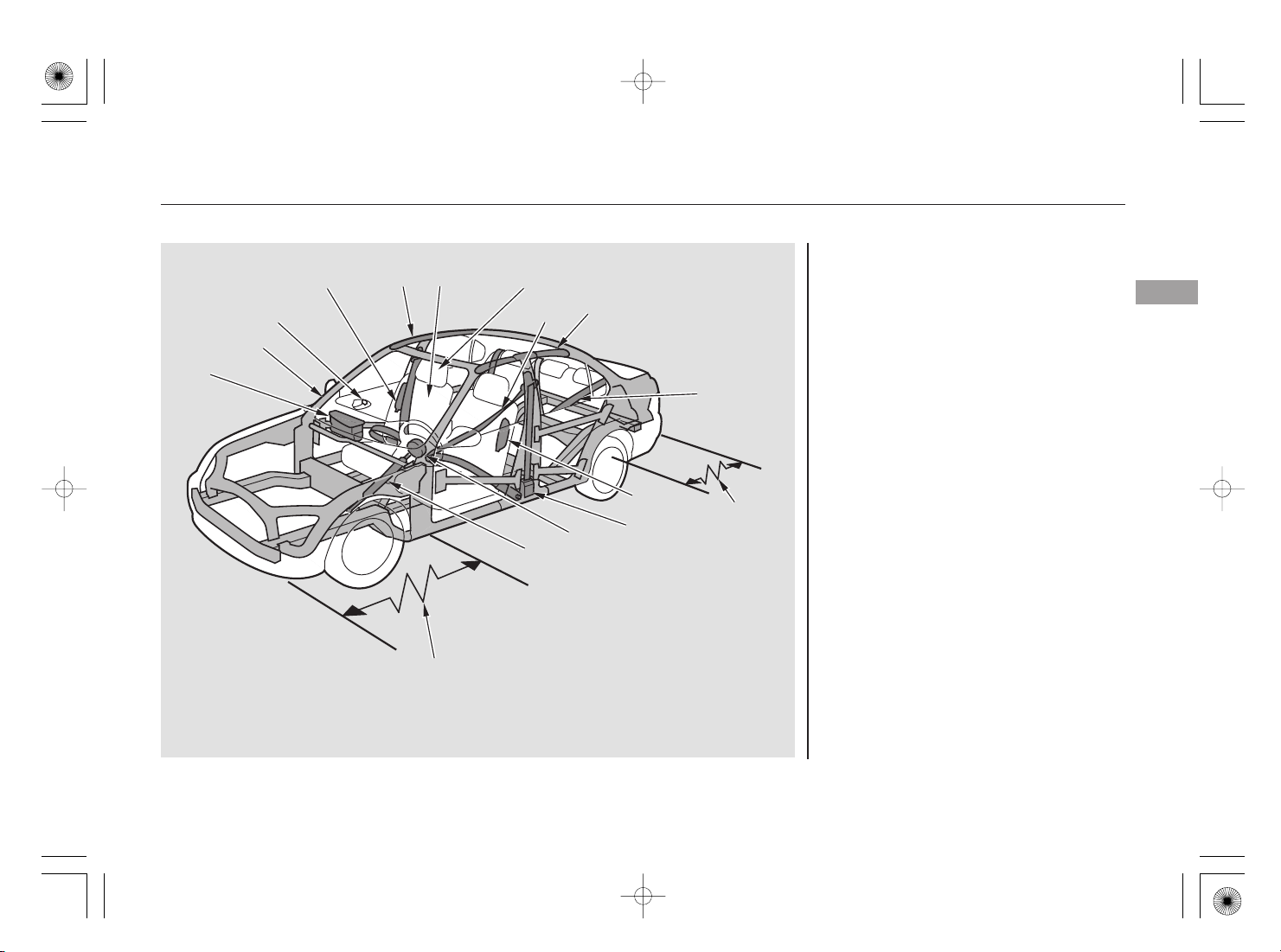
06/08/12 18:19:04 31SJA620 0014
(8)
(9)
(3)
(4)
(10)
(6)
(9)
Your Vehicle’s Safety Features
Your vehicle is equipped with many
features that work together to
protect you and your passengers
during a crash.
Driver and Passenger Safety
(1)
(7)
: On model with Collision Mitigation
*
Brake System (CMBS)
(2)
(6)
(8)
(7)
(11)
(5)
(1) Safety Cage
(2) Crush Zones
(3) Seats and Seat-Backs
(4) Head Restraints
(5) Collapsible Steering Column
(6) Seat Belts
(7) Front Airbags
(8) Side Airbags
(9) Side Curtain Airbags
(10) Door Locks
(11) Front Seat Belt Tensioners/
Seat Belt E-pretensioners
(2)
Some features do not require any
action on your part. These include a
strong steel framework that forms a
safety cage around the passenger
compartment; front and rear crush
zones; a collapsible steering column;
and tensioners that tighten the front
seat belts in a crash.
However, you and your passengers
can’t take full advantage of these
features unless you remain sitting in
a proper position and
your seat belts
features can contribute to injuries if
they are not used properly.
The following pages explain how you
cantakeanactiveroleinprotecting
*
yourself and your passengers.
. In fact, some safety
always wear
9
Page 16
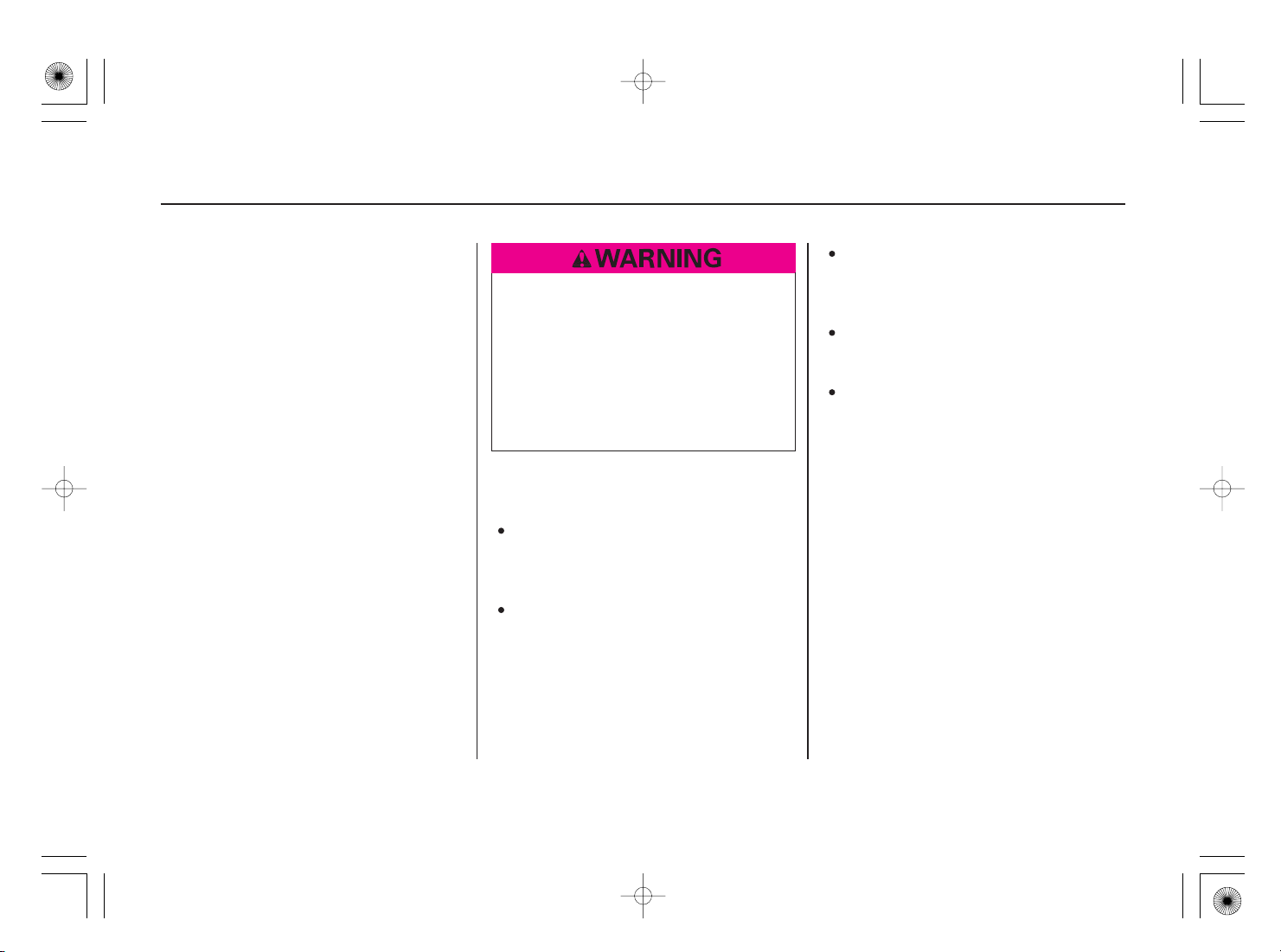
06/08/12 18:19:16 31SJA620 0015
Your Vehicle’s Safety Features
Seat Belts
Your vehicle is equipped with seat
belts in all seating positions.
Your seat belt system also includes
an indicator on the instrument panel
and a beeper to remind you and your
passengers to fasten your seat belts.
Why Wear Seat Belts
Seat belts are the single most
effectivesafetydeviceforadultsand
larger children. (Infants and smaller
children must be properly restrained
in child seats.)
Not wearing a seat belt properly
increases the chance of serious
injury or death in a crash, even
though your vehicle has airbags.
In addition, most states and all
Canadian provinces require you to
wear seat belts.
Not wearing a seat belt properly
increases the chance of serious
injury or death in a crash, even
though your vehicle has airbags.
Be sure you and your
passengers always wear seat
belts and wear them properly.
When properly worn, seat belts:
Keep you connected to the vehicle
so you can take advantage of the
vehicle’s built-in safety features.
Help protect you in almost every
type of crash, including frontal,
side, and rear impacts and
rollovers.
Help keep you from being thrown
against the inside of the vehicle
and against other occupants.
Keep you from being thrown out
of the vehicle.
Help keep you in a good position
should the airbags ever deploy. A
good position reduces the risk of
injury from an inflating airbag and
allows you to get the best
advantage from the airbag.
Of course, seat belts cannot
completely protect you in every
crash.Butinmostcases,seatbelts
can reduce your risk of serious
injury.
What You Should Do:
Always wear your seat belt, and
make sure you wear it properly.
10
Page 17
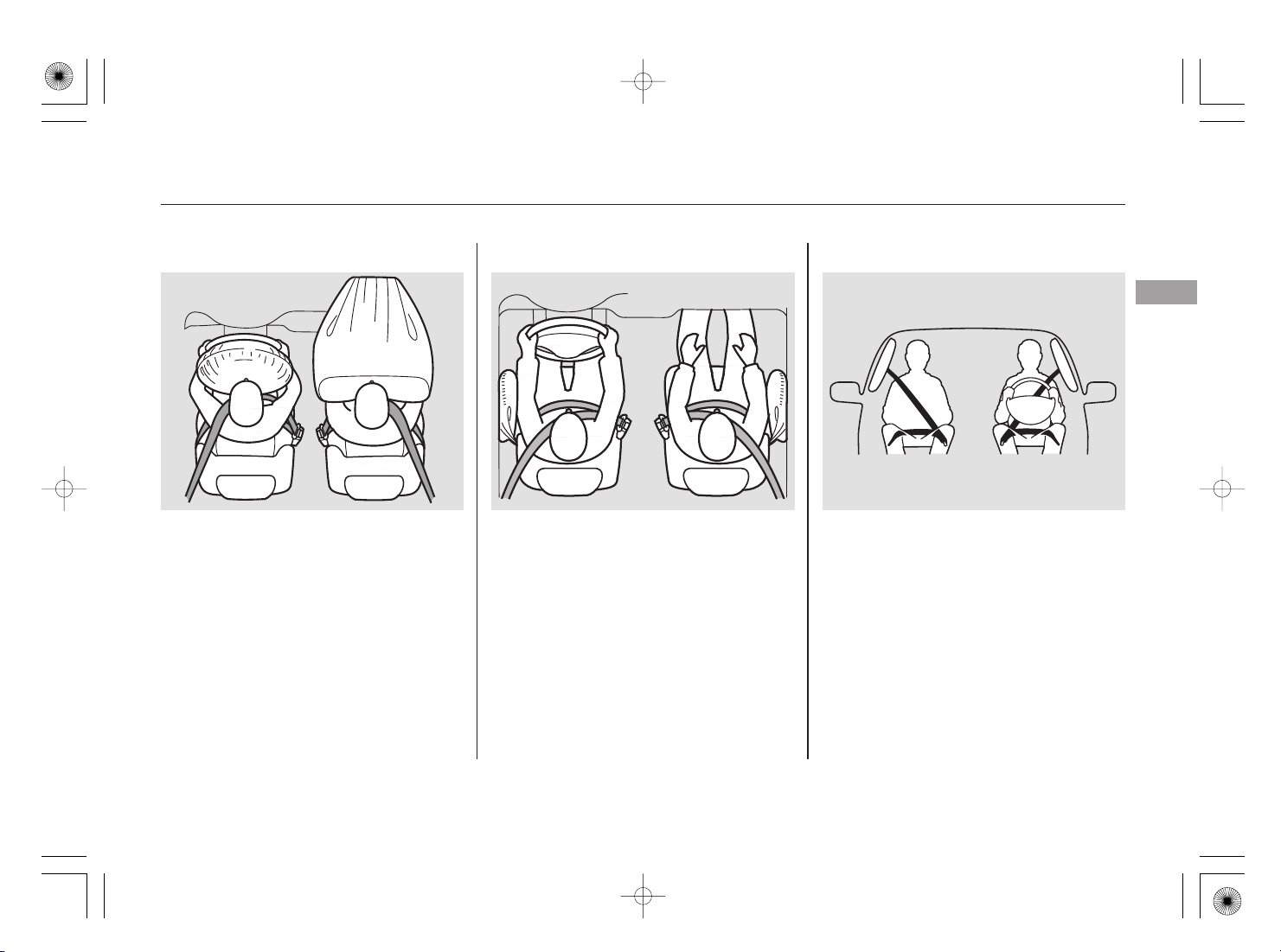
06/08/12 18:19:23 31SJA620 0016
Airbags
Your Vehicle’s Safety Features
Driver and Passenger Safety
Your vehicle has a supplemental
restraint system (SRS) with front
airbags to help protect the heads and
chests of the driver and a front seat
passenger during a moderate to
severe frontal collision (see page
for more information on how
29
your front airbags work).
Your vehicle also has side airbags to
help protect the upper torso of the
driver or a front seat passenger
during a moderate to severe side
impact (see page for more
32
information on how your side airbags
work).
In addition, your vehicle has side
curtain airbags to help protect the
heads of the driver, front passenger,
and passengers in the outer rear
seating positions during a moderate
to severe side impact (see page
for more information on how
34
your side curtain airbags work).
CONTINUED
11
Page 18
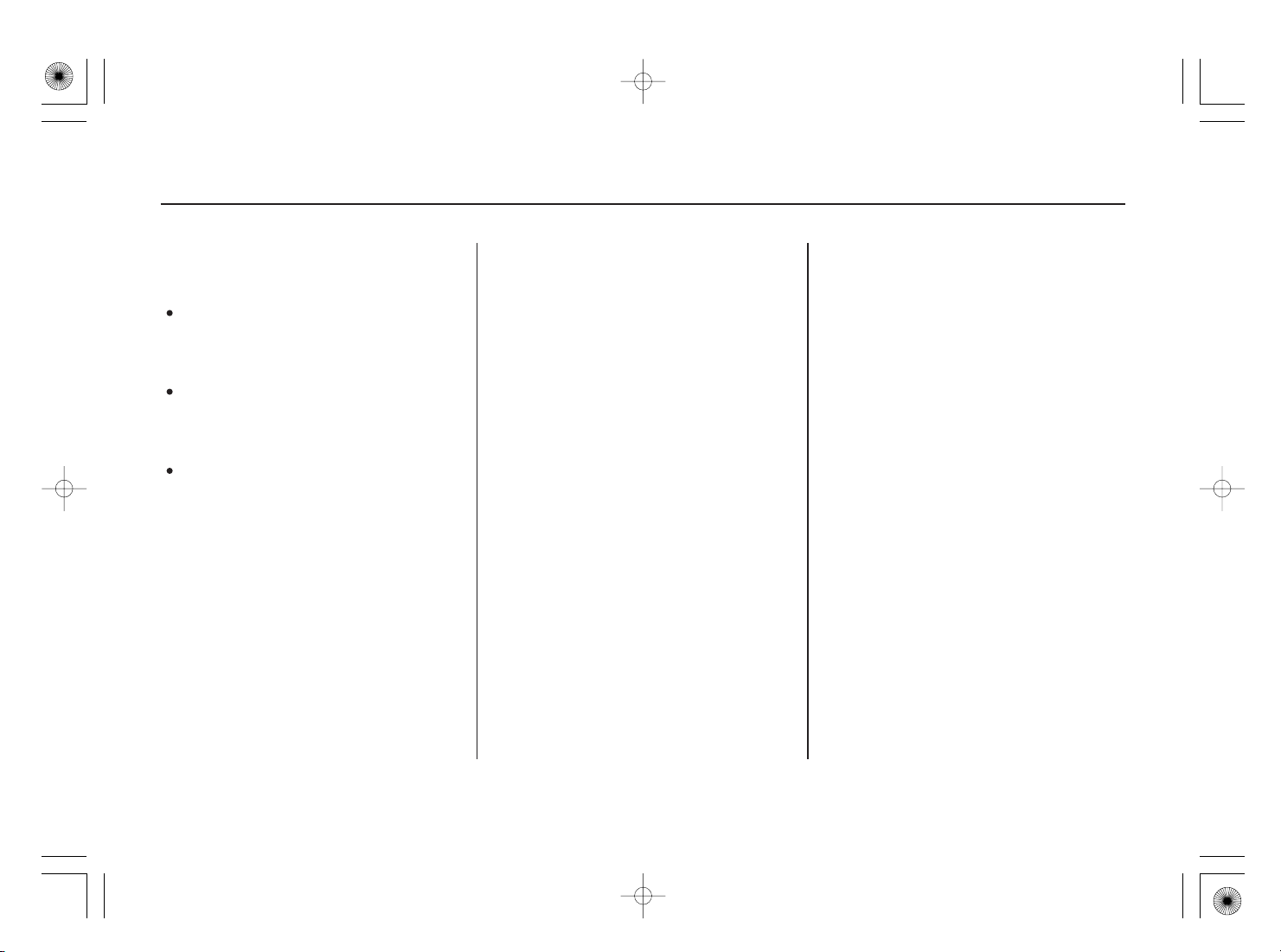
06/08/12 18:19:29 31SJA620 0017
Your Vehicle’s Safety Features
The most important things you need
to know about your airbags are:
Airbags do not replace seat belts.
They are designed to supplement
the seat belts.
Airbags offer no protection in rear
impacts, or minor f rontal or side
collisions.
Airbags can pose serious hazards.
To do their job, airbags must
inflate with tremendous force. So
while airbags help save lives, they
can cause minor injuries or more
serious or even fatal injuries if
occupants are not properly
restrained or sitting properly.
What you should do:
Always wear
your seat belt properly, and sit
upright and as far back from the
steering wheel as possible while
allowing full control of the vehicle. A
front passenger should move their
seat as far back from the dashboard
as possible.
The rest of this section gives more
detailed information about how you
can maximize your safety.
Remember, however, that no safety
system can prevent all injuries or
deaths that can occur in a severe
crash, even when seat belts are
properly worn and the airbags deploy.
12
Page 19
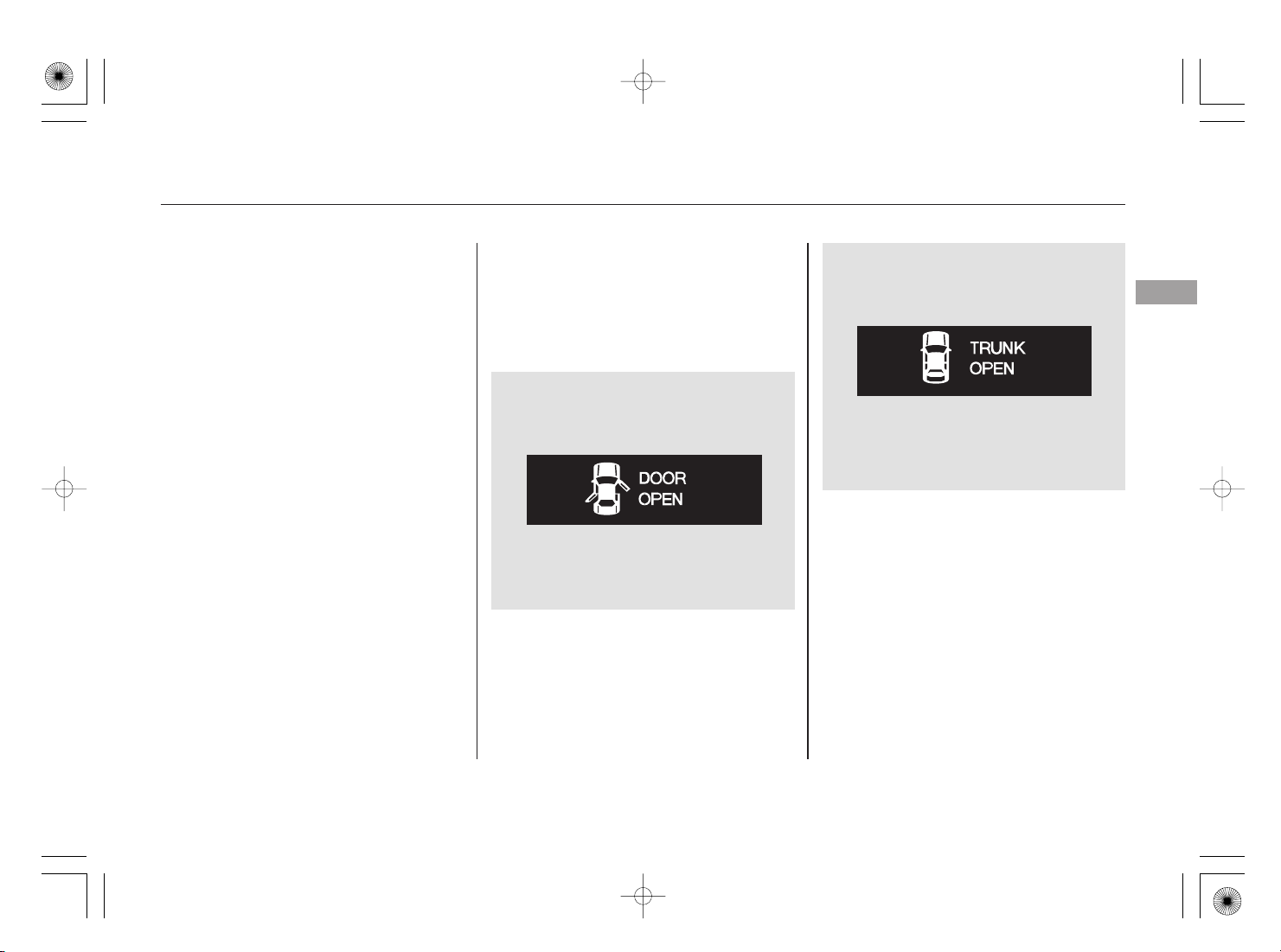
06/08/12 18:19:38 31SJA620 0018
Protecting Adults and Teens
Introduction
The following pages provide
instructions on how to properly
protect the driver, adult
passengers, and teenage children
who are large enough and mature
enough to drive or ride in the front.
See pages for important
−
38 42
guidelines on how to properly
protect infants, small children, and
larger children who ride in your
vehicle.
Close and Lock the Doors1.
After everyone has entered the
vehicle, be sure the doors are
closed and locked.
Your vehicle has door monitor
indicators on the multi-information
display to indicate when a specific
door or the trunk is not tightly closed.
You will see the appropriate indicator
and the message for each condition.
When one or more doors are not
tightly closed, the ‘‘DOOR OPEN’’
indicator will stay on.
Driver and Passenger Safety
When the trunk is not tightly closed,
the ‘‘TRUNK OPEN’’ indicator will
stay on.
CONTINUED
13
Page 20
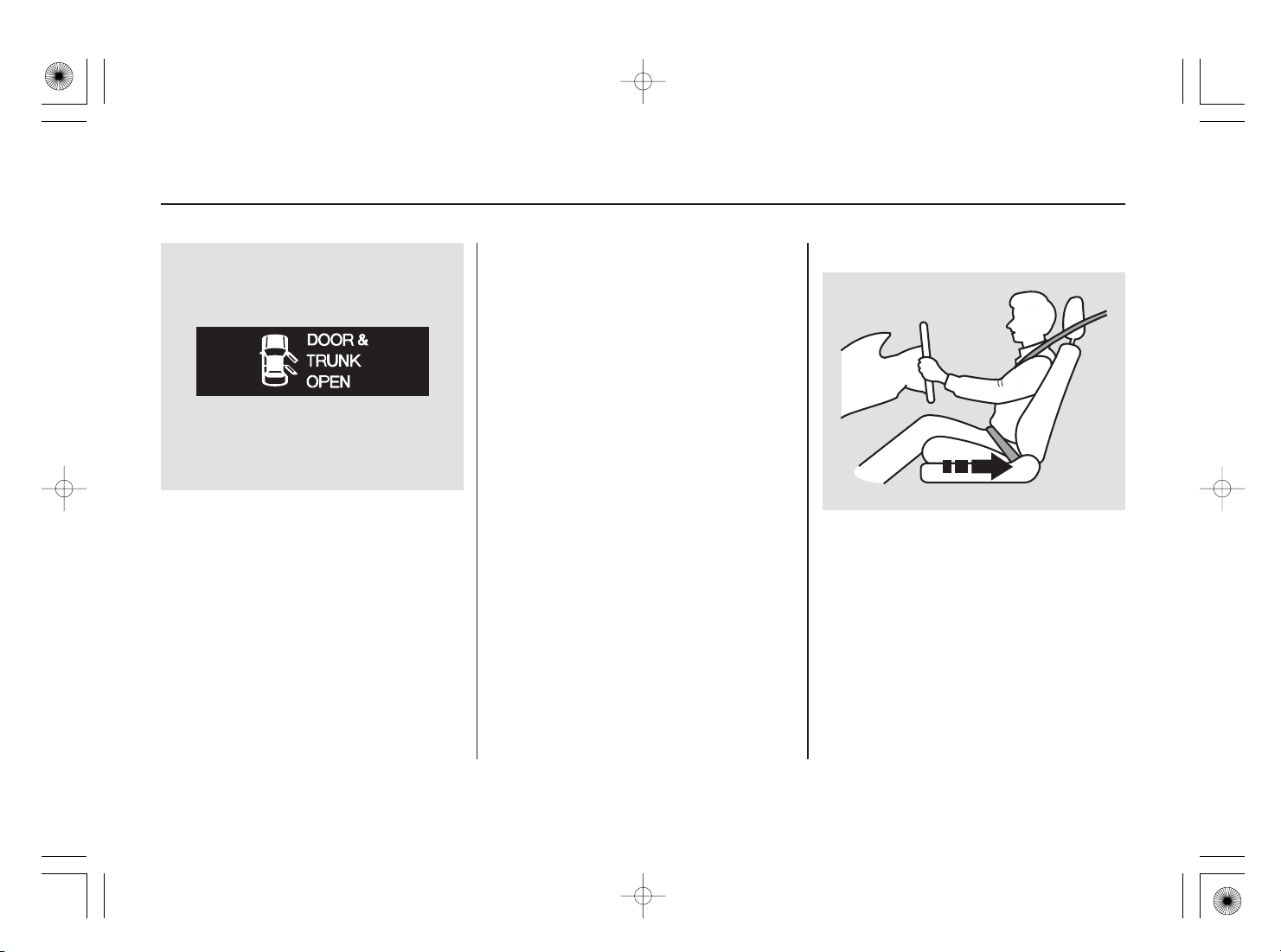
06/08/12 18:19:44 31SJA620 0019
Protecting Adults and Teens
When both the trunk and one or
more doors are not tightly closed,
the ‘‘DOOR & TRUNK OPEN’’
indicator will stay on.
Locking the doors reduces the
chance of someone being thrown out
of the vehicle during a crash, and it
helps prevent passengers from
accidentally opening a door and
falling out.
Locking the doors also helps prevent
an outsider from unexpectedly
opening a door when you come to a
stop.
See page for how to lock the
doors.
152
Adjust the Front Seats2.
Adjust the driver’s seat as far to the
rear as possible while allowing you to
maintain full control of the vehicle.
Have a front passenger adjust their
seat as far to the rear as possible.
14
Page 21
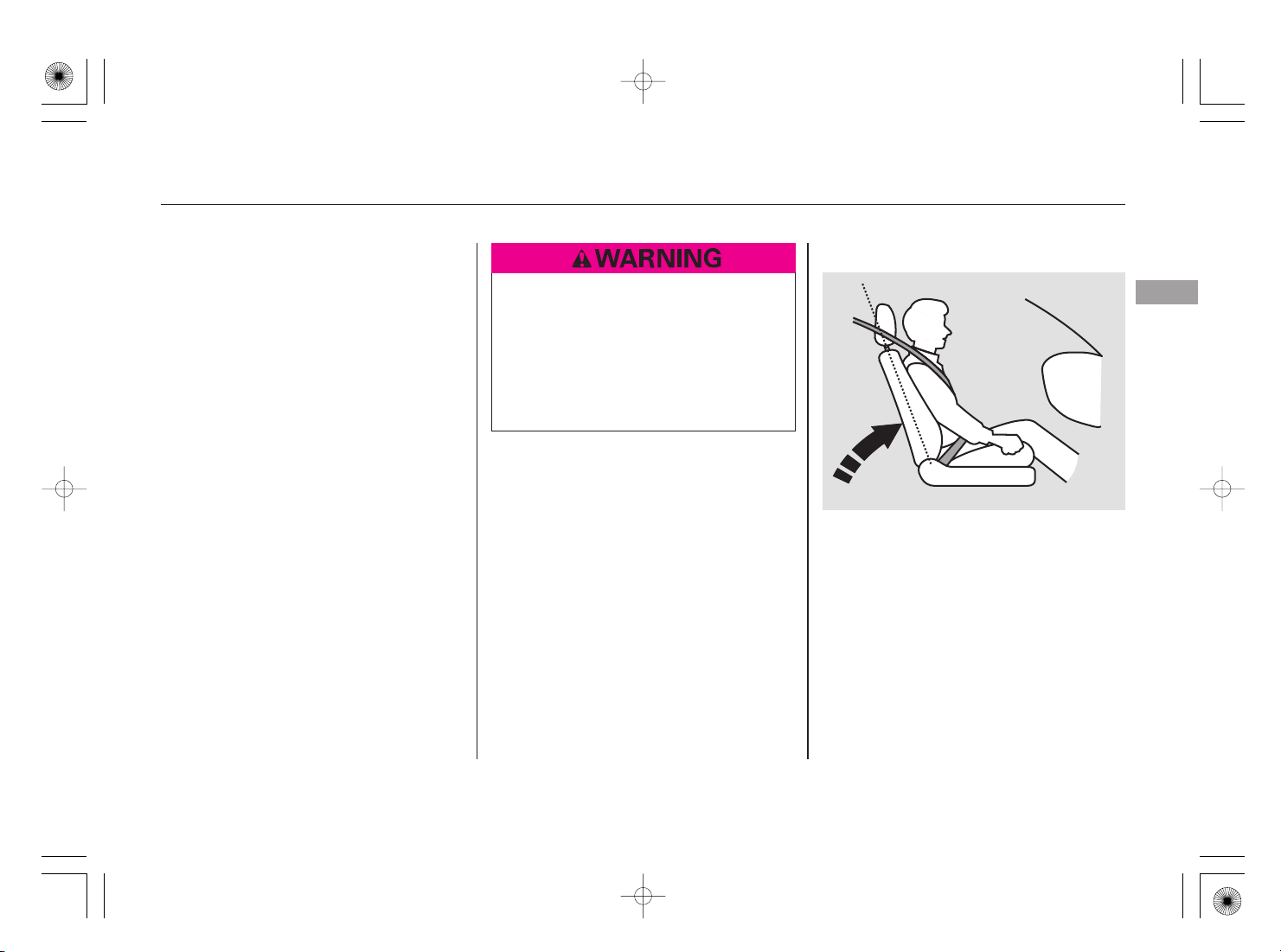
06/08/12 18:19:53 31SJA620 0020
Protecting Adults and Teens
If you sit too close to the steering
wheel or dashboard, you can be
seriously injured by an inflating front
airbag, or by striking the steering
wheel or dashboard.
The National Highway Traffic Safety
Administration and Transport
Canada recommend that drivers
allow at least 10 inches (25 cm)
between the center of the steering
wheel and the chest. In addition to
adjusting the seat, you can adjust the
steering wheel up and down, and in
and out (see page ).
147
If you cannot get far enough away
from the steering wheel and still
reach the controls, we recommend
that you investigate whether some
type of adaptive equipment may help.
Sitting too close to a front
airbag can result in serious
injury or death if the front
airbags inflate.
Always sit as far back from the
front airbags as possible.
See page for how to adjust the
155
front seats.
Adjust the Seat-Backs3.
Driver and Passenger Safety
Adjust the driver’s seat-back to a
comfortable, upright position,
leaving ample space between your
chest and the airbag cover in the
center of the steering wheel.
Passengers with adjustable seatbacks should also adjust their seatback to a comfortable, upright
position.
CONTINUED
15
Page 22
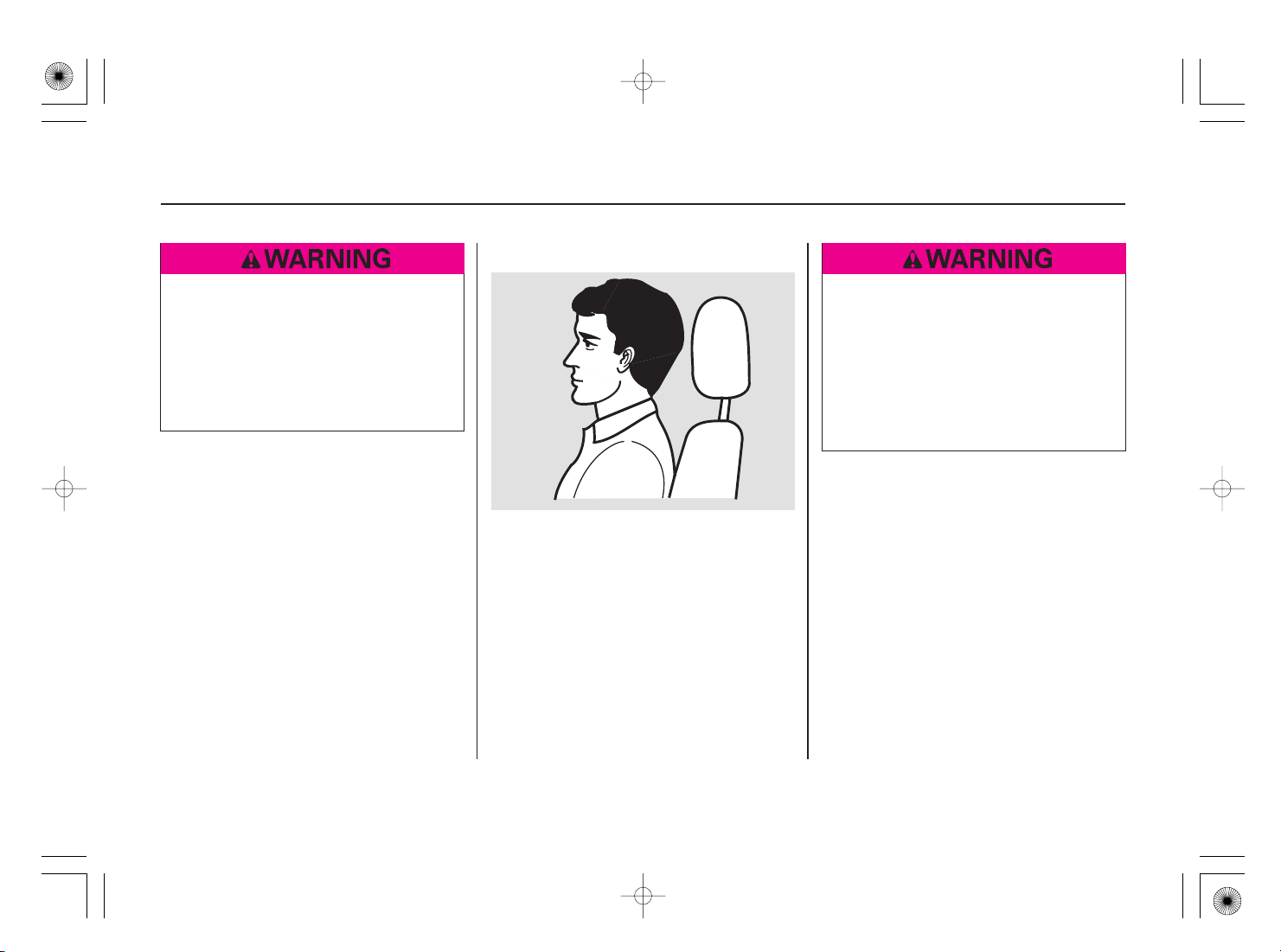
06/08/12 18:20:00 31SJA620 0021
Protecting Adults and Teens
Adjust the Head Restraints4.
Reclining the seat-back too far
can result in serious injury or
death in a crash.
Adjust the seat-back to an
upright position, and sit well
back in the seat.
Reclining a seat-back so that the
shoulder part of the belt no longer
rests against the occupant’s chest
reduces the protective capability of
the belt. It also increases the chance
of sliding under the belt in a crash
and being seriously injured. The
farther a seat-back is reclined, the
greater the risk of injury.
See page for how to adjust the
seat-backs.
155
Adjust the driver’s head restraint so
the back of your head rests against
the center of the restraint.
Have passengers with adjustable
head restraints adjust their restraints
properly as well. Taller persons
should adjust their restraint as high
as possible.
Improperly positioning head
restraints reduces their
effectiveness and you can be
seriously injured in a crash.
Make sure head restraints are
in place and positioned properly
before driving.
Properly adjusted head restraints
will help protect occupants from
whiplash and other crash injuries.
See page for how to adjust the
head restraints.
156
16
Page 23
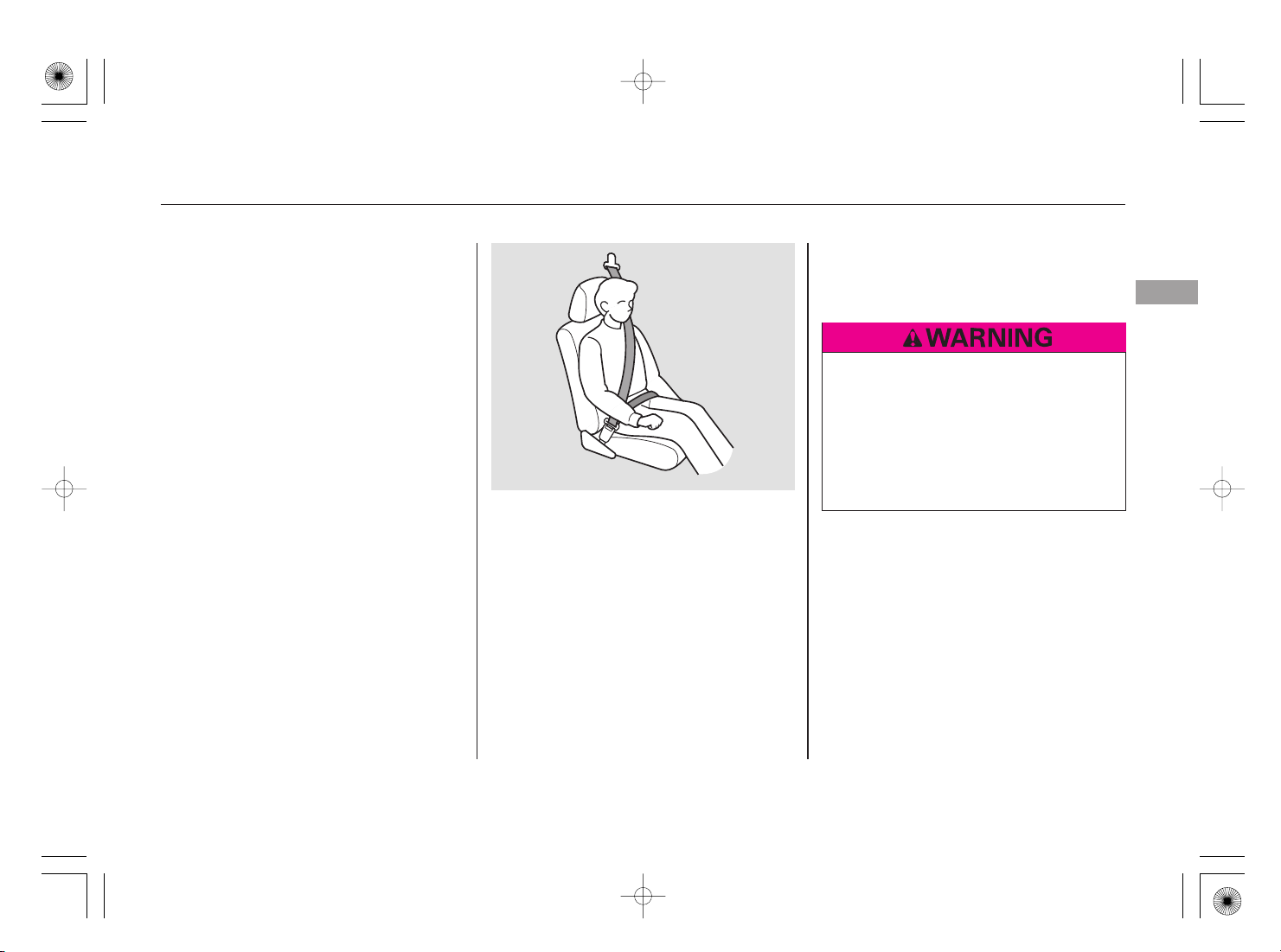
06/08/12 18:20:08 31SJA620 0022
Fasten and Position the Seat
5.
Belts
Insert the latch plate into the buckle,
then tug on the belt to make sure the
belt is securely latched. Check that
the belt is not twisted, because a
twisted belt can cause serious
injuries in a crash.
Position the lap part of the belt as
low as possible across your hips,
then pull up on the shoulder part of
the belt so the lap part fits snugly.
This lets your strong pelvic bones
take the force of a crash and reduces
the chance of internal injuries.
Protecting Adults and Teens
This spreads the forces of a crash
over the strongest bones in your
upper body.
Improperly positioning the seat
belts can cause serious injury
or death in a crash.
Make sure all seat belts are
properly positioned before
driving.
If the seat belt touches or crosses
your neck, or if it crosses your arm
instead of your shoulder, you need to
adjust the seat belt anchor height.
Driver and Passenger Safety
If necessary, pull up on the belt again
to remove any slack, then check that
the belt rests across the center of
your chest and over your shoulder.
CONTINUED
17
Page 24
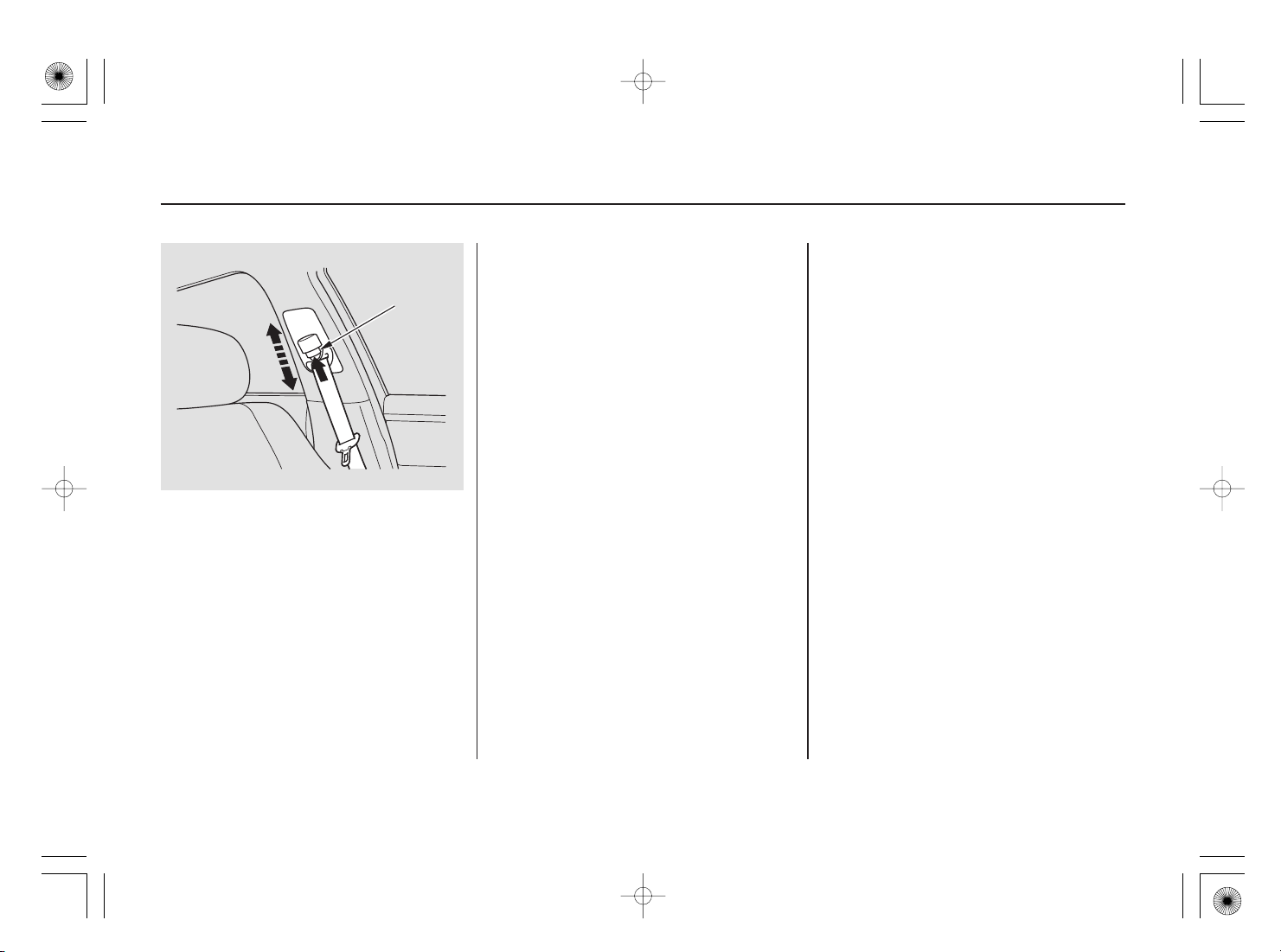
06/08/12 18:20:15 31SJA620 0023
Protecting Adults and Teens
RELEASE
BUTTON
The front seats have adjustable seat
belt anchors. To adjust the height of
an anchor, press and hold the release
buttons, and slide the anchor up or
down as needed (it has four
positions).
Never place the shoulder portion of a
lap/shoulder belt under your arm or
behind your back.
This could cause
very serious injuries in a crash.
If a seat belt does not seem to work
properly, it may not protect the
occupant in a crash.
No one should sit in a seat with an
inoperative seat belt.
Using a seat
belt that is not working properly can
result in serious injury or death.
Have your dealer check the belt as
soon as possible.
See page for additional
21
information about your seat belts
and how to take care of them.
Maintain a Proper Sitting
6.
Position
After all occupants have adjusted
their seats and put on seat belts, it is
very important that they continue to
sit upright, well back in their seats,
with their feet on the floor, until the
vehicle is parked and the engine is
off.
Sitting improperly can increase the
chance of injury during a crash. For
example, if an occupant slouches,
lies down, turns sideways, sits
forward, leans forward or sideways,
or puts one or both feet up, the
chance of injury during a crash is
greatly increased.
18
Page 25
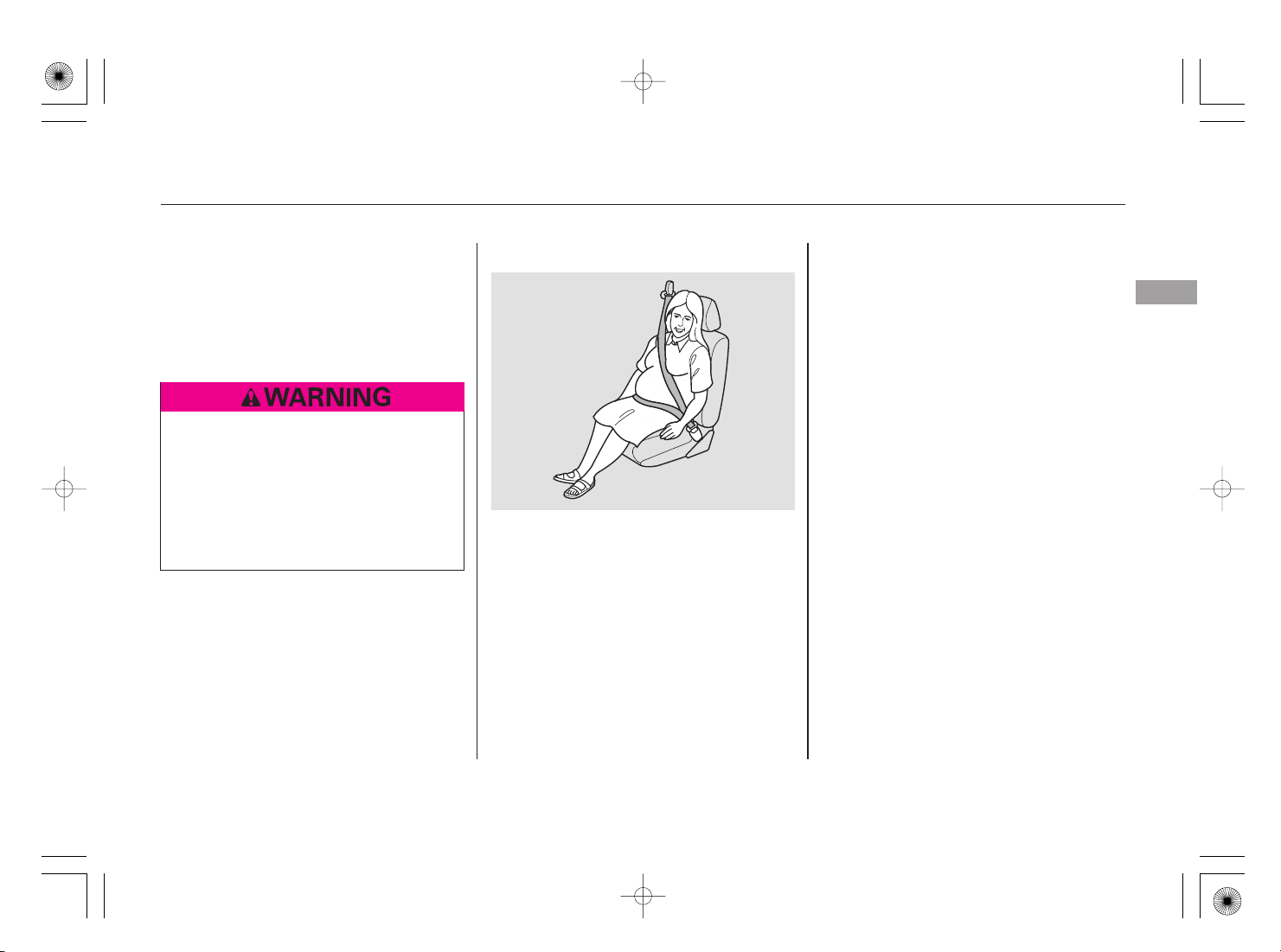
06/08/12 18:20:22 31SJA620 0024
Protecting Adults and Teens
In addition, an occupant who is out of
position in the front seat can be
seriously or fatally injured in a crash
by striking interior parts of the
vehicle or being struck by an
inflating front airbag.
Sitting improperly or out of
position can result in serious
injury or death in a crash.
Always sit upright, well back in
the seat, with your feet on the
floor.
Advice for Pregnant Women
protect yourself and your unborn
child when driving or riding in a
vehicle is to always wear a seat belt,
and keep the lap part of the belt as
low as possible across the hips.
When driving, remember to sit
upright and adjust the seat as far
back as possible while allowing full
control of the vehicle. When riding
as a front passenger, adjust the seat
as far back as possible.
This will reduce the risk of injuries
to both you and your unborn child
that can be caused by a crash or an
inflating front airbag.
Each time you have a checkup, ask
your doctor if it’s okay for you to
drive.If you are pregnant, the best way to
Driver and Passenger Safety
19
Page 26
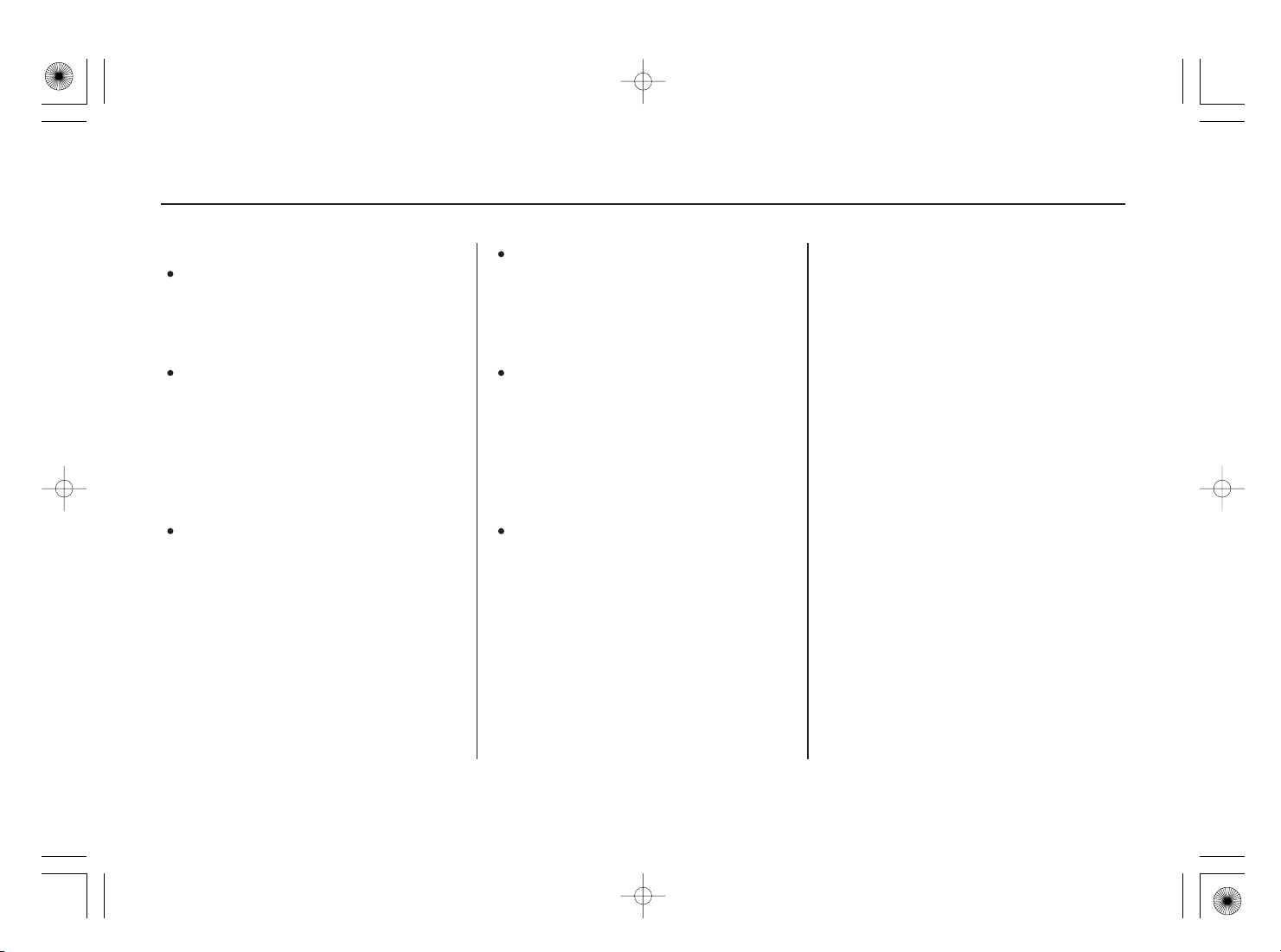
06/08/12 18:20:29 31SJA620 0025
Protecting Adults and Teens
Additional Safety Precautions
Two people should never use the
same seat belt.
If they do, they
could be very seriously injured in a
crash.
Do not put any accessories on seat
belts.
Devices intended to improve
occupant comfort or reposition the
shoulder part of a seat belt can
reduce the protective capability of
thebeltandincreasethechanceof
serious injury in a crash.
Do not place hard or sharp objects
between yourself and a front
airbag.
Carrying hard or sharp
objects on your lap, or driving with
a pipe or other sharp object in
your mouth, can result in injuries
if your front airbag inflates.
Keep your hands and arms away
from the airbag covers.
If your
hands or arms are close to an
airbag cover, they could be injured
if the airbag inflates.
Do not attach or place objects on
the front airbag covers.
Objects on
the covers marked ‘‘SRS AIRBAG’’
could interfere with the proper
operation of the airbags or be
propelled inside the vehicle and
hurt someone if the airbags inflate.
Do not attach hard objects on or
near a door.
If a side airbag or a
side curtain airbag inflates, a cup
holder or other hard object
attached on or near the door could
be propelled inside the vehicle and
hurt someone.
20
Page 27
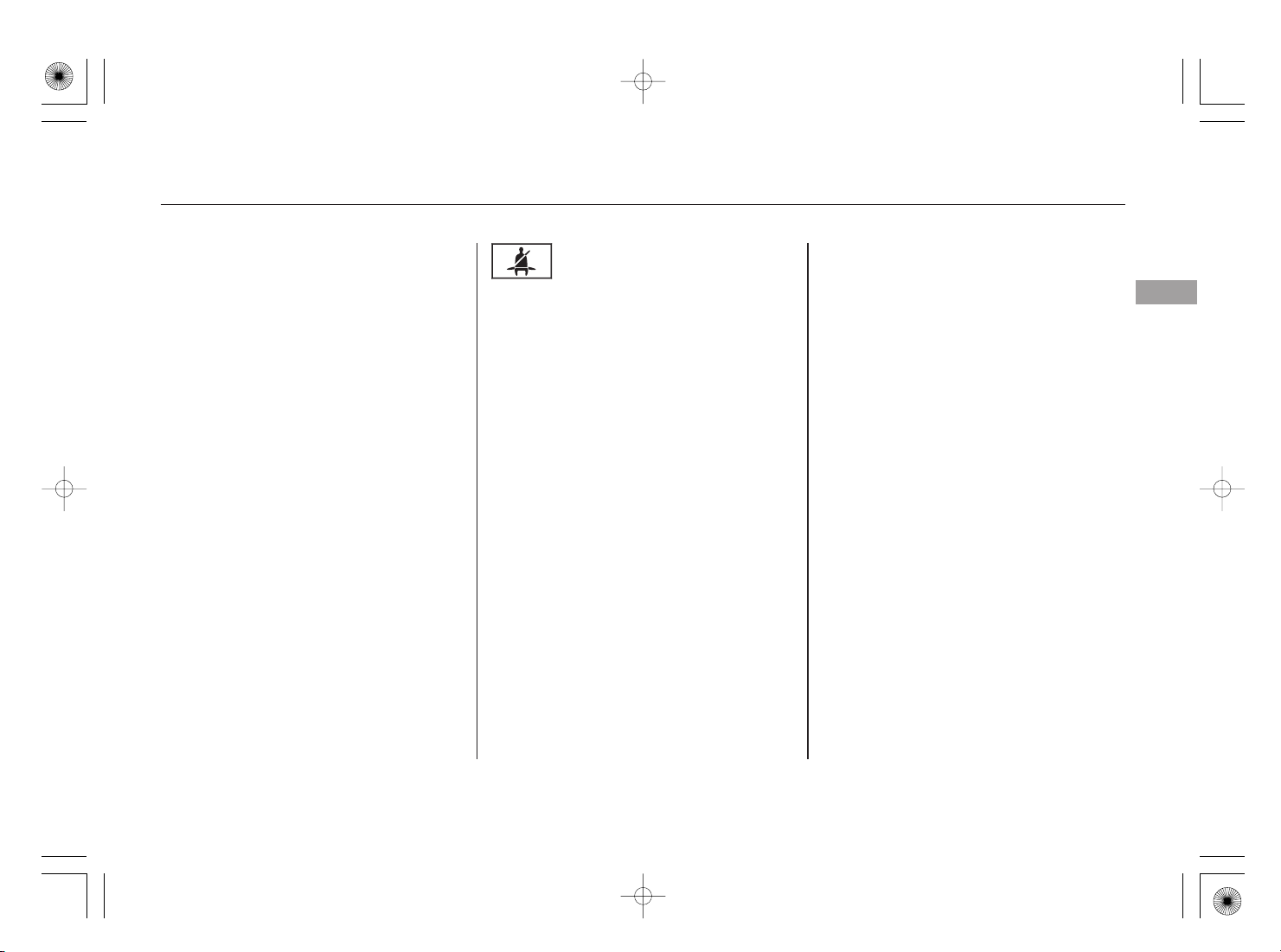
06/08/12 18:20:37 31SJA620 0026
Additional Information About Your Seat Belts
Seat Belt System Components
Your seat belt system includes lap/
shoulder belts in all five seating
positions. The front seat belts are
also equipped with automatic seat
belt tensioners and, on models with
collision mitigation brake system
(CMBS), seat belt e-pretensioners.
This system uses the same sensors
as the front airbags to monitor
whether the front seat belts are
latched or unlatched, and how much
weight is on the front passenger’s
seat (see pages and ).
31 32
The seat belt system
includes an indicator on the
instrument panel and a beeper to
remind you and your passengers to
fasten your seat belts.
This system monitors the front seat
belts. If you turn the ignition switch
to the ON (II) position before your
seat belt is fastened, the beeper will
sound and the indicator will flash. If
your seat belt is not fastened before
the beeper stops, the indicator will
stop flashing but remain on.
If a front passenger does not fasten
their seat belt, the indicator will
come on about 6 seconds after the
ignition switch is turned to the ON
(II) position.
If either the driver or a front
passenger does not fasten their seat
belt, the beeper will sound and the
indicator will flash again at regular
intervals.
You will also see a ‘‘FASTEN SEAT
BELT’’ or ‘‘FASTEN PASSENGER
SEAT BELT’’ message on the multiinformation display (see page ).
79
When no one is sitting in the front
passenger’s seat, or a child or small
adult is riding there, the indicator
should not come on and the beeper
should not sound.
CONTINUED
Driver and Passenger Safety
21
Page 28
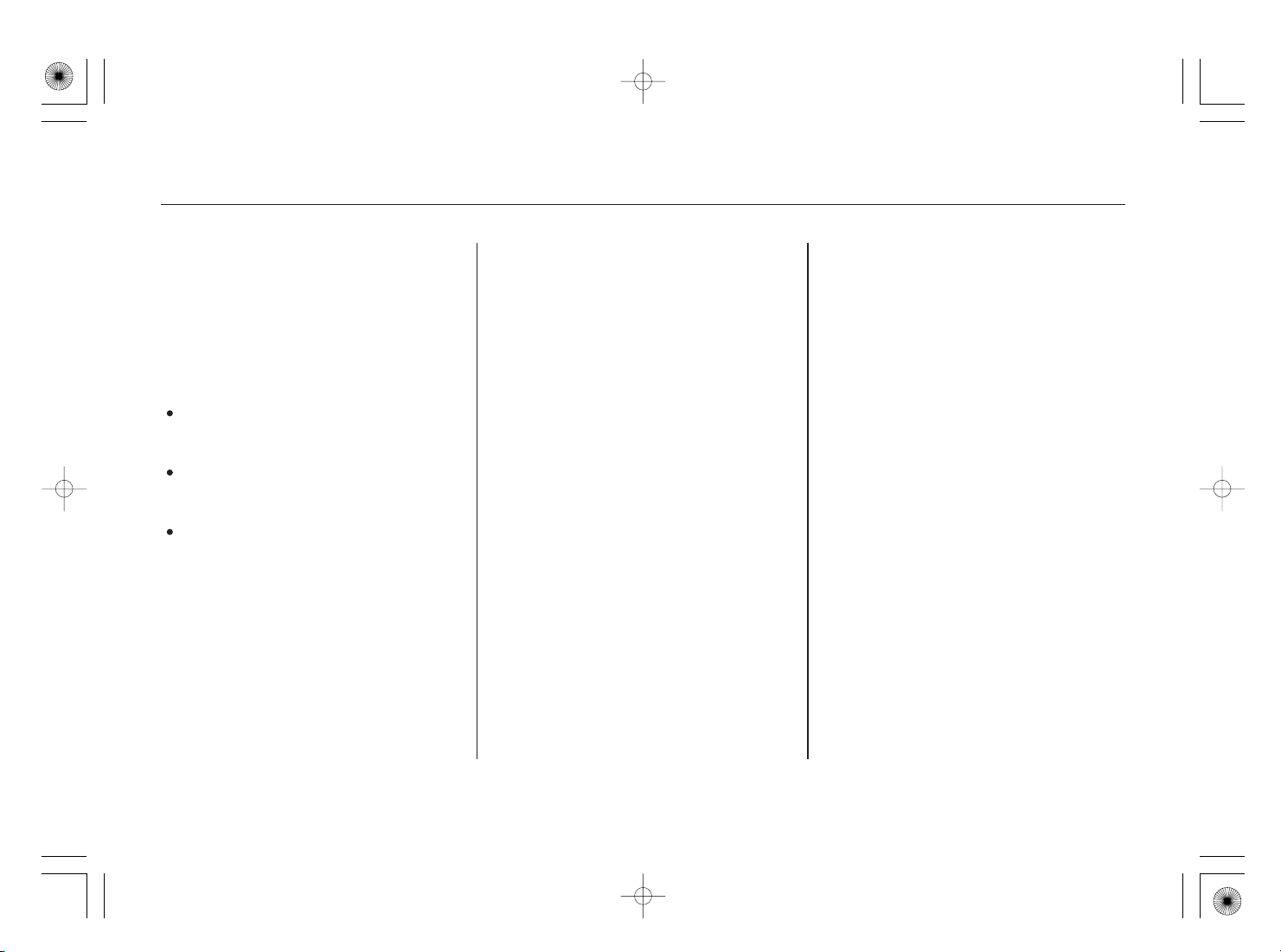
06/08/12 18:20:45 31SJA620 0027
Additional Information About Your Seat Belts
If the indicator comes on or the
beeper sounds when the driver’s seat
belt is latched and there is no front
seat passenger and no items on the
front seat, something may be
interfering with the monitoring
system. Look for and remove:
Any items under the front
passenger’s seat.
Any objects hanging on the seat or
in the seat-back pocket.
Any object touching the rear of
the seat-back.
If no obstructions are found, have
your vehicle checked by a dealer.
Lap/Shoulder Belt
The lap/shoulder belt goes over
your shoulder, across your chest,
and across your hips.
To fasten the belt, insert the latch
plate into the buckle, then tug on the
belt to make sure the buckle is
latched (see page for how to
properly position the belt).
17
To unlock the belt, press the red
PRESSbuttononthebuckle.Guide
the belt across your body so that it
retracts completely. After exiting the
vehicle, be sure the belt is out of the
way and will not get closed in the
door.
All seat belts have an emergency
locking retractor. In normal driving,
the retractor lets you move freely in
your seat while it keeps some
tension on the belt. During a collision
or sudden stop, the retractor
automatically locks the belt to help
restrain your body.
22
Page 29
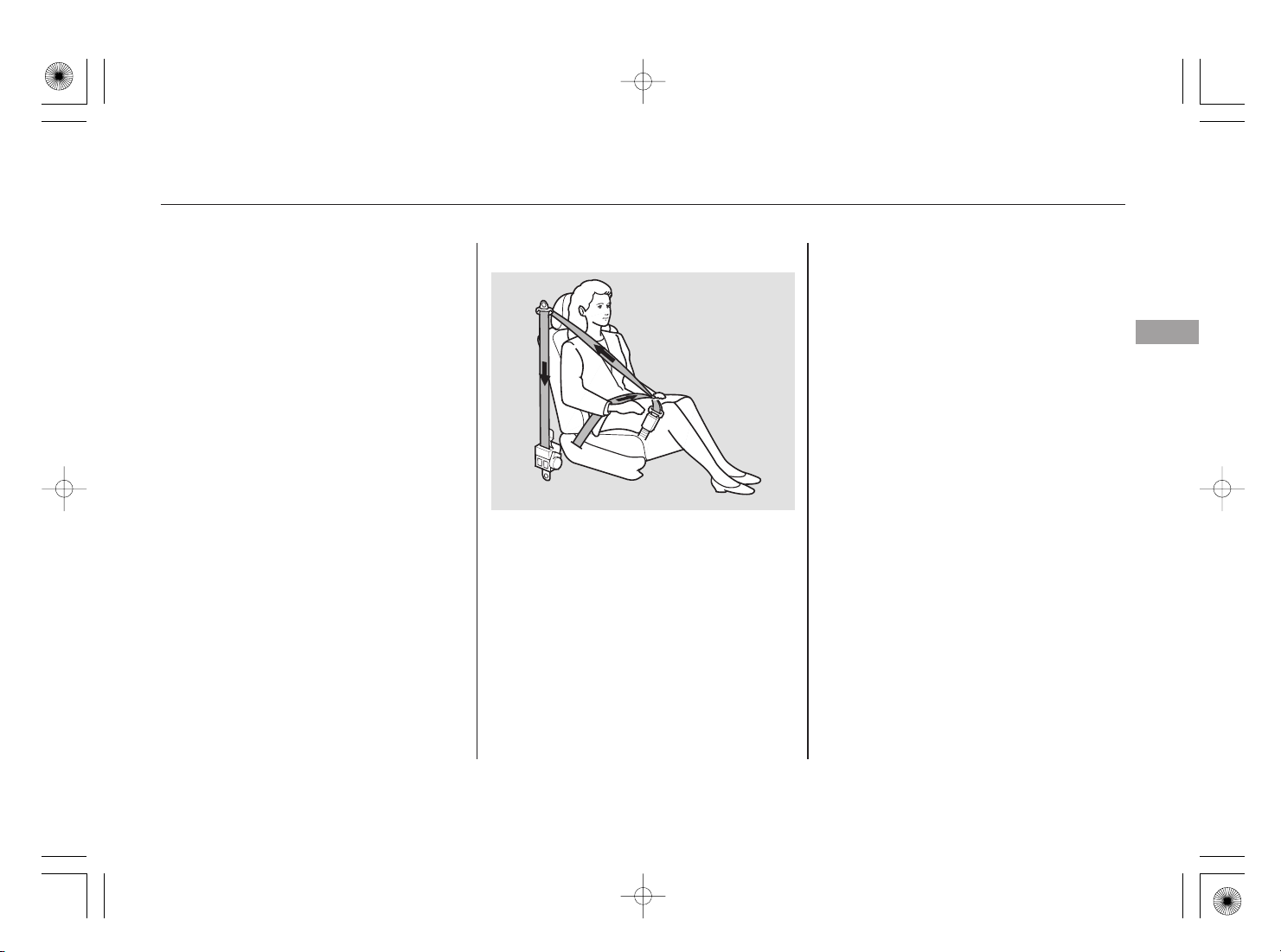
06/08/12 18:20:54 31SJA620 0028
Additional Information About Your Seat Belts
The seat belts in all positions except
the driver’s have an additional
lockable retractor that must be
activated to secure a child seat (see
page ).
49
If the shoulder part of the belt is
pulled all the way out, the lockable
retractor will activate. The belt will
retract, but it will not allow the
passenger to move freely.
To deactivate the lockable retractor,
unlatch the buckle and let the seat
belt fully retract. To refasten the
seat belt, pull it out only as far as
needed.
Automatic Seat Belt Tensioners
For added protection, the front seat
belts are equipped with automatic
seat belt tensioners. When activated,
the tensioners immediately tighten
the belts to help hold the driver and
a front passenger in position.
The tensioners are designed to
activate in any collision severe
enough to cause front airbag
inflation.
If a side airbag or side curtain airbag
deploys during a side impact, the
tensioner on that side of the vehicle
will also deploy.
The tensioners can also be activated
during a collision in which the front
airbags . In this case, the
do not deploy
airbags would not be needed, but the
additional restraint could be helpful.
When the tensioners are activated,
the seat belts will remain tight until
they are unbuckled.
Driver and Passenger Safety
23
Page 30
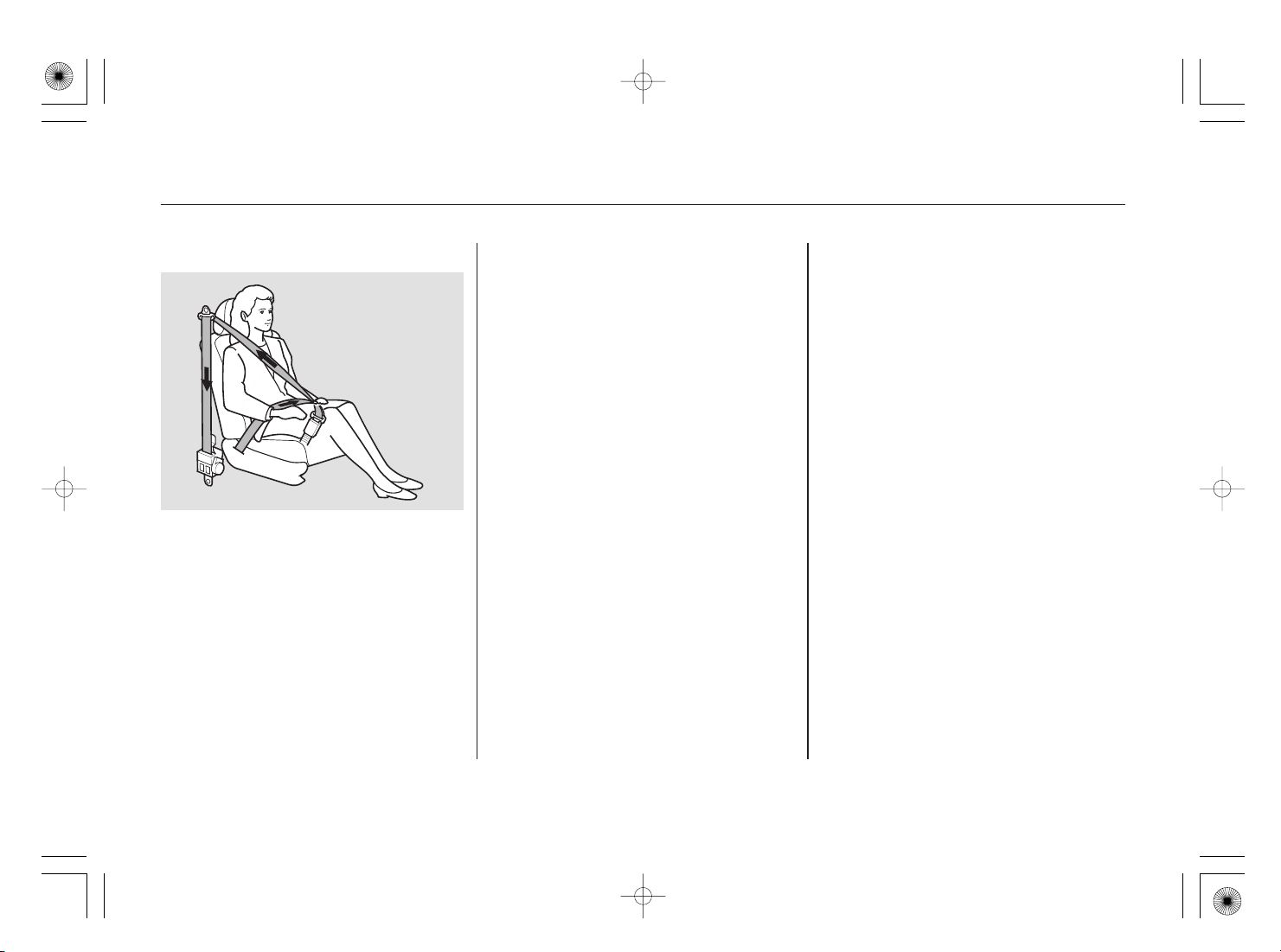
06/08/12 18:21:01 31SJA620 0029
Additional Information About Your Seat Belts
Seat Belt E-pretensioners
On models with Collision Mitigation
Brake System
For added safety, the front seat belts
are equipped with e-pretensioners
that work in combination with the
collision mitigation brake system
(CMBS) (see page ) and the
brake pedal assist function (see page
).
352
355
If your vehicle gets too close to the
vehicle ahead of it in your lane, the
driver’s e-pretensioner slightly
retracts the seat belt to alert the
driver of the approaching vehicle. If
a collision with the vehicle in front of
you is likely, the e-pretensioners on
both front seats retract the seat belts
with enough force to properly
restrain you and your front
passenger. After they activate, the
e-pretensioners release the retracted
seat belts.
To get the full benefit of the
e-pretensioners, you and your front
passenger must sit normally in your
seats and wear your seat belts
properly (see page ).
17
The e-pretensioners do not activate
when the seat belts are not worn or
when the vehicle stability assist
(VSA) off indicator on the
instrument panel is on.
If the automatic seat belt tensioners
are activated by a collision, both
front seat belts and all related
components must be
replaced (see page ). If only the
e-pretensioners were activated, no
components need to be replaced.
In addition, the front passenger’s
e-pretensioner does not activate
when the passenger’s airbag is
automatically turned off because the
weight sensor detects a child in the
front passenger’s seat.
25
24
Page 31

06/08/12 18:21:08 31SJA620 0030
Additional Information About Your Seat Belts
Seat Belt Maintenance
For safety, you should check the
condition of your seat belts regularly.
Pull each belt out fully, and look for
frays, cuts, burns, and wear. Check
that the latches work smoothly and
the belts retract easily. If a belt does
not retract easily, cleaning the belt
may correct the problem (see page
). Any belt that is not in good
411
condition or working properly will
not provide good protection and
should be replaced as soon as
possible.
Acura provides a limited warranty on
seat belts. See your
Information
booklet for details.
Acura Warranty
If a seat belt is worn during a crash,
it must be replaced by the dealer. A
belt that has been worn during a
crash may not provide the same level
of protection in a subsequent crash.
The dealer should also inspect the
anchors for damage and replace
them if needed. If the automatic seat
belt tensioners activate during a
crash, they must be replaced.
Not checking or maintaining
seat belts can result in serious
injury or death if the seat belts
do not work properly when
needed.
Check your seat belts regularly
and have any problem
corrected as soon as possible.
Driver and Passenger Safety
25
Page 32

06/08/12 18:21:13 31SJA620 0031
Additional Information About Your Airbags
Airbag System Components
(1)
(1) Driver’s Airbag
(2) Front Passenger’s Airbag
(3) Control Unit
(4) Front Seat Belt Tensioners/
Seat Belt E-pretensioners
(5) Side Airbags
(6) Driver’s Seat Position Sensor
(7) Front Passenger’s Seat Weight Sensors
(8) Passenger Airbag Off Indicator
(9) Side Impact Sensors (First)
(10) Occupant Position Detection System (OPDS) Sensors
On models with CMBS
**:
(3)
(5)
(9)
(8)
(4)
(2)
(6)
(10)
(7)
(9)
(5)
(4)
26
Page 33

06/08/12 18:21:21 31SJA620 0032
Additional Information About Your Airbags
Your airbag system includes:
(12)
(11)
(13)
(11) E-pretensioner Control Unit
(12) Front Impact Sensors
(13) Side Impact Sensors (Second)
(14) Rear Safing Sensor
(15) Side Curtain Airbags
*
(14)
(13)
(15)
Two SRS (supplemental restraint
system) front airbags. The driver’s
airbag is stored in the center of
the steering wheel; the front
passenger’sairbagisstoredinthe
dashboard. Both are marked ‘‘SRS
AIRBAG’’ (see page ).
29
Two side airbags, one for the
driver and one for a front
passenger. The airbags are stored
in the outer edges of the seatbacks. Both are marked ‘‘SIDE
AIRBAG’’ (see page ).
32
Two side curtain airbags, one for
each side of the vehicle. The
airbags are stored in the ceiling,
above the side windows. The front
and rear pillars are marked ‘‘SIDE
CURTAIN AIRBAG’’ (see page
).
34
CONTINUED
Driver and Passenger Safety
27
Page 34

06/08/12 18:21:30 31SJA620 0033
Additional Information About Your Airbags
On models with CMBS, front seat
belt e-pretensioners (see page ).
Automatic front seat belt
tensioners (see page ).
Sensors that can detect a
moderate to severe front impact or
side impact.
Sensors that can detect whether a
child is in the passenger’s side
airbag path and signal the control
unit to turn the airbag off (see
page ).
33
Sensors that can detect whether
the driver’s seat belt and a front
passenger’s seat belt is latched or
unlatched (see page ).
23
21
24
A driver’s seat position sensor that
monitors the distance of the seat
from the front airbag. If the seat is
too far forward, the airbag will
inflate with less force (see page
).
31
Sensors that monitor the weight
on the front passenger’s seat. If
the weight is about 65 lbs (29 kg)
or less (the weight of an infant or
small child), the passenger’s front
airbag will be turned off (see page
).
31
A sophisticated electronic system
that continually monitors and
records information about the
sensors, the control unit, the
airbag activators, the seat belt
tensioners, and driver and front
passenger seat belt use when the
ignition switch is in the ON (II)
position.
An indicator on the instrument
panel that alerts you to a possible
problem with your airbags,
sensors, seat belt tensioners (see
page ), or, on models with
34
CMBS, seat belt e-pretensioners
(see page ).
An indicator on the instrument
panel that alerts you that the
passenger’s side airbag has been
turned off (see page ).
An indicator on the dashboard that
alerts you that the passenger’s
front airbag has been turned off
(see page ).
Emergency backup power in case
your vehicle’s electrical system is
disconnected in a crash.
24
35
35
28
Page 35

06/08/12 18:21:40 31SJA620 0034
Additional Information About Your Airbags
How Your Front Airbags Work
If you ever have a moderate to
severe frontal collision, sensors will
detect the vehicle’s rapid
deceleration.
If the rate of deceleration is high
enough, the control unit will instantly
inflate the driver’s and front
passenger’s airbags, at the time and
with the force needed.
During a frontal crash, your seat belt
restrains your lower body and torso,
and the front airbag helps protect
your head and chest.
Although both airbags normally
inflate within a split second of each
other, it is possible for only one
airbag to deploy.
This can happen if the severity of a
collision is at the margin, or
threshold, that determines whether
or not the airbags will deploy. In
such cases, the seat belt will provide
sufficient protection, and the
supplemental protection offered by
the airbag would be minimal.
Only the driver’s airbag will deploy if
there is no passenger in the front
seat, or if the advanced airbag
system has turned the passenger’s
airbag off (see page ).31
Driver and Passenger Safety
After inflating, the front airbags will
immediately deflate, so they won’t
interfere with the driver’s visibility,
or the ability to steer or operate
other controls.
The total time for inflation and
deflation is one-tenth of a second, so
fast that most occupants are not
aware that the airbags deployed until
they see them lying in their laps.
CONTINUED
29
Page 36

06/08/12 18:21:47 31SJA620 0035
Additional Information About Your Airbags
After a crash, you may see what
looks like smoke. This is actually
powder from the airbag’s surface.
Although the powder is not harmful,
people with respiratory problems
mayexperiencesometemporary
discomfort. If this occurs, get out of
the vehicle as soon as it is safe to do
so.
Dual-Stage Airbags
Your front airbags are dual-stage
airbags. This means they have two
inflation stages that can be ignited
sequentially or simultaneously,
depending on crash severity.
more severe
In a crash, both stages
will ignite simultaneously to provide
the quickest and greatest protection.
less severe
In a crash, one stage will
ignite first, then the second stage
will ignite a split second later. This
provides longer airbag inflation time
with a little less force.
Dual-Threshold Airbags
Your front airbags are also dualthreshold airbags. Airbags with this
feature have two deployment
thresholds that depend on whether
sensors detect the occupant is
wearing a seat belt or not.
If the occupant’s belt is ,
not latched
the airbag will deploy at a slightly
lower threshold, because the
occupant would need extra
protection.
If the occupant’s belt is , the
latched
airbag will inflate at a slightly higher
threshold, when the airbag would be
needed to supplement the protection
provided by the seat belt.
30
Page 37

06/08/12 18:21:57 31SJA620 0036
Advanced Airbags
Your front airbags are also advanced
airbags. The main purpose of this
feature is to help prevent airbagcaused injuries to short drivers and
children who ride in front.
For both advanced airbags to work
properly:
Occupants must sit upright and
wear their seat belts properly.
Additional Information About Your Airbags
DRIVER’S
SEAT
POSITION
SENSOR
PASSENGER’S
SEAT WEIGHT
SENSOR
Driver and Passenger Safety
Do not spill any liquids on or
under the seats, cover the sensors,
or put any objects or metal items
under the front seats.
Back-seat passengers should not
put their feet under the front seats.
Failure to follow these instructions
could damage the sensors or prevent
them from working properly.
The driver’s advanced front airbag
system includes a seat position
sensor under the seat. If the seat is
too far forward, the airbag will
inflate with less force, regardless of
the severity of the impact.
If there is a problem with the sensor,
the SRS indicator will come on, and
the airbag will inflate in the normal
manner regardless of the driver’s
seating position.
The passenger’s advanced front
airbag system has weight sensors
under the seat. Although Acura does
not encourage carrying an infant or
small child in front, if the sensors
detect the weight of an infant or
small child (up to about 65 lbs or 29
kg), the system will automatically
turn the passenger’s front airbag off.
Be aware that objects placed on the
passenger’s seat can also cause the
airbag to be turned off.
CONTINUED
31
Page 38

06/08/12 18:22:05 31SJA620 0037
Additional Information About Your Airbags
When the airbag is turned off, a
‘‘passenger airbag off’’ indicator in
the center of the dashboard comes
on (see page ).
If the weight sensors detect there is
no passenger in the front seat, the
airbag will be off. However, the
passenger airbag off indicator will
not come on.
To ensure that the passenger’s
advanced front airbag system will
work properly,
that would increase or decrease the
weight on the front passenger’s seat.
This includes:
A rear passenger pushing or
pulling on the back of the front
passenger’s seat.
35
do not do anything
Moving the front seat forcibly
back against cargo on the seat or
floor behind it.
Hanging heavy items on the front
passenger seat, or placing heavy
items in the seat-back pocket.
Also,makesurethefloormatbehind
the front passenger’s seat is hooked
to the floor mat anchor (see page
). If it is not, the mat may
412
interfere with the proper operation
of the sensors and operation of the
seat.
How Your Side Airbags Work
If you ever have a moderate to
severe side impact, sensors will
detect rapid acceleration and signal
the control unit to instantly inflate
either the driver’s or the passenger’s
side airbag and activate the seat belt
tensioner on the affected side.
32
Page 39

06/08/12 18:22:13 31SJA620 0038
Additional Information About Your Airbags
Only one airbag will deploy during a
side impact. If the impact is on the
passenger’s side, the passenger’s
side airbag will deploy even if there
is no passenger.
To get the best protection from the
side airbags, front seat occupants
should wear their seat belts and sit
upright and well back in their seats.
Side Airbag Cutof f System
Your vehicle has a side airbag cutoff
system designed primarily to protect
a child riding in the front passenger’s
seat.
Although Acura does not encourage
children to ride in front, if the
sensors in the seat detect a child has
leaned into the side airbag’s
deployment path, the airbag will shut
off.
Thesideairbagmayalsoshutoffifa
short adult leans sideways, or a
larger adult slouches and leans
sideways into the airbag’s
deployment path.
Objects placed on the front
passenger seat can also cause the
side airbag to be shut off.
If the side airbag off indicator comes
on (see page ), have the
35
passenger sit upright. Once the
passenger is out of the airbag’s
deployment path, the system will
turn the airbag back on, and the
indicator will go out.
There will be some delay between
the moment the passenger moves
into or out of the airbag deployment
pathandwhentheindicatorcomes
on or goes off.
A front seat passenger should not
use a cushion or other object as a
backrest. It may prevent the cutoff
system from working properly.
Driver and Passenger Safety
33
Page 40

06/08/12 18:22:22 31SJA620 0039
Additional Information About Your Airbags
How Your Side Curtain Airbags
Work
SIDE CURTAIN AIRBAG
In a moderate to severe side impact,
sensors will detect rapid acceleration
and signal the control unit to
instantly inflate the side curtain
airbag and activate the seat belt
tensioner on the driver’s or the
passenger’s side of the vehicle.
If the impact is on the passenger’s
side, the passenger’s side curtain
airbag will inflate even if there are no
occupants on that side of the vehicle.
To get the best protection from the
side curtain airbags, occupants
should wear their seat belts and sit
upright and well back in their seats.
How the SRS Indicator Works
The SRS indicator alerts
you to a potential problem
with your airbags, seat belt
tensioners, and, on models with
CMBS, seat belt e-pretensioners.
When you turn the ignition switch to
the ON (II) position, this indicator
comes on briefly then goes off. This
tells you the system is working
properly.
If the indicator comes on at any
other time, or does not come on at all,
you should have the system checked
by your dealer. For example:
If the SRS indicator does not come
on after you turn the ignition
switch to the ON (II) position.
If the indicator stays on after the
engine starts.
If the indicator comes on or
flashesonandoffwhileyoudrive.
34
Page 41

06/08/12 18:22:33 31SJA620 0040
Additional Information About Your Airbags
You will also see a ‘‘CHECK
AIRBAG SYSTEM’’ message on the
multi-information display (see page
). This indicator alerts
78
How the Side Airbag Of f
Indicator Works
U.S.
Canada
you that the
If you see any of these indications,
the airbags and seat belt tensioners
may not work properly when you
need them.
passenger’s side airbag has been
automatically shut off. It does
mean there is a problem with your
side airbags.
When you turn the ignition switch to
the ON (II) position, the indicator
Ignoring the SRS indicator can
result in serious injury or death
if the airbag systems or
tensioners do not work properly.
should come on briefly and go out
(see page ). If it does not come on,
63
stays on, or comes on while driving
without a passenger in the front seat,
you will also see a ‘‘PASSENGER
Have your vehicle checked by a
dealer as soon as possible if
the SRS indicator alerts you to
SIDE AIRBAG OFF’’ message on the
multi-information display. Have the
system checked (see page ).
79
a possible problem.
not
How the Passenger Airbag Of f
Indicator Works
U.S.
PASSENGER AIRBAG OFF INDICATOR
Canada
This indicator alerts you that the
passenger’s front airbag has been
shut off because weight sensors
detectabout65lbs(29kg)orless
(the weight of an infant or small
child) on the front passenger’s seat.
It does there is a problem
not mean
with the airbag.
CONTINUED
Driver and Passenger Safety
35
Page 42

06/08/12 18:22:42 31SJA620 0041
Additional Information About Your Airbags
Be aware that objects placed on the
front seat can cause the indicator to
come on.
If no weight is detected on the front
seat, the airbag will be automatically
shut off. However, the indicator will
not come on.
The passenger airbag off indicator
maycomeonandoffrepeatedlyif
the total weight on the seat is near
the airbag cutoff threshold.
If an adult or teenage passenger is
riding in front, move the seat as far
to the rear as possible, and have the
passenger sit upright and wear the
seat belt properly.
If the indicator comes on with no
front seat passenger and no objects
on the seat, or with an adult riding
there, something may be interfering
with the weight sensors. Look for
and remove:
Any items under the front
passenger’s seat.
Any object hanging on the seat or
in the seat-back pocket.
Any object touching the rear of
the seat-back.
If no obstructions are found, have
your vehicle checked by a dealer as
soon as possible.
Airbag Service
Your airbag systems are virtually
maintenance free, and there are no
parts you can safely service.
However, you must have your
vehicle serviced if:
An airbag ever inflates.
that has deployed must be
replaced along with the control
unit and other related parts. Any
seat belt tensioner that activates
must also be replaced.
Do not try to remove or replace
anyairbagbyyourself.Thismust
be done by an authorized dealer or
a knowledgeable body shop.
Any airbag
36
Page 43

06/08/12 18:22:49 31SJA620 0042
Additional Information About Your Airbags
The SRS indicator alerts you to a
problem.
Take your vehicle to an
authorized dealer as soon as
possible. If you ignore this
indication, your airbags may not
operate properly.
If your vehicle has a moderate to
severe impact.
Even if your
airbags do not inflate, your dealer
should inspect the driver’s seat
position sensor, the front
passenger’s weight sensors, the
front seat belt tensioners, and all
seat belts worn during the crash to
make sure they are operating
properly.
Additional Safety Precautions
Donotattempttodeactivateyour
airbags.
Together, airbags and
seat belts provide the best
protection.
Do not tamper with airbag
components or wiring for any
reason.
Tampering could cause
the airbags to deploy, possibly
causing very serious injury.
Do not remove or modify a front
seat without consulting your
dealer.
This could make the
driver’s seat position sensor or the
front passenger’s weight sensors
ineffective. If it is necessary to
remove or modify a front seat to
accommodate a person with
disabilities, first contact Acura
Client Services at 800-382-2238.
Do not cover or replace front seatback covers without consulting
your dealer.
Improperly replacing
or covering front seat-back covers
can prevent your side airbags from
inflating during a side impact.
Do not expose the front passenger’s
seat-back to liquid.
If water or
another liquid soaks into the seatback, it can prevent the side airbag
cutoff system from working
properly.
Driver and Passenger Safety
37
Page 44

06/08/12 18:22:57 31SJA620 0043
Protecting Children General Guidelines
Children depend on adults to protect
them. However, despite their best
intentions, many adults do not know
how to protect child
passengers.
If you have children, or ever need to
drive with a child in your vehicle, be
sure to read this section. It begins
with important general guidelines,
then presents special information for
infants, small children, and larger
children.
properly
−
All Children Must Be Restrained
Each year, many children are injured
or killed in vehicle crashes because
they are either unrestrained or not
properly restrained. In fact, vehicle
accidents are the number one cause
of the death of children ages 12 and
under.
To reduce the number of child
deaths and injuries, every state and
Canadian province requires that
infants and children be properly
restrained when they ride in a
vehicle.
Infants and small children must be
restrained in an approved child seat
that is properly secured to the
vehicle
(see pages ).
−
Children who are unrestrained
or improperly restrained can be
seriously injured or killed in a
crash.
Any child too small for a seat
belt should be properly
restrained in a child seat. A
larger child should be properly
restrained with a seat belt and
use a booster seat if necessary.
Larger children must be restrained
with a lap/shoulder belt and ride on
a booster seat until the seat belt fits
them properly
5143
(see pages ).
−
5552
38
Page 45

06/08/12 18:23:08 31SJA620 0044
All Children Should Sit in a Back
Seat
According to accident statistics,
children of all ages and sizes are
safer when they are restrained in a
back seat.
The National Highway Traffic Safety
Administration and Transport
Canada recommend that all children
aged 12 and under be properly
restrained in a back seat. Some
states have laws restricting where
children may ride.
Children who ride in back are less
likely to be injured by striking
interior vehicle parts during a
collision or hard braking. Also,
children cannot be injured by an
inflating front airbag when they ride
in the back.
Protecting Children General Guidelines
The Passenger’s Front Airbag
Can Pose Serious Risks
Front airbags have been designed to
help protect adults in a moderate to
severe frontal collision. To do this,
the passenger’s front airbag is quite
large, and it can inflate with enough
force to cause very serious injuries.
Even though your vehicle has an
advanced front airbag system that
automatically turns the passenger’s
front airbag off (see page ),
please follow these guidelines:
Infants
Never put a rear-facing child seat in
the front seat of a vehicle equipped
with a passenger’s front airbag.
the airbag inflates, it can hit the back
of the child seat with enough force
to kill or very seriously injure an
infant.
35
If
−
Small Children
Placing a f orward-facing child seat in
the front seat of a vehicle equipped
with a passenger’s front airbag can
be hazardous.
too far forward, or the child’s head is
thrown forward during a collision, an
inflating front airbag can strike the
child with enough force to kill or
very seriously injure a small child.
Larger Children
Children who have outgrown child
seats are also at risk of being injured
or killed by an inf lating passenger’s
front airbag.
larger children should sit in the back
seat, on a booster seat if needed, and
be properly restrained with a seat
belt (see page for important
information about protecting larger
children).
If the vehicle seat is
Whenever possible,
52
Driver and Passenger Safety
CONTINUED
39
Page 46

06/08/12 18:23:19 31SJA620 0045
Protecting Children General Guidelines
To remind you of the passenger’s
front airbag hazards, and that
children must be properly restrained
−
U.S. Models
SUN VISORS
in a back seat, your vehicle has
warninglabelsonthedashboard
(U.S. models) and on the front visors.
Please read and follow the
instructions on these labels.
Canadian Models
SUN VISORS
DASHBOARD
40
Page 47

06/08/12 18:23:29 31SJA620 0046
If You Must Drive with Several
Children
Your vehicle has a back seat where
children can be properly restrained.
If you ever have to carry a group of
children, and a child must ride in
front:
Place the largest child in the front
seat, provided the child is large
enough to wear the lap/shoulder
belt properly (see page ).
Move the vehicle seat as far to the
rear as possible (see page ).
Have the child sit upright and well
backintheseat(seepage ).
Make sure the seat belt is properly
positioned and secured (see page
).
17
52
155
18
Protecting Children General Guidelines
If a Child Requires Close
Attention
Many parents say they prefer to put
an infant or a small child in the front
passenger seat so they can watch the
child, or because the child requires
attention.
Placing a child in the front seat
exposes the child to hazards in a
frontal collision, and paying close
attention to a child distracts the
driver from the important tasks of
driving, placing both of you at risk.
If a child requires close physical
attention or frequent visual contact,
we strongly recommend that another
adult ride with the child in a back
seat. The back seat is far safer for a
child than the front.
−
Additional Safety Precautions
Neverholdaninfantorchildon
your lap.
seat belt in crash, you could be
thrown forward and crush the
child against the dashboard or a
seat-back. If you are wearing a
seat belt, the child can be torn
from your arms and be seriously
hurt or killed.
Never put a seat belt over yourself
and a child.
belt could press deep into the child
and cause serious or fatal injuries.
Never let two children use the
same seat belt.
couldbeveryseriouslyinjuredina
crash.
If you are not wearing a
During a crash, the
If they do, they
Driver and Passenger Safety
41
Page 48

06/08/12 18:23:36 31SJA620 0047
Protecting Children General Guidelines
Use the childproof door locks to
prevent children from opening the
rear doors.
children from accidentally falling
out (see page ). If a child wraps a loose
This can prevent
154
−
Make sure any unused seat belt
that a child can reach is buckled,
the lockable retractor is activated,
and the belt is fully retracted and
locked.
seat belt around their neck, they
Do not leave children alone in a
vehicle.
Leaving children without
adult supervision is illegal in most
states and Canadian provinces,
can be seriously or fatally injured.
(See pages and for how to
49 50
activate and deactivate the
lockable retractor.)
and can be very hazardous.
For example, infants and small
childrenleftinavehicleonahot
day can die from heatstroke. A
child left alone with the key in the
ignition switch can accidentally set
the vehicle in motion, possibly
injuring themselves or others.
Lock all doors and the trunk when
your vehicle is not in use.
Children
who play in vehicles can
accidentally get trapped inside.
Teach your children not to play in
or around vehicles. Know how to
operate the emergency trunk
opener and decide if your children
should be shown how to use this
feature(seepage ).
Keep vehicle keys and remote
transmitters out of the reach of
children.
Even very young
154
children learn how to unlock
vehicle doors, turn on the ignition
switch, and open the trunk, which
can lead to accidental injury or
death.
42
Page 49

06/08/12 18:23:46 31SJA620 0048
Protecting Inf ants and Small Children
Protecting Infants
Child Seat Type
An infant must be properly
restrained in a rear-facing, reclining
child seat until the child reaches the
seat maker’s weight or height limit
for the seat, and the child is at least
one year old.
Only a rear-facing child seat provides
proper support for a baby’s head,
neck, and back.
Two types of seats may be used: a
seat designed exclusively for infants,
or a convertible seat used in the rearfacing, reclining mode.
a forward-facing position.
If placed
facing forward, an infant could be
very seriously injured during a
frontal collision.
Rear-facing Child Seat Placement
A rear-facing child seat can be placed
in any seating position in the back
seat, but not in the front.
rear-f acing child seat in the front
seat.Do not put a rear-f acing child seat in
Never put a
If the passenger’s front airbag
inflates, it can hit the back of the
child seat with enough force to kill or
seriously injure an infant.
When properly installed, a rearfacing child seat may prevent the
driver or a front passenger from
moving their seat as far back as
recommended, or from locking their
seat-back in the desired position.
It could also interfere with proper
operation of the passenger’s
advanced front airbag system.
CONTINUED
Driver and Passenger Safety
43
Page 50

06/08/12 18:23:55 31SJA620 0049
Protecting Inf ants and Small Children
In any of these situations, we
strongly recommend that you install
the child seat directly behind the
front passenger’s seat, move the seat
as far forward as needed, and leave it
unoccupied. Or, you may wish to get
a smaller rear-facing child seat.
Placing a rear-facing child seat
in the front seat can result in
serious injury or death during a
collision.
Always place a rear-facing child
seat in the back seat, not the
front.
Protecting Small Children
Child Seat Type
A child who is at least 1 year old, and
who fits within the child seat maker’s
weight and height limits, should be
restrained in a forward-facing,
upright child seat.
Of the different seats available, we
recommend those that have a fivepoint harness system as shown.
We also recommend that a small
child use the child seat until the child
reaches the weight or height limit
for the seat.
Child Seat Placement
We strongly recommend placing a
forward-facing child seat in a back
seat, not the front.
Placing a f orward-facing child seat in
the front seat of a vehicle equipped
with a passenger’s airbag can be
hazardous.
If the vehicle seat is too
farforward,orthechild’sheadis
thrown forward during a collision, an
inflating airbag can strike the child
with enough force to cause very
serious or fatal injuries.
Even with advanced front airbags
that automatically turn the
passenger’s front airbag off (see
page ), a back seat is the safest
35
place for a small child.
44
Page 51

06/08/12 18:24:03 31SJA620 0050
Protecting Inf ants and Small Children, Selecting a Child Seat
If it is necessary to put a forwardfacing child seat in the front, move
the vehicle seat as far to the rear as
possible, and be sure the child seat is
firmly secured to the vehicle and the
child is properly strapped in the seat. Whatever type of seat you choose, to
Selecting a Child Seat
When buying a child seat, you need
to choose either a conventional child
seat, or one designed for use with
the lower anchors and tethers for
children (LATCH) system.
In seating positions and vehicles not
equipped with LATCH, a LATCHcompatible child seat can be installed
using a seat belt.
provide proper protection, a child
Placing a forward-facing child
seat in the front seat can result
in serious injury or death if the
front airbag inflates.
Conventional child seats must be
secured to a vehicle with a seat belt,
whereas LATCH-compatible seats
are secured by attaching the seat to
hardware built into the two outer
seating positions in the back seat.
seat should meet three
requirements:
The child seat should meet U.S. or
1.
Canadian Motor Vehicle Safety
Standard 213.
Look for FMVSS
213 or CMVSS 213 on the box.
Ifyoumustplaceaforwardfacing child seat in front, move
the vehicle seat as far back as
possible, and properly restrain
the child.
Since LATCH-compatible child seats
are easier to install and reduce the
possibility of improper installation,
we recommend selecting this style.
The child seat should be of the
2.
proper type and size to f it the child.
Rear-facing for infants, forwardfacing for small children.
CONTINUED
Driver and Passenger Safety
45
Page 52

06/08/12 18:24:11 31SJA620 0051
Selecting a Child Seat, Installing a Child Seat
The child seat should fit the
3.
vehicle seating position (or
positions) where it will be used.
Before purchasing a conventional
child seat, or using a previously
purchased one, we recommend that
you test the seat in the specific
vehicle seating position or positions
where the seat will be used.
Installing a Child Seat
After selecting a proper child seat
and a good place to install the seat,
there are three main steps in
installing the seat:
Properly secure the child seat to
1.
the vehicle.
All child seats must be
secured to the vehicle with the lap
part of a lap/shoulder belt or with
the LATCH (lower anchors and
tethers for children) system. A
child whose seat is not properly
secured to the vehicle can be
endangered in a crash.
Make sure the child seat is f irmly
2.
secured.
After installing a child
seat, push and pull the seat
forward and from side-to-side to
verify that it is secure.
A child seat secured with a seat belt
should be installed as firmly as
possible. However, it does not need
to be ‘‘rock solid.’’ Some side-to-side
movement can be expected and
should not reduce the child seat’s
effectiveness.
If the child seat is not secure, try
installing it in a different seating
position, or use a different style of
child seat that can be firmly secured.
Secure the child in the child seat.
3.
Make sure the child is properly
strappedinthechildseat
according to the child seat maker’s
instructions. A child who is not
properly secured in a child seat
canbeseriouslyinjuredinacrash.
The following pages provide
guidelines on how to properly install
a child seat. A forward-facing child
seat is used in all examples, but the
instructions are the same for rearfacing child seats.
46
Page 53

06/08/12 18:24:20 31SJA620 0052
Installing a Child Seat
Installing a Child Seat with
LATCH
Your vehicle is equipped with
LATCH (lower anchors and tethers
for children) at the outer rear seats.
The lower anchors are located
between the seat-back and seat
bottom, and are to be used only with
a child seat designed for use with
LATCH.
The location of each lower anchor is
indicated by a small button above the
anchor point.
BUTTON
LOWER
ANCHORS
To install a LATCH-compatible child
seat:
Move the seat belt buckle or
1.
tongue away from the lower
anchors.
Make sure there are no objects
2.
near the anchors that could
prevent a secure connection
between the child seat and the
anchors.
REAR HEAD RESTRAINT TILT BUTTON
Push the rear head restraint tilt
3.
button on the ceiling console to
pivot the head restraints down.
CONTINUED
Driver and Passenger Safety
47
Page 54

06/08/12 18:24:29 31SJA620 0053
Installing a Child Seat
TETHER STRAP HOOK
RIGID TYPE FLEXIBLE TYPE
Place the child seat on the vehicle
4.
seat, then attach the seat to the
lower anchors according to the
Other LATCH-compatible seats
have a flexible-type connector as
shown above.
child seat maker’s instructions.
Whatever type you have, follow
5.
Some LATCH-compatible seats
have a rigid-type connector as
the child seat maker’s instructions
for adjusting or tightening the fit.
shown above.
48
ANCHOR
Route the tether strap over the
6.
head restraint, then attach the
tether strap hook to the anchor,
making sure the strap is not
twisted.
Tighten the strap according to the
7.
seat maker’s instructions.
Pushandpullthechildseat
8.
forward and from side-to-side to
verify that it is secure.
Page 55

06/08/12 18:24:36 31SJA620 0054
Installing a Child Seat with a Lap/
Shoulder Belt
When not using the LATCH system,
all child seats must be secured to the
vehicle with the lap part of a lap/
shoulder belt.
In addition, the lap/shoulder belts in
all seating positions except the
driver’s have a lockable retractor
that must be activated to secure a
child seat.
Installing a Child Seat
Driver and Passenger Safety
With the child seat in the desired
1. 2.
seating position, route the belt
through the child seat according
to the seat maker’s instructions,
then insert the latch plate into the
buckle.
3.
To activate the lockable retractor,
slowly pull the shoulder part of the
belt all the way out until it stops,
then let the belt feed back into the
retractor.
After the belt has retracted, tug on
it. If the belt is locked, you will not
be able to pull it out. If you can pull
thebeltout,itisnotlocked,and
you will need to repeat these steps.
CONTINUED
49
Page 56

06/08/12 18:24:42 31SJA620 0055
Installing a Child Seat
To deactivate the lockable retractor
andremoveachildseat,unlatchthe
buckle, unroute the seat belt, and let
the belt fully retract.
After confirming that the belt is
locked, grab the shoulder part of
the belt near the buckle, and pull
up to remove any slack from the
lap part of the belt. Remember, if
the lap part of the belt is not tight,
the child seat will not be secure.
To remove slack, it may help to
putweightonthechildseat,or
push on the back of the seat while
pulling up on the belt.
50
Push and pull the child seat
5.4.
forward and from side-to-side to
verify that it is secure enough to
stay upright during normal driving
maneuvers. If the child seat is not
secure, unlatch the belt, allow it to
retract fully, then repeat these
steps.
Page 57

06/08/12 18:24:50 31SJA620 0056
Installing a Child Seat
Installing a Child Seat with a
Tether
TETHER ANCHORAGE POINTS
COVER
ANCHOR
A child seat with a tether can be
installed in any seating position in
the back seat, using one of the
anchorage points shown above.
Since a tether can provide additional
security to the lap/shoulder belt
installation, we recommend using a
tether whenever one is required or
available.
TETHER STRAP
HOOK
ANCHOR
After properly securing the child
1.
seat with the lap/shoulder belt
(see page ), pivot the head
restraint down (see page ) and
22
156
route the tether strap over the
head restraint.
Lift the anchor cover, then attach
2.
the tether strap hook to the
anchor, making sure the strap is
not twisted.
Tighten the strap according to the
3.
seat maker’s instructions.
Driver and Passenger Safety
51
Page 58

06/08/12 18:24:57 31SJA620 0057
Protecting Larger Children
When a child reaches the
recommended weight or height limit
for a forward-facing child seat, the
child should sit in a back seat on a
booster seat and wear a lap/shoulder
belt.
The following pages give
instructions on how to check proper
seat belt fit, what kind of booster
seat to use if one is needed, and
important precautions for a child
who must sit in front.
Allowing a child age 12 or under
to sit in front can result in injury
or death if the passenger’s front
airbag inflates.
If a child must ride in front,
move the vehicle seat as far
back as possible, use a booster
seat if needed, have the child
sit up properly and wear the
seat belt properly.
Checking Seat Belt Fit
To determine if a lap/shoulder belt
properly fits a child, have the child
put on the seat belt, then ask
yourself:
Does the child sit all the way back
1.
against the seat?
Do the child’s knees bend
2.
comfortably over the edge of the
seat?
52
Page 59

06/08/12 18:25:06 31SJA620 0058
Protecting Larger Children
Does the shoulder belt cross
3.
Using a Booster Seat
between the child’s neck and arm?
Is the lap part of the belt as low as
4.
possible, touching the child’s
thighs?
Will the child be able to stay
5.
seated like this for the whole trip?
If you answer yes to all these
questions, the child is ready to wear
the lap/shoulder belt correctly. If
you answer no to any question, the
child needs to ride on a booster seat. A child who has outgrown a forward-
facing child seat should ride in a
back seat and use a booster seat
until the lap/shoulder belt fits them
properly without the booster.
Some states and Canadian provinces
also require children to use a booster
seat until they reach a given age or
weight (e.g., 6 years or 60 lbs). Be
sure to check current laws in the
states or provinces where you intend
to drive.
Booster seats can be high-back or
low-back. Whichever style you select,
make sure the booster seat meets
federal safety standards (see page
) and that you follow the booster
45
seat maker’s instructions.
If a child who uses a booster seat
must ride in front, move the vehicle
seat as far back as possible and be
sure the child is wearing the seat
belt properly.
A child may continue using a booster
seat until the tops of their ears are
even with the top of the vehicle’s or
booster’s seat-back. A child of this
height should be tall enough to use
the lap/shoulder belt without a
booster seat.
Driver and Passenger Safety
53
Page 60

06/08/12 18:25:17 31SJA620 0059
Protecting Larger Children
When Can a Larger Child Sit in
Front
The National Highway Traffic Safety
Administration and Transport
Canada recommend that all children
age 12 and under be properly
restrained in a back seat.
If the passenger’s front airbag
inflates in a moderate to severe
frontal collision, the airbag can cause
serious injuries to a child who is
unrestrained, improperly restrained,
sitting too close to the airbag, or out
of position.
A side airbag also poses risks. If any
part of a larger child’s body is in the
path of a deploying side airbag, the
child could receive possibly serious
injuries.
Of course, children vary widely. And
while age may be one indicator of
when a child can safely ride in front,
there are other important factors you
should consider.
Physical Size
Physically, a child must be large
enough for the lap/shoulder belt to
properly fit (see pages and ). If
the seat belt does not fit properly,
with or without the child sitting on a
booster seat, the child should not sit
in front.
Maturity
To safely ride in front, a child must
be able to follow the rules, including
sitting properly, and wearing the seat
belt properly throughout a ride.
5217
If you decide that a child can safely
ride up front, be sure to:
Carefully read the owner’s manual,
and make sure you understand all
seat belt instructions and all safety
information.
Move the vehicle seat to the rearmost position.
Have the child sit up straight, back
against the seat, and feet on or
near the floor.
Check that the child’s seat belt is
properly and securely positioned.
Supervise the child. Even mature
children sometimes need to be
reminded to fasten the seat belts
or sit properly.
54
Page 61

06/08/12 18:25:22 31SJA620 0060
Protecting Larger Children
Additional Safety Precautions
Do not let a child wear a seat belt
across the neck.
This could result
in serious neck injuries during a
crash.
Do not let a child put the shoulder
part of a seat belt behind the back
or under the arm.
This could
cause very serious injuries during
a crash. It also increases the
chance that the child will slide
under the belt in a crash and be
injured.
Two children should never use the
same seat belt.
If they do, they
could be very seriously injured in a
crash.
Do not put any accessories on a
seat belt.
Devices intended to
improve a child’s comfort or
reposition the shoulder part of a
seat belt can make the belt less
effective and increase the chance
of serious injury in a crash.
Driver and Passenger Safety
55
Page 62

06/08/12 18:25:29 31SJA620 0061
Carbon Monoxide Hazard
Your vehicle’s exhaust contains
carbon monoxide gas. Carbon
monoxide should not enter the
vehicle in normal driving if you
maintain your vehicle properly and
follow the information on this page.
Have the exhaust system inspected
for leaks whenever:
The vehicle is raised for an oil
change.
You notice a change in the sound
of the exhaust.
The vehicle was in an accident
that may have damaged the
underside.
Carbon monoxide gas is toxic.
Breathing it can cause
unconsciousness and even kill
you.
Avoid any enclosed areas or
activities that expose you to
carbon monoxide.
High levels of carbon monoxide can
collect rapidly in enclosed areas,
such as a garage. Do not run the
engine with the garage door closed.
Even with the door open, run the
engine only long enough to move the
vehicle out of the garage.
With the trunk open, airflow can pull
exhaust gas into your vehicle’s
interior and create a hazardous
condition. If you must drive with the
trunk open, open all the windows and
set the climate control system as
shown below.
If you must sit in your parked vehicle
with the engine running, even in an
unconfined area, adjust the climate
control system as follows:
Select the fresh air mode.
1.
Select the mode.
2.
Turn the fan on high speed.
3.
Set the temperature control to a
4.
comfortable setting.
56
Page 63

06/08/12 18:25:48 31SJA620 0062
Safety Labels
These labels are in the locations
shown. They warn you of potential
hazards that could cause serious
injury or death. Read these labels
carefully.
If a label comes off or becomes hard
to read (except for the U.S.
dashboard label which may be
removed by the owner), contact your
dealer for a replacement.
DASHBOARD
U.S. models only
Driver and Passenger Safety
HOOD
U.S. models
RADIATOR CAP
Canadian models
CONTINUED
57
Page 64

06/08/12 18:26:01 31SJA620 0063
Safety Labels
SUN VISORS
U.S. models
Canadian models
DOORJAMBS
U.S. models Canadian models
58
Page 65

06/08/12 18:26:05 31SJA620 0064
Instruments and Controls
This section gives information about
the controls and displays that
contribute to the daily operation of
your vehicle. All the essential
controls are within easy reach.
...........................Control Locations . 60
............................Instrument Panel . 61
..........Instrument Panel Indicators . 62
.............................................Gauges . 70
...................Temperature Gauge . 70
..................................Fuel Gauge . 70
.............Multi-Information Display . 71
Controls Near the Steering
.........................................Wheel . 136
Windshield Wipers and
.....................................Washers . 137
.......Turn Signals and Headlights . 140
.................................Fog Lights . 142
.........Daytime Running Lights . 142
Automatic Lighting Off
...................................Feature . 142
Adaptive Front Lighting System
..........................................(AFS) . 143
...............Hazard Warning Button . 145
......Instrument Panel Brightness . 145
...............Rear Window Defogger . 146
......Steering Wheel Adjustments . 147
.............................Keys and Locks . 149
......................Immobilizer System . 150
..............................Ignition Switch . 151
....................................Door Locks . 152
..............................................Trunk . 153
................Childproof Door Locks . 154
...............................................Seats . 155
...........................................Mirrors . 159
Driving Position Memory
........................................System . 160
................Keyless Access System . 163
..................................Seat Heaters . 178
Seat Heaters and Seat
.................................Ventilation . 179
............................Power Windows . 181
.......................................Moonroof . 183
...............................Parking Brake . 187
..................................Glove Box . 189
.....................Beverage Holders . 190
..................................Sun Visors . 192
...........................Rear Ashtrays . 193
..................Front Door Pockets . 193
...............................Interior Lights . 196
......Emergency Trunk Opener . 154
Instruments and Controls
.........Interior Convenience Items . 188
.............Console Compartment . 191
........Accessory Power Sockets . 192
..............Power Rear Sunshade . 194
..............Integrated Sunshades . 195
59
Page 66

06/08/12 18:26:13 31SJA620 0065
Control Locations
INSTRUMENT PANEL
INDICATORS
GAUGES
DRIVING POSITION
MEMORY SYSTEM
(P.160)
POWER DOOR LOCK
MASTER SWITCH
(P.152)
POWER WINDOW
SWITCHES
(P.181)
(P.62)
(P.70)
CEILING CONSOLE
*
1
MIRROR CONTROL
AUTO BUTTON
(P.158)
CLIMATE CONTROL
SYSTEM
(P.198)
AUDIO SYSTEM
(P.207)
INTERFACE DIAL
(P.199)
COMPASS SYSTEM
*
2
(P.240)
AUTOMATIC
TRANSMISSION
(P.343)
ACCESSORY POWER
SOCKETS
(P.192)
*
1:
HomeLink BUTTONS
MOONROOF SWITCH
POWER REAR
SUNSHADE BUTTON
REAR HEAD RESTRAINT
TILT BUTTON
*
2:
RL models
(P.156)
60
(P.293)
(P.183)
(P.194)
TRUNK RELEASE BUTTON
(P.153)
FUEL FILL DOOR RELEASE
BUTTON
(P.327)
HOOD RELEASE LEVER
(P.329)
Page 67

06/08/12 18:26:23 31SJA620 0066
Instrument Panel
KEYLESS ACCESS
SYSTEM INDICATOR
(P.68)
CHARGING SYSTEM
INDICATOR
(P.62, 443)
LIGHTS ON INDICATOR
FOG LIGHT INDICATOR
MESSAGE INDICATOR
(P.68)
SECURITY SYSTEM
INDICATOR
MULTI-INFORMATION
DISPLAY
MALFUNCTION INDICATOR
LAMP
LOW OIL PRESSURE
INDICATOR
(P.69)
(P.71)
(P.62, 444)
(P.62, 443)
(P.64)
(P.66)
SH-AWD INDICATOR
(P.67)
VEHICLE STABILITY ASSIST (VSA)
SYSTEM INDICATOR
VSA
ACTIVATION
INDICATOR
(P.371)
COLLISION MITIGATION
BRAKE SYSTEM (CMBS)
INDICATOR
LOW FUEL INDICATOR
(P.66)
LOW TIRE PRESSURE INDICATOR
(P.67, 365)
(P.65, 371)
HIGH BEAM
INDICATOR
(P.66)
*
(P.69)
CRUISE MAIN INDICATOR
ADAPTIVE CRUISE CONTROL (ACC)
INDICATOR
ADAPTIVE FRONT LIGHTING
SYSTEM (AFS) INDICATOR
SEAT BELT REMINDER
INDICATOR
SUPPLEMENTAL RESTRAINT SYSTEM
(SRS) INDICATOR
IMMOBILIZER SYSTEM
INDICATOR
(P.64)
The U.S. instrument panel is shown. Differences for the Canadian models are noted in the text.
*
If equipped.:
(P.66) /
*
(P.66, 278)
*
(P.69, 143)
ANTI-LOCK BRAKE
SYSTEM (ABS)
INDICATOR
SIDE AIRBAG OFF
INDICATOR
ELECTRONICALLY
CONTROLLED
POWER STEERING
SYSTEM (ECPS)
INDICATOR
PARKING BRAKE AND
BRAKE SYSTEM
INDICATOR (P.63, 445)
(P.21, 62)
(P.34, 63)
(P.64, 353)
(P.35, 63)
(P.68)
Instruments and Controls
61
Page 68

06/08/12 18:26:33 31SJA620 0067
Instrument Panel Indicators
The instrument panel has many
indicators to give you important
information about your vehicle.
Seat Belt Reminder
Indicator
This indicator comes on when you
turn the ignition switch to the ON
(II) position. It reminds you and your
passenger to fasten your seat belts.
A beeper also sounds if you have not
fastened your seat belt.
If you turn the ignition switch to the
ON (II) position before fastening
your belt, the beeper sounds and the
indicator flashes. If you do not fasten
your seat belt before the beeper
stops, the indicator stops flashing
but remains on.
If your front passenger does not
fasten their seat belt, the indicator
comes on about 6 seconds after the
ignition switch is turned to the ON
(II) position.
If either of you do not fasten your
seat belt while driving, the beeper
will sound and the indicator will flash
again at regular intervals. For more
information, see page .
You will also see a ‘‘FASTEN SEAT
BELT’’ or ‘‘FASTEN PASSENGER
SEAT BELT’’ message on the multiinformation display (see page ).
21
79
Low Oil Pressure
Indicator
The engine can be severely damaged
if this indicator flashes or stays on
when the engine is running, or if a
‘‘CHECK ENGINE OIL LEVEL’’
message is on the multi-information
display. For more information, see
page .
443
Charging System
Indicator
If this indicator comes on when the
engine is running, the battery is not
being charged, and you will also see
a ‘‘CHECK CHARGING SYSTEM’’
message on the multi-information
display. For more information, see
page .
443
Malfunction Indicator
Lamp
You will also see a ‘‘CHECK
EMISSION SYSTEM’’ message on
the multi-information display. For
more information, see page .
444
62
Page 69

06/08/12 18:26:43 31SJA620 0068
Instrument Panel Indicators
U.S. Canada
Parking Brake and Brake System
Indicator
This indicator has two functions:
Itcomesonwhenyouturnthe
1.
ignition switch to the ON (II)
position. It is a reminder to check
the parking brake. Driving with
the parking brake not fully
released can damage the rear
brakes, axles, and tires.
If you drive without releasing the
parking brake, a beeper will sound,
and you will also see a ‘‘RELEASE
PARKING BRAKE’’ message on
the multi-information display (see
page ).
78
If it stays on after you have fully
2.
released the parking brake while
the engine is running, or if it
comes on while driving, it can
indicate a problem in the brake
system. You will also see a
‘‘BRAKE FLUID LOW’’ or
‘‘CHECK BRAKE SYSTEM’’
message on the multi-information
display. For more information, see
page .
445
U.S. Canada
Side Airbag Of f Indicator
This indicator comes on when you
turn the ignition switch to the ON
(II) position. If it comes on at any
other time, it indicates that the
passenger’s side airbag has
automatically shut off. You will also
see a ‘‘PASSENGER SIDE AIRBAG
OFF’’ message on the multiinformation display (see page ).
For more information, see page .
79
35
Supplemental Restraint
System Indicator
This indicator comes on briefly when
you turn the ignition switch to the
ON (II) position. If it comes on at
any other time, it indicates a
potential problem with your front
airbags. This indicator will also alert
you to a potential problem with your
side airbags, passenger’s side airbag
automatic cutoff system, side curtain
airbags, automatic seat belt
tensioners driver’s seat position
sensor, the front passenger’s weight
sensors, or, on models with ACC,
seat belt e-pretensioners. You will
also see a ‘‘CHECK AIRBAG
SYSTEM’’ message on the multiinformation display (see page ).
For more information, see page .
78
35
Instruments and Controls
63
Page 70

06/08/12 18:26:50 31SJA620 0069
Instrument Panel Indicators
Lights On Indicator Immobilizer System
This indicator reminds you that the
exterior lights are on. It comes on
when the light switch is in either the
or position. This indicator
will also come on when the light
switch is in AUTO and the lights
turn on automatically. If you turn the
ignition switch to the ACCESSORY
(I) or the LOCK (0) position without
turning off the light switch, this
indicator will remain on. A reminder
chime will also sound when you open
the driver’s door.
Indicator
This indicator comes on for a few
seconds when you turn the ignition
switch to the ON (II) position. It will
then go off if you have a properlycoded remote. If it is not a properlycoded remote, the indicator will blink
and the engine will not start (see
page ).
150
If you use the remote, this indicator
blinks several times when you turn
the ignition switch from
ACCESSORY (I) to the LOCK (0)
position.
indicator blinks several times when
you turn the ignition switch from ON
(II) to the ACCESSORY (I) position.
Anti-lock Brake System
(ABS) Indicator
This indicator normally comes on for
a few seconds when you turn the
ignition switch to the ON (II)
position, and when the ignition
switch is turned to the START (III)
position. If this indicator comes on at
any other time, there is a problem in
theABS.Ifthishappens,takethe
vehicle to your dealer to have it
checked. With this indicator on, your
vehicle still has normal braking
ability but no anti-lock function. You
will also see a ‘‘CHECK ABS
SYSTEM’’ message on the multiinformation display (see page ).
For more information, see page .If you use the built-in key, this
78
353
64
Page 71

06/08/12 18:27:01 31SJA620 0070
Instrument Panel Indicators
Vehicle Stability Assist
(VSA) System Indicator
This indicator normally comes on for
a few seconds when you turn the
ignition switch to the ON (II)
position.
Ifitcomesonandstaysonatany
other time, or it does not come on
when you turn the ignition switch to
the ON (II) position, there is a
problem with the VSA system. You
will also see a ‘‘CHECK VSA
SYSTEM’’ message on the multiinformation display (see page ).
78
Take your vehicle to a dealer to have
it checked. Without VSA, your
vehicle still has normal driving ability,
but will not have VSA traction and
stability enhancement. For more
information, see page .
371
VSA Activation Indicator Turn Signal and
This indicator has three functions:
Itcomesonasareminderthatyou
1.
have turned off the vehicle
stability assist (VSA) system.
It flashes when VSA is active (see
2.
page ).
371
It comes on along with the VSA
3.
system indicator if there is a
problem with the VSA system.
You will also see a ‘‘CHECK VSA
SYSTEM’’ message on the multiinformation display (see page ).
78
This indicator normally comes on for
a few seconds when you turn the
ignition switch to the ON (II)
position. For more information, see
page .
371
Hazard Warning
Indicators
The left or right turn signal indicator
blinks when you signal a lane change
or turn. If the indicator does not
blink or blinks rapidly, it usually
means one of the turn signal bulbs is
burned out (see page ). Replace
406
the bulb as soon as possible, since
other drivers cannot see that you are
signaling.
When you press the hazard warning
button, both turn signals blink. All
turn signals on the outside of the
vehicle should flash.
Instruments and Controls
65
Page 72

06/08/12 18:27:14 31SJA620 0071
Instrument Panel Indicators
Fog Light Indicator Low Fuel Indicator
This indicator comes on when you
turn on the fog lights. For more
information, see page .
142
High Beam Indicator
This indicator comes on with the
high beam headlights. For more
information, see page .
140
This indicator also comes on with
reduced brightness when the
daytime running lights (DRL) are on
(see page ).
142
Cruise Main Indicator
On models without adaptive cruise
control (ACC)
This indicator comes on when you
turn on the cruise control system by
pressing the CRUISE button on the
steering wheel (see page ).
275
Adaptive Cruise Control
(ACC) Indicator
On models with adaptive cruise control
(ACC)
This indicator normally comes on for
a few seconds when you turn the
ignition switch to the ON (II)
position.
When you push the ACC button on
the steering wheel, this indicator
comes on green. You will also see
‘‘ACC’’ on the multi-information
display.
If the indicator comes on orange,
there is a problem with the ACC
system. You will also see a ‘‘CHECK
ACC SYSTEM’’ message on the
multi-information display (see page
79
). Take your vehicle to your
dealer to have it checked. For more
information, see page .
278
LOW FUEL INDICATOR
This indicator is in the fuel gauge. It
comesonasareminderthatyou
must refuel soon. You will also see a
‘‘FUEL LOW’’ message on the multiinformation display (see page ).
79
When the indicator comes on, there
is about 2.69 U.S. gal (10.2
)offuel
remaining in the tank before the
needle reaches E. There is a small
reserve of fuel remaining in the tank
when the needle does reach E.
66
Page 73

06/08/12 18:27:26 31SJA620 0072
Instrument Panel Indicators
SH-AWD Indicator
a few seconds when you turn the
ignition switch to the ON (II)
position. If this indicator comes on at
any other time, there is a problem in
the SH-AWD system. You will also
see a ‘‘CHECK SH-AWD SYSTEM’’
message on the multi-information
display(seepage ).Takeyour
78
vehicle to a dealer to have it checked.
For more information, see page .
350
If the indicator blinks while driving,
pull to the side of the road when it is
safe, shift to Park, and let the engine
idle until the indicator goes out.
If it comes on while driving, it
indicates the differential
temperature is too high.
You will also see a ‘‘SH-AWD DIFF
TEMP. HIGH’’ message on the
multi-information display (see page
).
78
Pull to the side of the road when it is
safe, shift to Park, and let the engine
idle until the indicator goes out.This indicator normally comes on for
Continuing to drive with the SH-AWD
indicator blinking may cause serious
damage to the system.
Low Tire Pressure
Indicator
This indicator normally comes on for
a few seconds when you turn the
ignition switch to the ON (II)
position.
If it comes on while driving, it
indicates that one or more of your
vehicle’s tires are extremely low on
pressure.
You will also see a ‘‘CHECK TIRE
PRESSURE’’ message on the multiinformation display (see page ).
79
Check the tire pressure monitor on
the multi-information display and
determine the cause (see page ).
367
If this happens, pull to the side of the
road when it is safe, check which tire
has lost pressure on the multiinformation display, and determine
the cause. If it is because of a flat tire,
have the flat tire repaired as soon as
possible. If two or more tires are
underinflated, call a professional
towing service. For more
information, see page .
If equipped
455
Your vehicle has Michelin PAX tires.
Repair or replacement of PAX tires
must be done by an Acura dealer or
an authorized Michelin PAX system
dealer. For more information, see
422
page .
Instruments and Controls
67
Page 74

06/08/12 18:27:35 31SJA620 0073
Instrument Panel Indicators
Power Steering System
(ECPS) Indicator Keyless Access System
This indicator normally comes on
when you turn the ignition to the ON
(II) position and goes off after the
engine starts. If it comes on at any
other time, there is a problem with
the power steering system. You will
also see a ‘‘CHECK POWER
STEERING SYSTEM’’ message on
the multi-information display (see
page ). If this happens, stop the
78
vehicle in a safe place, and turn off
the engine. Reset the system by
restarting the engine, and watch this
indicator. If it does not go off or
comes back on again while driving,
take the vehicle to your dealer to
have it checked. With the indicator
on, the ECPS is turned off, which
could make the vehicle harder to
steer.
The indicator comes on when you
run the engine while the vehicle is
not moving. To turn the indicator off,
restart the engine.
Indicator
This indicator normally comes on for
a few seconds when you turn the
ignition switch to the ON (II)
position. If it comes on at any other
time, it indicates that there is a
problem with the system. You will
also see a ‘‘CHECK KEYLESS
ACCESS SYSTEM’’ message on the
multi-information display (see page
). For more information, see page
79
.
176
Message IndicatorElectronically Controlled
This indicator comes on when there
is a system message on the multiinformation display. Press the INFO
button on the steering wheel (see
page ) to see the message (see
71
page ).
78
Most of the time, this indicator
comes on along with other indicators
in the instrument panel such as the
seat belt reminder indicator, SRS
indicator, VSA system indicator, etc.
68
Page 75

06/08/12 18:27:46 31SJA620 0074
Instrument Panel Indicators
Adaptive Front Lighting
System (AFS) Indicator
If equipped
This indicator normally comes on for
a few seconds when you turn the
ignition switch to the ON (II)
position.
Itcomesonasareminderthatyou
have turned off the adaptive front
lighting system (AFS).
This indicator blinks when there is a
problem with the AFS system; you
will also see a ‘‘CHECK ADAPTIVE
FRONT LIGHTING SYSTEM’’
message on the multi-information
display (see page ). If this
78
happens, stop the vehicle in a safe
place, turn the ignition switch to the
ACCESSORY (I) or the LOCK (0)
position, and restart the engine. If
the indicator does not go off or
blinks again, take your vehicle to a
dealer to have it checked. For more
information, see page .
143
Security System Indicator
SECURITY SYSTEM INDICATOR
This indicator comes on when the
security system is set. For more
information, see page .
274
Collision Mitigation
Brake System (CMBS)
Indicator
If equipped
This indicator normally comes on for
a few seconds when you turn the
ignition switch to the ON (II)
position. It also comes on as a
reminder that you have turned off
the collision mitigation brake system
(CMBS).
The CMBS indicator also comes on
if dirt or other debris blocks the
radar sensor in the front grille. You
will also see a ‘‘CHECK CMBS
RADAR SENSOR’’ message on the
multi-information display. When you
clean the radar sensor, the indicator
should go off the next time you turn
the ignition switch to the ON (II)
position.
If the indicator comes on at any
other time, there is a problem with
the CMBS. You will also see a
‘‘CHECK CMBS SYSTEM’’ message
on the multi-information display. If
this happens, take your vehicle to a
dealer, and have it checked. For
more information, see page .
359
When this indicator is on, the CMBS
is not working.
Instruments and Controls
69
Page 76

06/08/12 18:27:53 31SJA620 0075
Gauges
TACHOMETER TEMPERATURE GAUGESPEEDOMETER
Fuel Gauge
This shows how much fuel you
have. It may show slightly more
or less than the actual amount.
The needle returns to the
bottom after you turn off the
ignition.
Avoid driving with an extremely low
f uel level. Running out of f uel could
cause the engine to misf ire, damaging
the catalytic converter.
U.S. model is shown.
Temperature Gauge
This shows the temperature of the
engine’s coolant. During normal
operation, the pointer should rise
from the bottom white mark to about
the middle of the gauge. In severe
driving conditions, such as very hot
weather or a long period of uphill
driving, the pointer may rise to the
70
FUEL GAUGE
upper end of the white section of the
gauge. If it reaches the red (hot)
mark, pull safely to the side of the
road. For more information, see page
.
440
Page 77
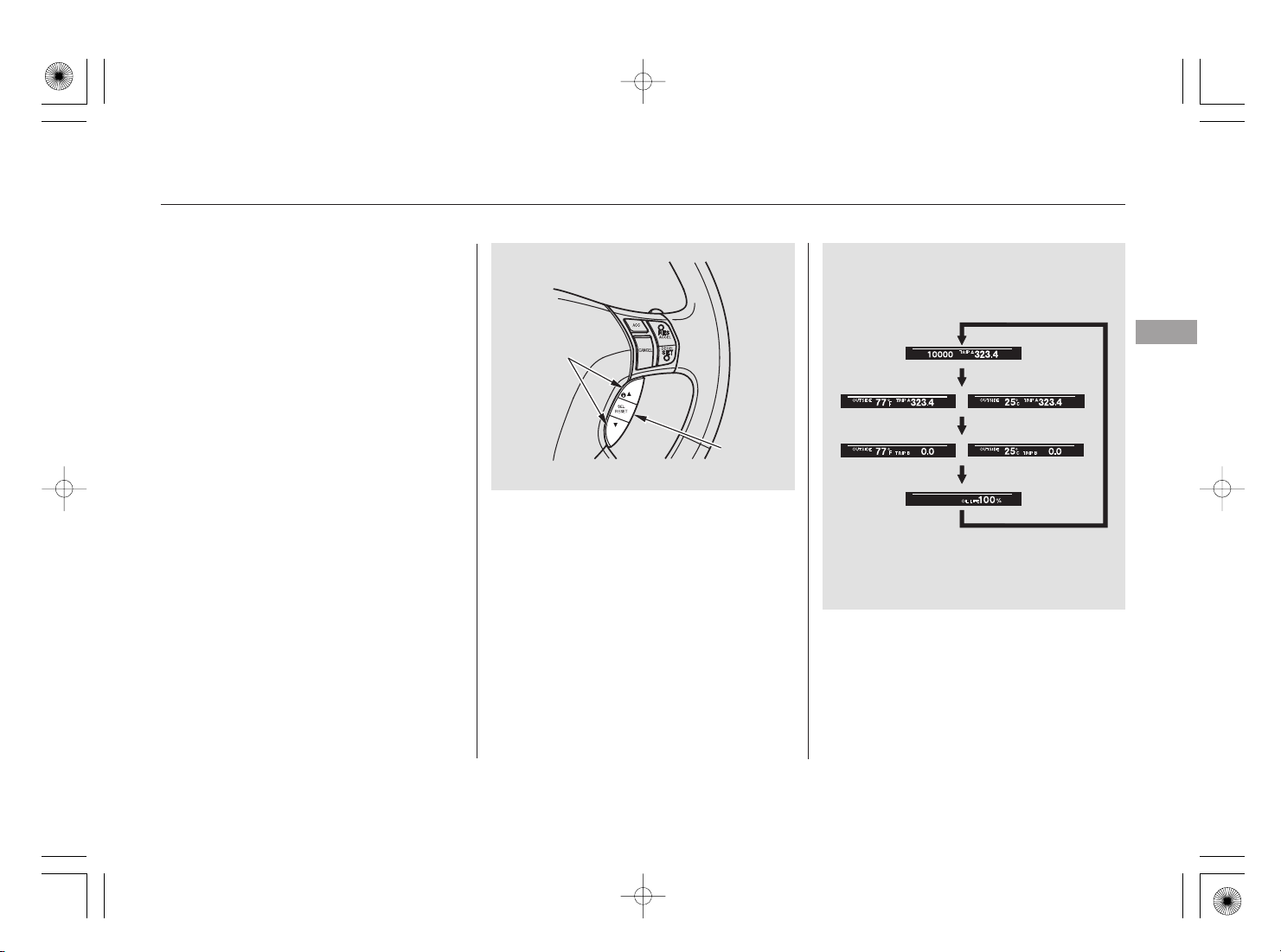
06/08/12 18:28:00 31SJA620 0076
The multi-information display in the
instrument panel displays various
information and messages when the
ignition switch is in the ON (II)
position. Some of the messages help
you operate your vehicle more
INFO ( / )
BUTTONS
comfortably.
Others help to keep you aware of the
periodic maintenance your vehicle
needs for continued trouble-free
driving.
When you open the driver’s door, a
‘‘Welcome’’ message is shown on the
multi-information display. When you
turn the ignition switch from the ON
(II) position to the ACCESSORY (I)
position, a ‘‘Goodbye’’ message is
You can change the display and
customize your vehicle control
settings by pressing the SEL/RESET
or INFO buttons on the right side of
the steering wheel.
shownonthedisplay.
▲▼
SEL
RESET
BUTTON
Multi-Information Display
U.S.
With the ignition switch in the ON
(II) position, the lower part of the
multi-information display changes as
shown in the illustration, each time
you press the SEL/RESET button.
CANADA
Instruments and Controls
71
Page 78

06/08/12 18:28:06 31SJA620 0077
Multi-Information Display
Odometer Trip Meter
ODOMETER
The odometer shows the total
distance your vehicle has been
driven. It measures miles in U.S.
models and kilometers in Canadian
models. It is illegal under U.S.
federal law and Canadian provincial
regulations to disconnect, reset, or
This meter shows the number of
miles (U.S.) or kilometers (Canada)
driven since you last reset it. There
are two trip meters: Trip A and Trip
B. Each trip meter works
independently, so you can keep track
of two different distances.
alter the odometer with the intent to
change the number of miles or
kilometers indicated.
To reset a trip meter, display it, then
press and hold the SEL/RESET
button until the number resets to
‘‘0.0’’.
When you reset Trip A, average fuel
economy A is reset at the same time.
When you reset Trip B, average fuel
economy B is reset.
In the customizing mode, you can set
Trip A and average fuel economy A
to reset at the same time when you
refuel your vehicle (see page ).100
TRIP METER
72
Page 79
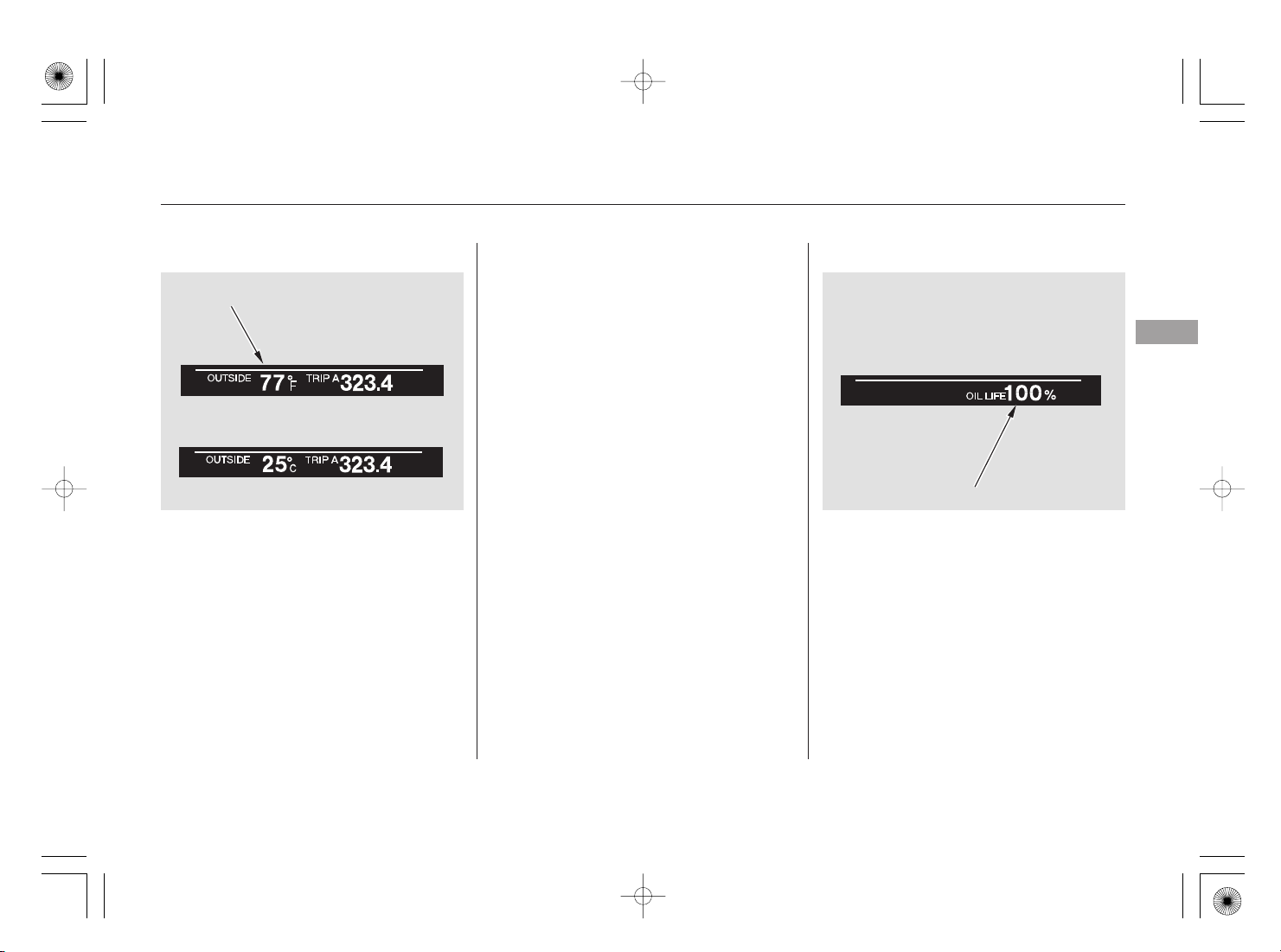
06/08/12 18:28:15 31SJA620 0078
Multi-Information Display
Outside Temperature Engine Oil Life
The temperature sensor is in the
front bumper. The temperature
OUTSIDE TEMPERATURE
reading can be affected by heat
reflection from the road surface,
engine heat, and the exhaust from
U.S.
surrounding traffic. This can cause
an incorrect temperature reading
when your vehicle speed is under
19 mph (30 km/h). When you start
CANADA
your trip, the sensor is not fully
acclimatized, therefore it may take
several minutes until the proper
This shows the outside Fahrenheit
temperature in U.S. models, and
Centigrade temperature in Canadian
models.
temperature is displayed.
You can adjust the outside
temperature display (see page ).
97
In certain weather conditions,
temperature readings near freezing
(32°F, 0°C) could mean that ice is
forming on the road surface.
This shows the remaining life of the
engine oil. It shows 100% after the
engine oil is replaced and the display
is reset. The engine oil life is
calculated based on engine operating
conditions and accumulated engine
revolutions. For more information,
see page .
ENGINE OIL LIFE
381
Instruments and Controls
73
Page 80

06/08/12 18:28:21 31SJA620 0079
Multi-Information Display
Normal Display Messages
With the ignition switch in the ON
(II) position, the upper part of the
display changes, as shown in the
illustration, each time you press the
▼▲
button. If you press the button,
the display returns to the previous
message.
U.S. CANADA
If ON
74
Press button
▼
Press button
▲
Page 81

06/08/24 10:44:12 31SJA620 0080
Multi-Information Display
Trip Computer
Along with the trip meter, the trip
computer calculates these values:
Instantaneous fuel mileage
Range
Elapsed Time
Average Vehicle Speed
Average Fuel Economy
INST.MPG(U.S.models)/INST.
L/100km (Canadian models)
This shows your current fuel
mileage.
When you turn off the engine, INST.
MPG or INST. L/100 km is also
reset.
RANGE
This shows the estimated distance
you can travel on the fuel remaining
in the fuel tank. This distance is
estimated from the fuel economy
you received over the last several
miles(U.S.) or kilometers (Canada),
so it will vary with changes in speed,
traffic, etc.
When the battery is disconnected, or
you refuel, RANGE is also reset.
ELAPSED TIME
This shows the time passed traveled
since you last reset it. When you turn
the ignition switch to the ON (II)
position, ELAPSED TIME is reset.
You can customize the ELAPSED
TIME reset condition in the multiinformation display (see page ).
101
AVG. SPEED
This shows the average speed you
are traveling in miles per hour (mph)
for U.S. models or kilometers per
hour (km/h) for Canadian models.
When you reset Trip A, AVG.
SPEED is also reset.
AVG. FUEL A/B
This shows your vehicle’s average
fuel economy in mpg (U.S. models)
or liter/100 km (Canadian models)
since you last reset the Trip A or
Trip B.
You can customize the Trip A and
AVG. FUEL A reset condition in the
multi-information display (see page
).
99
The average fuel mileage will be
reset when you reset the trip meter,
or if the vehicle’s battery goes dead
or is disconnected.
Instruments and Controls
75
Page 82

06/08/12 18:28:44 31SJA620 0081
Multi-Information Display
SH-AWD Torque Distribution
Monitor
This monitor shows how much
torque is being delivered to each
wheel. For more information, see
page .
350
Tire Pressure Monitor HandsFreeLink
U.S.
Canada
Whenthetirepressuremonitoris
shown on the multi-information
display, press the SEL/RESET
button. The display changes as
shown.
You can receive or make phone calls
from your cell phone through your
vehicle’s HandsFreeLink (HFL)
system without touching your cell
phone.
You can see the pressure of each tire
in this monitor. If one or more tires
are low, inflate them to the correct
pressure. For more information, see
page .
365
TM
76
Page 83

06/08/12 18:28:52 31SJA620 0082
Multi-Information Display
To use the system, your cell phone
and the HFL system must be linked.
Not all cell phones are compatible
with this system. Refer to page
for instructions on how to link
306
your cell phone to the HFL and how
to receive or make phone calls, or
visit the handsfreelink.com website.
Maintenance Messages
When the engine oil life reaches 15 %,
the display shows ‘‘SERVICE DUE
SOON’’ and the code for the
maintenance items to be performed.
When the engine oil life reaches 5 %,
the display shows ‘‘SERVICE DUE
NOW’’ along with the same
maintenance items.
Have your dealer do the indicated
maintenance as soon as you see this
message, and have them reset the
display after completing the service.
If you do not perform the indicated
maintenance or do not reset the
display, the message changes to
‘‘SERVICE PAST DUE’’ when the
engine oil life becomes 0 %.
These messages appear on the multiinformation display each time you
turn the ignition switch to the ON
(II) position.
For details on engine oil life and
maintenance messages, refer to page
.
381
Also refer to page for important
380
maintenance safety precautions.
Instruments and Controls
77
Page 84

06/08/12 18:29:06 31SJA620 0083
Multi-Information Display
Message Display
When a problem is detected with
your vehicle, a message will be
shown on the multi-information
display.
If this happens, refer to the
applicable pages of this owner’s
manual, and follow the instructions.
When there are several messages to
be shown, the system switches the
messages every 5 seconds.
The message is shown until you
push the INFO ( or ) button.
To see the message again, press the
INFO ( or ) button, 5 seconds
after the display disappears.
Here is a list of messages shown on
the multi-information display:
▲▼
▲▼
See page
63, 445
See page
445
See page
62, 443
See page
62, 444
See page
62, 443
See page
342
See page
64, 353
See page
65, 371
See page
69, 143
See page
68
See page
67, 350
See page
343
78
See page
442
See page
34, 63
Page 85

06/08/12 18:29:22 31SJA620 0084
Multi-Information Display
U.S.
Canada
See page
142
See page
35, 63
See page
176
See page
174
See page
175
See page
400
See page
278
See page
359
See page
69, 356
See page
13
See page
62
See page
62
See page
329
See page
66
See page
381
See page
369
See page
367
See page
67, 367
See page
428
See page
428
See page
428
CONTINUED
Instruments and Controls
79
Page 86

06/08/12 18:29:28 31SJA620 0085
Multi-Information Display
See page
151
See page
151
80
Page 87

06/08/12 18:29:39 31SJA620 0086
Multi-Information Display
Customized Settings
and the INFO ( / ) and SEL/
▲▼
RESET buttons on the right side of
the steering wheel, you can
customize some vehicle control
settings for ‘‘DRIVER 1’’ or
‘‘DRIVER 2’’. If ‘‘DRIVER 1’’ or
‘‘DRIVER 2’’ is not displayed,
customizing is not possible.
To have the driver’s ID detected,
make sure your remote is linked to
the system (see
Link
on page ). Then use your
Memory Position
104
remote to unlock the doors (see
Keyless Access Setup
).
108
on page
To change the settings, the ignition
switch must be in the ON (II)
position, and the vehicle must be
stopped with the transmission in
Park.
To enter the customizing mode,
press and hold the INFO ( / )
▲▼With the multi-information display
button for more than 3 seconds while
the multi-information display is in its
normal mode.
If you turn the ignition switch to the
ACCESSORY (I) or the LOCK (0)
position, or move the shift lever out
of Park, the display will change to
the normal screen.
You cannot customize the settings
under these conditions:
When the keyless memory
settings are off (see page ). DEFAULT ALL (see page )
170
The first customizing menu is:
CHG SETTING (see page )
If you disconnect the battery, and
then do not unlock the door.
When the multi-information
display does not show the driver’s
ID.
Refer to the following table for a
brief summary of each customizable
setting and its default. For more
information, refer to the page
number references in the table.
CONTINUED
Instruments and Controls
87
85
81
Page 88

06/08/12 18:29:45 31SJA620 0087
Multi-Information Display
CUSTOMIZE ENTRY
CHG SETTING
(see page 87)
*
1:
Default setting
*
2:
Default setting for U.S. models
*
3:
Default setting for Canadian model
CUSTOMIZE GROUP
ACC SETUP
(see page 89)
METER SETUP
(see page 94)
POSITION SETUP
(see page 103)
CUSTOMIZE MENU Description
PRE-RUNNING CAR
DETECT BEEP
ACC DISPLAY SPEED
UNIT
LANGUAGE
SELECTION
ADJUST OUTSIDE
TEMP. DISPLAY
Causes the system to beep when a
vehicle ahead of you gets too close.
Changes the ACC display speed
unit.
Changes the language used in the
display.
Changes the outside temperature
reading above or below its current
reading.
TRIP A & AVG. FUEL
RESET with REFUEL
Causes trip meter A and the
average fuel economy to reset
when you refuel.
ELAPSED TIME RESET
Resets the elapsed time of your
current trip.
MEMORY POSITION
LINK
Changes the driver’s seat, the
steering wheel, and the outside
mirror positions to your stored
setting.
AUTO TILT &
TELESCOPIC
Moves the steering wheel fully in
and out when the key is removed.
CUSTOMIZE SET UP
*
1
ON
OFF
*
2
*
3
previous
setting
*
1
MPH
km/h
ENGLISH
FRENCH
SPANISH
5°F 0°F 5°F
−〜± 〜
3°C 0°C 3°C
−〜± 〜
ON
OFF
IGN OFF
*
2
*
3
*
1
*
1
TRIP A
TRIP B
*
1
ON
OFF
*
1
ON
OFF
Page
90
92
95
97
99
101
104
106
82
Page 89

06/08/12 18:29:52 31SJA620 0088
Multi-Information Display
CHG SETTING
(see page 87)
*
: Default setting
CUSTOMIZE GROUPCUSTOMIZE ENTRY
KEYLESS ACCESS
SETUP
(see page 108)
LIGHTING SETUP
(see page 115)
DOOR/WINDOW
SETUP
(see page 122)
CUSTOMIZE MENU
DOOR UNLOCK MODE
KEYLESS ACCESS LIGHT
FLASH
KEYLESS ACCESS BEEP
INTERIOR LIGHT
DIMMING TIME
HEADLIGHT AUTO OFF
TIMER
AUTO LIGHT
SENSITIVITY
AUTO DOOR LOCK
Description
Changes which doors unlock when
you use the remote or grab the
driver’s doorhandle.
Causes some exterior loghts to
blinktwicewhenyouunlockthe
doors by grabbing the driver’s
door handle.
Cause the beeper to sound twice
when you unlock the doors by
grabbing the driver’s door handle.
Changes how long (in seconds)
the interior lights stay on after you
close the doors.
Changes how long (in seconds)
the exterior lights stay on after
you close the driver’s door.
Changes the light level that causes
theheadlightstocomeon.The
headlight switch needs to be in the
AUTO position.
Changes when the doors
automatically lock.
CUSTOMIZE SET UP
DRIVER DOOR
ALL DOORS
*
ON
OFF
*
ON
OFF
60 SEC
*
30 SEC
15 SEC
60 SEC
30 SEC
15 SEC
*
0SEC
MAX
HIGH
MID
MIN
*
LOW
SHIFT FROM P
WITH VEH SPD
OFF
Page
*
109
111
113
116
118
120
123
*
CONTINUED
Instruments and Controls
83
Page 90

06/08/12 18:29:58 31SJA620 0089
Multi-Information Display
CUSTOMIZE ENTRY
CHG SETTING
(see page 87)
DEFAULT ALL
(see page 85)
*
: Default setting
CUSTOMIZE GROUP
DOOR/WINDOW
SETUP
(see page 122)
WIPER SETUP
(see page 133)
CUSTOMIZE MENU
AUTO DOOR UNLOCK
DOOR LOCK MODE
KEYLESS LOCK
ACKNOWLEDGMENT
SECURITY RELOCK
TIMER
WIPER ACTION
Description
Changes when the doors
automatically unlock.
Changes which doors unlock with the
first push of the remote’s unlock
button.
The exterior lights flash each time
you press the LOCK or UNLOCK
button.
Changes how long it takes (in
seconds) for the doors to relock and
the security system to set after you
unlock the driver’s door without
opening it.
Changes the wiper operation among
two setting when the wiper switch is
in the INT position.
Changes all settings to the default.
CUSTOMIZE SET UP
SHIFT TO P
*
IGN OFF
OFF
DRIVER DOOR
ALL DOORS
*
ON
OFF
90 SEC
60 SEC
*
30 SEC
INTERMITTENT
WITH VEH SPD
SET
CANCEL
Page
125
*
127
129
131
134
*
85
84
Page 91

06/08/12 18:30:05 31SJA620 0090
Multi-Information Display
If you want the settings as they were
when the vehicle left the factory,
select DEFAULT ALL, as described
on this page.
If you want to change any vehicle
control settings, select CHG
SETTING, then press the SEL/
RESET button.
UsetheINFO( / )buttononthe
▲▼
steering wheel to select the settings
and the SEL/RESET button to enter
your selections.
DEFAULT ALL
If you want to set the default settings,
press the INFO ( / ) button to
▲▼
select DEFAULT ALL, then press
the SEL/RESET button.
Instruments and Controls
If you want to cancel DEFAULT
ALL, select CANCEL, then press the
SEL/RESET button. The screen
goes back to CUSTOMIZE ENTRY.
CONTINUED
85
Page 92

06/08/12 18:30:11 31SJA620 0091
Multi-Information Display
To set the default settings again,
select DEFAULT ALL, and press the
SEL/RESET button. Then select
SET, and press the SEL/RESET
button.
86
When DEFAULT ALL is set, you will
see the above display for several
seconds, then the screen returns to
CUSTOMIZE ENTRY.
If DEFAULT ALL is not set, you will
see the above display for several
seconds, then the screen goes back
to the normal message mode. Repeat
the procedure to select DEFAULT
ALL.
Page 93

06/08/12 18:30:20 31SJA620 0092
Multi-Information Display
CHG SETTING
You can customize some of the
vehicle control settings to your
preference. Here are the settings
you can customize:
ADAPTIVE CRUISE CONTROL
SETUP
METER SETUP
POSITION SETUP
KEYLESS ACCESS SETUP
LIGHTING SETUP
DOOR/WINDOW SETUP
WIPER SETUP
While CHG SETTING in the
CUSTOMIZE ENTRY is shown on
the multi-information display, press
the SEL/RESET button. The screen
changes to ACC SETUP in the
CUSTOMIZE GROUP.
Each time you press the INFO ( /
▼
) button, the screen changes as
▲
shownonthenextpage.Pressthe
INFO ( / ) button, until you see
▲▼
the setup you want to customize,
then press the SEL/RESET button
to enter your selection.
CONTINUED
Instruments and Controls
87
Page 94

06/08/12 18:30:26 31SJA620 0093
Multi-Information Display
ADAPTIVE CRUISE
CONTROL SETUP
seepage89
METER SETUP
seepage94
POSITION
SETUP
see page 103
KEYLESS
ACCESS SETUP
see page 108
LIGHTING
SETUP
see page 115
88
Press the or button.
Press the SEL/RESET button.
▲▼
DOOR/WINDOW
SETUP
see page 122
WIPER SETUP
see page 133
Page 95

06/08/12 18:30:34 31SJA620 0094
Adaptive Cruise Control Setup
If equipped
Here are the two custom settings for
adaptive cruise control (ACC):
Multi-Information Display
PRE-RUNNING CAR DETECT
BEEP
ACC DISPLAY SPEED UNIT
While the multi-information display
is in the CUSTOMIZE GROUP
screen, select ACC SETUP by
pressing the INFO ( / ) button,
▲▼
then press the SEL/RESET button.
Each time you press the INFO ( /
▼
) button, the display changes as
▲
shown in the illustration. Press the
INFO ( / ) button until you see
▲▼
the setting you want to customize,
then press the SEL/RESET button
to enter your selection.
Press the or button.
Press the SEL/RESET button.
▲▼
Instruments and Controls
seepage90
seepage92
CONTINUED
89
Page 96

06/08/12 18:30:40 31SJA620 0095
Multi-Information Display
Pre-Running Car Detect Beep
When PRE-RUNNING CAR
DETECT BEEP is set to ON, one
beep sounds when the ACC detects a
vehicle in front of you. You also hear
a beep when that vehicle goes out of
the range of your vehicle’s radar
sensor.
90
While the multi-information display
is in the ACC SETUP of the
CUSTOMIZE GROUP, press the
SEL/RESET button. The screen
changes to the above display.
Press the SEL/RESET button. The
screen changes as shown above.
Select ON or OFF by pressing the
INFO ( / ) button, then press the
SEL/RESET button to enter your
selection.
▲▼
Page 97

06/08/12 18:30:47 31SJA620 0096
Multi-Information Display
Instruments and Controls
When your choice is set, the display
changes to the screen shown above
for several seconds, and then goes
back to CUSTOMIZE ENTRY.
If you choice is not set, you will see
the above display for several seconds,
then the screen goes back to
CUSTOMIZE SETUP. If this
happens, you need to repeat the prerunning car detect beep setup.
To exit PRE-RUNNING CAR
DETECT BEEP without changing
the current setting, select EXIT by
pressing the INFO ( / ) button,
▲▼
then press the SEL/RESET button.
The screen goes back to
CUSTOMIZE MENU.
CONTINUED
91
Page 98

06/08/12 18:30:53 31SJA620 0097
Multi-Information Display
Adaptive Cruise Control Display
Speed Unit
To change the unit of measurement
from mph to km/h, do this:
92
While the multi-information display
is in the ACC SETUP of the
CUSTOMIZE GROUP, press the
SEL/RESET button. The screen
changes to CUSTOMIZE MENU.
Press the INFO ( / ) button until
you see the above display.
▲▼
Press the SEL/RESET button. The
screen changes as shown above. The
highlighted unit, mph or km/h, is
the current setting. To change the
setting, press the INFO ( / )
button until the unit you want is
highlighted, then press the SEL/
RESET button.
▲▼
Page 99

06/08/12 18:30:58 31SJA620 0098
Multi-Information Display
Instruments and Controls
When your choice is set, you will see
the above display for several seconds,
then the screen goes back to
CUSTOMIZE ENTRY.
If your choice is not set, you will see
the above display for several seconds,
then the screen goes back to
CUSTOMIZE SETUP. If this
happens, you need to repeat the ACC
display speed unit setup.
To exit ACC DISPLAY SPEED
UNIT without changing the current
setting, select EXIT by pressing the
INFO ( / ) button, then press the
▲▼
SEL/RESET button. The screen
goes back to CUSTOMIZE MENU.
93
Page 100

06/08/12 18:31:07 31SJA620 0099
Multi-Information Display
Meter Setup
Here are the four custom settings
forthemetersetup:
LANGUAGE SELECTION
ADJUST OUTSIDE TEMP.
DISPLAY
TRIP A & AVG. FUEL RESET
with REFUEL
ELAPSED TIME RESET
While METER SETUP is shown in
the CUSTOMIZE GROUP of the
multi-information display, press the
SEL/RESET button.
Each time you press the INFO ( /
▼
) button, the screen changes as
▲
shown in the illustration. Press the
INFO ( / ) button until you see
▲▼
the setting you want to customize,
then press the SEL/RESET button
to enter your selection.
94
Press the or button.
Press the SEL/RESET button.
▲▼
seepage95
seepage97
seepage99
see page 101
