Page 1
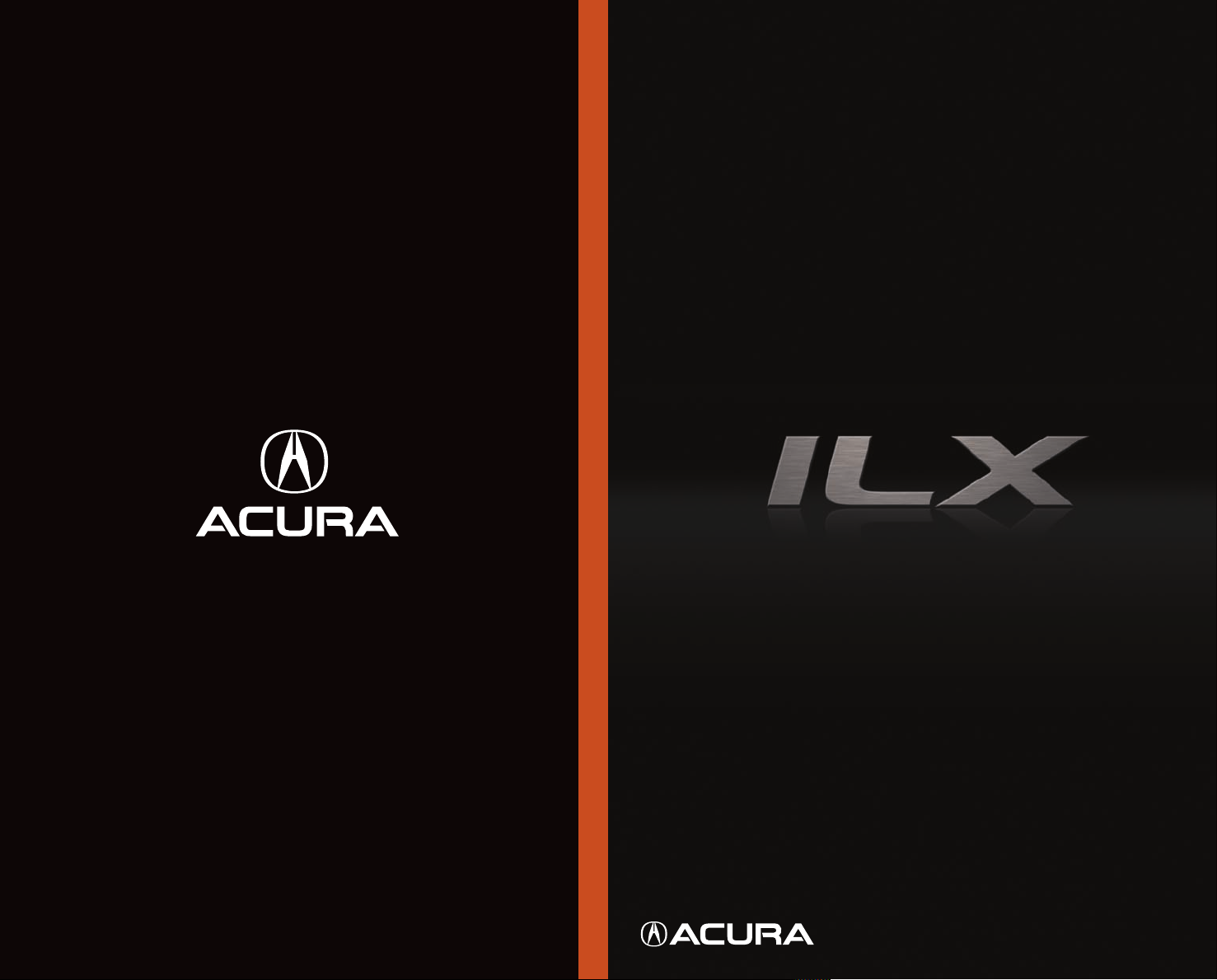
o w n e r s . a c u r a . c o m
3 1T X8 A1 0 A dv an ce d Te c hn ol og y Gu i de
2 01 4 Ac ur a I LX H yb ri d
0 0X 31 -T X8 -A 1 00 © 20 13 H on da Mo to r Co ., Lt d. — A ll R ig ht s Re se r ve d P ri nt ed i n U .S .A .
2014 ADVANCED TECHNOLOGY GUIDE
Page 2
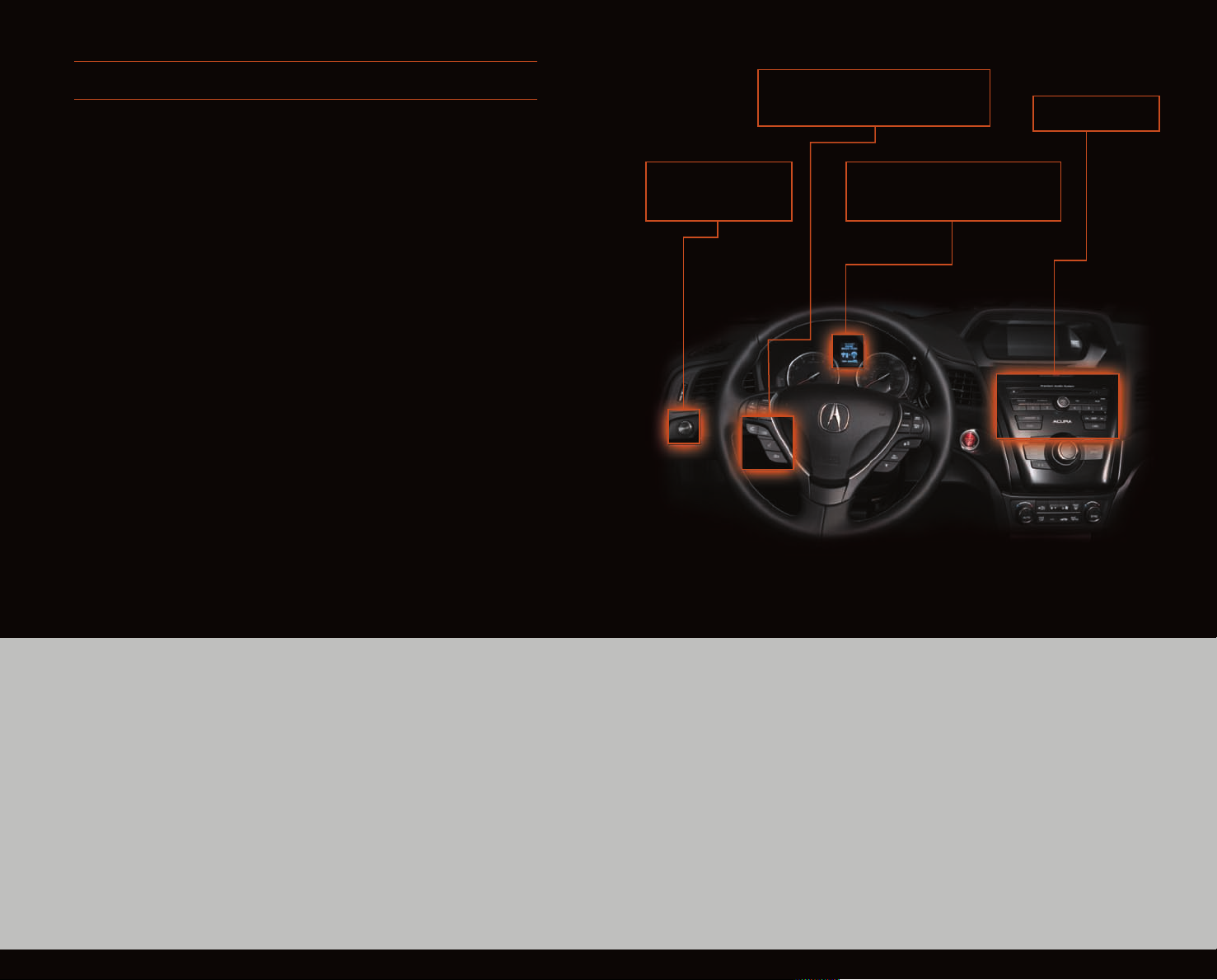
A D V A N C E D T E C H N O L O G Y G U I D E
This Advanced Technology Guide is designed to help you get
B L U E T O O TH
®
H A N D S F R E E L I N K ® p. 15
A U D I O
p. 22
acquainted with your new Acura ILX Hybrid and provide basic
instructions on some of its technology and convenience
features.
This guide is not intended to be a substitute for the Owner’s
Manual. For more detailed information on vehicle controls and
operation, please refer to the respective sections in the
Owner’s Manual.
E C O N
B U T T O N p. 10
M U L T I - I N F O R M A T I O N
D I S P L A Y p. 6
Keyless Access System . . . . . . . . . . . . . . . . . . . . . . . . . . . . . . . . . .2
Instrument Panel Indicators . . . . . . . . . . . . . . . . . . . . . . . . . . . . . .4
Multi-Information Display (MID) . . . . . . . . . . . . . . . . . . . . . . . . . . .6
Eco AssistTM . . . . . . . . . . . . . . . . . . . . . . . . . . . . . . . . . . . . . . . . . . .10
Color Information Display . . . . . . . . . . . . . . . . . . . . . . . . . . . . . . .13
One-Touch Turn Signal . . . . . . . . . . . . . . . . . . . . . . . . . . . . . . . . .14
Auto Headlights with Wiper Integration . . . . . . . . . . . . . . . . . . .14
Bluetooth® HandsFreeLink® . . . . . . . . . . . . . . . . . . . . . . . . . . . . . .15
SMS Text Messaging . . . . . . . . . . . . . . . . . . . . . . . . . . . . . . . . . . . .20
Bluetooth
iPod®or USB Flash Drive . . . . . . . . . . . . . . . . . . . . . . . . . . . . . . . . .23
Pandora® . . . . . . . . . . . . . . . . . . . . . . . . . . . . . . . . . . . . . . . . . . . . .24
Multi-View Rear Camera . . . . . . . . . . . . . . . . . . . . . . . . . . . . . . . .25
Acura Owners . . . . . . . . . . . . . . . . . . . . . . . . . . . . . . . . . . . . . . . .26
Safety Reminder . . . . . . . . . . . . . . . . . . . . . . . . . . . . . . . . . . . . . . .26
Fuel Recommendation . . . . . . . . . . . . . . . . . . . . . . . . . . . . . . . . .26
®
Audio . . . . . . . . . . . . . . . . . . . . . . . . . . . . . . . . . . . . . .22
Page 3
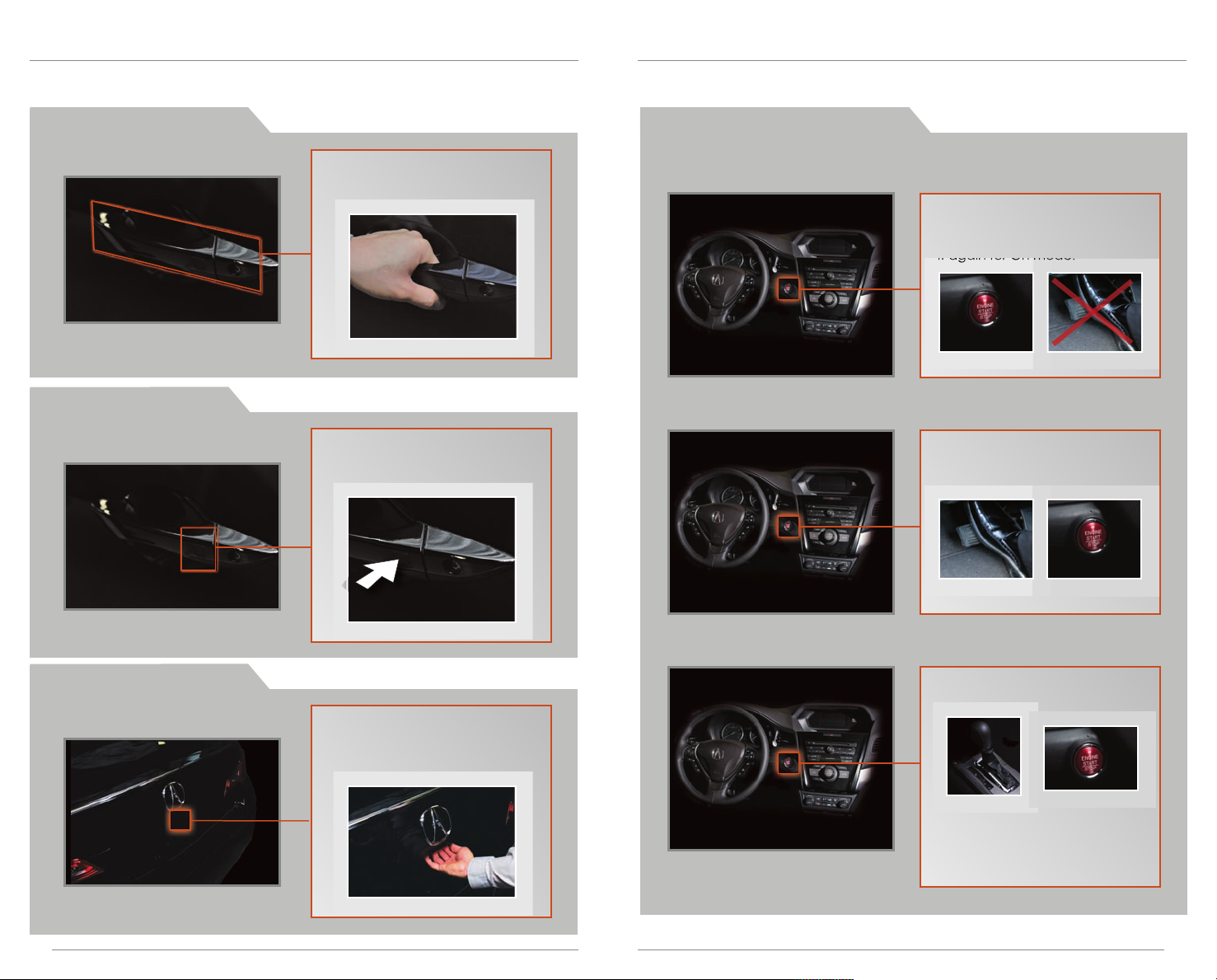
K E Y L E S S A C C E S S S Y S T E M
Operate certain functions of your vehicle by simply having the remote transmitter
within operating range.
U n l o c k i n g t h e D o o r s
L o c k i n g t h e D o o r s
Grab either one of the
front door handles when
the vehicle is off.
Press the door lock button
on either front door handle
when the vehicle is off.
E n g i n e S t a r t / S t o p B u t t o n
A c c e s s o ry o r O n Mo d e
Operate audio or other electrical features without turning the engine on.
Press ENGINE START/STOP once
without pressing the brake
pedal for Accessory mode. Press
it again for On mode.
S t a r t i n g t h e E n g in e
Press and hold the brake pedal,
then press ENGINE START/STOP.
O p e n i n g t h e T r u n k
2
T u r n i n g t h e V e h i cl e O f f
Shift to Park, then press ENGINE
START/STOP.
Press the trunk release button
under the spoiler when all
doors are unlocked. The
vehicle can be on or off.
Note: If you press ENGINE
START/STOP when the vehicle is
stopped and the shift lever is in
Park, the vehicle goes into
Accessory mode.
3
Page 4
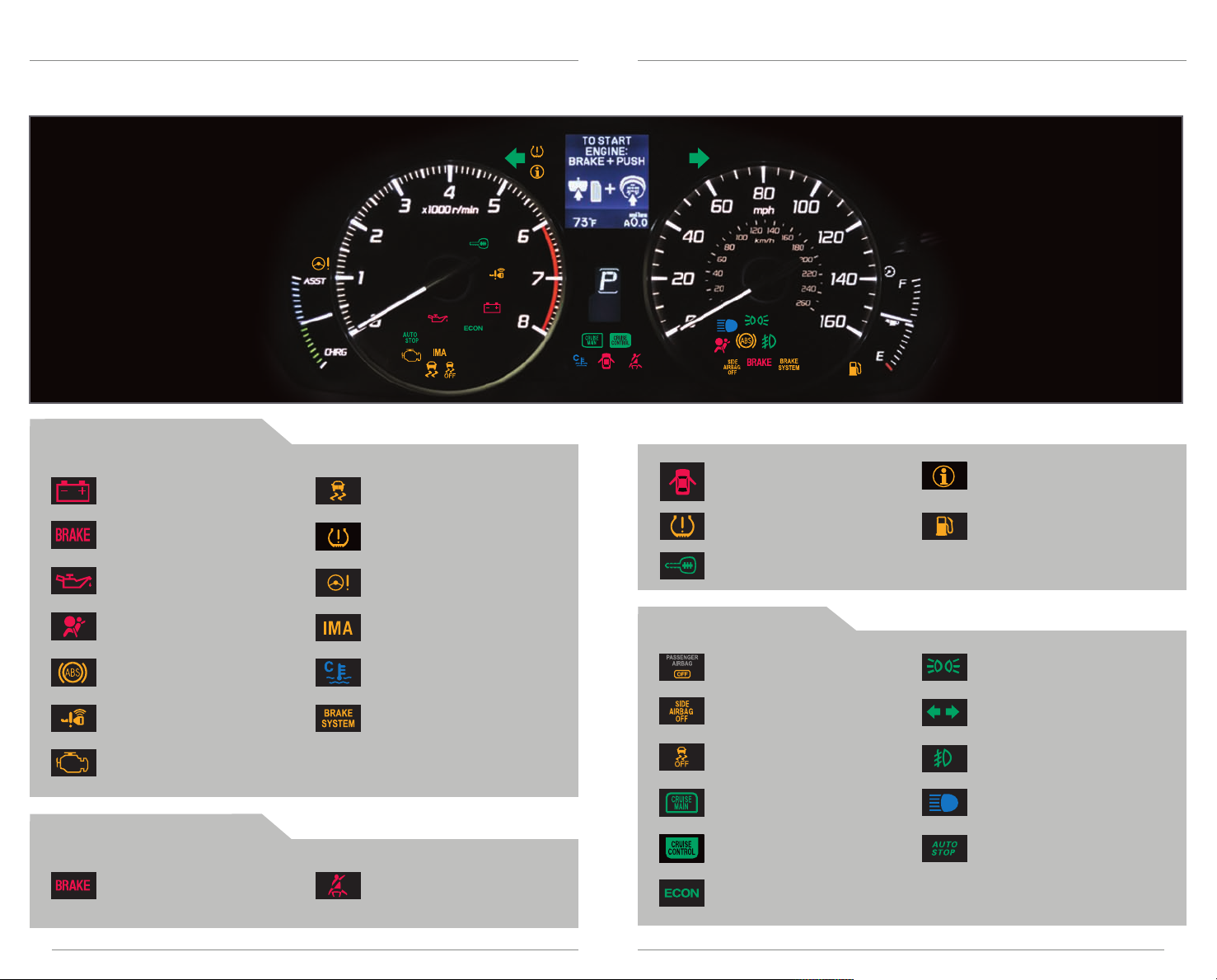
I N S T R U M E N T P A N E L I N D I C A T O R S
Briefly appear with each engine start. Red and amber indicators are most critical.
Blue and green indicators are used for general information. See your Owner’s Manual
for more information.
M a l f u n c t i o n I n d i c a t o r s
If an indicator remains on, there may be a problem; see your dealer.
Charging system
Low brake fluid
Low oil pressure
Vehicle Stability Assist®(VSA)
system
Tire Pressure Monitoring System
(TPMS) (blinks and stays on)
Electric Power Steering (EPS)
system
Door/trunk open indicator:
Close door/trunk
Low tire pressure (stays on):
Add air
Immobilizer (blinks): Use other
vehicle key and see dealer
Message indicator:
See MID
Low fuel:
Refill
Supplemental Restraint System
(SRS)
Anti-lock Brake System (ABS)
Keyless Access System
Malfunction lamp
(check engine light)
C o n d i t i o n I n d i c a t o r s
Action is needed by driver.
Parking brake on:
Release
4
Hybrid system
Low temperature (stays on)
Brake system
Seat belt reminder:
Fasten seat belt(s)
O n / O f f I n d i c a t o r s
PASSENGER AIRBAG OFF
(next to display)
SIDE AIRBAG OFF
VSA OFF
CRUISE MAIN on
CRUISE CONTROL on
ECON mode on
Exterior lights on
Turn signals/hazards on
Fog lights on
High beams on
Auto Idle Stop on (blinks)
5
Page 5
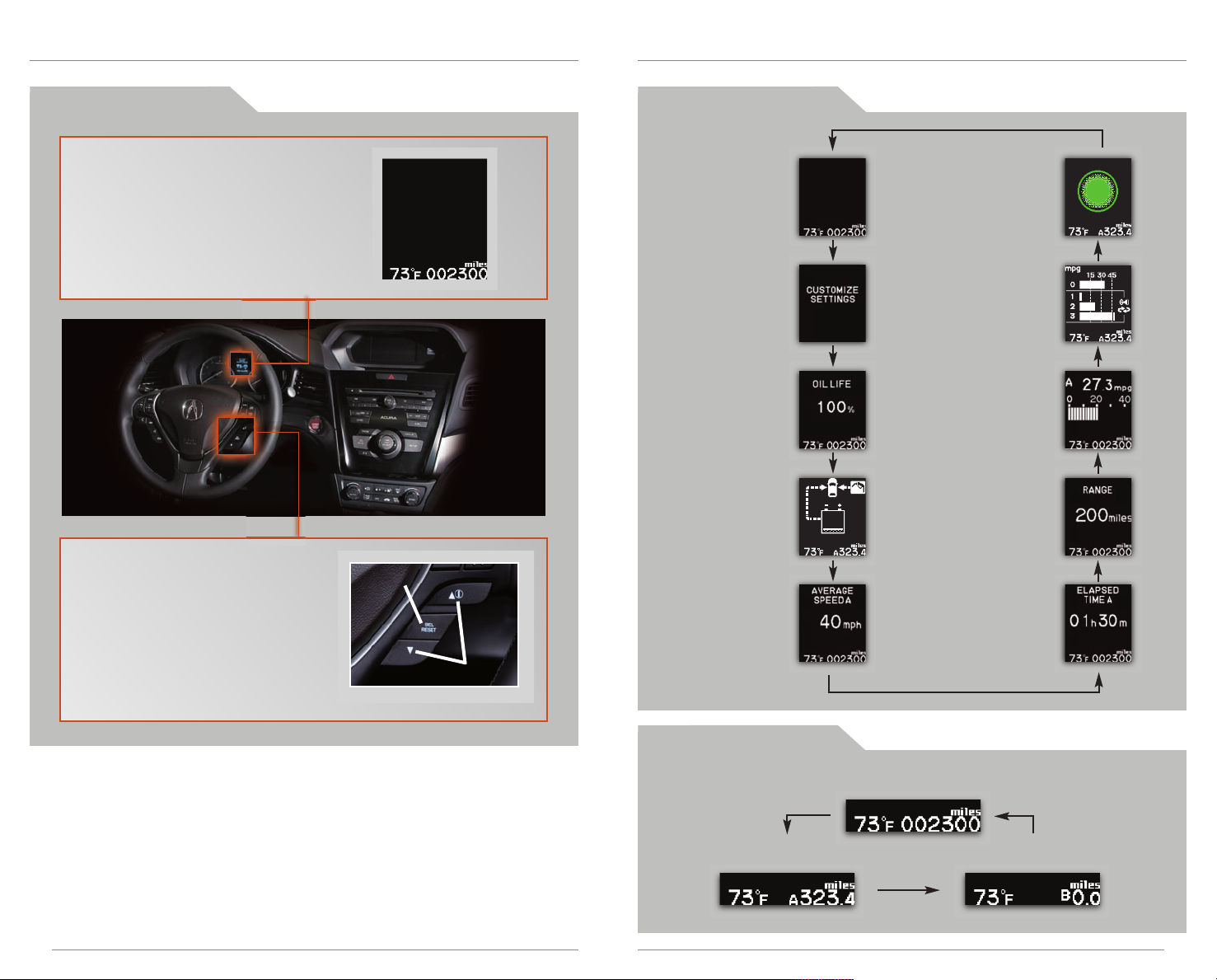
M U L T I - I N F O R M A T I O N D I S P L A Y ( M I D )
Consists of several displays that provide you with useful information.
A c c e s s i n g t h e M I D M a i n D i s p l a y s
When you start the engine, the MID
shows the last active display from the
previous drive cycle.
To toggle between the different
displays:
• Press either Info button (▲/▼)
for the main displays.
• Press SEL/RESET for the lower
displays.
SEL/RESET
button
Info
buttons
Main display
Customize
settings
Oil life
IMA System Power
Flow Monitor
Average
speed A
Fuel Economy
Indicator
Average Fuel
Economy Records
Instant fuel
economy A
Range
Elapsed
time A
L o w e r D i s p l a y s
Outside temperature,
Odometer
Outside temperature,
Trip A
6
Outside temperature,
Trip B
7
Page 6

C u s t o m i z i n g S e t t i n g s U s i n g t h e M I D
Program various vehicle settings using the MID. One example is shown below. See
your Owner’s Manual for other customizable settings.
P r o g r a m m i n g t h e A u t o D o o r U n l o c k S e t t i n g
Only the driver’s door is preset to unlock when you shift into Park (P). You can
change this to a different setting.
Press either Info button (▲/▼)
on the steering wheel to toggle
to the Customize Settings
display, then press SEL/RESET to
activate the menu.
SEL/RESET
button
Info
buttons
T i r e P r e s s u r e M o n i t o r i n g S y s t e m
Alerts you when one or more of your tires have significantly low pressure.
H o w I t Wo r k s
If the tire pressure drops significantly below recommended levels:
• The low tire pressure indicator comes on.
• A “CHECK TIRE PRESSURE” message appears on the MID.
• If a “CHECK TPMS SYSTEM” message appears, there may be a
problem with the system. See your dealer.
1. Select DOOR SETUP.
2. Select AUTO DOOR UNLOCK.
Note: The driver’s and front passenger’s doors can be opened by
pulling the inner front door handle, regardless of the setting. Changing
the setting to “All Doors” is useful for rear passengers.
3. Select the option you want.
4. The setting is displayed, and
the display returns to the
AUTO DOOR UNLOCK menu.
Press either INFO button to
exit the menu.
W h a t t o D o
1. Visually inspect the tires for
damage.
2. Use a tire air pressure gauge to
check which tire(s) have low
pressure.
3. Inflate the tire(s), if necessary,
to the recommended
pressures listed on the label on
the driver’s doorjamb.
98
Page 7

E C O A S S I S T
Provides various ways to monitor your fuel efficiency and driving style.
T M
A c t i v a t i n g E C O N M o d e
Helps you further maximize your fuel efficiency by modifying some vehicle
functions.
D r i v e r F e e d b a c k
Indicates real-time fuel efficiency. Results are displayed on the MID, where
sphere size increases or decreases based on your driving style.
1. Press ECON. 2. The ECON mode indicator
comes on.
3. Check the MID.
Press ECON again to turn the
system off.
Note: When turned on, performance of the vehicle’s engine, transmission,
cruise control, and air conditioning system are adjusted to maximize fuel
efficiency.
Real-time Fuel Efficiency Coach
Driving Style
Smooth, steady
acceleration
maximizes fuel efficiency
Smooth, steady
deceleration
maximizes fuel efficiency
Moderate acceleration
Moderate deceleration
Rapid acceleration
lowers fuel efficiency
Press either Info button (▲/▼) to
toggle to the Fuel Economy
Indicator.
Info
buttons
Fuel Economy Indicator
(on the MID)
Rapid deceleration
lowers fuel efficiency
ECO Score
Every time your vehicle is
turned off, your lifetime
driving score appears on
the MID. Depending on
your driving style, your
lifetime points can
increase or decrease.
Stage 1 Stage 2 Stage 3
1110
Page 8

A u t o I d l e S t o p
Shuts the engine off at a stop in order to maximize fuel efficiency. Idle stop
duration varies depending on certain conditions, such as climate control
operation, hybrid battery level, and outside temperature.
DECELERATE STOP RESTART
While driving, the
engine is on.
While at a stop,
with the brake
pedal pressed, the
engine turns off.
When you take your
foot off the brake
pedal, the engine
turns back on.
C O L O R I N F O R M A T I O N D I S P L A Y
Choose what to display in the upper screen.
C h a n g i n g t h e D i s p l a y
Press DISPLAY. Rotate the
selector knob to choose and
enter your selection.
Note: Auto Idle Stop only functions if you come to a stop with the shift lever in
the D or N position.
C h a r g e / A s s i s t G a u g e
Shows the status of the hybrid system.
The gauge shows you when the
hybrid motor is assisting the
engine or charging the battery.
Note: The hybrid assist may not
operate under certain
conditions.
D i s p l a y O p t i o n s
Audio/Phone
Show current audio
or phone call
information.
Clock
(or wallpaper)
Show the clock or
an imported
image.*
Minimum
Show a blank
screen with the
clock.
*See your Owner’s Manual for instructions on how to upload a wallpaper
image.
1312
Page 9

O N E - T O U C H T U R N S I G N A L
Use this quick and convenient method to signal a lane change.
H o w I t W o r k s
B L U E T O O T H
Make and receive phone calls through your vehicle’s audio system. Visit
www.acura.com/handsfreelink to check if this feature is compatible with your phone.
To reduce the potential for driver distraction, certain functions may be inoperable or
grayed out while the vehicle is moving. Stop or pull over to perform the function.
®
H A N D S F R E E L I N K®
• Lightly push the turn signal
lever up or down for a
three-blink sequence.
• For a continuous signal,
push the lever up or down
until it locks into place.
A U T O H E A D L I G H T S W I T H W I P E R I N T E G R A T I O N
For your convenience, your vehicle’s headlights automatically turn on when the
windshield wipers operate.
H o w I t W o r k s
• Make sure your headlights are in the AUTO
position.
• Turn on your windshield wipers. The
headlights also turn on.
• When you turn off the windshield wipers, the
headlights turn off shortly after.
U s i n g H F L
Pick-Up button: Answer an incoming call or
go directly to the Phone screen.
Hang-Up button: End a call or decline an
incoming call.
Talk button: Make a call using a stored voice
tag.
Back button: Press to cancel an operation or
return to the previous screen.
Use these three buttons to navigate through the HFL menus.
PHONE button:
Go directly to the
Phone screen.
Back button:
Press to cancel
an operation or
return to the
previous screen.
Audio selector knob:
Rotate to scroll
through selections
and press to make a
selection.
14
15
9
Page 10
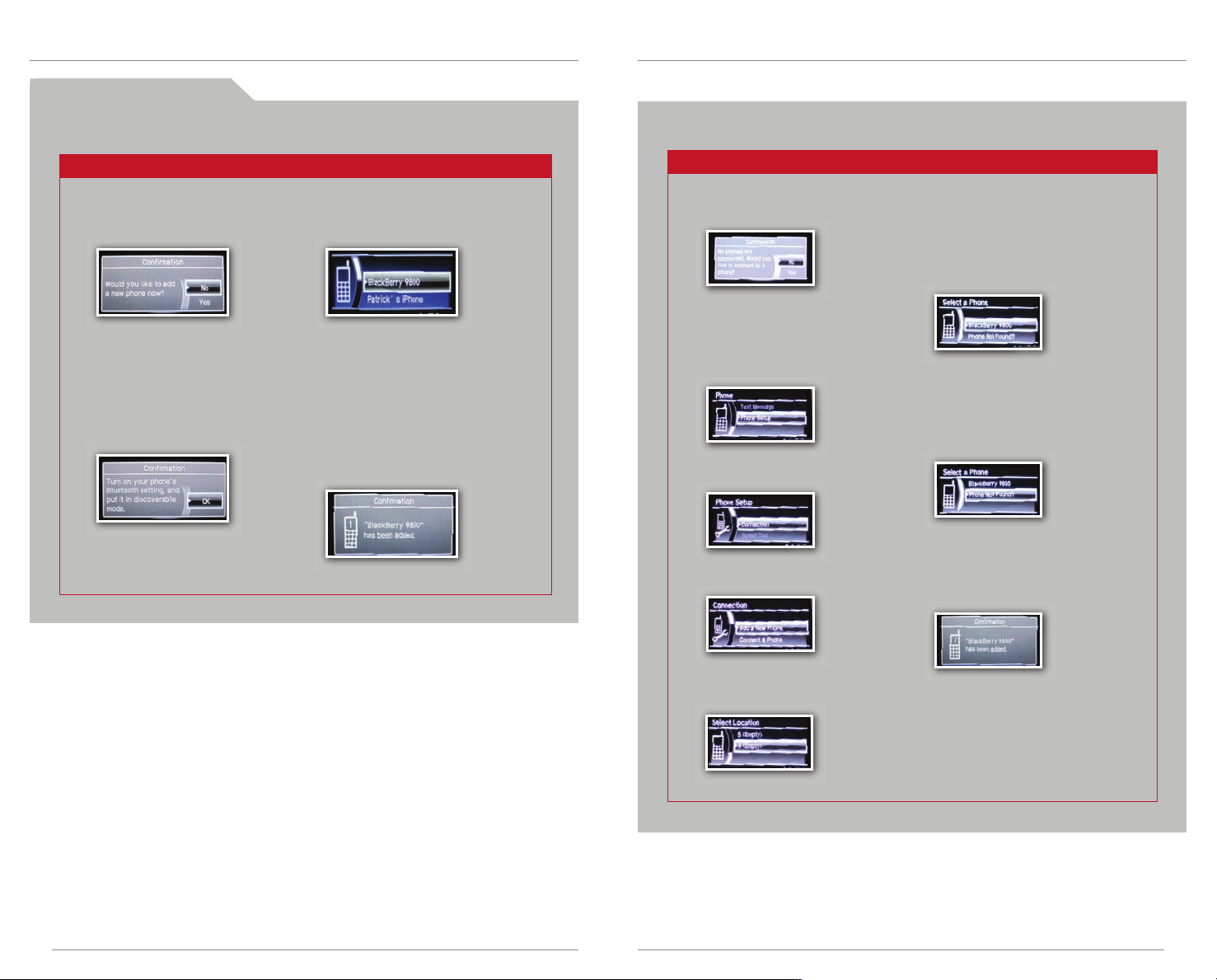
P a i r i n g Y o u r P h o n e
Use this pairing method if no phone has ever been paired to the system. You can
pair your phone only when the vehicle is stopped.
Use the audio selector knob to make and enter selections.
Use this pairing method when a phone has already been paired to the
system, or when you want to pair an additional phone.
Use the audio selector knob to make and enter selections.
1. Press the Pick-Up button to
go to the Phone screen. A
prompt appears. Select Yes.
2. Make sure your phone is in
discovery mode. Select OK.
3. HFL searches for your phone.
Select it when it appears on
the list.
If your phone does not appear:
Select Phone Not Found, and
search for HandsFreeLink from
your phone. Connect to HFL.
4. HFL gives you a four-digit
code. Enter it on your phone
when prompted. The phone
is now paired.
1. Press the Pick-Up button to
go to the Phone screen.
If a prompt appears asking
to connect to a phone,
select No.
2. Select Phone setup.
3. Select Connection.
4. Select Add a New Phone.
6. Make sure your phone is in
discovery mode, and select OK.
7. HFL searches for your phone.
Select your phone when it
appears on the list.
If your phone does not appear:
Select Phone Not Found
and search for HandsFreeLink
from your phone. Connect to
HFL.
8. HFL gives you a four-digit
code. Enter it on your phone
when prompted. The phone
is now paired.
16
5. Select an empty location
for the phone.
17
9
Page 11

D i a l i n g a N u m b e r
Enter a 10-digit phone number to call. This feature is inoperable when the
vehicle is moving.
Use the audio selector knob to make and enter selections.
U s i n g t h e P h o n e b o o k
When your phone is paired, its entire phonebook is automatically imported
to the system. This feature is inoperable when the vehicle is moving.
Use the audio selector knob to make and enter selections.
1. Press the Pick-Up button to
go to the Phone screen.
2. Select Dial.
3. Enter the phone number.
Select the green Dial icon or
press the Pick-Up button to
call.
4. The call is connected and
heard through the vehicle
speakers.
R e c e i v i n g a C a l l
When you receive an incoming call, you hear a notification and see the
following pop-up message:
1. Press the Pick-Up button to
go to the Phone screen.
2. Select Phonebook.
3. Scroll through the list to find the
name and number you want to
call, and select it.
4. The call is connected and
heard through the vehicle
speakers.
U s i n g S p e e d D i a l
When a speed dial entry is stored with a voice tag, you can make a call using
voice commands at any time. See your Owner’s Manual for more information.
1. Press the Talk button. The
system asks which name
you want to call.
3. The call is connected and
heard through the vehicle
speakers.
Press the Pick-Up button to
accept the call.
18
Press the Hang-Up button to
end or decline the call.
2. Say the stored voice tag
name.
19
11
Page 12

S M S T E X T M E S S A G I N G
Receive and send text messages from your paired and linked phone using Bluetooth
HandsFreeLink®. Visit www.acura.com/handsfreelink to check if this feature is
compatible with your phone. Standard message rates apply. This feature is limited
while the vehicle is moving.
R e c e i v i n g T e x t M e s s a g e s
Use the audio selector knob to make and enter selections.
1. A notification appears on the
multi-information display. Select
Yes to open the message.
R e p l y i n g t o T e x t M e s s a g e s
Use the audio selector knob to make and enter selections.
1. With the message open,
press the selector knob to
enter the Text Message
menu.
2. The message is displayed,
and the system reads it
aloud.
3. Select one of the six available
reply messages.
®
C a l l i n g t h e S e n d e r
Use the audio selector knob to make and enter selections.
press the selector knob to
enter the Text Message
menu.
2. Select Call.
3. HFL begins dialing the number.1. With the message open,
D i s p l a y i n g M e s s a g e s
Use the audio selector knob to make and enter selections.
1. Press PHONE or the Pick-Up
button to go to the Phone
menu.
3. Select a message to open
it and hear it read aloud.
20
4. Select Yes to send the message.
2. Select Reply.
2. Select Text Message. The 20
most recent text messages
from your phone are displayed.
21
Page 13

B L U E T O O T H
Play audio files from your compatible phone through your vehicle’s audio system. Visit
www.acura.com/handsfreelink to check if this feature is compatible with your phone.
®
A U D I O
i P o d ® o r U S B F l a s h D r i v e
Play audio files from your compatible iPod or USB flash drive through your vehicle’s
audio system.
P l a y i n g Bl u e t o o t h A u d i o
1. Make sure your phone is on and
paired to Bluetooth
(see page 15).
2. Press AUX until Bluetooth Audio
appears.
3. From your phone, open the desired
audio player or app and begin
playback. Sound is redirected to the
audio system.
Make sure the volume on your
phone is properly adjusted.
Notes:
• You may need to enable additional Bluetooth settings on your phone for
playback.
• Remote audio controls and the play/pause function may not be
supported on all phones.
• Operate your phone only when your vehicle is stopped.
®
HandsFreeLink
4. Press (9) (:) or (+) (-) to change
®
tracks.
C o n n e c t i n g D e v i c e s a n d P l a y i n g A u d i o
1. Open the front console, and pull
out the USB adapter cable.
Connect the cable to your iPod
dock connector or flash drive.
2. Press AUX until iPod or USB appears.
Note: Connect your device only when your vehicle is stopped.
iPod is a registered trademark of Apple Computer, Inc., registered in the U.S. and other countries. iPod not included.
3. Press (9) (:) or (+) or (-) to
change tracks.
22
23
Page 14
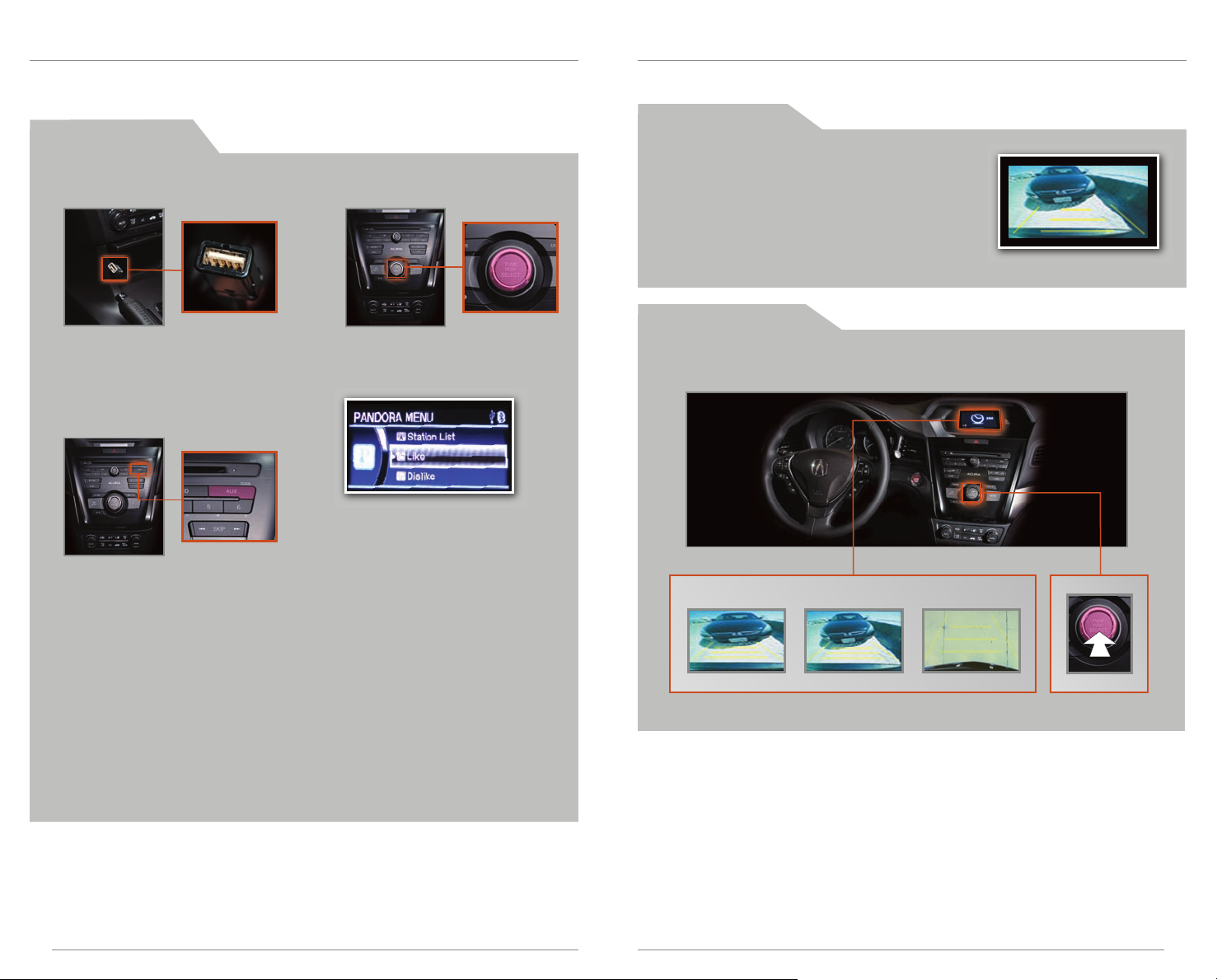
P A N D O R A
Play and operate Pandora from your iPhone®through your vehicle’s audio system.
Visit www.acura.com/handsfreelink to check if this feature is compatible with your
phone. Standard data rates apply.
®
P l a y i n g P a n d o r a
1. Open the front console, and pull
out the USB adapter cable.
Connect the cable to your iPhone
dock connector.
2. Open Pandora from your phone.
Press AUX until Pandora appears
and streaming begins.
3. Press the selector knob to enter
the Pandora menu.
You can select items such as the
Station List, SKIP, Like/Dislike, and
Pause/Resume.*
M U L T I - V I E W R E A R C A M E R A
For added convenience, the area behind your vehicle is displayed to help you
navigate while backing up.
H o w I t W o r k s
• When you shift into Reverse (R), a real-time
image of the area behind your vehicle is shown
in the upper display.
• Yellow parking guide lines also appear to help
you judge distance.
• The rearview display turns off when you shift out
of Reverse.
S w i t c h i n g V i e w s
There are three rearview modes: wide, normal, and top down. Press the
selector knob to toggle between views.
Notes:
• If the Pandora app is not selected on your phone, iPod music is played.
• A pop-up may appear on your phone requesting you to allow access for
Pandora to be launched.
• If you shut down the Pandora app, you must reopen it on your phone to
resume play.
• If you cannot operate Pandora through the audio system, it may be
streaming through Bluetooth
on the audio system. If Pandora still does not operate, you may have to
reconnect the cable.
• Connect your phone only when your vehicle is stopped.
iPhone is a registered trademark of Apple Computer, Inc., registered in the U.S. and other countries.
24
18 19
®
Audio. Make sure to select Pandora mode
*Menu functions not available on all phones
Normal Top downWide (default)
25
Page 15

A C U R A O W N E R S
Visit owners.acura.com and register to explore features and technologies specific to
your vehicle, schedule service appointments, obtain and update maintenance and
service records, manage your financial services account, and access other useful
information.
S A F E T Y R E M I N D E R
Your vehicle is equipped with airbags. Airbags do not replace seat belts; they add to
the protection offered by seat belts. Airbags can help protect you in some types of
collisions, but they do not provide protection in all collisions.
Always make sure you and your passengers wear seat belts, and that young children
are properly secured in a child seat or booster in the rear seat. Never place an infant
seat in the front passenger’s seat, as the force of a deploying airbag can seriously
injure an infant.
F U E L R E C O M M E N D A T I O N
Use of unleaded premium gasoline of 91 octane or higher is recommended.
• Acura recommends TOP TIER Detergent Gasoline where available.
• Do NOT use gasoline containing more than 15% ethanol.
• Do NOT use gasoline containing methanol.
• Do NOT use gasoline containing MMT.
• See your Owner’s Manual for more information.
Some gasoline in North America contains MMT, a manganese-based fuel additive.
Prolonged and consistent use of gasoline containing MMT can deteriorate your
vehicle’s performance, fuel economy, and the emission control system. Always use
MMT-free gasoline if available. Failures caused by use of gasoline containing MMT
may not be covered under your new vehicle warranty.
TOP TIER Detergent Gasoline (recommended) never contains MMT and has detergent
additives to keep your engine clean. For further information on fuel and lubricants for
your car and information on gasoline that does not contain MMT, contact your
dealer or visit owners.acura.com.
26
20 21
27
