Page 1
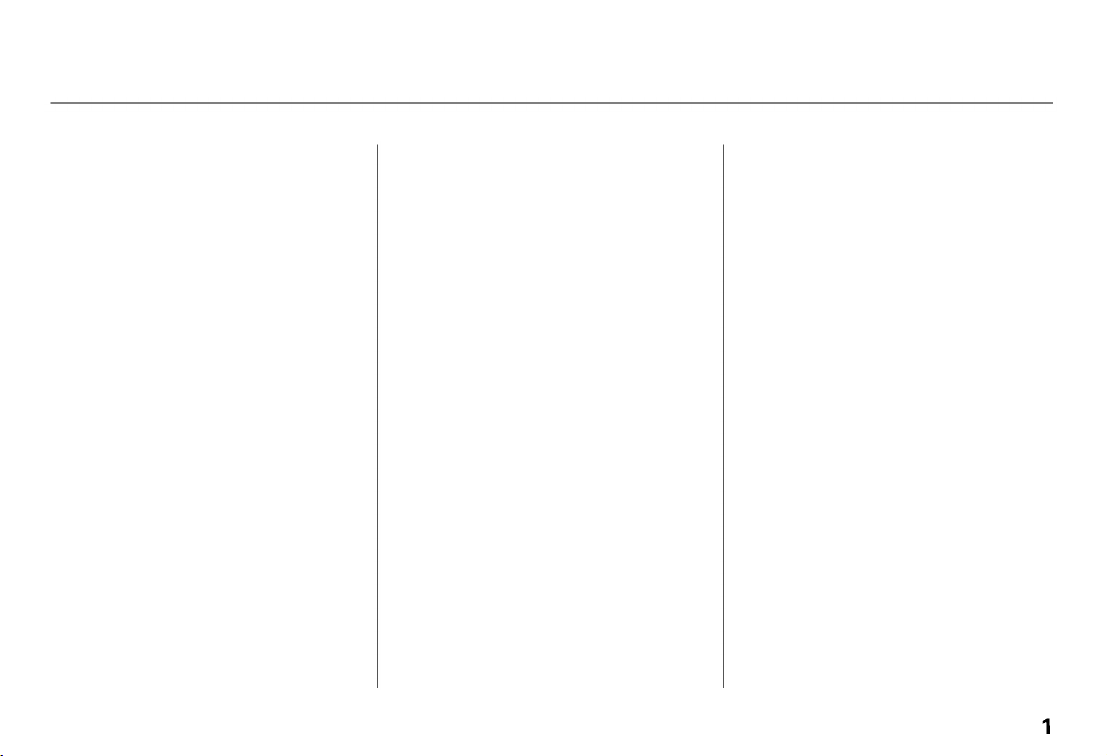
Use these links (and links throughout this manual) to navigate through this reference.
For a printed owner's manual, click on authorized manuals or go to www.helminc.com.
Refer to 2001 CL Owner's Manual for more information.
Introduction........................................ 2
Important Safety Information..... 3
System Controls............................... 4
Screen
4
MENU button........................ 5
MAP/GUIDE button..................... 5
CANCEL button........................... 5
ZOOM button................................
SETUP icon.................................... 5
JOYSTICK...................................... 5
A/C button..................................... 5
System Start-up.................................. 6
Main Menu......................................... 7
Address........................................... 7
Intersection..................................... 7
Phone No. (POI)............................ 7
Places.............................................. 7
Map Imput...................................... 7
Personal Addresses....................... 8
Previous Destination..................... 8
Today's Destinations..................... 8
Selecting By Address........................ 9
Change State.................................. 9
Selecting the City......................... 11
Selecting the Street Address......
13
Selectin
Selectin
Selectin
5
Selectin
Selecting By Map Input................... 3
Selectin
Travelin
Personal Addresses......................... 52
g By Intersection................
Selectin
Selectin
g the City.........................
g the Street.....................
g By Phone No. (POI).......
15
16
18
21
g By Places.......................... 22
Name.............................................
22
Category....................................... 25
g By Previous
Destination................................... 32
t Position........................... 3
Curren
City............................................. 34
A
State...............................................36
Continental USA.......................... 3
g by Today's Destinations.........
g Destinations To The List...... 39
Addin
Selecting Destinations From the List......
g the List............................ 4
Editin
g To Your Destination......
e Map Screen .......................... 46
Th
39
40
42
Save Current Location................ 4
Landmar
k Icons........................... 49
Going Off the Route.................... 49
Modifying the Route................... 50
3
3
8
1
7
Entering a PIN............................. 52
Table of Contents
Entering Personal Addresses.....
Updatin
g a Personal Address..... 57
Selecting a Personal Address As
a Destination............................ 58
System Setup.................................... 60
Bright............................................ 60
Volume.......................................... 60
Display.......................................... 60
Reroute......................................... 61
Address......................................... 61
Location Correction..................... 62
Personal PIN................................
Clock............................................
Information................................... 63
Show Icon on Map....................... 64
System Security...............................
m Limitations.......................... 66
Syste
Customer Assistance....................... 68
DVD Removal.............................. 69
Non-detailed Coverage................ 70
Detailed Coverage Areas............
e Control System.................. 76
Climat
User Agreement
Alpha Index
53
63
. 63
65
71
Navigation System
