Page 1
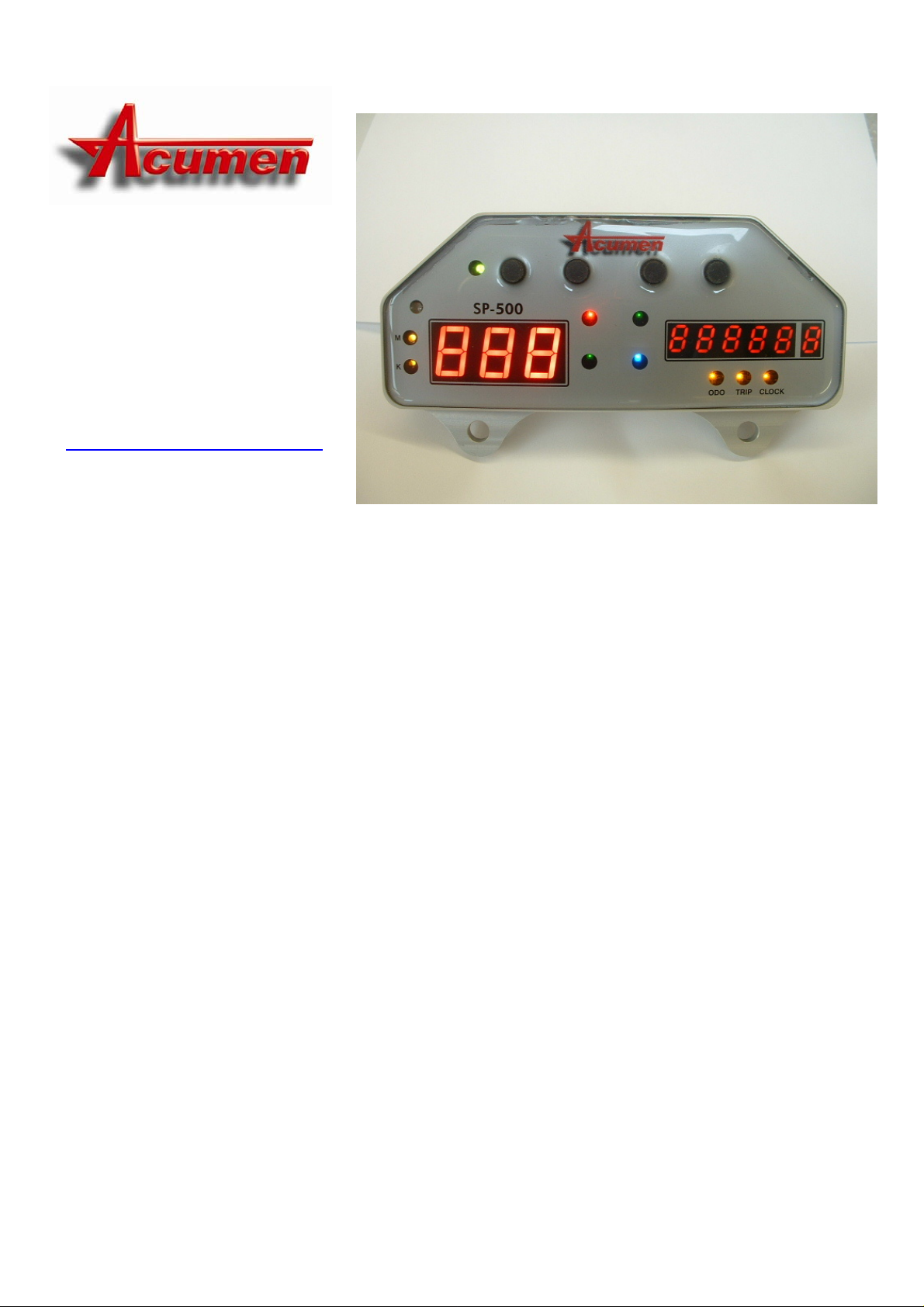
Acumen Electronics Ltd
15 Glenmore Bus Pk
Colebrook Way
Andover
Hants
SP10 3GQ
UK
Tel; +44 (0)1264 359922
Fax; +44 (0)1264 359933
www.acumen-electronics.co.uk
Acumen SP500 Universal Speedo
The speedometer is designed as a universal fit.
You will need to perform some slight assembly on it, to suit your own individual requirements.
The Acumen Universal Speedometer consists of;
1. A Speedometer head sub-assembly. – without fascia
2. Electronic pick-up for the speedometer
3. Fitting and Literature kit.
Fitting instructions
Speedometer
The SP500 speedometer has 5 warning lights built into the system. These are all white LED’s so you can
identify the LED’s with the coloured icons provided. The Icons are EC standard icons.
Of the 5 Indicator LED’s, two need to be switched to ground (earth) to illuminate – such as for oil
pressure or Neutral light, and three need to be switched to 12V to illuminate – such as for indicators, main
beam or lights-on.
The drawing below will indicate how the warning lights are switched.
NOTE. Acumen recommend you use one of the LED lights as a ‘lights-on’ indication. As the
Speedometer is permanently illuminated, there is no ‘lights-on’ indication.
Some countries may require to use such an indicator if the motorcycle lights can be switched off and on.
Page 1
Page 2

When you have decided which indicator does what, use the pre-coloured icons to indicate the
purpose of the indicator. Cut the icon from the sheet and place it on the fascia – by carefully
removing the fascia from the Acetate sheet – do not touch the adhesive with your bare hands!
These indicators switch to
12V to make them
illuminate
These indicators switch to
ground/earth to make
them illuminate
NOTE!
The five indicator LED’s
for;
M (miles)
K (Kilometers)
ODO
TRIP
CLOCK
Are all pre-coloured.
1; Ease the fascia away from the acetate sheet
2; Place the chosen icon on the acetate sheet
3; Replace the fascia on the acetate sheet
over the chosen icon – the Icon will adhere
to the adhesive on the rear of the fascia.
Repeat for all other Icons
Page 2
Page 3

Speedo and Trip display filter
The LED’s for the Speedometer and the Trip/ODO/Clock are Red in the standard version and White in
the Special Version. Either version will need some filtration added to enhance the contrast and, therefore,
the ‘viewability’ of the display. Acumen has included a selection of filters in the kit for this purpose. We
recommend you try the filters before adding the fascia – then cut the chosen filter to slightly larger than
the chosen display window and stick to the fascia.
RED Led indication. – Use the Red or Dark Grey filters
WHITE Led indication – use any filter. Other colours are available from most good photographic shops
or contact Acumen direct.
Fitting the speedo reader head
The speedo reader head can be fitted to either the front or rear wheel – it doesn’t matter which. You will
need to fit the magnet into a suitable receptacle – we recommend fitting the magnet within the plastic
holder and put the plastic into a disc bolt head – us a ‘superglue’ for added security.
The speedo reader head mounts inside the self-adhesive block. Adjust the position of the head so it is
within 5 – 15 mm of the magnet, and tighten the grub screw – nipped-up only! Do not over-tighten.
The adhesive on the mounting block will cure over time – we suggest you mount it using two long cable
ties for at least 24 hours until the adhesive cures.
Cable ties added to
assist the adhesive
during the curing time
For electrical connection instructions see the listing on page 4.
Magnet and holder
shown mounted in
either position.
Wiring the Speedometer
The speedometer is designed to work from a 12Vdc power supply, negative ground/earth.
The speedometer has a flying lead on it with a 9-way connector and the mating part of the connector is
supplied in the kit. Splice the wires from the mating connector into the motorcycle wiring harness as
appropriate.
Wire colour/purpose is given on the next page. You will need to know which indicator LED is where!
1
4
2
5
3
Page 4

Electrical Connections
Speedometer Wire Colour Purpose
Red/Black Ignition – a circuit which has 12V when the ignition is switched on AND
also connect to the Red wire of the Speedo reader
Red 12V – permanent power supply
Black/Green LED Indicator number 2 – switches to ground/earth/0V
White LED Indicator number 3 – switches to 12V
Black Ground/earth AND
also connect to the Green wire of the Speedo reader
Blue LED Indicator number 5 – switches to 12V
Yellow Speedometer signal – connect to the BLUE wire of the Speedo head reader
Blue/Black LED Indicator number 4 – switches to ground/earth/0V
Green LED Indicator number 1 – switches to 12V
NOTE! If you are using one 12V switched for both the left and right m/c indicator lights you will need to
fit two diodes in the circuit thus;
Diodes are available from Acumen Electronics
Free of Charge on Request – or from any
Electronics stockist.
Speedo
M/c Ind Light
M/c Ind Light
Using it
Knowing the controls
UNIT button
As the name suggests;
It changes the Speedo,
trip and ODO from
Miles to Kilometers and
vice/versa
Page 4
MOD Button
The MODE Button –
This changes from ODO to TRIP to CLOCK
and also sets the speedometer ratio
INC button
As the name suggests;
It increases values of the Trip
or Clock or Speedo ratio
DEC button
As the name
suggests;
It decreases
values of the
Trip or Clock or
Speedo ratio
Page 5

Calibrating the Speedo to your motorcycle –
The speedo needs to let you know, accurately, what speed you are doing and what distance you have
done. You therefore need to enter a calibration code.
To do this, look at the attached chart which will give you a code dependent upon the tyre size that the
speedo reader head is mounted on. The chart will give you a code – 01, 02, 03.
To enter calibration mode;
Hold down the MOD button and THEN turn on the ignition. The speedo will show all “8’s” as it goes
through it’s lamp-test cycle, then will default to a flashing ‘01’. Using the INC and DEC buttons find
which code you need for the tyre size, then turn the ignition off. The 12V permanent power MUST be
maintained for at least 2 seconds after this operation or the unit will always default to a ratio of ‘01’.
Other Interesting/Technical Stuff!
Odo and Trip.
These two displays will show miles or kilometres; Miles when the Units are in miles, and Kilometres
when the units are in kilometres. They will re-calculate automatically to suit the speedo setting..
The ODO illuminates all the digits – leading zero’s if need be, eg 02497.5, while the TRIP does not have
leading zero’s, eg 2497.5
When in TRIP mode the INC button will increase it’s value and the DEC button will decrease it’s value.
You can increase or decrease the value by increments of 0.1, and if you hold the relevant button down,
the alteration will get faster and faster.
Clock
To set the clock; (note! The clock is 24 hour format)
Hold down the INC and DEC buttons together for around 5 seconds, until display changes to all zeros.
Use the INC button to add time and the DEC button to lose time.
Holding either button down will alter the clock at a quicker and quicker rate.
Touching the relevant button momentarily will alter the clock by one minute at a time – and also clears
the underlying seconds to accurately set the clock.
To end set-up press the MOD button.
If during clock set-up you;
Don’t do anything in set-up mode for two minutes; or
Scroll through the MOD button; or
You turn off the ignition
The set-up mode is exited.
If the permanent 12V is removed, the clock will, after a period of about 10 minutes, lose it’s time and
need to be reset. It will start up at 00-00.
Page 5
Page 6

Speedo Calibration Code
Speedo
Tyre
Type
15” Road 18” Road 18” Racing
16” Road 110/80 3 110/90 1
17” Road 90/90 3 120/70 3
Size
140/90 3 350-18 3 80/90 3
150/90 3 400-18 1 90/90 3
170/80 3 90/90 3 100/90 3
200/70 3 100/90 3 110/80 3
350-16 3 110/90 3 130/65 3
500-16 1 120/70 3 130/70 3
100/80 2 120/90 1 150/70 3
100/90 2 130/70 3 180/55 1
110/90 3 130/80 1
120/80 3 140/70 3 19” Racing
120/80 3 150/70 3 275/300 3
130/70 2 160/60 3 325 3
130/90 3 180/55 1 350 1
140/80 3 200/55 1 90/90 3
140/90 3 250/40 3 100/90 1
150/80 3 19” Road 120/80 3
160/80 3 300-19 3 20” Racing
180/60 3 325-19 3 300 1
200/60 3 350-19 1 21” Racing
MT90B16 3 400-19 1 300 1
MT90-16 3 410-19 1
325-17 3 100/90 3 120/90 3
350-17 3 110/90 1 130/80 3
110/70 2 120/70 3 140/80 3
110/80 3 20” Road 150/60 3
120/60 2 300-20 1 150/70 3
120/70 3 21” Road 160/60 3
130/70 3 300-21 1
130/80 3 80/90 1 400 1
130/90 1 90/90 1 410 3
140/80 3 120/70 1 460 1
150/60 3 MH90 1 110/80 3
150/70 3 16” Racing 120/80 1
150/80 1 120/70 2 120/80 1
160/60 3 140/80 3
160/70 3 17” Racing 100/90 1
160/70 3 120/70 3 110/80 1
170/60 3 160/60 3
180/55 3 180/55 3 300 1
190/50 3
200/50 3
Calibration
Code
Tyre Type Size
Page 6
Speedo
Calibration
Code
Calibration
Tyre Type Size
17” Dual
Sport
18” Dual
Sport
19” Dual
Sport
21” Dual
Sport
Instruction Part No C-05-0054 Issue 1
90/90 1
80/90 1
90/90 1
Speedo
Code
