Page 1
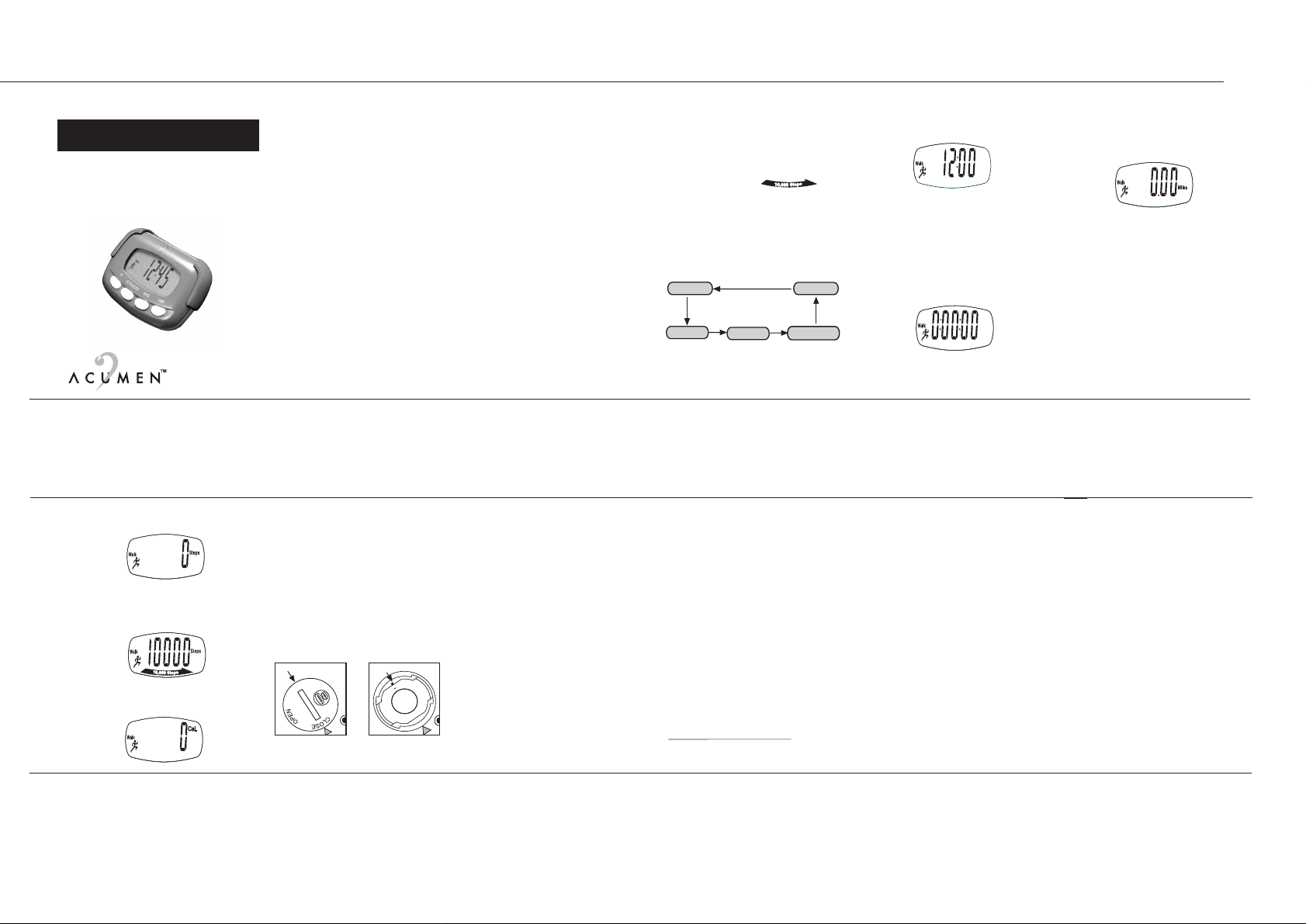
Acumen Pedometer
Mi
Km
10K Stepper
Plus
Pedometer
Acumen Inc.
I. FEATURES
• 12 hour clock
• Stopwatch for elapsed exercise time
• Measures distance in miles or Km
• Steps and 10,000 steps counter
• Measures calories expended
• Independent “WALK”/ “RUN” settings
• Quick slip-on mount design
II. BEFORE YOU BEGIN
In order to get the most accurate results from
your 10K Stepper
instructions completely. This electronic
pedometer should be worn as close to the
center of your body as possible (Just to the
left or right of your belt buckle). Walk or run on
hard level surfaces with even strides and avoid
sudden or sharp turns.
III. CALCULATING YOUR STRIDE
P/N:81-033203-00
The preset values are 2ft. (~0.6m) for Walk
mode and 3ft. (~0.9m) for Run mode. These
averages are taken from adult males. You may
calculate your own walk and run stride lengths
Plus
, please read the
as follows:
- Count the number of steps you walk or run
to cover a defined distance with even strides.
- Divide the distance by the number of steps.
For example: 25 feet divided by 10 steps taken
is 2.5 feet or 2 feet 6 inches.
IV. HOW TO OPERATE YOUR 10K
STEPPER
Buttons and Functions
F Button (Function)
- Press repeatedly to change the different modes;
To proceed to the next item in the setting mode.
- Press and hold to enter the setting mode.
STR/STP Button (Start/Stop)
- Press once to start or stop the stopwatch in
any mode; To adjust the digit in the setting
mode (Press and hold to change fast).
R/S Button (Reset/Select)
- Press once to toggle between Walk and Run
mode in any mode.
- Press and hold to clear the data when in the
Stopwatch Mode and the stopwatch is
stopped (also clear the data of the distance,
Plus
the steps, and the calories at the same time).
10K Button (Countdown from 10,000 to 0 steps)
- Press once to switch ON the 10,000 steps
feature in any mode when the stopwatch is
running (indicated by “ ” icon
on the screen and two beeps).
- Press once again to switch it OFF in any
mode when the stopwatch stopped.
Modes of Operation
You may press F button to toggle between the
following modes at any time before, during
and after your exercise without affecting the
accuracy of the unit.
TIME
STOPWATCH
Time Mode
The pedometer begins in Time Mode. You can
display the time whenever you wish without
affecting the recording of the unit.
DISTANCE
CALORIE
STEPS/10K STEPS
- Press and hold F button until the digit blinks;
Adjust by pressing STR/STP button.
- Press F button once for minute setting; Adjust
by pressing STR/STP button.
- Press F button again to exit the setting mode
and the time is locked in.
Stopwatch Mode
The pedometer starts counting steps and
recording the data of your exercise when the
stopwatch is running.
- Press STR/STP button once to start or stop
the stopwatch in any mode (Indicated by the
running man icon on the screen).
Distance Mode
You may enter your own stride length in this
mode.
- Press and hold F button until the digit blinks.
- Press R/S button to choose either Walk or
Run mode; Adjust stride length by pressing
STR/STP button.
- Press F button again to exit the setting mode
and your own stride length is locked in the
unit.
Note: Each increment is 1 inch (~0.5m).
Steps/10,000 Steps Mode
People will benefit from walking/running 10,000
steps every day according to a scientific
research. The 10,000 steps feature directly
displays how many steps you will have to go
to attain your 10000-step goal. When it counts
down to zero, the pedometer gives a long beep
for indication, and also stops recording all data
of your exercise. In sync, the unit automatically
displays Stopwatch Mode. You may only restart
by pressing and holding R/S button.
- Press F button repeatedly to enter Steps
Mode.
Or
- Press 10K button once to switch ON the
10,000 steps feature when the stopwatch is
running.
- Press 10K button again to switch it OFF when
the stopwatch stopped.
Calorie Mode
The unit automatically calculates the calories
expended in your exercise according to your
weight.
- Press and hold F button until the digit blinks
in this mode; Adjust weight by pressing
STR/STP button.
- Press F button again to exit the setting mode
and your weight is locked in.
Note: The unit will exit the setting mode automatically if
no button is pressed for 60 seconds.
V. SWITCHING BETWEEN MILES
AND KM
The Miles/Km switch is located inside the battery
compartment. To change the unit setting,
remove the battery and use a pen to set your
desired unit. See below figures.
Battery Door
Note: Be careful to place the O-ring properly underneath
the battery door to maintain its splash proof function.
Unit Switch
VI. CHANGING THE BATTERY
Use a coin to open the battery cover. Remove
the cover and replace the battery. When
finished, turn the cover clockwise until it locks
in place. The unit will enter Shelf Mode, which
will show a blank screen. You can press any
button to restart. You will need to reset the
time and your personal data as these have
been erased.
Battery Type: Lithium CR 2032
Battery Life: Approximately 1.5 years
VII. CARING FOR YOUR 10K
STEPPER
• Do not drop the unit.
• Do not expose the unit to moisture or high
humidity.
• Do not expose the unit to high temperatures.
Plus
VIII. LIMITED WARRANTY
This product is warranted by Acumen Inc. for
one year from date of purchase (with the
exception of battery) against defects in
workmanship and material. During that period,
these defects will be repaired or the product
will be replaced at Acumen Inc. option without
charge. This warranty covers normal consumer
usage and does not cover damage which
occurs in shipment or failure which results from
accident, misuse, abuse, tampering, alteration
or disassembling of the product or improper
maintenance. This warranty is effective only
if the product is purchased and operated in the
USA and does not extend to any units which
have been used in violation of written
instructions furnished by Acumen Inc., or to
units which have been altered or modified
without authorization of Acumen Inc., or to
damage to products or parts thereof which
have had the serial number removed, altered,
defected or rendered illegible. Product must
be returned to local authorized dealer for service
if purchased outside USA.
Note: Please return product to local authorized dealer for
service if purchased outside USA.
Please visit our website
http: // www.acumeninc.com for warranty
registration
IX. SERVICE & REPAIR
Do not attempt to repair your product. Should
the product malfunction, you should first visit
our website at www.acumeninc.com for
CONSUMER CUSTOMER SERVICE. If the
problem can not be resolved, you will be asked
to return the product to the factory for repair.
Under no circumstances should you attempt
to open housing and repair the product. Should
you do this, your warranty will be voided.
Securely package and return the product
prepaid to:
Acumen Inc.,
101 A Executive Drive Suite 100
Sterling, VA 20166. USA.
X. TO RETURN FOR SERVICE
a. First visit our website at:
www.acumeninc.com/support.htm to obtain
a Return Authorization Number.
b. Enclose your name, address and phone
number.
c. Enclose the date of purchase (or receipt
as a gift).
d. An explanation of the malfunction or reason
for return.
e. Seven dollars and fifty cents ($7.50 ) Check
or Money Order payable to Acumen Inc.
for return postage and handling.
f. To insure prompt ‘In warranty’ service, be
sure to include proof of date of purchase.
We recommend you take the necessary
precaution of insuring the parcel.
