Page 1

ENR-1000
User’s Manual
2013/01/30
For V1.00.02 Firmware
Page 2
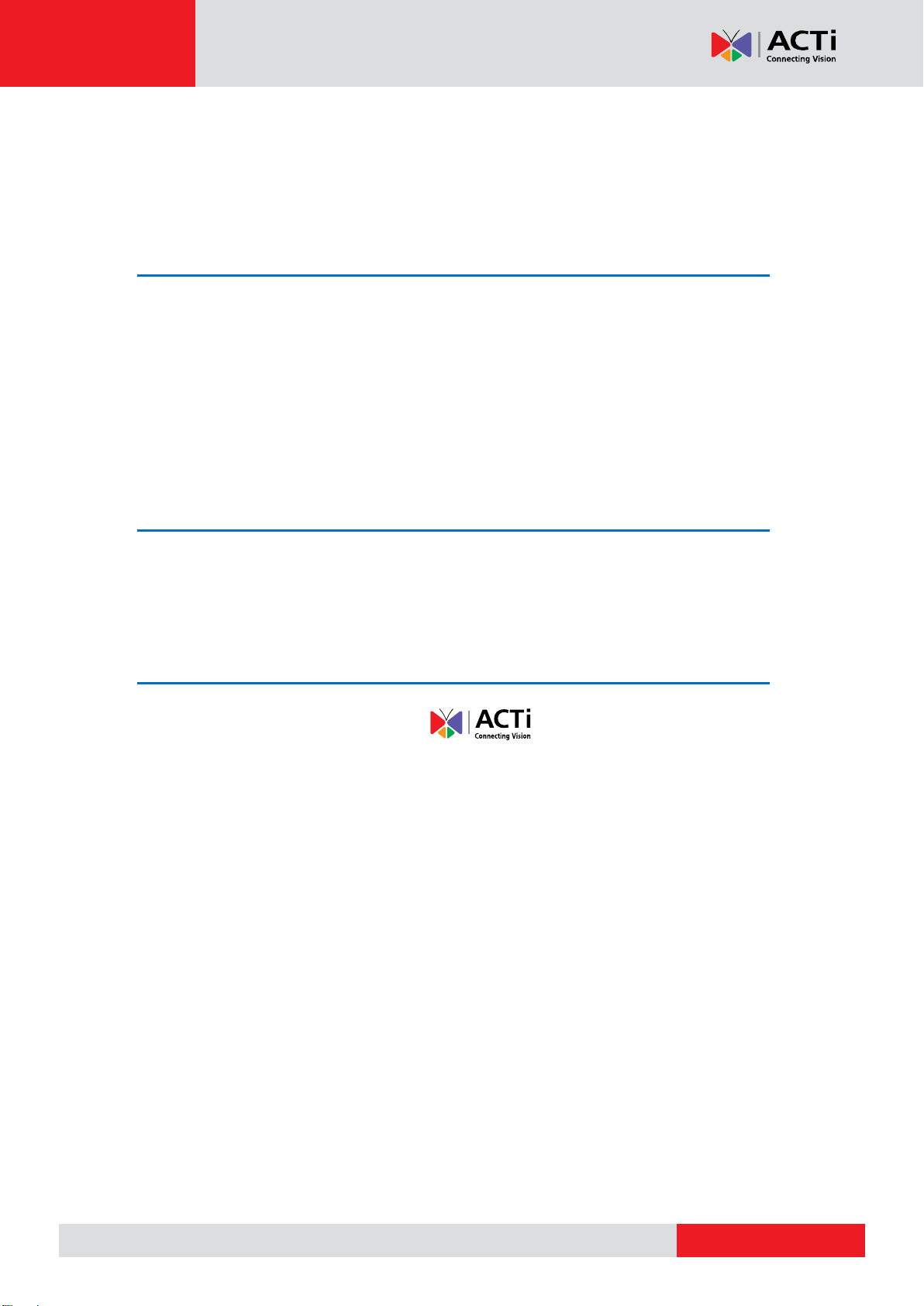
www.acti.com
ENR-1000 User’s Manual
Legal Notice
Disclaimer
The information contained in this document is intended for general information purposes.
ACTi Corporation shall not be liable for errors contained herein or for incidental or
consequential damages arising from the furnishing, performance, or use of this manual.
The information contained herein is subject to change without notice.
Copyright
Copyright © 2003-2013 ACTi Corporation All Rights Reserved.
Trademarks
ACTi Connecting Vision and its logo are registered trademarks of ACTi
Corporation.
Microsoft® and Windows® are registered trademarks of Microsoft Corporation.
All other product or company names mentioned in this document may be trademarks or
registered trademarks of their respective owners.
2
Page 3
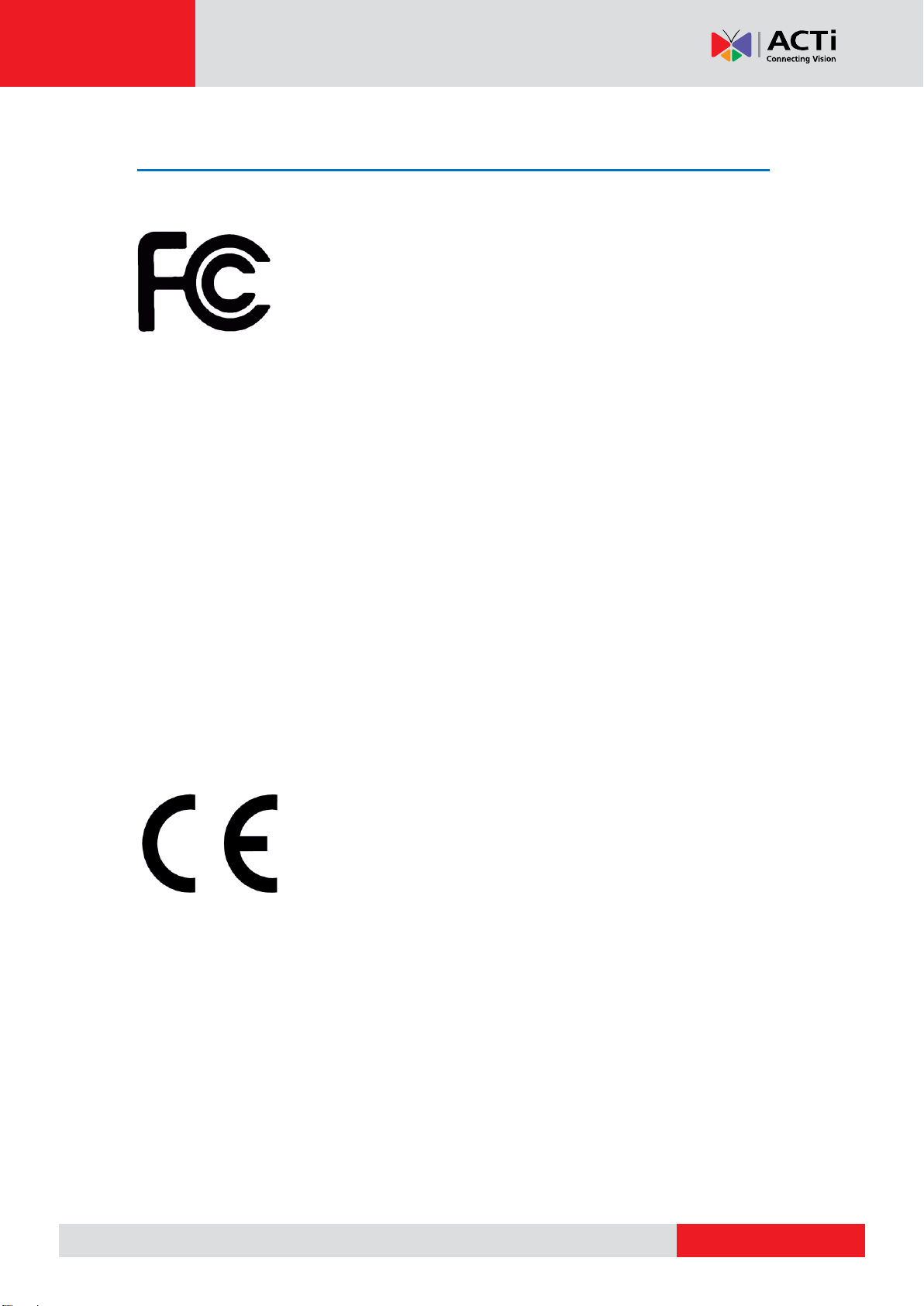
www.acti.com
ENR-1000 User’s Manual
Regulatory Compliance Information
Federal Communications Commission Statement
This equipment has been tested and found to comply with the limits for
a Class B digital device, pursuant to Part 15 of the FCC Rules. These
limits are designed to provide reasonable protection against harmful
interference in a residential installation. This equipment generates,
uses and can radiate radio frequency energy and, if not installed and used in accordance with
the instructions, may cause harmful interference to radio communications. However, there is
no guarantee that interference will not occur in a particular installation. If this equipment does
cause harmful interference to radio or television reception, which can be determined by
turning the equipment off and on, the user is encouraged to try to correct the interference by
one or more of the following measures:
- Reorient or relocate the receiving antenna.
- Increase the separation between the equipment and receiver.
- Connect the equipment into an outlet on a circuit different from that to which the receiver is
connected.
- Consult the dealer or an experienced radio/TV technician for help.
WARNING: Changes or modifications to the equipment that are not expressly approved by
the responsible party for compliance could void the user’s authority to operate the equipment.
European Community Compliance Statement
This product has been tested and found to comply with the limits for
Class B Information Technology Equipment according to European
Standard EN 55022 and EN 55024. In a domestic environment, this
product may cause radio interference in which cause the user be
require to take adequate measures.
3
Page 4
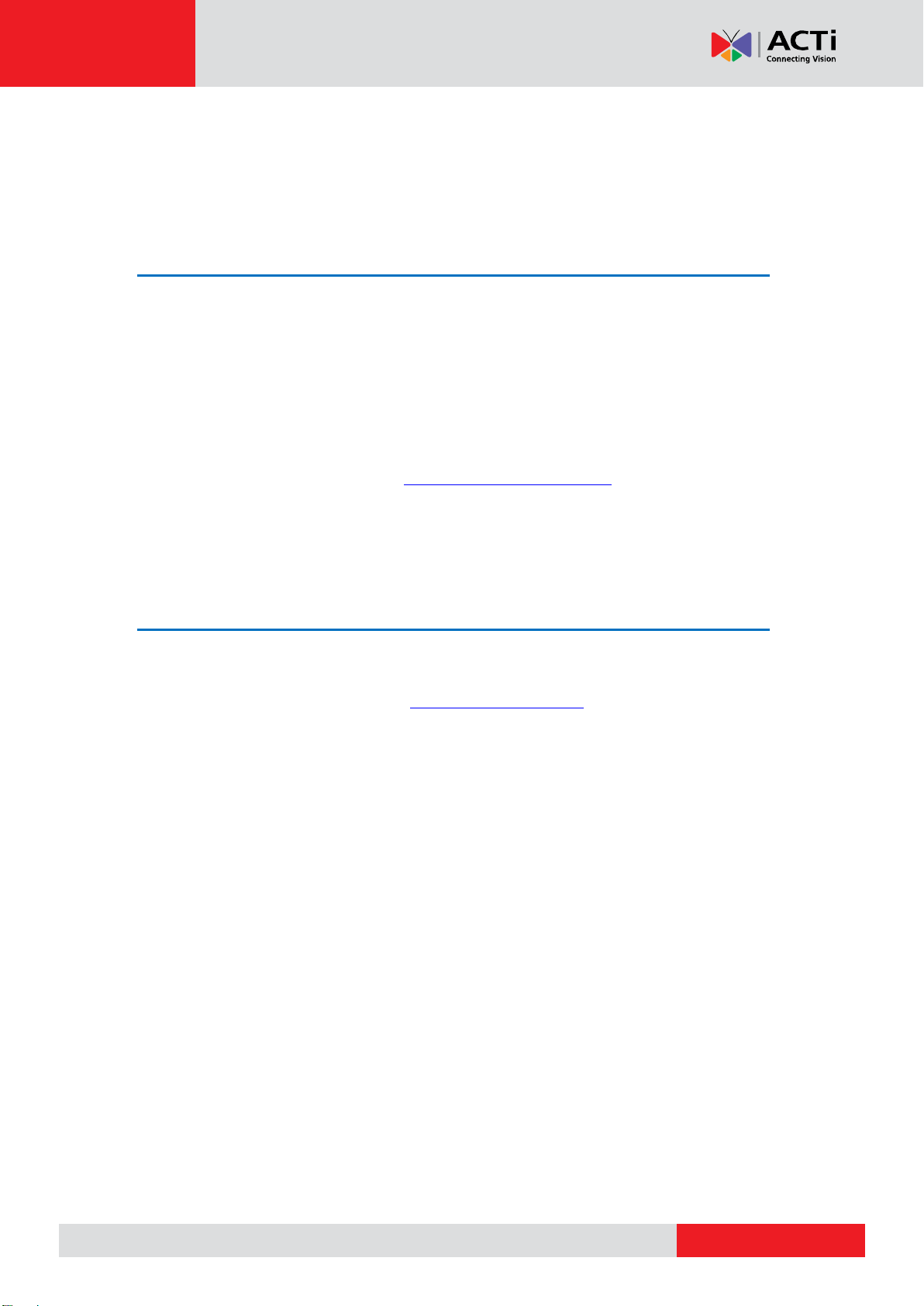
www.acti.com
ENR-1000 User’s Manual
About This Manual
Target Audience
This manual is intended for End Users who actually execute security tasks such as
monitoring ongoing activities in the building, patrolling secured zones, searching video data
and managing alarms with use of ENR surveillance system. The reader is expected to own
not only the basic operation skills but permissions to access major functionalities, as the
access rights are based upon different user roles defined by the System Administrators.
You may also check the product page http://www.acti.com/ENR1000 for updates and
documents.
Technical Support
If you have any questions during system installation, please feel free to contact our engineers
via our Customer Help Desk platform http://www.acti.com/CHD.
4
Page 5
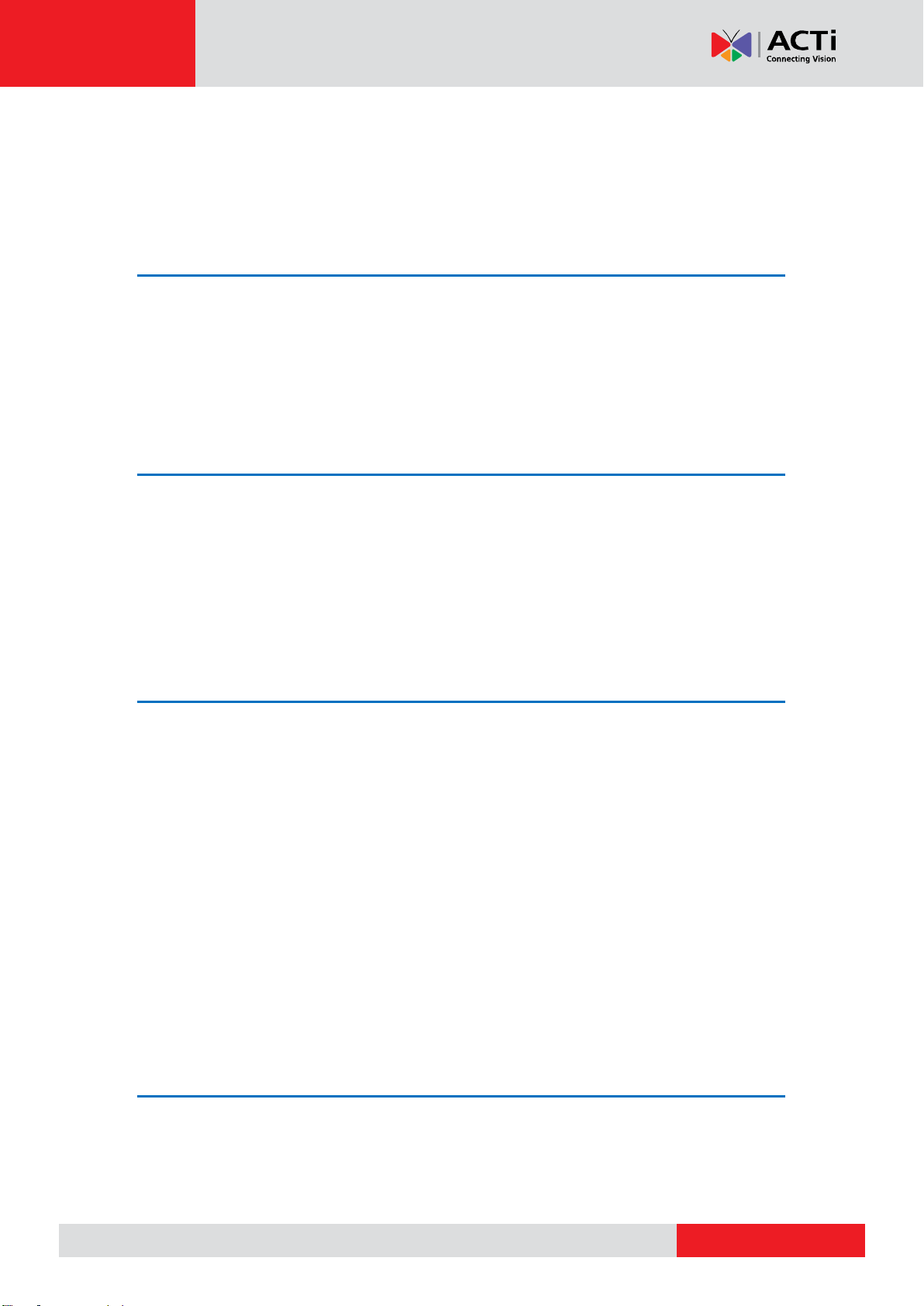
www.acti.com
ENR-1000 User’s Manual
Table of Contents
1 Legal Notice 2
Disclaimer 2
Copyright 2
Trademarks ............................................................................................ 2
Regulatory Compliance Information .................................................... 3
2 About This Manual 4
Target Audience .................................................................................... 4
Technical Support .................................................................................. 4
3 Table of Contents 5
4 Introduction 8
Product Overview .................................................................................. 8
ENR Server / Client Architecture ........................................................... 8
Remote Client PC Requirements ........................................................... 9
At A Glance ......................................................................................... 10
Front Panel .................................................................................. 10
Rear Panel ................................................................................... 10
Power Button & Reset Button ............................................................. 11
Turn On the Device ...................................................................... 11
Turn Off the Device ...................................................................... 11
Reset to Factory Default .............................................................. 12
LED Indicators ...................................................................................... 12
5 Login & Logout 13
Log In 13
Log Out 13
5
Page 6
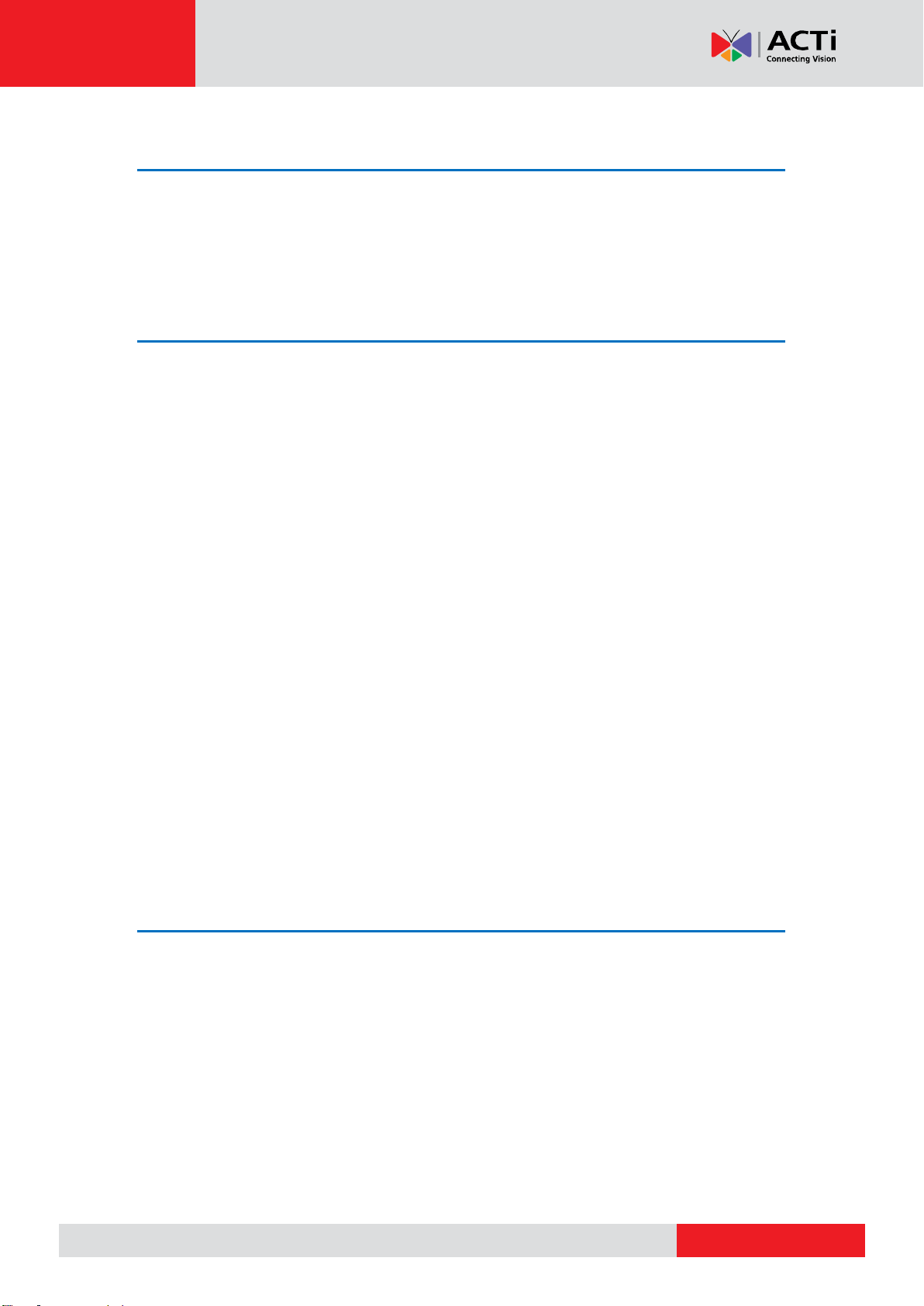
www.acti.com
ENR-1000 User’s Manual
6 System Overview 14
Main Screens Introduction .................................................................. 14
Input Devices ....................................................................................... 15
Virtual Keyboard Overview .......................................................... 15
7 Monitoring 16
Live View Menu ................................................................................... 16
Change Live View Layout .................................................................... 17
Watch All Channels ..................................................................... 17
Watch a Single Channel .............................................................. 17
Layout Patrol ....................................................................................... 18
Single Channel .................................................................................... 18
Single Channel Menu .................................................................. 19
Take a Snapshot .......................................................................... 19
Start Manual Recording ............................................................... 19
Reconnect this camera ................................................................ 19
Enter / Exit PTZ mode ................................................................. 19
Acknowledge Channel Status ............................................................. 20
Channel Status ............................................................................ 20
Operate PTZ Camera ........................................................................... 21
Open PTZ Panel .......................................................................... 21
Go to a Preset Point .................................................................... 22
Start/Stop a Preset Tour .............................................................. 22
Close PTZ Panel .......................................................................... 22
8 Playback 23
Search Video ........................................................................................ 23
Time Search ................................................................................ 23
Event Search ............................................................................... 24
Bookmark Search ........................................................................ 25
Play Back Video ................................................................................... 26
Playback Menu ............................................................................ 27
Video Playback Controls.............................................................. 27
Pause the playing 27
Play the video 27
6
Page 7
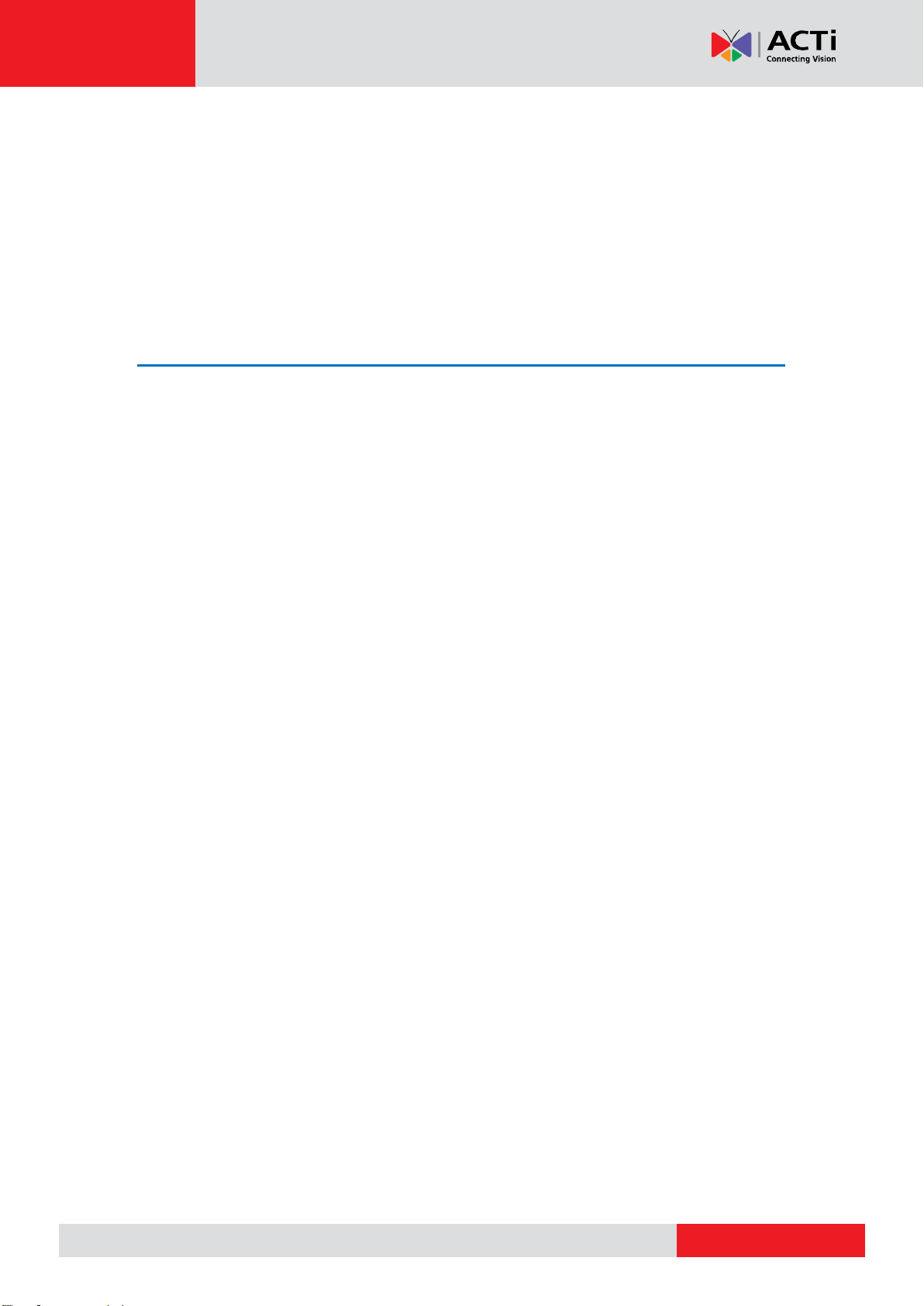
www.acti.com
ENR-1000 User’s Manual
Reverse playback 27
Change play speed 28
Change Screen Layout ......................................................................... 28
Take a Snapshot .................................................................................. 29
Export Video ........................................................................................ 29
Set Video Bookmark ............................................................................ 30
9 System Log 31
Search Log .................................................................................. 31
Export Log ................................................................................... 32
7
Page 8
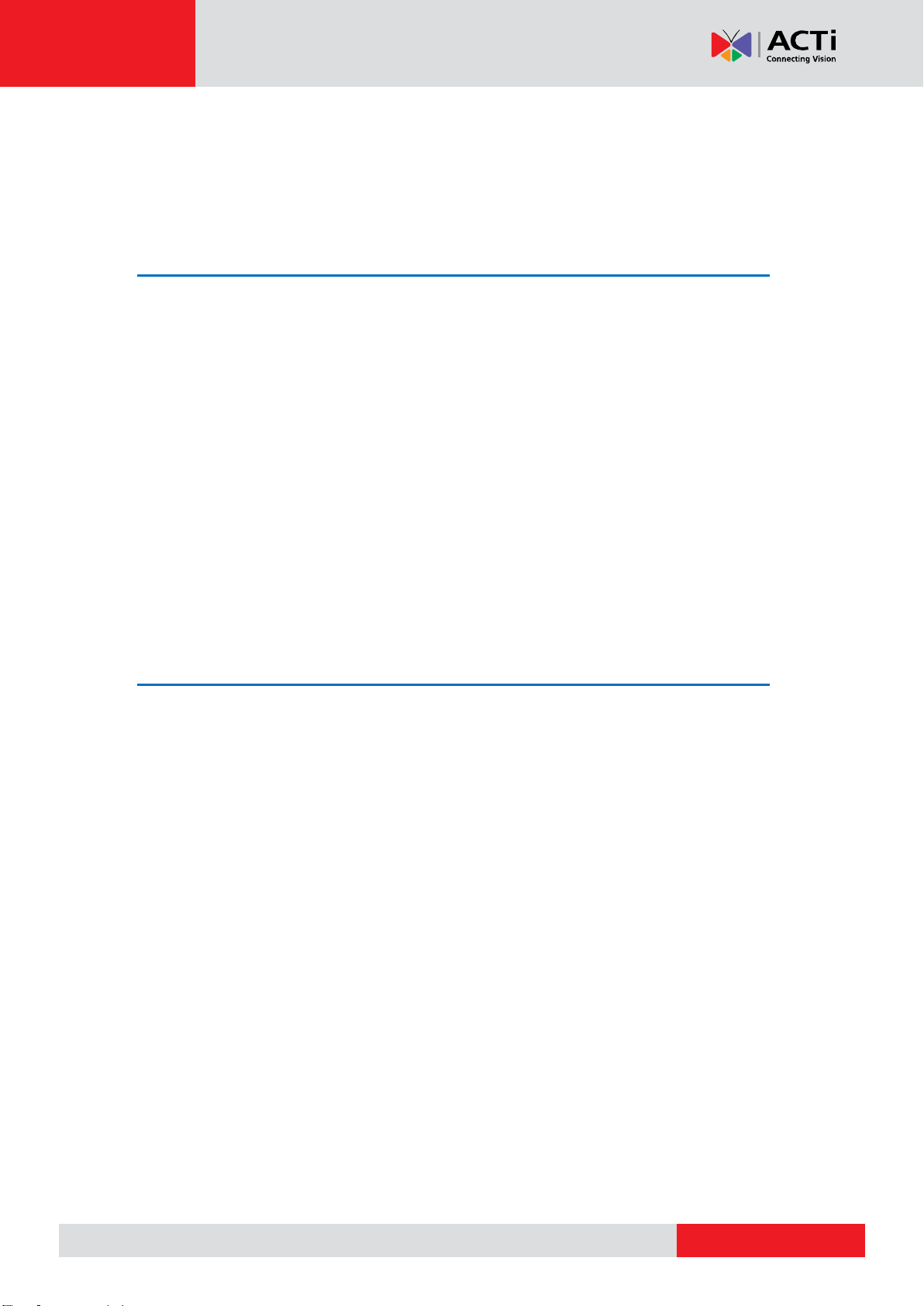
www.acti.com
ENR-1000 User’s Manual
Introduction
Product Overview
ACTi ENR-1000 (hereafter referred to as ENR) is a compact, delicate and reliable 2-bay
4-channel standalone NVR for small-medium sized IP video surveillance system. It features a
stable embedded Linux operation system and capabilities of supporting mega-pixel resolution
H.264 streaming, an HDMI output for local display, full PTZ control, video motion detection,
scheduled / event-triggered/ event speed-up recording, event management and synchronized
playback, time/event-based playback search and video bookmarks. Its smart setup wizard
and intuitive user interface allow the system installer enjoy effortless plug&play installation
experience, while making it easy for new users to get acquainted with the operation by
first-time use. Other than the local client, the remote PC client may access the ENR system
simultaneously, and experiences user-friendly web interface customized for browser-based
operation.
ENR Server / Client Architecture
In a video surveillance system architecture, ENR Server serves as a video management
service provider, aimed to run 24/7 non-stop service for clients. An ENR Client makes
requests of monitoring video streams or playing back recordings to ENR Server.
There are two types of ENR Clients: Local Client and Remote Client. A client, connecting
from whether a remote computer or from local, will be offered the same accessibilities of ENR
functions.
Local Client: In local camera site, the client user directly operates ENR Server by
connecting the physical device to an HDMI monitor and a USB mouse.
Remote Client: Over the TCP/IP network, the Remote Client communicates with ENR
Server through HTTP Protocol. This client user will have to use a computer with Internet
Explorer to access the ENR Server web interface, without the need of installing any client
program beforehand. Logging in ENR Server is as simple as visiting a website.
8
Page 9

www.acti.com
ENR-1000 User’s Manual
PC Spec (*1)
Minimum Requirements
CPU Processor
Intel Core 2 Quad 2.66 GHz
RAM
4GB
Network
Ethernet (1000 Base-T recommended)
Operation System
Windows 7 ( all versions) (*2)
Display Resolution
1080p
Browser
Internet Explorer 9.0
Remote Client PC Requirements
ENR itself is a self-contained unit. The table below provides basic guidelines only for
selecting proper hardware for the remote PC client.
*1 PC Spec requirements are the same for 32-bit and 64-bit systems.
*2 Please make sure your operation system is fully patched with the latest service packs.
9
Page 10
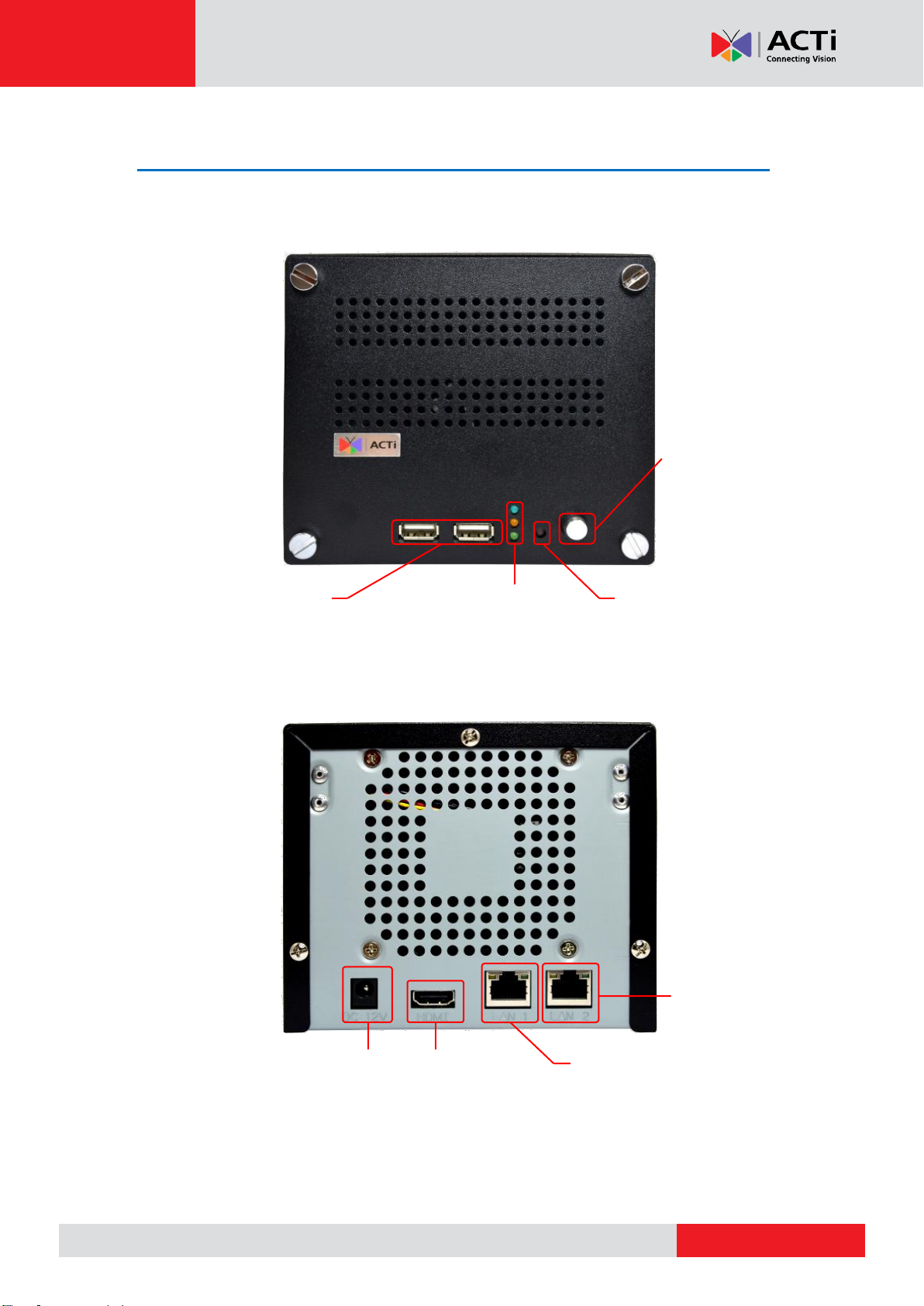
www.acti.com
At A Glance
HDMI Output
LAN 1
LAN 2
Power Connector
LED Indicators
USB 2.0 Ports
Reset Button
Power
Button
Front Panel
ENR-1000 User’s Manual
Rear Panel
10
Page 11

www.acti.com
ENR-1000 User’s Manual
Power Button & Reset Button
You can turn on/turn off the device with Power Button; with Reset Button, you may restore
the device to factory default settings.
Turn On the Device
Press down the Power Button and release,
the Power LED will light up and turn solid
blue.
Turn Off the Device
As the device is powered on, the Power LED
and System LED are both lit, and the Power
Button is in pressed state. To turn ENR off,
please do the following:
1. On Live View screen, right-click to bring up Live View Menu, select Setup Menu
Reboot/ Shutdown tab, and click “Shutdown”.
2. The local display screen will turn black, with an information dialogue box showing up.
Please observe the System LED on front panel, when its orange light is off, you may
press the Power Button to completely shut down the device.
11
Page 12

www.acti.com
ENR-1000 User’s Manual
Item
Indicator Status
Color
Description
Power LED
Solid
Blue
The device power is on.
System Status
LED
Lights up for
three seconds
after Reset
Button is pressed
Red
The system resetting process is
initializing.
Solid
The system service is running.
HDD LED
Flashing
Green
The hard disk is recording.
Reset to Factory Default
By resetting this device, all your system settings will return to factory default, while the
previous recording files and system logs are still kept on storage disks. It is strongly
recommended that you back up previous
settings with Backup function before
resetting to factory default.
1. To begin, please turn off the device
first.
2. Press down the Power Button to
boot up the device, and immediately
press and hold the Reset Button
with a pin or clip, the red System LED
will light up for about 2~3 seconds, and
you may release the Reset Button as the red light is off.
The device will enter the resetting process.
After the device automatically reboots, the resetting process is done and you may log in.
LED Indicators
The LED indicators on front panel show the current device status:
12
Page 13

www.acti.com
ENR-1000 User’s Manual
Logged-out
Logged-in
Login & Logout
To log into ENR system for the first time, you will have to key in the account name and
password in Login window. Please contact your system administrator for account and
password information.
Log In
To enter Live View screen:
1. Click on screen to bring up the Login window.
2. Fill in the Account and Password fields. The window will remember the user
account that last logged in to the system.
Log Out
On Live View screen, right-click anywhere to bring up the Live View menu, click the
icon.
13
Page 14

www.acti.com
ENR-1000 User’s Manual
L
L
L
i
i
i
v
v
v
e
e
e
V
V
V
i
i
i
e
e
e
w
w
w
M
M
M
e
e
e
n
n
n
u
u
u
P
P
P
l
l
l
a
a
a
y
y
y
b
b
b
a
a
a
c
c
c
k
k
k
M
M
M
e
e
e
n
n
n
u
u
u
On Live View screen,
click this button to enter
Playback screen.
On Playback screen,
click this button to enter
Live View screen.
System Overview
Main Screens Introduction
ENR system has two main screens:
●Live View screen, which you will immediately see after logging in. You may watch live
streaming, operate the PTZ cameras, take live view snapshots, execute manual recording
and access the Setup Menu.
●Playback screen, where you can search the recordings, view the playback, put video
bookmarks and export the video.
14
Page 15

www.acti.com
ENR-1000 User’s Manual
No
Description
1
Press once to change a single input to uppercase.
Long press to set the default input mode in which typed letters are uppercase.
2
Press once to switch to symbol characters page.
3
Close onscreen the keyboard.
4
Delete one character backwards.
5
Confirm the input and close the onscreen keyboard.
6
Space
6
1 2 4 3 5
Input Devices
IN ENR system, a USB mouse is the required input device to do all the operations on user
interface. All the input devices, including USB mouse and USB keyboard are ready to use
when you connect them to ENR via USB 2.0 ports. You may adjust the mouse’s cursor speed
via the path below: on Live View screen, right-click to bring up Live View menu Select
“Setup Menu” click “System Settings” tab click “Mouse” or “Keyboard”.
Virtual Keyboard Overview
The onscreen keyboards allow you to input characters without using a physical one. By
clicking in a character field (e.g. Account or Server name) or number field (e.g. IP address
or Port), the specific onscreen keyboard will be brought up.
15
Page 16

www.acti.com
ENR-1000 User’s Manual
1 2 3 4 5 6 7
L
L
L
i
i
i
v
v
v
e
e
e
V
V
V
i
i
i
e
e
e
w
w
w
M
M
M
e
e
e
n
n
n
u
u
u
Monitoring
You can perform most live monitoring tasks on Live View screen. ENR may display all live
channels on the screen, or 1x1 single channel in succession automatically.
Aside from keeping an eye on the video, you may also take snapshots, control PTZ cameras,
start or stop manual recording on a selected channel. In this section, you will be given
instructions on the said fundamental operations. To start, log on to the system first.
Live View Menu
Live View menu is a toolbar listing the most used functions required for live view operations
and system setup.
You can always bring it up on Live View screen by right-clicking anywhere on screen.
16
Page 17

www.acti.com
ENR-1000 User’s Manual
No
Description
1
Layout Styles
Click to switch layout styles
2
Single Channel Switch
Click to switch to a specific channel in 1x1 layout
3
Take a snapshot
The image of current live view layout will be saved as jpg format (at 720x480
resolution) onto the USB mass storage. Please make sure the USB mass
storage has already been connected to ENR device.
4
Patrol ( only enabled on 1x1 screen layout)
5
Setup Menu
6
Playback screen
7
Logout
1
1
1
x
x
x
1
1
1
L
L
L
a
a
a
y
y
y
o
o
o
u
u
u
t
t
t
2
2
2
x
x
x
2
2
2
L
L
L
a
a
a
y
y
y
o
o
o
u
u
u
t
t
t
C
C
C
h
h
h
a
a
a
n
n
n
n
n
n
e
e
e
l
l
l
S
S
S
w
w
w
i
i
i
t
t
t
c
c
c
h
h
h
Change Live View Layout
ENR provides 1x1 and 2x2 layouts for monitoring.
Watch All Channels
2x2 layout is used by default. You may double-click on a specific channel to watch it in full
screen, and double-click again to return to 2x2 layout.
Watch a Single Channel
On Live View menu, click to swtich to 1x1 layout. By clicking the Singe Channel
Switch , you may watch desitred channel in full screen.
17
Page 18

www.acti.com
ENR-1000 User’s Manual
S
S
S
i
i
i
n
n
n
g
g
g
l
l
l
e
e
e
C
C
C
h
h
h
a
a
a
n
n
n
n
n
n
e
e
e
l
l
l
M
M
M
e
e
e
n
n
n
u
u
u
1 2 3
Layout Patrol
By performing the Patrol function, all the four channels can be displayed by 1x1 layout in
turns.
1. On Live View menu, click to swtich to 1x1 layout.
2. Click
3. On Patrol Time Setting window, input the patrol interval (the maximum value is 999
seconds), and the click “OK”.
4. To exit Patrol mode, click
Single Channel
On Live View screen, you may select a channel to perform below functions on a single
channel:
(1) Take a snapshot of this single channel
(2) Start manual recording of this single channel
(3) Enter PTZ operation mode
18
Page 19

www.acti.com
ENR-1000 User’s Manual
1 2 3
4 4 3 1 2
Note
To take a snapshot of 2x2 layout, please make sure your current layout is 2x2, and then click
on Live View menu.
Single Channel Menu
To start, select a channel by mouse, and the channel menu will appear:
Take a Snapshot
The image (at original resolution size) of current channel will be saved as jpg format onto the
USB mass storage, named as yyyy-MM-dd-hh-mm-ss.jpg. Please make sure the USB
mass storage has already been connected to ENR device.
Start Manual Recording
This function is useful when you need to record a specific video when no event recording
or schedule recording is proceeding. This video will be displayed as normal scheduled
recording on the Playback bar. You will have to set a length for this recording, and ENR
will automatically stop when the duration ends.
Reconnect this camera
Enter / Exit PTZ mode
This button is enabled when this camera supports PTZ function. You may enter PTZ
operation mode by clicking this button to bring up the PTZ panel, and click it again to
close the panel. (Please refer to Operate PTZ Camera on page 21 for PTZ operation
instructions)
1.
2.
3.
19
Page 20

www.acti.com
ENR-1000 User’s Manual
No
Description
1
Camera Name
2
Digital Input Motion Alert
This will flash along with the channel outline border when the digital input device
detects motion on camera site.
3
Video Motion Alert
This will flash along with the channel outline border when the camera detects video
motions on camera site.
4
Recording Status
This will appear when ENR is recording this channel by schedule, event or user’s
manual control.
1. Entrance
4
3
1
2
Acknowledge Channel Status
On Live View screen, it is essential to observe the system status events, since unexpected
environmental factors or human behaviors may take place, and they might pose security
threats to your site. The channel status icons display important camera status and motion
alerts for you.
Channel Status
On top of each channel window displays certain status information of this device.
20
Page 21

www.acti.com
ENR-1000 User’s Manual
No
Function
1
8 directional arrow keys:
Click to pan or tilt the camera. ( only available for cameras with Pan/Tilt/ capability)
2
Pan/Tilt/Zoom speed:
Click to change the speed. Provided speed scale is from 1 to 5. (available for
cameras with Pan/Tilt/Zoom capability)
2
1
6
4 7 3 5 8
9
P
P
P
T
T
T
Z
Z
Z
P
P
P
a
a
a
n
n
n
e
e
e
l
l
l
Operate PTZ Camera
On ENR Live View screen, you may also use the UI controls to perform PTZ navigation. The
preset points move the camera to see pre-defined views; a preset tour is a combination of
preset points, which can perform an auto-scan tour.
Open PTZ Panel
1. Click to select the PTZ camera channel, and then click .
2. The PTZ Panel will appear on bottom right.
21
Page 22

www.acti.com
ENR-1000 User’s Manual
3
Zoom out (available for cameras with a controllable zoom)
4
Zoom in (available for cameras with a controllable zoom)
5
Near focus (available for cameras with controllable focus)
6
Far focus (available for cameras with controllable focus)
7
Start/Stop Preset Tour
8
Previous / Next 32 Preset Points
9
Preset Point ID:
Click to go to this point.
9
7
Go to a Preset Point
Click the preset point ID on
Start/Stop a Preset Tour
Click to enter Tour mode, click “Stop” to stop the tour
Close PTZ Panel
To exit PTZ operation mode, click .
22
Page 23

www.acti.com
ENR-1000 User’s Manual
1
2
3
Playback
Playback is the service that processes recorded video clips. You may search by time. by
event or the bookmarks you have set. Playback may include up to 4 channels synchronized
playback. Video clips may also be exported in either RAW or AVI formats.
On Live View screen, click on Live View menu to enter Playback screen.
Search Video
Upon entering Playback screen, you will have to choose a search method to start searching.
On Playback Search window are three search methods: Time Search, Event Search and
Bookmark search.
Time Search
If you have known the specific time of the recording, you may start from choosing the precise,
date and the hour.
1. Select Time Search tab, and specify the date. In the beginning, your current system
time is selected.
23
Page 24

www.acti.com
ENR-1000 User’s Manual
Color
Description
Full-time or manual recording
The camera’s video motion detection function had been enabled, and the camera
detected motion events during this period.
The digital input device (e.g. PIR sensor) connected with the camera detected
motion events during this period.
ENR lost network connection with this camera during this period.
Click Month or Year to choose exact value
Next
month
Previous
month
Recording exists No recording exists
2. As the date has been selected, choose the hour from the 24-hour time bar. The color
represents the event type of the recording.
3. Click “Play” to start the playback.
Event Search
If you want to filter the recording by Camera or Event Type, you may perform an event
search to locate the desired video clip.
24
Page 25

www.acti.com
ENR-1000 User’s Manual
4
3
2
1
1. Select Event Search tab, and define the start time and a search duration (In the
example below, ENR will search recording from 2013/01/23 04:00 to 08:00.) the
Cameras and Event Type.
2. Click “Search”.
3. On search result list, select an entry.
4. Click “Play” to start the playback.
Bookmark Search
If you have previously set bookmarks on certain video time spot, these bookmarks are listed
here. For instructions on how to set a bookmark on video, please refer to Set Video
Bookmark on page 30.
1. Select Bookmark tab, on bookmarks list, click an entry.
2. Click “Play” to start the playback.
25
Page 26

www.acti.com
ENR-1000 User’s Manual
1
2
P
P
P
l
l
l
a
a
a
y
y
y
b
b
b
a
a
a
c
c
c
k
k
k
M
M
M
e
e
e
n
n
n
u
u
u
Current Playback Time Current Play Speed
Play Back Video
ENR will start playing back the video after you click “Play” on Playback Search window.
26
Page 27

www.acti.com
ENR-1000 User’s Manual
No
Description
1
Layout Styles
Provided layout styles are 1x1 / 2x2 screen
2
Single Channel Switch
3
Playback Controls
Reverse Play Pause Play
Increase Play Speed Decrease Play Speed
4
Take a Snapshot
5
Add Bookmark
6
Playback Search window
7
Live View screen
8
Next Hour Previous Hour
9
Time Bar
From top to bottottom display timebars of Camera 1 ~ Camera 4.
The green indicator display current time position.
1
2 3 6
8
8
7 5 4
8
Playback Menu
On Playback screen, right-click anywhere on screen to bring up the Playback Menu.
Video Playback Controls
When the video is playing, you may use the playback controls on Playback menu to find your
interested spot.
Pause the playing
To pause the video playing, click . You may continue playing later by clicking .
Play the video
Click to play the video. During the playback, you will see the current time on bottom of the
screen is moving forward.
Reverse playback
Click to play the video in reverse. During the playback, you will see the current playback
time on bottom of the screen is moving backward.
27
Page 28

www.acti.com
ENR-1000 User’s Manual
No Recording Exists
Change play speed
Increase the play speed by clicking , and decrease the speed by clicking .
The provided speed rates are ½ x, 1x, 2x, 4x, 8x, 16x and 32x. The current play speed will be
shown on bottom of the screen .
Change Screen Layout
2x2 layout is used by default, once you srtart playingg back, all the four channels will be
played synchronisedly.
To watch a single channel playback, click on Playback menu to swtich to 1x1 layout. By
clicking the Singe Channel Switch , you may watch desitred channel in full
screen.
If there is no recording of certain channel at the time position you select, the channel will
appear blank while playback is proceeding.
28
Page 29

www.acti.com
ENR-1000 User’s Manual
1
2
3
Take a Snapshot
On Playback menu, click ,the image of current screen will be saved as jpg format (at
720x480 resolution) onto the USB mass storage. Please make sure the USB mass storage
has already been connected to ENR device.
If you want to get a snapshot of certain channel in its full resolution size, select the channel
and click
Export Video
You may export video of the selected channel to .avi or .raw file. The provided exported video
duration is from 1 minute ~ 30 minutes.
29
Page 30

www.acti.com
ENR-1000 User’s Manual
1. Select a channel and click
2. Select the Export Duration and Export Type.
3. Click “Start”
The exported video will be saved onto the USB mass storage. Please make sure the USB
mass storage has already been connected to ENR device and the available storage space is
enough.
Set Video Bookmark
When the video is playing, you can set a bookmark on current playback time for later quick
retrieval.
To set a bookmark, make sure the green indicator is on your desired time position, and then
click
You may view or delete the saved bookmarked video spots in Bookmark list. To enter
Bookmark list, click on Playback menu, and select “Bookmark” tab on Playback
Search window.
30
Page 31

www.acti.com
ENR-1000 User’s Manual
Client Type
Behaviors
Local
Login, Logout, Shutdown / Reboot the system
Add / Delete cameras, Update camera configurations
Update recording schedule
Update User / Group permissions
Upgrade the firmware
Backup / Restore system configurations
Update event handling list
Format hard disks
Update system time, e-mail server configurations, system
information, network settings
Remote
Login, Logout, Reboot the system
Update camera list / configurations
Update recording schedule
Update User / Group permissions
Upgrade the firmware
Backup / Restore system configurations
Update event handling list
Format hard disks
Update system time, e-mail server configurations, system
information, network settings, and workspace parameters
System Log
The activities performed by logged-in Users are recorded on server as System Log. With the
access permission to Setup (for how to change the user group permissions, please refer to
the User Group section in ENR1000_System_Administrator_Manual), a user may view,
search and export this record for analysis or investigation.
ENR keeps the system log of last 45 days on the storage disk. Both a local client user’s and a
remote client user’s behaviors will be recorded
To enter System Log, please right-click on screen to bring up Live View menu Select
“Setup Menu” click System Log tab.
Search Log
To search the log of certain time period, select the date from Log dropdown list, the result list
will immediately be refreshed. Each log entry will display [time + client type + behavior + user
name].For example, this entry shows that the Local user logged in as Admin deleted
Camera 4 at 2013/01/30 20:51:37.
31
Page 32

www.acti.com
ENR-1000 User’s Manual
Export Log
You may export the system log of selected time period as .txt file onto the USB storage disk
by clicking “Export”.
32
