Page 1

Mini 3D RF Optical Mouse
(MS8+MR3)
OWNER'S GUIDE
CAUTION : To use this product properly, please read the user's guide before installation
Page 2
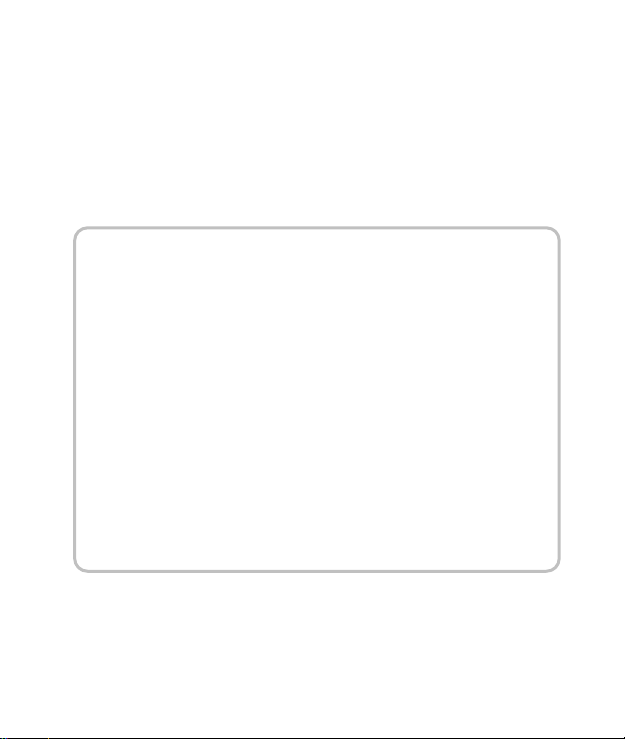
Welcome
y
The mini Rf optical mouse uses the digital radio technology as a
convenient wireless application. It combines a newly developed optical
sensor that replaces the traditional mouse ball and improves your
working efficiency. However, the compact receiver and the wireless
mouse provide you the best way to work with your notebook.
Federal Communications Commission (FCC) Notice
This device complies with Part 15 of the FCC rules. Operation is subject to the following two conditions
(1) This device may not cause harmful interference, and
(2) This device must accept an y int erf er enc e rec ei ve d, inc l ud ing in ter f er ence t hat may cause undesired
operation.
This equipment has been tested and found to comply with the limits of a Class B digital device, pursuant
to Part 15 of the FCC Rules These limits are designed to provide reasonable protection against harmful
interference in a residential installation This equipment generates, uses and can radiate radio frequenc
energy and, if not installed and used in accordance with the instructions, may cause harmful
interference to radio communicatio ns, Ho wev er , t her e is no gu ar ant ee t hat i nter f er ence wil l n ot oc cur i n
particular installations If this equipment does cause harmful interference to radio or television reception,
which can be determined by turning t he equipm ent off and o n, the user is encour aged to try to correct
the interference by one or more of the following measures :
1. Reorient / Relocate the receiving antenna.
2. Increase the distance between the mouse and receiver.
3. Connect the equipment into an outlet on a circuit different from that the receiver is connected.
4. Consult the dealer or an experienced radio /TV technician for help
CAUTION:
Change or modifications not expressly approved by the
manufacturer responsible for compliance could void the
user's authority to operate the equipment
1
Page 3
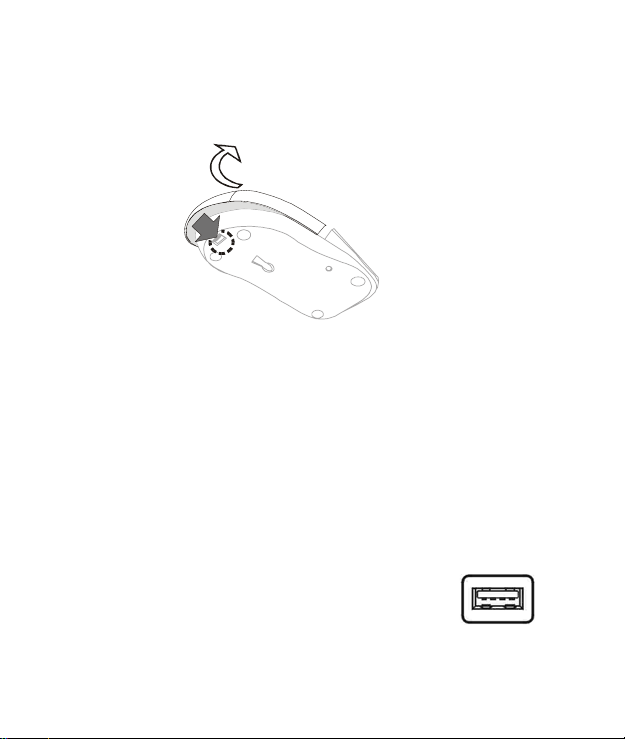
Installing the batteries
r
y
Step 1 Press the tag on the bottom-end of mouse and pull the
slide cover backward to remove the battery compartment cover.
Step 2 Insert the batteries as shown inside the battery compartment.
Step 3 Replace the cover.
Install the Receiver
The Cordless Mouse uses digital radio technology
Communication between the mouse and your computer is
achieved with great reliability using radio waves. The cordless
mouse do not have bulky cables that can get in the way, the
mouse emit radio frequencies as a means of communicating,
which is picked up by the receiver and passed onto you
computer.
The receiver is connected to your computer directly. And it plugs
our computer's USB port
into
2
Page 4

Setup the connection Rf channel between the Mouse and
the Receiver
1. Press the ID Switch button on the Mouse
2. Press the ID Switch button on the bottom of the Receiver
If the mouse cursor does not move after 30 seconds, do above steps
again.
Push
1
Push
2
Caution: If you had completed the connection successfully, The LED on
the receiver will be flash several times. If the ID Setting is not properly,
please re set your ID again by following the above steps. Please
re-setup the Rf channel since you replace batteries
3
Page 5

LED FLA SH 0.5 se c. Re g ularly
SEARCHING the channel
LED FLA SH if any action
Channel connected
LED ON
No action
Using your mouse
How to use the wheel
Your mouse has a wheel that functions both as a wheel for Windows
Scrolling and also as a customized button. It can be used as a
standard mouse button, click (press down) the wheel. To Use the
Middle Button, Directly Press down the Wheel. For scrolling the
screen, simply move the wheel.
Caution: It may interfere the optical sensor of the mouse, if your
tabletop surface is in red color, transparent as glass or highly
reflective like a mirror. Try to use a mouse pad or use your mouse
on a different tabletop surface.
4
Page 6

Utility
The Mouse Utility provides you an easy way to customize the mouse
operations. It will load into your system automatically after finishing the
driver Installation.
Double click the mouse icon on the right-bottom corner of the
Windows screen for utility setting up.
Wheel Setting:
1. Choose “ System Default Mode “ to be compatible with
Intelli-Mouse functions.
2. Choose “ Enhance Scroll Mode “ to support the new
useful functions of 8D Scroll Ball Mouse.
Button Setting:
You can set the button 3~5 by selecting the functions you
want in the task. And the functions you can select are
including the system frequently functions and special
powerful functions as below:
Universal Scroll
Provide the scrolling movement by mouse scroll button. C
“ to adjust the horizontal and Vertical Movement speed by “ Slow-Fast bar “ on the
window.
Zoom
It allow you to a certain pan area by i nput the number s in “ Zoo med Siz e “ from 2 X 2 to 6 4
X 48 . And, enlarge the content of the pan area by inputting the factor number from2 to 8
times to” Zoom Factor “.
Application Switching
Choose this function for easy-to-do application change by clicking scroll button.
Launch Default Browser
Mark this function to get the path to access the IE and Netscape application by pressing
the scroll button.
Launch Default E-Mail
Mark this function to get the path to access the E-Mail application by pressing the scroll
button.
5
hoose the “ Universal Scroll
Page 7

Auto Scroll
Give a fixed movement speed for horizontal and Vertical scrolling.
Control (Office Zoom)
As holding the “Ctrl“ Key of the keyboard by pressing down the scroll button.
Shift
As holding the “Shift“ Key of the keyboard by pressing down the scroll button.
Switch to Horizontal Wheel
Choose to change the Vertical Scrolling wheel mode to Horizontal Scroll mode by each
pressing down the scroll button.
IE Switching
Backward
Choose to replace the “ Back “ function by each pressing down the scroll button.
Forward
Choose to replace the “ Forward “ function by each pressing down the scroll button.
K.B. Simulation
Choose to simulate the function key of the keyboard (F1~F10, Esc, Backspace, Enter,
ect.) by each pressing down the scroll button.
Troubleshooting
Mouse does not work upon installation
Try one or more of the following:
For optimal performance, place adjust the angle of the receiver to
find the best performance.
Make sure you have installed the batteries correctly.
If you are working on a metallic surface, try using a mouse pad and
turning the receiver on its side for better reception
Press the CONNECT button on the receiver, then press the
Connect button on the mouse.
6
Page 8

The Screen Cursors Does Not Move Properl
y
r
r
Change the angle of your radio receiver,. Try adjusting the receiver and/o
mouse to improve reception.
Make sure that the battery low indicator is NOT lit on.Replace batteries if the
low battery indicator is lit on.
You may also need to change the channel / ID for the mouse, Press the
Connect button on the receiver, then press the Connect button on the
mouse.
If your tabletop surface is red in color or is highly reflective like a mirror, you
tabletop surface may be interfering with the optical sensor of the mouse,
Try using a mouse pad, or use the mouse on a different tabletop surface.
Mouse not detected
When using the mouse, it may not be detected by the
computer, To remedy this problem, try the following
Make sure the receiver is plugged into the right mouse
port.
Make sure your mouse port has the proper
configuration. Refer to your computer documentation
for the correct port configuration.
You may have other system devices (e.g. a LAN card)
that conflict with your mouse. Check the IRQ/address
settings of these devices for conflicts, and change the
settings as required.
7
