Page 1
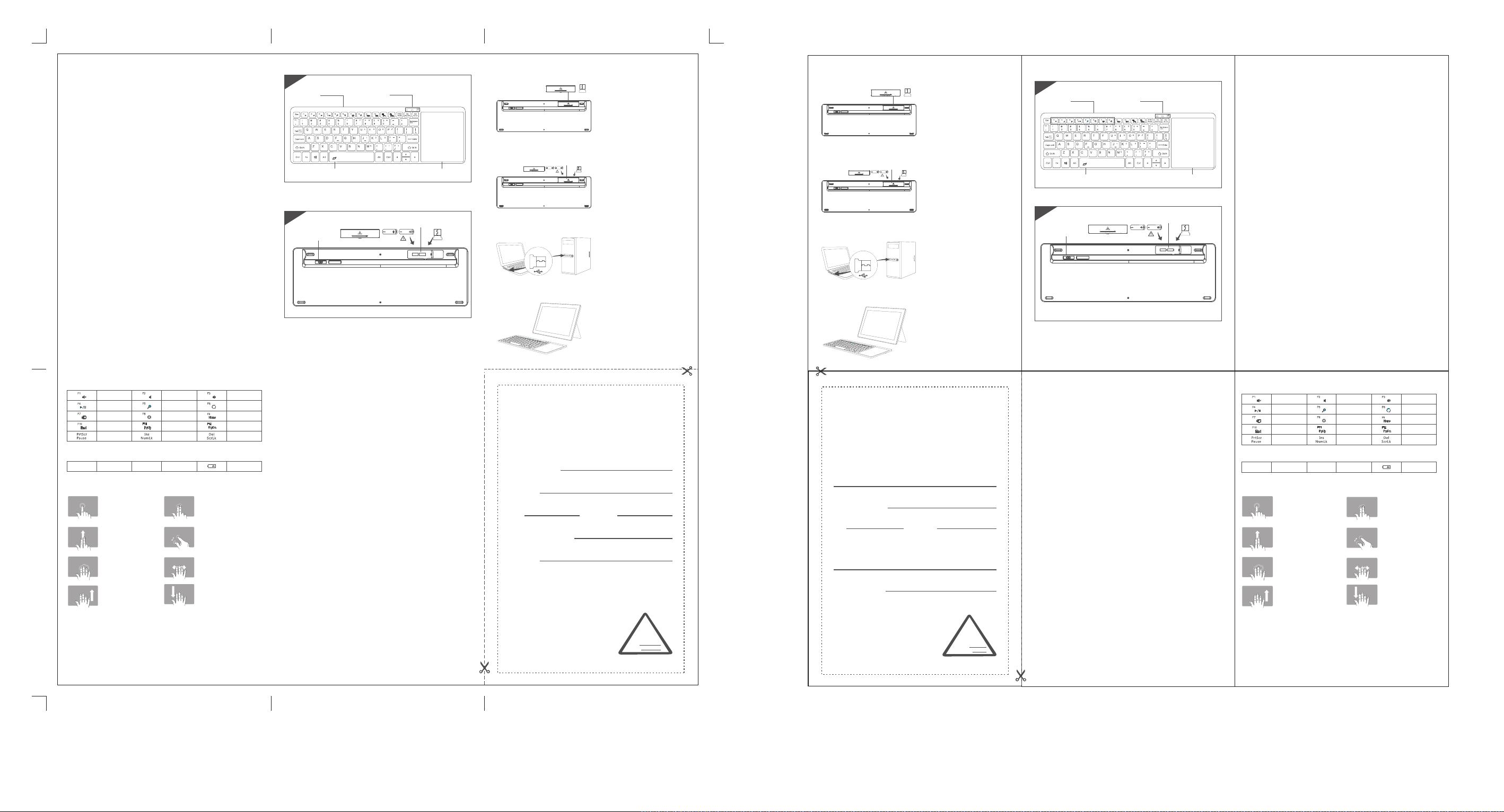
K2P
2.4G无线触控键盘
用户 手册
正面
背面
电源开关
ON OFF
多功能 组合键
触摸屏 开关
低电警告 灯
● 连接使用说明:
接收器
1
A
ON OFF
1、请打 开键盘底部 的电池盖, 取出
接收器 。
● Operating System Instructi ons :
Recei ver
ON OFF
1.Tu rn the ke yboar d upsid e down, o pen
the l id and re move th e 2.4G Na no rece iver.
Fron t
Mult i-Fun ction K eys
Powe r Light
1
A
2.4GHz Wireless Keyboard With
Multi-touchpad &
接收器
触 摸 板
ON OFF
接收器
电池盖
-
AAA
AAA
+
电池盖
2、如图 所示,装入 2节 7号 电池,再
装上电 池盖。
USB
3、将接 收器插入有U SB口的设备 上。
(请确 保您的电脑 设备USB接口 可用)
ON OFF
Batt ery Cov er
Recei ver
2.I nsert t wo AAA bat terie s as show n
on th e left. C lose the b atter ies
pic ture
cove r.
USB
3.Pl ace 2. 4G Nano r eceiv er into U SB port
of you r comp uter.
Bac k
Power S witch
ON OFF
Touch pad
ON/O FF
Batt ery Co ver
Touc hpad
Nano R eceiv er
-
AAA
AAA
+
USB Receiver
Us er ’s M an ua l
注意:正确 操作 本产 品,请 仔细 阅读 用户 手册。
组合 键功能说 明( Fn+ )
静音
播放/暂停
设备
结尾键
中止
灯标 指示
数字键
1
触控板功能说明
单指点 击
– 鼠标左 键
单指点 击两次并按 住移动
双指上 下滑动 – 垂直滚 动
三指点 击
– Win +s组合键
(打开C ortan a)
三指向 上扫
– Win +Tab组合键
(打开 任务浏览窗 口)
技术规格
键盘尺 寸
◆ :329 .6X11 0.0X1 7.8mm
◆ :329 .6X11 0.0X1 7.8mm
◆ 触控板 尺寸:80. 4X93. 3mm
◆ 触控板 尺寸:80. 4X93. 3mm
◆ 工作距 离:8M
◆ 工作距 离:8M
◆ 键盘重 量:270g
◆ 键盘重 量:270g
◆ 键盘布 局:80键
◆ 键盘布 局:80键
◆ 休眠时 间:6分钟
◆ 休眠时 间:6分钟
◆ 唤醒方 式:任意键 唤醒
◆ 唤醒方 式:任意键 唤醒
音量减 小
搜索
设置
向上翻 页键 向下翻 页键
字键锁
大写锁 定
A
–拖拽
双指点 击 – 鼠标右键
双指缩 放
三指向 左滑动
三指向 右滑动
三指向 下扫
◆ 工作电 压:3.0V
◆ 低电压 报警:<2. 2V
◆ 休眠电 流:0.03 mA
◆ 使用触 摸板工作电 流:<29m A
◆ 使用字 键工作电流 :<11mA
◆ 供电方 式:7号AAA干电 池X2
音量增 大
共享
原位键
屏幕滚 动锁定
低电压 指示灯
– 活动窗 口切换
– Alt+ Tab
活动窗 口切换
( )
– Win +D组合键
(显示 桌面)
注意:请 按正负极正 确安装电池 ,请勿将电 池充电,弃 于火中,或 将不同类型 或新旧电池 混用,以免 电池漏液
或爆炸。 请将电池存 放在阴凉干 燥处并远离 儿童;电器 长时间不用 时,请将电 池取出。
状态显示LED
◆
开启电 源:蓝灯亮 起
◆ 对码成 功:蓝色对 码灯熄灭;
◆ 低电压 指示:当低 电压低于 2. 2 V 工作电压时 ,低电压指 示灯红灯闪 烁;
◆ Num Lock /C apsLo ck:打开亮 起,关闭熄 灭。
系统要求
针对Wi ndows 1 0系统、兼容A ndrio d 4.0系统。
故障分析
请与售 后服务人员 联系。
知识产权 信息
未经卖 方的许可, 禁止复制本 用户手册的 内容。
安全提醒
请不要 打开或修理 该设备
质保条款
本设备 提供自购买 之日起 1 年的有 限产品硬件 保修服务。
,请不 要在潮湿的 环境使用该 设备。请用 干布擦拭
该设备 。
键盘保养
1、请勿 将设备暴露 在液体和潮 湿的环境中 或使其淋雨 ,请勿在浴 缸、水槽、 桑拿房、
游泳池 或蒸汽房附 近使用。
2、请勿 将设备暴露 于过高或过 低的温度条 件下。
3、请勿 长时间放置 在阳光直射 的地方。
4、请勿 靠近明火, 如烹饪用炉 、蜡烛或者 壁炉。
5、避免 使用锋利器 物刮擦产品 ,及时给产 品进行充电 或更换干电 池以保证正 常使用。
常见问题解答
1、接收 器无法识别 ?
接收器 插入电脑未 识别,请检 查USB接口是 否接触良好 。
2、键盘 指示灯在使 用途中红灯 闪烁 ?
键盘指 示灯在使用 途中红灯闪 烁,表示电 池即将没电 ,请尽快更 换电池。
3、设备 显示无线键 盘断开连接 ?
无线键 盘在一段时 间内不使用 ,设备为了 省电将自动 进入休眠, 按键盘任意 键盘
唤醒, 无线连接将 自动恢复。
4、掉码 ?
请重新 插拔接收器,电脑识 别后,打开电源,按住F n+Bac kspac e,即可快速对码。
4、打开 键盘底部的 电源开关, 即可
使用您 的键盘。
保 修 卡
用户填写资料
公司或个人全称
通讯地址
电话
所购产品名称及型号
购买日期
本有限质 保不涵盖由 于以下原因 导致的问题 或损坏:
(1)意外事 件、误用、 操作不当或 任何未授权的维修、改装或者 拆卸;
(2) 操作或维 护不当,使 用过程中违 反产品说明 或连接不适 当的电源;
(3)或者使 用并非本公 司提供的消 耗品(如备 用电池), 但适用法律
禁止此类 限制的情况 除外。
邮编
质 检 员 :
生 产 日 期 :
合 格证
4. Tur n the keyb oard u pside d own, op en
the p ower sw itch, th e keybo ard is re ady
for us e.
Warranty Card
User in fo rm at ion
Compa ny o r pe rs onage full na me
Conta ct a dd ress
TEL
The pur ch as ed prod uc t na me a nd model NO.
Purch as ed d ate
This r eason d ue to the p roduct b roken a nd dama ge is not
incl ude on th e warra nty.
(1) Ac ciden t, misu se, imp roper op erati on, or an y unaut horiz ed
repai r, modif ied or re moved
(2) Im prop er operation or mainte nance, when operati on violation
of the in struc tions o r conne ction u nsuit abili ty powe r suppl y.
Zip
Cer tific atio n
Insp ectio n:
Prod uctio n date:
Warni ng: Ple ase ins tall th e batte ries co rrect ly acco rding t o the pos itive a nd nega tive po le prop erly, do N OT recha rge
the ba tteri es, or th row bat terie s into fi re, or mi x differ ent typ es of bat terie s and was ted bat terie s with ne w ones,
in ord er to avo id batt ery lea kage or e xplos ion. Pl ease st ore the b atter ies in a co ol, dry p lace, a nd away f rom chi ldren ;
Plea se take o ut the ba ttery w hen the b atter y not use d for a lon g time.
Status D isplay LED
◆ Ope n the pow er swit ch: blu e light s up.
Aft er conn ect suc cessf ully th e blue li ght cru sh out.
◆
◆ Low voltag e indica tion: when the voltage bel ow 2.2V worki ng voltage,
the r ed ligh t twink les.
◆ Num lock / Ca psloc k: when o pen the N umloc k / Capsl ock the l amp will
lig ht, whe n close t he lamp w ill crus h out.
Compatible system
For w indow s10 sys tem, co mpati ble wit h And roi d 4.0 sys tem
Trou blesh ootin g
Ple ase con tact th e after -sale s servi ce.
Cop yrigh t
It is fo rbid den to re produ ce any pa rt of thi s quick s tart gu ide wit hout th e permi ssion
of se ller.
Saf ety ins truct ions
Do no t open or r epair t his dev ice, Do n ot use th e devic e in a damp e nviro nment .
Cle an the de vice wi th a dry cl oth.
Warr anty
The dev ice is provi ded with one -year lim ited hardw are warra nty from the pu rchase da y.
Keyboard Mainten ance
1.P lease k eep the k eyboa rd away f rom liq uid or hu mid env ironm ent, sa unas, s wimmi ng pool ,
stea m room a nd don' t let the k eyboa rd get we t in the ra in.
2.P lease d on't ex pose th e keybo ard at to o high or t oo low te mpera ture co nditi on.
3.P lease d on't pu t keybo ard und er sun fo r a long ti me.
4.P lease don't put key board close to the flame, such as cook ing stoves, candle s or fire place.
5.Av oid sha rp obje cts scr atchi ng prod ucts, t imely t o recha rge or re place t he dry ce ll prod ucts to
ensu re the n ormal u se.
FAQ
1.The 2 .4G Nan o recei ver unr ecog nized?
If the 2 .4G Nan o recei ver unr ecogn ized , pleas e check th e USB in terfac e is func tioni ng.
2.Why t he red li ght alw ays twi nkle w hen in us e ?
The ke yboa rd red li ght alw ays twi nkle wh en in use , indic ates lo w power o f batte ry, pleas e
chan ge new b atter y quick ly.
3.The d evic e displ ay the 2. 4G Keyb oard is d iscon necti ng ?
The 2. 4G wire less ke yboar d after s ome tim e later n ot used , the tab let PC wi ll go int o dorma nt
mode t o save ba ttery p ower. Pr ess any k ey to awa ke the de vice.
4.Co de miss ing
Plea se plu g the 2.4 G Na no rece iver ag ain, a fter the c omput er has be en reco gniz ed, pres s
the Fn +Back space k ey and op en the ke yboar d of powe r switc h, the ke yboar d will be c onne cted
succ essfu lly.
Not e:Pleas e read th e user ma nual ca reful ly befo re you st art usi ng
thi s produ ct.
Fu ncti on Key Com bina tion s(Fn+ )
Mut e
Pla y/Paus e
Dev ice
End
Sto p
Volu me-
Sea rch
Set up
Pag e up
Key l ock
Touc hpad Fu nctions
Num ber ke ys
1
Cap s Lock
A
Touc hpad Fu nctions
One f inger c lick –l eft mou se
Dra g: One fi nger cl icks tw ice
and p ress to m ove.
Two fi nger sl ide
– mou se whee l
Thr ee fing er clic k
– win +s comb inati on key
(Op en the Co rtana )
Thr ee fing er slid u p
– win + Tab co mbina tion ke y
(Op en the bro wser wi ndow)
Two fi nger cl ick
– rig ht mous e
Two fi nger st retch
– Zoo m
Thr ee Fing er slid t o the lef t
– Acti ve wind ow swit ch
Thr ee fing er slid to r ight
Al t+Tab(A ctive w indow s witch)
–
Thr ee fing er slid d own-W in+
D com binat ion key (retu rn back
to Wi ndows s tart me nu)
Tech nical Spec ificatio ns
◆ Keyb oard si ze:329. 6X110. 0X17.8 mm
◆ Keyb oard si ze:329. 6X110. 0X17.8 mm
◆ Touchp ad size:8 0.4X9 3.3mm
◆ Touchp ad size:8 0.4X9 3.3mm
◆ Work ing dis tance:8 M
◆ Work ing dis tance:8 M
◆ Weig ht:270g
◆ Weig ht:270g
◆ Keyb oard la yout:80 Keys
◆ Keyb oard la yout:80 Keys
◆ Slee p time:Si x minut es
◆ Slee p time:Si x minut es
◆ Awak en way :Ar bitra rily ke y to awak en
◆ Work ing vol tage:3. 0V
◆ Low vo ltage a larm:<2 .2V
◆ Slee p curre nt:0.03 mA
◆ Touchp ad work ing cur rent : <2 9mA
◆ Work ing cur rent : 11mA<
Powe r supply mode : AA A X 2 dry bat tery
◆
Volu me+
Sha re
Hom e
Pag e Down
Scr oll lo ck
Pow er Lig ht
Page 2

FCC Notice
This device complies with Part 15 of the FCC Rules. Operation is
subject to the following two conditions:
(1) This device may not cause harmful interference, and (2) this device must accept any
interference received, including interference that may cause undesired operation.
NOTE 1: This equipment has been tested and found to comply with the limits for a Class B digital
device, pursuant to part 15 of the FCC Rules. These limits are designed to provide reasonable
protection against harmful interference in a residential installation. This equipment generates, uses
and can radiate radio frequency energy and, if not installed and used in accordance with the
instructions, may cause harmful interference to radio communications. However, there is no
guarantee that interference will not occur in a particular installation. If this equipment does cause
harmful interference to radio or television reception, which can be determined by turning the
equipment off and on, the user is encouraged to try to correct the interference by one or more of
the following measures:
- Reorient or relocate the receiving antenna.
- Increase the separation between the equipment and receive r .
-Connect the equipment into an outlet on a circuit different from that to which the receiver is
connected.
-Consult the dealer or an experienced radio/TV technician for help.
NOTE 2: Any changes or modifications to this unit not expressly approved by the party
responsible for compliance could void the user's authority to operate the equipment.
IC WARNING
This device complies with Industry Canada’s licence-exempt RSSs. Operation is subject to the following two
conditions:
(1) This device may not cause interference; and
(2) This device must accept any interference, including interference that may cause undesired operation of the
device.
Le présent appareil est conforme aux CNR d'Industrie Canada applicables aux appareils radio exempts de licence.
L'exploitation est autorisée aux deux conditions suivantes: (1) l'appareil ne doit pas produire de brouillage, et (2)
l'utilisateur de l'appareil doit accepter tout brouillage radioélectrique subi, même si le brouillage est susceptible
d'en compromettre le fonctionnement.
