Page 1

AR-B5890 User Manual
AR-B5890 Board
Intel GM45 with Core 2 Duo CPU board
User Manual
Manual Rev.: 1.0
Book Number: AR-B5890-2009.11.27
1
Page 2

AR-B5890 User Manual
Revision
Version Date Author Description
1.0 2009.11.27 Ken
2
Page 3

AR-B5890 User Manual
Copyright 2009
All Rights Reserved.
Manual’s first edition:
For the purpose of improving reliability , design and function, the information in this document is
subject to change without prior notice and does not represent a commitment on the part of the
manufacturer.
In no event will the manufacturer be liable for direct, indirect, special, incidental, or
consequential damages arising out of the use or inability to use the product or documentation, even
if advised of the possibility of such damages.
This document contains proprietary information protected by copyright. All rights are reserved.
No part of this Manual may be reproduced by any mechanical, electronic, or other means in any
form without prior written permission of the manufacturer.
Trademarks
AR-B5890 is a registered trademarks of Acrosser; IBM PC is a registered trademark of the
International Business Machines Corporation; Pentium is a registered trademark of Intel
Technologies Inc; Award is a registered trademark of Award Software International Inc; other
product names mentioned herein are used for identification purposes only and may be trademarks
and/or registered trademarks of their respective companies.
3
Page 4

AR-B5890 User Manual
Table of Contents
1 INTRODUCTION....................................................................................5
1.1 SPECIFICATIONS.................................................................................................. 6
1.2 PACKAGE CONTENTS........................................................................................... 7
1.3 BLOCK DIAGRAM ................................................................................................8
2 H/W INFORMATION..............................................................................9
2.1 LOCATIONS (TOP SIDE)........................................................................................9
2.2 LOCATIONS (BOTTOM SIDE)................................................................................ 11
2.3 CONNECTORS AND JUMPER SETTING..................................................................12
2.4 CONNECTORS AND JUMPER SETTING TABLE........................................................ 13
3 WATCHDOG, GPIO PROGRAMMING ................................................16
4 BIOS SETTING....................................................................................21
4.1 MAIN SETUP ..................................................................................................... 22
4.2 ADVANCED CHIPSET SETUP...............................................................................23
4.3 POWER SETUP..................................................................................................25
4.4 PNP/PCI SETUP ............................................................................................... 26
4.5 PERIPHERALS SETUP ........................................................................................28
4.6 PC HEALTH SETUP ........................................................................................... 29
4.7 BOOT SETUP .................................................................................................... 30
4.8 EXIT SETUP ...................................................................................................... 31
5 ELECTRICAL CHARACTERISTICS...................................................33
5.1 BASIC ELECTRICAL CHARACTERISTICS TABLE.....................................................33
4
Page 5

AR-B5890 User Manual
1
supports the Intel Core 2 Duo and Celeron M processors, while coming with a 667/800/1066MHz
Front Side Bus. It integrated Intel® GMA 4500MHD Graphic Core, brings great 3D graphic
performance for corporate and industrial application.
customization color controls. Enables enhanced visual quality of interlaced content on progressive
displays.
and agile functions can help you build up outstanding embedded system.
INTRODUCTION
AR-B5890 incorporates the advanced Intel® GM45 & ICH9M Chipset. Intel® GM45 chipset
AR-B5890 provides outstanding video playback with high image quality, increased clarity, and
AR-B5890 is the best choice of industrial SBC. It provides high performance computing ability
5
Page 6

AR-B5890 User Manual
1.1 Specifications
Intel® Core 2 Duo Mobile Processor for Mobile Intel GM45 Express Chipset Family.
Intel® GM45 & ICH9M chipset.
Intel® GMA4500MHD Graphic Core.
Dual Channel DDR3-1066MHz, max. 8GB.
Dual Channel 2x24-bit LVDS.
2 x SATA.
1 x CF II.
5 x RS232, 1 x RS232/422/485.
9 x USB2.0.
1 x PCI & 1 x PCI-E.
1 x GbE LAN.
8-bit GPIO.
DVI-D / TV-out interface.
6
Page 7

AR-B5890 User Manual
1.2 Package Contents
Check if the following items are included in the package.
Quick Manual
AR-B5890
Software Utility CD X1
Note: When you install Microsoft Windows XP driver, please confirm the version of
Microsoft Windows XP operation system must be Service Pack 3 or later version, otherwise
the High Definition Audio Driver will install failed.
7
Page 8
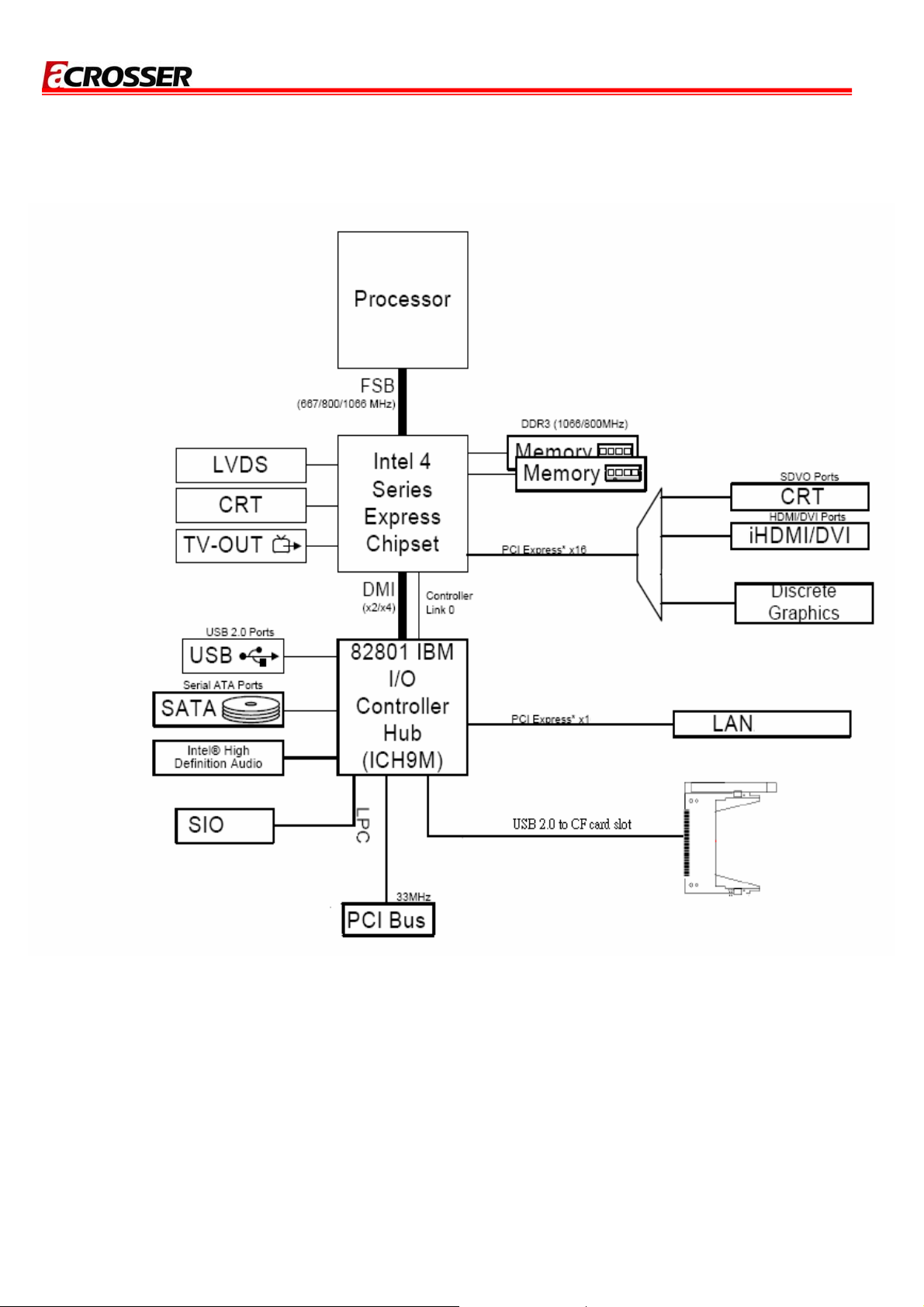
AR-B5890 User Manual
1.3 Block Diagram
8
Page 9
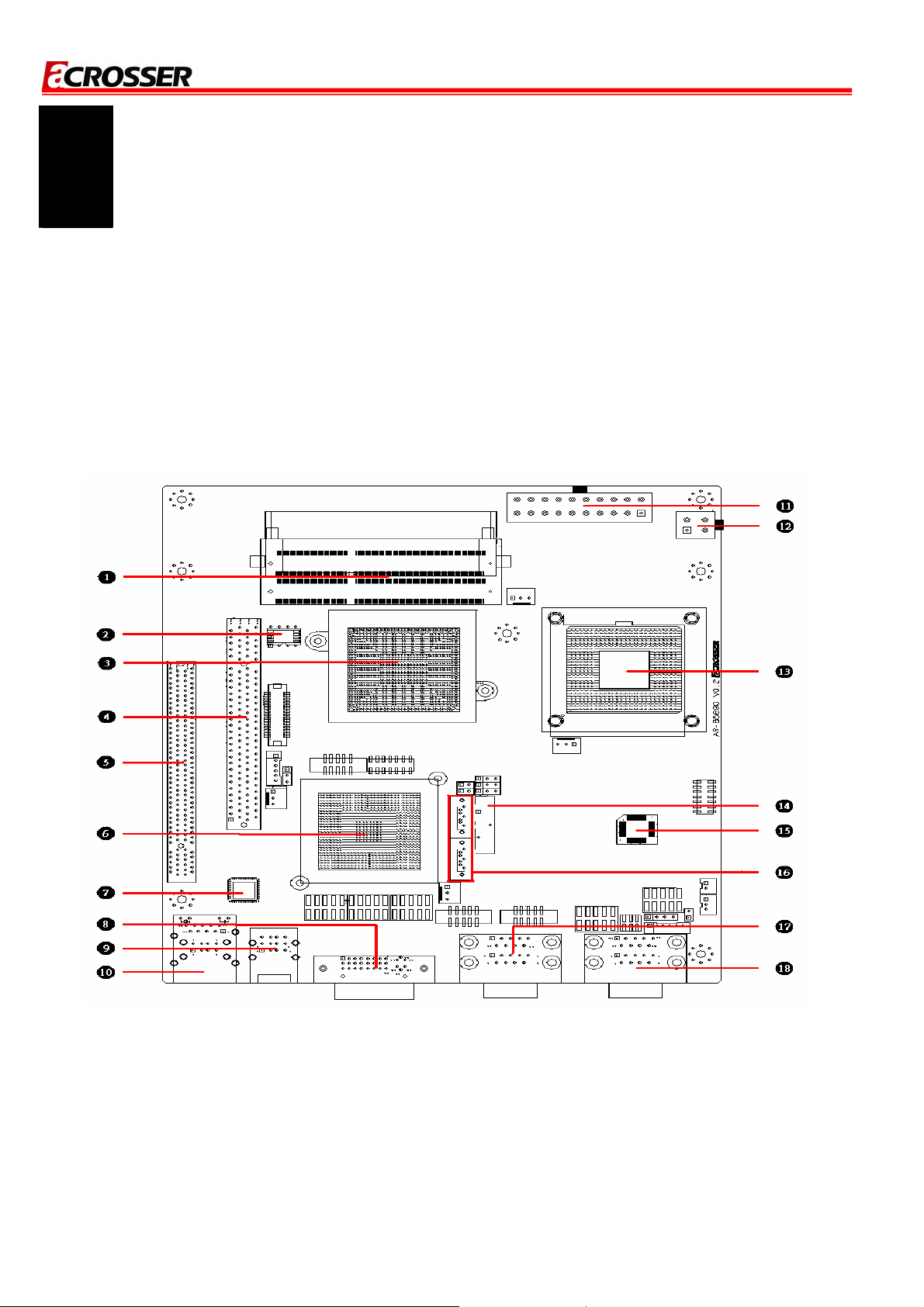
AR-B5890 User Manual
2
This chapter describes the installation of AR-B5890. At first, it shows the function diagram and
the layout of AR-B5890. It then describes the unpacking information which you should read
carefully, as well as the connectors/jumper setting for the AR-B5890 configuration.
H/W INFORMATION
2.1 Locations (Top side)
9
Page 10
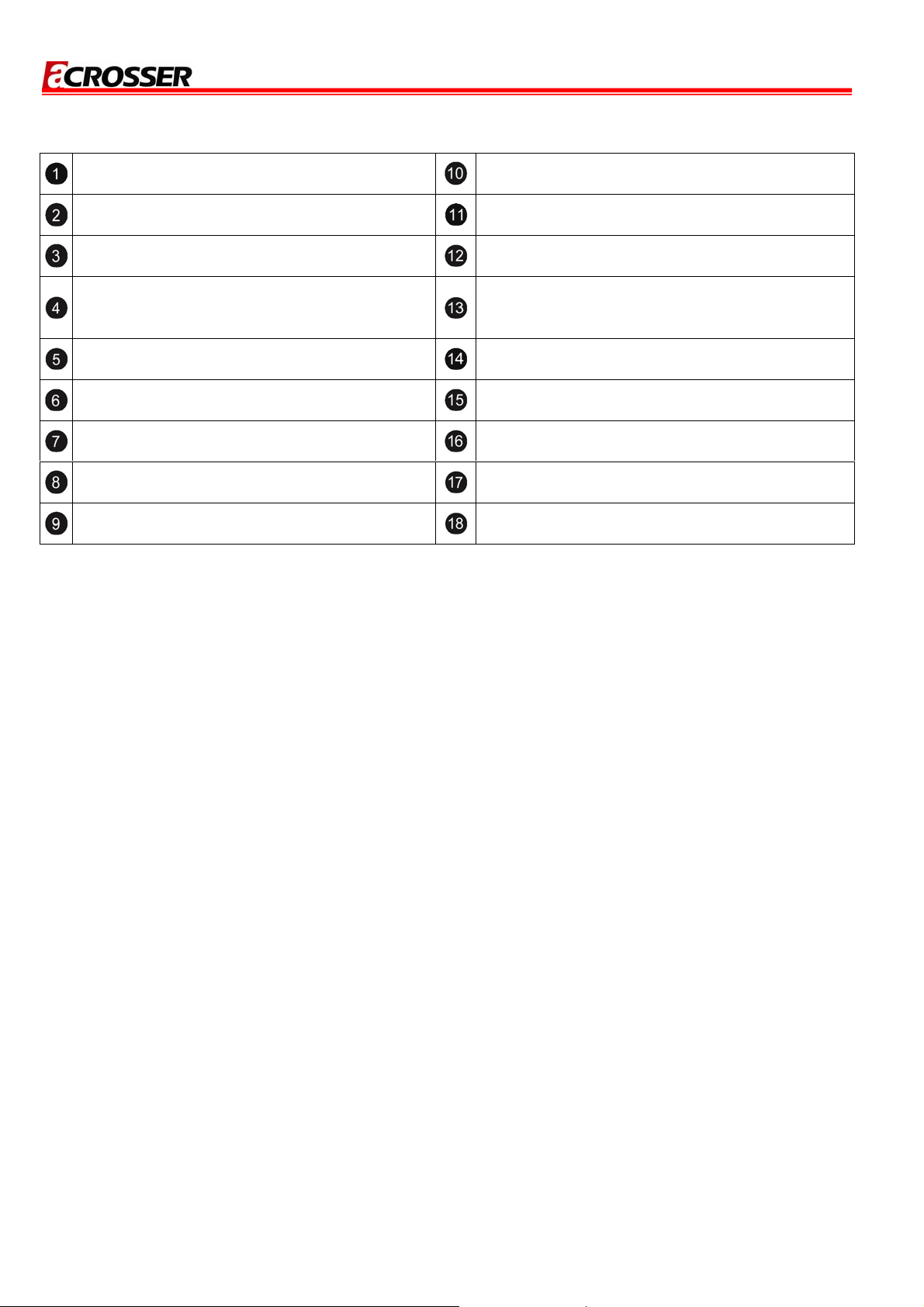
AR-B5890 User Manual
DIMM
SO-DIMM Socket for DDR3.
BIOS
Serial Peripheral Interface Flash.
GMCH
Graphic Memory Control Hub Intel GM45.
PCI1
PCI Socket (5V).
PCIE1
PCI Express x16 Socket.
ICH9 M
I/O Controller Hub 9 M.
LAN Chip
Intel 82574L Gigabit Ethernet.
DVI1
DVI-D Connector.
CN6
3 USB Connector.
CN5
2 USB and 1 RJ-45 for LAN.
ATX1
Power Connector for System Voltage.
ATX2
Power Connector 12V for CPU Voltage.
Processor
Socket for Pentium and Celeron mobile on 45nm
Celeron T1700,T1600,585 and 575 on 65nm.
BA T1
CR2032 Size Coin Battery.
AUDIO CHIP
Realtek ALC662.
SA TA1 & SAT A2
SATA Data Connector.
CN7
RS232 Serial Ports (COM1 & COM2).
CN8
RS232 Serial Ports (COM3 & COM4).
10
Page 11

AR-B5890 User Manual
2.2 Locations (Bottom side)
11
Page 12
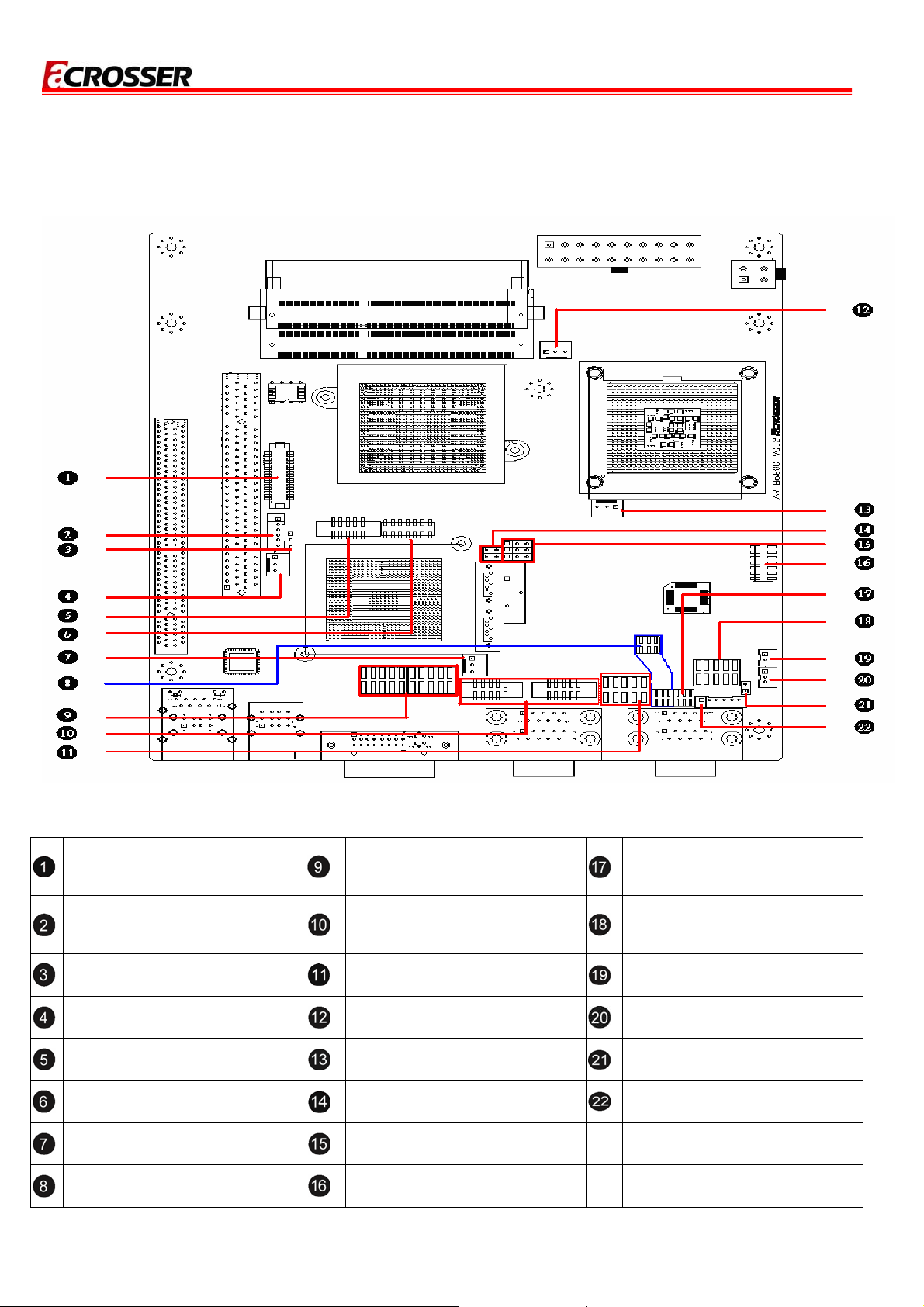
AR-B5890 User Manual
2.3 Connectors and Jumper Setting
2.3.1 Locations (Top side)
LVDS
Connector for LVDS Signals
CN1
Connector for Back Light Inverter
JP1
Switch for Selecting 3V or 5V Panel
SYSFAN2
System Fan Connector
VGA1
Pin Header for D-Sub 15 Pin VGA
TVOUT1
Pin Header for TV-OUT
SYSFAN3
System Fan Connector
JP18 & JP20
Select COM5 RS232/422/485
CN3 & CN4
Pin Header for 4 USB Ports
COM5 & COM6
RS232 Serial Ports
GPIO1
Pin Header for User-Defined GPIOs
CPUFAN
CPU Fan Connector
SYSFAN1
System Fan Connector
JP3
RTC (Real Time Clock) Reset
JP2 & JP4 & JP6
Front Side Bus Clock Strapping
AUDIO1
Audio Output Connector (5.1 CH)
JP17
Switch for Select COM5
RS232/422/485
JP13
Power Button & Reset & Buzzer &
Power LED & HD LED
JP11
JST Connector for Microphone
JP14
JST Connector for Line In.
JP15
Keyboard Lock
KM1
JST Connector for Keyboard & Mouse
12
Page 13

AR-B5890 User Manual
2.4 Connectors and Jumper Setting Table
2.4.1 LVDS (LVDS Signal)
PIN SIGNAL PIN SIGNAL
1 LCDVCC 2 GND
3 B CLK- 4 B CLK+
5 GND 6 B DATA27 B DATA2+ 8 GND
9 B DATA1- 10 B DATA1+
11 B DATA3+ 12 B DATA313 B DATA0+ 14 BDATA015 GND 16 A CLK+
17 A CLK- 18 GND
19 A DATA2+ 20 A DATA221 I2C CLK 22 A DATA1+
23 A DATA1- 24 I2C DATA
25 A DATA0+ 26 A DATA027 A DATA3+ 28 A DATA329 LCDVCC 30 LCDVCC
2.4.2 CN1 (Back Light Inverter) 2.4.3 JP1 (Switch for Selecting
3V or 5V Panel)
PIN SIGNAL
1 12V
2 12V
3 GND
4 Back Light On
5 GND
6 Back Light Control
STATUS SIGNAL
1-2 Close 3.3V
2-3 Close 5V
2.4.4 SYSFAN2 (System Fan
Connector)
PIN SIGNAL
1 GND
2 12V
3 3.3V
2.4.5 JP8 (Pin Header for
D-SUB 15 PIN VGA)
PIN SIGNAL PIN SIGNAL
1 R 2 GND
3 G 4 GND
5 B 6 GND
7 VSYNC 8 SCL
9 HSYNC 10 SDA
13
2.4.6 TVOUT1 (Pin Header for
TV-OUT)
PIN SIGNAL PIN SIGNAL
1 Y 2 DLINE3
3 GND 4 DLINE2
5 Pb 6 NC
7 GND 8 DLINE1
9 Pr 10 GND
11 GND 12 NC
13 NC 14 NC
Page 14
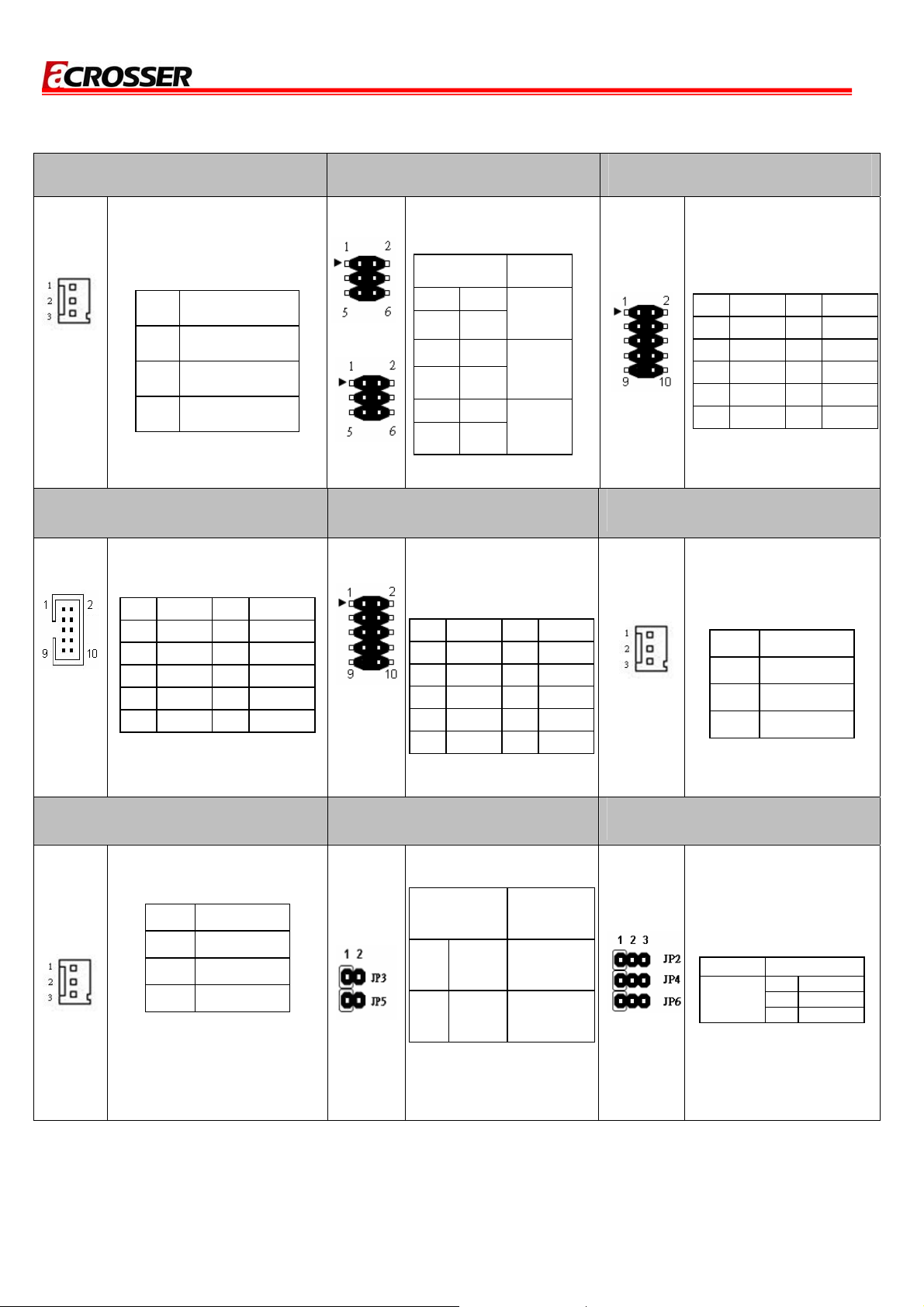
AR-B5890 User Manual
2.4.7 SYSFAN3 (System Fan
Connector)
PIN SIGNAL
1 GND
2 12V
3 3.3V
2.4.10 COM5 (RS-232/ RS-422/
RS-485 Serial Ports)
PIN SIGNAL PIN SIGNAL
1 DCD 2 DSR(RX-)
3 RX(RX+) 4 RTS
5 TX 6 CTS(TX-)
7 DTR 8 RI(TX+)
9 GND 10 NC
2.4.8 JP18 & JP20 (Select
COM5 RS232/422/485)
JP18
JP20
STATUS SETTING
JP18 1-3,2-4
JP20 1-3,2-4
JP18 3-5, 4-6
JP20 3-5, 4-6
JP18 3-5, 4-6
JP20 N/A
RS-232
RS-422
RS-485
2.4.11 GPIO1 (Pin Header for
User-Defined GPIOs)
PIN SIGNAL PIN SIGNAL
1 5V 2 GND
3 GPIO30 4 GPIO34
5 GPIO31 6 GPIO35
7 GPIO32 8 GPIO36
9 GPIO33 10 GPIO37
2.4.9 CN3 & CN4 (Pin Header
for 4USB Ports)
PIN SIGNAL PIN SIGNAL
1 5V 2 5V
3 -USB0 4 -USB1
5 +USB0 6 +USB1
7 GND 8 GND
9 GND 10 GND
2.4.12 CPUFAN (CPU Fan
Connector)
PIN SIGNAL
1 Fan speed data
2 12V
3 GND
2.4.13 SYSFAN1 (System Fan
Connector)
PIN SIGNAL
1 Fan speed data
2 12V
3 GND
2.4.14 JP3 & JP5 (RTC (Real
1-2 close
NC
Clear CMOS &
RTC
Keep CMOS &
RTC
Time Clock)) Reset
STATUS SETTING
JP3
JP5
JP3
JP5
14
2.4.15 JP2 & JP4 & JP6 (Front
Side Bus Clock Strapping)
FSB SETTING
Auto
JP2 1-2 close
JP4 1-2 close
JP6 1-2 close
Page 15

AR-B5890 User Manual
2.4.16 AUDIO1 (Audio Output
Connector(5.1 CH))
PIN SIGNAL
1 Front output right channel
2 Front output left channel
3 GND
4 GND
5 Low Frequency output
6 Center output
7 GND
8 GND
9 GND
10 GND
11 Surround out right channel
12 Surround out left channel
13 GND
14 NC
2.4.17 JP17 (Switch for Select
COM5 RS-232/422/485
STATUS SETTING
1-2 close RS-232
3-4 close RS-422
5-6 close RS-485
2.4.18 JP13 (Power Button &
Reset & Buzzer & Power LED
&HD LED)
PIN SIGNAL
1 Power LED +
2 Power LED3 HD LED+
4 HD LED5 Buzzer+
6 Buzzer-
7-8 Reset
9-1
0
Power Button
2.4.19 JP11 (JST Connector for
Microphone)
PIN SIGNAL
1 MIC IN
2 GND
2.4.22 KM1 (JST Connector for
Keyboard & Mouse)
PIN SIGNAL PIN SIGNAL
1 MS data 4 5V
2 KB data 5 MS clock
3 GND 6 KB clock
2.4.20 JP14 (JST Connector
for Line In
PIN SIGNAL
1 LINE IN RIGHT
2 GND
3 LINE IN LEFT
2.4.21 JP15 (Keyboard Lock)
PIN SIGNAL
Open Keyboard Lock
Close Keyboard Unlock
15
Page 16

AR-B5890 User Manual
3
WATCHDOG, GPIO PROGRAMMING
GPIO Sample Code
//===========================================================================
// Turbo C++ Version 3.0 Copyright(c) 1990, 1992 by Borland International,Inc.
//===========================================================================
// Describe : GPIO30~GPIO37 Test utility for ITE8718F.
// Date : 02/09/2009
// Author : Willy
//===========================================================================
//===========================================================================
// Language include files
//===========================================================================
#include <conio.h>
#include <stdio.h>
//===========================================================================
// Normal procedure
//===========================================================================
void Show_Help();
void Show_Fail();
void Show_Pass();
//===========================================================================
// Main procedure
//===========================================================================
int main(int argc)
{
char *Model_Name="AR-B5890";
unsigned char IO_PORT_BASE=0x2E; // DATA_PORT = IO_PORT_BASE + 1;
unsigned short int SIMPLE_IO_BASE;
unsigned char data;
int result=0;
if ( argc >1 )
{ Show_Help(); return 1; }
clrscr();
textcolor(WHITE);
gotoxy(1, 1); cprintf("<>==========================================================================<>");
gotoxy(1, 2); cprintf("|| ITE8712F GPIO Test Utility v1.0 Acrosser Technology Co., Ltd. ||");
gotoxy(1, 3); cprintf("<>==========================================================================<>");
gotoxy(1, 4); cprintf("<>==========================================================================<>");
gotoxy(1, 5); cprintf("|| Model Name : ||");
gotoxy(1, 6); cprintf("|| SIO IO Base : ||");
gotoxy(1, 7); cprintf("|| Simple I/O Base : ||");
gotoxy(1, 8); cprintf("<>==========================================================================<>");
// Enter ITE8712F Config
outportb(IO_PORT_BASE,0x87);
outportb(IO_PORT_BASE,0x01);
outportb(IO_PORT_BASE,0x55);
outportb(IO_PORT_BASE,0x55);
// Select Logic Device number 7
outportb(IO_PORT_BASE,0x07);
outportb(IO_PORT_BASE+1,0x07);
// Set Multi-function Pins to GPIO30~GPIO37
outportb(IO_PORT_BASE,0x27);
outportb(IO_PORT_BASE+1,0xFF);
// GPIO30~GPIO37 Used Simple I/O Finction
outportb(IO_PORT_BASE,0xC2);
outportb(IO_PORT_BASE+1,0xFF);
16
Page 17

AR-B5890 User Manual
// Get Simple I/O Base Address
outportb(IO_PORT_BASE,0x62); // Simple I/O Base address MSB
SIMPLE_IO_BASE=inportb(IO_PORT_BASE);
SIMPLE_IO_BASE=SIMPLE_IO_BASE<<8;
outportb(IO_PORT_BASE,0x63); // Simple I/O Base address LSB
SIMPLE_IO_BASE=SIMPLE_IO_BASE|inportb(IO_PORT_BASE);
// Show Got Parameter Informat
textcolor(LIGHTGRAY);
gotoxy(18,5); cprintf("%s",Model_Name);
gotoxy(18,6); cprintf("%X",IO_PORT_BASE);
gotoxy(22,7); cprintf("%X",SIMPLE_IO_BASE);
// Set GPIO30~33 to Output, GPIO34~GPIO37 to Input
outportb(IO_PORT_BASE,0xCA);
outportb(IO_PORT_BASE+1,0x0F); // bit=1 , output
// Set GPIO30~33 to High
outportb(SIMPLE_IO_BASE+2,0x0F);
// Read GPIO34~37 Status, if not High error.
data=inportb(SIMPLE_IO_BASE+2)&0xF0;
if(data!=0xF0)
result=1;
// Set GPIO30~33 to Low
outportb(SIMPLE_IO_BASE+2,0x00);
// Read GPIO34~37 Status, if not Low error.
data=inportb(SIMPLE_IO_BASE+2)&0xF0;
if(data!=0x00)
result=1;
// Set GPIO30~33 to Input, GPIO34~GPIO37 to Output
outportb(IO_PORT_BASE,0xCA);
outportb(IO_PORT_BASE+1,0xF0); // bit=1 , output
// Set GPIO34~37 to High
outportb(SIMPLE_IO_BASE+2,0xF0);
// Read GPIO30~33 Status, if not High error.
data=inportb(SIMPLE_IO_BASE+2)&0x0F;
if(data!=0x0F)
result=1;
// Set GPIO34~37 to Low
outportb(SIMPLE_IO_BASE+2,0x00);
// Read GPIO30~33 Status, if not Low error.
data=inportb(SIMPLE_IO_BASE+2)&0x0F;
if(data!=0x00)
result=1;
// Exit ITE8712F Config
outportb(IO_PORT_BASE,0x02);
outportb(IO_PORT_BASE+1,0x02);
if(result)
Show_Fail();
else
Show_Pass();
return result;
}
void Show_Help()
{
clrscr();
printf("GPIO Test utility for ITE8712F\n\n");
printf("Vcc GND \n");
printf("GP30
printf("GP31
printf("GP32
printf("GP33
}
//===========================================================================
// Function : Show_Fail()
// Input : -
迋迋迋迋
迋迋迋迋
迋迋迋迋
迋迋迋迋
? GP34\n");
? GP35\n");
? GP36\n");
? GP37\n");
17
Page 18

AR-B5890 User Manual
// Change : -
// Return : -
// Description : Show Fail Message.
//===========================================================================
void Show_Fail()
{
}
//===========================================================================
// Function : Show_Pass()
// Input : -
// Change : -
// Return : -
// Description : Show Pass Message.
//===========================================================================
void Show_Pass()
{
}
18
Page 19

AR-B5890 User Manual
WATCHDOG TIMER
//===========================================================================
// Turbo C++ Version 3.0 Copyright(c) 1990, 1992 by Borland International,Inc.
//===========================================================================
// Describe : ITE8718F WatchDog timer test
// Date : 12/16/2009
// Author : Willy
//===========================================================================
#include <conio.h>
#include <stdlib.h>
#include <stdio.h>
#include <dos.h>
//===========================================================================
// Main procedure
//===========================================================================
int main(int argc, char *argv[])
{
unsigned char IO_Port_Address=0x2E;
unsigned char Time;
unsigned int Temp;
long int Time1 = 0, C = 0;
if ( argc != 2 )
{ Show_Help(); return 1; }
clrscr();
Time=atoi(argv[1]);
// Set Watchdog
outportb(IO_Port_Address,0x87); // Enter configure
outportb(IO_Port_Address,0x01);
outportb(IO_Port_Address,0x55);
outportb(IO_Port_Address,0x55);
outportb(IO_Port_Address,0x07); // Point to Logical Device Number Reg.
outportb(IO_Port_Address+1,0x07); // Select logical device 7, (Watchdog Function)
outportb(IO_Port_Address,0x23); // Select Watchdog use CLKIN
outportb(IO_Port_Address+1,inportb(IO_Port_Address+1)|0x10);
outportb(IO_Port_Address,0x72); // Select Watchdog use keyboard reset
outportb(IO_Port_Address+1,0x40);
outportb(IO_Port_Address,0x72); // Select Watchdog count mode seconds or minutes
outportb(IO_Port_Address+1,inportb(IO_Port_Address+1)|0x80); // Set Second
if (Time != 0)
{
Time1 = Time;
C = ( Time1 * (0x64) ) / (0x6C); // Time = Time * 1.08 (offset)
19
Page 20

AR-B5890 User Manual
outportb(IO_Port_Address,0x73); // Set Watchdog Timer Value
outportb(IO_Port_Address+1, C); // 0x00 to disable, max 0xFF
while (Time > 0)
{
clrscr();
gotoxy(35,12);
Time = Time - 1;
printf("After %d (s) to reset" , Time);
delay(1000);
}
textcolor(LIGHTRED);
gotoxy(18,10);
delay(5000);
cprintf("If you can see this message, Reset system is Fail",Time);
}
return 0;
}
Note: The WatchDog Timer Fuction has ±5% torence.
20
Page 21

AR-B5890 User Manual
4
This chapter describes the BIOS menu displays and explains how to perform common tasks
needed to get the system up and running. It also gives detailed explanation of the elements found
in each of the BIOS menus. The following topics are covered :
Main Setup
Advanced Chipset Setup
Power Setup
PnP/PCI Setup
Peripherals Setup
PC Health Setup
Boot Setup
Exit Setup
BIOS SETTING
21
Page 22

AR-B5890 User Manual
4.1 Main Setup
Once you enter the Award BIOS™ CMOS Setup Utility, the Main Menu will appear on the
screen. Use the arrow keys to highlight the item and then use the <Pg Up> <Pg Dn> keys to select
the desired value in each item.
Note: The control keys are listed at the bottom of the menu. If you need any help with the item fields, you
can press the <F1> key, and the relevant information will be displayed.
Option Choice Description
Set the system date. Note that the ‘Day’
Date Setup
N/A
automatically changes when you set the
date.
Time Setup
N/A Set the system time.
The onboard SATA Ports support user
connecting up to 2 SATA HDD.
IDE Channel 0
N/A
The first SATA Port is the “IDE Channel 0
Master/Slave
Master” and the second is “IDE Channel 1
Master”. BIOS will auto-detect the HDD type.
Halt On
All Errors,
No Errors,
Select the situation in which you want the
BIOS to stop the POST process and notify
All but keyboard.
you.
22
Page 23

4.2 Advanced Chipset Setup
AR-B5890 User Manual
Option Choice Description
This category speeds up the Power On
Self Test (POST) after you have powered
on the computer. If it is set to Enabled, the
BIOS will shorten or skip some check
items during POST.
Select Enabled to show the full screen
logo if you have an add-in BIOS.
Select Enable or Disable the APIC Mode.
Forced or auto detecting Onboard VGA/
PCIE VGA Card.
Quick Power On Self Test
Full Screen Logo Show
APIC Mode
PEG/Onchip VGA Control
Enabled
Disabled
Enabled
Disabled
Enabled
Disabled
Auto
PEG Port
On Chip
PCI Slot
INIT Display First
Onboard
PCIEx
Select Init display first to VGA Card or
Onboard VGA.
23
Page 24

AR-B5890 User Manual
On-Chip Frame Buffer
Size
DVMT mode
Total GFX Memory
Boot Display
32M
64M
128M
Enabled
128M
256M
MAX.
CRT
LFP
DVI
TV
CRT+CRT2
(Option)
CRT+LFP
CRT+HDMI
(Option)
Pre-allocated main memory for onboard
VGA frame buffer.
This item sets the mode for OS dynamic
video memory technology (DVMT).
The item sets DVMT size and handle by
VGA driver.
For User selected the onboard display
combination.
The CRT, LFP, DVI, and TV are onboard
features.
The CRT2 is optional and it’s from
AR-B2013 for VGA.
The HDMI is optional and it’s from
AR-B2013 for HDMI.
CRT+DVI
800 x 600 18bt
Panel Number
1024x768 18bt
1280 x 1024 18bt
800 x 600 24bt
1024 x 768 24bt
1280 x 1024 24bt
For User selected the LCD Panel Type.
The 18 bt is for 18 bit LCD panel.
The 24 bt is for 24 bit LCD panel.
24
Page 25

4.3 Power Setup
AR-B5890 User Manual
Option Choice Description
ACPI Function
Enabled ACPI System Support.
25
Page 26

4.4 PnP/PCI Setup
AR-B5890 User Manual
Option Choice Description
Normally, you leave this field
Disabled. Select Enabled to reset
the Extended System Configuration
Reset Configuration
Data
Resources Controlled
By
Enabled
Disabled
Auto (ESCD)
Manual
Data (ESCD), when you exit Setup.
This may be necessary, if you have
installed a new add-on and the
system reconfiguration has caused
such a serious conflict that the
operating system can not boot.
The Award Plug and Play BIOS has
the capacity to automatically
configure all of the boot and Plug
and Play compatible devices.
However, this capability means
absolutely nothing unless you are
using a Plug and Play operating
26
Page 27

AR-B5890 User Manual
system such as Windows 95 or
higher. If you set this field to
“Manual”, you may choose specific
resources by entering each of the
submenus.
When resources are controlled
manually, assign a type to each
IRQ Resources
N/A
system interrupt, depending on the
type of the device that uses the
interrupt.
27
Page 28
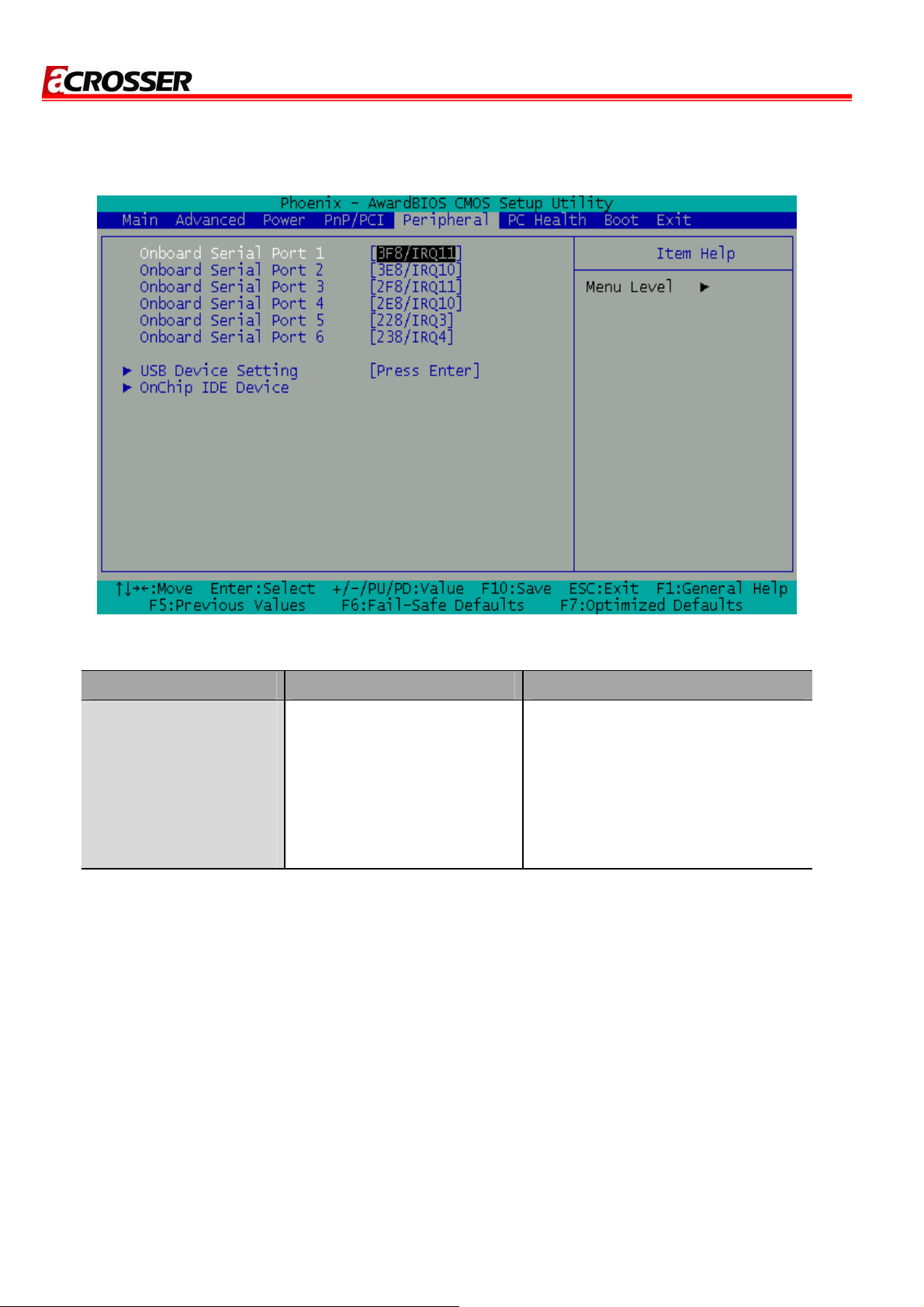
4.5 Peripherals Setup
AR-B5890 User Manual
Option Choice Description
Onboard Serial Port 1
Onboard Serial Port 2
Serial Port 1: 3F8 / IRQ11
Serial Port 2: 3E8 / IRQ10
Select an address and the
Onboard Serial Port 3
Serial Port 3: 2F8 / IRQ11
corresponding interrupt for each
Onboard Serial Port 4
Serial Port 4: 2E8 / IRQ10
serial port.
Onboard Serial Port 5
Onboard Serial Port 6
Serial Port 5: 228 / IRQ3
Serial Port 6: 238 / IRQ4
28
Page 29

AR-B5890 User Manual
4.6 PC Health Setup
This section shows the parameters for determining the PC Health Status. These parameters
include temperatures, fan speeds, and voltages.
Option Choice Description
The FAN will automatic spin up
System Fan Control
Function
or setting FAN active
temperature by user.
29
Page 30

4.7 Boot Setup
AR-B5890 User Manual
Option Choice Description
First / Second / Third
Boot Device/Other Boot
Device
Hard Disk Boot Priority
CD-ROM Boot Priority
Hard Disk
CDROM
USB-FDD
Disabled
N/A
N/A
The BIOS attempts to load
the operating system from
the devices in the selected
sequence.
These fields set the Boot
Priority for each Hard Disk.
These fields set the Boot
Priority for each CR-ROM.
30
Page 31

4.8 Exit Setup
AR-B5890 User Manual
Option Choice Description
Press “Y” to store the
selections made in the menus
in CMOS – a special section of
Press <Enter> on this item
to confirm:
Save & Exit Setup
Save to CMOS and EXIT
(Y/N)? Y
the memory that stays on after
you turn your system off. The
next time you boot your
computer, the BIOS configures
your system according to the
setup selections stored in
CMOS. After saving the values,
the system will restart.
31
Page 32

When you press <Enter>
AR-B5890 User Manual
Load Optimized
Defaults
Exit Without Saving
on this item, you will see a
confirmation dialog box
with a message like this:
Load Optimized Defaults
(Y/N)? N
Press <Enter> on this item
to confirm:
Quit without saving
(Y/N)? Y
Press ‘Y’ to load the default
values that are factory-set for
optimal-performance system
operations.
This allows you to exit Setup
without storing any changes in
CMOS. The previous selections
remain in effect. This will exit
the Setup utility and restart your
computer.
When a password has been
enabled, you will be prompted
to enter your password every
time you try to enter Setup. This
prevents unauthorized persons
from changing any part of your
Set Password
system configuration.
Type the password, up to eight
characters in length, and press
<Enter>. The password typed now
will clear any previous password
Press <Enter> on this item
from the CMOS memory. You will
to confirm:
be asked to confirm the password.
ENTER PASSWORD:
Type the password again and
press <Enter>. You may also
press <Esc> to abort the selection
and not enter a password.
To disable a password, just press
<Enter> when you are prompted
to enter the password. A message
will confirm that the password will
be disabled. Once the password is
disabled, the system will boot and
you can enter Setup freely.
32
Page 33

ELECTRICAL
AR-B5890 User Manual
5
CHARACTERISTICS
5.1 Basic Electrical Characteristics Table
Electrical Characteristics
Symbol Parameter / Condition
+12V +12V power input 11.4 12 12.6 V
+5V +5V power input 4.75 5.0 5.25 V
RS232 Maximum operating baud rate - - 115.2Kbps
Blight LCD panel backlight operating voltage 11.4 12 12.6 V
T.P.C Total power consumption of ACE-B5890 without External device @ Pentium M 2.0 Ghz - 33 - W
Value
Unit
Min. Type. Max.
33
