Page 1

User’s Guide
AR-B1991
Pentium LGA775 High Performance 3D
Gaming Motherboard
Edition: 1.01
Book Number: AR-B1991-2007/1/5
Page 2

User’s Guide
@Copyright 2005
All Rights Reserved.
Manual first edition Apr 11, 2006
The information in this document is subject to change without prior
notice in order to improve reliability, design and function and does not
represent a commitment on the part of the manufacturer.
In no event will the manufacturer be liable for direct, indirect, special,
incidental, or consequential damages arising out of the use or inability to
use the product or documentation, even if advised of the possibility of
such damages.
This document contains proprietary information protected by copyright.
All rights are reserved. No part of this manual may be reproduced by
any mechanical, electronic, or other means in any form without prior
written permission of the manufacturer.
Trademarks
The Board is registered trademarks X-Fire Acrosser, IBM PC is a
registered trademark of International Business Machines Corporation.
Pentium is a registered trademark of Intel Technologies, Inc. Award is
registered trademarks of Award Software International, Inc. Other
product names mentioned herein are used for identification purposes
only and may be trademarks and/or registered trademarks of their
respective companies.
AR-B1991
2
Page 3

User’s Guide
Contents
Contents................................................................ 3
Introduction............................................................. 5
1.1 Specifications:....................................................................... 5
1.2 What You Have..................................................................... 7
Installation .............................................................. 8
2.1 System Board Layout............................................................ 8
2.2 Jumper & Header DESCRIPTION...................................... 10
Connection(AR-B1991)....................................... 12
Award BIOS Setup................................................ 14
4.1 Introduction ......................................................................... 14
4.2 Starting Setup ..................................................................... 14
4.3 Using Setup......................................................................... 15
4.4 Main Menu .......................................................................... 16
4.5 Advanced BIOS Features ................................................... 19
4.6 PnP/PCI Configuration Setup ............................................. 21
4.7 PnP/PCI Configuration Setup ............................................. 22
4.8 Peripheral............................................................................23
4.9 PC Health............................................................................25
3
Page 4

User’s Guide
4.10 Boot…. ................................................................................ 26
4.11 Exit Selecting ...................................................................... 27
AR-B1991
4
Page 5
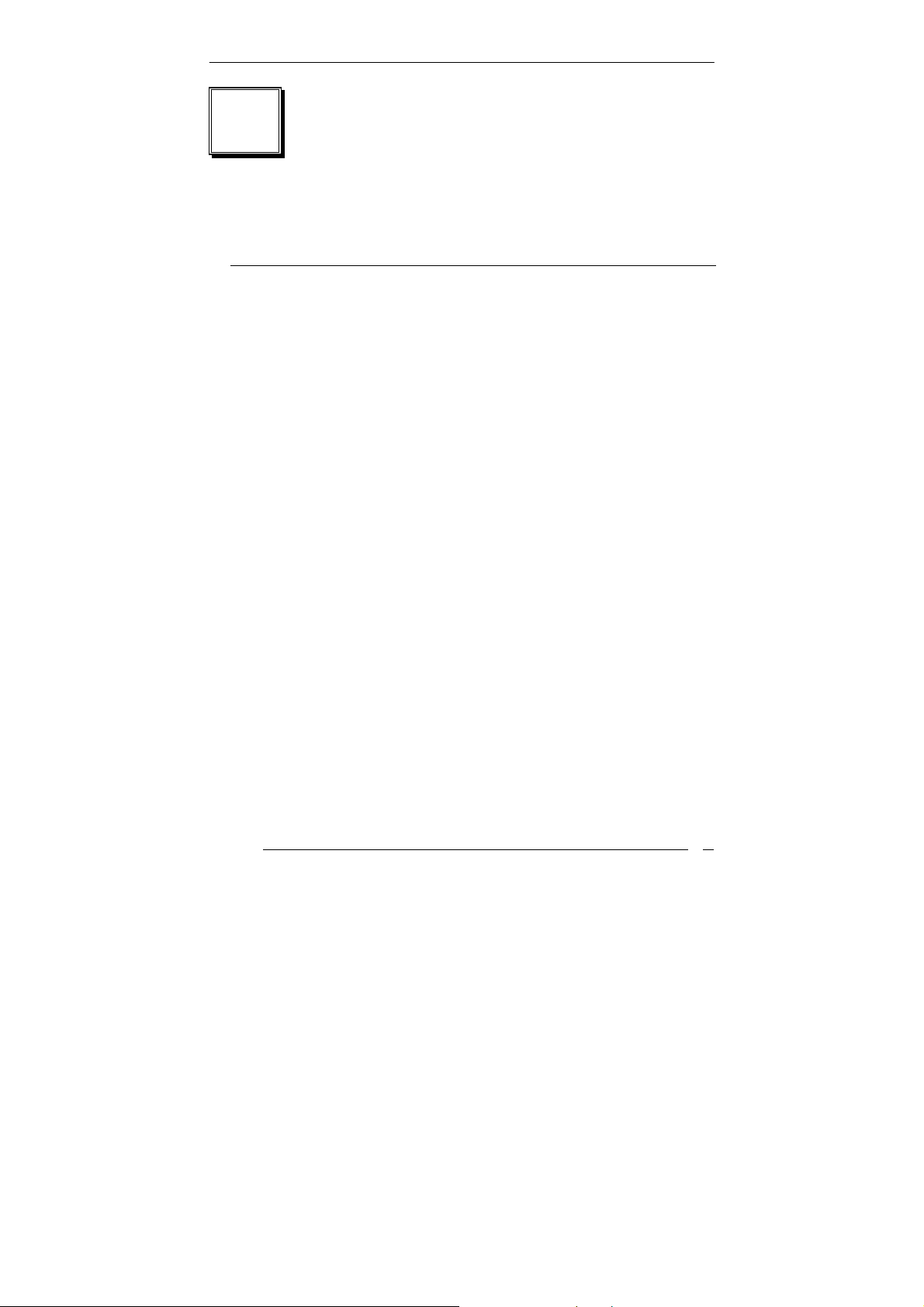
1
Introduction
1.1 Specifications:
CPU :
Intel LGA775 CPU.
User’s Guide
Chipset :
RAM memory :
Display Controller :
IDE Interface :
Compact Flash
for Compact Flash Disk Share with IDE.
Series ports :
USB port :
heater).
Audio Connector :
PS/2 Mouse/Keyboard Connector
Watchdog timer :
generate when CPU did not periodically trigger the timer.
REALTEK LAN Controller :
8110S-32 10/100/1000BASE-TX.Connected to your LAN through RJ45
connector.
Dimension :
Operating Temperature : -10° ~ 55° C ( CPU needs Cooler ).
Intel 945G and ICH7.
Two DDR2 DIMM Socket support to 2GB.
Intel 945G Supports non-interlaced CRT monitors.
One 44pin 2.0mm IDE channel.
TM
interface :
Six high-speed 16C550 compatible UART ports.
Support Six USB 2.0 compatible ports(four connector,two pin
Supports Line-in, Line-out.
Time setting form 1 to 255 second / minute System Reset
310mm(W) X 200mm(L).
Supports Two Compact Flash
1 port REARTEK 8100C 10/100BASE-TX,1 port
TM
Type II socket
5
Page 6

User’s Guide
Trusted Platform Module(TPM1.2)
The basis of Trusted Computing is the Trusted Platform Module,or TPM.The
TPM is a small piece of silicon affixed in a device. It securely stores digital
keys,certificates and passwords and is more difficult to attack virtually or
physically.
INFINEON’S TPM Security Solution provides a comprehensive hardware and
software solution for safer computing targeted for today’s notebook and
desktop architectures.The Infineon TPM Management software enables the
easy use of the most important trusted computing functions such as
authentication,data integrity,system integrity,confidentiality,and availability.
The detail of the TPM functions and installation please refer to following webaddress and driver CD folder “Infineon TPM”
http://www.infineon.com
AR-B1991
6
Page 7

User’s Guide
1.2 What You Have
In addition to this User's Manual, the board package includes the
following items:
System board (AR-B1991)
User’s Manual
Drive CD
7
Page 8
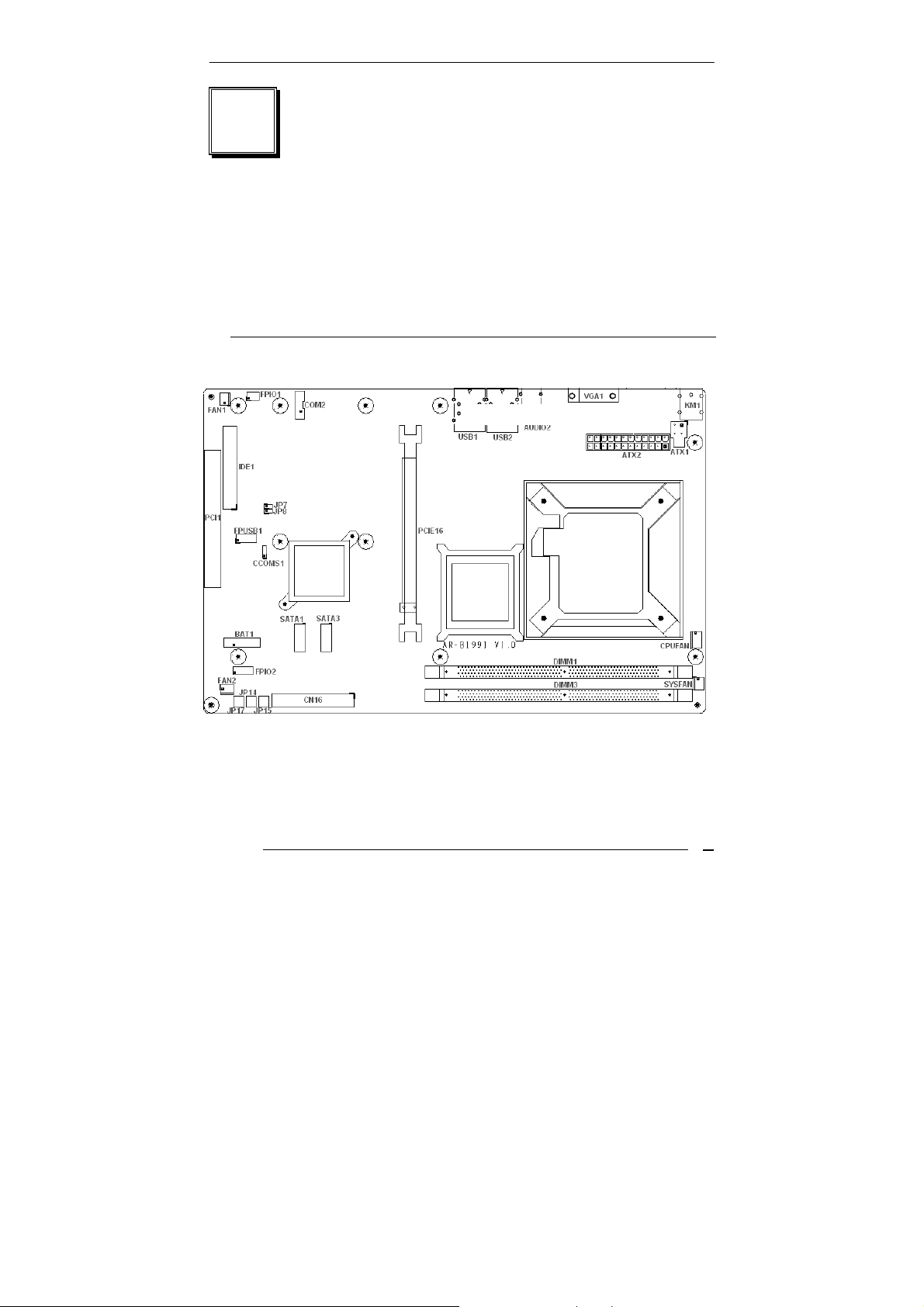
User’s Guide
2
Installation
This chapter describes how to install system. At first, the layout
of board is shown, and the unpacking information that you should be
careful is described. The jumpers and switches setting for the board
configuration.
2.1 System Board Layout
Top Placement
AR-B1991
8
Page 9
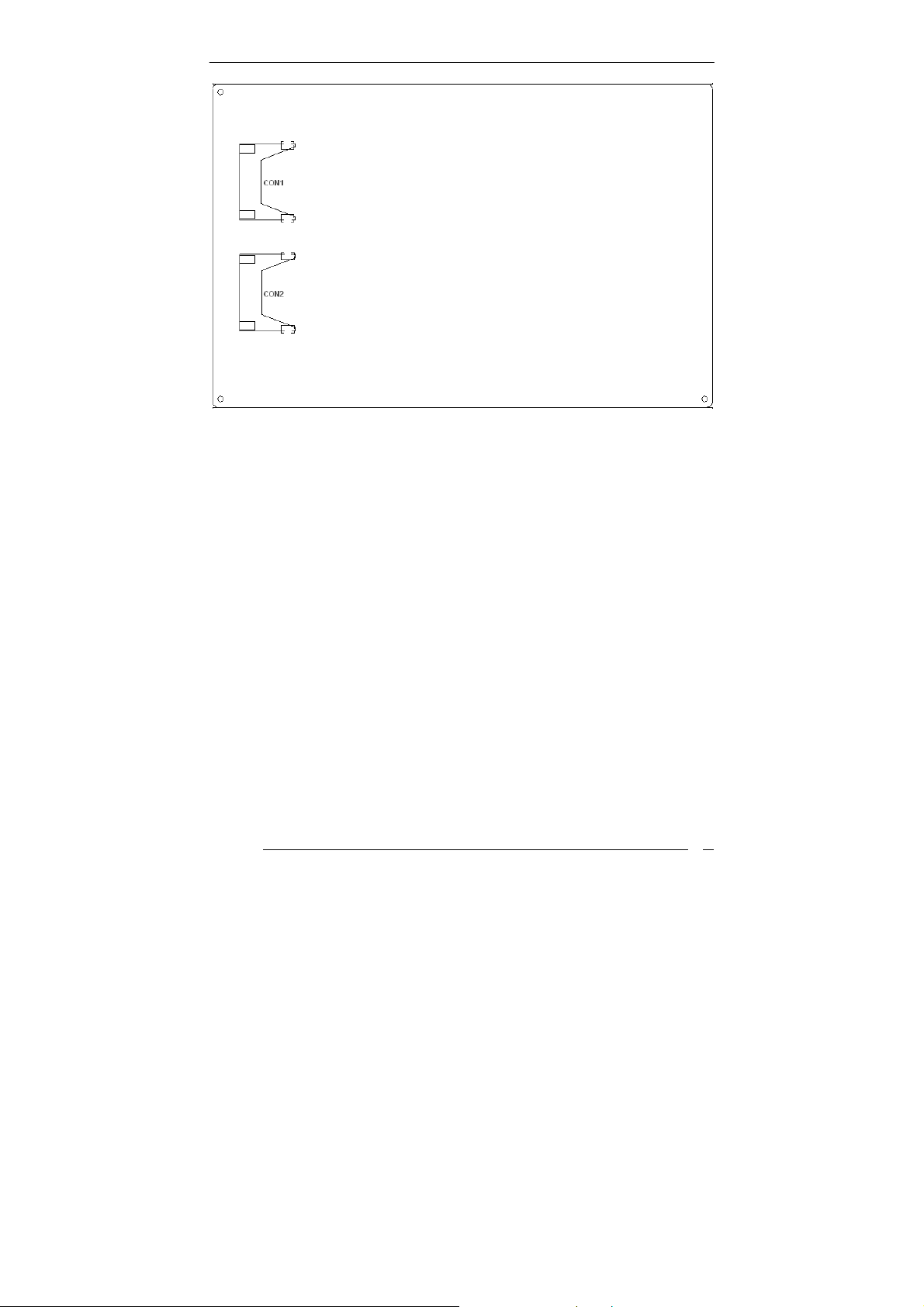
User’s Guide
Bottom Placement
9
Page 10

User’s Guide
2.2 Jumper & Header DESCRIPTION
CCMOS1 : CMOS reset pin header.
Default setting : 1-2 short
CCMOS1 DESCRIPTION
1-2 Normal Operation
2-3 Reset CMOS
JP7(for CON1) & JP8(for CON2) : Select CF Master/Slave mode.
Default setting : JP7 open, JP8 open
JP7 DESCRIPTION
Short Master
Open Slave
JP8 DESCRIPTION
Short Master
Open Slave
FPIO2 : HDD LED, Reset, PSON Connector.
PIN DESCRIPTION PIN DESCRIPTION
1 HDD LED+ 2 REV
3 HDD LED- 4 REV
5 RESET-(GND) 6 PSON- (GND)
7 RESET+ 8 PSON+
9 NC 10 NC
FPUSB1 : USB4, 5(FPUSB1) Connector.
PIN DESCRIPTION PIN DESCRIPTION
1 VCC 2 VCC
3 DATA-(port4) 4 DATA-(port5)
5 DATA+(port4) 6 DATA+(port5)
7 GND 8 GND
9 NC 10 NC
AR-B1991
10
Page 11

User’s Guide
FAN1, 2, SYSFAN: Fan Connector.
PIN DESCRIPTION
1 GND
2 FAN+ (12V)
3 FANSP
CPUFAN: Fan Connector.
PIN DESCRIPTION
1 GND
2 FAN+ (12V)
3 FANSP
4 Control
JP17 : Selection COM1 is RS232 or RS422/485
Default setting : 1-2 short
JP17 DESCRIPTION
1-2 RS232
3-4,5-6 RS422
5-6 RS485
JP14,JP15 : Selection COM1(CN16 pin 2,3 and pin 6,7) signals
are RS232 or RS422/485.
Default setting : JP14(1-3,2-4 short),JP15(1-3,2-4 short)
JP14 JP15 DESCRIPTION
1-3,2-4 1-3,2-4 COM1=RS232
3-5,4-6 3-5,4-6 PIN 2,3/6,7=RS422
3-5,4-6 Don’t care PIN 2,3=RS485
FPIO1 : IR Connector.
PIN DESCRIPTION PIN DESCRIPTION
1 NC 2 NC
3 VCC 4 GND
5 TX 6 RX
11
Page 12

3
Connection(AR-B1991)
COM2 : RS-232 Serial port (2.0mmPin Header).
PIN DESCRIPTION PIN DESCRIPTION
1 DCD 2 RX
3 TX 4 DTR
5 GND 6 DSR
7 RTS 8 CTS
9 RI 10 NC
User’s Guide
SATA1,3 : Serial ATA Port .
PIN DESCRIPTION
1 GND
2 TX+
3 TX4 GND
5 RX+
6 RX7 GND
CN16 : COM1,COM3~6 Connector .
AR-B1991
12
Page 13
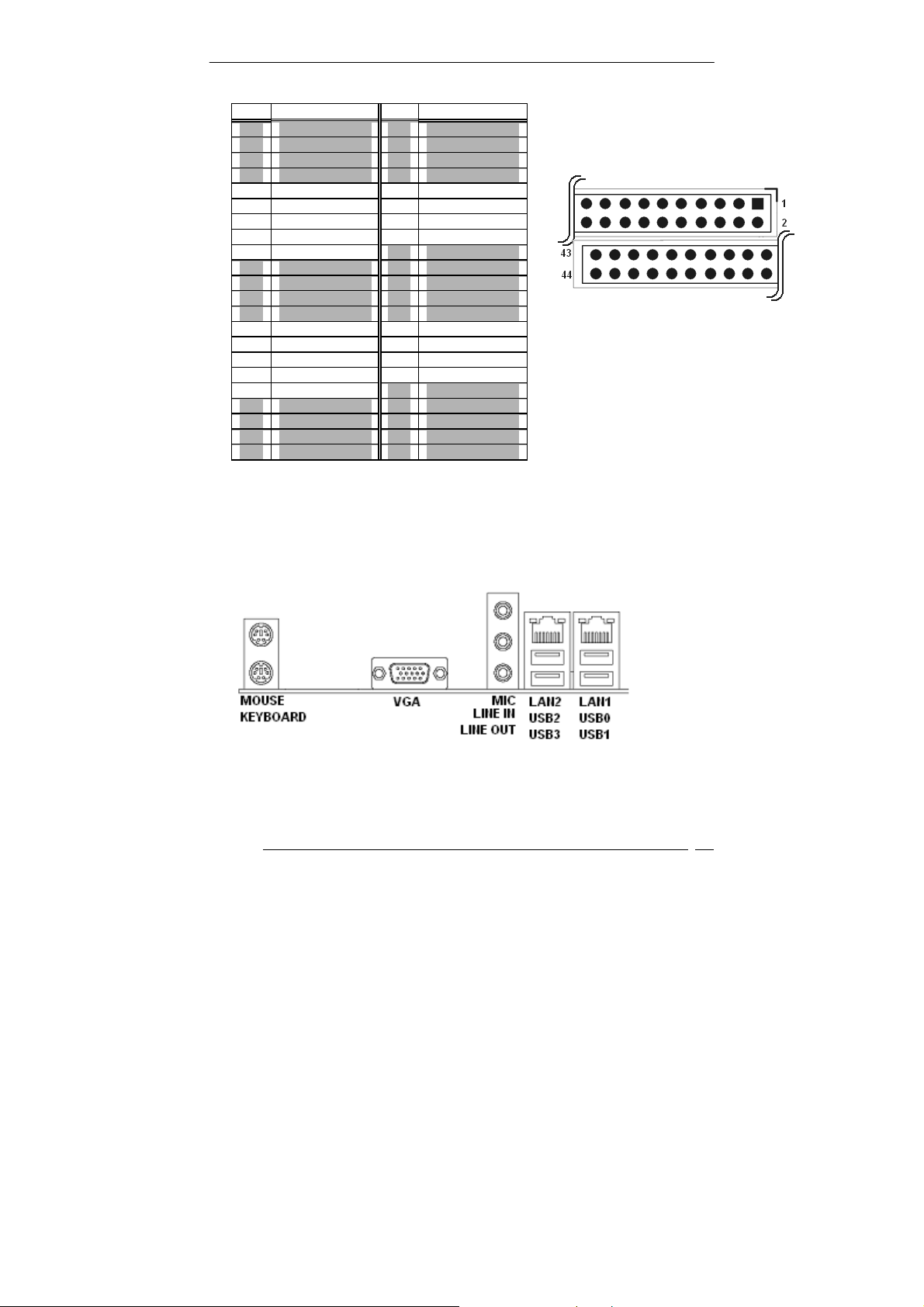
PIN DESCRIPTION PIN DESCRIPTION
1 DCD1 2 RX1
3 TX1 4 DTR1
5 DSR1 6 RTS1
7 CTS1 8 RI1
9 DCD3 10 RX3
11 TX3 12 DTR3
13 DSR3 14 RTS3
15 GND 16 CTS3
17 RI3 18 DCD4
19 RX4 20 TX4
21 DTR4 22 DSR4
23 RTS4 24 GND
25 CTS4 26 RI4
27 DCD5 28 RX5
29 TX5 30 DTR5
31 DSR5 32 RTS5
33 GND 34 CTS5
35 RI5 36 DCD6
37 RX6 38 TX6
39 DTR6 40 DSR6
41 RTS6 42 GND
43 CTS6 44 RI6
Mouse, Keyboard, VGA, Line Out/In, Mic, Lan2(Giga
port),Lan1(10/100Mb port), USB Connector.
User’s Guide
13
Page 14

User’s Guide
4
Award BIOS Setup
4.1 Introduction
This chapter discusses the Setup program built into the BIOS. The
Setup program allows users to configure the system. This configuration
is then stored in battery-backed CMOS RAM so that it retains the Setup
information while the power is off.
4.2 Starting Setup
The BIOS is immediately active when you turn on the computer. While
the BIOS is in control, the Setup program can be activated in one of two
ways:
1. By pressing <Del> immediately after switching the system on, or
2. By pressing the <Del> key when the following message appears
briefly at the bottom of the screen during the POST (Power On SelfTest).
Press DEL to enter SETUP.
If the message disappears before you respond and you still wish to enter
Setup, restart the system to try again by turning it OFF then ON or
pressing the "RESET" button on the system case. You may also restart
by simultaneously pressing <Ctrl>, <Alt>, and <Delete> keys. If you do
not press the keys at the correct time and the system does not boot, an
error message will be displayed and you will again be asked to...
PRESS F1 TO CONTINUE, DEL TO ENTER SETUP
AR-B1991
14
Page 15
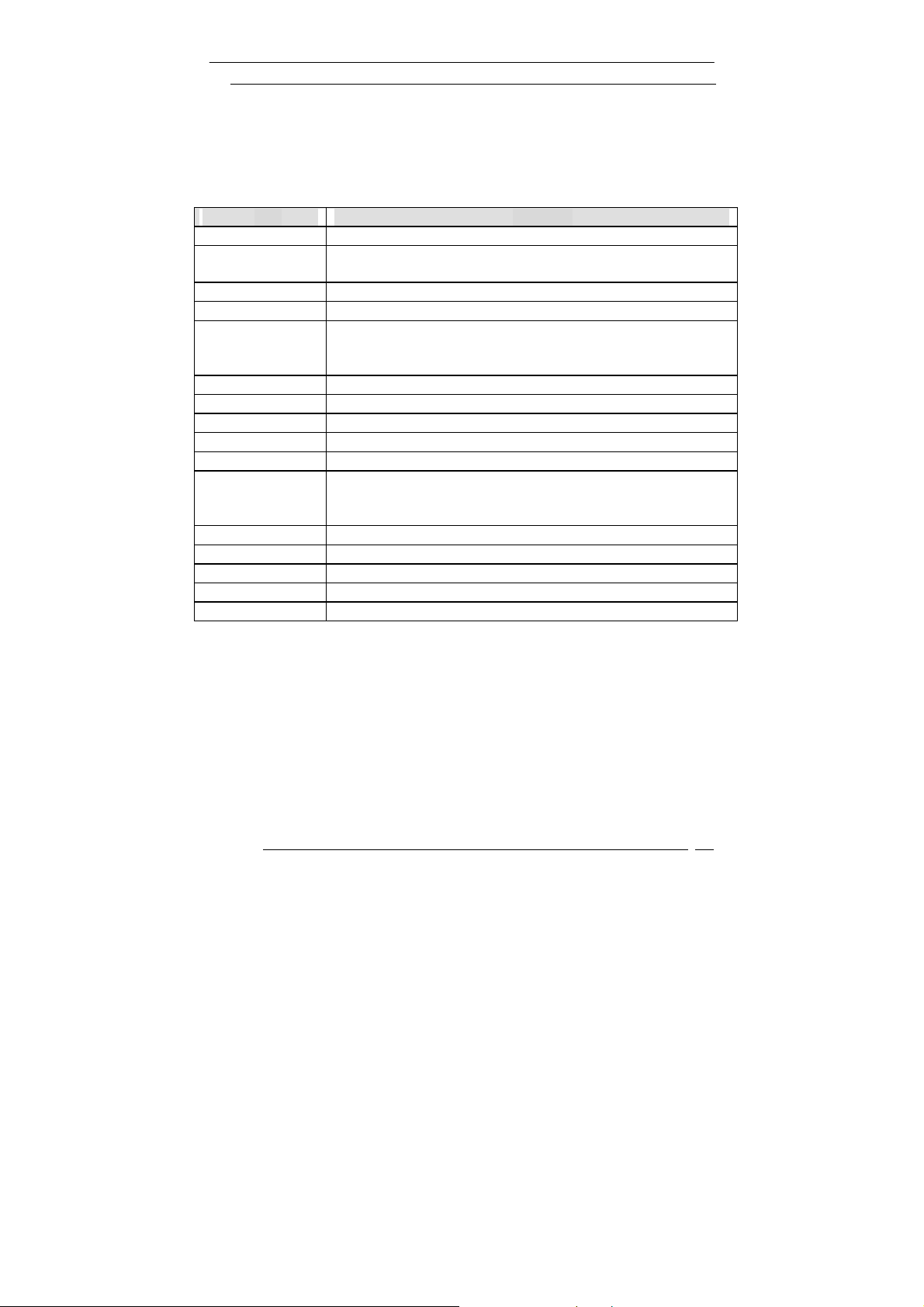
User’s Guide
4.3 Using Setup
In general, you can use the arrow keys to highlight items, press <Enter>
to select, use the PageUp and PageDown keys to change entries, press
<F1> for help and press <Esc> to quit. The following table provides
more details about how to navigate in the Setup program using the
keyboard.
Key Function
Up Arrow Move to the previous item
Down
Arrow
Left Arrow Move to the item on the left (menu bar)
Right Arrow Move to the item on the right (menu bar)
Esc Main Menu: Quit without saving changes
Move Enter Move to the item you desired
PgUp key Increase the numeric value or make changes
PgDn key Decrease the numeric value or make changes
+ key Increase the numeric value or make changes
- key Decrease the numeric value or make changes
Esc key Exit Menu -- Quit and not save changes into CMOS
F1 key General help on Setup navigation keys
F5 key Load previous values from CMOS
F6 key Load the fail-safe defaults from BIOS default table
F7 key Load the optimized defaults
F10 key Save all the CMOS changes and exit
Move to the next item
Submenus: Exit Current page to the next higher level
menu
Status Page Setup Menu and Option Page Setup
Menu -- Exit current page and return to Main Menu
15
Page 16

User’s Guide
y
4.4 Main Menu
The items in Standard CMOS Setup Menu are divided into 10 categories.
Each category includes no, one or more than one setup items. Use the
arrow keys to highlight the item and then use the <PgUp> or <PgDn>
keys to select the value you want in each item.
Figure 1: The Main Menu
Main Menu Selections
Item Options DESCRIPTION
Date MM DD YYYY Set the system date.
Time HH : MM : SS Set the system time
IDE Master Options are in its sub
menu
(described in Table 3)
IDE Slave Options are in its sub
menu
(described in Table 3)
Halt On All Errors
No Errors
AR-B1991
Press <Enter> to enter
the sub menu of detailed
options
Press <Enter> to enter
the sub menu of detailed
options
Select the situation in
which
ou want the BIOS
16
Page 17
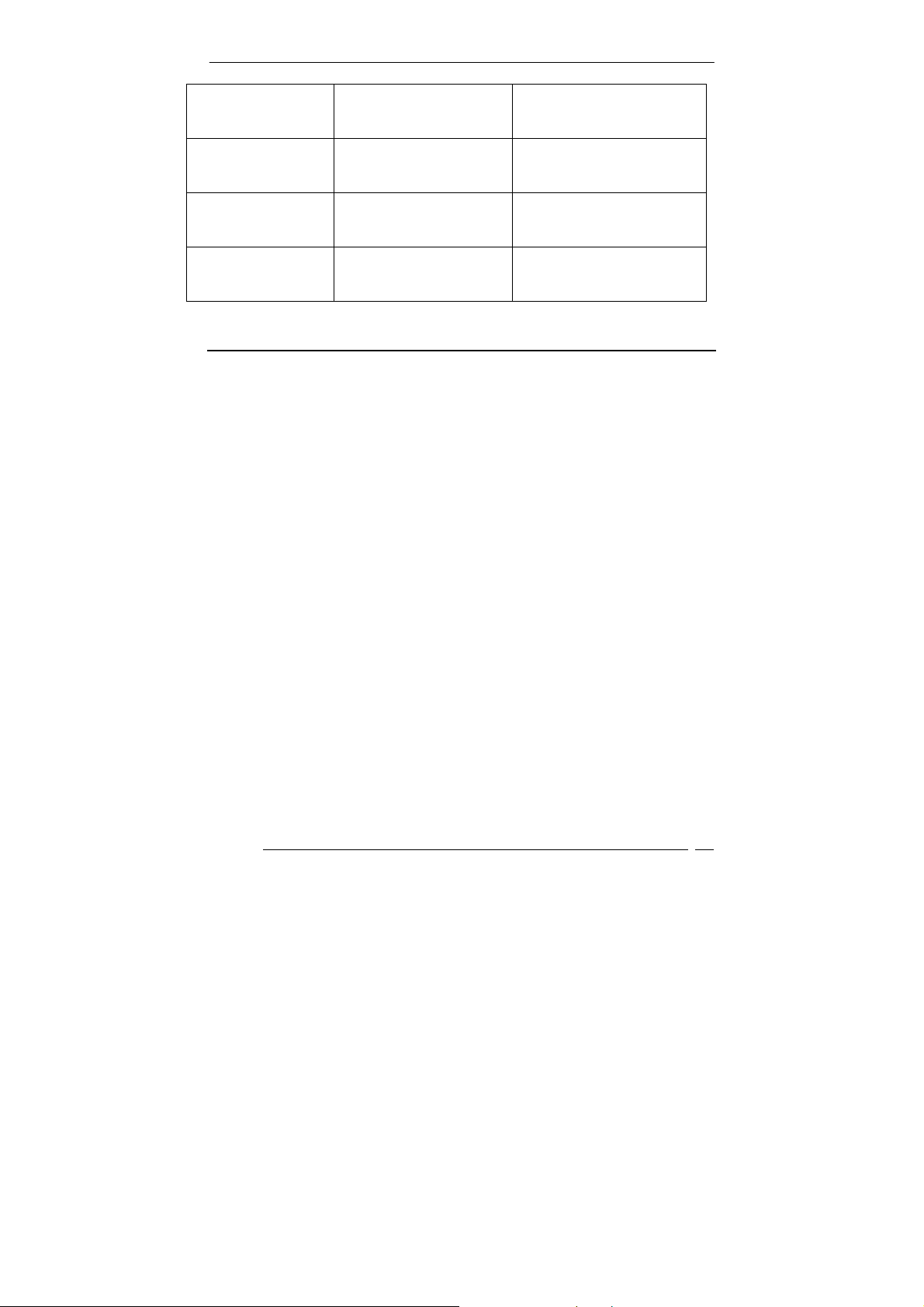
User’s Guide
All, but Keyboard
All, but Diskette
All, but Disk/Key
Base Memory N/A Displays the amount of
Extended Memory N/A Displays the amount of
Total Memory N/A Displays the total
Table 1 Main Menu Selections
IDE Adapters
The IDE adapters control the hard disk drive. Use a separate sub menu
to configure each hard disk drive.
Figure 2 shows the IDE primary master sub menu.
to stop the POST
process and notify you
conventional memory
detected during boot up
extended memory
detected during boot up
memory available in the
system
IDE HDD Auto-Detection [Press Enter]
IDE Primary Master [Auto]
Access Mode [Auto]
C a p a c i t y 0 M B
Cylinder 0
H e a d 0
P r e c o m p 0
Landing Zone 0
S e c t o r 0
Figure 2 IDE Primary Master sub menu
Use the legend keys to navigate through this menu and exit to
the main menu. Use Table 2 to configure the hard disk.
17
Page 18

User’s Guide
Item Options DESCRIPTION
IDE HDD Auto-detection Press Enter Press Enter to auto-detect
the HDD on this channel. If
detection is successful, it fills
the remaining fields on this
menu.
IDE Primary Master None
Auto
Manual
Selecting ‘manual’ lets you
set the remaining fields on
this screen. Selects the type
of fixed disk. "User Type"
will let you select the number
of cylinders, heads, etc.
Note: PRECOMP=65535
means NONE !
Capacity Auto Display
your disk drive
size
Disk drive capacity
(Approximated). Note that
this size is usually slightly
greater than the size of a
formatted disk given by a
disk checking program.
Access Mode CHS
LBA
Choose the access mode for
this hard disk
Large
Auto
Table 2 Hard disk selections
AR-B1991
18
Page 19

User’s Guide
4.5 Advanced BIOS Features
This section allows you to configure your system for basic operation.
Figure 3 Advanced menu
Hyper-Threading Technology
“Enabled” for Windows XP and Linux 2.4.x(OS optimized for Hyper
Threading Technology )and “Disable” for other OS(OS not optimized for
Hyper Threading Technology)
Quick Power On Self Test
This category speeds up Power On Self Test (POST) after you power up
the computer. If it is set to Enable, BIOS will shorten or skip some check
items during POST.
Enabled Enable quick POST
Disabled Normal POST
19
Page 20

User’s Guide
Full Screen LOGO Show
This item allows you to enable or disable show full screen LOGO
.
The Choice: Enabled, Disabled.
APIC Mode
This item allows use Advanced Programmable Interrupt Controller
feature. The Choice: Enabled, Disabled.
USB Keyboard Support
This item allows you to enable or disable USB keyboard support.
The Choice: Enabled, Disabled.
PS/2 Mouse Function
Disabled-prevents any installed PS/2 mouse from functioning but frees
up IRQ12.Enabled-allows the operating system to determine whether to
enable or disable the mouse. Choice: Enabled, Disabled.
PEG/Onchip VGA Control
This item allows you to choice use VGA Care or Onboard VGA or Auto
detect each of the device.
PEG Force X1
This item is force VGA Care slot can use X1 PCI-E device.
Choice: Enabled, Disabled.
Init Display first
This item choice which one is first display.
Choice: PCI Slot, PCI Ex
On-Chip Frame Buffer Size
This item is setting OnBoard Frame Buffer Size.
Choice: 8M, 1M
DVMT Mode
This item allows you to choise use fixed or dynamic share memory.
Choice: Fixed, DVMT, BOTH
DMVT/FIXED Memory Size
This item is choise how many big size if you select DVMT Mode is Fixed.
Choice: 64MB, 128MB, 224MB.
AR-B1991
20
Page 21
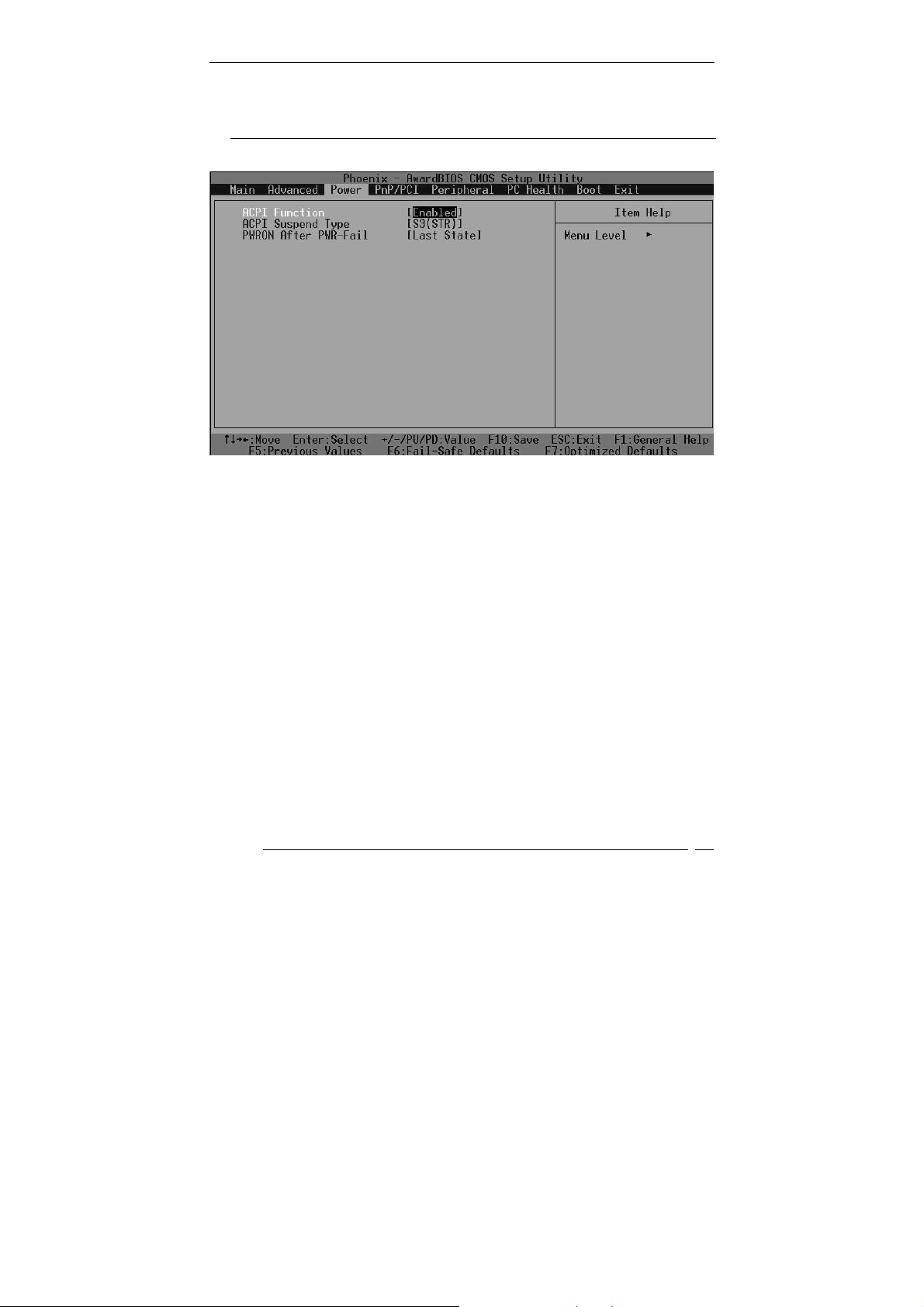
User’s Guide
4.6 PnP/PCI Configuration Setup
ACPI Function
This item allows you to enable or disable
Power Management (
The Choice: Enabled, Disabled.
ACPI Suspend Type
This item allows you to Choose Suspend Type for ACPI function.
The Choice: S1(Pos), S3(STR), S1 & S3.
PWRON After Power-Fail
This item allows you to choose the Option of Power Status after Power
Fail by ATX Power Supply.
The Choice: Former-STS, On, Off.
ACPI) function.
Advanced Configuration and
21
Page 22
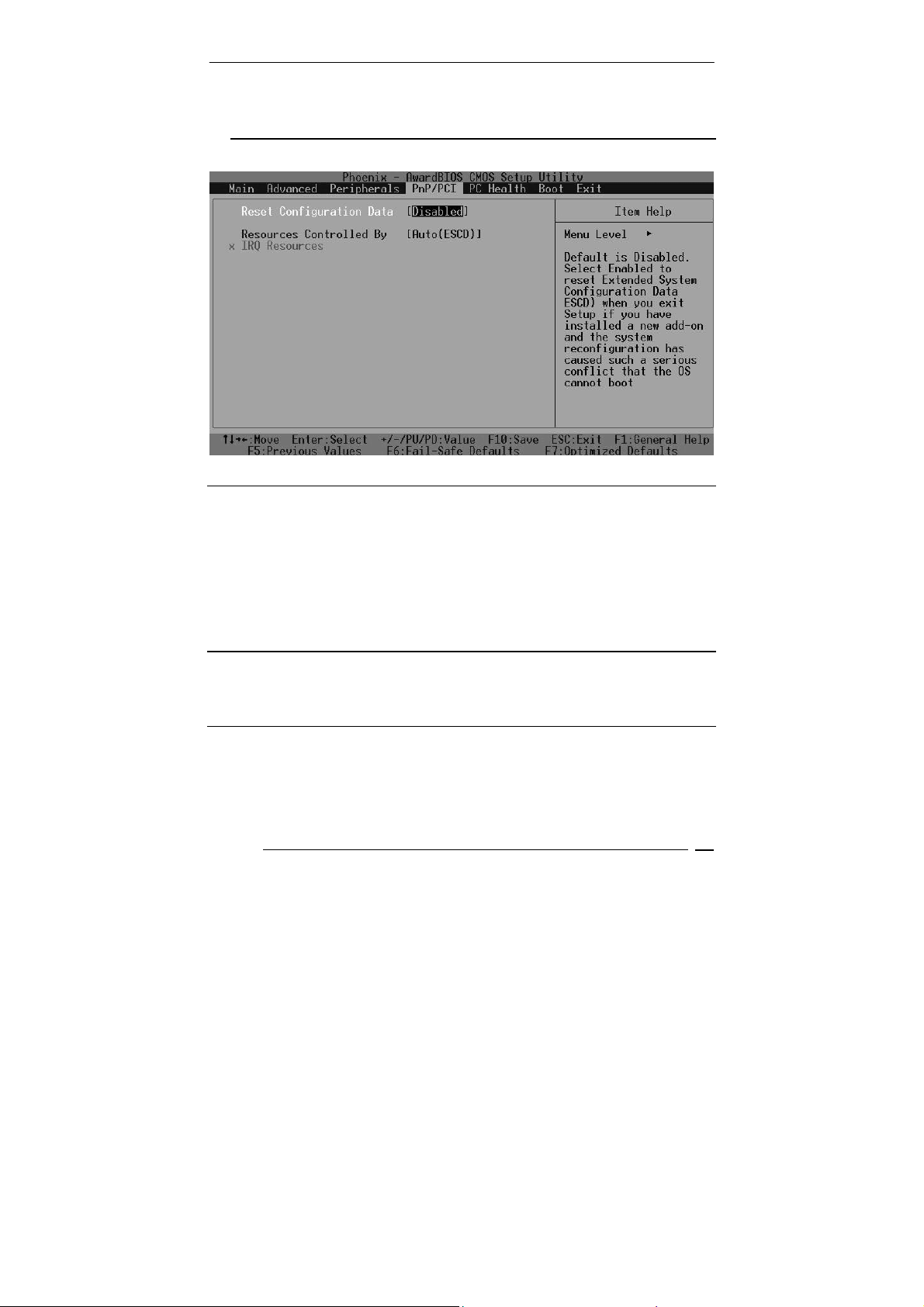
4.7 PnP/PCI Configuration Setup
Figure 4 PnP/PCI menu
User’s Guide
Resource controlled by
The Award Plug and Play BIOS has the capacity to automatically
configure all of the boot and Plug and Play compatible devices. However,
this capability means absolutely nothing unless you are using a Plug and
Play operating system such as Windows95. If you set this field to
“manual” choose specific resources by going into each of the sub menu
that follows this field (a sub menu is preceded by a “”).
The choice: Auto(ESCD), Manual.
IRQ Resources
When resources are controlled manually, assign each system interrupt a
type, depending on the type of device using the interrupt.
IRQ3/4/5/7/9/10/11/12/14/15 assigned to
This item allows you to determine the IRQ assigned to the ISA bus and is
not available to any PCI slot. Legacy ISA for devices compliant with the
original PC AT bus specification, PCI/ISA PnP for devices compliant with
AR-B1991
22
Page 23

User’s Guide
the Plug and Play standard whether designed for PCI or ISA bus
architecture.
The Choice: PCI Device, Reserved.
4.8 Peripheral
Figure 5 Peripheral menu
Onboard Serial Port 1/Port 2
Select an address and corresponding interrupt for the first and second
serial ports.
The choice: 3F8/IRQ4, 2E8/IRQ3, 3E8/IRQ4, 2F8/IRQ3, Disabled,
Auto
UART Mode Select
Select the Function Mode for UART.
The choice: IrDA, ASKIR, Normal
Onboard Serial Port 3/Port 4/Port 5/Port 6
Select an address and corresponding interrupt for the first and second
serial ports.
The COM3 choice: 3F8/IRQ11, 2E8/IRQ11, 3E8/IRQ11, 2F8/IRQ11,
Disabled
23
Page 24

User’s Guide
The COM4 choice: 3F8/IRQ10, 2E8/IRQ10, 3E8/IRQ10, 2F8/IRQ10,
Disabled
The COM5 choice: 4F8/IRQ11, 4E8/IRQ10, Disabled
The COM6 choice: 4F8/IRQ11, 4E8/IRQ10, Disabled
Onboard Parallel Port
Select 3BC/IRQ7 to enable On Board Parallel Port as first Parallel
Interface.
The choice: Disable, 378/IRQ7, 278/IRQ5, 3BC/IRQ7.
USB Controller
Select Enabled if your system contains a Universal Serial Bus (USB)
controller and you have USB peripherals.
The Choice: Enabled, Disabled.
OnBoard LAN1 Device
The Choice: Enabled, Disabled.
USB 2.0 Controller
This Entry is for disable / enable EHCI controller only. The Bios itself may
/ may not have high speed USB support. If the Bios has high speed USB
support built in, the support will be automatically turn on when high
speed device were attached.
The Choice: Enabled, Disabled.
OnBoard LAN2 Device
The Choice: Enabled, Disabled.
AC97 AUDIO
The Choice: Auto, Disabled.
OnChip IDE Device
The item contain IDE Device and S-ATA Device.
The Choice: Enabled, Disabled.
AR-B1991
24
Page 25

4.9 PC Health
User’s Guide
Figure 5 H/W Monitor menu
Show system information
This item show the system all information to contain voltage, temperature
and fan speed.
25
Page 26

User’s Guide
4.10 Boot
Figure 6 Boot menu
First/Second/Third/Other Boot Device
The BIOS attempts to load the operating system from the devices in the
sequence selected in these items.
The Choice:
Floppy ………. [ ]
LS120 ………. [ ]
Hard Disk …. [ ]
CDROM … …….[ ]
ZIP100 ………. [ ]
USB-FDD .. …...[ ]
USB-ZIP .. …...[ ]
USB-CDROM .. [
▪]
On Board LAN …[ ]
Disabled ….. ……[ ]
AR-B1991
26
Page 27

4.11 Exit Selecting
Save & Exit Setup
Load Optimized Defaults
Exit Without Saving
Load Fail-Save Default
User’s Guide
Figure 8
Save & Exit Setup
Pressing <Enter> on this item asks for confirmation:
Save to CMOS and EXIT (Y/N)? Y
Pressing “Y” stores the selections made in the menus in CMOS – a
special section of memory that stays on after you turn your system off.
The next time you boot your computer, the BIOS configures your system
according to the Setup selections stored in CMOS. After saving the
values the system is restarted again.
Load Optimized Defaults
Exit menu
27
Page 28
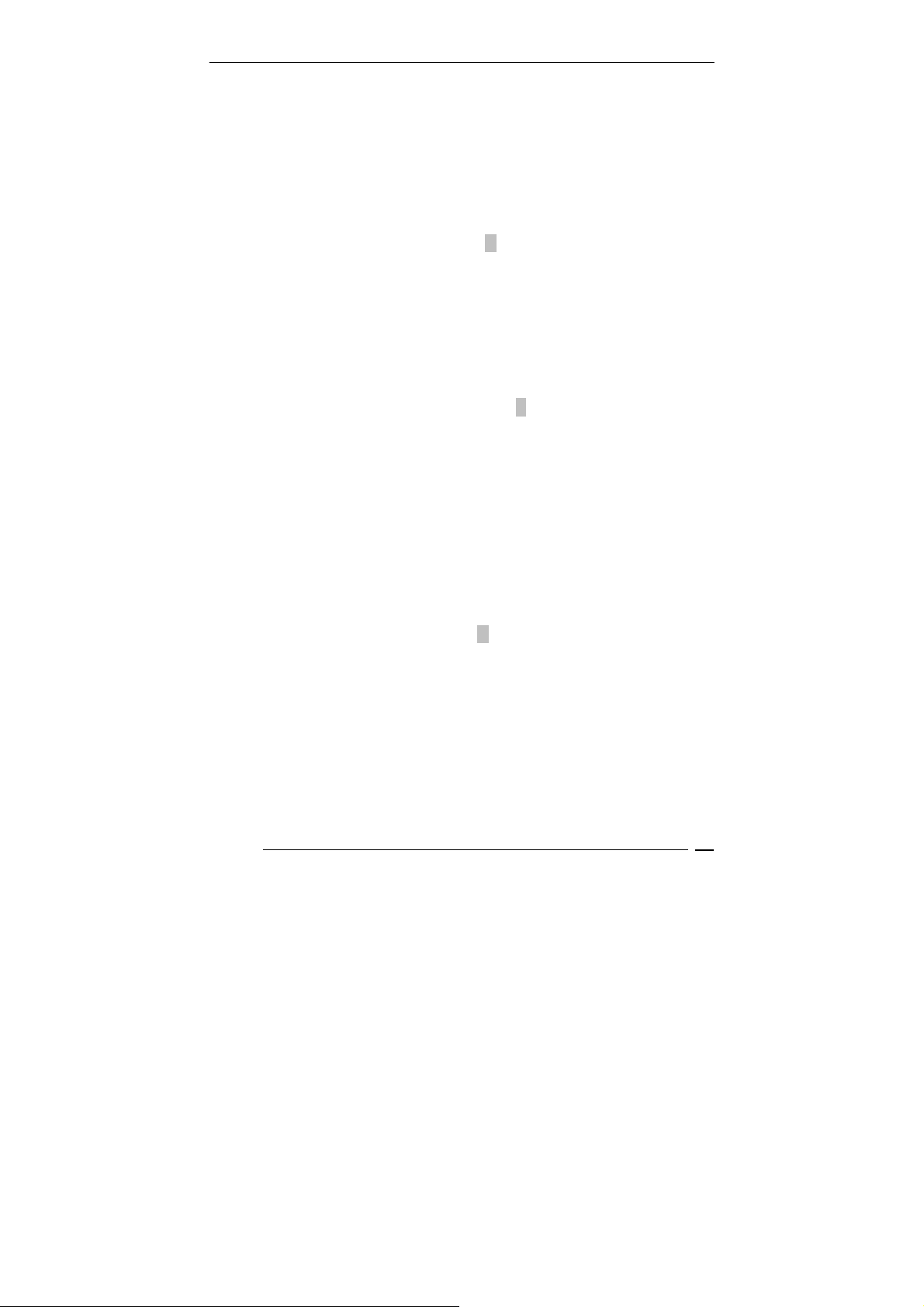
User’s Guide
Use this menu to load the BIOS default values that are factory
settings for optimal performance system operations. While
Award has designed the custom BIOS to maximize performance,
the factory has the right to change these defaults to meet their
needs.
When you press <Enter> on this item you get a confirmation dialog box
with a message similar to:
Load Optimized Defaults (Y/N) ? N
Pressing ‘Y’ loads the default values that are factory settings for optimal
performance system operations.
Exit Without Saving
Pressing <Enter> on this item asks for confirmation:
Quit without saving (Y/N)? Y
This allows you to exit Setup without storing in CMOS any change. The previous
selections remain in effect. This exits the Setup utility and restarts your computer.
Load Fail-Safe Defaults
Use this menu to load the BIOS default values that are factory
settings for safety system operations.
When you press <Enter> on this item you get a confirmation dialog box
with a message similar to:
Load Fail-Safe Defaults (Y/N) ? N
Pressing ‘Y’ loads the default values that are factory settings for
Fail-Safe system operations.
AR-B1991
28
