Page 1

ACM-B6360 Board
User Manual
1
Page 2

Copyright
All Rights Reserved.
Manual’s first edition:
For the purpose of improving reliability, design and function, the information in this
document is subject to change without prior notice and does not represent a
commitment on the part of the manufacturer.
In no event will the manufacturer be liable for direct, indirect, special, incidental, or
consequential damages arising out of the use or inability to use the product or
documentation, even if advised of the possibility of such damages.
This document contains proprietary information protected by copyright. All rights
are reserved. No part of this Manual may be reproduced by any mechanical, electronic,
or other means in any form without prior written permission of the manufacturer.
Trademarks
ACM-B6360 is a registered trademarks of Acrosser; IBM PC is a registered
trademark of the International Business Machines Corporation; Pentium is a registered
trademark of Intel Technologies Inc; Award is a registered trademark of Award
Software International Inc; other product names mentioned herein are used for
identification purposes only and may be trademarks and/or registered trademarks of
their respective companies.
2
Page 3

Table of Contents
Chapter 1 Introduction..........................................................................5
1.1 Specifications..........................................................................................................5
1.2 Package Contents....................................................................................................6
1.3 Block Diagram........................................................................................................ 7
Chapter 2 H/W Information..................................................................8
2.1. Mainboard illustration .......................................................................................... 8
2.2. Locations of IO ports & Jumper settings defination...................................... 10
2.3. Connectors and Jumper Settings....................................................................12
2.4. Specifying the boot BIOS (CN_HDR1 setting).................................................... 17
2.5. Dimension Drawing.............................................................................................. 18
Chapter 3 BIOS Settings.....................................................................19
3.1. Main Setup............................................................................................................20
3.2. Advanced Setup.................................................................................................... 22
3.2.1 CPU Configuration................................................................................. 23
3.2.2 SATA Configuration................................................................................24
3.2.3 Super IO Configuration.......................................................................... 26
3.3. HW Monitor Setup................................................................................................ 27
3.4. Chipset Setup........................................................................................................ 29
3.4.1 PCH-IO Configuration............................................................................ 30
3.4.2 System Agent (SA) Configuration........................................................ 34
3.5. Boot Setup............................................................................................................. 39
3.5.1 CSM parameters.................................................................................... 41
3.6. Save & Exit Setup.................................................................................................42
Chapter 4 Driver And Utility Installation...........................................44
4.1. Driver CD Interface Introduction.......................................................................... 44
4.1.1 Driver Page ............................................................................................... 45
4.1.2 Utility Page ............................................................................................... 51
4.1.3 Application Page.......................................................................................54
4.1.4 Documents Page........................................................................................60
Chapter 5 Software Installation and Programming Guide..................61
3
Page 4

5.1 API List and Descriptions.....................................................................................61
5.1.1 GPIO and Watchdog .................................................................................61
4
Page 5

Chapter 1 Introduction
ACM-B6360 is a COM Express Type 6 Basic module that fully complies with the PCI
Industrial Computer. It supports 3rd Generation Intel ® core TM i7 processors. It
integrates Intel ® PCH QM77 chipset. Besides basic I/O ports support like VGA, LVDS,
USB2.0, USB3.0, COM. LAN, and GPIO with ACM-B4080 (optional).
1.1 Specifications
ACM-B6360
CPU Intel Core i7 3615QE
Chipset Intel QM77 chipset
Memory SO-DIMM ECC DDR3, Max:16GB
RAID support 0, 1, 5, 0+1
OS support Linux Fedora 14, Windows XP, Windows 7, Ubuntu 10
Follow COM Express type 6
ACM-B4080(Optional)
Ethernet 1 x RJ45 10/100/1000Mbps LAN ports
Serial Port 2 x RS-232 (pin-header, RX/TX signal only)
USB 2.0 x 4(pin-header x2, I/O x2), USB3.0 x4(I/O)
Flexible GPIO ports (8 bits digital I/O (4 x IN & 4 x OUT)
SATA II x2(6.0Gb/s), SATA III x 2(3.0Gb/s)
Video VGA (DB15) & LVDS
Digital display Interface SDVO x1 & HDMI x2
Audio Line-in, Line-out & MIC phone jack
PCIe x16 slot x1, PCIe x4 slot x1, PCIe x1 slot x3
Mini-PCIe x1 (ACM-B6360 not supported)
SPI, SMBus, LPC, Port 80 display
ATX Form factor
5
Page 6

1.2 Package Contents
Check if the following items are included in the package.
Quick Manual
ACM-B6360 board
1 x Software Utility CD
Screw for Carry Board x5pcs
6
Page 7
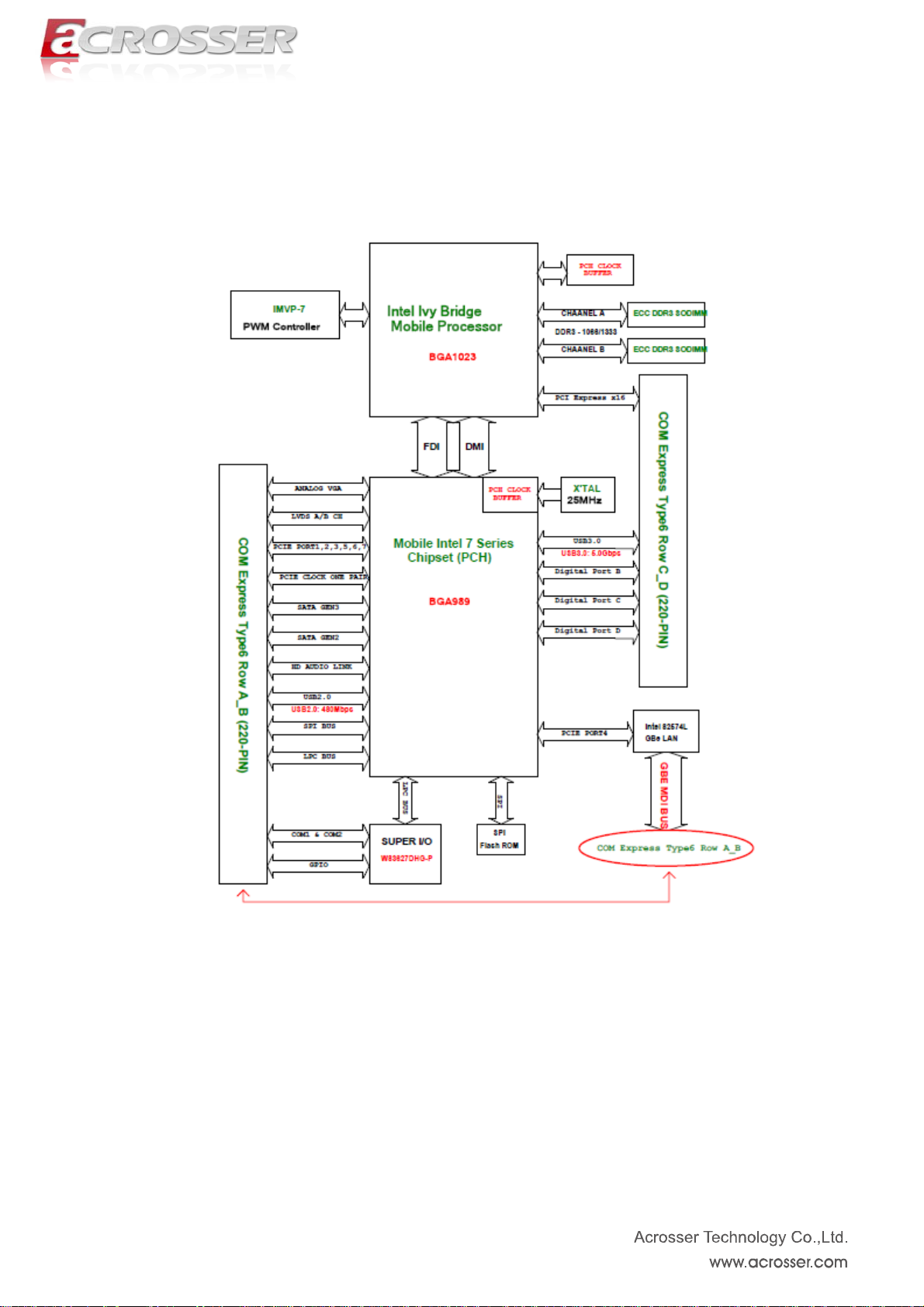
1.3 Block Diagram
7
Page 8
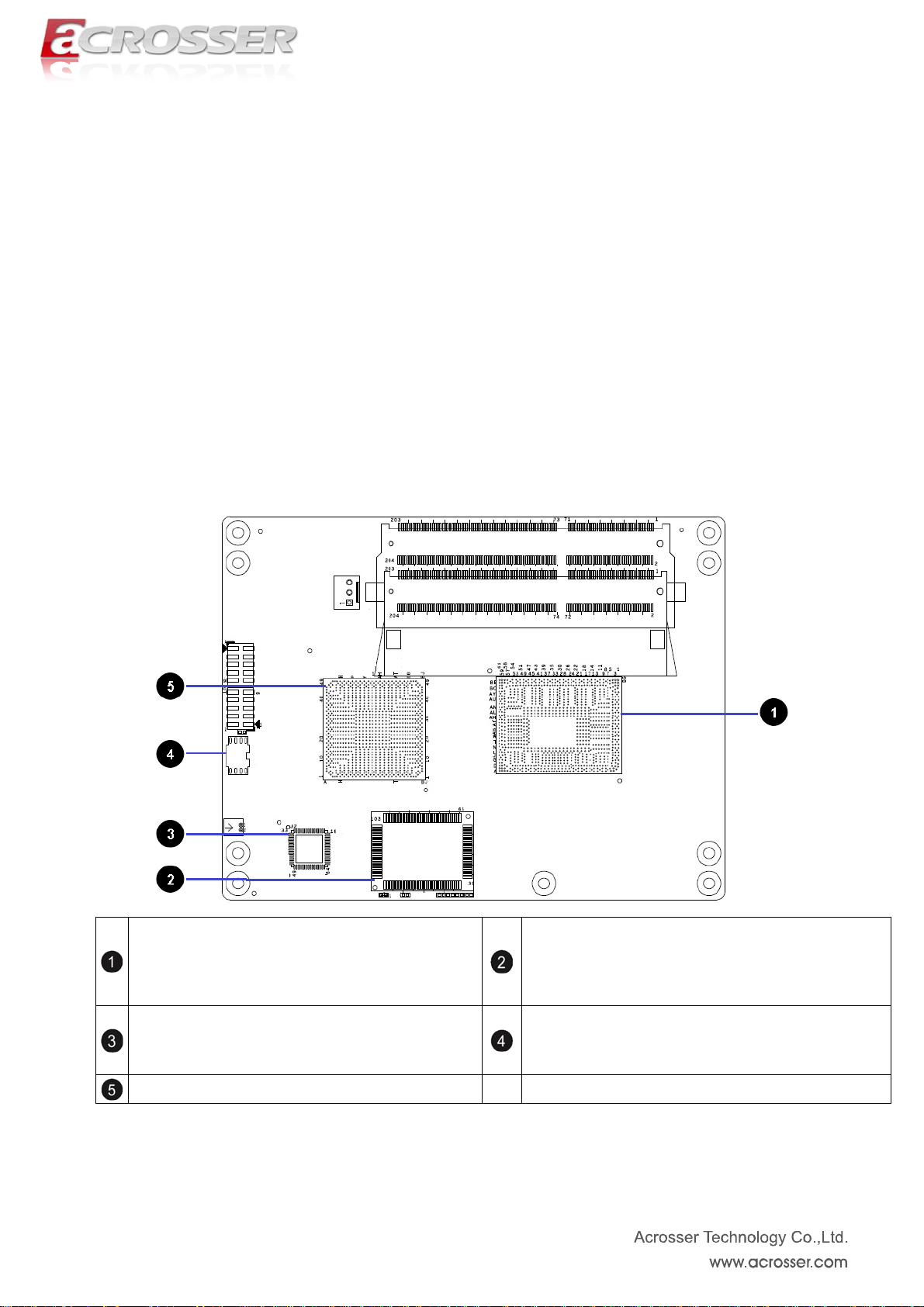
Chapter 2 H/W Information
This chapter describes the installation of ACM-B6360. At first, it shows the
Function diagram and the layout of ACM-B6360. It then describes the unpacking
information which you should read carefully, as well as the jumper/switch settings
for the ACM-B6360 configuration.
2.1. Mainboard illustration
Top Side
CPU
Intel Ivy Bridge Core i7-3615QE / 2.3GHz
LAN1
Intel WG82574L / GbE /PCIe
Intel PCH QM77 (Chief River)
Super I/O
Winbond / W83627DHG-PT
Port address= 2Eh
SPI BIOS ROM
Winbond / W25Q32BVSSIG
8
Page 9
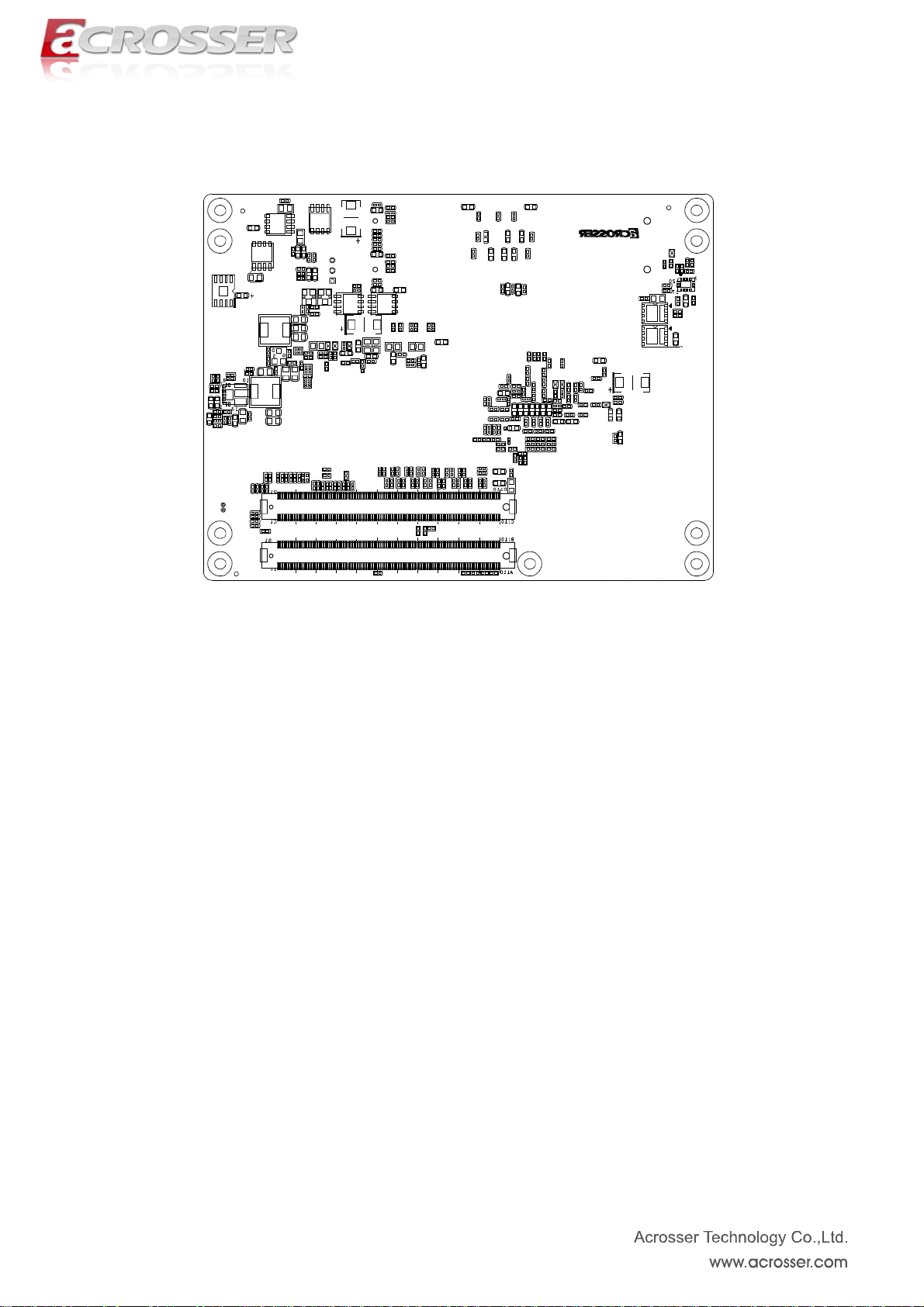
Bottom Side
9
Page 10

2.2. Locations of IO ports & Jumper settings
defination
TOP SIDE
Bottom SIDE
10
Page 11
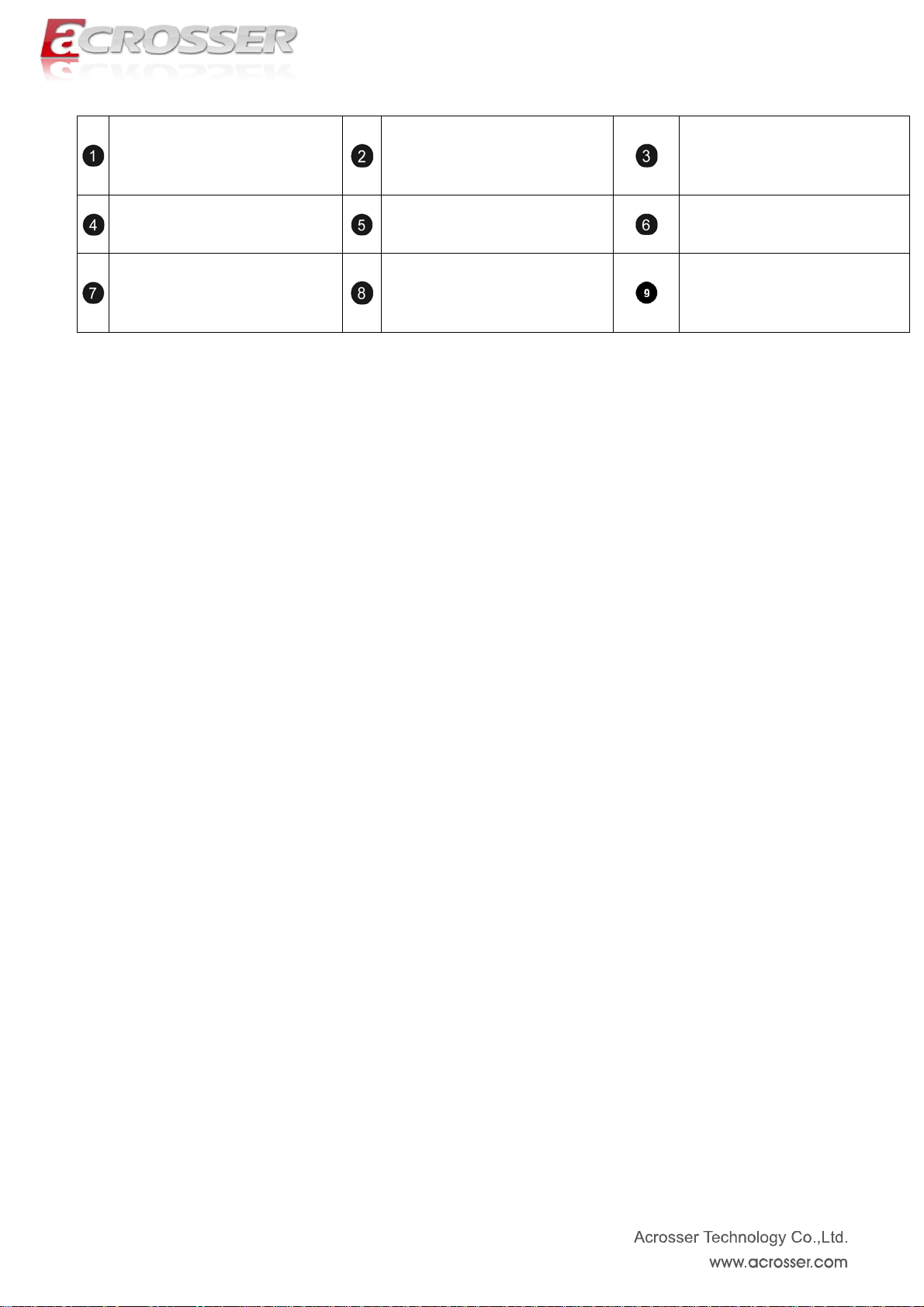
CN_DIMM_2
DDR3 ECC SO-DIMM 204P
CCMOS1
CMOS Memory Clearing PAD
CPUFAN1
3 pin FAN connector
CN_DIMM_1
DDR3 ECC SO-DIMM 204P
SPI1
For BIOS Firmware Update
CN2
COM Express2.0 Module Type 6
Connector Rows A/B
CN_BAT1
WAF-H_1X2P_1.25mm for RTC
Battery connector
CN_HDR1
For SPI_CS0# and SPI_CS1#
Selection.
CN1
COM Express2.0 Module Type 6
Connector Rows C/D
11
Page 12
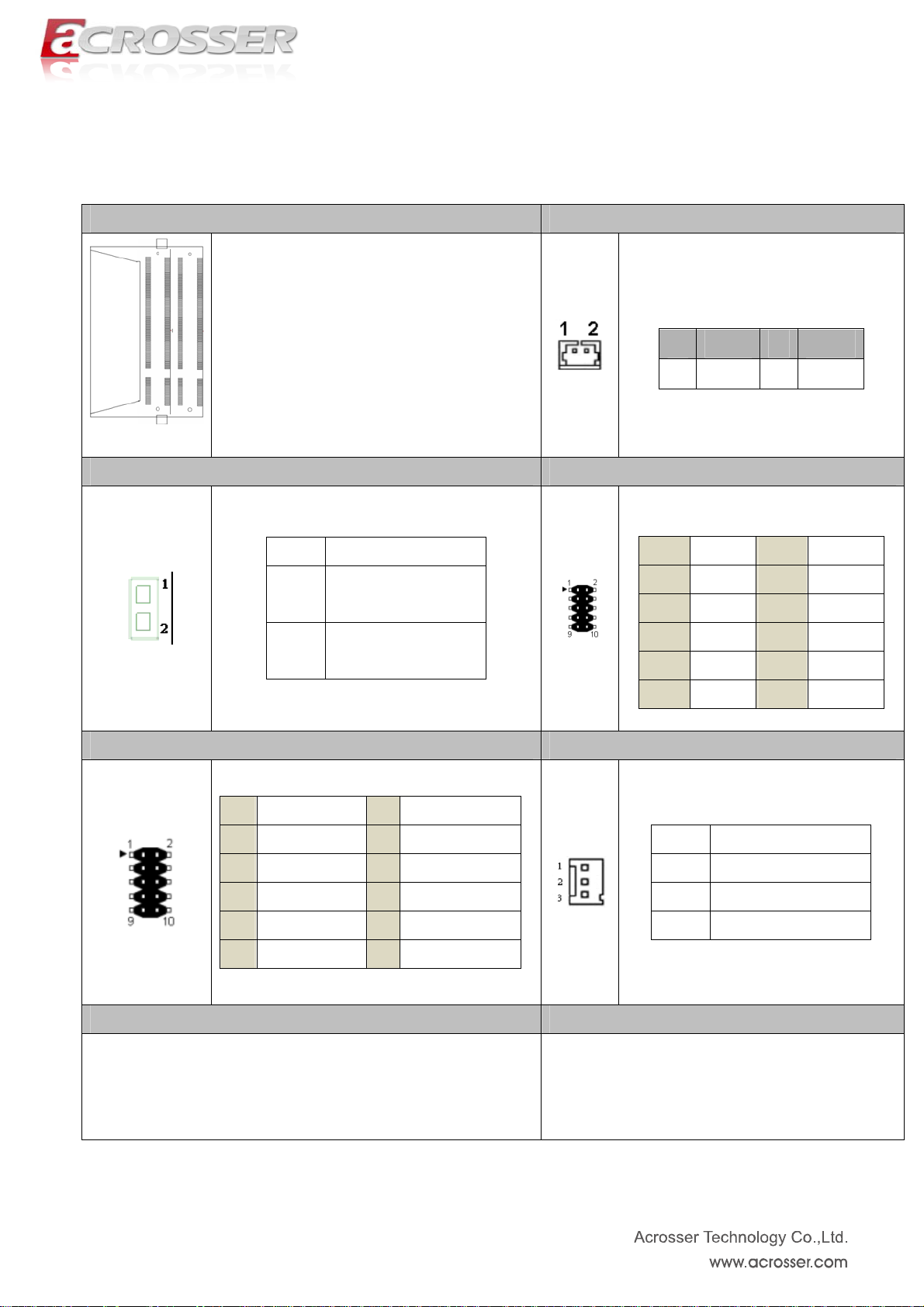
2.3. Connectors and Jumper Settings
1,2. CN_DIMM1 and CN_DIMM2 3.CN_BAT1
RTC Battery connector
DDR3-ECC SO-DIMM Socket 204P
4. CCMOS1 5. SPI1 ( For BIOS FW Update )
PIN SIGNAL PIN SIGNAL
BAT+
1
BAT-
2
Pin SIGNAL
1-2 Open (default)
Normal Operation
1-2 Short Touch
Clear CMOS Data
Used for BIOS Firmware Update Tools
6. CN_HDR1 7. CPUFAN1
Pin SIGNAL Pin SIGNAL
1 PCH_SPI_CS0# 2 PCH_SPI_CS1#
3 SPI_CS0# 4 SPI_CS1#_COM
5 PCH_SPI_CS1# 6 PCH_SPI_CS0#
7 NC 8 NC
9 NC 10 NC
Pin SIGNAL Pin SIGNAL
1 CS# 2 VCC
3 SO 4 Hold
5 WP# 6 SCK
7 GND 8 SI
9 NC 10 NC
Pin SIGNAL
1 GND
2 +12V
3 FAN Speed Sense
8, 9. CN1 and CN2
Please refer to the pin assignments at next page.
12
Page 13
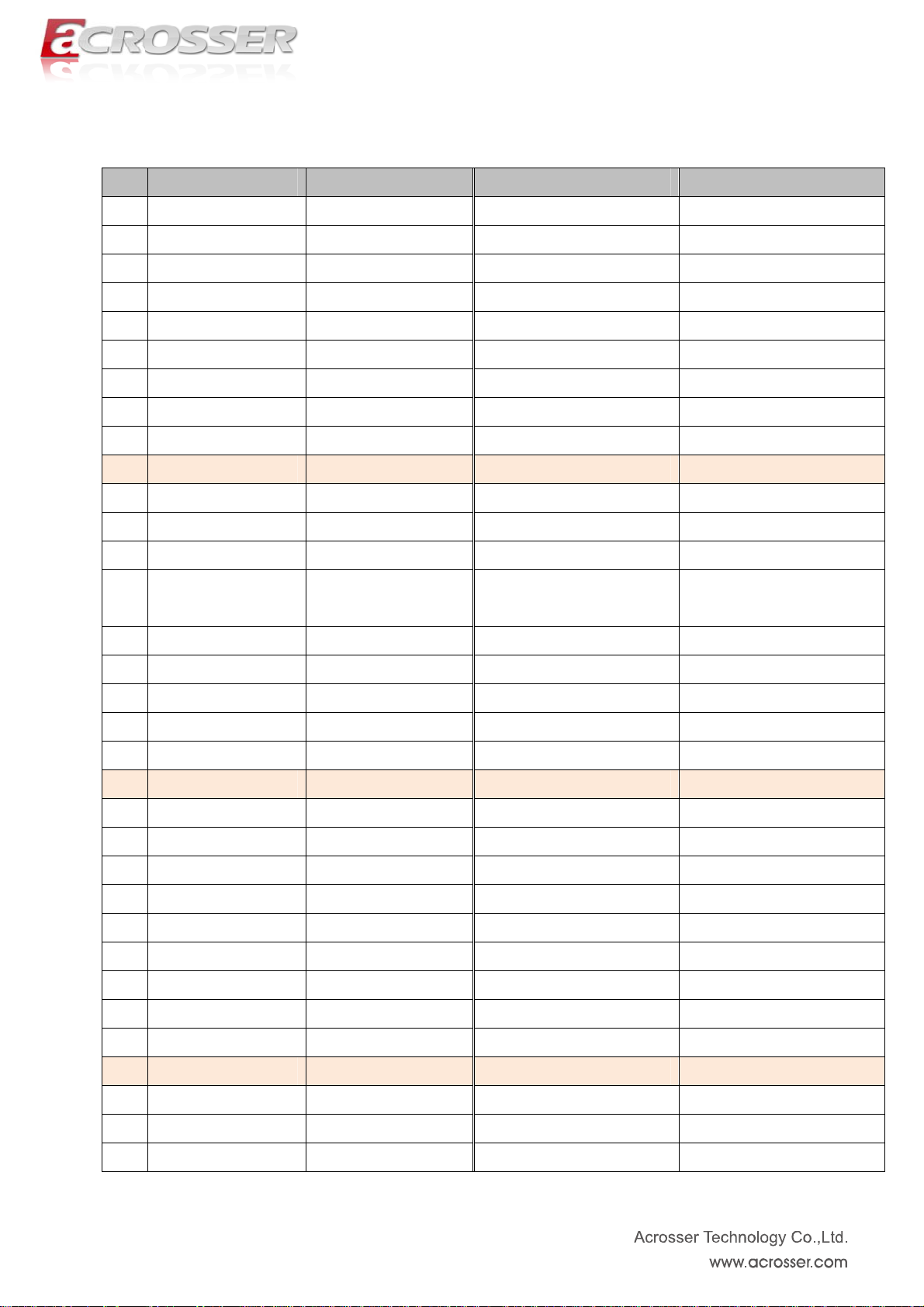
7. CN1 – COM Express 2.0 Base Module Type 6 / Connector Rows C/D / 220Pin
CN2 – COM Express 2.0 Base Module Type 6 / Connector Rows A/B / 220Pin
Pin CN2 – Row A CN2 – Row B CN1 – Row C CN1 – Row D
1 GND (FIXED) GND (FIXED) GND (FIXED) GND (FIXED)
2 GBE0_MDI3- GBE0_ACT# GND (FIXED) GND (FIXED)
3 GBE0_MDI3+ LPC_FRAME# USB_SSRX0- USB_SSTX0-
4 GBE0_LINK100# LPC_AD0 USB_SSRX0+ USB_SSTX0+
5 GBE0_LINK1000# LPC_AD1 GND (FIXED) GND (FIXED)
6 GBE0_MDI2- LPC_AD2 USB_SSRX1- USB_SSTX1-
7 GBE0_MDI2+ LPC_AD3 USB_SSRX1+ USB_SSTX1+
8 GBE0_LINK# LPC_DRQ0# GND (FIXED) GND (FIXED)
9 GBE0_MDI1- LPC_DRQ1# USB_SSRX2- USB_SSTX2-
10 GBE0_MDI1+ LPC_CLK USB_SSRX2+ USB_SSTX2+
11 GND (FIXED) GND (FIXED) GND (FIXED) GND (FIXED)
12 GBE0_MDI0- PWRBTN# USB_SSRX3- USB_SSTX3-
13 GBE0_MDI0+ SMB_CK USB_SSRX3+ USB_SSTX3+
GBE0_CTREF
14
(1.8V)
15 SUS_S3# SMB_ALERT# SDVO_FLDSTALL+ DDI1_CTRLCLK_AUX+
16 SATA0_TX+ SATA1_TX+ SDVO_FLDSTALL- DDI1_CTRLDATA_AUX17 SATA0_TX- SATA1_TX- RSVD RSVD
18 SUS_S4# SUS_STAT# RSVD RSVD
19 SATA0_RX+ SATA1_RX+ PCIE_RX6+ PCIE_TX6+
20 SATA0_RX- SATA1_RX- PCIE_RX6- PCIE_TX6-
21 GND (FIXED) GND (FIXED) GND (FIXED) GND (FIXED)
22 SATA2_TX+ SATA3_TX+
23 SATA2_TX- SATA3_TX-
24 SUS_S5# PWR_OK DDI1_HPD RSVD
25 SATA2_RX+ SATA3_RX+ SDVO_INT+ RSVD
26 SATA2_RX- SATA3_RX- SDVO_INT - DDI1_PAIR0+
SMB_DAT GND (FIXED) GND (FIXED)
No Connect (Note 1) No Connect (Note 1)
No Connect (Note 1) No Connect (Note 1)
27 BATLOW# WDT RSVD DDI1_PAIR0-
28 SATA_ACT# AC/HDA_SDIN2 RSVD RSVD
29 AC/HDA_SYNC AC/HDA_SDIN1 SDVO_TVCLK+ DDI1_PAIR1+
30 AC/HDA_RST# AC/HDA_SDIN0 SDVO_TVCLK- DDI1_PAIR1-
31 GND (FIXED) GND (FIXED) GND (FIXED) GND (FIXED)
32 AC/HDA_BITCLK SPKR DDI2_CTRLCLK_AUX+ DDI1_PAIR2+
33 AC/HDA_SDOUT I2C_CK DDI2_CTRLDATA_AUX- DDI1_PAIR2-
13
Page 14
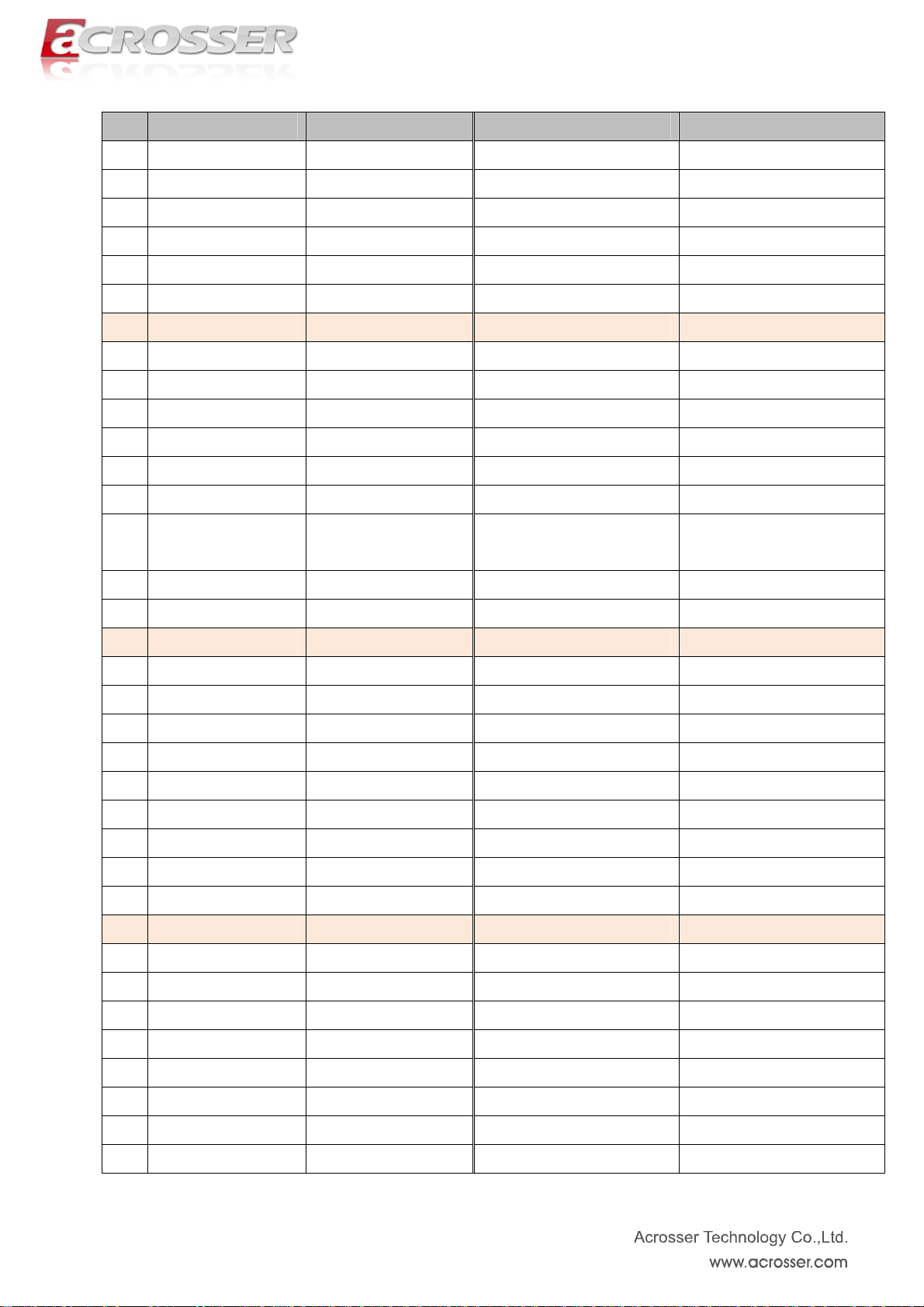
Pin CN2 – Row A CN2 – Row B CN1 – Row C CN1 – Row D
34 BIOS_DISABLE0# I2C_DAT DDI2_DDC_AUX_SEL DDI1_DDC_AUX_SEL
35 THRMTRIP# THRM# RSVD RSVD
36 USB6- USB7- DDI3_CTRLCLK_AUX+ DDI1_PAIR3+
37 USB6+ USB7+ DDI3_CTRLDATA_AUX- DDI1_PAIR3-
38 USB_6_7_OC# USB_4_5_OC# DDI3_DDC_AUX_SEL RSVD
39 USB4- USB5- DDI3_PAIR0+ DDI2_PAIR0+
40 USB4+ USB5+ DDI3_PAIR0- DDI2_PAIR0-
41 GND (FIXED) GND (FIXED) GND (FIXED) GND (FIXED)
42 USB2- USB3- DDI3_PAIR1+ DDI2_PAIR1+
43 USB2+ USB3+ DDI3_PAIR1- DDI2_PAIR1-
44 USB_2_3_OC# USB_0_1_OC# DDI3_HPD DDI2_HPD
45 USB0- USB1- RSVD RSVD
46 USB0+ USB1+ DDI3_PAIR2+ DDI2_PAIR2+
47
VCC_RTC
(Note 2)
EXCD1_PERST# DDI3_PAIR2- DDI2_PAIR2-
48 EXCD0_PERST# EXCD1_CPPE# RSVD RSVD
49 EXCD0_CPPE# SYS_RESET# DDI3_PAIR3+ DDI2_PAIR3+
50 LPC_SERIRQ CB_RESET# DDI3_PAIR3- DDI2_PAIR3-
51 GND (FIXED) GND (FIXED) GND (FIXED) GND (FIXED)
52 PCIE_TX5+ PCIE_RX5+ PEG_RX0+ PEG_TX0+
53 PCIE_TX5- PCIE_RX5- PEG_RX0- PEG_TX0-
54 GPI0 GPO1 TYPE0# PEG_LANE_RV#
55 PCIE_TX4+ PCIE_RX4+ PEG_RX1+ PEG_TX1+
56 PCIE_TX4- PCIE_RX4- PEG_RX1- PEG_TX1-
57 GND GPO2 TYPE1# TYPE2#
58 PCIE_TX3+ PCIE_RX3+ PEG_RX2+ PEG_TX2+
59 PCIE_TX3- PCIE_RX3- PEG_RX2- PEG_TX2-
60 GND (FIXED) GND (FIXED) GND (FIXED) GND (FIXED)
61 PCIE_TX2+ PCIE_RX2+ PEG_RX3+ PEG_TX3+
62 PCIE_TX2- PCIE_RX2- PEG_RX3- PEG_TX3-
63 GPI1 GPO3 RSVD RSVD
64 PCIE_TX1+ PCIE_RX1+ RSVD RSVD
65 PCIE_TX1- PCIE_RX1- PEG_RX4+ PEG_TX4+
66 GND WAKE0# PEG_RE4- PEG_TX4-
67 GPI2 WAKE1# RSVD GND
68 PCIE_TX0+ PCIE_RX0+ PEG_RX5+ PEG_TX5+
14
Page 15

Pin CN2 – Row A CN2 – Row B CN1 – Row C CN1 – Row D
69 PCIE_TX0- PCIE_RX0- PEG_RX5- PEG_TX5-
70 GND(FIXED) GND(FIXED) GND(FIXED) GND(FIXED)
71 LVDS_A0+ LVDS_B0+ PEG_RX6+ PEG_TX6+
72 LVDS_A0- LVDS_B0- PEG_RX6- PEG_TX6-
73 LVDS_A1+ LVDS_B1+ GND(FIXED) GND(FIXED)
74 LVDS_A1- LVDS_B1- PEG_RX7+ PEG_TX7+
75 LVDS_A2+ LVDS_B2+ PEG_RX7- PEG_TX7-
76 LVDS_A2- LVDS_B2- GND GND
77 LVDS_VDD_EN LVDS_B3+ RSVD RSVD
78 LVDS_A3+ LVDS_B3- PEG_RX8+ PEG_TX8+
79 LVDS_A3- LVDS_BKLT_EN PEG_RX8- PEG_TX8-
80 GND(FIXED) GND(FIXED) GND(FIXED) GND(FIXED)
81 LVDS_A_CK+ LVDS_B_CK+ PEG_RX9+ PEG_TX9+
82 LVDS_A_CK- LVDS_B_CK- PEG_RX9- PEG_TX9-
83 LVDS_I2C_CK LVDS_BKLT_CTRL RSVD RSVD
84 LVDS_I2C_DAT VCC_5V_SBY GND GND
85 GPI3 VCC_5V_SBY PEG_RX10+ PEG_TX10+
86 KB_RST# VCC_5V_SBY PEG_RX10- PEG_TX10-
87 A20GATE VCC_5V_SBY GND GND
88 PCIE0_CK_REF+ BIOS_DISABLE1# PEG_RX11+ PEG_TX11+
89 PCIE0_CK_REF- VGA_RED PEG_RX11- PEG_TX11-
90 GND (FIXED) GND (FIXED) GND (FIXED) GND (FIXED)
SPI_POWER
91
(3.3V)
VGA_GRN PEG_RX12+ PEG_TX12+
92 SPI_MISO VGA_BLU PEG_RX12- PEG_TX12-
93 GPO0 VGA_HSYNC GND GND
94 SPI_CLK VGA_VSYNC PEG_RX13+ PEG_TX13+
95 SPI_MOSI VGA_I2C_CK PEG_RX13- PEG_TX13-
96 TPM_PP VGA_I2C_DAT GND GND
97 TYPE10# SPI_CS# RSVD RSVD
98 SER0_TX RSVD PEG_RX14+ PEG_TX14+
99 SER0_RX RSVD PEG_RX14- PEG_TX14-
100 GND (FIXED) GND (FIXED) GND (FIXED) GND (FIXED)
101 SER1_TX No Connect PEG_RX15+ PEG_TX15+
102 SER1_RX FAN_TACHIN PEG_RX15- PEG_TX15-
103 LID# SLEEP# GND GND
15
Page 16
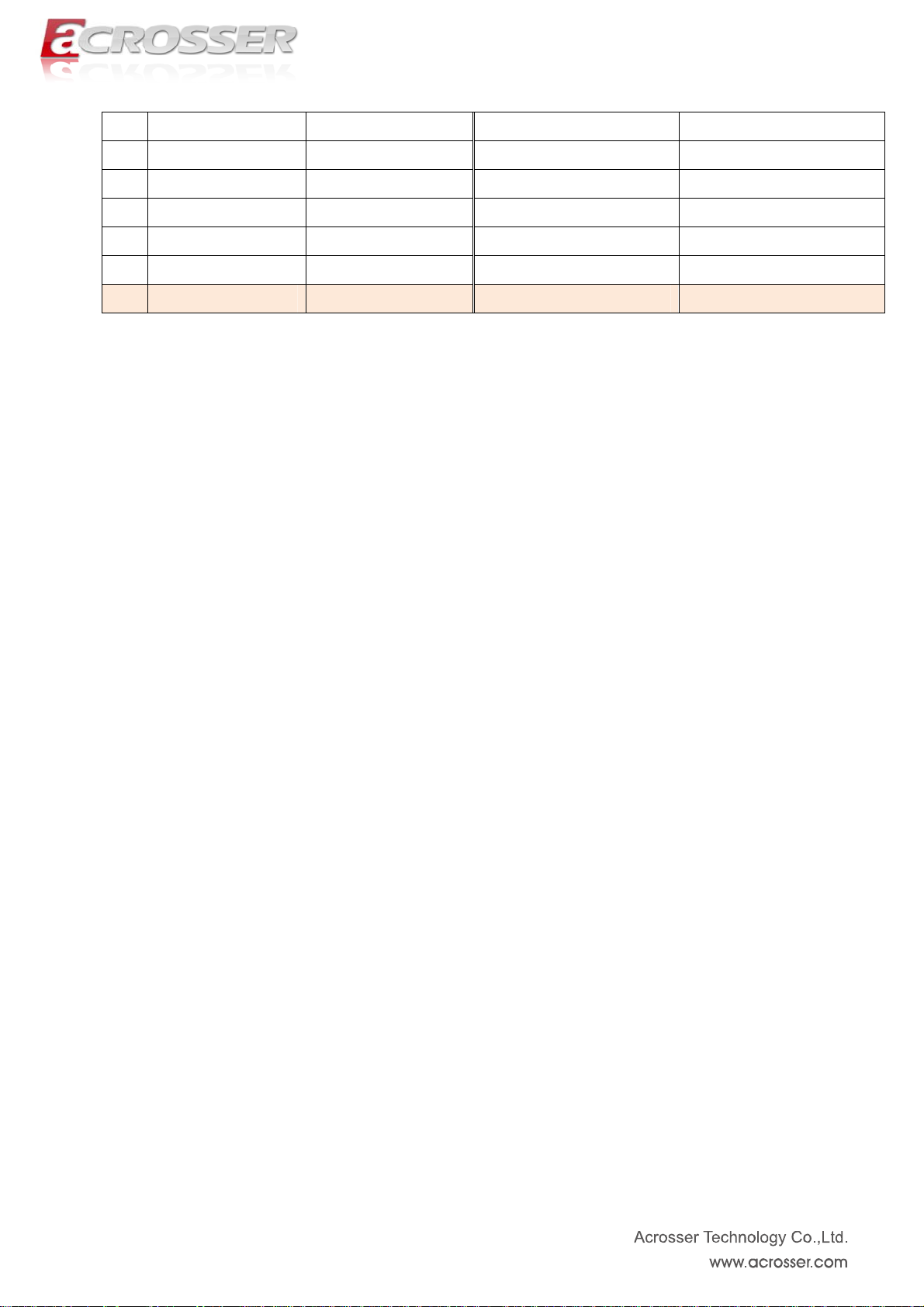
104 VCC_12V VCC_12V VCC_12V VCC_12V
105 VCC_12V VCC_12V VCC_12V VCC_12V
106 VCC_12V VCC_12V VCC_12V VCC_12V
107 VCC_12V VCC_12V VCC_12V VCC_12V
108 VCC_12V VCC_12V VCC_12V VCC_12V
109 VCC_12V VCC_12V VCC_12V VCC_12V
110 GND (FIXED) GND (FIXED) GND (FIXED) GND (FIXED)
Note1: PCIex1 lane 8 (PCIE_TX7+, PCIE_TX7-, PCIE_RX7+, PCIE_RX7-) is for
onboard GbE LAN using.
Note2: DO NOT connect VBAT_RTC to GND directly, it may cause board damaging.
16
Page 17
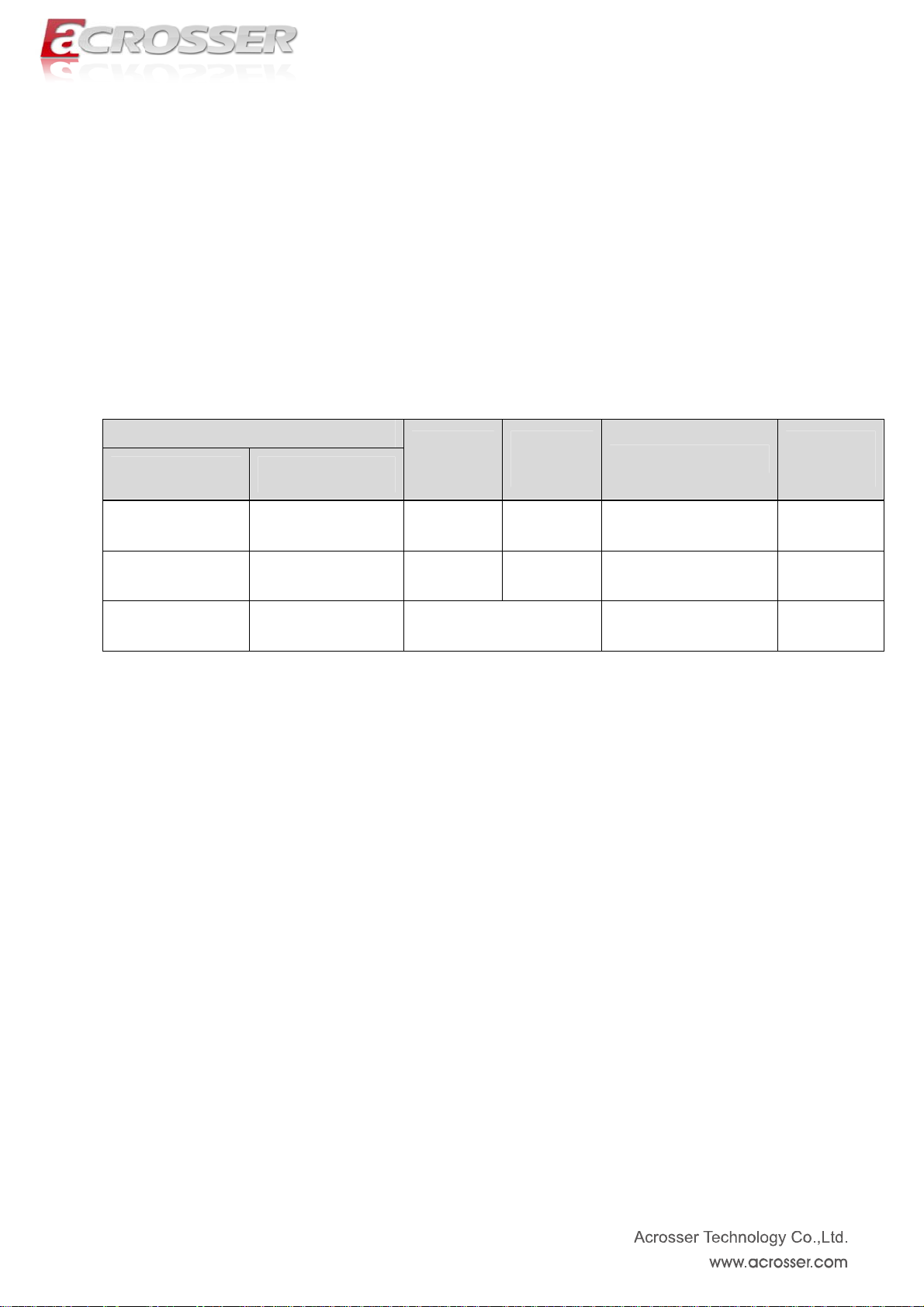
2.4. Specifying the boot BIOS (CN_HDR1 setting)
he COM Express module/Type6 typically supports the BIOS disable signal
(BIOS_DIS1# and BIOS_DIS0#) and SPI_CS# signal. The BIOS disable signals are
set on the carrier board.
The combination of these signals is used to define booting from module SPI or carrier
board SPI/FWH. Below table shows the signals and jumper settings on the CN_HDR1
headers.
COM Express Connector Type6
BIOS_DISABLE1#
(CN2_B88)
1
(Default)
1
(Default)
0 0
BIOS_DISABLE0#
(CN2_A34)
(Default)
(Default)
1
1
CN_HDR1
(Pin1,3,5)
1-3
(Default)
3-5 4-6
CN_HDR1
(Pin2,4,6)
2-4
(Default)
Open Carry FWH Carry FWH
PCH CS# destination
Module SPI @ CS0#
Carry SPI @ CS1#
Module SPI @ CS1#
Carry SPI @ CS0#
BIOS
Descriptor
@ Module
SPI
@ Carry SPI
17
Page 18
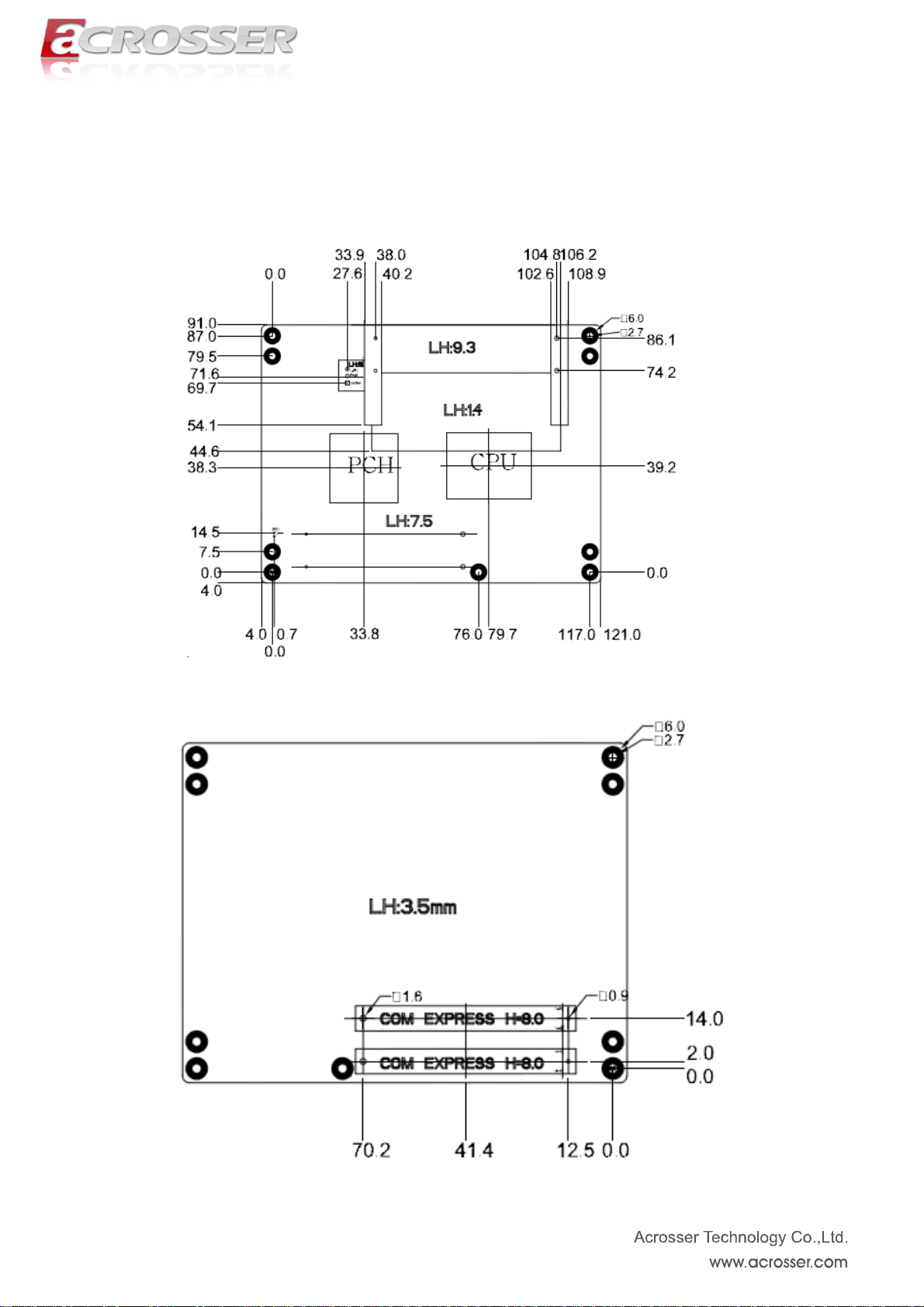
2.5. Dimension Drawing
18
Page 19

Chapter 3 BIOS Settings
This chapter describes the BIOS menu displays and explains how to perform
common tasks needed to get the system up and running. It also gives detailed
explanation of the elements found in each of the BIOS menus. The following topics are
covered:
Main Setup
Advanced Setup
HW Monitor
Chipset Setup
Boot Setup
Save Exit Setup
19
Page 20

3.1. Main Setup
Once you enter the AMI BOS™ CMOS Setup Utility, the Main Menu will appear on the
screen. Use the arrow keys to highlight the item and then use the <Pg Up> <Pg Dn>
keys to select the value you want in each item.
Note: Listed at the bottom of the menu are the control keys. If you need any help with
the item fields, you can press the <F1> key, and it will display the relevant information.
Option Choice Description
BIOS Information
BIOS Vendor
Compliancy
Project Version
N/A This item displays the BIOS Information
N/A This item displays the BIOS vendor
N/A This item displays the BIOS Compliancy
N/A This item displays the Project name and BIOS’s version
20
Page 21

Processor
Information
Name
Brand String
Frequency
Processor ID
Number of
Processors
IGFX VBIOS Version
Total Memory
N/A This item displays the CPU Information
N/A This item displays the CPU type
N/A This item displays the CPU processor.
N/A This item displays the CPU speed.
N/A This item displays the CPU processor ID
N/A This item displays CPU # of cores and Threads.
N/A This item displays the VBIOS’s version.
N/A This item displays the memory size that used.
Memory Frequency
System Date
System Time
Access Level
N/A This item displays the memory speed.
Set the system date. Note that the ‘Day’ automatically
N/A
changes when you set the date
N/A Set the system time.
N/A Set the system access level.
21
Page 22

3.2. Advanced Setup
Option Choice Description
CPU Configuration
SATA Configuration
Super IO
Configuration
NA CPU Configuration Parameters
NA SATA Device Options Settings
NA System Super IO Chip Parameters.
22
Page 23

3.2.1 CPU Configuration
Option Choice Description
Hyper-threading
Enabled for Windows XP and Linux (OS optimized for
Hyper-Threading Technology) and Disabled for other OS
Enabled / Disabled
(OS not optimized for Hyper-Threading Technology) When
Disabled only one thread per enabled core is enabled.
23
Page 24

3.2.2 SATA Configuration
Option Choice Description
SATA Controller(s)
SATA Mode
Selection
Port 0~3
Enabled / Disabled Enable or Disable SATA Device.
IDE / AHCI / RAID Determines how SATA controller(s) operate.
Enabled / Disabled Enable or Disable SATA Prot
24
Page 25

3.2.2.1 Software Feature Mask Configuration
When you choose RAID of “SATA Mode Selection”, It will appear a new item
“Software Feature Mask Configuration”.
Option Choice Description
RAIO0
RAIO1
RAIO10
RAIO5
OROM UI Delay
Enabled / Disabled Enable or disable RAIO0 feature.
Enabled / Disabled Enable or disable RAIO1 feature.
Enabled / Disabled Enable or disable RAIO10 feature.
Enabled / Disabled Enable or disable RAIO5 feature.
2 Seconds /
4 Seconds /
6 Seconds /
8 Seconds
If enabled, indicated the delay of the OROM UI Splash
Screen in a normal status.
25
Page 26

3.2.3 Super IO Configuration
Option Choice Description
Serial Port 0
Configuration
Serial Port 1
Configuration
NA Set Parameters of Serial Port 0 (COMA)
NA Set Parameters of Serial Port 1 (COMB)
26
Page 27

3.3. HW Monitor Setup
Option Choice Description
System Temperature
SYS FAN Speed
CPU FAN Speed
CPU Core Voltage
DDR3 Voltage
1.05V Voltage
N/A This item displays the System Temperature
N/A This item displays the SYS FAN Speed
N/A This item displays the CPU FAN Speed
N/A This item displays the CPU Core Voltage
N/A This item displays the DDR3 Voltage
N/A This item displays the 1.05V Voltage
ON Board +5V
N/A This item displays the ON Board +5V Voltage
27
Page 28

ATX +12V (8-Pin
Connector)
+3.3V V oltage
N/A This item displays the ATX +12V Voltage
N/A This item displays the +3.3V Voltage
28
Page 29

3.4. Chipset Setup
Option Choice Description
PCH-IO Configuration
System Agent (SA)
Configuration
NA PCH Parameters
NA System Agent (SA) Parameters.
29
Page 30

3.4.1 PCH-IO Configuration
Option Choice Description
PCI Express
Configuration
USB Configuration
PCH Azalia
Configuration
NA PCI Express Configuration settings
NA USB Configuration settings
NA PCH Azalia Configuration settings.
30
Page 31

3.4.1.1 PCI Express Configuration
Option Choice Description
PCI Express Root Port 1
~8
NA PCI Express Root Port 1 ~8 Settings.
31
Page 32

A
3.4.1.2 USB Configuration
HS Port #1~4
Switchable
Option Choice Description
llows for HS port switching between
xHCI and EHCI. If disabled, port is routed
to EHCI. If HS port is routed to xHCI the
corresponding SS port is enabled.
Control the USB EHCI (USB 2.0)
functions. One EHCI controller must
always be enabled.
Control the USB EHCI (USB 2.0)
functions. One EHCI controller must
always be enabled.
EHCI1
EHCI2
Enabled / Disabled
Enabled / Disabled
Enabled / Disabled
32
Page 33

3.4.1.3 CH Azalia Configuration
Option Choice Description
Control Detection of the Azalia device.
Disabled = Azalia will be unconditionally
disabled
Azalia
Enabled / Disabled / Auto
Enabled = Azalia will be unconditionally
Enabled
Auto = Azalia will be enabled if present,
disabled otherwise.
33
Page 34

3.4.2 System Agent (SA) Configuration
Option Choice Description
Graphics Configuration
Memory Configuration
NA Configure Graphics Settings.
NA Memory Configuration Parameters
34
Page 35

3.4.2.1 Graphics Configuration
Option Choice Description
Primary Display
Internal Graphics
GTT Size
Aperture Size
DVMT Pre-Allocated
Select which of IGFX/PEG/PCI Graphics
Auto / IGFX / PEG / PCI / SG
Auto / Disabled / Enabled
1MB / 2MB Select the GTT Size
128MB / 256MB / 512MB Select the Aperture Size
32M / 64M / 96M / 128M /
160M / 192M / 224M / 256M /
288M / 320M / 352M / 384M /
416M / 448M / 480M / 512M /
1024M
device should be Primary Display 0r
select SG for Switchable Gfx.
Keep IGD enabled based on the setup
options.
Select DVMT 5.0 Pre-Allocated (Fixed)
Graphics Memory size used by the
Internal Graphics Device.
DVMT Total Gfx Mem
128M / 258M / MAX
35
Select DVMT 5.0 Total Graphics Memory
size used by the Internal Graphics
Device.
Page 36

LCD Control
3.4.2.1.1 LCD Control
NA LCD Control
Option Choice Description
Primary IGFX Boot
Display
LCD Panel Type
Panel Scaling
VBIOS Default / D-SUB /
SDVO / LVDS / HDMI 2 /
HDMI 1
VBIOS Default / 640x480
LVDS / 800x600 LVDS /
1280x1024 LVDS / 1366x768
LVDS / 1680x1050 LVDS /
1440x900 LVDS / 1600x900
LVDS / 1280x800 LVDS
Auto / Off /Force Scaling
Select the Video Device which will be
activated during POST.
if external graphics present. Secondary
boot display selection will appear based
on your selection VGA modes will be
supported only on primary display.
Select LCD panel used by Internal
Graphics Device by selecting the
appropriate setup item.
Select the LCD panel scaling option used
by the Internal Graphics Device.
This has no effect
36
Page 37

Select the Active LFP Configuration. No
LVDS: VBIOS does not enable LVDS.
Int-LVDS: VBIOS enables LVDS driver by
Active LVDS
Panel Color Depth
No LVDS/ Int-LVDS
18 Bit /24 Bit Select the LFP Panel Color Depth
Integrated encoder. SDVO LVDS: VBIOS
enables LVDS driver by SDVO encoder.
eDP Port-A: LFP Driven by
Int-DisplayPort encoder from Port-A.
37
Page 38

3.4.2.2 Memory Configuration
Option Choice Description
Memory Frequency
Limiter
ECC Support
Auto / 1067 / 1333 / 1600 /
1867 / 2133 / 2400 / 2667
Disabled / Enabled Enable or disable DDR ECC Support
Maximum Memory Frequency Selections
in Mhz.
38
Page 39

3.5. Boot Setup
Option Choice Description
Boot up Num Lock
State
Boot Loge
Fast Boot
Boot Option #1
On / Off Select the keyboard Num Lock St ate
Disabled / Enabled Enables or disables Quiet Boot option
Enables or disables boot with initialization of a minimal set
Disabled / Enabled
IBA GE Slot 0200
v1322 / UEFI: IP4
Intel ® 82574L
Gigabit Network
Connection / UEFI:
IP6 Intel ® 82574L
of devices required to launch active boot option. Has no
effect for BBS boot options.
Sets the system boot order
Gigabit Network
39
Page 40

Connection /
Disabled
IBA GE Slot 0200
v1322 / UEFI: IP4
Intel ® 82574L
Gigabit Network
Boot Option #2
Network Device BBS
Priorities
Hard Drive BBS
Priorities
CSM parameters
Connection / UEFI:
IP6 Intel ® 82574L
Gigabit Network
Connection /
Disabled
NA Set the order of the legacy devices in this group
NA Set the order of the legacy devices in this group
NA Op ROM execution, boot options filter, etc.
Sets the system boot order
40
Page 41

3.5.1 CSM parameters
Option Choice Description
Launch CSM
Launch PXE OpROM
policy
Always / Never This option controls if CSM will be launched
Do not launch /
UEFI only / Legacy
only
Controls the execution of UEFI and Legacy PXE OpROM
41
Page 42

3.6. Save & Exit Setup
option Choice Description
Save Changes and
Exit
Discard Changes and
Exit
Pressing <Enter> on
this item for save
changes and exit.
Pressing <Enter> on
this item for discard
changes and exit.
Exit system setup after saving the changes.
Exit system setup without saving any changes.
42
Page 43

Pressing <Enter> on
this item for
Save Changes and
Reset
Discard Changes and
Reset
Save Changes
Discard Changes
confirmation : Save
configuration and
reset
Pressing <Enter> on
this item for
confirmation:
without saving
Pressing <Enter> on
this item for
confirmation:
Previous Values
Pressing <Enter> on
this item for
confirmation:
Reset
Load
Save
Reset the system after saving the changes.
Reset system setup without saving any changes.
Save Changes done so far to any of the setup options.
Discard Changes done so far to any of the setup options.
Restore Defaults
Save as User
Defaults
Restore User
Defaults
configuration
Pressing <Enter> on
this item for
confirmation:
Previous Values
Pressing <Enter> on
this item for
confirmation:
Optimized Defaults
Pressing <Enter> on
this item for
confirmation:
configuration
Load
Load
Save
Restore/Load Default values for all the setup options.
Save the changes done so far as User Defaults.
Restore the User Defaults to all the setup options.
43
Page 44

Chapter 4 Driver And Utility
Installation
4.1. Driver CD Interface Introduction
Acrosser provides the a driver CD, which includes the drivers, utilities,
applications and documents. For Windows environment, it can be guided by
the setup program; for Linux environment, the related files can be found at
folder “ACMB6360\Linux”.
Once putting the CD into the optical disk drive, it will run automatically . The driver
CD will also detect the MB information to see if they are matched. The following error
messages appear if you get an incorrect driver CD.
It indicates that the board information is not available.
It indicates that the program gets wrong board information.
44
Page 45

4.1.1 Driver Page
This is the Driver Installation Page.
ACM-B6360
︱ Driver ︱ Utility ︱ Application ︱ Document ︱
□Chipset
□LAN
□Audio
□VGA
□USB3
45
Page 46

ACM-B6360
︱ Driver ︱ Utility ︱ Application ︱ Document ︱
Chipset
LAN
Audio
VGA
USB3
Click the icon, all the drivers will be selected.
46
Page 47

ACM-B6360
︱ Driver ︱ Utility ︱ Application ︱ Document ︱
□Chipset
□LAN
□Audio
□VGA
□USB3
Click the icon, all selected items will be cleared.
47
Page 48

Click the icon to install the selected drivers.
The progress bar shows up. The main window will temporarily disappear.
48
Page 49

Please click ‘Yes’ to restart the system.
ACM-B6360
︱ Driver ︱ Utility ︱ Application ︱ Document ︱
□Chipset
□LAN
□Audio
□VGA
□USB3
49
Page 50

Click this icon to browse this CD content.
50
Page 51

4.1.2 Utility Page
ACM-B6360
︱ Driver ︱ Utility ︱ Application ︱ Document ︱
Test Utility
51
Page 52

Before launching this utility, users have to install the ‘Acrosser Driver’ in advance. The
system may ask for installing other libraries. You can find the libraries on the
‘Application’ page also.
ACM-B6360
︱ Driver ︱ Utility ︱ Application ︱ Document ︱
Acrobat Reader 9.2
INTEL_MEI
Microsoft .Net Framwork 4
Acrosser Driver
RAID
52
Page 53

This is the test utility.
53
Page 54

4.1.3 Application Page
ACM-B6360
︱ Driver ︱ Utility ︱ Application ︱ Document ︱
Acrobat Reader 9.2
INTEL_MEI
Microsoft .Net Framwork 4
Acrosser Driver
RAID
54
Page 55

Note: Installing Windows XP in the AHCI mode
Due to Windows XP is older operating system, it don’t include AHCI driver.
If you want to install Windows XP operating system in the AHCI mode, please
follow the steps listed below. ( reference ‘F6Readme.txt’ from folder of the
WinXP32_RAID Driver)
Double click this item to open the folder of the WinXP32_RAID Driver. Users need
this driver package if they install the Windows XP in the AHCI mode.
55
Page 56

Prepare a USB floppy drive and a floppy disk. Copy all the files in this folder
to the floppy disk.
In the BIOS setup, enable the AHCI mode of the hard drive.
56
Page 57

Connect the floppy drive to the system before installing the Windows XP
operating system. Make sure the floppy disk is inserted.
Boot the system with the installation CD. Follow the instructions on the
screen. As soon as the screen shows this information, press ‘F6’.
When the screen shows this information, press ‘S’.
57
Page 58

When the screen shows a list of available drivers, choose the ‘Mobile
Express Chipset SATA AHCI Controller’.
58
Page 59

When the screen shows this information, press ‘Enter’ to continue installing
the operating system.
59
Page 60

4.1.4 Documents Page
Double click on one of the items to open the manual.
ACM-B6360
︱ Driver ︱ Utility ︱ Application ︱ Document ︱
Board User Manual
60
Page 61

Chapter 5 Software Installation and
Programming Guide
5.1 API List and Descriptions
5.1.1 GPIO and Watchdog
5.1.1.1 Overview
This model provides both a GPIO interface and a Watchdog timer. Users can use
the GPIO and Watchdog APIs to configure and to access the GPIO interface and the
Watchdog timer. The GPIO has four input pins and four output pins. The Watchdog
timer can be set to 1~255 seconds. Setting the timer to zero disables the timer. The
remaining seconds of the timer to reboot can be read from the timer.
5.1.1.2 GPIO(Linux)
1. Syntax:
Get_gpio_status(int pin)
Description: Get the status of GPIO input pins and output pins status.
Parameters:
This function takes a pointer to an unsigned char variable as the parameter.
The pin0 ~ 3 is the status of the output pins. The pin4 ~ pin7 is the status of the
input pins.
Return Value: 1:HIGH, 0:LOW.
2. Syntax:
Set_gpio(int pin, int value)
Description: Set the status of GPIO Output value.
Parameters:
61
Page 62

Set value 0 is Low, 1 is High
Return Value: If the function sets the values successfully, it returns 0 or -1, any
other returned value stands for error.
5.1.1.3 GPIO (Windows)
1. Syntax:
getChLevel(u8 *val)
Description: Get the status of GPIO input pins and output pins, and put the value
at *val.
Parameters:
This function takes a pointer to an unsigned char variable as the parameter.
The bit0 ~ bit3 in the pointed variable ‘*val’ is the status of the output pins. The
bit4 ~ bit7 in the pointed variable ‘*val’ is the status of the input pins.
Return Value: If the function gets the value successfully, it returns 0 or -1, any
other returned value stands for error.
2. Syntax:
Set_gpio(int pin, int value)
Description: Set the status of GPIO Output value.
Parameters:
Set value 0 is Low, 1 is High
5.1.1.4 Watchdog (Liunx)
1. Syntax:
Wdt_start(Void)
Description: This function of the watchdog time to start counter.
Parameters: The parameter ‘val’ is the value to set to watchdog timer register. The
range is 1~ 255 .
Return Value: None.
62
Page 63

2. Syntax:
Wdt_stop(Void)
Description: Any time call this function will stop Watchdog Timer.
Parameters: None.
Return Value: None.
3. Syntax:
Get_wdt_count()
Description: This function read the value of the watchdog time counter.
Parameters: None.
Return Value: This function returns the value of the time counter.
5.1.1.5 Watchdog (Windows)
1. Syntax:
setWtdTimer(u8 value)
Description: This function of the watchdog time to start counter.
Parameters: The parameter ‘value’ is the value to set to watchdog timer register.
The range is 1~ 255 .
Return Value: None.
2. Syntax:
getWtdTimer(void)
Description: This function read the value of the watchdog time counter.
Parameters: None.
Return Value: This function returns the value of the time counter.
63
