Page 1
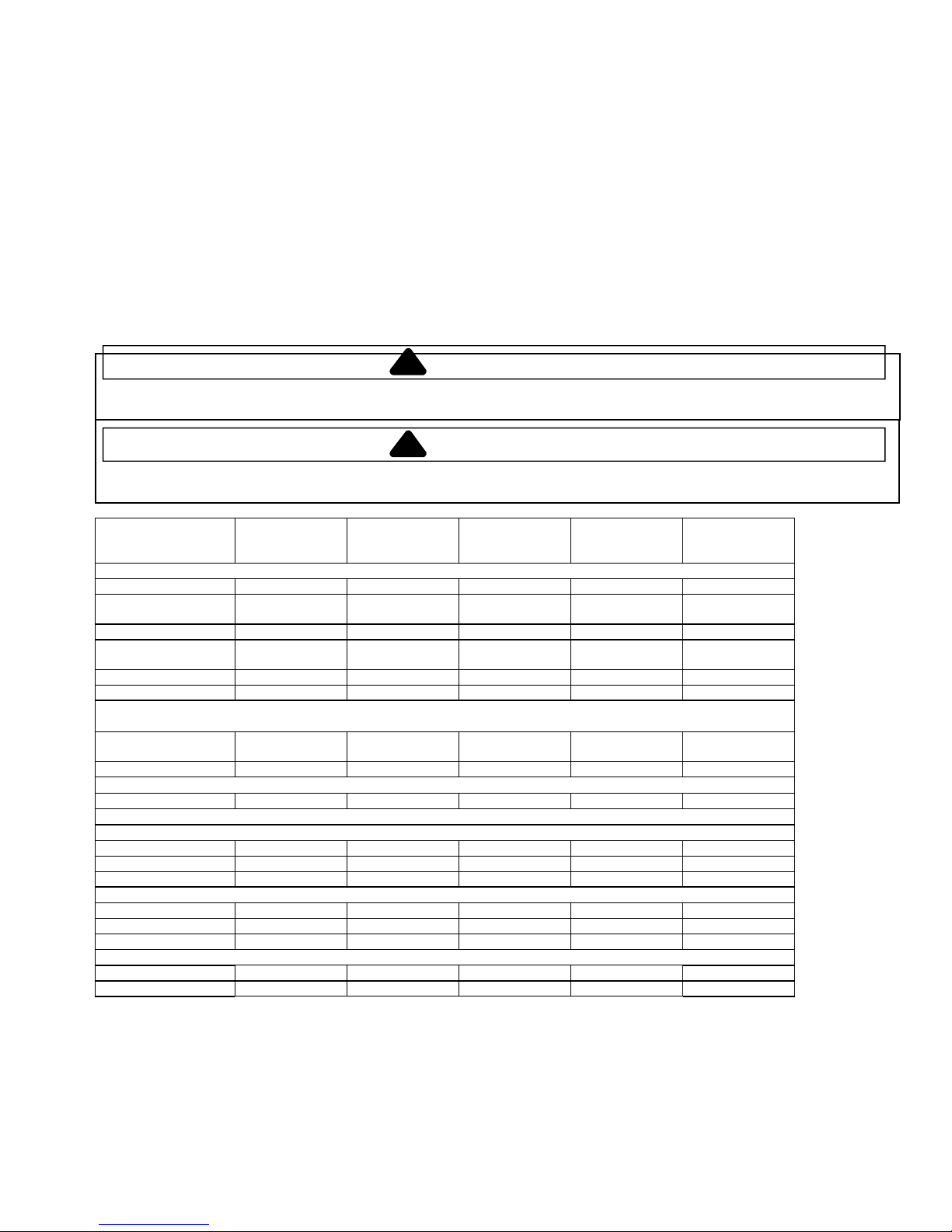
Commercial Microwave—Technical Information
208/230 VAC, 60 Hz Models
RC17S2 P1333401M RC17SX P1333402M
RC17SDOSI P1333403M RC22S2 P1333404M
DQ22HSI P1333405M MC23MPW2 P1333406M
MC23MPTW2 P1333407M WDYRC22 P1333408M
KFC2W2 P1333409M RC30S2 P1333410M
• Due to possibility of personal injury or property damage, always contact an authorized technician for servicing or
repair of this unit.
• Refer to Service Manual for installation, operating, testing, troubleshooting, and disassembly instruction.
CAUTION
!
All safety information must be followed as provided in Service Manual.
!
WARNING
To avoid the risk of electrical shock, personal injury or death; disconnect power to oven and discharge capacitor
before servicing, unless testing requires power.
Models RC17S2
Power Source
Voltage AC 208/230 VAC 208/230 VAC 208/230 VAC 208/230 VAC 208/230 VAC
Amperage (Single
Unit)
Frequency 60 Hz 60 Hz 60 Hz 60 Hz 60 Hz
Single Phase, 3 wire
grounded
Receptacle 6-20R 6-20R 6-30R 6-30R **
Plug 6-20P 6-20P 6-30P 6-30P **
Power Output −
Microwave
Nominal microwave
energy (IEC705)
Operating Frequency 2450 MHz 2450 MHz 2450 MHz 2450 MHz 2450 MHz
Power Consumption
Microwave only 2700 Watts 3200 Watts 4400 Watts 4100 Watts 3200 Watts
Dimensions
Cabinet (in cm)
Width 19 1/4" 49 cm 19 1/4" 49 cm 19 1/4" 49 cm 19 1/4" 49 cm 19 1/4" 49 cm
Height 18 1/4" 46 cm 18 1/4" 46 cm 18 1/4" 46 cm 18 1/4" 46 cm 18 1/4" 46 cm
Depth 26 1/4" 67 cm 26 1/4" 67 cm 26 1/4" 67 cm 26 1/4" 67 cm 26 1/4" 67 cm
Oven Interior (in cm)
Width 13" 33 cm 13" 33 cm 13" 33 cm 13" 33 cm 13" 33 cm
Height 8 1/2" 22 cm 8 1/2" 22 cm 8 1/2" 22 cm 8 1/2" 22 cm 8 1/2" 22 cm
Depth 15" 38 cm 15" 38 cm 15" 38 cm 15" 38 cm 15" 38 cm
Weight
Uncrated 94 lbs. 94 lbs. 115 lbs. 115 lbs. 115 lbs.
Crated 101 lbs. 101 lbs. 123 lbs. 123 lbs. 123 lbs.
RC17SX
RC17SD2OSII
20 A 20 A 30 A 30 A 20 A
X X X X X
1700 Watts 2200 Watts 3000 Watts 2700 Watts 2000 Watts
RC22S2
DQ22HSI2
WDYRC22
RC30S2 KFC2W2 MC23MPTW2
MC23MPW2
** MC23MPTW2, MC23MPW2 uses 20A Twist−Loc NEMA L6-20P plug
January 2012 1 16500030
©2012 ACP, Inc.
Page 2
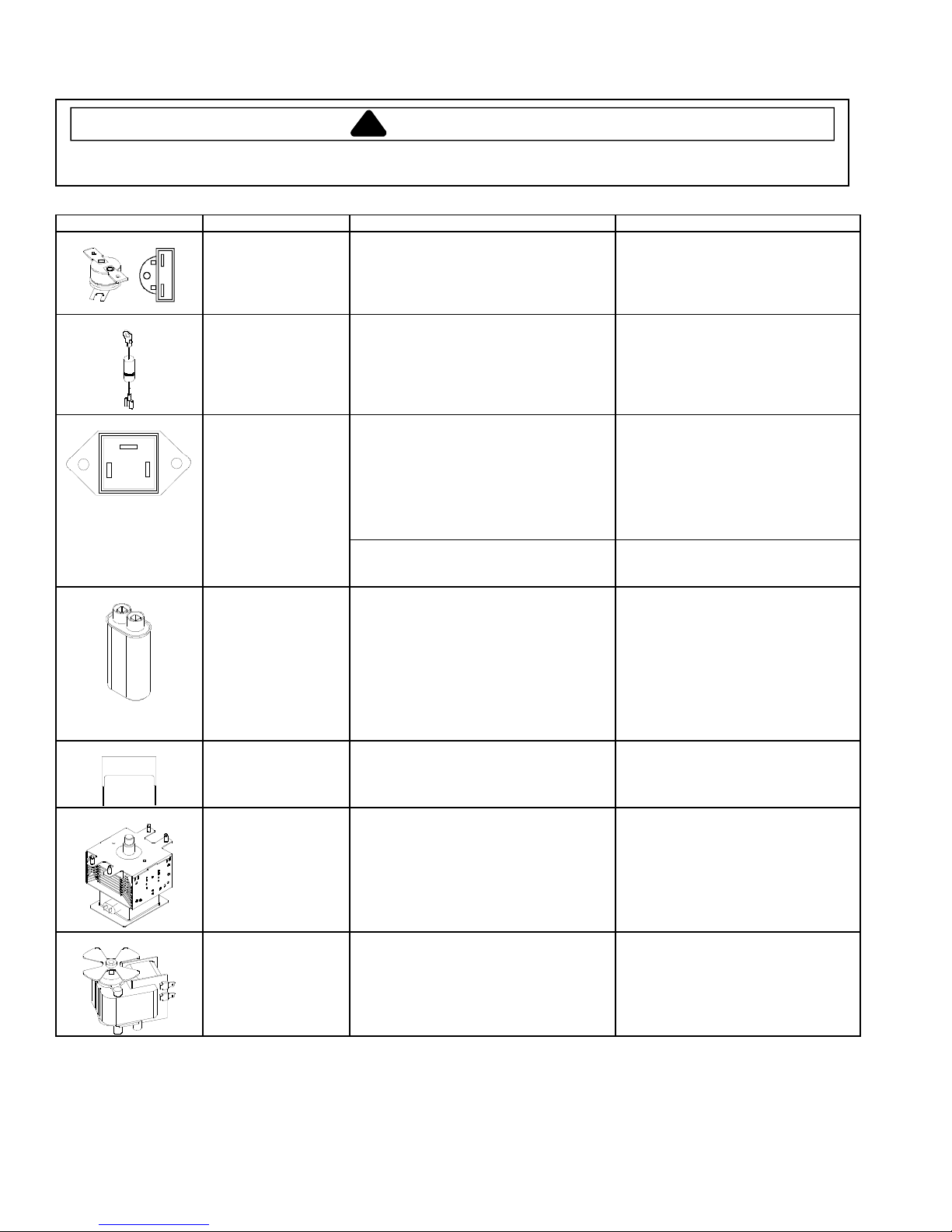
Component Testing Procedures
!
WARNING
To avoid risk of electrical shock, personal injury or death; disconnect power to oven and discharge capacitor
before servicing, unless testing requires power.
Illustration Component Test Results
MT2
MT1 GATE
Triac 1 (center)
Triac 2 (left)
Triac 3 (right
Thermal cutout Disconnect all wires from TCO.
Diode
Triac
Capacitor
Some units may use
more then one type of
capacitor. Refer to
Parts Manual for
correct capacitor
quantity.
Snubber assembly Disconnect wires to snubber.
Magnetron
Blower motor Remove all wires from motor.
Measure resistance across terminals.
Magnetron TCO ....................................
Cavity TCO ............................................
Discharge Capacitor
Remove diode lead from capacitor and
connect ohmmeter.
Reverse leads for second test.
Resistance Check
Disconnect wires to triac.
Measure resistance from:
MT1 to MT2 ...........................................
MT1 to Gate ..........................................
MT2 to Gate ..........................................
All terminals to ground ..........................
Voltage Check
Measure voltage from:
MT1 to Gate
Discharge Capacitor
Remove wires from capacitor terminals
and connect ohmmeter, set on highest
resistance scale to terminals.
Also check between each terminal and
capacitor case.
Measure resistance across terminals ........
Discharge Capacitor
Remove wires from magnetron and
connect ohmmeter to terminals. Also
check between each terminal and ground.
Measure resistance across coil .................
Open at 300°F (149°C) and
closed at 257°F (125°C)
Opens at 262°F (128°C)
Infinite resistance should be measured
in one direction and 50KΩ or more in
the opposite direction.
NOTE: Ohmmeter must contain a
battery of 6 volts minimum.
Caution - Do not operate oven with
wire to terminal MT2 removed.
Infinite
Approximately 60 Ω
Infinite
Infinite
0.8 VAC when energized. If no
voltage, check H.V. board and wiring.
Between Terminals: Meter should
momentarily deflect towards zero then
return to over 5 MΩ. If no deflection
occurs, or if continuous deflection
occurs, replace capacitor.
Terminal to Case: Infinite resistance
Infinite
Between Terminals: Less than 1 Ω
Each terminal to ground measures
Infinite resistance.
Note: This test is not conclusive. If
oven does not heat and all other
components test good replace the
magnetron and retest.
Approximately 25 Ω
16500030 January 2012
2
©2012 ACP, Inc.
Page 3
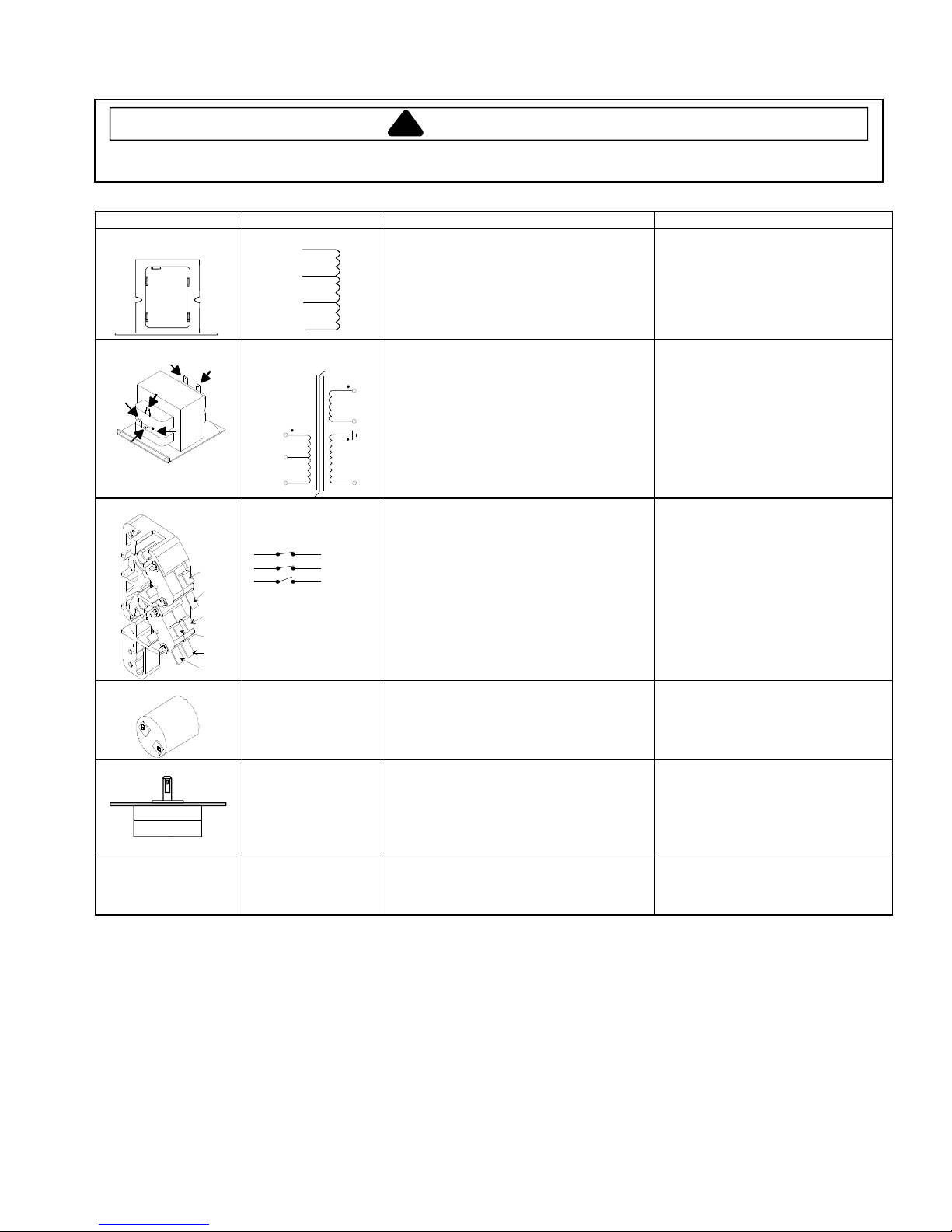
Component Testing Procedures
4
!
WARN ING
To avoid risk of electrical shock, personal injury or death; disconnect power to oven and discharge capacitor
before servicing, unless testing requires power.
Illustration Component Test Results
COM
0 V
120 V
COM
208
Auto Transformer
230
208 V
230 V
6
4
5
230
7
8
2
3
5
208
120
0
Transformer
COM
208 VAC
230 VAC
Interlock switch
Door Closed
2
4
7
Secondary
3
Primary
5
Monitor
8
Lamp receptacle
Discharge Capacitors
Remove all wires from terminals.
Measure resistance from:
230 V to 0 V ..............................................
208 V to 0 V ..............................................
120 V to 0 V ..............................................
Discharge Capacitor
Remove all wires from terminals.
5
Measure resistance from:
230 to COM ..............................................
6
208 to COM ..............................................
230 to Ground...........................................
208 to Ground...........................................
Terminal 5 to 6 .........................................
4
Terminal 4 to Ground ...............................
Disconnect wires to switch.
With door open measure resistance from:
Terminal 2 to 3 .........................................
Terminal 4 to 5 .........................................
Terminal 7 to 8 .........................................
With door closed measure resistance from:
Terminal 2 to 3 .........................................
Terminal 4 to 5 .........................................
Terminal 7 to 8 .........................................
Test continuity of receptacle terminals. Indicates continuity if bulb is good
(some models)
Approximately 38 Ω
Approximately 37 Ω
Approximately 25 Ω
Less than 1 Ω
Less than 1 Ω
Infinite
Infinite
Less than 1 Ω
Approximately 59 Ω
Infinite
Infinite
Indicates continuity
Indicates continuity
Indicates continuity
Infinite
and screwed in.
Refer to Parts Manual
Antenna motor Remove all wires from terminals.
Power cord Measure resistance of wires. Continuity should be indicated on
for proper power cord
part number.
January 2012 16500030
©2012 ACP, Inc.
Measure resistance from:
Terminal to terminal .....................................
3
Approximately 12K Ω
each wire.
Verify polarity and grounding.
Page 4

Component Testing Procedures
!
WARNING
To avoid risk of electrical shock, personal injury or death; disconnect power to oven and discharge capacitor
before servicing, unless testing requires power.
Illustration Component Test Results
Side touch panel
Top touch panel Removal of touch panel is required to
Continuity is indicated as 100 Ω and
below.
perform test.
Continuity is indicated as 100 Ω and
below.
Pad
1
2
3
1
4
5
6
7
8
9
0
Start
Stop/Reset
Pad
Time Entry
Power Level
Stage
Program Save
Quantity
Menu
Hidden Pad
Trace
3 & 5
3 & 6
3 & 7
3 & 8
3 & 9
4 & 5
4 & 6
4 & 7
4 & 8
4 & 9
5 & 6
6 & 9
Trace
5 & 7
5 & 8
5 & 9
6 & 7
6 & 8
7 & 9
8 & 9
Measurement
Continuity
Continuity
Continuity
Continuity
Continuity
Continuity
Continuity
Continuity
Continuity
Continuity
Continuity
Continuity
Measurement
Continuity
Continuity
Continuity
Continuity
Continuity
Continuity
Continuity
Display board
Pin 1
Side
Touch
Panel
Pin 1
Pin 1
Connector
J5
A B
Test Points
Function Test Set-Up Meter
Setting
Input to Display
Board
At Display
Board
Volts Test points A and B 3.0 VAC
1
Interlock
Connector
J1
J6
Probe Placement Results
H.V. board
Connector
If voltage is present and no display is
indicated, replace display board.
If no voltage is present, check wire
harness connections and H.V. board.
Pin 1
J4
Top
Touch
Panel
Connector
16500030 January 2012
4
©2012 ACP, Inc.
Page 5
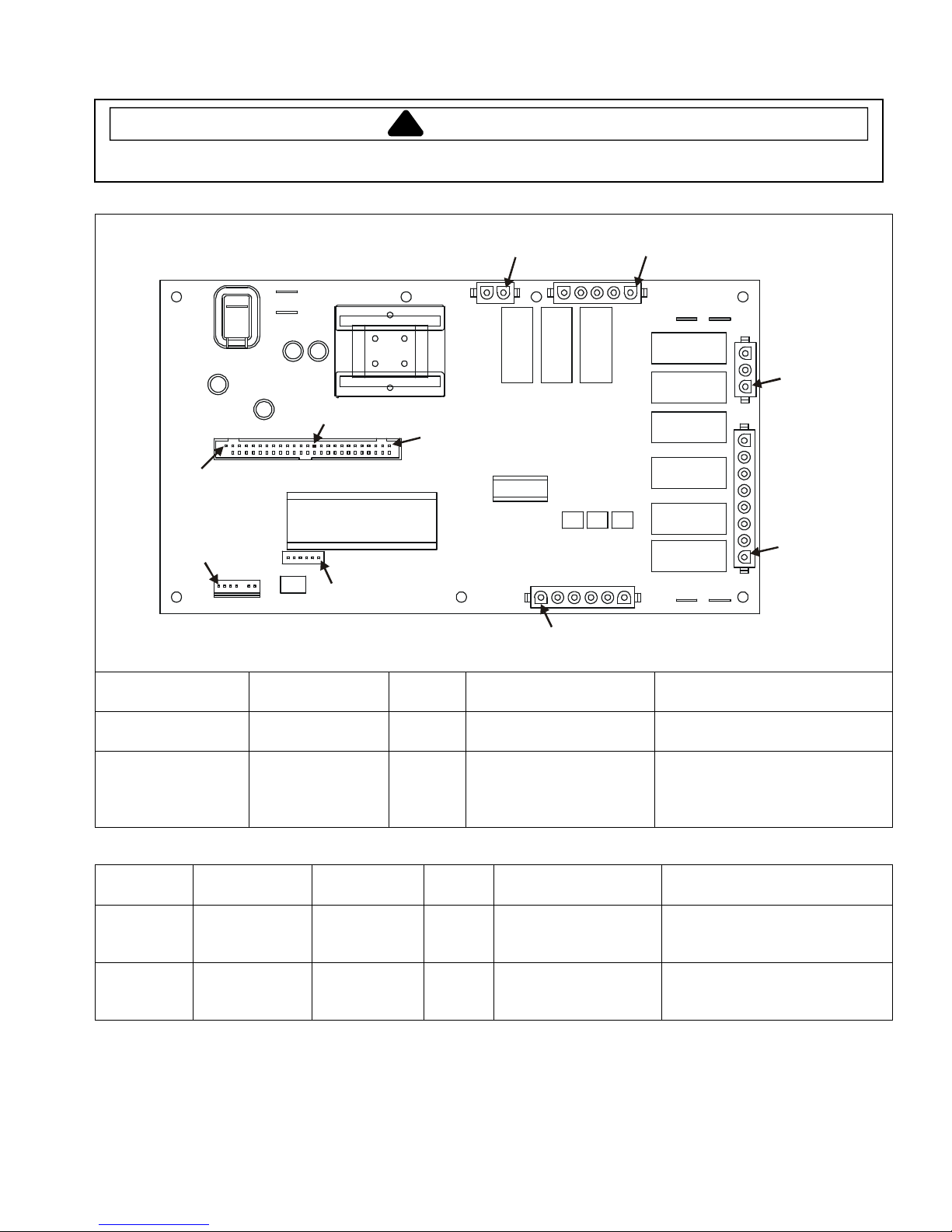
Component Testing Procedures
!
To avoid risk of electrical shock, personal injury or death; disconnect power to oven and discharge capacitor
before servicing, unless testing requires power.
H.V. board
E2
E1
E3
WARN ING
Pin 1
J1
Pin 1
J2
E4 E5
Pin 1
J5
Pin 28
Pin 50
J3
Pin 1
Pin 1
J6
Pin 1
J8
Pin 1
J7
Pin 1
Function Test Set-Up Meter
Setting
Input to H.V. board At H.V. board Volts J1 pin 1 (Brown wire)
Output to display
board
NOTE: For the following test, place oven in Service Test Mode (see page 11).
Relay Function Test Set-Up Meter
K1 at
230 VAC
line voltage
K2 at
208 VAC
line voltage
Blower motor
Antenna motor
Cavity light
Blower motor
Antenna motor
Cavity light
Disconnect
J5 connector,
blower runs
continuously
Disconnect
J2 connector
Disconnect
J2 connector
Volts J5 pin 28 &
Setting
Ohms J1 pin 1 (Brown wire)
Ohms J1 pin 1 (Brown wire)
Probe Placement Results
& J1 pin 2 (White wire)
J5 pin 50
Probe Placement Results
& J2 pin 4
& J2 pin 3
E7 E6
Line voltage
- 24 VDC
Test mode 5 off − no continuity
Test mode 5 on − < 1 Ω
Test mode 5 off − no continuity
Test mode 5 on − < 1 Ω
J4
January 2012 16500030
©2012 ACP, Inc.
5
Page 6

Component Testing Procedures
!
To avoid risk of electrical shock, personal injury or death; disconnect power to oven and discharge capacitor
before servicing, unless testing requires power.
WARNING
H.V. Board − Relay Test
Three Magnetron Models − KFC2W2, MC23MPTW2, MC23MPW2,and RC30S2
Relay Function Test Set-Up Meter
Setting
K8
K9 Magnetron 1
K4
K5 Magnetron 2
K6
K7 Magnetron 3
Magnetron 1
(Top rear) at
230 VAC
(Top rear) at
208 VAC
Magnetron 2
(Top front) at
230 VAC
(Top front) at
208 VAC
Magnetron 3
(Bottom) at
230 VAC
(Bottom) at
208 VAC
All wires
connected to
H.V. board
All wires
connected to
H.V. board
All wires
connected to
H.V. board
All wires
connected to
H.V. board
All wires
connected to
H.V. board
All wires
connected to
H.V. board
VAC E2 (Black wire)
VAC E2 (Black wire)
VAC E5 (Red wire)
VAC E5 (Red wire)
VAC J4 pin 4 (Black wire)
VAC J4 pin 4 (Black wire)
Probe Placement Results
Test mode 1 off − line voltage
& J4 pin 2 (Red wire)
& J4 pin 1 (White wire)
& J3 pin 1 (Gray wire)
& J3 pin 3 (Orange wire)
& J4 pin 6 (Black wire)
& J4 pin 5 (Brown wire)
Test mode 1 on − 0 volts
Test mode 1 off − line voltage
Test mode 1 on − 0 volts
Test mode 2 off − line voltage
Test mode 2 on − 0 volts
Test mode 2 off − line voltage
Test mode 2 on − 0 volts
Test mode 3 off − line voltage
Test mode 3 on − 0 volts
Test mode 3 off − line voltage
Test mode 3 on − 0 volts
Two Magnetron Models − DQ22HSI2, RC17S2, RC17SX, and RC22S2
Relay Function Test Set-Up Meter
K8
K9 Magnetron 1
K6
K7 Magnetron 3
16500030 January 2012
Magnetron 1
(Top rear) at
230 VAC
(Top rear) at
208 VAC
Magnetron 3
(Bottom) at
230 VAC
(Bottom) at
208 VAC
All wires
connected to
H.V. board
All wires
connected to
H.V. board
All wires
connected to
H.V. board
All wires
connected to
H.V. board
Probe Placement Results
Setting
VAC E5 (Red wire)
& J4 pin 2 (Red wire)
VAC E5 (Red wire)
& J4 pin 1 (White wire)
VAC J4 pin 4 (Black wire)
& J4 pin 6 (Black wire)
VAC J4 pin 4 (Black wire)
& J4 pin 5 (Brown wire)
6
Test mode 1 off − line voltage
Test mode 1 on − 0 volts
Test mode 1 off − line voltage
Test mode 1 on − 0 volts
Test mode 3 off − line voltage
Test mode 3 on − 0 volts
Test mode 3 off − line voltage
Test mode 3 on − 0 volts
©2012 ACP, Inc.
Page 7

Component Testing Procedures
!
To avoid risk of electrical shock, personal injury or death; disconnect power to oven and discharge capacitor
before servicing, unless testing requires power.
WARN ING
Three Magnetron Models
# 3
# 1
# 2
# 2
# 1
# 2
# 1
# 3
# 2
H.V. System # 1 H.V. System # 2 H.V. System # 3
Top Rear Magnetron
Center Transformer
Bottom Center Capacitor
Diode
Center Triac
Top Front Magnetron
Left Transformer
Top Left Capacitor
Diode
Left Triac
# 3
# 3
# 1
Bottom Magnetron
Right Transformer
Right Capacitor
Diode
Right Triac
January 2012 16500030
©2012 ACP, Inc.
7
Page 8

Component Testing Procedures
!
To avoid risk of electrical shock, personal injury or death; disconnect power to oven and discharge capacitor
before servicing, unless testing requires power.
WARNING
Two Magnetron Models
# 1
# 1
# 1
# 3
# 3
# 1
H.V. System # 1 H.V. System # 3
Top Rear Magnetron
Left Transformer
Top Capacitor
Diode
Left Triac
# 3
Bottom Magnetron
Right Transformer
Bottom Capacitor
Diode
Right Triac
# 3
16500030 January 2012
8
©2012 ACP, Inc.
Page 9

Power Testing Procedure
!
To avoid risk of electrical shock, personal injury or death; disconnect power to oven and discharge capacitor
before servicing, unless testing requires power.
All Amana and Menumaster microwave oven power outputs are rated using the IEC705 standards. Using the
IEC705 test method requires precision measurements and equipment that is not practical to be performed in the
field. Using the test shown below will indicate if the oven performance is satisfactory.
WARN ING
Test equipment required:
• 1000 ml test container and thermometer (ACP power test bowl part # 12018801).
• Digital watch / watch with a second hand for use on ovens with electromechanical timers.
Important Notes:
• Low line voltage will cause low temperature rise / power output.
• Ovens must be on a dedicated circuit, properly grounded, and polarized. Other equipment on the same
circuit may cause a low temperature rise / power output.
• This test and results are not a true IEC705 test procedure and are only intended to provide servicers with an
easy means of determining if the microwave oven cooking output is correct.
Procedure
1. Fill the test container to the 1000 ml line with cool tap water.
NOTE: Water temperature should be approximately 60°F / 16°C
2. Using the thermometer, stir water for five to ten seconds; measure, and record the temperature (T1).
3. Place test container of water in the center of oven cavity and close door.
4. Heat the water for a 33-second full power cycle.
NOTE: Use a digital watch or a watch with a second hand for ovens with electromechanical timers.
5. At end of the cycle, remove test container. Using the thermometer, stir water for five to ten seconds and record
temperature (T2).
6. Subtract the starting water temperature (T1), from the ending water temperature (T2) to obtain the temperature
rise (∆T).
7. If the temperature rise (∆T) meets or exceeds the minimum, the test is complete. If the temperature rise (∆T)
fails to meet the minimum temperature rise, test the line voltage to verify it is correct. Then repeat steps 1 - 6
making sure to change the water. If the temperature rise (∆T) fails to meet the minimum temperature rise again
the oven will require service.
Minimum Temperature Rise at Thirty -Three (33) Seconds Run Time
∆T Cooking ∆T Cooking ∆T Cooking ∆T Cooking
(°F) Power Output (°F) Power Output (°C) Power Output (°C) Power Output
10.................. 1000 20 ................. 2000 5 ............... 1000 11 ............ 2000
11.................. 1100 21 ................. 2100 5.5 ............. 1100 11.5 ......... 2100
12.................. 1200 22 ................. 2200 6.5 ............. 1200 12 ............ 2200
14.................. 1400 24 ................. 2400 7.5 ............. 1400 13 ............ 2400
17.................. 1700 25 ................. 2500 9.5 ............. 1700 13.5 ......... 2500
18.................. 1800 27 ................. 2700 10 .............. 1800 15 ............ 2700
19.................. 1900 30 ................. 3000 10.5 ........... 1900 16.5 ......... 3000
January 2012 16500030
©2012 ACP, Inc.
9
Page 10

Display Diagnostics
•
•
!
WARNING
To avoid risk of electrical shock, personal injury, or death, disconnect power to oven and discharge capacitor
before servicing, unless testing requires power.
CAUTION
!
All repairs as described in this troubleshooting section are to be performed only after the caution procedures one through eight
listed below have been followed.
1. Check grounding before checking for possible causes.
2. Be careful of the high voltage circuit.
3. Discharge high voltage capacitor.
4. When checking the continuity of the switches or the high voltage transformer, disconnect one lead wire from these parts and
then check continuity with the AC plug removed. To do otherwise may result in a false reading or damage to your meter.
5. Do not touch any parts of the circuitry on the P.C. Board circuit since static electric discharge may damage this control
panel. Always touch yourself to ground while working on this panel to discharge any static charge in your body.
6. 208/230 VAC is present in the high voltage circuit board, power relay and primary circuit of low voltage transformer.
7. When troubleshooting, be cautious of possible electrical hazard.
Error Codes
During operation, the display may show the following service codes:
NOTE: Before scheduling service for any error codes, instruct customer to unplug oven for 1 minute,
reconnect power, and retest. If unit operates properly, no service call is required.
Display Description Corrective Action
Err1 Failed H.V. Board Replace H.V. board.
Err2 Shorted Touch Panel
Failed H.V. Board
Shorted Display Board
Shorted Cable HV to Display Board
Err3 Failed H.V. Board Replace H.V. board.
Err4 Failed H.V. Board Replace H.V. board.
Err5 Shorted Touch Panel
Err6 Failed H.V. Board Replace H.V. board.
HOT
Door Door Interlock Primary Switch
Replace Touch Panel.
Replace H.V. board.
Replace Display Board.
Replace Cable.
NOTE: If Touch Panel is pressed for more than 30 seconds, this error code
will appear.
1. Disconnect oven from power supply.
2. Disconnect side touch panel connector from display board (J5).
3. Reconnect oven to power supply.
4. If “Err5” reappears after 30 seconds, replace top touch panel.
5. If “Err5” does not reappear after 30 seconds, replace side touch panel.
• Open TCO (magnetron).
• Blower motor inoperative.
• Restricted air filter.
• High ambient temperature.
• Oven operated empty or with light loads.
• Broken or loose wire.
H.V. board inoperative.
• Verify latch mechanism moves freely on door.
• Verify J1 connector on display board is properly seated.
• Test interlock switch assembly and perform door adjustment if necessary.
Replace interlock switch assembly.
16500030 January 2012
10
©2012 ACP, Inc.
Page 11

Service Test
NOTE: Unit must be in OFF condition
or
INITIAL power up mode.
To Enter Service Test Mode, oven door must be closed.
NOTE: Pads will not beep when accessing Service Test Mode.
To EXIT Service Test Mode press STOP/RESET pad.
REG MENU
MISC
MC units
DQ22HSI and KFC2
RC units
Pad 1
Pad 2
Mode Name
Entry
Functional
Description
Display
S e r v i
6 0 H Z 2 0 8 V
Mode Name
Entry
Functional
Description
Display
M a g n e t r
0 0 : 4 5 A m p s : 1 2
Mode Name
Entry
Functional
Description
Display
Service Mode
Pressing Hidden Pad, 1, 3, 5, 7, 9 while in the ready mode:
Main Service Mode Menu
c e M o d e
Service Pad 1
Pressing Pad 1 while in Service Mode
Magnetron #1 shall be toggled. When on, it shall run for 62 seconds.
Service Pad 2
Pressing Pad 2 while in Service Mode
Magnetron #2 shall be toggled. When on, it shall run for 62 seconds.
o n # 1 : O N
M a g n e t r
0 0 : 4 5 A m p s : 1 2
Note: Not applicable on two magnetron models:
Pad 3
January 2012 16500030
©2012 ACP, Inc.
Mode Name
Entry
Functional
Description
Display
M a g n e t r
0 0 : 4 5 A m p s : 1 2
o n # 2: O N
Service Pad 3
Pressing Pad 3 while in Service Mode
Magnetron #3 shall be toggled. When on, it shall run for 62 seconds.
o n # 3: O N
11
Page 12

Service Test
Pad 5
Pad 7
Mode Name
Entry
Functional
Description
Display
A u x . O
Mode Name
Entry
Functional
Description
Display
M a g n e t r
0 0 1 7 4 3
Service Pad 5
Pressing Pad 5 while in Service Mode
Auxiliary Output shall be toggled.
u t p u t : O N
Service Pad 7
Pressing Pad 7 while in Service Mode
Displays Tube Hours stored in EEPROM
o n H o u r S
Pad 8
Pad 9
Mode Name
Entry
Functional
Description
Display
D o o r
0 0 2 4 5 3 8 0
Mode Name
Entry
Functional
Description
Display
P r e s s S
C l e a r s e r v . i n f o
Service Pad 8
Pressing Pad 8 while in Service Mode
Displays Door Cycles stored in EEPROM. Will always be a multiple of
ten.
C y c l e s
Service Pad 9
Pressing Pad 9 while in Service Mode
Prompts user to clear service information.
T A R T t o
16500030 January 2012
12
©2012 ACP, Inc.
Page 13

Service Test
DQ22HSI2 RC17S2 RC17SX RC22S2
January 2012 16500030
©2012 ACP, Inc.
12719301
13
Page 14

Wiring Diagram and Schematic
!
To avoid risk of electrical shock, personal injury or death; disconnect power to oven and discharge capacitor
before servicing, unless testing requires power.
WARNING
DQ22HSI2 RC17S2 RC17SX RC22S2
16500030 January 2012
12719301
DANGER
!
HIGH VOLTAGE
14
©2012 ACP, Inc.
Page 15

Wiring Diagram and Schematic
!
To avoid risk of electrical shock, personal injury or death; disconnect power to oven and discharge capacitor
before servicing, unless testing requires power.
WARNING
KFC2W2 MC23MPW2 MC23MPTW2 RC30S2
January 2012 16500030
©2012 ACP, Inc.
12719101
15
Page 16

Wiring Diagram and Schematic
!
To avoid risk of electrical shock, personal injury or death; disconnect power to oven and discharge capacitor
before servicing, unless testing requires power.
WARNING
KFC2W2 MC23MPW2 MC23MPTW2 RC30S2
16500030 January 2012
12719101
DANGER
!
HIGH VOLTAGE
16
©2012 ACP, Inc.
