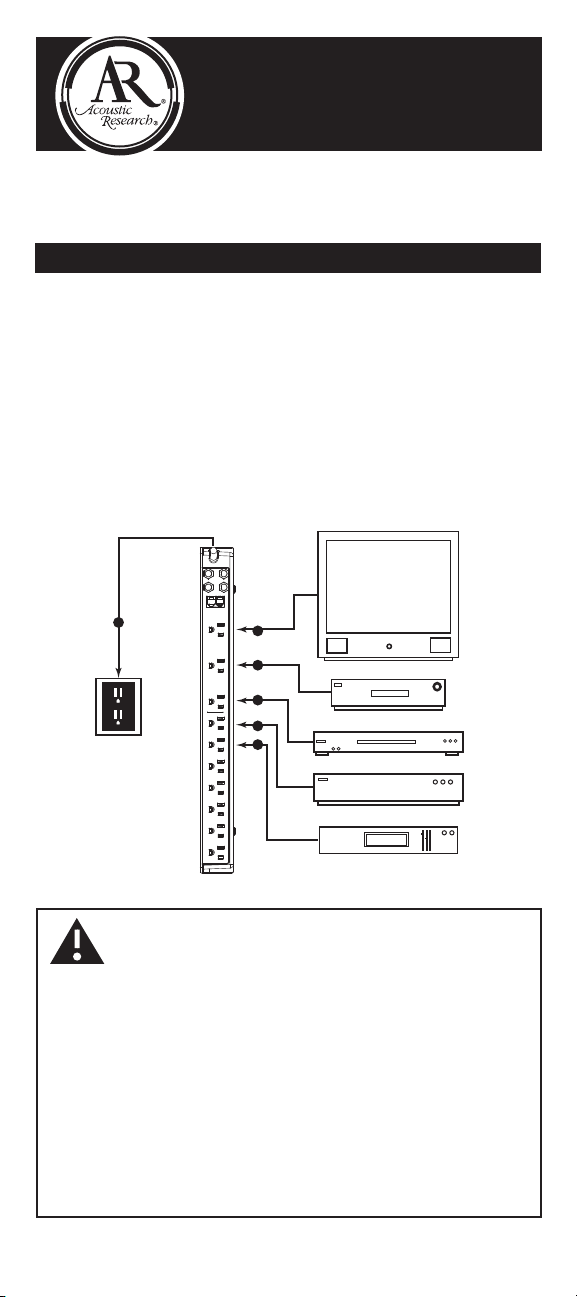
Power Conditioner
with Surge Suppression
USER GUIDE for PW100/101
Power Connections
Connecting Equipment To Your
Acoustic Research Power Conditioner
with Surge Suppression
1. Plug the power conditioner into a grounded outlet.
2. Plug all connected equipment directly into the power conditioner.
Note: Power plugs can be heavy and may cause the conditioner
to tip backwards slightly. If this happens, pull out the extending
arm on the left size of the conditioner’s back panel. This arm
stabilizes the unit.
3. Turn on the power conditioner. The LED will illuminate when the unit is
powered on. Your power conditioner provides maximum surge
protection even if the power switch is in the off position.
1
GROUNDED
OUTLET
RECEIVER
TV
VCR
DVD
AUDIO EQUIPMENT
2
2
2
2
2
CAUTION!
DO NOT connect to an ungrounded outlet. DO NOT use with
2-wire extension cords or adapters. This power conditioner is designed
for indoor use only. Install the power conditioner away from heat
emitting appliances such as radiators or heat registers. Do not install
where excessive moisture is present. Do not plug extension cords into
the power conditioner. Never install electrical or telephone wiring during
a lightning storm. DO NOT USE FOR MEDICAL OR OTHER
LIFE SUPPORT EQUIPMENT OR OTHER HIGH RISK
ACTIVITIES. DO NOT USE IN DAMP AREAS OR NEAR
WATER RELATED APPLICATIONS SUCH AS
AQUARIUMS, HOT TUBS, ETC.
1
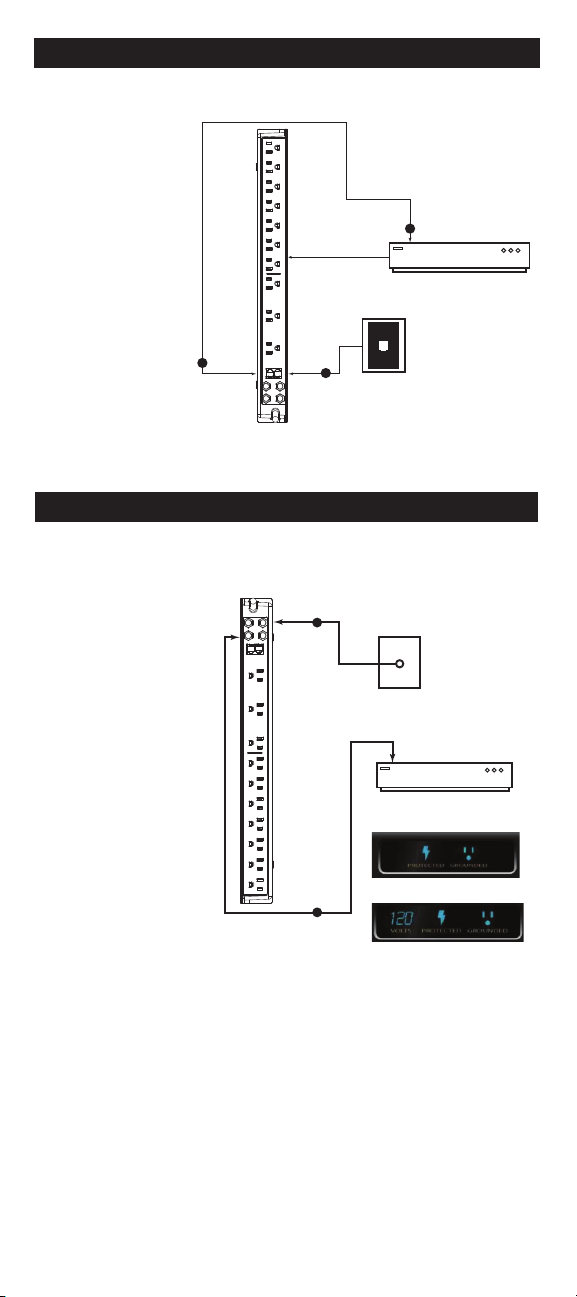
Indicator Lights
• “Protected” indicator-The protected indicator on your power
conditioner should be on when the power switch is turned on. If
this indicator goes out and the power light is on, it means your
power conditioner has sacrificed itself to protect your equipment
and should be replaced.
• “Grounded” indicator-The grounded indicator on your power
conditioner should be on when the power switch is turned on. If
the light does not come on when you turn on the power conditioner,
a ground wiring problem may exist and you should contact an
electrician to properly ground the outlet. Connecting your
power conditioner to an improperly grounded
outlet will void all Thomson warranties.
• “Volts” indicator (available on PW101 only)-The voltage indicator
tells you the number of volts coming from the outlet you’ve plugged
the power conditioner into.
Coax Cable Connections
Phone/Fax/Modem
1. Connect the
Phone/Fax/
Modem line from
your wall outlet to
the INPUT jack on
the power
conditioner.
2. Connect a second
phone cord into
the OUTPUT jack
on the power
conditioner.
Pass the phone/fax/modem connection through the jacks on your power
conditioner as illustrated.
Pass the coaxial cable connection through the protected coaxial jacks
on your power conditioner. Most TV/VCR/Satellite receiver damage
can be prevented if you connect the coaxial cable through the power
conditioner.
TELEPHONE
WALL JACK
CONNECT TO DEVICE'S
TELEPHONE JACK
POWER CORD
DEVICE
(receiver, computer, etc.)
1
2
3
1. Connect the
Cable/Antenna line
from your source
to the INPUT jack
on the power
conditioner.
2. Connect the coax
cable from the
OUTPUT jack of
the power
conditioner to the
device you want to
protect.
CABLE/ANTENNA
OUTLET
CONNECT TO
DEVICE'S COAX JACK
IN
OUT
TV/VCR/CABLE DEVICE
1
2
3. Connect the other end of the second phone cord cable to the
Phone/Fax/Modem jack of the device you want to protect.
2

Resetting the Power Conditiner after a Power Surge
• If the power conditioner does not turn on, it may indicate that the
conditioner has experienced a power surge and needs to be reset.
To reset the power conditioner, press the reset button on the left
side of the conditioner.
Limited Lifetime Product Warranty
Audiovox Electronics Corporation (the “Company”) warrants to you the original
retail purchaser of this product that should it, under normal use and conditions,
be proven defective in material or workmanship during its lifetime while you own
it, such defect(s) will be repaired or replaced (at the Company’s option) without
charge for parts and repair labor.
To obtain repair or replacement within the terms of this Warranty, the product
is to be delivered with proof of warranty coverage (e.g. dated bill of sale),
specification of defect(s), transportation prepaid, to the Company at the
address shown below. Do not return this product to the Retailer.
This Warranty does not cover product purchased, serviced or used outside the
United States or Canada.
This Warranty is not transferable and does not extend to costs incurred for
installation, removal or reinstallation of the product. This Warranty does not
apply if in the Company’s opinion, the product has been damaged through
alteration, improper installation, mishandling, misuse, neglect, or accident.
THE EXTENT OF THE COMPANY’S LIABILITY UNDER THIS WARRANTY IS
LIMITED TO THE REPAIR OR REPLACEMENT PROVIDED ABOVE AND, IN NO
EVENT, SHALL THE COMPANY’S LIABILITY EXCEED THE PURCHASE PRICE
PAID BY PURCHASER FOR THE PRODUCT.
This Warranty is in lieu of all other express warranties or liabilities. ANY IMPLIED
WARRANTIES, INCLUDING ANY IMPLIED WARRANTY OF MERCHANTABILITY
OR FITNESS FOR A PARTICULAR PURPOSE SHALL BE LIMITED TO DURATION
OF THIS WARRANTY. IN NO CASE SHALL THE COMPANY BE LIABLE FOR ANY
CONSEQUENTIAL OR INCIDENTAL DAMAGES WHATSOEVER. No person or
representative is authorized to assume for the Company any liability other than
expressed herein in connection with the sale of this product.
Some states/provinces do not allow limitations on how long an implied warranty
lasts or the exclusion or limitation of incidental or consequential damage so the
above limitations or exclusions may not apply to you. This Warranty gives you
specific legal rights and you may also have other rights which vary from
state/province to state/province.
CANADA: Call 1-800-323-4815 for location of warranty station serving your area.
U.S.A.: Audiovox Electronics Corporation, 150 Marcus Blvd.,
Hauppauge, NY 11788 • 1-800-645-4994
Limited Connected Equipment Guarantee
Your Connected Equipment Guarantee covers the original purchaser for
connected equipment damaged by a transient voltage surge/spike (“Occurrence”)
while properly connected through this power conditioner for a period of five (5)
years from the date of purchase (See your package for amounts).
Audiovox Electronics Corporation (“Audiovox”) will repair the damaged equipment
or will reimburse an amount equal to the fair market value of the equipment or
the original purchase price of the equipment, whichever is less, up to the
maximum amount set forth for the Connected Equipment Guarantee for this
power conditioner.
The fair market value of the equipment shall be the current value of the equipment
specified in the most recent edition of the Orion Blue Book by Orion Research
Corporation, Roger Rhors Publisher. The cost, if any, of shipping equipment to and
from such repair facility shall be borne solely by the original purchaser.
Audiovox reserves the right to inspect the damaged power conditioner and the
damaged equipment, and the site where damaged occurred. All cost of shipping
the damaged power conditioner and the damaged equipment shall be borne
solely by the original purchaser.
3
