Page 1
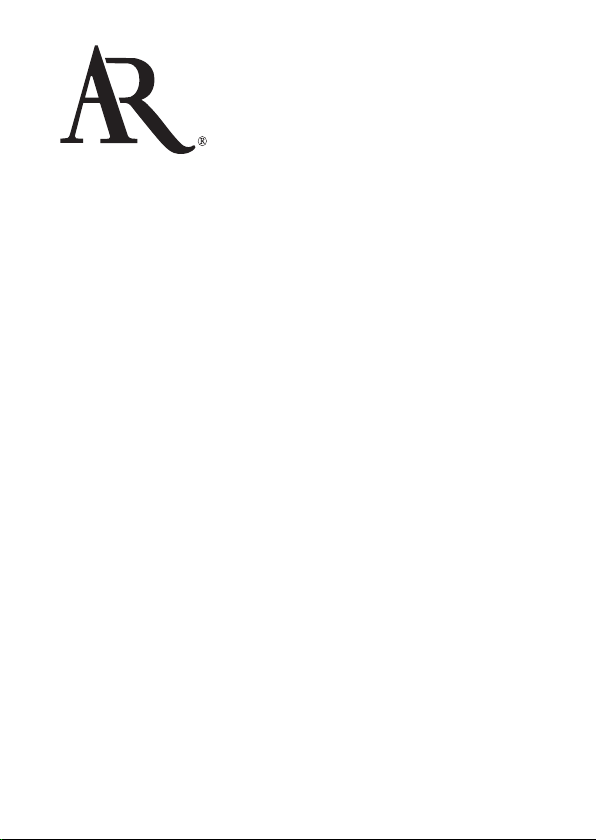
900MHZ WIRELESS
STEREO HEADPHONES
OWNER’S MANUAL
AWD204
CASQUE D’ÉCOUTE STÉRÉO
900 MHZ NUMÉRIQUE SANS FIL
MANUEL DE L’UTILISATEUR
Page 2
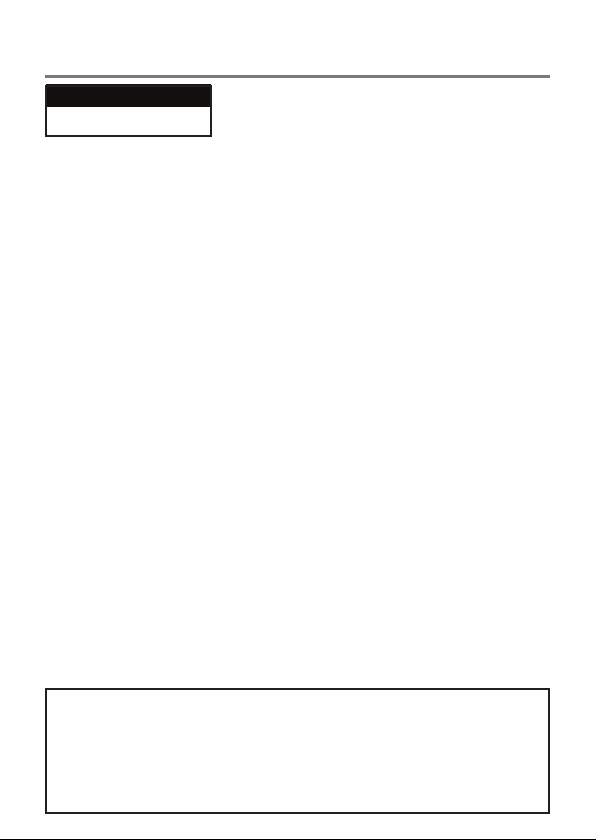
Im p o r t a n t In f o r m a t I o n
CAUTION
RISK OF ELECTRIC SHOCK.
DO NOT OPEN.
WARNING: To reduce the risk of re or
electric shock, do not expose this product to
rain or moisture. The apparatus shall not be
exposed to dripping or splashing. No objects
lled with liquids, such as vases, shall be
placed on the apparatus.
Important Safety Instructions
1. Read these instructions.
2. Keep these instructions.
3. Heed all warnings.
4. Follow all instructions.
5. Do not use this apparatus near water.
6. Clean only with dry cloth.
7. Do not block any ventilation openings.
Install in accordance with the
manufacturer’s instructions.
8. Do not install near any heat sources such
as radiators, heat registers, stoves, or
other apparatus (including ampliers) that
produce heat.
9. Protect the power cord from being walked
on or pinched particularly at plugs,
convenience receptacles, and the point
where they exit from the apparatus.
10.Unplug this apparatus during lightning
storms or when unused for long periods
of time.
11. Refer all servicing to qualied service
personnel. Servicing is required when
the apparatus has been damaged in any
way, such as power-supply cord or plug
is damaged, liquid has been spilled or
objects have fallen into the apparatus, the
apparatus has been exposed to rain or
moisture, does not operate normally, or has
been dropped.
Product Information
Keep your sales receipt to obtain warranty parts and service and for proof of purchase.
Attach it here and record the model number in case you need it. These numbers are
located on the product.
Model No.: _____________________________________________________________________
Purchase Date: _________________________________________________________________
Dealer/Address/Phone: __________________________________________________________
Caution: To reduce the risk of electric shock, do not
remove cover (or back). No user serviceable parts inside.
Refer servicing to qualied service personnel.
FCC Information
FCC Regulations state that unauthorized
changes or modications to this equipment may
void the user’s authority to operate it.
This device complies with Part 15 of the FCC
rules. Operation is subject to the following two
conditions: (1) This device may not cause harmful
interference and (2) this device must accept any
interference received, including interference that
may cause undesired operation.
RF Exposure Warning: This equipment must
be installed and operated in accordance with
provided instructions and the antenna(s) used
for this transmitter must be installed to provide
a separation distance of at least 20 cm from
all persons and must not be co-located or
operating in conjunction with any other antenna
or transmitter. End-users and installers must be
provide with antenna installation instructions
and transmitter operating conditions for
satisfying RF exposure compliance.
Industry Canada Regulatory Information
Operation is subject to the following two
conditions: (1) this device may not cause harmful
interference and (2) this device must accept any
interference received, including interference that
may cause undesired operation.
The user is cautioned that this device should
be used only as specied within this manual
to meet RF exposure requirements. Use of this
device in a manner inconsistent with this manual
could lead to excessive RF exposure conditions.
This Class B digital apparatus complies with
Canadian ICES-003. This radiocommunication
device complies with Industry Canada Standard
RSS-210.
Cet appareil numérique de la classe B est
conforme à la norme NMB-003 du Canada. Ce
dispositif de radiocommunication respecte la
norme CNR-210 d’Industrie Canada.
Page 3

In t r o d u c t I o n
Welcome
Congratulations on your purchase of these Acoustic Research
900MHz Wireless Stereo Headphones. The AWD204 headphones let
you enjoy crystal clear, uncompressed digital audio up to 150 feet
away from the transmitter. The headphones' compact design and
comfortable ear cups let you enjoy music and TV sound just about
anywhere inside or outside your home.
This manual covers various connection options and detailed operating
instructions for setup and use of the AR wireless headphones. If, after
having reviewed the instructions, you have any questions, please call
toll-free 1-800-732-6866 or visit www.araccessories.com.
Supplied Accessories
This headphone system includes accessories that enable you to use
your wireless headphone set in a number of ways.
AC power adapter
Wireless headphones
900MHz wireless
transmitter
2 AAA rechargeable batteries
3
Page 4

Ge t t I n G St a r t e d
Installing the Headphone Batteries
1. Twist the left headphone’s earpad cover counter-clockwise to
expose the battery compartment.
2. Insert the two (2) rechargeable AAA batteries (included) in the
left headphone, following the polarity (+ and –) diagram inside the
compartment.
3. Place the earpad back on the left headphone and twist it clockwise
to lock it back into place.
Important: DO NOT mix batteries with different chemistry types
(for example, a zinc battery with an alkaline battery). DO NOT
mix new and used batteries. DO NOT leave batteries installed in
the product when not in use for long periods. Always remove old,
weak or worn-out batteries promptly and recycle or dispose of
them in accordance with local and national regulations.
Important: If you are using rechargeable batteries NiMH or
NiCd (such as the batteries provided), the batteries will charge
when the headphones are connected to the transmitter using
the charging cable. DO NOT connect the headphones to the
transmitter with the charging cable if you installed alkaline or
other non-rechargeable batteries – this could cause the batteries
to leak, which would damage the headphones.
4
Page 5

Ge t t I n G St a r t e d
Charging the Headset
If you use the rechargeable batteries provided with the headphones,
you should charge them before you use them for the rst time.
The batteries charge when the headphones are connected to the
transmitter’s built-in charging cable.
WARNING: To avoid risk of re or injury, DO NOT connect the
headphones to the transmitter with the charging cable if you installed
alkaline or other non-rechargeable batteries – this could cause the
batteries to leak, which would damage the headphones.
To charge the headset unit:
Transmitter
(back panel)
Built-in
charging
cable
Left headphone
Notes about charging:
• When the batteries are charged, remember to unplug the charging
cable from the headphones and transmitter.
• Never leave the batteries charging for more than 48 hours.
• The batteries should be charged for a full 15 hours.
Plug the transmitter’s built-in charging
cable (located on the back of the
transmitter) into the Charge jack on
the left headphone. (Make sure the
transmitter is plugged in!)
While the headphones are charging, the
Charge indicator on the transmitter’s
front panel remains red.
5
Page 6
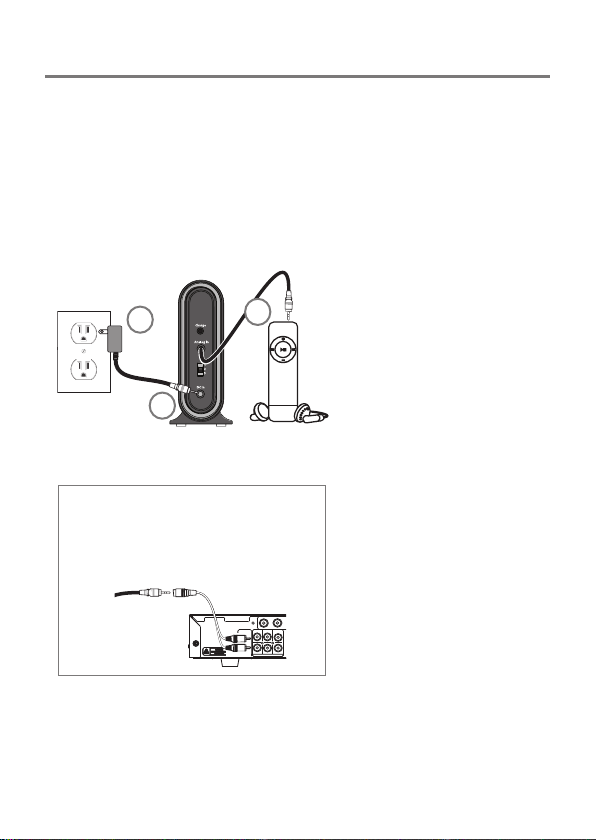
Ge t t I n G St a r t e d
Setting Up the Transmitter
The 900MHz wireless transmitter works with a wide variety of audio
sources, from portable MP3 players to A/V receivers to DVD players or
gaming systems. The way you set it up depends on the kind of output
you want to use on your audio source.
To connect the transmitter to your audio source:
1. Plug the transmitter’s
3
2
Transmitter (back panel)
If your audio source has stereo RCA
outputs: Connect the red and white plugs
of a stereo Y adapter cable (not included) to
the audio source’s line out jacks. Connect the
other end of the stereo Y adapter cable to the
transmitter’s built-in audio cable.
1
built-in audio cable into
the headphone jack on
your audio source.
2. Connect the AC power
adapter to the Power In
jack on the transmitter’s
back panel.
3. Plug the adapter into an
electrical outlet.
Important: This power
unit is intended to be
correctly oriented in a
vertical or oor mount
position.
Note: High-output sources,
such as DVD players or
audio receivers/ampliers,
may cause distortion if
used at full volume with the
transmitter. Try setting them
at 1/2 or 2/3 volume.
6
Page 7

Bu t t o n S & Ja c k S
Using the Wireless Headphones
Turning the Headphones On
On/Off switch
(right
headphone,
bottom)
Indicator
(right headphone,
side)
3. Switch on the audio source (TV, DVD, CD player, etc.) the
transmitter is connected to. If your audio source is a DVD or CD
player, start a disc.
The headphones and transmitter should tune automatically in a
matter of seconds—the transmitter’s On light and the headphone’s
indicator both turn solid green when tuned.
4. If you’re using a variable-level audio output (something you can
set the volume on), adjust the volume on your audio source. Then
adjust the volume using the Volume wheel on the right earphone.
Turning the Headphones Off
Put the On/Off switch in the Off position. Don’t forget to unplug the
transmitter too!
1. Make sure the transmitter is
plugged in and connected to an
audio source.
2. Put the On/Off switch on the
right headphone in the On
position. The indicator on the
right headphone lights up red to
show that the headphones are
on.
7
Page 8

Bu t t o n S & Ja c k S
Transmitter
Front Panel
Charge (red) indicates that your headphones are charging
On (green) indicates the transmitter is receiving input from an audio
source
Back Panel
Charge cable connects to the left
headphone and recharges your
headphones if you’re using rechargeable
batteries
Analog In cable connects to an analog
audio source (like the headphone jack on
your mp3 player)
1 2 3 switch lets you choose a
frequency for your transmitter with the
Front panel
Back panel
headphones
Left headphone
least amount of interference in your
environtment
Power in jack connects to the AC power
adapter
Charge jack connects to the transmitter
via the charging cable and recharges
your headphones if you’re using
rechargeable batteries
8
Page 9

uS I n G Yo u r He a d p H o n e S
Tune button tunes the headphones to the
transmitter when signal is lost
Off/On switch turns the headphones on
Right headphone,
bottom
Right headphone, side
Important Note About Audio Outputs
If possible, use a xed-level (or line-level) audio output from your
audio source. This kind of output provides a consistent level of audio
that doesn’t change when you adjust the source’s volume control.
Fixed-level audio outputs from stereo receivers/amps are typically
designated as tape or VCR audio output connections, sometimes
marked on the component as ‘TAPE OUTPUT,’ ‘TAPE OUT,’ ‘TAPE REC,
or ‘TAPE RECORD or REC OUT.’
Fixed-level outputs from TVs are usually marked as ‘Constant,’ ‘Fixed,’
or ‘Select.’ If they are not marked as such, they are probably variable
outputs (see “About Variable-Level Audio Outputs” below). Outputs
from DVD players are almost always xed.
Important: Jacks labeled CD, DVD/DVR, PHONO, or tape playback
(PB) are INPUTS and will not work with the transmitter.
and off
Vol wheel increases or decreases the
headphone volume
Link indicator shows the following status:
Green: headphones tuned to
transmitter
Red: power on, no source signal from
transmitter
9
Page 10

uS I n G Yo u r He a d p H o n e S
Variable‑Level Audio Outputs
A variable-level output, such as a headphone jack or certain RCA-type
outputs, provides an audio signal that changes with the volume level
set on the audio source. As the volume of the audio source is adjusted
up and down, so is the audio signal strength sent to the transmitter.
This can affect the quality of sound generated by the headphones, and
may require an adjustment of the volume level of the audio source to
produce a signal strong enough for the transmitter.
Hints:
• On most bookshelf-type or compact stereo systems, inserting a
headphone plug into the headphone jack results in automatic cutoff of
the regular, or hard-wired speakers.
• Most TVs, regardless of age or price, have variable outputs. If you
are unsure which of your TV audio outputs is xed, refer to the TV
instruction manual. Some TVs have outputs that can switch between
variable and xed. When given a choice, xed is always recommended.
Listen safely!
Enjoy your headphones at a safe volume. Avoid or limit the amount of
time you listen at higher volumes—permanent hearing loss may occur if
the headphone is used at too high a volume. If you experience a ringing
in your ears, or your own voice and other sounds seem mufed, stop
using the headphones and consult a hearing professional.
10
Page 11

tr o u B l e S H o o t I n G
The following troubleshooting guide takes you through some of the more common
problems associated with the installation and/or operation of a wireless system. If the
problem persists, please call toll-free 1-800-732-6866 or visit www.araccessories.com.
No sound
• Make sure the transmitter’s power adapter is fully inserted into the wall outlet and
the power cord from the AC adapter is rmly connected to the transmitter power
input jack.
• Check that the audio source component (stereo, TV, etc.) is turned on and
transmitting sound as it normally should. If you’re using a PC or DVD player, make
sure you’ve selected the correct audio output and that the sound is not muted.
• Conrm that the headphones are turned on and tuned to the transmitter—the
indicator on right headphone should be solid green.
• Check that the headphone volume is turned up.
• If you’re using a variable output audio source (like a headphone jack or variable
output on a TV set), make sure the source component’s volume is set high enough
for the transmitter to detect.
• If you are using a Tape 2 Monitor output from your receiver/amp as the audio output,
check that you have pressed the Tape Monitor/Tape 2 button on the front of the
receiver. This will turn on the Tape 2 outputs, which may not have been active.
Interrupted sound
• Move closer to the transmitter with the headphones on. Sending the signal
through certain materials, such as glass, tile, and metal, can decrease the effective
transmitting distance of the system.
Distorted sound
• High-output sources, such as DVD players or audio receivers/ampliers, may cause
distortion if used at full volume with the transmitter. Try setting them at 1/2 or 2/3 volume.
Indicators fail to light up
• Make sure the headphones are charged and that the transmitter is properly
connected to the audio source. Move the headphones closer to the transmitter and
turn the headphones off, then back on again.
Headphones shut off automatically
• Check the LED on the right headphone. If it’s red, you’ve lost the transmitter’s signal.
Move closer to the transmitter. If you don’t see the LED, the headphones’ rechargeable
battery needs to be recharged. Use the AC adapter to recharge the headphones.
11
Page 12

tr o u B l e S H o o t I n G
Specifications
Transmitter
Omni-directional 900MHz broadcast
Effective transmitting range:
up to 150ft. (45m)*
Number of channels: 3
Channel 1: 912.4MHz,
Channel 2: 913.0MHz,
Channel 3: 913.6MHz)
RF output: 13dBm~18dBm
Audio inputs: 3.5mm stereo cable
Runs on AC power adapter
12 Month Limited Warranty
Audiovox Electronics Corporation (the “Company”) warrants to the original retail purchaser of this product that
should this product or any part thereof, under normal use and conditions, be proven defective in material or
workmanship within 12 months from the date of original purchase, such defect(s) will be repaired or replaced (at the
Company’s option) without charge for parts and repair labor. To obtain repair or replacement within the terms of this
Warranty, the product along with any accessories included in the original packaging is to be delivered with proof of
warranty coverage (e.g. dated bill of sale), specication of defect(s), transportation prepaid, to the Company at the
address shown below. Do not return this product to the Retailer.
This Warranty is not transferable and does not cover product purchased, serviced or used outside the United
States or Canada. The warranty does not extend to the elimination of externally generated static or noise, to costs
incurred for the installation, removal or reinstallation of the product. The warranty does not apply to any product
or part thereof which, in the opinion of the company, has suffered or been damaged through alteration, improper
installation, mishandling, misuse, neglect, accident or exposure to moisture. This warranty does not apply to damage
caused by an AC adapter not provided with the product, or by leaving non-rechargeable batteries in the product
while plugged into an AC outlet.
THE EXTENT OF THE COMPANY’S LIABILITY UNDER THIS WARRANTY IS LIMITED TO THE REPAIR OR REPLACEMENT
PROVIDED ABOVE AND, IN NO EVENT, SHALL THE COMPANY’S LIABILITY EXCEED THE PURCHASE PRICE PAID BY
PURCHASER FOR THE PRODUCT.
This Warranty is in lieu of all other express warranties or liabilities. ANY IMPLIED WARRANTIES, INCLUDING ANY IMPLIED
WARRANTY OF MERCHANTABILITY OR FITNESS FOR A PARTICULAR PURPOSE, SHALL BE LIMITED TO DURATION OF THIS
WARRANTY. ANY ACTION FOR BREACH OF ANY WARRANTY HEREUNDER, INCLUDING ANY IMPLIED WARRANTY, MUST BE
BROUGHT WITHIN A PERIOD OF 24 MONTHS FROM THE DATE OF ORIGINAL PURCHASE. IN NO CASE SHALL THE COMPANY
BE LIABLE FOR ANY CONSEQUENTIAL OR INCIDENTAL DAMAGES WHATSOEVER. No person or representative is authorized
to assume for the Company any liability other than expressed herein in connection with the sale of this product.
Some states/provinces do not allow limitations on how long an implied warranty lasts or the exclusion or limitation
of incidental or consequential damage so the above limitations or exclusions may not apply to you. This Warranty
gives you specic legal rights and you may also have other rights which vary from state/province to state/province.
USA: Audiovox Electronics Corporation, 150 Marcus Blvd., Hauppauge, NY 11788
CANADA: Audiovox Return Center, c/o Genco, 6685 Kennedy Road, Unit 3, Door 16,
Mississauga, Ontario L5T 3A5
Headphones
Frequency response: 20Hz–20kHz
Signal to Noise ratio: 50dB
Distortion (THD): <1%
Channel separation: 30dB
Battery type: 2 AAA (rechargeable batteries
included)
*Maximum range; results may vary
according to environment.
12
Page 13

In f o r m a t I o n S I m p o r t a n t e S
MISE EN GARDE
RISQUE DÉCHARGE
ÉLECTRIQUE.
NE PAS OUVRIR.
AVERTISSEMENT : An de réduire les risques
d’incendie ou de décharges électriques,
ne pas exposer ce produit à la pluie ou à
l’humidité. L’appareil ne doit pas être exposé
à un égouttement ni à des éclaboussures.
Aucun objet rempli de liquide, tel qu’un vase,
ne doit être placé sur l’appareil.
Instructions de sécurité importantes
1. Lire ces instructions.
2. Conserver ces instructions.
3. Tenir compte de tous les avertissements.
4. Suivre toutes les instructions.
5. Ne pas utiliser cet appareil à proximité d’eau.
6. Nettoyer seulement avec un chiffon sec.
7. Ne bloquer aucune ouverture de ventilation.
Installer conformément aux instructions du
fabricant.
8. Ne pas installer à proximité d’une source de
chaleur telle qu’un radiateur, des registres
de chauffage, un four ou d’autres appareils
(y compris les amplicateurs) qui produisent
de la chaleur.
9. Protéger le cordon d’alimentation pour éviter
que l’on ne marche dessus ou qu’il ne soit
pincé, en particulier au niveau des ches,
des prises de courant et à l’endroit où il sort
de l’appareil.
10. Débrancher cet appareil pendant les orages
avec des éclairs ou lorsqu’il n’est pas utilisé
pendant des périodes prolongées.
11. Faire effectuer toute réparation par du
personnel d’entretien qualié. L’appareil doit
être réparé et lorsqu’il a été endommagé
d’une manière quelconque, par exemple,
lorsque le cordon d’alimentation est
endommagé, qu’il a été éclaboussé par du
liquide, que des objets sont tombés dessus,
qu’il a été exposé à la pluie ou à l’humidité,
qu’il ne fonctionne pas normalement ou
qu’on l’a fait tomber.
Information sur le produit
Conserver le reçu de vente pour se procurer des pièces et faire effectuer des réparations
dans le cadre de la garantie, ainsi que comme preuve d’achat. L’attacher ici et noter le
numéro de modèle en cas de besoin. Ces numéros se trouvent sur le produit.
Numéro de modèle : ____________________________________________________________
Date d’achat : __________________________________________________________________
Détaillant/adresse/téléphone : ____________________________________________________
Mise en garde : An de réduire les risques de décharges
électriques, ne pas enlever le couvercle (ou l’arrière). Aucune
pièce réparable par l’utilisateur ne se trouve à l’intérieur. Faire
effectuer toute réparation par du personnel d’entretien qualié.
Informations relatives à la FCC
La réglementation de la FCC stipule que toute
modication non autorisée de ce produit peut
annuler les droits d’utilisation de l’utilisateur.
Cet appareil est conforme à la partie 15 du
règlement applicable de la FCC. Son utilisation
est soumise aux deux conditions suivantes :
Cet appareil (1) ne doit causer aucun parasite
nuisible et (2) doit absorber tout parasite
reçu, y compris ceux qui pourraient causer un
fonctionnement indésirable.
Avertissement relatif à l’expositions aux
radiofréquences : Cet appareil doit être installé
et utilisé conformément aux instructions qui
l’accompagnent et la ou les antennes utilisées
pour cet émetteur doivent être installées de
façon à assurer un espacement d’au moins
20 cm par rapport à toute personne et ne
doivent pas l’être au même endroit qu’un
autre émetteur ou antenne ni fonctionner
conjointement avec un tel dispositif. Les
instructions d’installation de l’antenne et les
conditions de fonctionnement de l’émetteur
qui respectent les exigences d’exposition aux
radiofréquences doivent être communiquées
aux utilisateurs nals et installateurs.
Informations sur la réglementation
d’Industrie Canada
L’utilisation est soumise aux deux conditions
suivantes : Cet appareil (1) ne doit causer aucun
parasite nuisible et (2) doit absorber tout
parasite reçu, y compris ceux qui pourraient
causer un fonctionnement indésirable.
L’utilisateur est averti que ce dispositif doit être
utilisé uniquement de la manière précisée dans
ce manuel an de respecter les spécications
d’exposition aux radiofréquences. L’utilisation
de ce dispositif d’une manière non conforme à
celle indiquée dans ce manuel peut entraîner
des conditions d’exposition excessives aux
radiofréquences.
Cet appareil numérique de la classe B est
conforme à la norme NMB-003 du Canada.
Page 14

In t r o d u c t I o n
Bienvenue
Félicitations pour l’achat du casque d’écoute 900 MHz sans l
d’Acoustic Research. Le casque d’écoute AWD204 permet de proter
d’un son clair comme du cristal jusqu’à 45 m de l’émetteur. La
conception compacte des oreillettes du casque d’écoute permet de
proter de la musique ou du son d’un téléviseur presque partout à
l’intérieur ou à l’extérieur de l’habitation.
Ce manuel présente plusieurs options de connexion et des
instructions d’utilisation détaillées pour l’installation et l’utilisation
du casque d’écoute AR sans l. Pour toute question une fois les
instructions passées en revue, prière d’appeler sans frais le
1-800-732-6866 ou de visiter notre site Web à www.araccessories.com.
Accessoires fournis
Ce système de casque d’écoute inclut des accessoires qui permettent
d’utiliser le casque sans l de plusieurs manières.
Adaptateur courant
alternatif
Casque d’écoute sans l
Émetteur sans l 900MHz
14
2 piles AAA rechargeables
Page 15

po u r c o m m e n c e r
Mise en place des piles du casque
d’écoute
1. Tourner le couvercle de l’oreillette gauche du casque dans le sens
inverse des aiguilles d’une montre pour mettre le compartiment de
piles à découvert.
2. Introduire les deux (2) piles AAA rechargeables (fournies) dans
l’écouteur gauche en respectant la polarité (+ et –) indiquée à
l’intérieur du compartiment.
3. Remettre le couvercle de l’oreillette de l’écouteur gauche et
le tourner dans le sens des aiguilles d’une montre pour le
reverrouiller en place.
Important : NE PAS mélanger des piles dont la composition
chimique est différente (par exemple une pile au zinc avec une
pile alcaline). NE PAS mélanger des piles neuves et usagées. NE
PAS laisser les piles dans l’appareil lorsque celui-ci n’est pas utilisé
pendant des périodes prolongées. Toujours enlever sans attendre
les piles anciennes, faibles ou usées et les recycler ou les jeter en
respectant les réglementations locales et nationales.
Important : si on utilise des piles NiMH ou NiCd (telles que celles
qui sont fournies), elles se rechargent lorsque le casque d’écoute
est relié à l’émetteur au moyen du câble de charge. NE PAS relier
le casque d’écoute à l’émetteur au moyen du câble de charge si
on utilise des piles alcalines ou d’autres piles non rechargeables
car celles-ci pourraient fuir, ce qui endommagerait le casque.
15
Page 16

po u r c o m m e n c e r
Charge du casque d’écoute
En cas d’utilisation des piles rechargeables fournies avec le casque
d’écoute, il est nécessaire des les charger avant la première utilisation.
Les piles se chargent lorsque le casque d’écoute est raccordé au câble
de charge intégré de l’émetteur.
AVERTISSEMENT : Pour éviter les risques d’incendie ou de
blessures, NE PAS relier le casque d’écoute à l’émetteur au moyen
du câble de charge si on utilise des piles alcalines ou d’autres piles non
rechargeables car celles-ci pourraient fuir, ce qui endommagerait le
casque.
Pour charger le casque d’écoute :
Émetteur
(dos)
Câble de
charge
intégré
Écouteur gauche
Remarques concernant la charge :
• Une fois que les piles sont chargées, ne pas oublier de débrancher
le câble de charge du casque d’écoute et de l’émetteur.
• Ne jamais charger les piles pendant plus de 48 heures.
• Charger les piles pendant 15 heures complètes.
Brancher le câble de charge intégré de
l’émetteur (situé au dos de l’émetteur)
dans la prise de charge de l’écouteur
gauche. (Veiller à ce que l’émetteur soit
branché!)
Le témoin Charge reste allumé en rouge
sur le devant de l’émetteur tant que le
casque d’écoute se recharge.
16
Page 17

po u r c o m m e n c e r
Configuration de l’émetteur
L’émetteur sans l 900 MHz fonctionne à partir d’une grande
variété de sources audio, telles que lecteurs MP3 portables, amplissyntoniseurs audio/vidéo, lecteurs de DVD et consoles de jeu. Sa
conguration dépend du type de sortie utilisée pour la source audio.
Raccordement de l’émetteur à la source audio :
1
1. Brancher le câble audio
intégré de l’émetteur
3
2
Émetteur (dos)
Si la source audio est pourvue de sorties RCA :
Raccorder les ches rouge et blanche d’un câble
stéréo à adaptateur en Y (non fourni) aux prises
femelles de sortie de la source audio. Raccorder
l’autre extrémité de ce câble au câble audio intégré
de l’émetteur.
dans la prise casque de la
source audio.
2. Raccorder l’adaptateur
courant alternatif à la
prise femelle Power In
(alimentation) au dos de
l’émetteur.
3. Brancher l’adaptateur
dans une prise électrique.
Important : cet
adaptateur est conçu
pour être orienté en
position verticale ou
installé sur le plancher.
Remarque : les sources à niveau de sortie élevé, telles que les
lecteurs de DVD et les amplis-syntoniseurs audio, peuvent causer une
distorsion si elles sont utilisées au volume maximum avec l’émetteur.
Essayer de les régler à la moitié ou aux 2/3 du volume.
17
Page 18

Bo u t o n S e t p r I S e S f e m e l l e S
Mode d’emploi du casque d’écoute
sans fil
Activation du casque d’écoute
Interrupteur
de marche/
arrêt (bas de
l’écouteur
droit)
Témoin (côté de
l’écouteur droit)
3. Activer la source audio (téléviseur, lecteur de DVD ou de CD, etc.)
à laquelle l’émetteur est relié. Si la source audio est un lecteur de
DVD ou de CD, charger un disque.
Le casque et l’émetteur doivent communiquer automatiquement
en quelques secondes. Le témoin de marche de l’émetteur et celui
du casque restent allumés en vert une fois la liaison établie.
4. Si on utilise une sortie audio à niveau variable (c’est-à-dire dont on
peut régler le volume), régler le volume de la source audio puis celui du
casque au moyen de la molette Volume qui se trouve sur l’écouteur droit.
Arrêt du casque d’écoute
Placer l’interrupteur On/Off en position Off. Ne pas oublier non plus
de débrancher l’émetteur de la prise!
1. S’assurer que l’émetteur est
branché dans une prise et
raccordé à une source audio.
2. Placer l’interrupteur On/Off
(marche/arrêt) qui se trouve sur
l’écouteur droit en position On
(marche). Le témoin qui se trouve
sur l’écouteur droit s’allume
en rouge pour indiquer que le
casque d’écoute est sous tension.
18
Page 19

Bo u t o n S e t p r I S e S f e m e l l e S
Émetteur
Panneau avant
Charge (rouge) indique que le casque d’écoute est en cours de charge
On (vert) indique que l’émetteur détecte un signal d’entrée d’une
source audio.
Panneau arrière
Le câble de charge est raccordé à
l’écouteur gauche et recharge le
casque d’écoute si on utilise des piles
rechargeables.
Le câble Analog In (entrée analogique)
se raccorde à une source audio (telle que
la prise casque d’un lecteur MP3)
Le commutateur 1 2 3 permet de choisir
une fréquence d’émetteur présentant
Devant
Dos
Casque D’écoute
Écouteur gauche
le moins d’interférence possible dans
l’environnement.
La prise Power in (alimentation) se
raccorde à l’adaptateur courant alternatif
La prise Charge se raccorde à l’émetteur
par l’intermédiaire du câble de charge et
recharge le casque d’écoute si on utilise
des piles rechargeables.
19
Page 20

ut Il I S at I o n d u c a S q u e d’é c o u t e
Le bouton Tune permet de synchroniser
le casque d’écoute et l’émetteur si le
signal est perdu.
Écouteur droit, bas
Écouteur droit, côté
Remarque importante sur les
sorties audio
Si possible, utiliser une sortie audio à niveau xe (ou linéaire) à partir
de la source audio. Ce type de sortie offre un niveau d’audio uniforme
qui ne change pas lorsqu’on règle le volume de la source. Les sorties
audio à niveau xe des amplis-syntoniseurs et amplicateurs stéréo
sont généralement désignées comme connexions de sortie audio pour
lecteurs de cassettes ou magnétoscopes, parfois marquées TAPE
OUTPUT, TAPE OUT, TAPE REC, TAPE RECORD ou REC OUT.
Les sorties à niveau xe d’un téléviseur sont généralement marquées
« Constant », « Fixed » ou « Select ». Si ce n’est pas le cas, ce sont
probablement des sorties à niveau variable (voir ci-dessous « Sorties
audio à niveau variable »). Les sorties des lecteurs DVD sont presque
toujours xes.
Important: les prises marquées CD, DVD/DVR, PHONO ou lecture de
cassette (PB) sont des ENTRÉES et ne fonctionneront pas avec l’émetteur.
20
L’interrupteur Off/On permet de mettre
le casque en marche et de l’arrêter
La molette Vol permet d’augmenter ou
de baisser le volume du casque
Le témoin tune indique ce qui suit
Vert : le casque d’écoute et l’émetteur
sont synchronisés
Rouge : sous tension, aucun signal de
l’émetteur
Page 21

ut Il I S at I o n d u c a S q u e d’é c o u t e
Sorties audio à niveau variable
Une sortie à niveau variable, comme celle d’une prise casque ou de
certains types de sorties RCA, fournit un signal audio qui change avec
le niveau de volume sélectionné sur la source audio. La puissance
du signal audio transmis envoyé à l’émetteur varie parallèlement à
l’augmentation ou à la baisse du volume de la source audio. Ceci peut
affecter la qualité du son produit par le casque d’écoute et peut exiger
un réglage du niveau de volume de la source audio an de produire un
signal sufsamment puissant pour l’émetteur.
Conseils :
• Dans la plupart des systèmes stéréo pour étagères ou compacts,
l’insertion d’une che de casque d’écoute dans la prise casque coupe
automatiquement le signal audio transmis aux haut-parleurs câblés
ordinaires.
• La plupart des téléviseurs, quelque soit leur âge ou leur prix, sont dotés
de sorties variables. S’il est difcile d’identier les sorties audio xes du
téléviseur, consulter son manuel d’instructions. Certains téléviseurs sont
dotés de sorties qui peuvent passer de variable à xe et vice versa. Si un
choix est possible, une sortie xe est toujours recommandée.
Écoute sans risque!
Utiliser le casque d’écoute à un volume raisonnable. Éviter l’écoute à un
volume élevé ou en limiter la durée — une perte permanente de l’ouïe
peut se produire si le casque d’écoute est utilisé à un volume trop élevé.
En cas de bourdonnement dans les oreilles ou si la voix de l’utilisateur
et d’autres sons semblent assourdis, arrêter de se servir du casque
d’écoute et consulter un spécialiste de l’audition.
21
Page 22

dé p a n n a G e
Le guide de dépannage ci-dessous passe en revue les problèmes les plus courants
associés à l’installation et/ou à l’utilisation d’un système sans l. Si le problème persiste,
appeler sans frais le 1-800-732-6866 ou visiter le site Web www.araccessories.com.
Aucun son
• S’assurer que l’adaptateur courant alternatif de l’émetteur est bien branché dans la
prise murale et que le cordon d’alimentation de l’adaptateur courant alternatif est
fermement connecté à la prise d’alimentation électrique de l’émetteur.
• Vérier que la source audio (chaîne stéréo, téléviseur, etc.) est allumée et transmet le
son normalement. Si un PC ou lecteur de DVD est utilisé, s’assurer que la bonne sortie
audio a été sélectionnée et que le son n’est pas en sourdine.
• Vérier que le casque d’écoute est sous tension et synchronisé avec l’émetteur. Le
témoin qui se trouve sur l’écouteur droit doit rester allumé en vert.
• Vérier que le volume du casque d’écoute est sufsamment élevé.
• Si une source audio à sortie variable (telle qu’une prise casque ou une sortie variable
sur un téléviseur) est utilisée, s’assurer que le volume de la source est sufsamment
élevé pour être détecté par l’émetteur.
• Si une sortie Tape 2 Monitor est utilisée comme sortie audio sur l’ampli-syntoniseur
ou l’amplicateur, vérier que le bouton Tape Monitor/Tape 2 est enfoncé sur
le devant de l’ampli-syntoniseur. Cette procédure active les sorties Tape 2 qui
pourraient ne pas avoir été activées.
Son interrompu
• Se rapprocher de l’émetteur en portant le casque d’écoute. La transmission d’un signal
au travers de certains matériaux tels que le verre, le carrelage et le métal peut réduire
la distance effective d’émission du système.
Son distordu
• Les sources à niveau de sortie élevé, telles que les lecteurs de DVD et les amplis-
syntoniseurs audio, peuvent causer une distorsion si elles sont utilisées au volume
maximum avec l’émetteur. Essayer de les régler à la moitié ou aux 2/3 du volume.
Les témoins ne s’allument pas
• Vérier que le casque d’écoute est chargé et que l’émetteur est raccordé correctement à
la source audio. Rapprocher le casque de l’émetteur et le mettre en marche puis l’arrêter.
Le casque d’écoute s’arrête automatiquement
• Observer la DÉL sur l’écouteur droit. Si elle est rouge, le signal de l’émetteur est perdu. Se
rapprocher de l’émetteur. Si la DÉL n’est pas allumée, la pile rechargeable du casque doit
être rechargée. Utiliser l’adaptateur à courant alternatif (c.a.) pour recharger le casque.
22
Page 23

dé p a n n a G e
Spécifications
Émetteur
Diffusion 900 MHz omnidirectionnelle
Portée d’émission effective :
jusqu’à 45 m (150 pi)*
Nombre de canaux : 3 canaux
Canal 1 : 912,4 MHz,
Canal 2 : 913 MHz,
Canal 3 : 913,6 MHz
Sortie haute fréquence : 13 dBm~18 dBm
Entrées audio : câble stéréo de 3,5 mm
Fonctionne avec un adaptateur courant
alternatif
Garantie Limitée de 12 Mois
Audiovox Electronics Corporation (la « Société ») garantit à l’acheteur initial au détail que ce produit et toutes ses pièces
sont exempts de défauts de matière et de fabrication, dans des conditions d’utilisation normales, pendant 12 mois à
compter de la date de l’achat initial et que le ou les défauts feront l’objet d’une réparation ou d’un remplacement gratuit
pièces et main-d’œuvre (à la discrétion de la Société). Pour obtenir une réparation ou un remplacement aux termes de
cette garantie, le produit, ainsi que tous les accessoires inclus dans l’emballage d’origine, doit être livré en port payé à la
Société accompagné d’une preuve de couverture de garantie (p. ex. facture) et d’une description précise du ou des défauts
à l’adresse indiquée ci-dessous. Ne pas retourner ce produit chez le détaillant.
Cette garantie ne peut pas être transférée et ne couvre pas les produits achetés, réparés ou utilisés à l’extérieur des
États-Unis ou du Canada. La garantie ne couvre pas l’élimination de l’électricité statique ou du bruit produit du dehors,
ni les frais encourus pour l’installation, l’enlèvement ou la réinstallation du produit. La garantie ne s’applique pas à tout
produit ou toute pièce du produit qui, de l’avis de la Société, a subi des dommages par suite d’une modication, d’une
installation incorrecte, d’une fausse manœuvre, d’un mauvais usage, d’une négligence, d’un accident ou d’une exposition
à l’humidité. Cette garantie ne s’applique pas à des dommages causés par un adaptateur courant alternatif qui n’a pas été
fourni avec le produit ou lorsque des piles non rechargeables ont été laissées dans le produit alors qu’il était branché à
une prise secteur.
L’ÉTENDUE DE LA RESPONSABILITÉ DE LA SOCIÉTÉ AUX TERMES DE CETTE GARANTIE EST LIMITÉE À LA RÉPARATION OU AU
REMPLACEMENT INDIQUÉS CI-DESSUS ET NE PEUT EN AUCUN CAS DÉPASSER LE PRIX PAYÉ PAR L’ACHETEUR POUR LE PRODUIT.
Cette garantie remplace toute autre garantie ou responsabilité explicite. TOUTE GARANTIE TACITE, Y COMPRIS TOUTE
GARANTIE TACITE DE QUALITÉ MARCHANDE OU D’ADAPTATION À UN USAGE PARTICULIER, EST LIMITÉE À LA DURÉE DE CETTE
GARANTIE. TOUTE ACTION POUR VIOLATION DE TOUTE GARANTIE MENTIONNÉE DANS CE DOCUMENT, Y COMPRIS TOUTE
GARANTIE IMPLICITE, DOIT ÊTRE INTRODUITE DANS LES 24 MOIS QUI SUIVENT LA DATE DE L’ACHAT INITIAL. LA SOCIÉTÉ NE
SERA EN AUCUN CAS RESPONSABLE DE DOMMAGES INDIRECTS OU ACCESSOIRES QUELS QU’ILS SOIENT. Aucune personne ou
aucun représentant n’est autorisé à assumer pour l’entreprise une quelconque responsabilité liée à la vente de ce produit
autre que celles exprimées dans ce document. Certaines provinces n’autorisent pas de limites quant à la durée d’une
garantie implicite ou quant à l’exclusion ou la limitation de dommages accessoires ou indirects ; les limitations et exclusions
indiquées plus haut pourraient donc ne pas être opposables. Cette garantie confère des droits légaux spéciques et l’on
peut également jouir d’autres droits qui varient d’une province à l’autre.
États-Unis : Audiovox Electronics Corporation, 150 Marcus Blvd., Hauppauge, New York 11788 USA
CANADA : Audiovox Return Center, c/o Genco, 6685 Kennedy Road, Unit 3, Door 16, Mississauga, Ontario L5T 3A5
Casque d’écoute
Réponse en fréquence : 20 Hz à 20 kHz
Rapport signal sur bruit : 50dB
Distorsion (THD) : <1 %
Séparation des canaux : 30 dB
Type de pile : 2 piles AAA rechargeables
(incluses)
*La portée maximale peut varier en fonction
de l’ambiance.
23
Page 24

© 2009 Audiovox Accessories Corporation
111 Congressional Blvd., Suite 350
Carmel, IN 46032 USA
Audiovox Canada Limited
c/o Genco,
6685 Kennedy Road, Unit 3, Door 16,
Mississauga, Ontario, Canada L5T 3A5
www.araccessories.com
AWD204_NA_IB_00
Trademark(s) Registered
Marque(s) de commerce déposée(s)
All other brands and product names are trademarks
or registered trademarks of their respective owners.
Toutes les autres marques et tous les autres noms
de produits sont des marques de commerce ou des
marques déposées de leurs propriétaires respectifs.
