Page 1
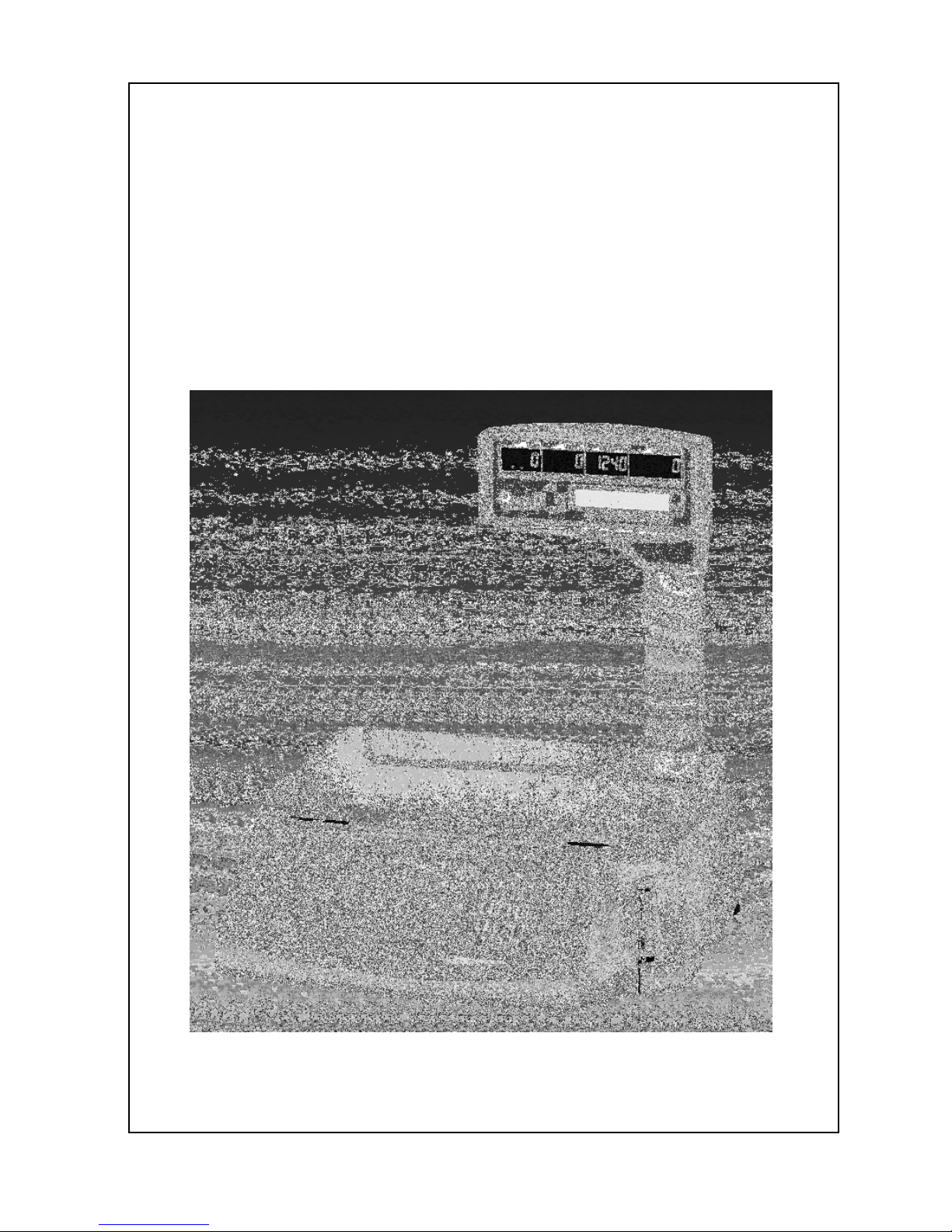
LABEL/RECEIPT PRINTING SCALE
NETS
OPERATING MANUAL TARE VER 1.0
VER 1.00
Acom NETS TARE operating ManualAcom NETS TARE operating ManualAcom NETS TARE operating ManualAcom NETS TARE operating Manual
Page 2
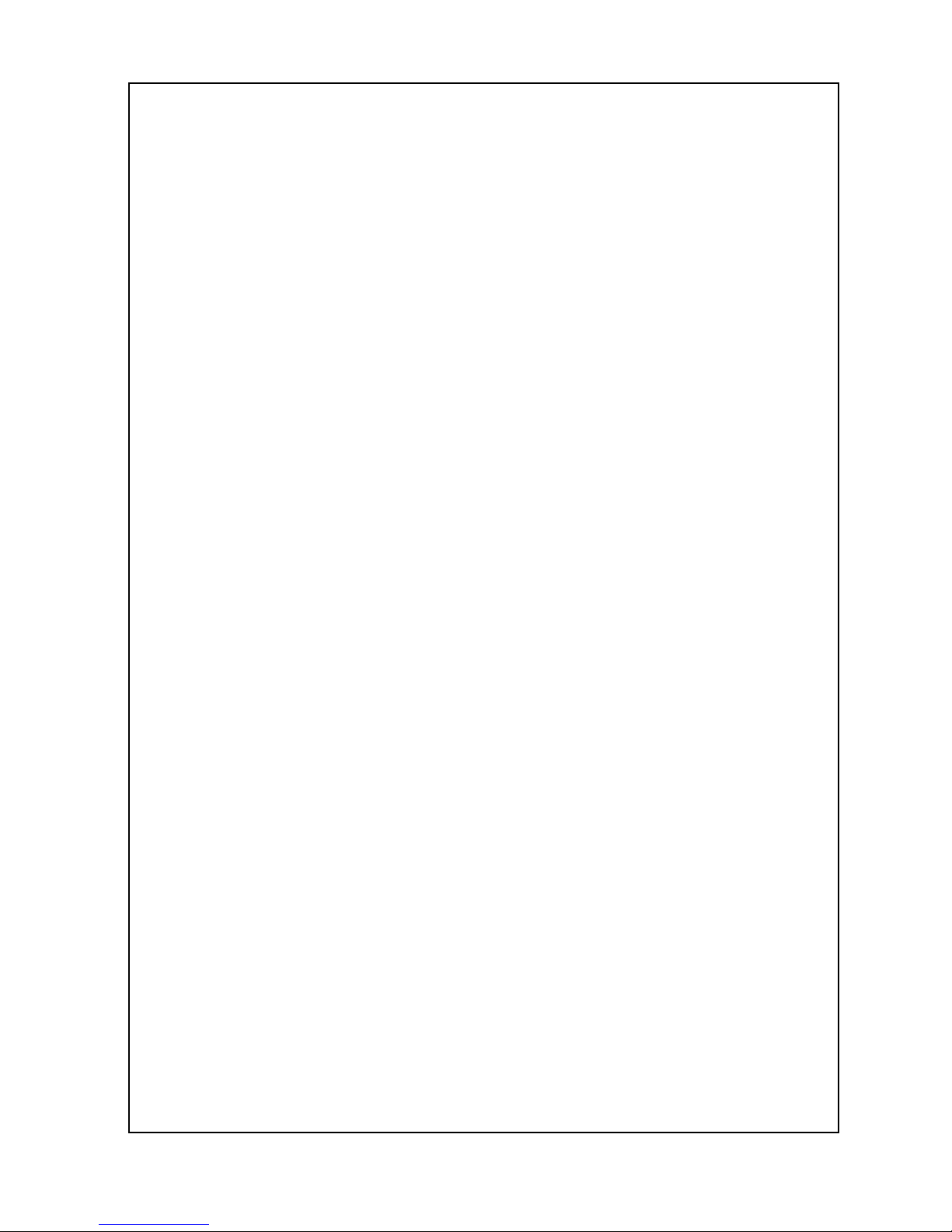
TABLE OF CONTENTS
General
Introduction …………………………………………….. 1
Specificions ………………………………………….. 1
Options & Accessories ……………………………….. 2
Unpacking & Assembly
Box Contents ………………………………………….. 3
Assembling the Display ………………………………. 4
Nomenclature
Scale Overview ………………………………………. 4
Displays ………………………………………………… 7
Printer & Label Installation ………………………….. 8
Numeric Keypad ……………………………………….11
Speed Keys …………………………………………….12
Alpha Keypad ………………………………………….12
Proper Operation
Do’s & Don’ts …….…………………………………..14
Location & Environment …….…………….…………15
Maintenance …………………………………………...15
Power Requirements …………………………………17
Set Up
Quick Start …………………………………………….18
Password ………………………………………………20
Program Mode
Main Menu …………………………………………….21
P1. Creating & Editing PLUs ………………………… 23
P2. Speed Keys ………….…………………………….. 31
P3-1. Store Name & Address …………………………. 32
P3-2. Groups ..………… …………………………….. 32
P3-3. Operators ……… ………………………… ….... 33
P3-4. Sale Message(Receipt) …..……………… ….. 34
P3-5. Tax(Receipt) .....………………………… ….... 36
P4. Time & Date .....………………………… ….... 38
P5-2. Group Assignment ………………………….... 38
P5-3. Scale Number ……..………………………….... 39
P5-4. Date Format …….………………………….... 39
Page 3

P5-5. Backlight Setting ….………………………….... 39
P5-6. Barcode Setting ….………………………….... 40
P5-7. Select User(Receipt) …….………………….... 42
P5-8. Feed Length(Receipt) ….…..……………….... 43
P5-9. Price Rounding(Receipt) ….…..……………... 43
P5-10. Operator Assignment ………. ………….... 44
P5-11. Sales MSG Assignment (Receipt) ……….... 44
P5-12. Input Scale Counter ……...……………….... 45
P5-13. Sale Function Setting …………………………. 45
P6. Account Report ……….……...……………….... 46
P6-1,2. X1- Report, X2-Report .…...……………….... 46
P6-3. Z-Report ………………..…...……………….... 52
P7-1. Select Label or Receipt ..…..……………….... 54
P7-2. Set Label Length ………..…..……………….... 55
P7-3. Set Label Gap …….……..…..……………….... 55
P7-4. Set Peel off Sensor ……..…..……………….... 56
P7-5. Label Peel Adjustment (Label) …………….... 56
P7-6, 7. Gap & Peel off Threshold ………………... 58
P7-8. Label Format Setting ………………………….. 58
P7-9. Print Field ………….………………….……... 59
P7-10. Select Print Speed …………………………. 61
P7-11. Select Print Brightness ……………………….. 61
P7-12. Select Print Counter ………………………….. 61
P7-13. Senser Setting ……………………….……….. 62
P8-1. Self Test ………………………………………... 63
P8-2. Print PLU List ………………………….………... 63
P8-3. Scale to Scale Data Transfer ………….………... 64
P8-4. PLU Temporary Price Change Setting .………... 65
P8-6. PLU Memory Status …………………...……….. 66
P8-7. Deleting PLU …………………………...……….. 66
P8-8. Deleting All PLUs ……………………...……….. 67
P8-9. Password Change .……………………...……… 67
PLU Quick Price Change ……………………...………. 68
Temporary Date Print Inhibit ……………..........………. 69
Select Format …..…………...…………………………… 69
Label / Receipt ..…………..................................……… 69
Account …………………..………….....................……… 70
Page 4

Sales Mode
Change Initial State Display ………………………… 70
PLU Key & Calling Up PLUs ………………………… 71
Zero Key …….….….…….….….……………………. 73
Tare Key ………………………………...........………. 73
Save Key(Label) ….….….….….….…........……………. 74
Auto Key(Label) ……………………………………….. 75
Set Key ………………………………………………… 76
Label/Receipt Key ……………………………………… 76
REFUND/Esc Key .….….….….….…........……………. 76
ADD Key …………….………………………………….. 77
X/Sub Total Key …….….….….….….…..……………. 78
For Key ………….….….….….….…........……………. 78
Clear Key ……….….….….….….…........……………. 79
Feed Key ……….….….….….….…........……………. 80
Print Key ……………………………………………….. 81
Void Function ………………………………………….. 82
Discount Function (Receipt) …..……………………….. 82
Change & Tender Print (Receipt) ..………………….. 83
Multi User Operation (Receipt) …..………………….. 83
Advanced Topics
PC-to-Scale Data Transfer ………………………….. 85
Appendix A: Label Format Library ………………….. 86
Page 5

This is a “Table of Contents preview” for quality assurance
The full manual can be found at http://the-checkout-tech.com/estore/catalog/
We also offer free downloads, a free keyboard layout designer, cable diagrams, free help and
support.
http://the-checkout-tech.com : the biggest supplier of cash register and scale manuals on the net
