Page 1

User Manual
FES-6850
Fanless Embedded Controller
Intel Celeron M 600MHz
1.3GHz Processor
FES6850
Fanless Embedded Controller comes with
Intel Celeron M 600MHz Processor
With Ethernet, 2 COMs,
Audio, TV-out, CompactFlash
661 Brea Canyon Rd., Suite 3
Walnut, CA 91789
tel: 909.598.7388, fax: 909.598.0218, www.acnodes.com
© Copyright 2009 Acnodes, Inc.
All rights reserved. Product description and product specifications
are subject to change without notice. For latest product information,
please visit Acnodes’ web site at www.acnodes.com.
Page 2
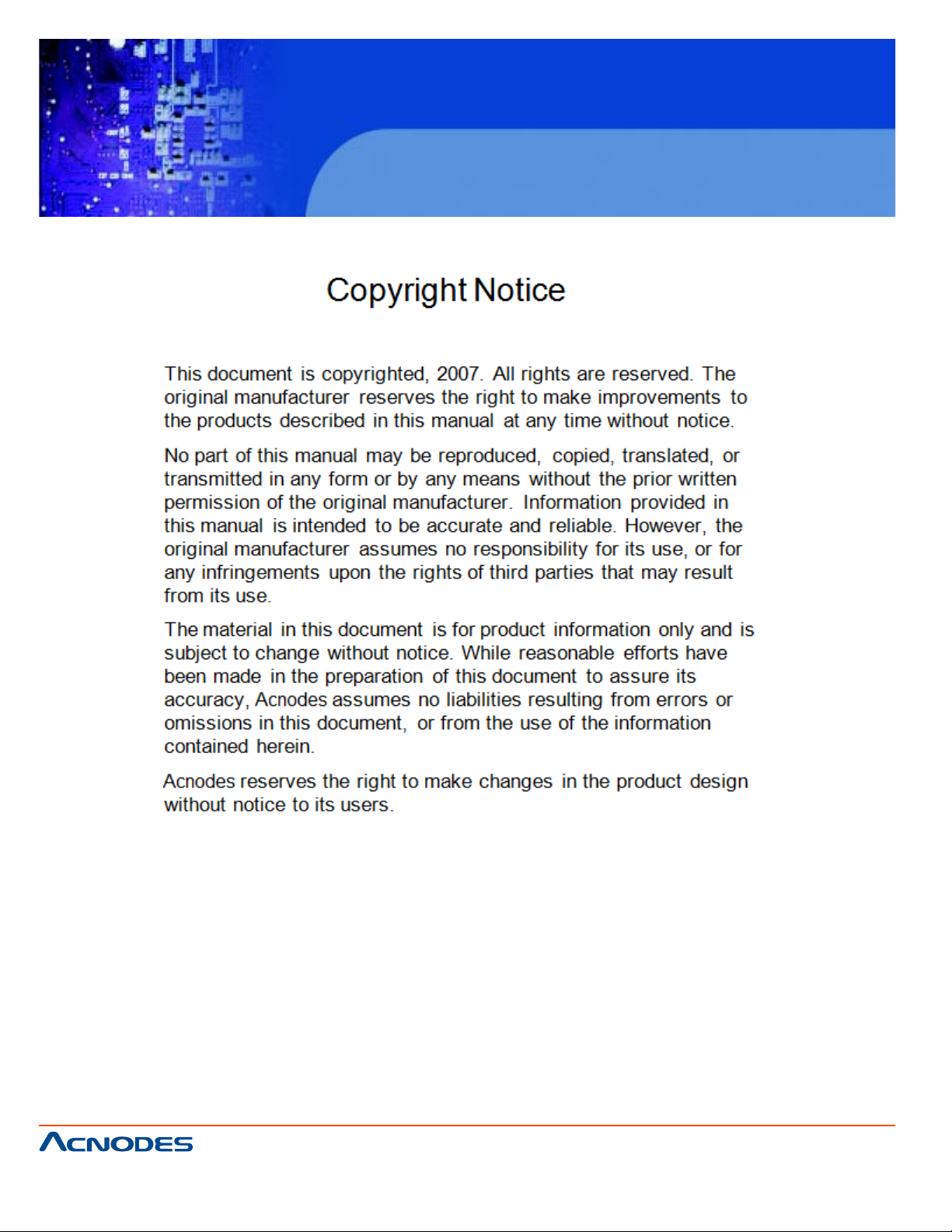
FES6850
Fanless Embedded Controller comes with
Intel Celeron M 600MHz Processor
661 Brea Canyon Rd., Suite 3
Walnut, CA 91789
tel: 909.598.7388, fax: 909.598.0218, www.acnodes.com
© Copyright 2009 Acnodes, Inc.
All rights reserved. Product description and product specifications
are subject to change without notice. For latest product information,
please visit Acnodes’ web site at www.acnodes.com.
Page 3
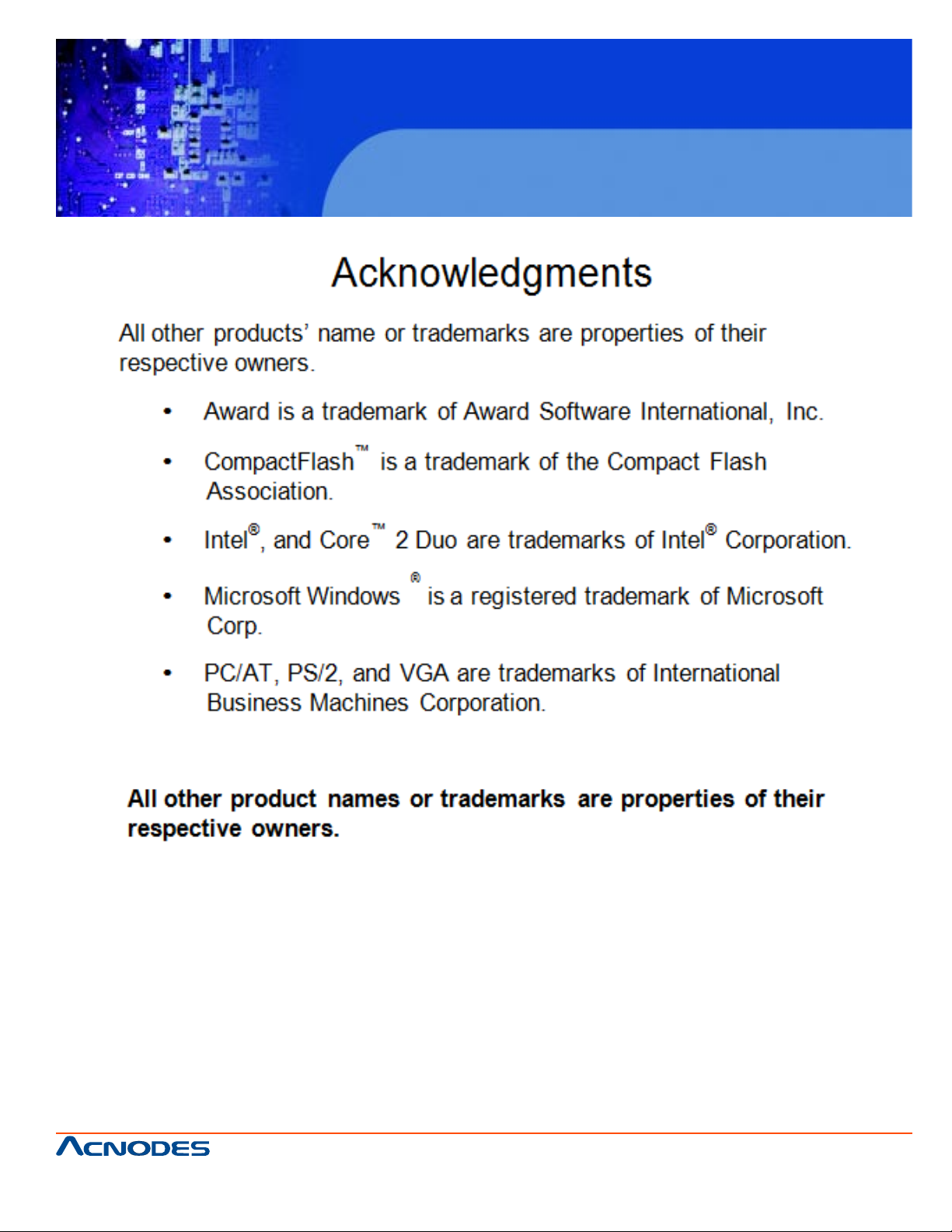
FES6850
Fanless Embedded Controller comes with
Intel Celeron M 600MHz Processor
661 Brea Canyon Rd., Suite 3
Walnut, CA 91789
tel: 909.598.7388, fax: 909.598.0218, www.acnodes.com
© Copyright 2009 Acnodes, Inc.
All rights reserved. Product description and product specifications
are subject to change without notice. For latest product information,
please visit Acnodes’ web site at www.acnodes.com.
Page 4

FES6850
Fanless Embedded Controller comes with
Intel Celeron M 600MHz Processor
661 Brea Canyon Rd., Suite 3
Walnut, CA 91789
tel: 909.598.7388, fax: 909.598.0218, www.acnodes.com
© Copyright 2009 Acnodes, Inc.
All rights reserved. Product description and product specifications
are subject to change without notice. For latest product information,
please visit Acnodes’ web site at www.acnodes.com.
Page 5

FES6850
Fanless Embedded Controller comes with
Intel Celeron M 600MHz Processor
Safety & Warranty
1. Read these safety instructions carefully .
2. Keep this user's manual for later reference.
3. Disconnect this equipment from any AC outlet before cleaning. Do not use liquid or spray detergent s for
cleaning. Use a damp cloth.
4. For pluggable equipment, the power outlet must be installed near the equipment and must be easily
accessible.
5. Keep this equipment away from humidity .
6. Put this equipment on a firm surface during installation. Dropping it or letting it fall could cause damage.
7. The openings on the enclosure are for air convection. Protect the equipment from overheating. DO NOT
COVER THE OPENINGS.
8. Make sure the voltage of the power source is correct before connecting the equipment to the power
outlet.
9. Position the power cord so that people cannot step on it. Do not place anything over the power cord.
10. All cautions and warnings on the equipment should be noted.
1 1. If the equipment is not used for a long time, disconnect it from the power source to avoid damage by
transient over-voltage.
12. Never pour any liquid into an opening. This could cause fire or electrical shock.
13. Never open the equipment. For safety reasons, only qualified service personnel should open the equip
ment.
14. If any of the following situations arises, get the equipment checked by service personnel:
a. The power cord or plug is damaged.
b. Liquid has penetrated into the equipment.
c. The equipment has been exposed to moisture.
d. The equipment does not work well, or you cannot get it to work according to the user's manual.
e. The equipment has been dropped and damaged.
f. The equipment has obvious signs of breakage.
661 Brea Canyon Rd., Suite 3
Walnut, CA 91789
tel: 909.598.7388, fax: 909.598.0218, www.acnodes.com
© Copyright 2009 Acnodes, Inc.
All rights reserved. Product description and product specifications
are subject to change without notice. For latest product information,
please visit Acnodes’ web site at www.acnodes.com.
Page 6
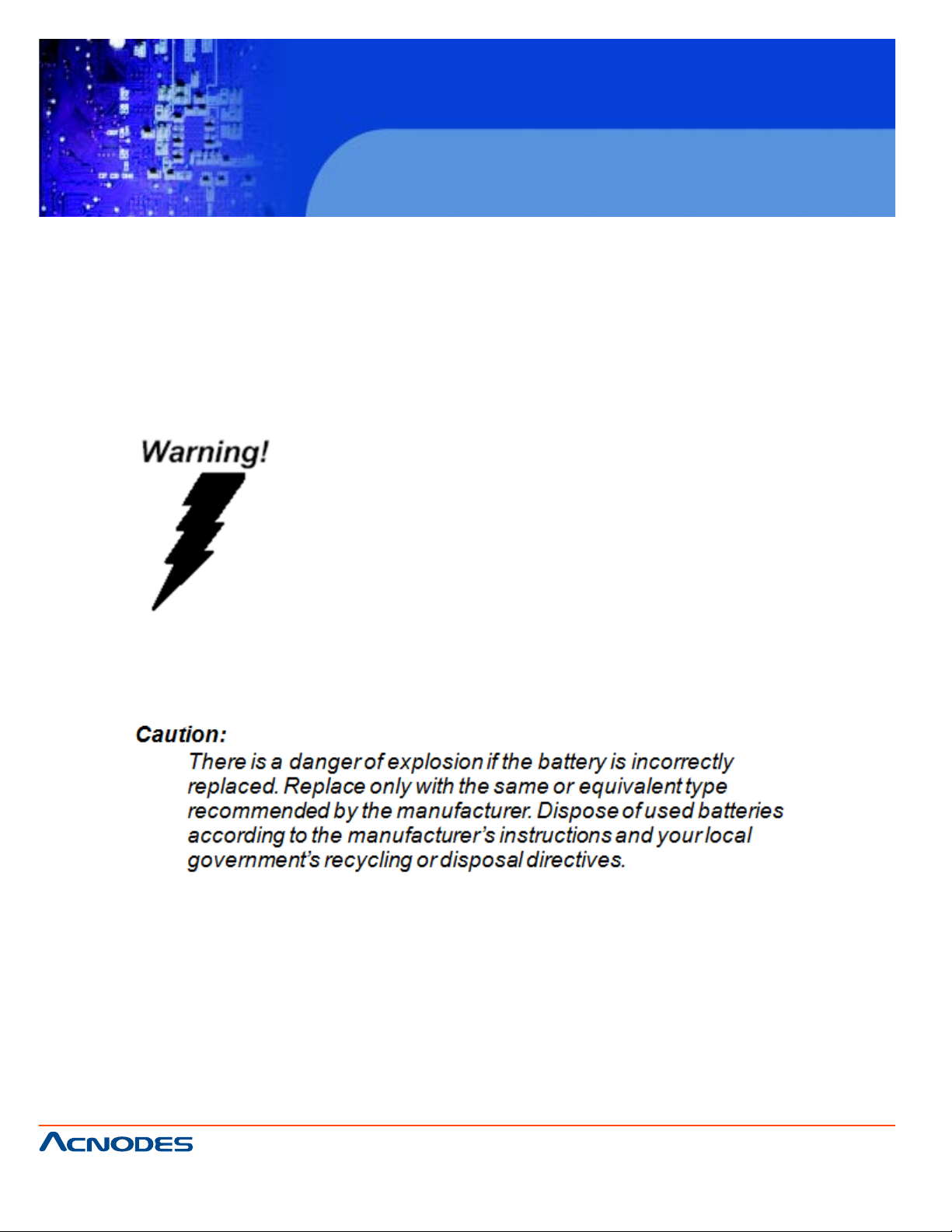
FES6850
Fanless Embedded Controller comes with
Intel Celeron M 600MHz Processor
15. DO NOT LEA VE THIS EQUIPMENT IN AN ENVIRONMENT WHERE THE STORAGE TEMPERATURE IS BELOW -20°C (-4°F) OR ABOVE 60°C (140°F). IT MA Y DAMAGE THE EQUIPMENT.
FCC
This device complies with Part 15 FCC
Rules. Operation is subject to the following two conditions: (1) this device may not
cause harmful interference, and (2) this
device must accept any interference received including interference that may
cause undesired operation.
661 Brea Canyon Rd., Suite 3
Walnut, CA 91789
tel: 909.598.7388, fax: 909.598.0218, www.acnodes.com
© Copyright 2009 Acnodes, Inc.
All rights reserved. Product description and product specifications
are subject to change without notice. For latest product information,
please visit Acnodes’ web site at www.acnodes.com.
Page 7

FES6850
Fanless Embedded Controller comes with
Intel Celeron M 600MHz Processor
661 Brea Canyon Rd., Suite 3
Walnut, CA 91789
tel: 909.598.7388, fax: 909.598.0218, www.acnodes.com
© Copyright 2009 Acnodes, Inc.
All rights reserved. Product description and product specifications
are subject to change without notice. For latest product information,
please visit Acnodes’ web site at www.acnodes.com.
Page 8
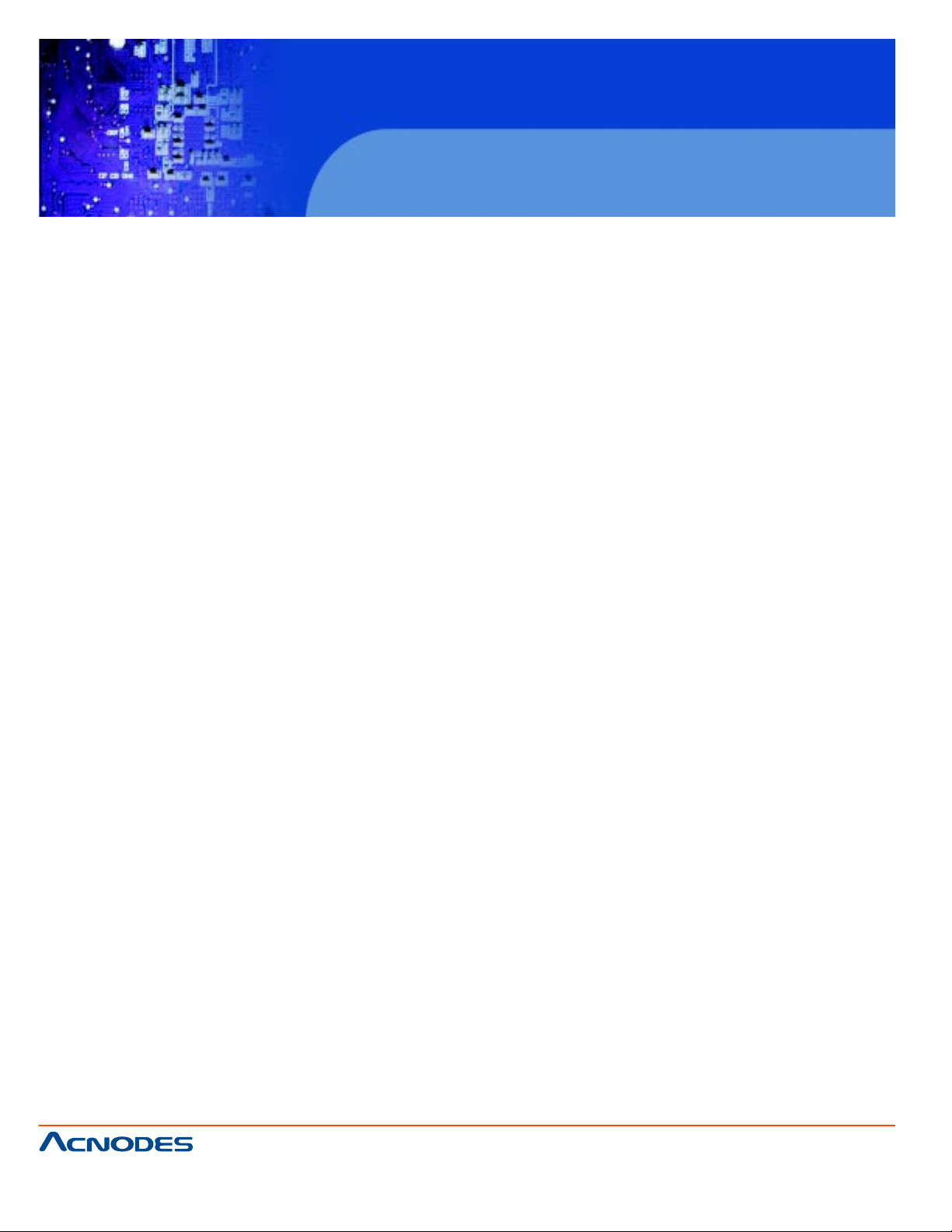
Contents
Chapter 1 General Information
1.1 Introduction............................................................................ 2-3
1.2 Features ............................................................................ ...4
1.3 Specifications ...................................................................... 5-7
Chapter 2 Hardware Installation
2.1 Dimension ............................................................................9
2.2 SDRAM Installation..............................................................10-1 1
2.3 Internal CF Card Installation (IDE interface CF slot for boot up)
..............................................................................................1 1
FES6850
Fanless Embedded Controller comes with
Intel Celeron M 600MHz Processor
2.4 COM2 RS-232/422/485 Setting........................................12
2.5 COM2 RS-232/422/485 Serial Port Connector...............12
2.6 COM1 RS-232 Serial Port Connector..............................12
2.7 CD-ROM and 2.5” HDD Kit Installation............................ 13-16
2.8 Dual 2.5” HDD Kit Installation............................................ 17-20
2.9 3.5” HDD Kit Installation......................................................21-24
2.10 Wallmount Bracket Installation..........................................25
Chapter 3 Award BIOS Setup
3.1 System T est and Initialization. ...........................................27
3.2 A ward BIOS Setup .............................................................28-29
661 Brea Canyon Rd., Suite 3
Walnut, CA 91789
tel: 909.598.7388, fax: 909.598.0218, www.acnodes.com
© Copyright 2009 Acnodes, Inc.
All rights reserved. Product description and product specifications
are subject to change without notice. For latest product information,
please visit Acnodes’ web site at www.acnodes.com.
Page 9
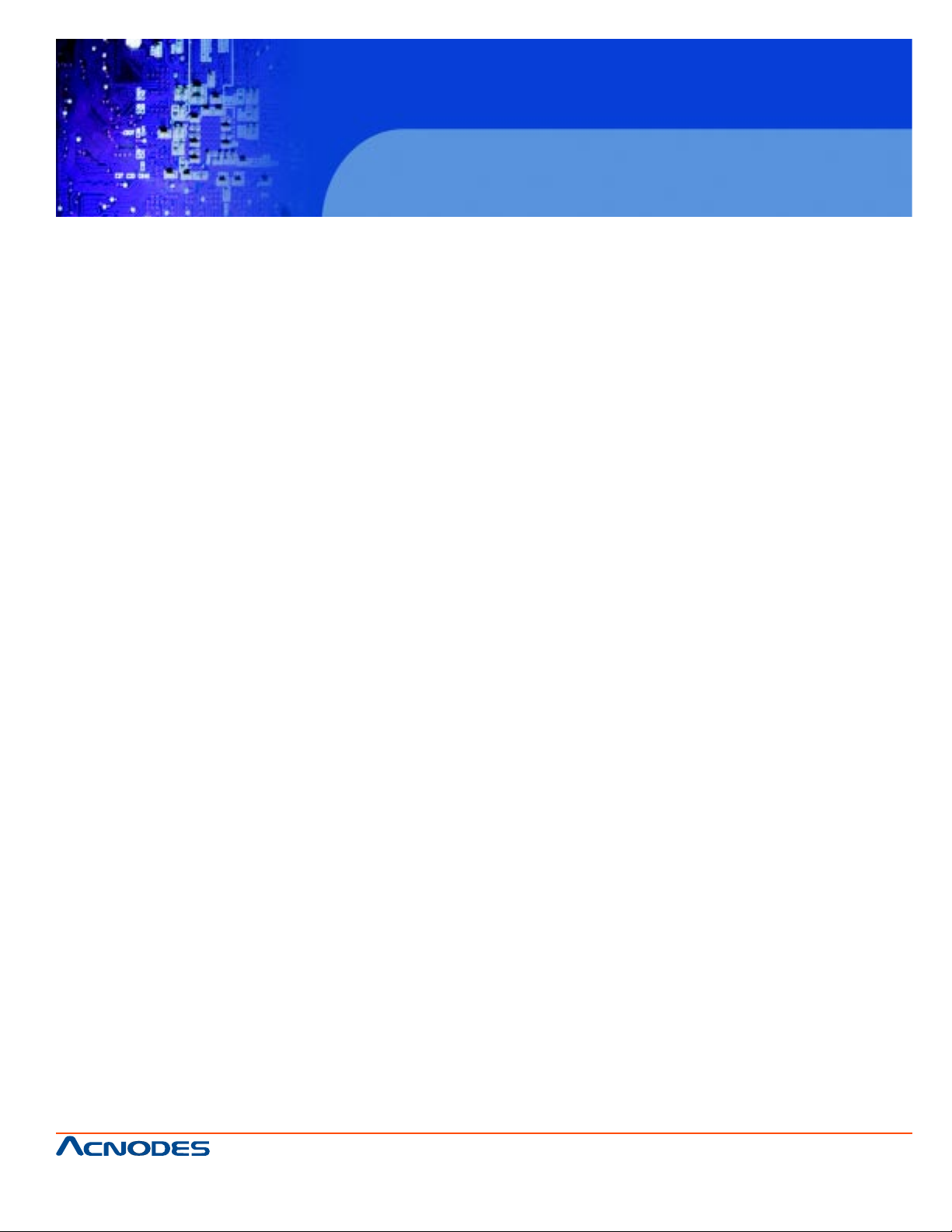
Chapter 4 Driver Installation
4.1 Installation ...............................................................................32-33
Appendix A Programming The Watchdog T imer
A.1 Programming .......... ..............................................................35-38
A.2 IT8712 Watchdog Timer Initial Program .............................39-43
Appendix B I/O Information
B.1 I/O Address Map ..................................................................45
B.2 1st MB Memory Address Map ...........................................45
B.3 IRQ Mapping Chart ..............................................................46
B.4 DMA Channel Assignments ................................................46
FES6850
Fanless Embedded Controller comes with
Intel Celeron M 600MHz Processor
661 Brea Canyon Rd., Suite 3
Walnut, CA 91789
tel: 909.598.7388, fax: 909.598.0218, www.acnodes.com
© Copyright 2009 Acnodes, Inc.
All rights reserved. Product description and product specifications
are subject to change without notice. For latest product information,
please visit Acnodes’ web site at www.acnodes.com.
Page 10
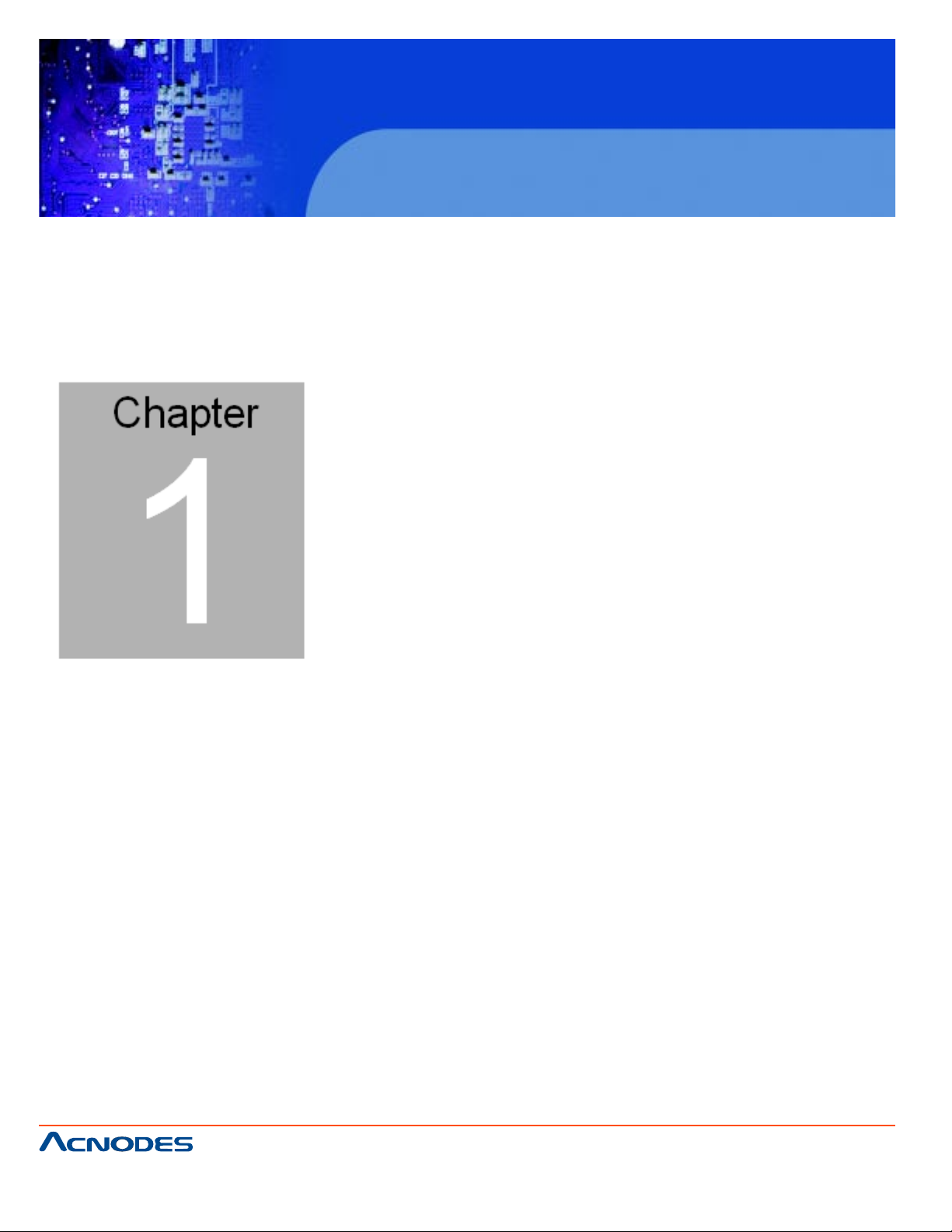
FES6850
Fanless Embedded Controller comes with
Intel Celeron M 600MHz Processor
General
Information
661 Brea Canyon Rd., Suite 3
Walnut, CA 91789
tel: 909.598.7388, fax: 909.598.0218, www.acnodes.com
© Copyright 2009 Acnodes, Inc.
All rights reserved. Product description and product specifications
are subject to change without notice. For latest product information,
please visit Acnodes’ web site at www.acnodes.com.
Page 11
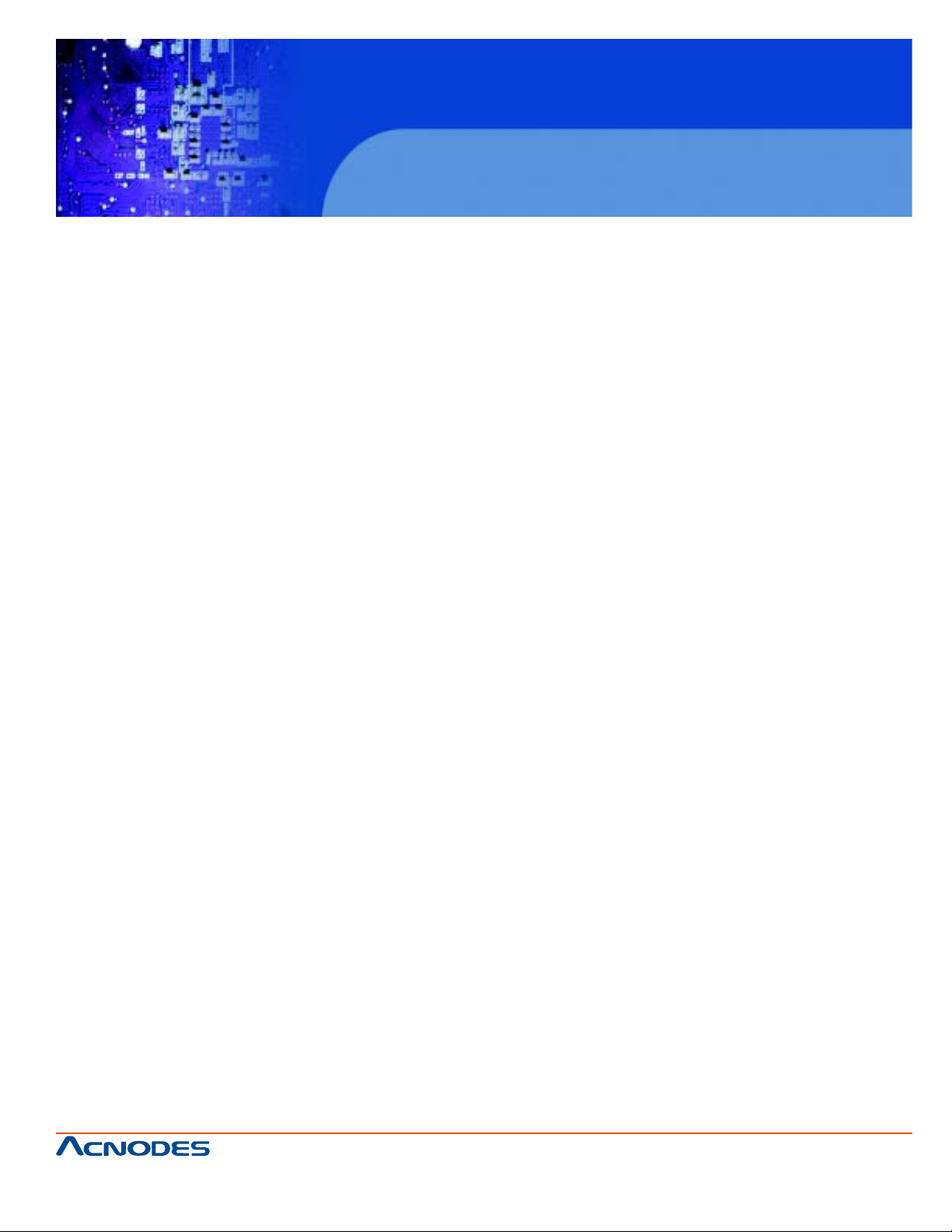
FES6850
Fanless Embedded Controller comes with
Intel Celeron M 600MHz Processor
1.1 Introduction
Due to the growing popularity from the IPC market, the newest Boxer series FES-6850 has been
introduced by Acnodes. Comp ared with the FES-6850, it is an advanced version because it utilizes an
Intel® Celeron processor without a fan.
New Innovation for Entertainment Multimedia Domain
In this era of information explosion, the advertising of consumer products will not be confined to the
family television, but will also spread to high-traffic public areas, like department stores, the bus,
transportation station, the supermarket etc. The advertising marketing industry will resort to every
conceivable means to transmit product information to consumers. System integrators will need a
multifunction device to satisfy commercial needs for such public advertising.
Being a control center, the FES-6850 is suit able for public multimedia entertainment services.
Equipped with a high efficiency heat conduction mechanism.
The FES-6850 is compact in size but has attractive and flexible extension capabilities such as 4
USB2.0 ports, VGA, TV -out, DVI, Audio, 4 COM ports.
661 Brea Canyon Rd., Suite 3
Walnut, CA 91789
tel: 909.598.7388, fax: 909.598.0218, www.acnodes.com
© Copyright 2009 Acnodes, Inc.
All rights reserved. Product description and product specifications
are subject to change without notice. For latest product information,
please visit Acnodes’ web site at www.acnodes.com.
Page 12
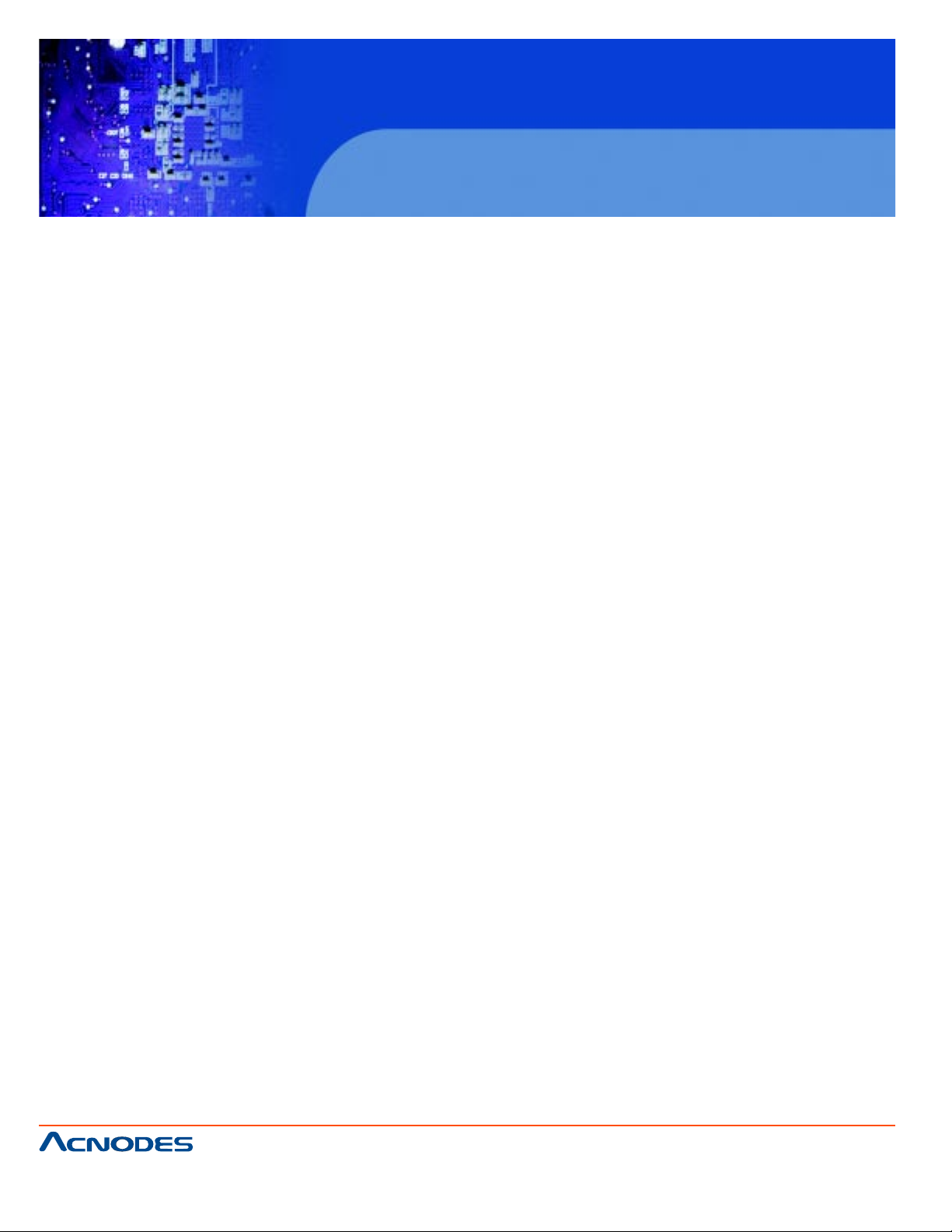
FES6850
Fanless Embedded Controller comes with
Intel Celeron M 600MHz Processor
Stable Design for Rugged Environment
The FES-6850 is designed for rugged environments due to the following reasons; first, it can withstand
tough vibration testing up to 5G rms. With the anti-vibration hard drive device option, the FES6850 can be used in high vibration environments. In addition, the FES-6850 offers low power consumption system that while operating in ambient temperatures ranging from -15° to 60°C.
The FES-6850 is a standalone high performance controller designed for long-life operation and with
high reliability . It can replace traditional methods and become the mainstream controller for the
multimedia entertainment market.
661 Brea Canyon Rd., Suite 3
Walnut, CA 91789
tel: 909.598.7388, fax: 909.598.0218, www.acnodes.com
© Copyright 2009 Acnodes, Inc.
All rights reserved. Product description and product specifications
are subject to change without notice. For latest product information,
please visit Acnodes’ web site at www.acnodes.com.
Page 13
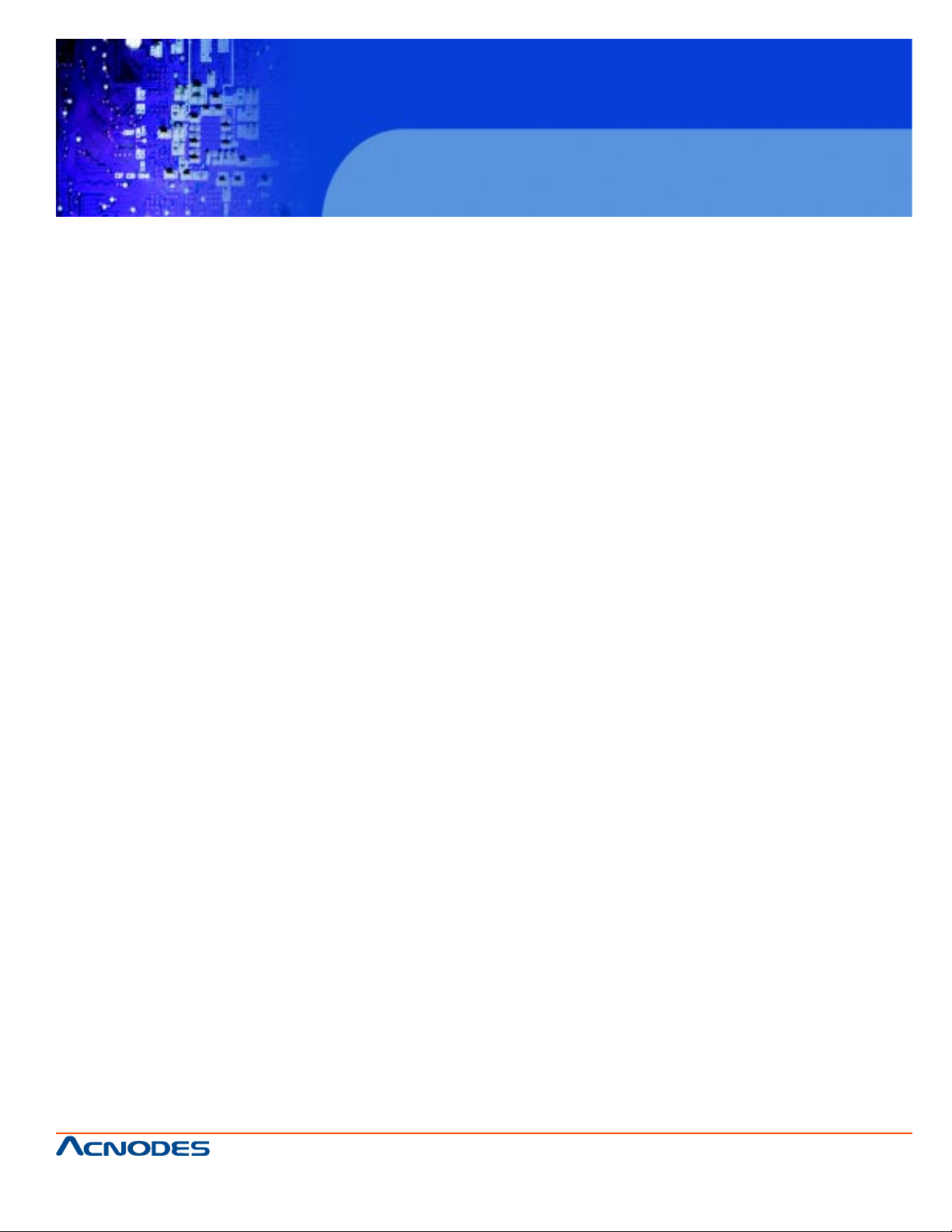
FES6850
Fanless Embedded Controller comes with
Intel Celeron M 600MHz Processor
1.2 Features
o Fanless Design with Intel® Celeron® M 600MHz / 1.3GHz Processor
o 4 in 1 Card Reader
o 2 COM / S-video / 3 USB 2.0 / Ethernet
661 Brea Canyon Rd., Suite 3
Walnut, CA 91789
tel: 909.598.7388, fax: 909.598.0218, www.acnodes.com
© Copyright 2009 Acnodes, Inc.
All rights reserved. Product description and product specifications
are subject to change without notice. For latest product information,
please visit Acnodes’ web site at www.acnodes.com.
Page 14

FES6850
Fanless Embedded Controller comes with
Intel Celeron M 600MHz Processor
1.3 Specifications
System
z CPU: Intel® Celeron® M 600MHz/ 1.3GHz Processor
z Construction: Rugged Aluminum Alloy chassis
z System Memory: DDR SODIMM x 1, Max. 512MB
z VGA: DB-15 VGA connector
z Keyboard/Mouse: PS/2 Keyboard & Mouse
z Ethernet: 0/100Base-TX RJ-45 connector x 1
z SSD: Internal Type II Comp actFlash™ slot x 1
z Card Reader: CompactFlash™, SD/ MMC/ MS/ XD
z Device Bay (Optional): CD-ROM & 2.5"HDD Kit, 2 x 2.5" HDD Kit, 3.5" HDD Kit
z Serial Port: 1 x RS-232, 1 x RS-232/422/485
z Audio: MIC / Line In / Line Out by expansion cable
z USB: 3 USB 2.0 ports
z DVI: DVI connector x 1
z Watchdog T imer: Generate a time-out System reset, setting via sof tware
z Power Supply: A1/A2 Version-AC Input:
External Power Adapter; Input Voltage:
100V AC~240V AC @ 50 ~ 60Hz;
A3/A4 Version-DC Input: 9V DC~30V DC
z System Control: Power on / off switch x 1; Reset button x 1
661 Brea Canyon Rd., Suite 3
Walnut, CA 91789
tel: 909.598.7388, fax: 909.598.0218, www.acnodes.com
© Copyright 2009 Acnodes, Inc.
All rights reserved. Product description and product specifications
are subject to change without notice. For latest product information,
please visit Acnodes’ web site at www.acnodes.com.
Page 15
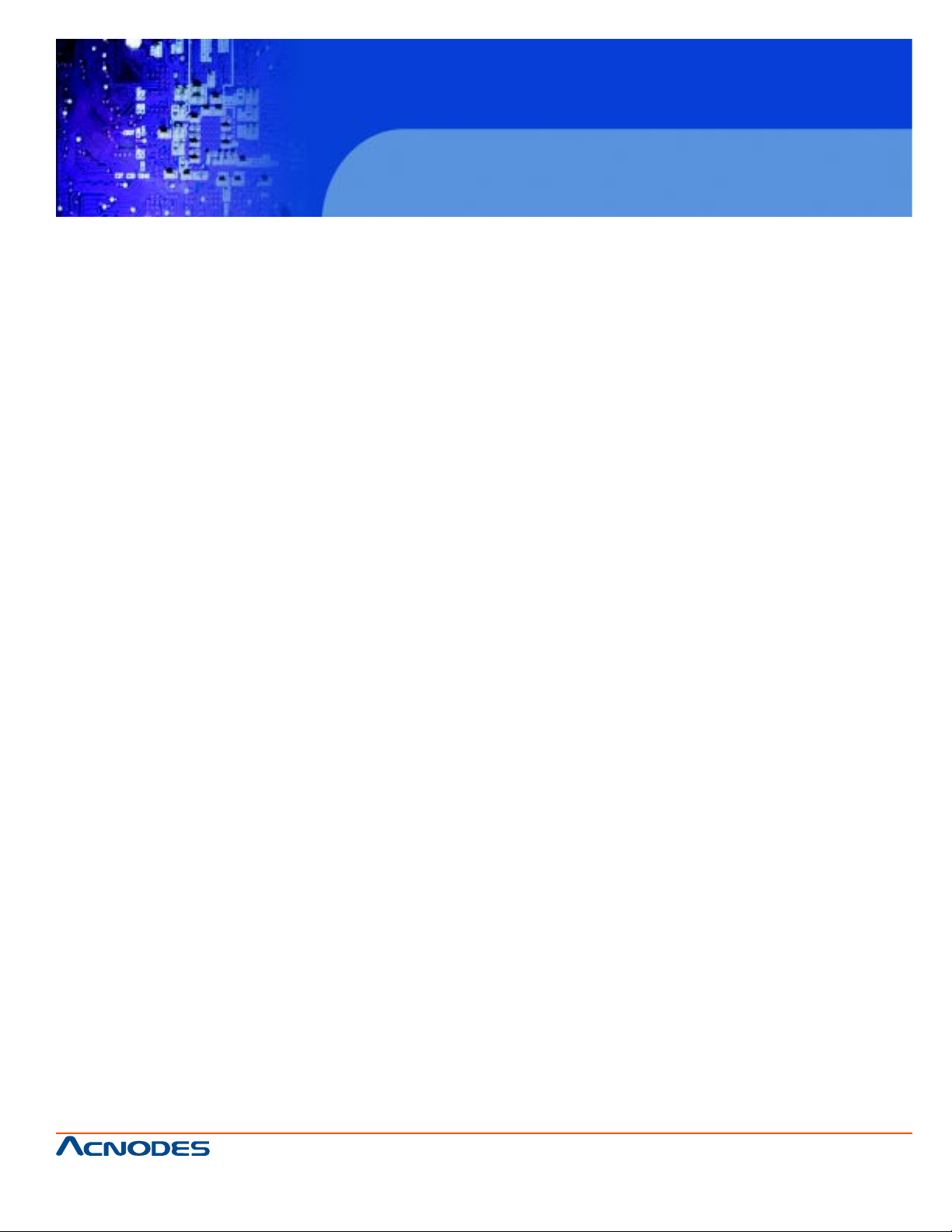
FES6850
Fanless Embedded Controller comes with
Intel Celeron M 600MHz Processor
z z Indicator: Power LED x 1; HDD active LED x 1
z z OS Support: Windows® CE. NET, Windows® XP Embedded, Windows® XP , Windows®
2000
Mechanical and Environmental
z Construction: Rugged Aluminum Alloy chassis
z Color: Dark Blue
z Mounting: Wallmount, Desktop
z Dimension: 8.35" (W) x 2.53" (H) x 6.26" (D) (212mm x64mm x 159mm)
z Net Weight: 5.57lb (2.53kg)
z Gross Weight: 10.34lb (4.7kg)
z Operation T emperature: 600MHz/CFD;14°F~122°F(-15°C~50°C) -Celeron® M
600MHz/HDD;14°F ~ 122°F (-15°C ~ 50°C) - Celeron®
M 1.3GHz/CFD;14°F ~ 1 13°F (-15°C ~ 45°C) - Celeron® M 1.3GHz/HDD
z Operation Humidity: 5~95% @ 40°C, non-condensing
z Vibration: 5 g rms / 5~500Hz / random operation
(CFD) 1 g / 5~500Hz / random operation
(HDD)
z Shock: 100g peak acceleration (11 msec.duration)
15g peak acceleration (1 1 msec. duration) (HDD)
z EMC: CE/FCC class B
661 Brea Canyon Rd., Suite 3
Walnut, CA 91789
tel: 909.598.7388, fax: 909.598.0218, www.acnodes.com
© Copyright 2009 Acnodes, Inc.
All rights reserved. Product description and product specifications
are subject to change without notice. For latest product information,
please visit Acnodes’ web site at www.acnodes.com.
Page 16
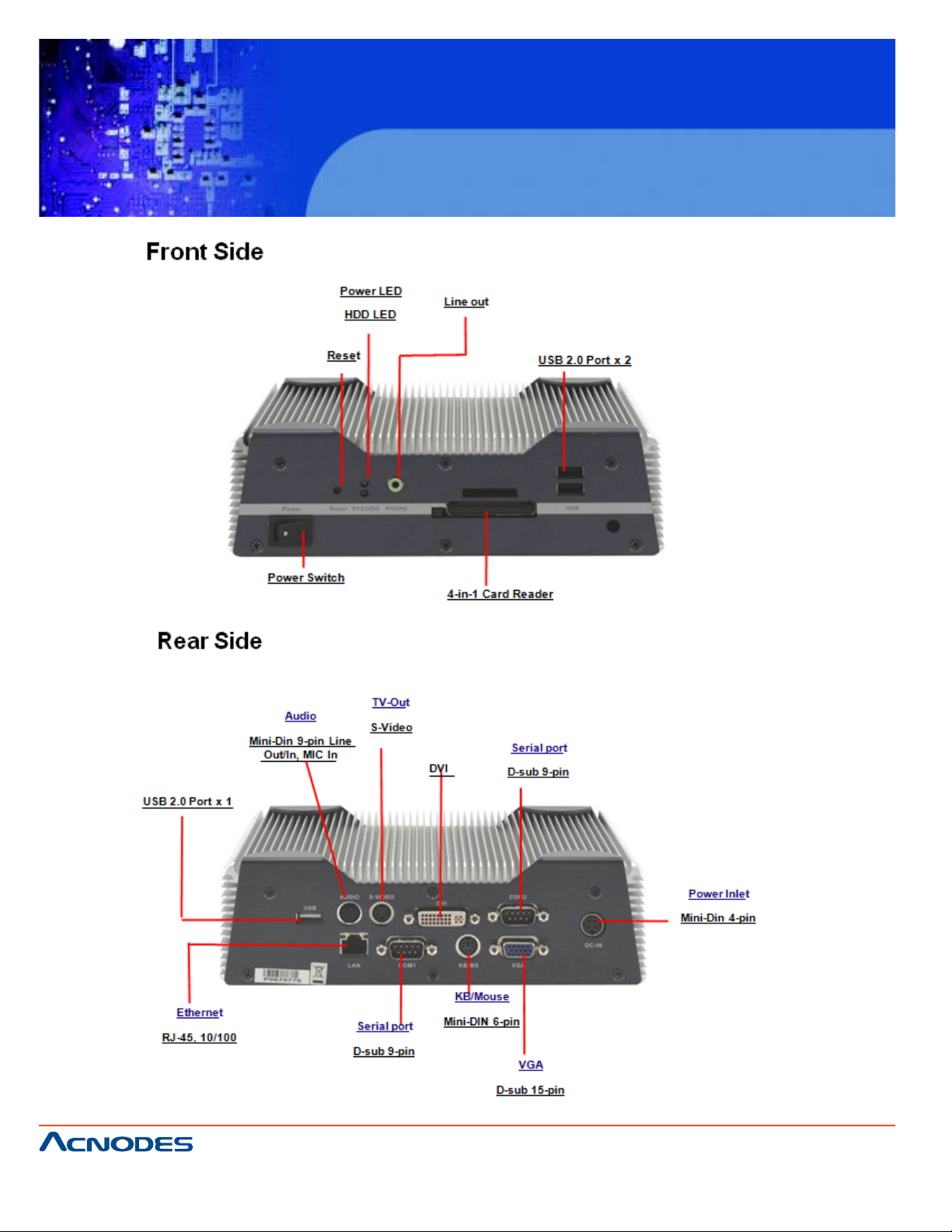
FES6850
Fanless Embedded Controller comes with
Intel Celeron M 600MHz Processor
661 Brea Canyon Rd., Suite 3
Walnut, CA 91789
tel: 909.598.7388, fax: 909.598.0218, www.acnodes.com
© Copyright 2009 Acnodes, Inc.
All rights reserved. Product description and product specifications
are subject to change without notice. For latest product information,
please visit Acnodes’ web site at www.acnodes.com.
Page 17
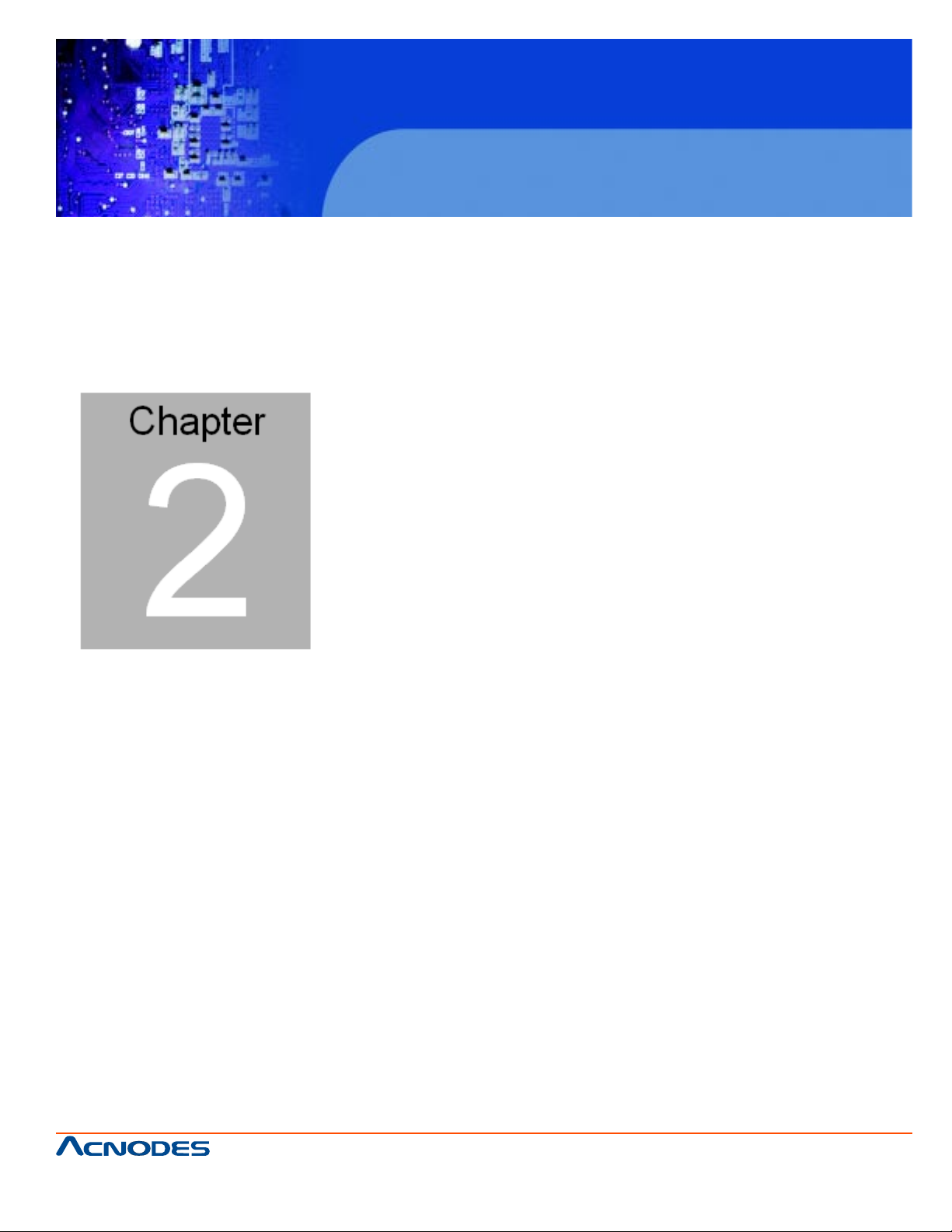
FES6850
Fanless Embedded Controller comes with
Intel Celeron M 600MHz Processor
Hardware
Inst allation
661 Brea Canyon Rd., Suite 3
Walnut, CA 91789
tel: 909.598.7388, fax: 909.598.0218, www.acnodes.com
© Copyright 2009 Acnodes, Inc.
All rights reserved. Product description and product specifications
are subject to change without notice. For latest product information,
please visit Acnodes’ web site at www.acnodes.com.
Page 18

FES6850
Fanless Embedded Controller comes with
Intel Celeron M 600MHz Processor
661 Brea Canyon Rd., Suite 3
Walnut, CA 91789
tel: 909.598.7388, fax: 909.598.0218, www.acnodes.com
© Copyright 2009 Acnodes, Inc.
All rights reserved. Product description and product specifications
are subject to change without notice. For latest product information,
please visit Acnodes’ web site at www.acnodes.com.
Page 19

FES6850
Fanless Embedded Controller comes with
Intel Celeron M 600MHz Processor
661 Brea Canyon Rd., Suite 3
Walnut, CA 91789
tel: 909.598.7388, fax: 909.598.0218, www.acnodes.com
© Copyright 2009 Acnodes, Inc.
All rights reserved. Product description and product specifications
are subject to change without notice. For latest product information,
please visit Acnodes’ web site at www.acnodes.com.
Page 20

FES6850
Fanless Embedded Controller comes with
Intel Celeron M 600MHz Processor
661 Brea Canyon Rd., Suite 3
Walnut, CA 91789
tel: 909.598.7388, fax: 909.598.0218, www.acnodes.com
© Copyright 2009 Acnodes, Inc.
All rights reserved. Product description and product specifications
are subject to change without notice. For latest product information,
please visit Acnodes’ web site at www.acnodes.com.
Page 21

FES6850
Fanless Embedded Controller comes with
Intel Celeron M 600MHz Processor
661 Brea Canyon Rd., Suite 3
Walnut, CA 91789
tel: 909.598.7388, fax: 909.598.0218, www.acnodes.com
© Copyright 2009 Acnodes, Inc.
All rights reserved. Product description and product specifications
are subject to change without notice. For latest product information,
please visit Acnodes’ web site at www.acnodes.com.
Page 22

FES6850
Fanless Embedded Controller comes with
Intel Celeron M 600MHz Processor
661 Brea Canyon Rd., Suite 3
Walnut, CA 91789
tel: 909.598.7388, fax: 909.598.0218, www.acnodes.com
© Copyright 2009 Acnodes, Inc.
All rights reserved. Product description and product specifications
are subject to change without notice. For latest product information,
please visit Acnodes’ web site at www.acnodes.com.
Page 23

FES6850
Fanless Embedded Controller comes with
Intel Celeron M 600MHz Processor
661 Brea Canyon Rd., Suite 3
Walnut, CA 91789
tel: 909.598.7388, fax: 909.598.0218, www.acnodes.com
© Copyright 2009 Acnodes, Inc.
All rights reserved. Product description and product specifications
are subject to change without notice. For latest product information,
please visit Acnodes’ web site at www.acnodes.com.
Page 24

FES6850
Fanless Embedded Controller comes with
Intel Celeron M 600MHz Processor
661 Brea Canyon Rd., Suite 3
Walnut, CA 91789
tel: 909.598.7388, fax: 909.598.0218, www.acnodes.com
© Copyright 2009 Acnodes, Inc.
All rights reserved. Product description and product specifications
are subject to change without notice. For latest product information,
please visit Acnodes’ web site at www.acnodes.com.
Page 25

FES6850
Fanless Embedded Controller comes with
Intel Celeron M 600MHz Processor
661 Brea Canyon Rd., Suite 3
Walnut, CA 91789
tel: 909.598.7388, fax: 909.598.0218, www.acnodes.com
© Copyright 2009 Acnodes, Inc.
All rights reserved. Product description and product specifications
are subject to change without notice. For latest product information,
please visit Acnodes’ web site at www.acnodes.com.
Page 26

FES6850
Fanless Embedded Controller comes with
Intel Celeron M 600MHz Processor
661 Brea Canyon Rd., Suite 3
Walnut, CA 91789
tel: 909.598.7388, fax: 909.598.0218, www.acnodes.com
© Copyright 2009 Acnodes, Inc.
All rights reserved. Product description and product specifications
are subject to change without notice. For latest product information,
please visit Acnodes’ web site at www.acnodes.com.
Page 27

FES6850
Fanless Embedded Controller comes with
Intel Celeron M 600MHz Processor
661 Brea Canyon Rd., Suite 3
Walnut, CA 91789
tel: 909.598.7388, fax: 909.598.0218, www.acnodes.com
© Copyright 2009 Acnodes, Inc.
All rights reserved. Product description and product specifications
are subject to change without notice. For latest product information,
please visit Acnodes’ web site at www.acnodes.com.
Page 28

FES6850
Fanless Embedded Controller comes with
Intel Celeron M 600MHz Processor
661 Brea Canyon Rd., Suite 3
Walnut, CA 91789
tel: 909.598.7388, fax: 909.598.0218, www.acnodes.com
© Copyright 2009 Acnodes, Inc.
All rights reserved. Product description and product specifications
are subject to change without notice. For latest product information,
please visit Acnodes’ web site at www.acnodes.com.
Page 29

FES6850
Fanless Embedded Controller comes with
Intel Celeron M 600MHz Processor
661 Brea Canyon Rd., Suite 3
Walnut, CA 91789
tel: 909.598.7388, fax: 909.598.0218, www.acnodes.com
© Copyright 2009 Acnodes, Inc.
All rights reserved. Product description and product specifications
are subject to change without notice. For latest product information,
please visit Acnodes’ web site at www.acnodes.com.
Page 30

FES6850
Fanless Embedded Controller comes with
Intel Celeron M 600MHz Processor
661 Brea Canyon Rd., Suite 3
Walnut, CA 91789
tel: 909.598.7388, fax: 909.598.0218, www.acnodes.com
© Copyright 2009 Acnodes, Inc.
All rights reserved. Product description and product specifications
are subject to change without notice. For latest product information,
please visit Acnodes’ web site at www.acnodes.com.
Page 31

FES6850
Fanless Embedded Controller comes with
Intel Celeron M 600MHz Processor
661 Brea Canyon Rd., Suite 3
Walnut, CA 91789
tel: 909.598.7388, fax: 909.598.0218, www.acnodes.com
© Copyright 2009 Acnodes, Inc.
All rights reserved. Product description and product specifications
are subject to change without notice. For latest product information,
please visit Acnodes’ web site at www.acnodes.com.
Page 32

FES6850
Fanless Embedded Controller comes with
Intel Celeron M 600MHz Processor
661 Brea Canyon Rd., Suite 3
Walnut, CA 91789
tel: 909.598.7388, fax: 909.598.0218, www.acnodes.com
© Copyright 2009 Acnodes, Inc.
All rights reserved. Product description and product specifications
are subject to change without notice. For latest product information,
please visit Acnodes’ web site at www.acnodes.com.
Page 33

FES6850
Fanless Embedded Controller comes with
Intel Celeron M 600MHz Processor
661 Brea Canyon Rd., Suite 3
Walnut, CA 91789
tel: 909.598.7388, fax: 909.598.0218, www.acnodes.com
© Copyright 2009 Acnodes, Inc.
All rights reserved. Product description and product specifications
are subject to change without notice. For latest product information,
please visit Acnodes’ web site at www.acnodes.com.
Page 34

FES6850
Fanless Embedded Controller comes with
Intel Celeron M 600MHz Processor
661 Brea Canyon Rd., Suite 3
Walnut, CA 91789
tel: 909.598.7388, fax: 909.598.0218, www.acnodes.com
© Copyright 2009 Acnodes, Inc.
All rights reserved. Product description and product specifications
are subject to change without notice. For latest product information,
please visit Acnodes’ web site at www.acnodes.com.
Page 35

FES6850
Fanless Embedded Controller comes with
Intel Celeron M 600MHz Processor
Award
BIOS setup
661 Brea Canyon Rd., Suite 3
Walnut, CA 91789
tel: 909.598.7388, fax: 909.598.0218, www.acnodes.com
© Copyright 2009 Acnodes, Inc.
All rights reserved. Product description and product specifications
are subject to change without notice. For latest product information,
please visit Acnodes’ web site at www.acnodes.com.
Page 36

FES6850
Fanless Embedded Controller comes with
Intel Celeron M 600MHz Processor
3.1 System Test and Initialization
These routines test and initialize board hardware. If the routines encounter an error during the tests, you will
either hear a few short beeps or see an error message on the screen. There are two kinds of errors: fatal
and non-fatal. The system can usually continue the boot up sequence with non-fatal errors. Non-fatal error
messages usually appear on the screen along with the following instructions:
Press <F1> to RESUME
Write down the message and press the F1 key to continue the boot up sequence.
System configuration verification
These routines check the current system configuration against the values stored in the CMOS memory . If
they do not match, the program outputs an error message. Y ou will then need to run the BIOS setup program to set the configuration information in memory .
There are three situations in which you will need to change the
CMOS settings:
1. Y ou are starting your system for the first time
2. Y ou have changed the hardware attached to your system
3. The CMOS memory has lost power and the configuration information has been erased.
The FES-6850 CMOS memory has an integral lithium battery backup for data retention. However , you will
need to replace the complete unit when it finally runs down.
661 Brea Canyon Rd., Suite 3
Walnut, CA 91789
tel: 909.598.7388, fax: 909.598.0218, www.acnodes.com
© Copyright 2009 Acnodes, Inc.
All rights reserved. Product description and product specifications
are subject to change without notice. For latest product information,
please visit Acnodes’ web site at www.acnodes.com.
Page 37

FES6850
Fanless Embedded Controller comes with
Intel Celeron M 600MHz Processor
3.2 Award BIOS Setup
Awards BIOS ROM has a built-in Setup program that allows users to modify the basic system configuration. This type of information is stored in battery-backed CMOS RAM so that it retains the Setup information when the power is turned off.
Entering Setup
Power on the computer and press <Del> immediately . This will allow you to enter Setup.
Standard CMOS Features
Use this menu for basic system configuration. (Date, time, IDE, etc.)
Advanced BIOS Features
Use this menu to set the advanced features available on your system.
Advanced Chipset Features
Use this menu to change the values in the chipset registers and optimize your system performance.
Integrated Peripherals
Use this menu to specify your settings for integrated peripherals. (Primary slave, secondary slave, keyboard, mouse etc.)
661 Brea Canyon Rd., Suite 3
Walnut, CA 91789
tel: 909.598.7388, fax: 909.598.0218, www.acnodes.com
© Copyright 2009 Acnodes, Inc.
All rights reserved. Product description and product specifications
are subject to change without notice. For latest product information,
please visit Acnodes’ web site at www.acnodes.com.
Page 38

FES6850
Fanless Embedded Controller comes with
Intel Celeron M 600MHz Processor
Power Management Setup
Use this menu to specify your settings for power management. (HDD power down, power on by ring, KB
wake up, etc.)
PnP/PCI Configurations
This entry appears if your system supports PnP/PCI.
PC Health Status
This menu allows you to set the shutdown temperature for your system.
Frequency/Voltage Control
Use this menu to specify your settings for auto detect DIMM/PCI
clock and spread spectrum.
Load Fail-Safe Defaults
Use this menu to load the BIOS default values for the minimal/stable performance for your system to operate.
Load Optimized Defaults
Use this menu to load the BIOS default values that are factory settings for optimal performance system
operations. While A WARD has designated the custom BIOS to maximize performance, the factory has the
right to change these defaults to meet their needs.
Set Supervisor/User Password
Use this menu to set Supervisor/User Passwords.
Save and Exit Setup
Save CMOS value changes to CMOS and exit setup.
Exit Without Saving
Abandon all CMOS value changes and exit setup.
You can refer to the "Acnodes BIOS Item Description.pdf" file in the CD for the
meaning of each setting in this chapter.
© Copyright 2009 Acnodes, Inc.
661 Brea Canyon Rd., Suite 3
Walnut, CA 91789
tel: 909.598.7388, fax: 909.598.0218, www.acnodes.com
All rights reserved. Product description and product specifications
are subject to change without notice. For latest product information,
please visit Acnodes’ web site at www.acnodes.com.
Page 39

FES6850
Fanless Embedded Controller comes with
Intel Celeron M 600MHz Processor
Driver
Inst allation
661 Brea Canyon Rd., Suite 3
Walnut, CA 91789
tel: 909.598.7388, fax: 909.598.0218, www.acnodes.com
© Copyright 2009 Acnodes, Inc.
All rights reserved. Product description and product specifications
are subject to change without notice. For latest product information,
please visit Acnodes’ web site at www.acnodes.com.
Page 40

FES6850
Fanless Embedded Controller comes with
Intel Celeron M 600MHz Processor
The FES-6850 comes with a CD-ROM that contains all drivers and utilities that meet your needs.
Follow the sequence below to install the drivers:
Step 1 - Install Chip Driver
Step 2 - Inst all VGA Driver
Step 3 - Inst all LAN Driver
Step 4 - Inst all Audio Driver
USB 2.0 Drivers are available for download using Windows Update for both Windows XP and Windows 2000. For additional information regarding USB 2.0 support in Windows XP and Windows 2000,
please visit www .microsoft.com/hwdev/usb/.
Please read instructions below for further detailed installations.
© Copyright 2009 Acnodes, Inc.
661 Brea Canyon Rd., Suite 3
Walnut, CA 91789
tel: 909.598.7388, fax: 909.598.0218, www.acnodes.com
All rights reserved. Product description and product specifications
are subject to change without notice. For latest product information,
please visit Acnodes’ web site at www.acnodes.com.
Page 41

FES6850
Fanless Embedded Controller comes with
Intel Celeron M 600MHz Processor
4.1 Installation
Insert the FES-6850 CD-ROM into the CD-ROM Drive. The Autorun program will run automatically . Y ou
also can choose the drivers to install from step 1 to step 4 in order as following instructions.
Step 1 - Install Intel INF Update for Windows 9x-2003
1. Click on the Step 1 - Intel INF Update for Windows 9x-2003 folder and then double click on the
setup.exe.
2. Follow the instructions that the window shows you
3. The system will help you install the driver automatically
Step 2 - Install Intel Extreme Graphics 2 Driver
1. Click on the Step 2 - Intel Extreme Graphics 2 Driver folder and select the OS your system is
2. Double click on the setup.exe
3. Follow the instructions that the window shows you
4. The system will help you install the driver automatically
5. Please re-start your computer
Remark: Y ou can choose the different display ways by pressing below hot key ,
Ctrl+Alt+F1=CRT , Ctrl+Alt+F2=LCD, Ctrl+Alt+F3=TV, Ctrl+Alt+F4=DVI, Ctrl+Alt+F12=Graphic Control
Panel
Step 3 - Install Intel LAN Driver
1. Click on the Step 3 - Intel LAN Driver folder and select the OS your system is
2. Double click on the .exe file
3. Follow the instructions that the window shows you
4. The system will help you install the driver automatically
661 Brea Canyon Rd., Suite 3
Walnut, CA 91789
tel: 909.598.7388, fax: 909.598.0218, www.acnodes.com
© Copyright 2009 Acnodes, Inc.
All rights reserved. Product description and product specifications
are subject to change without notice. For latest product information,
please visit Acnodes’ web site at www.acnodes.com.
Page 42

FES6850
Fanless Embedded Controller comes with
Intel Celeron M 600MHz Processor
Step 4 - Install Realtek AC97 codec Driver
1. Click on the Step 4 - Realtek AC97 codec Driver folder and then double click on the
wdm_a361.exe
2. Follow the instructions that the window shows you
3. The system will help you install the driver automatically
Step 5 - Install USB Card Reader Driver
1. Click on the Step 5 - USB Card Reader Driver folder
2. Double click on the setup.exe
3. Language setting: Choose the highlighted item below to operate your system in English.
4. Follow the instruction that the window will show to finish the installation.
Note:
Under the Window OS environment, if the CRT connector is connected to display monitor by
the data switch device, the user need to set the color and resolution from Intel Graphic utility
(VGA driver) instead of setting from the control panel in case of the wrong display appearance.
661 Brea Canyon Rd., Suite 3
Walnut, CA 91789
tel: 909.598.7388, fax: 909.598.0218, www.acnodes.com
© Copyright 2009 Acnodes, Inc.
All rights reserved. Product description and product specifications
are subject to change without notice. For latest product information,
please visit Acnodes’ web site at www.acnodes.com.
Page 43

FES6850
Fanless Embedded Controller comes with
Intel Celeron M 600MHz Processor
Programming the
Watchdog Timer
661 Brea Canyon Rd., Suite 3
Walnut, CA 91789
tel: 909.598.7388, fax: 909.598.0218, www.acnodes.com
© Copyright 2009 Acnodes, Inc.
All rights reserved. Product description and product specifications
are subject to change without notice. For latest product information,
please visit Acnodes’ web site at www.acnodes.com.
Page 44

FES6850
Fanless Embedded Controller comes with
Intel Celeron M 600MHz Processor
A.1 General Information
The FES-6850 utilizes ITE 8712 chipset as its watchdog timer Controller .
Below are the procedures to complete its configuration and the Acnodes intial watchdog timer
program is also attached based on which you can develop customized program to fit
your application.
Configuring Sequence Description
After the hardware reset or power-on reset, the ITE 8712 enters the normal mode with all logical
devices disabled except KBC. The initial state (enable bit ) of this logical device (KBC) is determined by the state of pin 121 (DTR1#) at the falling edge of the system reset during power-on
reset.
661 Brea Canyon Rd., Suite 3
Walnut, CA 91789
tel: 909.598.7388, fax: 909.598.0218, www.acnodes.com
© Copyright 2009 Acnodes, Inc.
All rights reserved. Product description and product specifications
are subject to change without notice. For latest product information,
please visit Acnodes’ web site at www.acnodes.com.
Page 45

FES6850
Fanless Embedded Controller comes with
Intel Celeron M 600MHz Processor
There are three steps to complete the configuration setup: (1) Enter the MB PnP Mode; (2)
Modify the data of configuration registers; (3) Exit the MB PnP Mode. Undesired result may occur
if the MB PnP Mode is not exited normally.
(1) Enter the MB PnP Mode
To enter the MB PnP Mode, four special I/O write operations are to be performed during Wait for
Key state. To ensure the initial state of the key-check logic, it is necessary to perform four write
operations to the Special Address port (2EH). Two different enter keys are provided to select
configuration ports (2Eh/2Fh) of the next step.
(2) Modify the Data of the Registers
All configuration registers can be accessed after entering the MB PnP Mode. Before accessing a
selected register, the content of Index 07h must be changed to the LDN to which the register
belongs, except some Global registers.
(3) Exit the MB PnP Mode
Set bit 1 of the configure control register (Index=02h) to 1 to exit the MB PnP Mode.
661 Brea Canyon Rd., Suite 3
Walnut, CA 91789
tel: 909.598.7388, fax: 909.598.0218, www.acnodes.com
© Copyright 2009 Acnodes, Inc.
All rights reserved. Product description and product specifications
are subject to change without notice. For latest product information,
please visit Acnodes’ web site at www.acnodes.com.
Page 46

FES6850
Fanless Embedded Controller comes with
Intel Celeron M 600MHz Processor
661 Brea Canyon Rd., Suite 3
Walnut, CA 91789
tel: 909.598.7388, fax: 909.598.0218, www.acnodes.com
© Copyright 2009 Acnodes, Inc.
All rights reserved. Product description and product specifications
are subject to change without notice. For latest product information,
please visit Acnodes’ web site at www.acnodes.com.
Page 47

FES6850
Fanless Embedded Controller comes with
Intel Celeron M 600MHz Processor
661 Brea Canyon Rd., Suite 3
Walnut, CA 91789
tel: 909.598.7388, fax: 909.598.0218, www.acnodes.com
© Copyright 2009 Acnodes, Inc.
All rights reserved. Product description and product specifications
are subject to change without notice. For latest product information,
please visit Acnodes’ web site at www.acnodes.com.
Page 48

FES6850
Fanless Embedded Controller comes with
Intel Celeron M 600MHz Processor
661 Brea Canyon Rd., Suite 3
Walnut, CA 91789
tel: 909.598.7388, fax: 909.598.0218, www.acnodes.com
© Copyright 2009 Acnodes, Inc.
All rights reserved. Product description and product specifications
are subject to change without notice. For latest product information,
please visit Acnodes’ web site at www.acnodes.com.
Page 49

FES6850
Fanless Embedded Controller comes with
Intel Celeron M 600MHz Processor
661 Brea Canyon Rd., Suite 3
Walnut, CA 91789
tel: 909.598.7388, fax: 909.598.0218, www.acnodes.com
© Copyright 2009 Acnodes, Inc.
All rights reserved. Product description and product specifications
are subject to change without notice. For latest product information,
please visit Acnodes’ web site at www.acnodes.com.
Page 50

FES6850
Fanless Embedded Controller comes with
Intel Celeron M 600MHz Processor
661 Brea Canyon Rd., Suite 3
Walnut, CA 91789
tel: 909.598.7388, fax: 909.598.0218, www.acnodes.com
© Copyright 2009 Acnodes, Inc.
All rights reserved. Product description and product specifications
are subject to change without notice. For latest product information,
please visit Acnodes’ web site at www.acnodes.com.
Page 51

FES6850
Fanless Embedded Controller comes with
Intel Celeron M 600MHz Processor
661 Brea Canyon Rd., Suite 3
Walnut, CA 91789
tel: 909.598.7388, fax: 909.598.0218, www.acnodes.com
© Copyright 2009 Acnodes, Inc.
All rights reserved. Product description and product specifications
are subject to change without notice. For latest product information,
please visit Acnodes’ web site at www.acnodes.com.
Page 52

FES6850
Fanless Embedded Controller comes with
Intel Celeron M 600MHz Processor
661 Brea Canyon Rd., Suite 3
Walnut, CA 91789
tel: 909.598.7388, fax: 909.598.0218, www.acnodes.com
© Copyright 2009 Acnodes, Inc.
All rights reserved. Product description and product specifications
are subject to change without notice. For latest product information,
please visit Acnodes’ web site at www.acnodes.com.
Page 53

FES6850
Fanless Embedded Controller comes with
Intel Celeron M 600MHz Processor
I/O Information
661 Brea Canyon Rd., Suite 3
Walnut, CA 91789
tel: 909.598.7388, fax: 909.598.0218, www.acnodes.com
© Copyright 2009 Acnodes, Inc.
All rights reserved. Product description and product specifications
are subject to change without notice. For latest product information,
please visit Acnodes’ web site at www.acnodes.com.
Page 54

FES6850
Fanless Embedded Controller comes with
Intel Celeron M 600MHz Processor
661 Brea Canyon Rd., Suite 3
Walnut, CA 91789
tel: 909.598.7388, fax: 909.598.0218, www.acnodes.com
© Copyright 2009 Acnodes, Inc.
All rights reserved. Product description and product specifications
are subject to change without notice. For latest product information,
please visit Acnodes’ web site at www.acnodes.com.
Page 55

FES6850
Fanless Embedded Controller comes with
Intel Celeron M 600MHz Processor
661 Brea Canyon Rd., Suite 3
Walnut, CA 91789
tel: 909.598.7388, fax: 909.598.0218, www.acnodes.com
© Copyright 2009 Acnodes, Inc.
All rights reserved. Product description and product specifications
are subject to change without notice. For latest product information,
please visit Acnodes’ web site at www.acnodes.com.
