Page 1
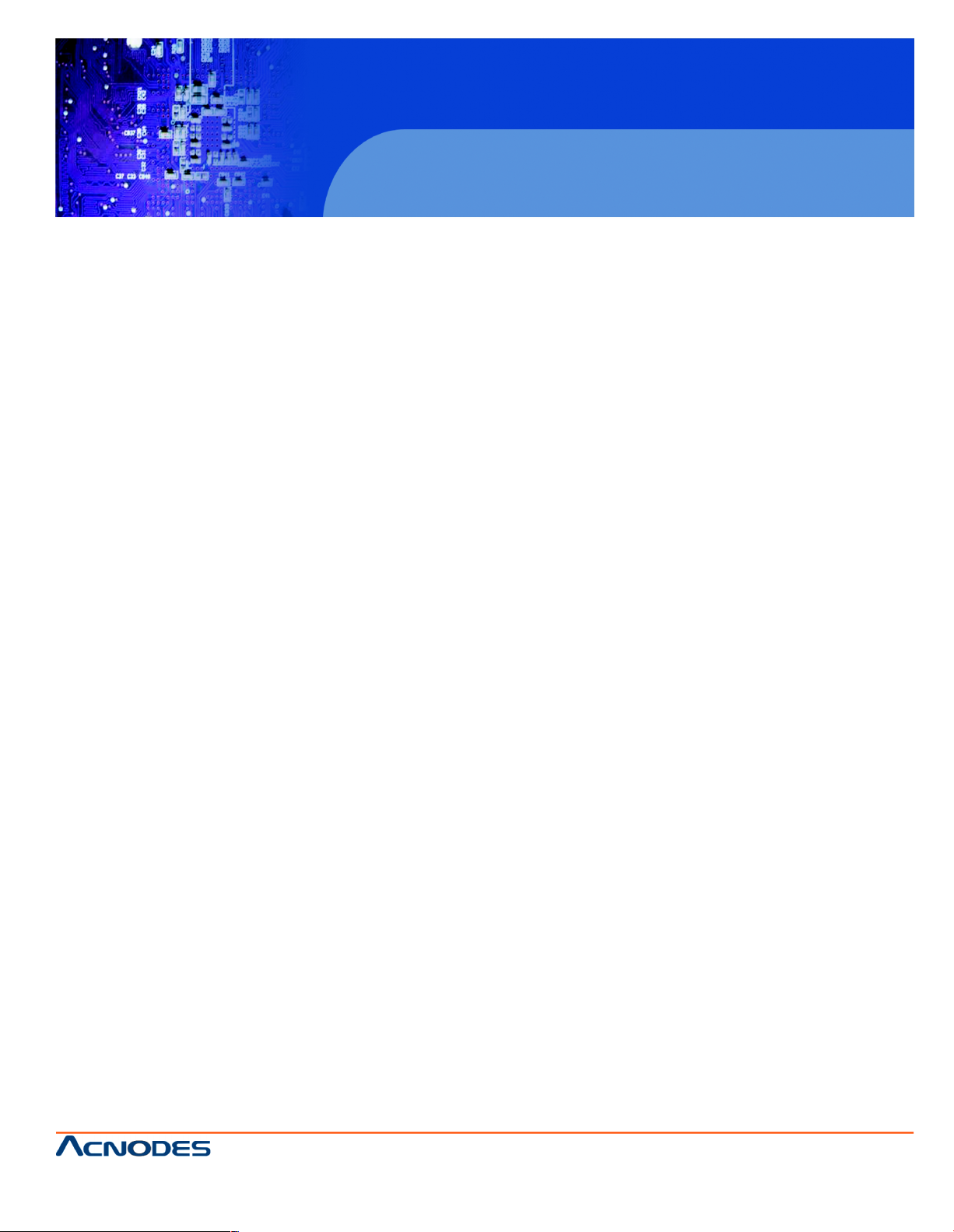
User Manual
APH8190: 19” Industrial 1000-nit High Brightness Panel Mount
LCD monitor
APH 8190
19” Industrial Panel Mount Monitor
1000-nit High Brightness LCD
14628 Ce ntral Ave,
Chino , CA 91710
tel:909.597.7 588, fax:909.597.1939
© Copyright 2013 Acnodes, Inc.
All righ ts reserved. Product descripti on and product speci ficat ions
are subj ect to change w ith out n oti ce. F or lates t product inform ati on,
ple ase vis it Acnod es’ we b site at www.ac nodes.c om.
Page 2
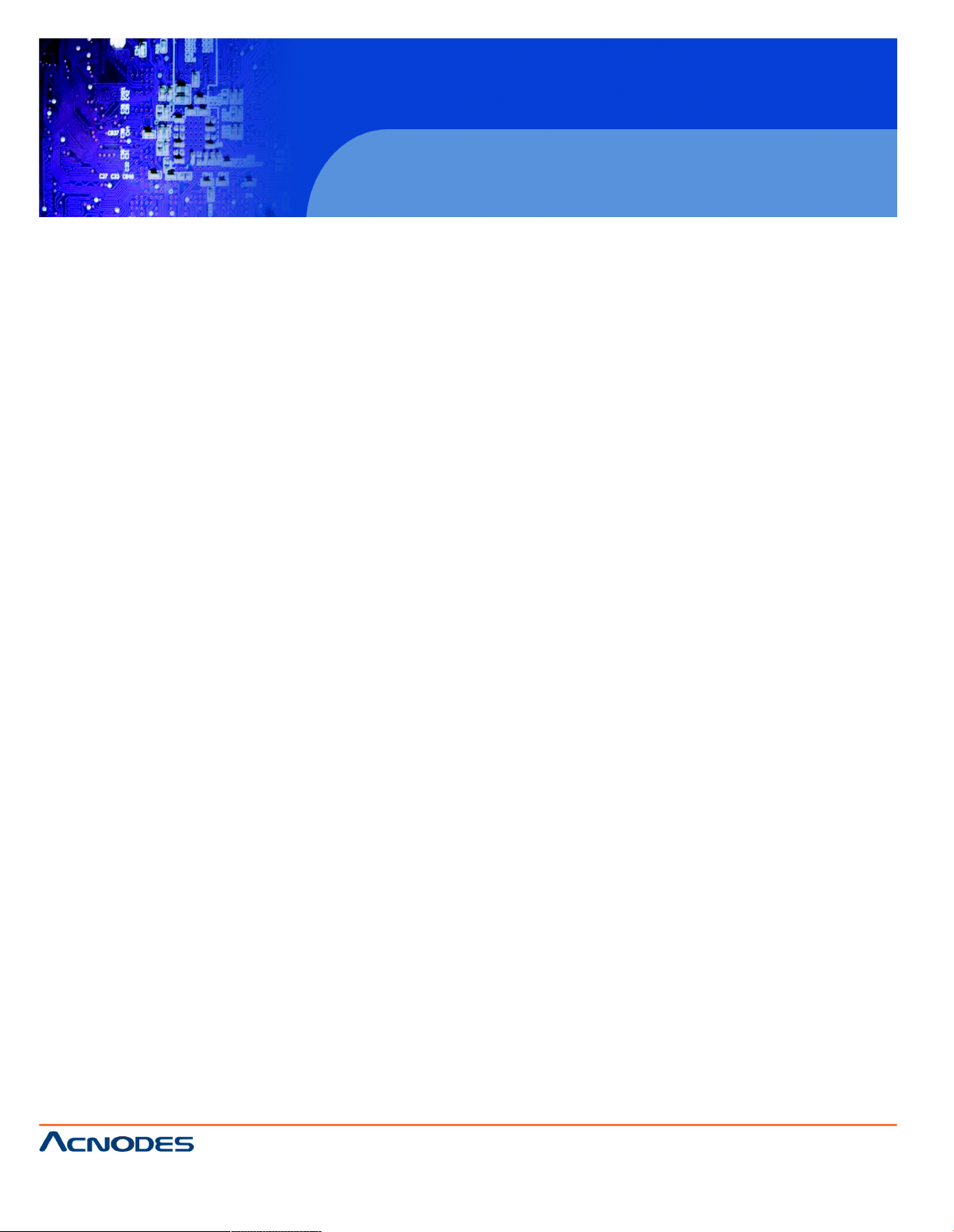
APH 8190
L eg al Inf orm a tion
F irst English printing , O ctobe r 2 0 02
Inform a tio n in this d oc ument has been carefully che c ked for a c cura cy; h o weve r, n o g u aran te e is gi ven to the correc t ne ss
of the con te nt s . T he i n fo rmation i n th is do c um ent is su b ject to ch an g e with o ut n otice. W e a re not li ab le for a ny injury o r
lo s s that re sults from the use of this equipm ent.
Sa fet y I nstru cti ons
Pl eas e re ad all of th ese in structio ns c ar e full y be for e yo u us e th e d e vice. Save this m a nua l for futu re r e ferenc e.
¦ Unp lug equipm ent before clea nin g. D on’t u se liqu id o r s p ray d ete rgent; u se a mois t cloth .
¦ Ke ep equipm ent a w ay from exce ssi ve humidity and h e at . P re fe ra bl y, kee p i t in an air -c o nd ition ed envir on m e nt with
temperat ures n ot exceed ing 40º C e lsi us (104º F ah ren he it).
¦ When ins ta lling, place th e eq uip m e nt o n a s tu rd y, level su rface to p revent it from a ccidenta lly fa lling an d causi n g d a m
age to oth er e q u ipm e nt or inj ur y to p erso n s n ea rb y.
¦ When the equip me nt is in an open position, d o no t cove r, b lo ck o r in a ny wa y o bstruct th e g ap b e tw een it a n d th e
powe r s u p pl y. Proper a ir co n vection is nece ssary to k ee p it f rom ove rhea ting.
¦ Arra ng e th e e qu i pm ent ’s po w er cord in su c h a wa y t ha t ot he rs w on’t trip or fall o ver it.
¦ If you a re u sing a p o wer cord th at d id n ’t sh ip w i th th e e qu ipm e n t, en sure t h at i t is rated fo r th e v o ltage and cur rent
la be le d o n th e eq u i pm e n t ’s ele c tric al rating s label. The v o ltage ra ting on t he cord s ho u ld be high e r tha n th e on e list ed
on the equ ipment ’s rat ings l ab e l.
¦ Ob s erv e all preca utio n s and w a rnin gs at ta ched to t he e q uipmen t.
¦ If you d o n’t intend on u sing t he eq uip m e nt fo r a lon g ti m e , d iscon n ect it from th e po wer ou tlet to p re v en t be ing d a m
aged by tr ansien t ov e r -v oltage.
¦ Ke ep all li q uids a way fr om th e e q uipment to m inim i ze the risk of a ccide nta l spillag e. Liqu id spilled on to the powe r
su p pl y or o n o the r hard ware m a y cause d am a g e, fire or e lectric a l sh o ck.
¦ On l y qualif ied servi ce person ne l sh ou l d op e n th e c ha ssis. O pen ing it you rsel f could da m age the eq uipm ent an d in vali
date its w arra n t y.
¦ If any p a rt of th e eq u ipm e nt b ecomes damaged or st op s functi o ning, have it c hecke d by q u alified servic e pe rso nn e l.
W hat the w arran ty d oe s not co v er
¦ An y p rod u ct, on wh ich t he s e ri al numbe r h a s b ee n d ef ac e d , m o d if ied or rem ove d.
¦ Dam a g e, d ete rioration or m a lfuncti on re su lting fro m :
? Accident , m isuse, n eglect, fire , wa te r, lig h tn ing, or o th e r a cts o f na tu re, u n au th o rized pro d uct m o dif ica tion , or
failure t o follow ins tru c tions s up p lie d with t he pro du ct.
? Re p air or a tte m p te d repair b y anyo ne n o t authorize d b y us.
? A n y dama g e o f th e product d ue to shipmen t.
? Re m ov al or ins tallation of the pro du ct.
? Ca us e s ext erna l to the prod uc t , such a s e lectric p o we r f luctu a ti on or f ai lure .
? Us e o f supp lies or pa rts no t m eetin g ou r sp e c ifica tions.
? No rm a l wear an d tea r.
? A n y other c a u ses which do e s not re la te t o a product d ef ec t .
¦ Rem o val, i nstalla tion, and s et -up service charge s.
Re gulato ry Notices Fe deral Co mm un ic ations C om m is sion (FCC )
T his e q ui p m en t ha s b e en t ested a nd f ou n d to c o m p ly w ith th e l imits fo r a C las s B di g ital d evice , p ursuant to Part 1 5 of th e
F CC ru les. These l imits a re de signed to pro v ide re a son a ble prot ection agains t h armful in te rfe ren ce in a resi d en tial ins ta l la ti on .
An y changes or m o dific at ions m a de to this eq u ipment ma y vo id t he u ser’s authority to o p erate t his e q ui pm ent. This
equip m en t genera te s, use s, a n d can ra d ia te radio f requen cy e n ergy a n d, if n o t installed a n d used in ac cord an c e w ith th e
in s tr uctio n s, m ay c a u se harm f ul interf erence to radio co m m u ni cation s .
Ho we ver, t he re is no g u ar antee th a t interfe rence wil l not occ ur in a p articu lar inst al lation . I f th is equipm en t do es caus e
harm fu l interfe rence to radio or te levis ion recep ti o n, w h ich c an be deter m ined b y turn ing the eq u ipment o ff a nd o n , th e
use r is en courag e d t o try to co rrect th e interfe rence b y o n e or more o f th e fo llowing m easu res:
¦ Re -p os ition or relo c at e th e rece i ving a nt en n a.
¦ Increase the se pa ration be tween the e qu ipm ent and rece ive r.
¦ Con ne ct the equipment int o an ou tlet o n a circuit d i fferen t from that to wh ich the receiver is con n ec t ed .
19” Industrial Panel Mount Monitor
1000-nit High Brightness LCD
14628 Ce ntral Ave,
Chino , CA 91710
tel:909.597.7 588, fax:909.597.1939
© Copyright 2013 Acnodes, Inc.
All right s reser ved . Produc t descr ipt ion and product speci fi cat io ns
are subj ect to change w ith out n oti ce. F or lates t product inform ati on,
ple ase vis it Acnod es’ we b site at www.ac nodes.c om.
Page 3
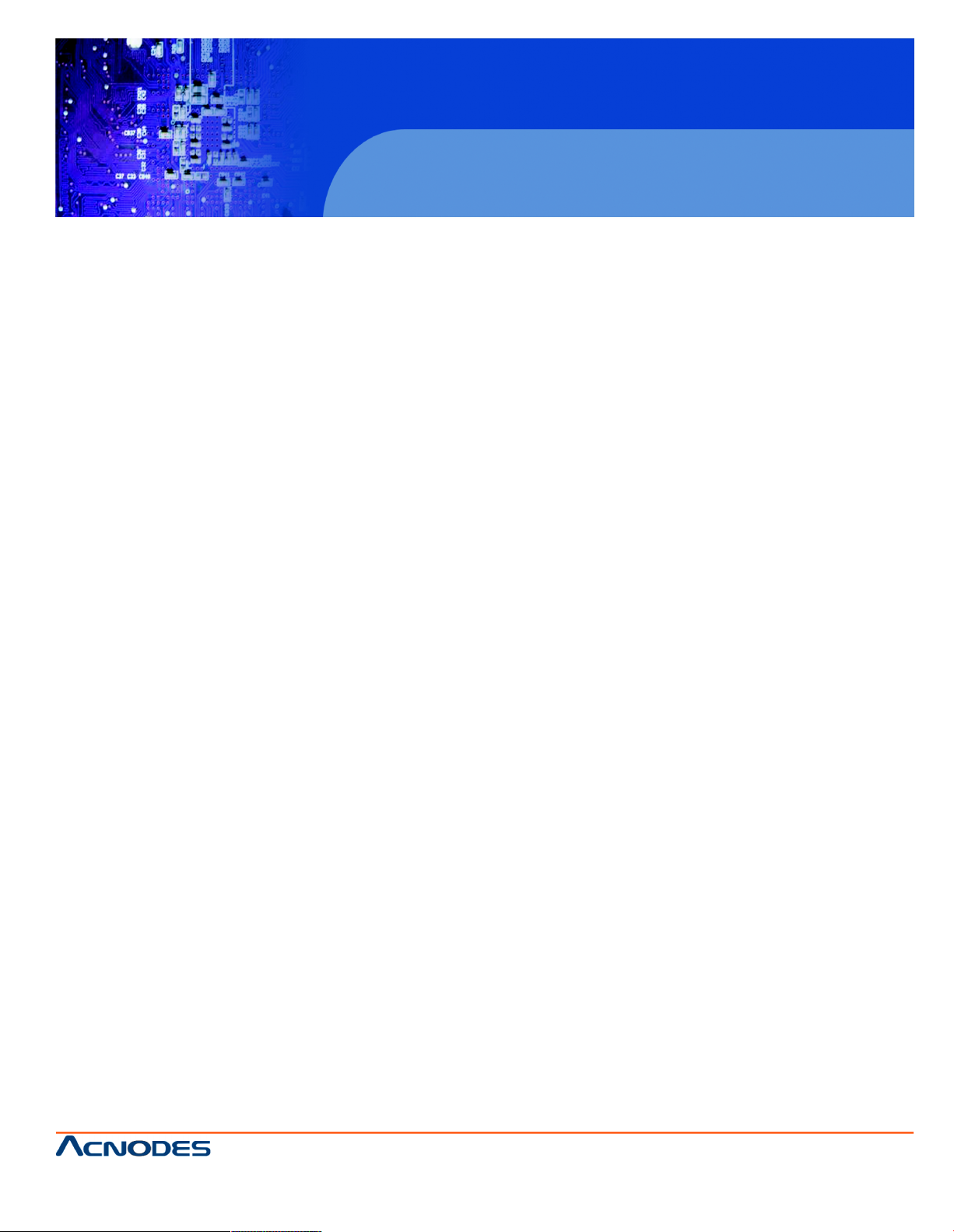
Contents
< Part. 1 > APH 8190
1.1 Package Content
1.2 Structure Diagram & Dimension
1.3 Mounting Hardware & Installation
< Part. 2 > Specifications / OSD
2.1 Product Specifications
2.2 On-screen Display Operation ( OSD )
P.1
P.2 - 3
P.4 - 5
P.6 - 7
P.8
< Part. 3 >
Options
3.1 Option Table
3.2 3G / HD / SD-SDI Broadcast-grade input
3.3 MCS Multi-display control solution
3.4 AD2.2 Upgrade : HDMI, S-Video + BNC & Audio
3.5 AD3.0 Upgrade : HDMI, DVI-D, S-Video + BNC & Audio
3.5 19" Touchscreen : Capacitive, Resistive
3.6 48V or 24VDC power
3.7 MIL-type or lockable connector
3.8 TV ( Analog )
3.9 Auto / switch dimming
P.9
P.10
P.11
P.12
P.13
P.14
P.15
P.16
P.17 - 18
P.19
APH 8190
19” Industrial Panel Mount Monitor
1000-nit High Brightness LCD
14628 Ce ntral Ave,
Chino , CA 91710
tel:909.597.7 588, fax:909.597.1939
© Copyright 2013 Acnodes, Inc.
All righ ts reserved. Product descripti on and product speci ficat ions
are subj ect to change w ith out n oti ce. F or lates t product inform ati on,
ple ase vis it Acnod es’ we b site at www.ac nodes.c om.
Page 4
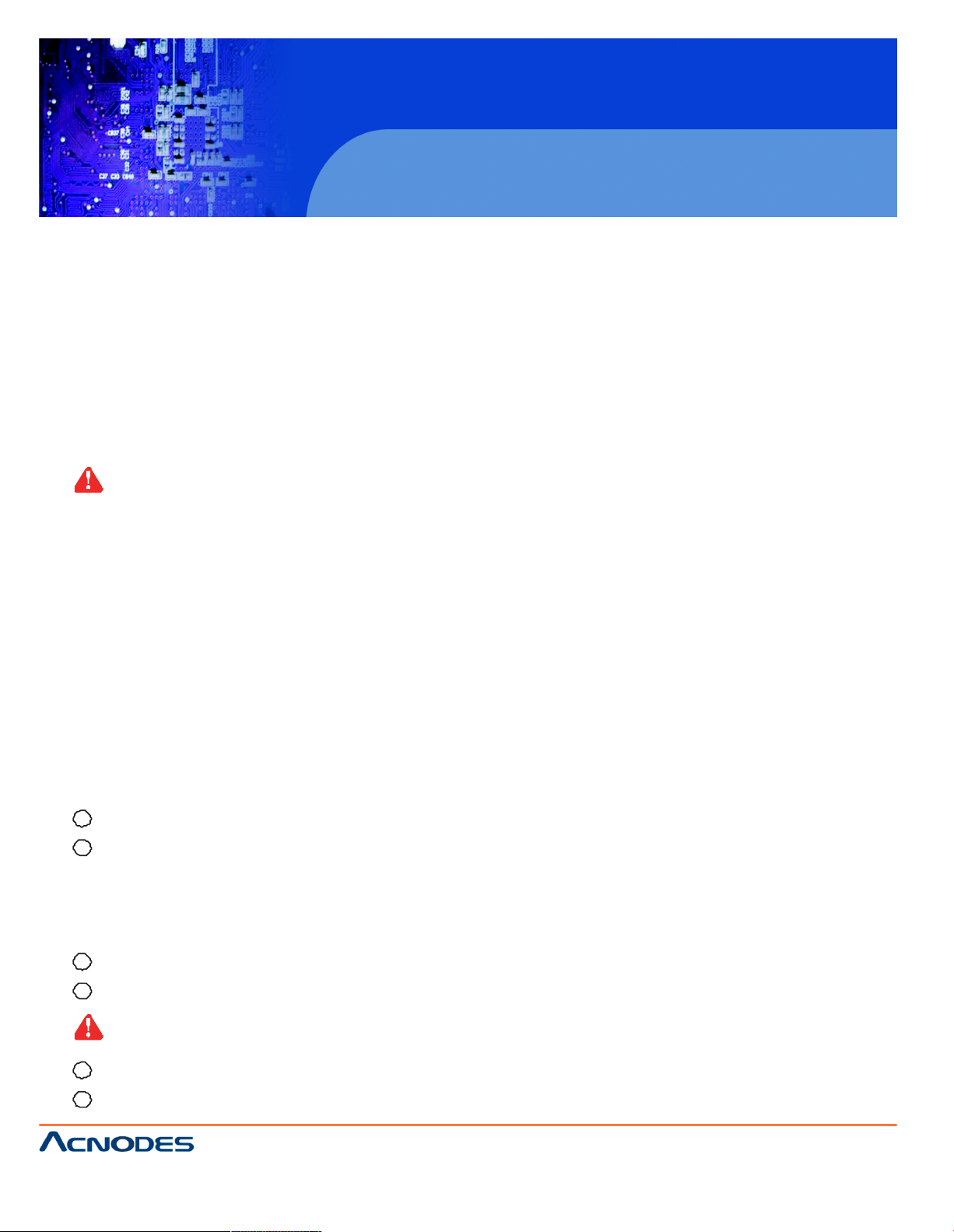
APH 8190
Before Installation
¦ It is very important to mount the equipment in a suitable cabinet or on a stable surface.
¦ Make sure the place has a good ventilation, is out of direct sunlight, away from sources of excessive
dust, dirt, heat, water, moisture and vibration.
Unpacking
The equipment comes with the standard parts shown in package content. Check and make sure they are
included and in good condition. If anything is missing, or damaged, contact the supplier immediatel y.
How To Clean Your LCD Monitor
Caution :
¦ To avoid the risk of electric shock, make sure your hands are dry before unplugging your monitor from or
plugging your monitor into an electrical outlet.
¦ When you clean your monitor, do not press down on the LCD screen. Pressing down on the screen can
scratch or damage your display. Pressure damage is not covered under warrant y.
¦ Use only cleansers made specifically for cleaning monitors and monitor screens. Cleansers not made to
clean monitors and monitor screens can scratch the LCD display or strip o ff the finish.
¦ Do not spray any kind of liquid directly onto the screen or case of your monito r. Spraying liquids directly
onto the screen or case can cause damage which is not covered under warrant y.
¦ Do not use paper towels or abrasive pads to clean your monito r. Using an abrasive pad or any wood based
paper product such as paper towels can scratch your LCD screen.
Cleaning Your Monitor
To clean your LCD safely, please follow these steps :
1
Disconnect the power cord.
2
Gently wipe the surface using a clean, dry microfiber cloth. Use as little pressure as possible.
Cleaning Tough Marks and Smudges
To remove tough marks and smudges, please follow these steps :
1
Disconnect the power cord.
2
Spray a small amount of non-abrasive cleanser on a microfiber cloth.
Caution : Do not spray or apply any liquids directly onto the monitor. Always apply the solution to your
microfiber cloth first, not directly on the parts you are cleaning.
3
Gently wipe the surface. Use as little pressure as possible.
4
Wait until your monitor is completely dry before plugging it in and powering it up.
19” Industrial Panel Mount Monitor
1000-nit High Brightness LCD
14628 Ce ntral Ave,
Chino , CA 91710
tel:909.597.7 588, fax:909.597.1939
© Copyright 2013 Acnodes, Inc.
All right s reser ved . Produc t descr ipt ion and product speci fi cat io ns
are subj ect to change w ith out n oti ce. F or lates t product inform ati on,
ple ase vis it Acnod es’ we b site at www.ac nodes.c om.
Page 5

< Part 1 >
< 1.1 > Package Content - APH 8190
APH8190
19" High Brightness LCD display X 1
6ft VGA cable X 1
Power adapter X 1
Power cord X 1
Mounting hardware X 1 pack
- Mounting bracket x 4 pcs
- M4* 6mm screw x 8 pcs
- M4* 50mm screw x 8 pcs
Standard I/O
Power DVI-D VGA
AD2.2 upgrade I/O
Power BN C S-Video Audio
out - in - in
Video PC
HDMI
VGA
AD3.0 upgrade I/O with advanced features
Power BN C S-Video Audio
out - in - in
Video PC
HDMI
DVI-D VGA
- An abundance of input connections that include HDMI, DVI-D, VGA, S-Video + BNC and audio
- On-chip Faroudja® DCDi Cinema processing
- Casing dimensions will be changed
APH 8190
19” Industrial Panel Mount Monitor
1000-nit High Brightness LCD
14628 Ce ntral Ave,
Chino , CA 91710
tel:909.597.7 588, fax:909.597.1939
© Copyright 2013 Acnodes, Inc.
All righ ts reserved. Product descripti on and product speci ficat ions
are subj ect to change w ith out n oti ce. F or lates t product inform ati on,
ple ase vis it Acnod es’ we b site at www.ac nodes.c om.
Page 6
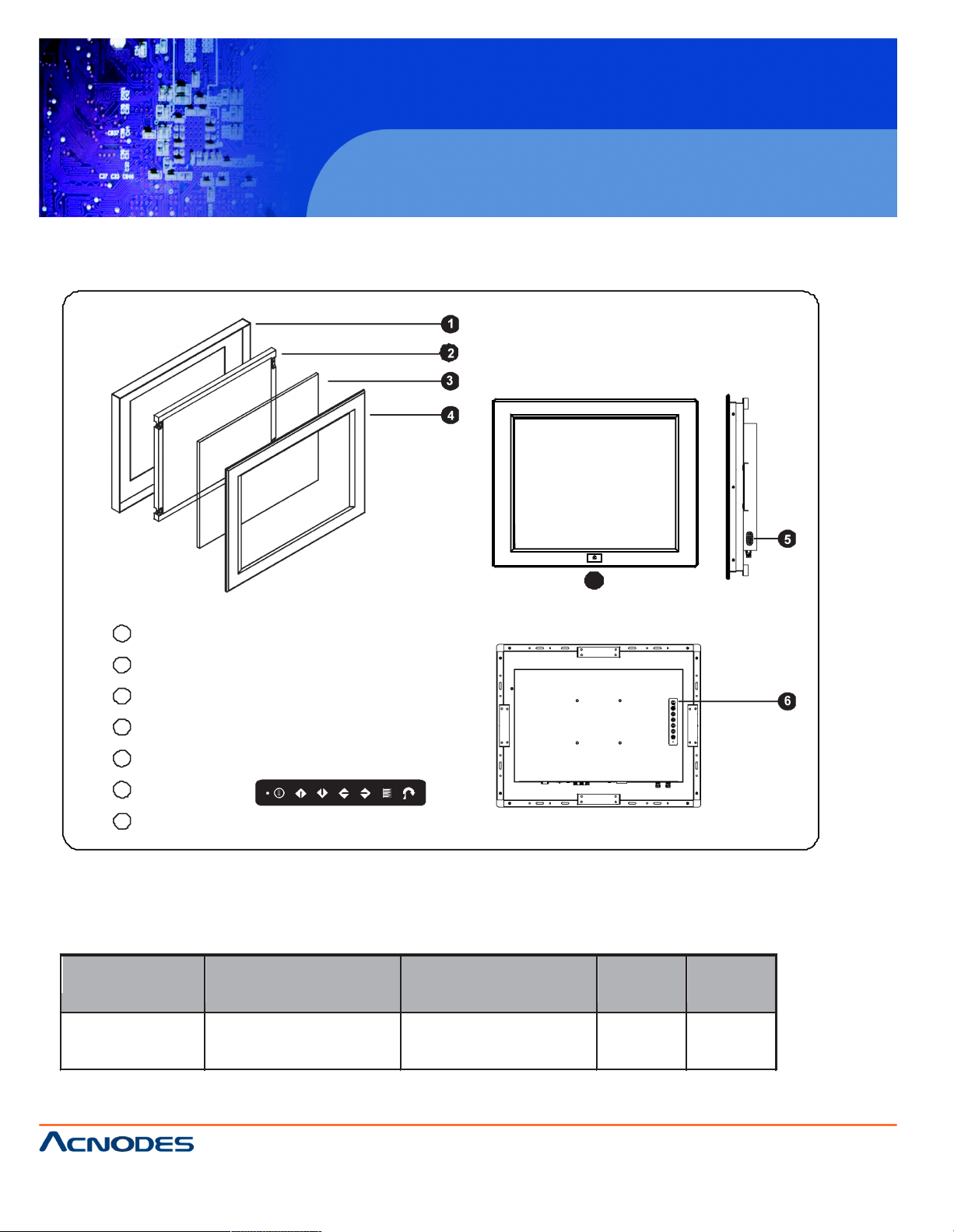
< 1.2 > Structure Diagram - APH 8190
1
2
3
Front view
4
HAP-19
5
7
1 Rear case
2 LCD panel
3 Protective 3mm glass
4 6mm aluminum front bazel
5 Audio speaker ( for HDMI, Audio or TV option )
6 LCD membrane
7
Remote sensor
Rear view
6
Model
Product Dimension
(W x D x H)
Packing Dimension
(W x D x H)
Net
Weight
Gross
Weight
APH8190
477 x 64 x 384 mm
18.8 x 2.5 x 15.1 inch
651 x 124 x 597 mm
25.6 x 4.9 x 23.5 inch
6 kg
13 lbs
8 kg
18 lbs
APH 8190
19” Industrial Panel Mount Monitor
1000-nit High Brightness LCD
14628 Ce ntral Ave,
Chino , CA 91710
tel:909.597.7 588, fax:909.597.1939
© Copyright 2013 Acnodes, Inc.
All right s reser ved . Produc t descr ipt ion and product speci fi cat io ns
are subj ect to change w ith out n oti ce. F or lates t product inform ati on,
ple ase vis it Acnod es’ we b site at www.ac nodes.c om.
Page 7
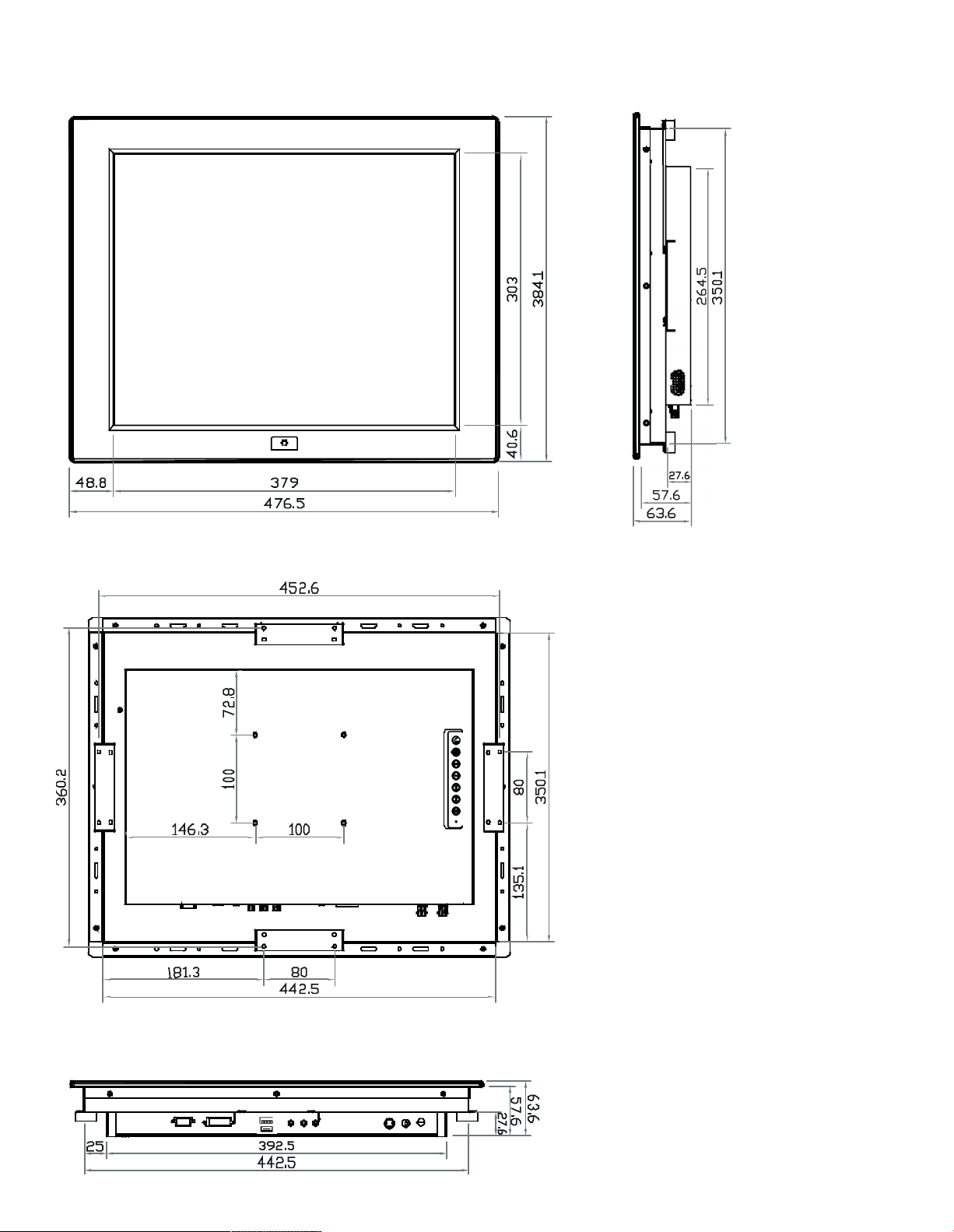
< 1.2 > Dimension - APH8190
Front View Side View
HAP-19
Rear View
UNIT : mm
1mm = 0.03937 inch
Bottom View
Page 8
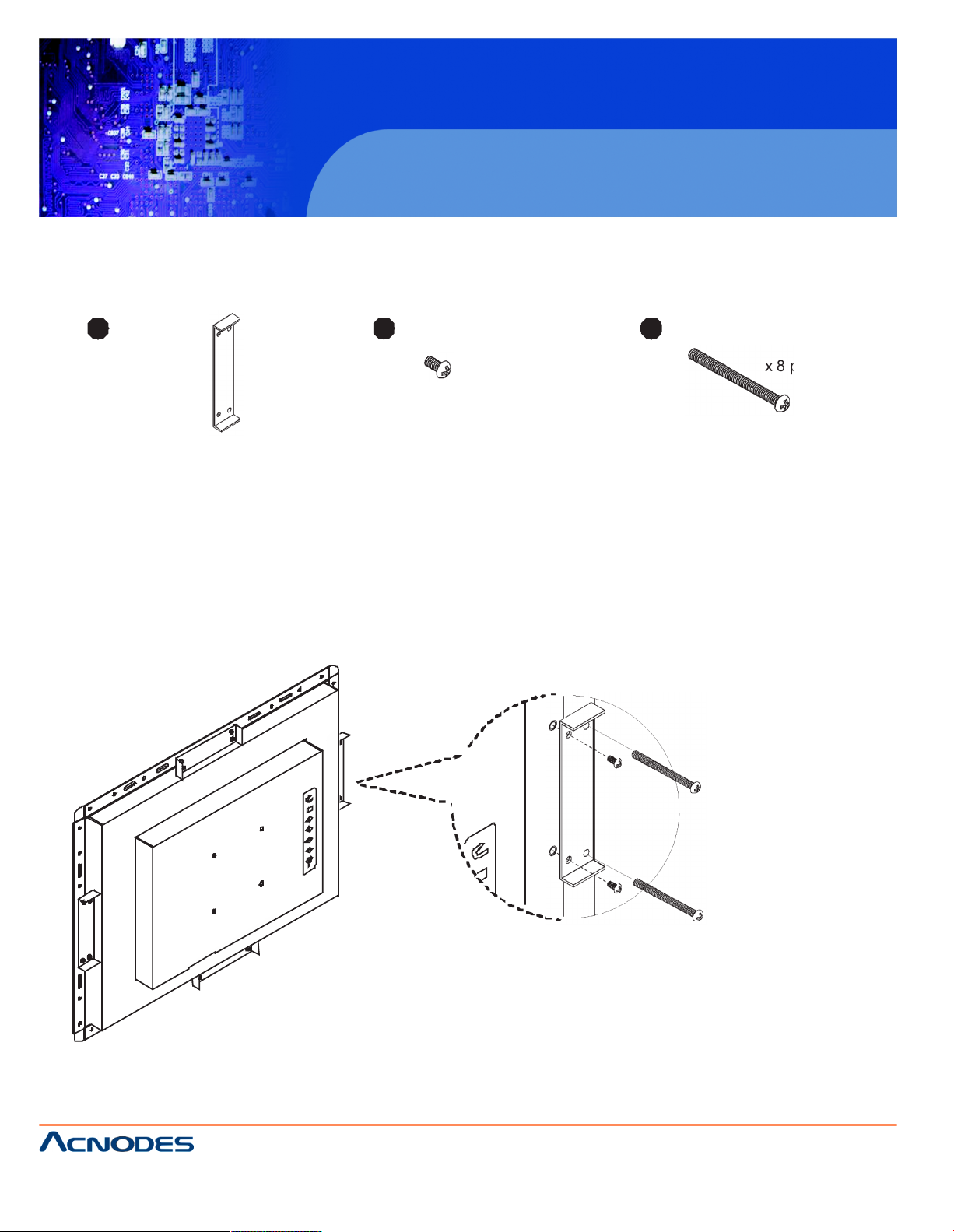
< 1.3 > Panel Mount Installation - APH8190
1
Mounting
bracket
x 4 pcs
2 M4*6mm screw
x 8 pcs
3
M4*50mm screw
x 8 pcs
Hardware set part no. UV-BK#2
Steps
¦ Install 4 mounting brackets with 8 x M4*6mm screws
¦ Adjust the LCD panel with 8 x M4*50mm screws and fix it on the surface.
APH 8190
19” Industrial Panel Mount Monitor
1000-nit High Brightness LCD
14628 Ce ntral Ave,
Chino , CA 91710
tel:909.597.7 588, fax:909.597.1939
© Copyright 2013 Acnodes, Inc.
All right s reser ved . Produc t descr ipt ion and product speci fi cat io ns
are subj ect to change w ith out n oti ce. F or lates t product inform ati on,
ple ase vis it Acnod es’ we b site at www.ac nodes.c om.
Page 9

APH 8190
< 1.3 > VESA mount Installation -APH8190
M4 screw
VESA mount ( 100*100mm )
¦ Hardware and M4*4 pcs for VESA mount are not provided
19” Industrial Panel Mount Monitor
1000-nit High Brightness LCD
14628 Ce ntral Ave,
Chino , CA 91710
tel:909.597.7 588, fax:909.597.1939
© Copyright 2013 Acnodes, Inc.
All righ ts reserved. Product descripti on and product speci ficat ions
are subj ect to change w ith out n oti ce. F or lates t product inform ati on,
ple ase vis it Acnod es’ we b site at www.ac nodes.c om.
Page 10

< Part 2 >
< 2.1 > Product Specifications
Mechanical
Design
APH8190
Front Panel
Black, RAL 9005
Rear Casing
Dark grey, RAL 7037
VESA Mounting
100 x 100mm
Other Mounting
Panel mount
Protection
3mm protective glass
LCD
Panel
Panel Size ( diagonal )
19-inch TFT color LCD
Display pixel ( dots x lines )
1280 x 1024
Brightness ( typ. )
1000
Contrast Ratio ( typ. )
1000:1
Color
16.7 M
Viewing Angle ( L/R/U/D )
80/80/80/80
Response Time ( ms )
5
Dot pitch ( mm )
0.294
Display Ar ea ( mm )
376.32H x 301.05V
Surface treatment
Haze 25%, Hard-coating
Surface hardness
3H
Backlight Type
LED
MTBF ( hrs )
50,000
Video
Connectivity
Analog
VGA
Analog 0.7Vp-p
Power
Power Supply
Range
Auto-sensing 100 to 240VAC,
50/60Hz
Power Consumption
Screen display ON
35W or less
Power saving mode
4W or less
Power button OFF
1W or less
APH 8190
19” Industrial Panel Mount Monitor
1000-nit High Brightness LCD
14628 Ce ntral Ave,
Chino , CA 91710
tel:909.597.7 588, fax:909.597.1939
© Copyright 2013 Acnodes, Inc.
All right s reser ved . Produc t descr ipt ion and product speci fi cat io ns
are subj ect to change w ith out n oti ce. F or lates t product inform ati on,
ple ase vis it Acnod es’ we b site at www.ac nodes.c om.
Page 11

Regulatory Safety Approval FCC & CE
Environmental
Conditions
Operating
Temperature
0 to 50°C degree
Humidity
20~90%, non-condensing
Stor age
Temperature
-5 to 60°C degree
Humidity
5~90%, non-condensing
Shock
10G acceleration (11ms duration)
Vibration
5~500Hz 1G RMS random
Physical
Specification
Product ( W x D x H )
477 x 64 x 384 mm
18.8 x 2.5 x 15.1 inch
Packing ( W x D x H )
651 x 124 x 597 mm
25.6 x 4.9 x 23.5 inch
Net Weight
6 kgs / 13.2 lbs
Gross Weight
8 kgs / 17.6 lbs
Applicable
Format
VGA Input
PC Signal
1280 x 1024 x 60 / 75Hz
1280 x 960 x 60Hz
1280 x 760 x 60 / 75Hz
1152 x 864 x 75Hz
1024 x 768 x 60 / 70 / 75Hz
848 x 480 x 60Hz
800 x 600 x 60 / 72 / 75Hz
720 x 400 x 70Hz
640 x 480 x 60 / 72 / 75Hz
640 x 400 x 70Hz
640 x 350 x 70Hz
APH 8190
19” Industrial Panel Mount Monitor
1000-nit High Brightness LCD
14628 Ce ntral Ave,
Chino , CA 91710
tel:909.597.7 588, fax:909.597.1939
© Copyright 2013 Acnodes, Inc.
All righ ts reserved. Product descripti on and product speci ficat ions
are subj ect to change w ith out n oti ce. F or lates t product inform ati on,
ple ase vis it Acnod es’ we b site at www.ac nodes.c om.
Page 12

< 2.2 > On-screen Display Operation ( OSD )
Power light
Green = On
Orange = Powe r saving
Membran e Switch Function
Power on / o ff LCD
Display the OSD menu
Scrolls through menu options and adjusts the displayed control
(To auto adjustment by p ressing the button for 5 seconds)
Exit the OSD screen
Toggle analog, digital & video connection (DVI-D and video options only)
OSD Configuration Page
Image:
for the brightness, contrast, color temp, red, green, and blue
Geometry:
for the auto adjust, H position, V position, phase and clock
Video:
for the colour, tint, sharpness, noise reduction, DCDi and TV Setup
Audio:
for volume, bass, treble, balance, AVL and mute
Misc:
for the language, OSD position, graphic mode, ratio, reset and timer
Page 13

< Part 3 > Options
< 3.1 > Option Table
Options
APH
PMH
SDI ***
HDMI * or DVI-D
S-Video * + Composite ( BNC )
Audio
Touchscreen
MCS multi-display control ***
DC Power
MIL-type / lockable connector
TV ( Analog ) *
Auto / switch dimming
***
About SDI and MCS
( 1 ) The user can only select either SDI or MCS inputs.
( 2 ) For SDI input, the AD board will be upgraded to version 3.0, and this comes standard
with HDMI, DVI-D, VGA, S-Video, BNC, audio inputs and RC -2 remote controlle r.
*
About HDMI and DVI-D
( 1 ) For AD2.2 upgrade, only HDMI is provided.
( 2 ) If the user needs HDMI and DVI -D, AD3.0 upgrade can be applied.
*
Remote Controller
( 1 ) AD2.2 upgrade comes with RC-1 remote controller.
( 2 ) AD3.0 upgrade or TV option comes with RC -2 remote controller.
APH 8190
19” Industrial Panel Mount Monitor
1000-nit High Brightness LCD
14628 Ce ntral Ave,
Chino , CA 91710
tel:909.597.7 588, fax:909.597.1939
© Copyright 2013 Acnodes, Inc.
All righ ts reserved. Product descripti on and product speci ficat ions
are subj ect to change w ith out n oti ce. F or lates t product inform ati on,
ple ase vis it Acnod es’ we b site at www.ac nodes.c om.
Page 14

< 3 .2 > Options : 3G / HD / SD -SDI input
Acnodes ’ SD I input is an idea l solutio n fo r t he b ro adcast - grade
video and high reso lutio n CCT V market.
Desig ne d fo r use with F ull HD 1 080p a n d ultra high reso lutio n
192 0 x 120 0 LC D displays , Acnodes provide s a SD I inpu t
mo dul e w ithou t usin g additional spac e or powe r and it com e s
standa r d with a 2- year warrant y.
Power BNC S-Vi deo
Audio
out - in - in
Video PC
HDMI
DVI-D V GA
SDI
out - in
*** F or SDI option, th e AD board w ill be upgraded to AD3.0, and this com es standard with HDMI , DVI -D ,
VG A, S -Video, BNC, au dio inputs and RC -2 remote con tro ller ( please refer to P.23 )
INPUT
3G -SD I IN
BN C x 1 / 0.8 Vp -p ( 75 oh m )
3G -SD I O UT
BN C x 1 / Active through, eq u alized & r elocked
Sta nda rd Com pl iance
Video
SMPT E 425M / 274M / 296M / 125M
ITU -R BT.656
Audio
SMPT E 299M / 272M -C
Compatible Video Format
3G -SD I
10 80p @60 / 50Hz, 4:2 :2
10 80p @30 / 25 / 24Hz, 4: 4:4
10 80i @6 0 / 50Hz, 4: 4:4
72 0p @6 0 / 50Hz, 4: 4:4
HD-SDI
10 80p @30 / 25 / 24Hz, 4:2:2
10 80i @6 0 / 50Hz, 4: 2:2
72 0p @6 0 / 50Hz, 4 :2:2
SD -SDI
48 0i @6 0Hz, 4:2:2
ITU-R BT.656
57 6i @5 0Hz, 4:2:2
Compatible A udi o F orma t
3G -SD I
48 kHz, 16 / 20 / 24 bit, 2 CH, Synchronized Video
HD-SDI
48 kHz, 16 / 20 / 24 bit, 2 CH, Synchronized Video
SD -SDI
48 kHz, 16 / 20 / 24 bit, 2 CH, Synchronized /
As ynchronized Video
Ma x. Trans m ission Dista nc e
75 ohm c oaxial cable
3G -SD I
15 0m at 2.97Gb/s
HD-SDI
25 0m at 1.485Gb /s
SD -SDI
48 0m at 270M b/s
APH 8190
19” Industrial Panel Mount Monitor
1000-nit High Brightness LCD
14628 Ce ntral Ave,
Chino , CA 91710
tel:909.597.7 588, fax:909.597.1939
© Copyright 2013 Acnodes, Inc.
All right s reser ved . Produc t descr ipt ion and product speci fi cat io ns
are subj ect to change w ith out n oti ce. F or lates t product inform ati on,
ple ase vis it Acnod es’ we b site at www.ac nodes.c om.
Page 15

< 3.3 > Options : MCS
MCS
( Multi-display Control )
More control is always good. Especially when it is necessary and
easy. Acnodes provides MCS solution to control the O SD of
various LCD display up to 64 units.
The RS- 232C is used for the communication between the PC and
the first display via a 15 feet serial cable while the CAN bus is
used for the various LCD displays cascade together via CAT 5/6
cable, and daisy chain up to 1,000 meters.
Designed for use with various LCD displays, Acnodes provides
a MCS input module without using additional space or power
and it comes standard with a 2-year warranty.
MCS
Power BNC S-Video
Audio
out - in - in
Video PC
HDMI
DVI-D VGA
set out in Link
RS-232C
Set switch
For the 1st and last display,
push the set switch upward
15 feet serial cable
( over 15 feet, extender required )
For other daisy chain displays,
push the set switch downward
LINK OUT IN OUT IN OUT IN OUT
Cat5 / 6 cable
max. 300 meters
Cat5 / 6 cable
max. 300 meters
Cat5 / 6 cable
max. 300 meters
RJ-45 jack
Daisy chain up to 1,000
meters and 64 displays
up to 64 displays
Page 16

< 3.4 > AD2.2 Upgrade Options :
- HDMI
- S-Video + BNC
- Audio
Power BNC S-Video Audio
out - in - in
Video PC
HDMI
VGA
AV
HDMI
Audio
: S-Video + Composite (BNC)
: HDMI 1.1, CEA-861-D
: 3.5mm audio jacks for audio in & out, and 2W + 2W speakers
***
AD2.2 upgrade option comes with RC -1 remote controller x 1.
5
1
2
3 6
7
4
8
9
1
POWER Switches on or off the TV
2
MUTE Turn on or off the speaker
3
AV Switch to AV mode
4
0- 9
Select channels. For ch annel numbers 10 and above,
enter the second digit within two seconds.
5
V + / - Increase or decrease the speaker volume
6
CH + / - Increase or decrease the channel number
7
MENU Di splay the m enu on th e screen or go to the previous menu
8
AUTO For auto searching
9
- / - For setting one or two input digit
Page 17

APH 8190
< 3.5 > AD3.0 Upgrade Options :
- HDMI
- DVI-D
- S-Video + BNC
- Audio
Power BNC S -Video
Audio
out - in -
i n
Video PC
HDMI
DVI-D VGA
AV
HDMI
DVI-D
Audio
: S-Video + Composite (BNC)
: HDMI 1.1, CEA-861-D
: DVI-D TMDS single link
: 3.5mm audio jacks for audio in & out, and 2W + 2W speakers
***
( 1 ) AD3.0 upgrade option comes with RC-2 remote controller x 1
( 2 ) Casing dimensions wi ll be changed
19” Industrial Panel Mount Monitor
1000-nit High Brightness LCD
14628 Ce ntral Ave,
Chino , CA 91710
tel:909.597.7 588, fax:909.597.1939
© Copyright 2013 Acnodes, Inc.
All righ ts reserved. Product descripti on and product speci ficat ions
are subj ect to change w ith out n oti ce. F or lates t product inform ati on,
ple ase vis it Acnod es’ we b site at www.ac nodes.c om.
Page 18

< 3.6 > Options : Touchscreen & driver
19" USB Touchscreen Specification
Model
Technology
Touch Point
Method
Activation Force
Durability
Response Time
Optical Transmittance
Surface Hardness
Haze
Glass
Connector
Compatibility
TRB e-Resistive
TCB e-Capacitive
5-Wire Resistive
Capacitive
Single
Single
Stylus or Finger
Finger
= 50g / Stylus=R0.8
= 50g
35 million touches
300 million touches
15 ms
20 ms
80% ± 3%
93% ±2%
3H
9H
8% ± 3%
7%
3.2 ±0.2 mm
2.8 mm ±10%
USB Type A
Windows 7 / XP / Vista, Linux
¦ USB touchscreen package includes 1 x 6ft USB cable, quick reference guideline and CD disc
¦ For detailed information, please refer to the attached CD disc
¦ As the touchscreen unit is not made of toughened glass, please handle it carefully
USB Touchscreen
Power VGA
APH 8190
19” Industrial Panel Mount Monitor
1000-nit High Brightness LCD
14628 Ce ntral Ave,
Chino , CA 91710
tel:909.597.7 588, fax:909.597.1939
© Copyright 2013 Acnodes, Inc.
All right s reser ved . Produc t descr ipt ion and product speci fi cat io ns
are subj ect to change w ith out n oti ce. F or lates t product inform ati on,
ple ase vis it Acnod es’ we b site at www.ac nodes.c om.
Page 19

APH 8190
Please follow the below steps to s etup the touch screen:-
Step 1. Run the bundled CD disc
Step 2. Double click the Setup.exe
Step 3. Follow the installation instruction to finish the setup
Step 4. After installation, run the TouchKit program & the “4 point calibration”
Please do the initial calibration
after the first setup
19” Industrial Panel Mount Monitor
1000-nit High Brightness LCD
14628 Ce ntral Ave,
Chino , CA 91710
tel:909.597.7 588, fax:909.597.1939
© Copyright 2013 Acnodes, Inc.
All righ ts reserved. Product descripti on and product speci ficat ions
are subj ect to change w ith out n oti ce. F or lates t product inform ati on,
ple ase vis it Acnod es’ we b site at www.ac nodes.c om.
Page 20

APH 8190
< 3.7 > Options : DC Power
Model
24V
48V
Input rating
Input voltag e:
24-Volt
48-Volt
Input range:
18 ~ 36V
36 ~ 75V
Input current
- No load
50 mA
50 mA
- Full load
4880 mA
2442 mA
Output rating
Output voltage:
12-Volt
12-Volt
Output current:
8.3A
8.3A
Efficiency
85%
86%
19” Industrial Panel Mount Monitor
1000-nit High Brightness LCD
14628 Ce ntral Ave,
Chino , CA 91710
tel:909.597.7 588, fax:909.597.1939
© Copyright 2013 Acnodes, Inc.
All right s reser ved . Produc t descr ipt ion and product speci fi cat io ns
are subj ect to change w ith out n oti ce. F or lates t product inform ati on,
ple ase vis it Acnod es’ we b site at www.ac nodes.c om.
Page 21

< 3.8 > Options : MIL-type or Lockable Connector
Input
Part no.
MIL Standard
MIL - type
Connector
DC Power ***
( Male )
MS3470W8-33P
MIL - DTL - 26482
VGA ***
( Male )
MS3470W14-15P
MIL - DTL - 26482
*** There are several additional MIL DC and VGA connector types with varying design
characteristics to meet cost considerations and to provide users with the most
design flexibility possible. For more information, please contact us.
Input
Part no.
Standard
Lockable
Connector
DC Power
( Male )
YM-Ext-461CP001
D-type 3W3
USB
LUSB - A111 - 00
-
*** MIL - type or Lockable connectors above can be integrated with our LCD displays.
Sale service just for connectors not provided.
APH 8190
19” Industrial Panel Mount Monitor
1000-nit High Brightness LCD
14628 Ce ntral Ave,
Chino , CA 91710
tel:909.597.7 588, fax:909.597.1939
© Copyright 2013 Acnodes, Inc.
All righ ts reserved. Product descripti on and product speci ficat ions
are subj ect to change w ith out n oti ce. F or lates t product inform ati on,
ple ase vis it Acnod es’ we b site at www.ac nodes.c om.
Page 22

APH 8190
< 3.9 > Options : TV ( Analog )
TV
Power BNC S-Video
Audio
out - in - in
Video PC
HDMI
VGA
***
For TV option :
( 1 ) The AD board comes standard with HDMI, VGA, S-Video, BNC, audio inputs and
RC-2 remote controller.
( 2 ) Casing dimensions will be changed.
19” Industrial Panel Mount Monitor
1000-nit High Brightness LCD
14628 Ce ntral Ave,
Chino , CA 91710
tel:909.597.7 588, fax:909.597.1939
© Copyright 2013 Acnodes, Inc.
All right s reser ved . Produc t descr ipt ion and product speci fi cat io ns
are subj ect to change w ith out n oti ce. F or lates t product inform ati on,
ple ase vis it Acnod es’ we b site at www.ac nodes.c om.
Page 23

r
How to Use RC-2 Remote Controller
1
8
2
INPUT MUTE
VOL
9
1 2 3
3
4 5 6
7 8 9
4
AUTO
0
-/--
CH
10
FRE EZE
11
12
5
MENU SELE CT ASP ECT
13
14
6
ENTER
SLEEP
15
7
BACK EXIT
16
PIP
17
20
SOURCE
21
SWAP
PIP
POSITI ON
PIP
AUDIO
18
19
1
INPUT Select the source
2
Switches on or off the TV
3 0 - 9
Only use in TV mode. Sel ect channels. For channel numbers 10
and above, ente r the second digit within two seconds.
4 AUTO Auto adjust
5 MENU Display the menu on the screen or go to the previous menu
Go to the upper menu or select the previous value /
Go to the next menu or select the next value /
6
? / ? / ? / ? / ENTER Decrease the setting value /
Increase the setting value or enter to the select item setting
Enter to the select item settings orexcude the setting
7
BACK Back to previous value
8
MUTE Turn on or off the speaker
9
Vol + / - Increase or decrease the speaker volume
10 CH + / - For TV model only, increase o r decrease the channel number
11
FREEZE Reserve for OEM model
12 - / -- For setting input single or double digits
13
ASPECT Adjust the screen size
14 SELECT To select the existing item
15
SLEEP Select the sleeping time
16
EXIT Exit the menu or cancel
PIP functions
17 PIP Picture in picture
18
PIP AUDIO To set the audio of in PIP mode
19 POSITION To set the screen position in PIP mode
20
SOURCE PIP Source
21 SWAP Swap screen in PIP mode
Page 24

< 3.10 > Options : Auto Dimming
1
1
DA-01 Light sensor on OP model
( 66cm from AD board to sensor end )
2
2
DA-01 Light sensor on AP model
DA-01 light sensor will be installed on the display front panel when auto dimming is ON in OSD
menu. Then the brightness of display is changed according to its environmental brightness.
Once the auto dimming is ON, users cannot adjust brightness in OSD.
Steps : OSD Menu > Picture > Auto Dimming > ON
Light Se nsor Operation Range
[c d/ m ²] [v ]
1, 0 00
80 0
60 0
20 0
1 0
0 1 1 00 50 0 2,0 0 0 [ lx]
Options : Switch Dimming
DS-01 is a IP54 dimming knob installed on the display f ront panel. The display can support
hyper dimming function to adjust brightness from nearly 0% to 100% via a easy to use VR knob.
Dimming Knob
