acidlab Bassline3 User Manual

e

2
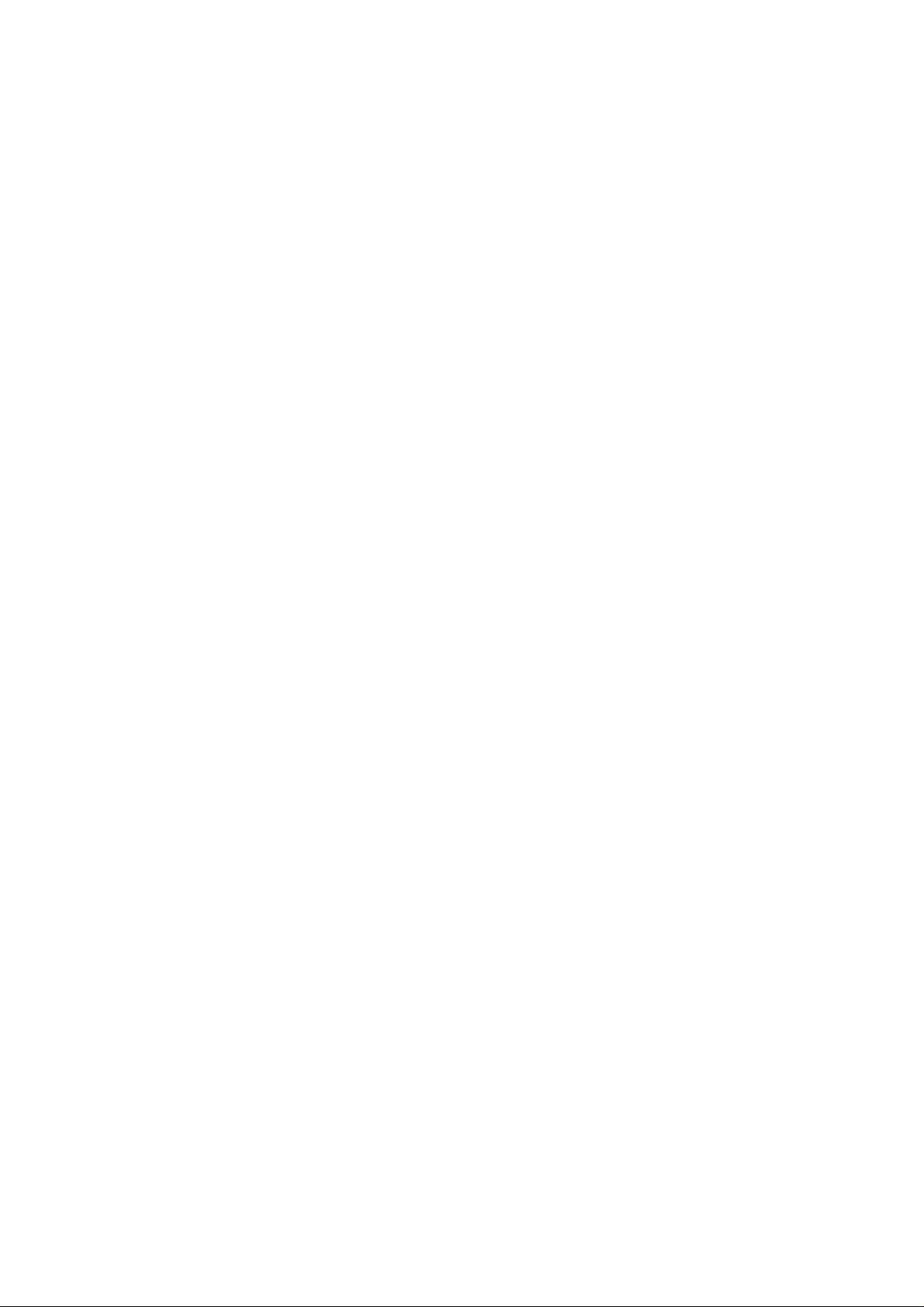
3

Sequencer
Modes
In all six modes the playing of the sequencer is guaranteed. You can change the
modes, while the sequencer is running. Switching into another mode, takes place
after the last step of the current pattern.
Start/Stop
Start/Stop works in each mode, and puts the pattern back to the starting point step 1
of the current pattern.
Pattern-Group
12 pattern groups are available. One pattern Group contains 8 patterns.
4

Pattern
The current pattern is indicated with the LEDS 1-8. A pattern consists of maximally
16 steps.
Altogether 96 patterns are available (12 pattern groups with 8 patterns each).
Relation: Note / Slide / Accent
5 possible combinations:
no Note/Break (Rest)
Note
Note + Slide
Note + Accent
Note + Slide +Accent
Slide and Accent can just be programmed together with a note!
5

Pattern Play
The memory of a new bassline is empty, and new patterns must be
programmed, as described in Pattern Write mode.
In the Pattern Play mode, patterns are played. The active step lights up in the the
upper LED row. The light shows the length of the Pattern (1-16), too.
The pattern is selected from one of the 12 pattern groups. You can change the
pattern group at all times with the rotary switch, and the switching into the new
pattern group takes place after the last step of the current pattern.
Each of the 12 pattern groups has 8 patterns to select. You select the pattern with
the lower keyboard row.
The active pattern is indicated with a flashing LED over the button. When pressing a
new pattern, this LED lights continuously. After the pattern changed after the last
step, to selected pattern, this LED flashes again.
Altogether 96 patterns are available (12 pattern groups with 8 patterns each).
6
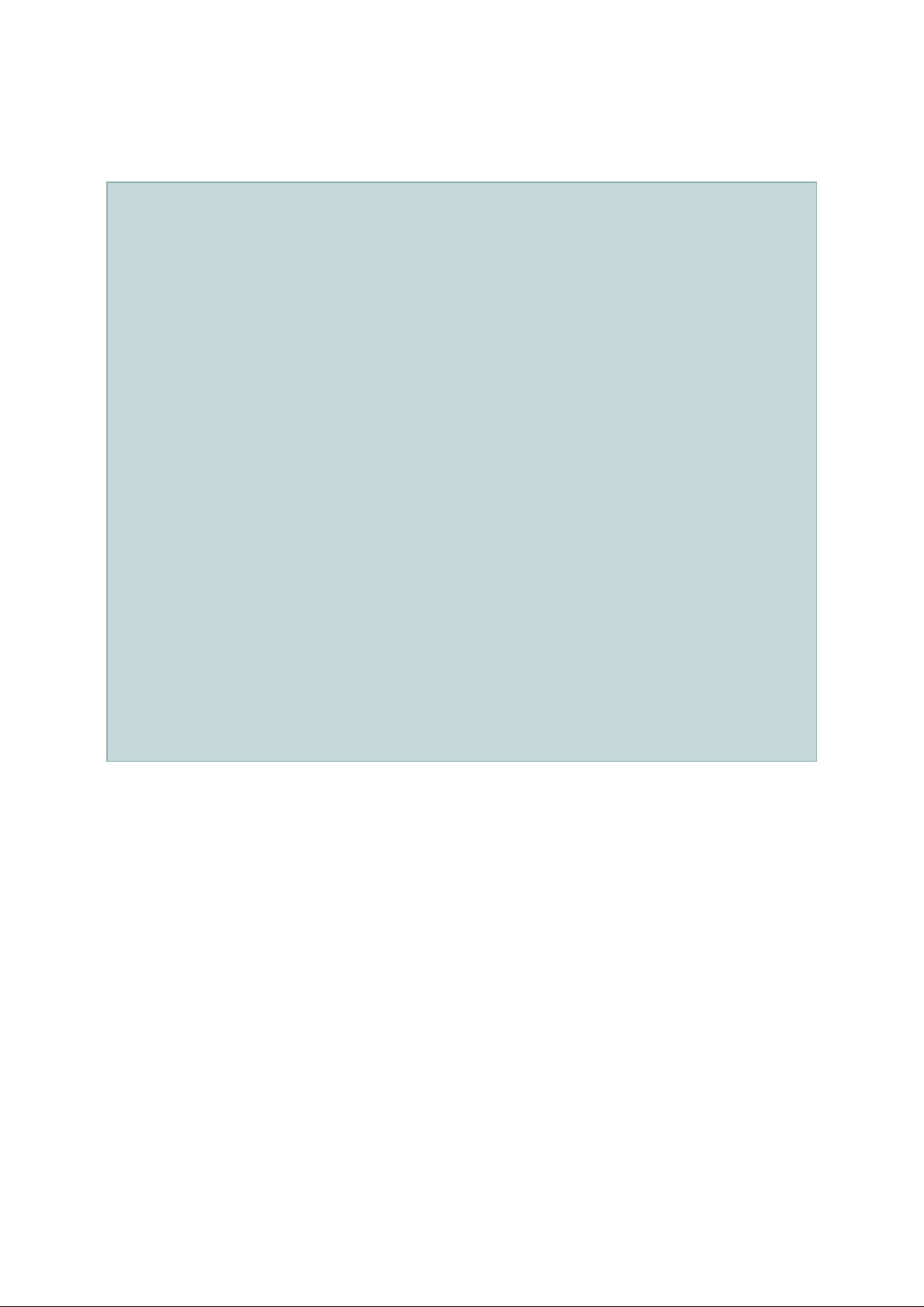
Pattern Chaining
In the Pattern Play mode, it is possible to chain patterns from a pattern group:
If pattern 1 is active, and repeats, pattern button 1 is kept pressed again, and the
pattern button 2 is pressed additionally. Both LEDs from Pattern 1 and from Pattern 2
light. Both are played repetitive. The LED of the active pattern flashes and the other
one lights continuously. This chaining of two neighbouring patterns is possible with
the patterns 1-2, 2-3, 3-4, 5-6 and 7-8.
Chaining of neighbouring patterns is possible up to all 8 pattern of the pattern group.
Even the chaining over the last pattern to the first pattern is possible!
Possible pattern chainings:
2-3, 4-6, 3-7, 1-8....., 7-3
All pattern LEDs between the two pressed pattern buttons lights up continuously, and
and the LED of the active pattern flashs.
The pattern chain repeats continuously, after the last selected pattern:
Chain of 4 pattern:
Selected buttons: 2-5 patterns: 2, 3, 4, 5; 2, 3, 4, 5....
Chain from 2 Pattern:
Selected: 7-8 patterns: 7, 8; 7, 8...
7
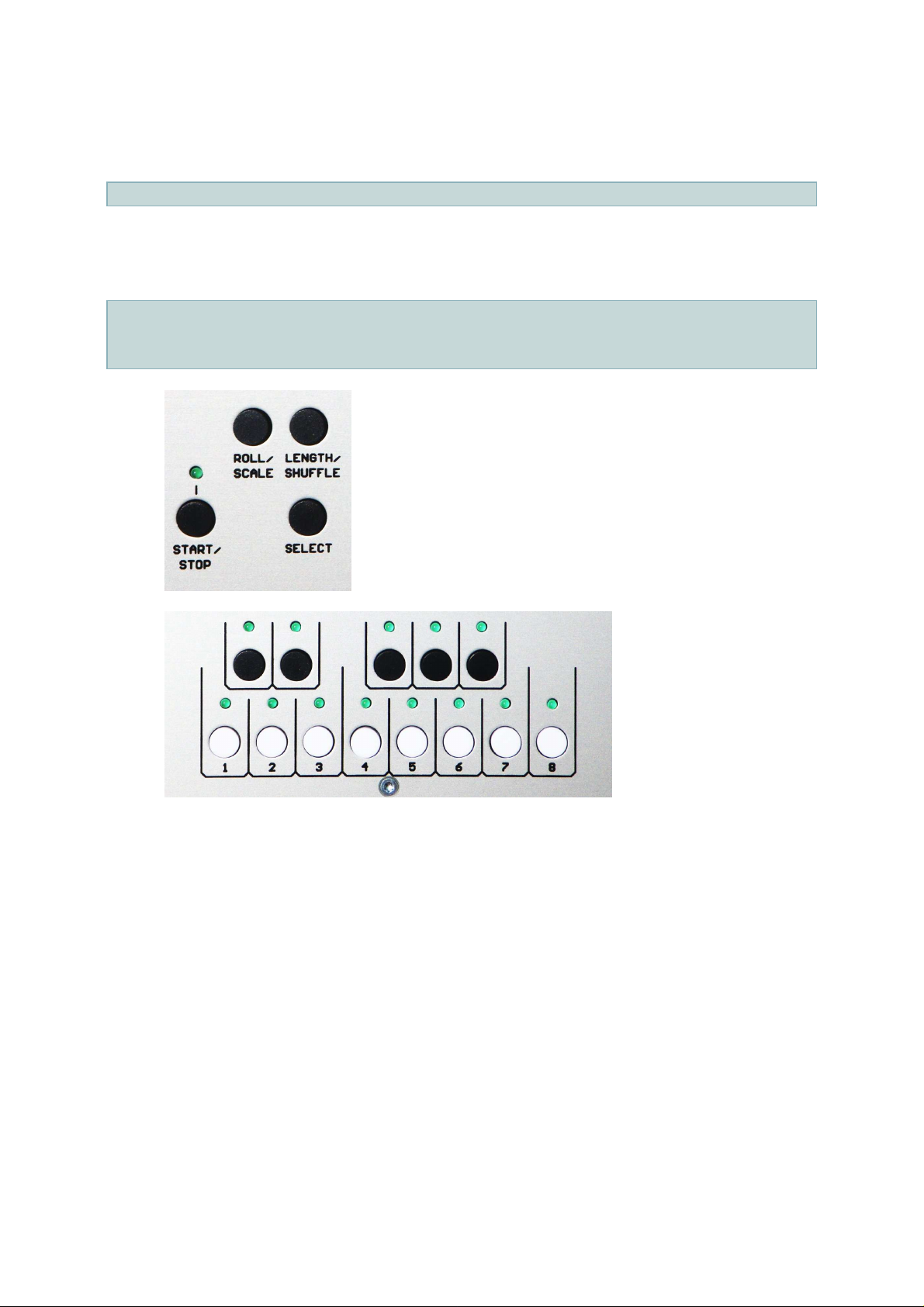
Pattern Copy + Paste (Pattern Play Mode)
In Pattern Play Mode, it is possible to copy patterns.
Copy Function
To copy a pattern, press one of the pattern buttons (1-8) while holding down the
Select- button. The pattern is now saved to the buffer memory and will remain there
until another pattern is selected.
8

Paste Function
To paste a pattern, press one of the pattern buttons (1-8) while holding down the
Write/Next button. This pattern will be overwritten with the pattern from the buffer
memory.
Patterns can also be copied to another Pattern Group. To do so, select the new
group with the rotary switch and then use the Paste Function.
Manual Slide and Accent (Pattern Play Mode)
In Pattern Play Mode, it is possble to add Slide and Accent manually, with the
pressing of the Slide or Accent buttom.
The pattern from the buffer memory will not be overwritten.
9
